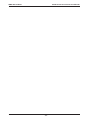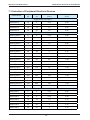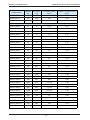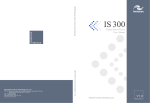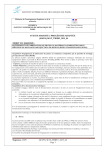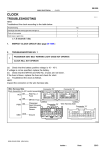Download Untitled
Transcript
Innovation + Advance IS300 Series Servo Drive User Manual Preface Preface The IS300 series servo drive is specially designed for the permanent magnet synchronous servo motor, and implements high-performance vector control on the motor. Integrating process control (such as precise control of injection speed and pressure holding) during driving of the injection molding machine and stability control during cooperation with the injection molding machine controller, the IS300 series servo drive can well control the servo pump and provides general-purpose servo functions. The IS300 is highly cost-effective and reliable. It is applicable to plastic molding, pipe extrusion, shoe making, rubber producing, and metal casting. This manual is a guideline for the selection, installation, parameter setting, on-site commissioning and troubleshooting of the IS300 servo drive. Before using the servo drive, read this manual carefully to have a thorough understanding of the product. Keep the manual well and forward it to end users with the product. Notes •• The drawings in the manual are sometimes shown without covers or protective guards. Remember to install the covers or protective guards as specified first, and then perform operations in accordance with the instructions. •• The drawings in the manual are shown for description only and may not match the product you purchased. •• The instructions are subject to change, without notice, due to product upgrade, specification modification as well as efforts to increase the accuracy and convenience of the manual. •• Contact the regional agent or customer service center of Inovance if you have problems during the use. ■■ Product Checking •• Whether the nameplate model and servo drive ratings are consistent with your order. The box contains the servo drive, certificate of conformity, user manual and warranty card. •• Whether the servo drive is damaged during transportation. If you find any omission or damage, contact Inovance or your supplier immediately. -1- Preface IS300 Series Servo Drive User Manual ■■ First-time Use For the users who use this product for the first time, read the manual carefully. If you have any problem concerning the functions or performance, contact the technical support personnel of Inovance to ensure correct use. ■■ Standard Compliant The IS300 series servo drive complies with the following international standards: •• IEC/EN 61800-5-1: 2007, Adjustable speed electrical power drive systems – Safety requirements •• IEC/EN 61800-3: 2004, Adjustable speed electrical power drive systems – Part 3: EMC requirements and specific test methods ■■ Connection to Peripheral Devices HMI Three-phase AC power supply Use within the allowable power supply specification of the servo drive. Molded case circuit breaker (MCCB) or earth leakage circuit breaker (ELCB) Select a proper circuit breaker to resist large in-rush current that flows into the servo drive at power-on. D O 1 Pump enable D O 2 PID selection terminal 1 Slave pump address D O 3 selection terminal 1 D O 4 Fault reset CAN communication enable D O 5 (multi-pump convergent flow) To guarantee safety, use an electromagnetic contactor. Do not use it to start or stop the servo drive because such operation reduces the service life of the servo drive. Electromagnetic contactor COM Current hydraulic detection: RUN LOCAL/REMOT Hz A PRG Suppress the high order harmonic to improve the power factor. AC input reactor RPM FED/REV % A I 1 0-10 V/0-20 mA A I 2 Current flow detection: 0-10 TUNE/TC GND V ENTER RUN MF.K STOP RES Shield A O 1 Hydraulic reference: 0-10 V DI1 DI2 DI3 DI4 DI5 COM Noise filter on input side Reduce the electromagnetic interference on the input side. A O 2 Flow reference: 0-10 V GND AO1 AO2 GND IS300 Shield Wiring when the pressure sensor is powered externally Shield PG card U V W Built-in PG card Reliably ground the motor and the servo drive to prevent electric shock. V+ Pressure sensor Ground OUTPUT Braking unit Encoder signal Braking resistor + BR Injection molding machine computer AI1 AI2 GND GND AI3 +13V RS T V/0-20 mA QUICK P(+) Servo motor -2- GND Switch-mode power supply 24V GND Contents Preface....................................................................................................................1 Chapter 1 Safety Information and Precautions.......................................................6 1.1 Safety Information.............................................................................................................6 1.2 General Precautions..........................................................................................................8 Chapter 2 Product Information..............................................................................12 2.1 Designation Rules and Nameplate..................................................................................12 2.2 Product Appearance........................................................................................................12 2.3 Technical Specifications..................................................................................................13 Chapter 3 Mechanical and Electrical Installation...................................................16 3.1 Mechanical Installation....................................................................................................16 3.2 Description and Wiring of Main Circuit Terminals............................................................21 3.3 Description and Wiring of Control Circuit Terminals........................................................22 3.4 Description of PG Card Terminals on the IS300..............................................................25 3.5 Wiring of the External Braking Unit.................................................................................26 3.6 Wiring Diagram of System Application............................................................................27 Chapter 4 Commissioning and Running of Servo Pump.......................................30 4. 1 Use of the Operation Panel............................................................................................30 4.2 Application Example........................................................................................................34 4.3 Servo Pump Commissioning Flowchart..........................................................................36 4.4 Motor Trial Running.........................................................................................................37 4.5 Application Commissioning of Servo Pump.....................................................................40 Chapter 5 Troubleshooting....................................................................................48 5.1 Faults and Solutions........................................................................................................48 5.2 Symptoms and Diagnostics.............................................................................................55 Chapter 6 ISMG Servo Motor (Voltage Class: 400 V)...........................................58 6.1 Designation Rules...........................................................................................................58 6.2 ISMG Servo Motor Specification Parameters..................................................................58 6.3 Physical Appearance and Mounting Dimensions of ISMG Servo Motor.........................59 6.4 Description of Supporting Board of ISMG Servo Motor Base.........................................60 6.5 Wiring of ISMG Servo Motor...........................................................................................61 Chapter 7 Selection and Dimensions....................................................................64 7.1 Technical Data of the IS300.............................................................................................64 7.2 Selection of Braking Unit and Braking Resistor...............................................................67 7.3 Selection of Peripheral Electrical Devices.......................................................................70 7.4 Mounting Dimensions of the IS300.................................................................................73 7.5 Physical Appearance and Mounting of Models with Water Cooling................................76 7.6 Mounting Dimensions of Optional Parts..........................................................................77 7.7 Servo Motor Code...........................................................................................................80 Chapter 8 EMC......................................................................................................82 8.1 Definition of Terms...........................................................................................................82 8.2 Introduction to EMC Standard.........................................................................................82 8.3 Selection of Peripheral EMC Devices.............................................................................83 8.4 Shielded Cable................................................................................................................87 8.5 Solutions to Common EMC Interference Problems.........................................................89 Chapter 9 Function Code Table.............................................................................92 1 Safety Information and Precautions Safety Information and Precautions IS300 Series Servo Drive User Manual Chapter 1 Safety Information and Precautions In this manual, the notices are graded based on the degree of danger: •• DANGER indicates that failure to comply with the notice will result in severe personal injury or even death. •• WARNING indicates that failure to comply with the notice will result in personal injury or property damage. Read this chapter carefully so that you have a thorough understanding, and perform all operations such as installation, commissioning or maintenance by following the notices in this chapter. Inovance will assume no liability or responsibility for any injury or loss caused by improper operation. 1.1 Safety Information Use Stage Before installation Safety Grade WARNING DANGER During installation WARNING Precautions •• Do not install the equipment if you find component missing or damage upon unpacking. •• Use a motor with the insulation level of above B. Failure to comply may result in electric shock. •• Install the equipment on incombustible objects such as metal, and keep it away from combustible materials. Failure to comply may result in a fire. •• When two servo drives are laid in the same cabinet, arrange the installation positions properly to ensure good cooling effect. •• Do not drop wire end or screw into the servo drive. Failure to comply will result in damage to the servo drive. •• Wiring must be performed only by qualified personnel under instructions described in this manual. Failure to comply may result in unexpected accidents. At wiring DANGER •• A circuit breaker must be used to isolate the power supply and the servo drive. Failure to comply may result in a fire. •• Ensure that the power supply is cut off before wiring. Failure to comply may result in electric shock. •• Tie the grounding terminal to ground properly according to the requirements. Failure to comply may result in electric shock. -6- IS300 Series Servo Drive User Manual Use Stage Safety Information and Precautions Safety Grade Precautions •• Never connect the power cables to the output terminals (U, V, W) of the servo drive. Pay attention to the marks of the wiring terminals and ensure correct wiring. Failure to comply will result in damage to the servo drive. At wiring WARNING •• Ensure that all wiring complies with the EMC requirements and local safety standard. Use wire sizes recommended in the manual. Failure to comply may result in accidents. •• Never connect the braking resistor between the DC bus terminals (+) and (-). Failure to comply may result in a fire. •• Check that the following requirements are met: -- The voltage class of the power supply is consistent with the rated voltage class of the servo drive. -- The input terminals (R, S, T) and output terminals (U, V, W) are properly connected. DANGER -- No short-circuit exists in the peripheral circuit. -- The wiring is secured. Before power-on Failure to comply may result in damage to the servo drive •• Cover the servo drive properly before power-on to prevent electric shock. WARNING •• Do not perform the voltage resistance test on any part of the servo drive because such test has been done in the factory. Failure to comply may result in accidents. •• All peripheral devices must be connected properly under the instructions described in this manual. Failure to comply may result in accidents. •• Do not open the cover of the servo drive after power-on. Failure to comply may result in electric shock. •• Do not touch the servo drive or peripheral circuit with wet hands. Failure to comply may result in electric shock. DANGER •• Do not touch any I/O terminal of the servo drive. Failure to comply may result in electric shock. •• The servo drive automatically performs safety detection on the external strong power circuit immediately after power-on. Do not touch the U, V, W terminals of the servo drive or wiring terminals of the motor. Failure to comply may result in electric shock. After poweron WARNING •• Do not touch the rotating part of the motor during the motor auto-tuning or running. Failure to comply may result in accidents. •• Do not change the default settings of the servo drive. Failure to comply may result in damage to the servo drive. -7- Safety Information and Precautions Use Stage IS300 Series Servo Drive User Manual Safety Grade Precautions •• Do not get close to the mechanical device during running. Failure to comply may result in personal injury. DANGER •• Do not touch the fan or the discharging resistor to check the temperature. Otherwise, you may get burnt. •• Signal detection must be performed only by qualified personnel during operation. Failure to comply mayl result in personal injury or equipment damage. During running WARNING •• Avoid objects falling into the equipment when it is running. Failure to comply will result in damage to the equipment. •• Do not start/stop the servo drive by turning the contactor ON/ OFF. Failure to comply will result in damage to the equipment. •• Repair or maintenance of the servo drive can be performed only by qualified personnel. Failure to comply will result in personal injury or damage to the servo drive. During maintenance DANGER •• Do not repair or maintain the servo drive at power-on. Failure to comply will result in electric shock. •• Repair or maintain the servo drive after the CHARGE indicator becomes OFF. Otherwise, the residual voltage in the capacitor will result in personal injury. 1.2 General Precautions 1. Requirement on residual current device (RCD) The servo drive generates high leakage current during running, which flows through the protective earthing (PE) conductor. Thus install a type-B RCD at primary side of the power supply. When selecting the RCD, you should consider the transient and steadystate leakage current to ground that may be generated at startup and during running of the servo drive. You can select a specialized RCD with the function of suppressing high harmonics or a general-purpose RCD with relatively large residual current. 2. High leakage current warning The servo drive generates high leakage current during running, which flows through the PE conductor. Earth connection must be done before connection of power supply. Earthing shall comply with local regulations and related IEC standards. 3. Motor insulation test Perform the insulation test when the motor is used for the first time, or when it is reused after being stored for a long time, or in a regular check-up, in order to prevent the poor insulation of motor windings from damaging the servo drive. The motor must be disconnected from the servo drive during the insulation test. A 500-V mega-Ohm meter is recommended for the test. The insulation resistance must not be less than 5 MΩ. Input terminals U V W of the motor Megger Ground -8- IS300 Series Servo Drive User Manual Safety Information and Precautions 4. Thermal protection of motor If the rated capacity of the motor selected does not match that of the servo drive, especially when the rated power of the servo drive is greater than that of the motor, adjust the motor protection parameters on the operation panel of the servo drive or install a thermal relay in the motor circuit for protection. 5. Motor heat and noise The output of the servo drive is pulse width modulation (PWM) wave with certain harmonics, and therefore, the motor temperature, noise, and vibration are slightly greater than those when the servo drive runs at mains frequency. 6. Voltage-sensitive device or capacitor on the output side of the servo drive The output of the servo drive is PWM wave. Do not install the capacitor for improving power factor or lightning protection voltage-sensitive resistor on the output side of servo drive. Otherwise, the servo drive may suffer transient overcurrent or even be damaged. Servo drive U V W Capacitor or voltage-sensitive resistor M 7. Contactor at the I/O terminal of the servo drive When a contactor is installed between the input side of the servo drive and the power supply, the servo drive must not be started or stopped by switching the contactor on or off. If the servo drive has to be operated by the contactor, ensure that the time interval between switching is at least one hour because frequent charge and discharge will shorten the service life of the capacitor inside the servo drive. When a contactor is installed between the output side of the servo drive and the motor, do not turn off the contactor when the servo drive is active. Otherwise, modules inside the servo drive may be damaged. Contactor KM or other switches Contactor KM 380 VAC 50/60 Hz R S T U Servo drive V M W 8. Use outside the rated voltage range The servo drive must not be used outside the allowable voltage range specified in this manual. Otherwise, the servo drive’s components may be damaged. If required, use a corresponding voltage step-up or step-down device. 9. Prohibition of changing three-phase input into two-phase input Do not change the three-phase input of the servo drive into two-phase input. Otherwise, a fault will result or the servo drive will be damaged. -9- Safety Information and Precautions IS300 Series Servo Drive User Manual 10. Surge suppressor The servo drive has a built-in voltage dependent resistor (VDR) for suppressing the surge voltage generated when the inductive loads (electromagnetic contactor, electromagnetic relay, solenoid valve, electromagnetic coil and electromagnetic brake) around the servo drive are switched on or off. If the inductive loads generate a very high surge voltage, use a surge suppressor for the inductive load or or use a surge suppressor together with a diode. Note Do not connect the surge suppressor on the output side of the servo drive. 11. Altitude and de-rating In places where the altitude is above 1000 m, the cooling effect reduces due to thin air, and it is necessary to de-rate the servo drive. Contact Inovance for technical support. 12. Special usage If wiring that is not described in this manual such as common DC bus is applied, contact the agent or Inovance for technical support. 13. Disposal The electrolytic capacitors on the main circuits and PCB may explode when they are burnt. Poisonous gas is generated when the plastic parts are burnt. Treat them as ordinary industrial waste. 14. Adaptable motor -- The standard adaptable motor is PMSM. -- The standard parameters of the adaptable motor have been configured inside the servo drive. It is still necessary to perform motor auto-tuning or modify the default values based on actual conditions. Otherwise, the running result and protection performance will be affected. -- The servo drive may alarm or even be damaged when short-circuit exists on cables or inside the motor. Therefore, perform the insulation short-circuit test when the motor and cables are newly installed or during routine maintenance. During the test, make sure that the servo drive is disconnected from the tested parts. 15. Overcurrent and overload faults -- When an overcurrent fault (Err02, Err03, or Err04) or overload fault (Err10) occurs, if the fault persists after you power off the servo drive and start it again, find out the causes rather than starting the servo drive frequently. Otherwise, the inverter module will be damaged by the large-current impact. - 10 - 2 Product Information Product Information IS300 Series Servo Drive User Manual Chapter 2 Product Information 2.1 Designation Rules and Nameplate Figure 2-1 Designation rules and nameplate of the IS300 IS300 T 030 C L IS300 series servo drive Mark L Voltage Class S Single-phase 220 V 2T Three-phase 220 V T Three-phase 380 V 5T Three-phase 480 V Nameplate Mark Cooling Mode Blank Forced air cooling Water cooling Mark Interface Board Type C 002 003 … 030 … 650 720 Rated output 2.3 4.0 current … 32 … 650 720 Mark CAN, PTC Nameplate MODEL: POWER: INPUT: OUTPUT: Servo drive model Power class Rated input Rated output S/N: Manufacture SN IS300T030-C-L 15kW 3PH AC380V 35A 50Hz/60Hz 3PH AC 0~220V 32A 0~300Hz 010150602803825403 Shenzhen Inovance Technology Co.,Ltd. Note "C" indicates that the interface board provides the CAN communication interface and the interface for the PTC sensor for motor overheat protection. The IS300 is configured with the PG card for connecting the encoder. 2.2 Product Appearance Figure 2-2 Appearance of the IS300 Inovance logo Front cover Fan Operation panel Control terminals Power terminals Interface for connecting external operation panel Bottom cover Cabling board Servo drive nameplate - 12 - IS300 Series Servo Drive User Manual Product Information Inovance logo Operation panel Fan Front cover Control board Bottom cover Power terminals AC drive nameplate Grommet 2.3 Technical Specifications Table 2-1 Technical specifications of the IS300 Item 300 Hz Carrier frequency 0.5–16 kHz The carrier frequency is automatically adjusted based on the load features. Input frequency resolution Digital setting: 0.01 Hz Analog setting: maximum frequency x 0.1% Control mode Standard functions Protection function Specifications Maximum frequency •• Closed-loop vector control (CLVC) •• Voltage/Frequency (V/F) control Startup torque 0 Hz/150% (CLVC) Speed range 1:1000 (CLVC) Speed stability accuracy ±0.02% (CLVC) Torque control accuracy ±5% (CLVC) Overload capacity 60s for 150% of the rated current, 3s for 180% of the rated current Auto voltage regulation (AVR) It can keep constant output voltage automatically when the mains voltage changes. Protection function Motor short-circuit detection at power-on, input/ output phase loss protection, overcurrent protection, overvoltage protection, undervoltage protection, overheat protection and overload protection - 13 - Product Information IS300 Series Servo Drive User Manual Item Environment Specifications Installation location Indoor, free from direct sunlight, dust, corrosive gas, combustible gas, oil smoke, vapour, drip or salt. Altitude Lower than 1000 m (de-rated if higher than 1000 m) Ambient temperature -10°C to +40°C (de-rated if the ambient temperature is between 40°C and 50°C) Humidity Less than 95%RH, without condensing Vibration Less than 5.9 m/s2 (0.6 g) Storage temperature -20°C to +60°C IP level IP20 - 14 - 3 Mechanical and Electrical Installation Mechanical and Electrical Installation IS300 Series Servo Drive User Manual Chapter 3 Mechanical and Electrical Installation 3.1 Mechanical Installation 3.1.1 Installation Environment Requirements Item Requirements Ambient temperature -10°C to 50°C Heat dissipation Install the servo drive on the surface of an incombustible object, and ensure that there is sufficient space around for heat dissipation. Install the servo drive vertically on the support using screws. Free from direct sunlight, high humidity and condensation Mounting location Free from corrosive, explosive and combustible gas Free from oil dirt, dust and metal powder Less than 0.6 g Far away from the punching machine Vibration 3.1.2 Installation Clearance Requirements The clearance that needs to be reserved varies with the power class of the IS300, as shown in the following figure. Figure 3-1 Clearance around the IS300 for installation Installation clearance requirements on the IS300 series servo drives of different power classes Hot air Power Class 0.4-15 kW 18.5-30 kW 37-450 kW B A A IS300 B Clearance Requirements A ≥ 10 mm B ≥ 100 mm A ≥ 10 mm B ≥ 200 mm A ≥ 50 mm B ≥ 300 mm Minimum air duct area for a servo drive Power Class 0.75-2.2 kW 3.7-5.5 kW 7.5-15 kW 18.5-30 kW 37-55 kW 75-90 kW 110-160 kW 200-280 kW 315-450 kW Minimum Air Duct Area (mm²) 3850 6960 14400 17700 33200 53600 63000 81000 82000 The servo drive shall be Cold air installed vertically upward. The IS300 series servo drive dissipates heat from bottom to top. If multiple servo drives are connected together, install them side by side. For the application of installing multiple servo drives, if one row of servo drives need to be installed above another row, install an insulation guide plate to prevent servo drives in the lower row from heating those in the upper row and causing faults. - 16 - IS300 Series Servo Drive User Manual Mechanical and Electrical Installation Figure 3-2 Installation of the insulation guide plate IS300 Insulation guide plate IS300 or other heating device 3.1.3 Mechanical Installation Method and Process The IS300 series servo drives have two housing types, plastic housing and sheet metal housing, according to different voltage and power classes. The IS300 supports both wallmounting installation and embedded installation in different applications. 1. Wall-mounting installation of the IS300 (plastic housing) Figure 3-3 Wall-mounting installation of the IS300 (plastic housing) Install the servo drive on the front of the control cabinet. Back panel of control cabinet 2. Embedded installation of the IS300 (plastic housing) Figure 3-4 External hanging brackets for the IS300 External hanging bracket - 17 - Mechanical and Electrical Installation IS300 Series Servo Drive User Manual Figure 3-5 Embedded installation of the IS300 (plastic housing) Install the servo drive on the front of the control cabinet. Back panel of control cabinet Figure 3-6 Embedded installation effect of the IS300 (plastic housing) 3. Wall-mounting installation of the IS300 (sheet metal housing) Figure 3-7 Wall-mounting installation of the IS300 (sheet metal housing) Install the servo drive on the front of the control cabinet. Back panel of control cabinet Fix four screws. - 18 - IS300 Series Servo Drive User Manual Mechanical and Electrical Installation Figure 3-8 Hoisting the IS300 (sheet metal housing) 4. Embedded installation of the IS300 (sheet metal housing) Figure 3-9 External hanging bracket for the IS300 (sheet metal housing) External hanging bracket Figure 3-10 Embedded installation of the IS300 (sheet metal housing) Install the servo drive from the back of the control cabinet. Back panel of control cabinet - 19 - Mechanical and Electrical Installation IS300 Series Servo Drive User Manual Figure 3-11 Embedded installation effect of the IS300 (sheet metal housing) The installation precautions are as follows: 1. Reserve the installation clearances as specified in Figure 3-1 to ensure sufficient space for heat dissipation. Take heat dissipation of other components in the cabinet into consideration. 2. Install the servo drives upright to facilitate heat dissipation. If multiple servo drives are installed in the cabinet, install them side by side. If one row of servo drives need to be installed above another row, install an insulation guide plate, as shown in Figure 3-2. 3. Use the incombustible hanging bracket. 4. In scenarios with heavy metal powder, install the heatsink outside the cabinet, and ensure that the room inside the fully-sealed cabinet is as large as possible. 3.1.4 Removal of the Front Cover For the IS300 series servo drives, you need to remove the front cover before wiring the main circuit and control circuit. Figure 3-12 Removal of the front cover of the IS300 (plastic housing) 2. Catch the edge of the cover and lift it. Hook slot 1. Press inward symmetrically to disconnect the hook from the hook slot. - 20 - IS300 Series Servo Drive User Manual Mechanical and Electrical Installation Figure 3-13 Removal of the front cover of the IS300 (sheet metal housing) 2. Remove the cover toward you. 1. Loosen the four screws. DANGER Be careful when removing the front cover of the servo drive. Falling off of the cover may cause damage to the servo drive or personal injury. 3.2 Description and Wiring of Main Circuit Terminals Figure 3-14 Layout of the main circuit terminals R S POWER T U PB V W MOTOR Figure 3-15 Wiring of main circuit terminals Three-phase AC power supply Three-phase AC power supply Safety contactor R S T POWER PB U V Safety contactor W R MOTOR S POWER T U PB V W MOTOR Jumper bar Braking unit MDBUN Braking resistor Braking resistor Below IS300T07-C IS300T070-C and above Table 3-1 Description of main circuit terminals of single-phase servo drive Terminal Name Description R, S, T Three-phase power supply input terminals Connect to the three-phase AC power supply (+), (-) Positive and negative terminals of DC bus Common DC bus input point Connect to the external braking unit for servo drives of IS300T070-C and above. (+), PB Terminals for connecting braking resistor Connect to the braking resistor for the IS300T050-C and below. - 21 - Mechanical and Electrical Installation Terminal IS300 Series Servo Drive User Manual Name Description P, (+) Terminals for connecting external reactor Connect to an external reactor for IS300T140-C and above. U, V, W Servo drive output terminals Connect to a three-phase motor. Grounding terminal Must be grounded. 3.3 Description and Wiring of Control Circuit Terminals Figure 3-16 Layout of the control circuit terminals RJ45 J2 Operation panel J1 IS300 control board J3 J4 J7 J8 J6 J5 AI1 AI2 AI3 GND 10V 13V GND AO1 AO2 GND J9 COM DI1 DI2 DI3 DI4 DI5 COM OP 24V PTCP PTVN CANH CANL CGND 485B 485A T/A1 T/B1 T/C1 T/A2T/C2 T/A3 T/C3 ■■ Function Description of Jumpers Mark Position 1 Function description Position 2 Function description J2 The GND terminal is connected to the to-ground capacitor (used when the servo drive is well grounded). The GND terminal is not connected to the to-ground capacitor (used when the servo drive is poorly grounded). J3 The COM terminal is connected to the to-ground capacitor (used when the servo drive is well grounded). The COM terminal is not connected to the to-ground capacitor (used when the servo drive is poorly grounded). J4 AO1 provides voltage output (0–10 VDC). AO1 provides current output (0–20 mA). J5 AI3 provides voltage input (-10 to 10 VDC). AI3 provides current input (0–20 mA). J6 AO2 provides voltage output (0–10 VDC). AO2 provides current output (0–20 mA). J7 Internal power supply is used for DI1 to DI5. External power supply is used for DI1 to DI5. - 22 - IS300 Series Servo Drive User Manual Mark Position 1 Mechanical and Electrical Installation Function description Position 2 Function description J8 Connect to the terminal matching resistor in the case of CAN communication (used in the terminal machine during communication between multiple servo drives). Not connect to the terminal matching resistor in the case of CAN communication (used in the medium machine during communication between multiple servo drives). J9 Connect to the terminal matching resistor in the case of RS485 communication (used in the terminal machine during communication between multiple servo drives). Not connect to the terminal matching resistor in the case of RS485 communication (used in the medium machine during communication between multiple servo drives). Note The jumper position is seen when you face the wiring terminals. ■■ Description of Control Circuit Terminals Table 3-2 Description of control circuit terminals Type Power Supply Terminal Name Description +10V-GND +10 V power supply Provide +10 V power supply externally. Generally, it provides power supply to the external potentiometer with resistance range of 1–5 kΩ. Maximum output current: 10 mA +13V-GND Pressure sensor power supply Provide 13 V±10% power supply externally. Generally, it provides power supply to the pressure sensor. Maximum output current: 10 mA +24 V power supply Provide +24 V power supply externally. Generally, it provides power supply to DI/DO terminals and external sensors. 24 V±10%, maximum no-load virtual voltage: 30 V Maximum output current: 200 mA Internally isolated with GND External power supply It is isolated with COM and +24V internally, and shorted with +24V by a jumper by default. When DI1 to DI5 need to be driven by external signal, OP needs to be connected to external power supply and be disconnected from +24 V (determined by jumper J7 on the control board). +24V-COM OP - 23 - Mechanical and Electrical Installation Type Analog input Digital Input Terminal IS300 Series Servo Drive User Manual Name Description AI1-GND Analog input 1 (pressure reference by default) Input voltage range: ±10 VDC, 12-bit resolution, correction accuracy 0.5% Input impedance: 100 kΩ AI2-GND Analog input 2 (flow reference by default) Input voltage range: ±10 VDC, 12-bit resolution, correction accuracy 0.5% Input impedance: 100 kΩ AI3-GND Analog input 3 (pressure senor signal input by default) Input range: ±10 VDC or 0–20 mA (determined by jumper J5 on the control board), 12-bit resolution, correction accuracy 0.5% Input impedance: 100 kΩ (voltage input), 500 Ω (current input) (DI1 to DI5)COM Digital input Isolated sink/source input programmable terminals, input frequency < 100 Hz Input impedance: 3.3 kΩ Voltage range at level input: 9–30 V PTCP-PTCN Motor overheat protection input Motor overheat protection PTC sensor Supporting PTC130, PTC150, etc. CANH/ CAN CANL/CGND communication Maximum communication speed: 1 Mbps Whether it is connected to the terminal matching resistor is determined by jumperJ8. 485B/485A RS485 communication Reserved, isolated This function is not available by default Maximum communication speed: 230 Kbps Whether it is connected to the terminal matching resistor is determined by jumperJ9. AO1-GND Voltage or current output is decided by jumper J4. Analog output 1 Output range: 0–10 V/0–20 mA 12-bit resolution, correction accuracy 1%, maximum load resistance value ≤ 500 Ω AO2-GND Voltage or current output is decided by jumper J6. Analog output 2 Output range: 0–10 V/0–20 mA 12-bit resolution, correction accuracy 1%, maximum load resistance value ≤ 500 Ω T/A1-T/B1 NC terminal T/A1T/A3-T/C1T/C3 NO terminal CNR1 Operation panel Connect to the external operation panel. interface Communication Analog output Relay output Auxiliary interface Contact driving capacity: 250 VAC, 3 A, COSφ = 0.4; 30 VDC, 1 A - 24 - IS300 Series Servo Drive User Manual Mechanical and Electrical Installation 3.4 Description of PG Card Terminals on the IS300 Table 3-3 Description of PG card terminals No. Name 1 EXC- 2 EXC+ 3 SIN+ 4 SINL- 5 COS+ 9 COS- 6–8 - Description Pin Definition Excitation signal J3 4 8 3 7 2 6 COS feedback signal COS+ COSSINBlank SIN+ Blank EXC+ Blank EXC- 5 9 SIN feedback signal 1 - Table 3-4 Definition of matching signal cables for the IS300 (for reference only) Signal Definition EXC- EXC+ SIN+ SIN- COS+ COS- Color of Matching Encoder Cable Red Blue White Brown Yellow Green 1 2 3 4 5 9 Corresponding PG Card and DB9 Pin Built-in PG card MF38PG4A1 Figure 3-17 Wiring between the PG card and the motor R S T U PB POWER U J7 J6 KTY- KTY+ PTC- PTC+ W- V J5 W+ V- J4 V+ U- U+ V W MOTOR W J3 Z- Z+ COS- COS+ BB- J1 J2 SINB- SIN+ B- EXCGND EXC+ VCC AC2 AC1 PE - 25 - Mechanical and Electrical Installation IS300 Series Servo Drive User Manual J4 J3 Built-in PG card MF38PG4A1 J2 Green Yellow Brown White Blue Red U- U+ Z- Z+ COS- COS+ BB- SINB- SIN+ B- EXCGND EXC+ VCC J3 Interface for the servo motor control cable Cable for connecting the PG card Model: S3T113CZ-PG 3.5 Wiring of the External Braking Unit Two wiring methods are provided, differing in the wiring of braking resistor overheat protection. Wiring method 1: After the signal of the braking resistor overheat relay is sent, the power supply of the IS300 is cut off. Wiring method 2: The signal of the braking resistor overheat relay is used as input of the IS300 external fault (Err15). Figure 3-18 Basic wiring method 1 Circuit breaker Contactor R U S S V T T W M IS300 servo drive N N FU1 Braking resistor + KM1 BR SA2 NC temperaturecontrol switch P(+) P SA1 - Braking resistor R KM1 A1 A2 Note In this wiring method, the input voltage class of the contactor control coil is 220 VAC. The NC contact of the thermal relay is connected to the power supply of the wire package driven by the main contactor. When a fault occurs, the driving power supply of the contactor is cut off to disconnect the main contactor. - 26 - IS300 Series Servo Drive User Manual Mechanical and Electrical Installation Figure 3-19 Basic wiring method 2 Circuit breaker R R S S U V T T W M IS300 servo drive COM Braking unit P + P(+) BR NC temperaturecontrol switch - Braking resistor N DIx Note 1. In this wiring method, the braking unit is connected to COM on one side and DIx on the other side. The function code setting is as follows when the braking unit is connected to different DI terminals: DI1: F4-00 = 11; DI2: F4-01 = 11; DI3: F4-02 = 11; DI4: F4-03 = 11; DI5: F4-04 = 11 2. Pay much attention to the power and heat dissipation conditions of the braking resistor. If Err15 is reported, immediately cut off the power supply of the main circuit. Otherwise, it may cause a fire. 3.6 Wiring Diagram of System Application See the last page of this chapter. - 27 - Mechanical and Electrical Installation IS300 Series Servo Drive User Manual - 28 - IS300 Series Servo Drive User Manual Mechanical and Electrical Installation Figure 3-20 Wiring diagram of system application 37-55 kW 55 kW and above Braking resistor 30 kW and below Braking unit MDBUN PE Braking resistor Braking resistor BR Braking unit MDBUN PE P(+) BR P(+) External reactor + + – PB – PB Braking MDBUN unit Circuit breaker Contactor Magnetic core Filter (wind one coil) L1 R R L2 L2 S S L3 L3 T T L1 Three-phase AC power supply MCCB MC PE PE HMI + J4 – PB CN5 U DI2 COM M V DI3 COM Built-in PG card DI4 CN2 Flow reference: 0-10 V A O 2 GND Current hydraulic A I 1 detection: 0-10 V/0-20 mA Current flow detection: A I 2 0-10 V/0-20 mA GND Injection molding machine computer Shield AI1 AI2 AI3 GND 10V 13V GND AO1 AO2 COS+ SIN- SIN+ EXC- EXC+ Z+ COSBBBB- GND VCC Z- Interface board of servo motor control cables J3 Model: S3T113CZ-PG Fault reset D O 4 CAN communication enable (multi-pump D O 5 convergent flow) CN2 IS300 CN1 PTCP PTCN CANH CANL CGND 485B 485A +13V AI3 GND CN3 CN1 Fault output (NC/NO) Double-discharge plunger pump sloping switchover (NO) Pressure control state output (NC) J2 Green Yellow Brown White Blue Red Shield Cable for connecting PG card COM DI1 DI2 DI3 DI4 DI5 COM OP 24V U+ Encoder PID selection terminal 1 D O 2 Slave pump address selection terminal 1 D O 3 Hydraulic reference: 0-10 V A O 1 U- Thermistor W CN12 COM J3 Servo pump Pump enable D O 1 DI1 – Braking resistor J3 COM + P T/A1 T/B1 T/C1 T/A2 T/C2 T/A3 T/C3 5 4 9 3 8 6 Wiring in the case of external power supply Wiring in the case of internal power supply 24 VDC Pressure sensor 1 2 7 +13V AI3 GND Pressure sensor 4 Commissioning and Running of Servo Pump Commissioning and Running of Servo Pump IS300 Series Servo Drive User Manual Chapter 4 Commissioning and Running of Servo Pump 4. 1 Use of the Operation Panel The IS300 has a built-in LED operation panel; an external LED operation panel can also be connected to the RJ45 interface of the IS300 by an 8-core flat cable. You can modify the parameters, monitor the working status and start or stop the MD380 by operating the operation panel, as shown in the following figure. Figure 4-1 Diagram of the operation panel Forward/Reverse rotation indicator Command source indicator ON: reverse rotation OFF: forward rotation ON: terminal control OFF: operation panel control RUN indicator RUN LOCAL/REMOT FED/REV TUNE/TC Tuning/Torque control/Fault indicator Data display Unit indicator Hz RPM A % V Increment key Programming key PRG Menu key ENTER Confirm key Shift key QUICK Decrement key RUN key RUN MF.K STOP RES Stop/Reset key Reserved 4.1.1 Description of Indicators ■■ RUN ON indicates that the servo drive is in the running state, and OFF indicates that the servo drive is in the stop state. ■■ LOCAL/REMOT It indicates whether the servo drive is operated by means of operation panel, terminal or communication (remote). LOCAL/REMOT: OFF Operation panel control LOCAL/REMOT: ON Terminal control LOCAL/REMOT: blinking Communication control ■■ FWD/REV ON indicates reverse rotation, and OFF indicates forward rotation. - 30 - IS300 Series Servo Drive User Manual Commissioning and Running of Servo Pump ■■ TUNE/TC When the indicator is ON, it indicates torque control mode. When the indicator is blinking slowly, it indicates the auto-tuning state. When the indicator is blinking quickly, it indicates the fault state. ■■ Unit Indicators means that the indicator is ON, and Hz Hz Hz Hz Hz RPM RPM RPM RPM RPM A % A % A % A % A % means that the indicator is OFF. V Hz: unit of frequency V A: unit of current V V: unit of voltage V RPM: unit of rotational speed V %: percentage ■■ Digital Display The 5-digit LED display is able to display the set frequency, output frequency, monitoring data and fault codes. 4.1.2 Description of Keys on the Operation Panel Table 4-1 Description of keys on the operation panel Name Key PRG ENTER RUN Function Programming Enter or exit Level I menu. Confirm Enter the menu interfaces level by level, and confirm the parameter setting. Increment Increase data or function code. Decrement Decrease data or function code. Shift Select the displayed parameters in turn in the stop or running state, and select the digit to be modified when modifying parameters. Run Start the servo drive in the operation panel control mode. - 31 - Commissioning and Running of Servo Pump Key STOP RES QUICK MF.K IS300 Series Servo Drive User Manual Name Function Stop/Reset Stop the servo drive when it is in the running state and perform the reset operation when it is in the fault state. Quick Enter or exit Level I quick menu. Reserved Reserved 4.1.3 Viewing and Modifying Function Codes The operation panel of the IS300 adopts three-level menu. The three-level menu consists of function code group (Level I), function code (Level II), and function code setting value (level III), as shown in the following figure. Figure 4-2 Operation procedure on the operation panel Level-I menu (Select the function code group) Status parameter (Default display) 0.000 F0 PRG Level-II menu (Select the function code) PRG Level-III menu (Set the value of the function code) PRG ENTER F0-06 PRG Not to save the setting F0-07 / ENTER 50.00 ENTER To save the setting You can return to Level II menu from Level III menu by pressing •• After you press ENTER ENTER Next function code PRG or ENTER . , the system saves the parameter setting first, and then goes back to Level II menu and shifts to the next function code. •• After you press PRG , the system does not save the parameter setting, but directly returns to Level II menu and remains at the current function code. Here is an example of changing the value of F0-04 to 15.00 Hz. Figure 4-3 Example of changing the parameter value If there is a blinking digit, press / / to modify the digit. Status parameter (Default display) 15.00 PRG F0 PRG PRG ENTER F0-00 F0-05 F0-04 PRG 00.00 15.00 - 32 - ENTER To save the setting IS300 Series Servo Drive User Manual Commissioning and Running of Servo Pump In Level III menu, if the parameter has no blinking digit, it means that the parameter cannot be modified. This may be because: •• Such a function code is only readable, such as, servo drive model, actually detected parameter and running record parameter. •• Such a function code cannot be modified in the running state and can only be changed at stop. In the stop or running state, the operation panel can display multiple status parameters. In the stop state, you can press to view the parameters circularly. For details on the parameters that can be displayed, see the description of group U0. Figure 4-4 Shift between parameters displayed in the stop state In the running state, you can press Set frequency Bus voltage AI1 input voltage AI2 input voltage AI3 input voltage Set motor rotational speed Shift between parameters displayed in the stop state to view the parameters circularly. For details on the parameters that can be displayed, see the description of group U1. Figure 4-5 Shift between parameters displayed in the running state Running frequency Set frequency Bus voltage Output voltage Output current AI1 input voltage AI2 input voltage AI3 input voltage Motor running rotational speed Shift between parameters displayed in the running state 4.1.4 Password Setting The servo drive provides the user password protection function. When FP-00 is set to a non-zero value, the value is the user password. The password takes effect after you exit the function code editing state. When you press PRG again, "------" will be displayed, and you must enter the correct user password to enter the menu. To cancel the password protection function, enter with password and set FP-00 to 0. The following figure shows how to set the password to 1234. - 33 - Commissioning and Running of Servo Pump IS300 Series Servo Drive User Manual Figure 4-6 Setting the password Status parameter (Default display) 15.00 PRG F0 PRG FP PRG PRG ENTER FP-00 PRG FP-01 / ENTER 0000 If there is a blinking digit, press / / to modify the digit. 1234 ENTER To save the setting 4.2 Application Example 4.2.1 Starting or Stopping the Servo Drive ■■ Selecting the Start/Stop Command Source There are three start/stop command sources, namely, operation panel control, terminal control, and communication control. You can select the command source in F0-02. Function Code F0-02 •• Parameter Name Setting Range 0: Operation panel control (indicator OFF) 1: Terminal control (indicator ON) 2: Communication control (indicator blinking) Command source selection Description 0: Press RUN or STOP RES Default to start or stop the servo drive. 1: A DI terminal needs to be defined as the run/stop terminal. 2: The communication protocol (Modbus-RTU or CANbus) is used. 0 0: Operation panel control After you press you press RUN STOP RES , the servo drive starts running (the RUN indicator is ON). After when the servo drive is in running state, the servo drive stops running (the RUN indicator is OFF). Note that the following operations can be performed only on the operation panel: -- Motor auto-tuning -- AI zero drift auto correction •• 1: Terminal control This control mode is applicable to scenarios where the DIP switch or electromagnetic button is used to start or stop the application system or scenarios where the dry contact signal is used to start or stop the servo drive. The input terminals of the start/stop signal are set in F4-00 to F4-04. - 34 - IS300 Series Servo Drive User Manual Commissioning and Running of Servo Pump Example: To use the DIP switch as the start/stop source, and allocate the forward rotation switch signal to DI1 and the reverse rotation switch signal to DI2, perform the setting as shown in the following figure. Figure 4-7 Setting of using the DIP switch for start/stop Control switch SW1 SW2 Terminal DI1 DI2 DI3 DI4 DI5 Forward RUN Reverse RUN Function code F4-00 F4-01 F4-02 F4-03 F4-04 Setting value Terminal control Forward RUN 1 2 Reverse RUN F4-11 = 0 . . Two-line mode 1 Command source selection F0-02 = 1 Terminal control Running command COM In the hydraulic mode, DI1 with function 1 (Forward RUN) is used to enable the pump. •• 2: Communicatoin control Set F0-02 to 2. Then, you can start or stop the servo drive in communication mode. The following figure shows the setting method. Figure 4-8 Setting for start/stop using the communication control mode The communication setting in the servo drive must be consistent with that in the host computer. I/O card communication terminal Host computer 485B 485A RS485 Fd-00: Baud rate Fd-01: Data format Fd-02: Local address Fd-03: Response delay Fd-04: Communication timeout Fd-05: Communication protocol F0-02 = 2 Running command F0-02 = 2 Running command The communication setting in the servo drive must be consistent with that in the host computer. I/O card communication terminal Host computer CANH CANL CAN A2-00:Baud rate A2-01: Local address A2-02: Communication timeout For details on the communication protocols, consult Inovance. 4.2.2 Setting the Running Frequency The IS300 supports two control modes: speed mode and hydraulic mode, set in A3-00. In the speed mode, there are six frequency setting sources, digital setting (UP/DOWN modification, non-retentive at power failure), (UP/DOWN modification, retentive at power failure), AI1, AI2, AI3, and communication setting. You can select one in F0-03. - 35 - Commissioning and Running of Servo Pump IS300 Series Servo Drive User Manual Figure 4-9 Selecting the frequency source F0-08 0 ▲ Digital setting 1 Retentive at power failure Analog ▼ AI1 -10 to 10 V AI2 -10 to 10 V AI3 -10 to 10 V 4-20 mA F4-18 to F4-22 JP5 Analog F4-28 to F4-32 Analog 4 5-8 Reserved H1000 register Speed mode (A3-00 = 0) 3 F4-23 to F4-27 FD-00 to FD-05 Communication configuration A2-00 to A2-02 Communication configuration 2 Analog F0-03 (Main frequency source X selection) Hydraulic mode (A3-00 > 0) Groups A3 and A4 Running frequency 9 Switchover by A3-00 Communication setting 4.2.3 Setting the Motor Rotating Direction After you restore the default setting of the servo drive and set the motor parameters correctly and motor auto-tuning is completed, press RUN to drive the motor to rotate, and the rotating direction is regarded as the forward rotation. If the rotating direction is reverse to the direction required by the equipment, power off the servo drive and exchange any two of the output UVW cables (wait until the main capacitor of the servo drive is completely discharged). Then perform motor auto-tuning and trial running to check that the rotating direction is correct. 4.3 Servo Pump Commissioning Flowchart The servo pump commissioning process mainly includes motor auto-tuning, motor trial running, and servo hydraulic commissioning, as shown in the following figure. - 36 - IS300 Series Servo Drive User Manual Commissioning and Running of Servo Pump Figure 4-10 Servo pump commissioning flowchart Start Set the command source and control mode Motor trial running 4.4.1 Control mode: A3-00 = 0 Command source: F0-02 = 0 Motor parameters: F1-00 to F1-05 4.4 Perform motor auto-tuning 4.4.2 Encoder pairs of poles: A1-04 Motor auto-tuning mode: F1-16 Perform motor trial running and adjust the speed loop and current loop parameters 4.5.1 Perform AI zero drift auto-correction Command source: F0-02 = 0 AI zero drift auto-correction: A3-20 Select the hydraulic mode and set related parameters Servo pump application 4.4.3 4.5.2 Hydraulic mode (A3-00) and related parameters Corresponding setting of system hydraulic pressure and flow 4.5 Relief setting: A3-08 4.5.3 Set function parameters Min. flow (A3-09) and min. hydraulic pressure (A3-10) Hydraulic and flow reference filter System hydraulic pressure and flow: A3-01, A3-02, and A3-03 Corresponding setting of AI1 hydraulic reference: F4-18 to F4-21 Corresponding setting of AI2 flow reference: F4-23 to F4-26 Corresponding setting of AI3 hydraulic pressure feedback: F4-28 to F4-31 Hydraulic reference filter time: F4-22, A3-04, A3-25, and A3-26 Hydraulic reference filter time: F4-27 and A4-04 Hydraulic PID mode: A4-05 Hydraulic PID proportional gain: A3-05, A3-11, A3-14, A3-17 Perform trial running of the injection molding machine and adjust hydraulic PID response End 4.5.4 Hydraulic PID integral time: A3-06, A3-12, A3-15, A3-18 Hydraulic overshoot suppression: A3-27, A3-28 Hydraulic PID response gain: A3-29 4.4 Motor Trial Running 4.4.1 Procedure of Motor Trial Running Step Parameter Setting Parameter Description Remarks 1. Set the control A3-00 = 0 mode. Non-hydraulic control mode Set the non-hydraulic control mode. 2. Set the command source. Operation panel control The LOCAL/REMOT indicator is OFF. F0-02 = 0 3. Perform motor Group F1 and auto-tuning. A1 parameters Motor and encoder For details, see section 4.4.2 "Setting parameters and Auto-tuning of Motor Parameters". 4. Perform motor F0-08 = 5.00 trial running. Hz Trial running frequency Start trial running in operation panel control and monitor whether the output current is normal. For details, see section 4.4.3 "Trial Running Check". Note Ensure that the overflow valve is opened completely so that there is no load during trial running. - 37 - Commissioning and Running of Servo Pump IS300 Series Servo Drive User Manual 4.4.2 Setting and Auto-tuning of Motor Parameters ■■ Parameter Setting The IS300 controls the servo pump in closed-loop vector control (CLVC) mode. This mode requires accurate motor parameters. To guarantee good driving performance and running efficiency, set the motor parameters strictly according to the nameplate of the standard adaptable motor. The following table lists the parameters to be set. Function Code F1-00 Parameter Name Description 0: Common asynchronous motor 1: Variable-frequency asynchronous motor 2: PMSM Motor type •• Rated motor power •• Rated motor voltage F1-01 to F1-05 •• Rated motor current Model parameters, manual input •• Rated motor frequency •• Rated motor rotational speed A1-04 Number of pole pairs of resolver - F1-15 Back EMF 1: Obtain the value directly from the manual provided by the motor manufacturer. 2: Obtain the value by means of dynamic autotuning if the value cannot be obtained from the motor manufacturer. F1-16 Auto-tuning mode Dynamic and static ■■ Motor Auto-tuning Setting Auto-tuning Mode Function Code Setting Application No operation F1-16 = 0 After motor auto-tuning is completed, the value of F1-16 is restored to 0 automatically. Static F1-16 = 1 auto-tuning 1 This mode is used when the back EMF of the motor is known. The motor runs at a low speed during auto-tuning, and therefore, the overflow valve need not be opened. Dynamic auto-tuning This mode is used when the back EMF of the motor is unknown. The motor runs at a high speed during auto-tuning, and therefore, the overflow valve must be opened. With-load auto-tuning reduces the accuracy of motor auto-tuning, affecting the system control performance. F1-16 = 2 Static F1-16 = 3 auto-tuning 2 This mode is used when the back EMF of the motor is known and there is heavy load. The motor runs at a low speed during auto-tuning, and therefore, the overflow valve need not be opened. When wiring of the encoder and motor is correct but Err43 is reported during static auto-tuning 1 or dynamic auto-tuning, use this mode. - 38 - IS300 Series Servo Drive User Manual Commissioning and Running of Servo Pump ■■ Motor Auto-tuning Procedure Figure 4-11 Motor auto-tuning procedure Power on the servo drive. After motor auto-tuning is completed, perform trial running: Set F0-08 to 5.00 (Hz), and Press RUN. Set F0-02 to 0 (Operation panel control) and F1-00 = 2 (PMSM). Set the motor parameters F1-01 to F1-05 according to the nameplate, and encoder pairs of poles in A1-04. No Static auto-tuning Static or dynamic autotuning? F1-16 = 1 Dynamic auto-tuning Whether motor running and output current of the servo drive are normal? Yes F1-16 = 2 After you press ENTER, "TUNE" is displayed on the operation panel. Then press RUN to start motor auto-tuning. When "TUNE" disappears, motor auto-tuning is completed. Restore state setting of terminals and load connection of the motor. End 4.4.3 Trial Running Check •• After motor auto-tuning is completed, set F0-08 to 5.00 (Hz) to make the motor carry out low-speed trial running and check whether the running current of the servo drive is small and stable. •• If the running current is large, check whether the setting of motor parameters in group F1 and pole pairs of resolver in A1-04 are correct. If there is any modification, perform motor auto-tuning again and perform low-speed running to check whether the servo drive becomes normal. •• After ensuring that motor running is normal, check whether the rotating direction is correct. If not, exchange any two of motor UVW cables and perform motor auto-tuning again. •• If the motor oscillates or generates low noise during running, weaken the speed loop and current loop properly, for example, decreasing the values of F2-00, F2-03, and F213 to F2-16, and increasing the values of F2-01 and F2-04. •• If the rotational speed of the motor is unstable during running, strengthen the speed loop and current loop properly, for example, increasing the values of F2-00, F2-03, and F2-13 to F2-16, and decreasing the values of F2-01 and F2-04. Note 1. Ensure that the overflow valve is opened completely so that there is no load during running. The parameters of speed loop and current loop are defined in group F2. 2. The speed loop and current loop response directly affects pressure stability. Set stronger speed loop and current loop response if allowed. - 39 - Commissioning and Running of Servo Pump IS300 Series Servo Drive User Manual 4.5 Application Commissioning of Servo Pump 4.5.1 AI Zero Drift Auto Correction Function Code Setting Step Parameter Description 1. Set the command source. F0-02 = 0 The operation panel control mode is used. 2. Perform AI zero drift auto correction. A3-20 = 1 The AI zero drift auto correction function is enabled. Remarks The LOCAL/REMOT indicator is OFF. After the operation panel displays "Alcod", press RUN . Then, AI zero drift auto correction is carried out. Note 1. You can also perform AI zero drift correction manually: When A3-20= 0 (that is, AI zero drift auto correction is disabled), view the values of three AIs in U1-04 to U1-06, add 10 mA to each of the values and then enter the results in F4-18, F4-23, and F4-28. 2. After AI zero drift auto correction is completed, the value of A3-20 is automatically restored to 0. 4.5.2 Selection and Parameter Setting of Hydraulic Control Mode Table 4-2 Selection of hydraulic control mode Hydraulic Mode Function Code Selection Setting Non-hydraulic control mode Description A3-00 = 0 The speed mode is used. Hydraulic control mode 1 A3-00 = 1 The host computer provides the hydraulic pressure reference and flow reference by using CAN communication; AI3 provides the hydraulic pressure feedback; the servo drive conducts hydraulic control. Hydraulic control mode 2 A3-00 = 2 AI1 provides the hydraulic pressure reference; AI2 provides flow reference; AI3 provides the hydraulic pressure feedback; the servo drive conducts hydraulic control. CAN hydraulic control mode (specialized) A3-00 = 3 It is the hydraulic control mode implemented by using CAN communication with the host computer. The servo pump control parameters in group A3 are invalid. Reserved A3-00 = 4 Reserved When the non-hydraulic control mode (A3-00 = 0) is switched over to the hydraulic control mode (A3-00 ≠ 0), the related parameters are set automatically, as listed in the following table. Table 4-3 Parameter setting of the hydraulic control mode Function Code F0-01 Parameter Name Control mode Setting 1: Closed-loop vector control (CLVC) - 40 - IS300 Series Servo Drive User Manual Commissioning and Running of Servo Pump F0-02 Command source selection 1: Terminal control F0-03 Main frequency source X selection If A3-00 = 2, set F0-03 to 3 (AI2). If A3-00 = 1 or 3, set F0-03 to 9 (Communication setting). F0-17 Acceleration time1 0.0s F0-18 Deceleration time1 0.0s F1-00 Motor type 2: PMSM F4-00 DI1 function selection 1: Forward RUN (FWD, pump enabled) F4-01 DI2 function selection 48: Servo pump PID selection terminal 1 F4-02 DI3 function selection 53: Slave pump address selection terminal 1 F4-03 DI4 function selection 9: Fault reset (RESET) F4-04 DI5 function selection 50: CAN communication enabled F5-01 Control board relay (T/A1-T/ B1-T/C1) function selection 2: Fault output F5-02 Control board relay 23: Double-discharge plunger pump sloping (T/A2-T/C2) function selection switchover (NO) F5-03 Control board relay 24: Hydraulic control NC output (T/A3-T/C3) function selection In the hydraulic control mode, modification of these parameters is retentive at power failure. The parameters will restore to the values automatically set when the servo drive is powered on again. After the hydraulic control mode is switched over to the non-hydraulic control mode, the parameters are restored to the values before the system is switched over to the hydraulic control mode. 4.5.3 Function Parameter Setting of Hydraulic Control ■■ Corresponding Setting of System Hydraulic Pressure and Flow 1. Setting of system hydraulic pressure and flow Function Code Parameter Name Description A3-01 Maximum rotational speed It is used to set the maximum rotational speed of the motor, corresponding to 100% of the flow reference. A3-02 System hydraulic pressure It is used to set the maximum system hydraulic pressure, ranging from 0 to the maximum hydraulic pressure (A3-03). A3-03 Maximum hydraulic pressure It is used to set the pressure range of the pressure sensor (0–10 VDC output pressure sensor). 2. Corresponding setting of AI1 hydraulic pressure reference Function Code F4-18 Parameter Name AI1 minimum input Description It is used to set the minimum voltage input of the hydraulic pressure reference, corresponding to the AI1 zero drift. - 41 - Commissioning and Running of Servo Pump IS300 Series Servo Drive User Manual Function Code Parameter Name F4-19 Corresponding setting of AI1 minimum input It is used to set the minimum hydraulic pressure reference. The value is 0.0% by default, that is, zero pressure. F4-20 AI1 maximum input It is used to set the maximum voltage input of the hydraulic pressure reference. The value is 10 V generally. F4-21 Corresponding setting of AI1 maximum input It is used to set the maximum hydraulic pressure reference. The value 100.0% corresponds to the system hydraulic pressure (A3-02). Description These parameters are used to set the corresponding relationship between the AI1 hydraulic pressure reference 0–10 V (or other range) and 0 kg/cm2 to the system hydraulic pressure (A3-02). 3. Corresponding setting of AI2 flow reference Function Code Parameter Name Description F4-23 AI2 minimum input It is used to set the minimum voltage input of the flow reference, corresponding to the AI2 zero drift. F4-24 Corresponding setting of AI2 minimum input It is used to set the minimum flow reference. The value is 0.0% by default, that is, zero flow. F4-25 AI2 maximum input It is used to set the maximum voltage input of the flow reference. The value is 10 V generally. F4-26 Corresponding setting of AI2 maximum input It is used to set the maximum flow reference. The value 100.0% corresponds to the maximum rotational speed (A301). These parameters are used to set the corresponding relationship between the AI2 flow reference 0–10 V (or other range) and 0 RPM to the maximum rotational speed (A3-01). 4. Corresponding setting of AI3 hydraulic pressure feedback Function Code Parameter Name Description F4-28 AI3 minimum input It is used to set the minimum voltage input of the hydraulic pressure feedback, corresponding to the AI3 zero drift. F4-29 Corresponding setting of AI3 minimum input It is used to set the minimum hydraulic pressure feedback. The value is 0.0% by default, that is, zero pressure. F4-30 AI3 maximum input It is used to set the maximum voltage input of the hydraulic pressure feedback. The value is 10 V generally. F4-31 Corresponding setting of AI3 maximum input It is used to set the maximum hydraulic pressure feedback. The value 100.0% corresponds to the maximum hydraulic pressure (A3-03). These parameters are used to set the corresponding relationship between the AI3 hydraulic pressure feedback 0–10 V (or other range) and the pressure sensor range: 0 kg/cm2 to the maximum hydraulic pressure (A3-03). - 42 - IS300 Series Servo Drive User Manual Commissioning and Running of Servo Pump ■■ Pressure Relief Setting Function Code A3-08 Parameter Name Description It is used to set the maximum reverse rotational speed at pressure relief. It is a percentage relative to the maximum Maximum reverse rotational speed (A3-01). The larger the value is, the faster the rotational speed pressure relief is. Too fast pressure relief will generate large noise during pump reverse rotation. ■■ Setting of Minimum Flow and Pressure The pump has internal leakage, and the hydraulic oil in the oil channel oil tank will reflow to the oil tank when there are no flow and pressure references from the system. As a result, air enters the oil channel, causing system running noise and instability. Thus you need to set the minimum flow and the minimum pressure. Function Code Parameter Name Description A3-09 Minimum flow The range is 0.0%–50.0%, relative to the maximum rotational speed (A3-01). A3-10 Minimum pressure The range is 0.0–50.0 kg/cm2. ■■ Filter Time of the Hydraulic Pressure and Flow References 1. Filter time of the hydraulic pressure reference Function Code Parameter Name Description F4-22 AI1 filter time 0.000–10.000s A3-04 Hydraulic pressure command rise time A3-25 S-curve rise filter time of set hydraulic pressure 0.000–1.000s A3-26 S-curve fall filter time of set hydraulic pressure 0.000–1.000s 0–2000 ms The shorter the filter time is, the faster the hydraulic response is, and the larger the overshoot becomes. The longer the filter time is, the slower the hydraulic response is, and the smaller the overshoot becomes. 2. Filter time of the flow reference Function Code Parameter Name Description F4-27 AI2 filter time 0.000–10.000s A4-04 Flow filter time 0–1.000s The shorter the filter time is, the faster the hydraulic response is, and the larger the running impact becomes. The longer the filter time is, the slower the hydraulic response is, and the smoother the running becomes. - 43 - Commissioning and Running of Servo Pump IS300 Series Servo Drive User Manual 4.5.4 Hydraulic PID Response Control ■■ Hydraulic PID Mode Selection (A4-05) Function Code A4-05 Parameter Name Description 1: Auto switchover 2: PID group determined by DI PID control mode 1. Hydraulic PID mode 1: PID group determined by DI (A4-05 = 1) The IS300 provides four groups of PID, one of which is selected based on the state combinations of DI2 with function 48# and DI3 with function 49#. The following table describes the relationship between PID group selection and states of the DIs. Table 4-4 Relationship between PID group selection and states of the DIs DI3 with Function 49# DI2 with Function 48# 0 0 PID group 1: A3-05, A3-06, and A3-07 0 1 PID group 2: A3-11, A3-12, and A3-13 1 0 PID group 3: A3-14, A3-15, and A3-16 1 1 PID group 4: A3-17, A3-18, and A3-19 PID Group To achieve a faster system response, increase the proportional gain Kp and derivative time Kd and decrease the integral time Ki. Be aware that this may lead to system oscillation. Decreasing the proportional gain Kp and derivative time Kd and increasing the integral time will make the system response slower. Be aware that too slow response will reduce system efficiency and stability. 2. Hydraulic PID mode 2: PID group auto switchover (A4-05 = 0) Figure 4-12 PID group auto switchover Hydraulic pressure P hydraulic pressure reference A3-14, A3-15, and A3-16 P hydraulic pressure feedback A3-05 (A3-11), A3-06 (A3-12), and A3-07 (A3-13) A3-17, A3-18, and A3-19 Time PID Function Pressure holding PID Condition PID group The difference between the hydraulic pressurereference and the hydraulic pressure feedback is smaller than a certain threshold. - 44 - DI2 with function 48# OFF A3-05, A3-06, and A3-07 DI2 with function 48# ON A3-11, A3-12, and A3-13 IS300 Series Servo Drive User Manual PID Function Overshoot suppression PID Commissioning and Running of Servo Pump Condition PID group The hydraulic pressure feedback is larger than the hydraulic pressure reference by a certain threshold. A3-14, A3-15, and A3-16 The hydraulic pressure reference is larger than the hydraulic pressure feedback by a certain threshold. A3-17, A3-18, and A3-19 ■■ Hydraulic PID Proportional Gain (A3-05, A3-11, A3-14, and A3-17) The larger the proportional gain, the faster the system response; however, this will causes system oscillation. The smaller the proportional gain, the slower the system response is. Figure 4-13 Relationship between the proportional gain and system response Hydraulic pressure P hydraulic pressure reference P hydraulic pressure feedback Kp value Time ■■ Hydraulic PID Integral Time (A3-06, A3-12, A3-15, and A3-18) The shorter the integral time is, the faster the system response is; however, this will cause overshoot and system oscillation. The longer the integral time is, the slower the system response is, and the more unstable the hydraulic pressure becomes. Figure 4-14 Relationship between the integral time and system response Hydraulic pressure P hydraulic pressure reference Ki value P hydraulic pressure feedback Time - 45 - Commissioning and Running of Servo Pump IS300 Series Servo Drive User Manual ■■ Hydraulic Overshoot Suppression (A3-27 and A3-28) This function is used for pressure overshoot suppression at high speed. •• A3-27: Overshoot suppression detection level The larger the value of this parameter is, the later the overshoot suppression starts, and the poorer the suppression effect becomes. The smaller the value is, the sooner the overshoot suppression starts, and the better the suppression effect and the smaller the overshoot smaller will be. •• A3-28: Overshoot suppression coefficient The larger the value is, the better the overshoot suppression effect is; however, this will cause the hydraulic pressure curve unsmooth. The smaller the value is, the worse the overshoot suppression effect is. Figure 4-15 Overshoot suppression Hydraulic pressure P hydraulic pressure reference A3-28 Overshoot suppression coefficient P hydraulic pressure feedback Time ■■ Hydraulic Loop PID Response Gain (A3-29) It is used to adjust the response of the entire hydraulic loop. The larger the gain is, the faster the response is; however, this will cause system oscillation. The smaller the gain is, the slower the response is. Reduce the gain when the inertia of the hydraulic system is large or the oil pipe is slim. 4.5.5 Commissioning of Pressure Holding Stability If the holding pressure fluctuates greatly during commissioning, increase the low-speed loop response; that is, increase the value of F2-00 and decrease the value of F2-01. Note that these two parameters must be modified properly to avoid motor oscillation. - 46 - 5 Troubleshooting Troubleshooting IS300 Series Servo Drive User Manual Chapter 5 Troubleshooting 5.1 Faults and Solutions The IS300 provides alarm information and protective functions. When a fault occurs, IS300 implements the protective function, stops output, makes the fault relay act, and displays the fault code on the operation panel. Before contacting Inovance for technical support, you can first determine the fault type, analyze the causes, and perform troubleshooting according to the description in this chapter. If the fault cannot be rectified, contact the agent or Inovance. Table 5-1 Common faults expressed by fault codes Err01: Reserved Err17: Contactor fault Err02: Overcurrent during acceleration Err18: Current detection fault Err03: Overcurrent during deceleration Err19: Motor auto-tuning fault Err04: Overcurrent at constant speed Err20: Reserved Err05: Overvoltage during acceleration Err21: Data overflow Err06: Overvoltage during deceleration Err22: Reserved Err07: Overvoltage at constant speed Err23: Short-circuit to ground Err08: Reserved Err24 to Err41: Reserved Err09: Undervoltage Err42: CAN communication interrupted Err10/Err11: Servo drive/Motor overload Err43: Encoder fault during motor auto-tuning Err12: Phase loss on input side Err44: Speed deviation too large Err13: Phase loss on output side Err45: Motor overheat Err14: Module overheat Err46: Pressure sensor fault Err15: External device fault Err49: Encoder signal fault Err16: Communication fault Err58: Parameter restoration fault Note 1. Err47, Err48, and Err52 are faults related to the multi-pump convergent flow solution. 2. If only one pump is controlled, disable DI5. If the multi-pump convergent flow solution is used, contact Inovance to obtain information about the multi-pump control solution. - 48 - IS300 Series Servo Drive User Manual Troubleshooting •• Err01 (Reserved) •• Err02 (Overcurrent During Acceleration) Err02 V/F control Check whether the servo drive output circuit is earthed or short circuited. Yes Eliminate external faults. No Check whether motor auto-tuning is performed properly. No Yes Check whether the acceleration time is too short. Perform motor auto-tuning. Increase the acceleration time. No (V/F control) Check whether the customized torque boost or V/F curve is proper. Yes Check whether the input voltage of the servo drive is too low. No Check whether the rotating motor is restarted. No Adjust the customized torque boost or V/F curve properly. Yes Adjust the input voltage to the normal range. Yes Restart the motor after it stops. No Check whether a sudden load is added during acceleration. Yes Remove the sudden load. No Increase the capacity level of the servo drive. •• Err03 (Overcurrent During Deceleration) Err03 V/F control Check whether the servo drive output circuit is earthed or short circuited. Yes Eliminate external faults. No No Check whether motor auto-tuning is performed properly. Yes Check whether the deceleration time is too short. Perform motor auto-tuning. Increase the deceleration time. No Check whether the input voltage of the servo drive is too low. No Yes Check whether a sudden load is added during deceleration. Yes Adjust the input voltage to the normal range. Remove the sudden load. No Check whether the braking unit and braking resistor are installed. Yes Contact the agent or Inovance. - 49 - No Install the braking unit and braking resistor. Troubleshooting •• IS300 Series Servo Drive User Manual Err04 (Overcurrent at Constant Speed) Err04 Check whether the servo drive output circuit is earthed or has leakage current. Yes No Check whether motor auto-tuning is performed properly. No Eliminate external faults. Install an output reactor if the cable is too long. Perform motor auto-tuning. Yes Yes Check whether a sudden load is added during running. Remove the sudden load. No Check whether the load can be reduced. Yes Reduce the load. No Increase the capacity level of the servo drive. •• Err05 (Overvoltage During Acceleration) Err05 Check whether the input voltage of the servo drive is too high. Yes Adjust the input voltage to the normal range. Yes Remove the external force or install a braking resistor. No Check whether there is an external force to drive the motor during acceleration. No Check whether the acceleration time is too short. Yes Increase the acceleration time. No Check whether the braking unit and braking resistor are installed. No Install the braking unit and braking resistor. Yes Contact the agent or Inovance. •• Err06 (Overvoltage During Deceleration) Err06 Check whether the input voltage of the servo drive is too high. Yes Adjust the input voltage to the normal range. No Check whether there is an external force to drive the motor during acceleration. Yes Remove the external force or install a braking resistor. No Check whether the deceleration time is too short. Yes Increase the deceleration time or install a braking resistor. No Check whether the braking resistor is installed. Yes Contact the agent or Inovance. - 50 - No Install a braking resistor. IS300 Series Servo Drive User Manual •• Troubleshooting Err07 (Overvoltage at Constant Speed) Err07 Check whether the input voltage of the servo drive is too high. Yes Adjust the input voltage to the normal range. No Check whether there is an external force to drive the motor during acceleration. Yes Remove the external force or install a braking resistor. No Contact the agent or Inovance. •• Err08 (Reserved) •• Err09 (Undervoltage) Err09 Check whether instantaneous power failure occurs. Contact the agent or Inovance. Yes Perform the reset operation. No Check whether the input voltage of the servo drive is in the allowable range. No Adjust the input voltage to the normal range. No Replace damaged rectifier bridge or snubber resistor. Yes Check whether the DC bus voltage is normal. No Yes Check whether rectifier bridge and snubber resistor are normal. Yes No Check whether the drive board is normal. Replace the drive board. Yes Check whether the main control board is normal. •• No Replace the main control board. Err10/Err11 (Servo Drive/Motor Overload) Servo drive overload Motor overload Err10 Err11 Check whether the setting of the motor protection parameter F9-01 is proper. No Set F9-01 properly. Yes Check whether the load is too heavy or the motor is blocked. No Increase the capacity level of the servo drive. - 51 - Yes Reduce the load and check the motor and connected machine. Troubleshooting •• IS300 Series Servo Drive User Manual Err12 (Phase Loss on Input Side) Err12 Contact the agent or Inovance. Check whether the three-phase power supply is normal. Yes Check whether the drive board is normal. No Check and eliminate external faults. No Replace the drive board. No Replace the main control board. No Check whether the main control board is normal. •• Err13 (Phase Loss on Output Side) Err13 Check whether the power cables between the servo drive and the motor are normal. Contact the agent or Inovance. No Check whether three-phase outputs of the servo drive are balanced in the V/F mode without the motor connected. Yes Check whether the drive board is normal. Eliminate external faults. No Check for three-phase winding of the motor and eliminate the fault. No Replace the drive board. No No Check whether the main control board is normal. •• Replace the main control board. Err14 (Module Overheat) Err14 Check whether the ambient temperature is too high. Yes Reduce ambient temperature. No Yes Check whether the air filter is blocked. Clear the air filter. No Contact the agent or Inovance. Yes Check whether the cooling fan is damaged. Replace the cooling fan. No Check whether the module thermistor is damaged. Yes Replace the thermistor. No Check whether the inverter module is damaged. •• Yes Replace the inverter module. Err15 (External Device Fault) Err15 Check whether the STOP key is pressed in the non-operation panel mode. No Check whether external fault signal is input via a DI terminal. No Check whether the STOP key is pressed in the case of stall. Yes Yes Yes - 52 - Perform the reset operation. Eliminate external faults. Perform the reset operation. IS300 Series Servo Drive User Manual •• Troubleshooting Err16 (Communication Fault) Err16 No Yes Check whether wiring for RS485 communication is normal. Check wiring of the host computer. No Check wiring of the RS485 communication cable. Yes Check whether communication parameters are set properly. No Set the communication parameters properly. Check whether the host computer is working. Yes Contact the agent or Inovance. •• Err17 (Contactor Fault) Err17 •• Check whether the drive board and power supply are normal. Yes No Replace the drive board or power board. Check whether the contactor is normal. No Replace the contactor. Err18 (Current Detection Fault) Contact the agent or Inovance. Err18 No Check whether hall devices are normal. Replace the hall devices. Yes No Check whether the drive board is normal. •• Replace the drive board. Err19 (Motor Auto-tuning Fault) Err19 Check whether the motor parameters are set according to the nameplate. Yes Check whether motor auto-tuning times out. •• Err20: Reserved •• Err21 (Data Overflow) Contact the agent or Inovance. No Set the motor parameters correctly. No Check wiring between the servo drive and the motor. Err21 Check whether the running becomes normal after the main control board is replaced. - 53 - Yes It is main control board fault. Troubleshooting IS300 Series Servo Drive User Manual •• Err22 (Reserved) •• Err23 (Short Circuit to Ground) Err23 Yes Check whether the motor is short circuited to ground. Replace the cable or motor. No Replace the servo drive. •• Err24 to Err42 (Reserved) •• Err43 (Encoder Fault During Motor Auto-tuning) Err43 No Check whether the encoder model matches the servo drive. Select the adapted encoder. Yes Yes Check whether the encoder wiring is correct. Eliminate the wiring fault. No Contact the agent or Inovance. Check whether the encoder installation is correct. No Check whether the encoder becomes normal after the PG card is replaced. •• Yes Yes Install the encoder correctly. It is PG card fault. Err44 (Speed Deviation Too Large) Err44 Yes Check whether the encoder installation and wiring become loose. Fix the encoder. No Contact the agent or Inovance. Yes Check whether the power cables of the motor become loose. No Yes Check whether it is normal after the PG card is replaced. •• Fasten the power cables. It is PG card fault Err45 (Motor Overheat) Err45 Check whether wiring of the PTC sensor for motor overheat protection is correct. Yes No Check whether the motor temperature is too high. Yes No Contact the agent or our Inovance. Check whether fault is reported after PTC-P and PTC-N are shorted. No Check whether it is normal after the terminal block is replaced. - 54 - Yes Yes Eliminate the wiring fault. Reduce the load of the motor, add cooling fans and increase the motor capacity. The PTC signal is wrong. It is terminal block fault. IS300 Series Servo Drive User Manual •• Troubleshooting Err46 (Pressure Sensor Fault) Err45 Check whether wiring of the PTC sensor for motor overheat protection is correct. Yes No Yes Check whether the motor temperature is too high. No Contact the agent or Inovance. Yes Check whether fault is reported after PTC-P and PTC-N are shorted. No Check whether it is normal after the I/O board is replaced. •• Yes Eliminate the wiring fault. Reduce the load of the motor, add cooling fans or increase the motor capacity. The PTC signal is wrong. It is I/O board fault. Err49 (Encoder Signal Fault) Err49 Check whether the connection joint between the PG card and the encoder becomes loose. Yes Eliminate the wiring fault. No Contact the agent or Inovance. Check whether wiring between the PG card and the encoder is proper. No Eliminate the wiring fault. Yes Check whether it it normal after the PG card is replaced. Yes It is PG card fault. 5.2 Symptoms and Diagnostics The following symptoms may occur during use of the servo drive. When these symptoms occur, perform simple analysis based on the following table. No. Symptom Possible Causes Solutions No display upon power-on 1. There is no power supply to the servo drive. 2. The 8-core cable connecting the drive board and the control board is in poor contact. 3. Components inside the servo drive are damaged. 1. Check the power input. 2. Connect the 8-core cable again. 3. Contact the agent or Inovance. 2 "HC" is displayed upon power-on. 1. The 4-core cable connecting the drive board and the control board is in poor contact. 2. Other components of the servo drive are broken. 1. Connect the 4-core cable again. 2. Contact the agent or Inovance. 3 "Err23" is displayed upon power-on. 1. Check the insulation status 1. The motor or the motor output of the motor and the output cable is short circuited to the ground. cable with a megger. 2. The servo drive is damaged. 2. Contact the agent or Inovance. 1 - 55 - Troubleshooting No. Symptom IS300 Series Servo Drive User Manual Possible Causes Solutions 4 The servo drive display is normal upon power-on, but The cooling fan is damaged or does it displays "HC" after not rotate. running and stops immediately. Replace the cooling fan. 5 1. The carrier frequency is set too high. Err14 (module 2. The cooling fan is damaged, or overheat) is reported the air filter is blocked. frequently. 3. Components (thermal coupler or others) inside the servo drive are damaged. 1. Reduce the carrier frequency (F0-15). 2. Replace the cooling fan and clean the air filter. 3. Contact the agent or Inovance. 6 1. The motor is damaged or lockedThe motor does not rotor occurs. rotate after the servo 2. The motor parameters in group drive runs. F1 are set improperly. 1. Replace the motor or rectify mechanical faults. 2. Check and set the motor parameters again. 7 DI terminals are disabled. 1. The related parameters are set incorrectly. 2. The jumper across OP and +24V becomes loose. 3. The control board is faulty. 1. Check and set the parameters in group F4 again. 2. Re-connect the cable. 3. Contact the agent or Inovance. 8 In CLVC control mode, the motor speed is always low. 1. The encoder is damaged or the encoder wiring is incorrect. 2. Components inside the servo drive are damaged. 1. Replace the encoder and correct the wiring. 2. Contact the agent or Inovance. The servo drive reports overcurrent and overvoltage faults frequently. 1. The motor parameters in group F1 are set improperly. 2. The acceleration/deceleration time is improper. 3. The load fluctuates. 1. Set the motor parameters or perform motor auto-tuning again. 2. Set proper acceleration/ deceleration time. 3. Contact the agent or Inovance. 9 1. Check: •• Whether the contactor cable is loose 10 Err17 is reported upon power-on or running. The soft startup contactor is not closed. •• Whether the contactor is faulty •• Whether the contactor 24 V power supply is faulty. 2. Contact the agent or Inovance. - 56 - 6 ISMG Servo Motor (Voltage Class: 400 V) ISMG Servo Motor IS300 Series Servo Drive User Manual Chapter 6 ISMG Servo Motor (Voltage Class: 400 V) 6.1 Designation Rules ISM G1-30D 15C D-R1 3 1 F Mark Series No. ISM ISM Series servo motor Mark Features G1 200 x 200 base G2 266 x 266 base Mark Mark Customized Requirement X Natural cooling Y Forced air cooling Mark Brake, Reducer & Oil Seal 1 Oil seal Rated Power Mark 2 digits + 1 letter A x1 Mark Rated Speed 2 digits + 1 letter B x 10 C x 100 A x1 D x 1000 B x 10 E x 10000 C x 100 D x 1000 E x 10000 Example: 15C: 1500 W 30D: 30000 W Example: 15C: 1500 RPM 20C: 2000 RPM Mark D Voltage Class Shaft Connection Mode 1 Optical shaft 3 Solid, with key and threaded hole 8 Hollow spline Mark Encoder Type R1 Resolver with one pair of poles U1 2500 PPR wiresaving incremental encoder 400 V ■■ Motor Duty Type Motor duty types indicate the load that the motor drives, with sequential operations, involving startup, electric braking, no-load running, power-off and stop. •• S1: Continuous duty The operation of a motor at a rated load may take an unspecified time period to reach thermal equilibrium. •• S4: Intermittent periodic duty with start This is a sequence of identical duty cycles, each consisting load for a period, an operation at constant load period, followed by a stationary and de-energized period. This cycle has a great impact on temperature rise. 6.2 ISMG Servo Motor Specification Parameters 6.2.1 ISMG1 Servo Motor (200 x 200 Base/Forced Air Cooling) See the first table on the last page of this chapter. - 58 - IS300 Series Servo Drive User Manual ISMG Servo Motor 6.2.2 ISMG2 Servo Motor (266 x 266 Base/Forced Air Cooling) See the second table on the last page of this chapter. 6.3 Physical Appearance and Mounting Dimensions of ISMG Servo Motor 6.3.1 ISMG1 Servo Motor (200 x 200 Base/Forced Air Cooling) Figure 6-1 Physical appearance and mounting dimensions of the ISMG1 servo motor (200 x 200 base/forced air cooling) 251 215 2 x Φ25 4 Φ15 5 PG36 215 Φ45 0 -0.0227 Φ218 36 M10 30 Φ180 +0.014 -0.011 (J6) 0 Φ42h6 -0.016 82 A 311.5 0.05 B B 0.05 A K 18 2 x 12 L 240 12 -0.027 265 10 56 +0.740 0 Table 6-1 Mounting dimensions of the ISMG1 servo motor (200 x 200 base/forced air cooling) Servo Motor Model Size K (mm) Size L (mm) ISMG1-95C15CDR131F ISMG1-11D17CDR131F ISMG1-12D20CDR131F ISMG1-14D15CDR131F ISMG1-16D17CDR131F ISMG1-18D20CDR131F ISMG1-22D15CDR131F ISMG1-24D17CDR131F ISMG1-28D20CDR131F ISMG1-30D15CDR131F ISMG1-41D20CDR131F 190 230 305 380 375 410 480 550 - 59 - - ISMG Servo Motor IS300 Series Servo Drive User Manual 6.3.2 ISMG2 Servo Motor (266 x 266 Base/Forced Air Cooling) Figure 6-2 Physical appearance and mounting dimensions of the ISMG2 servo motor (266 x 266 base/forced air cooling) 4 x Φ19 B 112 60 4 x Φ18 K 266 360 400 20 0.05 Φ300 266 0 51.5 -0.029 50 M20 0.05 Φ48 0 250 -0.029 0 -0.02 A 4 0 14 -0.018 L 90 11 Table 6-2 Mounting dimensions of the ISMG2 servo motor (266 x 266 base/forced air cooling) ISMG2ISMG2ISMG2ISMG220D15CD-R131F 31D15CD-R131F 42D15CD-R131F 60D15CD-R131F Servo ISMG2ISMG2ISMG2ISMG2Motor 23D17CD-R131F 36D17CD-R131F 48D17CD-R131F 68D17CD-R131F Model ISMG2ISMG2ISMG2ISMG227D20CD-R131F 42D20CD-R131F 57D20CD-R131F 80D20CD-R131F ISMG280D15CDR131F ISMG291D17CDR131F ISMG211E20CDR131F Size K (mm) 200 250 300 400 500 Size L (mm) 475 525 575 675 780 6.4 Description of Supporting Board of ISMG Servo Motor Base Model Description ISMG1-B02 Used for ISMG1 servo motor (cooling fan) ISMG2-B02 Used for ISMG2 servo motor (cooling fan) - 60 - IS300 Series Servo Drive User Manual ISMG Servo Motor 6.5 Wiring of ISMG Servo Motor 6.5.1 Terminals of PCB Board The signal types of the terminals are defined on the PCB board. AC1 and AC2 are power supply (single-phase 220 V) to the cooling fan. AC1 and AC2 should be wired strictly according to the marks. The matched signal lines of the IS300 servo drive are defined as below: Signal Definition EXC- EXC+ SIN+ SIN- COS+ COS- Adapted Encoder Cable Color Red Blue White Brown Yellow Green Corresponding IS300 PG Card Pin 1 2 3 4 5 9 6.5.2 Precautions on Power Terminals Matched with PCB Board •• When wiring the main circuit, ensure that the phase sequence conform to the marks. •• Connect PE terminal to the fixed screw with a special mark in the connection box. •• PTC, KTY, and resolver signal cable must not connect to the 220-V power supply. Otherwise, the motor will be damaged. •• The motor has passed the IP54 experiment. At wiring, protection measures must still be taken at the cabling holes to prevent foreign matters from falling into the motor. •• Sticky dust in the working environment will weaken heat dissipation of the motor. - 61 - ISMG Servo Motor IS300 Series Servo Drive User Manual - 62 - ISMG Servo Motor IS300 Series Servo Drive User Manual Specifications of the ISMG1 motor with forced air cooling Servo Motor Model Rated Torque (Nm) Rated Back Rotational EMF Speed (V) (RPM) Rated Voltage (V) S1 S4 Rated Back Rated Power Torque Limit Current No-load EMF 380-V Max. (kW) Current Constant Torque (A) Constant Torque (Nm) (A) (Nm/A) (Nm) (V/RPM) S1 S4 S1 S4 Max. Rotational Speed Rotor Inertia (kg•m2•10-3) PTC Normal-Temperature Resistance (Ω) Number of Poles S1 S4 ISMG1-95C15CD-R131F 50 60 1500 305 333 340 15 19 0.6 7.9 9.5 3.24 0.203 105 160 1800 7.5 300 8 ISMG1-11D17CD-R131F 50 60 1700 296 332 338 19 23 0.8 8.9 11 2.68 0.174 105 160 2040 7.5 300 8 ISMG1-12D20CD-R131F 50 60 2000 291 325 331 21 26 0.8 10.5 12.6 2.387 0.1455 105 160 2400 7.5 300 8 ISMG1-14D15CD-R131F 75 90 1500 291 325 332 25 30 0.7 13 14.1 3.01 0.194 145 230 1800 9 300 8 ISMG1-16D17CD-R131F 75 90 1700 296 328 333 29 34 0.8 14.5 16 2.753 0.174 145 230 2040 9 300 8 ISMG1-18D20CD-R131F 75 90 2000 310 335 340 31 36 0.8 17 18.8 2.554 0.155 145 230 2400 9 300 8 ISMG1-22D15CD-R131F 115 135 1500 305 342 348 36 41 0.8 19 22 3.306 0.203 210 340 1800 12 300 8 ISMG1-24D17CD-R131F 115 135 1700 296 332 338 43 50 0.9 21.5 24 2.755 0.1741 210 340 2040 12 300 8 ISMG1-28D20CD-R131F 115 135 2000 291 322 328 47 54 0.9 25.5 28.3 2.531 0.1455 210 340 2400 12 300 8 ISMG1-30D15CD-R131F 150 195 1500 291 324 333 48 61 0.9 25 30.6 3.2 0.194 265 450 1800 15 300 8 ISMG1-41D20CD-R131F 150 195 2000 310 334 343 60 76 1 33 41 2.58 0.155 265 450 2400 15 300 8 Rated Voltage (V) Rated Current (A) Specifications of the ISMG2 motor with forced air cooling Servo Motor Model Rated Torque (Nm) S4 S1 S4 ISMG2-20D15CD-R131F 116 130 1500 291 346 353 41 45 0.9 18.2 20.4 2.981 0.194 240 325 1800 22.1 300 8 ISMG2-23D17CD-R131F 116 130 1700 296 351 358 45 50 0.9 20.6 23.1 2.683 0.174 240 325 2040 22.1 300 8 ISMG2-27D20CD- R131F 116 130 2000 310 365 372 51 57 0.9 24.3 27.2 2.385 0.155 240 325 2400 22.1 300 8 ISMG2-31D15CD- R131F 170 200 1500 305 358 364 56 65 1 26.7 31.4 3.13 0.203 345 488 1800 29.6 300 8 ISMG2-36D17CD- R131F 170 200 1700 296 349 355 65 76 1 30.3 35.6 2.683 0.174 345 488 2040 29.6 300 8 ISMG2-42D20CD- R131F 170 200 2000 291 344 350 78 92 1 35.6 41.9 2.236 0.145 345 488 2400 29.6 300 8 ISMG2-42D15CD- R131F 230 270 1500 291 341 348 79 92 1 36.1 42.4 2.981 0.194 465 650 1800 36.8 300 8 ISMG2-48D17CD- R131F 230 270 1700 296 346 353 88 102 1 40.9 48.1 2.683 0.174 465 650 2040 36.8 300 8 ISMG2-57D20CD- R131F 230 270 2000 310 360 367 99 115 1 48.2 56.5 2.385 0.155 465 650 2400 36.8 300 8 ISMG2-60D15CD- R131F 340 385 1500 305 353 360 110 125 1.1 53.4 60.5 3.13 0.203 660 975 1800 50 300 8 ISMG2-68D17CD- R131F 340 385 1700 296 344 351 129 145 1.1 60.5 68.5 2.683 0.174 660 975 2040 50 300 8 ISMG2-80D20CD- R131F 340 385 2000 291 339 346 154 174 1.1 71.2 80.6 2.236 0.145 660 975 2400 50 300 8 ISMG2-80D15CD- R131F 440 510 1500 291 334 341 149 173 1.1 69.1 80.1 2.981 0.194 825 1300 1800 64 300 8 ISMG2-91D17CD- R131F 440 510 1700 329 372 379 149 173 1.1 78.3 90.8 2.981 0.194 825 1300 2040 64 300 8 ISMG2-11E20CD- R131F 440 510 2000 310 353 360 187 216 1.1 92.1 106.8 2.385 0.155 825 1300 2400 64 300 8 S1 S4 Rated Rotational Speed (RPM) Back EMF (V) S1 No-load Rated Power Torque Back EMF Limit 380-V Max. (kW) Current Constant Constant Torque Torque (Nm) (A) (Nm/A) (V/RPM) (Nm) S1 S4 Max. Rotational Speed (RPM) Rotor Inertia (kg•m2•10-3) PTC Number Normal-Temperature of Poles Resistance (Ω) 7 Selection and Dimensions Selection and Dimensions IS300 Series Servo Drive User Manual Chapter 7 Selection and Dimensions 7.1 Technical Data of the IS300 Table 7-1 Technical data of the IS300 IS300 Model Power Capacity Input (kVA) Current (A) Output Current (A) Adapted Motor (S1) kW HP Single-phase power: 220–230 V, 50/60 Hz IS300S002-C 1 5.4 2.3 0.4 0.5 IS300S003-C 1.5 8.2 4 0.75 1 IS300S004-C 3 14 7 1.5 2 IS300S005-C 4 23 9.6 2.2 3 Three-phase power: 220 V, 50/60 Hz IS300-2T002-C 1.5 3.4 2.1 0.4 0.5 IS300-2T003-C 3 5 3.8 0.75 1 IS300-2T004-C 4 5.8 5.1 1.5 2 IS300-2T005-C 5.9 10.5 9 2.2 3 IS300-2T010-C 8.9 14.6 13 3.7 5 IS300-2T020-C 17 26 25 5.5 7.5 IS300-2T030-C 21 35 32 7.5 10 IS300-2T040-C 30 46.5 45 11 15 IS300-2T050-C 40 62 60 15 20 IS300-2T070-C 57 76 75 18.5 25 IS300-2T080-C 69 92 91 22 30 IS300-2T100-C 85 113 112 30 40 IS300-2T140-C 114 157 150 37 50 IS300-2T170-C 134 180 176 45 60 IS300-2T210-C 160 214 210 55 75 IS300-2T300-C 231 307 304 75 100 IS300-2T140-C-L 114 157 150 37 50 IS300-2T170-C-L 134 180 176 45 60 IS300-2T210-C-L 160 214 210 55 75 IS300-2T300-C-L 231 307 304 75 100 Three-phase power: 380–440 V, 50/60 Hz IS300T002-C 1.5 3.4 2.1 0.75 1 IS300T003-C 3 5 3.8 1.5 2 - 64 - IS300 Series Servo Drive User Manual IS300 Model Selection and Dimensions Power Capacity Input (kVA) Current (A) Output Current (A) Adapted Motor (S1) kW HP 5.1 2.2 3 10.5 9 3.7 5 14.6 13 5.5 7.5 11 20.5 17 7.5 10 17 26 25 11 15 21 35 32 15 20 23 36 35 17 23 IS300T035-C 24 38.5 37 18.5 25 IS300T040-C 30 46.5 45 22 30 IS300T050-C 40 62 60 30 40 IS300T070K-C 53 71 70 35 46 IS300T070-C 57 76 75 37 50 IS300T080-C 69 92 91 45 60 IS300T100-C 85 113 112 55 75 IS300T140K-C 98 134 130 64 85.5 IS300T140-C 114 157 150 75 100 IS300T170-C 134 180 176 90 125 IS300T210-C 160 214 210 110 150 IS300T250-C 192 256 253 132 200 IS300T300-C 231 307 304 160 250 IS300T370-C 250 385 377 200 300 IS300T420-C 280 430 426 220 300 IS300T460-C 355 468 465 250 400 IS300T520-C 396 525 520 280 370 IS300T580-C 445 590 585 315 500 IS300T650-C 500 665 650 355 420 IS300T720-C 565 785 725 400 530 IS300T140-C-L 114 157 150 75 100 IS300T170-C-L 134 180 176 90 125 IS300T210-C-L 160 214 210 110 150 IS300T250-C-L 192 256 253 132 200 IS300T300-C-L 231 307 304 160 250 IS300-5T002-C 1.5 3.4 2.1 0.75 1 IS300-5T003-C 3 5 3.8 1.5 2 IS300T004-C 4 5.8 IS300T005-C 5.9 IS300T010-C 8.9 IS300T015-C IS300T020-C IS300T030-C IS300T035K-C Three-phase power: 480 V, 50/60 Hz - 65 - Selection and Dimensions IS300 Model IS300 Series Servo Drive User Manual Power Capacity Input (kVA) Current (A) Output Current (A) Adapted Motor (S1) kW HP 5.1 2.2 3 10.5 9 3.7 5 14.6 13 5.5 7.5 11 20.5 17 7.5 10 17 26 25 11 15 21 35 32 15 20 24 38.5 37 18.5 25 IS300-5T040-C 30 46.5 45 22 30 IS300-5T050-C 40 62 60 30 40 IS300-5T070-C 57 76 75 37 50 IS300-5T080-C 69 92 91 45 60 IS300-5T100-C 85 113 112 55 70 IS300-5T140-C 114 157 150 75 100 IS300-5T170-C 134 180 176 90 125 IS300-5T210-C 160 214 210 110 150 IS300-5T250-C 192 256 253 132 175 IS300-5T300-C 231 307 304 160 210 IS300-5T370-C 250 385 377 200 260 IS300-5T420-C 280 430 426 220 300 IS300-5T460-C 355 468 465 250 350 IS300-5T520-C 396 525 520 280 370 IS300-5T580-C 445 590 585 315 420 IS300-5T650-C 500 665 650 355 470 IS300-5T720-C 565 785 725 400 530 IS300-5T140-C-L 114 157 150 75 100 IS300-5T170-C-L 134 180 176 90 125 IS300-5T210-C-L 160 214 210 110 150 IS300-5T250-C-L 192 256 253 132 175 IS300-5T300-C-L 231 307 304 160 210 IS300-5T004-C 4 5.8 IS300-5T005-C 5.9 IS300-5T010-C 8.9 IS300-5T015-C IS300-5T020-C IS300-5T030-C IS300-5T035-C Note The models in grey are customized (servo drive of water cooling). - 66 - IS300 Series Servo Drive User Manual Selection and Dimensions 7.2 Selection of Braking Unit and Braking Resistor IS300 Model Recommended Power of Braking Resistor Recommended Resistance Braking Unit Remarks Single-phase 220–230 V IS300S002-C 80 W ≥ 200 Ω IS300S003-C 80 W ≥ 150 Ω IS300S004-C 100 W ≥ 100 Ω IS300S005-C 100 W ≥ 70 Ω IS300-2T002-C 150 W IS300-2T003-C 150 W ≥ 110 Ω IS300-2T004-C 250 W ≥ 100 Ω IS300-2T005-C 300 W ≥ 65 Ω IS300-2T010-C 400 W ≥ 45 Ω IS300-2T020-C 800 W ≥ 22 Ω IS300-2T030-C 1000 W ≥ 16 Ω IS300-2T040-C 1500 W ≥ 11 Ω IS300-2T050-C 2500 W ≥8Ω IS300-2T070-C 3.7 kW ≥8Ω External MDBUN-45-S IS300-2T080-C 4.5 kW ≥8Ω External MDBUN-60-S IS300-2T100-C 5.5 kW ≥6Ω External MDBUN-60-S IS300-2T140-C 7.5 kW ≥6Ω External MDBUN-60-S IS300-2T170-C 9 kW ≥4Ω External MDBUN-90-S IS300-2T210-C 11 kW ≥4Ω External MDBUN-90-S IS300-2T300-C 8 x 2 kW ≥6Ωx2 External MDBUN-60-S x 2 7.5 kW ≥6Ω External MDBUN-60-S IS300-2T170-C-L 9 kW ≥4Ω External MDBUN-90-S IS300-2T210-C-L 11 kW ≥4Ω External MDBUN-90-S IS300-2T300-C-L 8 x 2 kW ≥6Ωx2 External MDBUN-60-S x 2 Built-in - Built-in - Three-phase 220 V IS300-2T140-C-L ≥ 150 Ω Three-phase 380–440 V IS300T002-C 150 W ≥ 300 Ω IS300T003-C 150 W ≥ 220 Ω IS300T004-C 250 W ≥ 200 Ω IS300T005-C 300 W ≥ 130 Ω IS300T010-C 400 W ≥ 90 Ω IS300T015-C 500 W ≥ 65 Ω IS300T020-C 800 W ≥ 43 Ω - 67 - Built-in - Selection and Dimensions IS300 Series Servo Drive User Manual Recommended Power of Braking Resistor Recommended Resistance IS300T030-C 1000 W ≥ 32 Ω IS300T035K-C 1300 W ≥ 25 Ω IS300T035-C 1300 W ≥ 25 Ω IS300T040-C 1500 W ≥ 22 Ω IS300T050-C 2500 W ≥ 16 Ω IS300T070K-C 3.7 kW ≥ 16 Ω IS300T070-C 3.7 kW ≥ 16 Ω External MDBUN-45-T IS300T080-C 4.5 kW ≥ 16 Ω External MDBUN-45-T IS300T100-C 5.5 kW ≥ 16 Ω External MDBUN-45-T IS300T140K-C 6.5 kW ≥ 12 Ω External MDBUN-60-T IS300T140-C 7.5 kW ≥ 12 Ω External MDBUN-60-T IS300 Model Braking Unit Built-in Remarks - IS300T170-C 9 kW ≥8Ω External MDBUN-90-T IS300T210-C 5.5 kW x 2 ≥ 12 Ω x 2 External MDBUN-60-T x 2 IS300T250-C 6.5 kW x 2 ≥8Ωx2 External MDBUN-90-T x 2 IS300T300-C 16 kW ≥ 2.5 Ω External MDBU-200-B IS300T370-C 20 kW ≥ 2.5 Ω External MDBU-200-B IS300T420-C 22 kW ≥ 2.5 Ω External MDBU-200-B IS300T460-C 12.5 kW x 2 ≥ 2.5 Ω x 2 External MDBU-200-B x 2 IS300T520-C 14 kW x 2 ≥ 2.5 Ω x 2 External MDBU-200-B x 2 IS300T580-C 16 kW x 2 ≥ 2.5 Ω x 2 External MDBU-200-B x 2 IS300T650-C 17 kW x 2 ≥ 2.5 Ω x 2 External MDBU-200-B x 2 IS300T720-C 14 kW x 3 ≥ 2.5 Ω x 3 External MDBU-200-B x 3 IS300T140-C-L 7.5 kW ≥8Ω External MDBUN-90-T IS300T170-C-L 11 kW ≥8Ω External MDBUN-90-T IS300T210-C-L 5.5 kW x 2 ≥ 12 Ω x 2 External MDBUN-60-T x 2 IS300T250-C-L 6.5 kW x 2 ≥8Ωx2 External MDBUN-90-T x 2 IS300T300-C-L 16 kW ≥ 2.5 Ω External MDBU-200-B Three-phase 480 V IS300-5T002-C 150 W ≥ 300 Ω IS300-5T003-C 150 W ≥ 220 Ω IS300-5T004-C 250 W ≥ 200 Ω IS300-5T005-C 300 W ≥ 130 Ω IS300-5T010-C 400 W ≥ 90 Ω IS300-5T015-C 500 W ≥ 65 Ω IS300-5T020-C 800 W ≥ 43 Ω - 68 - Built-in - IS300 Series Servo Drive User Manual Selection and Dimensions Recommended Power of Braking Resistor Recommended Resistance IS300-5T030-C 1000 W ≥ 32 Ω IS300-5T035-C 1300 W ≥ 25 Ω IS300-5T040-C 1500 W ≥ 22 Ω IS300-5T050-C 2500 W ≥ 16 Ω IS300-5T070-C 3.7 kW ≥ 16 Ω External MDBUN-45-5T IS300-5T080-C 4.5 kW ≥ 16 Ω External MDBUN-45-5T IS300-5T100-C 5.5 kW ≥ 16 Ω External MDBUN-45-5T IS300-5T140-C 7.5 kW ≥ 12 Ω External MDBUN-60-5T IS300-5T170-C 9 kW ≥8Ω External MDBUN-90-5T IS300-5T210-C 11 kW ≥8Ω External MDBUN-90-5T IS300-5T250-C 6.5 kW x 2 ≥ 12 Ω x 2 External MDBUN-60-5T x 2 IS300-5T300-C 16 kW ≥ 2.5 Ω External MDBU-200-D IS300-5T370-C 20 kW ≥ 2.5 Ω External MDBU-200-D IS300-5T420-C 22 kW ≥ 2.5 Ω External MDBU-200-D IS300-5T460-C 12.5 kW x 2 ≥ 2.5 Ω x 2 External MDBU-200-D x 2 IS300-5T520-C 14 kW x 2 ≥ 2.5 Ω x 2 External MDBU-200-D x 2 IS300-5T580-C 16 kW x 2 ≥ 2.5 Ω x 2 External MDBU-200-D x 2 IS300-5T650-C 17 kW x 2 ≥ 2.5 Ω x 2 External MDBU-200-D x 2 IS300-5T720-C IS300 Model Braking Unit Built-in Remarks - 14 kW x 3 ≥ 2.5 Ω x 3 External MDBU-200-D x 3 IS300-5T140-C-L 7.5 kW ≥ 12 Ω External MDBUN-60-5T IS300-5T170-C-L 9 kW ≥8Ω External MDBUN-90-5T IS300-5T210-C-L 11 kW ≥8Ω External MDBUN-90-5T IS300-5T250-C-L 6.5 kW x 2 ≥ 12 Ω x 2 External MDBUN-60-5T x 2 IS300-5T300-C-L 16 kW ≥ 2.5 Ω External MDBU-200-D Note 1. " x 2" indicates that two braking units with their respective braking resistor are connected in parallel. " x 3" means the same. 2. The models in grey are customized (servo drive of water cooling). - 69 - Selection and Dimensions IS300 Series Servo Drive User Manual 7.3 Selection of Peripheral Electrical Devices IS300 Model MCCB (A) Contactor (A) I/O Power Cable (mm2) Cable of Control Circuit (mm2) Single-phase 220–230 V IS300S002-C 10 9 0.75 0.50 IS300S003-C 16 12 0.75 0.50 IS300S004-C 25 18 1.5 0.50 IS300S005-C 32 25 2.5 0.50 Three-phase 220 V IS300-2T002-C 6 9 0.75 0.50 IS300-2T003-C 10 9 0.75 0.50 IS300-2T004-C 10 9 0.75 0.50 IS300-2T005-C 16 12 1.5 0.50 IS300-2T010-C 20 18 2.5 0.75 IS300-2T020-C 40 32 4 0.75 IS300-2T030-C 50 38 6 0.75 IS300-2T040-C 63 50 10 0.75 IS300-2T050-C 100 65 16 0.75 IS300-2T070-C 100 80 25 1.00 IS300-2T080-C 125 95 35 1.00 IS300-2T100-C 160 115 50 1.00 IS300-2T140-C 225 170 70 1.00 IS300-2T170-C 250 205 95 1.00 IS300-2T210-C 315 245 120 1.00 IS300-2T300-C 500 300 150 1.00 IS300-2T140-C-L 225 170 70 1.00 IS300-2T170-C-L 250 205 95 1.00 IS300-2T210-C-L 315 245 120 1.00 IS300-2T300-C-L 500 300 150 1.00 Three-phase 380–440 V IS300T002-C 6 9 0.75 0.50 IS300T003-C 10 9 0.75 0.50 IS300T004-C 10 9 0.75 0.50 IS300T005-C 16 12 1.5 0.75 IS300T010-C 20 18 2.5 0.75 IS300T015-C 32 25 4 0.75 IS300T020-C 40 32 4 0.75 - 70 - IS300 Series Servo Drive User Manual MCCB (A) Contactor (A) IS300T030-C 50 IS300T035K-C 50 IS300T035-C IS300T040-C Selection and Dimensions I/O Power Cable (mm2) Cable of Control Circuit (mm2) 38 6 0.75 40 10 1.00 50 40 10 1.00 63 50 10 1.00 IS300T050-C 100 65 16 1.00 IS300T070K-C 100 70 25 1.00 IS300T070-C 100 80 25 1.00 IS300T080-C 125 95 35 1.00 IS300T100-C 160 115 50 1.00 IS300T140K-C 195 148 70 1.00 IS300T140-C 225 170 70 1.00 IS300T170-C 250 205 95 1.00 IS300T210-C 315 245 120 1.00 IS300T250-C 350 300 120 1.00 IS300T300-C 400 300 150 1.00 IS300T370-C 500 410 185 1.00 IS300T420-C 630 475 240 1.00 IS300T460-C 630 475 2 x 120 1.00 IS300T520-C 700 620 2 x 120 1.00 IS300T580-C 800 620 2 x 150 1.00 IS300T650-C 1000 800 2 x 185 1.00 IS300T720-C 1250 800 2 x 240 1.00 IS300T140-C 225 170 70 1.00 IS300T170-C 250 205 95 1.00 IS300T210-C 315 245 120 1.00 IS300T250-C 350 300 120 1.00 IS300T300-C 400 300 150 1.00 IS300T370-C 500 410 185 1.00 IS300T420-C 630 475 240 1.00 IS300T460-C 630 475 2 x 120 1.00 IS300T520-C 700 620 2 x 120 1.00 IS300T580-C 800 620 2 x 150 1.00 IS300T650-C 1000 800 2 x 185 1.00 IS300T720-C 1250 800 2 x 240 1.00 IS300T140-C-L 225 170 70 1.00 IS300T170-C-L 250 205 95 1.00 IS300 Model - 71 - Selection and Dimensions IS300 Series Servo Drive User Manual MCCB (A) Contactor (A) I/O Power Cable (mm2) Cable of Control Circuit (mm2) IS300T210-C-L 315 245 120 1.00 IS300T250-C-L 350 300 120 1.00 IS300T300-C-L 400 300 150 1.00 IS300 Model Three-phase 480 V IS300-5T002-C 6 9 0.75 0.50 IS300-5T003-C 10 9 0.75 0.50 IS300-5T004-C 10 9 0.75 0.50 IS300-5T005-C 16 12 1.5 0.75 IS300-5T010-C 20 18 2.5 0.75 IS300-5T015-C 32 25 4 0.75 IS300-5T020-C 40 32 4 0.75 IS300-5T030-C 50 38 6 0.75 IS300-5T035-C 50 40 10 1.00 IS300-5T040-C 63 50 10 1.00 IS300-5T050-C 100 65 16 1.00 IS300-5T070-C 100 80 25 1.00 IS300-5T080-C 125 95 35 1.00 IS300-5T100-C 160 115 50 1.00 IS300-5T140-C 225 170 70 1.00 IS300-5T170-C 250 205 95 1.00 IS300-5T210-C 315 245 120 1.00 IS300-5T250-C 350 300 120 1.00 IS300-5T300-C 400 300 150 1.00 IS300-5T370-C 500 410 185 1.00 IS300-5T420-C 630 475 240 1.00 IS300-5T460-C 630 475 2 x 120 1.00 IS300-5T520-C 700 620 2 x 120 1.00 IS300-5T580-C 800 620 2 x 150 1.00 IS300-5T650-C 1000 800 2 x 185 1.00 IS300-5T720-C 1250 800 2 x 240 1.00 IS300-5T140-C-L 225 170 70 1.00 IS300-5T170-C-L 250 205 95 1.00 IS300-5T210-C-L 315 245 120 1.00 IS300-5T250-C-L 350 300 120 1.00 IS300-5T300-C-L 400 300 150 1.00 - 72 - IS300 Series Servo Drive User Manual Selection and Dimensions Note The models in grey are customized (servo drive of water cooling). 7.4 Mounting Dimensions of the IS300 Figure 7-1 Mounting dimensions of IS300(*)002-C to IS300(*)030-C W A B H1 H D Figure 7-2 Mounting dimensions of IS300(*)035-C to IS300(*)720-C W A B H D - 73 - H1 Selection and Dimensions IS300 Series Servo Drive User Manual Table 7-2 Mounting dimensions of IS300 IS300 Model Mounting Hole (mm) A B Mounting Dimensions (mm) H H1 W D Mounting Hole Diameter (mm) Weight (kg) 164 Φ5.0 1.1 Single-phase 220–230 V IS300S002-C IS300S003-C IS300S004-C 113 172 186 - 125 IS300S005-C Three-phase 220 V IS300-2T002-C IS300-2T003-C 113 172 186 - 125 164 Φ5.0 1.1 148 236 248 - 160 183 Φ5.0 2.5 190 305 322 - 208 192 Φ6 6.5 235 447 432 463 285 228 Φ6.5 20 260 580 549 600 385 265 Φ10 32 343 678 660 700 473 307 Φ10 47 449 903 880 930 579 380 Φ10 90 IS300-2T004-C IS300-2T005-C IS300-2T010-C IS300-2T020-C IS300-2T030-C IS300-2T040-C IS300-2T050-C IS300-2T070-C IS300-2T080-C IS300-2T100-C IS300-2T140-C IS300-2T170-C IS300-2T210-C IS300-2T300-C Three-phase 380–440 V IS300T002-C IS300T003-C 113 172 186 - 125 164 Φ5.0 1.1 148 236 248 - 160 183 Φ5.0 2.5 190 305 322 - 208 192 Φ6 6.5 IS300T004-C IS300T005-C IS300T010-C IS300T015-C IS300T020-C IS300T030-C IS300T035K-C - 74 - IS300 Series Servo Drive User Manual IS300 Model Mounting Hole (mm) Selection and Dimensions Mounting Dimensions (mm) A B H H1 W D Mounting Hole Diameter (mm) 235 447 432 463 285 228 Φ6.5 20 260 580 549 600 385 265 Φ10 32 343 678 660 700 473 307 Φ10 47 449 903 880 930 579 380 Φ10 90 420 1030 983 1060 650 377 Φ12 130 520 1300 1203 1358 800 400 Φ16 200 Weight (kg) IS300T035-C IS300T040-C IS300T050-C IS300T070-C IS300T080-C IS300T100-C IS300T140K-C IS300T140-C IS300T170-C IS300T210-C IS300T250-C IS300T300-C IS300T370-C IS300T420-C IS300T460-C IS300T520-C IS300T580-C IS300T650-C IS300T720-C Three-phase 480 V IS300-5T002-C IS300-5T003-C 113 172 186 - 125 164 Φ5.0 1.1 148 236 248 - 160 183 Φ5.0 2.5 190 305 322 - 208 192 Φ6 6.5 235 447 432 463 285 228 Φ6.5 20 260 580 549 600 385 265 Φ10 32 IS300-5T004-C IS300-5T005-C IS300-5T010-C IS300-5T015-C IS300-5T020-C IS300-5T030-C IS300-5T035-C IS300-5T040-C IS300-5T050-C IS300-5T070-C IS300-5T080-C IS300-5T100-C - 75 - Selection and Dimensions IS300 Model IS300-5T140-C IS300-5T170-C IS300 Series Servo Drive User Manual Mounting Hole (mm) Mounting Dimensions (mm) A B H H1 W D Mounting Hole Diameter (mm) 343 678 660 700 473 307 Φ10 47 449 903 880 930 579 380 Φ10 90 420 1030 983 1060 650 377 Φ12 130 520 1300 1203 1358 800 400 Φ16 200 Weight (kg) IS300-5T210-C IS300-5T250-C IS300-5T300-C IS300-5T370-C IS300-5T420-C IS300-5T460-C IS300-5T520-C IS300-5T580-C IS300-5T650-C IS300-5T720-C 7.5 Physical Appearance and Mounting of Models with Water Cooling Figure 7-3 Physical appearance and mounting dimensions of IS300(*)140-C-L and IS300(*)170-C-L Φ 10 347 218 239.1 242.4 1/4 pipe thread 590 51 208 31.5 562 541.5 - 76 - IS300 Series Servo Drive User Manual Selection and Dimensions Figure 7-4 Physical appearance and mounting dimensions of IS300(*)210-C-L, IS300(*)250C-L, and IS300(*)300-C-L Φ 10 370 450 281.5 284.8 698.5 161 1/2 pipe thread 272.5 27.5 675 650 7.6 Mounting Dimensions of Optional Parts 7.6.1 External DC Reactor The IS300(*)140-C-* and above are configured with an external DC reactor that is separately packed and delivered together with the servo drive. When installing the DC reactor, remove the shorting copper busbar between the main circuit connection terminals P and +. Then connect the DC reactor between terminals P and + (no polarity requirement). The copper busbar is not used any longer after the installation is complete. The models below IS300(*)140-C-* uses a built-in DC reactor. Figure 7-5 Mounting dimensions of the external DC reactor E B F A C G - 77 - D Selection and Dimensions IS300 Series Servo Drive User Manual Table 7-3 DC reactor models IS300 Model IS300-2T140-C, IS300-2T170-C IS300T140-C, IS300T170-C IS300-5T140-C, IS300-5T170-C IS300-2T210-C IS300T210-C A B C D E F G Fixed Hole Diameter of Hole Reactor for Connecting Model Copper Busbar 160 190 125 161 192 255 195 10 x 15 Φ12 DCL-0200 160 190 125 161 192 255 195 10 x 15 Φ12 DCL-0250 160 190 125 161 192 255 195 10 x 15 Φ12 DCL-0360 190 230 93 128 250 325 200 13 x 18 Φ15 DCL-0600 190 230 93 128 250 325 200 13 x 18 Φ15 DCL-0700 224 250 135 165 260 330 235 12 x 20 Φ14 DCL-1000 IS300-5T210-C IS300-2T300-C IS300T250-C, IS300T300-C IS300-5T250-C, IS300-5T300-C IS300T370-C, IS300T420-C IS300-5T370-C, IS300-5T420-C IS300T460-C, IS300T520-C IS300-5T460-C, IS300-5T520-C IS300T580-C, IS300T650-C, IS300T720-C IS300-5T580-C, IS300-5T650-C, IS300-5T720-C 7.6.2 External Braking Unit Note that the models below IS300(*)070-C-* uses the built-in braking unit. - 78 - IS300 Series Servo Drive User Manual Selection and Dimensions Figure 7-6 Mounting dimensions of the MDBUN-45-X 187 120 4 x Φ6 MDBUN series braking unit 415 430 390 2 19 7.6.3 External Operation Panel Figure 7-7 Mounting dimensions of the external operation panel 76.0 27.0 15.0 54.0 10.0 116.0 Crystal joint 104.0 95.0 Φ3.5 73.5 - 79 - Selection and Dimensions IS300 Series Servo Drive User Manual 7.7 Servo Motor Code Inovance Motor Model Motor Model Code (FP-02) Phase Motor Model Motor Model Code (FP-02) ISMG1-95C15CD-R131F 00615 U1004F15.3 10415 ISMG1-11D17CD-R131F 00617 U1004F17.3 10417 ISMG1-12D20CD-R131F 00620 U1004F20.3 10420 ISMG1-14D15CD-R131F 00915 U1005F15.3 10515 ISMG1-16D17CD-R131F 00917 U1005F17.3 10517 ISMG1-18D20CD-R131F 00920 U1005F20.3 10520 ISMG1-22D15CD-R131F 01315 U1007F15.3 10715 ISMG1-24D17CD-R131F 01317 U1007F17.3 10717 ISMG1-28D20CD-R131F 01320 U1007F20.3 10720 ISMG1-30D15CD-R131F 01915 U1008F15.3 10815 ISMG1-41D20CD-R131F 01920 U1008F17.3 10817 ISMG2-20D15CD-R131F 21315 U1008F20.3 10820 ISMG2-23D17CD-R131F 21317 U1010F15.3 11015 ISMG2-27D20CD-R131F 21320 U1010F17.3 11017 ISMG2-31D15CD-R131F 22015 U1010F20.3 11020 ISMG2-36D17CD-R131F 22017 U1013F15.3 11315 ISMG2-42D20CD-R131F 22020 U1013F17.3 11317 ISMG2-42D15CD-R131F 22715 U1013F20.3 11320 ISMG2-48D17CD-R131F 22717 U1320F15.3 12015 ISMG2-57D20CD-R131F 22720 U1320F17.3 12017 ISMG2-60D15CD-R131F 23815 U1320F20.3 12020 ISMG2-68D17CD-R131F 23817 U1330F15.3 13015 ISMG2-80D20CD-R131F 23820 U1330F17.3 13017 ISMG2-80D15CD-R131F 25115 U1330F20.3 13020 ISMG2-91D17CD-R131F 25117 - - ISMG2-11E20CD-R131F 25120 - - - 80 - 8 EMC EMC IS300 Series Servo Drive User Manual Chapter 8 EMC 8.1 Definition of Terms 1) EMC Electromagnetic compatibility (EMC) describes the ability of electronic and electrical devices or systems to work properly in the electromagnetic environment and not to generate electromagnetic interference that influences other local devices or systems. In other words, EMC includes two aspects: The electromagnetic interference generated by a device or system must be restricted within a certain limit; the device or system must have sufficient immunity to the electromagnetic interference in the environment. 2) First environment Environment that includes domestic premises, it also includes establishments directly connected without intermediate transformers to a low-voltage power supply network which supplies buildings used for domestic purposes 3) Second environment Environment that includes all establishments other than those directly connected to a low-voltage power supply network which supplies buildings used for domestic purposes 4) Category C1 drive Power Drive System (PDS) of rated voltage less than 1 000 V, intended for use in the first environment 5) Category C2 drive PDS of rated voltage less than 1 000 V, which is neither a plug in device nor a movable device and, when used in the first environment, is intended to be installed and commissioned only by a professional 6) Category C3 drive PDS of rated voltage less than 1 000 V, intended for use in the second environment and not intended for use in the first environment 7) Category C4 drive PDS of rated voltage equal to or above 1 000 V, or rated current equal to or above 400 A, or intended for use in complex systems in the second environment 8.2 Introduction to EMC Standard 8.2.1 CE Mark The CE mark on the servo drive declares that the servo drive complies with the European low voltage directive (LVD) and EMC directive. - 82 - IS300 Series Servo Drive User Manual EMC 8.2.2 EMC Standard The IS300 series servo drive complies with the following directives and standards. Directive Standard EMC directives 2004/18/EC EN 61800-3 EN 55011 EN 61000-6-2 LVD directives 2006/95/EC 93/68/EEC EN 61800-5-1 8.2.3 Installation Environment The system manufacturer using the servo drive is responsible for compliance of the system with the European EMC directives. Based on the application of the system, the integrator must ensure that the system complies with standard EN 61800-3: 2004 Category C2, C3 or C4. The system (machinery or appliance) installed with the servo drive must also have the CE mark. The system integrator is responsible for compliance of the system with the EMC directives and standard EN 61800-3: 2004 Category C2. WARNING If applied in the first environment, the servo drive may generate radio interference. Besides the CE compliance described in this chapter, users must take measures to avoid such interference, if necessary. 8.3 Selection of Peripheral EMC Devices 8.3.1 Installation of EMC Input Filter on Power Input Side An EMC filter installed between the servo drive and the power supply can not only restrict the interference of electromagnetic noise in the surrounding environment on the servo drive, but also prevent the interference from the servo drive on the surrounding equipment. The IS300 series servo drive satisfies the requirements of category C2 only when an EMC filter is installed on the power input side. The installation precautions are as follows: •• Strictly comply with the ratings when using the EMC filter. The EMC filter is category I electric apparatus, and therefore, the metal housing ground of the filter should be in good contact with the metal ground of the installation cabinet on a large area, and requires good conductive continuity. Otherwise, it will result in electric shock or poor EMC effect. •• The ground of the EMC filter and the PE conductor of the servo drive must be tied to the same common ground. Otherwise, the EMC effect will be affected seriously. •• The EMC filter should be installed as closely as possible to the power input side of the servo drive. The following table lists the recommended manufacturers and models of EMC filters for the - 83 - EMC IS300 Series Servo Drive User Manual IS300 series servo drive. Select a proper one based on actual requirements. Table 8-1 Recommended manufacturers and models of EMC filters IS300 Model Power Capacity (kVA) Rated Input Current (A) AC Input Filter Model (Changzhou Jianli) AC Input Filter Model (Schaffner) Three-phase 380–480 V, 50/60 Hz IS300T002-C 1.5 3.4 DL-5EBK5 FN 3258-7-44 IS300T003-C IS300T004-C 3 5 DL-5EBK5 FN 3258-7-44 4 5.8 DL-10EBK5 FN 3258-7-44 IS300T005-C 5.9 10.5 DL-16EBK5 FN 3258-16-33 IS300T010-C 8.9 14.6 DL-16EBK5 FN 3258-16-33 IS300T015-C 11 20.5 DL-25EBK5 FN 3258-30-33 IS300T020-C 17 26 DL-35EBK5 FN 3258-30-33 IS300T030-C 21 35 DL-35EBK5 FN 3258-42-33 IS300T035K-C 23 36.5 DL-50EBK5 FN3258-42-33 IS300T035-C 24 38.5 DL-50EBK5 FN 3258-42-33 IS300T040-C 30 46.5 DL-50EBK5 FN 3258-55-34 IS300T050-C 40 62 DL-65EBK5 FN 3258-75-34 IS300T070K-C 53 71 DL-80EBK5 FN3258-100-35 IS300T070-C 57 76 DL-80EBK5 FN 3258-100-35 IS300T080-C 69 92 DL-100EBK5 FN 3258-100-35 IS300T100-C 85 113 DL-130EBK5 FN 3258-130-35 IS300T140K-C 97.5 134 DL-160EBK5 FN3258-180-40 IS300T140-C 114 157 DL-160EBK5 FN 3258-180-40 IS300T170-C 134 180 DL-200EBK5 FN 3258-180-40 IS300T210-C 160 214 DL-250EBK5 FN 3270H-250-99 IS300T250-C 192 256 DL-300EBK3 FN 3270H-320-99 IS300T300-C 231 307 DL-400EBK3 FN 3270H-320-99 IS300T370-C 250 385 DL-400EBK3 FN 3270H-400-99 IS300T420-C 280 430 DL-600EBK3 FN 3270H-600-99 IS300T460-C 355 468 DL-600EBK3 FN 3270H-600-99 IS300T520-C 396 525 DL-600EBK3 FN 3270H-600-99 IS300T580-C 445 590 DL-600EBK3 FN 3270H-600-99 IS300T650-C 500 665 DL-700EBK3 FN 3270H-800-99 IS300T720-C 565 785 DL-800EBK3 FN 3270H-800-99 8.3.2 Installation of AC Input Reactor on Power Input Side An AC input reactor is installed to eliminate the harmonics of the input current. As an optional device, the reactor can be installed externally to meet strict requirements of an application - 84 - IS300 Series Servo Drive User Manual EMC environment for harmonics. The following table lists the recommended manufacturers and models of input reactors. Table 8-2 Recommended manufacturers and models of AC input reactors Servo Drive Model Rated Input Current (A) AC Input Reactor Model (Inovance) Three-phase 380–480 V, 50/60 Hz IS300T002-C 3.4 MD-ACL-7-4T-222-2% IS300T003-C 5 MD-ACL-7-4T-222-2% IS300T004-C 5.8 MD-ACL-7-4T-222-2% IS300T005-C 10.5 MD-ACL-10-4T-372-2% IS300T010-C 14.6 MD-ACL-15-4T-552-2% IS300T015-C 20.5 MD-ACL-30-4T-113-2% IS300T020-C 26 MD-ACL-30-4T-113-2% IS300T030-C 35 MD-ACL-40-4T-153-2% IS300T035K-C 36.5 MD-ACL-40-4T-153-2% IS300T035-C 38.5 MD-ACL-40-4T-153-2% IS300T040-C 46.5 MD-ACL-50-4T-183-2% IS300T050-C 62 MD-ACL-80-4T-303-2% IS300T070K-C 71 MD-ACL-80-4T-303-2% IS300T070-C 76 MD-ACL-80-4T-303-2% IS300T080-C 92 MD-ACL-120-4T-453-2% IS300T100-C 113 MD-ACL-120-4T-453-2% IS300T140K-C 134 MD-ACL-200-4T-753-2% IS300T140-C 157 MD-ACL-200-4T-753-2% IS300T170-C 180 MD-ACL-200-4T-753-2% IS300T210-C 214 MD-ACL-250-4T-114-2% IS300T250-C 256 MD-ACL-330-4T-164-2% IS300T300-C 307 MD-ACL-330-4T-164-2% IS300T370-C 385 MD-ACL-490-4T-224-2% IS300T420-C 430 MD-ACL-490-4T-224-2% IS300T460-C 468 MD-ACL-490-4T-224-2% IS300T520-C 525 MD-ACL-660-4T-304-2% IS300T580-C 590 MD-ACL-660-4T-304-2% IS300T650-C 665 MD-ACL-800-4T-384-2% IS300T720-C 785 MD-ACL-800-4T-384-2% 8.3.3 Installation of AC Output Reactor on Power Output Side Whether to install an AC output reactor on the power output side is dependent on the actual situation. The cable connecting the servo drive and the motor should not be too long; - 85 - EMC IS300 Series Servo Drive User Manual capacitance enlarges when an over-long cable is used and thus high-harmonics current may be easily generated. If the length of the output cable is equal to or greater than the value in the following table, install an AC output reactor on the power output side of the servo drive. Table 8-3 Cable length threshold when an AC output reactor is installed AC Drive Power (kW) Rated Voltage (V) Minimum Cable Length (m) IS300T005-C 200–500 50 IS300T010-C 200–500 70 IS300T015-C 200–500 100 IS300T020-C 200–500 110 IS300T030-C 200–500 125 IS300T035K-C 200–500 135 IS300T035-C 200–500 135 IS300T040-C 200–500 150 IS300T050-C and above 280–690 150 The following table lists the recommended manufacturer and models of AC output reactors. Table 8-4 Recommended manufacturer and models of AC output reactors Servo Drive Model Rated Output Current (A) AC Output Reactor Model (Inovance) Three-phase 380–480 V, 50/60 Hz IS300T002-C 2.1 MD-OCL-5-4T-152-1% IS300T003-C 3.8 MD-OCL-5-4T-152-1% IS300T004-C 5.1 MD-OCL-7-4T-222-1% IS300T005-C 9 MD-OCL-10-4T-372-1% IS300T010-C 13 MD-OCL-15-4T-552-1% IS300T015-C 17 MD-OCL-20-4T-752-1% IS300T020-C 25 MD-OCL-30-4T-113-1% IS300T030-C 32 MD-OCL-40-4T-153-1% IS300T035K-C 35 MD-OCL-50-4T-183-1% IS300T035-C 37 MD-OCL-60-4T-223-1% IS300T040-C 45 MD-OCL-80-4T-303-1% IS300T050-C 60 MD-OCL-90-4T-373-1% IS300T070K-C 70 MD-OCL-120-4T-453-1% IS300T070-C 75 MD-OCL-150-4T-553-1% IS300T080-C 91 MD-OCL-200-4T-753-1% IS300T100-C 112 MD-OCL-250-4T-114-1% - 86 - IS300 Series Servo Drive User Manual Servo Drive Model Rated Output Current (A) EMC AC Output Reactor Model (Inovance) IS300T140K-C 130 MD-OCL-250-4T-114-1% IS300T140-C 150 MD-OCL-330-4T-164-1% IS300T170-C 176 MD-OCL-330-4T-164-1% IS300T210-C 210 MD-OCL-490-4T-224-1% IS300T250-C 253 MD-OCL-490-4T-224-1% IS300T300-C 304 MD-OCL-490-4T-224-1% IS300T370-C 377 MD-OCL-660-4T-304-1% IS300T420-C 426 MD-OCL-660-4T-304-1% IS300T460-C 465 MD-OCL-800-4T-384-1% IS300T520-C 520 MD-OCL-800-4T-384-1% IS300T580-C 585 MD-OCL-5-4T-152-1% IS300T650-C 650 MD-OCL-5-4T-152-1% IS300T720-C 725 MD-OCL-7-4T-222-1% 8.4 Shielded Cable 8.4.1 Requirements for Shielded Cable The shielded cable must be used to satisfy the EMC requirements of CE marking. Shielded cables are classified into three-conductor cable and four-conductor cable. If conductivity of the cable shield is not sufficient, add an independent PE cable, or use a four-conductor cable, of which one phase conductor is PE cable. The three-conductor cable and four-conductor cable are shown in the following figure. PE conductor and shield Shield Shield PE PE To suppress emission and conduction of the radio frequency interference effectively, the shield of the shielded cable is cooper braid. The braided density of the cooper braid should be greater than 90% to enhance the shielding efficiency and conductivity, as shown in the following figure. Insulation jacket Copper shield Copper braid Internal insulator Cable core The following figure shows the grounding method of the shielded cable. - 87 - EMC IS300 Series Servo Drive User Manual Figure 8-1 Grounding of the shielded cable The shield must be grounded. The installation precautions are as follows: •• Symmetrical shielded cable is recommended. The four-conductor shielded cable can also be used as an input cable. •• The motor cable and PE shielded conducting wire (twisted shielded) should be as short as possible to reduce electromagnetic radiation and external stray current and capacitive current of the cable. If the motor cable is over 100 meters long, an output filter or reactor is required. •• It is recommended that all control cables be shielded. •• It is recommended that a shielded cable be used as the output power cable of the servo drive; the cable shield must be well grounded. For devices suffering from interference, shielded twisted pair (STP) cable is recommended as the lead wire and the cable shield must be well grounded. 8.4.2 Cabling Requirements •• The motor cables must be laid far away from other cables. The motor cables of several servo drives can be laid side by side. •• It is recommended that the motor cables, power input cables and control cables be laid in different ducts. To avoid electromagnetic interference caused by rapid change of the output voltage of the servo drive, the motor cables and other cables must not be laid side by side for a long distance. •• If the control cable must run across the power cable, make sure they are arranged at an angle of close to 90°. Other cables must not run across the servo drive. •• The power input and output cables of the servo drive and weak-current signal cables (such as control cable) should be laid vertically (if possible) rather than in parallel. •• The cable ducts must be in good connection and well grounded. Aluminium ducts can be used to improve electric potential. •• The filter, servo drive and motor should be connected to the system (machinery or appliance) properly, with spraying protection at the installation part and conductive metal in full contact. - 88 - IS300 Series Servo Drive User Manual EMC Figure 8-2 Cabling diagram Power cable Min. 200 mm Power cable 90° Min. 300 mm Motor cable Control cable IS300 servo drive Control cable 90° Braking resistor cable Motor cable Control cable Power cable Min. 500 mm Min. 500 mm 90° Control cable 8.5 Solutions to Common EMC Interference Problems The servo drive generates very strong interference. Although EMC measures are taken, the interference may still exist due to improper cabling or grounding during use. When the servo drive interferes with other devices, adopt the following solutions. Interference Type Solution •• Connect the motor housing to the PE of the servo drive. Leakage protection •• Connect the PE of the servo drive to the PE of the mains power supply. switch tripping •• Add a safety capacitor to the power input cable. •• Add magnetic rings to the input drive cable. •• Connect the motor housing to the PE of the servo drive. •• Connect the PE of the servo drive to the PE of the mains voltage. servo drive •• Add a safety capacitor to the power input cable and wind the cable with magnetic rings. interference during running •• Add a safety capacitor to the interfered signal port or wind the signal cable with magnetic rings. •• Connect the equipment to the common ground. •• Connect the motor housing to the PE of the servo drive. •• Connect the PE of the servo drive to the PE of the mains voltage. Communication interference •• Add a safety capacitor to the power input cable and wind the cable with magnetic rings. •• Add a matching resistor between the communication cable source and the load side. •• Add a common grounding cable besides the communication cable. •• Use a shielded cable as the communication cable and connect the cable shield to the common grounding point. I/O interference •• Enlarge the capacitance at the low-speed DI. A maximum of 0.11 uF capacitance is suggested. •• Enlarge the capacitance at the AI. A maximum of 0.22 uF is suggested. - 89 - EMC IS300 Series Servo Drive User Manual - 90 - 9 Function Code Table Function Code Table IS300 Series Servo Drive User Manual Chapter 9 Function Code Table Function Code Name Setting Range Min. Unit Default Property Group U0: Viewed Servo Drive Parameters U0-00 Running frequency 0.00 Hz to maximum frequency (F0-10) - - ● U0-01 Set frequency 0.00 Hz to maximum frequency (F0-10) - - ● U0-02 Bus voltage 0–830 V - - ● U0-03 Output voltage 0 V to rated motor voltage (F1-02) - - ● U0-04 Output current 0.01–655.35 A - - ● U0-05 Output power 0.4–1000.0 kW - - ● U0-06 Output torque 0.0% to torque upper limit (F2-10) - - ● U0-07 Local DI/DO state - - - ● U0-08 Extended DI/DO state - - - ● U0-09 AI1 voltage (after correction) -10.00–+10.000 V - - ● U0-10 AI2 voltage (after correction) -10.00–+10.000 V - ● U0-11 AI3 voltage (after correction) -10.00–+10.000 V - - ● - - ● U0-12 to U0-27 Reserved - U0-28 Overcurrent threshold 0.01–655.35 A - - ● U0-29 Overcurrent type 1: Hardware overcurrent 2: Software overcurrent - - ● U0-30 AI1 voltage (before correction) -10.00–+10.000 V - - ● U0-31 AI2 voltage (before correction) -10.00–+10.000 V - - ● U0-32 AI3 voltage (before correction) -10.00–+10.000 V - - ● U0-33 Reserved - - ● U0-34 AO1 output voltage 0.000–10.000 V - - ● U0-35 AO2 output voltage 0.000–10.000 V - - ● U1-00 Real-time angle - ● - Group U1: Viewed Servo Pump Parameters 0.0–359.9° - - 92 - IS300 Series Servo Drive User Manual Function Code Name Function Code Table Setting Range Min. Unit Default Property U1-01 Set hydraulic pressure 0.0 kg to system hydraulic pressure (A3-02) - - ● U1-02 Feedback hydraulic pressure 0.0 kg to maximum hydraulic pressure (A303) - - ● U1-03 Motor rotational speed -9999–+30000 RPM - - ● U1-04 AI1 voltage -10.00–+10.000 V - - ● U1-05 AI2 voltage -10.00–+10.000 V - - ● U1-06 AI3 voltage -10.00–+10.000 V - - ● U1-07 AI1 zero drift -10.00–+10.000 V - - ● U1-08 AI2 zero drift -10.00–+10.000 V - - ● U1-09 AI3 zero drift -10.00–+10.000 V - - ● U1-10 Reference flow 0.00 Hz to maximum frequency (F0-10) - - ● U1-11 Resolver signal interference degree 0–1000 1000: wire breaking - - ● U1-12 Hydraulic pressure reference of host computer 0.0 kg to system hydraulic pressure (A3-02) - - ● U1-13 CAN communication interference status 0–128 128: Disconnection - - ● U1-14 Number of CAN messages sent 0–65535 - - ● U1-15 Number of CAN messages received 0–65535 - - ● U1-16 CAN buffer use ratio 0–1.00% - - ● A0-00 Field weakening control mode 0: Direct calculation 1: Automatic adjustment 1 0 ★ A0-01 Field weakening current coefficient 80%–200% 1 100% ★ A0-02 Field weakening current upper limit 0–120 1 100 ★ A0-03 Field weakening integral multiples 200–1000 1 400 ★ A0-04 Field weakening coefficient 0–100 1 4 ★ Group A0: Field Weakening and CLVC Control Parameters - 93 - Function Code Table Function Code A0-05 IS300 Series Servo Drive User Manual Name Setting Range Output phase loss PWM detection time Min. Unit Default Property 1 0 ★ - - ★ 0.1° 0.0° ☆ 0–63000 Group A1: PG Card Parameters A1-00 to A1-01 Reserved - A1-02 Encoder installation angle A1-03 Inversion of feedback 0–1 speed 1 0 ★ A1-04 Number of pole pairs of resolver 1–50 1 1 ★ A1-05 Resolver signal fault detection time 0.000: Detection invalid 0.001–60.000s 0.001s 0.000 ☆ 0.0–359.9° Group A2: CAN Communication Parameters A2-00 Baud rate 0: 20 Kbit/s 1: 50 Kbit/s 2: 125 Kbit/s 3: 250 Kbit/s 4: 500 Kbit/s 5: 1 Mbit/s A2-01 Local address 1–255 A2-02 Communication timeout 0.0s: Invalid 0.1–600.0s A2-03 CAN multi-pump mode 0: Broadcast mode 1: Multi-master mode A2-04 CAN slave address 1 0–65535 1 32766 ☆ A2-05 CAN slave address 2 0–65535 1 0 ☆ A2-06 CAN slave address 3 0–65535 1 0 ☆ A2-07 CAN slave address 4 0–65535 1 0 ☆ 0 0 ★ 1 RPM 2000 RPM ★ 1 5 ☆ 1 1 ☆ 0.1s 0.3s ☆ 1 0 ☆ Group A3: Pump Control Parameters A3-00 Hydraulic control mode 0: Non-hydraulic control mode 1: Hydraulic control mode 1 (CAN setting) 2: Hydraulic control mode 2 (AI setting) 3: CAN hydraulic control mode (for special use) 4: Reserve A3-01 Maximum rotational speed Rotational speed corresponding to lower limit of maximum frequency to 30000 RPM - 94 - IS300 Series Servo Drive User Manual Function Code Name Function Code Table Setting Range 2 Min. Unit Default Property A3-02 System hydraulic pressure 0.0 kg/cm to maximum hydraulic pressure (A303) 0.0 kg/cm2 175.0 kg/cm2 ☆ A3-03 Maximum hydraulic pressure System hydraulic pressure (A3-02) to 500.0 kg/cm2 0.0 kg/cm2 250.0 kg/cm2 ☆ A3-04 Hydraulic pressure command rise time 0–2000 ms 1 ms 20 ms ☆ A3-05 Hydraulic pressure control Kp1 0.0–800.0 0.1 210.0 ☆ A3-06 Hydraulic pressure control Ti1 0.001–10.000s 0.001s 0.100s ☆ A3-07 Hydraulic pressure control Td1 0.000–1.000s 0.001s 0.000s ☆ A3-08 Maximum reverse rotational speed 0.0%–100.0% 0.1% 20.0% ☆ A3-09 Minimum flow 0.0%–50.0% 0.1% 0.5% ☆ A3-10 Minimum pressure 0.0–50.0 kg/cm2 0.1 kg/cm2 0.5 kg/cm2 ☆ A3-11 Hydraulic pressure control Kp2 0.0–800.0 0.1 210.0 ☆ A3-12 Hydraulic pressure control Ti2 0.001–10.000s 0.001s 0.100s ☆ A3-13 Hydraulic pressure control Td2 0.000–1.000s 0.001s 0.000s ☆ A3-14 Hydraulic pressure control Kp3 0.0–800.0 0.1 210.0 ☆ A3-15 Hydraulic pressure control Ti3 0.001–10.000s 0.001s 0.100s ☆ A3-16 Hydraulic pressure control Td3 0.000–1.000s 0.001s 0.000s ☆ A3-17 Hydraulic pressure control Kp4 0.0–800.0 0.1 210.0 ☆ A3-18 Hydraulic pressure control Ti4 0.001–10.000s 0.001s 0.100s ☆ A3-19 Hydraulic pressure control Td4 0.000–1.000s 0.001s 0.000s ☆ A3-20 AI zero drift auto correction 0: Disabled 1: Enabled 0 0 ☆ A3-21 Fault detection time of hydraulic pressure sensor 0.000s: Detection invalid 0.001–60.000s 0.001s 0.500s ☆ - 95 - Function Code Table Function Code IS300 Series Servo Drive User Manual Name Setting Range Min. Unit Default Property A3-22 Setting of maximum rotational speed in pressure control 0.0%–100.0% 0.1% 10.0% ☆ A3-23 Setting of minimum hydraulic pressure in 0.0%–100.0% pressure control 0.1% 60.0% ☆ A3-24 Output delay time in pressure control 0.000–10.000s 0.001s 0.100s ☆ A3-25 S-curve rise filter time of set hydraulic pressure 0.000–1.000s 0.001s 0.040s ☆ A3-26 S-curve fall filter time of set hydraulic pressure 0.000–1.000s 0.001s 0.020s ☆ A3-27 Overshoot suppression detection level 0–2000 1 100 ☆ A3-28 Overshoot suppression coefficient 0–3.000 0.001 0.200 ☆ A3-29 Pressure loop gain coefficient 0.20–5.00 0.01 1.00 ☆ A3-30 Torque upper limit for switchover from pressure mode to speed mode 50.0%–250.0% 0.1% 160.0% ☆ A3-31 Valve opening delay 0.000–1.000s 0.001s 0.020s ☆ A3-32 Slave minimum input 0.0% to A3-34 0.1% 0.0% ☆ A3-33 Corresponding setting of slave minimum input -100.0%–+100.0% 0.1% 0.0% ☆ A3-34 Slave medium input A3-32–A3-36 0.1% 0.0% ☆ A3-35 Corresponding setting of slave medium input -100.0%–+100.0% 0.1% 0.0% ☆ A3-36 Slave maximum input A3-34 to 100.0% 0.1% 100.0% ☆ A3-37 Corresponding setting of slave maximum input 0.1% 100.0% ☆ A3-38 Reserved - - ☆ A3-39 Pressure holding control gain in multipump convergent flow 0.1 1.0 ☆ -100.0%–100.0% 0.5–8.0 - 96 - IS300 Series Servo Drive User Manual Function Code Name Function Code Table Setting Range Min. Unit Default Property Group A4: Hydraulic Control Optimization Parameters A4-00 Rotational speed filter time 0–5.000s 0.001s 0.005s ☆ A4-01 Current filter time 0–5.000s 0.001s 0.010s ☆ A4-02 Pressure relief mode 1: Ordinary oil channel 2: Self-relief oil channel 1 0 ☆ A4-03 Hydraulic pressure falling rate of selfrelief oil channel 0–500 1 130 ☆ A4-04 Flow filter time 0–1.000s 0.001s 0.100s ☆ A4-05 PID control mode 0: Auto switchover 1: PID group determined by DI 1 0 ☆ A4-06 Flow leakage compensation 0.0%–50.0% 0.1% 0.0% ☆ Group F0: Basic Function Parameters F0-00 Model display 1: G type (heavy load) 2: Reserved 1 Model dependent ● F0-01 Control mode 0: Reserved 1: Closed-loop vector control (CLVC) 2: V/F control 1 1 ★ Command source selection 0: Operation panel (indicator OFF) 1: Terminal (indicator ON) 2: Communication setting (indicator blinking) 1 0 ☆ Main frequency source X selection 0: Digital setting (UP/ DOWN modification, nonretentive) 1: Digital setting (UP/ DOWN modification, retentive) 2: AI1 3: AI2 4: AI3 5: Reserved 6: Multi-speed 7: Reserved 8: Reserved 9: Communication setting 1 1 ★ - - - ☆ 0.01 Hz 50.00 Hz ☆ F0-02 F0-03 F0-04 to F0-07 F0-08 Reserved Preset frequency 0.00 to maximum frequency (F0-10) - 97 - Function Code Table Function Code IS300 Series Servo Drive User Manual Name Setting Range Min. Unit Default Property F0-09 Rotating direction 0: Same direction 1: Reverse direction 1 0 ☆ F0-10 Maximum frequency 50.00–300.00 Hz 1 200.00 Hz ★ F0-11 Source of frequency upper limit 0: Set by F0-12 1: AI1 2: AI2 3: AI3 4: Reserved 5: Communication setting 1 0 ★ F0-12 Frequency lower limit (F0Frequency upper limit 14) to maximum frequency 0.01 Hz (F0-10) 200.00 Hz ☆ F0-13 Upper limit offset 0.00 Hz to maximum frequency (F0-10) 0.01 Hz 0.00 Hz ☆ F0-14 Frequency lower limit 0.00 Hz to frequency upper limit (F0-12) 0.01 Hz 0.00 Hz ☆ F0-15 Carrier frequency 0.5–16.0 kHz 0.1 kHz Model dependent ☆ F0-16 Carrier frequency adjustment selection 0: Fixed PWM, carrier frequency temperature adjustment invalid 1: Random PWM, carrier temperature adjustment invalid 2: Fixed PWM, carrier temperature adjustment valid 3: Random PWM, carrier temperature adjustment valid 1 2 ☆ F0-17 Acceleration time 1 0.0–6500.0s 0.1s 20.0s ☆ F0-18 Deceleration time 1 0.0–6500.0s 0.1s 20.0s ☆ 1 2 ★ 0.1 kW Model Dependent ★ 1V Model Dependent ★ 0.01 A Model Dependent ★ Group F1: Motor Parameters F1-00 Motor type selection 0: Common asynchronous motor 1: Variable frequency asynchronous motor 2: PMSM F1-01 Rated motor power 0.4–1000.0 kW F1-02 Rated motor voltage 0–440 V F1-03 Rated motor current 0.01–655.35 A - 98 - IS300 Series Servo Drive User Manual Function Code Name Function Code Table Setting Range Min. Unit Default Property F1-04 Rated motor frequency 0.00 to maximum frequency 0.01 Hz Model Dependent ★ F1-05 Rated motor rotational speed 0–30000 RPM 1 RPM Model Dependent ★ - - ☆ F1-06 to F1-10 Reserved - F1-11 Shaft D inductance 0–65535 1 Model Dependent ★ F1-12 Shaft Q inductance 0–65535 1 Model Dependent ★ F1-13 Stator resistance 0–65535 1 Model Dependent ★ F1-14 Unit 00–12 01 Model Dependent ★ F1-15 Back EMF 0–65535 V 1 Model Dependent ★ Auto-tuning mode 0: No operation 1: Static auto-tuning 1 (low speed) 2: Dynamic auto-tuning (high speed) 3: Static auto-tuning 2 (low speed) 1 0 ★ 1 60 ☆ 0.01s 0.30s ☆ 0.01 Hz 5.00 Hz ☆ 1 60 ☆ 0.01s 0.30s ☆ 0.01 Hz 10.00 Hz ☆ 1% 100% ☆ 0.001s 0.000s ☆ 1 0 ☆ F1-16 Group F2: Vector Control Parameters F2-00 Speed loop proportional gain 1 0–100 F2-01 Speed loop integration time 1 0.01–10.00s F2-02 Switchover frequency 0.00 to F2-05 1 F2-03 Speed loop proportional gain 2 0–100 F2-04 Speed loop integration time 2 0.01–10.00s F2-05 Switchover frequency F2-02 to maximum 2 frequency F2-06 Slip compensation coefficient 50%–200% F2-07 Time constant of speed loop filter 0.000–0.100s F2-08 Torque control 0: Invalid 1: Valid - 99 - Function Code Table Function Code IS300 Series Servo Drive User Manual Name Setting Range Min. Unit Default Property 1 0 ☆ 0.1% 200.0% ☆ 1 1024 ★ - - ★ F2-09 Torque upper limit source 0: F2-10 1: AI1 2: AI2 3: AI3 4: Reserved 5: Communication setting Analog input range corresponding to F2-10 F2-10 Torque upper limit 0.0%–250.0% 1–65535 F2-11 Encoder PPR F2-12 Reserved F2-13 Shaft D current loop Kp 0–65535 1 50 ★ F2-14 Shaft D current loop Ki 0–65535 1 50 ★ F2-15 Shaft Q current loop Kp 0–65535 1 50 ★ F2-16 Shaft Q current loop Ki 0–65535 1 50 ★ - Group F3: Reserved - 100 - IS300 Series Servo Drive User Manual Function Code Name Function Code Table Setting Range Min. Unit Default Property 1 1 ★ 1 0 ★ 1 9 ★ 1 0 ★ 1 0 ★ - - ★ Group F4: Input Terminals F4-00 DI1 function selection F4-01 DI2 function selection F4-02 DI3 function selection F4-03 DI4 function selection F4-04 DI5 function selection F4-05 to F4-14 F4-15 Reserved 0: No function 1: Forward RUN (FWD, pump enabled) 2: Reverse RUN (REV) 3: Three-line control 4: Forward JOG (FJOG) 5: Reverse JOG (RJOG) 6/7: Reserved 8: Coast to stop 9: Fault reset (RESET) 10: Reserved 11: External fault NO input 12: Multi-speed terminal 1 13: Multi-speed terminal 2 14: Multi-speed terminal 3 15: Multi-speed terminal 4 16–47: Reserved 48: Servo pump PID selection terminal 1 49: Servo pump PID selection terminal 2 50: CAN communication enabled 51: Slave pump terminal enabled 52: Switchover from pressure mode to speed mode 53: Slave pump address selection terminal 1 54: Slave pump address selection terminal 2 55: Switchover from injection to pressure holding 56: Fault reset (not allowed at overcurrent) DI filter time 1–10 1 4 ☆ F4-16 Terminal command mode 0: Two-line 1 1: Two-line 2 2: Three-line 1 3: Three-line 2 1 0 ★ F4-17 Reserved F4-18 AI1 minimum input -11.00–+11.00 V F4-19 Corresponding setting of AI1 minimum input -100.0%–+100.0% F4-20 AI1 maximum input -11.00–+11.00 V - - 101 - - - ☆ 0.01 V 0.02 V ☆ 0.1% 0.0% ☆ 0.01 V 10.00 V ☆ Function Code Table Function Code IS300 Series Servo Drive User Manual Name Setting Range Min. Unit Default Property 0.1% 100.0% ☆ ☆ F4-21 Corresponding setting of AI1 maximum input -100.0%–+100.0% F4-22 AI1 filter time 0.000–10.000s 0.001s 0.010s F4-23 AI2 minimum input -11.00–+11.00 V 0.01 V 0.02 V F4-24 Corresponding setting of AI2 minimum input -100.0%–+100.0% 0.1% 0.0% ☆ F4-25 AI2 maximum input -11.00–+11.00 V 0.01 V 10.00 V ☆ F4-26 Corresponding setting of AI2 maximum input -100.0%–+100.0% 0.1% 100.0% ☆ F4-27 AI2 filter time 0.000s–10.000s 0.001s 0.005s ☆ F4-28 AI3 minimum input -11.00–+11.00 V 0.01 V 0.02 V ☆ F4-29 Corresponding setting of AI3 minimum input -100.0%–+100.0% 0.1% 0.0% ☆ F4-30 AI3 maximum input -11.00–+11.00 V 0.01 V 10.00 V ☆ F4-31 Corresponding setting of AI3 maximum input -100.0%–+100.0% 0.1% 100.0% ☆ F4-32 AI3 filter time 0.000–10.000s 0.001s 0.000s ☆ - - ☆ F4-33 to F4-42 Reserved - F4-43 AI1 sampling voltage 1 -9.999–+9.999 V 0.001 V 2.000 V ☆ F4-44 AI1 corrected voltage -9.999–+9.999 V 1 0.001 V 2.000 V ☆ F4-45 AI1 sampling voltage 2 -9.999–+9.999 V 0.001 V 8.000 V ☆ F4-46 AI1 corrected voltage -9.999–+9.999 V 2 0.001 V 8.000 V ☆ F4-47 AI2 sampling voltage 1 -9.999–+9.999 V 0.001 V 2.000 V ☆ F4-48 AI2 corrected voltage -9.999–+9.999 V 1 0.001 V 2.000 V ☆ F4-49 AI2 sampling voltage 2 -9.999–+9.999 V 0.001 V 8.000 V ☆ F4-50 AI2 corrected voltage -9.999–+9.999 V 2 0.001 V 8.000 V ☆ F4-51 AI3 sampling voltage 1 0.001 V 2.000 V ☆ -9.999–+9.999 V - 102 - IS300 Series Servo Drive User Manual Function Code Name Function Code Table Setting Range Min. Unit Default Property F4-52 AI3 corrected voltage -9.999–+9.999 V 1 0.001 V 2.000 V ☆ F4-53 AI3 sampling voltage 2 -9.999–+9.999 V 0.001 V 8.000 V ☆ F4-54 AI3 corrected voltage -9.999–+9.999 V 2 0.001 V 8.000 V ☆ - - ☆ - - ☆ 1 2 ☆ 1 1 ☆ 1 0 ☆ - - ☆ F4-55 to F4-58 Reserved Group F5: Output Terminals F5-00 Reserved F5-01 Control board relay (T/A1-T/B1-T/C1) function selection F5-02 Control board relay (T/A2-T/C2) function selection F5-03 Control board relay (T/A3-T/C3) function selection F5-04 to F5-09 Reserved 0: No output 1: Servo drive running 2: Fault output 3–5: Reserved 6: Motor overload prewarning 7: Servo drive overload pre-warning 8–18: Reserved 19: Undervoltage status output 20: Communication setting 21–22: Reserved 23: Double-discharge plunger pump sloping switchover (NO) 24: Hydraulic control NC output 25: Slave pump alarm 26: Injection slop switchover 27: Reserved 28: Business running time reached 29: Business running time not reaching 24 hours - - 103 - Function Code Table Function Code IS300 Series Servo Drive User Manual Name F5-10 AO1 output selection F5-11 AO2 output selection Setting Range 0: Running frequency 1: Set frequency 2: Output current 3: Output torque 4: Output power 5: Output voltage 6: Reserved 7: AI1 8: AI2 9: AI3 10: Feedback rotational speed (hydraulic control mode) 11: Feedback pressure (hydraulic control mode) 12–16: Reserved F5-12, F5Reserved 13 - Min. Unit Default Property 1 10 ☆ 1 11 ☆ - - ☆ F5-14 AO1 offset coefficient -100.0%–+100.0% 0.1% 0.0% ☆ F5-15 AO1 gain 0.01 1.00 ☆ F5-16 AO2 offset coefficient -100.0%–+100.0% 0.1% 0.0% ☆ F5-17 AO2 gain 0.01 1.00 ☆ F5-18 to F5-22 Reserved - - ☆ -10.00–+10.00 -10.00–+10.00 Group F6: Reserved Group F7: Operation Panel and Display Parameters F7-00 to F7-01 F7-02 F7-03 to F7-05 Reserved STOP/RESET key function - - - ☆ 0: Valid only in operation panel control 1: Stop function valid in terminal control 2: Reset function valid in terminal control 3: Both stop and reset functions valid in terminal control 1 2 ☆ - - - ☆ 0.0001 1.0000 ☆ 1°C - ● - - ● Reserved F7-06 Load speed display coefficient F7-07 Heatsink temperature 0.0–100°C 1 F7-08 Reserved 0.0001–6.5000 - - 104 - IS300 Series Servo Drive User Manual Function Code Name Function Code Table Setting Range Min. Unit Default Property 1 - ● F7-09 Accumulative running 0–65535 h time F7-10 Software version 1 - - - ● F7-11 Software version 2 - - - ● - - ☆ Group F8: Auxiliary Functions F8-00 to F8-16 Reserved - F8-17 Set accumulative running time 0–65000 h 1h 0 ☆ F8-18 Startup protection selection 0: Disabled 1: Enabled 1 0 ☆ - - ☆ F8-19 to F8-21 Reserved - F8-22 Detection of short0: Disabled circuit to ground upon 1: Enabled power-on 1 1 ☆ F8-23 Action selection upon 0: Continue to run running time reached 1: Stop and report Err26 1 0 ☆ F8-24 Software undervoltage threshold 100.0–380.0 V (AC voltage input, multiplied by 3 when converted to bus voltage) Group F9: Fault and Protection F9-00 Motor overload protection selection 0: Disabled 1: Enabled 1 1 ☆ F9-01 Motor overload protection gain 0.20–10.00 0.01 1.00 ☆ - - ☆ 1% 130% ☆ - - ☆ F9-02 to F9-03 F9-04 F9-05 to F9-11 Reserved Braking voltage threshold 120%–150% 100% corresponding to 530 V Reserved - F9-12 Input phase loss protection 0: Disabled 1: Enabled 1 1 ☆ F9-13 Output phase loss protection 0: Disabled 1: Enabled 1 1 ☆ F9-14 Runaway speed deviation 0.50–50.00 Hz 0.01 Hz 10.00 Hz ☆ F9-15 Detection time of runaway fault 0.0s: No detection 0.1s–20.0s 0.1s 10.0s ☆ - 105 - Function Code Table Function Code IS300 Series Servo Drive User Manual Name F9-16 Motor temperature protection F9-17 Reserved F9-18 1st fault type F9-19 2nd fault type Setting Range 0: Disabled 1: Enabled 0: No fault 1: Reserved 2: Overcurrent during acceleration (Err02) 3: Overcurrent during deceleration (Err03) 4: Overcurrent at constant speed (Err04) 5: Overvoltage during acceleration (Err05) 6: Overvoltage during deceleration (Err06) 7: Overvoltage at constant speed (Err07) 8: Reserved 9: Undervoltage (Err09) 10: Servo drive overload (Err10) 11: Motor overload (Err11) 12: Phase loss on input side (Err12) 13: Phase loss on output side (Err13) 14: Module overheat (Err14) 15: External device fault (Err15) 16: Communication fault (Err16) 17: Contactor fault (Err17) 18: Current detection fault (Err18) 19: Motor auto-tuning fault (Err19) 20: Reserved 21: Data overflow (Err21) 22: Reserved 23: Short circuit to ground (Err23) 24–25: Reserved Err28: Running time reached Err27: Business running time reached 28–41: Reserved (To be continued) - 106 - Min. Unit Default Property 1 1 ☆ - - ☆ 1 0 ● 1 0 ● IS300 Series Servo Drive User Manual Function Code Name Function Code Table Setting Range Min. Unit Default Property 42: CAN communication interrupted (Err42) 43: Encoder fault during motor auto-tuning (Err43) 44: Speed deviation too large (Err44) 45: Motor overheat (Err45) 46: Pressure sensor fault (Err46) 47-48: Multi-pump parallel run fault (Err47, Err48) 49: Encoder signal fault (Err49) 52: Multi-master fault in multi-pump convergent flow (Err52) 58: Parameter restoration fault (Err58) (End) 1 0 ● F9-20 Latest fault type F9-21 Frequency upon fault - 0.01 Hz - ● F9-22 Current upon fault - 0.1 A - ● F9-23 Bus voltage upon fault - 0.1 V - ● F9-24 Input terminal state upon fault - 1 - ● F9-25 Output terminal state upon fault - 1 - ● FA-00 1st running time protection password 0–65535 1 0 ☆ FA-01 1st timed running time 0 h to FA-03 1h 0 ☆ FA-02 2nd running time protection password 0–65535 1 0 ☆ FA-03 2nd timed running time FA-01 to FA-05 1h 0 ☆ FA-04 3rd running time protection password 0–65535 1 0 ☆ FA-05 3rd timed running time FA-03 to FA-07 1h 0 ☆ FA-06 4th running time protection password 0–65535 1 0 ☆ FA-07 4th timed running time FA-05 to 65535 h 1h 0 ☆ Group FA: Business Timing Function - 107 - Function Code Table Function Code IS300 Series Servo Drive User Manual Name Setting Range Min. Unit Default Property FA-08 Accumulative business running time (hour) 0–65535 h 1h 0 ☆ FA-09 Accumulative business running time (second) 0–65535s 1s 0 ☆ A maximum of 4-segment timed running is supported. The relationship among these segments of timed running is: FA-01 < FA-03 < FA-05 < FA-07. Each segment has a protection password. If the timed running time is set to 0, the timing function is disabled. After the timed running time of all segments is reached, the servo drive reports Err28, indicating that the business timing is reached. In this case, you need to disable the timing function or increase the timing time. The set timed running time can be viewed in FA-08 without a password. Group FB: Reserved Group FC: Multi-point AI Correction Parameters FC-00 Multi-point AI enable bit 0: Disabled 1: Enabled for AI1 2: Enabled for AI2 3: Enabled for AI1 and AI2 FC-01 Multi-point AI1 minimum input -11.00–+11.00 V FC-02 Corresponding setting of multi-point AI1 minimum input -100.0%–+100.0% FC-03 Multi-point AI1 -11.00–+11.00 V inflexion point 1 input FC-04 Corresponding setting of multi-point AI1 inflexion point 1 input FC-05 Multi-point AI1 -11.00–+11.00 V inflexion point 2 input FC-06 Corresponding setting of multi-point AI1 inflexion point 2 input FC-07 Multi-point AI1 -11.00–+11.00 V inflexion point 3 input FC-08 Corresponding setting of multi-point AI1 inflexion point 3 input FC-09 Multi-point AI1 -11.00–+11.00 V inflexion point 4 input -100.0%–+100.0% -100.0%–+100.0% -100.0%–+100.0% - 108 - 1 0 ☆ 0.01 V 0.02 V ☆ 0.1% 0.0% ☆ 0.01 V 1.00 V ☆ 0.1% 10.0% ☆ 0.01 V 2.00 V ☆ 0.1% 20.0% ☆ 0.01 V 3.00 V ☆ 0.1% 30.0% ☆ 0.01 V 4.00 V ☆ IS300 Series Servo Drive User Manual Function Code Name Function Code Table Setting Range FC-10 Corresponding setting of multi-point AI1 inflexion point 4 input FC-11 Multi-point AI1 -11.00–+11.00 V inflexion point 5 input FC-12 Corresponding setting of multi-point AI1 inflexion point 5 input FC-13 Multi-point AI1 -11.00–+11.00 V inflexion point 6 input FC-14 Corresponding setting of multi-point AI1 inflexion point 6 input FC-15 Multi-point AI1 -11.00–+11.00 V inflexion point 7 input FC-16 Corresponding setting of multi-point AI1 inflexion point 7 input FC-17 Multi-point AI1 -11.00–+11.00 V inflexion point 8 input FC-18 Corresponding setting of multi-point AI1 inflexion point 8 input FC-19 Multi-point AI1 -11.00–+11.00 V inflexion point 9 input FC-20 Corresponding setting of multi-point AI1 inflexion point 9 input -100.0%–+100.0% FC-21 Multi-point AI1 inflexion point 10 input -11.00–+11.00 V FC-22 Corresponding setting of multi-point AI1 inflexion point 10 input -100.0%–+100.0% FC-23 Multi-point AI1 inflexion point 11 input -11.00–+11.00 V -100.0%–+100.0% -100.0%–+100.0% -100.0%–+100.0% -100.0%–+100.0% -100.0%–+100.0% - 109 - Min. Unit Default Property 0.1% 40.0% ☆ 0.01 V 5.00 V ☆ 0.1% 50.0% ☆ 0.01 V 6.00 V ☆ 0.1% 60.0% ☆ 0.01 V 7.00 V ☆ 0.1% 70.0% ☆ 0.01 V 8.00 V ☆ 0.1% 80.0% ☆ 0.01 V 9.00 V ☆ 0.1% 90.0% ☆ 0.01 V 10.00 V ☆ 0.1% 100.0% ☆ 0.01 V 10.00 V ☆ Function Code Table IS300 Series Servo Drive User Manual Function Code Name FC-24 Corresponding setting of multi-point AI1 inflexion point 11 input -100.0%–+100.0% FC-25 Multi-point AI1 inflexion point 12 input -11.00–+11.00 V FC-26 Corresponding setting of multi-point AI1 inflexion point 12 input -100.0%–+100.0% FC-27 Multi-point AI1 inflexion point 13 input -11.00–+11.00 V FC-28 Corresponding setting of multi-point AI1 inflexion point 13 input -100.0%–+100.0% FC-29 Multi-point AI1 inflexion point 14 input -11.00–+11.00 V FC-30 Corresponding setting of multi-point AI1 inflexion point 14 input -100.0%–+100.0% FC-31 Multi-point AI1 inflexion point 15 input -11.00–+11.00 V FC-32 Corresponding setting of multi-point AI1 inflexion point 15 input -100.0%–+100.0% FC-33 Multi-point AI1 inflexion point 16 input -11.00–+11.00 V FC-34 Corresponding setting of multi-point AI1 inflexion point 16 input -100.0%–+100.0% FC-35 Multi-point AI1 inflexion point 17 input -11.00–+11.00 V FC-36 Corresponding setting of multi-point AI1 inflexion point 17 input -100.0%–+100.0% Setting Range - 110 - Min. Unit Default Property 0.1% 100.0% ☆ 0.01 V 10.00 V ☆ 0.1% 100.0% ☆ 0.01 V 10.00 V ☆ 0.1% 100.0% ☆ 0.01 V 10.00 V ☆ 0.1% 100.0% ☆ 0.01 V 10.00 V ☆ 0.1% 100.0% ☆ 0.01 V 10.00 V ☆ 0.1% 100.0% ☆ 0.01 V 10.00 V ☆ 0.1% 100.0% ☆ IS300 Series Servo Drive User Manual Function Code Name Function Code Table Setting Range FC-37 Multi-point AI1 maximum input -11.00–+11.00 V FC-38 Corresponding setting of multi-point AI1 maximum input -100.0%–+100.0% FC-39 Multi-point AI2 minimum input -11.00–+11.00 V FC-40 Corresponding setting of multi-point AI2 minimum input -100.0%–+100.0% FC-41 Multi-point AI2 -11.00–+11.00 V inflexion point 1 input FC-42 Corresponding setting of multi-point AI2 inflexion point 1 input FC-43 Multi-point AI2 -11.00–+11.00 V inflexion point 2 input FC-44 Corresponding setting of multi-point AI2 inflexion point 2 input FC-45 Multi-point AI2 -11.00–+11.00 V inflexion point 3 input FC-46 Corresponding setting of multi-point AI2 inflexion point 3 input FC-47 Multi-point AI2 -11.00–+11.00 V inflexion point 4 input FC-48 Corresponding setting of multi-point AI2 inflexion point 4 input FC-49 Multi-point AI2 -11.00–+11.00 V inflexion point 5 input FC-50 Corresponding setting of multi-point AI2 inflexion point 5 input FC-51 Multi-point AI2 -11.00–+11.00 V inflexion point 6 input -100.0%–+100.0% -100.0%–+100.0% -100.0%–+100.0% -100.0–+100.0% -100.0%–+100.0% - 111 - Min. Unit Default Property 0.01 V 10.00 V ☆ 0.1% 100.0% ☆ 0.01 V 0.02 V ☆ 0.1% 0.0% ☆ 0.01 V 1.00 V ☆ 0.1% 10.0% ☆ 0.01 V 2.00 V ☆ 0.1% 20.0% ☆ 0.01 V 3.00 V ☆ 0.1% 30.0% ☆ 0.01 V 4.00 V ☆ 0.1% 40.0% ☆ 0.01 V 5.00 V ☆ 0.1% 50.0% ☆ 0.01 V 6.00 V ☆ Function Code Table Function Code IS300 Series Servo Drive User Manual Name Setting Range FC-52 Corresponding setting of multi-point AI2 inflexion point 6 input FC-53 Multi-point AI2 -11.00–+11.00 V inflexion point 7 input FC-54 Corresponding setting of multi-point AI2 inflexion point 7 input FC-55 Multi-point AI2 -11.00–+11.00 V inflexion point 8 input FC-56 Corresponding setting of multi-point AI2 inflexion point 8 input FC-57 Multi-point AI2 -11.00–+11.00 V inflexion point 9 input FC-58 Corresponding setting of multi-point AI2 inflexion point 9 input -100.0%–+100.0% FC-59 Multi-point AI2 inflexion point 10 input -11.00–+11.00 V FC-60 Corresponding setting of multi-point AI2 inflexion point 10 input -100.0%–+100.0% -100.0%–+100.0% -100.0–+100.0% -100.0%–+100.0% Min. Unit Default Property 0.1% 60.0% ☆ 0.01 V 7.00 V ☆ 0.1% 70.0% ☆ 0.01 V 8.00 V ☆ 0.1% 80.0% ☆ 0.01 V 9.00 V ☆ 0.1% 90.0% ☆ 0.01 V 10.00 V ☆ 0.1% 100.0% ☆ Group FD: Modbus Communication Parameters Baud rate 0: 300 bit/s 1: 600 bit/s 2: 1200 bit/s 3: 2400 bit/s 4: 4800 bit/s 5: 9600 bit/s 6: 19200 bit/s 7: 38400 bit/s 1 5 ☆ FD-01 Data format 0: No check, data format <8,N,2> 1: Even parity check, data format <8,E,1> 2: Odd Parity check, data format <8,O,0> 1 0 ☆ FD-02 Local address 0: Broadcast address 1–247 1 1 ☆ FD-00 - 112 - IS300 Series Servo Drive User Manual Function Code Name Function Code Table Setting Range Min. Unit Default Property 1 2 ms ☆ 0.1s 0.0s ☆ 1 1 ☆ Response delay 0–20 ms Timeout duration 0.0s: Invalid 0.1–60.0s FD-05 Communication protocol 0: Standard Modbus protocol, used for host computer parameter reading/writing and running control 1: Inovance private protocol, used for communication with background oscilloscope FP-00 User password 0–65535 1 0 ☆ FP-01 Restore default settings 0: No operation 1: Restore default settings except motor parameters 2: Clear fault records 3: Restore user backup parameters 1 0 ☆ FP-02 Motor model code 0–65535 1 0 ☆ FP-04 Password for user storage operation 0–65535 1 0 ☆ FP-05 User storage mode 0: No operation 1: Store user parameters 1 0 ☆ FP-06 Device specifications displayed on 0–65535 operation panel 1 0 ☆ FD-03 FD-04 Group FP: User Password - 113 - Function Code Table IS300 Series Servo Drive User Manual - 114 - Warranty Agreement 1. The warranty period of the product is 18 months (refer to the barcode on the equipment). During the warranty period, if the product fails or is damaged under the condition of normal use by following the instructions, Inovance will be responsible for free maintenance. 2. Within the warranty period, maintenance will be charged for the damages caused by the following reasons: a. Improper use or repair/modification without prior permission b. Fire, flood, abnormal voltage, other disasters and secondary disaster c. Hardware damage caused by dropping or transportation after procurement d. Improper operation e. Trouble out of the equipment (for example, external device) 3. If there is any failure or damage to the product, please correctly fill out the Product Warranty Card in detail. 4. The maintenance fee is charged according to the latest Maintenance Price List of Inovance. 5. The Product Warranty Card is not re-issued. Please keep the card and present it to the maintenance personnel when asking for maintenance. 6. If there is any problem during the service, contact Inovance’s agent or Inovance directly. 7. This agreement shall be interpreted by Shenzhen Inovance Technology Co., Ltd. Shenzhen Inovance Technology Co., Ltd. Address: Building E, Hongwei Industrial Park, Liuxian 2nd Road, Baocheng 70th Zone, Bao'an District, Shenzhen P.C.: 518101 Website: www.inovance.cn Product Warranty Card Company address: Customer information Company name: P.C.: Product model: Product information Product barcode (Attach here): Name of agent: (Maintenance time and content): Failure information Maintenance personnel: Contact person: Tel.: Innovation + Advance