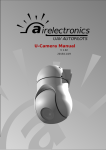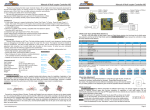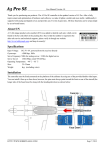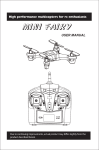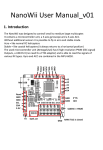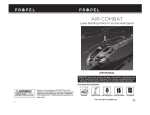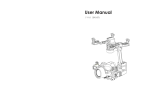Download Features Specifications Overview Attentions Installation & Wiring
Transcript
User Manual v1.1 User Manual v1.1 Thank you for purchasing EAGLE series of flight controller. If any difficulties are encountered while setting up or operating this pins which are marked "RX IN 1-4". When you need to use the 2-axis PTZ camera, connect the rolling and pitch control channels to board, please consult this manual first. For further help, you may also visit our website at http://www.hobbyeagle.com, or contact us the pins "RX IN 5-6"; Connect the ESC or servo to the pins marked "PWM OUT" in the correct order, it is according to the selected via email [email protected]. multi-type refer to the illustration in the last page of this manual. While wiring, please pay attention to the symbol "S + -" beside the pins, "S" is the signal (white or yellow wire), "+" is VCC (red wire) and "-" is GND (black wire). Features Initialization - Integrated design of 6-axis (3 Gyro+3 Acc ) MEMS sensor for Self-stability and Self-balance; - 6 Multi-types supported: TRI, QUAD+, QUADX, HEX6+, HEX6X and Y6; Power on the board, it takes 2-3 seconds to initialize and perform self-calibration while the Blue light keeps flashing rapidly. - Independent adjustment for Gyro Gain, Stability Gain and Stick Rate (D/R); Do NOT move the multicopter during initialization or the sensor may not initialize properly. Inaccurate initialization could - With a 2-axis PTZ camera stabilization system built in; decrease the performance of the board or even result in complete failure. - Provides 5-level response rate setting for the sensor; - One-key setting mode. Following the initialization, the Blue light will flash several times, the number of flashes indicates the current multi-type selected; see "Func.2 - Multi-type Selection". When everything is settled, the Blue light will stay on and it is ready for flight. When there is no Specifications signal detected, the Red light will keep flashing slowly. In this case, check the connection between the receiver and the board. Input Voltage: 5 ~ 6V DC ( Provided by BEC of ESC ) Setting Methods Output PWM Range: 1520 ± 400µs Frame Rate of PWM Output: 333Hz/ESC, 66Hz/Servo Entering Setting Mode Full-Scale Range of Gyro: ±2000dps Press and hold the button on the board, 2 seconds later both the Blue and Red lights will begin Full-Scale Range of Accelerometer: ±4g flashing rapidly, release the button to switch the board into “Setting Mode”. Operating Temperature: -40 ℃ ~ 85 ℃ Dimensions: 50mm × 50mm Function List Weight: 12g In the setting mode, the Blue and Red lights will flash N times at intervals of 3 seconds(N stands for the number of current function item). To move to the next item, quickly (less than 2 seconds) press and release the button once, the number of flashes will change Overview to reflect this; To select a function, press and hold the button over 2 seconds, release it when both the Blue and Red lights begin flashing rapidly. NO. SHORT NAME FULL NAME FUNCTIONS 1: Connects to the Aileron channel SETTING FUNCTIONS LED INDICATION DESCRIPTION 3: Connects to the Throttle channel NO. 1 Stick Centering Blue & Red, 1 Flash Calibrates the center pulse width of signal input 4: Connects to the Rudder channel 2 Multi-type Selection Blue & Red, 2 Flashes Selects the current mix-control type 5: Connects to the PTZ camera rolling control channel 3 Response Rate Selection Blue & Red, 3 Flashes Sets the response rate for gyro and acc 4 PTZ Setting Blue & Red, 4 Flashes 5 Exit Blue & Red, 5 Flashes 2: Connects to the Elevator channel 1 RX IN 6-CH Receiving In 6: Connects to the PTZ camera pitch control channel Adjusts the compensation ratio and direction for camera rolling and pitch servos 1 - 6: Connects to the ESC or Servo (M1 - M6) 2 PWM OUT 8-CH ESC/Servo Out 7: Connects to the PTZ camera rolling servo Exits setting mode and returns to the flight mode 8: Connects to the PTZ camera pitch servo 3 GAIN Gyro Gain adjust knob Adjusts the gyro gain, see P3 "Gyro Gain Adjustment" 4 STAB Stability Gain adjust knob Adjusts the stability gain, see P3 "Stability Gain Adjustment" 5 D/R Stick Rate adjust knob Adjusts the operating rate, see P3 "Stick Rate Adjustment" This function is for calibrate the center pulse width of reception. To obtain the highest performance it is recommended to 6 IC2 Integrated 6-axis sensor 3-axis gyroscope + 3-axis accelerometer perform this function after first-time installation or replacing a new radio system. Following the steps below: 7 ENT Setting Button For parameter setting 8 LED1 Blue LED indicator For working or setting status display 9 10 LED2 Forward Direction Red LED indicator Forward flight direction For error report or setting status display Aligns the white arrow with forward flight direction when mounting the board Func.1 - Stick Centering Step 1 Connect the receiver to the board by the corresponding channel first; Step 2 Turn on the transmitter, put the trimming buttons to the center position, reset the Sub-trim parameters to 0; Step 3 Power on the board, enter setting mode after initialization and select the stick centering function; Step 4 The Blue light will begin flashing rapidly for about 3 seconds which indicates that the board is calibrating signals. Don't move the sticks during this process. The Blue light will flash once again after 1 second and the board will return to the Function List automatically after calibration done. Func.2 - Multi-type Selection Attentions This function is used to select mix-control type of your multicopter. NO. SETTINGS LED INDICATION 1. In order to make the best out of your board, please read this manual carefully ahead; The Blue light will flash N times at intervals of 3 seconds (N stands 1 TRI Copter (Y3) Blue, 1 Flash 2. Exam if your multicopter has been well installed before installation. To obtain the best performance, it is recommended to use a for the number of multi-type selected). To move to the next type, 2 QUAD+ Copter quickly press and release the button once, the times of flash will 3 QUADX Copter change to reflect this. Hold the button until both the Blue and Red 4 HEX6+ Copter Blue, 4 Flashes lights begin flashing rapidly to save changes and return to the 5 HEX6X Copter Blue, 5 Flashes 6 Y6 Copter Blue, 6 Flashes high-precision, good-quality fuselage and equipment. Installation & Wiring Use 4 screws (Φ3mm) to firmly fix the board in the center of your multicopter. Please align the white arrow with forward flight Function List. ( * is the default setting ) Blue, 2 Flashes * Blue, 3 Flashes direction when mounting. After installation, connect the channels of Aileron, Elevator, Throttle and Rudder from your receiver to the http://www.hobbyeagle.com 1/4 [email protected] http://www.hobbyeagle.com 2/4 [email protected] User Manual v1.1 User Manual v1.1 Func.3 - Response Rate Selection This function is to choose the response rate for gyroscope and NO. SETTINGS LED INDICATION accelerometer. The Blue light will flash N times at intervals of 3 1 Level - 1 (Fastest) Blue, 1 Flash seconds (N stands for the number of level selected). The default 2 Level - 2 (Fast) * Blue, 2 Flashes setting "Level-2" is accepted for most multicopters. We recommend 3 Level - 3 (Standard) Blue, 3 Flashes you to try this setting first. On high precision copter with high 4 Level - 4 (Slow) Blue, 4 Flashes performance and small vibration, "Level-1" may work better. The 5 Level - 5 (Slowest) Blue, 5 Flashes Step 1 Connect your receiver, ESC and motors to the board by the corresponding channel first; Step 2 Turn on the transmitter, move the throttle stick to the top position; Step 3 Power on the board, the Red light will begin flashing rapidly. Move the throttle stick to the bottom when the sounds "Beep, Beep~" of throttle range highest point has been confirmed. The Red light will turn off while moving the throttle stick down. Specific construction shall be referred to the manual of your ESC; Step 4 The board will exit this function automatically after waiting for about 5 seconds, keep the throttle stick at the bottom. ESC or Servo Connections "Level-5" may work better on larger and heavier copters. To switch between different levels, quickly press and release the button, the times of flash will change to reflect this. Hold the button until both the Blue and Red lights begin flashing rapidly to save changes and return to the Function List. Func.4 - PTZ Setting A 2-axis PTZ camera stabilization system has been built in the board, the compensation ratio and direction of the rolling and pitch servos can be adjusted through this function. The value of ratio can be from -50 to +50, "+/-" represents the positive and negative direction, “0” is the factory default setting (without compensation). Switching Channels After entering this function, the Blue light will flash once indicates that the rolling has been selected for the current setting channel initially, to switch to the pitch channel, quickly press and release the button once. The Blue light will flashes twice to reflect this. Before adjusting, you have to choose the corresponding channel first. Adjusting Methods Move the aileron stick to the right or left to increase or decrease the ratio for rolling servo, and move the elevator stick to the up or down to increase or decrease the ratio for pitch servo. If holding the stick, the value will keep increasing or decreasing until the maximum or minimum been reached. The lights will keep flashing in different ways and color while the parameter is increasing or decreasing, refer to the table on the right. You can pick the multicopter LED INDICATION DESCRIPTION Blue, 1 Flash Increase of 1 Red, 1 Flash Decrease of 1 lights begin flashing rapidly, release it to save changes and return to Blue, very rapid flashing Maximum of +50 reached the Function List after adjusting. Red, very rapid flashing Minimum of -50 reached up and rotate it to a certain angle to check whether the compensation angle is suitable. Exit Saving Changes Hold the button until both the Blue and Red Func.5 - Exiting Setting Mode Once you have completed setting up the parameters, select this item to get back to the flight mode. For your safety, please make sure that the throttle stick is in the lowest before exiting or the Red light will not stop flashing rapidly until you put the stick down. Gyro Gain Adjustment The [GAIN] knob is used to adjust the gyro gain for pitch, roll and yaw, clockwise for increase, anticlockwise for decrease. The default setting 50% is acceptable for most multicopters. You need to fine tune it in order to get the best result during the flight. Stability Gain Adjustment The [STAB] knob is for adjusting the stability gain, clockwise for increase, anticlockwise for decrease. The greater the volume the faster the copter trying to level horizontally when the sticks are released, and vice versa. To get the best effect of self-stability, it should be adjusted together with the [GAIN] knob. Tips: The self-stability function will be disabled if you turn [STAB] to 0%.. Stick Rate (D/R) Adjustments The [D/R] knob is used to adjust the operating rate for aileron, elevator and rudder sticks, clockwise for increase, anticlockwise for decrease. The default setting 50% will satisfy most beginners. Increase it if you would like the multicopter to be operated more flexible, and vice versa. Throttle Range Calibration This function is used to setup the throttle range for your ESC. To obtain the best throttle linearity it is recommended to perform this function after first-time installation or replacing new ESC. Following the steps below: http://www.hobbyeagle.com 3/4 [email protected] http://www.hobbyeagle.com 4/4 [email protected]