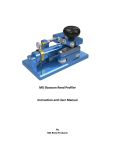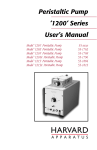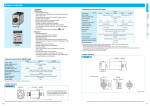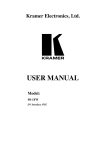Download Exerciser 2000 Elite™ Platinum Series
Transcript
Exerciser 2000 Elite™ Platinum Series Owner’s Manual LED Timer T hank you for your recent purchase of the Exerciser 2000 Elite™ MultiSpeed. The Exerciser 2000 Elite™ is ETL approved, which insures you of a safe and quality product. This Internationally recognized seal of Quality and Safety is granted only after rigorous testing with regard to North American set regulations and specifications for electrical products. The Exerciser 2000 Elite™ is manufactured to ISO-9001 certification, one of the highest standards in manufacturing. The Exerciser 2000 Elite™ can be used in health and exercise clubs or at home for family use. Your Exerciser 2000 Elite™ incorporates a 5 speed heavy duty, high torque DC motor and uses less than 40 watts of electricity. Features The Exerciser 2000 Elite™ is equipped with a digital handheld controller which includes the following features: • Speed—Push to select speeds 1 through 5 (120– 160 swings per minute) • Digital Timer Readout • Removable protective plastic covering can be peeled off. • Power—Push to turn the machine on or off. • Program— Push to select 2 pre-programmed settings*: • Speed Indicator Lights • Program 1 (P1) is for relaxation • Program 2 (P2) is for energizing • Timer—Push to select the desired time in 2 minute increments up to 16 minutes • Hand crafted, cushioned ankle rest for added comfort *It is not recommended to use Program 1 or Program 2 until after you have comfortably worked up to a 16 minute session on speed 3. • 3-prong power cord • Sleek, attractive cabinet design • Removable protective plastic covering can be peeled off. • Large handle for easier transporting 2 Operating Instructions Read all instructions carefully before using the Exerciser 2000 Elite™. When using any electrical appliance basic precautions should always be followed. The Exerciser 2000 Elite™ utilizes a heavy duty motor and gearbox, which causes the machine to make a slight “knocking” sound similar to the older agitator washing machine. This type of sound is normal. First time users who have health problems should start with a 2 to 4 minute session with the speed selector set on 1 or 2. Healthy first time users should start with a 6 to 8 minute session with the speed selector set on 1, 2 or 3, whichever you prefer. During the next few days, you may increase your speed 1 level until you reach speed 3 or the speed you prefer. Increase your time 2 to 4 minutes until you work up to a 16 minute session. Speeds 2 and 3 are the most common used. Speeds 4 and 5 are for the more advanced users who like more movement. How To Use The Exerciser 2000 Elite™ If using the machine on a bed, refer to the Alternate Uses section on page 5. Place the machine on a carpeted area with the back of the machine facing toward the direction you will be lying. Lie down on your back and place your ankles on the ankle rest. Press the power button to turn unit on. The digital timer should show number 2. If it reads P1 or P2 on the digital timer display, this indicates you have pushed the Prog button instead of the Power button. Push the Power button to turn the machine off. Press Power button again and this time the display should show number 2. The speed indicator will be on number 1. Press the speed button to select the desired speed 1 through 5. Press timer button to select desired amount of time from 2 minutes up to 16 minutes. NOTE: When the machine first comes on, it will gradually increase speed until the selected speed is reached, regardless of 3 which speed is selected. When you select a different speed during your session, the machine will gradually increase or decrease until the newly selected speed is reached. When the machine shuts off, place your legs on the floor and remain lying down for approximately 2 minutes. After the 2 minute rest period, roll to one side and get up slowly. Drinking a glass of water after your session is recommended. When you feel comfortable with a 16 minute session, you may want to start working on your second 16 minute session. At your discretion, you may work up to two or more sessions per day. Some individuals work up to 3 or more 16 minute sessions per day. Helpful Tips By lightly touching your big toes together when using the machine, you will notice more movement up through the body. It is also helpful to place the arms at different positions while using the machine: • While using the machine, extend arms up over the head placing them on the floor if possible. This helps to stretch the low back, upper back, and shoulder muscles and will increase shoulder mobility. We find this really is a comfortable position for reducing stress. • Put your hands under the base of your head. Your arms will be in a butterfly position. This position can be beneficial in helping to relieve headaches. • Put your right hand on your left shoulder and your left hand on your right shoulder. Turn neck to the left for a few minutes and then to the right. This seems to work the neck, upper back and shoulders. • Put arms down along the sides of your body. This position works the entire body. To create more movement in the hip area, place the right foot on top of the left foot while the machine is running. After approximately one minute place the left foot on top of the right foot. This procedure may be followed several times during your session. Breathing exercises are recommended while using the Exerciser 2000 Elite™. Take a deep breath through the nose, hold for 5 to 8 sec4 onds and then exhale. This breathing exercise should be done 2 to 3 minutes during each session. Placing pillows under the knees may help alleviate discomfort in the knees when first using the machine. Discomfort is normally caused from the legs being over extended and normally goes away after a few sessions. Pre-Programmed Settings Please note, the pre-programmed settings should only be used after you have comfortably worked up to a 16 minute session on speed 3. To activate the pre-programmed settings, select the “Prog” button. By pressing the “Prog” button once the red LED will indicate “P1” meaning Program 1 is activated. Program 1 is for relaxation. On Program 1, the machine starts on speed 1 and automatically advances to the next speed approximately every 1 minute and 45 seconds until it reaches speed 5. After running on speed 5 approximately 1 minute and 45 seconds, it will automatically step down through the speeds approximately every 1 minute and 45 seconds and then shuts off after running approximately 1 minute and 45 seconds on speed 1. By pressing the “Prog” button twice the red LED will indicate “P2” meaning Program 2 is activated. Program 2 is for energizing. On Program 2, the machine starts on speed 1 and automatically advances to the next speed approximately every 3 minutes and 10 seconds until it reaches speed 5. After running on speed 5 approximately 3 minutes and 10 seconds, the machine will shut off. Alternate Uses 1.The Exerciser 2000 Elite™ can be used on a firm bed, however, the machine will need to be placed on a piece of 3⁄8" plywood approximately 3 foot wide by 2 foot deep. This is so the machine will be more stable and prevent holes from being worn in the bed linens. If the mattress is not firm it will absorb the body movement and make the machine less effective. 2.People who have a spare bedroom can place a piece of plywood 5 measuring 4 foot wide and the length of their mattress on the bed. This helps to better stabilize the machine and eliminates the absorption of the body movement. 3.Clark Enterprises also offers a table that is designed for use with the Exerciser 2000 Elite™ for an additional cost. Please contact us toll free at 1-800-748-7172 for more information regarding this table. Office hours 8:30 a.m.–5:30 p.m. CST Monday–Friday. 4.Those who use the Exerciser 2000 Elite™ on the floor, may find that lying on a padded exercise mat may be more comfortable. 5.Individuals confined to a wheelchair can simply place the machine on the floor in front of the chair. Place the soles of the feet on the ankle rest and select the desired speed and time. By using the machine in this manner you will still benefit from the leg movement; however, you will not experience upper body movement. Sheepskin Cover Installation The enclosed sheepskin cover will allow your ankles to be cushioned, maximizing your comfort during each session. Installing the sheepskin cover is very easy. Just slip the sheepskin cover over the ankle rest. If the sheepskin cover does not conform to the ankle rest, take it off, turn it 180 degrees and re-install. Brush the sheepskin cover from time to time to keep it from matting. Operating Precautions To prevent injury, risk of burns, fire, and electric shock the following precautions should be observed: • Prior to use, please read the enclosed operating instructions thoroughly to prevent injury due to improper usage. • Do not operate this unit if the insulation on the AC power cord is damaged or torn. • Do not use this unit if you have had a recent injury requiring major surgery. Please consult your physician first. • Use by children should be supervised. • Should this unit need to be cleaned, wipe with a soft damp cloth. 6 • When using the Exerciser 2000 Elite™ on light colored carpet, place a towel completely under the machine to prevent rubber marks on the carpet. Appliance Precautions • Unplug unit when unattended for an extended period of time. • Do not use in or around water due to danger of electrical shock. • Keep cord away from heated surface. • Never insert any object into any opening on the unit. • Unit must be repaired by warrantor listed on warranty card. • Do not attempt to disassemble the unit for repair. Any unauthorized repairs of your unit will void the manufacturer warranty. • Never operate unit with vent opening blocked, for example under blankets, etc. • Do not operate in vicinity of aerosol products, flammable gases or when oxygen is being administered (oxygen tent). • Avoid using the unit (or storing it) in a location such as the bathroom, where excessive moisture, heat or humidity may be present. For further warranty information, refer to the warranty card packaged with each unit. Troubleshooting Guide The objective of this guide is to provide helpful solutions to most common problems you may encounter with the Exerciser 2000 Elite. If you still cannot find the solution to your problem in this guide, please contact customer support for further information. 7 Troubleshooting (continued) Problem Solution Machine will not change speeds. Note: Voltage fluctuations may cause the machine to lock onto one speed. This is indicated when the machine will run the same speed regardless of the selected speed. Turn the machine off and unplug the AC power cord from the electrical outlet. Wait 5 seconds and plug the AC power cord back into the electrical outlet. Push the power button to turn the machine on and then set the desired time and speed. Machine is speeding up even though I did not select a different speed. When you first turn on the machine, if it reads P1 or P2 on the digital timer display this indicates you have pushed the Prog button instead of the power button. To reset the machine, push the power button to turn the unit off. Press the power button again to turn the unit on. This time the display should show the number 2. Now you can select your desired time and speed. When the machine is turned on it only runs for 2-3 seconds and shuts off. This indicates a problem with the speed sensor circuit board. Unplug the AC power cord from the electrical outlet, wait 5 seconds and plug the AC power cord back into the electrical outlet. If this does not correct the problem, contact customer support for further information. 8 Troubleshooting (continued) Problem Solution Machine is only running on one speed and cannot tell a difference in the speed even though I am changing the setting on the controller. Turn the machine off and unplug the AC power cord from the electrical outlet. Wait five seconds and plug the AC power cord back into the electrical outlet. Turn the machine on and run the machine on speed five for a 16 minute session. During seasonal cold temperatures the grease in your machine’s sealed gearbox may become “thick” during transit. Before plugging the machine in, take it out of the packaging and allow it to sit for a couple of hours until it reaches room temperature. Once the machine reaches room temperature, plug the AC power cord into the electrical outlet. Press the “POWER” button once. Immediately press and hold the “SPEED” button until the red indicator light moves to speed 5. Run the machine for a 16 minute session. Performing this procedure allows the unit to stabilize after transit. If you turn the machine on before allowing the grease to warm up, the internal overload surge protector may shut down. To reactivate, unplug the power cord, wait 5 seconds, and plug the power cord back in. Then perform the above procedure. Machine is making a rubbing noise while in use. This indicates the possibility of the optional sheepskin cover rubbing between the ankle rest and the cabinet of the machine. Reinstall the sheepskin cover making sure the elastic is under the ankle rest. 9 Troubleshooting (continued) Problem Solution Machine is making a “knocking” type sound. The Exerciser 2000 Elite™ utilizes a heavy duty motor and gearbox, which causes the machine to make a slight “knocking” sound similar to the old agitator washing machine. If you just received your machine and are experiencing this problem, run the machine on speed five for two consecutive 16 minute sessions. If you have used your machine a while and you notice a “knocking” sound, please contact customer support for further information. The optional sheepMake sure you are using the machine skin cover has worn a with the back of the machine (the side hole through it. with the large handle) facing toward the direction you will be lying. Using the machine with it facing the other way will cause the sheepskin to wear out and may even be uncomfortable. 10 Specifications Power Source: AC 120V, 60Hz Motor: DC / High Torque Power Consumption: 36W/.6 Amps Timer (approx.): 2-16 Minutes User Weight Limit: 425 lbs. Swing Frequency: 120–160 ± 3% Swing Travel: 1.75 Inches Dimensions: 15"w x 13.5"d x 9.5"h (approx.) Weight: 15 lbs. Model: MS-Elite Power Cord: 7' 2" Controller Cord: 6' 11 240 Berg Road, Salina, KS 67401 Authorized Dealer: 1-785-825-7172 • 1-800-748-7172 Office hours 8:30 a.m.–5:30 p.m. CST Monday–Friday Optimal Health Equipment © Copyright 2009 Clark Enterprises 877-427-1600 Serving the Public Since 1959 OptimalHealth2000.com CE-1018