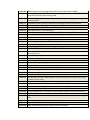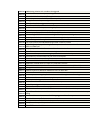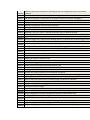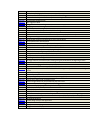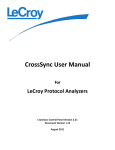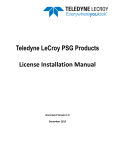Download DDR Protocol Suite Release Notes
Transcript
3385 Scott Blvd. Santa Clara, CA 95054-3115 Tel: +1/408.727.6600 Fax: +1/408.727.6622 DDR Protocol Suite™ 2.50 Build 413 - Release Notes Updated: February 27, 2014 Table of Contents 1. 2. 3. 4. 5. Overview System Requirements Release Notes 3.1 What’s New 3.2 Known Issues 3.3 API Previous Releases Support 1. Overview This Read Me file contains last-minute product information for the DDR Protocol Suite™ software for Microsoft Windows. For full instructions on using the software and the hardware, please see the User's Manual and other documents provided with this product. 2. System Requirements For optimal performance, it is recommended that the software is installed and operated on a host machine that is of a recent generation of personal computers architecture, and that at least the minimum requirements for memory, storage and display requirement are kept. However, the software could operate on some machines that are below the minimum requirements specified here, at the cost of slower performance of the system and limited usability of the software. 2.1. Software Operating System: Windows 8.1 (x86 and x64), Windows Server 2012 R2 (x64), Windows 7 (x86 and x64), Windows Server 2008R2 (x64), Windows XP (x86). The latest Service Pack available for the Windows OS in use is required. It is recommended that the 64-bit Windows version of the Operating Systems is installed, as these allow using more RAM memory than the 32 bit ones. Required for setup: Microsoft Internet Explorer, version 6 or newer. To view the manuals, datasheets and other documents, you would need to install ‘Adobe Acrobat Reader’ (http://get.adobe.com/reader). Note for Non-English Language Systems: To load and save filenames with non-English (Unicode) characters, it is necessary that you correctly set the corresponding System Locale in the Operating System. 2.2. Hardware Memory (RAM): For improved performance of the software, it is recommended that 16GB of RAM is installed on the host machine. Memory as little as 2GB would still allow the software to function, but would impair its performance. For the best performance, it is recommended to have physical RAM at least twice the size of the recording buffer. Non-volatile Storage (SSD or Hard Disk): Storage space of 300MB is required for installing the DDR Protocol Suite™ software on the host machine. Additional storage space is needed for the operation of the software application and for storing recorded data in files. Please remember that storing large captured traces can result in multiple gigabytes of file sizes and can quickly fill your available storage space. Display: To take full advantage of the rich visualization and analysis of Teledyne LeCroy software it is recommended that the display is set to at least 1050 lines of vertical resolution with at least 24-bit color depth. The minimum requirement for the display is a resolution of 1024x768 with at least 16-bit color depth. Connectivity: USB 2.0 Hi-Speed or Full-Speed host interfaces. No specific hardware is required to view pre-recorded traces. 2.3. Supplemental Teledyne LeCroy Applications CrossSync: The CrossSync Application is included to allow you to control recording from more than one technology and/or Platform. It also adds the ability to synchronize the viewing of Traces in more than one application. Details on the requirements and usage may be found in the Cross Sync User Manual. This application is included without charge in the DDR Protocol Suite installation. Note: Users of CrossSync: If you run into a problem where the system says it cannot write the trace files to the disk, please check the following: - The destination folder of the Trace File has write/create permissions for this capability. (Often this is NOT the case when a network file system is the target directory.) - Try changing the Firewall Settings for DDR Protocol Suite to Public. This can be done through Windows Firewall or through whatever Firewall you are using. 3. Release Notes 3.1. What’s New This is version 2.50 of the DDR Protocol Suite. New Features o Save SPD with Trace File o Last MRS Decoded shown in Real-Time Statistics o Data Pane in Waveform View o Bug Fixes This release supports the following Teledyne LeCroy products: o Kibra 380 o Firmware version 1.16 o IOHub BusEngine version 2.86 o Main 480 DDR3 BusEngine version 2.62 o Kibra 480 o Firmware version 1.07 o IOHub BusEngine version 2.86 o Main 480 DDR3 BusEngine version 2.62 o Main 480 DDR4 BusEngine version 2.63 o Cross-Sync 2.31 This release includes fixes for the following issues Bug ID DDR13348 DDR13152 DDR13151 DDR13108 DDR13034 DDR13068 DDR13033 DDR12922 DDR12886 DDR12797 DDR12777 DDR12765 DDR12761 DDR12749 DDR12714 DDR12697 Summary Incorrect decoding of Encoded Quad CS commands in LRDIMM Follow MRS calculation details need more information Timing Calculator ‐ when changing time units, Delta Time units should change to match [Installation] USB Driver updates not automatically loaded Crash message appear after quickly close DDRSuite upon launching it Trace version in Do You Want To update This Trace File is different than version seen in Trace Info. Protocol Violation Descriptions are confusing to the customers DDR4 ‐ Add cursor for V10 tRFC measured wrongly [Hidden Mode] When DDR is running in the hidden mode, if the Kibra unit is disconnected, the application crashes [Overlay Mode] Waveform view when under overlay mode does not allow the first signal to be expanded. Hardware buffer overflowed on RTS Performance increases in analysis processing Sequence trigger after nCK value was reset after certain limit Show the unit of timing violation value User need to adjust the position of command before can see all information in tooltip Goto next signal transition is missing signal transitions DDR12695 Clock speed displayed in Wave form shows incorrect value DDR12694 Signals to be able to drag and drop and the point where it selected DDR12692 Make SPD Window non‐Modal DDR12688 Load Defaults function in not working in Preferences DDR12660 Handle all Ref Clk + DDR capturing situations DDR12626 [CrossSync] IOTA/DDR/PCIe combination does not work as expected. DDR12322 Save SPD info in trace and in HTML file, allow user to propagate certain SPD elements to Memory Controller values DDR10020 Words truncated, overlapped and misaligned in Win XP,7 and 8 with display scaling DDR9431 DDR9380 DDR6376 medium and large Software shutdown automatically if multiple traces were opened Add data view into waveform viewer Show last decoded MRS in Real Time Stats 3.2. Known Issues Power cycling the host under test while capturing may cause a corrupted trace file. Bug Id 7653 8625 8899 Summary Add Cross‐Platform Automation API for DDR Protocol Suite Need to have ability to support mixed ranks in the configuration for DDR density SPD reads on some DIMMS misses first byte General The External Trigger Out signal level is forced low at the beginning of each recording. This might cause false triggers on externally attached equipment. Important note: Windows 7 and Windows 8.1 user editable files (Samples, User Options, etc.) are stored in: <drive letter>:\Users\Public\Documents\LeCroy\DDR Protocol Suite\... This is due to those Operating Systems’ policy that the Program Files (application) folders are read-only. Those files and folders are stored in the application folder on Windows XP. Power On Procedure 1. Start the DDR Protocol Suite application. 2. Make sure the DDR Interposer(s) is/are attached securely to the Kibra unit. 3. Verify that either : Interposers are not inserted into the system under test. OR Interposers are inserted into the system under test AND power is OFF on the system under test. 4. Power On the Kibra unit and wait until the Phy's have completed initialization. 5. Power On the system under test. 3.3. API Automation: Automation is not supported for User access in this release. 4. Previous Releases 4.1. Release 2.40 Build 379 November 11, 2013 This is version 2.40 of the DDR Protocol Suite. New Features o Advanced Search Capabilities o Performance Improvements o Bug Fixes This release supports the following Teledyne LeCroy products: o Kibra 380 o Firmware version 1.16 o IOHub BusEngine version 2.86 o Main 380 BusEngine version 2.61 o Kibra 480 o Firmware version 1.06 o IOHub BusEngine version 2.86 o Main 480 DDR3 BusEngine version 2.61 o Main 480 DDR4 BusEngine version 2.61 o Cross-Sync 2.30 This release includes fixes for the following issues Bug ID DDR9591 DDR12525 DDR12506 DDR12382 DDR12249 DDR12200 DDR12178 DDR12177 DDR12175 DDR12169 DDR12159 DDR12149 DDR12148 DDR12146 Summary Analysis Speed‐Up via multi‐threading Row Usage Report ‐ Detail Button does not select the current Row Row Usage Report ‐ Double Click on row under "Cycle Report" tab, app appears to hang Performance % in traffic summary When the " Follow MRS" is checked trace shows invalid timing violations BE Reports wrong initial states in DDR4 RDIMM (Mirrored Banks) Need to clear MRS setting/Last state by bus reset Parallel Ref‐clk and DDR capture is not working properly when DDR clock is not present When running RTS View ‐ Detail View ‐ make statistics display optional ‐ Change max allowed values of tRTPx to 31, tWRA to 63 as per customer request. Recording option for DDRSuite appear twice if set through CrossSync Add comment [address inverted] into listing viewer DDR4 RDIMM inversion cause incorrect MRS viewer SW become lag after make analysis for all rows DDR12145 SW crash when capturing trace after done run analysis for row usage DDR12139 Wrong DDR4 RCW/BCW command decoding DDR12127 BE triggered on RD / WR protocol violation but SW does not show it DDR12124 BE shows RP violation but software doesn't show it DDR12120 DDR4 RTS not function before recording option applied DDR12107 Command truth table tooltip not entirely exposed for simultaneous command DDR12104 ZQC protocol error captured in trace while RTS doesn't show any PV detected DDR12102 Traffic summary jump not working with listing viewer and bank state viewer DDR12101 DDR command color keep changing during scroll move selection in listing viewer DDR12092 Search certain bank address been overridden DDR12091 Could not load the default RTS preferences DDR12065 Add support of Encoded quad CS mode in RDIMM/LRDIMM DDR12018 Trigger on Clock Disable Behavior DDR12016 System Memory Mapping when Row is unknown Address should display ??? DDR12015 FR‐ Add Memory Mapping into Trace Info report DDR12014 Tool Tip needs anchor point on center of event DDR11989 RTS detail view will automatically modified display view when run the RTS. DDR11961 False protocol violation on MRS after RC commands DDR11888 Row Usage Report is dog slow DDR11665 FR ‐ allow user to hide signals in wave form view DDR11659 Need bitmap of trigger type ‐ losing sales due to inability to debug false triggers DDR11511 Update DR4 SPD decode to 0.7 version of spec dated May 30 2013 DDR11452 DDR4 LRDIMM Enhancements: BCW Decoding DDR11409 Software fails to flag parity error DDR11255 Add Follow MRS Settings in recording option information right panel. DDR11221 LED color for Trigger is not match with information in user manual & QuickStart DDR11204 Violation numbers should be unique regardless of DDR3/DDR4 DDR11185 Add RDIMM RCD Trigger support for DDR 4 in BE/Software DDR11173 DDR4 ‐ Cursors show 0 clocks in filtered trace DDR10990 DDR4 ‐Down Binning Feature is making incorrect calculations DDR10898 FR ‐ Export/Save traffic summary to csv DDR10897 FR‐ Timing Violation Analysis needs an Abort Button DDR10895 FR ‐ Add recording options to RTS Trace Info File DDR10894 RTS shows Power Down percentage of 102% DDR10791 DDR4 ‐ False trigger on tPD violation DDR10783 DDR4 ‐ Invalid Timing violation: RTR_L during Read Training DDR10760 DDR4 ‐ tWTR‐L values are incorrect DDR10752 Prevent CAL change in Timing Violation Reanalysis DDR10613 Add support for WCL parameter in timinig violations DDR10612 Add support for Per DRAM Addressability (PDA) trigger and violations DDR10309 DDR4 ‐ Triggers incorrectly on READs with no ACT during MRS ‐ MPR READS DDR10039 Handle change of timing violations values in MPR State DDR10020 Words truncated, overlapped and misaligned in Win Xp,7 and 8 at 125% and 150% DDR9544 DDR9363 DDR7655 Handle exceptions on tMRD/tMOD DDR4: timing violation v18 not able to be triggered Advanced Search Capability (Sequential, BOOLEan, etc), 4.2. Release 2.30 Build 355 August 28, 2013 This is version 2.30 of the DDR Protocol Suite. New Features o Address Map o Additional RDIMM Support o Row Hammer Report This release supports the following Teledyne LeCroy products: o Kibra 380 o Firmware version 1.16 o IOHub BusEngine version 2.86 o Main 380 BusEngine version 2.58 o Kibra 480 o Firmware version 1.06 o IOHub BusEngine version 2.86 o Main 480 DDR3 BusEngine version 2.58 o Main 480 DDR4 BusEngine version 2.58 This release includes fixes for the following issues Bug Id DDR12093 DDR12065 DDR12081 DDR11659 DDR11635 DDR11587 DDR11574 DDR11553 DDR11511 DDR11452 DDR11424 DDR11423 DDR11409 DDR11397 DDR11340 DDR11282 DDR11279 Summary Invalid Command Triggers Add support of Encoded quad CS mode in RDIMM/LRDIMM False protocol violation at end of DDR3 trace with ref clock Need record of trigger type in Trace Info Add address Inversion to RDIMM decoding DDR 2.20 report an internal error during installation on the system with installed PCIe 6.70 b Add DDR videos to CD‐ROM [CrossSync] items overlap in the topology view Update DR4 SPD decode to 0.7 version of spec dated May 30 2013 DDR4 LRDIMM Enhancements: BCW Decoding Color of memory controller fields is incorrect Cannot select follow MRS after doing a clean install Software fails to flag parity error Last block of Ref‐Clk only capture is lost, goto trig and zoom need work Add Display License to Help menu, License is miss‐spelt on page 25 of manual no speed or warning is shown after refresh when clock is faster than the selected DIMM spee RTS shown number of protocol violation in table after Kibra 380 get triggered DDR11272 DDR11271 DDR11261 DDR11256 DDR11255 DDR11245 DDR11231 DDR11230 DDR11229 DDR11228 DDR11217 DDR11216 DDR11204 DDR11197 DDR11193 DDR11192 DDR11185 DDR11168 DDR10919 DDR10900 DDR10899 DDR10752 DDR10612 DDR10020 DDR9544 DDR9431 DDR8384 DDR6981 DDR6980 DDR6654 No handling message when try to open pdf link in Autorun while system don't has pdf applica Autorun is not working in XP Examples folder and its contents remain after uninstalled DDRSuite. Unable to start recording with license for Ref Clk In only or DDR3 only Add Follow MRS Settings in recording option information right panel. Trace reopen still need analyzing process even after tmp folder been created Overlay broken in bank state view by scrolling down and up. SW crash if try to alter bank line position in Bank State view. Marker and Cursor can't be dragged and scrolled in viewer. Automation example failed in XP Need some validations before RTS run / disable some items in recording option while RTS is r Need to align last MRS view section horizontally Violation numbers should be unique regardless of DDR3/DDR4 Does not support Tile Horizontal and Tile Vertical RTS shows other rank activity that not selected in recording option Uploading trace can't be cancelled Add RDIMM RCD Trigger support for DDR 4 in BE/Software Disable Goto in traffic summary Traffic summary & Search window should organize MRS by MRS type (MRS2, MRS3...etc..) FR ‐ Add an Auto Cursor on violations. FR ‐ customer would like the time in ns added to the Violation tool tip and comment field Prevent CAL change in Timing Violation Reanalysis Add support for Per DRAM Addressability (PDA) trigger and violations Words truncated, overlapped and misaligned in Win Xp,7 and 8 with display scaling medium Handle exceptions on tMRD/tMOD Software shutdown automatically if multiple traces were opened Training Videos for DDR Kibra Visually Connect Timing Errors with temporary highlighting of two events within the Timing V Add Truth table entry to the tool tip for each command Tool Tips for signal lines should detail which lines are in the active state 4.3. Release 2.20 Build 311 April 23, 2013 This is version 2.20 of the DDR Protocol Suite. New Features o Automation API o Real Time Statistics Improvements o Bug Fixes This release supports the following Teledyne LeCroy products: o Kibra 380 o Firmware version 1.16 o o IOHub BusEngine version 2.86 o Main 380 BusEngine version 2.54 Kibra 480 o Firmware version 1.06 o IOHub BusEngine version 2.86 o Main 480 DDR3 BusEngine version 2.54 o Main 480 DDR4 BusEngine version 2.54 This release includes fixes for the following issues Bug Id DDR6365 DDR6372 DDR6700 DDR7538 DDR8219 DDR8326 DDR9079 Summary Add Pre/PreA to Valid Command , Min max and Average to the traffic summary Add min max and avg time between Refresh to traffic summary performance GUI tuning for foreign language Kibra 380: bad CKE signal at 1600MT/s Output of Clock Dividers on 380 system give false clocks to FPGA Add the additional keyboard shortcuts to the shortcuts document Overlapping viewer at the bottom if open bank state, traffic summary, timing calculator and MR Values view together DDR9089 DDR9096 DDR9165 DDR9226 Crash during updating view bug report and request option through Help Menu De‐selected analyzer still in the list for recording option. License required error block the record process after deselect and reselect DDR Signal in rec option with No Rec Clk In feature license DDR9317 DDR9319 DDR9363 DDR9366 DDR9398 DDR9408 DDR9431 DDR9433 DDR9436 DDR9443 DDR9473 DDR9483 DDR9486 DDR9488 Special right click Go to next command of this type (forward, back) Read trigger unreliable in sequencer DDR4: timing violation v18 not able to be triggered Button Selection for overlay mode and zoombox is difficult to distinguish. New markers not saved with save as range traffic summary not include simultaneous MRS & ZQCL software shutdown automatically if multiple traces were opened software hangs if open multiple traces that need to be updated Need performance improvement in BankState view Display the upper 128 bytes of the SPD some registry need to be removed during uninstall for proper Crossync Application list Search function when you search for MRS Typo in SPD dialog F3 should be implemented for whatever recent find occurred: Traffic Summary, context sensitive signal find next, etc. DDR9502 DDR9546 DDR9562 DDR9568 DDR9569 File Save/Open Issue on Japanese OS Handle CAL mode setting in DDR4 command decoding FR‐ Trigger on the clock going away or coming back When RC command information not decoded when captured RC commands need to be added to the Traffic Summary DDR9587 DDR9590 DDR9594 DDR9608 DDR9643 DDR9671 DDR9751 DDR9786 DDR9870 DDR9879 DDR9911 Timing Violation Analysis not working Keep MRS values across multiple traces timing Violation reanalysis needs to allow user to modify the number of ranks Extend Automation API to include new methods Progress bars for multiple activities at same time doesn't work properly Adjust Tooltip in Last MRS window show DIMM Clock status in top bar [SW][Crash] CrossSync Recording with 2 Kibra 380s always crashes at 1GB buffer Expand violations list window if dialog is stretched. Timing Calculator and Last MRS Values don't dock well with each other "Unable to Start recording" notification in status bar did not disappear when button Start is ready DDR9912 DDR9913 DDR9931 DDR9948 DDR9951 DDR9952 DDR9958 DDR9972 DDR9973 DDR9975 DDR9979 DDR9987 DDR9990 DDR9995 DDR10020 DES was not hidden Occasional crash during view updated at 100% stage DDR type not updated when loading Rec Options Tooltip for MRS related parameters should indicate this when Follow MRS is set. Glitch in viewer after the gap Uninformative error message for Load Defaults Prevent MRS Following selection on Kibra 380 Named the RTS Window according to each analyzer Zoom Out broken in RTS graph display SW proceed to recording after choose Cancel from Save‐Discard‐Cancel message Two or more traces do not fit nicely in tile windows Hyperlink for the latest software download is link to Teledyne LeCroy homepage App Notes and Datasheet documents not saved in program directory Add Restore to Factory Default to RTS preferences Words truncated, overlapped and misaligned in Win Xp,7 and 8 with display scaling medium and large DDR10039 DDR10110 DDR10166 DDR10215 DDR10218 DDR10231 DDR10243 DDR10255 DDR10297 DDR10317 DDR10318 DDR10333 DDR10358 Handle change of timing violations values in MPR State FR: Add "save to current Recording Options" to Timing ReAnalysis screen Additive Latency violations are calculated incorrectly No power cycle needed message after updated BE Update‐Skip‐Backup message appear after enable hide DES button Start Recording button in Tool Bar disable on the first launch Buffer Size and Trigger Position settings are missing in resolution 1024x768 RTS and Capture can't work at the same time FR ‐ Add the captured frequency to the displays capture ref clock in only was no longer supported. MRS information need correction in right pane missing samples at end of listing view Save/Load RTS Log DDR10369 DDR4 Listing view moves Trigger packet off the screen when DES are hidden DDR10515 Some timing violations should be calculated according to parameters defined for DIMM speed bin instead of current working speed DDR10516 Add some highlights in memory settings section that separate settings updated by MRS from fixed values DDR10572 DDR10584 DDR10585 DDR10595 DDR10604 DDR10607 DDR10609 DDR10610 DDR10611 DDR10613 DDR10614 DDR10628 DDR10646 Click Restore Factory Settings in Rec Option will change the name of autosave file Could not apply setting change of Font, Font Size and Radix in Preferences Crash after Restore Factory Setting in Preferences Extra MRS number in information panel Show actual cumulative counts in RTS display in addition to existing % Wrong prerequisite free space needed in error message Description and Calculation for V09: WRA to Valid Command is not valid Add "CA Parity", "CRC error" Trigger, analysis for DDR4 The Timing Violations Texts is not consistent Add support for WCL parameter in timing violations Add checking validity of ECC check box state according to SODIMM interposer id Add RDIMM RCD Decode support for DDR 4 in Software DDR10651 DDR10652 DDR10654 DDR10752 DDR10760 DDR10783 DDR10791 DDR10828 DDR10829 DDR10833 View SYNC ‐ Waveform view an Bank State view Text Color of Chip Select row can be customized K480: Distinguish between SORDIMM ECC and SOUDIMM ECC in GUI, add support in SW Prevent CAL change in Timing Violation Reanalysis DDR4 ‐ tWTR‐L values are incorrect DDR4 ‐ Invalid Timing violation: RTR_L during Read Training DDR4 ‐ False trigger on tPD violation SW crash during upload after open trace information SW crash on on cascading mode RTS: RD, WR, PD, and SR ‐ Want separate counter for duration (# of clocks) and instances (number of occurrences) DDR10834 DDR10835 DDR10836 DDR10837 DDR10843 DDR10852 DDR10869 Total counts of events and durations should be maintained by Rank RTS: allow user to define # slots in channel so % calculations will scale RTS: Context sensitive Right Click menu to select the Ranks displayed. RTS: Add tooltips explaining calculations Analysis progress only 3% and opens trace incomplete because of clock count overflow remove the BG decoding from the Refresh command tool tips and in the comments field of the Listing view SW crash if power off Kibra after run RTS at least once Clock line in waveform view will disappear if user click on other line or try to rearrange the lines DDR10870 SW hang and crash after hide DES in DES only trace DDR10881 Support new block for MRS settings DDR10990 DDR4 ‐Down Binning Feature is making incorrect calculations DDR10999 DDR11000 DDR11002 DDR11004 DDR11058 DDR11180 DDR11183 DDR11185 DDR11194 DDR4 ‐ Trigger position off by more than 8 clocks DDR4 ‐ Bank Groups above BG1 do not show in Traffic Summary Add MRS 4, 5, 6 triggers DDR4 ‐ RDIMM trace showing MRS7 commands. need to be decoded FR ‐ Advanced Triggering when selecting a Command by default set CS to "ANY" Error when trying to capture full buffer trace. Trig on Reset on some machines causes Precision Trigger Timestamp to remain at 0 RCD Trigger added. Crash if make recording while hide DES enabled 4.4. Release 2.11 Build 256 January 22, 2013 This is version 2.11 of the DDR Protocol Suite. New Features o Bug Fixes This release supports the following Teledyne LeCroy products: o Kibra 380 o Firmware version 1.15 o IOHub BusEngine version 2.86 o Main 380 BusEngine version 2.50 o Kibra 480 o Firmware version 1.05 o IOHub BusEngine version 2.86 o Main 480 DDR3 BusEngine version 2.50 o Main 480 DDR4 BusEngine version 2.50 This release includes fixes for the following issues Bug Id Summary 10285 Out-of-phase captures causing false protocol violations 10217 Crash if make recording while hide DES enabled 10194 Slot 2 SODIMM Chip Selects being decoded as active on every clock 9971 SW crashed after RTS exported to .cvs 4.5. Release 2.10 Build 253 October 3, 2012 This is version 2.10 of the DDR Protocol Suite. New Features o Real-Time Statistics o Enhanced DDR4 features o Hide DES/Nop o Windows 8 support o Bug Fixes This release supports the following Teledyne LeCroy products: o Kibra 380 o Firmware version 1.15 o IOHub BusEngine version 2.86 o Main 380 BusEngine version 2.46 o Kibra 480 o Firmware version 1.05 o IOHub BusEngine version 2.86 o Main 480 DDR3 BusEngine version 2.46 o Main 480 DDR4 BusEngine version 2.46 This release includes fixes for the following issues Bug Id DDR9590 DDR9443 DDR9486 DDR9840 DDR9797 DDR9706 DDR9638 DDR9603 DDR9586 DDR9585 DDR9583 DDR9582 DDR9573 DDR9545 DDR9543 DDR9542 DDR9541 DDR9502 DDR9497 DDR9496 DDR9489 DDR9450 DDR9446 DDR9437 DDR9435 DDR9420 DDR9419 DDR9407 DDR9398 DDR9393 Summary Keep MRS values across multiple traces Display the upper 128 bytes of the SPD Typo in SPD dialog Decode SPD data for bytes "65‐111" according to DIMM type Kibra 480 DDR4: Triggering is not working properly Shrink rec opts dialog to fit all controls on 768 line high screen Invalid Command violation marked on wrong command Add color hint as to which parameters are effected by MRS when MRS following is selected CS on the second slot is off by one clock compared to all other signals DDR3 Invalid Command flagged on most SRX V05 violations being calculated on <= instead of less than 'Export to CSV' is super slow when there is a lot of MRS command Handle MPR state in DDR4 tXPDLL isn't applicable in DDR4 WR Preamble has effect on tWR, tWTR in addition to CWL in DDR4 Need Enhancement on tXS/tXSDLL for DDR4/DDR3 Add Fine Granularity setting to memory controller settings in DDR4 recording option File Save/Open Issue on Japanese OS Invalid MRS tooltip for mirrored address Different signals between Kibra 480 & Kibra 380 Trace Summary shows 16 banks being active Read/write row address was shifted for row address count not equal 16 Different clock width at start of filtered trace Complete violation detection engine in Follow MRS mode for DDR4 Wrong tooltip for MRS in mirrored UDIMM Glitch in showing clock count for cursor x‐y diff Some Issues with Save Partial in 4G buffer trace [slow to start save process and wrong range] Incorrect trace analyzing in full buffer memory with filter out selected New markers not saved with save as range Shows invalid violation for ACT when both CS0 and CS1 are selected DDR9389 DDR9649 Wrong PDE and some wrong violations after HUT reset List down JEDEC parameter that impact by "Follow MRS Settings" RC commands were filtered out with DES/NOP filter out option "Update file, backup old versions" options return message "Saving trace file failed" DDR4 timing violations do not trigger : tRRD‐s and tRRD‐l Auto Jedec parameters for DDR4 are not accepted by SW Bus Engine Latency not being used in timestamps for Cross Sync Incorrect rank information in tooltip for violation that happens in gap Trace information incorrect for Kibra 480 capture Need "Restore Factory Settings", "Save as Default" and "Load Default" for Preferences files Extra active banks number in information pane Bug report and request option through Help Menu Wrong time gap detection in traces with big filters Timing Violation Trigger window should expand to fill window when window is streched Add WAITING_FOR_SYNC_REC status as per CATC Sync spec 1_2 Precision Timestamp off after reset Verify forward compatibility catcher for files made with future DDR versions Strange behavior in PDE & SRE Listing View hide DES Software crashes in timing violation re‐analysis becuase of issue in iterator HasNext method DDR9509 Convert .ddrt file to .ddrx file DDR9378 DDR9371 DDR9360 DDR9350 DDR9320 DDR9314 DDR9297 DDR9290 DDR9111 DDR9107 DDR9096 DDR9086 DDR8898 DDR8409 DDR8233 DDR8087 DDR6619 DDR6385 4.6. Release 2.01 Build 212 July 20, 2012 New Features o Bug Fixes This release supports the following LeCroy products: o Kibra 380 o Firmware version 1.14 o IOHub BusEngine version 2.86 o Main 380 BusEngine version 2.43 o Kibra 480 o Firmware version 1.04 o IOHub BusEngine version 2.86 o Main 480 DDR3 BusEngine version 2.42 o Main 480 DDR4 BusEngine version 2.42 This release includes fixes for the following issues Summary Bug Id DDR9370 RC command trigger was offset by one DDR9327 Traffic summary navigation quits working after saving file DDR4 timing violation v12 not able to be triggered Bank State View occasionally not working Kibra 480 DDR3 Slot 2 Protocol/Timing Violation Auto Jedec parameters for DDR4 are not accepted by SW Strange Behavior in Sequencer Signal Selector DDR4 Read and Write triggers not working Crash if read SPD from Kibra 380 UDIMM interposer with ID:0xFF Fresh install win7 default path was using XP path Kibra 480 not capture 1600MTs properly Summary report jump link was too slow in specific filtered trace Alert message for File IO error when making RefClk‐only trace or DDR Signals trace Cross‐Sync ‐ Failed to launch DDR Protocol Suite through CrossSync Control Panel Update Dialog not indicating "BAD" when current and required versions don't match Can't open pdf for Kibra 380/480 Getting Started in autorun installer SPD reading only display the reading from interposer slot 1 for both module if both slot attached DDR9204 different DIMM spec DDR9202 Display Inteporser or slot information in SPD Information interface DDR9182 One of the status bars is hidden when running in cascade mode. DDR9172 Sync traces after captured even though synced check box not selected yet DDR9164 Crash when try to move marker very far from its initial point. DDR9160 SaveAs is shown as one word in application DDR9142 Failed to read SPD data for UDIMM in Kibra 480. DDR9126 Application crashed when to re‐open very small ddrt. trace file DDR9120 Auto init Adsantecs so user does not have to do it with menu selections (Kibra 480) DDR9119 Change MR to MRS in all locations. DDR9117 Need to Capture 1st MRS after DIMM clock starts on Kibra 480 DDR9116 Add Auto‐ Reset code to 480 systems DDR9105 Prevent system entering sleep or hibernation mode while application still loading the trace DDR9104 Performance Enhancement for Analyzing Trace process. DDR9097 Clean up Basic Settings tab GUI DDR8701 Unable to read the SPD with the latest SODIMM Interposer DDR8637 Add ability to trigger on RDIMM Commands DDR8448 Improve the clock counter for very big trace DDR8427 New DDR Trace File is option in the New Documents menu of Windows Desktop Synced Trace Files button should remain selected whenver the traces have been marked as synce DDR8404 dialog DDR9349 DDR9328 DDR9323 DDR9320 DDR9318 DDR9316 DDR9309 DDR9304 DDR9300 DDR9292 DDR9234 DDR9223 DDR9219 DDR9208 DDR8255 DDR8233 DDR8154 DDR8087 DDR8026 Need to add some enhancements for defining trigger conditions for sequencer Precision Timestamp off after reset Bank state view cannot be docked at bottom of screen Verify forward compatibility catcher for files made with future DDR versions Add JEDEC tables for 2133 DDR8025 FW returns Interposer 1's SPD values for Interposer 2 when no Interposer 2 plugged in. DDR6787 Timestamp calculations is not correct with new hardware phy for power‐down/self‐refresh traces 4.7. Release 2.00 Build 199 June 13, 2012 This is version 2.00 of the DDR Protocol Suite. New Features o Kibra 480 Support o DDR4 Support (Beta) o SPD Info Display (on supported interposers) o Signal Search (back & forward) This release supports the following LeCroy products: o Kibra 380 o Firmware version 1.12 o IOHub BusEngine version 2.86 o Main 380 BusEngine version 2.37 o Kibra 480 o Firmware version 1.03 o IOHub BusEngine version 2.86 o Main 480 DDR3 BusEngine version 2.37 o Main 480 DDR4 BusEngine version 1.02 This release includes fixes for the following issues Bug Id DDR8953 DDR8961 DDR6771 DDR8385 DDR9064 DDR8044 DDR8925 DDR8638 DDR8325 DDR8274 DDR8261 DDR8834 DDR8835 DDR8884 DDR8404 DDR8878 DDR6931 DDR9012 DDR7126 Summary Bank de‐selection does not work Export of Large files with filtered traffic crashes Refresh rates in partial report not accurate Ability to add separate signals ( ADD LINES option) when you click on left panel of the waveform vie RC Trigger option appear in UDIMM type after change back DDR Protocol from DDR3 to DDR4 Add Shortcut of CTRL K to drop Markers Recording Options not being retained New timing violation analysis causes application crash Recording Options Summary needs "Use for current recording" button like other apps Some drawing glitches in waveform view in filtered traces Shortcut "Shift + Scroll Wheel Up/Down" not working Disable Mirrored check box for Non UDIMM selections Make RDIMM its own selection in recording options Software crash with full buffer when filter selected Synced Trace Files button should remain selected whenver the traces have been marked as synced Export to .CSV will either crash the application or hang the application Need a quick timing method in Listing view. Advanced Triggers ‐ READ or WRITE will not trigger if other parameters are selected Show Chip Select in Timing Error Dialog during REF operations DDR8524 DDR6890 DDR8025 DDR6647 DDR8277 DDR7908 DDR8276 DDR8417 DDR8427 DDR7654 DDR8450 DDR8303 DDR8914 DDR8485 DDR8275 DDR6377 DDR6375 DDR8899 DDR6216 DDR8278 DDR8701 DDR8637 DDR8514 DDR8510 DDR8513 DDR8469 DDR8543 DDR8512 DDR8255 DDR6068 DDR8577 DDR8412 DDR7966 DDR6366 DDR6630 DDR6550 DDR8478 DDR8444 DDR8448 DDR8298 DDR sw crashes upon completion of uploading in two units configuration with clock and data captured Centered selection point "drifts away" when zooming in. FW returns Interposer 1's SPD values for Interposer 2 when no Interposer 2 plugged in. Need "Load Defaults" for Preferences file Change Time ruler strategy in filtered traces Add RCD commands to Traffic Summary and Search Showing tooltip for filtered area to describe filter details When I select go to time in the search, please add time intervals in ms, ns,ps, fs, ms us New DDR Trace File is option in the New Documants menu of Windows Desktop Search for Signal Transition Legend in Bank State view gets lost Sequence trigger info in right pane of recording options is incosistent with sequence trigger values Remove CS 2 & 3 & 6 & 7 for SODMM captures, Addr 16 & 17 for DDR3 captures Comments in the Markers are not shown in the listing View Showing tRASMax, tREFI violations when they happen during gap/filtered area At any point in trace show last known MRS values (480 only) Ability to modify JEDEC timing paramters dynamically based on latest MRS (SW & BE) SPD reads on some DIMMS misses first byte Support for Mirrored UDIMM Adding gap support to bankstate view Unable to read the SPD with the latest SODIMM Interposer Add ability to trigger on RDIMM Commands Power Down Exit fast/Slow can be programed per rank Cascaded capturing with one of units not licensed for ref clock caused a crash Unplugging one of cascaded units caused a crash Protocol and Timing violations are not showed in Listing view Flexnet agent not being installed: no auto‐update. EULA .html file not saved in program folder. updating two cascaded Kibra units caused the sw to crash Need to add some enhancements for defining trigger conditions for sequencer Optimize Analysis Performance ‐ Save/Load data model in file Navigation > Find is not displaying all commands Simultaneous SRE not trigger Need to implement move Marker API in CrossSync Agent Customer wants to be able to tell software which Violations to flag Power cycling Kibra in CrossSync configuration with IOTA causes DDR to crash Unplugging Kibra in CrossSync configuration caused a crash DDRSuiteOverview.htm for cd installation still showed USB as title Bank State Viewer Row Address always 0x0 at beggining of trace for Chip Select 0 Improve the clock counter for very big trace [FR] scroll Left/Right by one Time Division, move selection for trace with filtering 4.8. Release 1.20 build 153 February 2, 2012 New Features o Bank State View o Filter DES and NOP in Capture and Waveform View o o Sequential Triggering Includes CrossSync 2.25 o Cascading Kibras o Back and Forward buttons for Navigation This release supports the following LeCroy products: o Kibra 380 o Firmware version 1.11 o IOHub BusEngine version 2.86 o Main BusEngine version 2.28 This release includes fixes for the following issues Bug Id 6364 6557 6573 6772 6930 6979 6989 6997 7027 7028 7032 7043 7050 7052 7066 7080 7081 7093 7103 7125 7154 7170 7193 7200 7279 7313 Summary Ability to Export Listing View to Text and CSV Navigation Bar shows incorrect values on >2GB Buffer captures Implement Filter‐Out feature in SW and BE Fix default load and save directory paths cursors need to be added to the Coarse Navigation bar Listing view of Simultaneous commands some text overlap on marker preferences Rec options selection should say UDIMM/RDIMM Crash when scrolling on Windows Server 2008 wrong timing unit with "relative to trigger point" default value for tRCD & tRP wrong for certain CL values Full buffer trace results in empty capture Invalid violation flagged Status message after partial save show incorrect path Incorrect signals captured due to out of sync interposers In some cases, we need to ignore decoding of A15 A16 and A17 signals shown incorrectly SW hangs after 14 hours Trigger Marker in Listing view should match waveform Add Hyperlink to the timestamps shown in Timing Error Pop Up window CrossSync with IOTA+PCIe: only first recording session works Precise timestamp has incorrect value Update timing for t_rfc for 4Gb parts is 260 ns as per new JEDEC update (was 300 ns) Add Trigger (out) on Parity Error line Handling commands with more than one clock duration in violation detection CATC Sync Triggering broken 7328 7338 7447 7521 7522 7594 7646 7665 7670 7674 7701 7778 7779 7792 7797 7913 8032 8053 8072 8074 8087 8118 8147 8148 Mouse wheel scrolling in Navigator tool is counter‐intuitive Display via SPD EPROM reading (newer Interposers only) Sequential Trigger Support Enter Key Close Marker Edit dialog RD RDA incorrectly flagged as Protocol error after MRS Enhance Command Trigger to support MR Select 0 ‐ 3 Trigger on signal edge Support RCD for RDIMM Search for Refresh Waveform does not center on the Refresh command Kibra didn’t trigger on REF to REFi violation Synchronize 2‐4 trace files that were recorded with Cascading Traffic Summary Navigation Hangs then crashes App Protocol Violations missing markers No trigger found when recording in RefClk Only Mode. Cannot expand Address, BA or Command values when using Overlay Mode MRS commands with BA2 active should be flagged as violation or decoded differently Missing last few samples of RefClk Only capture Clicking Cancel on Saving of a Modified Trace during Application Exit Closes the Application Strange dialog when selecting Save As or Load in Waveform Preferences Make ZoomBox mode selection persistent Prevent crash when attempting to load files from future releases. Search or summary for MRS on certain BA or address Cannot record new trace if saved trace is open Bank State View WRA and RDA should still show command color 4.9. Release 1.01 build 84 August 10, 2011 This is version 1.01 of the DDR Protocol Suite. New Features o Zoom Box mode in Waveform View o Overlay signals on each other o o Snap to Edge Low Power DIMM modes supported This release supports the following LeCroy products: o Kibra 380 o Firmware version 1.08 o IOHub BusEngine version 1.75 o Main BusEngine version 2.12 This release includes fixes for the following issues Bug Id DDR6977 Summary Simultaneous commands still create violations in trace DDR6929 DDR6928 DDR6917 DDR6890 DDR6880 DDR6878 DDR6862 DDR6807 DDR6791 DDR6778 DDR6777 DDR6774 DDR6772 DDR6765 DDR6764 DDR6756 DDR6748 DDR6747 DDR6719 DDR6679 DDR6677 DDR6676 DDR6669 DDR6668 DDR6667 DDR6663 DDR6650 DDR6645 DDR6638 DDR6631 DDR6615 DDR6608 DDR6606 DDR6603 DDR6601 DDR6596 DDR6594 DDR6582 DDR6578 DDR6572 DDR6545 DDR6537 DDR6512 DDR6507 DDR6506 Zoom Box needs to zoom in to max Make the Left & Right Scroll areas more noticeable Need to add ACTIVATE Command to the USER Defined Triggers Centered selection point "drifts away" when zooming in. Inconsistent Decode of PDX No Trigger on Read Trigger on Read not working Applying incorrect license gives no indication to user of failure. Waveform View Cursors glitch Remove Time Base Selection from GoToTime dialog SW not refresh BE info after auto update Delta value bar between Cursors behaves badly near top (maybe bottom) change recording option save path Snap to Edge should be disabled when Shift‐clicking Mouse Scroll Performance Enhancement Wave form View Grab and drag horizontal movement broken GOTO absolute timestamp returns value out of range search Backwards starts from end of trace file instead of current location Search enhancement (show only existing items) SW Crash when opening Sample File from the file open menu empty about box under analyzer devices cannot launch cross sync panel from DDR software Scrolling should not change time selection Strange selection movement when scrolling using Left Scroll Button at beginning of trace. Waveform View Selection via Click should operate in Zoom Box mode crash while changing radix in lines properties Unable to dock Traffic summary in lower half of window. Right Click to Paste text into "GO TO TIMESTAMP" dialog shows jumbled characters in Right Clic menu LRDIMM Decoding Search for ‐ chip select & bank address Analyzer flags every read or write with auto‐precharge (RDA) minor fix on GOTO under navigation menu false Timing Violation for V13, V16 & V22 plus V14 & V23 Automatically set Event Trigger mode when Triggers are selected/enabled in GUI. Add Arrow keys (etc), as per our Packet Selection guidlines DDR suite crash after DUT power off TV11 (tREFI ) miss fire add A11 for column address in read/write trigger All CKE's assumed to operate identically. Need to handle Independent CKE signalling. Listing View ‐ Add ability to Combine all address pieces (RA, CA, BA, CS) into full physical address Occasional BE failure Enable Drag n Drop to the application some lines can't be removed copy/paste not working Trigger marker is off by up to 8 clocks DDR6501 DDR6500 DDR6478 DDR6435 DDR6384 DDR6383 DDR6378 DDR6370 DDR6341 DDR6300 DDR6212 DDR6208 DDR6178 DDR6176 DDR6175 Marker Tool tips should show the comments Need to allow time configuration in ps, ns, us or clocks for user entry Waveform view: overlay signal lines Use BE Latency Value for calculations Listing view should show Row Address with the Column Address for read and write Need abiltiy to stop/abort/Flush processing similar to stop/abort/flush upload When searching ‐ drop a position selection at the location result. Need "Snap to Edge" for laying down markers and cursors Add Search Hot keys ‐ <CTRL‐F> Find & Find‐Next button <F3> Units of time measurement are not shown in WaveForm view and in time stamp fields in Listing view for large time values DDR CHG #32 Traffic Summary title should change to note when displaying full trace vs between markers DDR Chg # 22 Add refresh rates to the performance screen DDR Chg # 6 Add 4 simple cursors with timing values DDR Chg # 2 Add draw‐box method for zooming in on waveform view. Colors of signals/groups in List View do not match Headers in Waveform View 4.10. Release 1.00 build 56 June 28, 2011 This is version 1.00 of the DDR Protocol Suite. New Features o Capture and Display DDR Control Signals This release supports the following LeCroy products: o Kibra 380 o Firmware version 1.07 o IOHub BusEngine version 1.75 o Main BusEngine version 2.06 This release includes fixes for the following issues Bug Id Summary N/A for first release 5. Support Online Download Please periodically check Teledyne LeCroy Protocol Solutions Group’s web site for software updates and other support related to this product. Software updates are available to those users with current Maintenance Agreements. Online Support Web: E-Mail: teledynelecroy.com mailto:[email protected] Phone Support Voice: Fax: +1 800 909 2282 (USA/Canada) +1 408 727 6600 (worldwide) +1 408 727 6622 (worldwide) Sales Information E-Mail: mailto:[email protected] © Copyright 2011 Teledyne LeCroy, Inc. Teledyne, Teledyne LeCroy, LeCroy, LeCroy Protocol Solutions Group, Kibra 380™, Kibra 480™, DDR Suite™, DDR Protocol Suite™, and CATC™ are trademarks of Teledyne LeCroy, Inc. Microsoft Windows is a registered trademark of Microsoft Inc. Core 2 is a trademark of Intel Corporation. Acrobat, Acrobat Reader and the Acrobat logo are trademarks of Adobe Systems Incorporated. Teledyne LeCroy reserves the right to revise these specifications without notice or penalty.