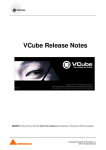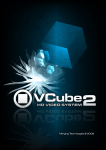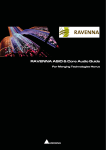Download VCube Release Notes - Merging Technologies
Transcript
VCube Release Notes Updates: Please check our Web site http://www.merging.com periodically for information, patches and updates. © Copyright Merging Technologies Inc. 2010. All rights reserved VCUBE 3.1 Release Notes NEW FEATURES Support of P2 XML files You can now open video and audio clips from Panasonic P2 from the “Media File” panel, as if they were bundled in only one media. Dolby E encoding when wrapping files You can now use VCube to encode your audio channels to Dolby E (with additional optional key) You can select your 8-channel input and your destination channels (replacing existing ones) You can access the complete SurCode for Dolby E settings through the SurCode for Dolby E configuration panel. © Copyright Merging Technologies Inc. 2010. All rights reserved New Wrap Audio options (See User Manual for more details) Wrap Audio Dialog box also features a second tab for “Audio Processing”. This tab will allow you to manage various VCube optional features: LevelMagic, by Jünger Audio Final Check Meter The bottom part of the dialog is regarding Audio content description, so that the measurements or correction are taking into account the structure of the audio channels (Stereo vs 5.1 Surround) Level Magic™, from Jünger Audio Jünger Audio’s Level Magic™ is the first software implementation of the well-known hardware product manufactured by Jünger Audio. Level Magic™ combines a limiter and a leveler to correct your files on-the-fly in one pass so they are ready to broadcast. It relies on a sophisticated new adaptive level control algorithm capable of adjusting the right audio level from any source at any time. Transient Processing and Peak Limiting for continuous unattended control of any program material. More information: http://junger-audio.com/technology/level-magic/ © Copyright Merging Technologies Inc. 2010. All rights reserved Final Check Meter Final Check is a tool developed by Merging for monitoring audio level. In its VCube implementation, it mainly focuses on the loudness measurements defined by the EBU R-128 recommendation. The result of Final Check Meter is an XML report including measures of integrated, momentary and short-term loudness values, as well as the loudness range and the maximum true peak. All this measurements may be checked against the recommendations or local regulations regarding loudness. In case Level Magic™ is combined with Final Check Meter, the measurements are made on the output of Level Magic™, so that the measurements are always consistent with the content of the wrapped file. More information about the EBU R-128: http://www.merging.com/uploads/assets/Merging_pdfs/FinalCheck/On%20the%20way%20to%20 Loudness%20Nirvana%20(EBU%20R128).pdf More information about Final Check: http://www.merging.com/products/show?product=1&page=76 Audio Channel Content Description The purpose of this sub-panel is to provide to the processing plug-ins sufficient info on how they should deal with the channels. Channels are shown by pairs, but this will be modified if some are described as 5.1 Surround (6 channels involved). First checkbox row “Process On/Off” is to indicate whether you want to perform audio processing on the channel pair. Then, channel description can be: “Stereo”: a pair of discrete stereo channels “5.1 Surround”: 6 discrete channels (L, R, C, Ls, Rs, LFE) “Dolby E”: a pair of Dolby E encoded channels, corresponding to 8 discrete channels (usually 2 stereo and 6 surround) Final Check Meter and Level Magic will deal with the audio input based on this description, using different algorithm for Surround. If Dolby E options are activated, the Dolby E pair will be decoded, processed, and re-encoded if needed (when Level Magic™ is on). © Copyright Merging Technologies Inc. 2010. All rights reserved IMPROVEMENTS Interchange import enhancement (MT4317) The added interchange option resides under the panel "Media Settings" -> "Interchange Import" Added option allows to skip audio clips when more than a (definable) limit. Audio clips will not be reconnected, saving a huge time to load your project. Defining 0 will in such case always perform a Video Only import Channel Routing vs. Settings (MT3772) Audio Outputs Quick Routing (in 'Audio Engine' settings) are kept when restarting VCube and are now applied when loading a media on the timeline. Audio layer headers in the Timeline now reflects properly the status of the Audio output, even when set through Quick Routing. QuickTime wrap support enhanced VCube is now able to wrap audio within QuickTime files containing H.264, MPEG-4, MJPEG or M-JPEG2000 video data Updated QuickTime SDK to version 7.6.9 BUGS FIXED Vcube v3.1.10 HotFix MT4801: Fixed. VCube: Quicktime plugin can’t open files in folders with Chinese chars MT3437: Fixed. MXF plugin does not support Asian alphabets (Unicode) MT4746: Fixed. VCube: VT slave now faster to lock MT4735: Fixed. Waveforms not shown with most zooms for NTSC MXF files Fixed. backward compatibility issue with some old MTXML files BUGS FIXED Vcube v3.1.9 HotFix MT4695: MT4729: Speed to MT4715: MT4715: MT4721: Fixed. VCube: Level Magic update, fixing the 'evaluation period' issue Fixed. Jog / Varispeed Aja video output fluidity improved by setting Maximum Scrub 0% MXF: frame size could be incorrect in some rare cases when wrapping D-10 Fixed. MXF: report error when writing of AES3 audio for D-10 failed Fixed. Machine control: Autoedit command does not work with some VTR BUGS FIXED Vcube v3.1.8 HotFix MT4658: VCube: Support of stereo channels in AES audio of MXF files Fixed. Wrong handling of interleaved audio in MXF (usually stereo, PCM or AES) BUGS FIXED Vcube v3.1.7 HotFix MT4589: Fixed. VCube: Some KLV have no data, causing an error in IRT analyze MT4614: Fixed. AAF import can have mixed up clips Fixed: MXF: D-10 decoding errors in bottom of image when trailing 0 included in filler BUGS FIXED Vcube v3.1.5 HotFix MT4511: Fixed. AAF import media clip too short and slipped BUGS FIXED Vcube v3.1 RC2 Release (internal) © Copyright Merging Technologies Inc. 2010. All rights reserved MT4492: Fixed. VCube: MXF: XDCAM-HD wrap shifts keyframes in Sony player MT4459: Fixed. VCube Installer : QT install failed message even if install succeeded MT4475. VCube: Batch Export key was renamed to MXFix © Copyright Merging Technologies Inc. 2010. All rights reserved BUGS FIXED Vcube v3.1 RC1 Release MT4474: Fixed. VCube: Force record settings according to the codec (in Record settings page, force video size to fit codec characteristics when required) MT4443: Fixed. VCube: Audio Quick Routing are not updating track headers UI MT4441: Fixed. VCube: MXF record through AJA SDI: audio first frames are corrupted MT4475: Change Batch Export key name to MXFix in Security Panel MT4006: Fixed. VCube : render to .mxf -DNxHD not working with SD MT4451: Fixed. VCube: DNxHD Codec authorization key redefined MT3645: Fixed: VCube usb sync : output TC corrupted with x2 frame rate MT3668: Fixed. MYK-X30 LTC output does not work (settable) with VCube BUGS FIXED Vcube v3.1 Beta2 Release MT3457: Fixed. VCube: Floating Preview size can result in crash if using "Toggle Floating Window” MT4413: Fixed. VCube Toggle floating window might corrupt GUI. MT4430: Fixed. Explicit messages if Dolby E key is not present, nor installed. BUGS FIXED Vcube v3.1 Beta1 Release MT4162: Fixed. VCube: white screens in MXfix (Batch Export) Mode and Wrap MT4365: Fixed. VCube: QuickTime: 23.976 fps MOV files seen as 23.970 QuickTime: correct description for timescale for 23.976 fps (rounding was causing troubles in QuickTime player) MT4214: Fixed: VCube: no more loading of VS3 effects plugins. © Copyright Merging Technologies Inc. 2010. All rights reserved KNOWN ISSUES VCube v3.1 (Visit the Merging VCube Support http://forum.merging.com Forum for all details and updates) Playback of QuickTime files with H.264 Encoding might cause playback stall. Issue MT3723. Typical behavior is your movie playing for some seconds, then stops and then play again. Playback Info window in Vcube will show that the read time is much too long to achieve correct playback. H.264 can heavily compress the files, also meaning that the decompression process will require heavy processing. A very useful tool to check the setting of the file is MediaInfo, that you can download here : http://mediainfo.sourceforge.net/en Workaround: Here are the recommended H.264 settings (at encoder side) for a proper playback with VCube : Profile: Main or High Level: 3.0 for SD, 4.0 for HD, or less than 4.1 CABAC: off Reference frames: 2 or less Note: If you still have troubles at some locations in the video (scene change or a lot of move), please try increasing your playback buffer size around 15 frames On certain installation the "dict.xml" and "types.xml" files are misplaced that might result in a “Failed to load Dictionary Files” warning. Workaround: 1. Close Vcube 2. Verify whether the xml files "dict.xml" and "types.xml" are present in C:\Program Files\Merging Technologies\VCube\Plugins\xChange © Copyright Merging Technologies Inc. 2010. All rights reserved 3. If they are present copy them and paste them in the VCube root directoy: "C:\Program Files\Merging Technologies\VCube" 4. Relaunch Vcube and warning should no longer be present. AJA LHi or 2K GUI: "Audio Source" selection under construction OTHER KNOWN ISSUES -> Installer: upgrades can at time end up with a repair process or rolling back to the previously installed version. In such case Merging recommends that you un-install the current VCube version prior to installing VCube v3.1, instead of doing an upgrade. -> Installer: QuickTime not always seeing the current version installed In some case the installer will not see that a QT installer is present, you might in such case have to uninstall and re-install QT. -> For Windows XP users: This new version requires an upgrade to Windows XP-SP3 -> Canopus ADVX1000 is no longer supported in Vcube -> VCube Runtime C++ Error when playing video file (e.g. in Follow VT mode) Merging recommends that all VCube 3.1 configurations have at least 2GB of Ram (memory) -> Remote: The first time 9 pin remote and/or machine control is used, you have to confirm that you use e,g. COM3 in the 9pin settings. -> VCube Dolby E Decoding and Encoding support Optional “SurCode Dolby E Decoder” and/ or “Surcode Dolby E Encoder” key needed. Dolby E is only available through a separate installer. -> MT4490: White screens during Render process VCube window might potentially turn white during Render process, but the process is still running properly. Workaround: Avoid using VCube UI during Render process. -> MT4478: Audio track numbers ignored by Dolby E decoder Dolby E decoder will only work on the first Audio track group (a1). Workaround: Make sure the Audio Files are all in the same Audio Track Group. Add Audio Layers if you need more audio tracks (Ctrl + Shift + N) -> MT4398: Dolby Encoder crash if number track count is incorrect The Dolby Encoder might crash if its destination tracks are not existing (track 5-6 in a 4 audio track Composition for example) Workaround: Simply use the Force Output tracks count to 8 (wrap) option or create additional Audio tracks -> MT4463: Dolby E does not decode in 720p timeline Due to FPS (x2) Dolby E signal cannot be decoded -> MT4343: AJA/Mykerinos audio output is delayed by 6 samples When playing back, audio out is delayed by about 6 samples (~ 120 us). This can cause the Dolby E start code to be out of range Workaround: A Sample Audio Read offset can be used as a registry key. Contact [email protected] for further details © Copyright Merging Technologies Inc. 2010. All rights reserved -> MT4441: Record MXF: audio first frames are corrupted when Group By Stereo Pairs option is set Workaround: Disable Group By Stereo Pairs option in Audio Advanced Settings -> MT4470: Audio fade do not work Audio Fade in / Fade out / CrossFade not working -> MT4412: drag & drop from Windows explorer Files dragged from Windows Explorer to VCube Preview are not always imported. Workaround: Use VCube Media Browser to load video files. -> MT3285: AJA playback performance issues We have identified several hardware / software settings to improve performances. Please contact the Support team if you encounter such issue -> MT3449: VCube: Some specific MPG files might have corrupted audio in playback Workaround: Close and relaunch VCube -> MT3468: VCube: Composition with too many MXF (MPEG-2 HD) clips may crash VCube due to memory load Workaround: We recommend not to use more than 10 MXF containing MPEG2-HD/XDCAM-HD files simultaneously to avoid such a problem -> MT3497: VCube: import from "Still Images" to MXF has false colors -> MT3266: VCube high memory consumption when searching media -> MT3532: VCube: AVC-Intra decoder not properly initialized until 1st frame is read -> MT3861: VCube crash if Mykerinos set to 44.1 kHz and playing 48 kHz files -> MT3511: VCube: Some QT files (2 video layers) will cause playback problems QuickTime 2 Video Layers files are not yet supported, please avoid using such files -> MT3530: VCube playback may flicker at very high speed (>60 fps) -> MT3533: VCube could crash if Audio Meters are detached at UI launch Workaround: Make sure Audio Meters are attached at launch -> MT3538: VCube could crashes when activating AJA on PyraCube MassCore under Windows XP Make sure you launch the System with the proper MassCore boot line selected -> MT3541: VCube LTC slave with USB-Sync board - record 1 frame offset Workarounds: A- Go to the Record settings and adjust the Audio Offset (samples) accordingly B- Use Sony 9Pin mode C- Use a Mykerinos instead of the USB-Sync Board -> MT3559: VCube SE in Simple Mode can randomly crash on exit -> MT3560: VCube Multi-Display Windows offset (top display not aligned) Workarounds: In the Windows Display Properties Settings verify that the Two Screens are align from the top ->MT3561: MT USB Sync Board with AJA not locking in CrossLock mode (e.g. 9pin Remote 24fps + composition 25fps ) Workarounds: Merging recommends the use of a Mykerinos & AJA in order to work in CrossLock Synchronization © Copyright Merging Technologies Inc. 2010. All rights reserved VCUBE 3.0 SP3 Release Notes NEW FEATURES AJA LHi and Kona 3 (Xena 2K) control settings The AJA Xena LHi and Kona 3 (a.k.a Xena 2K) video boards are offering improved performances for HD video output. They are using new functions of the AJA SDK, which needed a few adjustments to have a configuration GUI equivalent to what was provided with Xena LHe. Main improvements are: • Video I/O tab reorganization, with usage-based categories homogeneous for all AJA boards • HDMI input and output support (with LHi only) • Analog output set in SD mode as default • Access to AJA 2K Router for more advanced configurations Here is a screenshot of the Video I/O tab for these boards: © Copyright Merging Technologies Inc. 2010. All rights reserved And here is a screenshot of the AJA 2K Router with the default playback routing for HD: IMPROVEMENTS WSS Support: Added option to insert Widescreen Signaling (WSS) on first visible line for MXF Render to IMX/D-10 MXFix (Batch Export): Processed files go to subfolder 'DONE' Added 'Cancel All' button to stop Batch BUGS FIXED Vcube v3.0 SP3 Release MT4225: MT4223: MT4216: MT4195: MT3988: MT3370: Fixed. Fixed. Fixed. Fixed. Fixed. Fixed. VCube: VCube: VCube: VCube: VCube: VCube: MXFix (Batch Export) crashes on second MXF export Still image import crash (DPX, JPG...) default Network Read Cache settings inaccurate for MXF with audio MXFix (Batch Export) Watch mode keeps original files Removed “Warning Serial Port Already in Use” message at start MXF: WSS (widescreen signaling) support for D-10 © Copyright Merging Technologies Inc. 2010. All rights reserved VCUBE 3.0 SP2 Release Notes NEW FEATURES MXFix (Batch Export) The MXFix (Batch Export) feature allows VCube users to re-wrap all the files of one or more folders. It is a paid option, which requires the “VCube MXFix” key to be activated in MTSecurity.= MXFix (Batch Export) can be used for: Compliance with the file format when the original file is not totally correct (e.g. MXF) Re-generation of audio tracks (with a change of bit depth or an addition of tracks to get 4 or 8, as some hardware may require). Archiving of files in the same file format. Basically, everything a user can do with the Wrap Audio can be automated with the MXFix (Batch Export) mode. Output files are given the same names as the input files, so that your naming policy will not be affected when a file is processed. Consult the VCube User Manual for all details on the MXFix BUGS FIXED Vcube v3.0 SP2 Release MT4165: Fixed. VCube MT4109: Fixed. VCube MT4147: Fixed. VCube connection layout MT4165: Fixed. VCube (Some Fixes could be missing from the list below) : drops reported when playing outside video segment can't open the MXF file Avid "AAF Helper" SDK creates files Wrap : crash when wrapping a file without audio, using Audio Card : drops reported when playing outside video © Copyright Merging Technologies Inc. 2010. All rights reserved VCUBE 3.0 SP1 Release Notes IMPROVEMENTS We have added a small function in the “Help” menu, to collect your Vcube registry settings in order to be used by Merging support. This can dramatically speed up the process of understanding a bug, so all users are kindly invited to use it when reporting a bug. After compiling the registry info, a Message box will allow you to directly send this file to our support if you are connected. If you’re not, just click “No” and grab the file on your computer Desktop. BUGS FIXED Vcube v3.0 SP1 Release (Some Fixes could be missing from the list below) Fixed. MXF MPEG2-HD frame length and reset decoder issues MT4025: Fixed. VCube - Embedded audio clips get pasted to video layers MT4055: Fixed. VCube: LHi incorrectly needs AJA 2K key to operate MT3058: Fixed. VCube: Linear resizing may create false colors. © Copyright Merging Technologies Inc. 2010. All rights reserved VCUBE 3.0 Release Notes NEW FEATURES VCube Dolby E decoding and playback support Optional “SurCode Dolby E Decoder” key needed new Dolby E decoder function is now present directly from the audio tracks of VCube v3.0. The “plug-in” is directly part of VCube and requires no classical DAW style plug-in allocation. The user must simply places the 48k 24bit stereo pair clip containing the encoded Dolby E streams in to the VCube time line, and then selects the tracks from a drop-down menu to be decoded. A routing scheme is also included so that the 8 discrete decoded audio channels may be sent to the AJA outputs or a Mykerinos. Audio Engine Settings Enable the Dolby E decoder under the Audio Engine Settings, under which you can select: The input Audio Channels pair The 8-channel output ordering. Output routing can be accessed from the “Audio Output Quick Routing” dropdown The new “Audio Engine” menu in the “Settings” tab © Copyright Merging Technologies Inc. 2010. All rights reserved Sony protocol support over IP (MT3652) Pyramix and VCube can now be synchronized through LAN VCube transparent to configuration No special Settings needed (no Port Name field) Available in Controller mode only See Pyramix Release Notes for all details IMPROVEMENTS User Interface XDCAM-HD Added an option for Sony XDCAM compatibility (Specific for Sony XDCam transfer only). MXF advanced settings GUI updated. (MT3709) Unified 'export' shortcuts using the E key (Ctrl + E for Render, Shift + E for Wrap...) From the previous version, we have reworked the settings layout. Unfortunately, we have realized that some people are struggling with the settings icons, since they didn’t know the drop-down button with text labels, as they are shown below: Another small GUI improvement we have done in this version is to show the resolution of the composition (and not only the frame rate) in the timeline header: © Copyright Merging Technologies Inc. 2010. All rights reserved MXF MXF Support Improvements (more robust to exotic files, e.g. missing Footer partition) MXF Faster parsing Render improvements MXF: improved compatibility with hardware servers (Grass Valley K2, Omneon, ) Search Media Improvements (MT3610) Searching for Missing Media indicates missing media name Modified 'Missing Media' message box when loading a composition to indicate a sample of missing files in path © Copyright Merging Technologies Inc. 2010. All rights reserved BUGS FIXED Vcube v3.0 Release MT3709: Fixed. MT3115: Fixed. MT3232: Fixed. freeze Vcube MT3975: Fixed. MT3970: Fixed. MT3933: Fixed. MT3807: Fixed. MT3264: Fixed. MT3622: Fixed. VCube: MXF: XDCam-HD files not yet compatible with Sony hardware VCube: MXF-MPEG2: green line at bottom of recorded/rendered image VCube Render: Cancel rendering Export > Render (MXF – MPEG2HD) will VCube: Dolby E play outside of clips keeps old audio Various Wrap issues VCube: .mpeg original TC not correctly retrieved VCube memory leak Play Vari-speed through 9 pin controller VCube Render menu Enter launches render instead of exiting VCube .mpg original time code not working at capture BUGS FIXED Vcube v3.0 RC3 (Some Fixes could be missing from the list below) MT3889: Fixed. VCube: Render to .MOV / DNxHD creates incompatible files. Render of QuickTime files with DNxHD codec is now compatible with what QuickTime player expects. Fixed. VCube can have un-expected error at start up BUGS FIXED Vcube v3.0 RC1 (Some Fixes could be missing from the list below) MT3564: Fixed. VCube: VCube: Original Time Stamp issue with Pro Res file from EVS BUGS FIXED Vcube v3.0 Beta2 MT3769: MT3622: MT3678: MT3722: Fixed. Fixed. Fixed. Fixed. VCube: VCube: VCube: VCube: (Some Fixes could be missing from the list below) VCube: MXF: non-media streams wrongly handled .mpg original time code not working at capture MXF Wrap instabilities Embedded sound captured with Myk AES (Dual) is corrupted BUGS FIXED Vcube 3.0 Beta1 (Some Fixes could be missing from the list below) (Some Fixes could be missing from the list below) MT3558: Fixed. VCube hang if changing the Clip Destination In TimeCode from the clip properties MT3622: Fixed. VCube .mpg original time code not working at capture MT3613: Fixed. VCube: Clarify shortcut mapping (e.g CTRL + R) MT3071: VCube: AJA-OEM-LHi. support © Copyright Merging Technologies Inc. 2010. All rights reserved