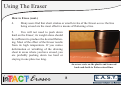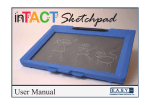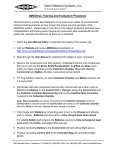Download inTACT Eraser Manual
Transcript
Eraser User Manual Thank You from E.A.S.Y. LLC Hello from E.A.S.Y. LLC. You’re about to use the first product we’ve brought to market after four years of development and trial use by blind consumers and their teachers and colleagues. Before the details on how to make best use of the inTACT Eraser, a couple of sentences about our company. E.A.S.Y. LLC stands for “Engineering to Assist and Support You”. This name really does indicate what we stand for. This product, like those that will follow, is meant to support your productivity and creativity, and to assist you by makingsometimes difficult and cumbersome tasks easier. If you have any ideas for helping future versions of the Eraser live up to the company name, please let us hear from you. You can always get in touch with us at [email protected] To date, most of what we’ve learned has come from users, like you. Eraser 1 E.A.S.Y. LLC ENGINEERING TO ASSIST AND SUPPORT YOU Table of Contents Introduction 3 What’s in the Box 4 Familiarization 4 Changing and Loading Batteries 5 Turning Eraser On/Off 6 How To Erase 7 Notes on Erasing Quality 9 Battery Management Eraser 10 2 E.A.S.Y. LLC ENGINEERING TO ASSIST AND SUPPORT YOU Introduction The inTACT Eraser is essentially a handheld battery-powered iron; it can be used to flatten raised lines you’ve scribed on the plastic sheets of your tactile graphics tablet. You can use this to correct mistakes, change lines when you have new ideas, and generally edit what you’re drawing – in short all the reasons a sighted person uses a rubber eraser to fix pencil drawings. You’ll find that you get better with it – i.e. erase more completely, consistently and selectively – with a little practice. Warning ! Do not contact Eyes or Mouth with the Eraser’s Heated Tip. Do not make prolonged skin contact with the Eraser’s Heated Tip. Slight burning may occur. ! Adult Supervision recommended for use by children under 10 years old. Eraser 3 E.A.S.Y. LLC ENGINEERING TO ASSIST AND SUPPORT YOU What’s in the Box / Familiarization What’s in the Box? 1 inTACT Eraser 4 Lithium AAA non-rechargeable batteries (packaged outside the Eraser) Familiarization When you first hold the Eraser in your hands, before inserting the batteries, handle the unit sufficiently to become familiar with its shape and feel. Notice in particular the small flat round metal tip, protruding slightly from the conical nose of the Eraser. When heated up to operating temperature, this tip flattens raised lines. Familiarization when the unit is not loaded with its batteries, or at least when it is off and the tip is cooled to room temperature, is important since you can handle the Eraser without concern of inadvertently contacting the heated tip. Eraser 4 E.A.S.Y. LLC ENGINEERING TO ASSIST AND SUPPORT YOU Batteries Changing and Loading Batteries 1. Unscrew each of the two battery caps at the end of the “double-barreled” handle. 2. Insert Batteries as shown in the figure below, using the rubber on/off switch as a reference. Removable Battery Caps ON/OFF Button 3. Carefully screw the caps back into the ends of both barrels snuggly. 4. To check the battery orientation, push the “On/Off” Button. If you hear a soft tone coming from the Eraser, the device is functioning properly. Press the “On/Off” button again to turn the device off. The tone should stop. Eraser 5 E.A.S.Y. LLC ENGINEERING TO ASSIST AND SUPPORT YOU Using the Eraser Turning the Eraser On and Off The on-off switch is the Eraser’s only control; it is a rubber push button. To indicate when the Eraser is on (heated up), a beeper emits a soft high-pitched tone. When the Eraser is on and working properly, the tone will cycle continually – on for 3 or 5 seconds and then off for 8 to 10 seconds. This means that if there is no tone for more than 15 seconds, the unit is off. If the Eraser has been off for more than five minutes, and has cooled to room temperature, it will take about 40 seconds to come up to operating temperature when turned on. During this period, the beeper tone will be continuous. You will know it is ready for use when the on-off cycling begins. Eraser 6 E.A.S.Y. LLC ENGINEERING TO ASSIST AND SUPPORT YOU Using The Eraser How to Erase 1. Hold the Eraser more or less vertical (straight up and down). This allows the flat heated tip to make good contact with the tactile drawing sheet. 2. Grip it in any way that’s comfortable and natural for you. Some users find it effective to hold it, pen-like, with thumb and two fingers, where the handle meets the conical nose. Holding it there, or even closer to the heated tip, can make it easier to know where the tip is. 3. Because the nose of the Eraser is round, and because the tip is right in the middle of it, it should not be hard to learn this skill. As with any new manual tool, practice will improve results. Eraser 7 E.A.S.Y. LLC ENGINEERING TO ASSIST AND SUPPORT YOU Using The Eraser How to Erase (cont.) 4. Many users find that short strokes or small circles of the Eraser across the line being erased are the most effective means of flattening a line. 5. You will not need to push down hard on the Eraser; its weight alone should be sufficient to produce the desired flattening. Most of the effect of the Eraser results from its high temperature. If you notice deformation or wrinkling of the drawing sheet in areas where you have erased, you are probably pushing down too hard or staying in one place too long. An eraser rests on the plastic and is moved back-and-forth to flatten raised-lines Eraser 8 E.A.S.Y. LLC ENGINEERING TO ASSIST AND SUPPORT YOU Notes on Erasing Quality 1. Sighted individuals will generally be able to see a residual line, even after erasing has flattened it to the point where it has nearly or completely vanished to the touch. 2. How many erasing strokes are needed to flatten a line depends in part on how firmly the line has been scribed. A thick or high or coarse – highly tactile – line may require several strokes to erase, much in the same way that heavy pencil lines can be adequately but not necessarily completely erased. 3. A very bold raised line may leave a small – though dramatically flattened – residual line after erasing, even to the touch. 4. An area where tactile features have been erased can be drawn over again up to 4 times, with no loss of raised line quality. 5. Holding the Eraser tip motionless in contact with the tactile graphics plastic sheet should be avoided; the resulting build-up of heat in one spot can produce local softening and permanent distortion of the sheet, evident by touch or by eye. Eraser 9 E.A.S.Y. LLC ENGINEERING TO ASSIST AND SUPPORT YOU Batteries and Maintenance Battery type and management Only AAA batteries will work with the Eraser. The Eraser is packaged with a set of four fresh (non-rechargeable) Alkaline batteries. These are the least expensive choice for replacement and provide thee hours of continuous erasing time. Turning the Eraser off when you’re not using it will let the batteries last much longer, although you will need to let the tip warm up again each time you turn it back on. Since batteries may occasionally leak, we recommend removing them from the Eraser during prolonged non-use (more than two weeks). Especially do not store the Eraser with the batteries in it at temperatures much above room temperature. The glove compartment in a hot car is a good example of a bad place for storage. When the first set of Alkalines is used up, you may wish to consider non-rechargeable Lithium AAA batteries as an alternative. They cost more than Alkalines but they will provide longer erasing time before replacement; will hold their charge very well when not in use; and, are very unlikely to leak. Eraser 10 E.A.S.Y. LLC ENGINEERING TO ASSIST AND SUPPORT YOU E.A.S.Y. LLC ENGINEERING TO ASSIST AND SUPPORT YOU Contact Information LLC E.A.S.Y. LLC 210 Colchester Avenue Burlington, VT 05405 802.549.4707 www.EasyTactileGraphics.com Product Support [email protected]