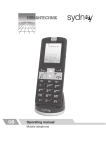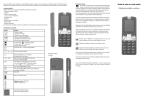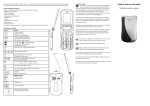Download Short guide Mobile phone »sydney«
Transcript
We congratulate you on the purchase of your »sydney« mobile phones and we hope that it will render you many years of reliable service. You have
chosen a modern and reliable system. Kindly read the user manual carefully in order to start using the device properly and to familiarise yourself with
all the possibilities of the system.
Standard delivery scope
Kindly check if all following parts are included:
- Mobile phone »sydney«
- Charging cable
- Desktop charger
- 1x rechargeable battery Li-lon 3.7V/ 750 mAh
- Short guide
- User manual
- Warranty card
Should any parts be missing, kindly contact your specialist dealer or the manufacturer directly.
The mobile phone has to be switched off in aircrafts.
In the vicinity of petrol stations and other locations with explo sive goods the mobile phone has to be switched off.
SAR-value: The maximal value set by the EU is 2.0 W/kg. This model has
max. <1.05 W/kg.
Function
- Answering calls
- Dial a number
- Show call list
- In the menu: go left
- Switch telephone on or off
- Cancel current operation
- End or reject call
- In the menu: browse to right
- Stand-by:
-> Write message
- Stand-by:
-> Inbox
- Navigate in the menus
Menu keys „soft keys“
Direct-access keys
M1
M2
2
ABC
*
0
#
M3
Keep pressed for connection to
answering machine/voicemail
1
aA
-
9
WX
YZ
Safety Instructions
Switch of mobile phones in hospitals or rather near medical
devices. A minimum distance of 20 cm should be observed
between pacemakers and switched on telephones.
Never drive a vehicle while holding the mobile phone in your
hand at the same time. Observe the respective national laws
and traffic regulations.
1 Control elements
Key
Enter numbers and names
or create message (SMS).
- Keypad lock (Press button)
- For messages (SMS): special characters
(, . ? ; : ! “ ´ @ _ ~ & + - ( ) < > { } [ ] % = / # * $ § ...)
- For messages (SMS): spaces
- For messages (SMS): switch between upper and
lower case and digits
Headset jack (headset not included)
Volume control
&
- control playback volume
Activate emergency call switch (SOS)
emergency call
switch
Short guide
Mobile phone »sydney«
2 Insert SIM-card
Image 1
Image 2
Image 1: Push the cover of the battery compartment of the phone down wards pressing lightly. Lift the battery compartment lid com pletely off the phone. If a battery pack is inserted, remove it.
Image 2: Push the SIM card with the gold contacts facing downwards
into the SIM card holder. The SIM card has to be below the
metal profile.
4 Charge batteries
Entering the menu:
- Press key
- Browse through menu items: with
- Confirm: with key
Charge via desktop charger:
Insert the plug of the charging cable into the jack at the back
of the desktop charger.
Place the phone for charging into the charging station.
Charging via the mini USB charging jack:
Insert the plug of the charging cable into the mini USB charging jack.
While charging: Battery display running
Battery full:
Battery display stops
Charge the battery for at least 4 hours prior to effecting the first
call!
10 SMS messages
SMS (Short Message Service) are written short messages with max.
160 characters. Charges occur only when sending, however not when
receiving SMS.
• Write SMS: Go to menu with
Messages:
New SMS:
. The text is input via the numeric keys.
Each key has several characters assigned to that appear through
repeated pressing. (e.g. 2x 4 , 2x 3 , 3x 5
3x 5 ,
3x 6 for „Hello“).
GHI
DEF
JKL
JKL
MNO
5: j k l 5 £*: 9: w x y z 9 ý þ
6: m n o 6 ö Ø ó0: space; 0
7: p q r s 7 ß $special characters: , . ? ; : !
8: t u v 8 ü ù ú“ ` @ _ ~ & + - ( ) < > { } [ ] ...
Pressing the # key you can switch between the input modes:
- ABC only UPPER case - abc only lower case - 123 -> digits
aA
•
•
6 The first steps
Press button
for 3 sec. to switch on the mobile phone.
For switching off also press for 3 seconds.
Some SIM cards ask you to enter your PIN code (personal identification number). Follow all instructions on display.
- Deactivate SIM lock:
In settings menu
Security settings
PIN query
Off
3 Insert battery pack
Image 3: Insert battery pack, push the
battery cover into the guide
1: . , ! ? ´ “ @ : 1
2: a b c 2 ä æ â á
3: d e f 3 é è ê
4: g h i 4 ì í î ï
5 The symbols on the display (monitor)
Battery indicatorSignal strength
Missed callRoaming
New message
Alarm activated
Ring tone silent
Call forwarding
Earphones
Send SMS: 2x
select Send and enter number or choose from
contacts
, browse to Names and with
(select) send your
message.
Receive SMS: A short signal tone and a message on the display
informs you that a new SMS was received. With
you can read
the message immediately or view the list of already received messages via the menu in Messages
Received SMS.
Incoming call:
- Accept: Press
- Reject: Press
and
key
key
End call:
- Press
key
Dial:
Enter the telephone number (incl. area code with 0) using the numeric keys - start the call with .
11 Further functions and settings
• Silently: press # - botton for 3 seconds.
• Sound Settings: User Profiles
Define
Sound Settings
you can change the ringtones.
• Network Selection: to menu with
go to settings
Network selection
Automatically or manually.
• PIN code request: to the menu with
go to settings
Security Settings
SIM Lock: On / Off.
• Calculator: Ins Menü mit
Zusätzlich
Rechner.
• Alarm Clock: to the menu with
additional
alarm
edit
aA
12 FAQ:
• Display shows „Insert SIM card!“: Check the insertion direction of
the SIM card. (Gold contact facing downward)
• A call could not be effected: Check again if the telephone number
and the area code were correct. (Area code entered?)
• The display of the mobile phone is blank/black: Phone is in energy
saving mode: press any key. Or: phone is switched off. Press
key for 3 seconds to switch on the phone.
• The mobile phone does not react: Remove battery, insert again an
switch on device. If there is still no reaction, kindly contact your
specialist dealer.
• The charging process does not start: This might take some minu tes. If there is no reaction after more than 10 minutes, kindly con tact the service centre
Automatic redial:
By pressing the
key in the menu item Call lists. Now select the desired number from all calls and start with
the call.
Dialling using speed dial keys:
Keys 2 to 9 can be used to store frequently dialled contacts. By
pressing the respective key for at least 2 seconds the call is initiated.
Searching of telephone book entries:
-
open the phonebook:
- With
and
button you can browse through the entries.
Or:
- You can use name search: enter the first letter of the entry to search
for via the numeric keys (maybe using
continue to browse)
Once the desired phonebook entry is displayed start the call us .
8 Phonebook
Store names and numbers (always with international dialling code e.g.
+49 for Germany). Go to menu with
open the phonebook
,
menu-topics: add new contact, Set M1/M2/M3, copy, copy all,
One by one, delete all, speed dial (On/Off), Phonebook settings.
Hands-free:
While calling you can switch on or off the hands-free mode using the
key.
7 Speed dial keys
A stored number can be dialled at the push of a button. The keys 2 to 9
can be used to store frequently dialled contacts as follows:
Go to menu with
open the phonebook 2x
,
open the
menu Speed dialling 6x
,
, Set number
.
confirm it.
Select the speed dial keys (2 to 9)
-button (add), Select contacts
and
-confirm it.
Attention: The name has to be already stored in the phonebook, storing
a new entry directly to a speed dial key is not possible.The 1 key is
reserved for the number of the answering machine (voicemail).
Disposal of used electric and electronic units (applicable in the
countries of the European Union and other European countries
with a separate collection system).
The symbol on the product or the packaging indicates that this product
is not to be handled as ordinary household waste but has to be returned
to a collecting point for the recycling of electric and electronic units.
You protect the environment and health of your fellow men by the correct disposal of this products. Environment and health are endangered
by a faulty disposal. Material recycling helps to reduce the consumption of raw material. You will receive further information on the recycling
of this product from your local community, your communal disposal
company or your local dealer.
Rechargeable batteries
The rechargeable batteries that come with the device can be
recycled. Please dispose of these rechargeable batteries in
receptacles designed for that purpose or return them to a retail
outlet. Dispo-se only of those batteries that have been completely discharged to ensure environmental protection.
ABC
WX
YZ
9 Emergency call function
Go to menu with
settings 3x
,OK
SOS 2x
confirm
.
You can choose the mode of the emergency call in the “Mode
Settings” of the SOS menu. Each number you want to define as an
emergency call number must be already stored in the phone book.
A message will be sent if an emergency call is started.
- Send an emergency call with the SMS function
You can save up to five SOS numbers. A SOS SMS can be set in the
„Edit SOS SMS“ menu.
Attention: If you would like to store emergency numbers like ambulance, police, fire brigade etc. as emergency numbers, you will have
to check with the respective institution first. We do not assume any responsibility for eventual occurring charges should you call by mistake.
Technical Data
Standard: Battery: Dimensions: Stand-by time: Weight: Max. call time: Display:
SMS:
Permissible ambient
temperature:
Permissible relative
humidity:
GSM 900, 1800, 1900 MHz Triband
Model: SKL BL-5C 3.7V, 750 mAh
50.5 x 134 x 17 mm
Up to 170h
101 g incl. battery
Up to 120 min
5.08 cm (2‘‘) colour, resolution 176 x 220
Standard SMS
-10°C to 40°C
30% to 75%
This telephone satisfies the following EU directives:
- 1999/5/EG R&TTE directive
- 2002/95/EG RoHS directive
- 2002/96/EG WEEE directive
- 2004/108/EG EMC directive
- 2006/95/EG Low voltage directive
Compliance with the directives listed above is confirmed by the CE
seal on the telephone. CE compliance declarations are available on
the Internet at www.humantechnik.com.
Technical specifications subject to change without notice.