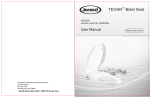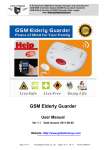Transcript
User Manual Product Overview User Manual How to use This product is used to enjoy the 3D video. 3D glasses shall be used together with the matched 3D Projector to watch the 3D effect. Product Packing List Battery Type Accessories Lithium Battery (Rechargeable) Button Coin Battery (Replaceable) 3D Glasses 1 1 Clean Cloth 1 1 USB Cable 1 NO Button Coin Battery NO 2 User Manual 1 1 Product Sketch 1 2 3 4 5 1-Battery 2-Receive Window 3-Circuit Board 4-Power ON/OFF Button 5-Liquid Crystal Lens Turn ON Press the power button once, the blue light flashes once, and system starts working. Turn OFF Press the power button for 3 seconds, the blue light flashes three times then power off. Auto Turn Off 1. If synchronization signal is abnormal or without in continuous 45 seconds , the system will power off automatically. 2. Run out of battery at work, the system will power off automatically. Signal Synchronization In the working statue, the glasses receive synchronization signal to complete the synchronization, if the signal disappears, the lenses will open after 5 seconds, and the system enters into sleep status. If the signal recovery within 45 minutes, it will resume work automatically. If not, after 45 seconds, the blue light flashes three times then shut down automatically. Left and light lens Switch When watching 3D programs, feeling eye paining and no three-dimensional effect, please press the button once to switch the left and light lens in the normal operating status, switch the left and right lenses. Sleep Status In the working statue, if the synchronization signal disappears after five seconds, the system will enter into sleep status. Low Battery Run off the battery at work, the red light indicator flashed once, after five seconds, system auto shut down. Charging State Red light stays lit when charging. Go out after full of charge. Press the power button once to turn on; or press 3 seconds to turn off. - 2 - - 1 - - 7 - Suggestion Using Scope 2-12m 35° Button Coin Battery 35° Using instruction How to Charge If the 3D Glasses indicator flashes one time per 1-2 seconds, indicating that the battery is low. Connecting the accessory USB charging cable with standard USB interface(PC USB, TV USB interface or the 5v adapter with USB), charging approximately two hours, then the indicator light goes out which means the battery is full, full charge can continuous work for about 60 hours. This charging method is only for the 3D glasses with polymer lithium battery. Please replace the battery when the button coin battery type 3D shutter glasses battery is run off. - 3 - User Manual Parents should observe and ask the child whether if these symptoms occur, because children and teenagers are more prone to occur these symptoms than adults. Note: close to watch TV for a long time may damage eyesight. Note: wear 3D glasses long time to watch TV may cause headaches or fatigue. If you feel a headache, fatigue or dizziness, please stop watching television and take a break. The audience maybe frighten by some 3D images, recommend that olders, pregnant women, patients with epilepsy and poor physical condition should avoid using. Recommend that those who are in poor condition, lack of sleep or drinking, please do not watch the 3D image. Please do not use 3D glasses for any other purpose(such as normal glasses, sun glasses, and goggles glasses) expect designed purpose. Wearing 3D glasses for any other purposes may make your bodily injury or vision decreased. An immersed video may have potentially negative User Manual Precautions Do not put this product exposes to the sun, or places near the heat source, fire or water position, otherwise it may lead product to work abnormal and cause fire. Please do not exert force on 3D glasses lens, or drop or bending it, otherwise it might be damaged and work abnormally. Product cleaner, do not use detergent directly to spray the glasses surface. Otherwise it may cause a fire or accident, damage the product surface and peel the label instructions off the product surface. Do not use chemical reagent contains alcohol, solvent or surfactant chemical reagent or paraffin, benzene, thinner, mosquito repellet, lubricant or cleaner and so on, otherwise it may lead the product surface discolor or crack, and also peel the label - 8 - instructions off the product surface. Because this product surface and lens is easily to break, please be sure to use clean soft cloth(Superfine fiber, velveteen)to clean. In order to avoid scratching crumb lens, please shake off the dust before using the clean cloth if cleaning cloth have any foreign body. Please use the accessory USB cable to charge 3D glasses, insert the standard USB interface. Prevent circuit from damaging when charging. Fault Diagnosis Fault Solutions 3D glasses cannot work Adjust the position between 3D glasses and 3D Projector signal emitter. LED light keeps flashing Lithium polymer Battery runs off, please use micro USB for charging. - 9 - Tips Please read the following safety tips to avoid the risk of personal injury and property damage. For every audience, 3D experience is different. If you have been diagnosed that the left and right vision has big difference, maybe you can not watch the 3D effect totally. - 5 - - 4 - User Manual effects to the user, including sports disease, disorienanation, glasses fatigue and pose stability down, please often take a break to reduce the possibility of these effects, if your eyes show signs of fatigue or interference, or appear any above mentioned symptoms, please immediately stop using of the equipment, and continue to use after symptoms abate 30 minutes later. When 3D signal is interrupted, or due to the watching angles change, the signal receives interrupt, the 3D glasses will be automatically shutdown after 45 seconds. In some electronic interference environments, the 3D glasses may not work properly. Children and teenagers need be supervised by the parents when using the 3D shutter glasses to watching 3Dvidio. Photosensitive epilepsy and other health risks: Some viewers may sudden epilepsy or stroke attack when watch some certain flashing images or light from TV images or video game. If you or your relatives have epilepsy or a history of stroke, please consult the medical experts before using the 3D glasses. Even those who do not have a personal or family history of epilepsy or stroke may induce “light-sensitive epilepsy undiagnosed”situation. If you find any of the following symptoms, immediately stop watching and consult a doctor. 1.Vision change 2.Dizziness 3.Involuntary movement(such as Eye or muscle twitching) 4.Feel sick 5.Lose control 6.Twitch 7.Cramp 8.Disorientation - 6 - User Manual Specification Liquid Crystal Shutter Type Receiving Distance >12Meters SYNC Operation DLP®-Link™ Power Supply 3.0V Button Coin Battery 3.7V Lithium Polymer Battery Rated Working Current 1.35 mAh Battery Type Button Coin Battery-CR2025(180mA) Lithium Polymer Battery(90mA) Operating Temperature 0 C - 45 C Storage Temperature -5 C - 60 C Note: Some synchronize methods of the Projector may different. Please consult the dealer for choosing the right model. Warranty Guarantee Period and Scope Within one year warranty under the condition of normal use, appear fault due to material or craft’s problem can enjoy free warranty, the warranty only applies to the product first buyers,and shall not transfer to others. After Service Within warranty, company will test the returned 3D - 10 - glasses from the custmers,if belongs to the warranty scope, we will give free maintenance, if can not fix, we will change for you. Non-Guarantee Scope We will not commit warranty in below damages, but provide paid maintenance service. 1.Over warranty 2.Can’t provide effective invoice 3.Partial or whole man-made damage 4.Misuse by the customers 5.Tear the seal 6.Disassemble 3D Active Glasses User manual All the product specifications(including the appearance and color)are for reference. Please regards the actual product as the truth, The company remain the privilega to change or modify the products without advance notice. User Manual 3D Glasses Please read this manual carefully before operating and keep it for future reference. - 11 KUSR-DL00200001