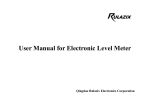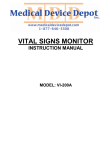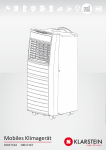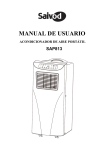Download VAC - 12013 EN manual - dia
Transcript
PORTABLE AIR CONDITIONER VAC - 12013 USER’S MANUAL Thank you for choosing super quality air conditioner. Please be sure to read this user’s manual carefully before using the machine. Any problem, please contact the professional service for help. CONTENTS IMPORTANT SAFEGUARDS….............................................................................3 PLACEMENT AND INSTALLATION…...............................................................4 PARTS NAME….......................................................................................................6 CONTROL PANEL…...............................................................................................7 REMOTE CONTROL…..........................................................................................8 OPERATION METHODS…....................................................................................8 WATER DRAINAGE…............................................................................................9 MAINTENANCE….................................................................................................10 TROUBLE SHOOTING…..................................................................................... 11 2 IMPORTANT SAFEGUARDS Please read following safeguards carefully before using the machine: ·This machine just for domestic use, please don’t use it in any other places. ·Please use this machine indoor not outdoor, and place it in a dry environment. ·Don’t use the machine when any damage in power cord, plug or machine itself. Any damage, please contact professional serviceman for help. If need to lengthen power cord, extended cord can be used, but please don’t let the power cord scatter on the work area. ·Please make the machine far from heat sources and power supply , and avoid direct sunlight. ·Please turn-off the machine first before pull out the plug. ·Please pull out the plug when the machine is under cleaning, parts-replacement or leaving unused. ·Please clean the machine based on the instruction in user’s manual. ·Please make sure using voltage meet requirements, the damages caused by connection error is out of the scope of warranty. ·Don’t let little children touch the machine. ·Don’t run the machine when no one there, even if a short leave, please turn-off it. ·.Don’t tug power cord when pulling out plug or moving the machine ·Don’t put the machine on a place with water or other liquid. ·Don’t spatter water or oil into machine. ·Don’t put hard objects between fan blades. ·Don’t repair the machine by yourself. Dealing with problems by non-professional person may cause danger, even power cord replacement must be done by professional electrician. ·Only use accessories from suppliers, otherwise danger and damages of the machine may be caused . 3 Note : ·Place the machine on flat ground, and keep it far from around things at least 50cm. ·Make sure the socket can be reached from machine location. ·Keep the machine stand upright so that compressor can work well. ·Don’t run the machine near to gasoline or any other flammable liquids. ·Make sure free access of air-inlet and air-outlet. ·Don’t use spraying agent (such as pesticides , paint) or other flammable materials, otherwise plastic deformation, or even electric damage of the machine may be caused. Power supply · Make sure no damage in plug. · Don’t use connector instead of plug. · Insert plug into socket first, then turn on socket switch , press key “POWER” to run machine. Please safekeep this user’s manual. Placement and Installation Placement ·Place the machine on flat and dry ground, and keep it far from around things at least 50cm. (fig.1) (fig.1) 4 Installation ·Spin adapter into exhaust pipe first, then spin the exhaust pipe into exhaust connector (clockwise) (fig.2) ·Put adapter into window sealplate, adjust window open width in order sealplate match window well, and the length of sealplate is adjustable. (fig.2) Installation Errors ·Free access of exhaust pipe is important, installation errors will bring bad influence of machine. (fig.3) ·Avoid exhaust-pipe with sharp bend. ·Make sure air in exhaust pipe can run smoothly . (fig.3) Warning Length of exhaust pipe according to the machine features, please don’t replace or lengthen it freely, otherwise errors will be easily caused. Note: extreme length of unfolding exhaust pipe is 1500mm, please shorten the length as much as possible and keep it level as much as possible when installing . 5 Parts Name Front side 1. Control Panel 2. Air-outlet 3. Button 4. Handle 5. Castor Back Side 6. Filter frame upper 7. Exhaust Connector 8. Filter frame lower 9. Rubber plug 10. Plug cap 11. Power cord Check packing accessories, read user’s manual to get how to use them. (fig.4) 1. Exhaust hose 2. Ajustable slide bar 3. Slide bar connector 4. Remote control 5. Active carbon filter(optional) 6 Control Panel 1. POWER: press this key to turn on/off machine. After machine turns on, default value is cooling mode with low fan speed. 2. MODE: after machine turns on, press this key to select cooling, dehumidifying and fan mode. 3. FAN: after machine turns on, press this key to select fan speed (high and low). 4. DOWN: under cooling mode, press this key to downward setting temperature from 16~31℃. 5. UP: under cooling mode, press this key to upward temperature from 16~31℃. 6. SLEEP: under cooling mode, press this key to turn on/off sleeping function. 7. TIMER: under power-on or standby mode, press this key to setup on/off time from 1~24. 8. SWING(air flow): after machine turns on, press this key, the louver will swing continuously left and right; by pressing the movement will stop and the louver remain in that position. 7 button again the Remote Control 1. Power 5. Up 2. Timer 6. Fan 3. Down 4. Mode 7. Sleeping 8. Swing Operation Methods Cooling mode ·After machine turns on, default value is cooling mode with 22℃ and low fan speed. ·Press “ MODE” to select cooling mode, cooling mode indictor turns on . ·Press “ UP” or “ DOWN” to adjust temperature ( from 16℃ to 31℃). ·Press “ FAN” to select high or low fan speed. Fan mode ·Press “ MODE” to select fan mode, fan mode indicator turns on . ·Press “ FAN” to select high speed or low speed. ·Temperature and sleeping function cannot be setup. Timer mode ·Under standby mode, press “TIMER” to setup the power-on time. Timer indicator 8 turns on. ·Under power-on mode, press “TIMER” to setup power-off timer. Timer indicator turns on. Dehumidifying mode ·Press “MODE” to select dehumidifying mode, dehumidifying mode indicator turns on . ·Under dehumidifying mode, sleeping function cannot be setup, and fan speed is low. Sleeping mode · Press key “SLEEP” enter into sleeping mode, default value of fan speed is low. · When sleeping mode turns on , under cooling mode, the first one hour later, setting temperature will go up 1℃, the second one hour later, setting temperature will go up another 1℃, and then keep the same . · Sleeping mode is invalid under dehumidifying and fan mode. Under water full, machine standby and mode conversion, sleeping mode will be cancelled . Compressor protection ·Three minutes later after power on / restart, compressor starts to run. Water Drainage This machine with auto-water-evaporating system. Condensed-water cycle to cool down the condenser, which will not only improve cooling efficiency, but also save energy. · If inner water tank is full, WATER FULL indicator will flashed on the screen , machine enter into standby mode, buzzer shouts , compressor stops and all keys is invalid till machine recovers to be normal . ·Pull out the plug to drain out water, power off the machine and restart it , the machine will runs normally . 9 Maintenance Note: in order to avoid electric shocks, please power-off the machine and pull out plug before maintenances or repairs. Cleaning ·Please pull out plug before cleaning . ·Use soft semi-dry cloth to clean the machine. Don’t use chemical agents, such as benzene, alcohol, gasoline and so on ; otherwise the machine surface will be damaged, or even the machine itself. ·Don’t spatter water into the machine . Filter ·Clean the filters every two weeks, if filters are blocked by dust, machine efficiency will be reduced . · Clean the filters in warm water with neutral detergent, then dry the cleaned filters on a shady place. Note: Don’t run the machine without filters. Season Cleaning If the machine will be unused for a long time, please do as following : · Pull out drainage plug to flow out water. · Let the machine runs under fan mode for 2 hours to dry out the machine internal · Turn off machine and pull out plug . · Clean and dry filters , then reinstall them . · Pull out exhaust pipe for safekeeping . · Put the machine into plastic bag , and place it on a dry place. 10 Trouble Shooting Please contact professional serviceman without delay in following situation Trouble Machine cannot work Machine auto-restarts frequently Too noisy Compressor cannot work Cause Solution Power off Power on Water-full indicator turns on Drain water out Direct sunlight Draw the curtains Door and windows are open , Close the door and windows, move out many heat sources in the room . heat sources. Filters are too dirty. Clean or replace filters Air-inlet or air out-let is blocked Remove blockage Place it on flat and solid ground, avoiding Machine is not put on flat ground. shaking Compressor time-delay Wait for 3 minutes, then restart the protection turns on machine after temperature reduces . Note: when abnormal situations are occurred, turn off machine and pull out plug, then contact with professional electrician for help . Noise generated by the appliance ≤ 56dB (A) THE DISPOSAL OF ELECTRICAL AND ELECTRONIC EQUIPMENT WASTE PRODUCTS ON THE PART OF FINAL USERS IN THE EUROPEAN UNION” This symbol on the product or on the container indicates that this product cannot be eliminated with the general waste. The user is responsible for eliminating this kind of waste by throwing them away at a “recycling point” specifically for electrical and electronic waste. Selective collection and electrical equipment recycling contribute to preserve natural resources and warrant waste recycling to protect environment and health. In order to receive further information about electrical and electronic waste collecting and recycling, contact your Local Council, the service of household waste or the establishment where the product was acquired. 11