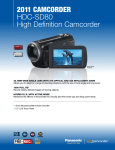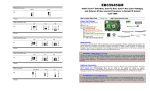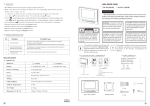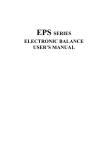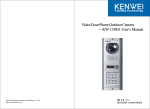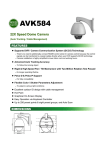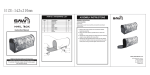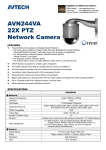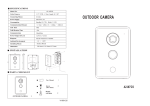Download 未命名 -1
Transcript
User Manual for 2 Wires Villa Kit Contents Part1 Indoor Monitor MIC Monitoring Unlocking 1 Unlocking 2 Calling/on or off Features: Touch button operation Talking / unlocking / monitoring Volume, brightness and contrast adjustable Installation: Surface mounted Connection: 2-wire Technical Parameters: Display: 7" Color TFT LCD Monitoring timing: 30seconds Talking timing: 120seconds Ringtone timing: 30seconds ringing , 90seconds waiting Maximum operating distance: 70 meters (2 x 0.5 mm²) Power consumption: <0.5W (standby) and <10W (working) Voltage input of adapter: AC100~240V – 50/60Hz Voltage output of adapter : DC18V – 1500mA Working temperature: -25℃~65℃ -1- Part2 Outdoor Station HD CMOS Speaker Name plate Calling button Features: Aluminum alloy panel, anti-vandal Waterproof Surface mounted Function: calling / talking Power Source: Supplied by Indoor Monitor Name plate with back light Technical Parameters: HD CMOS Camera Angle: 72° Minimum Illumination : 0.1 Lux Night light compensation: 4 white LEDs Power consumption : <0.1W (standby) and <3W (working) Working temperature: -25℃~ 65℃ -2- Part3 System Description 2C 2C 2C 2C 2C 2C 2C 2C Dry Contact Dry Contact Dry Contact Outdoor station1 Dry Contact Outdoor station 2 Notes: Maximum 3 Indoor Monitors and 2 Outdoor Stations. Parallel connection. Each Indoor Monitor needs power supply. Each Indoor Monitor can monitor 2 Outdoor Stations. Cables of the system: Wire≥0.5mm², from Outdoor Station to the farthest Indoor Monitor distance≤70m. User Operation: 1. Calling Press the calling button, Indoor Monitor shows the visitor's image from the Outdoor Station. Outdoor Station rings back.. 2. Monitoring Press monitoring button, you can monitor the situation and hear the sounds around the Outdoor Station, it will shut off automatically after 30 seconds, or you can shut off by pressing the Monitoring button. -3- 3. Unlocking Under the standby mode or under talking, press the unlock button1, it will connect the dry contact; Under the calling from Outdoor Station, press the unlock button2, it will open the relevant door. 4.Volume tone Adjust the volume tone to adjust the volume of ring. 5.Brightness tone Adjust the brightness tone to adjust the brightness. 6.Chorma Adjust the chorma to get your satisfied color. Part4 System Installation and connection -4- Bell Indoor2 Indoor1 CN2A CN1A CN5 nonpolar nonpolar Outdoor2 Outdoor1 CN3 CN1 CN2 Bell Indoor2 Indoor1 Volume unlock unlock NC COM Volume NO CN2A CN1A CN5 nonpolar nonpolar Outdoor2 Outdoor1 CN3 CN1 CN2 Bell Indoor2 Indoor1 unlock NO COM unlock CN2A CN1A CN5 nonpolar nonpolar Outdoor2 Outdoor1 NC _ CN3 _ _ + CN1 _ _ + + CN2 _ Terminal 1 2 + + Terminal 1 2 1 2 + 1 1 2 1 2 1 2 ︷ ︷ Terminal 1 2 1 2 1 B+ 2 GND ︷ ︷ ︷ ︷ 1 2 1 2 1 2 ︷ ︷ 1 2 1 2 1 B+ 2 GND ︷ ︷ 1 2 1 2 ︷ ︷ 1 B+ 2 GND 1 Part5 General Note 1. Do not put Indoor Monitor in wet areas. 2. Do not place the Indoor Monitor on an unstable table, to prevent malfunction or damage caused by falls. 3. Keep Indoor Monitor in where children hard to reach, avoid children take it as toys to avoid a bad result. 4. Please do not use needles and other sharp things to click the screen of Indoor Monitor. 5. Please don't impact, shake or throw. Handle with care. 6. Please install this product guided by professional installer. Part6 Cleaning and maintenance 1. Indoor Monitor is not water-proof and do not use it in high humidity place, like bathroom, also to avoid the rain. 2. If the screen is a bit dirty, must use a soft, dry cloth gently wipe the screen. 3. Dirt socket will lead to a bad contact, power failure. Please regularly clean the panel. Part7 Warning! Please use our dedicated power supply provide by BPQ, otherwise we will not be responsible for any bad result which may caused. -5-