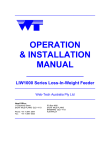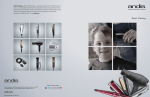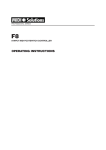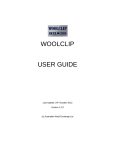Download TX6023/4 User Manual
Transcript
TX6023 • TX6024 User Manual TX6023 • TX6024 Contents Liquid Flow/Pressure Monitoring System 1. Product Overview 4 3.4 Connecting in Group I 1.1 Operating Features 4 Hazardous Areas (Mining) 1.2Application 5 3.5Connections 15 1.3 6 4.Configuration 17 1.4Dimensions 7 4.1 TX6023 Configuration 17 1.5 8 4.2 TX6024 Configuration 19 2.Certification 9 5.Maintenance 20 2.1 Intrinsically Safe 9 5.1Introduction 20 3.Installation 13 6.Support 21 3.1 Safety Precautions 13 7.Disposal 21 3.2 Tools and Test Equipment Required Product Options Technical Information 3.3Preparation www.trolex.com 14 Disclaimers22 14 Trademarks22 14 Contact Details 22 Document History 22 TX6023-4-UM-EN-01 3 1. Product Overview TX6023/4 2 x 4 to 20 mA calibrated analogue output signal Protected to IP66 1.1 Operating Features • • • • • 4 For use on cutters, shearers, power packs, road headers, etc in the mining and tunnelling industry Precision monitoring of both flow and pressure to improve integrity on heavy duty machinery results in less downtime and more productivity Versatile - high flow capability at high static pressure for use with water and oil Low maintenance - clear bore hole path with no invasive components – no springs, no levers and no mechanical shuttles Robust corrosion resistant pressure capsule for accurate analogue pressure monitoring gives high overpressure capability and superior long term stability TX6023-4-UM-EN-01 www.trolex.com TX6023 • TX6024 User Manual 1.2Application The flow and pressure output signals from the TX6023/4 Liquid Flow/Pressure Monitoring System sensors can be connected to a TX9042 Programmable Sensor Controller or TX9131 Programmable Trip Amplifiers. When used in conjunction with a TX9042 or TX9131 the values of flow velocity and line pressure indicate minute changes in flow delivery to spray heads or hydraulic systems on cutting and shearing machines, road headers, continuous miners and dust suppression systems, etc. Monitoring line pressure together with volumetric flow means that precise flow rates can be determined where there are fluctuations in line pressure. The flow sensor combines a high accuracy differential pressure sensor and a stainless steel diaphragm pressure sensor with a high precision venturi, for mounting into small bore fluid lines. The system can be connected directly into oil or water circuits on heavy mining machinery, providing a flow path for the fluid with no mechanical intrusions. In combination with the venturi, the differential pressure sensor gives an output proportional to flow. When connected to the TX9042 Programmable Sensor Controller, a linearised, compensated display of flow is shown. The line pressure is also displayed. The flow and pressure signals can be used to control the state of up to 4 output relays. Underground Mining and Tunnelling TX6145 and TX6147 I M1 Ex ia I Type of protection: Intrinsically safe Ex ia TX6114 I M1 Ex ia I Ma Category: IM1 www.trolex.com TX6023-4-UM-EN-01 5 1.3 Product Options TX6023 Liquid Flow/Pressure Monitoring System for use with TX9042 Programmable Sensor Controller or P5438.91 Programmable Trip Amplifier Order Reference Flow Range Pressure Range 0 to 50 bar 0 to 100 bar 0 to 200 bar 0 to 20 l/min TX6023.76.81 TX6023.77.81 TX6023.78.81 0 to 30 l/min TX6023.76.82 TX6023.77.82 TX6023.78.82 0 to 50 l/min TX6023.76.83 TX6023.77.83 TX6023.78.83 0 to 120 l/min TX6023.76.84 TX6023.77.84 TX6023.78.84 0 to 200 l/min TX6023.76.85 TX6023.77.85 TX6023.78.85 0 to 300 l/min TX6023.76.86 TX6023.77.86 TX6023.78.86 TX6024 Liquid Flow/Pressure Monitoring System with Pre-conditioned Flow Sensor Output Order Reference Flow Range Pressure Range 0 to 50 bar 0 to 100 bar 0 to 200 bar 0 to 20 l/min TX6024.76.81 TX6024.77.81 TX6024.78.81 0 to 30 l/min TX6024.76.82 TX6024.77.82 TX6024.78.82 0 to 50 l/min TX6024.76.83 TX6024.77.83 TX6024.78.83 0 to 120 l/min TX6024.76.84 TX6024.77.84 TX6024.78.84 0 to 200 l/min TX6024.76.85 TX6024.77.85 TX6024.78.85 0 to 300 l/min TX6024.76.86 TX6024.77.86 TX6024.78.86 Checkpoint l/min - litres per minute Checkpoint Higher pressure ranges are available, please contact Trolex for details. 6 TX6023-4-UM-EN-01 www.trolex.com TX6023 • TX6024 User Manual 1.4Dimensions Venturi Diameter A and Flow Rate Venturi Diameter A Flow Rate 63.5 mm 0 to 20 l/min 63.5 mm 0 to 30 l/min 63.5 mm 0 to 50 l/min 63.5 mm 0 to 120 l/min 89 mm 0 to 200 l/min 89 mm 0 to 300 l/min www.trolex.com TX6023-4-UM-EN-01 7 1.5 Technical Information Flow measuring range options 20, 30, 50, 120, 200 and 300 l/min (venturi dependent) Pressure range options 0 to 50, 0 to 100 and 0 to 200 bar Higher pressure ranges are available Maximum pressure drop 0.9 to 2.0 bar Accuracy +/- 2% of full scale Repeatability +/- 1% of full scale Ambient temperature range -20°C to +60°C Supply voltage 12 V dc nominal Output signals Flow: 4 to 20 mA Pressure: 4 to 20 mA Protection classification IP66 8 TX6023-4-UM-EN-01 www.trolex.com TX6023 • TX6024 User Manual 2.Certification 2.1 Intrinsically Safe 2.1.1 TX6145 and TX6147 1. Europe (ATEX) Ex Certificate number: Baseefa 05ATEX0193U Ex Certification code: I M1 Ex ia I (-60°C ≤ Ta ≤ +70°C) Specific Condition of Use The connector pins of the component must be protected to IP54 minimum when installed. General Conditions of Use Prior to installation, it is essential that user refers to the above certificate to ensure that the termination and cable parameters are fully complied with and are compatible with the application. Copies of certificates are available from Trolex. ATEX Directive (94/9/EC) EMC Directive (2004/108/EC) 2.Australia Ex Certificate number: AUSEx 02.1519X Ex Certification Code: Ex ia I (-60°C ≤ Ta ≤ +70°C) Specific Condition of Use The connector pins of the component must be protected to IP54 minimum when installed. General Conditions of Use Prior to installation, it is essential that user refers to the above certificate to ensure that the termination and cable parameters are fully complied with and are compatible with the application. Copies of certificates are available from Trolex. www.trolex.com TX6023-4-UM-EN-01 9 3. South Africa Ex certificate number: MASC M/13-575U Ex certification codes: Ex ia I (-60°C ≤ Ta ≤ +70°C) Specific Condition of Use The connector pins of the component must be protected to IP54 minimum when installed. General Conditions of Use Prior to installation, it is essential that user refers to the above certificate to ensure that the termination and cable parameters are fully complied with and are compatible with the application. Copies of certificates are available from Trolex. 2.1.2 TX6114 1. Europe (ATEX) Ex Certificate number: Baseefa 03ATEX0021X Ex Certification code: I M1 Ex ia I Ma (-20°C ≤ Ta ≤ +60°C) Specific Conditions of Use 1. When installing the apparatus, please note that the screen of the integral cable must be connected internally to the frame of the apparatus. 2. Also during installation, please note that Pin 4 of the optional plug-socket arrangement is connected internally to the frame of the apparatus. 3. When the absolute version is used, the electrical circuit is not capable of withstanding 500 V RMS to earth or frame, and this must be taken into account when installing. General Conditions of Use Prior to installation, it is essential that user refers to the above certificate to ensure that the termination and cable parameters are fully complied with and are compatible with the application. Copies of certificates are available from Trolex. ATEX Directive (94/9/EC) EMC Directive (2004/108/EC) 10 TX6023-4-UM-EN-01 www.trolex.com TX6023 • TX6024 User Manual 2. Australia (ANZEx) Ex Certificate number: ANZEx 12.3024X Ex Certification Code: Ex ia I (-20°C ≤ Ta ≤ +60°C) Conditions of Certification 1. Prior to installation, it is essential that the user refers to the above certificate to ensure that the termination and cable parameters are fully complied with and are compatible with the application. Copies of certificates are available from Trolex. 2. It is a condition of safe use that, when installing the apparatus, the screen of the integral cable must be connected internally to the frame of the apparatus. 3. It is a condition of safe use that Pin 4 of the optional plug-socket arrangement is connected internally to the frame of the apparatus. 4. It is a condition of safe use that the apparatus measures high process pressures, but shall be exposed to the hazardous gas at atmospheric pressure only. General Conditions of Use Prior to installation, it is essential that user refers to the above certificate to ensure that the termination and cable parameters are fully complied with and are compatible with the application. Copies of certificates are available from Trolex. 3. South Africa Ex certificate number: MASC M/11-421X Ex certification codes: Ex ia I (-20°C ≤ Ta ≤ +60°C) Specific Conditions of Use 1. When installing the apparatus, please note that the screen of the integral cable must be connected internally to the frame of the apparatus. 2. Also during installation, please note that Pin 4 of the optional plug-socket arrangement is connected internally to the frame of the apparatus. 3. When the absolute version is used, the electrical circuit is not capable of withstanding 500 V RMS to earth or frame, and this must be taken into account when installing. www.trolex.com TX6023-4-UM-EN-01 11 General Conditions of Use Prior to installation, it is essential that user refers to the above certificate to ensure that the termination and cable parameters are fully complied with and are compatible with the application. Copies of certificates are available from Trolex. 2.1.3 TX6023/4 1. Russia (GOST-R) Ex certificate number: POCC GB. ГЂ05.B03981 Ex certification code: PO Ex ia I Conditions of Use Prior to installation, it is essential that user refers to the above certificate for any specific conditions of use. The user must ensure that the termination and cable parameters are fully complied with and are compatible with the application. Copies of certificates are available from Trolex. 2. India (CIMFR Test Report) Test report CIMFR/TC/P/H796 available – Please contact Trolex. 12 TX6023-4-UM-EN-01 www.trolex.com TX6023 • TX6024 User Manual 3.Installation 3.1 Safety Precautions 1. Ensure sensor ranges are compatible with the application. 2. Ensure that appropriately rated pressure couplings are used for the installation of the sensors. 3. Where the sensors are to be used on high pressure systems, take care to isolate and relieve the system pressure before installation or removal. 4. Ensure all fittings are secure before applying pressure to the system. 5. Do not insert sharp or metallic objects into any sensor pressure orifice, as this may cause internal damage to the sensors. 6. Static line pressures in excess of 2 times the rated operating pressure of the TX6114 may cause permanent damage or de-calibration of the output signal. 7. For Intrinsically Safe applications the instrument must be used with an Approved Intrinsically Safe power supply source. 8. All interconnecting cables to monitoring equipment must comply with the requirements of the particular monitoring device being used in order to preserve the Intrinsically Safe integrity of the system. 9. Out of balance pressure or high pressure surges can cause permanent damage to the sensing elements inside the instruments. Never operate the instrument without both process connections being connected. 10. If maintenance work or testing is being carried out on the hydraulic circuits of the machine, then the instruments should be protected against pressure surges or the application of reverse pressure. 11. Ensure that the correct modules are fitted in the TX9042. www.trolex.com TX6023-4-UM-EN-01 13 3.2. Tools and Test Equipment Required No special tools are needed. 3.3.Preparation 1. Check that the supply voltage is correct for the application and is from an approved supply. 2. Check that the certification code is correct. 3. Check that the pressure range is correct. 4. Check that the flow range is correct - refer to venturi details. 5. Check that the mechanical fittings are correct. 3.4 Connecting in Group I Hazardous Areas (Mining) The output signals of the sensors are certified Intrinsically Safe for use in Group I hazardous areas (mining) when used with approved equipment. (eg TX9042 Programmable Sensor Controller or TX9131 Trip Amplifiers). The complete system, both sensors and monitoring devices can be mounted in the hazardous area. Both the sensors and the monitoring equipment should be powered from the same certified power supply. Checkpoint Ensure that the sensors are the intrinsically safe versions Group I. 14 TX6023-4-UM-EN-01 www.trolex.com TX6023 • TX6024 User Manual 3.5Connections The flow and pressure sensors and the venturi can be mounted in any attitude, however, a slight zero shift may be noticed due to gravity acting on the flow sensor diaphragm. This can be zeroed via the TX9042 or TX9131, refer to respective User Manuals for details. The venturi can be mounted utilising standard proprietary pipe clamps. The venturi diameters are 63.5 mm and 89 mm, equivalent pipe diameters are 21/2” and 3”. 3.5.1 TX6023 to TX9042 Connections 3.5.2 TX6023 to TX9131.PD779 Connections www.trolex.com TX6023-4-UM-EN-01 15 3.5.3 TX6024 to TX9042 Connections 3.5.4 TX6024 to TX9131 Connections 16 TX6023-4-UM-EN-01 www.trolex.com TX6023 • TX6024 User Manual 4.Configuration In order to get the best performance out of the TX6023/4 Liquid Flow/ Pressure Monitoring System, it should be used in conjunction with the TX9042 Programmable Sensor Controller or the TX9131 Programmable Trip Amplifier. Some set-up of these controllers will be required in order to linearise and compensate the flow reading. 4.1 TX6023 Configuration 4.1.1 TX6023 to TX9042 Configuration Checkpoint Ensure that the TX9042 has a P5423.553 flow module installed. Checkpoint If display and control of pressure is required, ensure that a separate P5423.508 pressure module is installed. 1. Ensure the pressure and flow sensors have been correctly wired to the TX9042, refer to Section 3.5.1 for information. 2. From the venturi used, determine the Flow Constant and program it into the flow channel of the TX9042, refer to the TX9042 User Manual for instructions on how to enter this figure. 3. Note the full scale pressure range of the associated TX6114 and program this value into channel of the TX9042 that has the TX6114 connected to it, refer to the TX9042 User Manual for instructions on how to enter this figure. 4. Note the full scale flow range of the venturi being used and program this value into Upper on the TX9042, refer to the TX9042 User Manual for instructions on how to enter this figure. 5. With the unit correctly wired and hydraulically connected, the display should read the correct flow. Due to mechanical constraints and mounting attitude, there may be a little zero drift, this can be removed by setting DP Zero on the TX9042, refer to the TX9042 User Manual for instructions on how to enter this figure). Checkpoint Note that the DP Zero should only be carried out at zero flow, otherwise it will invalidate the sensor calibration. www.trolex.com TX6023-4-UM-EN-01 17 6. In order that the display on the TX9042 does not display a small amount of flow, due to further zero drift, Flow Mask on the TX9042 can be set to a flow value, below which the display will read zero. Refer to the TX9042 User Manual for instructions on how to enter this figure. 4.1.2 TX6023 to TX9131.PD779 Configuration Checkpoint If display and control of pressure is required, ensure that a separate TX9131 is also used. 1. Ensure the pressure and flow sensors have been correctly wired to the TX9131, refer to Section 3.5.2 for information. 2. From the venturi used, determine the Flow Constant and program it into the TX9131.PD779, refer to the User Manual for instructions on how to enter this figure. 3. Note the full scale pressure range of the associated TX6114 and program this value into the TX9131 connected to the TX6114 pressure sensor, refer to the TX9131 User Manual for instructions on how to enter this figure. 4. Note the full scale flow range of the venturi being used and program this value into Upper on the TX9131.PD779, refer to the TX9131 User Manual for instructions on how to enter this figure. 5. Now, with the unit correctly wired and hydraulically connected, the display should read the correct flow. Due to mechanical constraints and mounting attitude, there may be a little zero drift, this can be removed by setting DP Zero on the TX9131.PD779, refer to the TX9131 User Manual for instructions on how to enter this figure. Checkpoint Note that the DP Zero should only be carried out at zero flow, otherwise it will invalidate the sensor calibration. 6. In order that the display on the TX9131.PD779 does not display a small amount of flow, due to further zero drift, Flow Mask on the TX9131.PD779 can be set to a flow value, below which the display will read zero. Refer to the TX9131 User Manual for instructions on how to enter this figure). 18 TX6023-4-UM-EN-01 www.trolex.com TX6023 • TX6024 User Manual 4.2 TX6024 Configuration 4.2.1 TX6024 to TX9042 Configuration Checkpoint Ensure that the TX9042 has a P5423.556 flow module installed. Checkpoint If display and control of pressure is required, ensure that a separate P5423.508 pressure module is installed. 1. Ensure the pressure and flow sensors have been correctly wired to the TX9042, refer to Section 3.5.3 for information. 2. Note the full scale pressure range of the associated TX6114 and program this value into channel of the TX9042 that has the TX6114 connected to it, refer to the TX9042 User Manual for instructions on how to enter this figure. 3. Note the full scale flow range of the venturi being used and program this value into Upper on the TX9042, refer to the TX9042 User Manual for instructions on how to enter this figure. 4.2.2 TX6024 to TX9131 Configuration Checkpoint If display and control of pressure is required, ensure that a separate TX9131 is also used. 1. Ensure the pressure and flow sensors have been correctly wired to the TX9131, refer to Section 3.5.4 for information. 2. Note the full scale flow range of the venturi being used and program this value into Upper on the TX9131, refer to the TX9131 User Manual for instructions on how to enter this figure. 3. Note the full scale pressure range of the associated TX6114 and program this value into the TX9131 connected to the TX6114 pressure sensor, refer to the TX9131 User Manual for instructions on how to enter this figure. www.trolex.com TX6023-4-UM-EN-01 19 5.Maintenance 5.1Introduction To keep your Liquid Flow/Pressure Monitoring System in the best possible condition and minimise downtime, Trolex strongly recommends that you carry out regular planned preventative maintenance and keep records of the maintenance carried out. The planned preventative maintenance for Liquid Flow/Pressure Monitoring System consists of a number of tasks carried out at regular intervals. These tasks are listed in the maintenance schedule below: Task Type Task Number Interval Liquid Flow/Pressure Monitoring System Check 5.1.1 12 months Liquid Flow/Pressure Monitoring System Calibrate 5.1.2 12 months Equipment Name 5.1.1 Liquid Flow/Pressure Monitoring System - Check 1. Check the exterior of the Liquid Flow/Pressure Monitoring System for cracks, penetration and any other signs of damage. 2. Check that the wiring is secure and free from damage. 3. Check that the Liquid Flow/Pressure Monitoring System is securely mounted. 4. If any part of the Liquid Flow/Pressure Monitoring System shows any signs of damage, deformation or missing parts, contact your local Trolex service agent or [email protected] for advice on repair or replacement. 5. After the completion of all maintenance, update the maintenance records. 20 TX6023-4-UM-EN-01 www.trolex.com TX6023 • TX6024 User Manual 5.1.2 Liquid Flow/Pressure Monitoring System - Calibrate 1. Under normal circumstances, the calibration of the Liquid Flow/Pressure Monitoring System will not change significantly. 2. Check the accuracy by comparing the display reading with a reference value of flow velocity. OR 2. Alternatively the Liquid Flow/Pressure Monitoring System can be removed and returned to your local Trolex service agent, for checking and calibration across the full operating spectrum. Contact [email protected] for further information. 3. After the completion of all maintenance, update the maintenance records. 6.Support If you need technical support to operate this product, or would like details of our after sales technical support packages, please contact your local Trolex service agent or [email protected]. 7.Disposal Part of the ethos of Trolex is sustainable design. The Liquid Flow/Pressure Monitoring System contains materials that can be recovered, recycled and reused. At the end of its useful life ensure that the Liquid Flow/Pressure Monitoring System is recycled in accordance with local laws and bylaws for the geographic area where it is located. The end of its useful life is to be determined by the owner/operator of the equipment and not Trolex. Ensure that the Liquid Flow/Pressure Monitoring System is recycled by licenced waste contractors with the appropriate licences for handling metallic and electronic waste in the geographic area where the Liquid Flow/Pressure Monitoring System is located. Checkpoint Consult your local Trolex service agent or the Trolex Product Support Department if you require assistance with disposal: [email protected] www.trolex.com TX6023-4-UM-EN-01 21 Disclaimers The information provided in this document contains general descriptions and technical characteristics of the performance of the product. It is not intended as a substitute for and is not to be used for determining suitability or reliability of this product for specific user applications. It is the duty of any user or installer to perform the appropriate and complete risk analysis, evaluation and testing of the products with respect to the relevant specific application or use. Trolex shall not be responsible or liable for misuse of the information contained herein. If you have any suggestions for improvements or amendments, or find errors in this publication, please notify us at [email protected]. No part of this document may be reproduced in any form or by any means, electronic or mechanical, including photocopying, without express written permission of Trolex. All pertinent state, regional, and local safety regulations must be observed when installing and using this product. For reasons of safety and to help ensure compliance with documented system data, only Trolex or its affiliates should perform repairs to components. When devices are used for applications with technical safety requirements, the relevant instructions must be followed. Trademarks © 2014 Trolex® Limited. Trolex is a registered trademark of Trolex Limited. The use of all trademarks in this document is acknowledged. Document History Issue 01 21 March 2014 Original publication of this document Contact Details Trolex Ltd, Newby Road, Hazel Grove, Stockport, Cheshire, SK7 5DY, UK +44 (0) 161 483 1435 [email protected] 22 TX6023-4-UM-EN-01 www.trolex.com