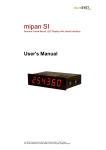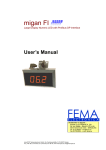Download mipan DP - microSYST Systemelectronic GmbH
Transcript
mipan DP Numeric Panel-Mount LED Display with Profibus-DP Interface User's Manual microSYST Systemelectronic GmbH, Albert-Einstein-Straße 7, 92637 Weiden Tel. +49 961 39166-0, Fax +49 961 39166-10, www.microsyst.de, [email protected] mipan DP Numeric Panel-Mount LED Display with Profibus-DP Interface Table of Contents 1 GENERAL 4 1.1 4 Special Features 2 SYSTEM OVERVIEW 5 3 TECHNICAL DATA 6 3.1 Operating Modes 6 3.2 Operating Mode 1 6 3.3 Operating Mode 2 7 3.4 Operating Mode 3 7 3.5 Brightness Control 7 3.6 Blinker Function 7 3.7 Hardware Self-Test 7 3.8 Software Self-Test and Start-Up Performance 8 3.9 Monitoring the Profibus DP Interface 9 3.10 LED Test 9 3.11 Hardware Malfunction Display 9 3.12 Profibus DP Characteristic Data 10 3.13 Config_Data - Operating Mode 1 11 3.14 Config_Data - Operating Mode 2 11 3.15 Config_Data - Operating Mode 3 11 3.16 User Parameter Data - User_Prm_Data 11 3.17 Output_Data - Operating Mode 1 12 3.18 Output_Data - Operating Mode 2 13 3.19 Output_Data - Operating Mode 3 14 Page 2 microSYST Systemelectronic GmbH, Albert-Einstein-Straße 7, 92637 Weiden Tel. +49 961 39166-0, Fax +49 961 39166-10, www.microsyst.de, [email protected] mipan DP Numeric Panel-Mount LED Display with Profibus-DP Interface 4 5 6 CONNECTOR PIN ASSIGNMENTS 17 4.1 Display Elements 19 HOUSING DIMENSIONS 20 5.1 20 Panel Cutout APPENDIX 21 6.1 Standard Equipment 21 6.2 Maintenance and Care 21 6.3 Troubleshooting, General Problems 22 6.4 Declaration of Conformity 23 6.5 Warranty / Liability 24 6.6 Versions Overview 25 Page 3 microSYST Systemelectronic GmbH, Albert-Einstein-Straße 7, 92637 Weiden Tel. +49 961 39166-0, Fax +49 961 39166-10, www.microsyst.de, [email protected] mipan DP Numeric Panel-Mount LED Display with Profibus-DP Interface 1 General There's no doubt that Profibus is becoming more and more significant with the ever growing number of devices which are equipped with a Profibus interface. The numeric panel mount LED display with Profibus interface is a high performance product which has been especially designed for industrial use. The metal housing and rugged design of the numeric panel mount LED display with Profibus interface make it ideal for all type of applications, even under adverse ambient conditions. 1.1 Special Features The display has been designed for use as a data converter between a Profibus DP master and a 6 digit, 7 segment display. It functions as a slave module at the Profibus DP, and allows for the display of data. Various functions are made available depending upon configuration (2 bytes output data for operating mode 1, 4 bytes output data for operating mode 2, 10 bytes output data for operating mode 3). For example, display brightness can be adjusted by means of control data, and/or individual characters can be caused to blink independent of one another. The device is equipped with the following important functional features: • • • • • • Profibus DP configuration with three different operating modes Brightness can be set to 4 different levels Blinker function for each of the 6 display digits at approx. 1 Hz Conversion of integer values with preceding plus or minus sign Individual display digits can be driven directly Self-test function via control bit from Profibus DP data, or with DIP switches • Self-test function with DIP switches • LED test with 24 VDC external • Error message indicates interruption of communications via the Profibus DP. Page 4 microSYST Systemelectronic GmbH, Albert-Einstein-Straße 7, 92637 Weiden Tel. +49 961 39166-0, Fax +49 961 39166-10, www.microsyst.de, [email protected] mipan DP Numeric Panel-Mount LED Display with Profibus-DP Interface 2 System Overview The display is connected to a Profibus DP master via the Profibus DP. Page 5 microSYST Systemelectronic GmbH, Albert-Einstein-Straße 7, 92637 Weiden Tel. +49 961 39166-0, Fax +49 961 39166-10, www.microsyst.de, [email protected] mipan DP Numeric Panel-Mount LED Display with Profibus-DP Interface 3 Technical Data General Specifications Display type: Character height: Digits: Display colour: Operating voltage: Power consumption Red displays: Green displays: Addresses: Interface: Display: Baud rate: Housing: 7 segment LED 13 mm 6 digits red, green 24 VDC ±20 % approx. 75 mA at 24 VDC operating voltage approx. 100 mA at 24 VDC operating voltage 0 to 126 Profibus-DP 0 to 9 and H, E, L, P, -, Blank 9.6 KBaud to 12 MBaud DIN panel-mount housing, metal with special surface finish Housing dimensions: see chapter 5 Mounting: screw clamps Protection: front panel IP 65 Weight: approx. 270 grams Operating temperature: 0 to +50° C Storage temperature: -25 to +70° C 3.1 Operating Modes Three different operating modes with various functions are available for the display. The operating mode is selected with the configuration data. 3.2 Operating Mode 1 Two bytes of output data are used in operating mode 1, which are selected with Profibus configuration identifier 0x21. These 2 bytes can be used to transmit a numeric value as a signed integer from the Profibus DP master. The panel mount display calculates the appropriate decimal value from the transmitted data, which lies within a range of -32768 and 32767. The calculated value is then displayed. Page 6 microSYST Systemelectronic GmbH, Albert-Einstein-Straße 7, 92637 Weiden Tel. +49 961 39166-0, Fax +49 961 39166-10, www.microsyst.de, [email protected] mipan DP Numeric Panel-Mount LED Display with Profibus-DP Interface 3.3 Operating Mode 2 Four bytes of output data are used in operating mode 2, which are selected with Profibus configuration identifiers 0x21, 0x21. Brightness and blinking are controlled by the Profibus DP master with these 4 bytes, the software self-test is initialized and a numeric value is transmitted as a signed integer. The panel mount display calculates the appropriate decimal value from the transmitted data, which lies within a range of -32768 and 32767. The calculated value is then displayed. 3.4 Operating Mode 3 Ten bytes of output data are used in operating mode 3, which are selected with Profibus configuration identifiers 0x21, 0x21, 0x25. Brightness and blinking are controlled by the Profibus DP master with these 10 bytes, the software self-test is initialized and a numeric value is transmitted as a signed integer, and a display value is transmitted for each of the six digits. 3.5 Brightness Control Brightness is controlled via device control data, and is only available in operating modes 2 and 3. Four different brightness levels are available including 100%, 80%, 50% and 20%. 3.6 Blinker Function The blinker function is controlled via device control data, and is only available in operating modes 2 and 3. The characters displayed at each of the six digits can be caused to blink independent of one another. The blinking frequency is approximately 1 Hz. 3.7 Hardware Self-Test The hardware self-test can be activated with the DIP switches. All of the segments at all six digits are switched on, and then back off again, during the hardware self-test. The display blinks at a rate of approx. 2 Hz at full brightness. Page 7 microSYST Systemelectronic GmbH, Albert-Einstein-Straße 7, 92637 Weiden Tel. +49 961 39166-0, Fax +49 961 39166-10, www.microsyst.de, [email protected] mipan DP Numeric Panel-Mount LED Display with Profibus-DP Interface 3.8 Software Self-Test and Start-Up Performance The following displays appear during the software self-test and device start-up: 1st Second 2nd Second 3rd Second 4th Second 5th Second 6th Second Displaying the address The software self-test is performed automatically each time operating power is switched on, or can be run continuously in operating modes 2 and 3 in which case it is initialized via device control data by setting the corresponding bits at the Profibus DP master. During the software self-test immediately after start-up, the display is illuminated at full brightness (100%). The brightness level selected with the control data is taken into consideration during the software self-test which is initialized by the Profibus DP master. Page 8 microSYST Systemelectronic GmbH, Albert-Einstein-Straße 7, 92637 Weiden Tel. +49 961 39166-0, Fax +49 961 39166-10, www.microsyst.de, [email protected] mipan DP Numeric Panel-Mount LED Display with Profibus-DP Interface 3.9 Monitoring the Profibus DP Interface The Profibus DP interface is monitored by the panel mount LED display if the watchdog for the slave has been activated by the Profibus DP master. If no Profibus DP connection can be established, or if the connection to the master is interrupted, the following sequence appears at the display. The status of the Profibus DP interface is also indicated at the LED monitor. 3.10 LED Test The LED test function can be activated at pin 2 of the 3-pole terminal connector. As soon as +24 VDC are applied to this terminal, all display segments are illuminated at full brightness. 3.11 Hardware Malfunction Display If a hardware error is detected during start-up, six static hyphens appear at the display. As a rule, this indicates that the blinker function is inactive for the RUN LED. Page 9 microSYST Systemelectronic GmbH, Albert-Einstein-Straße 7, 92637 Weiden Tel. +49 961 39166-0, Fax +49 961 39166-10, www.microsyst.de, [email protected] mipan DP Numeric Panel-Mount LED Display with Profibus-DP Interface 3.12 Profibus DP Characteristic Data ID Number: 0x04D0 Maximum Output Data: 2 bytes DP output data: operating mode 1 4 bytes DP output data: operating mode 2 10 bytes DP output data: operating mode 3 Default Configuration: 0x21, 0x21, 0x25 Parameter Data: 7 bytes, default User PRM: none Diagnosis: 6 bytes, default External Diagnosis: none Baud Rate: 9.6 KBaud / 19.2 KBaud / 93.75 KBaud / 187.5 KBaud / 500 KBaud / 1.5 MBaud / 3 MBaud / 6 MBaud / 12 MBaud Protocol: Profibus DP, DIN 19245, Part 3 Device Database File: MIPN04D0.GSD Configuration of the display is performed with 1, 2 or 3 bytes of configuration data. The display's operating mode is also selected by means of configuration data. The interface receives and examines the transmitted configuration data, which must conform to one of the possibilities shown in the tables below. If incorrect configuration data are transmitted to the interface as regards number of bytes or identifier, Profibus initialization is disabled and the slave's parameters must be reconfigured. Page 10 microSYST Systemelectronic GmbH, Albert-Einstein-Straße 7, 92637 Weiden Tel. +49 961 39166-0, Fax +49 961 39166-10, www.microsyst.de, [email protected] mipan DP Numeric Panel-Mount LED Display with Profibus-DP Interface 3.13 Config_Data - Operating Mode 1 2 bytes of DP output data and 0 bytes input data are used for operating mode 1. Byte No. Data (Iden- Output tifier) Data Function / Description 0 0x21 output data: display data as signed integer 2 3.14 Config_Data - Operating Mode 2 4 bytes of DP output data and 0 bytes input data are used for operating mode 2. Byte No. Data (Identifier) Output Data Function / Description 0 1 0x21 0x21 2 2 output data: device control data output data: display data as signed integer 3.15 Config_Data - Operating Mode 3 10 bytes of DP output data and 0 bytes input data are used for operating mode 3. Byte No. Data (Identifier) Output Data Function / Description 0 1 2 0x21 0x21 0x25 2 2 6 output data: global control data (reserved) output data: device control data output data: display data as display value 3.16 User Parameter Data - User_Prm_Data The user parameter data are not used by the display. However, a test is run to make sure that no user parameter data have been configured by the Profibus master. If parameter data have been configured, Profibus initialization is disabled and the slave's parameters must be reconfigured. Page 11 microSYST Systemelectronic GmbH, Albert-Einstein-Straße 7, 92637 Weiden Tel. +49 961 39166-0, Fax +49 961 39166-10, www.microsyst.de, [email protected] mipan DP Numeric Panel-Mount LED Display with Profibus-DP Interface 3.17 Output_Data - Operating Mode 1 2 bytes of output data are used in operating mode 1. The individual data bytes are assigned to the following functions: Byte No. 0-1 Designation Data Length in Bytes 2 Function / Description display data as signed integer The numeric value to be displayed is transmitted as a signed integer via 2 bytes of output data. Display Value Coding: Output_Data Byte 0 Byte 1 (HEX) (HEX) 00 00 00 01 00 02 00 03 ↓ ↓ 7F FD 7F FE 7F FF 80 00 80 01 80 02 ↓ ↓ FF FD FF FE FF FF Display 0 1 2 3 - 3 3 3 3 3 3 2 2 2 2 2 2 7 7 7 7 7 7 - 6 6 6 6 6 6 5 6 7 8 7 6 3 2 1 Page 12 microSYST Systemelectronic GmbH, Albert-Einstein-Straße 7, 92637 Weiden Tel. +49 961 39166-0, Fax +49 961 39166-10, www.microsyst.de, [email protected] mipan DP Numeric Panel-Mount LED Display with Profibus-DP Interface 3.18 Output_Data - Operating Mode 2 4 bytes of output data are used in operating mode 2. The individual data bytes are assigned to the following functions: Byte No. 0-1 2-3 Designation Strb Data Length in Bytes 2 2 Function / Description device control data display data as signed integer Device control data are transmitted as bytes 0 and 1 of the output data from the DP master to the display, and are used to control display brightness and blinking of individual digits, as well as triggering of the self-test. Device Control Data Assignments Byte No. 0 1 Designation Bit No. Function / Description Strb Strb 0-1 brightness control 2 3-7 0 1 2 3 4 5 6-7 software self-test no function digit 1 blinks digit 2 blinks digit 3 blinks digit 4 blinks digit 5 blinks digit 6 blinks no function 00B = 100% brightness 01B = 80% brightness 10B = 50% brightness 11B = 20% brightness 0B = OFF, 1B = ON 0B = OFF, 1B = ON 0B = OFF, 1B = ON 0B = OFF, 1B = ON 0B = OFF, 1B = ON 0B = OFF, 1B = ON 0B = OFF, 1B = ON Page 13 microSYST Systemelectronic GmbH, Albert-Einstein-Straße 7, 92637 Weiden Tel. +49 961 39166-0, Fax +49 961 39166-10, www.microsyst.de, [email protected] mipan DP Numeric Panel-Mount LED Display with Profibus-DP Interface Display Value Coding: Output_Data Byte 0 Byte 1 (HEX) (HEX) 00 00 00 01 00 02 00 03 ↓ ↓ 7F FD 7F FE 7F FF 80 00 80 01 80 02 ↓ ↓ FF FD FF FE FF FF Display 0 1 2 3 - 3 3 3 3 3 3 2 2 2 2 2 2 7 7 7 7 7 7 - 6 6 6 6 6 6 5 6 7 8 7 6 3 2 1 3.19 Output_Data - Operating Mode 3 10 bytes of output data are used in operating mode 3. The individual data bytes are assigned to the following functions: Byte No. 0-1 2-3 4-9 Designation Header Strb Data Length in Bytes 2 2 6 Function / Description global control data (reserved) device control data display data (coded) Page 14 microSYST Systemelectronic GmbH, Albert-Einstein-Straße 7, 92637 Weiden Tel. +49 961 39166-0, Fax +49 961 39166-10, www.microsyst.de, [email protected] mipan DP Numeric Panel-Mount LED Display with Profibus-DP Interface Device control data are transmitted as bytes 2 and 3 of the output data from the DP master to the display, and are used to control display brightness and blinking of individual digits, as well as triggering of the self-test. Bit coding for these 2 bytes is shown in the following table: Device Control Data Assignments Byte No. 2 3 Designation Strb Strb Bit No. Function / Description 0-1 brightness control 2 3-7 0 1 2 3 4 5 6-7 software self-test no function digit 1 blinks digit 2 blinks digit 3 blinks digit 4 blinks digit 5 blinks digit 6 blinks no function 00B = 100% brightness 01B = 80% brightness 10B = 50% brightness 11B = 20% brightness 0B = OFF, 1B = ON 0B = OFF, 1B = ON 0B = OFF, 1B = ON 0B = OFF, 1B = ON 0B = OFF, 1B = ON 0B = OFF, 1B = ON 0B = OFF, 1B = ON Global Control Data - Operating Mode 3 Global control data are transmitted as bytes 0 and 1 of the output data from the DP master to the display, although they are not evaluated by the display. These two bytes are reserved and must be set to zero by the user. Page 15 microSYST Systemelectronic GmbH, Albert-Einstein-Straße 7, 92637 Weiden Tel. +49 961 39166-0, Fax +49 961 39166-10, www.microsyst.de, [email protected] mipan DP Numeric Panel-Mount LED Display with Profibus-DP Interface Display Data - Operating Mode 3 Digit: Output Data, Byte No.: 6 4 5 5 4 6 3 7 2 8 1 9 List of Displayable Characters Code in HEX 0x00 0x01 0x02 0x03 0x04 0x05 0x06 0x07 0x08 0x09 0x0A 0x0B 0x0C 0x0D 0x0E 0x0F 7 0 0 0 0 0 0 0 0 0 0 0 0 0 0 0 0 6 x x x x x x x x x x x x x x x x 5 x x x x x x x x x x x x x x x x Binary Code Bit No.: 4 3 x 0 x 0 x 0 x 0 x 0 x 0 x 0 x 0 x 1 x 1 x 1 x 1 x 1 x 1 x 1 x 1 Displayed Character 2 0 0 0 0 1 1 1 1 0 0 0 0 1 1 1 1 1 0 0 1 1 0 0 1 1 0 0 1 1 0 0 1 1 0 0 1 0 1 0 1 0 1 0 1 0 1 0 1 0 1 0 1 2 3 4 5 6 7 8 9 E H L P "blank" x = is not evaluated A decimal point is entered after the corresponding character by setting bit number 7. However, this function is only available in operating mode 3. Page 16 microSYST Systemelectronic GmbH, Albert-Einstein-Straße 7, 92637 Weiden Tel. +49 961 39166-0, Fax +49 961 39166-10, www.microsyst.de, [email protected] mipan DP Numeric Panel-Mount LED Display with Profibus-DP Interface 4 Connector Pin Assignments Flat Connector (PE) Earth connection. 3 Pin Connector Terminal Pin 1 2 3 Assignment +24 VDC LED test GND 9 Pin Sub-D Plug Connector (Profibus DP) Pin 1 2 3 4 5 6 7 8 9 Assignment Shield free Rx+ RTS signal GND +5 VDC n.c. Rxn.c. Page 17 microSYST Systemelectronic GmbH, Albert-Einstein-Straße 7, 92637 Weiden Tel. +49 961 39166-0, Fax +49 961 39166-10, www.microsyst.de, [email protected] mipan DP Numeric Panel-Mount LED Display with Profibus-DP Interface LED Monitor (Bottom of Housing) LED Colour RUN Green INTERNAL Red BUS Yellow Function Start-Up: Normal Operation: Error: Start-Up: Normal Operation: Error: Start-Up: Normal Operation: Profibus DP active Profibus DP inactive Off blinks at approx. 2 Hz lit continuously, off On On blinks at approx. 1 Hz, off Off On Off DIP Switch DIP Switches, DIP1 Profibus DP Address DIP 8 DIP 7 DIP 6 DIP 5 DIP 4 DIP 3 DIP 2 Operating Mode DIP 1 Profibus DP Address / Operating Mode 0 ID No.: 2 1 ID No.: 2 2 ID No.: 2 3 ID No.: 2 4 ID No.: 2 5 ID No.: 2 6 ID No.: 2 Normal Operation / Self-Test ON 1D 2D 4D 8D 16 D 32 D 64D ON Self-Test OFF 0 0 0 0 0 0 0 OFF Normal Operation Bus Termination (Bottom of Housing) The bus termination of the Profibus-DP interface is activated by switching on both DIP switches (position ON). Page 18 microSYST Systemelectronic GmbH, Albert-Einstein-Straße 7, 92637 Weiden Tel. +49 961 39166-0, Fax +49 961 39166-10, www.microsyst.de, [email protected] mipan DP Numeric Panel-Mount LED Display with Profibus-DP Interface 4.1 Display Elements The digits are designated from left to right as shown above. Component 6 Digit 7 Segment Display Number of lines: Characters per line: Character height: Display colour: Brightness: Display type: Function / Description 1 6 13 mm red or green illuminated 4 levels (20%, 50%, 80%, 100%) 7 segment Page 19 microSYST Systemelectronic GmbH, Albert-Einstein-Straße 7, 92637 Weiden Tel. +49 961 39166-0, Fax +49 961 39166-10, www.microsyst.de, [email protected] mipan DP Numeric Panel-Mount LED Display with Profibus-DP Interface 5 Housing Dimensions Dimension Measurement (mm) 5.1 B H T D E G 96 24 60 92 20 13 Panel Cutout 22.2 +0.3 R 0.8 max. min. 10 22.2 +0.3 R 0.8 max. 93.0 +0.8 Page 20 microSYST Systemelectronic GmbH, Albert-Einstein-Straße 7, 92637 Weiden Tel. +49 961 39166-0, Fax +49 961 39166-10, www.microsyst.de, [email protected] mipan DP Numeric Panel-Mount LED Display with Profibus-DP Interface 6 Appendix 6.1 Standard Equipment • • • • • 6.2 Display with current software and hardware versions Mounting materials Mating plug for power supply User's manual Floppy disc with GSD file for original purchaser. Maintenance and Care Observe the following instructions in order to assure best possible performance of the display unit: • The display must be switched off before cleaning. Only solvent-free cleaners may be used, as the surface of the housing may otherwise be damaged. Under no circumstances may moisture be allowed to enter the interior of the device during cleaning. • Protect the panel mount LED display from excessive humidity, extreme vibration, direct sunlight and extreme temperatures. Nonobservance may lead to malfunctioning or destruction of the device. Under certain circumstances electrical shock, fire and explosion may occur as well. Information concerning allowable ambient conditions, including recommended temperature and atmospheric humidity ranges, can be found in the chapter entitled "Technical Data". • The display may not be placed into service if the device and/or the power cable are known to be damaged. • Do not attempt to open or repair the device yourself. The guarantee is rendered null and void if the device is tampered with by unauthorized persons. • Observe all of the instructions and requirements which are included in this user's manual. Page 21 microSYST Systemelectronic GmbH, Albert-Einstein-Straße 7, 92637 Weiden Tel. +49 961 39166-0, Fax +49 961 39166-10, www.microsyst.de, [email protected] mipan DP Numeric Panel-Mount LED Display with Profibus-DP Interface 6.3 Troubleshooting, General Problems Problem LED RUN does not blink after start-up. LED INTERNAL blinks. Cause No power or incorrect supply voltage Defective device Error during RAM test, or internal error Solution Use only the specified supply voltage. Return device for repair. Switch supply power off and then back on. If the problem persists, return device for repair. Troubleshooting, Display Problems Problem Only hyphens appear at the display. Cause Internal error Solution Switch supply power off and then back on. If the problem persists, return device for repair. Set DIP switches to normal operation. Select a different brightness setting via the Profibus DP. Check the Profibus. All display segments blink. Display is barely legible. Hardware test is activated Incorrect brightness setting Only "Es" appear at the display. Interface does not respond. No communication via the Profibus DP Configuration and/or Correct configuration and/or parameters are inparameters. correct Troubleshooting, Profibus DP Problems Problem Interface does not respond. Cause Pin assignments at Profibus connector are incorrect (data strands are reversed) No bus termination, or bus termination is incorrect Solution Correct the pin assignments at the Profibus connector. Correct the bus termination. Page 22 microSYST Systemelectronic GmbH, Albert-Einstein-Straße 7, 92637 Weiden Tel. +49 961 39166-0, Fax +49 961 39166-10, www.microsyst.de, [email protected] mipan DP Numeric Panel-Mount LED Display with Profibus-DP Interface 6.4 Declaration of Conformity EG-Konformitätserklärung Declaration of EC-Conformity Produktbezeichnung: mipan DP Product name: Produktbeschreibung: Product description: Numerische LED-Einbauanzeige mit Profibus-DP-Interface Numeric Panel-Mount LED Display with Profibus-DP-Interface Hersteller: Manufacturer: microSYST Systemelectronic GmbH Albert-Einstein-Straße 7 92637 Weiden Das bezeichnete Produkt stimmt mit der folgenden Europäischen Richtlinie überein: We herewith confirm that the above mentioned product meets the requirements of the following standard: Die Übereinstimmung des bezeichneten Produktes mit den Vorschriften der Richtlinie wird nachgewiesen durch die vollständige Einhaltung folgender Normen: The correspondence of the above mentioned product with these requirements is proved by the fact that these products meet with the following single standards: Nummer Europäische Norm EN61000-6-2:2006 EN61000-6-4:2007 2004/108/EG Bezeichnung Elektromagnetische Verträglichkeit (EMV) Weiden, den 13.03.2013 Harald Kilian Leiter operatives Geschäft / COO Prokurist / Authorized Signatory Page 23 microSYST Systemelectronic GmbH, Albert-Einstein-Straße 7, 92637 Weiden Tel. +49 961 39166-0, Fax +49 961 39166-10, www.microsyst.de, [email protected] mipan DP Numeric Panel-Mount LED Display with Profibus-DP Interface 6.5 Warranty / Liability For the product, liability is assumed for defects, which existed at the delivery date according to our General Terms and Conditions. Technically changes as well as errors are excepted. A claim for delivery of a new product does not exist. The buyer has to check the received product immediately and indicate evident defects at the latest 24 hours after detection. Non-observance of notification requirements is equated with acceptance of the defect. Not immediately visible defects have to be indicated immediately after their perception too. Generally, defects and their symptoms must be described as accurately as possible in order to allow for reproducibility and elimination. The buyer must provide for access to the relevant device and all required and/or useful information at no charge and must make all of the required data and machine time available free of charge. The guarantee does not cover defects, which result from nonobservance of the prescribed conditions of use, or from improper handling. If the device has been placed at the disposal of the buyer for test purposes and has been purchased subsequent to such testing, both parties agree that the product is to be considered “used” and that it has been purchased “as is”. No guarantee claims may be made in such cases. The General Terms and Conditions of microSYST Systemelectronic GmbH in current version apply as well. Page 24 microSYST Systemelectronic GmbH, Albert-Einstein-Straße 7, 92637 Weiden Tel. +49 961 39166-0, Fax +49 961 39166-10, www.microsyst.de, [email protected] mipan DP Numeric Panel-Mount LED Display with Profibus-DP Interface 6.6 Versions Overview Version Date 1.00 1.10 1.20 1.30 1.40 1.50 26.11.04 24.02.05 28.02.05 21.05.08 18.03.13 22.10.13 Comments, Description Kreuzer: Document created Kreuzer: Output_Data - Operating Mode 3 changed Kreuzer: Power consumption; differences between red / green Kreuzer: Housing depth changed to 60 mm Declaration of conformity, warranty / liability changed Logo Certified per DIN EN ISO 9001. Page 25 microSYST Systemelectronic GmbH, Albert-Einstein-Straße 7, 92637 Weiden Tel. +49 961 39166-0, Fax +49 961 39166-10, www.microsyst.de, [email protected]