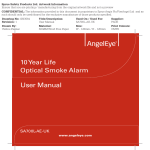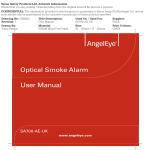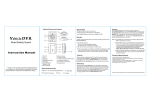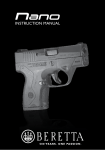Download INSTALLATION GUIDE
Transcript
INSTALLATION GUIDE POLICY located CAUTION: Please, read the USER’S MANUAL, DISCLAIMER OR RELEASE OF LIABILITY, WARRANTY AND RETURN POLICY, inside the Micro SD Card in the WEAPONEYE or, on the website http://www.weaponeye.com, otherwise do not use the WEAPONEYE. BATTERY PACK - USB CABLE WEAPONEYE BATTERY PACK Step 1.You will see your WEAPONEYE in its shaped foam bed. Step 2.Remove WEAPONEYE from the foam bed and remove the screws. HOLSTER CHARGER SCREWS SCREWDRIVER MEMORY CARD HEX KEY MEMORY CARD ADAPTER USB CABLE FOR DATA AND CHARGING CAUTION: Please verify that your FIREARM is unloaded and the magazine has been removed, before you install the new WEAPONEYE (no bullets whatsoever). Do not install WEAPONEYE on a loaded Firearm. WEAPONEYE Step 3. Make sure your firearm is unloaded to prevent accid accidental discharges. Install the 3 shorter screws in the 3 holes at the back of the WEAPONEYE and 3 larger screws at front. Attach the WEAPONEYE to your Firearm as shown in figure 5. Please adjust the screws gently, until they are completely in and tight. C Connect one end of the USB cable into the USB port in the WEAPONEYE and the other end into the battery charger and then, connect the battery charger to a power outlet outlet. Once the WEAPONEYE is connected to the power source, the red light will turn on, indicating the battery is charging. O Once the battery is fully charged, the red light will turn off off. FIGURE 5 INSTALLATION GUIDE POLICY located CAUTION: Please, read the USER’S MANUAL, DISCLAIMER OR RELEASE OF LIABILITY, WARRANTY AND RETURN POLICY, inside the Micro SD Card in the WEAPONEYE or, on the website http://www.weaponeye.com, otherwise do not use the WEAPONEYE. Set the toggle switches to ON position (UP). Toggle Switches: 1. CAMERA. 2. FLASHLIGHT. 3. LASER SIGHT. Congratulations! Your WEAPONEYE is now ready for use . Notes: The WEAPONEYE will start recording ording 4 to 5 seconds after the activation switch is pressed. We recommend keeping all toggle switches at the ON position, position at all times. Before taking the WEAPONEYE with you, please make sure the Micro SD card is properly seated and the battery is fully charged. Please, visit www.weaponeye.com, www.weaponeye.com for more detail il and updated information. information