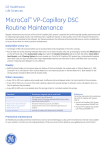Download SimpliNano Quick Start Guide
Transcript
SimpliNano™ Quick Start Guide Product Numbers: 29061711, 29061712 This guide provides a summary of the procedure for using the SimpliNano spectrophotometer from GE Healthcare Life Sciences. It is meant to be used only after a User has been fully trained according to the system’s User Manual and the work site procedures. This guide assumes that the User is fully aware of the health and safety issues associated with this system and its components as described in the system’s Health and Safety Manual and User Manual. Legal GE, imagination at work and GE Monogram are trademarks of General Electric Company. SimpliNano is a trademark of GE Healthcare companies. All goods and services are sold subject to the terms and conditions of sale of the company within GE Healthcare which supplies them. A copy of these terms and conditions is available on request. © 2013 General Electric Company - All rights reserved First published October 2013 http://www.gelifesciences.com imagination at work SimpliNano - measuring Nucleic Acids and Proteins SimpliNano can be used to measure the following approximate concentrations and volumes : DNA ~5-2500 ng/µl Protein ~ 0.2 – 50 mg/ml Volumes between 1-5 µl 1. Power up the instrument 2. Select application mode Select Application mode of choice: Press 1 for DNA Press 2 for RNA Press 3 for Oligonucleotide Press 5 for Protein 3. Review default settings for method The default settings are recommended for routine measurements. For example, the DNA parameters screen will allow a dilution factor to be entered for automatic calculations, the concentration factor and units can be changed and the background subtraction may be turned off. 4. Take Reference sample 5. Measure sample Pipette 2 μL of reference solution (for example: water or TE buffer) into the indicated sampling port. Pipette 2 μL of sample into the indicated sampling port. Press the Press button to read. When measurement is complete clean the sample port with a lint-free tissue. Once reference information is stored, multiple samples can be measured. to read. When measurement is complete clean the sample port with a lint-free tissue. 6. Results The results will be displayed on the screen, as shown for DNA. If you have the optional printer attachment, press to display available Options and press “2” to Print. imagination at work 29088791 AA 10-2013