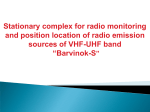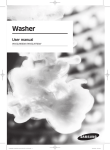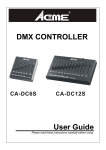Download SOLAR PUMP KIT USER`S MANUAL
Transcript
SOLAR PUMP KIT USER’S MANUAL AquaJet Solar Pump Kit SKU: AquaJet-Pro-Kit-9V-V1 1. OVERVIEW 1) 2) 3) 4) 5) 6) The solar pump is designed for outdoor or indoor fountain use, and is powered by a solar module. In order to make the pump work by solar energy, the solar module needs to be placed in the sunlight with its solar cells facing the sun as much as possible. The power supply of the pump is provided by a battery which is charged by a solar module, so that the pump is capable of working at night and on overcast day. The pump has the build-in function of dry-run protection. The dry-run protection function is provided by two sensor points on one side of the pump housing (referring to the right photo). The pump works if both of the points are submerged in water. If either or both points emerge out of water, the pump stops working. The pump flow rate can be adjusted by the flow valve (referring to the right photo). The performance of the pump depends on the sunlight intensity and the orientation of the solar module. The latest DC brushless motor technology is introduced in the pump design and manufacturing, so that the pump has high efficiency and long service life. 2. COMPONENTS 1) Solar panel 2) Solar pump 3) Solar battery backup 4) Nozzle accessories 3. ASSEMBLING 1) 2) 3) 4) 5) 6) 7) 8) Unpack all components carefully. Insert the “Input” plug of the battery back-up to the socket on the back of solar module, and tighten the protection screw. Install the solar module at a sunny place by the ground spike, adjust the angle to face the solar module toward the sun. Insert the pump plug to the “Output” socket of the battery backer-up, and also tighten the screw. For the application of producing a waterfall feature, fit the pump outlet to the water inlet of a small garden water decorations. For the application of creating a small spraying up fountain, just fix the pump at the base of a basin or bottom of a small shallow pond etc, and fit the nozzle on the top of the pump tube. The nozzle can produce 4 different jet shapes. It is best to keep the pump off the pond base to avoid drawing the pond waste into the pump, which will lead to blockage in the pump. Use a brick or similar to elevate the pump. To produce excellent fountain effect, please leave the fountain head above the water surface by using the extension tubes. If these 4pcs of extension tubes are all used and the pump head is still immerged in the water, please uplift the pump body somehow. Make sure to keep the pump fully submerged in water while the pump is in operation. Turn the “On/Off” switch on the battery to the “On” position. The bicolor LED shows green. The solar pump starts to operate. The pump may not work and the bicolor LED may show red when the battery operates for the first time, since the battery will lose energy slowly in the inventory. It just needs to be charged for 2 to 3 hours in the sunlight, then the LED turns to green and the pump starts to work. The pump automatically stops running when the battery is discharged to its low voltage limit, and the bicolor LED shows red in the meantime. Silicon Solar Inc | 2917 State Hwy 7, Bainbridge, N.Y. 13733 | Ph: 800.786.0329 | www.SiliconSolar.com 9) The LED stays in red before the battery is recharged to its starting voltage. After recharged to its starting voltage, the battery shall continue to be charged for an extra half hour with the LED flashs red-green twice every 10 seconds. Then the pump automatically operates and the LED shows green again. 10) To get different pump performance, the output voltage can be adjusted in the range of 6V-9V through the potentiometer knob. 11) The “Timer on/Timer off” switch switches the pump running mode between "intermittent mode" and "continuous mode". In the “intermittent mode” (i.e., timer “ON”), a build-in timer is enabled to run the pump 15 mins per hour to save the energy, and it is especially useful in winter or on cloudy days. In the "continuous mode" mode, the build-in timer is disabled and the pump shall run continuously 12) If you want to have longer operating time in the evening or on cloudy days, then turn the “On/Off” switch to “OFF” position during the day time and turn it to “ON” position whenever you need. Note: The battery will always be charged in the sunlight no matter whether the switch has been turned to “ON” or “OFF”! The system will automatically cut off the charging current while the battery is charged to its high voltage limit (fully charged). 4. CAUTIONS 1) 2) 3) 4) 5) 6) Any altering of the product itself or changing of the components voids warranty. Do not connect the pump and the battery back-up to any AC power supply directly; it’s designed ONLY for DC power. Operate the pump in freshwater only (never above 40℃), especially keep it away from flammable liquids. Do not leave this battery back-up in bad ambient environment. Do not leave the battery back-up in direct blazing sunlight or heavy rain; do not dip it into water; do not expose it to extremes of heat or cold which can affect its service life. If possible place the battery in the shadow of the solar panel or your house or even a tree etc. Do not strike the solar panel. 5. CLEANING AND MAINTENANCE If the pump starts losing power or stops working after operating for a certain time, please clean the pump following the steps below (See the above figures for demonstration): Silicon Solar Inc | 2917 State Hwy 7, Bainbridge, N.Y. 13733 | Ph: 800.786.0329 | www.SiliconSolar.com 1) 2) 3) 4) 5) 6) 7) Disconnect the pump. Press on the bottom of the filter housing and meanwhile move the filter housing apart form the pump. Turn the impeller cover together with flow valve clockwise to the end and then carefully pull the impeller cover together with flow valve apart from the pump. Remove the impeller wheel from the pump. Wash every part to clean the debris. Assemble the pump in reverse sequence. Connect the pump. *Be careful, never drop down the ceramic axis while cleaning the impeller, it breaks easily. 6. TROUBLE SHOOTING *Pump does not operate even though the solar panel is in full sunlight, please check the possible failures below: 1) The timer switch is at “ON” position. 2) In cloudy or rainy days, the battery cannot get sufficient power supply during the daytime. The indicator stays in red, which means the battery is in low voltage, it needs to be charged in a sunny day. 3) No connection—check the electrical connection between the solar module and the battery station. 4) To make sure the pump is totally submerged in water. 5) Impeller is blocked—clean the pump as described in “CLEANING AND MAINTENANCE”. 6) The storage battery inside the box may lose efficiency after a year and a half and therefore needs to be replaced. Replace the battery following the steps shown by the photos on the right. 7. TECHNICAL DATA AND PUMP CURVE Peak Power of Solar Panel 3.5 W Operation Voltage 6-9 V Rechargeable battery 6V, 3.2Ah Maximum Water Lift Height 4.1FT Maximum Flow Rate 330L/H (87.2GPH) Cable Length 16.4FT WARNING: Discharged batteries are still explosive and contain toxic chemicals. NEVER DISPOSE OF A BATTERY BY THROWING IT INTO THE TRASH, LANDFILL, NCINERATOR OR TRASH COMPACTOR. Take it to a service station or recycling center. Silicon Solar Inc | 2917 State Hwy 7, Bainbridge, N.Y. 13733 | Ph: 800.786.0329 | www.SiliconSolar.com