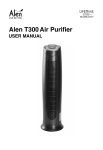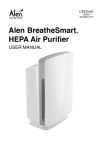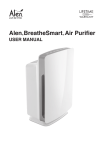Download Alen Paralda Air Purifier
Transcript
Alen Paralda Air Purifier USER MANUAL www.AlenCorp.com 1 Table of Contents Air Purifier Safety 4 Know Your Air Purifier 5 Care & Maintenance Why You Should Replace Your Filter Alen Replacement Filter AutoShip Plans How To Replace The Filter 6 6 6 Programming the Paralda 7 Lifetime Limited Warranty 8 www.AlenCorp.com 3 AIR PURIFIER SAFETY Provided in this manual are important safety messages regarding your electrical home appliance. Always read, follow and save all safety directions. Location Requirements • • • • • • • • • • • • • • • • • • • • • • • • • • • • • Use a level surface at least 6” (15.2cm) from heat sources such as ranges or heaters. Do not block air vent openings or place air purifier on a soft surface such as a bed or sofa. Never insert fingers or foreign objects into air grills or vents. Operate indoors only. Electrical and Safety Requirements — Reduce your risk of fire or electrical shock. Failure to follow these instructions can result in death, fire or electrical shock. Do not connect unit to any electrical socket that is damaged. Ensure filter is correctly installed before turning on unit. Always turn off the air purifier when not in use and before unplugging. Do not use next to a source of heat, such as a ranger, heater or dryer. Do not use near a bath, shower, swimming pool or where a unit can get wet. Change your filter on a regular basis, so dust and particles do not build up. Do not plug the air purifier into an outlet controlled by a dimmer switch. Do not use in a window. Unplug air purifier before servicing. Do not use an adapter. Do not use an extension cord. Always unplug the unit before changing the filter. Do not cover the unit or impede air flow. Do not exceed the rating of the power outlet or connection device. May cause electric shock or fire due to excess heat generation. Do not insert or pull out plug with wet hands, it may cause electric shock. Never try to take apart or repair the unit by yourself. Disconnect the power if strange sounds, smell or smoke comes from it. Do not try to change the filter during operation. Do not drop the unit, as this can result in damage. Do not place heavy objects on the power cord and take care so that the cord is not compressed as there is danger of fire or electric shock. Do not climb up or sit on the unit. You may be injured if you fall or if the unit falls over. Do not spray insecticides or any other flammable sprays near the machine. It may cause explosion or fire. Use only in the proper electrical socket type. Socket type (voltage & hertz) can be found on the product sticker on the side or bottom of the unit. Plugging the unit in to the incorrect socket type can damage/destroy the unit. To reduce the risk of electric shock, this equipment has a polarized plug (one blade is wider than the other). This plug will fit in a polarized outlet only one way. If the plug does not fit fully in the outlet, reverse the plug. If it still does not fit, contact qualified personnel to install the proper outlet. Do not alter the plug in any way. 4 Helping People Live Better Know your air purifier Control Panel Icons and Buttons Power — On/Off Filter Replacement Indicator Fan Speed Setting Ionizer On Night Light On/Off Increase/Decrease (Program Mode) Self Closing Cover The Paralda is equipped with a unique self-closing cover. To use, begin closing the cover and then stop pressing. The unit will automatically close completely, by itself. Cable Management System The underside of the Paralda was designed specifically to neatly hold any excess cabling. Simply wrap any unused portion of the cord under the unit and use the side cut out to feed the desired amount of cord out from under the unit. www.AlenCorp.com 5 Using the Night Light The Night Light on the front of the Paralda will be illuminated the first time you turn your unit on. The Night Light can easily be turned off and back on with the “Light” button on the control panel. The Paralda will remember your selection. If the night Light is turned off when the Paralda is turned off, it will remain off the next time the unit is turned on and vice versa. About the Ionizer The ionizer charges particles as they pass through the unit, causing them to stick to each other and become larger in size. Larger particles settle out of the air quicker, and are easier for the filter to capture the next time they pass through the unit. Alen Ionizers are Ozone-Safe, certified by the California Air Resources Board. This feature can be turned on and off with the “Ion” button on the control panel. Care and Maintenance The filters used in all of Alen Air Purifiers are not designed to be washed, cleaned or otherwise reused. Over time, the filters become overloaded with particles, decreasing their filtration performance. We recommend regular filter replacements (at least every 6 months with normal use) to extend the life of your air purifier and maximize performance. Why You Should Replace Your Filter • • Fulfills the terms of Alen’s Lifetime Limited Warranty which clearly states that the filters are required to be changed on a regular basis in order to prevent excessive stress on the unit. You have bought an Alen Air Purifier to improve the quality of your indoor air. Changing your filters will maintain the level of air quality you require. Excessively dirty filters can compromise the level of clean air your air purifier can provide. Alen’s AutoShip Filter Plan — Convenience, Pure Air and Savings Regular replacement of your filter will extend the life of your air purifier and keep your air pure. Alen filters provide efficient filtration for 4 months of heavy usage, 6 months of normal usage and 8 months of moderate usage. With Alen’s convenient AutoShip Filter Plan your filters will be shipped FREE right to your door, exactly when needed. SAVE — Get FREE LIFETIME shipping on every filter. CONVENIENCE — Your filters are delivered right to your door exactly when needed. Choose a 4, 6 or 8 month plan and cancel at anytime. LIFETIME LIMITED WARRANTY — An Alen AutoShip plan is the convenient way to ex- tend the life of your air purifier and benefit from the Lifetime Limited Warranty. To sign up and save just visit AlenCorp.com/filters or call 1-800-630-2396. 6 Helping People Live Better How to Replace the Filter 1. Lift the filter cover. 2. Turn the plastic locking mechanism that holds the filter in place to unlock the filter. 3. Lift straight up on the filter cartridge handle and remove completely. 4. Insert the new filter. 5. Lock the new filter in place. 6. Reset the filter replacement indicator – when the cover is open, using the tip of a pen, press and hold the pen in the Filter Reset button for three seconds. Programming the Paralda The Paralda can be programmed to run at certain fan speeds at three pre-set times throughout the day. This is done in the program mode. When in the Program Mode, one of the three settings directly below the clock will be illuminated (1, 2, or 3). When in Manual Mode, the settings are not illuminated and the air purifier will operate continuously at the current fan speed. This is your visual indication for which mode you are using. When first turned on the air purifier will be in manual mode. To change back to Manual Mode from Program Mode simply press the unit off and turn back on. To Program Your Paralda 1. Press and hold PGM key for two seconds to enter the setup mode. The unit will beep and the clock with then blink. The current time will turn on. 2. Press +/- to change the time. 3. Press the PGM key to accept the current time. The current time turns off and the setting 1 icon turns on. The clock will start blinking. 4. Press +/- to change the time for setting 1. 5. Press the PGM key to accept the time for setting 1. 6. Press the SPEED button to select the fan speed for setting 1. This is the speed you want the fan to run for the first preset time of the day. 7. Press the PGM key to accept the fan speed for setting 1. www.AlenCorp.com 7 8. Press +/- to change the time for setting 2. 9. Press the PGM key to accept the time for setting 2. 10. Press the SPEED button to select the fan speed for setting 2. This is the speed you want the fan to run for the second preset time of the day. 11. Press the PGM key to accept the fan speed for setting 2. 12. Press +/- to change the time for setting 3. 13. Press the PGM key to accept the time for setting 3. 14. Press the SPEED button to select the fan speed for setting 3. This is the speed you want the fan to run for the third preset time of the day. 15. Press the PGM key to accept the fan speed for setting 3. Lifetime LIMITED Warranty What Is Covered? Alen offers the industry’s first LIFETIME LIMITED WARRANTY program for all our air purifiers. We warrant your Alen Air Purifier to be free from defects in materials or workmanship for as long as you own it. Register your Alen Air Purifier at www.alencorp.com/register. What Will Alen Do? Alen will, at its option, either furnish a replacement part or replace your air purifier provided the product is determined by Alen to be defective as a result of faulty material or workmanship while in normal use. Replacement parts or units will, at Alen’s option, be either new or refurbished. Alen’s sole obligation under this warranty is to replace defective parts or replace your air purifier free of charge. All parts or units that are replaced become the property of Alen. How To Get Service? This warranty will be valid only for units in possession of the original purchaser. Proof of purchase must be presented to Alen’s warranty service representative. To help us validate your warranty, we encourage you to register your Alen Air Purifier at www.alencorp.com/register. To obtain warranty service, complete our online form or call 1-800-630-2396. The defective product or part must be shipped or delivered to Alen’s authorized service center. All postage, insurance and shipping charges are the responsibility of Alen and included in this warranty. 8 Helping People Live Better Your Lifetime Limited Warranty Program Remains In Effect Only If: Your Alen Air Purifier is operated in accordance with the instructions provided in the Alen user manual. This includes replacing the filter at least once a year to prevent excessive stress on the motor. Your Alen Air Purifier is connected to a proper power supply (see voltage label on unit). Your Alen Air Purifier shows no evidence of tampering, mishandling, neglect, accidental damage, modification, and/or repair by anyone other than authorized Alen service personnel. Ownership of the air purifier has never been transferred. DISCLAIMERS/LIMITATIONS ALEN’S LIFETIME LIMITED WARRANTY IS VALID ONLY FOR THE ORIGINAL PURCHASER AND IS IN LIEU OF ALL OTHER WARRANTIES, EXPRESS OR IMPLIED, INCLUDING WARRANTIES OF MERCHANTABILITY AND FITNESS FOR A PARTICULAR USE OR PURPOSE. ALEN’S SOLE LIABILITY WITH RESPECT TO DEFECTS IN MATERIALS AND WORKMANSHIP IN THE AIR PURIFIER SHALL BE, AT ALEN’S OPTION, TO FURNISH REPLACEMENT(S) OF THE DEFECTIVE PART(S) OR REPLACE THE AIR PURIFIER ON THE BASIS DESCRIBED ABOVE. ALEN WILL NOT INSTALL ANY REPLACEMENT PARTS IT PROVIDES OR PROVIDE LABOR WITH RESPECT TO THE SAME. EXCEPT AS STATED IN THE IMMEDIATELY PRECEDING SENTENCE, ALEN SHALL HAVE NO LIABILITY, WHETHER UNDER A CAUSE OF ACTION IN TORT, STRICT LIABILITY, CONTRACT, OR OTHERWISE, TO ANY PERSON FOR ANY CLAIM, INJURY, LOSS, DAMAGE OR EXPENSE (INCLUDING ANY DIRECT, INDIRECT, SPECIAL, CONSEQUENTIAL, INCIDENTAL, PUNITIVE OR EXEMPLARY DAMAGES) IN ANY WAY ARISING OUT OF OR RELATING TO THE AIR PURIFIER OR ITS USE BY ANY PERSON. SOME STATES DO NOT ALLOW LIMITATIONS ON AN IMPLIED WARRANTY OR HOW LONG AN IMPLIED WARRANTY LASTS, SO ANY SUCH LIMITATION IN ALEN’S LIFETIME WARRANTY MAY NOT APPLY TO YOU. SOME STATES DO NOT ALLOW THE EXCLUSION OR LIMITATION OF INCIDENTAL OR CONSEQUENTIAL OR OTHER DAMAGES SO ANY SUCH EXCLUSIONS OR LIMITATIONS IN ALEN’S LIFETIIME WARRANTY MAY NOT APPLY TO YOU. ALEN’S LIFETIME LIMITED WARRANTY GIVES YOU SPECIFIC LEGAL RIGHTS. YOU MAY ALSO HAVE OTHER RIGHTS WHICH VARY FROM STATE TO STATE. www.AlenCorp.com 9 10 Copyright © 2012 Alen Corp. All Rights Reserved. Helping People Live Better paralda-pm-4-2012