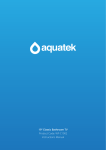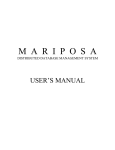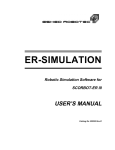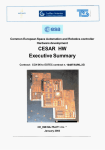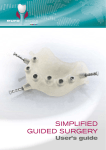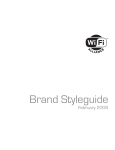Download The robot programming language interpreter
Transcript
VOLUME 45 ISSUE 2 of Achievements in Materials and Manufacturing Engineering April 2011 The robot programming language interpreter written in the Logo language K. Foit* Institute of Engineering Processes Automation and Integrated Manufacturing Systems, Faculty of Mechanical Engineering, Silesian University of Technology, ul. Konarskiego 18a, 44-100 Gliwice, Poland * Corresponding author: E-mail address: [email protected] Received 14.02.2011; published in revised form 01.04.2011 Manufacturing and processing Abstract Purpose: of this paper is to elaborate a simple system used to visualize the trajectory of the robot manipulator, using the interpreter written in the Logo programming language. The interpreter should be able to run on the older PC class hardware with limited RAM and CPU computing power. Design/methodology/approach: Compared to the other programming languages, the Logo is a convenient tool for use in the field of robotics, due to simple syntax, derived from LISP, direct support for mapping the manipulator path on the computer graphics device (turtle graphics), and because the original application of turtle graphics was an interface for mobile robot control. Findings: As the subject of further consideration, the Mitsubishi RV-M1 robot has been selected. Its programming language, called Movemaster Commands, is very simply and in some aspects very similar to regular BASIC programming language. This makes it useful for processing by the interpreter due to imperative programming model. Research limitations/implications: The current, experimental version of the interpreter lacks some functions (for example workspace limits checking). Another disadvantage is that the application is dedicated to the particular type of robot. Some problems may also occur during the graphical user interface design, because this part is not well implemented in the Logo. Practical implications: The result of the experiment is the computer application. The program is written in the FMSLogo programming language. The developed application shares the interface with the FMSLogo. This is mainly due the fact, that the Logo is the interpreted language. Originality/value: The program allows performing a simple check of the trajectory, and complements the typical program editor. There is no need to use dedicated, high-price simulators. Keywords: Robotics; Simulation; Logo Reference to this paper should be given in the following way: K. Foit, The robot programming language interpreter written in the Logo language, Journal of Achievements in Materials and Manufacturing Engineering 45/2 (2011) 194-203. 1. Introduction 1. Introduction Robot programming is often done in high-level programming language designed specifically for a particular type of robot. For the same reason dedicated simulation applications are created, 194 Research paper which allow testing the program - again for a specific type of robot or a group of robots [1-10]. There are also complex simulation systems, such as RobCAD, which have a large base of robots possible to handle in a virtual environment, but their main disadvantage is the high price and fairy complex usage. However, in most cases, it is required to perform a simple check of the © Copyright by International OCSCO World Press. All rights reserved. 2011 Manufacturing and processing program, carried with the validation of trajectory points. In some cases, an operator can use an application that will export each point of the trajectory to the CAD program and will present the path in an intelligible form [3,5]. However this method fails if the path is created in a dynamic way, based on the result of conditional statements in the program. In this case, you can try to examine all the alternative trajectories, but this would require sophisticated tool for source code analysis and developing the form of path presentation in the CAD application. Another way of solving this problem may be the translation of the robot program to a description similar to the pseudo code, which could be interpreted in a certain graphical environment. In this case, it was decided to adapt the Logo language for the presentation of manipulator’s trajectory. Compared to the other programming languages, the Logo is a convenient tool for use in the field of robotics, due to: x simple syntax, derived from LISP, x direct support for mapping the path on the computer graphics device (turtle graphics), x original application of turtle graphics is an interface for mobile robot control. In the next part of this work the concept of a simple system used to visualize the trajectory of the robot manipulator, using the Logo interpreter, will be presented. 2.The overall description 2. The overall description of the of the approach approach 2.1.The history of the Logo language 2.1. The history of the Logo language The first Logo interpreter was created in 1967 at BBN laboratory, driven by three scientists: Bolt, Beranek and Newman, located in Cambridge, Massachusetts. The creators were Wally Feurzeig and Seymour Papert. Two years later, at Massachusetts Institute of Technology, a turtle robot was created, as a Papert’s initiative. Original idea of turtle robot was designed under auspices of Wiliam Grey Walter in the late forties of XX century. In later years Apple and Texas Instruments began a broad campaign to promote Logo as a programming language for beginners, especially useful for kids in primary schools. In this way, this language has gained a reputation as trivial software for children. This opinion seemed to be confirmed by the presence of turtle graphics. a) b) Fig. 1. The example code in standard Logo (a) and its Polish localization (b) Logo is derived from LISP and retains all the characteristics of that language. Programming in this language is based on procedures, words and lists, so it does not differ too much from other high-level languages. The main advantage is the simplicity of the program, while the disadvantages include the fact, that in most cases Logo language is available as interpreter. This means that during each procedure call, the program code is every time re-translated line by line. This affects the speed of program execution. For this reason, some dialects of the Logo offer compilation to the intermediate code ("p-code") or a standalone compiler. There are also implementations of the Logo language in which commands have been translated into the user national language. Examples include Komeniusz/Comenius Logo, ACLogo and Imagine. Translation of commands into the foreign languages is a non-standard approach when compared to the other programming languages. On the one hand, it can help to understand the code, but on the other, the source code is not as universal as in the case of other programming language. In the Fig. 1 the sample program written in Logo is shown. On the left side is the original Logo code and on the right side the Polish translation is shown. 2.2.Turtle graphics 2.2. Turtle graphics The turtle graphics is a part of the Logo language [11-15]. This graphics subsystem is very different from that used in the other high-level programming languages. In the classic case, we have a screen with a specific resolution. The points and lines defined in the absolute coordinates. The Logo language uses a virtual screen (sometimes called canvas), whose resolution is not directly linked with the capabilities of the graphics device. In addition, it uses a component called the "turtle", which is characteristic for the turtle graphics. This little icon in the shape of a triangle or a turtle-like image (Fig. 2), is a kind of cursor, which is controlled by the appropriate commands. Generally, the turtle moves in the relative coordinates, where the reference is the local coordinate system associated with the turtle. It is also possible to move the turtle, giving the coordinates in relation to the global coordinate system (Fig. 3). The user decides which method should be used, but in most programming tasks, the first one is used more frequently. a) b) c) Fig. 2. Some types of standard turtle shapes: a) default shape, which could be found in almost all Logo implementation; b) the turtle from KTurle application - the part of KDE desktop environment; c) the turtle from Curly Logo - a web implementation of Logo READING DIRECT: www.journalamme.org 195 Journal of Achievements in Materials and Manufacturing Engineering fd Y lt rt bk X Fig. 3. Global coordinate system versus turtle coordinates system; the turtle can be moved by FD/BK commands and rotated by LT/RT commands The turtle visibility is controlled by the two commands: HT - hide turtle, ST - show turtle. Some implementations of the Logo allow to use more than one turtle at a time [14,15], so there could be introduced some additional commands for creating a turtle, selecting active turtle etc. Moreover, the turtle can have different shape, which is selected by the user. These two features could be useful for creating animations. The turtle has a pen, which can be "raised" or "lowered". Picking up the pen with the command PU allows the free movement of the turtle on the canvas without leaving a trace, on the other hand, lowering the pen (using PD command) causes that every movement of the turtle leaves a trail. This approach accurately reproduces the control of a real mobile robot equipped with a pen, which was one of the aims of the Logo language. In contrast to the real robot after reaching the borders of the canvas, the behaviour of the turtle is defined using one of three commands: x FENCE - prevents the turtle crossing the edge of the canvas, then an error is signalled, x WINDOW - going beyond the area of the canvas is permitted, the turtle responds to commands, you can restore a lost turtle on the canvas command HOME, x WRAP - after reaching the edge of the canvas, the turtle appears on the opposite side, in this case, the upper edge of the canvas is "glued" with the bottom one and the right edge with the left one. x x 2.3.Turtle graphics anddimension third 2.3. Turtle graphics and third dimension Most of the older Logo interpreters have a turtle graphics, which uses only two dimensions - so the turtle can act only on the plane. This approach was quite natural at the time when the Logo has been used to control a real mobile robot. Later, the programming language has been isolated from the turtle robot and 196 Research paper Volume 45 Issue 2 April 2011 only a turtle graphics has remained. For many years, not much attention was paid to the Logo, which was seen primarily as a programming language in the early teaching of informatics. A few years back, new implementations of Logo began to appear, and it was often enhanced with new capabilities, which were not implemented in the language standard. Among them, a support for dialogs, sound and graphics files and new input/output devices has been added. One of the interesting extension, offered by several dialects logo is a support for the third dimension in turtle graphics. Currently, three systems allow the direct use of the third dimension. They are: FMSLogo, Elica and Logo3D. The FMSLogo is derived from the MSWLogo dialect and refers to the Berkley UCBLogo standard. Compared to the standard, FMSLogo includes the following extensions [14]: x support for TCP / IP, x up to 1024 independent turtles, x support for serial and parallel port, x event handling (mouse, timer, keyboard), x support for DLL handling, x support for dialogs, x support for 3D drawing. Three-dimensional mode in FMSLogo is activated using the PERSPECTIVE command. In fact, the 3D mode is an extension of 2D mode. The turtle is properly oriented in space, using the LEFTROLL, RIGHTROLL, UPPITCH and DOWNPITCH commands. They determine the location of the turtle, and define the plane where the turtle moves. In this way, in the PERSPECTIVE mode still can be used the commands FORWARD, BACK, LEFT, RIGHT, etc. To point out that the program is in PERSPECTIVE mode, a marker is added to the default turtle icon. The marker also allows to identify the orientation of turtle in space. The Figure 4 shows the standard view after activating PERSPECTIVE mode and the manner in which turtle is controlled by roll and pitch commands. Referring to the absolute coordinates, the position of the turtle can be set using SETX, SETY, SETZ or SETXYZ command to set the appropriate turtle coordinates. In addition, the SETHEADING, SETPITCH and SETROLL keywords set the proper orientation of the turtle in space, referring to the absolute angles. This raises the interesting possibility of using the language specific to define not only the position of the characteristic point of the robot, but also to determine the spatial orientation of the tool (e.g. gripper or welding tip). Using the PERSPECTIVE mode, there are three special turtles, which control the 3D scene [14]: x the turtle #-1 - this turtle controls the point of view position, i.e. the point, where observer is located; the orientation of the turtle does not matter in this case, x the turtle #-2 - defines the focus point, i.e. the point which is observed from the position defined by turtle #-1; the orientation of this turtle also defines the direction of Y axis in reference to the user screen; x the turtle #-3 - defines the position of the light, but its orientation does not matter; it can be used only in the POLYGON mode. Using these special turtles together with ordinary ones, gives fully equipped environment for 3D drawing. Also there is possibility to use simple rendering - this allows to present 3D K. Foit Manufacturing and processing object in more realistic manner, but there is no advanced techniques available like shadows or reflections. An example of use of such features is shown in Figure 5. y downpitch uppitch leftroll z display. Therefore, it is possible to display advanced 3D animation and change the position of the observer without interrupting drawing of the image. In this way a high-quality 2D and 3D graphics, comparable with Flash/Shockwave standard, can be presented [13]. An example of the Elica Logo graphics is shown in Figure 6. Turtle nose rightroll marker x Fig. 4. The standard view of the turtle in the PERSPECTIVE mode and meaning of the 3D control commands The Elica Logo is an advanced 3D graphics system based on Logo programming language. It has little in common with typical Logo, being rather oriented on 3D graphics and animation. The word Elica is the acronym for “Educational Logo Interface for Creative Activities”. Author claims that Elica is object oriented dialect of Logo [12]. Elica uses so called Easy Object Declaration. It means that there is no any special syntax for object - the object is distinguished from functions or procedures by interpreter. There is no difference between procedure, function and object by mean of declaration, so interpreter must analyze the way in which the piece of code is used. Besides the use of objects, Elica Logo has extended presentation abilities in comparison with FMS Logo. The Elica Logo is able to use the potential of the graphics device installed in the computer to accelerate image a) Fig. 5. The result of FMS Logo program that using PERSPECTIVE and POLYGON modes along with the special turtles; Source: FMS Logo examples The Elica Logo also uses some special kind of turtles [15], which are organized in a manner of objects and inheritance. The root is the generalturtle object, which defines the methods used by other, lower-hierarchy turtles. The children objects are the spaceturtle and cameraturtle. The spaceturtle divides into traditionalturtle and sphericalturtle objects. The first one defines the normal, 2D oriented turtle, the second one is slightly different because it act on sphere, not on the plane. The parent-child dependence of the objects is shown in Fig. 7. b) c) Fig. 6. Some examples of Elica Logo graphics: a) simple 3D obects, b) 3D graphics with lights, shadows and color background, c) advanced 3D graphics with textures and the fog (source: Elica Logo examples) The robot programming language interpreter written in the Logo language 197 Journal of Achievements in Materials and Manufacturing Engineering The Elica Logo is quite fast interpreter, so there is no perceptible slowdown during use the graphics interface elements. Of course, some operation may last longer, but generally, the graphics display and animation are very smooth. The only problem that the Elica Logo introduces is some lack of stability there are some situations, when interpreter could cause errors or exceptions. Fig. 7. Turtle objects hierarchy in Elica Logo The last of the mentioned Logo system, which have support for three-dimensional graphics is the Logo3D. This software is written in Java, so it requires Java Runtime Environment to run. All the necessary files are included in the installer. This system is rather experimental than for everyday use, mainly because there is no documentation and due to some installation problem on the newer operating systems. Volume 45 Issue 2 April 2011 functions with parameters. On the other hand, many programming languages have changed over time, tending to the object-oriented programming (OOP) model. The object oriented and structural programming are hard for interpreting, because of existing structures like functions, procedures or objects, which should be treated as a whole, but they consist of individual lines of code. Besides the intermediate code creation, which is very useful in this case, there exists one more possibility - so called incremental compiler. The incremental compiler has some advantages of both: interpreter and traditional compiler. The user is working in the same way like with standard interpreter, but has a possibility to use structural or object-oriented programming model. The principle of incremental compiler is the fact, that it treats function, procedures and objects as a complete structure. It means that these structures are compiled on the fly, right after entering them. The user can change some part of code, and there is no need to recompile the entire program, but only the changed part of it. This gives the answer for question, how Logo - as the high-level programming language, containing structures like procedures, functions and even object - could be interpreted. After opening by the user the function or procedure definition, using keyword to, the Logo interpreter opens an editor window (see Fig. 8), where the structure can be defined. Closing the editor window makes the structure (procedure, function or object) to be compiled, and after successful compilation, it will be available from the command line. The problem concerning this method is that incremental compiler cannot check if keywords used in the procedure/function definition really exist. In fact, this cannot be done in simple manner, because the user can enter the appropriate definitions later. Due to structural model of Logo language, there is no limited set of keywords, which can be used in the program code, so any errors can be captured only at the program execution stage. 2.4. The The Logo Logoand and other high-level 2.4. other high-level programming programming languageslanguages There are some examples of high-level language interpreters written in Logo [11-15], because this language has quite simple syntax allowing some syntactic construction, which are hard or impossible to code in other high-level programming languages. Due to “double interpreting” routine (an interpreter is written in Logo, which is also interpreted language), they are relatively slow, when compared to the machine-written (compiled) interpreters - so they have more demonstrational character than are aimed for everyday use. The programming language interpreter acts in the special manner, which allows checking the program correctness on the fly - that means after every line confirmed by Enter/Return key. This allows executing the command immediately or storing it in a memory “container“. If the user runs a program, the interpreter translates it line by line into the machine code - then the code is executed. Almost all interpreters are working in this manner, but some are different. Some uses an intermediate code, which is a form between high-level and compiled machine code (for example QBasic from Microsoft works in this manner). This is very useful, when the language uses structural or object oriented programming mode. In fact, the flat (imperative) model of programming is the best solution for real-time interpreting: variables are defined globally and there are no procedures or 198 Research paper Main window Editor window this button closes the window and stores the procedure/function in the memory Fig. 8. The FMSLogo and the procedure or function editor window The incremental compiler works in the same way as the traditional compiler - the difference is that incremental compiler K. Foit Manufacturing and processing is invoked many times, compiling the program piece by piece [11]. Generally, the most compilers consist of four components (Fig. 9): x the input stream handler, lexical analysis, token generator or the “reader”, which handles the strings entered by the user using the keyboard or the other input devices and divides it into smaller parts: semantic units (tokens); at this stage it does not matter what is entered, but how to handle the entered characters - in the simple words it divides strings into meaningful substrings; this step is often presented as a part of parsing in general and not shown as a separate process, x the parser is a part of compiler, where substrings given by the previous step were analyzed and compared to the syntactic rules of the language; also the semantic analysis is done, x the code generator does the translation work; the parsed code is replaced with appropriate instructions of the target language, x the runtime libraries contain a part of code, which is needed to execute the generated code (error and input/output handling, cooperation with the operating system etc.) - they are not required at the compilation phase. Data Data stream stream 2.5. Using the robot 2.5. Using the the LogoLogo as the as robot programming programming language interpreter language interpreter Most of the modern robots’ controllers use the programming languages, which are compliant with structural programming model. As it was mentioned earlier, these languages are difficult to process by the interpreter. The flat (imperative) model of programming is more common for older constructions and in this case building the interpreter for these languages is less errorprone process. As the subject of further consideration, the Mitsubishi RV-M1 robot has been selected. Its programming language, called Movemaster Commands, is very simply and in some aspects very similar to regular BASIC programming language [16]. The syntax of sample line of code is shown in Figure 10. 10 DW 10,20,30 Optional line number Parameters Command Fig. 10. The syntax of the example program line in Movemaster Commands robot programming language Lexical Lexical analysis analysis Parsing Parsing Compiled Compiled code code RTM RTM libraries libraries The line of program in the Movemaster Command language can be preceded by an optional line number. Presence of the line number is interpreted by the control system as “check and store the line for later use”. In this manner, a program is written. When there is no line number, then the command is executed immediately. The program code is separated from the positions memory, which is stored in the similar manner - every definition of the position has its own number and parameters. A position can be defined using teachbox or programming (see Fig. 11). ++ Code Code execution execution Fig. 9. The simplified operating principle of the compiler The implementation of the incremental compiler in the Logo language depends on the complexity of the project. Usually the programming languages using flat (imperative) model of programming are the easiest one for implementation as the interpreter or incremental compiler. Fig. 11. The two, equivalent methods of positions defining First method is the easiest one. Everything is done by moving the robot’s manipulator, using jog keys, to the desired position, and then storing it by pressing P.S key, entering position number and accepting it by the ENT key. The second method requires entering Movemaster Commands instructions using a terminal. The robot programming language interpreter written in the Logo language 199 Journal of Achievements in Materials and Manufacturing Engineering A position is defined by entering the string: PD <position_number> <parameters> or HE <position number> Of course the PD command can be a part of a program - then it should be preceded by the line number - or can be entered without line number and stored immediately in positions memory. The HE command stores the actual position of manipulator under the specified number in the positions memory. The partition of the memory for separate storage for positions and program data is very characteristic in robot programming model. There is no problem, when we have a special application, which “understand” this model of programming, but there is nothing similar in high-level programming languages, where variables are used as “storage” for data. Only the BASIC programming language has something comparable: it is the DATA instruction, which is used to store any type of data that could be later substituted into any variable of the given type. On the other hand, it is not the same like PD instruction in Movemaster Commands, because the elements from the DATA lines are read sequentially, while the PD data can be accessed randomly, by giving the number. Considering the high-level languages, the most similar structure to the positions memory storage is the array. The arrays are fully supported in many programming languages, but not always in the Logo. As it was mentioned earlier, the Logo has strong connection with LISP, so its main structure is the list. Arrays can be built using lists, but processing them in this form is more complicated - especially when coping with multidimensional arrays. On the other hand the Logo is in general interpreted language and the method of accessing the array element using ITEM command is slower in relation to direct access offered by other programming languages. Another problem is that different dialects of Logo support arrays in different ways. For example, in the FMSLogo the declaration of the threeelement, one-dimensional array can be done in the simple way [14]: MAKE “a {12 34 56} where a is the array name consisting the numbers 12, 34, 56. The same array should be declared in Elica Logo in this way: MAKE “a [12 34 56] As it can be seen, the Elica Logo do not distinguish an onedimensional array from a list. The problem is that the first declaration, made in the FMSLogo does not work in the Elica Logo and the code is not portable between them. In fact, the Elica recognizes the text between the {} chars as a comment [15]. The FMSLogo has also the possibility to declare a multi-dimensional array in this manner: MAKE "a (MDARRAY [2 3] 0) MDSETITEM [0 0] :a 1 The above sample of code declares the two-dimensional array named a, where the indexes start at 0 and end respectively at 2 and 3. The second line of the code sets the value of the array element (0,0) to 1. 200 Research paper Volume 45 Issue 2 April 2011 The differences between dialects of Logo may interfere with writing portable applications. This limitation could be omitted by using as much as possible from the Berkley Logo standard, which is the base of majority of the present-day Logo dialects. Simulation of the results of the robot language commands in any high level programming language environment is radically different from writing a programming language interpreter for the robot. In the first case it is not necessary to replace keywords and syntax of one language with another, but only the interpretation of the instruction arguments are required. The interpreter analyzes the code more widely, leading ultimately to a completely new program in a particular programming language. Taking into consideration the technical differences, the following options could be used during writing the Movemaster Commands program code interpreter in the Logo environment: x simulation of the various commands on the basis of their arguments, x translation of the entire robot’s program into the Logo language, x interpretation/incremental compilation of a program written in Movemaster Command, carries in the Logo environment. In terms of the possibility of improving the program, the least preferred method is the second one, because each change requires re-translation of the entire program. The most effective is the third method (interpreter), as in the case of creating a program off-line it allows quick and reliable capture of errors at the stage of entering commands. Currently, due to technical limitations, the proposed interpreter does not allow simulating the input and output ports of the robot. Its main task is to show the trajectory of the robot tool, without going into details associated with the exchange of data between the robot and external devices. Currently, most of the supported commands are related to the positioning of the manipulator and control of the program course (absolute jumps, loops, subroutines). Basic assumptions concerning the establishment of an interpreter were: x the maximum use of the UCBLogo (Berkeley Logo) standard, in order to achieve high compatibility with other dialects and thus also high portability of the interpreter, x the illustration of the location and the gripper state will be done using the appropriate icons for the turtle, x the command interpreter will be limited to the actions associated with moving of the manipulator, x the FMSLogo environment will be used for implementing the interpreter, because it is very stable and covers most of the Berkley standard, x less emphasis on user interface - most of the commands will be entered directly from the command line, x the ability to read the program and the positions from the robot controller and send the revised code from your computer to the robot. There is no standard graphical user interface planned due the fact that the FMSLogo has relatively poor support for handling windows. The application can display dialog boxes, but there is no possibility to create full windowed application - in short, there can be only auxiliary dialog windows, like for example in Excel when macros have been used. K. Foit Manufacturing and processing 3. Description of developed 3. Description of developed application application 3.2. General description the 3.2. General description of theofinterface interface and commands commands Because of the experiment a computer application has been developed. The program is written in the Logo programming language (the FMSLogo dialect) and is based on some techniques presented in the “Computer Science Logo Style” [11] and the Elica Logo examples [15]. In order to run the program, the user should enter robosim from the command line of the Logo interpreter. The Logo should display the header: The developed application shares the interface with the FMSLogo. This is mainly due the fact, that the FMSLogo is the interpreter and has not a compiler. On the other hand, there is no graphical user interface, due to the limitations of the program. The developed application uses mainly the command line interface, where the Movemaster Command language instruction could be entered. Besides the robot’s programming language keywords, a few more commands have been added. They are not used in regular programming activities, but they are employed for maintenance tasks. The special commands are: x LOADPROG - opens the file selection window, where the user can indicate the file containing robot’s program code and load it into memory, x LOADPOS - the similar action to the LOADPROG command, but it is used for retrieving positions definitions from the file, x SAVEPROG - opposite to LOADPROG, opens the window, where the user can select the destination folder and type the filename to save robot’s program on the disk, x SAVEPOS - similar to SAVEPROG, but it concerns the defined positions, x RCONNECT - this command establishes the connection with the robot’s controller using serial port, x RDISCONNECT - closes the serial port opened by RCONNECT command and breaks the connection with the robot’s controller, x PRGDOWN - downloads the program from the robot’s controller to the computer memory, x POSDOWN - downloads the positions from the robot’s controller memory to the computer memory, x PRGUP - uploads the program from the computer to the robot’s controller, x POSUP - uploads the positions from the computer to the robot’s controller, x LISTPOS - displays all of the defined positions in the Notepad editor, x LISTPRG - displays all of the entered program lines in the Notepad editor. The PRGDOWN, PRGUP, POSDOWN and POSUP commands are working only when the robot is connected by using the RCONNECT command. For this reason it has been decided, that these commands invoke the RCONNECT automatically. It could be misleading, why there are separate commands for connecting to and disconnecting from the robot’s controller, but this is for very simple reason. As it was mentioned earlier, entering the instruction from Movemaster Commands set without the line number causes the immediate execution of the command [16]. The specific commands are RN, which starts the program execution, NW that clears the program memory and PC, which deletes position from the memory. In case of these commands, it should be indicated to which device instruction should be sent. The simplest way is to add the parameter to the command, but this is connected with the modification of original syntax. The second simple method is to point out which device should be used by connecting to it. This convention is used by the interpreter, by using the RCONNECT command. In this way, when the robot is RoboSim Logo interpreter for Movemaster Commands READY and then the following window is displayed (Fig. 12): Fig. 12. The input window of the RobSim program Every line of program and any special command must be entered into this window. This is the standard modal window generated by the FMSLogo interpreter, thus there is no extra information about the process of entering the program. After successful parsing of the command or special instruction, the “READY” prompt is displayed in the output box. 3.1. Organization the program’s 3.1. Organization of theofprogram’s memory memory There are two memory blocks reserved for the Movemaster Command code. The first one is the positions memory declared in the following manner: MAKE “posarray (ARRAY 629). The program memory is defined as below: MAKE “progarray (ARRAY 2048). After entering the position definition or the program line into the input window (see Fig. 12), accepting it by the ENTER key or OK button, the string is processed by the incremental compiler and then copied into the proper array. The earlier processing is necessary, because a position can be defined by directly entering the PD command with parameters, or can be a part of the program, when the line number precedes the PD command. The compiler should make the proper decision and properly classify the string. Keeping in the memory both the source code and its processed version requires very careful synchronization between them, but keeping the source code is necessary for correct data exchange between the computer and the robot controller. The robot programming language interpreter written in the Logo language and 201 Journal of Achievements in Materials and Manufacturing Engineering connected, then every command is redirected to the robot’s controller. Respectively, when the robot is disconnected, then commands operate on the local program memory. For example, giving the RN instruction cause the execution of the program by the robot, in case the robot is connected, or by the turtle, in case the robot is disconnected. On the other hand, the PRGUP, PRGDOWN, POSUP, POSDOWN instruction cannot work without physical connection to the real robot, so their work is divided into three stages: x connection to the robot, x operation on the program or the positions (upload or download), x disconnection from the robot, x in the case of download operation, the program is compiled and the proper procedures are generated. There is one exception, when the robot is connected before issuing these commands: In this case, the command, after the operation, does not close the communication port. The LISTPOS and LISTPRG commands use the Notepad editor to display the code. The Logo interpreter uses the modal input window, so during listing the long program in the output box, there is no possibility to use scrollbars. Using the Notepad for displaying the code is effective and simple method. The program uses two turtles in parallel: one for displaying the tool position and orientation and the second for the tool status (Fig. 13). This is because FMSLogo does not support bitmap transformations imposed on the turtle. In this way, one of the turtles have a standard shape and reflects the orientation of the tool, while the second one is associated with an icon that shows whether the robot gripper is open or closed. a) b) Volume 45 Issue 2 April 2011 the Mitsubishi Movemaster RV-M1 robot, mounted on the laboratory stand (Fig. 15). During the tests, the following aspects are checked: x opening and closing the connection to the robot, x procedures of positions/program download and upload, x automatic switching between the targets (the robot or the simulator) during execution of the RCONNECT/RDISCONNECT commands, x compliance between simulated and the real trajectory, x the results of the compilation of particular commands. Fig. 14. The example trajectory drawn in the RoboSim program using the Logo platform Fig. 13. The main turtle with the companion turtle, which shows the closed gripper (a) and the opened gripper (b) icon The example trajectory, which is a result of a simple program, is shown in Fig. 14. The turtle nose shows orientation of the tool (gripper). It should be mentioned, that in the prototype version of the program, there is no option to change the style or the colour of the line. The application has been designed to be as simple as possible in order to run on almost all software platforms, including the old computer systems. 3.3. The tests ofapplication the application 3.3. The tests of the using the robot using the real robot real The correctness of the results of the commands related to the real robot control has been verified in the Intitute’s Laboratory of Automation and Robotization of Technological Processes, using 202 Research paper Fig. 15. The Mitsubishi Movemaster RV-M1 laboratory stand The RoboSim application successfully passed all of the mentioned tests, concerning the scope of implemented functions. K. Foit Manufacturing and processing 4.Conclusions 4. Conclusions This paper presents a simple example of a simulator, used to represent the trajectory of the robot manipulator. The Logo language used in the experiment is quite useful tool to represent the robot moves, since one of purposes of its creation was to control the robot. The presented program is based on FMSLogo interpreter and has been created as a tool to support the process of programming a robot. One of the main goals is to run it on older computer hardware platforms. The form of the user interface and way of presenting the results of the robot program arises directly from the properties of the used Logo interpreter. On the other hand simplifying the graphical representation and the abandonment of the 3D model of the manipulator derive from the aim to shorten the process of writing the program - in this case, the focus has been on the possibility of a direct Movemaster Command language interpretation and generation on this basis of the relevant procedures in Logo. The use of the graphics capabilities of the Elica Logo dialect require prior establishment of the relevant libraries, which contain needed descriptions of graphic elements of the virtual world. The Elica Logo does not provide direct import of 3D graphics to the program code, while creating the appropriate converter would take considerable time. In this case, the creation of a virtual world based on VRML/X3D is faster because a lot of 3D modelling software supports writing to that format. The current, experimental version of the program lacks some functions concerning simulation errors. There is no manipulator workspace limits checking, so it is on the user to remember about them. Another disadvantage is that the application is dedicated to the particular type of robot (in this case the Movemaster RV-M1). To sum up, the use of the Logo programming language as the interpreter of robotic programming language is relatively easy in comparison with the other high-level programming languages. Some problems may occur during the graphical user interface design, because this part is not well implemented in the Logo language. This should be the reason for finding other solution, which could connect the power of Logo language with the smarter user interface. References References [1] J. Li, S.H. Masood, Modelling robotic palletising process with two robots using queuing theory, Journal of Achievements in Materials and Manufacturing Engineering 31/2 (2008) 526-530. [2] [3] [4] [5] [6] [7] [8] [9] [10] [11] [12] [13] [14] [15] [16] D. Reclik, G. Kost, The comparison of elastic band and B-Spline polynomials methods in smoothing process of collision-free robot trajectory, Journal of Achievements in Materials and Manufacturing Engineering 29/2 (2008) 187-190. J. ĝwider, K. Foit, G. Wszoáek, D. Mastrowski, The system for simulation and offline, remote programming of the Mitsubishi Movemaster RV-M1 robot, Journal of Achievements in Materials and Manufacturing Engineering 25/1 (2007) 7-14. K. Foit, The web-based programming interface for the Mitsubishi Movemaster robot, Journal of Achievements in Materials and Manufacturing Engineering 27/2 (2008) 183-186. J. ĝwider, K. Foit, G. Wszoáek, D. Mastrowski, The off-line programming and simulation software for the Mitsubishi Movemaster RV-M1 robot, Journal of Achievements in Materials and Manufacturing Engineering 20 (2007) 499-502. G. Kost, R. Zdanowicz, Modeling of manufacturing systems and robot motions, Proceedings of the 13th International Scientific Conference “Achievements in Mechanical and Materials Engineering” AMME'2005, Gliwice-Wisáa, 2005, K. Foit, An introduction to the hybrid simulation - the conception of the simulation system, Journal of Achievements in Materials and Manufacturing Engineering 39/2 (2010) 347-350. G. Kost, D. Reclik, The 2 1/2D algorithm in robot workspace analysis, Acta Mechanica et Automatica 2/3 (2008) 65-70. M. Rohrmeier, Interactive simulation using virtual systems: web based robot simulation using VRML, WSC'00 Proceedings of the 32nd Conference on Winter Simulation, San Diego, 2000, 1525-1528. S. Carpin, M. Lewis, J. Wang, S. Balakirsky, C. Scrapper, USARSim: a robot simulator for research and education, Proceedings of the 2007 IEEE International Conference on Robotics and Automation ICRE’2007, Roma, 2007, 1400-1405. B. Harvey, Computer Science Logo Style, I-III, MIT Press, http://www.cs.berkeley.edu/~bh/. P. Boychev, Elica Logo and Objects, Proceedings of the 7th European Logo Conference EuroLogo 1999, Sofia, http://www.elica.net/site/papers/papers.html. P. Boychev, Using Logo To Model And Animate, Proceedings of the 10th European Logo Conference EuroLogo 2005, Warsaw, http://www.elica.net/ site/papers/papers.html. FMSLogo Manual, http://fmslogo.sourceforge.net/manual/index.html. Elica Logo User’s Manual and Demos (a part of Elica Logo system). Mitsubishi Movemaster RV-M1 User’s Manual. The robot programming language interpreter written in the Logo language 203