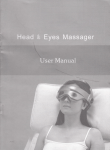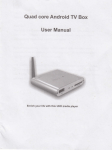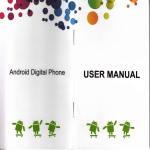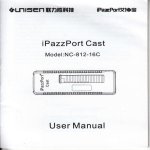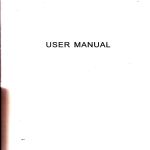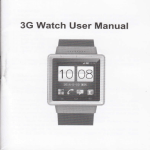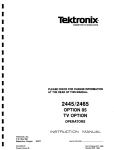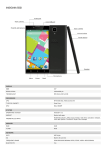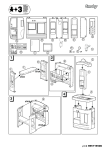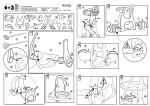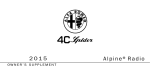Download User Manual
Transcript
User Manual
4K Smart TV Box
foa purchasirE @. smarl tv tDx .
Pl€a$ follow this u$r manual €rcfu|V to s6tup the devi6
Thanks
.
o\Erylry:
This smad tv box makes your TV to smart TV, Based on ARM Ouad @re
Cortex
A9'4 pl@ser
dilnload
with ardrcid 4.4 OS. Support many appti@lions
and instalaalions riom Google markd.
Popuhr using app like Y@Tube, Nemix ,int€met Edio and mny kinds of
appli@ti@s are avaalable on th€ Google play stor6 , or you en ddnload
applietios thrcugh lhe Thid-party slores.
This sma( tv box built-in WFI Module and support Ethomet po.t @nn€ciion.
So y@ @n @nn€ct a large number of your d6vi@s ir lhe sm€ Nelwork and
shaE @ntenl like music, videos and photos amongst lhem. Which w6 alEys
ell
them DLNA
.
IItuw
Specm@tbn6:
5802 Quad @re Codex A9'4
CPU
2.OGHZ
GPU
Octo-@re tulali-450MP GPU@600MHz
os
Android 4.4 OS
RAM
2GB DDR3
stoEge
8GB(standard),16c8(optional),or
Connectivity
802.1 1 b/g/n Dual band wi-F(2.4cH2,/5cHz),Bluetoolh4.0
USB
2X USB 2.0
SD/MMC @rd
HD[,i11.4
Audio outpul
Via HDMI 1.4/Av/opli€l
Video
Support all standard SD/HD/4k2k UllE HD d@oding and
Fomats
output HD MPEGl/24,H.264lH.265,ect...
Audio
AAC,AC3,QcP,MP3,WMA,wAV,OGG,DDP,TTeHD,DTS,DT
formats
S HD.APE,FTAC
a@sries
* 1x android tv box
* x Power adapbr
'1
1x Remote @ntrol
'1x
user manual
* 2x battery (optional
)
Ovoryiry:
@der
Video outpul
Content6
'
Porb
*)
EE
f;;r
_l
rJr rrli
Pmr
LED: The LED glows bluo when smad boxwork on, and tum ted when
Tv Connodim
pr€ss Power button lo work off.
lR
R@iwr
DC 5V
:Using with the included lR-Remote @ntDl.
Pryd-ln iaok : Conned
package to
this
Port
DC 5V 2A
P(rer adapter which include in the
.
AV Port: Connecl lhe smart tu with your HDTV via AV @ble
HDMI
port Connect the smart tv box with you. HD TV via HDMI @ble '
Elhomet Port Connect the Ethernet €ble for intemel a@ss. Also you mn
using smartto box as a router and a W|FI Hotspot . lI ]rcu want lo use the wlFI
hotspot features , please make sure that the
wlFl is off bofore enable WFI
hotspot seruice : "
setting- morpodable hotspof.
Optel Audio Port
: Conn€ct the optical audio input of an external
gund
processing unit.
USB 2.0 port: Support connect eraiernal USB Devi@ 'Such as USB flash
driver,USB re@iver of wiBless koyb@rd and mou6e .Also €n support
@nnect Whed modse and keyboard .USB web@m , 3G Dongle
.
SD,/MMC Card slot : lncrease the storage size or read files with a SD/MMC
card ,supports
Mi@ USB
:
uP
to MGB Max.
OTG port, connecl the micrc end of the Micrc-USB cable to this
port and the other end to the @mputerfor synchronization and manual
upgrade purpces. This pofr also serues as an e{ra USB podwhile using with
€ble bundled the package.
the Micro -uSB OTG
HOMIrable
Contrcl
:
With difrerent @ntrol devi@s
l.lnstall a
ry remote APP" for your Android smart phone or
dlled Google remote control ,and can @ntrol smart TV box
"Gooqb
tablets, which we
with your phones.
I
)
2. Wired mouse and keyboard
3. 2.4GHz USB wireless mouse and keyboard
4.2.4GH2 USB air mouse
5. lR remote control included in the package
lR Remote @nhol
After mnnect power adapto. and HDlrl cable , the smart ry box will stad
working ,and the LED turn to blue . They will go to main screen like the picture
Basic seting
Language sofup
B
lhe
vkeiPi.lu.ela4rc ile Flayba&.u$
lh€
vide/ridsrdnu.
c i € trayb.ck,us€ lo 5w&h
bry@r cureit
..ssronatqat6loiruhlupftob;
.tutr
ro
itu
Home
sdsilchce
screen
PrEssok
or Laun.her
ofruffng appi*
lo6n6EFur.ho*
.oquired
setting{ther-more settings -Language &inpul
We default language is English , You can choose your desired language
.e* fE
1
Jr out lh. @fons meou
:
Language
lo svich prswou$ frra
Timo Zone setup
.
:
You should adjust the time Zone according to the current location follow the
]
steps like below:
My apps-
clock-Seting-Home time zone
wiele$
Networking
stup
'1.Go 'Sefring-Netvvork-WlF"
passwords
2
.
Connectthe LAN
€ble
Choose the available neMork and key-in
G@gle play
sbE 6otup
Webbrcr
Click the hotkeys on remote controt E! to enter into play store .
To using the coogte play store you wilj need a Google A@unt . lf you already
have a Google Account ,Seled 'existing, and login with your Google account
and passwords . lfyou havenl yet,
Please select "new
account
"
to mmplete the rest ofthe process to get a new Google
lvly apps -
€n
enter into play stor6 for
application download and installations .lf you @nnotfind the appli@tion you
need from play store be€use of l@tion restrictions or other reasons . you
€n
find and download the applications files ftom inlemet ,then inslall the
"APP files" to the box diredly .
Poi .and has intemet
MiE@st applicition Which are akeady installed in your media box
Gn choose your desired one.
There are three mode Audio Codoc (make sure AV eble is connected Audio
),
HDMI ( make sure HD[rl cabte is @nneded) , Audio SPDIF (make sure you
already @nned SPDIF cable with speaker)
Vid@ 66fup: Setting{ther
+ore sottings--jisplay -display
There are many kinds of output mode for you choose
: setting
Play from
*Nico then @nned
it with your phone
After conneded ,share the pidure &music,& video and games in your phone
on the big
Ali6nti@ :Only
scren
€n
make
using the devi@ wh;ch have the
mira€st agreements 'and
sure the device and the player are same lP
.
settingHound<udio output mode
We default Audio output is Audio HDt!,ll ,you
R6et
.
ofyour mobile phone' Iind wiFi display,
choose android playerwait to set up
also should
Audio sefup;
brcwser any website you want like your PC.
Fi6tly you should make sure already conneded LAN
go to WiFi option in the setting
Alter finished the signed-in process , you
€n
MiEBt
go to
.
bromer
When go to web brcwser ,you
l@l
dher
output mode
.
-more settingtsBack up& reset -fadory data
membor
soul@
Local- file browser
When get into lile browser, you can search all equipmentfrom local memory or
exiernal
Device(USB/SD). Then you
storage devi@
,
€n
play video, music and photos which are in the
XBMC
'1.how to install the Plug-in
co to "vidonme" appli@tion, click to enter seting in system then will show you
the user interface
FAO
Warning
Under no circumstances should you try to repair the box by yourself, as this is
will invalidate the waranty.Do not open the box as there is a risk of electric
shock. lf a fault occurs, firet check with points listed below before taking the
box for repair-
lfyou are unable to remedy a problem byfollowing hints, consult
your dealer for help.
b cn*k*s.s**.&Dr.rbfraqed$not
Add-ons
- Zip file -6hoose Root file system_choose mnt file_ find your
inseded device- click the ptug-in package whjch you instailed in your SD card
or USB device- return to Add-one interface click get add_one you will find files
which you installed in the plug-in package- click the file what you want to
install
2. How to use XBI4C ptay video, audio fites in you;tomt USB disk or hard disk
Movies: Go to video on me --- videos---adds on
--add videos -_
browseF-choose the local USB disk--OK
a.
b.
c
AijuShewuoe
b.
c.
d.
Checklf yo*affplfrerisselmmcily
Cherkillhe6bl€mrnedt0ruandmedlaplayer&ll
Checklhdlie w*ke6 eeronrccled m(ecly
fo.mnaecipderaiaPler
Check{theoulpllmod.lorWandmedlahxkeeplhe
Music: Go to video on me--- lMusic--- adds on---add music *browser---choose
the local USB disk
--OK
ope€ionsmay
001
Po$lbllilyolsyslem
Photos: co to video on me --photos--adds on_-add on
photos---browser---choose the tocl USB disk--OK
be
Fmllled. Reierlo lhe cer
halled,
ts{mnedwilh
pffi
manuaL
radapler
& wnddumg llM
n.!do@qqb
&Mdryhobd, s
€.!hqB6& sI@ru&@8le
m.tu
&ptry
(&[tbdu.6n!Md
cMttu@dda6w
h6 6.ffi
M
3tund
ds. usa dc * M.@
s& HaM
tury3ffi
ts
6ndon
&kdeeBbyds
Pre€utions
Please
d. h bark
Ed
l
€refully iead and pay dce altention to the following before using the
r. tuusd@bMnd6@bbffi&bd
b. [ed&U$emdbrd,&st4dtubd
(1) Do not expose the device to Eins or damp envircnments to prevent lire or
,. sdrwdN'&,t.tusm*hu6dEk
t chdwil.s@ebP
(2) Do not
elecbic shock
expce the devi@
to moisture, ddpping or splashing in
orderto
redu@ the danger offire eleclric shock or device damag6.
Tln d Flr &y€r and Mt s., bd fr 6 ryr.. f dd
Nilr *b,&i
tDM@ndhb@ftdo.
&@ ffih*Hoil.tu.
&rb@r6(fuds6
I
Safety lnstructions
(1) Use the original adapter for th6 product, and do not share an adapter with
any
olher devi@s.
End-User Li@nse Ag@ment
Please
@d
this a€lreement
(2) Do not place the power @rd and plug oflhe adapter near hear soures.
erefully b€fore using the product:
(3) Oo not dismantle and repairthe adapter and its power cord.
Please ensure
(1) Do not dishantle the devi@ for impropor purrDses
(il) Oo rct open lhe enclosure of tho devi@ to onsure your safety. Please ask
(2) Do not read and refresh the
tirEd pofsionals
fimware oflhe devi@ by imprcper moans.
(3) Do not @nduct inveEe engineering and disa$embling for
to @nduct maintenance if ne@ssary.
clated software
and @d€s of the player
,ilaabrEre TiF
liense agreement en be tEnslered to a third party
who a@pts the tems and conditions of the ag@ment. When you transfer
F&sd(ml @ albred lo
the tull or part of the devi@ to a third party, the
lEppstilg.
(1)
(4) The device and this
use the devi@
How to
u*
licen* agreefrent
for you to
leminates aubmatielly.
I
TlEdevice b of@mpliGted and sophisticated strudure, so only trained
(2) Do
rBrk
nd dbdEntle @porents of the devi@ on your own. The watranty
be ilMfid autocEti@lly it you dismantle and repair the device on your
tlt
this user Manual
Please read lhis user manual er€fully before using the devi@. The content of
the manual as well as lhe hardware and sofl\ilare ofthe devi@ have bean
p@ssed with int€nsive €16. No responsibility is assumed forany direct or
indirect losses arising from hardware damage, prcgram damage, filo loss or
system breakdown due to imprcper opeEtions. As you hav€ @cfullyr€d this
agreement, it is ensured that the terms and conditions have tjeen fully
undoBt@d and will be strictly followed.
(3)
open the device to prevent damage from
Ple@
no@ry.
dtad qr lcl umnty department to amnge for maintenance il
To Fplae d4iB tr a@ries, please select the original ones