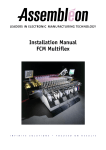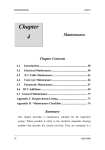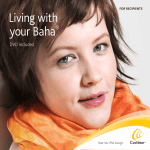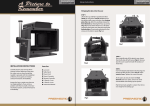Download User`s Manual
Transcript
User’s Manual English Light Conveyor User´s Manual This manual is intended for the inline device specified on the previous page. The manual contains information to assist the operator to start and operate the device properly, and to maintain it. Hardware and software mentioned in this document are subjected to continuous development and improvement. Consequently, there may be minor discrepancies between the information in the document and the performance and design of the hardware and software. Specifications, dimensions and other statements mentioned in this document are subject to change without prior notice. Conventions In this manual angle brackets <> are used to indicate certain button or selector switch names. Example: <Start> stands for the START button. This manual comprises the following light conveyor models • • • • • 500mm 1000mm 1500mm 2000mm 2500mm • • • • • Reloader Conveyor 500mm Reloader Conveyor 1000mm Reloader Conveyor 1500mm Reloader Conveyor 2000mm Reloader Conveyor 2500mm The manufacturer and its suppliers shall not be liable for any damages related to the software or hardware, or for any other damages whatsoever caused by the use of, or inability to use any manufacturer product. This is applicable even if the manufacturer has been advised of the damage risk. Under any circumstances, the manufacturer’s entire liability shall be limited to replace such defective software or hardware which was originally purchased from the manufacturer. Printed in Sweden. LightConv_050629u.doc/ 2005-08-08 2 User´s Manual Contents 1. SAFETY ................................................................................................................... 4 Warning sign .................................................................................................................. 5 Warnings......................................................................................................................... 5 Noise ............................................................................................................................... 5 2. INSTALLATION ...................................................................................................... 6 Site preparation............................................................................................................... 6 Ambient conditions ........................................................................................................ 6 Technical data................................................................................................................. 6 Assembly instructions..................................................................................................... 7 Installation...................................................................................................................... 9 3. PRODUCT DESCRIPTION .................................................................................... 10 Conveyor main parts .................................................................................................... 10 Overview ....................................................................................................................... 11 General function........................................................................................................... 11 Settings and controls .................................................................................................... 12 4. OPERATION SETUP .............................................................................................. 14 5. MAINTENANCE ................................................................................................... 15 Weekly .......................................................................................................................... 15 Monthly ........................................................................................................................ 15 Lubricant specifications ................................................................................................ 16 OKS 270 ........................................................................................................................ 16 6. SERVICE ............................................................................................................... 17 Exchange of conveyor belt drive motor ....................................................................... 17 Exchange of conveyor belt rollers ................................................................................ 19 Exchange of conveyor belt ........................................................................................... 20 Figures Figure 1-1, Electric shock ................................................................................................... 5 Figure 1-2, Attention.......................................................................................................... 5 Figure 2-1, Unassembled conveyor .................................................................................... 7 Figure 2-2, Assembly, step 1............................................................................................... 7 Figure 2-3, Assembly, step 2............................................................................................... 8 Figure 2-4, Assembly, step 3............................................................................................... 8 Figure 3-1, Main parts ...................................................................................................... 10 Figure 3-2, Clamp released............................................................................................... 12 Figure 3-3, Clamp locked ................................................................................................. 12 Figure 3-4, Inspection switch........................................................................................... 13 Figure 6-2, Cover open..................................................................................................... 17 Figure 6-3, Motor & cables............................................................................................... 18 Figure 6-4, Drive wheel .................................................................................................... 18 Figure 6-5, Belt roller ....................................................................................................... 19 LightConv_050629u.doc/ 2005-08-08 3 User´s Manual 1. Safety Before starting the machine, it is necessary that the operator, foreman and any other personnel involved in the machine operation, maintenance or service understand and obey the following: • Only trained personnel must operate the machine. • Anyone operating this machine must obey all warning signs. • Do not use chemicals or other substances that may have any influence on the operator or other personnel involved in machine operation. • Apart from weekly, monthly and yearly maintenance described in Chapter 5, Maintenance, the machine is to be serviced by authorised personnel only. • All covers and shields must be intact, mounted and closed while the machine is in operation. • Do not disable or disengage any safety switches or sensors. • No hands or fingers are allowed in the vicinity of moving parts of the machine. LightConv_050629u.doc/ 2005-08-08 4 User´s Manual Warning sign The warning sign on the machine must be observed as this machine contains electrically live parts. The sign must be kept clean and readable. Figure 1-1, Electric shock If the sign is missing, it must be replaced immediately. The sign warns of electric shock. Units on which this sign is placed, contain dangerous voltage levels. Mains supply must be disconnected before opening the unit. Only authorised service personnel are allowed to operate the machine when the unit is open. Warnings Attention Throughout the manual this symbol is used to call your attention. The symbol often refers to the warning sign(s), which must be obeyed to eliminate the risk of injury. If there are instructions accompanying this symbol, they must be followed. Figure 1-2, Attention Noise The machine noise is considerably less than 70dB(A). LightConv_050629u.doc/ 2005-08-08 5 User´s Manual 2. Installation Site preparation Prior to installing the conveyor. Ensure that there is electric power available on the site, see requirements below. Also make sure that the ambient conditions meet the requirements specified below. Ambient conditions The ambient air must be clean. Relative humidity 0 to 35 ºC 10 to 90 % noncondensing 35 to 60 ºC 10 to 60 % noncondensing Allowed temperature Operating: 5 to 40 ºC (41 to 104 'F) Storage: -40 to 60 ºC (-40 to 140 'F) Dust and dirt The machine does not require a clean-room environment, but the level of dust and dirt must be kept as low as possible. The maintenance intervals are shortened by high temperature and/or dusty or dirty environment. Technical data Machine Weight: Length: Depending on actual size. See specification included in the contract. Power supply Voltage: 100-240 VAC Frequency: 50/60 Hz Power consumption: max. 300 W PCB PCB Width: LightConv_050629u.doc/ 2005-08-08 See specification included in the contract. 6 User´s Manual Assembly instructions Figure 2-1, Unassembled conveyor If the conveyor is unassembled on delivery, follow the steps below. • Use eight M5 screws and washers, and a 4mm allen key. Assemble upper and lower bracing-rails, and the two conveyor stands. Figure 2-2, Assembly, step 1 LightConv_050629u.doc/ 2005-08-08 7 User´s Manual • Gently put the conveyor assembly on top of the framework. Figure 2-3, Assembly, step 2 • Final assembly. Use eight M6 screws and washers, and a 5mm allen key. Put screws through angle bracket and conveyor assembly flange, into the framework. Tighten all screws. Figure 2-4, Assembly, step 3 LightConv_050629u.doc/ 2005-08-08 8 User´s Manual Installation The installation must be carried out by authorised service personnel. Placing the unit Ensure that the floor is sturdy. Place the machine on its site. To be able to install, maintain and service the conveyor, there must be a free space of one meter around it, except for other devices and machines included in the conveyor line. Levelling Level the complete line carefully along the conveyor belts. Use a spirit level across and along the conveyor belts when adjusting the feet of the machine. The machine must stay steady on all feet when the adjustment is finished. Joining the units The framework of the conveyor should be joined and bolted to adjacent machines. Mains supply Mains supply is to be connected by an authorised electrician. LightConv_050629u.doc/ 2005-08-08 9 User´s Manual 3. Product description This chapter describes the conveyor and is divided into the following main sections: • Main parts of the conveyor. • Overview • General function of the conveyor. • Settings and controls. Conveyor main parts C D A E B F G Figure 3-1, Main parts The following Loader/Unloader main parts are pointed out in the figure above, by the letters. Main parts A. B. C. Smema connector(s). Inspection sensor. (Option) Fixed rail. Contains PLC and associated control electronics. (Normally front rail) D. Moving rail with PCB sensor(s). E. Mains inlet. F. Smema connector(s). G. Inspection switch. (Option) LightConv_050629u.doc/ 2005-08-08 10 User´s Manual Overview The conveyor (C) consists of a steel framework and a conveyor assembly. Conveyor belt motors individually control each belt segment. A board present sensor is positioned at the end of the conveyor on the moving rail. The reloader conveyor has a board present sensor in both ends. If the inspection option is installed, an extra board present sensor and inspection switch is positioned near centre of the conveyor. General function The conveyor transfers boards from one machine to another. One PCB can be positioned on the conveyor at a time. The C can be equipped with an inspection function (option), that stops every PCB for inspection at a user defined position. Standard conveyor When the C is ready to receive a PCB from the preceding unit, the C signals ”Ready” on the Smema In connector. Board transfer from the preceding unit to the conveyor starts when the preceding unit signals ”Board Available” (BA) and the C signals ”Ready” on the Smema In connector at the same time. When a PCB activates the board present sensor at the end of the conveyor, the C signals ”BA” on the Smema Out connector. If the subsequent machine signals ”Ready” while the C signals ”BA” on Smema Out connector, the board is fed out from the conveyor. Reloader conveyor When the C is ready to receive a PCB it signals ”Ready” on the Smema In 1 and Smema In 2 connector. Board transfer into the C starts when the C signals “Ready” and a preceding machine signals ”Board Available” (BA) simultaneously. When a PCB is received, and activates the board present sensor in one end of the conveyor, the C signals ”BA” on the Smema Out connector on that end. If the subsequent machine signals ”Ready” while the C signals ”BA” on a Smema Out connector, the board is fed out from the conveyor. LightConv_050629u.doc/ 2005-08-08 11 User´s Manual Settings and controls Width adjustment Conveyor width is manually adjusted. Follow the steps below to adjust width: • Release clamp on both sides of the conveyor. Figure 3-2, Clamp released • Grab centre of the moving rail and slide it away from, or towards the fixed rail, until the conveyor width is satisfactory. • Take a PCB and check that width is correct at both inand outfeed. Fine-tune if necessary. Lock clamps when fine-tuning is done. Figure 3-3, Clamp locked LightConv_050629u.doc/ 2005-08-08 12 User´s Manual Inspection switch (option) Use the switch to enable/disable board inspection, and to release a stopped board. The switch has three positions: Off, On and Release. Release position is a non-locking position. Put the switch in mid position to enable board stop. Press Release when inspection is done. The board can be removed from the conveyor during inspection and the conveyor will not accept a new board until Release is pressed. Release Off Figure 3-4, Inspection switch LightConv_050629u.doc/ 2005-08-08 13 User´s Manual 4. Operation setup 1. Connect smema cables. 2. Set width of the conveyor, see the section entitled Settings and controls in the preceding chapter. Slide the PCB manually through the whole conveyor to test the width. The PCB should slide smoothly without getting stuck. 3. Set the conveyor in production mode by connecting the mains supply cable. LightConv_050629u.doc/ 2005-08-08 14 User´s Manual 5. Maintenance The maintenance instructions in this chapter comprise weekly and monthly maintenance for the conveyor. The maintenance is very important for a continuous operation without unintentional stops. Follow the maintenance instructions carefully and keep the conveyor clean. Lubricants Unless others are stated, use the OKS 270 grease. Grease should be applied in small amounts, just to give a thin film. Specifications and part #’s for the lubricants are found in the end of this chapter. Weekly Clean the machine. Keep the conveyor clean all over. Clean all sensors. Wipe off dust and dirt from all sensors using a soft cotton cloth. Clean the photo sensors at the end of each conveyor segment. If the sensors are not clean, the conveyor will not work properly. All sensors are depicted in the document found in the control cabinet at delivery. Monthly Clean under the conveyor belts. Clean the surfaces under the conveyor belts with a cloth lightly wet in alcohol, if needed. Check the conveyor belt condition. Check the conveyor belt condition and renew the belts if required. Exchange of conveyor belt is described in the chapter entitled Service. LightConv_050629u.doc/ 2005-08-08 15 User´s Manual Lubricant specifications This section contains lubricant data for: • OKS 270 grease OKS 270 OKS 270 is the base lubrication grease for the machine. Data Full product name: OKS 270 Type: Grease paste Colour: Whitish Flash point: >210°C Supplier in Sweden TriboTec AB Box 203 S-435 24 Mölnlycke, Sweden Phone: Nat. 031-88 78 80 Int. +46 31 78 80 www.tribotec.se Manufacturer OKS Spezialschmierstoffe GmbH Triebstraße 9 D-80993 München Phone: Nat. 089-14 98 920 Int. +49 89 14 98 920 www.oks-germany.com LightConv_050629u.doc/ 2005-08-08 16 User´s Manual 6. Service This chapter contains the following service procedures: • • • Exchange of conveyor belt drive motor. Exchange of conveyor belt rollers. Exchange of conveyor belt. For other repair works, refer to the drawings and information found in the control cabinet at delivery. Exchange of conveyor belt drive motor 1. Disconnect the mains supply cable. 2. Remove the aluminium cover by fitting a small screwdriver in the hole near the end of the rail. Use a screwdriver to bend the cover out and up. Then push the cover straight forward and lift it off. Figure 6-1, Opening cover Figure 6-2, Cover open LightConv_050629u.doc/ 2005-08-08 17 User´s Manual 3. Remove the drive belt from the drive wheel on the motor that is to be exchanged. 4. Remove the two cables from the drive motor by using a soldering iron. Figure 6-3, Motor & cables 5. Unscrew the four M3 screws that hold the drive motor, pull the motor straight out. Remove the straps which hold the cables together. 6. Unscrew the set screw that holds the belt drive wheel to the drive shaft using a 1mm Allen key. Mount the belt drive wheel on the new drive motor. Figure 6-4, Drive wheel 7. Replace the new drive motor with the M3 screws and solder back the cables. Finally replace the drive belt. 8. Fit the aluminium cover plate. LightConv_050629u.doc/ 2005-08-08 18 User´s Manual Exchange of conveyor belt rollers 1. Disconnect the mains supply cable. 2. Remove the aluminium cover plate by fitting a small screwdriver to the hole near the end of the conveyor, as shown in Figure 6-1. Use the screwdriver to bend the cover out and up. Then push the cover straight forward and lift it off. 3. Remove the drive belt from the belt roller that is to be exchanged. 4. If the belt roller is located in the first section of the conveyor, then unscrew the M6 nut using a 10mm monkey wrench (BE adjustable spanner) and replace it with the new belt roller and the old M6 nut and washer. If the belt roller is located in the second or later section of the conveyor, then remove the belt on the adjacent driver motor. Unscrew the four screws holding the adjacent drive motor and lift it aside without removing the cables. Then remove the belt roller by unscrewing the M6 nut and replace it with the new belt roller but the old M6 nut and washer, using a 10mm monkey wrench. Replace the drive motor. Figure 6-5, Belt roller 5. Replace the conveyor belt. 6. Replace the aluminium cover. 7. Reconnect the mains supply cable. LightConv_050629u.doc/ 2005-08-08 19 User´s Manual Exchange of conveyor belt 1. Disconnect the mains supply cable. 2. Remove the conveyor belt by pulling it to the side. 3. Fit the new belt by pushing it in place from the side. 4. Reconnect the mains supply cable. LightConv_050629u.doc/ 2005-08-08 20