Download Evolution Technical Manual - Crane Merchandising Systems
Transcript
Technical Manual Covers all models including NEW 12 oz enjoy more Part Number: PR10909000 Issue: C 02/09 Evolution This manual is to be used by authorised personnel involved in installing, commissioning and servicing the Evolution range of free-standing drinks vending machines. The technical information contained within this document is for information only and may be changed without prior notice. Crane Merchandising Systems accepts no responsibility for any damage caused to the machine through misinterpretation or misuse of the information contained in this Technical Manual. Upon receipt, carefully examine the machine checking for any damage or missing/incorrect parts. Any discrepancy must be reported to Crane Merchandising Systems in writing within three working days. In accordance with the food hygiene regulations and in compliance with local Public Health Authorities, it is the responsibility of the operator to keep the machine in a thoroughly clean condition. The following symbol is used throughout this Technical Manual: Safety First! Take care, risk of personal injury. SureVend™ is a trade mark of Crane Merchandising Systems Crane Merchandising Systems (CMS) accepts no responsibility for damage caused to the equipment through misinterpretation or misuse of the information contained in this manual. © Copyright 2009 Crane Merchandising Systems Technical Manual i Contents Page No. Important Safeguards . . . . . . . . . . . . . . . . . . . . . . . . . . . . . . . . . . . . . . . . . . . . . . .1 Section 1 - Machine Specifications . . . . . . . . . . . . . . . . . . . . . . . . . . . . . . . . . . . . .2 1.1 Specifications . . . . . . . . . . . . . . . . . . . . . . . . . . . . . . . . . . . . . . . . . . . . .2 1.2 Water Filter . . . . . . . . . . . . . . . . . . . . . . . . . . . . . . . . . . . . . . . . . . . . . .2 1.3 External Features . . . . . . . . . . . . . . . . . . . . . . . . . . . . . . . . . . . . . . . . . .3 1.4 Internal Features . . . . . . . . . . . . . . . . . . . . . . . . . . . . . . . . . . . . . . . . . .4 Section 2 - Installation Procedure . . . . . . . . . . . . . . . . . . . . . . . . . . . . . . . . . . . . .5 2.1 Locating the Machine . . . . . . . . . . . . . . . . . . . . . . . . . . . . . . . . . . . . . . .5 2.2 Connecting the Water Supply . . . . . . . . . . . . . . . . . . . . . . . . . . . . . . . .5 2.3 Connecting the Electrical Supply . . . . . . . . . . . . . . . . . . . . . . . . . . . . . .6 2.4 Commissioning Procedure . . . . . . . . . . . . . . . . . . . . . . . . . . . . . . . . . .6 2.5 Setting Up The Carbonator Unit - Where Fitted . . . . . . . . . . . . . . .11 2.6 Warranty Card . . . . . . . . . . . . . . . . . . . . . . . . . . . . . . . . . . . . . . . . . .12 Section 3 - Programming Mode . . . . . . . . . . . . . . . . . . . . . . . . . . . . . . . . . . . . . .13 3.1 Drink Selection Keypad . . . . . . . . . . . . . . . . . . . . . . . . . . . . . . . . . . . .13 3.2 Menu Display . . . . . . . . . . . . . . . . . . . . . . . . . . . . . . . . . . . . . . . . . . . .14 3.3 Accessing the Programming Mode . . . . . . . . . . . . . . . . . . . . . . . . . . .14 3.4 View Diagnostics . . . . . . . . . . . . . . . . . . . . . . . . . . . . . . . . . . . . . . . . .16 Section 4 - Engineers Program . . . . . . . . . . . . . . . . . . . . . . . . . . . . . . . . . . . . . . .17 4.1 Data Recall Menu . . . . . . . . . . . . . . . . . . . . . . . . . . . . . . . . . . . . . . . . .17 4.2 Diagnostic Menu . . . . . . . . . . . . . . . . . . . . . . . . . . . . . . . . . . . . . . . . .21 4.3 Test Menu . . . . . . . . . . . . . . . . . . . . . . . . . . . . . . . . . . . . . . . . . . . . . .22 4.4 Price Menu . . . . . . . . . . . . . . . . . . . . . . . . . . . . . . . . . . . . . . . . . . . . . .28 4.5 Product Configuration Menu . . . . . . . . . . . . . . . . . . . . . . . . . . . . . . . .31 4.6 Free Vend Menu . . . . . . . . . . . . . . . . . . . . . . . . . . . . . . . . . . . . . . . . .44 4.7 Coins In/Out . . . . . . . . . . . . . . . . . . . . . . . . . . . . . . . . . . . . . . . . . . . .44 4.8 System Settings Menu . . . . . . . . . . . . . . . . . . . . . . . . . . . . . . . . . . . . .45 4.9 Security Codes Menu . . . . . . . . . . . . . . . . . . . . . . . . . . . . . . . . . . . . .58 4.10 Timed Events Menu . . . . . . . . . . . . . . . . . . . . . . . . . . . . . . . . . . . . . . .59 Section 5 - Service Keypad Functions . . . . . . . . . . . . . . . . . . . . . . . . . . . . . . . . .69 5.1 Button 1 - Program Entry . . . . . . . . . . . . . . . . . . . . . . . . . . . . . . . . .69 5.2 Button 2 - Brewer Open (Freshbrew Models) . . . . . . . . . . . . . . . . . .69 5.3 Button 3 - Rinse/Flush . . . . . . . . . . . . . . . . . . . . . . . . . . . . . . . . . . . .69 5.4 Button 4 - Brewer Clean (Freshbrew Models) . . . . . . . . . . . . . . . . .70 5.6 Button 6 - Test Vend . . . . . . . . . . . . . . . . . . . . . . . . . . . . . . . . . . . . . .70 5.7 Button 7 - Cup Test . . . . . . . . . . . . . . . . . . . . . . . . . . . . . . . . . . . . . .71 5.8 Button 8 - Park Head . . . . . . . . . . . . . . . . . . . . . . . . . . . . . . . . . . . . .71 ii Evolution 5.9 Button 9 - Boiler Fill (B2C Machines) . . . . . . . . . . . . . . . . . . . . . . . . .71 5.10 Button 10 - Machine Cool Down (B2C Machines) . . . . . . . . . . . . . .71 5.11 Button 11 - CoEx® Tablet Clean (B2C Machines) . . . . . . . . . . . . . .71 5.12 Button 12 - Reset Waste Counter (F/Brew & B2C Machines) . . . . .71 5.13 Button 13 - Syrup Prime (Still/Carbonated Machines) . . . . . . . . . . . .72 5.14 Button 14 - Clear SureVend Error . . . . . . . . . . . . . . . . . . . . . . . . . . .72 5.15 Button 15 - Start . . . . . . . . . . . . . . . . . . . . . . . . . . . . . . . . . . . . . . . . .72 Section 6 - The Vend Cycle . . . . . . . . . . . . . . . . . . . . . . . . . . . . . . . . . . . . . . . . .73 6.1 Standby Mode . . . . . . . . . . . . . . . . . . . . . . . . . . . . . . . . . . . . . . . . . . .73 6.2 Selecting A Drink . . . . . . . . . . . . . . . . . . . . . . . . . . . . . . . . . . . . . . . . .73 6.3 Replacing/Updating Drink Selection Decals . . . . . . . . . . . . . . . . . . . .77 Section 7 - Technical Information . . . . . . . . . . . . . . . . . . . . . . . . . . . . . . . . . . . .80 7.1 Water Services . . . . . . . . . . . . . . . . . . . . . . . . . . . . . . . . . . . . . . . . . .80 7.2 Hot Water System . . . . . . . . . . . . . . . . . . . . . . . . . . . . . . . . . . . . . . .80 7.3 Ingredient Dispense . . . . . . . . . . . . . . . . . . . . . . . . . . . . . . . . . . . . . . .81 7.4 Mixing System . . . . . . . . . . . . . . . . . . . . . . . . . . . . . . . . . . . . . . . . . . .81 7.5 Moving Dispense Head . . . . . . . . . . . . . . . . . . . . . . . . . . . . . . . . . . . .81 7.6 Cup Dispense Unit . . . . . . . . . . . . . . . . . . . . . . . . . . . . . . . . . . . . . . .82 7.7 Waste Level Probes . . . . . . . . . . . . . . . . . . . . . . . . . . . . . . . . . . . . . . .83 7.8 Brewer Unit - (Freshbrew Machines) . . . . . . . . . . . . . . . . . . . . . . . . .83 7.9 CoEx® Brewer (B2C Machines) . . . . . . . . . . . . . . . . . . . . . . . . . . . . .84 7.10 Teapot . . . . . . . . . . . . . . . . . . . . . . . . . . . . . . . . . . . . . . . . . . . . . . . . .84 7.11 Power Supply Unit . . . . . . . . . . . . . . . . . . . . . . . . . . . . . . . . . . . . . . . .85 7.12 Mains Filter . . . . . . . . . . . . . . . . . . . . . . . . . . . . . . . . . . . . . . . . . . . . . .85 7.13 Coin Mechanism Transformer . . . . . . . . . . . . . . . . . . . . . . . . . . . . . .85 7.14 Coin and Card/Key Systems . . . . . . . . . . . . . . . . . . . . . . . . . . . . . . . .85 7.15 Change Giver . . . . . . . . . . . . . . . . . . . . . . . . . . . . . . . . . . . . . . . . . . . .86 7.16 Coin Blocker . . . . . . . . . . . . . . . . . . . . . . . . . . . . . . . . . . . . . . . . . . . .86 7.17 Card/Key System . . . . . . . . . . . . . . . . . . . . . . . . . . . . . . . . . . . . . . . . .86 Section 8 - B2C (Espresso) System . . . . . . . . . . . . . . . . . . . . . . . . . . . . . . . . . . .87 8.1 Example Vend . . . . . . . . . . . . . . . . . . . . . . . . . . . . . . . . . . . . . . . . . . .87 8.2 System Overview . . . . . . . . . . . . . . . . . . . . . . . . . . . . . . . . . . . . . . . . .87 Section 9 - Dispense Pipe Lengths . . . . . . . . . . . . . . . . . . . . . . . . . . . . . . . . . . . .91 9.1 Instant Machine - 6 Canister . . . . . . . . . . . . . . . . . . . . . . . . . . . . . . . .91 9.2 Instant Machine - 8 Canister . . . . . . . . . . . . . . . . . . . . . . . . . . . . . . . .92 9.3 Single Freshbrew Machine - Paperless Brewer . . . . . . . . . . . . . . . . . .93 9.4 Double Freshbrew Machine - Paperless Brewer . . . . . . . . . . . . . . . .94 9.5 Freshbrew Machines - Paper Brewer (King) . . . . . . . . . . . . . . . . . . . .95 9.6 B2C Machine . . . . . . . . . . . . . . . . . . . . . . . . . . . . . . . . . . . . . . . . . . . .96 9.7 B2C Machine Plus Teapot Option . . . . . . . . . . . . . . . . . . . . . . . . . . .97 Technical Manual Section 10 - Diagnostics and Maintenance Procedures . . . . . . . . . . . . . . . . . . . .98 10.1 Diagnostics . . . . . . . . . . . . . . . . . . . . . . . . . . . . . . . . . . . . . . . . . . . . . .98 10.2 Heater Tank De-Scale Procedure . . . . . . . . . . . . . . . . . . . . . . . . . . .100 10.3 Brewer Maintenance - Freshbrew Machines Only . . . . . . . . . . . . . .101 10.4 B2C System Drain Down - B2C Machines Only . . . . . . . . . . . . . . .105 10.5 CoEx® Brewer/Bean Grinder Maintenance - B2C Machines Only .107 Section 11 - Electrical/Electronic Diagrams . . . . . . . . . . . . . . . . . . . . . . . . . . . .113 11.1 Console Board/Service Keypad - Numeric Keypad . . . . . . . . . . . . .113 11.2 Console Board/Service Keypad - Build A Drink Keypad . . . . . . . . .114 11.3 Control Board . . . . . . . . . . . . . . . . . . . . . . . . . . . . . . . . . . . . . . . . . .115 11.4 Control Board Connections - 1 . . . . . . . . . . . . . . . . . . . . . . . . . . . .116 11.5 Control Board Connections - 2 . . . . . . . . . . . . . . . . . . . . . . . . . . . .117 11.6 Input/Output Board - Instant Machines (upto 2008) . . . . . . . . . . . .118 11.7 Input/Output Board - Instant Machines (from 2008) . . . . . . . . . . . .119 11.8 Input Circuit - Instant Machines . . . . . . . . . . . . . . . . . . . . . . . . . . . .120 11.9 Output Circuit - Instant Machines (upto 2008) . . . . . . . . . . . . . . . .121 11.10 Output Circuit - Instant Machines (from 2008) . . . . . . . . . . . . . . . .122 11.11 Input/Output Board - Freshbrew Machines (upto 2008) . . . . . . . . .123 11.12 Input/Output Board - Freshbrew Machines (from 2008) . . . . . . . . .124 11.13 Input Circuit - Freshbrew Machines . . . . . . . . . . . . . . . . . . . . . . . . .125 11.14 Output Circuit - Freshbrew Machines (upto 2008) . . . . . . . . . . . . .126 11.15 Output Circuit - Freshbrew Machines (from 2008) . . . . . . . . . . . . .127 11.16 Input/Circuit - B2C Machines (upto 2008) . . . . . . . . . . . . . . . . . . . .128 11.17 Input/Circuit - B2C Machines (from 2008) . . . . . . . . . . . . . . . . . . . .129 11.18 Input Circuit - B2C Machines . . . . . . . . . . . . . . . . . . . . . . . . . . . . . .130 11.19 Output Circuit - B2C Machines (upto 2008) . . . . . . . . . . . . . . . . . .131 11.20 Output Circuit - B2C Machines (from 2008) . . . . . . . . . . . . . . . . . .132 11.21 Power Circuit - Instant & Freshbrew Machines (upto 2008) . . . . .133 11.22 Power Circuit - Instant & Freshbrew Machines (from 2008) . . . . .134 11.23 Power Circuit - B2C Machines (upto 2008) . . . . . . . . . . . . . . . . . . .135 11.24 Power Circuit - B2C Machines (from 2008) . . . . . . . . . . . . . . . . . .136 11.25 Heater Circuit . . . . . . . . . . . . . . . . . . . . . . . . . . . . . . . . . . . . . . . . . .137 Section 13 - Spare Parts . . . . . . . . . . . . . . . . . . . . . . . . . . . . . . . . . . . . . . . . . . .139 Exterior View . . . . . . . . . . . . . . . . . . . . . . . . . . . . . . . . . . . . . . . . . . . . . . . .140 Door Assembly . . . . . . . . . . . . . . . . . . . . . . . . . . . . . . . . . . . . . . . . . . . . . . .142 Interior View - Instant Machines . . . . . . . . . . . . . . . . . . . . . . . . . . . . . . . . .144 Interior View - Instant Machines (Covers Removed) . . . . . . . . . . . . . . . . .146 Interior View - Freshbrew Machines (Zuma Brewer) . . . . . . . . . . . . . . . . .148 Interior View - Freshbrew Machines (Zuma Brewer) Covers Removed . . . .150 Interior View - Freshbrew Machines (King Brewer) . . . . . . . . . . . . . . . . . .152 Interior View - Freshbrew Machines (King Brewer) Covers Removed . . . . .154 iii iv Evolution Interior View - B2C Machines . . . . . . . . . . . . . . . . . . . . . . . . . . . . . . . . . . .156 Interior View - B2C Machines Covers Removed . . . . . . . . . . . . . . . . . . . . . .158 Keypad (Numeric) . . . . . . . . . . . . . . . . . . . . . . . . . . . . . . . . . . . . . . . . . . . . .160 Keypad (BAD) . . . . . . . . . . . . . . . . . . . . . . . . . . . . . . . . . . . . . . . . . . . . . . . .162 Cup Drop Unit Assembly (upto 2008) . . . . . . . . . . . . . . . . . . . . . . . . . . . .164 Cup Drop Unit Assembly (from 2008) . . . . . . . . . . . . . . . . . . . . . . . . . . . .166 Canister Assembly . . . . . . . . . . . . . . . . . . . . . . . . . . . . . . . . . . . . . . . . . . . . .169 Canister Assembly (Freshbrew Coffee) . . . . . . . . . . . . . . . . . . . . . . . . . . . .170 Canister Assembly (Chocolate/Freshbrew Tea) . . . . . . . . . . . . . . . . . . . . .172 Dispense Head Assembly . . . . . . . . . . . . . . . . . . . . . . . . . . . . . . . . . . . . . . .174 Heater Tank Assembly . . . . . . . . . . . . . . . . . . . . . . . . . . . . . . . . . . . . . . . . .176 Mixing System & Hygiene Kit . . . . . . . . . . . . . . . . . . . . . . . . . . . . . . . . . . . .178 Power Supply Assembly . . . . . . . . . . . . . . . . . . . . . . . . . . . . . . . . . . . . . . . .180 Fuse Plate Assembly . . . . . . . . . . . . . . . . . . . . . . . . . . . . . . . . . . . . . . . . . . .182 Brewer Motor Assembly (Freshbrew Machines) . . . . . . . . . . . . . . . . . . . . .184 Brewer Assembly (King) . . . . . . . . . . . . . . . . . . . . . . . . . . . . . . . . . . . . . . . .186 Brewer Assembly (Zuma) . . . . . . . . . . . . . . . . . . . . . . . . . . . . . . . . . . . . . . .190 CoEx® Module Assembly (B2C Machines) . . . . . . . . . . . . . . . . . . . . . . . . .194 Teapot Assembly (B2C Machines) . . . . . . . . . . . . . . . . . . . . . . . . . . . . . . . .200 SureVendTM Sensors Assembly . . . . . . . . . . . . . . . . . . . . . . . . . . . . . . . . . . .202 Extract System . . . . . . . . . . . . . . . . . . . . . . . . . . . . . . . . . . . . . . . . . . . . . . . .204 Waste Bucket Assembly . . . . . . . . . . . . . . . . . . . . . . . . . . . . . . . . . . . . . . . .206 Water Filter Assembly (Brita Aquaquell) . . . . . . . . . . . . . . . . . . . . . . . . . . .208 Water Filter Assembly (Brita 1.5) . . . . . . . . . . . . . . . . . . . . . . . . . . . . . . . .210 Water Filter Assembly (Everpure) . . . . . . . . . . . . . . . . . . . . . . . . . . . . . . . .212 Notes . . . . . . . . . . . . . . . . . . . . . . . . . . . . . . . . . . . . . . . . . . . . . . . . . . . . . . . . . .214 Technical Manual 1 Important Safeguards When installing or servicing the machine, always have this manual available for quick and easy reference and always follow these basic safety precautions: 1. Beware of Electricity: Ensure that the mains electricity supply is isolated before removing any of the protective panels or undertaking any major servicing. Working on live equipment should only be undertaken when there is no practical alternative. Important! Unless specified, always disconnect the machine from the electricity supply before cleaning and servicing. 2. The mains lead should never trail from the machine and should always be kept away from hot surfaces and sharp edges. 3. Servicing the Heater Tank/Espresso Pressurised System. Important! Water in the tank can reach a temperature of approximately 99°C. Water at this temperature can cause severe burns! Espresso (B2C) machines are fitted with a pressurised water system (up to 12 Bar). Under no circumstances should this be dismantled, other than by a fully trained engineer. 4. Beware of moving components when servicing the machine. 5. Beware of hand entrapment! Never service or clean the brewer unit whilst it is in motion. 6. Allow the machine to cool before handling or moving. 7. Never immerse the machine in water or any other liquid and never clean it with a water jet. This machine must not be installed in an area where a water jet may be used. 8. Machines fitted with carbonator units. The CO2 bottle is filled with a gas at a pressure of 800psi and MUST be stored in an upright position away from sources of heat. In the event of a leak, ventilate the area in the vicinity of the bottle to remove all traces of gas and contact your supplier. 9. In normal operating conditions the machine should not freeze up. In the unlikely event of the machine freezing, turn off the mains water supply, disconnect the machine from the mains electricity supply and contact Crane Merchandising Systems for assistance. 10. Ensure that you are conversant with the most recent Health and Safety at Work and Electricity at Work Regulations. This machine is for indoor use only and because it is a beverage machine, should be sited in a clean, hygienic area. Evolution 2 Section 1 - Machine Specifications 1.1 Specifications Height . . . . . . . . . . 1830 mm Width . . . . . . . . . . 660 mm Depth . . . . . . . . . . 740 mm Weight . . . . . . . . . 184 kg Cup Capacity* . . . 600 7-9oz (400 12oz) *Approximate and for guidance only. Electrical Services Voltage . . . . . . . . . 220 - 240 Volts AC Current. . . . . . . . . 13 Amp Fused Frequency . . . . . . . 50 Hz Water Services Height . . . . . . . . . . 1830 mm Pressure . . . . . . . . 200 Kpa (2 Bar) - 600 Kpa (6 Bar) Stopcock. . . . . . . . 15 mm BSP from rising main All weights and dimensions are approximate and are for guidance only. 1.2 Water Filter Evolution machines fitted with a paperless freshbrew brewer or CoEx® espresso brewer must be connected to the water supply via a scale inhibiting water filter. Crane Merchandising Systems recommend and supply the Brita AquaQuell water filter. Technical Manual 1.3 3 External Features 1 13 2 3 12 4 5 11 6 10 7 9 8 Key: 1. Instruction Decal 8. Foot 2. LCD Display 9. Door 3. Selection Decals (Build A Drink) 10. SureVend™ Sensor 4. Drink Selection Keypad 11. Door Lock 5. Coin Reject Button 12. Jug/Free Vend Switch 6. Coin Entry 13. Graphic Panel 7. Coin Return Evolution 4 1.4 Internal Features 17 1 16 15 2 14 13 3 4 12 5 11 6 7 10 8 9 Key: 1. 2. 3. 4. 5. 6. 7. 8. 9. Service Keypad Cup Turret Cup Drop Unit Door Locking Mechanism Cup Catcher SureVend™ Sensors Drip Tray Drip Catcher Kickplate 10. 11. 12. 13. 14. 15. 16. 17. Waste Bucket Brewer Waste Container Dispense Head Mixing Station CoEx® Brewer (B2C) Ingredient Canister Fresh Beans Canister (B2C) Door Switch Technical Manual 5 Section 2 - Installation Procedure Important! It is essential that personnel responsible for installing, commissioning and servicing the machine understand the following: 1. The installation and commissioning of the machine should only be carried out by trained and authorised service engineers. 2. All water and electrical services must be correctly and safely connected. 3. All covers must be replaced correctly and securely and the machine left in a safe condition. 2.1 Locating the Machine 1. The machine is suitable for indoor use only, situated in an area with a recommended ambient temperature not below 10º C and not exceeding 30º C. The machine should be located near the appropriate water and electrical services as detailed in Specifications (page 2). 2. Prior to moving the machine to its location, ensure that there is sufficient access space available via passageways, stairs, lifts, etc. 3. To ensure adequate ventilation, 100 - 150 mm (4 - 6 inches) clearance must be allowed between the back of the cabinet and the wall. 4. Open the door using the key provided. Remove all transit packing, installation kit and the box containing the cup stack assembly from the machine. Check for visual signs of damage which may have occurred during transit. If the machine is damaged or any parts are missing, you must contact the supplier immediately. 5. Using a 12 mm spanner, adjust the feet until the machine is levelled in both front to back and side to side planes. Ensure that the door opens and closes easily. 2.2 Connecting the Water Supply 1. The machine should be situated within 1 metre of a drinking water supply from a rising main, terminating with a W.R.C. approved 15mm compression stop-tap. N.B. The water supply should comply with both the Statutory Instrument No.1147 - “Water, England and Wales” and The Water Supply (Water Quality) Regulations 1989. Water pressure at the stop-tap must be within the limits 2 - 6 Bar (200 Kpa - 600 Kpa). Evolution 6 2. Freshbrew & B2C Machines: Evolution machines fitted with a paperless freshbrew brewer or CoEx® brewer must be connected to the water supply via a water filter. This filter must be of food grade quality and able to remove temporary hardness (scale), heavy metals (lead, copper, iron, cadmium), chlorine and any organic pollutant’s/discolouration. Crane Merchandising Systems recommend and supply the Brita AquaQuell water filter. Warning! If the machines indicated above are connected to the water supply and used without a water filter as specified, the warranty will be void. 3. Connect the flexi-hose supplied with the machine to the stopcock ensuring that the seal supplied is fitted correctly. Flush the system (several gallons) before connecting the machine. 3. Connect the hose to the inlet valve located on the rear of the machine. Ensure that the seal is correctly fitted. Ensure that all water supply fittings are tight. 4. Turn on the water supply at the stop tap and check for leaks. Prime the water filter (where fitted) following the instructions supplied by the filter manufacturer. 2.3 Connecting the Electrical Supply Safety First! The machine must be earthed. On no account should it be earthed only to the water supply pipe. The machine must be connected to a 230 Volt 50Hz 13 amp fused switched socket outlet, installed to the latest edition of the IEE regulations, using a 3 pin BS approved 13 amp fused plug. Important: If the mains lead becomes damaged in any way it must be replaced by a special lead available from the manufacturer. 2.4 Commissioning Procedure The following procedure must be carried out by a trained installation engineer before the machine can be used for the first time. Ensure that the electrical and water services to the machine are connected correctly. Check for leaks in the water supply. 1. Open the front door of the machine. Fit the door switch bracket to the door using the two screws provided. Ensure that the bracket will operate the door switch when the door is closed. Switch on the electricity supply. 2. Ensure that the waste bucket is fitted correctly. Clip the level detector and overflow pipes correctly onto the rim of the bucket. Technical Manual 3. 7 Cup Turret. Release the lefthand side catch securing the cup drop unit, the unit tilts forwards to clear the top of the door. Remove the cup stack assembly from its packaging and carefully place it onto the cup drop unit. Ensure that the flat on the turret drive shaft locates with the flat in the cup turret mounting block. Remove the lid and fill the tubes with the correct size cups for the type of cup catcher fitted to the machine. Allow the cups to drop into the tubes directly from the packaging. DO NOT touch the cups with your hands. Important: Do not fill the tube directly above the cup dispense position. Allow the cup turret motor to rotate a full tube to the cup dispense position when the machine is powered up. Rotating the cup turret by hand will damage the mechanism. Note: If paper cups are being loaded, each pack of cups must first be inspected for damage to the cup rims. Damaged cups must not be used. 4. Insert the safety key (a) supplied with the machine into the door switch as shown. The machine is now on. The cup turret mechanism will index the first available full cup stack to the dispense position and drop the cup stack into the cup drop mechanism. Fill the remaining empty cup stack with cups and replace the lid. a 5. Swing the cup turret assembly back to its operating position. Ensure that the unit is held securely by the catch. 6. When the machine has powered up, the LCD will display the message as shown opposite. Check the system for leaks. 7. Instant & Freshbrew Machines: As heater tank fills and heats, ensure that no water overflows from overflow pipe into the waste tray. Check the system for leaks. 8. B2C Machines: The machine will pump approximately 400ml of water through the system which will be heated to operating temperature. Evolution 8 Important! Should the machine fail to fill correctly or leak, turn off the stopcock and the power to the machine before investigating the fault. Note: The machine has a safety cut-out which will only allow the heater tank to fill for a maximum of two minutes. If after software power-up the heater tank has not filled within this time, the mains power supply should be switched off and then on again to reset the heater tank time-out. 9. B2C Machines: On the initial setup the message opposite is displayed on the LCD screen. It indicates that the CoEx® brewer has not been setup, only a trained technician can setup the CoEx® brewer. If the CoEx® brewer has been setup this message disappears after ten seconds. CoEx ® Setup Required 10. To complete the CoEx® setup procedure, enter the Main Menu, select Product Configuration and then select the CoEx Setup option. 11. The first two menu options, Grinder and Auger Calibration, must be completed before bean to cup and freshbrew drinks can be be selected. These two procedures are used to setup the bean to cup grinder and the freshbrew auger. The procedures are the same for both and can be run consecutively: Grinder Calibration (see page 39). Auger Calibration (see page 41). 12. The third option CoEx Cleaning on the CoEx Setup menu must also be completed. This procedure ensures the Co-Ex brewer is cleaned at regular intervals. A ‘Cleaning Required’ message is displayed after 7 days, if the brewer is still not cleaned after 10 days B2C and freshbrew drinks cannot be selected. This initial clean starts the cleaning routine ten day cycle. a. Ensure that the Time and Date are correctly setup (see page 45). b. From the Co-Ex Cleaning menu select Perform Co-Ex Clean. c. Follow the on screen instructions to clean the brewer. These instructions perform the same tablet clean procedure as initiated by button 11 on the Service Keypad. d. When the cleaning cycle is complete exit the engineers program and power down and then power up the machine. This initialises the CoEx Setup procedure. Technical Manual 13. At step 9 above the CoEx Setup Required message will display for 10 seconds and then disappear, enabling you to proceed with the installation of the machine. 14. Check the LCD display on the front of the machine to ensure that the water has heated to the correct temperature and that the machine is in standby mode. A machine set to free vend mode will alternate the messages: N.B. Messages displayed in standby mode will change depending upon the monetary device fitted and set up during programming. 15. All Machines: Rotate soluble/freshbrew ingredient canister outlets to upright position. Remove the milk canister from the machine and remove the lid. Place the canister into the canister filling station located on the door (photo) and fill canister with correct ingredient. DO NOT place the canister on the floor or overfill with ingredient. Carefully remove the canister from the filling station and replace the lid. Refit canister into machine ensuring that it is returned to correct operating station. Repeat this operation for all soluble/freshbrew ingredient canisters fitted to the machine. Rotate the canister outlets to their correct operating positions. 16. B2C Machines: Close the outlet slide to seal the fresh beans canister outlet before removing the canister from the machine. Remove the canister lid. To aid filling, hang the fresh beans canister on the rear of the door utilising the two keyhole slots provided. DO NOT place the canister on the floor. 9 10 Evolution Fill the canister with fresh coffee beans. The canister has a capacity of approximately 3.5 kgs. Refit the canister lid and carefully remove the canister from the door. Refit the canister into the machine, ensuring that it is located correctly. Open the outlet slide to ensure correct operation. N.B. To maintain optimum drink quality, Crane Merchandising Systems recommend that the bean canister is replenished on a daily basis. 17. Press the Cup Test button (7), located in the Service Keypad on the rear of the door and ensure that a cup is ejected cleanly from the cup drop unit. 18. Press the Park Head button (8), located in the Service Keypad on the rear of the door and ensure that the dispense head moves to its fully extended position. Press the button again to return the dispense head to its correct (homed) position. 19. Freshbrew Models: Ensure the brewer guard and brewer waste container are fitted correctly. Slide the container into position directly under the brewer with its lip outside the brewer cover. (Freshbrew models fitted with paper fed brewer only - proceed with steps 20 - 22) 20. Load the filter paper roll (provided in the installation kit) onto the support. 21. Press and hold the Brewer Open button (2) on the service keypad until the brewer chamber reaches its fully open position. Remove the safety key to switch off the power to the machine. 22. Remove the brewer cover and paper/waste ingredient guard. Feed the filter paper under the raised chamber and through the feed wheels. Refit the guard and brewer cover. Insert the safety key into the door switch. The brewer will index to its closed position and stop. 23. Espresso Models: Ensure that the brewer waste container is fitted correctly beneath the CoEx® brewer unit and tea brewer unit (if fitted). 24. Referring to Sections 3 & 4 of this manual, Programming Mode and Engineers Program, use the menu selections available to programme the required settings for correct machine operation e.g. drink prices, disable selections, time and date etc. Technical Manual 11 25. If fitted, check that the coin mechanism and cash box operate correctly. Release the catch securing the coin mechanism cover (photo) and swing the cover away from the door. Fill the coin tubes with correct coinage. Ensure coin return mechanism functions correctly. 26. Operate the machine through its complete range of selections to ensure that each vend is correctly dispensed. Follow the instructions detailed on page 68 for making a vend using the Test Vend button (6) located on the Service Keypad. 27. Remove the safety key and close the cabinet door. Ensure that the machine is left in a clean and safe condition. 2.5 Setting Up The Carbonator Unit - Where Fitted 1. Open the cabinet door. Fit the seal (1), provided in the installation kit, to the regulator as shown in the photograph. Connect the regulator to the gas bottle. 2. Tighten the locknut. Carefully lift the cylinder into the machine ensuring that the gas supply pipe is not trapped or obstructed in any way. 1 Safety First! The cylinder may be heavy. Always follow the correct procedure when lifting heavy objects. 3. Secure the gas bottle with the safety chain. Turn on the gas supply from the bottle and ensure that the regulator (2) is indicating a gas pressure of 35 PSI. 4. Place the carbonator overflow pipe into the waste bucket. Fill the carbonator water bath with clean cold water until it starts to run from the overflow pipe. 2 Evolution 12 5. Re-fit carbonator covers and empty the waste bucket. Switch on the carbonator unit using the carbonator switch located on the power supply. 6. Place the syrup containers in the bottom right-hand side of the cabinet and insert the dip tubes into the containers ensuring that the correct flavours correspond to the drinks displayed on the selection decals. 7. Prime the syrup selections ready for use. Insert the safety key into the door switch. The machine is now ON. When the machine enters standby mode, press button 13 on the service keypad. The LCD will display the screen opposite. Pumps 1 2 Press and Hold Number N.B. Ensure that the waste bucket is empty and in place before priming the pumps. 8. To prime syrup pump 1, press and hold button 1 on the drink selection keypad until the syrup appears from the dispense head. Repeat for syrup pump 2 by pressing and holding button 2 on the drink selection keypad. Press the X (Exit) key to return the machine to standby mode. Empty the waste bucket and refit to the machine. 9. Test vend the carbonated drinks to ensure correct operation of carbonator unit. Check for leaks and ensure that the machine is left in a clean and safe condition. Remove the safety key and close the door. The machine reverts to standby mode. N.B. If a still unit is fitted ensure that the ingredient timers for syrup drink 1 and 2 are set to 6 seconds (recommended). 2.6 Warranty Card Please complete and return the warranty card that comes with the machine. Use the card to note any problems you encountered during installation, your feedback helps us to improve our products and services. Return the warranty card, whether problems were encountered or not, failure to may invalidate your warranty. Technical Manual 13 Section 3 - Programming Mode 3.1 Drink Selection Keypad Programming mode utilises the drink selection keypad and allows the engineer to view and alter stored data within the machines memory. Evolution machines are fitted with either a direct selection (below, left) or build a drink (below, right) keypad. Both types are illustrated below. 1 2 3 4 5 6 7 8 9 * 0 C ? Strong Normal Mild X MILK SUGAR During programming the keys are used as follows: Keys 0-9 Used for entering text and numerical data ▲/ Normal For indexing up in a program, or incrementing data ▼/ Strong For indexing down in a program, or incrementing data ↵/ Mild X START/? Edit key. Used to select and enter the highlighted menu and to save data to machines memory Exit key. Press to return to the previous menu screen Press to ‘set all’ or ‘clear all’ data or begin a test sequence. Evolution 14 3.2 Menu Display The Evolution range of freestanding drinks vending machines feature Crane Merchandising Systems’ new interactive menu display. The multi line LCD display helps to make navigating the programming menu structure easy and intuitive. It is used to display programming information and will change according to the type of data being updated. 1. The top line of the screen is the Menu title. 2. Selected items are highlighted in white. Press the ▲(up) or ▼(down) keys on the drink selection keypad to highlight an item. 3. Pric e Ind ividu al Pri ces Enti re Machi ne Mug D isc ount View High/Lo w Price =£ 0. 05 Press the ↵ (Edit) key to select the item. In this example, pressing the the ↵ (Edit) key will display the Mug Discount screen. 4. The bottom line of the screen will often show important information. In certain configuration menus it will display the current value for the selected item. In the example shown the screen is showing that the current Mug Discount is set at 0.05p. This is a useful way to quickly check stored settings and also confirm that a value has been altered correctly. 5. To return to the Main Menu from any screen, simply press the X (Exit) key until you reach the Main Menu. 3.3 Accessing the Programming Mode 1. Open the front door of the machine and insert the safety key to restore power to the machine. The machine is now on. 2. Press the Program Entry key (1) on the service keypad, located inside the door (see page 67 for details). The LCD will display the screen as shown opposite. Enter the 4 digit engineers entry pin code using the drink selection keypad. N.B. The factory default engineers code is entered by pressing the sequence 1-1-1-1. You may be issued with your own personalised code. 3. Press the ↵ (Edit) key. Providing the engineer has entered the code correctly, the LCD will display the screen as shown opposite. Technical Manual 15 Press the ↵ (Edit) key to access the engineers program or X (Exit) key to return the machine to standby mode. 4. The LCD will display the top level programming menu screen - Main Menu. The first menu Data Recall is highlighted indicating that it can be selected. To move to a different menu press the ▲(up) or ▼(down) keys on the drink selection keypad until the required menu is highlighted. N.B. Coins In/Out will only be displayed on machines fitted with an MDB coin mech. 5. 6. 7. Main Menu Data Recall Diagnostics Test Price Prod uct Co nfiguration Press EDIT to Select Free Vend Coins In/Out Syste m Settings Securi ty Codes Timed Events With the required menu highlighted, press the ↵ (Edit) key to select it. Using the Price menu as an example, the LCD will display the sub menus as shown opposite. Using the ▲(up) or ▼(down) keys, the ↵ (Edit) key and the X (Exit) key it is possible to easily navigate through all of the menus contained within the Engineers Program. To update parameters, key in the actual digits of the number required using the selection keys 0-9. Once the correct parameter has been entered, press the ↵ (Edit) key to overwrite the previous value and save the new parameter in the machines memory. Pressing the X (Exit) key will move back to the previous screen. Certain programming functions require that the engineer chooses either one or multiple parameters within a sub program. These can take the form of either check boxes or radio buttons. 8. 9. Check Boxes: The example opposite shows the Days of Week screen accessed via the Sanitation Events Menu which allows the engineer to choose multiple days of the week on which a specific function will take place. Using the ▲(up) or ▼(down) keys, scroll through until the required day is highlighted as shown. Pressing the ↵ (Edit) key will select the day, indicated by an X appearing in its adjacent box. Evolution 16 Continue until all required days have been selected. Pressing the X (Exit) key will move back to the previous screen and save the new settings to the machines memory. N.B. Pressing the START/? key on the drink selection keypad will check all boxes if empty or clear all boxes if checked. 10. Radio Buttons: The example opposite shows the State screen accessed via the Timed Events Menu which requires the engineer to select one of the options shown. Use the ▲(up) or ▼(down) keys to set the required option followed by the ↵ (Edit) key to store/save it (indicated by the filled radio button). All engineer programming for the Evolution range follows the procedures as described above. Specific program actions are described fully in the following section. 3.4 View Diagnostics Using the Drink Selection keypad, and without opening the machine door, it is possible to quickly view the Diagnostic screen and any faults that are current within the machine. 1. 2. 3. Press and hold the X (Exit) key and then press 1 on the main keypad to display the Diagnostic Menu. Press the ↵ (Edit) key to enter the menu. Use the ▼ (down) key to scroll down any faults listed and press the ↵ (Edit) key to view details of the fault. Use the X (Exit) key to exit the menu. Diagnos tics Events No Err ors Technical Manual 17 Section 4 - Engineers Program To access the Engineers Program, enter the programming mode as described in section 3. Once in the Engineers Program the LCD on the front of the machine will display the top level programming menu screen - Main Menu. N.B. Coins In/Out will only be displayed on machines fitted with an MDB coin mech. Main Menu Data Recall Diagnostics Test Price Product Confi gur atio n Press EDIT to Select Free Vend Coins In/Out System Settings Security C odes Timed Events Using the ▲(up) or ▼(down) keys, ↵ (Edit) key and X (Exit) key on the drink selection keypad the engineer can navigate quickly and easily through the engineers program menus as described in Section 3. 4.1 Data Recall Menu Data Recall Entry into this menu allows the engineer to view Non-Resettable and Resettable Sales Data, view data Non Resettable Sales Data Resettable Sales Data relating to Events and Identification Numbers of Events Identification Numbers installed components and (if feature enabled) view SureVend SureVend™ assisted vend information. The RePress EDIT to Select settable Sales Data and SureVend™ data menus contain an extra sub-menu which allows the engineer to delete the current data from the machines memory. 4.1.1 Non Resettable Sales Data This menu allows the engineer to view and record monetary and sales values. This data cannot be reset and will remain intact for the service life of the controller board (unless the back-up battery is removed). 1. 2. Non Resettable Sales Data From the Data Recall screen highlight Non Overall Totals Resettable Sales Data and press the ↵ By Product (Edit) key. The LCD will display the screen Cash Cashless as shown opposite. From this menu the Token engineer can view data for the Overall Press EDIT to Select Totals (highlighted), By Product, along with data relating to Cash, Cashless and Token Vends. To view the Overall Totals screen, press the ↵ (Edit) key on the drink selection keypad. This menu displays both the total £ amount and total vend counts for the following data: Evolution 18 Data fields on the Overall Totals screen: Sales-£ Displays the total machine sales in £ Sales-# Displays the total number of machine vends. This value includes normal, discount and surcharge vend totals. Discount-£ Displays the total monetary value of all discounts in £ Discount-# Displays the total number of discounted vends Test Vend-£ Displays the total monetary value of all test vends in £ Test Vend-# Displays the total number of test vends Surcharge-£ Displays the total monetary value of all surcharges in £ Surcharge-# Displays the total number of surcharge vends Free Vend-£ Displays the total monetary value of all free vends in £ Free Vend-# Displays the total number of free vends N.B. All sales data is presented in a format required by the latest European Vending Association Data Transfer Standards (EVA DTS). Surcharge data fields are not supported by Evolution machines. 3. Scroll through the list displayed using the ▲(up) or ▼(down) keys on the front panel and record the audit data. Overa ll Totals When complete, press the X (Exit) key on the drink selection keypad to return to the Non Resettable Sales Data menu screen. 4. 5. 6. The engineer can also view and record audit data by individual product. Press the ▼(down) key on the drink selection keypad to highlight By Product on the Non Resettable Sales Data menu screen. Press the ↵ (Edit) key on the keypad to enter the By Product menu screen. This menu contains all of the drink selections available from the machine. Use the ▲(up) or ▼(down) keys on the drink selection keypad to scroll through the menu until the required selection is highlighted. Press the ↵ (Edit) key on the keypad to enter the highlighted selection e.g. chocolate. The LCD will display the screen as shown opposite. This menu displays both the total £ amount and total vend count as previously described. N.B. Individual By Product screens also display the price set for the selection as shown. Technical Manual 19 The engineer can then scroll through the list displayed using the ▲(up) or ▼(down) keys on the drink selection keypad and record the audit data. 7. When complete, press the X (Exit) key on the drink selection keypad to return the machine to the previous screen. The engineer can then view data for more selections using the procedure described above and also access further menus via the Non Resettable Sales Data menu relating to Cash, Cashless and Token audit data. 8. To return the machine to standby mode, press the X (Exit) key repeatedly until the LCD displays the standby screen. 4.1.2 Resettable Sales Data This menu contains similar data to that available from the Non Resettable Sales Data menu. However, once viewed and recorded, data from this menu can be cleared from the machines memory. 1. Resettable Sales Data From the Data Recall screen, highlight Overall Totals Resettable Sales Data and press the ↵ By Product (Edit) key. The LCD will display the screen Cash Cashless as shown opposite and allow the engineer Token to view data for all parameters as Press EDIT to Select described for Non-Resettable Sales Data. Clear Data Additionally the menu allows the engineer to delete all resettable data via the Clear Data menu. 2. To view the Overall Totals screen, press the ↵ (Edit) key on the drink selection keypad. This menu displays both the total £ amount and total vend count (since the last time it was cleared) for the data fields shown. Overa ll Totals N.B. Please see page 18 for detailed descriptions of these data fields. 3. 4. Scroll through the list displayed using the ▲(up) or ▼(down) keys on the front panel and record the audit data. When complete, press the X (Exit) key on the drink selection keypad to return to the Resettable Sales Data menu screen. The engineer can also view and record resettable monetary and vend data for individual product by entering the By Product menu, and also view and record data relating to Cash, Cashless and Token vends using their relevant sub-menus. Evolution 20 Once the engineer has viewed and recorded required information from these sub-menu’s, the data can be deleted via the Clear Data sub menu. 5. From the Resettable Sales Data screen, highlight the Clear Data sub menu using the ▼(down) key and press the ↵ (Edit) key. The LCD on the front of the machine will display the screen as shown opposite, warning the engineer that all data will be deleted. Clear Data Are you sur e youwant to set all r esett able data to zero ? CANCEL - EXIT OK - EDIT Either press the ↵ (Edit) key to clear the data or press the X (Exit) key to exit the menu without clearing the data. 4.1.3 Events 1. From the Data Recall menu scroll down and highlight Events then press the ↵ (Edit) key. The LCD will display the screen as shown opposite. From this menu screen the engineer can access then view and record information relating to the four events as shown. 2. 3. To view the Power Losses screen, press the ↵ (Edit) key. The screen displays a list of the 10 most recent occasions when power to the machine has been disconnected in date, time of day and period format. Press the X (Exit) key to return to the Events menu. Events Power Loss es Last Data Cl ear Last Vend Last Cloc k Set Power Losses 05−08−05 04−08−05 12:25 12:10 10Min 12Min Press the ▼(down) key to highlight Last Data Clear, Last Vend and Last Clock Set. Information for these events is displayed along the bottom of the screen. 4.1.4 Identification Numbers Identification Numbers 1. From the Data Recall menu scroll down Main PCB and highlight Identification Numbers. Press Coin Mecha nism Bill Validator the ↵ (Edit) key to display the screen as Card Reader shown opposite. From this menu the engineer can access and then view serial number, part number and version type information relating to the main PCB and any MDB coin/card mechanism fitted to the machine. N.B. Coin Mechanism, Bill Validator and Card Reader will only be displayed if an MDB device is fitted to the machine. Technical Manual 21 4.1.5 SureVend™ This menu becomes available when SureVend is enabled via the Product Configuration menu (see page 35). 1. From the Data Recall menu scroll down SureVend and highlight SureVend then press the ↵ Cup Drop Failures 1-# (Edit) key. The LCD will display the screen SV Assisted-# as shown opposite. From this menu screen Clear Data the engineer can view and record the number of cup drop failures that SureVend has logged and also the number of SureVend assisted vends. 2. Once the engineer has viewed and recorded the data it can be cleared via the Clear Data menu as described previously. 4.1.6 Mug Vends This menu displays the number of vends that the machine has made without dropping a cup. Once the engineer has viewed and recorded the data it can be cleared via the Clear Data menu as described previously. 4.1.7 Cup Vends This menu displays the number of cup drop vends that the machine has made. Once the data has been viewed and recorded it can be cleared via the Clear Data menu as described previously. 4.1.8 Print Data This menu displays the data that can be extracted from the machine when a printer is connected and the corresponding keypad number which needs to be pressed to send the data to the printer. For more information regarding this function, please see page 52. 4.2 Cup Vends Cup Ve nd− Cle ar Data Press 1 2 3 4 46 Print Data Data Type All Data Overall Totals By Product Cash Diagnostic Menu 1. Should a fault occur within the machine, the LCD will display a fault message and in some cases the machine may become inoperable. The Diagnostic menu displays error messages relating to faults that may occur, enabling the engineer to easily locate and repair the problem, bringing the machine quickly back into service. Evolution 22 2. 4.3 Tables detailing the error messages displayed on the LCD, diagnostic messages displayed via this menu and fault descriptions are included on pages 96 - 98 of this manual. Test Menu This menu allows the engineer to test individual components and switch inputs to ensure correct operation. On entry into the Test menu the LCD will display the screen as shown. N.B. Grinder (1) and Teapot Assembly Test (2) are only displayed on espresso machines. Test Cup Mec hanism Hot Vend Cold Vend Test Dis pense Head Switches & Senso rs Press EDIT to Select Test Vend Without Cups Test Vend Grinder(1) Teapot Ass embly Te st(2) Display Keyp ad Test 4.3.1 Cup Mechanism This sub menu allows the engineer to test the operation of the cup drop unit and replicates the function assigned to button 7 on the service keypad (see page 69). 1. 2. Press the ↵ (Edit) key twice to display the test screen followed by the START button on the drink selection keypad. The cup drop unit will dispense a cup indicated by the screen opposite. Pressing the X (Exit) key twice will return to the main test menu screen. 4.3.2 Hot Vend Upon entry into this menu the LCD will display the screen as shown. From this menu screen the engineer can test for the correct operation of auger and whipper motors along with the dispense valves fitted to the heater tank. Test Cup Mechanism 1 Statu s Dispensing Press S TOP To Abort Hot Vend Auger Whipper Valve 1. Auger: This sub menu allows the engineer to test for correct operation of each individual ingredient motor fitted to the machine. Press the ↵ (Edit) key to display the test screen which indicates the number of motors fitted to the machine. N.B. Testing the ingredient motor causes the ingredient canister auger to turn. Remove canisters before carrying out this test sequence. DO NOT place ingredient canisters on the floor. Refit correctly after carrying out the test. Technical Manual 1. 2. To test an ingredient motor, e.g. number 1, press the corresponding button on the drink selection keypad. The selection will be highlighted as shown and the motor will operate for 3 seconds. Repeat this operation to test additional ingredient motors. 23 Auger Auger Number 1 2 3 4 5 6 7 Press Any Number Press the X (Exit) key to return to the main test menu screen. 2. Whipper: This sub menu allows the engineer to test for correct operation of each individual whipper assembly fitted to the machine. Press the ↵ (Edit) key to display the test screen which indicates the number of whippers fitted to the machine. 1. 2. To test a whipper, press the corresponding button on the drink selection keypad. The selection will be highlighted as shown and the whipper will run for 3 seconds. Repeat this operation to test additional whipper units. Whipper Whipper Number 1 2 3 4 5 Press Any Number Press the X (Exit) key to return to the main test menu screen. 3. Valve: This sub menu allows the engineer to test for correct operation of each individual dispense valve fitted to the heater tank. Press the ↵ (Edit) key to display the test screen which indicates the number of valves fitted to the tank. The dispense head will also move to its fully extended position. N.B. Water will be dispensed from the heater tank during the test sequence. Place a suitable container under the dispense position. Keep hands away from the dispense area while the test is in operation. 1. 2. To test a valve, e.g. number 4, press the corresponding button on the drink selection keypad. The selection will be highlighted as shown and the valve will operate for 4 seconds. Repeat this operation to test additional valves. Valve Valve Numbe r 1 2 3 4 5 6 Press Any Number Press the X (Exit) key to return to the main test menu screen. The dispense head will return to its home position. Empty the contents of the container. Important! After carrying out the valve test on a freshbrew selection the engineer must run the brewer using the Brewer Open button as described on page 67. Evolution 24 4.3.3 Cold Vend Upon entry into this menu the LCD will display the screen as shown. From this menu screen the engineer can test and ensure correct operation of the syrup pumps and cold dispense, still and carbonated. Cold Vend Pumps Cold Dispense - Still Cold Dispense - Carb 1. Pumps: This sub menu allows the engineer to test for correct operation of each individual syrup pump. It also allows the syrup selections to be primed ready for use as described on page 11. N.B. A cold drink will be dispensed during the test sequence. Place a suitable container under the dispense position. 1. 2. 3. Press the ↵ (Edit) key to display the test screen which indicates the number of pumps fitted to the machine. The dispense head will also move to its fully extended position. To test syrup pump 1, press and hold button 1 on the drink selection keypad until the drink appears from the dispense head. Repeat for syrup pump 2 by pressing and holding button 2 on the drink selection keypad. Pumps 1 2 Press and Hold Number Press the X (Exit) key to return the machine to standby mode. Empty the contents of the container. 2. Cold Dispense - Still: This sub menu allows the engineer to test for correct operation of both the water inlet valve and cold unit valve. N.B. Water will be dispensed during the test sequence. Place a suitable container under the dispense position. 1. 2. Press the ↵ (Edit) key to display the test screen. Press the START/? key to begin the test sequence. The LCD will display the screen as shown during the operation. Cold Fill Selected Press EXIT to Continue Press the X (Exit) key to return the machine to standby mode. Empty the contents of the container. 3. Cold Dispense - Carb: This sub menu allows the engineer to test for correct operation of the carbonator unit fill valve and follows the sequence as described for Cold Dispense - Still. Technical Manual 25 4.3.4 Test Dispense Head This sub menu allows the engineer to test the operation of the dispense head mechanism. 1. Press the ↵ (Edit) key to display the test screen followed by the START/? button on the drink selection keypad. The dispense head mechanism will move to its first dispense position indicated by the screen opposite. Test Dispense Head Dispense Head Posi tion Movi ng Press S TOP to Abort 2. When the head reaches its first dispense position, it will stop and the LCD screen will show the message Dispense Head Position - Extended. Press the START/? key a second time to move the head to its second dispense position. Press the START/? key again to move the head to its fully extended dispense position. 3. To return the dispense head to its “home” position and complete the test, press the START/? key. The dispense head mechanism will return to its rest position as indicated by the screen opposite. 4. Test Dispense Head Dispense Head Posi tion Initi alising Press S TART to Begi n When the head reaches its “home” position, it will stop and the LCD screen will show the message Dispense Head Position - Idle indicating that the test has been completed successfully. Press the X (Exit) key to return to the main test menu screen. 4.3.5 Switches & Sensors This sub menu displays the switches/sensors that can be tested. For most of the items displayed the status line at the bottom of the screen indicates the current state of the highlighted sensor/switch. In the example opposite, the status line indicates that the Waste Bucket Sensor is detecting that the waste bucket is empty. N.B. The Brewer Switch 1 menu will only be displayed on freshbrew models whilst the Brewer Switch 2 will only be displayed on Espresso machines with teapot brewer. Switche s & Sensors Waste Tray Sensor Cup Turre t Switch Cup Turre t Sensor Mug Senso r − Curren t Mug Senso r − Avera ge Empty Heater Tank Level Tank Temp & Heater Brew er Switc h 1 Brew er Switc h 2 Cold F ill Jug Vend Free Vend Press the ▲(up) or ▼(down) keys to highlight the other switch/sensor inputs and view their status. Evolution 26 Mug Sensor - Current: This menu gives the engineer an indication as to the efficiency of the SureVend™ sensor. The range for correct operation is a numerical value between 200 - 250. 1. 2. Highlight Mug Sensor - Current from the Switches & Sensors menu and press the ↵ (Edit) key. The LCD will display the screen as shown opposite. The numerical value shown indicates the current mug sensor value. Mug Sensor - Current Cur rent Se nsor Value 248 The Mug Sensor value must be adjusted to display the highest value obtainable between 200 and 250. The engineer can adjust the lefthand SureVend™ sensor using the central screw to optimum the highest value as displayed on this screen. Mug Sensor - Average: This menu gives the engineer an indication as to overall efficiency of the SureVend™ sensor. 1. Highlight Mug Sensor - Average from the Switches & Sensors menu and press the ↵ (Edit) key. The LCD will display the screen as shown. The value displayed represents the average sensor calibration value. Mug Sensor - Avera ge Averag e Sensor Value 195 4.3.6 Test Vend Without Cups This menu allows the engineer to test vend a selection without dropping a cup. N.B. Ensure that a suitable container is placed under the dispense position to receive the vend. 1. 2. Highlight Test Vend Without Cups in the Test Vend Wi thout Cups main Test menu and press the ↵ (Edit) Insert Money key. The LCD will display the screen as or shown opposite. Make a selection using Make a Select ion the drink selection keypad and press the Cred it .00 START/? button. The machine will dispense the selection without dropping a cup. Press the X (Exit) key to return to the main test menu screen. Technical Manual 27 4.3.7 Test Vend This menu allows the engineer to make a test vend in order to verify that the dispensed vend is acceptable. 1. Highlight Test Vend in the main Test menu and press the ↵ (Edit) key. The LCD will display the screen as shown opposite. 2. Make a selection using the drink selection keypad and press the START/? button. The machine will drop a cup before dispensing the selection. If the SureVend system is turned on the sensors must be activated within 3 seconds of the cup being dispensed. (see page 35) 3. Press the X (Exit) key to return to the main test menu screen. 4.3.8 Grinder Test (B2C Machines) This sub menu allows the engineer to test for correct operation of the bean grinder fitted to B2C machines. N.B. Remove CoEx® brewer from the machine and place a suitable container under the grinder outlet to catch any coffee grounds before starting the test sequence. 1. 2. Highlight Grinder Test in the main Test menu and press the ↵ (Edit) key. The LCD will display the screen as shown opposite. Press button 1 on the drink selection keypad. The grinder will run for approximately 4 seconds. Grinder Test Grinder Number 1 Press Any Number Press the X (Exit) key to return to the main test menu screen. 4.3.9 Teapot Assembly Test (B2C Machines) This sub menu allows the engineer to test for correct operation of the teapot unit fitted to B2C machines. 1. 2. Highlight Teapot Assembly Test in the main Test menu and press the ↵ (Edit) key. The LCD will display the screen as shown opposite. Press the START/? button. The teapot will rotate one full revolution and the LCD will display the message Moving. Test Teapot assembly Idle Press S TART (?) to Begin When complete the LCD reverts to the Idle screen. Press the X (Exit) key to return to the main test menu screen. Evolution 28 4.3.10 Display Entry into this menu allows the engineer to test the LCD display screen. 1. 2. Highlight Display in the Test menu and press the ↵ (Edit) key. Press the START/? key repeatedly to cycle through the different test patterns. The test patterns will reveal any flaw in the display. Press the X (Exit) key to return to the main test menu screen. 4.3.11 Keypad Test This menu enables the engineer to test each key on both the drink selection keypad and internal service keypad to ensure correct operation. 1. 2. 3. Highlight Keypad Test in the Test menu and press the ↵ (Edit) key. The LCD will display the screen with Main Keypad highlighted as shown. To test the Main Keypad, press the ↵ (Edit) key to access the test screen. Press any key on the drink selection keypad and verify that it is displayed correctly. Example; pressing the START/? key on the drink selection keypad will display the screen as shown opposite. Keypad Test Main Keypad Service Ke ypad Press EDIT to Select Main Ke ypad Start Press Key And Verify Press the X (Exit) key to return to the Keypad Test menu screen. Use the ▼(down) key to highlight Service Keypad and press the ↵ (Edit) key to access its test screen. Follow the procedure described above to test the service keypad. N.B. Pressing either the ↵ (Edit) key or X (Exit) key (or 1 and 2 on the service keypad) will return to the Keypad Test menu screen. 4.4 Price Menu Entry into this menu allows the engineer to enter individual prices for each drink selection available, one price for all drink selections and set a discount to be applied for customers who use their own cup/mug. The menu also contains a sub menu which allows the engineer to view the highest and lowest price set in the machines memory. N.B. Values entered via this menu are only applicable to machines fitted with a coin/card system. Technical Manual 29 4.4.1 Individual Prices This sub menu allows the engineer to set an individual price for each drink selection available from the machine. 1. With Individual Prices highlighted as shown opposite, press the ↵ (Edit) key to access the menu. 2. Upon entry into this sub menu, all drink selections available from the machine are listed along with the current drink price for the highlighted selection. The example shown illustrates an Instant Coffee selection with a price set currently at 35p. 3. 4. To change the price of the highlighted selection, press the ↵ (Edit) key. The LCD will change and display the screen as shown. To update the price, e.g. increase to 45p, press the sequence 0-0-0-4-5 using the appropriate number keys on the drink selection keypad. 2. =£ 0. 35 Instant C offe e 000.45 0-9 to E dit Value Edit when Finished Press the ↵ (Edit) key to return to the Individual Prices screen and verify that the new price displays in the status line along the bottom of the display. Use the ▲(up) or ▼(down) keys to highlight further selections. 4.4.2 Entire Machine This sub menu allows the engineer to set a single price for all selections available from the machine. 1. Indivi dualPrices Inst ant Coffee Inst ant Decaff Coffee Inst ant Tea Choc olate Cappuc cino When highlighted from within the Price menu, the LCD will display the screen, with the current value (e.g. 40p), as shown. Pric e Indiv idual Pric es Entire Ma chi ne Mug Discount View High/Lo w Price =£ 0. 40 Press the ↵ (Edit) key to access the Entire Entire Machine Machine sub menu. To update the value, 000.50 e.g. set a price of 50p, press the sequence 0-0-0-5-0 using the appropriate number 0-9 to E dit Value keys on the drink selection keypad. Press Edit when Finished the ↵ (Edit) key to return to the Price menu screen and verify that the new price displays in the status line along the bottom of the display. Evolution 30 Tip: If most selections are to be sold at the same price, use this menu to quickly set the entire machine to this price, then access the Individual Prices menu to adjust prices for individual selections. Entering a single price for the entire machine will over-ride any individual prices previously programmed. 4.4.3 Mug Discount This sub menu allows the engineer to program a discount value against all drink selections for customers who use their own cup/mug. When a customer places their own cup into the dispense area and selects a drink, the SureVend™ sensors will detect the cup and disable the cup drop mechanism. The price set for Mug Discount is then subtracted from the price of the drink selected and the appropriate change/credit returned to the customer. N.B. It is important to ensure that any value entered for a mug discount is supported by the coin mechanism fitted to the machine, e.g. if a mug discount is set at 2p but the lowest coin available from the coin mechanism is 5p, the machine will not return the discount to the customer. 1. Highlight the Mug Discount sub menu from within the Price menu. The LCD will display the screen, with a current value in the status line (e.g. 5p), as shown. Press the ↵ (Edit) key to access the Mug Discount sub menu. Pric e Indiv idual Pric es Entire Ma chi ne Mug Discount View High/Lo w Price =£ 0. 05 2. To enter a discount value, e.g. 6p, press the sequence 0-0-0-0-6 using the appropriate number keys on the drink selection keypad. 3. The LCD will change and display the screen as shown. Press the ↵ (Edit) key to return to the Price menu screen and verify that the new price displays in the status line along the bottom of the display. Mug Dis cou nt 000.06 0-9 to E dit Value Edit when Finished 4.4.4 View High/Low Price This sub menu allows the engineer to view the highest and lowest values in force, programmed via the Individual Prices sub menu. N.B. If a single price is currently in force, this value will be displayed in both fields. Technical Manual 4.5 31 Product Configuration Menu Entry into this menu allows the engineer to configure the selection timers for the drink selections, disable drink selections, turn SureVend™ On or Off, set the cup size and heater tank temperature settings and set brewer waste counter values. Additionally for B2C machines the menu (as shown) includes Water Compensation and a CoEx® Setup sub-menu enabling the CoEx® brewer to be setup correctly. Product Configuration Configuration Version Selection Timers Disable Selections SureVend Dry Test Vend QBAU21 Cup Size Selection Cup Mechanism Water Module Water Compensation Heater Tank Set-Up Co-Ex Setup Brewer Waste Management 4.5.1 Configuration Version This displays the manufacturer configuration code for the machine and is for information purposes only. 4.5.2 Selection Timers Evolution machines are supplied pre-programmed with carefully tested default recipes for each drink selection. These recipes are for 7oz drinks and will be suitable for most applications. Each selection can, however, be adjusted to accommodate different ingredient types or operator/customer preference. These recipes can be quickly and easily changed from within the Selection Timers menu. Important! All selection timer values are displayed in seconds except for drink selections made with fresh beans from Evolution B2C (espresso) machines, where water values are displayed in millilitres (ml) and fresh coffee values in grams (g). 1. 2. 3. Highlight Selection Timers then press the ↵ (Edit) key to access the menu. The menu contains all of the drink selections available from the machine. Scroll down to highlight a selection and press the ↵ (Edit) key to enter the sub-menu. Selection Timers Inst ant Coffee Freshbrew C offee Fresh Coffee Freshbrew Tea Choc olate Press EDIT to Select The following examples describe how to adjust Instant Coffee, a recipe common to all machines and the Fresh Coffee from Beans recipe found in the B2C machine. Instant Coffee: With Instant Coffee Instant C offe e Milk highlighted in the Selection Timers menu, press the ↵ (Edit) key to access the Instant Sugar Inst ant Coffee Jug Size (Cups) Coffee Timers menu. This menu, shown opposite, contains the three ingredients Press EDIT to Select which may be involved in an Instant Coffee selection plus a Jug Size sub menu which allows the engineer to configure the size of an Instant Coffee jug vend. Evolution 32 4. Scroll down and highlight Instant Coffee. Press the ↵ (Edit) key to access the menu. The status line at the bottom of the screen shows the current value of the highlighted timer. In the example shown, the Hot Water valve is configured to be on for 4 seconds. The default Instant Coffee timers are: Hot Water = 4.00 s Instant C offe e Ingredient 1 = 0.71 s Hot Water Ingre die nt −1 Ingredient 2 = 1.07 s Ingre die nt −2 Ingredient 3 = 0.54 s Ingre die nt −3 Product Delay Product Delay = 1.00 s = 4. 00 s Whipper Time = 4.50 s Whip per Time Whip per De lay Whipper Delay = 0.50 s Post Dispen seDelay Post Dispense Delay = 3.00 s N.B. Ingredient 1, 2 and 3 shown relate to the default normal, strong and mild timings. 5. 6. F/B Coffee from Beans: With F/B F/B Cof fee From Beans Coffee from beans highlighted in the Milk Sugar Selection Timers menu, press the ↵ (Edit) F/B Coffee From Beans key to access the Fresh Coffee Timers menu. This menu, shown opposite, Press EDIT to Select contains the three ingredients which may be required in a fresh coffee from ground beans selection. Scroll down and highlight F/B Coffee from beans. Press the ↵ (Edit) key to access the menu. The status line at the bottom of the screen shows the current value of the highlighted timer. In the example shown, the Hot Water value is configured to deliver 80ml of water during the vend. The default F/B Coffee from beans timers are: Hot Water = 80 ml F/B Cof fee From Beans Hot Water Ingredient 1 = 6.0 g Ingre die nt −1 Ingredient 2 = 7.0 g Ingre die nt −2 Ingre die nt −3 Ingredient 3 = 5.0 g Product Delay Product Delay = 1.00 s = 80 ml Post Dispen seDelay Post Dispense Delay = 0.00 s N.B. Ingredient 1, 2 and 3 shown relate to the default normal, strong and mild timings. 7. To strengthen the flavour of the normal coffee/fresh coffee selection, lengthen the time of the product throw. Press the ▼(down) key to highlight Ingredient -1. The status line at the bottom of the screen will display the current value. Technical Manual 8. 9. Instant Coffee: Press the ↵ (Edit) key to access the screen as shown. Enter a value for a stronger normal selection, e.g. 0.75 s. Press the sequence 0-0-7-5 using the drink selection keypad. 33 Ingredient - 1 00.75 0-9 to E dit Value Edit when Finished Press the ↵ (Edit) key to return to the Instant Coffee menu and verify that the new timing value is displayed at the bottom of the screen. N.B. When in this screen with the ingredient highlighted, pressing the START/? key, or button 15 on the service keypad, runs the ingredient motor for the programmed time, allowing the engineer to collect and weigh the ingredient to determine gram throw if required. This also applies to soluble ingredients in B2C machines. 10. F/B Coffee from Beans: Press the ↵ (Edit) key to access the screen as shown. Enter a value for a stronger normal selection, e.g. 6.5 g. Press the sequence 06-5 using the drink selection keypad. Ingredient - 1 06.5 0-9 to E dit Value Edit when Finished 11. Press the ↵ (Edit) key to return to the Coffee Bean menu and verify that the new value is displayed at the bottom of the screen. 12. Adjust the other timers within the Instant Coffee/Fresh Coffee menu as desired. These recipes also contain menus for Milk and Sugar timers. If necessary adjust the timings for these ingredients. Once all timings have been entered and verified, vend the selection to ensure that the new recipe is satisfactory and that the cup does not under or over-fill. 13. Each drink selection available from the machine will be made up with different selection timers, for example the Cappuccino recipe will contain timers for Cappuccino Topping, Instant/Fresh Coffee and Sugar and will also contain whipper timers which control how the selection is mixed and presented in the cup. 14. Product, Whipper and Post Dispense Delays - these determine: Product Delay - This determines the time interval between the water valve start and the start of the product ingredient motor. Whipper Delay - This determines the time interval between the water valve start and the start of the product whipper motor. N.B. The sugar whipper delay will always take precedent over the milk whipper delay. If both are selected the total whipper run time will be the sum of the sugar whipper and milk whipper run times. Evolution 34 Post Dispense Delay - This determines when the dispense head is retracted after a vend. 4.5.3 Disable Selections This sub menu allows the engineer to disable individual or all drink selections if necessary. With Disable Selections highlighted, press the ↵ (Edit) key to access the menu. 1. 2. Upon entry into the menu the LCD will display the screen as shown. Using the ▲(up) or ▼(down) keys, scroll through the menu until the required drink selection is highlighted. Pressing the ↵ (Edit) key will select the drink, indicated by an X appearing in its adjacent box. Disable Selections X Inst ant Coffee Inst ant Decaff Coffee Inst ant Tea Choc olate Cappuc cino Start = Set or C lear Al l If necessary continue until all required drink selections have been checked. Pressing the X (Exit) key will move back to the Product Configuration screen and save the new parameters to the machines memory. N.B. Pressing the START/? key on the drink selection keypad will check all boxes if empty, disabling all drink selections or clear all boxes if previously checked. 3. On returning to standby mode the selection button light will be extinguished next to any drink selections that have been disabled, indicating to the customer that the drink choice is un-available. For machines fitted with a carbonator it is also possible to disable either the still or sparkling option for cold drinks. 4. 5. Enter the disable selections sub-menu as Disable Selections Cold Wat er ( Sparkling) previously described and using the ▼ Cold Drink 1 (Still) (down) key scroll down until the required X Cold Drink 1 (Sparkling) cold drink option is highlighted. Pressing Cold Drink 2 (Still) Cold Drink 2 (Sparkling) the ↵ (Edit) key will disable the option, Start = Set or C lear Al l indicated by an X appearing in the box. To completely disable the selection enter an X into both the Still and Sparkling boxes. With the Sparkling option disabled for Cold Drink 1, on returning to standby mode the light for its selection button will be lit indicating that the selection is valid. When a customer presses for the selection only a still vend can be made as shown. Cold Drink 1 (Still) (Press Start) Cred it 0.0 0 Price 0.00 Technical Manual 35 4.5.4 SureVend™ Entry into this menu allows the engineer to turn the SureVend™ product delivery sensor on or off. SureVend™ Overview: 1. 2. SureVend™ ensures that a cup is always available in the cup station before any money is collected or product delivered. The sensing system is a beam of infra-red light across the cup station that is broken by a cup as it falls into position from the cup drop unit, or by a customer placing his own mug in the dispense area. The SureVend™ software monitors the Vend Failed cup station sensor during the time that the Press for C hange cup ring is operated and for three seconds or Remove Card afterwards. If a cup is not detected the software will then attempt to drop a cup a Cred it 0.40 second and if necessary, a third time. After three failed vend attempts the cup ring is placed temporarily out of service. The machine will beep once and the LCD will display the Vend Failed message (if set to Pay Vend mode). 3. Customers can now get their money back by pressing the coin return button or removing their card. The LCD will change and display the message Out of Cups Please Insert Mug. The machine remains in service but will not vend a cup from the cup drop unit. 4. To clear the message and return to standby mode; open the door, insert the safety key and press Button 14 on the Service keypad. Check and if necessary, clear the cup drop unit and ensure correct operation before leaving the machine. To configure SureVend™, proceed as follows: 1. 2. From the Product Configuration menu highlight SureVend and press the ↵ (Edit) key. By default SureVend™ is factory set to On as indicated by the status line at the bottom of the screen. To disable SureVend™, press the ↵ (Edit) key to enter the SureVend On/Off screen. Use the ▲(up) key to select Off (indicated by the filled radio button). SureVend SureVend On Evolution 36 3. 4. Press the ↵ (Edit) key to confirm the selection and return to the SureVend screen. Verify that the status line at the bottom of the screen displays Off when SureVend is highlighted. Pressing the X (Exit) key will move back to the Product Configuration screen and save the new parameter to the machines memory. 4.5.5 Dry Test Vend This sub menu allows the engineer to turn the dry test vend feature on or off (by default this is Off). Dry Test Vend enables the engineer to perform a test vend (product only) when a water supply is unavailable. To turn dry test vend On; highlight Dry Test Vend from the Product Configuration menu; press the (Edit) key to access the sub menu as shown; press the (Down) key to select On (selection is indicated by a filled radio button). Dry Test Vend N.B. After the engineer has completed the test vend, this feature should be turned Off. 4.5.6 Cup Size Selection This sub menu allows the engineer to quickly and easily change the cup size dispensed by the machine from either 7oz, 9oz or 12oz when required. Important! Changing the cup size reloads the CMS default settings for all drinks, overwriting any amendments previously made. 1. 2. 3. From the Product Configuration menu highlight Cup Size Selection.The screen will display the current cup size (eg 7oz) as indicated by the status line at the bottom of the screen. To change the cup size, press the ↵ (Edit) key to enter the Cup Size Selection screen. Using the ▲(up) or ▼(down) keys, select the desired size (indicated by the filled radio button). Press the ↵ (Edit) key. The screen will change and prompt the engineer to confirm the selection. Press the ↵ (Edit) key to continue. Cup Size Selection Confirm Selection Are you sur e youwant to change c up size timer valu es? CANCEL - EXIT OK - EDIT Technical Manual 37 Confirm Selection 4. The LCD will display the screen as shown. In the background the software is updating all pre-loaded parameters relating to serving the selected drink size. 5. Once the software has completed updating the timer values the screen will change and display the message Update Complete. Press the X (Exit) key twice to return to the Product Configuration screen. Please wait Updating cup size timer valu es 4.5.7 Cup Mechanism This menu enables the cup drop unit to be switched on or off, the default is On. This is for users who wish to vend drinks into their own cups. SureVend® still monitors the cup station and will not dispense drinks without a cup in the dispense area. 4.5.8 Water Module This menu enables a slave water module to be switched on or off, the default is Off. 4.5.9 Water Compensation (B2C Machines) This sub menu allows the engineer to finely “tune” the bean to cup water system to compensate for varying operating conditions - type of beans, grind particle size, water flow etc. Important! The Grinder Calibration (see page 39) MUST be carried out before adjusting the Water Compensation. Each drink type has water level compensation enabling tuning of the freshbrew and espresso drink types available from the machine. To adjust the water compensation values, proceed as follows: 1. From the Product Configuration menu highlight Water Compensation and press the ↵ (Edit) key to access the menu screen as shown. Using the ▲ (up) or ▼ (down) keys, scroll through the menu until the required drink type is highlighted e.g. Esp Compensation for espresso and espresso based selections. Press the ↵ (Edit) key to access the menu. Water Compensation FB Compensa tion Esp Co mpe nsation = 80 Evolution 38 2. The LCD will display the screen as shown opposite where 160 is the default value for espresso selections. The following examples describe how to adjust this setting if required. Esp Compensation 160 0-9 to E dit Value EDIT when Finished N.B. Before proceeding with the following tests, ensure that you have an accurate measuring cylinder to hand. 1. Freshbrew Compensation: Enter the Selection Timers menu and access the Freshbrew Coffee sub menu. Check and note the water timer setting (default 80ml plus 40ml for sugar and 40ml for milk). Return the machine to standby mode and vend a black freshbrew coffee (no sugar) selection. Carefully measure the amount of water dispensed. If the dispensed amount is less or more than 160ml, return to the Water Compensation menu as described above and enter the Freshbrew Compensation sub menu - default value 115. Enter a value higher (e.g. 120) or lower (e.g. 110), return to standby, vend a second black freshbrew coffee selection and measure the amount of water dispensed. Continue increasing/decreasing the water compensation amount until a measured value of 160ml is dispensed. 2. Espresso Compensation: Enter the Selection Timers menu and access the Espresso sub menu. Check and note the water timer setting (default 45 ml plus 15 ml for sugar). Return the machine to standby mode and vend an espresso (no sugar) selection. Carefully measure the amount of water dispensed. If the dispensed amount is less or more than 60 ml, return to the Water Compensation menu as described above and enter the Esp Compensation sub menu - default value 160. Enter a value higher (e.g. 165) or lower (e.g. 155), return to standby, vend a second espresso selection and measure the amount of water dispensed. Continue increasing/decreasing the water compensation amount until a measured value of 60ml is dispensed. 4.5.10 Heater Tank Set-Up This sub menu allows the engineer to set values relating to the target temperature to which the water will be heated to and maintained at within the heater tank, and the minimum temperature at which the machine will vend a drink. Technical Manual 1. Heater Tank Temperature: From the Product Configuration menu, highlight Heater Tank Set-Up and press the ↵ (Edit) key. The Heater Tank Temperature menu is highlighted and displays the default temperature - factory set to 90°C - in the status line at the bottom of the screen. 1. 2. To set a new maximum temperature press the ↵ (Edit) key. The LCD will display the screen as shown. Enter the new temperature value, e.g. press 0-8-5 using the drink selection keypad to set a maximum temperature of 85°C. 39 Heater Tank Set-Up Heater Tank Tempera ture Minimum Vend Tempe rat ure = 90C Heater Tank Tempe rature 090 0-9 to E dit Value Edit when Finished Press the ↵ (Edit) key to return to the Heater Tank Set-Up menu screen and verify that the new value is displayed in the status line. N.B. The available temperature values range from 75°C to 98°C unless a lower value is set for the minimum vend temperature. 2. Minimum Vend Temperature: The machine will suspend vending if the water in the heater tank falls below a certain value. This value is factory set to 75°C as displayed in the status line at the bottom of the screen when Minimum Vend Temperature is highlighted. 1. To set a new Minimum Vend Temperature press the ↵ (Edit) key. The LCD will display the screen as shown. Enter the new temperature value, e.g. press 0-8-0 using the drink selection keypad to set a minimum vend temperature of 80°C. Heater Tank Set-Up Heater Tank Tempe rat ure Minimum Vend Temperature = 75C Minimum Vend Temp erature 0 78 0-9 to Edit Value Edit when F inished N.B. The lowest minimum vend temperature is 75°C. 2. Press the ↵ (Edit) key to return to the Heater Tank Set-Up menu screen and verify that the new value for the minimum vend temperature is displayed in the status line. Evolution 40 4.5.11 Co-Ex Setup (B2C Machines) This sub menu enables the engineer to setup the CoEx® brewer and initiate the brewer cleaning cycle. Options within the menu enable the calibration of the brewer and the auger to programme in a base value from which the strength of a cup of coffee can be adjusted. Brewer cleaning is very important and this menu ensures that it is cleaned at regular intervals. A cleaning cycle of between 7 and 10 days is initiated, if a clean routine is not performed within this period all B2C and freshbrew drinks can not be selected. From the Product Configuration menu highlight Co-Ex Setup to access the menu. The screen displays the options required to correctly setup the CoEx® brewer, which is required before B2C and Freshbrew drinks can be dispensed. Co-Ex Setup Grinder Ca lib ration Auger C alibr ation Co-Ex Cleaning FB Pump Control Press ED IT to Select 1. Grinder Calibration (B2C Machines This sub menu allows the engineer to calibrate the grinder settings (stored in the machines memory) to the type of coffee beans dispensed and converts gram settings to run times (seconds). This procedure must always be carried out by the engineer before the B2C machine is used for the first time, when the type of beans dispensed is changed, before adjusting the water compensation or after the grinder mechanism has been removed/repaired. Important! Before commencing the following procedure, ensure that you have a set of accurate gram scales and a cup with which to catch the ground coffee. Using the ‘tare’ function, calibrate the empty cup with the gram scales. Ensure that the CoEx® brewer is removed from the machine, the brewer waste bucket is in position, the bean container contains beans and the container outlet slide is open. To configure the Grinder Calibration, proceed as follows: 1. 2. From the Co-Ex Setup menu highlight Grinder Calibration and press the ↵ (Edit) key to access the menu screen as shown. This displays the current calibration setting in seconds, eg 1.6 grams of ground coffee will be dispensed per second of grinder operation. Press the START/? key on the drink selection keypad to begin the calibration process. The machine displays the menu screen as shown. Press the START/? key. The machine will pause for 3 seconds before priming the grinder. Grinde r Calibrati on Current Value (Seconds) 001.6 Press S TART To Begin Technical Manual 41 Ensure that the waste bucket is placed correctly in the machine to catch dispensed ground coffee. 3. The LCD will now display the menu screen as shown opposite. Place the calibrated cup under the grinder outlet and press the START/? key. The grinder will run and dispense dry ground coffee into the cup. 4. The LCD will now display the menu screen as shown opposite. Weigh the cup and its contents and enter the weight into the machine. If the weight of ground coffee was 6.5 grams, enter 0-0-6-5 using the drink selection keypad. Empty the contents of the cup and press the START/? key to continue calibrating the grinder. 5. Repeat steps 3 and 4 twice more. Upon completion the LCD will change and display the new calibrated value as a value of grams per second as the example shown. Press the ↵ (Edit) key to save the new value or X (Exit) key to cancel. 2. 001.8 Auger Calibration: This menu enables the engineer to calibrate the auger settings (stored in the machines memory) to the type of coffee dispensed and converts gram settings to run times (seconds). This procedure must always be carried out by the engineer before the B2C machine is used for the first time, when the type of coffee dispensed is changed and before adjusting the water compensation. Important! Before commencing the following procedure, ensure that you have a set of accurate gram scales and a cup with which to catch the freshbrew ingredient. Using the ‘tare’ function, calibrate the empty cup with the gram scales. Ensure that the CoEx® brewer is removed from the machine, the brewer waste bucket is in position, the freshbrew container contains ingredient and the container outlet slide is open. To configure the Auger Calibration proceed as follows: 1. From the Co-Ex Setup menu highlight Auger Calibration and press the ↵ (Edit) key to access the menu screen as shown. The procedure is the same as for Grinder Calibration (see page 39), follow the on screen instructions weighing the dispensed freshbrew ingredient and entering the weight. Evolution 42 2. On completion press the ↵ (Edit) key to save the new value or X (Exit) key to cancel and return to the Co-Ex Setup menu. 3. Co-Ex Cleaning: This menu enables a brewer clean to be initiated and details of the last brewer clean to be displayed. Co-Ex Cleaning Perform Co-Ex Clean Enable/D isable last Co-Ex Cl ean Perform Co-Ex Clean: This option performs a brewer tablet clean as also performed by button 11 on the Service Keypad. This initial clean starts the cleaning routine ten day cycle. After 7 days a warning message is displayed on the drink selection keypad screen. If ignored for a further 3 days (ten day cycle) the bean to cup and freshbrew drinks cannot be selected. Ensure that the Time and Date are correctly setup (see page 49) before this is initiated as the 10 day cleaning cycle is based on this. Enable/Disable: This menu by default enables the Co-Ex brewer cleaning routine. CMS recomend that the brewer cleaning routine is not disabled. To do so has an adverse effect on the qualitity of the drink and on the brewer. Last Co-Ex Clean: This displays the time and date of the last successful CoEx clean. 4. FB Pump Control: This enables the Fresh/Bean coffee pump pressure to be changed, Normal is the default to produce the Fresh/bean coffee drinks. FB Pump Control Low Normal These drinks are low pressure drinks, B2C drinks are made under a high pressure. If a problem occurs when vending Bean or Fresh coffee drinks, were the pressure wrongly switches from low to high pressure, the low pressure can be set lower by selecting Low on this menu. Technical Manual 43 4.5.12 Brewer Waste Management This sub menu allows the engineer to set a value for the maximum amount of brewer waste that can be ejected from the brewer (CoEx® and freshbrew) into the waste container. This value is used to determine the number of vends that can be completed before freshbrew/espresso drinks become disabled and the waste container needs to be removed from the machine and emptied. The menu also allows the engineer to turn waste management on or off and view the number of freshbrew/espresso drinks vended since the waste container was last emptied and the waste counter reset. 1. 2. From the Product Configuration menu highlight Brewer Waste Management and press the ↵ (Edit) key to access the menu screen as shown. To set a a maximum waste counter value press the ▼(down) key and highlight Brewer Waste Capacity. With Brewer Waste Capacity highlighted, press the ↵ (Edit) key to access the submenu screen. To change the value enter a new number using the drink selection keypad. Press the ↵ (Edit) key to store the new value. Brewe r Waste Management Brew er Wast e Management Brew er Wast e Capa city Current Waste C ounter Press EDIT to Select Brewer Waste Capaci ty 600 0-9 to E dit Value EDIT when Finished N.B. The program is set to allow a maximum value of 600 to be entered. 3. From the Brewer Waste Management menu press the ▼(down) key and highlight Current Waste Counter. The number displayed shows the number of freshbrew/espresso vends that have been dispensed since the waste counter was last reset. Important: Once the brewer waste container has been emptied, cleaned and re-fitted to the machine, the waste counter must be reset by pressing button 12 on the service keypad mounted inside the door. The machine will bleep twice to confirm that the counter has been reset. 4. To turn waste management On, highlight Brewer Waste Management from the Brewer Waste Management screen. Press the ↵ (Edit) key to display the screen as shown. Press the ▼(down) key to select On (indicated by the filled radio button). Brewe r Wast e Manage ment Off On N.B. If the brewer waste management is turned off the waste counter becomes disabled. Evolution 44 4.6 Free Vend Menu This menu allows the engineer to turn free vend on or off when the machine is fitted with a coin/card mechanism. 1. 2. 3. From the Main Menu screen use the ▼(down) key to scroll through the menu until Free Vend is highlighted. By default, Free Vend is set to Off as indicated by the status line at the bottom of the screen. To set Free Vend to On, press the ↵ (Edit) key to access the screen as shown. Press the ▼(down) key to select On (indicated by the filled radio button). Press the ↵ (Edit) key to confirm the selection and return to the Main Menu screen. Off On Free Vend Verify that the status line at the bottom of the Main Menu screen displays On when Free Vend is highlighted. N.B. When the machine is set to Free Vend, the standby screen will display the message No Money Required. If set to Free Vend it is also necessary to turn off any monetary devices (as described on pages 47 51). 4.7 Coins In/Out N.B. This option is only displayed on machines fitted with an MDB coin mech. The Coins In/Out menu emulates the coin mechanism from the front end screen and allows the engineer to view information relating to the coin mechanism and eject coins from the machine without opening the door. 1. 2. From the Main Menu screen use the ▼ (down) key to scroll through the menu until Coins In/Out is highlighted. Press the ↵ (Edit) key to access the menu screen which will look similar to the example shown. Press 1 2 3 4 Coins In/Out Coin Count 0.05 34 0.10 18 0.20 9 0.50 8 Value 1.70 1.80 1.80 4.00 From this screen the engineer can view the coin sets in the coin mechanism, the number of coins in each coin stack and the total value of the coins. To eject coins from the mechanism the engineer simply presses the relevant button on the keypad eg pressing button 4 will eject a 50p coin. The count will reduce to 7 and the value to 3.50. Technical Manual 4.8 45 System Settings Menu This menu allows the engineer to input text information relevant to the machine and its location, set the current time and date, change the language displayed, configure the monetary system, set and view DTS information, backup and restore machine software, view the machine and I/O board software versions installed in the machine, set temperature and idle screen display options and input custom messages. N.B. The Serial Flash sub menu is only visible when a Serial Flash card (Data Key) is inserted into plug J9A on the control board - see page 53. System Settings Machine Information Clock Language Monetary Data Transfer Press EDIT to Select Serial Flash Backup/Restore Data RAM Clear Screen Contrast Software Version I/O Board Software Temperature Units Idle Screen Options Custom Messages 4.8.1 Machine Information This sub-menu allows the engineer to create a unique identification for the machine and enter its location. A combination of text and numerical data can be entered and stored via the machines keypad. Machine In formation 1. From the Systems Settings menu highlight Machine Information and press the ↵ (Edit) key. The LCD will display the screen as shown opposite. To update/ create a Machine ID press the ↵ (Edit) key. 2. Enter a machine ID using the 0-9 drink selection keys. Press the relevant key until the required letter/number is highlighted. To correct an input error press the 0 key once. To add a space between characters, press the 0 key twice. The keys 1= 3= 5= 7= 9= Mach ine ID Mach ine Loca tion Press EDIT to Select are configured as follows: ,.?';:"1 2= abc 2 def 3 4= ghi 4 jkl 5 6= mno 6 pqrs 7 8= tuv 8 wxyz 9 0= -\$@%#&0 N.B. To change from lower to upper case, press the START/? key. 3. When complete, press the X (Exit) key to return to the Machine Information menu screen. Press the ▼(down) then ↵ (Edit) keys to highlight then enter the Machine Location screen. Enter a unique machine location using the 0-9 drink selection keys as described above. When complete press the X (Exit) key. Evolution 46 4.8.2 Clock The machine displays the current time in either 12 or 24 hour format. Upon entry to the System Settings menu, the Clock sub menu is highlighted. Press the ↵ (Edit) key to access the Clock sub menu screen. This menu allows the engineer to set the date, time and daylight saving via 3 separate sub menus. N.B. The current date, time and daylight saving (when highlighted) held in the machines memory are displayed in the status line at the bottom of the screen. 1. Date 1. Press the ↵ (Edit) key to enter the Date menu. The date is displayed in day, month, year format. To set the date, e.g. 27th January 2006, press the sequence 2-7-0-10-6 using the appropriate number keys on the drink selection keypad. Date dd - mm - yy 00 00 00 Press 0 -9 to Edit Value N.B. The text ‘Press 0-9 to Edit Value’ displayed in the status line at the bottom of the screen will alternate with the text ‘Press Start To Change Mode’. Pressing the START/? key on the drink selection keypad allows the date to be displayed in month, day, year format. 2. Pressing the ↵ (Edit) key will move back to the Clock menu screen and save the date to the machines memory. Confirm that the status line at the bottom of the screen displays the correct date when Date is highlighted. 2. Time 1. From the Clock menu screen press the ▼ (down) key to highlight the Time menu followed by the ↵ (Edit) key. The LCD will display the screen as shown opposite. Time hh / mm / mode: 12 / 24 00 : 00 AM Press 0 -9 to Edit Value 2. By default the time is displayed in 12 hour format. To enter a time of 10:30 PM press the sequence 1-0-3-0 on the drink selection keypad. 3. As the engineer presses the final zero, the AM value will appear within a dotted box and the text at the bottom of the LCD will now read ‘Press Arrows To Select’. Press the ▲(up) or ▼(down) key until PM appears in the box. Time hh / mm / mode: 12 / 24 10 : 30 PM Press Ar rows ToSelect Technical Manual 4. 47 Pressing the ↵ (Edit) key will move back to the Clock menu screen and save the new time to the machines memory. Confirm that the status line at the bottom of the screen displays the correct time when Time is highlighted. N.B. When set to 12 hour format, the program will only allow the engineer to set the numbers 0 or 1 in the first field. Once the number 24 has been entered via the ▲(up) or ▼(down) keys to indicate 24 hour format, the engineer can reset the first two values to reflect 10:30 PM in 24 hour format e.g. 22:30. 3. Daylight Saving 1. 2. From the Clock menu screen press the ▼ (down) key to highlight the Daylight Saving menu followed by the ↵ (Edit) key. The LCD will display the screen as shown opposite. Dayl ight S avin gs Time North American US 2007 European Australian Off By default daylight savings time is set to Off. To choose one of the available options, press the ▲(up) or ▼(down) key until selected (indicated by the filled radio button) followed by the ↵ (Edit) key. Ensure that the required setting is displayed in the status line at the bottom of the screen. Press the X (Exit) key to return to the main menu. 4.8.3 Language Setup From this menu the engineer can specify the language that the machine will use to display messages, programming information etc. The default language for the machine is set to English U.K. To change the language setting: 1. 2. From the System Settings menu, use the ▼ (down) key to highlight the Language Setup menu and press the ↵ (Edit) key. The LCD will display the screen as shown opposite. Using the ▲(up) or ▼(down) keys, select the desired language option (indicated by the filled radio button). Lang uage Setup English U .S. English U.K. German French Dut ch Press the ↵ (Edit) key to save the language option and return to the System Settings menu. Verify that the chosen language is displayed in the status line at the bottom of the display when Language Setup is highlighted. 4.8.4 Monetary From this menu the engineer can select the type of coin/card mechanism or note reader fitted to the machine, select the coin set and configure values for low change, multiple vends, credit for failed vends etc. Evolution 48 The Monetary menu can display up to 11 sub menus, depending on machine configuration, as listed below: • • • • • • • • • • • Coin Mechanism Bill Validator Card Reader Bill Stack Option Multiple Vend Mode (Only if MDB mech. selected) Change Without Purchase (Only if MDB mech. selected) Low Change Message (Only if MDB mech. selected) Accept On Low Change (Only if MDB mech. selected) Credit for Failed Vend (Only if MDB mech. selected) Card Re-Value (Only if MDB card reader / key system is selected) Display Coin Set 1. Select The Coin Mechanism 1. 2. From the Monetary menu highlight Coin Mechanism and press the ↵ (Edit) key. The Coin Mechanism screen allows the engineer to select one of the options shown. Using the ▲(up) or ▼(down) keys, select the desired coin mechanism option (indicated by the filled radio button). Coin Mechanism No Coin Mechan ism MDB C oin Mechan ism Exec Coin Mechanism Press the ↵ (Edit) key to save the selection and return to the Monetary menu. Verify that the chosen coin mechanism option is displayed in the status line at the bottom of the display. N.B. An Executive Card/Key system (when fitted) is enabled when Exec Coin Mechanism is selected. 2. Select The Bill Validator Not applicable for Evolution machines. 3. Select The Card/Key Reader (MDB Systems Only) N.B. An Executive protocol card/key system emulates an Executive coin mechanism and is selected via the Coin Mechanism menu (see page 47). 1. From the Monetary menu press the ▼ (down) key to scroll down and highlight Card Reader and press the ↵ (Edit) key. Using the ▲(up) or ▼(down) keys, select the desired card reader option (indicated by the filled radio button). Card Reader No Card MDB C ard Technical Manual 2. 49 Press the ↵ (Edit) key to save the selection and return to the Monetary menu. Verify that the chosen option is displayed in the status line at the bottom of the display. 4. Configure Bill Stack Option Not applicable for Evolution machines. 5. Configure Multiple Vend Mode N.B. This option is only applicable when an MDB coin mechanism is fitted and configured from within the Coin Mechanism menu. The Multiple Vend Mode option specifies how the machine will dispense change to the customer once a purchase is made. The engineer can set one of two options: (i) Single Vend: Change will be returned to the customer automatically as soon as a valid selection is made. (ii) Multi Vend: With this option selected the customer can make multiple vends as long as there is sufficient credit entered. In order to get change, the customer must press the coin return. 1. 2. From the Monetary menu press the ▼(down) key to highlight Multiple Vend Mode and press the ↵ (Edit) key. Using the ▲(up) or ▼(down) keys, select the desired multiple vend option (indicated by the filled radio button). Press the ↵ (Edit) key to save the selection and return to the Monetary menu. Verify that the chosen option is displayed in the status line at the bottom of the display. Mult iple Ve nd Mode Single V end Multi Ve nd 6. Configure Change Without Purchase Value N.B. This option is only applicable when an MDB coin mechanism is fitted and configured from within the Coin Mechanism menu. The Change Without Purchase value specifies how and when the machine returns change to a customer. If the customer deposits credit into the machine which is less than or equal to the value set in the Change Without Purchase menu, change will be returned without a purchase. However, if the credit is larger, the customer must make a purchase before change will be given. Evolution 50 Examples: Value set to 01.00: Non-escrowed coins less than or equal to £1.00 will be changed without purchase. All escrowed coins are returned. Value set to 00.00: Forced Vend. This value forces the customer to make a selection. No change will be returned without a purchase. N.B. Each coin denomination for which the coin mechanism has a tube is called an Escrowed coin because it can be returned. To configure this value: 1. 2. From the Monetary menu press the ▼ (down) key to highlight Change Without Purchase and press the ↵ (Edit) key. Enter the required value, e.g. press 0-1-0-0 using the drink selection keypad to set a change without purchase value of £1.00. To specify Force Vend, set a value of 00.00. Change Without Purchase 01.00 0.00 = Forced Vend Press the ↵ (Edit) key to save the new value and return to the Monetary menu. Verify that the entered value is displayed in the status line at the bottom of the display when Change Without Purchase is highlighted. 7. Configure Low Change Message Value N.B. This option is only applicable when an MDB coin mechanism is fitted and configured from within the Coin Mechanism menu. When the total value of the coins in the coin mechanism falls below the value set in the Low Change Message menu, the standby message displayed on the LCD will read ‘Use Exact Change’. To configure this value: 1. 2. Low Cha nge Message From the Monetary menu press the 01.00 ▼ (down) key and highlight Low Change Message and press the ↵ 0-9 to E dit Value (Edit) key. Enter the required value, EDIT when Finished e.g. press 0-1-0-0 using the drink selection keypad to set a low change message value of £1.00. Press the ↵ (Edit) key to save the new value and return to the Monetary menu. Verify that the entered value is displayed in the status line at the bottom of the display when Low Change Message is highlighted. Technical Manual 51 N.B. The machine will still accept money with this value set, but may short change the customer if there is insufficient coinage in the coin mechanism. Set the Low Change Message and the Accept on Low Change values (see below) to the same figure to eliminate any chance that the customer will be short changed. 8. Configure the Accept on Low Change Value N.B. This option is only applicable when an MDB coin mechanism is fitted and configured from within the Coin Mechanism menu. When the total value of the coins in the coin mechanism falls below the value set in the Accept on Low Change menu, the machine will stop accepting coins and notes for which it cannot return change. For example, if the engineer sets a value of £1.00, the machine will not accept £1 coins if there is less than £1 value of coins in the coin mechanism. To configure this value: 1. 2. From the Monetary menu press the ▼ (down) key to scroll down and highlight Accept on Low Change and press the ↵ (Edit) key. Enter the required value, e.g. press 0-1-0-0 using the drink selection keypad to set a value of £1.00. Accept on Low Change 01.00 0-9 to E dit Value EDIT when Finished Press the ↵ (Edit) key to save the new value and return to the Monetary menu. Verify that the entered value is displayed in the status line at the bottom of the display when Accept on Low Change is highlighted. 9. Configure Credit For Failed Vend Option N.B. This menu is only available when an MDB coin mechanism is fitted and configured from within the Coin Mechanism menu. This option specifies how the machine will react when a vend fails. The engineer can set one of two options: (i) Hold Credit: With this option selected the customers credit is retained, allowing them to either make an alternative selection or press the coin return. (ii) Return Change: With this option selected the customers change is immediately returned after a failed vend. Evolution 52 1. 2. From the Monetary menu press the ▼ (down) key and highlight Credit For Failed Vend and press the ↵ (Edit) key. Using the ▲(up) or ▼(down) keys, select the desired option (indicated by the filled radio button). Credit For Failed Vend Hold Credit Return Change Press the ↵ (Edit) key to save the selection and return to the Monetary menu. Verify that the chosen option is displayed in the status line at the bottom of the display when Credit For Failed Vend is highlighted. 10. Configure Card Revalue Not applicable for Evolution machines. 11. Configure Display Coin Set The Display Coin Set menu enables the engineer to configure the coin set to suit the coin/card mechanism or bill validator fitted to the machine. This ensures that the message displayed in standby mode, correctly indicates to the customer which coins (or card/key) may be entered. The available coin sets are: 1. 1p to 20p 2. 1p to 50p 3. 1p to £1 4. 5p to 50p 5. 5p to £1 6. 5p to £2 7. 5c to 1€ 8. 5c to 2€ 9. 50c to 1€ 10. Card 11. Key 12. Money To configure the coin set: 1. 2. From the Monetary menu press the ▼ (down) key to highlight Coin Set and press the ↵ (Edit) key. Using the ▲(up) or ▼(down) keys, select the desired coin set, card or key (indicated by filled radio button). 1p 1p 1p 5p 5p 5p 5 Display Coin Set to to to to to to 20p 50p £1 50p £1 £2 Press the ↵ (Edit) key to save the new coin set and return to the Monetary menu. Verify that the chosen set is displayed in the status line at the bottom of the display when Coin Set is highlighted. 4.8.5 DTS Entry into this menu allows the engineer to configure the machine in order to send audit data relating to sales and events stored in the machines memory to a data carrier or other device. Technical Manual 53 Data Transfer Standard (EVA-DTS) - Overview The standard makes it possible to transfer DTS information from vending machines/payment DTS Standby Mode DTS Audit L ist systems to PC-based accounting/management CA304 D ata Type systems and/or the opposite way. It is Data Reset Mode important that all suppliers of vending machines Event Re set Mode DDCMP and payment systems agree to a common Printer Ba ud R ate standard for the Electronic Data Transfer, because this is the only way an engineer can be sure that all his equipment can be read out and programmed by means of the same handheld terminal. 1. DTS Standby Mode: 1. 2. Scroll down and highlight DTS from the System Settings menu. Press the ↵ (Edit) key to access the menu. The LCD will display the screen as shown. The first sub-menu DTS Standby Mode is highlighted with its current state (DDCMP) shown in the bottom line. The machine is factory set to enable data transfer via the optical DDCMP link. To change this to the DEX setting, press the ↵ (Edit) key to access the menu and the ▲(up) key to select DEX (indicated by the filled radio button. Press the ↵ (Edit) key to save the selection. N.B. Even if the default is set to DDCMP, once the controller detects a DEX activity, it will automatically switch to the other mode. However, setting the default to the correct protocol will speed up response time. 3. The engineer can now download data from the machine by plugging a DEX enabled device into the DEX port (J36) on the I/O board, located on the rear of the door. 2. DTS Audit List: From this sub-menu the engineer can select which data is transferred from the machine to a DEX/DDCMP data carrier. Scroll down and highlight DTS Audit Data. Press the ↵ (Edit) key to access the menu. The LCD will display the screen as shown. X X X X X ID ID ID ID ID 1 2 3 4 5 DTS Audi t List Start (?)=Set or C lear Al l All data and events fields within a vending machine are assigned a unique code determined by the Standard. From this sub-menu the engineer can choose to allow all fields to be available for download by pressing the START/? key or scrolling through the list and adding an X to the required fields. Evolution 54 3. CA304 Data Type: This sub-menu determines whether the the data will be displayed as currency or numerical, for example, assuming that the value of pound coins in the machine is £3.00, when set to currency CA304 will read 300 in the DEX/DDCMP report. When set to numeric it will read 3. 4. Data Reset Mode: This field can be set to either AUTO or SAVE from within the sub-menu. When set to AUTO, all resettable data will be reset after a successful read. 5. Event Reset Mode: This field can be set to either AUTO or SAVE from within the sub-menu. When set to AUTO, all event data will be reset after a successful read. 6. Printer Baud Rate: This allows the engineer to set the correct baud rate for a serial printer if one is to be used. It is important for this to be set correctly to ensure successful data transfer. 4.8.6 Serial Flash This menu only becomes available when a serial flash card (Data key) is inserted into plug J9A on the control board. It allows the engineer to upgrade the machine software or backup data. The following operations are supported: • • • • View data information Delete data Load data into the machine Save data back from the machine The view, delete and load options will only become available when data is held on the card. Also, when backup data is added, a description can be entered to aid retrieval. The following types of data are supported: • Firmware The operating system and default factory machine set-up data • Default Data The default factory machine set-up data - eg canister and button layout, default run times etc. • Configuration Data Any machine set-up data that can be changed by the engineer Technical Manual 55 • Configuration and Sales Data All sales data plus the set-up data that can be changed by the engineer • Language Data All the different languages stored in the machine The Data Key can hold the following amounts of data - 1 copy of the firmware, OR 4 copies of default data, and 16 copies of Config data, and 16 copies of config and sales data. The following example describes how the engineer can download Config. Data to the Data Key. Important: Before inserting the Data Key, ensure machine is disconnected from the power supply. 1. Open the door of the machine. Release the catch and open the monetary door. Remove the control board cover and insert the Data Key into plug J9A. Close the door and restore power to the machine. 2. Enter the engineers program as previously described. Access the Systems Settings menu and using the ▼(down) key highlight Serial Flash. Press the ↵ (Edit) key to enter the sub program. If an empty key is being used the LCD will display the screen as shown. 3. Using the ▼(down) key highlight Configuration Data then press the ↵ (Edit) key to enter the sub program. As the key is empty of data the LCD will display the screen as shown. Seri al Flash Firmware Default Data Configuration Data Configuration and S ales Data Language Data Configur ation Data Save Data Press EDIT to Select N.B. When a key with data loaded is used the menu will also include Image Info, Load Data and Delete Data along with the Save Data menu. 4. To save data to the key press the ↵ (Edit) Save Data key. The Save Data screen will be Edit Da ta Save Data displayed with 16 empty data fields available. Press the ↵ (Edit) key once more to enter the menu screen as shown. From Press EDIT to Select this menu the engineer can either enter the Edit Data Screen and enter a description before saving the data (see page 44 for details) or scroll down and simply save the data. 0 0 0 0 0 Evolution 56 5. Save Data Press the ↵ (Edit) key to save the data to the card. The LCD will display the screen Are you sur e youwant as shown before exiting to standby mode. to save t his dat a Disconnect the machine from the power to t he di sk? supply and open the door. Unplug the CANCEL - EXIT OK - EDIT Data Key and replace the control board cover. Close the monetary door and the door of the machine before restoring power to the machine. 4.8.7 Backup/Restore Data This menu allows the engineer to manually backup information stored in the machines memory to the controller board. N.B. It is also possible for the engineer to programme Backup as a timed event, thus ensuring even greater security for the information stored in memory. This ensures that the machine can easily be restored to its last operational state should the information be lost through corruption or power failure. For full details see page 63. 1. 2. 3. Scroll down and highlight Backup/Restore from the System Settings menu. Press the ↵ (Edit) key to access the menu. If this is the first time that a backup has been selected the LCD will display the screen as shown. Press the ↵ (Edit) key to access the menu. The LCD will display the screen as shown. To backup the memory press the ↵ (Edit) key. After a few seconds the machine will beep once and the Initialising screen will be displayed before the machine returns to standby mode, ready to vend. Backup/Restore Bac kup D ata Press EDIT to Select Backup Data Are you sur e youwant to bac kup all NVM data ? CANCEL - EXIT OK - EDIT When accessing the Backup/Restore subBackup/Restore menu after backups of the memory have Last B ackup Bac kup D ata been made, the information changes and Restor e Data the engineer is presented with the screen as shown. The first sub-menu, Last Backup 23-09-05 11:17 is highlighted with the date and time this occurred displayed at the bottom of the screen. Technical Manual 4. 57 Restore Data To restore the machines memory to the last available backup, scroll down using the Are you sur e youwant to re store t he da ta ▼(down) key, highlight Restore Data and press the ↵ (Edit) key to access the menu. from th e backup? The LCD will display the screen as shown. CANCEL - EXIT OK - EDIT Press the ↵ (Edit) key to restore the backed up data. After a few seconds the machine will beep once and the Initialising screen will be displayed before the machine returns to standby mode, ready to vend. 4.8.8 RAM Clear This sub menu enables the engineer to activate the RAM clear function. When activated, RAM Clear returns the machine to its default/factory settings. Warning! The actions of this function cannot be reversed. To activate the RAM Clear function; highlight RAM Clear from the System Settings menu; press the (Edit) key to display the screen as shown; then press the (Edit) key again to activate RAM Clear. To cancel and return to the System Settings menu press the (Exit) key RAM Clear Warning! The actions of this function cannot be reversed CANCEL - EXIT OK - EDIT 4.8.9 Screen Contrast Evolution machines are factory set with a default screen contrast setting of 12 which should be suitable for most installations. For installations with special considerations, e.g. very low or high ambient light levels, the engineer can adjust the screen contrast via this menu to improve screen legibility. 1. 2. From the System Settings menu, scroll down using the ▼(down) key to highlight the Screen Contrast menu and press the ↵ (Edit) key. The LCD will display the screen as shown opposite. Enter a new value between 05 - 20 using the drink selection keypad. Screen Co ntr ast 12 0-9 to E dit Value EDIT when Finished Press the ↵ (Edit) key to save the new value and return to the System Settings menu. Verify that the number is displayed in the status line at the bottom of the display when Screen Contrast is highlighted. 4.8.10 Software Version The Software version menu displays the version number of the software installed and is for information only. The menu also displays the time and date the software was written. Evolution 58 4.8.11 I/O Board Software This menu displays the version number of the I/O board software installed and is for information only. 4.8.12 Temperature Units This menu allows the engineer to change the way that the temperature is displayed, either °C or °F, on the LCD when the machine is in standby mode. Use the ▲(up) or ▼(down) keys to set the required option followed by the ↵ (Edit) key to store/save it (indicated by the filled radio button). Tempe ratu re Units Celsius ( ¡C) Fahrenheit (¡F) 4.8.13 Idle Screen Options This menu allows the engineer to configure the LCD so that it displays either the time or the time and water temperature with the standby message when idle. To configure the idle screen options, proceed as follows: 1. 2. 3. 4.9 From the System Settings menu press the ▼(down) key to highlight Idle Screen Options and press the ↵ (Edit) key to access the menu. Press the ▼(down) key to highlight the required option, eg Time and Temp (indicated by the filled radio button). The LCD will display the screen as shown opposite. Press the ↵ (Edit) key to return to the System Settings screen. With Idle Screen Options highlighted, verify that the status line confirms the option is set to Time and Temp. Press the X (Exit) key until the machine exits the engineers program into standby mode. The LCD will display the standby message with the time and date as shown. Idle Scr een Option s Time Time and Temp None Please Make a Selecti on Time: 10:45 Temp: 90C Security Codes Menu This menu allows the engineer to change both the operator and engineer program entry codes for the machine. These factory default codes are 1-1-1-1 (engineers) and 2-2-2-2 (operators). If either code is changed ensure that the new code is recorded and kept in a secure place. To change either engineer or operator program entry codes, proceed as follows: Technical Manual 1. 2. From the Main Menu screen press the ▼ (down) key until Security Codes is highlighted then press the ↵ (Edit) key to access the menu screen. The LCD will display the screen as shown. 59 Securit y Codes Enter Pin Engin eer Program Operat or Pro gram Engineer Program To change the engineer entry code, press the ▼ (down) key to highlight Engineer Program then press the ↵ (Edit) key. The LCD will display the Edit Pin screen as shown. Enter a new pin number using the drink selection keypad and press the ↵ (Edit) key. Engineer Program 0158 0-9 to E dit Value EDIT when Finished N.B. This security number is not displayed. Be sure to record the new pin code and keep it in a safe place. 3. Highlight Operators Program and follow the above procedure to change the operator code. Ensure that all operators who use the machine are given the new code. 4.10 Timed Events Menu 4.10.1 Time of Day Events From this menu the engineer can set up inhibited vend periods, free vend periods and discounted vend periods. The following example describes how the engineer can program the machine to free vend specific drink selections between 10.30 am and 2:30 pm on week days. 1. From the Main Menu press the ▼(down) key until Timed Events is highlighted then press the ↵ (Edit) key twice to access the Time of Day menu screen. The LCD will display the screen as shown. 1 2 3 4 5 6 Time Of Day Events Inhibit Inhibit Inhibit Inhibit Free Vend Free Vend Off Off Off Off Off Off N.B. Although event 1 is shown as Inhibit, it is possible for the engineer to set event 1 as the first Free Vend (or Discounted Vend) period. 2. Press the ↵ (Edit) key to access the menu. The LCD will display the screen as shown. By default the current State is set to Off as indicated by the status line at the bottom of the screen. State Event Type Start Time Sto p Time Days Of Week 1 Off Evolution 60 3. 4. 5. 6. 7. 8. Press the ↵ (Edit) key to access the State sub menu. Using the ▼(down) key, set the state to On (indicated by the filled radio button). Press the ↵ (Edit) key to return to the Event 1 screen. Verify that the status line confirms the State is set to On. Press the ▼(down) key to highlight Event Type and press the ↵ (Edit) key to access the menu. Using the ▼(down) key, set the Event Type to Free Vend (indicated by the filled radio button). Press the ↵ (Edit) key to return to the Event 1 screen. Verify that the status line confirms the Event Type is set to Free Vend. Press the ▼(down) key to highlight Start Time and press the ↵ (Edit) key. From this menu the engineer sets the time at which the free vend period will start. Press the sequence 1-0-3-0, using the drink selection keypad, to set the time. If necessary use the ▲(up) or ▼(down) key until AM appears in the dotted box. State Off On Event Type Inh ibit Free Vend Discount Start Time hh / mm / mode: 12 / 24 10 : 30 AM Press Ar rows ToSelect Press the ↵ (Edit) key to return to the Event 1 screen. Verify that the correct start time is displayed in the status line at the bottom of the screen. Press the ▼(down) key to highlight Stop Time and press the ↵ (Edit) key. From this menu the engineer sets the time at which the free vend period will end. Press the sequence 0-2-3-0, using the drink selection keypad, to set the time. If necessary use the ▲(up) or ▼(down) key until PM appears in the dotted box. Stop T ime hh / mm / mode: 12 / 24 02 : 30 PM Press Ar rows ToSelect Press the ↵ (Edit) key to return to the Event 1 screen. Verify that the correct stop time is displayed in the status line at the bottom of the screen. Technical Manual 9. Press the ▼(down) key to highlight Days Of Week and press the ↵ (Edit) key. The engineer can now set the days on which the free vend period will take place. Upon entry to the sub menu, the first day, Monday will be highlighted with an empty box. Pressing the ↵ (Edit) key will select the appearing in its adjacent box. 61 X X X X Days of Week Tuesday Wednes day Thursday Friday Saturday Start = Set or C lear Al l day, indicated by an X Using the ▼(down) key and the ↵ (Edit) key, highlight and select additional days of the week that the free vend period will take place. When complete press the X (Exit) key to return to the Event 1 screen. 10. Press the ▼(down) key to highlight Selecti ons X Inst ant Coffee Selections and press the ↵ (Edit) key. The X Inst ant Decaff Coffee engineer can now set the drink selections X Inst ant Tea Choc olate that will be available during the free vend Cappuc cino period. Upon entry to the sub menu, the Start = Set or C lear Al l Freshbrew Coffee selection will be highlighted with an empty box. Pressing the ↵ (Edit) key will select the day, indicated by an X appearing in its adjacent box. Using the ▼(down) key and the ↵ (Edit) key, highlight and select additional drink selections that will be available during the free vend period. Tip - Items 9 & 10: To set the required days/selections quickly, press the START/? key to check all boxes, then using the ▼(down) key, scroll and highlight the days/selections not required and press the ↵ (Edit) key to remove the X from the corresponding box. 11. Press the X (Exit) key three times to return to the Timed Events Menu. Using the previous sequence the engineer can quickly and easily set up additional free vend periods and inhibit vend and/or discount vend periods if required. 12. When setting up a discount price period it is necessary for the engineer to enter a value for the discount. Follow the procedure as described previously to enter a discount vend period and set the state, start time, stop time and days of the week that the event will occur. 13. The engineer can now enter a Discount menu in order to enter a discount value as a percentage (%). The LCD will display a screen similar to the one shown opposite. With Discount highlighted, press the ↵ (Edit) key to access the Discount screen. Event Type Start Time Sto p Time Days Of Week Discount 11 0% Evolution 62 Discount 14. To enter the discount value, e.g. 50%, press the sequence 5-0 using the appropriate number keys on the drink selection keypad. Press the ↵ (Edit) key to return to the 11 (Discount) screen and verify that the status line displays the discount percentage value entered. 50 0-9 to E dit Value Edit when Finished N.B. When machine is fitted with a coin mechanism, please ensure that discount value entered can be supported by the coin tubes. 15. Press the X (Exit) key three times to return to the Main Menu screen. 4.10.2 Sanitation Events Menu This sub menu allows the engineer to select periods when the machine will automatically flush through the water system via the 6 timed and 6 post vend flush periods available. The default setting for all flush periods is Off. 1. 2. From the Main Menu press the ▼(down) key until Timed Events is highlighted then press the ↵ (Edit) key. Once in the Timed Events menu press the ▼(down) key to highlight Sanitation Events Menu then press the ↵ (Edit) key. The LCD will display the screen as shown. 1 2 3 4 5 6 Sanita tion Events Menu Timed Timed Timed Timed Timed Timed Off Off Off Off Off Off The following example describes how the engineer can program a timed event to flush the water system at 07.00 am, everyday. 1. 2. To set up the first timed flush, press the ↵ (Edit) key to access the 1 Timed sub menu. The LCD will change and display the screen as shown. By default the current State is set to Off as indicated by the status line at the bottom of the screen. Press the ↵ (Edit) key to access the State sub menu. Using the ▼(down) key, set the state to On (indicated by the filled radio button). Press the ↵ (Edit) key to return to the 1 (Timed) screen. Verify that the status line confirms the State is set to On. State Event Type Start Time Days Of Week Off On 1 Off State Technical Manual 3. 4. 5. 6. Press the ▼(down) key to highlight Event Type. By default the event is set to Timed as indicated by the text displayed in the status line at the bottom of the screen. Therefore it is not necessary for the engineer to enter this sub menu. 63 State Event Type Start Time Days Of Week 1 Timed Start Time Press the ▼(down) key to highlight Start Time and press the ↵ (Edit) key. From this menu the engineer sets the time at which the the sanitation event will start. Using the drink selection keypad, press the sequence 0-7-0-0 to set the time. If necessary use the ▲(up) or ▼(down) key until AM appears in the dotted box. hh / mm / mode: 12 / 24 07 : 00 AM Press Ar rows ToSelect Press the ↵ (Edit) key to return to the 1 (Timed) screen. Verify that the correct start time is displayed in the status line at the bottom of the screen. Press the ▼(down) key to highlight Days Of Week and press the ↵ (Edit) key. From this menu the engineer can set the days on which the sanitation event will take place. To select everyday (Monday - Sunday), press the START key on the drink selection keypad. The program automatically indicating that each day is selected. X X X X X Days of Week Monday Tuesday Wednes day Thursday Friday Start = Set or C lear Al l places an X in every box N.B. To select individual days, scroll through the menu using the ▲(up) or ▼(down) keys until the required day is highlighted. Press the ↵ (Edit) key to select the day, indicated by an X appearing in its adjacent box. 7. Press the X (Exit) key three times to return to the Timed Events Menu. Using the sequence described above the engineer can quickly and easily set up additional sanitation event periods for the machine. It is also possible to program up to six post vend sanitation events. The following example describes how to program an event to flush the water system 12 minutes after each vend. Evolution 64 1. 2. 3. 4. 5. Sanita tion Events Menu From the Main Menu press the ▼(down) 2 Timed Off key until Timed Events is highlighted then 3 Timed Off press the ↵ (Edit) key. Once in the Timed 4 Timed Off 5 Timed Off Events menu press the ▼ (down) key to Timed Off 6 highlight Sanitation Events Menu then 7 Post Vend Off press the ↵ (Edit) key. Press the ▼(down) key until the first Post Vend event is highlighted. The LCD will display the screen as shown. With Post Vend highlighted, press the ↵ (Edit) key to access the 7 Post Vend sub menu. The LCD will change and display the screen as shown. By default the current State is set to Off as indicated by the status line at the bottom of the screen. Press the ↵ (Edit) key to access the State sub menu. Using the ▼(down) key, set the state to On (indicated by the filled radio button). Press the ↵ (Edit) key to return to the 7 (Post Vend) screen. Verify that the status line confirms the State is set to On. Press the ▼(down) key to highlight Event Type. By default the event is set to Timed as indicated by the text displayed in the status line at the bottom of the screen. Therefore it is not necessary for the engineer to enter this sub menu. State Event Type Delay 7 Off Off On State Event Type Delay State 7 Post Vend Delay Press the ▼(down) key to highlight Delay. The status line indicates the factory default 00.2 delay which is set to 0.1hrs (6 minutes). To change the value so that the machine 0-9 to E dit Value will self clean 12 minutes after a drink is Edit when Finished vended press the ↵ (Edit) key to access the Delay sub menu. The LCD will display the screen as shown. Using the drink selection keypad, press the sequence 0-0-2 to set the new delay. Press the ↵ (Edit) key and verify that the status line confirms that Delay (when highlighted) is set to 0.2hrs. Technical Manual 6. 65 Press the X (Exit) key three times to return to the Timed Events Menu. Using the sequence described above the engineer can quickly and easily set up additional post vend sanitation event periods for the machine if required. N.B. A sanitation event, either timed or post vend, dispenses water into the drip tray. If the tray reaches its full limit the machine will be ‘Out Of Service’. 4.10.3 Backup Events Menu This sub menu allows the engineer to program the machine to perform an automatic backup of all user configurable settings and sales data stored in its memory. The default setting for Backup Events is Off. 1. 2. 3. 4. 5. From the Main Menu press the ▼(down) key until Timed Events is highlighted then press the ↵ (Edit) key. Once in the Timed Events menu press the ▼(down) key twice to highlight Backup Events Menu then press the ↵ (Edit) key. The LCD will display the screen as shown. Press the ↵ (Edit) key to access the 1 Backup Data sub menu. The LCD will change and display the screen as shown. By default the current State is set to Off as indicated by the status line at the bottom of the screen. Press the ↵ (Edit) key to access the State sub menu. Using the ▼(down) key, set the state to On (indicated by the filled radio button). Press the ↵ (Edit) key and verify that the status line confirms the State is set to On. Press the ▼(down) key to highlight Start Time and press the ↵ (Edit) key. Using the drink selection keypad, set the time at which the the Backup event will start. If necessary use the ▲(up) or ▼(down) key until AM appears in the dotted box. Backup Events Backup Data State Start Time Days Of Week Off 1 Off Off On State Start Time hh / mm / mode: 12 / 24 03 : 30 AM Press Ar rows ToSelect Evolution 66 6. 7. Press the ↵ (Edit) key and verify that the correct start time is displayed in the status line at the bottom of the screen. Press the ▼(down) key to highlight Days Of Week and press the ↵ (Edit) key. From this menu the engineer can set the days on which the Backup event will take place. To select everyday (Monday - Sunday), press the START key on the drink selection keypad. The program automatically places an each day is selected. X X X X X Days of Week Monday Tuesday Wednes day Thursday Friday Start = Set or C lear Al l X in every box indicating that N.B. To select individual days, scroll through the menu using the ▲(up) or ▼(down) keys until the required day is highlighted. Press the ↵ (Edit) key to select the day, indicated by an X appearing in its adjacent box. 4.10.4 Energy Saving Events Menu This sub menu enables the Operator to program in periods when the machine can be in an energy saving mode. In this mode the water in the boiler is not maintained at the normal vend temperature, but at a lower temperature of 68°C. During the Energy Saving periods programmed into the machine, vends can still be dispensed, although none of the drink section buttons are illuminated and the message ‘Power Saving Mode’ is displayed on the LCD. By pressing any one of the buttons on the keypad the LCD message changes to ‘Water Tank Heating’. The machine reverts back to ‘Power Saving Mode’ ten minutes after the last vend, if still within the Energy Saving Events period. The default setting for these Events is Off. 1. 2. From the Main Menu press the ▼(down) key until Timed Events is highlighted then press the ↵ (Edit). Press the ▼(down) key three times to access the Energy Saving Events menu screen. The LCD will display the screen as shown. Press the ↵ (Edit) key to access the menu. The LCD will display the screen as shown. By default the current State is set to Off as indicated by the status line at the bottom of the screen. Energy S aving Events 1 2 3 4 5 6 State Start Time Sto p Time Days Of Week Off Off Off Off Off Off 1 Off Technical Manual 3. 4. 5. 6. 7. 8. 67 Press the ↵ (Edit) key to access the State sub menu. Using the ▼(down) key, set the State to On (indicated by the filled radio button). Press the ↵ (Edit) key to return to the Event 1 screen. Verify that the status line confirms the State is set to On. Off On State Press the ▼(down) key to highlight Start Start Time Time and press the ↵ (Edit) key. From this hh / mm / mode : 12 / 24 menu the operator sets the time at which 05 : 30 PM the Energy Saving period will start. Enter the start time in the sequence 0-5-3-0, Press Arrows To Select using the drink selection keypad If necessary use the ▲(up) or ▼(down) key to display AM or PM as required. Press the ↵ (Edit) key to return to the Event 1 screen. Verify that the correct start time is displayed in the status line at the bottom of the screen. Stop Time Press the ▼(down) key to highlight Stop Time and press the ↵ (Edit) key. From this menu the operator sets the time at which the Energy Saving period will end. Enter the time using the drink selection keypad. If necessary use the ▲(up) or ▼(down) key to display AM or PM as required. hh / mm / mode : 12 / 24 07 : 30 AM Press Arrows To Select Press the ↵ (Edit) key to return to the Event 1 screen. Verify that the correct stop time is displayed in the status line at the bottom of the screen. Press the ▼(down) key to highlight Days Of Week and press the ↵ (Edit) key. The operator can now set the days on which the Energy Saving period will take place. Upon entry to the sub menu, the first day, Monday will be highlighted with an empty box. Pressing the ↵ (Edit) key will select the appearing in its adjacent box. X X X X Days of Week Tuesday Wednes day Thursday Friday Saturday Start = Set or C lear Al l day, indicated by an X Using the ▼(down) key and the ↵ (Edit) key, highlight and select additional days of the week that the Energy Savin period will take place. When complete press the X (Exit) key to return to the Event 1 screen. Evolution 68 Tip - Items 9 & 10: To set the required days/selections quickly, press the START key to check all boxes, then using the ▼(down) key, scroll and highlight the days/selections not required and press the ↵ (Edit) key to remove the X from the corresponding box. 9. Press the X (Exit) key three times to return to the Timed Events Menu. Technical Manual 69 Section 5 - Service Keypad Functions Evolution machines are fitted with a service keypad mounted on the rear of the door (photo). This keypad contains the Engineers Program entry key and also enables the engineer/operator to carry out specific functions during routine cleaning and maintenance. N.B. During certain operations e.g. View Counters it is necessary for the engineer to utilise the selection keypad and LCD mounted on the front of the door to access data. Please refer to Section 3 - Programming Mode for details of selection keypad layouts and functions. When the safety key is inserted into the door switch and the machine is switched on, the service keypad enables the engineer to carry out the following functions: 5.1 Button 1 - Program Entry This button enables the engineer to access the Engineers Program (see page 17). 5.2 Button 2 - Brewer Open (Freshbrew Models) This button operates the brewer fitted to freshbrew machines and enables the engineer to open the brewer in order to replace the filter paper used in paper type brewers or remove the brewer chambers/wiper assembly of paperless brewers for cleaning purposes. 5.3 Button 3 - Rinse/Flush 1. The flush sequence operates automatically and rinses the mixing bowls. Before the sequence begins, the system waits until the water in the heater tank is at the correct temperature determined by the thermistor. 2. In order to guarantee the highest standards of cleanliness, the heater tank fill valve is disabled, ensuring that the water used in the sequence is delivered at the optimum temperature to kill any micro-organisms. 3. Each hot water valve and the corresponding whipper is switched on in sequence for a pre-set flush time. Once the flush cycle is complete the machine returns to standby mode, ready to vend. 4. To flush the machine: a. Open the front door of the machine and insert the safety key. Caution: Ensure that a suitable container is placed under the dispense position. Keep hands away from the dispense area whilst the flushing cycle is in operation. Evolution 70 5.4 b. Press and release the Flush button (3). The flush sequence begins. c. Empty the waste water container when complete. Button 4 - Brewer Clean (Freshbrew Models) This button enables the brewer to be cleaned independently. In order to guarantee the highest standards of cleanliness, the boiler fill valve is disabled, ensuring that the water used is delivered at the optimum temperature to kill any micro-organisms. 1. The brewer unit is filled with hot water and then operated through four complete brew cycles. 2. During the cleaning cycle the LCD displays the message shown. 3. Once the cleaning cycle is complete, the boiler refills and when the water is at the correct temperature, the machine returns to standby mode, ready to vend. 5.5 Button 5 - View Counters The View Counters button (5) enables the engineer to access the Data Recall Menu. Entry into this menu allows the engineer to view Non-Resettable and Resettable Sales Data, view data relating to Timed Events and Identification Numbers of installed components and (if feature enabled) view SureVend™ assisted vend information. The Resettable Sales Data and SureVend™ Data menus contain an extra sub-menu which allows the engineer to delete the current data from the machines memory. Full details relating to this menu and its contents can be found on pages 17 - 21. 5.6 Button 6 - Test Vend The Test Vend button (6) enables the engineer to vend a drink from the machine to ensure correct operation after cleaning or maintenance. 1. When the button is pressed and released the LCD will display the screen as shown opposite. Press a drink selection button followed by the START/? button to begin the vend sequence. 2. Ensure that the selection is correct, has not under/overfilled the cup and most importantly, tastes good! 3. Press the X (Exit) key on the drink selection keypad to exit from the Test menu and return to stand-by mode. Technical Manual 5.7 71 Button 7 - Cup Test This button enables the engineer to test the operation of the cup drop unit after refilling the cup stacks. When the button is pressed the cup drop solenoid is operated and a cup is ejected from the cup drop unit. This function ensures that the mechanism is working correctly. 5.8 Button 8 - Park Head When this button is pressed, the dispense head moves to its fully extended position and stops. Press the v again to return the dispense head to its correct (homed) position. 5.9 Button 9 - Boiler Fill (B2C Machines) When this button is pressed, the machine pumps a measured amount of water through the system - approximately 400ml, heating it as it does so. This ensures that heated water is immediately available when a drink is selected. This switch should also be used to purge any water left in the system after the machine has been moved or shut down for any length of time. 5.10 Button 10 - Machine Cool Down (B2C Machines) This button allows the engineer to purge water through the pressure boiler when system maintenance is required. When the switch is pressed, a fixed amount (370 ml) is dispensed from the system. Ensure a container is placed under the dispense head to collect the water. When complete the LCD will display the message ‘Machine Cooled’ and all switch inputs are disabled. Once the power to the machine is disconnected the engineer can then work safely on the water system. 5.11 Button 11 - CoEx® Tablet Clean (B2C Machines) This button when pressed, initiates the CoEx® brewer tablet cleaning routine. Crane Merchandising Systems recommends that this brewer cleaning routine should be carried out on a weekly basis. During the cleaning routine the LCD displays the message ‘Cleaning in progress’. 5.12 Button 12 - Reset Waste Counter (F/Brew & B2C Machines) Important: If the waste counter feature is in use (by default this is switched-off) then it must be reset every time that the waste container is emptied. To do this, press button 12 on the service keypad. Two audible bleeps confirm that the counter has been reset to zero. Evolution 72 5.13 Button 13 - Syrup Prime (Still/Carbonated Machines) This button enables the engineer to prime the syrup selections after replacing a syrup container. 1. Place the syrup containers in the bottom right-hand side of the cabinet and insert the dip tubes into the containers ensuring that the correct flavours correspond to the drinks displayed on the selection decals. 2. Prime the syrup selections ready for use. Insert the safety key into the door switch. The machine is now ON. When the machine enters standby mode, press button 13 on the service keypad. The LCD will display the screen opposite. Pumps 1 2 Press and Hold Number N.B. Ensure that the waste bucket is empty and in place before priming the pumps 3. To prime syrup pump 1, press and hold button 1 on the drink selection keypad until the drink appears from the dispense head. Repeat for syrup pump 2 by pressing and holding button 2 on the drink selection keypad. Press the X (Exit) key to return the machine to standby mode. Empty the waste bucket and refit to the machine. 5.14 Button 14 - Clear SureVend Error A SureVend error message is displayed when a cup vend failure has been detected. To clear a SureVend error (message only) either: open the door, automatically switching off power to the machine, or; press button 14 on the service keypad. 5.15 Button 15 - Start This switch has the same functions as the START key on the drink selection keypad. Technical Manual 73 Section 6 - The Vend Cycle 6.1 Standby Mode In standby mode the machine is idle, awaiting input from the drink selection keypad. The LCD will display to the customer one of a number of messages indicating the credit mechanism of the machine, the coin set, the time and if appropriate water temperature. The messages displayed are determined by the type of coin system which has been programmed via the System Settings menu (Section 4, page 44). The credit mechanism is indicated by one of the following prompts: 1. ‘No Money Required’ - indicates that a free vend tariff is in force. 2. ‘Please Insert Card’ - indicates that a card system is attached. 3. ‘Please Insert Coins’ - indicates that a coin mechanism is connected. 4. ‘Please Insert Key’ - indicates that the machine is fitted with a key system. In addition, the prompts ‘Exact Change Please’ or ‘No Change Given’ inform the customer whether change is available. If the mechanism is set to acceptor, the ‘No Change Given’ message will always be displayed. If the mechanism is set to changegiver, the prompt will depend upon how full the change tubes are. For more information please refer to the manual supplied with the change-giver. The coin set accepted by the coin mechanism is also displayed. This is pre-set in the controller and outlined in the section covering the programming of the coin set in the engineer’s program. 6.2 Selecting A Drink Evolution machines are available with either a numeric keypad or an intuitive build a drink interface. Both selection methods allow the user to produce a drink to their preferred taste and strength. 6.2.1 Selecting A Drink - Numeric Keypad 1. Drink selections are made by pressing the appropriate numbered buttons on the keypad which relate to the selections displayed on the drinks menu panel. 2. As an example, in order to obtain a fresh coffee selection made from fresh ground beans with extra sugar and extra white from a B2C machine set to ‘Free Vend’, the customer presses button 9 followed by button 4 on the keypad. The LCD will display the number selected. Evolution 74 3. The Strong, Normal and Mild buttons incorporated into the keypad allow further options to suit the customers personal preference. N.B. If a strength option is not selected within five seconds of the drink selection, the machine will automatically vend a Normal strength selection. 4. Unless the customer has placed their own Fresh Coffe e cup into the dispense area, a cup will automatically be ejected from the cup drop unit into the dispense area and the drink selection will be delivered into the Change 0.00 Product 94 cup. Whilst this operation is in progress the LCD will display the screen shown opposite. 6.2.2 Selecting A Drink - Build A Drink Drink selections are made by pressing the appropriate selection button on the keypad and then utilising the keypad selection buttons and the LCD display to alter the drink strength and add milk/sugar to suit the customers personal preference. When in standby mode, all drink selection buttons will be lit indicating that the drink is available to be selected. At this time the Milk, Sugar and Start buttons are not lit. The following example describes how to vend a Freshbrew Tea selection from a freshbrew machine set to ‘Free Vend’. 1. Press selection button 3, Freshbrew Tea on the keypad. All of the other selections buttons will be extinguished, the Milk, Sugar and Start buttons will light up and the machine exits from standby mode. The LCD will display the screen as shown opposite. Freshbrew Tea (Press again for strength) Mild Normal Strong (Press Milk / Sugar / Start) Credit 0.00 Price 0.00 N.B. The default strength setting for this drink selection is Normal. 2. To obtain a Strong or Mild beverage it is necessary to press the current drink selection button. Pressing once will toggle to the Strong selection. Pressing the button again will toggle to the Mild selection. Freshbrew Tea (Press again for strength) Mild Normal Stron g (Press Milk / Sugar / Start) Credit 0.00 Press current drink key to increment strengt h Price 0.00 Pressing will revert to the Normal screen. Freshbrew Tea (Press again for strength) Mild Normal Strong (Press Milk / Sugar / Start) Credit 0.00 Price 0.00 Technical Manual 3. 4. 75 If milk and/or sugar is required, it is necessary to press the corresponding button on the keypad for each selection. When the Milk button is pressed the LCD changes and displays the default screen as shown opposite. Freshbrew Tea No Milk Milk Extra Milk Credit 0.00 Price 0.00 If Extra Milk is required the customer presses the milk button a second time. A third press will display the No Milk selection. Freshbrew Tea No Milk Milk Credit 0.00 Extra Mil k Freshbr ew Tea No Milk Press milk key to increment strength Price 0.00 Milk Credit 0.00 Extra Milk Price 0.00 Pressing the milk button again will revert to the Milk selection. 5. 6. If the customer requires sugar it is necessary to press the sugar button. The LCD changes and displays the default screen shown opposite. Freshbrew Tea No Sugar Sugar Credit 0.00 Extra Sugar Price 0.00 If Extra Sugar is required the customer presses the sugar button a second time. A third press will display the No Sugar selection. Freshb rew Tea No Sugar Sugar Credit 0.00 Extra Sugar Price 0.00 Freshbr ew Tea No Sug ar Press sugar key to increment strength Sugar Credit 0.00 Extra Sugar Price 0.00 Pressing the sugar button again will revert to the Sugar selection. 7. Once the required drink has been selected, press the Start button on the keypad. All lit buttons will be extinguished apart from the drink selection button which flashes indicating that the drink is being vended. Unless the customer has placed their own Servi ng cup into the dispense area, a cup will automatically be ejected from the cup drop unit into the dispense area and the drink selection will be delivered into the Change 0.00 cup. Whilst this operation is in progress the LCD will display the screen shown opposite. Evolution 76 8. 9. After the beverage has been dispensed the LCD will display the message Thank You and the machine will beep once. The message on the display will change to read Please remove cup. The drink can then be carefully removed from the dispense area and the machine will return to standby mode. Certain drink selections do not allow the Cappuccino strength option to be selected or milk added. For example, if the customer presses the Cappuccino selection button, Press Sugar / Start all of the other selection buttons will be Credit 0.00 Price 0.00 extinguished, the Sugar and START buttons will light up and the LCD will display the screen opposite. The customer can either press the START button to vend the drink or first press the sugar button in order to add sugar to their taste as described above. 10. Other drink choices do not allow the Chocolate strength option or milk/sugar to be selected. For example, if the customer presses the Chocolate selection button, Press Start all of the other selection buttons will be Credit 0.00 Price 0.00 extinguished, the START buttons will light up and the LCD will display the screen opposite. The customer simply presses the START button and the machine will vend the drink as described above. 6.2.3 Selecting A Drink - Cold Drink Selections Evolution machines may be fitted with either a chiller or carbonator unit allowing cold water and flavoured drinks to be vended, either still or both still and sparkling. The following example describes how to vend a cold flavoured drink from an Evolution machine fitted with a carbonator unit. 1. Press the selection button for the cold flavoured drink required on the keypad. All of the other drink selection buttons will be extinguished, the START button will light up and the machine exits from standby mode. The LCD will display the screen as shown opposite. Cold Drink 1 (Still) (Press Start) Cred it 0.0 0 Price 0.00 N.B. The default setting for cold drink selections is Still as shown. 2. To obtain a Sparkling drink press the current drink selection button. Pressing the button again will revert back to the Still setting. Technical Manual 77 3. Once the drink has been selected, press the START button on the keypad. The drink selection button will flash indicating that the drink is being vended. Unless the customer has placed their own cup into the dispense area, a cup will automatically be ejected from the cup drop unit into the dispense area and the drink selection will be delivered into the cup. Whilst this operation is in progress the LCD will display the “Serving” screen. 4. After the cold drink has been dispensed the LCD will display the message Thank You and the machine will beep once. The message on the display will change to read Please remove cup. The drink can then be removed from the dispense area and the machine will return to standby mode. 6.3 Replacing/Updating Drink Selection Decals 6.3.1 Numeric Keypad Models Self adhesive drink selection and pricing decals are mounted onto the main graphic panel which is secured behind a removable transparent cover. To update drink pricing or replace drink description decals, proceed as follows: 1. Open the front door of the machine. Supporting the transparent graphic cover with your right hand, carefully undo and remove the three knurled thumb screws from the rear of the door which secure the graphic cover support strip. 2. Carefully remove the support strip, graphic cover and printed graphic from the machine. Place the graphic face-up on a clean, flat surface. 3. Updating drink pricing: Carefully remove the previous price decals from the drink selection decals. Update the prices where necessary using new self adhesive decals. (Refer to Spare Parts Section for part numbers). 4. Updating drink selections and pricing: When updating selection decals and prices it may be necessary to use a new graphic panel. These are available as spares from the manufacturer. Peel the relevant drink selection decals from their backing sheet and apply to the graphic panel using the printed guides as shown (photo). Important: Ensure that drink selections and numbering used relate to drink choices programmed into the machine software. Apply price decals as described above. Evolution 78 5. Refit the printed graphic, transparent cover and graphic support strip to the door. Ensure that the transparent cover is correctly located in the fixed support strip before securing the removable support strip with the three knurled thumb screws. 6. Close the front door and ensure that the machine returns to standby mode. 6.3.2 Build A Drink Models Self adhesive drink selection and pricing decals are mounted onto a paper backing sheet which is secured behind a transparent clip-in cover. To update drink pricing or replace drink description decals, proceed as follows: 1. Open the front door of the machine. Release the catch securing the coin mechanism cover and swing the cover to its open position. 2. Carefully remove the main controller board cover. Loosen the two screws above the keyhole slots which secure the cover and lift the cover out of the machine. 3. Referring to the photograph, carefully press down the snap fit clip (a) to release the transparent decal cover. Remove the transparent cover and decal sheet from the door moulding. Place the decal sheet face-up on a clean, flat surface. a 4. Updating pricing: Carefully remove the previous price decals from the drink selection decals. Update the prices where necessary using new self adhesive decals (Refer to Spare Parts Section for part numbers). 5. Updating drink selections and pricing: When updating selection decals and prices it will be necessary to use a new backing sheet. These are available as spares from the manufacturer. Peel the relevant drink selection decals from their backing sheet (part no. PR10233000 & PR10918000) and apply to the backing sheet using the printed guides as shown opposite. Important: Ensure that drink selections used relate to drink choices programmed into the machine software. Apply price decals as described above. 6. Place the decal carrier behind the transparent decal cover and refit complete assembly to the door. Ensure decal cover locating lugs are correctly located before pushing the snap fit clip into place. Technical Manual 7. 79 Replace the main controller board cover and tighten the screws to secure. Close the coin mechanism cover ensuring that the catch is secured correctly. Close the front door and ensure that the machine returns to standby mode. Evolution 80 Section 7 - Technical Information 7.1 Water Services The mains water supply provides water for the heater tank and the pressure system fitted to Espresso (B2C) machines. Water enters at the rear of the machine through a solenoid operated inlet valve operating at 24v DC, which opens or closes the water supply as required. 7.2 Hot Water System 7.2.1 General 1. Water is heated in the heater tank to the required temperature by a heating element rated at 2.4 Kilowatts. The mains voltage required for the element is switched by a solid state relay, controlled by the vending machine controller via an analogue signal transmitted by the thermistor probe. 2. The water level inside the heater tank is controlled by a water level probe. When the water drops below the required level, the controller board operates the mains water inlet valve until the required water level is restored. 3. A series of 24v DC control valves are mounted on the outside of the heater tank. These supply heated water to each of the mixing stations where ingredients are added to make the drink. The “hot water” valve dispenses straight into the cup. 4. Should the inlet valve fail (or mains water supply be disabled), the controller board will detect a fault after the inlet valve ‘open’ signal has been active for 2 minutes and the required water level has not been reached. 5. At this point the keypad will be disabled, all outputs from the controller board (including the heater element) will be switched off and the LCD will show the message opposite. Sorry Out ofService Fill Timeout 7.2.3 B2C Machines The water system fitted to B2C machines is described in detail in Section 8 of this manual (8.2 - System Overview). Technical Manual 7.3 81 Ingredient Dispense 1. The ingredients required for making up either an instant or freshbrew drink are contained in ingredient canisters and are dispensed by means of an auger located in the base of each canister. Each auger is driven by a 24v DC motor. 2. The amount of product dispensed by each canister is controlled by the vending machine controller and may be adjusted via the Selection Timers menu in the engineers program - see page 31 for further details. 3. The required ingredients for each vend are delivered to a mixing bowl, where they are blended with hot water by a high speed whipper prior to discharge at the dispense head. 4. To ensure a free flow of ingredient powder and granules, it is essential that they are kept completely dry. This is achieved by extracting steam from the mixing system using an extract fan. The electrical supply for the extract fan is 230v AC. N.B. The fan runs continuously whilst the cabinet door switch is in the on position. 5. B2C machines: Coffee beans are stored in a bean container and are dispensed into the CoEx® Brewer via a 230v AC grinder located under the bean container outlet. The amount of beans dispensed from the container is controlled by the vending machine controller and may be adjusted via timing constraints set in the Engineers Program - see page 31 for details. 7.4 Mixing System 1. The mixing system utilises a 24v DC 13,000 RPM motor assembly and mixes ingredient with hot water from the heater tank to make a drink. 2. The mixing units are front mounted and secured by a single fixing screw. For servicing, the complete unit can be quickly and easily removed from the front of the machine. 7.5 Moving Dispense Head 1. Evolution machines are fitted with a moving dispense head mechanism. This allows for a quicker and more direct cup drop and also helps to prevent cross contamination of drinks. The head features two separate dispense positions depending upon the drink being dispensed. 2. The mechanism is operated by a 24v DC 50 RPM motor. The motor is connected to a pinion which engages with a rack on the dispense arm. This mechanism is used to move the dispense head backwards and forwards. Evolution 82 3. A micro switch, fitted to the rear of the dispense head chassis detects the home position (head withdrawn/not dispensing). An optical sensor is also fitted and this works in conjunction with a decoder bracket attached to the rack to determine the position of the dispense head. 4. A moulded dispense head mounted at the front of the unit connects the tubes from the various mixing systems, brewers and hot water, to separate dispense nozzles. N.B. Dispense pipe lengths are shown on pages 89 to 95. 7.6 Cup Dispense Unit 1. Cups (either paper or plastic) are stored in tubes which are located above the cup dispense unit. The unit incorporates a 24v DC, motor for Indexing the correct turret over the cup drop unit as required. 2. The cups are separated and ‘dropped’ by a cup ring. The cup ring comprises six separator cams operated by a 24v DC motor, which is controlled by the vending machine controller. 3. The cup level is monitored by an electronic system. An infrared LED (cup sensor transmitter) is positioned in the cup assembly above the cup splitter, with an infrared detector (cup sensor receiver) mounted directly opposite. 4. The light emitted by the LED is detected when NO CUPS are present. With a stack of cups present, the beam is broken. As the cups drop below the LED, transmitted light is detected. If this is the case, the controller will index the cup tubes until a full stack is located. A turret location microswitch ensures that the cup tubes stop centrally over the cup ring. N.B. The turret motor will run until the next stack is deposited into the cup splitter, which breaks the LED beam, and the cup stack micro switch returns to its normally open state. The motor will run until it either finds the next stack or all the turret extrusions have been checked. If no cups are present the “Out of Cups Please Insert Mug” message is displayed on the LCD. 5. The cup stack index motor is protected by a time-out feature. The motor will rotate for a maximum period of 60 seconds. If at the end of this period no cups have been detected the LCD will display the “Out of Cups” message. Technical Manual 7.7 83 Waste Level Probes 1. The waste level probes, positioned in the waste bucket, detect the water level in the bucket. 2. The system consists of two probes in a moulded body. When the water level is high enough that both of the probes are immersed in the water a message is displayed on the LCD indicating the waste bucket is full and the machine is disabled. The machine will remain in this state until the waste bucket has been emptied. 7.8 Brewer Unit - (Freshbrew Machines) 1. Machines may be fitted with either a single, paper fed type brewer suitable for providing either freshbrew tea or fresh filter coffee or a dual brewer unit which provides both freshly brewed tea and filter coffee. The coffee and tea ingredients are dispensed into the brewer unit via separate canisters. 2. A 24v DC, 3.5 RPM motor, controlled by an index cam fitted to the drive shaft, operates the brewer unit. The cam operates a switch which sends a logic signal to the controller when the brewer is in the correct position. The brewer motor will timeout after 60 secs if the home switch is not seen. Coffee Brewing - Dual Brewer 1. Water and coffee grounds are dispensed into the brewer top chamber and onto a filter mesh. The motor drives the piston up and mixes the ingredient and water. 2. The motor drives the piston down and the resulting vacuum pulls filtered coffee through the filter mesh. As the piston passes the outlet adaptor, coffee flows to the dispense head. The piston remains in this position for a set time to allow the vend to drain away. N.B. There are 4 programmable delay positions which can be set via the freshbrew coffee selection timers. These delays are at zero by default but could be increased to gain maximum extraction. 3. A separate mechanism removes the coffee grounds. The coffee wipe arm wipes the grounds from the filter mesh. They then drop, via a deflector tray, into a waste bucket. The motor returns the piston to its parked position. Evolution 84 Tea Brewing - Dual Brewer 1. Water and tea are dispensed into the tea brewing chamber. The brewer stays shut until the required amount of water has passed through the system. When the tea chamber is empty, the motor operates the wiper arm and the used tea cake is removed from the tea filter mesh. Coffee/Tea Brewing - Single Brewer 1. Water and ingredient (coffee grounds or fresh leaf tea) are dispensed into the brewer top chamber and onto special filter paper. The motor drives the piston up and mixes the ingredient and water. 2. The motor drives the piston down and the resulting vacuum pulls filtered coffee/tea through the filter paper. As the piston passes the outlet adaptor, the beverage flows to the dispense head. The piston remains in this position for a set time to allow the vend to drain away. N.B. There are 4 programmable delay positions which can be set via the freshbrew coffee/tea selection timers. These delays are at zero by default but could be increased to gain maximum extraction. 3. 7.9 At the end of the vend the brewer opens allowing the filter paper with used coffee/tea waste to index out of the brewer. The waste then drops, via a deflector tray, into a waste bucket. The motor returns the piston to its parked position and the top of the brewer closes. CoEx® Brewer (B2C Machines) The unique CoEx® combined coffee and espresso brewer provides both freshly brewed coffee along with fresh coffee from beans through the same unit. The unit is driven by a 24v DC, 13 RPM motor, controlled by a micro switch. The switch sends logic signals to the controller during vend and initialise operations, indicating its position. Please refer to Section 8 for full details of the CoEx® brewer and its operation. 7.10 Teapot The teapot is a pour over style brewer with a double rotation ‘dump’ mechanism. The unit is driven by a 24v DC 14 RPM motor and controlled by a micro switch. Tea Brewing Water and tea are dispensed into the brewer, the water is dispensed in two parts with a one second paurse between. This is to allow the tea to steep hence giving a fuller flavoured drink. When the water valve turns off the brewer waits for 7 seconds to allow all the liquid to exit the brewer. At this point the brewer rotates twice, dumping the used tealeafs into the brewer waste container. Technical Manual 85 7.11 Power Supply Unit 1. The power supply unit (PSU) provides power to the machine. It is mounted in the top right hand side of the machine and can be accessed by removing the top RH panel. 2. The PSU converts 230v AC to 24v DC to run the valves, whipper motors, ingredient motors, brewers, etc. fitted to the machine. The solid state relay, mounted on the PSU chassis, uses a 24v DC switching circuit to provide 230v AC for the heater element. 3. The Input/Output (I/O) board, mounted on the PSU chassis, utilises signals from the main controller in order to operate valves, whipper motors, the dispense head motor, ingredient motors, brewer motors, etc. 4. The PSU houses 5 fuses (6 for B2C machines). These are as follows. • • • • • • Heater, 12 amp (T) (ceramic) - Heater Tank 240v Auxiliary, 4 amp (glass) 240v PSU, 4 amp (glass) 240v Cold Unit, 4 amp (T) (glass) 24v Coin Mech, 4 amp (T) (glass) Heater, 12 amp (T) (ceramic) - Pressure Boiler, B2C Models 7.12 Mains Filter A mains filter, mounted on the rear panel, prevents spurious voltages reaching the power supply, I/O board, controller boards and other sensitive components within the machine. It also prevents spurious voltages generated by the machine from reaching the mains supply. 7.13 Coin Mechanism Transformer The coin mechanism transformer converts 230v AC to 24v AC for Executive protocol type coin mechanisms and cashless systems. The 24v AC supply is protected by an in-line 4 amp, glass fuse, which is located in the door assembly above the coin mechanism. 7.14 Coin and Card/Key Systems The Evolution may be equipped with coin or card/key validation systems using either protocol ‘A’ or alternatively an MDB system. The coin or card/key system informs the vending machine controller of the amount of credit which has been deposited into the vending machine. Evolution 86 7.15 Change Giver 1. The Change Giver communicates with the vending machine controller through a serial communication interface. It will validate a coin and if accepted, send a signal to the vending machine controller indicating the total amount of money which has been tendered since the last vend. 2. Once sufficient credit has been accumulated a vend will be permitted. Where possible the change giver will return the appropriate amount of change to the customer. 7.16 Coin Blocker For Evolution machines fitted with a change-giver, a logic ‘low’ level from the vending machine controller will disable any coin acceptance. 7.17 Card/Key System 1. The card system fitted to the machine communicates with the vending machine controller using the same principle as the change giver. 2. The card system informs the vending machine controller of the amount of credit on the customer's card. If there is sufficient credit for the selected drink, the vending machine controller permits a vend and informs the card system of the amount of credit to be taken from the card. The new balance will then be re-written onto the customer's card. N.B. For full information and programming instructions for all of these systems, please refer to the user manual supplied with the validation system. Technical Manual 87 Section 8 - B2C (Espresso) System Evolution B2C machines are capable of producing high quality espresso based drinks through the unique CoEx® brewer unit either independently (Espresso, Americano), or in conjunction with soluble product (Cappuccino, Caffe Mocha etc). The machine can also vend high quality freshbrew coffee from pre-ground product. 8.1 Example Vend When an Espresso drink is selected the following sequence occurs:- 8.2 1. The customer selects an espresso drink. Fresh beans are delivered into the grinder and the grinder is operated for a pre-determined time. Ground coffee is deposited into the CoEx® brewer. 2. The brewer moves to the vend position. The brewer motor starts running clockwise, causing the filter assembly to cover the piston chamber and the piston to move upwards, forming the ground coffee into a compressed pellet as it does so. 3. When the heater reaches the correct temperature the inlet valve is opened and the 3 bar pressure relief valve closed. At the same time the pumps will start pumping water through the system and into the brewer. 4. Whilst water is passing through the system a water flow meter will send pulses back to the main controller and the espresso selection will be delivered into the cup. 5. Once the required amount of water has been pumped through the system, the inlet valve closes and the pumps stop pumping water through the system. The brewer compresses the used coffee pellet, the pressure relief valve is opened and the espresso valve switched off. 6. The brewer motor reverses and drives the piston back up to the top of the chamber. The wiper mechanism ejects the used coffee pellet into the dry waste container and the brewer piston moves back to the stand-by position. System Overview Important: The machine must be operated in conjunction with a water filter of food grade quality, capable of removing temporary hardness (scale), heavy metals (lead, copper, iron, cadmium), chlorine and any organic pollutants/discolouration. Crane Merchandising Systems recommend the Brita AquaQuell water filter for use with Evolution B2C machines. Waste Bucket 6 7 5 Thermistor Temperature Cut-Out To CoEx® Brewer 9 Element 8 High Temperature Cut-Out 11 Element To Mixing Station No. 2 PUMP 1 PUMP 2 To Mixing Station No. 1 To Mixing Station No. 4 Hot Water Dispense Point 4 3 B2C MODULE To Mixing Station No. 3 2 To Tea Pot Dispense Point Valve 1 Valve 2 Valve 3 Valve 4 Valve 5 Valve 6 Thermistor Level Probe 1 10 12 Module Inlet Valve Pressure Regulator Flow Meter Pumps Pressure Boiler Espresso Valve - 3 Way Safety Valve - 12 Bar Pressure Valve - 2 Way Relief Valve - 3 Bar Dispense Valve Heater Tank Water Inlet Valve Water Filter Shut-Off Valve Bulkhead Adaptor 13 Water Supply Note: System shown in idle state. 1. 2. 3. 4. 5. 6. 7. 8. 9. 10. 11. 12. 13. 14. Key: 88 Evolution Evolution B2C Water Flow Diagram Technical Manual 89 1. Water Inlet Valve A 24V dc single solenoid water inlet valve. When a drink is selected the inlet valve is opened. At the same time the pumps are operated, pumping water through the system. 2. Reducing Valve An inline reducing valve that maintains water pressure entering the system at 0.5 bar. 3. Flow Meter As water flows through the system, the flow meter sends pulses back to the control board. 4. Vibration Pumps - 230V ac When a drink is selected the pumps switch on at the appropriate moment until the required amount of water has been pumped through the system. 5. Pressure Boiler The pressure boiler has a capacity of 350ml and is fitted with a 2kW heating element. Cold water is diffused as it enters the boiler through the lower coupling. Heated water exits the boiler through the top coupling. A resettable temperature cut-out is mounted externally near the top of the boiler as a safety feature. A thermistor is mounted in the front of the boiler to measure water temperature. 6. Espresso Valve Supplies heated water to the CoEx® brewer when an espresso or freshbrew drink has been selected. 7. Safety Valve - 12 Bar (Mechanical) This valve provides overall system safety. The valve will open should the pressure within the system exceed 12 bar. 8. Pressure Valve This valve is normally open exposing the system to the 3 bar mechanical relief valve. It is closed during vends to allow higher pressures to be achieved within the system. 9. Relief Valve - 3 Bar (Mechanical) The 3 bar pressure valve is a mechanical safety valve. The valve allows for heat expansion while the machine is in stand-by mode. 90 Evolution 10. Grinder Mechanism (Not Shown On Water Flow Diagram) The grind mechanism consists of a 230V ac conical grinder with a manual adjustment. When an espresso based drink is selected the grinder will run for the programmed time, grinding beans and feeding the brewer at the same time. The grinder is fitted with a manual adjusting mechanism which allows the engineer to vary the size of the ground coffee in order to satisfy customers’ taste preferences. 11. CoEx® Brewer (Not Shown On Water Flow Diagram) The brewer unit is capable of receiving between 5 and 9 grams of ground coffee. Once the coffee has been ground and dispensed into the brewer unit, the 24V dc brewer motor drives the brewer to the vend position using the current sensing as control. The coffee is compressed into a round ‘cake’ and water is pumped through the brewer. When the required amount of water has passed through the brewer, the now wet coffee ‘cake’ is squeezed, removing most of the water from the ‘cake’, preventing the brewer becoming unnecessarily dirty. After the ‘cake’ has been squeezed the brewer will deposit the cake into the dry waste container and return to the stand-by position. Technical Manual 91 Section 9 - Dispense Pipe Lengths 9.1 Instant Machine - 6 Canister 1 2 3 4 5 H Pipe No Diameter 1 6 mm I.D. x 10 mm 2 6 mm I.D. x 10 mm 3 6 mm I.D. x 10 mm 4 6 mm I.D. x 10 mm 5 6 mm I.D. x 10 mm H = Hot Water Dispense Pipe Length O.D. O.D. O.D. O.D. O.D. 350 300 300 320 350 2 1 4 3 5 Ho tW ate r mm mm mm mm mm Evolution 92 9.2 Instant Machine - 8 Canister H 4 3 1 5 6 7 2 Pipe No Diameter 1 2 3 4 5 6 7 6 6 6 6 6 6 6 mm mm mm mm mm mm mm I.D. I.D. I.D. I.D. I.D. I.D. I.D. x x x x x x x 10 10 10 10 10 10 10 mm mm mm mm mm mm mm Length O.D. O.D. O.D. O.D. O.D. O.D. O.D. 350 300 300 320 360 410 460 H = Hot Water Dispense Pipe 2 1 4 3 5 6 Ho tW ate r 7 mm mm mm mm mm mm mm Technical Manual 9.3 93 Single Freshbrew Machine - Paperless Brewer 1 2 5 4 6 3 H Pipe No 1 2 3 4 5 6 Diameter 6 6 6 6 6 8 mm mm mm mm mm mm I.D. I.D. I.D. I.D. I.D. I.D. x x x x x x 10 10 10 10 10 10 Length mm mm mm mm mm mm O.D. O.D. O.D. O.D. O.D. O.D. 350 300 300 300 330 370 H = Hot Water Dispense Pipe 2 1 4 3 5 6 Ho tW ate r mm mm mm mm mm mm Evolution 94 9.4 Double Freshbrew Machine - Paperless Brewer 3 1 4 6 5 H 7 2 Pipe No 1 2 3 4 5 6 7 Diameter 6 6 6 6 6 8 8 mm mm mm mm mm mm mm I.D. I.D. I.D. I.D. I.D. I.D. I.D. x x x x x x x 10 10 10 10 10 10 10 Length mm mm mm mm mm mm mm O.D. O.D. O.D. O.D. O.D. O.D. O.D. 350 300 300 300 330 390 370 H = Hot Water Dispense Pipe 2 1 4 3 5 7 Ho tW ate r 6 mm mm mm mm mm mm mm Technical Manual 9.5 95 Freshbrew Machines - Paper Brewer (King) 3 1 2 5 Pipe No 1 2 3 4 5 6 H 4 6 Diameter 6 6 6 6 6 8 mm mm mm mm mm mm I.D. I.D. I.D. I.D. I.D. I.D. x x x x x x 10 10 10 10 10 10 Length mm mm mm mm mm mm O.D. O.D. O.D. O.D. O.D. O.D. 350 300 300 300 320 350 H = Hot Water Dispense Pipe 2 1 4 3 5 6 Ho tW ate r mm mm mm mm mm mm Evolution 96 9.6 B2C Machine 6 2 1 5 4 3 H Pipe No 1 2 3 4 5 6 Diameter 6 6 6 6 6 8 mm mm mm mm mm mm I.D. I.D. I.D. I.D. I.D. I.D. x x x x x x 10 10 10 10 10 10 Length mm mm mm mm mm mm O.D. O.D. O.D. O.D. O.D. O.D. 350 300 300 300 330 450 H = Hot Water Dispense Pipe 2 1 4 3 5 6 Ho tW ate r mm mm mm mm mm mm Technical Manual 9.7 97 B2C Machine Plus Teapot Option 6 2 1 3 4 H 5 Pipe No 1 2 3 4 5 6 Diameter 6 6 6 6 6 8 mm mm mm mm mm mm I.D. I.D. I.D. I.D. I.D. I.D. x x x x x x 10 10 10 10 10 10 Length mm mm mm mm mm mm O.D. O.D. O.D. O.D. O.D. O.D. 360 310 300 300 240 450 H = Hot Water Dispense Pipe 2 1 4 3 5 6 Ho tW ate r mm mm mm mm mm mm Evolution 98 Section 10 - Diagnostics and Maintenance Procedures 10.1 Diagnostics The following pages list the error messages that may be displayed, diagnostics messages accessed via the engineers program and fault descriptions. For further help and advice please contact the Crane Merchandising Systems Technical Support Helpline on 01249 667323. Error Message Sorry Out of Service Head Not Homed Diagnostics Screen Text Head not homed Sorry Out of Service Head Not Extended Head not extended Temporarily Out of Service Fault Description Dispense head has not returned to home position in expected time Dispense head has not fully extended in the expected time Sorry Out of Service Waste Bucket Full Waste bucket full Init failed restart Machine failed on initialisation Sorry Out of Service No I/O Comm No I/O comm. Comms error detected between mpu and I/O board Temporarily Out Of Service All selections disabled All drink selections have been disabled Out Of Cups Please Insert Mug Cup turret/no cups/ no cups Unable to find cup stack. Cup turret has timed-out on initialisation Out Of Cups Please Insert Mug No cups/no cups No cups are available but the mug sensor is working Initialising Sorry Out of Service Rinsing Sorry Out of Service No Cups Out Of Cups Please Insert Mug Please Remove Cup Sorry Out of Service Mug Sensor Error Rinsing No cups and mug sensor failure No cup delivered ring 1 SV on Mug sensor error/ please remove cup SureVend error and must SureVend Waste bucket full CoEx® brewer not situated correctly in the machine Automatic or manual rinse cycle in progress Machine is out of cups and mug sensor is faulty Non fatal error detected with SureVend cup mechanism An error has occurred with the SureVend sensor during a vend No cups remaining and fault with mug sensor Technical Manual Error Message 99 Diagnostics Screen Text Please Remove Cup Mug sensor error Sorry Out of Service Please Insert Mug No cup delivered ring 1 SureVend on/ SureVend error and must SureVend Sorry Out of Service Low water Sorry Out of Service Water Tank Heating Water tank heating Water in the heater tank is below the minimum vend temperature Sorry Out of Service Invalid Temp Invalid temp Sorry Out of Service Brewer Jam Brewer jam Sorry Out of Service Brewer Not Homed Brewer not homed Sorry Out of Service No Monetary Device No monetary devicefatal/No monetary device Temporarily Out Of Service Problem with CDU (cup jam) No more cups being dispensed Low water level in heater tank Fill timeout/ low water Temporarily Out Of Service Cup not removed from dispense area after vend completed or faulty mug sensor Low Water Sorry Out of Service Fill Timeout Sorry Out of Service No Monetary Device Fault Description Coin mech comm Coin mech ROM Machine has been filling for 2 minutes and not reached optimum level 1. Comms error between I/O & MPU 2. Machine has exceeded optimum boiler temp 3.Temperature probe fault Brewer has not moved from its home position and may be jammed Brewer has not returned to its home position and may be jammed Communication error detected between monetary device and machine Machine is configured for an incorrect monetary device, or the device is not responding MDB coin mech ROM checksum test failed (fatal error) Coin mech accept unplugged MDB coin mech is unplugged or faulty Coin mech accept jam Coin jam detected in coin acceptor Temporarily Out Of Service Coin mech payout jam Coin jam detected in coin tube Coin tube sensor fault detected Temporarily Out Of Service Coin mech tube sensor Coin mech all tubes error Coin mech tube error Problem with coin tube.Tube indicates full, but coin count is zero Temporarily Out Of Service Temporarily Out Of Service Temporarily Out Of Service No useable coin tubes. Machine unable to pay out Evolution 100 Error Message Temporarily Out Of Service Temporarily Out Of Service Temporarily Out Of Service Temporarily Out Of Service Temporarily Out Of Service Diagnostics Screen Text Card reader comm Single card reader error Fault Description Fatal error. Cannot communicate with the card reader Transient error with card reader, but card reader in service. Unable to communicate with the card reader Card reader reports a Repeatable error with card reader, but card comm error reader in service. Unable to communicate with card reader Card reader error Card reader failed OOS error Problem with card reader. Manufacturing error detected Card reader is out of service Temporarily Out Of Service Card reader reports comm error & is OOS Comm error with card reader. Out of service Temporarily Out Of Service Card reader failure Problem with card reader. Manufacturing error detected Temporarily Out Of Service Card jammed in card reader Temporarily Out Of Service Card reader requests servicing Sorry Out Of Service No Water Available No Water Available Sorry Out of Service Water Tank Leak Water tank leak An Error has occurred Card jam Card reader needs servicing Low water during a CoEx® brewer clean No Water Available (B2C Machines Only) The dispense valve is leaking 10.2 Heater Tank De-Scale Procedure To maintain correct water levels and water temperature the heater tank must be inspected regularly and, if necessary, be de-scaled. To ensure long and trouble-free operation, Crane Merchandising Systems recommend that all machines have a water filter fitted. We recommend and supply the Brita AquaQuell Compact water filter. There are a number of ways of de-scaling the heater tank. The tank can be removed and scraped out with a blunt tool but it can also be left inside the machine and a descaling agent introduced into the tank. This eliminates the need to remove the thermistor, water level probe and all the outlet valves from the tank, saving time and money. Always remember to fit a new water filter and boiler seal after de-scaling. Use the following steps as a guideline only and always refer to the instructions supplied with the de-scaling agents regarding dosage and de-scaling time. Technical Manual 101 1. Switch off the machine and open the door. Remove all canisters and back covers. 2. Using the drain hose fitted to the tank, remove the bung and drain the water from the heater into a suitable water tight container. Safety First! Allow the water in the tank to cool before draining. 3. Once all of the water has drained from the tank, replace the bung into the drain hose. Introduce the de-scaling solution in the recommended dosage into the heater tank. Switch on the machine and allow the heater tank to fill. 4. Turn off the machine and leave for approximately 40 minutes before draining the tank again following the sequence described above. 5. Fit a new water filter and switch on the machine. Fill the tank and drain again until all traces of the de-scaler are removed (at least 3 times). 6. Switch on the machine and allow the heater tank to fill and to heat up. Drain and fill one more time. The machine is now ready to be put back in service. 10.3 Brewer Maintenance - Freshbrew Machines Only Freshbrew machines are fitted with either a dual brewer unit which produces freshbrew coffee and tea beverages from the same unit, a single chamber paper less unit or a single chamber paper type unit. Routine cleaning and maintenance instructions for these units can be found in the Evolution Operators Manual - Part No. PR10908000. 10.3.1 Removing the Brewer - Paperless Type 1. Open the door and insert the safety key. The machine is now on. 2. Using the service keypad mounted inside the door (see page 67), press and then press and hold button 2 until the brewer indexes to its fully open position. Important: Ensure that the two wiper arms are also at their fully open position. Remove the safety key to turn the power off. Remove the brewer guard to gain access to the brewer unit. 3. Carefully remove both the coffee and tea water inlet pipes (dual brewer)/water inlet pipe (single brewer). Remove the dispense pipe(s) from the brewer unit. Pull down the spring loaded brewer release pin and carefully remove the brewer unit from its locating bracket. Evolution 102 10.3.2 Removing the Filter Mesh Assemblies - Paperless Brewer Both the coffee brewer and tea brewer (dual unit) contain fine screen mesh assemblies which ensure coffee and tea vends are produced to the highest standards. To remove the mesh assemblies, proceed as follows: 1. Remove the brewer unit from the machine as previously described and place on a flat surface. Lift the latch bar and remove the brewer chambers/wipe arms assembly. 2. Removing the coffee filter mesh: Using the coffee filter extractor tool, part no. ME10385000, insert the tool into the output spout of the coffee brewer chamber with the tip pointing upwards. 3. With the tool to the rear of the chamber, gently push up on the rear of the filter assembly to unseat it. Remove the filter assembly from the brewer. 4. Removing the tea filter mesh: Using a small flat blade screwdriver or similar, insert the tool up through the tea outlet and carefully push the filter assembly up and out of its location. 5. If necessary, soak the filter mesh assemblies in a correctly diluted cleaning solution for a maximum of 30 minutes. Rinse the filters with clean water before refitting to the brewer unit. 6. Replacement filters are available from the manufacturer. Coffee Filter - Part No. PL07155000 Tea Filter - Part No. ME1038000 10.3.3 Refitting the Filter Mesh Assemblies - Paperless Brewer The following description applies to both the coffee and tea filter assemblies. 1. Ensuring that the gauze screen is to the top, align the filter assembly with its locating position above the brewer chamber. Ensure that the locating lip on the filter assembly lines up with its corresponding slot in the chamber. 2. Push down on the filter assembly to secure it in its locating position. Technical Manual 103 10.3.4 Refitting the Brewer in the Machine - Paperless Brewer 1. Carefully slide the brewer chamber/wiper b assembly into the brewer unit. Important: The wiper arm lug (a) must be located between the stainless steel arms (b) as shown. a 2. Line up the brewer unit with its mounting bracket ensuring that the drive shaft correctly engages with the brewer motor drive dog. Push the brewer unit into place and secure with the sprung pin. 3. Refit the coffee dispense pipe/outlet adaptor to the coffee brewer outlet and the tea dispense pipe to the tea brewer outlet. Re-assemble the coffee and tea water inlet pipes to their locating brackets. Refit the brewer guard and close the front door of the machine. The machine will power up and the brewer will index to its home position. b 10.3.5 Brew Chamber Tension Adjustment - Paperless Brewer If a leak develops between the brew chamber and the filter screen assembly during a brew cycle, it may be necessary to adjust the brew chamber tension arm. The leaking is an indication that the brew chamber is not closing correctly. Proceed as follows: 1. Open the door and insert the door switch safety key. The machine is now on. Press and then press and hold the service keypad button 2 until the brewer indexes to its fully open position.. The brewer will index to its fully open position and stop. Remove the safety key. 2. Lift the latch bar and remove the brewer chambers/wiper assembly. Push down on the ‘H’ frame (1) and lift the T-bar (2) from the recess. Add shims (3) into the recess as required and replace the T-bar, increasing the height by only the thinnest shim. Two shims are available and equate to a quater turn and a half turn of the T-bar (2), using both shims equates to a three quater turn. Important: Do not add several shims at once as assembly may become over tensioned, causing damage to the brewer bearings and vertical rod housings. Evolution 104 3. Re-install the brew chambers/wiper assembly into the brewer and install the unit back into the machine. Insert the door switch safety key and allow the machine to power up. Test vend several freshbrew drinks through the brewer to ensure that the brew chambers assembly closes correctly and does not leak. N.B. In most cases this procedure is enough to stop the leaking. Should the brewer still leak, repeat the above procedure, increasing the shim height by only the thinnest shim each time. If the thinnest shim is not enough, remove it and replace with the thicker shim, if that's not enough use both shims. 4. If both shims are used and the brewer is still leaking, check the brewer to ensure there is no loss of vacuum, usually caused by a cracked, worn or scored cylinder, or a worn teflon piston seal. 5. If these checks indicate there are no problems concerning the brewer the T-bar can be adjusted further. Remove the brewer from the machine as previously described. Important! Only fully trained engineers are to proceed with the following adjustments. If the brewer is damaged as a result of non trained engineers proceeding with these adjustments CMS accepts no responsibility for any claims for the brewer under warranty. 6. The T-bar restraining bracket must first be removed. Working at the rear of the brewer unscrew the two screws securing the rear support bracket and restraining bracket to the brewer. 7. Remove the restraining bracket. Remove all shims and turn the T-bar one complete turn clockwise. Re-attach the restraining and support brackets using the two screws, and locate the T-bar into the H frame. Re-install the brewer and test vend as above. 10.3.6 Removing the Brewer - Paper Type 1. Open the door and insert the safety key. The machine is now on. 2. 3. Press and hold the Brewer Open button (2) located in the service keypad on the rear of the door to index the brewer to its fully open position. When the brewer reaches its fully open position, remove the safety key to switch off the power. Tear the filter paper above the brewer (a). Remove the used paper from the brewer unit. a Technical Manual 4. Remove the brewer dispense pipe from the dispense head. Pull down the brewer release pin (b) and carefully lift the brewer unit up and clear of its locating bracket. 105 b 5. To refit the brewer, slide the brewer onto its mounting bracket ensuring that the drive dog engages with the brewer motor drive shaft. Refit the outlet pipe to the dispense head. 6. Feed the filter paper through the paper feed mechanism. Switch on the power to the machine using the safety key. Filter paper will index automatically and the brewer chamber will return to its closed position. Refit the brewer guard. 10.4 B2C System Drain Down - B2C Machines Only Should it become necessary for the engineer to work on the B2C water system, eg pressure boiler maintenance etc, it is very important that the following sequence is followed to ensure safe working as well as correct system fill and heating when the machine is powered up. 10.4.1 Cooling down the B2C system 1. Mach ine cooling Open the front door of the machine and insert the door switch safety key. Using the service keypad located in the rear of the door, press the ‘Machine Cool Down’ button (10) to ensure the system is cooled. The LCD will display the message shown opposite while approximately 400ml of cold water is flushed through the system and out to the waste bucket. Important: Pressing button 10 also informs the machine software that the B2C system has been drained ensuring that the B2C system will automatically fill before heating on power up. This is very important and must not be overlooked. 2. Once the B2C system has been cooled the LCD will display the message ‘Machine cooled’ and water will stop pumping through the system. Remove the waste bucket and empty the contents before re-fitting to the machine. Ensure all pipes etc are refitted correctly into the bucket. 3. Remove the safety key from the door switch to turn off the power to the machine. Evolution 106 10.4.2 Removing the module for maintenance N.B. It is not necessary to remove the module to drain the system down. To remove the module for maintenance, proceed as follows: 1. Close the fresh beans outlet slide and remove the fresh beans container along with the fresh ground coffee canister. Loosen the screws securing the RH boiler cover and remove. Unclip the two loom connectors to the B2C module. 2 2. Remove the brewer waste bucket from the machine. Turn off the water supply to the module using the cut off (1) located in water pipe situated under the module. Un-screw and remove the water inlet hose (2) to the module. 3. Loosen the two lower B2C module retaining screws and remove the top LH retaining screw. Carefully lift the module up and out of the machine. 1 10.4.3 Draining down the module Draining down the module allows the engineer to safely work on system components. It may also be necessary to do this for transit purposes. 1. Remove the lower cover from the module to expose the boiler blanking plug (3). Hold the collar and remove the plug. Attach a length of silicone pipe to the outlet to act as a drain tube. Place the other end into a bucket. 3 4 5 6 Technical Manual 107 2. Remove the air intake cover (5) exposing the blanking plug. Access to this cover is made easier by first removing the B2C chute & cover (4). Remove the air intake blanking plug (6). Any remaining water will be ejected from the system. 3. Remove the drain tube from the outlet. Replace the blanking plug and lower cover. Refit the air intake blanking plug and cover. Replace the B2C chute and cover to the module. 10.4.4 Refitting the module and refilling the system To refit the module and refill the system, proceed as follows: 1. Carefully re-install the module into the machine. Tighten the 2 lower module fixing screws and refit the top LH retaining screw, plug the two loom connectors into the module connectors and re-fit the water inlet hose. 2. Refit the RH boiler cover, fresh ground coffee canister and fresh beans container. Ensure fresh beans outlet slide is opened. 3. Before the machine is powered up it is important that any air is expelled from the system ensuring that the system is fully primed and free of any air pockets. Remove the water tray from the B2C module in order to gain access to the 3 bar valve shut off lever. Pull the lever down to open the valve. 4. Insert the door switch safety key. The machine will initialise, priming the system with 400ml of water before returning to standby. Hold a suitable container under the valve outlet during machine power up to collect any water ejected from the valve. Once in standby mode the valve shut-off lever should be closed. Place the brewer waste bucket into the machine and re-fit the water tray to the B2C module. Remove the safety key and close the door. 10.5 CoEx® Brewer/Bean Grinder Maintenance - B2C Machines Only Espresso machines are fitted with the unique CoEx® brewer unit which produces both fresh coffee and espresso based drinks from ground beans and freshbrew preground coffee from the same unit. Routine cleaning and maintenance instructions for this unit can be found in the Evolution Operators Manual - Part No. PR10908000. 10.5.1 CoEx® Brewer/Grinder Blades - 50,000 Vend Service Crane Merchandising Systems recommends that the brewer unit and bean grinder is serviced by an authorised engineer after every 50,000 vends. Evolution 108 A CoEx® service kit (part no. PH11705000, shown opposite) is available from the manufacturer and contains all of the components required to ensure the machine continues to give trouble-free service. 1 2 The service kit contains the following components (with part nos.): 1. Lower piston and cylinder assembly Pt. No. ME10592000 2. Filter head assembly Pt. No. ME11703000 3. Grinder blades - Pt. No. ME07308000 3 4. ‘O’ ring - water inlet (not shown) - Pt. No. ME10595000 To carry out the 50,000 vend service, proceed as follows: 1. Disconnect the machine from the mains electricity. Open the front door of the machine. Remove the coffee dispense pipe from the brewer outlet. Holding the unit as shown in the photograph, lift the green lever (a) and carefully pull the brewer unit out of the machine. 2. Carefully unclip the wiper arm from the brewer unit and place to one side. Remove the filter assembly from the brewer. Holding the filter assembly as shown, turn the green locking ring anti-clockwise to its open position, indicated by the two arrows. Carefully remove the old filter unit down and out of the CoEx® brewer unit. Discard the used filter unit. a Technical Manual 3. 109 Using a 3mm allen key, remove the bolt securing the brewer drive coupling to the input shaft. Pull the coupling off of the shaft and place to one side. Ensure that the captive lock nut is retained in the drive coupling moulding. 4. Working from the front of the brewer, unscrew and remove the three retaining screws which secure the brewer unit together. Carefully ease both the front and rear brewer panels away from the central piston chamber/swing arms assembly. 5. Holding the unit as shown in the photograph, rotate the lower piston and cylinder assembly clockwise and then remove it up and out of the swing arms/filter holder assembly. Discard the used lower piston and cylinder assembly. Clean all of the dismantled brewer components thoroughly to remove all traces of waste coffee product. 6. Take the new lower piston and cylinder assembly from the service kit. Before assembling the unit to the swing arms/filter holder assembly, ensure that the lower piston (a) is at the top of its stroke as shown in the photograph. a Evolution 110 7. Ensure that the piston drive cam (b) is positioned as shown. b If necessary, push the piston drive cam anticlockwise until it reaches its stop position. 8. Holding the lower piston and cylinder assembly as shown, guide the assembly into the swing arms/filter holder assembly. 9. Check and ensure that the lower piston guide block (c) locates with the piston drive cam (d) as shown in the photograph. c d 10. Ensure that the plastic washer (a) is fitted correctly over the input shaft (long side) as shown. Re-assemble the front and rear brewer panels to the central piston chamber/swing arms assembly using the three retaining screws/locknuts. Check and ensure that the brewer release lever mechanism operates correctly. a Technical Manual 111 11. Re-fit the brewer drive coupling to the input shaft ensuring that the raised ‘pip’ (b) lines up with its locating dimple (c) on the input shaft. c Ensure that the captive lock nut is retained in the plastic drive coupling moulding. Using a 3mm allen key, refit the bolt to secure the brewer drive coupling to the input shaft. b 12. Take the new filter head assembly from the service kit. Holding the new filter assembly as shown, turn the green locking ring anti-clockwise to its open position, indicated by the two arrows. Place the filter unit up into the filter holder and turn the green locking ring clockwise to lock it into place. 13. Re-assemble the wiper arm (d) to the filter holder assembly e d Ensure that the wiper arm is located under the coffee outlet pipes as shown (e). 14. Moving to the machine, remove the ‘O’ ring (a) from the water inlet pipe and discard. Fit the ‘O’ ring included in the service kit onto the inlet pipe. Ensure that the new ‘O’ ring is seated correctly. Refit the CoEx® brewer unit into the machine. Slide the unit into place until it ‘clicks’ into position. Refit the coffee dispense pipe to the brewer outlet. a Evolution 112 10.5.2. Replacing the Grinder Blades. 1. Push in the bean canister shut-off to close the fresh beans outlet. Carefully remove the fresh beans canister from the machine and place it to one side. c b Pull up and remove the grinder adjusting wheel assembly (b) from the rear of the grinder body. Unscrew the grinder body (c) anti-clockwise and remove it from the blade housing. Note: Grinder mechanism removed from the machine for clarity 2. Unscrew and remove the nut, star washer and agitator (d) from the drive shaft. e d Note: Nut is fitted with a left hand thread. Remove the grinder blade block (e) and discard. Replace with the new grinder blade block included with the service kit. Refit the agitator, star washer and nut. Ensure that the nut is tightened securely. 3. Take the new grinder body complete with inner grinder ring from the service kit. Screw the grinder body clockwise into the blade housing until it stops. Re-set the grinder blades. An approximate starting position is achieved by turning the grinder body back one full turn anti-clockwise. Re-assemble the grinder adjuster wheel assembly to the grinder unit. 4. Refit the fresh beans container to the machine. Pull the bean canister shutoff to its fully extended position. 5. Turn on the electricity supply to the machine. Important! Before returning the machine to service, the engineer must carry out the Grinder Calibration routine described on pages 39 - 40 to ensure correct operation of the grinder with the type of beans used in the machine. Use the grinder adjuster wheel to fine tune the blade settings in order to obtain the desired grind quality. Technical Manual 113 Section 11 - Electrical/Electronic Diagrams The diagrams shown on the following pages illustrate the layout of and the connections between the electrical and electronic components within Evolution machines. The following diagrams are common to all machines except where stated. 11.1 Console Board/Service Keypad - Numeric Keypad FREE VEND SWITCH BLACK/WHITE WHITE/GREY RIBBON CABLE JUG KEY SWITCH J2 J5 J7 J6 LCD RIBBON CABLE SERVICE KEYPAD DRINKS ESLE CTION AND PROGRAMMING BUTTONS CONSOLE BOARD J3 J1 KEYPAD LINK RIBBON CABLE IRDA CONNECTOR TO MAIN CONTROLLER 1 2 3 4 5 6 7 8 9 0 C Strong Normal Mild BLACK/WHITE PURPLE/GREEN Evolution 114 11.2 Console Board/Service Keypad - Build A Drink Keypad FREE VEND SWITCH BLACK/WHITE WHITE/GREY RIBBON CABLE J4 J6 J2 J5 LCD RIBBON CABLE J1 SERVICE KEYPAD IRDA CONNECTOR J3 MAIN CONTROLLER BOARD LINK RIBBON CABLE CONSOLE BOARD 1 DRINKS ESLE CTION AND PROGRAMMING BUTTONS 6 2 7 3 8 4 9 5 PIEZO SOUND DEVICE X START 0 JUG KEY SWITCH BLACK/WHITE PURPLE/GREEN Technical Manual 115 11.3 Control Board The Control Board is the main controller for all of the machines functions. The board is located inside the door behind the monetary cover. To gain access to the board:1. Switch off the power to the machine and open the front door. Release the catch securing the monetary cover. 2. Open the monetary cover. Unscrew and remove the two screws securing the control board cover. Carefully remove the control board cover. PLUG HEATER TANK THERMIST OR PRESSURE BOILER (B2C MACHINES) BLACK WHITE THERMIST OR SUREVEND SENSOR RED RED BLACK BLUE BLACK RED BLUE BLACK WHITE BLACK BLACK WHITE 1 2 3 4 5 6 7 8 9 J4 J9A 5V+ LED 1 COMMUNICATIONS } SURE VEND SENSOR } THERMISTOR } THERMISTOR (B2C ONLY) J5 CONSOLE IrDA CONSOLE MAIN CONTROLLER BOARD J6 J10 LED 2 POWER IR OUT-TX IR IN-RX THERM COM THERM OUT THERM COM THERM OUT J9B MAIN CONTROLLER BOARD LINK RIBBON CABLE 116 Evolution 11.4 Control Board Connections - 1 The diagram below illustrates the connections between the control board and the console board, SureVend™ sensors and heater tank. There is also a connection shown to the pressure boiler which is fitted to B2C machines only. Technical Manual 117 11.5 Control Board Connections - 2 The diagram below illustrates the connections between the control board and the input/output board, coin mechanism communications and the switch mode power supply. Evolution 118 11.6 Input/Output Board - Instant Machines (upto 2008) The input/output board is located at the top RH side of the machine. It is mounted onto the rear of the cabinet and can be accessed by removing the ingredient canisters and the RH boiler cover. S/S R ELAY 4 3 2 1 J9 D51 D50 D49 D48 D47 D46 D45 D44 D54 D55 D43 LED’s I/O BOARD LED REFERENCE COLD FILLVALVE SYRUP PUMPS STILL V ALVE CARBONATOR VALVE TURRET MOTOR MOTORS VALVES WHIPPER S INLETVALVE 46 45 44 43 42 41 40 39 38 37 36 35 34 33 32 31 30 29 28 27 26 25 24 23 22 21 20 19 18 17 16 15 14 13 12 11 10 9 8 7 6 5 4 3 2 1 D42 D41 D40 D39 D38 D37 D36 D35 D34 D33 D32 D31 D30 D29 D28 D27 D26 D25 D24 D23 D22 D21 D20 D19 D18 D17 D16 D17 D15 D14 D13 D12 D11 D10 D9 D8 D7 D6 D5 D4 D3 D2 D1 24V J3 24V 24V 24V 24V 24V D57 D58 D59 D60 D61 GND GND GND 5V+ OUTPUT GND 5V+ OUTPUT GND 1 2 J6 3 4 5 6 1 2 3 4 5 6 7 8 9 10 11 12 13 14 15 16 J2 17 18 19 20 21 22 23 24 25 26 27 28 29 30 31 32 33 LED’s CLK 1 2 J4 3 4 5 1 2 J5 3 4 5 1 J7 2 3 SERIAL COMMS GND RST RXD TXD CLK GND RST RXD TXD 24V SWITCHMODE POWERSUPPLY 1 2 3 4 5 6 7 J10 8 9 10 11 12 13 14 15 D56 INPUT/OUTPUT BOARD GND D1 = INLETVALVE OR 1 D2 = INGREDIENT MOT D3 = D4 = INGREDIENT MOT OR 2 D5 = INGREDIENT MOT OR 3 D6 = INGREDIENT MOT OR 4 D7 = INGREDIENT MOT OR 5 D8 = INGREDIENT MOT OR 6 D9 = INGREDIENT MOT OR 7 D10 = INGREDIENT MOT OR 8 D11 =WHIPPER 1 D12 =WHIPPER 2 D13 =WHIPPER 3 D14 =WHIPPER 4 D15 =WHIPPER 5 D16 = DISPENSE VALVE 1 D17 = DISPENSE VALVE 2 D18 = DISPENSE VALVE 3 D19 = DISPENSE VALVE 4 D20 = DISPENSE VALVE 5 D21 = DISPENSE VALVE 6 D22 = DISPENSE VALVE 7 D23 = DISPENSE VALVE 8 D24 =WHIPPER 6 D25 =TURRET MOTOR D26 = D27 = D28 = D29 = D30 = D31 = D32 = D33 = D34 = D35 = D36 = D37 = D38 = D39 = D40 = D41 = D42 = D43 = SSR D44 = D45 = DISPENSE HEAD D46 = DISPENSE HEAD D47 = DISPENSE HEAD D48 = D49 = D50 = D51 = D54 = D55 = D56 = CDU SOLENOID D57 = D58 = D59 = D60 = D61 = J8 240V OUTPUTS DISPENS E HEAD MOTOR 6 5 4 3 2 1 HEATERTANK LEVEL PROBE WASTE BUCKET LEVEL PROBE COLD FILLNPUT I COMMON DISPENSE HEAD OPTO SENSOR CDU CUP SENSOR DISPENSE H EADHOME O P SIT ION SWITCH CAROUSEL POSITI ON SWITCH Technical Manual 119 11.7 Input/Output Board - Instant Machines (from 2008) The input/output board is located at the top RH side of the machine. It is mounted onto the rear of the cabinet and can be accessed by removing the ingredient canisters and the RH boiler cover. DISPENSE HEAD MO TOR S/S R ELAY 4 3 2 1 6 5 4 3 2 1 CDU PEELER MOTOR COLD FILLVALVE SYRUP PUMPS STILL V ALVE CARBONATOR VALVE TURRET MOTOR MOTORS VALVES W HIPPER S INLETVALVE D69 D68 D67 D66 D65 D64 D63 D62 D42 D41 D40 D39 D38 D37 D36 D32 D31 D30 D29 D28 D27 D26 D25 D24 D23 D22 D21 D20 D19 D18 D17 D16 D17 D15 D14 D13 D12 D11 D10 D9 D8 D7 D6 D5 D4 D3 D2 D1 24V J3 24V 24V 24V 24V 24V D57 D58 D59 D60 D61 GND LED’s CLK 1 2 J5 3 4 5 1 J7 2 3 SWITCH MODE POWER SUPPL Y D56 GND GND RST RXD TXD 24V GND D1 = INLETVALVE D2 = INGREDIENT MOT OR 1 D3 = D4 = INGREDIENT MOT OR 2 D5 = INGREDIENT MOT OR 3 D6 = INGREDIENT MOT OR 4 OR 5 D7 = INGREDIENT MOT OR 6 D8 = INGREDIENT MOT D9 = INGREDIENT MOT OR 7 D10 = INGREDIENT MOT OR 8 D11 =WHIPPER 1 D12 =WHIPPER 2 D13 =WHIPPER 3 D14 =WHIPPER 4 D15 =WHIPPER 5 D16 = DISPENSE VALVE 1 VALVE 2 D17 = DISPENSE VALVE 3 D18 = DISPENSE D19 = DISPENSE VALVE 4 D20 = DISPENSE VALVE 5 D21 = DISPENSE VALVE 6 D22 = DISPENSE VALVE 7 D23 = DISPENSE VALVE 8 D24 =WHIPPER 6 D25 =TURRET MOTOR D26 = CARBONA TOR VALVE D27 = STILL VALVE D28 = SYRUP PUMP 1 D29 = SYRUP PUMP 2 D30 = SYRUP PUMP 3 D31 = COLD FILL VALVE D32 = D36 = D37 =WHIPPER 7 D38 = CDU PEELER MOT OR D39 = D40 = D41 = D42 = D43 = SSR D44 = D45 = DISPENSE HEAD D46 = DISPENSE HEAD D47 = DISPENSE HEAD D48 = D49 = D50 = D51 = D54 = D55 = D56 = D57 = D58 = D59 = D60 = D61 = D62 = D63 = D64 = D65 = D66 = D67 = D68 = D69 = INPUT/OUTPUT BOARD I/O BOARD LED REFERENCE 55 54 53 52 51 50 49 48 47 46 45 44 43 42 41 40 39 38 37 36 35 34 33 32 31 30 29 28 27 26 25 24 23 22 21 20 19 18 17 16 15 14 13 12 11 10 9 8 7 6 5 4 3 2 1 D51 D50 D49 D48 D47 D46 D45 D44 D54 D55 D43 LED’s 240V OUTPUTS J9 J8 SER IAL COMMS GND 5V+ OUTPUT GND 5V+ OUTPUT GND 1 2 3 4 5 6 7 J10 8 9 10 11 12 13 14 15 1 2 J6 3 4 5 6 1 2 3 4 5 6 7 8 9 10 11 12 13 14 15 16 J2 17 18 19 20 21 22 23 24 25 26 27 28 29 30 31 32 33 HEATER TANK LEVEL PROBE WASTE B UCKET LEVEL PROBE COLD FILL INP UT COMMON CDU PEE LER SW ITCH DISPENSE HEAD OPTO SENSOR CDU CUP SENSOR DISPENSE HE AD HOME O P SITION SW ITCH CAROUSELOSITI P ON SWI TCH Evolution 120 11.8 Input Circuit - Instant Machines WHITE 33 32 31 30 29 28 27 26 CDU CAROUSEL POSITION SWITCH 25 24 23 22 21 DISPENSE HEAD HOME POSITION SWITCH (SHOWN IN HOME POSITION) 20 19 BLUE/BLACK 18 17 J2 YELLOW/BLACK 16 15 BLACK GREEN RED ORANGE YELLOW RED 14 INPUT 13 12 11 INPUT 10 9 8 7 *CDU PEELER SWITCH 6 5 4 3 2 COLD FILL INPUT 1 J6 * 2008 MACHINES Technical Manual 121 11.9 Output Circuit - Instant Machines (upto 2008) 6 5 4 J9 RED/ORANGE 3 YELLOW/WHITE V YELLOW/ORANGE M TURRET MOTOR YELLOW/PINK V STILL VALVE CARBONATOR VALVE YELLOW/BLUE P SYRUP PUMP 1 YELLOW/PURPLE P SYRUP PUMP 2 YELLOW P SYRUP PUMP 3 ORANGE/BLACK V COLD FILL VALVE M DISPENSE HEAD MOTOR PURPLE/WHITE 2 1 INPUT/OUTPUT BOARD RED/WHITE GREEN V DISPENSE VALVE 2 (CHOCOLATE) YELLOW/GREY V DISPENSE VALVE 3 (TOPPING) BLACK/RED V DISPENSE VALVE 4 (SOUP) WHITE/GREEN V DISPENSE VALVE 5 (HOT WATER) ORANGE V DISPENSE VALVE 6 (INSTANT TEA) PURPLE/RED V DISPENSE VALVE 7 (INSTANT COFFEE) BLACK/PINK V DISPENSE VALVE 8 (DECAFF COFFEE) W WHIPPER 6 (INSTANT COFFEE) GREY/VIOLET RED/WHITE PINK/BLACK M INGREDIENT MOTOR 7 (INSTANT COFFEE) GREY/PINK M INGREDIENT MOTOR 8 (DECAFF COFFEE) BLUE/PINK W WHIPPER 1 (MILK/SUGAR) GREEN/PINK W WHIPPER 2 (CHOCOLATE) WHITE/PINK W WHIPPER 3 (TOPPING) WHITE/BLUE W WHIPPER 4 (SOUP) GREY W WHIPPER 5 (INSTANT TEA) V DISPENSE VALVE 1 (MILK/SUGAR) VIOLET/RED RED/WHITE GREY/GREEN V INLET VALVE BLUE/YELLOW M INGREDIENT MOTOR 1 (MILK) GREEN/PURPLE M INGREDIENT MOTOR 2 (SUGAR) WHITE/YELLOW M INGREDIENT MOTOR 3 (CHOCOLATE) ORANGE/YELLOW M INGREDIENT MOTOR 4 (TOPPING) BLACK/YELLOW M INGREDIENT MOTOR 5 (SOUP) M INGREDIENT MOTOR 6 (INSTANT TEA) PINK RED/WHITE 46 45 44 43 42 41 40 39 38 37 36 35 34 33 32 31 30 29 28 27 26 25 24 23 22 21 20 19 18 17 16 15 14 13 12 11 10 9 8 7 6 5 4 3 2 1 J3 24V 24V 24V 24V 24V Evolution 122 11.10 Output Circuit - Instant Machines (from 2008) RED/ORANGE 1 6 W 3 WHIPPER 7 (DECAFF COFFEE) 2 M GREY/BLACK 5 CDU PEELER MOTOR 4 M ORANGE/BLACK DISPENSE HEAD MOTOR J9 GREY/WHITE RED/WHITE YELLOW/WHITE V YELLOW/ORANGE M TURRET MOTOR YELLOW/PINK V STILL VALVE CARBONATOR VALVE YELLOW/BLUE P SYRUP PUMP 1 YELLOW/PURPLE P SYRUP PUMP 2 YELLOW P SYRUP PUMP 3 V COLD FILL VALVE PURPLE/WHITE RED/WHITE DISPENSE VALVE 5 (HOT WATER) BLACK/RED YELLOW/GREY V GREEN V GREY/VIOLET V GREY W WHITE/BLUE W WHITE/PINK W GREEN/PINK W BLUE/PINK W GREY/PINK M PINK/BLACK M V WHITE/GREEN V ORANGE DISPENSE VALVE 6 (INSTANT TEA) V PURPLE/RED V DISPENSE VALVE 7 (INSTANT COFFEE) BLACK/PINK V DISPENSE VALVE 8 (DECAFF COFFEE) W WHIPPER 6 (INSTANT COFFEE) VIOLET/RED DISPENSE VALVE 4 (SOUP) DISPENSE VALVE 3 (TOPPING) DISPENSE VALVE 2 (CHOCOLATE) RED/WHITE DISPENSE VALVE 1 (MILK/SUGAR) WHIPPER 5 (INSTANT TEA) WHIPPER 4 (SOUP) WHIPPER 3 (TOPPING) WHIPPER 2 (CHOCOLATE) WHIPPER 1 (MILK/SUGAR) INGREDIENT MOTOR 8 (DECAFF COFFEE) INGREDIENT MOTOR 7 (INSTANT COFFEE) RED/WHITE GREY/GREEN V INLET VALVE BLUE/YELLOW M INGREDIENT MOTOR 1 (MILK) GREEN/PURPLE M INGREDIENT MOTOR 2 (SUGAR) WHITE/YELLOW M INGREDIENT MOTOR 3 (CHOCOLATE) ORANGE/YELLOW M INGREDIENT MOTOR 4 (TOPPING) BLACK/YELLOW M INGREDIENT MOTOR 5 (SOUP) M INGREDIENT MOTOR 6 (INSTANT TEA) PINK RED/WHITE INPUT/OUTPUT BOARD 55 54 53 52 51 50 49 48 47 46 45 44 43 42 41 40 39 38 37 36 35 34 33 32 31 30 29 28 27 26 25 24 23 22 21 20 19 18 17 16 15 14 13 12 11 10 9 8 7 6 5 4 3 2 1 J3 24V 24V 24V 24V 24V Technical Manual 123 11.11 Input/Output Board - Freshbrew Machines (upto 2008) The input/output board is located at the top RH side of the machine. It is mounted onto the rear of the cabinet and can be accessed by removing the ingredient canisters and the RH boiler cover. S/S R ELAY 4 3 2 1 J9 D51 D50 D49 D48 D47 D46 D45 D44 D54 D55 D43 LED’s I/O BOARD LED REFERENCE COLD FILLVALVE SYRUP PUMPS STILL V ALVE CARBONATOR VALVE TURRET MOTOR BREWE R MO TOR MOTORS VALVES WHIPPER S INLETVALVE 46 45 44 43 42 41 40 39 38 37 36 35 34 33 32 31 30 29 28 27 26 25 24 23 22 21 20 19 18 17 16 15 14 13 12 11 10 9 8 7 6 5 4 3 2 1 D42 D41 D40 D39 D38 D37 D36 D35 D34 D33 D32 D31 D30 D29 D28 D27 D26 D25 D24 D23 D22 D21 D20 D19 D18 D17 D16 D17 D15 D14 D13 D12 D11 D10 D9 D8 D7 D6 D5 D4 D3 D2 D1 24V J3 24V 24V 24V 24V 24V D57 D58 D59 D60 D61 GND GND GND 5V+ OUTPUT GND 5V+ OUTPUT GND 1 2 J6 3 4 5 6 1 2 3 4 5 6 7 8 9 10 11 12 13 14 15 16 J2 17 18 19 20 21 22 23 24 25 26 27 28 29 30 31 32 33 LED’s CLK 1 2 J4 3 4 5 1 2 J5 3 4 5 1 J7 2 3 SERIAL COMMS GND RST RXD TXD CLK GND RST RXD TXD 24V SWITCHMODE POWERSUPPLY 1 2 3 4 5 6 7 J10 8 9 10 11 12 13 14 15 D56 INPUT/OUTPUT BOARD GND D1 = INLETVALVE D2 = INGREDIENT MOT OR 1 D3 = D4 = INGREDIENT MOT OR 2 D5 = INGREDIENT MOT OR 3 D6 = INGREDIENT MOT OR 4 OR 5 D7 = INGREDIENT MOT OR 6 D8 = INGREDIENT MOT D9 = INGREDIENT MOT OR 7 D10 = INGREDIENT MOT OR 8 D11 =WHIPPER 1 D12 =WHIPPER 2 D13 =WHIPPER 3 D14 =WHIPPER 4 D15 =WHIPPER 5 VALVE 1 D16 = DISPENSE D17 = DISPENSE VALVE 2 D18 = DISPENSE VALVE 3 D19 = DISPENSE VALVE 4 D20 = DISPENSE VALVE 5 D21 = DISPENSE VALVE 6 D22 = DISPENSE VALVE 7 D23 = DISPENSE VALVE 8 D24 = BREWER MOT OR D25 =TURRET MOTOR D26 = D27 = D28 = D29 = D30 = D31 = D32 = D33 = D34 = D35 = D36 = D37 = D38 = D39 = D40 = D41 = D42 = D43 = SSR D44 = D45 = DISPENSE HEAD D46 = DISPENSE HEAD D47 = DISPENSE HEAD D48 = D49 = D50 = D51 = D54 = D55 = D56 = CDU SOLENOID D57 = D58 = D59 = D60 = D61 = J8 240V OUTPUTS DISPENS E HEAD MOTOR 6 5 4 3 2 1 HEATERTANK LEVEL PROBE WASTE BUCKET LEVEL PROBE COLD FILLNPUT I COMMON DISPENSE HEAD OPTO SENSOR CDU CUP SENSOR BREWE R HOME P OSITION SWITCH DISPENSE H EADHOME O P SIT ION SWITCH CAROUSEL POSITI ON SWITCH TEAPO T H OME POSITION SWITCH Evolution 124 11.12 Input/Output Board - Freshbrew Machines (from 2008) DISPENSE HEAD MOTOR S/SRELAY 4 3 2 1 6 5 4 3 2 1 J9 CDU PEELER MO TOR COLD FILLVALVE SYRUP PUMPS STILLVALVE CARBONATOR VALVE TURRET MOTOR BREWER MOTOR MOTORS VALVES WHIPPERS INLET VALVE D69 D68 D67 D66 D65 D64 D63 D62 D42 D41 D40 D39 D38 D37 D36 D32 D31 D30 D29 D28 D27 D26 D25 D24 D23 D22 D21 D20 D19 D18 D17 D16 D17 D15 D14 D13 D12 D11 D10 D9 D8 D7 D6 D5 D4 D3 D2 D1 24V J3 24V 24V 24V 24V 24V CLK 1 2 J5 3 4 5 1 J7 2 3 SWITCH MODE POWER SUPPLY LED’s GND RST RXD TXD 24V GND D1 = INLETVALVE D2 = INGRE DIENT MOTOR 1 D3 = D4 = INGRE DIENT MOTOR 2 D5 = INGRE DIENT MOTOR 3 D6 = INGRE DIENT MOTOR 4 D7 = INGRE DIENT MOTOR 5 D8 = INGRE DIENT MOTOR 6 D9 = INGRE DIENT MOTOR 7 D10 =INGREDIENTMOTOR 8 1 D11 =WHIPPER D12 =WHIPPER 2 D13 =WHIPPER 3 D14 =WHIPPER 4 D15 =WHIPPER 5 D16 =DISPE NSE VALVE 1 D17 =DISPE NSE VALVE 2 D18 =DISPE NSE VALVE 3 D19 =DISPE NSE VALVE 4 D20 =DISPE NSE VALVE 5 D21 =DISPE NSE VALVE 6 D22 =DISPE NSE VALVE 7 D23 =DISPE NSE VALVE 8 D24 =BREWER MO TOR D25 =TURRET M OTOR D26 =CARBONATOR VALVE D27 =STILLVALVE D28 =SYRUPPUMP 1 D29 =SYRUPPUMP 2 D30 =SYRUPPUMP 3 D31 =COLD FILL VALVE D32 = D36 =INGREDIENTMOTOR 9 D37 = D38 =CDU PEELER M OTOR D39 = D40 = D41 = D42 = D43 =SSR D44 =WHIPPER 8 D45 =DISPE NSE HEA D D46 =DISPE NSE HEA D D47 =DISPE NSE HEA D D48 = D49 = D50 = D51 = D54 = D55 = D56 = D57 = D58 = D59 = D60 = D61 = D62 = D63 = D64 = D65 = D66 = D67 = D68 = D69 = SER IAL COMMS D56 240V OUTPUTS D51 D50 D49 D48 D47 D46 D45 D44 D54 D55 D43 LED’s INPUT/OUTPUT BOARD I/O BOARD LED REFER ENCE 55 54 53 52 51 50 49 48 47 46 45 44 43 42 41 40 39 38 37 36 35 34 33 32 31 30 29 28 27 26 25 24 23 22 21 20 19 18 17 16 15 14 13 12 11 10 9 8 7 6 5 4 3 2 1 J8 D57 D58 D59 D60 D61 GND GND GND 5V+ OUTPUT GND 5V+ OUTPUT GND 1 2 3 4 5 6 7 J10 8 9 10 11 12 13 14 15 1 2 J6 3 4 5 6 1 2 3 4 5 6 7 8 9 10 11 12 13 14 15 16 J2 17 18 19 20 21 22 23 24 25 26 27 28 29 30 31 32 33 HEATERTANK LEVELPROBE WASTE BUCKET LEVELPROBE COLD FILL INPUT COMMON CDU PEELERSWITCH DISP ENSE EAD H OPTO SENSOR CDU CUP SENSOR BREWERHOM E POSITION SWITCH DISPE NSEHEAD HOME POSITION SWITCH CAROUSEL POSITION SWITCH TEAPOT HOME POSIT ION SWITCH Technical Manual 125 11.13 Input Circuit - Freshbrew Machines WHITE 33 32 31 30 29 28 TEAPOT BREWER HOME POSITION SWITCH 27 26 25 CDU CAROUSEL POSITION SWITCH 24 23 22 21 20 19 RED/BLACK YELLOW/BLACK BREWER HOME POSITION SWITCH 18 17 BLUE/BLACK 16 PINK/YELLOW 15 BLACK GREEN RED ORANGE YELLOW RED J2 DISPENSE HEAD HOME POSITION SWITCH (SHOWN IN HOME POSITION) 14 INPUT 13 12 11 INPUT 10 9 8 7 *CDU PEELER SWITCH 6 5 4 3 2 COLD FILL INPUT 1 J6 * 2008 MACHINES Evolution 126 11.14 Output Circuit - Freshbrew Machines (upto 2008) 6 5 4 J9 RED/ORANGE 3 YELLOW/WHITE V YELLOW/ORANGE M TURRET MOTOR YELLOW/PINK V STILL VALVE CARBONATOR VALVE YELLOW/BLUE P SYRUP PUMP 1 YELLOW/PURPLE P SYRUP PUMP 2 YELLOW P SYRUP PUMP 3 V COLD FILL VALVE M DISPENSE HEAD MOTOR ORANGE/BLACK PURPLE/WHITE 2 1 INPUT/OUTPUT BOARD RED/WHITE YELLOW/GREY V GREEN V DISPENSE VALVE 2 (CHOCOLATE) BLACK/RED V DISPENSE VALVE 3 (TOPPING) WHITE/GREEN V DISPENSE VALVE 5 (HOT WATER) DISPENSE VALVE 4 (SOUP/DECAFF) ORANGE V DISPENSE VALVE 6 (INSTANT COFFEE) PURPLE/RED V DISPENSE VALVE 7 (F/BREW TEA) BLACK/PINK V DISPENSE VALVE 8 (F/BREW COFFEE) M BREWER MOTOR GREY/VIOLET RED/WHITE PINK/BLACK M INGREDIENT MOTOR 7 (F/BREW TEA) GREY/PINK M INGREDIENT MOTOR 8 (F/BREW COFFEE) BLUE/PINK W WHIPPER 1 (MILK/SUGAR) GREEN/PINK W WHIPPER 2 (CHOCOLATE) WHITE/PINK W WHIPPER 3 (TOPPING) WHITE/BLUE W WHIPPER 4 (SOUP/DECAFF) GREY W WHIPPER 5 (INSTANT COFFEE) V DISPENSE VALVE 1 (MILK/SUGAR) VIOLET/RED RED/WHITE BLUE/YELLOW M GREY/GREEN V INLET VALVE GREEN/PURPLE M INGREDIENT MOTOR 1 (MILK) WHITE/YELLOW M INGREDIENT MOTOR 2 (SUGAR) ORANGE/YELLOW M INGREDIENT MOTOR 3 (CHOCOLATE) BLACK/YELLOW M INGREDIENT MOTOR 5 (SOUP/DECAFF) INGREDIENT MOTOR 4 (TOPPING) M INGREDIENT MOTOR 6 (INSTANT COFFEE) PINK RED/WHITE 46 45 44 43 42 41 40 39 38 37 36 35 34 33 32 31 30 29 28 27 26 25 24 23 22 21 20 19 18 17 16 15 14 13 12 11 10 9 8 7 6 5 4 3 2 1 J3 24V 24V 24V 24V 24V Technical Manual 127 11.15 Output Circuit - Freshbrew Machines (from 2008) RED/ORANGE P YELLOW/PINK V YELLOW/WHITE V YELLOW/ORANGE M PURPLE/WHITE 6 P YELLOW/BLUE 1 P YELLOW/PURPLE 5 V YELLOW 3 M GREEN/RED 2 GREY/BLACK 4 ORANGE/BLACK M CDU PEELER MOTOR M DISPENSE HEAD MOTOR J9 INGREDIENT MOTOR 9 (F/BREW COFFEE) RED/WHITE COLD FILL VALVE SYRUP PUMP 3 SYRUP PUMP 2 SYRUP PUMP 1 STILL VALVE CARBONATOR VALVE TURRET MOTOR RED/WHITE YELLOW/GREY V GREEN V DISPENSE VALVE 2 (CHOCOLATE) BLACK/RED V DISPENSE VALVE 3 (TOPPING) WHITE/GREEN V DISPENSE VALVE 5 (HOT WATER) DISPENSE VALVE 4 (SOUP) ORANGE V DISPENSE VALVE 6 (INSTANT COFFEE) PURPLE/RED V DISPENSE VALVE 7 (F/BREW TEA) BLACK/PINK V DISPENSE VALVE 8 (F/BREW COFFEE) M BREWER MOTOR GREY/VIOLET RED/WHITE PINK/BLACK M INGREDIENT MOTOR 7 (F/BREW TEA) GREY/PINK M INGREDIENT MOTOR 8 (F/BREW DECAFF COFFEE) BLUE/PINK W WHIPPER 1 (MILK/SUGAR) GREEN/PINK W WHIPPER 2 (CHOCOLATE) WHITE/PINK W WHIPPER 3 (TOPPING) WHITE/BLUE W WHIPPER 4 (SOUP) GREY W WHIPPER 5 (INSTANT TEA) V DISPENSE VALVE 1 (MILK/SUGAR) VIOLET/RED RED/WHITE GREY/GREEN V INLET VALVE BLUE/YELLOW M INGREDIENT MOTOR 1 (MILK) GREEN/PURPLE M INGREDIENT MOTOR 2 (SUGAR) WHITE/YELLOW M INGREDIENT MOTOR 3 (CHOCOLATE) ORANGE/YELLOW M INGREDIENT MOTOR 4 (TOPPING) BLACK/YELLOW M INGREDIENT MOTOR 5 (SOUP) M INGREDIENT MOTOR 6 (INSTANT COFFEE) PINK RED/WHITE INPUT/OUTPUT BOARD 55 54 53 52 51 50 49 48 47 46 45 44 43 42 41 40 39 38 37 36 35 34 33 32 31 30 29 28 27 26 25 24 23 22 21 20 19 18 17 16 15 14 13 12 11 10 9 8 7 6 5 4 3 2 1 J3 24V 24V 24V 24V 24V Evolution 128 11.16 Input/Circuit - B2C Machines (upto 2008) The input/output board is located at the top RH side of the machine. It is mounted onto the rear of the cabinet and can be accessed by removing the ingredient canistersfresh bean container and the RH boiler cover. S/S RELAYS 4 3 2 1 COEX BREWER MOTOR J9 D51 D50 D49 D48 D47 D46 D45 D44 D54 D55 D43 LED's I/O BOARD LED REFERENCE INLET VALVE B2C MODULE PRES SURE RE LIEF VALVE ESPRE SS O VALVE COLD FILL VALVE SYRUP PUMPS STILL VALVE CARBONATOR VALVE TURRET M OTOR MOTORS VALVES WHIPPERS INLET VALVE 46 45 44 43 42 41 40 39 38 37 36 35 34 33 32 31 30 29 28 27 26 25 24 23 22 21 20 19 18 17 16 15 14 13 12 11 10 9 8 7 6 5 4 3 2 1 1 2 3 4 5 6 7 J10 8 9 10 11 12 13 14 15 D56 D57 D58 D59 D60 D61 INPUT/O UTPUT BOARD D42 D41 D40 D39 D38 D37 D36 D35 D34 D33 D32 D31 D30 D29 D28 D27 D26 D25 D24 D23 D22 D21 D20 D19 D18 D17 D16 D17 D15 D14 D13 D12 D11 D10 D9 D8 D7 D6 D5 D4 D3 D2 D1 24V J3 24V 24V 24V 24V 24V GND GND 5V+ OUTPUT GND 5V+ OUTPUT GND J2 CLK 1 2 J4 3 4 5 1 2 J5 3 4 5 SERI AL COMMS GND RST RXD TXD CLK 1 J7 2 3 SWITCH MODE POWER U S PP LY 1 2 J6 3 4 5 6 GND LED's GND RST RXD TXD 24V GND D1 = INLET VALVE D2 = INGREDIENT MOTOR 1 D3 = D4 = INGREDIENT MOTOR 2 D5 = INGREDIENT MOTOR 3 D6 = INGREDIENT MOTOR 4 D7 = INGREDIENT MOTOR 5 D8 = INGREDIENT MOTOR 6 D9 = INGREDIENT MOTOR 7 D10 = D11 = WHIPPER 1 D12 = WHIPPER 2 D13 = WHIPPER 3 D14 = WHIPPER 4 D15 = TEAPOT MOTOR D16 = DISPENSE VALVE 1 D17 = DISPENSE VALVE 2 D18 = DISPENSE VALVE 3 D19 = DISPENSE VALVE 4 D20 = DISPENSE VALVE 5 D21 = DISPENSE VALVE 6 D22 = D23 = D24 = D25 = TURRET MOTOR D26 = D27 = D28 = D29 = D30 = D31 = D32 = D33 = D34 = D35 = D36 = D37 = D38 = D39 = ESPRESSO VALVE D40 = PRESSURE VALVE D41 = INLET VALVE - B2C D42 = D43 = SSR D44 = D45 = DISPENSE HEAD D46 = DISPENSE HEAD D47 = DISPENSE HEAD D48 = D49 = D50 = D51 = BREWER MOTOR D54 = BREWER MOTOR D55 = BREWER MOTOR D56 = CDU SOLENOID D57 = D58 = PUMP 1 D59 = PUMP 2 D60 = GRINDER D61 = J8 240V OUTPUTS DISPENSE HEAD MOTOR 6 5 4 3 2 1 1 2 3 4 5 6 7 8 9 10 11 12 13 14 15 16 17 18 19 20 21 22 23 24 25 26 27 28 29 30 31 32 33 HEATER TANK LEVEL PROBE WASTE BUCKET LEVEL PROBE COLD FILLINPUT COMMON FLOW METER DISPENSE HEAD OPTO SENSOR CDU CUP SENSOR BREWER HOME POSITION SWITCH DISPENSE HEAD HOME POSIT ION SWITCH CAROUSEL PO SITION S WITCH TEAPOT BREWER HOME POSIT ION SWITCH Technical Manual 129 11.17 Input/Circuit - B2C Machines (from 2008) DISPENSE HEAD COEX BREWER S/S R ELAY MOTOR MOTOR 4 3 2 1 6 5 4 3 2 1 J9 D69 D68 D67 D66 D65 D64 D63 D62 D42 D41 D40 D39 D38 D37 D36 D32 D31 D30 D29 D28 D27 D26 D25 D24 D23 D22 D21 D20 D19 D18 D17 D16 D17 D15 D14 D13 D12 D11 D10 D9 D8 D7 D6 D5 D4 D3 D2 D1 24V J3 24V 24V 24V 24V 24V CLK 1 2 J5 3 4 5 1 J7 2 3 SWITCH MODE POWERUPP S LY LED’s GND RST RXD TXD 24V GND D1 = INLETVALVE D2 = INGR EDIE NT M OTOR 1 INLET VALVEB2CMODULE D3 = PRESS URERELIEF VALVE D4 = INGR EDIE NT M OTOR 2 D5 = INGR EDIE NT M OTOR 3 ESPRESS O VALVE D6 = INGR EDIE NT M OTOR 4 CDU PEE LER MOTOR D7 = INGR EDIE NT M OTOR 5 D8 = INGR EDIE NT M OTOR 6 D9 = INGR EDIE NT M OTOR 7 D10 = D11 =WHIPPER 1 COLD FILL VALVE D12 =WHIPPER 2 D13 =WHIPPER 3 SYRUP D14 =WHIPPER 4 PUMPS D15 =TEAPOT MOTOR D16 = DISPEN SE VALVE1 STILL V ALVE D17 = DISPEN SE VALVE2 CARBONATOR VALVE D18 = DISPEN SE VALVE3 TURRET MOTOR D19 = DISPEN SE VALVE4 D20 = DISPEN SE VALVE5 D21 = DISPEN SE VALVE6 D22 = D23 = D24 = D25 =TURRET MOTOR D26 = CARBONATOR VALVE D27 = STILL VALVE D28 = SYRU P PUMP1 D29 = SYRU P PUMP2 D30 = SYRU P PUMP3 D31 = COLDFILLVALVE D32 = D36 = D37 = D38 = CDUPEELER MOTOR D39 = ESPRES SO VALVE MOTORS D40 = PRES SURE VALVE VALVES D41 = INLETVALVEB2C WHI PPERS D42 = D43 = SS R-B2C D44 = SS R-HEA TER TANK D45 = DISPEN SE HEAD D46 = DISPEN SE HEAD D47 = DISPEN SE HEAD D48 = D49 = D50 = D51 = BREWE R M OTOR-PERMA NEN TLY ON D54 = BREWE R M OTOR D55 = BREWE R M OTOR D56 = D57 = INLET VALVE D58 = PUM P1 D59 = PUM P2 D60 = GRIN DER D61 = D62 = D63 = D64 = D65 = D66 = D67 = D68 = D69 = SERIAL COMMS D56 240VOUTPUTS D51 D50 D49 D48 D47 D46 D45 D44 D54 D55 D43 LED’s INPUT/OUTPUT BOARD I/O BOARD LED REFERENCE 55 54 53 52 51 50 49 48 47 46 45 44 43 42 41 40 39 38 37 36 35 34 33 32 31 30 29 28 27 26 25 24 23 22 21 20 19 18 17 16 15 14 13 12 11 10 9 8 7 6 5 4 3 2 1 J8 D57 D58 D59 D60 D61 GND GND GND 5V+ OUTPUT GND 5V+ OUTPUT GND 1 2 3 4 5 6 7 J10 8 9 10 11 12 13 14 15 1 2 J6 3 4 5 6 1 2 3 4 5 6 7 8 9 10 11 12 13 14 15 16 J2 17 18 19 20 21 22 23 24 25 26 27 28 29 30 31 32 33 HEATERTANK LEVELPROBE WASTE BUCKET LEVELPROBE COLD FILLINPUT COMMON CDU PEELERSWITCH FLOW METER DISPENSEHEAD OPTO SENSO R CDU CUP SEN SOR BREWER HOME P OSITION SWITCH DISPEN SE HEAD HOME POSITION SWITCH CAROUSE L POSITION SWITCH TEAPOT BREWER HOME POSITION SWITCH Evolution 130 11.18 Input Circuit - B2C Machines WHITE 33 32 31 30 29 28 TEA POT BREWER HOME POSITION SWITCH 27 26 25 CDU CAROUSEL POSITION SWITCH 24 23 22 DISPENSE HEAD HOME POSITION SWITCH (SHOWN IN HOME POSITION) 21 20 19 YELLOW/BLACK BREWER HOME POSITION SWITCH BLUE/BLACK PINK/YELLOW BLACK GREEN RED ORANGE YELLOW RED BLACK YELLOW RED 18 17 J2 RED/BLACK 16 15 14 INPUT 13 12 11 INPUT 10 9 8 7 6 5 *CDU PEELER SWITCH 4 3 2 COLD FILL INPUT 1 FLOW METER J6 * 2008 MACHINES Technical Manual 131 11.19 Output Circuit - B2C Machines (upto 2008) ORANGE/PINK M COEX BREWER MOTOR WHITE 6 5 4 J9 RED/ORANGE 3 YELLOW/BLUE YELLOW/WHITE YELLOW/ORANGE M PURPLE/WHITE RED/WHITE GREEN V DISPENSE VALVE 2 (CHOCOLATE) YELLOW/GREY V DISPENSE VALVE 3 (TOPPING) BLACK/RED V DISPENSE VALVE 4 (SOUP/DECAFF) WHITE/GREEN V DISPENSE VALVE 5 (HOT WATER) V DISPENSE VALVE 6 (F/BREW TEA) GREY/VIOLET RED/WHITE GREY/PINK M INGREDIENT MOTOR 7 (F/BREW COFFEE) BLUE/PINK W WHIPPER 1 (MILK/SUGAR) GREEN/PINK W WHIPPER 2 (CHOCOLATE) WHITE/PINK W WHIPPER 3 (TOPPING) WHITE/BLUE W WHIPPER 4 (INSTANT COFFEE) GREY M BREWER MOTOR (TEA POT) V DISPENSE VALVE 1 (MILK/SUGAR) VIOLET/RED RED/WHITE GREY/GREEN V INLET VALVE BLUE/YELLOW M INGREDIENT MOTOR 1 (MILK) GREEN/PURPLE M INGREDIENT MOTOR 2 (SUGAR) WHITE/YELLOW M INGREDIENT MOTOR 3 (CHOCOLATE) ORANGE/YELLOW M INGREDIENT MOTOR 4 (TOPPING) BLACK/YELLOW M INGREDIENT MOTOR 5 (INSTANT COFFEE) M INGREDIENT MOTOR 6 (F/BREW TEA) 1 INPUT/OUTPUT BOARD YELLOW/PINK V TURRET MOTOR 2 YELLOW/PURPLE V CARBONATOR VALVE P STILL VALVE P SYRUP PUMP 1 YELLOW P SYRUP PUMP 2 RED/GREEN V SYRUP PUMP 3 ORANGE/RED V COLD FILL VALVE GREEN/ORANGE V ESPRESSO VALVE ORANGE/BLACK V INLET VALVE B2C MODULE PRESSURE RELIEF VALVE M DISPENSE HEAD MOTOR PINK RED/WHITE 46 45 44 43 42 41 40 39 38 37 36 35 34 33 32 31 30 29 28 27 26 25 24 23 22 21 20 19 18 17 16 15 14 13 12 11 10 9 8 7 6 5 4 3 2 1 J3 24V 24V 24V 24V 24V Evolution 132 11.20 Output Circuit - B2C Machines (from 2008) ORANGE/PINK M COEX BREWER MOTOR WHITE RED/ORANGE ORANGE/BLACK J9 YELLOW YELLOW/PURPLE YELLOW/PINK YELLOW/WHITE V YELLOW/ORANGE M PURPLE/WHITE RED/WHITE GREEN V DISPENSE VALVE 2 (CHOCOLATE) YELLOW/GREY V DISPENSE VALVE 3 (TOPPING) BLACK/RED V DISPENSE VALVE 4 (SOUP/DECAFF) WHITE/GREEN V DISPENSE VALVE 5 (HOT WATER) V DISPENSE VALVE 6 (F/BREW TEA) GREY/VIOLET RED/WHITE GREY/PINK M INGREDIENT MOTOR 7 (F/BREW COFFEE) BLUE/PINK W WHIPPER 1 (MILK/SUGAR) GREEN/PINK W WHIPPER 2 (CHOCOLATE) WHITE/PINK W WHIPPER 3 (TOPPING) WHITE/BLUE W WHIPPER 4 (INSTANT COFFEE) GREY M BREWER MOTOR (TEA POT) V DISPENSE VALVE 1 (MILK/SUGAR) VIOLET/RED RED/WHITE GREY/GREEN V INLET VALVE BLUE/YELLOW M INGREDIENT MOTOR 1 (MILK) GREEN/PURPLE M INGREDIENT MOTOR 2 (SUGAR) WHITE/YELLOW M INGREDIENT MOTOR 3 (CHOCOLATE) ORANGE/YELLOW M INGREDIENT MOTOR 4 (TOPPING) BLACK/YELLOW M INGREDIENT MOTOR 5 (INSTANT COFFEE) M INGREDIENT MOTOR 6 (F/BREW TEA) INPUT/OUTPUT BOARD YELLOW/BLUE V TURRET MOTOR P STILL VALVE CARBONATOR VALVE P SYRUP PUMP 1 P SYRUP PUMP 2 V SYRUP PUMP 3 5 M COLD FILL VALVE 6 V RED/GREEN GREY/BLACK 1 ESPRESSO VALVE CDU PEELER MOTOR 3 V ORANGE/RED 2 GREEN/ORANGE PRESSURE RELIEF VALVE 4 V INLET VALVE B2C MODULE M DISPENSE HEAD MOTOR PINK RED/WHITE 55 54 53 52 51 50 49 48 47 46 45 44 43 42 41 40 39 38 37 36 35 34 33 32 31 30 29 28 27 26 25 24 23 22 21 20 19 18 17 16 15 14 13 12 11 10 9 8 7 6 5 4 3 2 1 J3 24V 24V 24V 24V 24V Technical Manual 133 11.21 Power Circuit - Instant & Freshbrew Machines (upto 2008) COLD UNIT BROWN/BLUE CARBONATOR FILTER BROWN/BLACK FUSE HEATER (12A) COLD UNIT ON/OFF SWITCH BROWN(1) BROWN(1) HEATER TANK COLD UNIT (4A) 3 THERMAL CUT OUT (MANUAL RESET) BROWN/BLUE(1) SSR 2.4KW HEATER BROWN BROWN/GREY 2 PURPLE/BLACK BLUE(1) 4 1 VIOLET/ORANGE RED 240V PSU (4A) RED BLUE(1) 0V 240V PINK/WHITE BLUE(1) TEMP CUT OUT (SELF RESETTING) COIN MECH TRANSFORMER 24V AC GREY/BLUE FUSE COIN MECH (4A) BLUE(1) BROWN(1) OFF/ON DOOR SWITCH 1 2 3 5 6 4 TB2 J10 4 N BLUE N MAINS PLUG 15 13 14 9 12 8 7 6 5 4 3 1 N BLUE BROWN E L L E MAINS FILTER 2 WHITE/RED WHITE/BLACK BROWN 3 GREEN/YELLOW 2 L 1 J7 E 24V GND 11 1 10 J8 GREY/ORANGE(1) 3 2 GREY/ORANGE 240V AUX (4A) 1 2 0V 0V 0V +24V +24V +24V 15 13 BLUE(1) SWITCH MODE POWER SUPPLY 14 9 11 12 10 8 7 5 6 4 1 3 2 240V L 240V N TB1 3 20VA 24V PURPLE/ORANGE CDU SPLITTER SOLENOID 230V AC EXTRACT FAN Evolution 134 11.22 Power Circuit - Instant & Freshbrew Machines (from 2008) COLD UNIT BROWN/BLUE CARBONATOR FILTER BROWN/BLACK FUSE HEATER (12A) COLD UNIT ON/OFF SWITCH BROWN(1) SSR 2.4KW HEATER BROWN BROWN/GREY THERMAL CUT OUT (MANUAL RESET) HEATER TANK COLD UNIT (4A) 3 2 PURPLE/BLACK BROWN/BLUE(1) 4 1 VIOLET/ORANGE BLUE(1) 240V PSU (4A) BROWN(1) THERMAL CUT OUT (MANUAL RESET) 0V COIN MECH TRANSFORMER PINK/WHITE BLUE(1) 240V 230V AC EXTRACT FAN 24V AC GREY/BLUE FUSE COIN MECH (4A) BLUE(1) BROWN(1) DOOR SWITCH 1 2 3 5 6 4 TB2 J10 4 OFF/ON 0V 0V 0V +24V +24V +24V 15 N BLUE N BROWN MAINS PLUG 15 13 14 9 8 12 7 6 5 4 1 N BLUE BROWN E L L E MAINS FILTER 3 WHITE/RED WHITE/BLACK GREEN/YELLOW 2 3 L 1 J7 E 24V GND 11 1 10 J8 2 GREY/ORANGE(1) 3 2 13 14 9 12 8 11 7 10 5 6 1 3 2 4 SWITCH MODE POWER SUPPLY GREY/ORANGE 240V AUX (4A) 1 2 240V L 240V N TB1 3 20VA 24V Technical Manual 135 11.23 Power Circuit - B2C Machines (upto 2008) COLD UNIT BROWN/GREEN FUSE HEATER (12A) BROWN(1) SSR 2 4 1 BLACK/GREY CARBONATOR FILTER 2.0KW HEATER BROWN/RED BROWN 2 3 PURPLE/GREEN BROWN/BLUE THERMAL CUT OUT (MANUAL RESET) PRESSURE BOILER BROWN/BLACK COLD UNIT ON/OFF SWITCH BROWN(1) GRINDER MOTOR PUMP 2 PUMP 1 BROWN(1) HEATER TANK COLD UNIT (4A) 2 THERMAL CUT OUT (MANUAL RESET) BROWN/BLUE(1) 2.4KW HEATER BROWN BROWN/GREY 3 PURPLE/BLACK BLUE(1) SSR 1 4 1 VIOLET/ORANGE FUSE HEATER (12A) 240V PSU (4A) M 0V BLUE(1) COIN MECH TRANSFORMER 24V AC GREY/BLUE FUSE COIN MECH (4A) BROWN(1) BLUE(1) 1 2 TB2 3 5 6 4 DOOR SWITCH OFF/ON 0V 0V 0V +24V +24V +24V N BLUE N MAINS PLUG 15 13 14 9 12 8 7 6 5 4 1 N BLUE BROWN E L L E MAINS FILTER 3 WHITE/RED WHITE/BLACK BROWN 3 GREEN/YELLOW 2 L 1 J7 E 24V GND 11 1 10 J8 GREY/ORANGE(1) 3 2 13 15 14 9 11 10 12 J10 GREY/ORANGE 240V AUX (4A) 1 2 SWITCH MODE POWER SUPPLY BLUE(1) BLUE/GREY BLUE/WHITE 7 5 6 8 BLUE/VIOLET 4 1 3 2 240V L 240V N TB1 3 20VA 24V 4 2 240V 230V AC EXTRACT FAN P PINK/WHITE TEMP CUT OUT (SELF RESETTING) P PURPLE/ORANGE CDU SPLITTER SOLENOID RED RED BLUE(1) Evolution 136 11.24 Power Circuit - B2C Machines (from 2008) COLD UNIT BROWN/GREEN BROWN(1) SSR 2 4 1 BLACK/GREY FUSE HEATER (12A) CARBONATOR FILTER 2.0KW HEATER BROWN/RED BROWN 2 3 PURPLE/GREEN BROWN/BLUE THERMAL CUT OUT (MANUAL RESET) PRESSURE BOILER BROWN/BLACK FUSE HEATER (12A) COLD UNIT ON/OFF SWITCH BROWN(1) HEATER TANK GRINDER MOTOR PUMP 2 PUMP 1 BROWN(1) THERMAL CUT OUT (MANUAL RESET) COLD UNIT (4A) 2 THERMAL CUT OUT (MANUAL RESET) BROWN/BLUE(1) BROWN BROWN/GREY 3 PURPLE/BLACK 2.4KW HEATER BLUE(1) SSR 1 4 1 VIOLET/ORANGE 240V PSU (4A) RED BLUE(1) M 0V 240V 230V AC EXTRACT FAN BLUE(1) P COIN MECH TRANSFORMER PINK/WHITE P 24V AC GREY/BLUE FUSE COIN MECH (4A) BROWN(1) BLUE(1) OFF/ON DOOR SWITCH 1 2 3 5 6 4 TB2 J10 4 N BLUE N BROWN MAINS PLUG 15 13 14 9 8 12 7 6 5 4 3 1 N BLUE BROWN E L L E MAINS FILTER 2 WHITE/RED WHITE/BLACK GREEN/YELLOW 2 3 L 1 J7 E 24V GND 11 1 10 J8 GREY/ORANGE(1) 3 2 GREY/ORANGE 240V AUX (4A) 1 2 0V 0V 0V +24V +24V +24V 15 14 13 240V L SWITCH MODE POWER SUPPLY BLUE(1) 11 12 BLUE/WHITE BLUE/GREY 9 8 7 10 5 6 1 3 2 4 BLUE/VIOLET 240V N TB1 3 20VA 24V Technical Manual 137 11.25 Heater Circuit Please refer to diagram on page 138. 1. The water temperature in the heater tank and pressure boiler(B2C machines) is controlled by the thermistor probe. The thermistor has a variable resistance - when cold it has a high resistance and when hot a low resistance. 2. The thermistor probe sits directly in the water and continuously senses the water temperature. The resistance of the thermistor is interpreted by the controller as a temperature reading. N.B. The resistance of the thermistor when at ambient (room) temperature should read approximately 3000 ohms. When hot (96°C) it should read approximately 220 ohms. 3. If the water needs to be heated, a signal from the controller is sent down the Comms. link to the I/O board (heater on signal). The I/O board then switches a 24 volt negative output to the solid state relay. This in turn switches a 240 volt supply to the heater element which heats the water. N.B. The heater element fitted to the heater tank is rated at 2.4kW. The element fitted in the pressure boiler (B2C machines only) is rated at 2kW. 4. This process continues until the water has reached the temperature set in the temperature configuration program. 5. If the water in the heater tank should overheat and boil over, a high temperature cut out, positioned in the overflow pipe, will cut off the mains supply to the heater at approximately 90°C within 60 seconds. 6. When the maximum temperature (set in the temperature configuration program) has been reached the ‘heater on’ signal is removed from the Comms. link switching off the 24 volt negative output from the I/O board, the solid state relay and the heater element. 7. B2C Machines: Whenever an espresso based drink is selected, the water is heated in the pressure boiler throughout the vend. Evolution 138 MAIN CONTROLLER BOARD N.B. Pressure Boiler and Solid State Relay 2 fitted to Evolution B2C machines only. WHITE 240V N BLACK WHITE PRESSURE BOILER I/O BOARD BLUE (1) 2.4 kW BROWN HEATER TANK YELLOW/GREEN ORANGE/GREEN * THERMAL CUT OUT (MANUAL RESET) BLUE (1) THERMAL CUT OUT (MANUAL RESET) BROWN/GREY 2 BROWN/RED THERMAL CUT OUT (MANUAL RESET) SOLID STATE RELAY 2 6 5 4 3 2 1 J6 BROWN 2.0 kW BLACK 9 8 7 6 5 4 3 2 1 2 SOLID STATE RELAY 1 15 14 13 12 11 10 9 8 7 6 5 4 3 2 1 J10 * 2008 ONWARDS Technical Manual 139 Section 12 - Spare Parts The following section details the spare parts that are available for the Evolution. Use of these genuine components when servicing or repairing the machine will significantly increase the working life of the machine. For all spare parts sales and enquiries: Telephone: 01249 667321 Fax: 01249 461508 Email: [email protected] Evolution 140 Exterior View 1 17 2 3 16 4 15 14 5 6 13 7 8 9 12 8 11 10 Technical Manual 141 Exterior View Ref No. 1 2 3 4 5 6 7 8 9 10 11 12 13 14 15 16 17 Part No. PL10272001 PR10492000 (a) PR10915000 (b) PR11009000 PL10271290 PL10005290 PL10003290 PL10007290 PL10270290 MT10616290 (a) GR11226000 (b) GR11225000 (c) GR11837000 PL10274000 (a) C4322113 (b) ME03200000 (c) ME03274000 ME01166000 (a) PR11227001 (b) PR08561000 (c) PR08562000 (d) PR08687000 (a) GR10910000 (b) GR10911000 (c) GR11835000 (d) GR13062000 (e) GR11208000 (f) GR11209000 (g) GR11836000 (h) GR13061000 PL10276000 Item Description Door Moulding - Black Evolution Name Badge Instruction Decals - UK Instruction Decals - German User Interface Assly - See Pages 160 - 163 Door Blank Moulding (Small) - Black Coin Reject Button - Black Coin Entry Moulding - Black Surround Moulding - Black Door Blank Moulding (Large) - Black Front Kick Plate Graphic, Bottom - Red Graphic, Bottom - Blue Graphic, Bottom - Abstract/Enjoy More Drip Tray Grill Moulding - Black Door Lock Handle - Black Lock Insert Key - No 3704 Jug/Free Vend Switch Mounting Panel, Flavour Decals (Numeric) Price Decals, 1 - 30p - UK Price Decals, 31p - £1 - UK Price Decals - Euros Graphic, Top (BAD) - Red Graphic, Top (BAD) - Blue Graphic, Top (BAD) - Abstract Graphic, Top (BAD) - Enjoy More 12oz Graphic, Top (Numeric) - Red Graphic, Top (Numeric) - Blue Graphic, Top (Numeric) - Abstract Graphic, Top (Numeric) - Enjoy More 12oz Door Graphic Cover - Transparent N.B. All Price Decals listed are for Numeric keypad machines only. Evolution 142 Door Assembly 20 1 2 19 18 3 4 17 5 16 6 7 15 14 13 8 9 12 10 11 Technical Manual 143 Door Assembly Ref No. 1 2 3 4 5 6 7 8 9 10 11 12 13 14 15 16 17 18 19 20 Part No. Item Description MT00011G80 MT10666000 Door Switch Actuator Lock Bar Location Bracket Cup Drop Unit Assembly - See Page 165 Door Lock Bar Lock Cam M5 Thumb Nuts SureVend™ Assembly - See Page 200 Cup Catcher Moulding - Squat Cup Cup Catcher Moulding - Tall Cup Cup Catcher Moulding - 12oz Cup Spring Pin (Drip Tray Release) Drip Tray Moulding Monetary Door Assembly Monetary Door Assembly - 12oz Model Cash Box Moulding Cash Box Lock Cash Box Key - No. 300245 Coin Return Bowl Moulding Coin Return Flap Coin Chute Base Coin Chute Cover Coin Chute Bracket Reject Paddle Ribbon Cable Extension Service Keypad Top Rear Door Panel Top Rear Door Bracket Top Rear Door Bracket - 12oz Model MT10665000 MT10667000 FA01416000 (a) PH04863000 (b) PL11626000 (c) PL12023000 ME04926001 PL10273000 (a) MT10648000 (b) MT12036000 C1671090 (a) ME01859000 (b) ME03333000 PL10006290 MT10169280 (a) MT10162250 (b) MT10163250 (c) MT10164250 MT10167250 LO10979000 EL10025002 (a) MT10652290 (b) MT11449290 (c) MT11449290 Evolution 144 Interior View - Instant 13 14 12 1 11 2 10 3 9 4 8 7 6 5 Technical Manual 145 Interior View - Instant Ref No. 1 2 3 4 5 6 7 8 9 10 11 12 13 14 Part No. Item Description LO11686001 LO11686002 Main Loom Main Loom - 12oz Model Canister Assembly - See Page 166 Mixing System - See Page 176 Lower Cover - RH Water Filter - See Pages 206 - 211 Waste Bucket Level Probe Assembly Cold Unit Assembly Lower Cover - LH Door Lock Catch Spray Hose Assembly Service Key c/w tie Service Key Boiler Cover - LH Boiler Cover - RH MT10700000 PL01172000 WO05396000 MT10699000 MT10636000 PH03674001 (a) WO10812000 (b) PL06334000 MT10705000 MT10706000 Evolution 146 Interior View - Instant (Covers Removed) 1 13 2 12 3 11 4 5 6 10 7 8 9 Technical Manual 147 Interior View - Instant (Covers Removed) Ref No. 1 2 3 4 5 6 7 8 9 10 11 12 13 Part No. EL11084000 LO10815000 MO10152000 (a) VA11337000 (b) VA10769000 ME10533000 (a) LO10570000 (b) LO10571000 MT10630080 Item Description PSU Assembly - See Page 178 Fuse Panel Assembly - See Page 180 Mains Filter Mains Lead Ingredient Motor, 130 rpm Whipper Motor - See Page 176 Extract Fan Assembly - See Page 202 Inlet Valve (Hot Only Machines) Inlet Valve, Double Foot Assembly Dispense Head Assly - See Page 172 LH Module Harness RH Module Harness (8 Canister Only) Overflow Tray Bracket Heater Tank Assly - See Page 174 Evolution 148 Interior View - Freshbrew (Paperless Zuma Brewer) 17 18 16 1 15 14 2 3 3 13 4 5 12 6 7 8 11 10 9 Technical Manual 149 Interior View - Freshbrew (Paperless Zuma Brewer) Ref No. 1 2 3 4 5 6 7 8 9 10 11 12 13 14 15 16 17 18 Part No. Item Description LO11686001 LO11686002 Main Loom Main Loom - 12oz Model F/brew Canister Assembly - See Page 168 Canister Assembly - See Page 166 Extended Chute - Tea Brewer Cover Brewer Side Tray Lower Cover - RH Freshbrew Waste Bucket Assembly Waste Bucket Level Probe Assembly Blanking Plate (Hot Machines Only) Lower Cover - LH Mixing System - See Page 176 Door Lock Catch Spray Hose Assembly Service Key c/w tie Service Key Boiler Cover - LH Boiler Cover - RH PL10297001 MT10688080 MT10689000 MT10701000 WO10803000 PL01172000 WO05396000 MT11706000 MT10699000 MT10636000 PH03674001 (a) WO10812000 (b) PL06334000 MT10705000 MT10693000 Evolution 150 Interior View - Freshbrew (Paperless Zuma Brewer - Covers Removed) 1 15 2 14 3 13 12a 12b 4 5 11 10 6 7 9 8 Technical Manual 151 Interior View - Freshbrew (Paperless Zuma Brewer - Covers Removed) Ref No. 1 2 3 4 5 6 7 8 9 10 11 12 13 14 15 Part No. EL11084000 LO10815000 MO10152000 (a) VA11337000 (b) VA10769000 MT10737080 ME10533000 ME04280000 (a) LO10570000 (b) LO10571000 MT10630080 * Not Illustrated Item Description PSU Assembly - See Page 178 Fuse Panel Assembly - See Page 180 Mains Filter Mains Lead* Ingredient Motor, 130 rpm F/brew Motor Assembly - See Page 182 Inlet Valve (Hot Only Machines) Inlet Valve, Double Bucket Stand Bracket Foot Assembly Bucket Positioner Dispense Head Assembly - See Page 172 Extract Fan Assembly - See Page 202 Whipper Motor - See Page 176 LH Module Harness RH Module Harness Overflow Tray Bracket Heater Tank Assembly - See Page 174 Evolution 152 Interior View - Freshbrew (King Brewer) 16 17 18 19 20 15 1 14 2 3 13 12 4 11 5 10 9 8 7 6 Technical Manual 153 Interior View - Freshbrew (King Brewer) Ref No. 1 2 3 4 5 6 7 8 9 10 11 12 13 14 15 16 17 18 19 20 Part No. Item Description LO11686001 LO11686002 Main Loom Main Loom - 12oz Model F/brew Canister Assembly - See Page 168 Canister Assembly - See Page 166 Brewer Cover Brewer Side Tray Freshbrew Waste Bucket Assembly Waste Bucket Level Probe Assembly Blanking Plate (Hot Machines Only) Lower Cover - RH Lower Cover - LH Door Lock Catch Mixing System - See Page 176 Spray Hose Assembly Service Key c/w tie Service Key Boiler Cover - LH Filter Paper Roll Filter Roll retaining Clip Filter Roll Bar Boiler Cover - RH MT10774080 MT10779000 WO10803000 PL01172000 WO05396000 MT11706000 MT10700000 MT10699000 MT10636000 PH03674001 (a) WO10812000 (b) PL06334000 MT10705000 WF01176000 ME01849000 ME00038001 MT10662000 Evolution 154 Interior View - Freshbrew (King Brewer - Covers Removed) 1 16 2 3 15 14 4 5 13 6 12 7 8 9 11 10 Technical Manual 155 Interior View - Freshbrew (King Brewer - Covers Removed) Ref No. 1 2 3 4 5 6 7 8 9 10 11 12 13 14 15 Part No. Item Description MT04148080 Roll Holder Bracket PSU Assembly - See Page 178 Fuse Panel Assembly - See Page 180 Mains Filter Mains Lead* Overflow Tray Bracket Freshbrew Motor Assembly - See Page 182 Extract Fan Assembly - See Page 202 Inlet Valve (Hot Only Machines) Inlet Valve, Double Bucket Stand Bracket Foot Assembly Bucket Positioner Dispense Head Assembly - See Page 172 Whipper Motor - See Page 176 Ingredient Motor, 130 rpm LH Module Harness RH Module Harness Heater Tank Assembly - See Page 174 EL11084000 LO10815000 MT10630080 (a) VA11337000 (b) VA10769000 MT10737080 ME10533000 ME04280000 MO10152000 (a) LO10570000 (b) LO10571000 16 * Not Illustrated Evolution 156 Interior View - B2C 14 15 13 1 12 2 3 4 11 5 10 6 7 9 8 Technical Manual 157 Interior View - B2C Ref No. 1 2 3 4 5 6 7 8 9 10 11 12 13 14 15 Part No. Item Description LO11934000 LO11934001 PL10792000 Main Loom (B2C) Main Loom (B2C) - 12oz Model Fresh Beans Canister Canister Assembly - See Page 166 Brewer Cover Teapot Brewer Assembly - See Page 198 Lower Cover - RH Waste Bucket Assembly - B2C Waste Bucket Level Probe Assembly Lower Cover - LH Door Lock Catch Spray Hose Assembly Service Key c/w tie Service Key Boiler Cover - LH Boiler Cover - RH MT10847080 MT10701000 WO10804000 PL01172000 WO05396000 MT10699000 MT10636000 PH03674001 (a) WO10812000 (b) PL06334000 MT10705000 MT10662000 Evolution 158 Interior View - B2C (Covers Removed) 17 1 16 2 15 3 14 4 13 12 5 11 6 7 8 10 9 Technical Manual 159 Interior View - B2C (Covers Removed) Ref No. 1 2 3 4 5 6 7 8 9 10 11 12 13 14 15 16 17 Part No. EL11084000 LO10815000 (a) VA11337000 (b) VA10769000 HO10799000 MT10739080 ME10533000 ME04280000 MO10152000 (a) LO10570000 (b) LO10782001 MT10630080 * Not Illustrated Item Description PSU Assembly - See Page 178 Fuse Panel Assembly - See Page 180 Mains Filter Mains Lead* CoEx®Module Assembly - See Page 196 Teapot Brewer Assembly - See Page 198 Inlet Valve (Hot Only Machines) Inlet Valve, Double B2C Hose Bucket Stand Bracket Foot Assembly Bucket Positioner Dispense Head Assembly - See Page 172 Extract Fan Assembly - See Page 202 Whipper Motor - See Page 176 Ingredient Motor, 130 rpm LH Module Harness B2C Module Harness Overflow Tray Bracket Heater Tank Assembly - See Page 174 Evolution 160 Keypad - Numeric 1 2 8 3 7 4 5 6 Technical Manual 161 Keypad - Numeric Ref No. 1 2 3 4 5 6 7 8 Part No. EL10462001 EL10024000 PH10256000 SA10457000 MS10980000 (a) PL10271290 (b) PH10271250 (a) PL10275290 (b) PH10275250 PL10040001 LO10225000 LO10958000 * Not Illustrated Item Description PCB Console Board - Numeric Keypad LCD Display MPU Board Switch Pad - Numeric Keypad Rubber Keypad Door Blank Moulding (Small) - Black Door Blank Moulding (Small) - Silver Console Moulding - Black Console Moulding - Silver LCD Cover Link Loom - Console Board To MPU* Link Loom - IRDA* Evolution 162 1 2 3 4 5 6 7 14 13 8 12 11 10 9 Keypad - 18 Button Technical Manual 163 Keypad - 18 Button Ref No. 1 2 3 4 5 6 7 8 9 10 11 12 13 14 Part No. PL10269000 (a) PR10233000 (b) PR10918000 (c) PR10234000 (d) PR10235000 (a) GR10917000 (b) GR11838000 (a) PL10268290 (b) PH10268250 PL10040001 EL10024000 EL10559001 FA10222000 EL10256000 FA10223000 PL10012000 PL10033000 PL10032000 PL10031000 LO10225000 LO10958000 * Not Illustrated Item Description Selection Cover Moulding - Transparent Selection Decals - UK Selection Decals - UK Price Decals - UK* Price Decals - Euros* Selection Backer - UK Selection Backer - Abstract/Enjoy More Console Moulding (18 Button) - Black Console Moulding (18 Button) - Silver LCD Cover LCD Display Console PCB PCB Stand Off MPU Board PCB Mount - Brass Selection Button Sugar Selection Button Start Selection Button Milk Selection Button Link Loom - Console Board To MPU* Link Loom - IRDA* Evolution 164 Cup Drop Unit Assembly 2 1 3 6 4 5 9 26 24 23 25 22 7 9 8 10 11 21 15 20 12 16 13 17 19 18 14 Technical Manual 165 Cup Drop Unit Assembly Pre week 01/2008 Ref No. 1 2 3 4 5 6 7 8 9 10 11 12 13 14 15 16 17 18 19 20 21 22 23 24 25 26 Part No. PH10247000 PL10830000 PH10030000 PL10029000 EL10038000 PL10018000 EL04920000 PL10016000 FA10204000 FA10205000 ME05208000 FA03217000 ME10201000 FA01554000 FA01506000 MT10066000 FA10203000 PA10262000 PL10017000 FA10202000 MO10885000 LO10114000 LO11094000 LO11094001 EL10038000 EL10037000 FA02155000 FA02142000 FA10206000 * Not Illustrated Item Description Cup Drop Unit Assembly: Turret Extrusion Cup Turret Lid* Turret Spigot Top Moulding PCB Cup Detector Microswitch Arm Moulding Micro Switch CDU Moulding Spirol Pin, M4 x 14 mm Screw, M3 x 10 Spring Screw, M4 x 10 Spacer Shakeproof Washer, M4 Locknut, M4 Bracket Nyloc Nut, M3 Cup Splitter Assembly Bottom Moulding Screw, M3.5 x 20 Turret Motor, 2.2 rpm Loom Loom Loom PCB Cup Detector Solenoid Screw, M5 x 12 Shakeproof Washer, M5 Shakeproof Washer, M3 Evolution 166 Cup Drop Unit Assembly 3 2 1 Technical Manual 167 Cup Drop Unit Assembly Post week 01/2008 Ref No. 1 2 3 Part No. (a) ME11767000 (b) ME11933000 (c) ME13030000 (a) ME11768000 (b) ME13031000 (a) PL02713000 (b) PL13113000 Item Description Cup Drop Unit (Tall) - 70mm Cup Drop Unit (Squat) - 73mm Cup Drop Unit (12oz) - 80mm Turret Assembly - inc. 3(a) Turret Assembly - inc. 3(b) - 12oz Model Lid (Cup Turret) Lid (Cup Turret) - 12oz Model Evolution 168 Canister Assembly 1 11 4 2 10 5 3 12 9 6 7 8 3 Technical Manual 169 Canister Assembly Ref No. Part No. Item Description PL11168000 Canister, 78mm wide (c/w agitator) Instant Canister, 78mm wide (no agitator) Instant Canister, 67mm wide (c/w agitator) Freshbrew/Instant Canister, 67mm wide (no agitator) Freshbrew/Instant Canister, 67mm wide (c/w agitator and stainless steel auger) Canister, 42mm wide (no agitator) Tea/Freshbrew Canister, 42mm wide (c/w agitator) Tea/Freshbrew Canister Lid, 78mm wide Canister Lid, 67mm wide Flange - Rear End Cap Canister Drive Canister Chute - Central Canister Chute, LH - Long Canister Chute, RH - Long Extended Chute (B2C Tea Canister) Flange - Front Auger (Plastic c/w ‘O’ Ring) Auger (S/S Wire c/w ‘O’ Ring) ‘O’ Ring Agitator Assembly PL11169000 PL11170000 PL11171000 PL11172000 PC11880000 PC11881000 1 2 3 4 5 6 7 8 9 10 11 (a) PL11178000 (b) PL11179000 PL10358000 PL10356000 PL02711000 PL01128000 PL01441000 PL01442000 PL10297001 PL10357000 (a) ME02706000 (b) ME10386000 (c) SI02705000 PL02707000 Evolution 170 Canister Assembly - Freshbrew Coffee 1 5 4 3 8 2 7 9 4 6 10 Technical Manual 171 Canister Assembly - Freshbrew Coffee Ref No. 1 2 3 4 5 6 7 8 9 10 Part No. Item Description PL10822000 Freshbrew Coffee Canister Complete PL11180000 PL11181000 PL10358000 PL10356000 PL02711000 PL01128000 PL10357000 (a) ME10386000 (b) SI02705000 PL11182000 PL11183000 Canister Lid Canister Base Flange - Rear End Cap Canister Drive Canister Chute - Central Flange - Front Auger, S/S Wire c/w ‘O’ Ring ‘O’ Ring Agitator Assembly Agitator Fixing Nut Evolution 172 Canister Assembly - Chocolate/Freshbrew Tea 1 5 4 3 8 7 2 4 9 6 10 Technical Manual 173 Canister Assembly - Chocolate/Freshbrew Tea Ref No. 1 2 3 4 5 6 7 8 9 10 Part No. Item Description PL10823000 Chocolate/FBrew Tea Canister Complete PL11184000 PL11185000 PL10358000 PL10356000 PL02711000 PL01128000 PL10357000 (a) ME02706000 (b) SI02705000 PL11182000 PL11183000 Canister Lid Canister Base Flange - Rear End Cap Canister Drive Canister Chute - Central Flange - Front Auger, c/w ‘O’ Ring ‘O’ Ring Agitator Assembly Agitator Fixing Nut Evolution 174 Dispense Head Assembly 1 2 3 4 5 6 7 9 10 8 11 Technical Manual 175 Dispense Head Assembly Ref No. 1 2 3 4 5 6 7 8 9 10 11 12 Part No. Item Description 2-EV-DISP-HEAD MT10695000 EL04920000 EL10036000 MO10794000 MT10696080 PL10035000 MT10697000 MT10698000 FA01416000 PL05496000 PH05501000 ME04063000 LO11751000 Complete Head Assembly Bracket Micro Switch Dispense Head Opto Sensor Motor, 24v DC, 50rpm c/w Drive Pinion Cover Plate Rack Moulding Decoder Bracket Dispense Head Arm Knurled Thumb Nut Dispense Head Moulding Nozzle Set c/w Hot Water Nozzle* Dispense Head Slide Harness (post week 31/07)* * Not Illustrated Evolution 176 Heater Tank Assembly 1 2 3 4 6 5 7 3 19 17 15 8 18 14 16 15 13 11 12 9 11 10 Technical Manual 177 Heater Tank Assembly Ref No. 1 2 3 4 5 6 7 8 9 10 Part No. LO10573000 ME04550000 VA03377000 BA10619000 SI10627960 FA03227000 HO06632000 SI01142960 EL03378000 (a) ME00043001 (b) ME03024001 11 12 13 14 15 16 17 18 19 EL02876003 ME01294000 SI082760000 FA01185000 SI01171960 PL00718000 PH03112000 SI06340000 VA10148000 Item Description Boiler Harness Level Probe Assembly Valve Seal Heater Tank c/w Lid Heater Tank Seal Unix Clip - 19mm Inlet Hose Silicone Pipe - 12mm i.d. Temperature Cut-Out Temperature Cut-Out Holder (Pre week 01/08) Temperature Cut-Out Holder (Post week 01/08) Heater Element - 2375w Element Seal Boiler Seal - Blank Snapper Clip, 30 Silicone Pipe - 8mm i.d. Drain Bung Thermistor Assembly Thermistor Seal Dispense Valve, 24v DC Evolution 178 1 10 2 3 4 8 5 6 9 7 Mixing System Technical Manual 179 Mixing System Ref No. Part No. 1QHYG 1QHYG 1QHYG 1QHYG 1 2 3 4 5 6 7 8 9 10 INSTANT FRESHBREW BEANTOCUP B2C FBTEA MO10991000 PL10188000 SI10343000 SI10344000 PL01970000 PL10992000 PL01967000 PL10183000 PL10187000 PL10802000 FA01134000 * Not Illustrated Item Description Hygiene Hygiene Hygiene Hygiene Kit Kit Kit Kit (Instant) (Freshbrew) (B2C) (B2C and Freshbrew Tea) Whipper Motor c/w Fixing Plate Whipper Base Whipper Base ‘O’ Ring Whipper Base Seal Impeller Whipper Body Mixing Bowl Bowl Adaptor Steam Trap Whipper Mounting Plate Bowl Adaptor Seal* Evolution 180 Power Supply Assembly 1 2 3 4 5 6 Technical Manual 181 Power Supply Assembly Ref No. 1 2 3 4 5 6 Part No. FA10866000 (a) PH10534INSTFB (b) PH10534B2C MT10635000 EL10021000 EL11084000 EL01164000 FA01519000 * Not Illustrated Item Description Support I/O Board (Instant/Freshbrew) I/O Board (B2C Only) Plate Switch Mode Power Supply Mains Filter Cable Gland Edge Connector* Evolution 182 1 2 2 6 3 4 5 Fuse Plate Assembly Technical Manual 183 Fuse Plate Assembly Ref No. 1 2 3 4 5 6 Part No. (a) LO10787000 (b) LO10572000 EL01152001 MT10634000 EL01994000 EL01146000 ME10267000 EL10266000 Item Description PSU Loom - B2C machines PSU Loom - Instant & F/brew machines Solid State Relay+ PSU Bracket Fuse Holder Assembly On/Off Switch - Cold Unit Only Transformer - Exec Mech. Exec–Interface Board* + N.B. two relays fitted to B2C machines only * Not Illustrated Evolution 184 Brewer Motor Assembly (Freshbrew Machines) 3 2 4 1 5 8 7 6 Technical Manual 185 Brewer Motor Assembly (Freshbrew Machines) Ref No. 1 2 3 4 5 6 7 8 Part No. PH10023001 PL03297000 ME08734000 MO10023000 EL01148000 (a) MT04936080 (b) MT06562080 ME04926001 ME01162000 FA01136000 Item Description Motor and Drive Dog Assembly Drive Dog Roll Pin - 36 x 3mm Freshbrew Motor Micro Switch Brewer Bracket - King Paper Brewer Brewer Bracket - Zuma Paperless Brewer Brewer Retaining Pin Spring ‘E’ Clip Evolution 186 Brewer Assembly - Paper Type (King Brewer) 23 5 7 4 22 12 6 6 2 18 3 8 70 69 66 68 68 19 21 9 12 10 29 27 10 28 20 10 13 20 31 30 10 32 33 21 17 7 14 7 12 1 6765646352 24 25 26 35 15 36 37 38 11 72 40 16 13 39 9 5158 60 57 43 44 59 62 61 41 42 71 56 55 34 45 46 54 53 52 51 5049 9 48 3 47 Technical Manual 187 Brewer Assembly - Paper Type (King Brewer) Ref No. 1 2 3 4 5 6 7 8 9 10 11 12 13 14 15 16 17 18 19 20 21 22 23 24 25 26 27 28 29 30 31 32 33 34 35 36 37 Part No. Item Description ME01159000 ME07136000 ME06189000 ME08137000 ME08451000 ME08452000 ME08453000 ME06134000 ME08316000 FA08393000 ME08318000 ME08454000 ME06132000 ME06713000 ME06133000 ME08455000 FA08456000 ME07734000 ME08450000 FA08449000 ME03954000 ME03970000 ME06135000 ME03963000 ME03964000 ME06131000 ME06712000 ME03968000 ME03967000 ME03969000 ME06139000 ME03966000 ME03965000 ME06140000 ME03958000 SA06075000 SI06077000 FA01216000 Brewer Complete Chassis (Obsolete) ‘H’ Frame Plain Washer Spring - RH Shaft - ‘H’ Frame Spring - LH. Taper Pin - 3⁄32 x 1⁄2 Lift Rod Plain Washer Circlip Shaft - Paper Drum Spring Pin - 3⁄32 x 5⁄8 Bearing Paper Feed Drum Slide Band Screw, 8-32 x 1⁄4 Yoke Retainer Plate Screw, 8-32 x 3⁄8 Paper Guide Wheel Spring Sprocket Mixing Funnel Mixing Bowl Screw, 6-32 x 5⁄8 Support Plate Plate Spring Pressure Spring Pin Screw, 6 x 3⁄8 Filter Screen Rubber Seal Screw, 8-32 x 1⁄2 Brewer Cylinder Outlet Adaptor Kit Outlet Seal ‘O’ Ring Evolution 188 Brewer Assembly - Paper Type (Cont’d) (King Brewer) 23 5 7 4 22 12 6 6 2 18 3 8 70 69 66 68 68 19 21 9 12 10 29 27 10 28 20 10 13 20 31 30 10 32 33 21 17 7 14 7 12 1 6765646352 24 25 26 35 15 36 37 38 11 72 40 16 13 39 9 5158 60 57 43 44 59 62 61 41 42 71 56 55 34 45 46 54 53 52 51 5049 9 48 3 47 Technical Manual 189 Brewer Assembly - Paper Type (Cont’d) (King Brewer) Ref No. 38 39 40 41 42 43 44 45 46 47 48 49 50 51 52 53 54 55 56 57 58 59 60 61 62 63 64 65 66 67 68 69 70 71 72 Part No. Item Description PL06075001 S101171960 FA07674000 ME08308000 ME03957000 ME06138000 ME08309000 ME08310000 FA08311000 FA06880000 ME08312000 ME03959000 FA07446000 FA08311000 ME03962000 FA08457000 ME08458000 ME06136000 ME06137000 ME03961000 ME06714000 ME08397000 ME03962000 FA08459000 C9900164 FA08311000 FA07447000 FA08311000 ME03955000 ME08460000 ME03962000 FA08398000 FA08399000 MT04328000 FA01504000 Outlet Adaptor Silicone Pipe - 8mm i.d. Screw, 8 - 1⁄2 Piston Plate Teflon Piston Seal Rubber Piston Seal 'O' Ring Piston Spring Pin Screw Connecting Rod Crank Arm Nut, 10 - 24 Spring Pin - 1⁄8 x 7⁄8 Bearing Plain Washer (Obsolete) Drive Sprocket Drive Chain Connecting Link - Drive Chain Clutch Cam Bearing Housing Tie Rod Bearing, Cam Plain Washer Nut Spring Pin Spring Pin - 1⁄8 x 3⁄4 Spring Pin Spring Pin - 3⁄16 x 11⁄4 Main Drive Shaft Bearing Adjuster Nut Lock Nut Brewer Cover Screw, M4 x 10 Evolution 190 Brewer Assembly - Paperless Type (Zuma Brewer) 58 59 57 54 56 55 53 60 4 52 51 50 4 49 61 62 10 4 63 64 48 47 11 46 42 12 13 1 41 44 40 45 4 14 44 43 39 37 36 38 35 9 2 3 22 4 15 5 6 16 7 8 33 32 17 18 31 19 16 23 24 20 21 34 30 29 28 27 22 26 25 Technical Manual 191 Brewer Assembly - Paperless Type (Zuma Brewer) Ref No. 1 2 3 4 5 6 7 8 9 10 11 12 13 14 15 16 17 18 19 20 21 22 23 24 25 26 27 28 29 30 31 32 33 34 35 36 Part No. Item Description ME07000000 ME10022000 ME07448000 ME07449000 ME07450000 FA07668000 ME07451000 ME07452000 ME07453000 FA07149000 ME07454000 ME07455000 ME07456000 FA07669000 ME07457000 ME07458000 ME07459000 FA07670000 ME03955000 ME07460000 ME07245000 ME03962000 ME07461000 ME06140000 ME07462000 ME07463000 ME07671000 ME07464000 FA08311000 ME07465000 ME08309000 SI07466000 ME07673000 ME07467000 FA07674000 SI01171960 PL06075001 FA01216000 Brewer Complete - Single Chamber Brewer Complete - Dual Chamber Wiper Arm Shaft Wiper Arm Pin Bearing Retaining Ring Roller Wiper Arm Spacer Wiper Arm Spring Retaining Ring Unwipe Arm Pin Wiper Arm Unwipe Arm Screw, 8-32 x 3⁄4 (Obsolete) Support Bracket - Rear Support Plate Mainframe Retaining Ring Spring Pin - 3⁄16 x 11⁄4 Bearing Crank Arm (Obsolete) Housing c/w Bearing Bearing Cam Screw Brewer Chamber Retaining Plate (Obsolete) Crank Arm Assembly Crank Arm Pin Connecting Rod Spring Pin Piston 'O' Ring Rubber Seal Teflon Seal Piston Top Plate (Obsolete) Screw Silicone Pipe Outlet Adaptor ‘O’ Ring - Outlet Evolution 192 Brewer Assembly - Paperless Type (Cont’d) (Zuma Brewer) 58 59 57 54 56 55 53 60 4 52 51 50 4 49 61 62 10 4 63 64 48 47 11 46 42 12 13 1 41 44 40 45 4 14 44 43 39 37 36 38 35 9 2 3 22 4 15 5 6 16 7 8 33 32 17 18 31 19 16 23 24 20 21 34 30 29 28 27 22 26 25 Technical Manual 193 Brewer Assembly - Paperless Type (Cont’d) (Zuma Brewer) Ref No. 37 38 39 40 41 42 43 44 45 46 47 48 49 50 51 52 53 54 55 56 57 58 59 60 61 62 63 64 65 66 67 Part No. SI06077000 SA06075000 ME08285000 PL07675000 PL07155000 ME07148000 SI01171960 FA07676000 ME07469000 ME07470000 (a) SI07150000 (b) SI10373000 (c) SI10372000 (a) PL07677000 (b) PL10375000 (a) PL07678000 (b) PL10377000 (c) SI10374000 S107152000 PL07154000 ME07471000 ME07472000 SI07642000 PL07153000 ME07473000 ME07474000 ME07679000 ME07475000 ME07476000 FA07680000 ME07477000 ME07478000 ME07479000 ME10497000 ME10380000 ME10496000 * Not Illustrated Item Description Outlet Adaptor Seal Outlet Adaptor Assembly Brewer Chamber Vent Plug Brewer Chamber Mesh Filter Pin Vent Seal Screw Deflector - Front Deflector - Side Brewer Seal - Single Brewer Coffee Seal - Dual Brewer Tea Seal - Dual Brewer Brewer Chamber - Single Brewer Dual Brewer Chamber - Dual Brewer Wiper Carriage - Single Brewer Wiper Carriage - Dual Brewer Tea Wiper - Dual Brewer Wiper Latch Spring Clip - Latch Bar Silicone Pipe Water Outlet Tube ‘H’ Frame Spacer - Rubber Shim Spring (Obsolete) Threaded Rod Screw (Obsolete) Brewer Chamber Support Bracket Latch Block - LH Latch Block - RH Tea Funnel Assly c/w Filter - Dual Brewer* Tea Filter Insert - Dual Brewer* Dual Top Chamber c/w Seals - Dual Brewer* Evolution 194 3 5 7 6 8 2 4 1 10 9 CoEx® Module Assembly (B2C Machines) Technical Manual 195 CoEx® Module Assembly (B2C Machines) Ref No. 1 2 3 4 5 6 7 8 9 10 Part No. Item Description PL10283000 MT10811000 MT10847080 PL10580000 PL10282000 PL10792000 PL11172000 PL01442000 MT11655080 Module Assembly - See Page 198 CoEx® Brewer Assembly - See Page 196 CoEx® Brewer Spout Side Tray Brewer Cover Grinder Chute Grinder Chute Cover Fresh Beans Canister c/w Lid Freshbrew Canister c/w Lid Freshbrew Canister Chute Cover, Drain* * Not Illustrated Evolution 196 4 6 3 5 8 1, 2 19 7, 11 17 9, 10 12 18 CoEx® Brewer/Motor Assembly (B2C Machines) Technical Manual 197 CoEx® Brewer/Motor Assembly (B2C Machines) Ref No. 1 2 3 4 5 Part No. ME10190000 ME10599000 PL11622000 PL10283000 (a) ME10284000 (b) ME11703000 6 7 8 9 10 11 12 13 ME10596000 ME10595000 ME10762000 EL10903000 EL10587000 ME10763000 ME10597000 (a) PH10820000* 13 (b) PH11705000* 14 15 16 ME10592000* ME07308000 (a) PH10191000* (b) PH11683000* 17 (a) MT10135000 (b) MT10978000 18 (a) MO10191000 (b) MO11679000 ME10595000 ZC10598000 19 Item Description CoEx® Brewer Assembly+ Brewer Wiper Arm Coffee Outlet Spout Filter Head Assembly (Includes item 6) (Pre week 14/04) Filter Head Assembly (Includes item 6) (Post week 14/04) Quad Ring ‘O’ Ring – Water Inlet Connection Mounting Bracket Microswitch, c/w Lead Lever, Microswitch Water Inlet Connection Drive Wheel Service Kit (Includes items 5, 7, 14 and 15) (Pre week 14/07) Service Kit (Includes items 5, 7, 14 and 15) (Post week 14/07) Lower Piston and Cylinder Assembly Grinder Blades Motor Assembly (Inc. items 12, 17 and 18) (Pre week 18/07) Motor Assembly (Inc. items 12, 17 and 18) (Post week 18/07) Motor Mounting Bracket (Pre week 18/07) Motor Mounting Bracket (Post week 18/07) CoEx® Brewer Motor (Pre week 18/07) CoEx® Brewer Motor (Post week 18/07) Seal Cleaning Tablets (x30) + Includes items 2–5 and 7–12. * Not Illustrated Evolution 198 9 10 11 12 8 13 14 7 18 19 6 1 2 5 15 16, 17 4 3 CoEx® Module Assembly (B2C Machines) Technical Manual 199 CoEx® Module Assembly (B2C Machines) Ref No. 1 2 3 4 5 6 7 8 9 10 11 12 13 14 15 16 17 18 19 Part No. Item Description 1EVOB2CMODR 1EVOB2CMOD Module, Reconditioned Module, New MO10108001 MO10152000 ME10047000 ME10834000 VA10048000 VA10147000 BA10000000 VA10044000 MO11679000 VA10043000 VA10042000 ME11186000 VA10535000 VA10536000 ME10216000 ME10208000 HO10245000 MT10965000 MT10808000 ME07308000 ME11175000 Grinder, 230V Ingredient Motor - 130rpm, 24V DC Pump, 230V Flow Meter Pressure Reducing Valve, 0.5 Bar Inlet Valve, 24V DC Pressure Boiler Assembly 3 Bar Relief Valve Brewer Motor, 24V DC 12 Bar Safety Valve Espresso Valve, 2 Way Drain Plug Espresso Valve Body, 3 Way Espresso Valve Coil, 3 Way ‘T’ Shaped John Guest Fitting ‘R’ Shaped John Guest Fitting FEP Pipe Water Tray Mounting Bracket Grinder Blades* Grinder Gear* * Not Illustrated Evolution 200 Teapot Assembly (B2C Machines) 1 3 4 5 2 6 18 7 8 6 12 17 6 16 21 13 15 14 20 6 11 10 19 9 Technical Manual 201 Teapot Assembly (B2C Machines) Ref No. Part No. 6DCTPOTASSY 1 2 3 4 5 6 7 8 9 10 11 12 13 14 15 16 17 18 19 20 21 PL02278000 MT10760000 PL10819000 SI01295000 PL10819000 PH11581000 SI01669000 PL10975000 FA01855000 ME00598000 ME00596000 ME05426000 ME00597000 ME00651000 MT10757080 EL01148000 MT00594A80 MO10764000 FA00652000 FA04853000 FA02149000 Item Description Teapot Assembly, Complete Fixing Strap Teapot Cover Whipper Base - Blind ‘O’ Ring Mixing Bowl Chamber Teapot Assembly c/w Mesh ‘O’ Ring Filter Mesh M6 Thumb Screw Slider Block Pivot Guide Pillar Pivot Plate Limit Switch Guide Cam Plate Mounting Plate Micro Switch Motor/Switch Mounting Plate Teapot Motor Washer Screw Screw Evolution 202 SureVend™ Sensors Assembly 6 2 2 2 2 7 1 2 5 3 5 2 3 4 15 14 14 4 14 2 13 2 1 12 2 12 6 11 7 2 8 9 5 2 3 10 Technical Manual 203 SureVend™ Sensors Assembly Ref No. 1 2 3 4 5 6 7 Ref No. 1 2 3 4 5 6 7 8 9 10 11 12 13 14 15 Part No. Pre Week 48/2007 Item Description MT10673000 FA01504000 MT10672000 LO10575000 PL06909000 MT10673000 LO10575000 Part No. Cup Sensor Bracket - LH Screw, M4 x 10 Posi Pan Head Cup Sensor Bracket - RH SureVend™ Sensor - Emitter, Red/Black Cover Moulding Cup Sensor Mounting Bracket SureVend™ Sensor - Detector, White/Black Post Week 48/2007 Item Description 1EVSVEND2FIX MT11925000 FA10807000 LO10575000 LO10575000 ME11931000 MT11929000 ME11932000 FA01498000 FA11930000 FA11770000 MT11928000 PL11924000 MT10673000 FA01504000 MT10672000 Retro-fit Kit (for pre week 48/07 Machine) Sensor Bracket Assy, LH M4X10 Taptite Pozipan HD Surevend Sensor – Detector, White/Black Surevend Sensor – Emitter, Red/Black Sensor Holder, Surevend Sensor Holder Bracket Pillar, Sensor Guide M3X6 Pozi Pan Rec Screw M5X60 Pozi Pan Screw BZP M5 Nyloc, ST Steel (DIN 985) Sensor Lens Holder Cap, Blue Tinted, Moulded Cup Sensor Mounting Bracket Screw, M4 x 10 Posi Pan Head Cup Sensor Bracket, R.H Evolution 204 Extract System 1 2 3 5 4 5 3 3 4 6 4 3 1 2 4 5 4 5 4 5 Technical Manual 205 Extract System Ref No. 1 2 3 4 5 6 Part No. Item Description MT04132000 ME10182000 HO01139000 FA01188000 PL03083000 PL04165000 Mounting Bracket Extract Fan Hose Cable Tie Extract Hose Adaptor ‘T’ Piece - 11⁄4” Evolution 206 Waste Bucket Assembly 1 2 3 Technical Manual 207 Waste Bucket Assembly Ref No. 1 2 3 Part No. Item Description (a) WO10803000 (b) WO10804000 Freshbrew Waste Bucket Assembly B2C Waste Bucket Assembly (a) PL06672000 (b) PL10806000 PL04969000 HO04970000 Freshbrew Waste Bucket B2C Waste Bucket Pipe Elbow Assembly Waste Pipe - 24 mm i.d. Evolution 208 Water Filter Assembly - Brita ‘Aquaquell’ 1 2 3 Technical Manual 209 Water Filter Assembly - Brita ‘Aquaquell’ Ref No. 1 2 3 Part No. WF04910000 (a) HO10798000 (b) HO10799000 HO10798000 Item Description Brita Filter c/w Head ‘Aquaquell’ Hose 3/4 BSPF-3/4 BSPF x 460mm* Hose Assembly - B2C Models Hose 3/4 BSPF-3/4 BSPF x 460mm * Non B2C models only Evolution 210 Water Filter Assembly - Brita 1.5 Filter 2 3 1 Technical Manual 211 Water Filter Assembly - Brita 1.5 Filter Ref No. 1 2 3 Part No. WF10488000 (a) HO10798000 (b) HO10989000 HO10798000 Item Description Brita 1.5 Filter Kit Hose 3/4 BSPF-3/4 BSPF x 460mm* Hose Assembly - B2C Models Hose 3/4 BSPF-3/4 BSPF x 460mm * Non B2C models only Evolution 212 Water Filter Assembly - Everpure 4 3 1 2 Technical Manual 213 Water Filter Assembly - Everpure Ref No. 1 2 3 4 Part No. Item Description WF03116000 WF03273000 HO10798000 HO10801000 HO11253000 WF04246000 Filter Head - Everpure Water Filter Cartridge - Everpure Water Inlet Hose Water Outlet Hose Hose, 280mm* Diverter* * Not Illustrated 214 Notes Evolution Technical Manual Notes 215 Visit the Tech Zone on our website to find this and other manuals and technical information for the Crane range www.cranems.co.uk / technical / Pipsmore Park, Bumpers Farm Industrial Estate, Chippenham, Wiltshire SN14 6NQ Tel: +44 (0)1249 444807 Fax: +44 (0)1249 444819 Email: [email protected] Website: www.cranems.co.uk










































































































































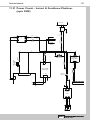
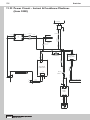









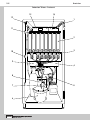







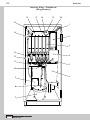













































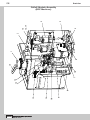




















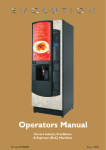



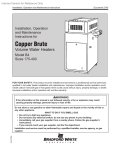


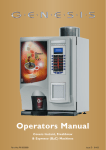










![sf-list [s]](http://vs1.manualzilla.com/store/data/005727021_1-5e70d84b679a2d9887789b982f459474-150x150.png)
