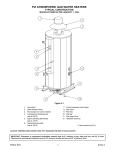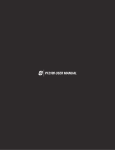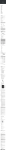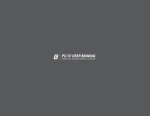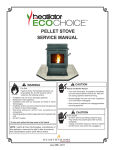Download USER MANUAL REV 1.1 - Profire Energy, Inc.
Transcript
USER MANUAL REV 1.1 BURNER MANAGEMENT SYSTEM WARNING APPROVALS (PENDING) THIS EQUIPMENT IS SUITABLE FOR USE IN CLASS 1, DIVISION 2, GROUPS ABCD OR NON-HAZARDOUS LOCATIONS ONLY. CSA 22.2 No. 199 - 2007 ANSI Z21.20 - 2007 UL1998 - 2004 WARNING: EXPLOSION HAZARD DO NOT DISCONNECT WHILE CIRCUIT IS LIVE UNLESS AREA IS KNOWN TO BE NON-HAZARDOUS OR EQUIVALENT WARNING: EXPLOSION HAZARD SUBSTITUTION OF COMPONENTS MAY IMPAIR SUITABILITY FOR CLASS 1, DIVISION 2. MUST CONFORM TO THE DIRECTIONS IN THIS MANUAL THE UNIT MUST BE PROPERLY CONNECTED TO EARTH-GROUND FOR EFFECTIVE IONIZATION OPERATION ELECTRICAL DEVICES CONNECTED TO THE CONTROLLER MUST MEET ELECTRICAL STANDARDS AND BE WITHIN VOLTAGE LIMITS DO NOT SERVICE UNLESS AREA IS KNOWN TO BE NON-HAZARDOUS DO NOT OPEN WHEN ENERGIZED SUBSTITUTION OF COMPONENTS MAY IMPAIR THE SUITABILITY FOR USE IN CLASS 1, DIVISION 2 REPLACEMENT FUSES MUST BE CERAMIC FOR ANY QUESTIONS PLEASE CALL 1 855 PRO FIRE ( 776-3473 ) Class 1, Division 2, Grp ABCD, T4A CSA CSA C22.2 No. 0-M91 CSA C22.2 No. 0.4-04 CSA C22.2 No. 94-91 CSA C22.2 No. 142-M1987 CSA C22.2 No. 213-M1987 CSA E60079-0:2007 CSA E60079-15:2005 UL 508, 17th Edition ANSI-ISA-12.12.01-2007 UL 60079-0:2005 UL 60079-15:2002 GENERAL FEATURES TEMPERATURE RATING • Designed for the natural draft-fire, tube heater industry -40°C to +55°C (Tested to -60°C) -40˚F to +130°F (Tested to -76°F) (<1MM Btuh) • Meets or exceeds all relevant codes and standards • Easy installation with clearly marked component I/O • Easily accessible removable terminal connections • Rapid 3 second shut-down on flame-out • DC voltage spark ignition • Low-power design to accommodate solar panel or TEG applications • Auto-relight or manual operation • Transient protected and fail-safe circuits ENCLOSURE Polyester 309 x 234 x 134 mm (12.15” x 9.23” x 5.28”) overall dimensions 2.3 kg (5 lb) CSA and UL compliant for Class 1, Division 2 locations Enclosure type 4, 4X, 12, 13 INPUTS & OUTPUTS (4) Digital inputs for safety interlock device connections (4) Digital outputs (1) Flame-rod input (2) Thermocouple inputs See Section 1.3 for thermocouple inputs FUSE Only equivalent fuse should be used to replace a blown fuse. Factory fuse: LittleFuse 0314005.HXP (5A, 250V Ceramic, Fast Blow) POWER REQUIREMENTS 10VDC to 28VDC (voltage must match solenoid rating) 5A MAX CIRCUT BOARDS All solid state CSA compliant for Class 1, Division 2 locations Certified for use on B.149 compliant valve trains IGNITION BASE AND COIL For non-hazardous mounting area only Ignition coil mounted in the PF1800 is optionally available. POWER COMSUMPTION 12V 24V Controller only, display ON 2.6 W 2.8 W Controller only, display OFF 1.1 W 1.4 W 1.1 Mounting Locations • The control panel can be mounted on the unit skid or on a building wall providing it does not infringe on a Class 1, Division 1 area. • Use control panel mounting tabs to mount in a location that faces away from the burner housing so the operator is facing both the enclosure and the burner housing while operating. Other considerations may include panel access, traffic, wire-runs and visibility. • The control panel should be mounted about 1.5m (5’) above ground level. • If an external ignition coil is used, it must be mounted in a Class 1, Division 2 enclosure or a non-hazardous location, ideally inside the burner housing. 1.2 P&ID and Wiring Diagram Any design used, should be approved by a qualified inspector and approved by the gas authority having jurisdiction at the site where the system is to be installed. Additional P&ID and wiring diagrams are provided in a separate application note. 1 Installation 1 1.3 Terminal Description 2 CONNECTION DESCRIPTION EXPECTED CONNECTIONS RATINGS 12/24VDC Input power 10VDC - 28VDC, 5A MAX Input power from a DC source 10VDC - 28VDC Internally fused at 5A Common Common Ground from DC source Internally connected to EGND EGND Earth Ground Earth or Chassis ground Internally connected to Common HighTemp_TC + (YELLOW) Thermocouple input. High Temp shutdown thermocouple. HighTemp_TC (RED) Thermocouple Input. Negative terminal of High Temp Shutdown thermocouple. “TYPE K” thermocouple must be connected between the “+” and “-” terminals and must not be electrically connected to ground. Process_TC + (YELLOW) Thermocouple input. Process thermocouple. Process_TC (RED) Thermocouple Input. Negative terminal of Process thermocouple. Main + Positive terminal of the Main valve Main - Negative terminal of the Main valve Pilot + Positive terminal of the Pilot valve Pilot - Negative terminal of the Pilot valve 1 Installation An uninterrupted connection using “TYPE K” thermocouple wire is required for an accurate reading. “TYPE K” thermocouple must be connected between the “+” and “-” terminals and must not be electrically connected to ground. An uninterrupted connection using “TYPE K” thermocouple wire is required for an accurate reading. Solenoid valves must be connected between the “+” and “-” terminals. The negative terminal is not directly connected to ground so a common return wire for the Main and Pilot valves cannot be used. Solenoid valves must be connected between the “+” and “-” terminals. The negative terminal is not directly connected to ground so a common return wire for the Main and Pilot valves cannot be used. Maximum continuous current is 2A. If “Low Power” mode is enabled, a peak load of 4A is permitted. 1.3 Terminal Description Continued... CONNECTION DESCRIPTION EXPECTED CONNECTIONS RATINGS Ion + Flame Detection Input. Connected to a Flame-rod. A Kanthal rod should be placed directly in the pilot flame and connected to this input. The pilot assembly must be grounded for the flame detection to function properly. Input is protected from high voltage and can be connected in series with the high voltage terminals of an external ignition coil, allowing a single flame-rod to be used for both ignition and flame detection. A 65VAC signal is applied to the flame rod. The source impedance is very high so there is no danger of sparking. Ion - Ground Ground return for flame detection. Must be connected to the burner housing. Coil + Driver for the low voltage primary of the ignition coil. The primary of the ignition coil should be connected to this terminal. The 12/24VDC input power will be applied for 1 ms and turned off for 50 ms while sparking. Coil - Ground Ground return for the ignition coil. Status + The status “+” and “-” contacts will be closed when the system is running and opened when the system is shutdown. Dry contact output to indicate system status to an external device. ie. PLC. Start + Remote start input from an external device. ie. PLC. Dry contact switch is expected. The input is internally pulled up to 9VDC via a 3.75kΩ resistance. Jumper “+” and “-” if not used. Start - Ground Ground return for switch. All switches can use a single common ground return. ESD + External Shutdown input. Dry contact switch is expected. The input is internally pulled up to 9VDC via a 3.75kΩ resistance. Jumper “+” and “-” if not used. ESD - Ground Ground return for switch. All switches can use a single common ground return. Status - This output is protected by a 250mA thermal fuse. 250VAC/DC, 200mA, 15Ω 1 Installation 3 1.3 Terminal Description Continued... 4 CONNECTION DESCRIPTION EXPECTED CONNECTIONS Pressure + Input from a mechanical pressure switch. Dry contact switch is expected. The input is internally pulled up to 9VDC via a 3.75kΩ resistance. Jumper “+” and “-” if not used. Pressure - Ground Ground return for switch. All switches can use a single common ground return. Level + Input from a float-switch mounted in the bath. Dry contact switch is expected. The input is internally pulled up to 9VDC via a 3.75kΩ resistance. Jumper “+” and “-” if not used. Level - Ground Ground return for switch. All switches can use a single common ground return. 1 Installation RATINGS 1.4 Thermocouples ALL THERMOCOUPLES MUST BE ISOLATED FROM THE GROUND PROCESS THERMOCOUPLE “TYPE K” Primary temperature control device provides high-temp shutdown. 20 AWG or larger “TYPE K” extension wire must be used. System will shutdown if an open circuit or short circuit is detected. Should be placed in the same thermowell as HIGH TEMPERATURE THERMOCOUPLE. HIGH TEMPERATURE THERMOCOUPLE “TYPE K” Provides high-temp shutdown. 20 AWG or larger “TYPE K” extension wire must be used. System will shutdown if an open circuit, short-circuit or short-to-ground is detected. Should be placed in the same thermowell as PROCESS THERMOCOUPLE. * TE101 and TE102 may be different elements in the same head of a “TYPE K” thermocouple * For all thermocouples, avoid locating extension wire near high-voltage lines. Shield if necessary. 1 Installation 5 2.1 Keypad Layout DISPLAY FLAME LIGHT ON/OFF SWITCH OK BUTTON MENU BUTTON DOWN BUTTON UP BUTTON RUNNING LED STOPPED LED 2.2 Menu Operation The system must be in manual mode in order to access the menus. Press the “MENU” button to step through the menus. When the desired menu is displayed, press the “OK” button to enter that menu. Once in the menu, the “MENU” button will step through the parameters. While viewing the desired parameter use the and buttons to adjust the setting and “OK” to accept the change. To exit back to the “Home” screen, press the “OK” button without making any changes. From the “Home” screen, use the and buttons to review the current system settings and status. 2 Control & Programming 7 2.3 Menu Map MANUAL MODE HOME SCREEN System State MENU TO ENTER MENUS 1 -SETPOINTS MENU NAVIGATION MENU 2 -SYSTEM SETUP TO ENTER REVIEW Process Temperature REVIEW MENUS NAVIGATION OK OK NAVIGATION LEVEL 1 OK TO RETURN HOME TO RETURN HOME OK PASSWORD OR LEVEL 2 OK TO CYCLE ESD Setpoint TO CYCLE ADJUSTMENTS 2 OK Process Setpoint High Temp ESD Setpoint System Voltage Setting Deadband Process Setpoint Solenoid PWM Setting Flame Dead Band Display Sleep High Temp TC Reading Pilot Off Enable Process Temp TC Reading Temperature Display Units Ambient Temp Reset to Factory Defaults TO ADJUST OK TO ACCEPT MENU TO CANCEL Voltage Reading TC Debug Screen Alarms 1 FOOTNOTES 1 Hidden when No Alarms are present. 2 Required after password times out. 8 2 Control & Programming AUTO MODE (MENUS NOT ACCESSIBLE) HOME SCREEN ADJUSTMENTS TO ADJUST PROCESS SETPOINT IN REAL TIME* Process Setpoint Process Temperature *Will also adjust Pilot Off and Low Fire Setpoints if enabled. GLOBAL NAVIGATION (CAN BE ENTERED AT ANY TIME) + CHECK FIRMWARE VERSIONS & ENTER DEBUG MODE OK PRESS AND HOLD FOR 3s TO LOCK MENUS AND RETURN HOME 2 Control & Programming 9 2.4.1 (MENU 1) Setpoints This menu always is password protected. The password is Cannot be accessed while BMS is running. ON SCREEN DESCRIPTION FUNCTION RANGE DEFAULT SETTING High Temp ESD Setpoint: x˚C Adjusts the High Temperature shutdown setpoint If process temperature reaches this setpoint, the system will shutdown and alarm. 0 to 1350˚C (32 to 2462˚F) 90˚C (149˚F) Proc Setpoint: x˚C (x˚F) Main process temperature setWhen the Process temperature rises point. Adjusts the temperature at above this setpoint, the main valve will which the Main valve will turn off. close. 0 to 1350˚C (32 to 2462˚F) 80˚C (122˚F) 0 to 150˚C (0 to 13˚F) 2˚C (11˚F) The Main valve will re-open when the temperature drops below this setpoint minus the deadband. Dead Band: x˚C (x˚F) 10 Adjusts the Dead Band 2 Control & Programming The temperature buffer below the Proc setpoint USER SETTING 2.4.2 (MENU 2) System Setup This menu always is password protected. The password is Cannot be accessed while BMS is running. ON SCREEN DESCRIPTION FUNCTION RANGE DEFAULT SETTING System Voltage: 12V Configures the expected input voltage for the system Used by the system to determine the over and under voltage lockout points. At 12V the valid input range is 9.5V to 17V. At 24V the valid input range is 19V to 34V. 12V or 24V 12V Solenoid Power: High Enables the Low Power mode for the Solenoids Indicates the power setting for the solenoid drive circuits. High / Low High Display Sleep, Never Sleep Mode for the Display Allows the Display to turn off after 10 min to save power. Never / after 10 min Never Pilot Off: ENABLED Pilot Control If enabled, the Pilot will turn off when the process temperature rises to the Proc Setpoint. Disabled / Enabled Enabled Temp Display: Celsius Configures the temperature units used by the system All display temperatures will be converted to the chosen unit. Fahrenheit or Celsius Celsius Restore Factory Defaults = NO Restore all settings to the factory default All parameters will be reset to the default settings. YES or NO NO USER SETTING 2 Control & Programming 11 3.1 Typical Startup The operation sequence is as follows: 1. Ensure system is installed correctly and all components are functioning properly. 2. Open manual valves. 3. Turn ON / OFF switch to “ON” 4. The purge cycle begins. The 60s purge time is started when power is applied, or the main valve is off and no flame is detected. 5. The ignition cycle begins. The pilot solenoid is opened and ignition is turned on for a 10 second trial period. If the flame is seen, the flame indicator turns on and the main valve is opened. If the flame is not seen after this trial period, the pilot will turn off. 6. Check main valve indicator light to ensure valve is open. 3.2 Resets • When the unit faults out, normally because an unsafe condition was detected, a reset is required. • Before the unit can be reset, the condition causing the fault needs to be corrected. Some of the conditions that require a reset are: o Power supplied to the solenoids from an external source o Gas pressure out of range o Thermocouple wiring loose o Flame-out • A local reset can be done by turning the ON / OFF switch to “OFF” and then back to “ON” again. 3 Operations 13 3.3 Changing Setpoints While Running When in Auto Mode, the Process setpoint can be adjusted in real time using the UP & DOWN keys on the Home Screen. To adjust any other settings, the system must be stopped in manual mode. 3.4 Operational Description On the PF1800 the pilot quality is monitored by a rectification circuit. When the pilot quality gets above the minimum acceptable (50%) the STATUS contact will close to indicate that the system is running. TEMPERATURE CONTROL OPERATION The PF1800 can be operated in various configurations. In all configurations, the pilot control output and spark ignition are used. However, control of the main valve and temperature control varies, depending on the installation and unit settings. The PF1800 also has process high temperature monitoring. If the process temperature increases above the High Temp ESD setpoint, the unit will shut down by closing the main and pilot valves and then waiting for operator intervention. The Process High Shutdown is a dual system monitored by each microprocessor for redundant safety. 14 3 Operations 3.5.1 Pilot and Main If the process temperature setpoint is exceeded, the main valve closes until the temperature falls below the setpoint minus the dead band setting. In this configuration, the “Pilot Off” feature is disabled. This setup fires the main fully until the thermocouple reading exceeds “Process” setpoint. EXAMPLE SETTINGS ˚C ˚F High Temp ESD Setpoint 100 212 Process Setpoint 50 122 Low Alarm Setpoint 10 50 Dead Band 4 7 ˚C TIME ˚F 212 100 MAIN OFF 50 122 DEAD BAND MAIN ON CLEAR ALARM 0 MAIN ON 32 3 Operations 15 3.5.2 High Temperature Emergency Shutdown This particular graph is a representation of the a “High Temperature Shutdown.” As shown, the ‘Pilot Off’ feature is enabled. This means that there is no heat being applied to the firetube, yet the temperature continues to increase. Once the High Temp ESD setpoint has been reached, the system will shut down and require user input to acknowledge the error. ˚C ˚C ˚F High Temp ESD Setpoint 100 212 Process Setpoint 50 122 Low Alarm Setpoint 10 50 Dead Band 4 7 TIME 100 50 EXAMPLE SETTINGS ˚F ESD MAIN & PILOT OFF DEAD BAND 212 122 CLEAR ALARM MAIN ON 0 16 32 3 Operations 3.5.3 Pilot Off Control The operation is the same as the Pilot and Main control but the pilot will also turn off when the main does. The unit will not re-light until the temperature is below the “Process” setpoint minus the dead band. EXAMPLE SETTINGS ˚C ˚F High Temp ESD Setpoint 100 212 Process Setpoint 50 122 Low Alarm Setpoint 10 50 Dead Band 4 7 ˚C TIME ˚F 212 100 PILOT & MAIN OFF 50 122 DEAD BAND PILOT & MAIN ON CLEAR ALARM 0 MAIN ON 32 3 Operations 17 4.1 Normal Operation SYSTEM STATUS RESPONSE System off and there is a flame The system is in Power Save mode. Press any button to wake. System off and there is no flame The system is in Power Save mode. Press any button to wake. If still no response, check power. Ready Unit is in manual mode • Turn switch to ON position 4.2 Error Messages When there is more than one alarm, the abbreviated on-screen display will be shown. When a shutdown occurs, the system will enter a “lock-out” state with all outputs off. Selecting the “OK” button, toggling the “Start” contacts, or a power cycle, will be required to clear any of the following errors once the problem has been corrected. 18 ON SCREEN DESCRIPTION CAUSE CORRECTIVE ACTION Proc Thermocouple Error Or Proc TC Thermocouple error Process thermocouple is open or value is out of range • Check thermocouple wiring • Replace thermocouple HH Thermocouple Error Or ProH TC Thermocouple error High Temp thermocouple is open or value is out of range • Check thermocouple wiring • Replace thermocouple ESD Input Or ESD Inp Emergency Shut Down ESD input open • Check contact Flame Fail Or Flame Flame Fail Pilot not detected, retry limit expired • Check fuel, air & ignition • Return to auto mode and try again • Check flame detection during ignition trial 4 Troubleshooting 4.2 Error Messages Continued... ON SCREEN DESCRIPTION CAUSE CORRECTIVE ACTION Start Input Open Or STRT INP Remote Start input is open Start contacts open • Close START contacts • Check wiring Pressure Or IVP Low Pressure Switch open Low Pressure switch input open • Check pressure switch wiring • Check fuel pressure • Check wiring Level Input Or Lvl Inp Level switch open Level switch has opened • Check level switch wiring • Check bath level • Check wiring High Temp Or Hi Temp High Temperature Shutdown Process or High Temp thermocouple has reached the High Temp ESD setpoint • Verify setpoints • Allow bath to cool • Calibrate Process and High Temp High Voltage Or Hi Volt High Voltage Voltage input to the board is too high • Reduce the input voltage • If the system is running off of 2V, ensure that the system setting is correct in menu 4 Low Voltage Or Lo Volt Low Voltage Voltage input to the board is too low • Increase the input voltage • If the system is running off of 24V, ensure that the system setting is correct in menu 4 Flame Detected Before Start Flame detected before start Flame detected when trying to ignite the burner • Ensure valves are closed • If the distance from the pilot valve to the nozzle is long then try increasing the purge time • Check for other sources of flame Solenoid Feedback Error Solenoid power error A solenoid output is detected as being on when it should be off, or off when it should be on • Check for shorted outputs • Check solenoid wiring Master Power not Detected Master power error Master power switch is not turning on, or is on when it should be off • Check for shorted outputs 4 Troubleshooting 19 4.2 Error Messages Continued... 20 ON SCREEN DESCRIPTION CAUSE CORRECTIVE ACTION Error xx Or Sys Err Internal system error Internal error detected in the system • Reset both boards or cycle power • Replace terminal card EEPROM Error Internal system error The Door Card micro cannot communicate with the EEPROM or there was a CRC error in the EEPROM • Reset the Door Card or cycle power • Replace the door card Flame Test Internal System Error Fault in the flame detection circuit. • Move the flame rod further into the flame • Check the grounding from the pilot nozzle to the PF2100 • Replace the ribbon cable • Replace terminal card TCs Not Equal Thermocouple error The High Temp Thermocouple reading on the door and terminal cards is not the same, or “High Temp” and “Process” readings are greater than 10˚C (50˚F) apart. The three temperatures will be shown. DC High Temp, TC High Temp, Proc Temp • Reset both, or cycle power • Check the thermocouple wiring • Verify that the “Process” and “High Temp” thermocouples are reading the same temperature Ambient Temps Not Equal Internal System Error The ambient (cold injunction) temperature as read on the door card and terminal card are more than 10˚C (50˚F) apart • Verify the thermocouple wiring • Calibrate the thermocouples Control Error Internal System Error Error in the control system • Reset or cycle power • Replace the door card Key Stuck Error “Key name” Keypad problem Key shorted at startup • Reset or cycle power • Inspect ribbon cable connection • Replace the keypad OFF Switch Off Switch Off • Turn switch On Comparison “error” Internal System Error 4 Troubleshooting • Reset or cycle power • Reverse ribbon • Replace the ribbon cable • Replace terminal 4.2 Error Messages Continued... ON SCREEN DESCRIPTION CAUSE CORRECTIVE ACTION Terminal Card Communications Communication error Communication error between the door card and terminal card • Reset or cycle power • Check ribbon cable connection • Reverse ribbon • Replace ribbon • Replace the terminal card Terminal Card Command Refused Internal system error The terminal card has rejected a command sent by the door card • Check the solenoid wiring, if there are crossed wires or if a common wire is used for the negative return this error can result. • Reset or cycle power • Reverse ribbon • Replace the ribbon cable • Replace one or both cards Terminal Card Output Feeback Solenoid power error A solenoid output is detected as being on when it should be off, or off when it should be on • Reset or cycle power • Check for shorted outputs Terminal Card Reciprocal Comp Internal system error The reciprocal comparison between the cards does not agree • Reset or cycle power • Reverse ribbon • Replace the ribbon cable • Replace one or both cards Terminal Card Shutdown Detect External system error Contact input detected open by the terminal card: ESD, High Pressure, Low Pressure, Level • Reset or cycle power • Check wiring • Reverse ribbon • Replace the ribbon cable Terminal Card Invalid Command Internal system error The terminal card has received an invalid command from the door card. • Reset or cycle power • Reverse ribbon • Replace the ribbon cable • Replace the door card 4 Troubleshooting 21 4.2 Error Messages Continued... ON SCREEN DESCRIPTION CAUSE CORRECTIVE ACTION Terminal Card High Temp Alarm High Temperature Shutdown Process or High Temp Thermocouple has reached the High Temp ESD setpoint. This is detected by the terminal card first. • Reset or cycle power • Allow bath to cool Terminal Card HH TC Grounded Thermocouple error High Temp Thermocouple is shorted to ground. • Check for wiring faults with the thermocouples • Check for a short to ground on the high temp thermocouple. 4.3 Calibration Factory calibration has been performed. 22 ON SCREEN DESCRIPTION FUNCTION RANGE DEFAULT SETTING Cal: Proc TC Zero = No Process thermocouple zero calibration Short the Proc “+” and “-” contacts and select Yes N/A N/A Cal: High Temp TC Zero = No High Temp thermocouple zero calibration Short the ProH “+” and “-” contacts and select Yes N/A N/A Cal: Proc TC Span = xxC Process thermocouple span calibration Provide a calibrated 212˚F signal (from thermocouple in a block or meter) to the Process TC input and adjust the reading to match the applied temperature. N/A N/A Cal: High Temp TC Span = xxC High Temperature thermocouple calibration Provide a calibrated 212˚F signal (from thermocouple in a block or meter) to the High Temp TC input and adjust the reading to match the applied temperature. N/A N/A 4 Troubleshooting USER SETTING 4.4 Thermocouple Troubleshooting Problem with Thermocouples. QUESTION ARE IN WHITE RECTANGLES ? 1 Ensure that both the High Temp and Process thermocouples are connected. YES A 2 3 4 2 3 Check the thermocouple wiring, ensure that the thermocouples are paired correctly and not reversed. 4 The thermocouple indicated by the system may be faulty. Install a jumper across HighTemp_TC+ and HighTemp_TC-. Also install a jumper across Process_TC+ and Process_TC-. YES There is likely a problem with the thermocouple or the wiring Verify that there is continuity between the red and yellow for each thermocouple NO, ALWAYS MOVES TO THE RIGHT YES, ALWAYS MOVES DOWN B System reading Process TC, ProcTC, HH Thermocouple or ProcH TC Did the error clear? NO System reading TC’s not equal or TC Mismatch Set a Multi-Meter to read mili-volts DC (mVDC) and measure across HighTemp_TC+ and HighTemp_TCAlso measure across Process_TC- Are the voltages measured across the two thermocouples within 0.1mVDC? NO One of the circuit boards may be faulty NO The system is likely reading correctly. Set the meter to read continuity and check that the thermocouples are paired correctly and not reversed. YES The system is likely out of calibration Re calibrate the HighTemp_TC and Process_TC If the thermocouples are paired correctly and not reversed it is possible that one of the thermocouples is faulty and will need to be replaced If the calibration did not resolve the problem it is possible that one of the circuit boards will need to be replaced 4 Troubleshooting 23 4.5 Flame Detection Troubleshooting System is not detecting flame. 1 Does the flame quality drop from 100% (Pilot) when the main comes on? YES Does the system stay running with the flame arrestor open? YES Clean the arrestor and look for other air restrictions 2 NO NO The draft from the main could be pulling the pilot flame away from the flame rod. Reposition the flame rod. 3 4 QUESTION ARE IN WHITE RECTANGLES Ensure that the pilot orifice is correct for the gas used. (#54 for natural gas) ? Ensure that there is a metal-on-metal connection from the pilot nozzle to the housing and a ground wire from the housing to the 2100 YES NO NO, ALWAYS MOVES TO THE RIGHT YES, ALWAYS MOVES DOWN Ensure that the ignition rod is fully immersed in the flame With the system powered and in idle mode, set a Multi-Meter to read AC voltage and measure across the ION + and ION - terminals. The voltage will fluctuate a bit due to the flame test. Take note of the maximum voltage Is the voltage greater than 25VAC? NO Remove the wire from ION + and measure the AC voltage between the ION + and ION - terminals again. Is the voltage above 35VAC? NO YES Is the wire run length from the burner to the PF2100 longer than 25’ YES NO YES The length loading on the wire is too high. Using ignition wire for ION + will allow the signal to be run up to 50’. Using separate rods for flame detection and ignition can also reduce the ION + load by bypassing the coil. 5 It is possible that the terminal card is faulty Something is loading the signal. Ensure that the wire type is not shielded. Look for partial ground shorts or nicked wires. Measure the AC volatage from the flame rod to ground if the rod is accessible. If it is not accesible remove the wire from the flame rod and measure on the connector. THERE ARE TWO RODS Is the voltage measured at the rod close to the voltage measured across the ION + and ION - terminals? NO Is the same rod being used for both flame detection and ignition? NO Check the ION + wire for shorts to ground or nicks. NO Check the ION + wire for shorts to ground or nicks. YES Measure the AC voltage on the ION + wire where it connects to the coil. YES NEXT PAGE 24 4 Troubleshooting Is it close to the same voltage that was measured across the ION + and ION - terminals? YES Replace the coil. PREVIOUS PAGE 6 Set the Multi-Meter to measure DC voltage across ION + and ION - with the system in manual mode. Is the reading across ION + and ION around +5VDC? NO Remove the wire from ION + and measure the DC voltage between the ION + and ION - terminals again. Is the voltage across the ION + and ION - terminals around +5VDC? It is possible that the terminal card is faulty YES YES 7 NO Check the ION + wire for nicks or other faults. Put the system into Auto Mode and monitor the voltage on the Multi-Meter. While sparking the voltage will jump around, ignore this. Take note of the voltage after the sparking while the flame is present. Did the voltage drop below +5V when the flame was present? 8 9 NO YES The system is not seeing the flame at all. The circuit from the rod through the flame to the nozzle to ground is not being completed. Check the grounding to the pilot nozzle. The system is sensing flame, just not enough.The DC voltage should drop to -5VDC or lower (-8VDC is better) for stable flame detection. Check for cracked ceramic on the flame rod. Adjust the flame rod positioning to try to decrease the voltage while the flame is present. The problem could be related to flame anchoring. To verify this place a grounded rod in the flame. Did placing the grounded rod in the flame improve the DC voltage reading? NO Recheck the orifice size and increase the pilot pressure YES Try replacing the pilot nozzle YES Set the system up to use separate rods for flame detection and ignition 4 Troubleshooting 25 WWW.PROFIREENERGY.COM © 2011 PROFIRE