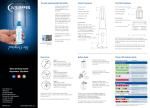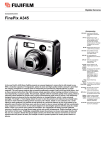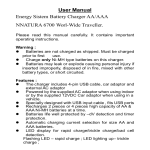Download USER MANUAL
Transcript
DEFENDER AIR BATTERY CASE FOR IPHONE 5 USER MANUAL How to Install the Defender Battery Case onto the iPhone 5 1. Remove the top piece of the battery case 2. Insert the iPhone 5 into the case 3. Re-attach the top piece of the battery case How to Remove the Defender Battery Case from the iPhone 5 1. Gently pull off the top piece of the battery case 2. Remove the iPhone by pulling upwards on the phone 3. Replace top piece of the battery case Overview of Defender Air Battery Case: 1. A true battery booster. Wielding mind-blowing power, with a built in 2300mAh rechargeable battery which yields an extra 100% power, this battery case is the end-all to dying batteries. 2. A comprehensive protective case. Just because its 15mm doesn’t mean it’s wimpy. The ergonomic design, protective screen, and form-fitting frame all do their part to protect the phone from the not-so-nice-experiences we put it through. 3. A real techno achievement. Built with advanced circuitry, new iPhone lightning technology, sync-through abilities, and ultra-fast charging, the DEFENDER stands on the cutting-edge of technological discovery. Warranty We at Maxboost, are committed to producing the best quality products that demonstrate industry-leading performance and 100% customer satisfaction. That’s why we are providing a 1-year warranty from the date of purchase on your Defender Air Power Case. Specifications Product Name: Maxboot Defender Air Battery Case Battery Module Type: Lithium-polymer Battery Module Capacity: 2000mAh Input: 5V-0.5A Output: 5V-0.5A Compatibility: Apple iPhone 5 Using the Battery Case 1. To charge the Battery Case, use the included micro-USB cable and connect the case to a USB power source (e.g. a computer or USB wall-outlet). 2. After the case is fully charged, connect the iPhone to the battery case by aligning the charging port of the phone with the protruding lightning connector built into the base of the battery case. Then gently slide the iPhone downwards until the iPhone sits firmly on the lightning connector of the case. 3. After the iPhone is firmly attached to the battery case, attach the top protective piece by sliding it down over the top of the phone. (Make sure to gently press down to ensure the top piece is flush against the battery case and the iPhone). 4. The case should being to charge automatically, if it does not, PRESS and HOLD the “On / Off” button located on the back of the extended battery case for three (3) seconds. The battery case should now begin charging the iPhone. This same procedure can toggle the case on or off. 5. While the DEFENDER is charging the iPhone, a bolt (when < less than 100% power) or a plug (at 100% power) icon will be displayed at the top right corner of the iPhone screen. 6. To check the power remaining inside the case simply PRESS the ON / OFF button once and the LED bar will light up for 3 seconds and show the amount or remaining power contained in the case. The “longer” the LED bar is, the more power is remaining in the case. A full bar would represent a fully-powered case. Note 1: A blue light will flash on the LED display on the back of the DEFENDER to indicate that the battery case is correctly charging. Note 2: When the iPhone is secured within the case the sequence of charging via the micro-USB is as follows. The iPhone will charge first, followed by the case. Uninstalling the Battery Case Located near the top left corner of the battery case there will be a small indentation between the protective bumper and extended battery component. Gently separate the protective frame from the extended battery by placing a fingertip in the indentation and pulling upwards gently. Slowly work your finger around all the edges until the protective bumper is completely unattached from the battery case. Next, gently and slowly, wiggle the iPhone in an upwards motion separating it from the lightning connector on the base of the battery case. Charging your Battery Case Note: While your iPhone case should come already pre-charged, it is highly recommended that you first fully charge your case before using it for the first time. The Battery Case can be charged using the included micro-USB cable. Just plug the micro-USB into the case, and the other end of the cable into a computer’s USB port or into a USB wall plug and the case will begin to charge. You will know the case is successfully charging if the LED indicator on the back of the battery case is blinking. Once the LED indicator has stopped blinking and remains a solid color, the battery case is fully charged. When the iPhone is connected to the battery case the charging sequence is as follows. First, the iPhone will receive power until it is completely charged. Secondly, the battery case will begin to charge. “On / Off” and Power Indicator Button The ability to turn the battery case on, off, or even to check the power availability within the battery case is all contained in one button. PRESS the “On / Off” button once quickly to be shown the amount of available battery power left within the case via the LED power indicator display, located directly next to the “On / Off” button. A full battery charge should completely fill the clear indicator button with an LED light. As the available power declines so too will the amount of LED light which is emitted from the clear indicator button. When no light is displayed from the LED indicator button the battery case needs to be recharged. PRESS and HOLD the On / Off button for three (3) seconds to power on the battery case. If the battery case has energy, the iPhone should indicate that it is being charged by displaying a small charging symbol at the top right corner of the screen. To turn the case “OFF,” simply PRESS and HOLD the On / Off button for three (3) more seconds. The iPhone will confirm that the extended battery has stopped charging the phone by displaying a standard battery icon without the charging symbol. Syncing The battery case supports sync-through technology. This means that you can sync your iPhone to a computer without having to take the battery case off. Simply, plug the micro-USB cable into the phone and the other end into the computer’s USB slot. Maintenance For Your DEFENDER In order to keep your battery case at peak performance, be sure to follow the steps below: 1. Re-charge the battery case once every three months when it is not in use. 2. Keep your battery case dry and away from corrosive materials at all times. 3. Do not wash your battery case or use harsh chemicals including soap. Warnings Read all the instructions before using this product. Failure to read and follow these safety instructions could result in fire, explosion, electrical shock or other hazard, causing serious and/or fatal injury and/or property damage, for which damages you, (“Purchaser”) not Maxboost are liable. 1. 2. 3. 4. 5. Do not modify, disassemble, open, drop, crush, puncture or shred the product. Do not expose the product to rain or water. Keep away from open flame of sunlight to prevent heat build-up. Keep away from high voltage devices. This product is not intended for children and is not a toy. Keep away from children. 6. Ensure that all persons who use this product are familiar with the safety guidelines set forth in this manual. Packaging Contents Extended Battery Case for iPhone 5 Micro-USB Charge / Sync Cable Clear Screen Protector Micro-fiber Cleaning Cloth User’s Manual