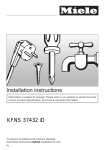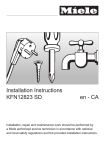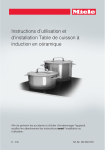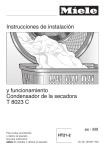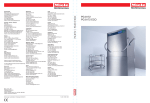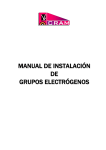Download Commercial dishwasher G 8066
Transcript
Operating instructions
Commercial dishwasher
G 8066
To prevent accidents
and machine damage
read these instructions
before
installation or use.
en - CA
M.-Nr. 06 868 503
Contents
Safety Instructions and Warnings . . . . . . . . . . . . . . . . . . . . . . . . . . . . . . . . . . . . 4
Description of the machine . . . . . . . . . . . . . . . . . . . . . . . . . . . . . . . . . . . . . . . . . 10
Guide to the machine . . . . . . . . . . . . . . . . . . . . . . . . . . . . . . . . . . . . . . . . . . . . . 11
Control panel . . . . . . . . . . . . . . . . . . . . . . . . . . . . . . . . . . . . . . . . . . . . . . . . . . . . . 11
Overview . . . . . . . . . . . . . . . . . . . . . . . . . . . . . . . . . . . . . . . . . . . . . . . . . . . . . . . . 12
Before using for the first time. . . . . . . . . . . . . . . . . . . . . . . . . . . . . . . . . . . . . . . 14
Opening and closing the door . . . . . . . . . . . . . . . . . . . . . . . . . . . . . . . . . . . . . . 15
Water softener (optional) . . . . . . . . . . . . . . . . . . . . . . . . . . . . . . . . . . . . . . . . . . 16
Setting the water softener . . . . . . . . . . . . . . . . . . . . . . . . . . . . . . . . . . . . . . . . . . . 17
Filling the salt reservoir . . . . . . . . . . . . . . . . . . . . . . . . . . . . . . . . . . . . . . . . . . . . . 18
Add salt indicator k . . . . . . . . . . . . . . . . . . . . . . . . . . . . . . . . . . . . . . . . . . . . . . . 20
Regeneration of the water softener . . . . . . . . . . . . . . . . . . . . . . . . . . . . . . . . . . . . 20
Adding rinse aid . . . . . . . . . . . . . . . . . . . . . . . . . . . . . . . . . . . . . . . . . . . . . . . . . . 21
G 8066 . . . . . . . . . . . . . . . . . . . . . . . . . . . . . . . . . . . . . . . . . . . . . . . . . . . . . . . . . . 21
Add rinse aid indicator H. . . . . . . . . . . . . . . . . . . . . . . . . . . . . . . . . . . . . . . . . 21
Dispensing rinse aid and venting the dispensing system . . . . . . . . . . . . . . . . 21
G 8066 WES DOS . . . . . . . . . . . . . . . . . . . . . . . . . . . . . . . . . . . . . . . . . . . . . . . . . 22
Use . . . . . . . . . . . . . . . . . . . . . . . . . . . . . . . . . . . . . . . . . . . . . . . . . . . . . . . . . . . . 23
Loading the machine . . . . . . . . . . . . . . . . . . . . . . . . . . . . . . . . . . . . . . . . . . . . . . . 23
Items not recommended for dishwashing . . . . . . . . . . . . . . . . . . . . . . . . . . . . . . . 24
Adding detergent . . . . . . . . . . . . . . . . . . . . . . . . . . . . . . . . . . . . . . . . . . . . . . . . . 26
G 8066 . . . . . . . . . . . . . . . . . . . . . . . . . . . . . . . . . . . . . . . . . . . . . . . . . . . . . . . . . . 26
Adding powder detergent . . . . . . . . . . . . . . . . . . . . . . . . . . . . . . . . . . . . . . . . 26
Adding liquid detergent . . . . . . . . . . . . . . . . . . . . . . . . . . . . . . . . . . . . . . . . . . 27
Detergent indicator v . . . . . . . . . . . . . . . . . . . . . . . . . . . . . . . . . . . . . . . . . . . 27
G 8066 WES DOS . . . . . . . . . . . . . . . . . . . . . . . . . . . . . . . . . . . . . . . . . . . . . . . . . 28
Detergent indicator . . . . . . . . . . . . . . . . . . . . . . . . . . . . . . . . . . . . . . . . . . . . . . 28
Maintenance of the dispensing systems . . . . . . . . . . . . . . . . . . . . . . . . . . . . . . . . 28
Use . . . . . . . . . . . . . . . . . . . . . . . . . . . . . . . . . . . . . . . . . . . . . . . . . . . . . . . . . . . . 29
Selecting a program . . . . . . . . . . . . . . . . . . . . . . . . . . . . . . . . . . . . . . . . . . . . . . . 30
Starting a program . . . . . . . . . . . . . . . . . . . . . . . . . . . . . . . . . . . . . . . . . . . . . . . . . 30
At the end of a program. . . . . . . . . . . . . . . . . . . . . . . . . . . . . . . . . . . . . . . . . . . . . 30
Changing a program . . . . . . . . . . . . . . . . . . . . . . . . . . . . . . . . . . . . . . . . . . . . . . . 31
Cancelling a program . . . . . . . . . . . . . . . . . . . . . . . . . . . . . . . . . . . . . . . . . . . . . . 31
Turning off . . . . . . . . . . . . . . . . . . . . . . . . . . . . . . . . . . . . . . . . . . . . . . . . . . . . . . . 31
2
Contents
Program guide . . . . . . . . . . . . . . . . . . . . . . . . . . . . . . . . . . . . . . . . . . . . . . . . . . . 32
Programming special functions . . . . . . . . . . . . . . . . . . . . . . . . . . . . . . . . . . . . . 34
1. DOS 1 Detergent dosage concentration level and venting the
dispensing system (Programming level 2) . . . . . . . . . . . . . . . . . . . . . . . . . . . . . . 34
2. DOS 2 Rinse aid dosage concentration level and venting the
dispensing system (Programming level 3) . . . . . . . . . . . . . . . . . . . . . . . . . . . . . . 37
3. Setting the main wash or final rinse temperature and/or final rinse duration
(Programming level 4) . . . . . . . . . . . . . . . . . . . . . . . . . . . . . . . . . . . . . . . . . . . . . . 39
4. Buzzer (Programming level 5) . . . . . . . . . . . . . . . . . . . . . . . . . . . . . . . . . . . . . . 41
5. Altering the program duration (Programming level 6) . . . . . . . . . . . . . . . . . . . . 42
6. Resetting the factory default settings . . . . . . . . . . . . . . . . . . . . . . . . . . . . . . . . 44
Cleaning and Care . . . . . . . . . . . . . . . . . . . . . . . . . . . . . . . . . . . . . . . . . . . . . . . . 45
Cleaning the wash cabinet, tank and filters. . . . . . . . . . . . . . . . . . . . . . . . . . . . . . 45
Cleaning the control panel. . . . . . . . . . . . . . . . . . . . . . . . . . . . . . . . . . . . . . . . . . . 47
Cleaning the exterior . . . . . . . . . . . . . . . . . . . . . . . . . . . . . . . . . . . . . . . . . . . . . . . 47
Cleaning the spray arms . . . . . . . . . . . . . . . . . . . . . . . . . . . . . . . . . . . . . . . . . . . . 47
Cleaning the drain pump and non-return valve . . . . . . . . . . . . . . . . . . . . . . . . . . . 48
Cleaning the water inlet filters . . . . . . . . . . . . . . . . . . . . . . . . . . . . . . . . . . . . . . . . 49
Frequently asked questions . . . . . . . . . . . . . . . . . . . . . . . . . . . . . . . . . . . . . . . . 50
Technical faults . . . . . . . . . . . . . . . . . . . . . . . . . . . . . . . . . . . . . . . . . . . . . . . . . . . 50
Poor cleaning results . . . . . . . . . . . . . . . . . . . . . . . . . . . . . . . . . . . . . . . . . . . . . . . 52
After sales service . . . . . . . . . . . . . . . . . . . . . . . . . . . . . . . . . . . . . . . . . . . . . . . . 55
INSTALLATION INSTRUCTIONS. . . . . . . . . . . . . . . . . . . . . . . . . . . . . . . . . . . . . 56
Installation . . . . . . . . . . . . . . . . . . . . . . . . . . . . . . . . . . . . . . . . . . . . . . . . . . . . . . 57
Electrical Information . . . . . . . . . . . . . . . . . . . . . . . . . . . . . . . . . . . . . . . . . . . . . 59
Plumbing. . . . . . . . . . . . . . . . . . . . . . . . . . . . . . . . . . . . . . . . . . . . . . . . . . . . . . . . 60
Water inlet . . . . . . . . . . . . . . . . . . . . . . . . . . . . . . . . . . . . . . . . . . . . . . . . . . . . . . . 60
Drainage . . . . . . . . . . . . . . . . . . . . . . . . . . . . . . . . . . . . . . . . . . . . . . . . . . . . . . . . 61
Technical Data . . . . . . . . . . . . . . . . . . . . . . . . . . . . . . . . . . . . . . . . . . . . . . . . . . . 62
Help to protect the environment. . . . . . . . . . . . . . . . . . . . . . . . . . . . . . . . . . . . . 63
3
Safety Instructions and Warnings
This appliance meets the pertinent
safety regulations. However,
improper use may cause property
damage and personal injury.
Read the User Manual carefully
before operating this appliance.
It contains important setup, safety
and maintenance instructions for this
appliance. This is for your own
protection and will help you avoid
damage to the appliance.
Keep this User Manual in a safe
place and pass it on to any
subsequent owners!
Correct
application
~ Use this commercial dishwasher
only for the intended purpose of
washing dishes, cutlery, pots and pans,
glasses and utensils as specified in the
User Manual. Any other use,
modifications and changes are not
allowed and may be dangerous.
The manufacturer assumes no liability
for damage caused by improper use or
incorrect operation.
~ This dishwasher is not suitable for
processing medical devices and
laboratory glassware.
~ Persons whose physical, sensory or
mental abilities or whose inexperience
or lack of knowledge does not allow
them to operate this appliance safely
must not use it except under the
supervision or direction of a
responsible person.
4
~ Operating personnel must receive
regular instruction. Personnel who have
not received instruction in handling the
commercial dishwasher must be
prohibited from using it.
~ Special inserts must be used only
for their intended purpose.
Technical Safety
~ Before installation, inspect the
commercial dishwasher for visible
external damage. Never operate a
damaged commercial dishwasher. A
damaged commercial dishwasher may
jeopardize your safety!
~ The electrical safety of this
appliance is only assured if it is
connected to a properly installed
grounded system. It is very important to
verify this fundamental safety
instruction and if in doubt have the
installation checked by a qualified
technician.
The manufacturer is not liable for
damage caused by a missing or
interrupted ground wire (e.g. electric
shock).
Safety Instructions and Warnings
~ Observe the installation instructions
in the User Manual and the installation
diagram.
~ Before connecting the appliance,
compare the electrical rating (voltage
and frequency) on the type label with
those of the electrical power supply.
These data must correspond, otherwise
the appliance may be damaged. If in
doubt, ask your local electrician.
~ A damaged appliance may
jeopardize your safety. Immediately
disconnect the appliance and contact
Miele Service.
~ Installation and maintenance work or
repairs must be performed by
authorized technicians only.
Improper installation and maintenance
work or repairs may cause significant
danger to the user, for which the
manufacturer assumes no liability!
~ In the event of damage to the
connecting cable, a special connection
cable must be installed by a technician
authorized by the manufacturer.
~ Disconnect the appliance from the
electrical power supply during
maintenance work (switch off the
appliance, then unplug it, unscrew the
fuse or switch off the circuit breaker).
~ To ensure safe operation, use the
appliance only after it has been
installed.
~ Never open the appliance housing.
Touching live connections and
changing the electrical or mechanical
setup of the appliance will endanger
you and may result in malfunction of the
appliance.
~ Replace defective components with
original Miele parts only. Only with
those parts does the manufacturer
warrant that they meet the safety
requirements.
~ Do not connect the appliance to the
electric power supply via a multiple
socket or extension cord as they do not
ensure the necessary safety (e.g. risk of
overheating).
~ Initial start-up of the appliance and
maintenance work must be performed
by Miele Service only.
5
Safety Instructions and Warnings
~ Disconnect the appliance from the
electric power supply during
installation, maintenance and repair
work. It is only properly disconnected
from the electrical power supply when
one of the following conditions is met:
– the circuit breakers of the house
system are switched off,
– the fuses of the house system are
completely unscrewed,
– the power supply cable is
disconnected.
If the appliance is connected to the
power supply by means of a plug,
disconnect it by pulling on the plug,
not on the cable.
Correct Use
~ For applications where high
temperature sanitizing is required
according to Provincial Food Code,
only use a minimum temperature of
82°C with a holding time of 10 seconds.
~ Use caution when handling liquid
agents / additives! Some are corrosive
and irritating materials. Never use
organic solvents, as there is a risk of
explosion!
Observe the applicable safety
regulations! Wear safety glasses and
gloves! Always observe the
manufacturers safety instructions when
using chemical agents!
~ The water in the wash compartment
is not potable!
6
~ Use dish detergent for commercial
dishwashers only! Using other dish
detergents may damage the load or the
commercial dishwasher.
~ Avoid inhaling dust when using
detergents in powder form!
If detergent is swallowed, it may cause
acid burns in mouth and throat or result
in suffocation.
~ Previous treatments (e.g. with
cleaning agents) as well as certain
types of soiling and some detergents
may cause foam. Foam may adversely
affect the washing results.
~ Note that changes in formulation,
storage conditions, etc. that were not
disclosed by the manufacturer of the
chemicals may adversely affect the
washing results.
~ When using cleaning agents and
special products, always follow the
instructions of the manufacturer of the
cleaning agent. To avoid material
damage and the possibility of severe
chemical reactions (e.g. hydrogen gas
reaction), always comply with the
manufacturer's intended application(s)
for a given cleaning agent.
Safety Instructions and Warnings
~ The commercial dishwasher is
designed for use with water and
additive cleaning agents only. Organic
solvents must NOT be used as,
amongst other things, there is a risk of
explosion (Note: There are numerous
organic solvents that do not harbor the
risk of explosion, but other problems
may occur such as damage to various
types of rubbers and plastics).
~ Any repairs to the appliance during
~ Ensure that no acid or solvent
sharp, pointed ends upwards. Load
them into the appliance in such a way
that they cannot cause any injuries.
residues, especially hydrochloric acid
or chloride solutions, get inside the
wash compartment when loading the
appliance, nor any corrosive iron
materials!
Only trace amounts of solvents may be
present in the soiling.
~ Never hose down the commercial
dishwasher or its immediate
environment, e.g. with a water hose or
pressure washer.
~ To avoid corrosion damage, ensure
that the stainless steel exterior does not
come into contact with solvents
containing hydrochloric acid / vapors.
~ After work on the tap water system,
vent the water supply lines to the
commercial dishwasher.
Otherwise the water softening
equipment may be damaged.
the warranty period must be performed
by Miele Service, otherwise subsequent
damage will no longer be covered by
the warranty.
~ Do not step or sit on the open door.
The commercial dishwasher could tip
over or be damaged.
~ Use caution when loading items with
~ Take the high temperatures into
account when operating the
commercial dishwasher in the upper
temperature range. When opening the
door there is a risk of burning or
scalding! Before opening, allow
baskets and inserts to cool. Empty any
hot water residues left in scoop-shaped
and hollow items into the wash
compartment.
~ Do not touch the heating elements
or the heated surfaces on the floor of
the wash compartment when you open
the door during or at the end of the
washing program. They may still cause
burns even several minutes after the
program has ended.
~ All scoop-shaped items must be
emptied before loading.
7
Safety Instructions and Warnings
Correct setup
Accessories
~ Installation of the appliance in
non-stationary locations (for example,
on ships) may only be performed by a
qualified technician and only after
ensuring that the appliance can be
used safely in that location.
~ Only accessories expressly allowed
~ Do not install the appliance in an
intended for the respective purpose
may be connected to this appliance.
Miele application consultants will be
happy to advise you.
area where there is a risk of explosion
or freezing.
Children in the vicinity
~ Keep children under supervision
when in the vicinity of the appliance.
Never allow children to play with the
appliance.
~ Children without supervision may
only use the appliance if they have
been instructed in its operation and are
able to operate the appliance safely.
Children must be able to recognize the
potential dangers of incorrect
operation.
~ Never allow small children to play
with or operate the commercial
dishwasher. Amongst other things,
there is a risk of children locking
themselves into the commercial
dishwasher!
8
by Miele may be mounted or installed.
Mounting or installing other parts will
void warranty claims, guarantees
and/or product liability.
~ Only Miele accessories that are
Safety Instructions and Warnings
Disposal of the commercial
dishwasher
~ For safety and environmental
reasons, dispose of all detergent
residues in accordance with the
pertinent safety regulations (wear safety
glasses and gloves!).
Remove or destroy the door latch to
prevent children from locking
themselves inside. Then ensure proper
disposal of the appliance.
Before disposal, drain the water from
the tank of appliances with a tank
system.
Cut off the power cord at the machine.
The manufacturer will not be held
liable for damage caused by failure
to comply with these Safety
Instructions and Warnings.
9
Description of the machine
This Miele appliance is a commercial
dishwasher with a tank system, short
program durations and a large cleaning
capacity for washing dishes and cutlery
in restaurants, diners, cafes, hotels, day
cares, schools, long-term care homes
etc.
– G 8066 with internal pump for rinse
aid to be hooked up with 5 or 10L
rinse aid container. It can also be
connected to an optional external
DOS module G 60 for liquid
detergent.
– If the water hardness level is above
4 gr/gal (70 ppm CaCO3) an external
water softener unit (e.g. PG 8597
Aqua Soft System) is required.
– G 8066 WES DOS with two internal
dispensing pumps for detergents
and rinse aid, a container for these
agents is integrated behind the service panel and a built-in water
softener.
A funnel is supplied with the machine
to help fill the container.
– If the water hardness level is above
30 gr/gal (540 ppm CaCO3), an
external water softener unit (e.g. PG
8597 Aqua Soft System) is required.
A conversion kit is available for
connecting an external detergent
container to the built-in detergent
dispensing pump.
A Miele service technician can
combine the built-in cleaning tank
with the built-in rinse aid dispensing
pump when fitting the conversion kit.
If this is done, the dishwasher cannot
be connected to a DOS G 60
dispensing system.
10
Guide to the machine
Control panel
a On button
b Off button
c DRAIN program button
d SHORT program button
e STANDARD program button
j "Add rinse aid" indicator, applies
only to machines equipped with
external rinse aid dispensing
k "Drain fault" indicator
l "Check water inlet" indicator
f INTENSIVE program button
m "Reactivation in progress" indicator,
applies only to WES DOS machines
g Start button
n "Boiler heating active" indicator
h "Add salt" indicator, applies only to
WES DOS machines with a built-in
water softener
Optical interface for Technical Service
o Display
i "Add liquid detergent" indicator,
applies only to machines equipped
with an optional external DOS
module
p "Time values" are shown in the
display indicator
q "Temperature values" are shown in
the display indicator
11
Guide to the machine
Overview
a Connection for DOS module
(Dispensing system for liquid
detergent) on the rear right hand
side, applies only to machines
without a built-in dispensing system
(DOS).
d Fine filter
b Rear flat filter
g Control panel
c Front flat filter
12
e Spray arms
f Salt reservoir, applies only to WES
DOS machines with a built-in water
softener
Guide to the machine
G 8066 WES DOS
a Service panel
b Detergent level indicator
c Handle to open the service panel
d Rinse aid level indicator
13
Before using for the first time
Cleaning and Care
Before using the machine for the first
time the following steps must be
completed.
See the respective chapters for
detailed information.
Preparing the water softener
(WES) (Optional)
The water softener unit must be set to
the water hardness level in your area.
The salt reservoir must be first filled
with water and then with reactivation
salt.
,Inadvertently filling the salt
reservoir with dishwashing detergent
will damage the water softener.
Make sure that only water softener
reactivation salt of the proper grain
size is used. Only use Miele water
softener salt.
14
The filters on the bottom of the wash
cabinet and the spray arms must be
kept clean.
Check and clean them regularly!
Opening and closing the door
To open the door
To close the door
^ Open the door with the handle.
^ Lift the door upwards and push until
it clicks shut.
The door should only be opened during
operation for emergencies, e.g. if items
are knocking together or if a program
fault is indicated in the display (see
"Cancelling a program").
,Do not touch the wash cabinet
surfaces when opening the door
during or directly after the end of a
program. Danger of burns. They
remain hot for some time.
15
Water softener (WES) (optional)
Applies only for machines with a
built-in water softener.
To achieve good cleaning results, the
dishwasher needs to operate with soft
water. Hard water results in a build-up
of calcium deposits on dishes and in
the dishwasher.
To ensure a steady supply of soft water:
1. the water softener unit must be
correctly programmed, and
2. the salt reservoir must be filled. If the
water hardness level is below 4 gr/gal
(70 ppm CaCO3) the reservoir does not
need to be filles with reactivation salt.
The machine is factory set for a
water hardness level of 19 gr/gal
(340 ppm CaCO3).
If the water supply is harder or softer
than this including below 4 gr/gal
(70 ppm CaCO3) the factory setting
needs to be changed. See "Setting
the water softener" and chart for
settings.
Your local water authority can advise
you of the water hardness in your area.
For fluctuating levels (e.g. 8 - 17 gr/gal
[140 - 310 ppm CaCO3]) set the water
softener to the highest setting (in this
example to 17 gr/gal).
16
Important! The built-in water softener
has settings from 1 gr/gal to 35 gr/gal
(20 - 630 ppm CaCO3).
If the water hardness is above 30 gr/gal
(540 ppm CaCO3) an external water
softener unit (e.g. PG 8597 Aqua Soft
System) is required.
Local water hardness:
gr/gal
Water softener (WES) (optional)
Setting the water softener
Settings
gr/gal
ppm
CaCO3
Value displayed
1
2
3
4
5
6
7
8
9
10
11
12
13
14
15
16
17
18
19**
20
21
22
23
24
25
26
27
28
29
30
31
32
33
34
35
36 - 60
20
40
50
70
90
110
130
140
160
180
200
220
230
250
270
290
310
320
340**
360
380
400
410
430
450
470
490
500
520
540
560
580
590
610
630
650 - 1080
1
2
3
4
5
6
7
8
9
10
11
12
13
14
15
16
17
18
19**
20
21
22
23
24
25
26
27
28
29
30
31
32
33
34
35
36
^ Turn the machine off with the Z
button.
^ Press and hold the A and 6 button,
at the same time turn the machine
on with the main switch Y. The
display shows the current program
status P... .
The indicator lights p.
^ Press the y button once. The
display shows 1 (Programming level
1).
^ Press the z button once.
The display shows 1.01.
^ Press A once, the display shows
the factory setting in gr/gal, e.g. 19.
The machine is factory set to 19
gr/gal (340ppm CaCO3).
^ Press and hold the A button until
the desired setting (water hardness
in °d) shows in the display.
The counter returns to 0 after
reaching 35.
^ Press 6 the button. This display
shows SP.
^ Press the 6 button again. The setting
will be stored and the program level
will remain.
*) The "0" setting is only for machines without a
water softener
**) Factory setting
17
Water softener (WES) (optional)
Filling the salt reservoir
Only special, coarse-grained
reactivation salt* should be used in
this machine.
*Available from Miele. Please see
back page for more information.
Do not use other types of salt, e.g. table
salt, agricultural or gritting salt. These
could contain components which are
insoluble in water and could damage
the water softener. If in doubt consult
the Miele Professional Department.
The salt reservoir holds about 3.3 lbs
(1.5 kg) of salt.
,Inadvertently filling the salt
reservoir with detergent will damage
the water softener.
Before filling, make sure that you are
using the proper reactivation salt.
^ Remove the lower basket.
^ Unscrew the salt reservoir cap.
,Filling the salt reservoir with
salt for the first time:
First fill the reservoir with approx.
0.5 gal (2 liters) of water.
Refilling the salt reservoir with
salt:
If there is still water in the tank, run
the "Drain" program first.
18
^ Place the supplied funnel over the
salt reservoir.
^ Carefully fill with reactivation salt.
Displaced water will run out as it is
being filled.
^ Clean any excess salt from the
threads of the reservoir opening.
^ Screw the cap on firmly.
^ Close the door.
^ Salt residues must be removed to
prevent corrosion by starting a
regular cycle or a rinse cycle.
Water softener (WES) (optional)
If the machine is used afterwards
^ Press one of the program buttons.
Any traces of salt are diluted and rinsed
away. The display shows the time
remaining until the end of the rinse. The
dispay shows the time period until the
machine can be used again.
After the rinse process has begun,
there may be a pause for a few
minutes while the water softener is
regenerated.
If the boiler and tank are filled and the
operating temperature has been
reached, the wash time of the selected
program will be shown in minutes.
Once complete the machine is ready
for operation.
Starting the rinsing process
manually
If you refill the regeneration salt and do
not immediately start a new wash
program, e.g. in the evening, the rinse
cycle does not start automatically,
therefore salt residue may remain in the
machine. Rinse out the salt residue by
manually starting the rinse cycle.
^ Press the Z button.
^ Press and hold the 6 button and
press Y at the same time.
Any traces of salt are diluted and rinsed
away.
– The "Start" indicator lights.
– The "Drain" indicator lights.
– A dot is displayed during the
manually started rinse cycle.
After rinsing
– the "Start" indicator goes out.
– the "Drain" indicator lights.
– the display shows 0.
The machine can be turned off.
If the door is opened before switching
the machine off, all program buttons will
light. A program can be selected (see
"Preparing the dishwasher").
19
Water softener (WES) (optional)
Add salt indicator k
Regeneration of the water
softener
The water softener reactivates
automatically and takes approx. 10
minutes.
The k indicator lights during the
reactivation process.
The k indicator light is on when there is
insufficient regeneration salt in the salt
reservoir.
If the k indicator light is on, you have
five remaining wash cycles before
regeneration salt must be refilled.
When this indicator light is on, another
wash cycle can be started (see
"Preparing the dishwasher"). After that
wash cycle, the remaining regeneration
time (in minutes) flashes. A further wash
cycle cannot be started during
regeneration.
The number of remaining wash
cycles until the next regeneration
can be displayed. Miele Service can
activate that function for the G 8066.
The number of remaining wash cyles is
displayed when you:
– open/close the door,
– push the button of the active wash
program.
20
Adding rinse aid
Rinse aid is needed to prevent spotting
on dishes and glassware. The rinse aid
is filled in the reservoir and the set
amount will be automatically dispensed
during the final rinse.
For sparkling results Miele
recommends to use process chemicals
supplied by Miele.
Remember to fill the container, it
should not be allowed to empty
completely.
Add rinse aid indicator H
G 8066
This model is equipped with a built-in
rinse aid dispensing pump.
The rinse aid container holds approx.
1.3 gal (5 liters) of rinse aid and is
connected to the dishwasher with a
siphon tube.
^ Place the rinse aid container on the
floor beside the dishwasher, e.g. in
an adjacent cabinet.
^ Fill the container with rinse aid or
replace it with a new one when the
"Add rinse aid" H indicator lights.
Dispensing rinse aid and venting the
dispensing system
^ See "Programming special functions"
to set the dispensing amount and to
vent the dispensing system.
Vent the dispensing system before
starting a program.
^ Insert the siphon tube in the
container opening and push it down
to the bottom of the container.
Tighten it securely.
Make sure the color code is followed.
21
Adding rinse aid
G 8066 WES DOS
Add rinse aid indicator
This model comes standard with a
built-in dispensing pump and a
reservoir for rinse aid.
The reservoir is located on the inner
right hand side of the service panel and
holds approximately 8.5 oz (250 ml).
^ Fill the rinse aid reservoir when the
slot on the right hand side of the
service panel shows insufficient rinse
aid.
^ Open the service panel with the
handle.
^ Take the red cap off the filler spout.
^ Using the supplied funnel fill the
container with rinse aid.
^ Replace the cap and close the service panel.
22
Use
Loading the machine
Important
Removing excess soils
– Select baskets and inserts which are
appropriate for the application.
^ Scrape food from dishes before
placing them in the dishwasher.
Inadequate pre-cleaning can clog
the filters and interrupt the wash
program.
,Do not use steel wool sponges.
Danger of corrosion! Only use a
non-abrasive stainless steel
sponge, soft nylon brush, plastic
sponge or the similar.
– Load items so that water can reach
all surfaces.
– Do not place dishes or cutlery inside
other pieces.
– Hollow items such as cups, glasses,
pots, etc. should be upside down in
the respective inserts. Hollow vessels
should be inverted and placed in the
correct inserts.
– Concave based items such as mugs
or bowls, should be placed at an
angle so that water does not pool.
– To ensure good water coverage, tall,
narrow and hollow items should be
placed in the center of the baskets
rather than in the corners. Do not
obscure them with larger items below.
– The spray arms must not be blocked
by items that are too tall or hang
through the baskets. Check
clearance by manually rotating the
spray arms.
– Cutlery can be placed in any order in
the cutlery holders. However for the
best cleaning and drying results,
place the cutlery in the inserts with
the handles down.
,Be careful when sorting items
with sharp pointed ends. Position
them in the machine so that you do
not hurt yourself or create a danger
for others. Sharp knives, forks, etc.
should be placed in baskets with the
pointed ends facing downwards.
23
Use
Items not recommended for
dishwashing
– Cutlery with wooden or bone handles
– Wooden or plastic cutting boards
– Plastic items that are not heat
resistant (see also Special programs
with a lowered rinse temperature)
– Glued items, e.g. old knives with
handles which have been glued on
– Hand-made craft items
– Copper or tin items
24
Important
– Silver and aluminum items may
tarnish
– Clouding or etching may occur on
glassware after frequent washing
Use
Loading examples
U 201 plastic basket with insert
The dishwasher can be supplied with a
standard range of baskets or with
baskets to suit your individual
requirements. Because of the large
diversity of inserts and baskets not all
can be shown. Call Miele for more info.
The following illustrations show the
most popular baskets with examples of
loading plates, cups and cutlery.
U 200 plastic basket with insert
For 30 cups
U 204 plastic basket with insert
For 18 plates up to 9 ¾" (250 mm)
diameter. Distance between spikes
1 ¾" (45 mm).
For cutlery
25
Adding detergent
,Only use detergents formulated
for use in this type of dishwasher.
Do not use household dishwasher
detergents!
Under certain circumstances,
i.e. special soiling, different
combinations of detergents and other
additives may be necessary. Contact
Miele’s Professional Department for
advice.
G 8066
Detergents can be dispensed as
powder or liquid using an optional DOS
Module G 60 dispensing system.
The DOS module is supplied with a
separate installation manual.
Adding powder detergent
Miele recommends to use process
chemicals supplied by Miele for
excellent cleaning results.
^ Place powder detergent directly to
the inside of the door.
Dosage
^ Add approx. 40 g (2 g/l) when the
machine is used for the first time.
^ Top off with approx. 20 g after every
5 wash programs.
^ See also the "Program guide".
Follow the detergent manufacturer’s
instructions if they differ.
26
Adding detergent
Adding liquid detergent
Detergent indicator v
The optional DOS Module G 60 is
needed for dispensing liquid detergent.
^ See "Programming special functions"
to set the concentration level and to
vent the dispensing system.
The detergent container holds approx.
1.3 gal (5 liters) of detergent and is
connected to the dishwasher by a
siphon tube.
^ Fill the container with detergent or
replace it with a new one when the
"Add detergent" indicator v lights.
^ Insert the siphon tube in the
container opening and push it down
to the bottom of the container.
Tighten it securely. Make sure to
follow the color code.
Remember to fill the container, it
should not be allowed to empty
completely.
27
Adding detergent
G 8066 WES DOS
Detergent indicator
These models come standard with a
built-in dispensing pump and a
reservoir for detergent.
The reservoir is located on the inner left
hand side of the service panel and
holds approximately 0.3 gal (1.3 liters).
^ Fill the detergent reservoir when the
slot on the left hand side of the service panel shows insufficient
detergent.
^ Open the service panel with the
handle.
^ Take the blue cap off the filler spout.
^ Using the supplied funnel fill the
container with detergent.
^ Replace the cap and close the service panel.
Maintenance of the dispensing
systems
Every 12 to 18 months by Miele
Technical Service
^ Replace the DOS module siphon
tubes or for machines with integrated
dispensing systems replace the
dispensing hoses.
,Take care when handling liquids
such as liquid agents and additives!
These may contain irritant or
corrosive ingredients.
Please follow the manufacturer’s
safety instructions.
Wear protective gloves and
goggles.
28
Use
Filling the tank and heating the
water
^ Close the door.
^ Open the water supply.
^ Press the Y button to turn the
dishwasher on.
All program indicators light.
^ Press the desired program button.
See "Selecting a program" for more
info.
The boiler and tank will fill with water
and the water will begin heating up.
This takes approx. 15 - 20 minutes, the
remaining time is displayed flashing.
While the water is heated, the {
"Boiler-heating" indicator lights.
When the boiler and tank are filled and
the operating temperature has been
reached, the Start 6 indicator flashes
and the duration for the selected
program is displayed in minutes.
The machine is now ready for use.
Loading the dishwasher
^ Open the door.
,Caution - the water or steam in
the wash cabinet will be hot. There
is a danger of burning or scalding.
^ Insert the basket with the items to be
washed into the dishwasher.
^ Close the door.
If a rinse or regeneration cycle is
due, the waiting time may be
extended (see "Water softener").
If the door is opened during the
heating phase, a warning buzzer
("Door open") will sound after five
minutes. The buzzer will stop once
the door is closed.
29
Use
Selecting a program
At the end of a program
^ Choose the program according to the
items being cleaned and the degree
of soiling.
See the "Program guide" for more
information.
0 will appear in the display at the end of
a program.
See "Programming special functions" to
activate the buzzer at the end of a
program.
The selected program will remain in
memory for the duration of the
operating session, e.g. through the
workday, until the machine is turned off.
^ Open the door and unload the
machine.
Starting a program
^ Press the "Start" 6 button.
The "Start" and "Program" indicators
light.
During the running program the
remaining time shows in the display.
The "min" indicator lights.
Pressing the Program button during the
program run will change the display
between the current temperature in the
wash cabinet and boiler in short
intervals. After approximately 2
seconds the display shows the
remaining time again.
30
G 8066 WES DOS
The k indicator will be displayed,
when the automatic reactivation
program is in progress. You can still
start a program during reactivation.
If you open the door at the end of the
program, the remaining time for
reactivation flashes in the display.
A new program start can be selected
by pressing the 6 "Start" button. The
program will start automatically once
the reactivation program has
completed.
Use
Changing a program
Turning off
If the selected program has not yet
been started:
^ Select the 6 DRAIN program.
^ Press the desired wash program
button.
^ Press the "Start" 6 button.
The water will be drained away. At the
end of the program.
^ Press the Z button.
Cancelling a program
Once a program is running it should
only be cancelled in extreme cases,
e.g. when items in the machine rattle or
bump against each other and have to
be rearranged.
^ Press the "Start" 6 button for approx.
3 seconds. The program is
cancelled.
^ Open the door.
,Caution! Water and items in the
machine may be hot. There is a
danger of burning or scalding.
^ Arrange the load securely.
^ Close the door.
^ Restart the wash program.
31
Program guide
Program 1)
A
INTENSIVE
3 min
Use
Powder detergent 2)
Follow manufacturers
instructions
For heavily soiled dishes with dried 40 g on the inside of the door
on food
Add 20 g (1 ½ tablespoon)
after every five programs.
z
For normally soiled dishes
STANDARD
2 min
40 g on the inside of the door
Add 20 g after every five
programs.
y
SHORT
1.5 min
"Quick program" for lightly soiled
dishes.
40 g on the inside of the door
Add 20 g after every five
programs.
6
DRAIN
To drain the wash water also for
cleaning the inside of the cabinet,
e.g. at the end of a workday.
1) The short program durations are only possible when the machine is connected
to hot water.
2) Liquid detergent is dispensed automatically.
32
Program guide
Program 1)
Program cycle
Main wash
3) 4)
Run-off
Final rinse
3) 5)
A
INTENSIVE
3 min
149°F/65°C
160 sec
5 sec
194°F/90°C
10 sec
z
STANDARD
2 min
149°F/65°C
100 sec
5 sec
194°F/90°C
10 sec
y
SHORT
1.5 min
149°F/65°C
70 sec
5 sec
194°F/90°C
10 sec
6
DRAIN
2 min 45 sec
3) To change the wash and rinse temperatures and rinse duration, see
"Programming special functions".
4) Durations may vary
5) Times will depend on drain and rinse durations.
For applications where high temperature sanitizing is required according to
Provincial Food Code, only use a minimum temperature of 82°C with a holding
time of 10 seconds.
33
Programming special functions
Every change of a factory setting
should be documented.
Record any changes in the field
"Value set: ___________".
When special function settings are
changed or the dispensing systems are
primed, the dishwasher will
automatically be drained. To save
energy and time, these tasks should be
done when the dishwasher tank is
empty.
1. DOS 1 Detergent dosage
concentration level and
venting the dispensing system
(Programming level 2)
G 8066
The models G 8066 and G 8066 WES
DOS are designed for use with powder
detergents. The powder detergent is
placed directly on the inside of the
door.
The models G 8066 and G 8066 WES
DOS can also be connected to an
optional DOS Module G 60 if you wish
to use liquid detergent.
In this case Option 2 needs to be
programmed into programming level 2.
G 8066 WES DOS
The models G 8066 DOS and G 8066
WES DOS are equipped with a built-in
dispensing pump and a reservoir for
liquid detergent.
In this case Option 1 needs to be
programmed into programming level 2.
A conversion kit is available for
connecting an external detergent
container to the built-in detergent
dispensing pump.
In this case Option 3 needs to be
programmed into programming level 2.
34
Programming special functions
Accessing Programming level 2
^ Turn the machine off by pressing Z.
^ Press and hold the A and 6 button,
at the same time turn the machine
on with the main switch Y.
The display shows the current
program status P....
The p indicator lights.
^ Press the y button twice. The
display shows 2 (programming
level 2).
1.1 Setting the detergent dispensing
method
^ Press the z button once.
The display shows 2.01
^ Press A once. The display shows
either 0, 1, 2 or 3.
0 = powder detergent placed on the
inside of the door (G 8066)
1 = liquid detergent dispensed via the
built-in dispensing pump, Option 1
(G 8066 WES DOS)
2 = liquid detergent dispensed via an
external DOS Module, Option 2
(G 8066)
3 = liquid detergent dispensed via the
built-in dispensing pump connected to
an external container, Option 3
(G 8066 WES DOS)
^ Press the A button until the desired
option is displayed.
If you do not want to make any other
setting changes in this programming
level, proceed to step 1.4.
35
Programming special functions
1.2 Setting the detergent dosage
concentration level
If the dispensing method has been
programmed for liquid detergent, you
can adjust the dispensing
concentration.
Set the dispensing concentration
according to the detergent
manufacturer’s recommendations
and the applications.
If you do not want to make any other
setting changes in this programming
level, proceed to step 1.4.
1.3 Venting the dispensing system
^ Select programming level 2.
^ Press z until 2.03 is displayed.
^ Press A. The display shows do1.
^ Press the A button.
Example: If the manufacturer
recommends a detergent concentration
of 0.5%, a value of 0.50 should be set.
^ Select programming level 2.
^ Press z until 2.02 is displayed.
^ Press the A button. The liquid
detergent dosage concentration is
displayed in %.
0.00 - 1.00 = 0.0 % - 1 % dosage
concentration level
(factory default setting 0.20 = 0.2 %).
^ Press and hold A until the desired
value appears in the display.
The dosage concentration level has
been set.
Value set:
36
The dispensing system will be vented
automatically. 0 will appear in the
display when the venting process is
completed.
If you do not want to make any other
setting changes in this programming
level, proceed to step 1.4.
1.4 To save your changes
^ Press the 6 button. The display
shows SP.
^ Press the 6 button again. The
change has been saved.
^ Turn the machine off with the
Z button.
Programming special functions
2. DOS 2 Rinse aid dosage
concentration level and
venting the dispensing system
(Programming level 3)
Accessing programming level 3
^ Turn the machine off by pressing Z.
^ Press and hold the A and 6 button,
at the same time turn the machine
on with the main switch Y.
The display shows the current
program status P....
The p indicator lights.
^ Press the y button 3 times. The
display shows 3 (programming
level 3).
2.1 Selecting the rinse aid dispensing
method
^ Press the z button once. The
display shows 3.01.
^ Press A once. The display shows
either 0 or 1.
0 = Built-in pump, container external
(G 8066)
1 = Built-in pump and container
(G 8066 WES DOS)
^ Press the A button until the desired
option is displayed.
2.2 Setting the rinse aid dosage
concentration level
Set the dosage concentration
according to the detergent
manufacturer’s recommendations
and the application.
Example: If the manufacturer
recommends a detergent concentration
of 0.03 %, a value of 030 should be
set.
^ Select programming level 3.
^ Press z until 3.02 is displayed.
^ Press the A button. The liquid
detergent dosage concentration
shows in the display in %.
000 - 100 = 0.0 % - 0.1 % dosage
concentration level
(factory default setting 030 =
0.030 %).
^ Press and hold A until the desired
value appears in the display.
The dosage concentration level has
been set.
Value set:
If you do not want to make any other
setting changes in this programming
level, proceed to step 2.4.
If you do not want to make any other
setting changes in this programming
level, proceed to step 2.4.
37
Programming special functions
2.3 Venting the dispensing system
2.4 To save your changes
^ Select programming level 3.
^ Press the 6 button. The display
shows SP.
^ Press z until 3.03 is displayed.
^ Press A. The display shows do2.
^ Press the A button.
The dispensing system will be vented
automatically. 0 will appear in the
display when the venting process is
complete.
If you do not want to make any other
setting changes in this programming
level, proceed to step 2.4.
38
^ Press the 6 button again. The
change has been saved.
^ Turn the machine off with the
Z button.
Programming special functions
3. Setting the main wash or
final rinse temperature and/or
final rinse duration
(Programming level 4)
Any changes to the wash
temperature and/or the temperature
holding time should be recorded in
the appropriate section of the
"Program guide".
The factory default settings for the main
wash and final rinse temperatures and
for the final rinse duration are given in
the "Program guide".
A main wash temperature of 68 - 149 °F
(20 °C - 65 °C) can be set in
Programming level 4. The final rinse
temperature depends on the wash
temperature and is by standard 68°F
(20 °C) above the wash temperature
(Offset). It can be altered to a range of
59°F to 77°F (15 °C to 25 °C).
The final rinse duration for all wash
programs can be set between 3 and
10 seconds.
Accessing programming level 4
^ Turn the machine off by pressing Z.
^ Press and hold the A and 6 button
and at the same time turn the
machine on with the main switch Y.
The display shows the current
program status P....
The p indicator lights.
^ Press the y button 4 times. The
display shows 4 (programming
level 4).
3.1 Setting the main wash
temperature
^ Press z until 4.01 is displayed.
^ Press A once, the display shows
the current setting 65. The machine
is factory set to 65 °C.
^ Press and hold A until the desired
value appears in the display.
If you do not want to make any other
setting changes in this programming
level, proceed to step 3.4.
For applications where high
temperature sanitizing is required
according to Provincial Food Code,
only use a minimum temperature of
82°C with a holding time of 10
seconds.
39
Programming special functions
3.2 Setting the offset range of the
final rinse temperature
^ Select programming level 4.
^ Press z until 4.02 is displayed.
^ Press A once, the display shows
the current setting 20. The machine is
factory set to 20 °C above the main
wash temperature.
It means, if the factory set wash
temperature is 65 °C, the final rinse
temperature is 85 °C.
^ Press the A button until the desired
temperature is displayed.
The final rinse temperature should
be set approximately 20 °C higher
than the main wash temperature. For
applications where high temperature
sanitizing is required according to
Provincial Food Code, only use a
minimum temperature of 82°C with a
holding time of 10 seconds.
If you do not want to make any other
setting changes in this programming
level, proceed to step 3.4.
40
3.3 Selecting the final rinse duration
^ Select programming level 4.
^ Press z until 4.03 is displayed.
^ Press A once, the display shows
the current setting 10. The display will
appear in tenths of a second. The
factory setting is 10 seconds.
^ Press and hold A until the desired
value appears in the display.
If you do not want to make any other
setting changes in this programming
level, proceed to step 3.4.
3.4 To save your changes
^ Press the 6 button. The display
shows SP.
^ Press the 6 button again. The
change has been saved.
^ Turn the machine off with the
Z button.
Programming special functions
4. Buzzer
(Programming level 5)
4.1 Setting the buzzer
Programming level 5 allows you to
activate a buzzer to sound at the end of
a program or when a fault has
occurred.
^ Press A once, the display shows
the current setting 0. The machine is
factory set to 0.
^ Press z until 5.01 is displayed.
To turn the buzzer off:
^ Press A until the desired setting 0,
1, 2 or 3 is displayed.
– Press 6
(Fault confirmation for F0E, F2E).
0 = Buzzer is turned off (factory setting)
– Press Z
(turning off the power).
– Open the door at the end of the
program.
If the fault has not been fixed, the
buzzer will start again after power
has been restored.
1 = Program end
2 = Fault display
3 = Fault display and Program end
The warning buzzer "Door open"
cannot be deactivated.
Value set:
Accessing programming level 5
^ Turn the machine off by pressing Z.
^ Press and hold the A and 6 button,
at the same time turn the machine
on with the main switch Y. The
display shows the current program
status P....
The p indicator lights.
4.2 To save your changes
^ Press the y button 5 times. The
display shows 5 (programming
level 5).
^ Turn the machine off with the
Z button.
^ Press the 6 button. The display
shows SP.
^ Press the 6 button again. The
change has been saved.
41
Programming special functions
5. Altering the program
duration (Programming level 6)
The program duration can be set
between 75 and 480 seconds.
Lengthening the program duration
cannot alter how the programs relate to
each other in terms of time, e.g. the
SHORT program will always be the
shortest program.
It is only possible to set a program
duration which is shorter than or equal
to the value set for the STANDARD
program.
To lengthen the program duration of
every program, start with the
INTENSIVE program.
Accessing programming level 6
^ Turn the machine off with the Z
button.
^ Press and hold the A and 6 button,
at the same time turn the machine
on with the main switch Y.
The display shows the current
program status P....
The p indicator lights.
^ Press the y button 6 times. The
display shows 6 (programming
level 6).
5.1 Altering the SHORT program
duration
^ Press z until 6.01 is displayed.
^ Press A once, the display shows
the current setting 90. The factory
setting is 90 seconds.
^ Press and hold A until the desired
value appears in the display. The
duration is set in 5 second
increments.
If you do not want to make any other
setting changes in this programming
level, proceed to step 5.4.
42
Programming special functions
5.2 Altering the STANDARD program
duration
5.3 Altering the INTENSIVE program
duration
^ Select programming level 6.
^ Select programming level 6.
^ Press z until 6.02 is displayed.
^ Press z until 6.03 is displayed.
^ Press A once, the display shows
the current setting 120. The factory
setting is 120 seconds.
^ Press A once, the display shows
the current setting 180. The factory
setting is 180 seconds.
^ Press and hold A until the desired
value appears in the display. The
duration is set in 5 second
increments.
^ Press and hold A until the desired
value appears in the display. The
duration is set in 5 second
increments.
If you do not want to make any other
setting changes in this programming
level, proceed to step 5.4.
If you do not want to make any other
setting changes in this programming
level, proceed to step 5.4.
5.4 To save your changes
^ Press the 6 button. The display
shows SP.
^ Press the 6 button again. The
change has been saved.
^ Turn the machine off with the
Z button.
43
Programming special functions
6. Resetting the factory default
settings
6.2 To save your changes
All settings can be reset to the factory
default settings in Programming level 7.
To do this you must first select the
factory setting and then confirm them.
After confirming the factory settings, all
adjustments are reset. Any changes
must be reentered if required.
^ Press the 6 button again. Values
which had been changed are now
reset.
Accessing programming level 7
^ Turn the machine off by pressing Z.
^ Press and hold the A and 6
buttons, at the same time turn the
machine on with the main switch Y.
The display shows the current
program status P....
The p indicator lights.
^ Press the y button 7 times. The
display shows 7 (programming
level 7).
6.1 Activating the factory setting
^ Press z until 7.01 is displayed.
^ Press A. The display shows the
current setting:
00 factory setting, or
PP customized settings.
^ Press A until the setting 00 (factory
setting) is displayed.
The factory settings are now selected.
If you have selected 00 by mistake
^ Press A to toggle between 00 and
pp.
44
^ Press 6. The display shows SP.
^ Turn the machine off with the
Z button.
All values which can be changed, are
now reset to the factory setting.
If the water hardness setting had
been changed this will reset to the
factory setting of 19 gr/gal (340 ppm
CaCO3). Please readjust to the
hardness level in your area.
If PP was selected and confirmed, the
customized settings were not reset.
Cleaning and Care
Cleaning the wash cabinet,
tank and filters
Wash cabinet and tank
Once a day
^ The tank should be checked and
cleaned regularly depending on the
soiling or number of wash programs.
Always check and clean at the end of
each workday.
Filters
,The water in the tank may be
hot. Before taking the filters out, the
water in the tank must be drained
away.
Be careful - glass splinters in the
filters could cause injury.
The machine must not be used
without all the filters in place!
^ Press 6 to start the DRAIN program.
See the "Program guide".
If the cleaning result is not
satisfactory, restart the program. It
will run again but for a shorter
duration.
^ The filters should be checked and
cleaned regularly depending on the
soiling or number of wash programs.
Always check and clean at the end of
each workday.
^ Press 6 to restart the DRAIN
program.
45
Cleaning and Care
Flat filter
Fine filter
^ Take the front filter out first, by lifting
it up a little at the front.
^ Remove the flat filters.
^ Remove the rear filter, by lifting it up
a little at the rear.
^ Clean the filters thoroughly under
running water.
^ Reinsert the filters in the reverse
order. Make sure that you reinsert the
filters correctly. Ensure that the filters
sit flat in the base of the wash
cabinet.
^ Turn the fine filter counterclockwise
to remove it from the drain.
^ Spin the propeller of the drain pump
few turns in both directions and feel
for resistance.
^ Clean the filter thoroughly under
running water.
^ Reinsert the fine filter into the drain
and turn it clockwise to secure it.
^ Replace the flat filters in the reverse
order. Ensure that the filters sit flat in
the base of the wash cabinet.
46
Cleaning and Care
Cleaning the control panel
Cleaning the spray arms
^ Only clean the control panel with a
damp cloth, a plastic cleaner or
disinfectant.
Sometimes particles get stuck in the
spray arm jets.
The spray arms should be inspected
and cleaned every 4 - 6 months.
,Do not use too much water when
cleaning the controls. Water could
penetrate into the electronics and
cause damage.
Never use abrasive cleaners,
scouring pads, steel wool, thinners,
caustic (oven)-, glass-, all purpose
cleaners or cleaners containing
ammonia on the dishwasher.
They will damage the surface.
Cleaning the exterior
^ Clean the exterior with a solution of
warm water and liquid dishsoap
applied with a soft sponge. Wipe dry.
^ Unscrew the upper spray arm.
^ Remove the lower basket.
^ Unscrew the lower spray arm.
^ Use a sharp pointed object to push
particles into the spray arm jets and
rinse thoroughly under running water.
^ To rinse out particles easier, open the
caps of the lower spray arm. After
cleaning close the caps tightly.
^ Replace the spray arms and check
that they rotate freely.
^ Check placement of flat filters - they
should have good contact to wash
chamber, else bigger particles may
clog the spray arms.
47
Cleaning and Care
Cleaning the drain pump and
non-return valve
The non-return valve is beneath the
drain pump a.
If water has not been drained at the
end of a program the drain pump and
the non-return valve may be clogged.
,The water in the tank may be
hot. Allow the water to cool.
^ Remove the flat and fine filters from
the wash cabinet.
^ Before returning the non-return valve,
check that the drain pump a and
filter b are not clogged.
^ Clean the filters and if necessary
remove any objects from the pump.
^ Reinsert the non-return valve.
^ Turn the non-return valve to the front
and take it out.
^ Rinse the non-return valve thoroughly
under running water.
^ Make sure that the vent hole is not
clogged.
^ Clean the vent hole if necessary with
a pointed object.
48
^ Replace the filters in the reverse
order. Ensure that the flat filter sits
flush in the base of the wash cabinet.
Cleaning and Care
Cleaning the water inlet filters
To protect the water inlet valve, filters
are incorporated in the intake hose
attached to the water supply. If the
filters are soiled they must be cleaned
to ensure sufficient water intake to the
wash cabinet.
,The plastic valve housing on the
intake hose contains electrical
components and should not be
submerged, or run through water.
Cleaning the filter
^ Disconnect the machine from
electricity (unplug it or "trip" the
circuit breaker).
^ Close off the water supply and
unscrew the water inlet valve.
^ Carefully remove the rubber seal.
Take out the filters with needle nose
pliers. Rinse the large area filter (1)
and fine filter (2) under running water,
and replace if necessary.
^ Return the filters and seal. Make sure
they are seated correctly.
^ Screw the intake hose back on the
water valve, checking that it is not
cross-threaded.
^ Open the water supply. Check for
leaks. Tighten the connections if
necessary.
49
Frequently asked questions
With the aid of the following guide, minor problems can be fixed without a service call.
Repairs should only be carried out by Miele Service in accordance with local
and national safety regulations. Unauthorized repairs could cause personal
injury or machine damage.
Technical faults
Issue
Dishwasher does not
start
Dishwasher stops
during a program
Possible fault
The door is not properly
closed.
The machine is not
plugged in.
Solution
Close the door firmly.
The fuse has tripped.
The fuse has tripped.
Reset the circuit breaker.
Reset the circuit breaker.
See the data plate for
minimum Ampere.
Close the door firmly.
The door is not properly
closed.
The water supply is
A few minutes after
starting a program, the closed.
p indicator flashes
The water inlet filter is
(fault code F..E
clogged.
appears in the display)
Insert the plug.
Open the water supply.
Before fixing the fault:
– Turn the machine off
with the Z button.
Then:
– Clean the water inlet
filter, see "Cleaning and
Care".
The waterproof system has Call the Miele Technical
activated.
Service Department.
The water pressure at the Consult a plumber.
water inlet is lower that
14.5 psi.
50
Frequently asked questions
Issue
Possible fault
The wash cycle finishes
too early and the 6
indicator flashes
(fault code F..A appears
The filters in the wash
in the display)
cabinet are clogged.
The drain pump or the
non-return valve may be
blocked.
The drain hose is kinked.
Knocking noise in the
wash cabinet
Rattling noise
Knocking noise in the
water pipes
Solution
Before fixing the fault:
– Turn the machine off
with the Z button.
Clean the filters. See
"Cleaning and Care".
Clean the drain pump and
the non-return valve, see
"Cleaning and Care".
Remove any kinks in the
drain hose.
The spray arm is hitting
an item in the basket.
Interrupt the program,
rearrange items blocking
the spray arms.
Items are not secure in
Interrupt the program and
the wash cabinet.
rearrange loose items.
This may be caused by
This has no affect on the
the installation or diameter dishwasher. If in doubt
of the pipe.
contact a plumber.
51
Frequently asked questions
Poor cleaning results
Issue
Dishes are not clean
Possible fault
The dishes were not
loaded correctly.
The program was not
powerful enough.
Not enough detergent
was dispensed.
The spray arms are
blocked by tall items.
Check if the spray arms
rotate freely. Rearrange
items.
The spray arm jets are
clogged.
Clean the spray arm jets,
see "Cleaning and Care".
Clean and reseat the
filters and spray arms,
see "Cleaning and Care".
The filters are clogged or
not correctly inserted.
The spray arm jets may
also be clogged.
The drain pump or the
non-return valve is
blocked. Wash water will
run back into the wash
cabinet.
Dishes are not dry,
glasses and cutlery are
spotted
52
Solution
Load items so water can
reach all surfaces.
See "Use - Loading the
machine" for more
information.
Select a more powerful
program. See the
"Program Guide".
Use more detergent, see
"Programming special
functions".
The rinse aid setting may
be too low, or the rinse
aid reservoir is empty.
Clean the drain pump and
the non-return valve, see
"Cleaning and Care".
Increase the dosage or
refill the reservoir, see
"Programming special
functions".
Frequently asked questions
Issue
Possible fault
Solution
Not enough rinse aid was Use more rinse aid, see
used.
"Programming special
functions".
The salt reservoir is
Replenish reactivation
empty.
salt, see "Water softener".
The salt reservoir cap was Reseat and screw the cap
not properly screwed on. on firmly.
Smears on glasses and The rinse aid dosage is
Use less rinse aid, see
"Programming special
cutlery, bluish sheen on set too high.
functions".
the surface of glasses
and film can be wiped
off
Glasses are dull and
Glasses were not
There is no remedy.
discolored and film
dishwasher safe.
Only wash dishwasher
cannot be wiped off
safe glasses.
White residue is visible
on cutlery and dishes,
clouding occurs on
glassware and film can
be wiped off
Tea or lipstick stains
have not been
completely removed
The detergent has a low
bleaching effect.
Use more detergent.
Plastics are discolored
Natural dyes e.g. from
vegetables may be the
cause. Not enough
detergent was used to
break down natural dyes.
The salt reservoir cap was
not properly screwed on.
Use more detergent, see
"Programming special
functions".
Discoloration is
permanent.
Reseat and screw the cap
on firmly.
Rust stains on cutlery
The effected items are not There is no remedy.
rust resistant.
Only wash dishwasher
safe cutlery.
53
Frequently asked questions
Further fault codes
If fault codes are displayed which are
not described in the table:
^ Turn the machine off by pressing Z.
^ Turn the machine on again with Y.
^ Start the DRAIN 6 program.
^ Select a wash program to fill the
dishwasher’s boiler and tank.
If the DRAIN 6 program cannot be
started or if a fault is displayed again,
contact Technical Service.
54
After sales service
In the event of a fault which you cannot
correct yourself or if the fault code "F..."
shows in the display field please
contact the Miele Service Department
at the phone number on the back of
these instructions.
^ Please quote the model and serial
number of your machine.
This information can be found on the
data plate (see also "Electrical
connection").
55
Installation Instructions
To prevent accidents
and machine damage
read these instructions
before
installation or use.
56
Installation
Installation options
– Free-standing
– Undercounter
The machine can be installed under a
continuous counter or sink drain. The
recess must be at least 23 5/8" (60 cm)
wide, 23 5/8" (60 cm) deep and 32 1/4"
(82 cm) high.
Installation
,Furniture and fittings installed
near the machine must be of a
commercial standard (able to
withstand the effects of steam) (e.g.
stainless steel).
Positioning and securing the
machine
To ensure stability for undercounter
installations, the machine must be
aligned and screwed to the counter.
^ Open the door.
^ Secure the machine to the front edge
of the countertop using screws to the
left and right of the front trim.
^ When not mounted undercounter,
floor mounting brackets must be
used.
Do not use silicone sealant to seal
the gaps between the machine and
any neighboring units.
^ Please refer to the installation
diagram supplied with the machine.
Steam Deflector
Leveling the machine
Depending on the requirements for an
undercounter installation, a steam
deflector can be ordered from the Miele
Technical Service Department.
^ The dishwasher needs to stand even.
It can be leveled with the four height
adjustable feet.
The underside of the countertop is
protected from steam damage by this
stainless steel plate.
57
Installation
Removing the lid
If necessary, remove the lid from the
machine to make installation possible.
^ Open the door.
^ Remove the fixing screws on the left
and right sides using a Phillips head
screwdriver.
^ Pull the machine lid approx. 5 mm
forwards, lift it upwards and remove.
58
Electrical Information
,All electrical work must be
performed by a qualified person in
accordance with local and national
safety regulations.
The machine is equipped with a 6 ft.
(1.8 m), 12/4 AWG power cord, and a
NEMA L15-20 plug. It should be
connected to the main power supply
according to national requirements.
^ For technical data see the data plate
or wiring diagram supplied.
The machine must only be operated
with the voltage, frequency and fusing
shown on the data plate.
The data plate is located on the rear of
the machine and behind the service
panel on the upper left side.
^ A damaged power cord must only be
replaced with a genuine Miele cord
by a Miele Service Technician.
The dishwasher can be converted
according to the supplied converting
diagram and wiring diagram.
The wiring diagram is located behind
the operating panel.
The conversion diagram is located
behind the service panel.
^ See also the installation diagram
supplied.
WARNING
THIS APPLIANCE MUST BE
GROUNDED
Grounding the machine
A connection screw with the grounding
symbol (8) is provided on the back of
the machine for grounding.
Electrical rating:
208Vac, 60Hz, 6.2 kW, 3 ph, 20 A
Convertible to:
208Vac, 60Hz, 6.2 kW, 2 ph, 30 A
59
Plumbing
Water inlet
,Water in the machine must not
be used as drinking water.
^ The machine must be connected to
the water supply in accordance with
local and national regulations.
^ If the iron content in the water is too
high, there is a risk of corrosion
damage to the machine and its load.
If the chloride content of the water
exceeds 100mg/l, the risk of
corrosion damage to the load will
increase considerably.
^ The washer is constructed so it may
be connected to a water supply
without an extra non-return valve,
unless required by code.
^ A water valve with 3/4" (2 cm) male
hose thread is to be provided on site.
It should be easily accessible so the
water supply can be turned off when
the machine is not in use.
^ The inlet hose is 5 ½ ft. (1.7 m) long,
with a 3/4" (2 cm) female hose thread.
An extension hose is available
(4 ft. 11 " [1.5 m] flexible metal hose,
2.03 psi pressure). The water inlet
filters in the threads must not be
removed.
^ The water inlet filter (supplied in the
accessory bag with the machine)
must be installed between the water
supply and the inlet hose. See
"Cleaning the water inlet filters".
^ Water in certain regions shows
precipitations. In this case the
machine must only be used with a
water softener unit.
^ The water pressure must be at least
14.5 psi. If the water pressure is
below 14.5 psi, the water intake time
lengthens. The max. permitted static
pressure is 145 psi. If the water
pressure (flow pressure) is not
between 14.5 and 145 psi, contact
Miele’s Technical Service Dept. The
indicator p - Fault code "F2E" may
light.
^ The machine is supplied to be
connected to a standard cold or hot
water supply at a maximum
temperature of 149 °F (65 °C).
60
,Do not cut the inlet hose or
damage it in any way.
^ See also the installation diagram
supplied.
Plumbing
Drainage
– The drain hose is equipped with a
non-return valve which prevents
waste water from flowing back into
the machine.
– The machine should preferably be
connected to a separate drainage
system onsite.
If separate drainage is not available
contact your Miele application
specialist for advice.
The onsite drain connection point
should be located between 1 ft.
(0.3 m) and 3’ 3". (1 m) above the
lower edge of the machine.
If it is lower than 1 ft. (0.3 m), bend
the hose in a curve to a height of at
least 1 ft. (0.3 m).
The drainage system must be able to
take a minimum drainage flow of
4.5 gal/min (16 l/min).
– The flexible drain hose is 4’ 7" (1.4 m)
long and has an internal diameter of
7
/8 " (22 mm). Do not cut the drain
hose.
Hose clamps are supplied for
securing it into position.
– A longer drain hose (up to 13 ft.
[4 m] long) is available from Miele.
– The drainage system must not
exceed 13 ft. (4 meters).
– See the supplied installation
diagram.
61
Technical Data
Imperial
7
Metric
5
Height:
33 /16" (32 /16")
85 (82) cm
Width:
23 5/8 "
60 cm
Depth:
23 5/8 "
60 cm
Voltage:
see data plate
Power cord
approx. 5’ 9"
Water pressure
(flow rate):
14.5 - 145 psi
Cold or Hot water
connection
up to max. 149°F
65 °C
Water intake hose:
approx. 5’ 7"
1.7 m
1.8 m
Delivery head (Drainage): min. 12"
max. 3 ft. 3"
0.3 m
1m
Drain hose:
approx. 4’ 7"
1.4 m
Drainage length
(incl.extension):
max. 13’ 1"
4m
Noise level in dB (A):
Sound pressure level LpA
Free stand unit:
48
62
Help to protect the environment
Disposal of the packing
material
The protective packing materials are
environmentally safe and can be
recycled.
Ensure that any plastic wrappings,
bags, etc. are disposed of safely and
kept out of the reach of children.
Danger of suffocation!
Disposal of the appliance
Appliances contain materials which can
be recycled. Please contact your local
authorities about recycling in your area.
Ensure that the machine presents no
danger to children while being stored
for disposal. See "Important Safety
Instructions".
63
&DQDGD
,PSRUWHU
0LHOH/LPLWHG
3URIHVVLRQDO'LYLVLRQ
&OUR6ALLEY$RIVE
6AUGHAN/.,+6
0HONE &AX WWWMIELEPROFESSIONALCA
PROFESSIONAL MIELECA
0LHOH3URIHVVLRQDO7HFKQLFDO6HUYLFH
0HONE &AX
SERVICEPROFESSIONAL MIELECA
*HUPDQ\
0DQXIDFWXUHU
-IELE#IE+'
#ARL-IELE3TRAE
'àTERSLOH
Alteration rights reserved / Publication date: 2014-05-14
M.-Nr. 06 868 503 / 00