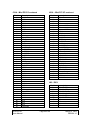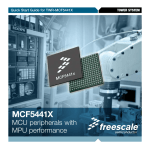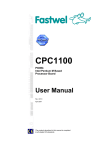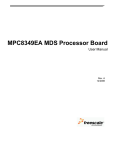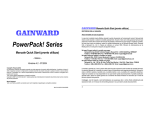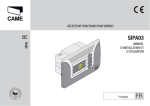Download ADS512101
Transcript
S s ss es prre Xp ye ey ke nk urrn nT on eX co Siilliic Tu Original Design Manufacturer ADS512101 A Addvvaanncceedd D Deevveellooppm meenntt SSyysstteem m U Usseerr’’ss M Maannuuaall Silicon Turnkey Express 749 Miner Road • Highland Heights, Ohio 44143 Phone (440) 461-4700 • (800) 827-2650 ©Copyright 2006, Silicon Turnkey Express An Affiliate of RPC Electronics Inc., All Rights Reserved. ADS512101 User Manual Page 1 of 48 March 14, 2008 PRELIM 1.0 Revision History Rev 1.0 Date Mar 14, 2008 WARNING: Comments Release of user manual for PCB Rev 3 This document is preliminary. It may contain errors and incomplete data. Check with your provider or Silicon Turnkey Express (www.silicontkx.com) or call 440-461-4700) for the latest information. Support: Your ADS512101 does include technical support from STx. If you should encounter any start up problems or if the ADS512101 does NOT include all the material, immediately email [email protected] and provide your name, contact information and problem. STx commits to acknowledging all requests within 4 hours and usually can resolve most issues within 24 hours. Additional support information may be found at www.silicontkx.com Warranty: To assure all future engineering notifications are communicated the enclosed warranty information must be completed. ADS512101 User Manual Page 2 of 48 March 14, 2008 PRELIM 1.0 NOTICE The information contained within this guide is the property of Silicon Turnkey Express (STx), and except as otherwise indicated shall not be reproduced in whole or in part without the explicit written authorization of STx. The distribution of this document outside of the company is prohibited without the written authorization of STx. The following information is intended to alert the user to possible dangers and important information contained within this guide. The “WARNINGS”, “CAUTIONS” and “NOTES” do not eliminate these dangers. Close attention to the information supplied along with “common sense” operation is the major accident prevention measure. WARNING: Failure to follow this warning may result in bodily injury. CAUTION: Failure to follow this caution may result in possible damage to the board. NOTE: Failure to follow this note may result in improper results from the board. ADS512101 User Manual Page 3 of 48 March 14, 2008 PRELIM 1.0 Reference Websites Below is a list of websites that can be used to obtain additional information and details that may not be fully provided in this manual. Abatron BDI2000 JTAG Emulator ........................... www.ultsol.com/mfgs_emul_abtr.htm Altera Quartus II………………………………………………………..……. ...www.altera.com CodeWarrior USB TAP ........................................................................ www.freescale.com 5 Volt Only Operation CAUTION: Failure to follow this caution may result in possible damage to the board. The ADS512101 can operate from either 5 VDC only power supplies, such as the 5 watt wall mounted power supply included in this kit, or an ATX standard power supply. When the ADS512101 is operated with the 5W wall mounted power supply included with this kit normal operation will be LIMITED. 5 watt, 5 volts operation will NOT provide 12 volts required for peripherals or PCI. The USB port will NOT provide 500 ma maximum. However all other ADS512101 function will be normal for worse case maximum power usage. Other 5 volts power supplies (that meet the specification for the ADS512101) with 7.5 watts or greater will provide support for the maximum USB power of 500 ma. However, 12 volts is NOT supported for peripherals or PCI. ATX power supplies supports all power for all peripherals and PCI. Follow the instructions in this manual for either 5 volts or ATX operation (see Section 3.2.6). Media Access Control Address Every ADS512101 has a unique MAC address saved in memory as part of the standard environment. A label on the backside of the PCB (under the STx logo) provides the PCB revision number, the serial number, and the MAC address. This same information will appear on a label on the CD container. If the MAC address needs to be reloaded, use these steps: 1 – Boot from main FLASH 2 – Type ‘setenv ethaddr ‘ MAC Address as ‘00:1E:59:nn:nn:nn’ 3 – If an incorrect MAC address is entered, U-Boot must be reloaded and a new MAC address can be entered. ADS512101 User Manual Page 4 of 48 March 14, 2008 PRELIM 1.0 Table of Contents 5 Volt Only Operation........................................................................................................ 4 Media Access Control Address ......................................................................................... 4 Table of Contents.............................................................................................................. 5 List of Figures…………………………………………………………………………….……… 9 List of Included Accessories.............................................................................................. 9 List of Optional Accessories.............................................................................................. 9 1.0 General Description................................................................................................ 10 1.1 Device Placement and Functions........................................................................ 11 1.1.01 BT1, Battery............................................................................................. 12 1.1.02 J01 – RJ45, 10/100 BaseT ...................................................................... 12 1.1.03 J02 – Audio Connectors .......................................................................... 12 1.1.04 J03 – Mini-PCI Connector ....................................................................... 12 1.1.05 J04 – Mini-PCI Connector ....................................................................... 12 1.1.06 J05 – SATA Interface .............................................................................. 12 1.1.07 J06 – DVI-I............................................................................................... 12 1.1.08 LED 1 – 5V Good .................................................................................... 12 1.1.09 LED 2 to 5 – CPLD .................................................................................. 13 1.1.10 LED 6 – ATA Activity ............................................................................... 13 1.1.11 LED 7 – USB Power ................................................................................ 13 1.1.12 P01 – 5V Only Operation......................................................................... 13 1.1.13 P02 – JTAG Connector ........................................................................... 13 1.1.14 P03 – Expansion Bus .............................................................................. 13 1.1.15 P04 – Back Up FLASH ............................................................................ 13 1.1.16 P05 – CPLD............................................................................................. 13 1.1.18 P07 – RS232, UART 0 ............................................................................ 13 1.1.19 P08 – RS232 ........................................................................................... 13 1.1.20 P09 – CAN 0............................................................................................ 13 1.1.21 P10 – CAN 1............................................................................................ 13 1.1.22 P11 – ATA Drive Select........................................................................... 13 1.1.23 P12 – PATA Connector ........................................................................... 13 1.1.24 P13 – Front Panel ATA LED.................................................................... 13 1.1.25 P14 – PCI Connector............................................................................... 13 1.1.26 P15 – J1850 Interface ............................................................................. 13 1.1.27 P16 – SPDIF Interface............................................................................. 13 1.1.28 P17 – Mini USB ....................................................................................... 14 1.1.29 P18 – EEPROM WP................................................................................ 14 1.1.30 P19 – LCD Backlight Inverter Power ....................................................... 14 1.1.31 P20 – LCD Connector ............................................................................. 14 1.1.32 P21 – LCD Connector ............................................................................. 14 1.1.34 P22 – Touch Screen Interface................................................................. 14 1.1.35 P23 – Front Panel Hardware Switch ....................................................... 14 1.1.35 P24 – Front Panel Hibernation Switch..................................................... 14 1.1.36 P25 – Power Switch By-Pass .................................................................. 14 1.1.37 P27 – RS232, UART 1 ............................................................................ 14 1.1.38 P28 – Audio ............................................................................................. 14 1.1.39 P29 – Micro-SD Socket ........................................................................... 14 ADS512101 User Manual Page 5 of 48 March 14, 2008 PRELIM 1.0 Table of Contents 1.0 General Description (continued)............................................................................. 10 1.1 Device Placement and Functions (continued)..................................................... 11 1.1.40 PWR-1 – ATX Power Connector ............................................................. 14 1.1.41 PWR-2 – DC Power Input........................................................................ 14 1.1.42 SW1 – Power Switch ............................................................................... 14 1.1.43 SW2 – Hibernate Switch.......................................................................... 14 1.1.44 SW3 – Mode Switch ................................................................................ 14 2.0 Hardware Design & Architecture............................................................................... 15 2.1 General Description............................................................................................. 15 2.2 Physical Specifications........................................................................................ 16 3.0 Control & Configuration .......................................................................................... 17 3.1 Switch Settings.................................................................................................... 17 3.1.1 SW1 – Power On Reset .......................................................................... 17 3.1.2 SW2 – Hibernation Mode ........................................................................ 17 3.1.3 SW3 – Boot Mode ................................................................................... 17 3.2 Jumper Settings .................................................................................................. 18 3.2.1 P01 – ATX Power Supply Operation ....................................................... 18 3.2.2 P04 – Boot Backup FLASH ..................................................................... 18 3.2.3 P11 – ATA Drive Voltage Select.............................................................. 18 3.2.4 P18 – EEPROM_WP............................................................................... 18 3.2.5 P25 – Power By-Pass.............................................................................. 18 3.3 LED Indicators..................................................................................................... 18 4.0 Schematic .............................................................................................................. 19 5.0 CPLD Configuration ............................................................................................... 20 5.01 CPLD Register 0.......................................................................................... 20 5.02 CPLD Register 1.......................................................................................... 20 5.03 CPLD Register 2.......................................................................................... 20 5.04 CPLD Register 3.......................................................................................... 20 5.05 CPLD Register 4.......................................................................................... 21 5.06 CPLD Register 5.......................................................................................... 21 5.07 CPLD Register 6.......................................................................................... 21 5.08 CPLD Register 7.......................................................................................... 22 5.09 CPLD Register 8.......................................................................................... 22 5.10 CPLD Register 9.......................................................................................... 23 5.11 CPLD Register 10........................................................................................ 23 5.12 CPLD Register 11........................................................................................ 24 5.13 CPLD Register 12........................................................................................ 24 5.14 CPLD Register 13........................................................................................ 24 5.15 CPLD Register 14........................................................................................ 25 5.16 CPLD Register 15........................................................................................ 25 5.17 CPLD Register 16........................................................................................ 25 5.18 CPLD Register 17........................................................................................ 26 5.19 CPLD Register 18........................................................................................ 26 6.0 Operation ............................................................................................................... 27 6.1 Central Processing Unit....................................................................................... 27 ADS512101 User Manual Page 6 of 48 March 14, 2008 PRELIM 1.0 Table of Contents 6.0 Operation (continued)............................................................................................. 27 6.2 Power supplies .................................................................................................... 27 6.2.1 Power Rails ............................................................................................. 27 6.2.2 Power Sequencing .................................................................................. 28 6.2.3 Hibernation Mode .................................................................................... 29 6.3 Resets ................................................................................................................. 29 6.4 Clocks.................................................................................................................. 30 6.5 CPU Configuration .............................................................................................. 30 6.6 Interrupts ............................................................................................................. 31 6.7 Memory ............................................................................................................... 31 6.7.1 DDR2 SDRAM......................................................................................... 31 6.7.2 NOR FLASH ............................................................................................ 31 6.7.3 NAND FLASH.......................................................................................... 31 6.8 I/O Function......................................................................................................... 32 6.8.01 10/1000 Ethernet ..................................................................................... 32 6.8.02 RS232 / RS485 Port (4-wire)................................................................... 32 6.8.03 CAN BUS................................................................................................. 32 6.8.04 I2C Bus.................................................................................................... 32 6.8.07 USB 2.0 ................................................................................................... 33 6.8.06 AUDIO and Touch Screen controller ....................................................... 33 6.8.07 VIDEO ..................................................................................................... 33 6.8.08 LCD Backlight.......................................................................................... 33 6.8.09 SATA Drive Interface............................................................................... 33 6.8.10 PATA Drive Interface............................................................................... 33 6.8.11 PCI........................................................................................................... 34 6.8.12 Mini-PCI................................................................................................... 34 6.8.13 Micro-SD.................................................................................................. 34 7.0 U-Boot ................................................................................................................. 35 7.1 Standard Commands .......................................................................................... 35 7.2 Start Up Display .................................................................................................. 36 7.3 Re-Install U-Boot Instructions.............................................................................. 36 Appendix A – Memory Map............................................................................................. 38 Appendix B – Connector Pin Assignments (see page 8 for index) ................................. 39 Glossary .......................................................................................................................... 48 ADS512101 User Manual Page 7 of 48 March 14, 2008 PRELIM 1.0 Appendix B - Connector Pin Assignments J01 – Ethernet.................................................................................................................39 J02– Audio Jack.............................................................................................................. 39 J3 – Mini PCI 2................................................................................................................39 J4 – Mini PCI 3……………………………………………………………………………….. 39 J06 – DVI-I ...................................................................................................................... 40 J06 – DVI-I continued...................................................................................................... 41 P02 – MPC5121e JTAG.................................................................................................. 41 P03 – Expansion Bus...................................................................................................... 41 P05 – CPLD JTAG .......................................................................................................... 42 P06 – UART 0 ................................................................................................................. 42 P07 – UART 0 ................................................................................................................. 42 P08 – UART 1 ................................................................................................................. 43 P08 – UART 1 ................................................................................................................. 43 P09 – CAN 0 ................................................................................................................... 43 P10 – CAN 1 ................................................................................................................... 43 P12 – PATA Connector................................................................................................... 43 P13 – ATA Activity .......................................................................................................... 44 P14 – PCI........................................................................................................................ 44 P14 – PCI continued ....................................................................................................... 44 P14 – PCI continued ....................................................................................................... 45 P15 – J1850 ....................................................................................................................45 P16 – SPDIF ................................................................................................................... 45 P17 – USB Mini AB Connector ....................................................................................... 45 P19 – LCD Backlight ....................................................................................................... 45 P20 – LCD (LVDS) Connector ........................................................................................ 46 P21 – LCD (TFT 18bit).................................................................................................... 46 P22 – LCD Touchscreen................................................................................................. 46 P23 – Power Switch ........................................................................................................ 46 P24 – Hibernate Switch................................................................................................... 46 P27 – UART 1 Interface .................................................................................................. 46 P28 – Audio..................................................................................................................... 47 P29 – Micro-SD............................................................................................................... 47 PWR-1 – ATX Power Connector..................................................................................... 47 PWR-2 – 5V Power Connector ....................................................................................... 47 ADS512101 User Manual Page 8 of 48 March 14, 2008 PRELIM 1.0 List of Figures Figure 1 – ADS512101.................................................................................................... 10 Figure 2 – ADS512101 Top Board Layout ...................................................................... 11 Figure 3 – ADS512101 Bottom Board Layout................................................................. 12 Figure 4 – ADS512101 Block Diagram ........................................................................... 15 Figure 5 – ADS512101.................................................................................................... 16 Figure 6 – U-Boot Start Up Screen………………………………………………. ............... 36 Figure 7 – U-Boot Re-Install Screen…………………….. ................................................ 37 List of Included Accessories • • • • • User Manual (on CD) Schematic (on CD) 5V, 5W Wall Mount Power Supply Null Modem Cable Additional Freescale collateral material (on CD) List of Optional Accessories These accessories are available from Silicon Turnkey Express. See the enclosed order form or visit web site: Accessories Add-On Features • • • • • • • • • • • • • • • • • • • • • • Cases with custom silkscreen Backplates/Custom silkscreen LCDs, Inverter, Touchscreen Monitors, Touchscreen USB 802.11 Radio MiniPCI WiMAX Radio DRAM Modules Memory Upgrades Hard Drive (IDE or SATA) Solid State Hard Drive (FLASH) CD-ROM or DVD Drive Wall Cube Power Supplies Internal Power Supplies PCI Riser Cards Peripherals inside the case Cables (All kinds & Customs) ADS512101 User Manual Bluetooth ® Radio Camera/Image Capture Microphone GPS module Echo Cancellation module Profibus/Fieldbus Software • • • • • • • • • Page 9 of 48 Operating Systems Graphic Solutions Cellular Connectivity GPS Location Touchscreen Bluetooth ® Technology Voice Recognition Wireless Database Client March 14, 2008 PRELIM 1.0 1.0 General Description The ADS512101 Advanced Development System is a mini-ITX formfactor reference and mother board based on Freescale’s MPC5121e microprocessor. The board will provide on-board DDR SDRAM, NOR FLASH, NAND FLASH, (2) 4 wire RS232 ports, 2 CAN ports, USB 2.0, 10/100 Ethernet, Audio in/out/mic, SATA and PATA drive support, PCI, Micro-SD, 24bpp graphics, all powered from a standard ATX or 5 Volt wall mount power supply. The board can be integrated into any configuration required by the addition of optional peripherals. These would include items such as enclosures, displays, HDD and numerous other mini-ITX accessories. Figure 1 – ADS512101 Silicon Turnkey Express will work with your embedded systems engineers to integrate a final product that will give your end users the best performing and most cost effective embedded solution. ADS512101 User Manual Page 10 of 48 March 14, 2008 PRELIM 1.0 1.1 Device Placement and Functions This section provides a description of the connectors, jumpers, switches and main components of the ADS512101 board. Refer to Figures 2 and 3 for location of the devices referenced below. Additional descriptions of the functionality of switches and jumpers along with their recommended settings will be found in Section 3 of this manual. Figure 2 – ADS512101 Top Board Layout ADS512101 User Manual Page 11 of 48 March 14, 2008 PRELIM 1.0 Figure 3 – ADS512101 Bottom Board Layout 1.1.01 BT1 – Battery 1.1.05 J04 – Mini-PCI Connector Battery type CD2424, 3.3 Volts used for Real Time Clock. (See Figure 3) J5 is a Mini-PCI 32 bit connector with +3.3v that uses ID_SEL_AD23. 1.1.02 J01 – RJ45, 10/100 BaseT 1.1.06 J05 – SATA Interface J1 is a standard Ethernet input jack. J7 is the serial ATA interface connector. 1.1.03 J02 – Audio Connectors J2 has three stereo connection, J2A (Blue) is Line In; J2B (Green) is Line Out; J2C (Pink) is Aux In. 1.1.07 J06 – DVI-I J24 is the Digital Video Interface. 1.1.04 J03 – Mini-PCI Connector (See Figure 3) J3 is a Mini-PCI 32 bit connector with +3.3v that uses ID_SEL_AD22. ADS512101 User Manual 1.1.08 LED 1 – 5V Good Indicates when 5 Volts is on. Page 12 of 48 March 14, 2008 PRELIM 1.0 1.1.09 LED 2 to 5 – CPLD Is user definable by the CPLD. 1.1.18 P07 – RS232, UART 0 P7 is a 9-pin “D” style connector for serial communications. 1.1.10 LED 6 – ATA Activity Indicates when ATA data fetches occur. 1.1.19 P08 – RS232 1.1.11 LED 7 – USB Power P39 is a header connector for an additional RS232 connector. See Appendix B for pin out. Indicates when USB power is on. 1.1.20 P09 – CAN 0 1.1.12 P01 – 5V Only Operation See Jumpers Section 3.2.6. P9 is a 9-pin “D” style connector for Control Area Network. 1.1.13 P02 – JTAG Connector 1.1.21 P10 – CAN 1 Connector P02 is a 16-pin header used for the COP/JTAG input. This port is made available to aid in the programming of the ADS512101. The pin-outs for the connector are listed in Appendix A P40 is a header connector for an additional CAN connector. See Appendix B for pin out. 1.1.22 P11 – ATA Drive Select See Jumper Section 3.2.3. A JTAG interface device, such as the Abatron’s BDI2000 or Freescale’s CW USB Codetap or equivalent, should be used. 1.1.14 P03 – Expansion Bus P03 provides signals for EMB, PLC, and GPIO. See Appendix C for pin out. 1.1.15 P04 – Back Up FLASH Normally Open A jumper is used to re-FLASH U-Boot to main FLASH. See Appendix XX, ReFLASH U-Boot. 1.1.23 P12 – PATA Connector P12 is a 40 pin connector for attaching an optional parallel device. 1.1.24 P13 – Front Panel ATA LED P13 is a 2-pin header used to enable the front panel LED. 1.1.25 P14 – PCI Connector J4 is the standard PCI connector that uses ID_SEL_AD21. 1.1.16 P05 – CPLD 1.1.26 P15 – J1850 Interface Header P05 is a CPLD JTAG port for programming and application debugging of the CPLD. P31 is a serial connection for J1850. An Altera Quartus II with a Byteblaster cable or equivalent programming kit should be used. P32 is a connection (header) for the SPDIF to the MPC5121e. ADS512101 User Manual 1.1.27 P16 – SPDIF Interface Page 13 of 48 March 14, 2008 PRELIM 1.0 1.1.28 P17 – Mini USB J23 is a USB mini AB connector that is compatible with the USB 2.0 format. 1.1.29 P18 – EEPROM WP See Jumper Seciton 3.2.2. 1.1.36 P25 – Power Switch ByPass This jumper is used to by pass the power switch to allow for remote access by applying power to the ADS512101. 1.1.37 P27 – RS232, UART 1 1.1.30 P19 – LCD Backlight Inverter Power This is a 10 pin header to accommodate an external serial port. This provides power and control signals to an LCD Inverter. 1.1.38 P28 – Audio This is a 10 pin header to accommodate external audio connections. 1.1.31 P20 – LCD Connector This is a 20 pin LVD connector. 1.1.39 P29 – Micro-SD Socket 1.1.32 P21 – LCD Connector (See Figure 3) P29 allows use of any Micro-SD memory. This connector is for a TFT, 18bit LCD to accommodate Media5200 monitors. 1.1.40 PWR-1 – ATX Power Connector 1.1.34 P22 – Touch Screen Interface This is an enhancement that may is not available on the standards ADS512101. 1.1.35 P23 – Front Panel 1.1.41 PWR-2 – DC Power Input Hardware Switch P26 is a header to provide a connection for the Front Panel Hardware Reset switch SW 1. Push once (momentary) Power on Reset. J25 is the main ATX power input connector for the ADS512101. It is designed to use a standard 20-pin ATX power supply. causes a J13 is the 5VDC to the board. P01 needs to be installed to enable the on board power signal. See Section 3.2.6. 1.1.42 SW1 – Power Switch See Switch Settings, Section 3.1.1 Push and hold for 5 seconds causes a power down. 1.1.43 SW2 – Hibernate Switch See Switch Settings, Section 3.1.2 1.1.35 P24 – Front Panel Hibernation Switch 1.1.44 SW3 – Mode Switch P27 is a header to provide a connection for the Front Panel Hibernation mode switch SW2. ADS512101 User Manual See Switch Settings, Section 3.1.3 Page 14 of 48 March 14, 2008 PRELIM 1.0 2.0 Hardware Design & Architecture 2.1 General Description Some of the features of the ADS512101 are: • • • • • • • • • • • Freescale Processor MPC5121e DDR2 RAM module- capacity 128Mbyte to 2 Gbytes JTAG and control CPLD LVDS 24-bit (LCD) or CMOS (Rev3) RS-232 and CAN port USB A, B and OTG NOR, NAND and backup FLASH Local bus IO connector Stereo Audio (AC97) SATA/PATA (IDE), Micro-SD PCI/mini-PCI (radio slots) SATA SATA 7 pin DDR2 DDR2 D 1 6 D 1 6 Standard 32-bit PCI slot SATA DDR1/2 Memory Interface Mini USB Type AB USB 2.0 Magnetics RJ45 10/ 100 PHY UTMI USB OTG PHY Mini-PCI 32-bit slot 32bit Mini-PCI 32-bit slot PCI 2.3 Interface 10/100 ENet RMII 10/100 MII / RMII PSC0, PSC1, PSC2 PCI, 32bit, 33/66 MHz MicroSD PATA Control DB9 CAN CAN Transceiver CAN CAN Bus port 0 CAN Bus port 1 Buffers Signal Level shifters PATA 2X5 Header PATA DB9 RS232 RS232 Transceiver 2X5 Header Audio Jacks Analog Audio Line IN Line OUT MIC IN PSC / UART Audio Codec PSC / AC97 Rs232 PSC3, UART 0 PSC4, UART 1 NOR Backup Boot FLASH D 16 D 16 Local Memory Bus Controller EMB NAND FL Controller Audio AC97 PSC5 SDATA TEMP SENSO R EEPRO M NAND FLASH 8bit D8 EXP Header 2x40 Pin EMB AD Bus 32bit D 32 AD 32 Peripher al Reset C t l PATA 40 Pin PATA I2C port 0 I2C port 2 SPDIF CPLDs CLK C P U R es et s SPDIF 1x3 Header CPU Configuratio n Address latch L_ADD NOR Boot FLASH X32 Power Supplies +3.3v +2.5v +1.8v +1.4v +1.2v +0.9v Power Supply sequence Board Resets 20 pin LVDS LVDS LVDS Transmitter Video MPC5121 TFT 24Bit Resets SYS-33mhz DVI Driver DIV-I Connector LVDS Eth-25mhz SATA-25mhz Audio-24.576 VG A Buff VGA DAC Analog PCI-33/66mhz CPLD-33mhz +5.0v Standby Power on Reset Cocks; System Ethernet SATA Audio PCI CPLD Configuratio n Switches ATX Power Provides 12V (20pin) Standby Power +3.3v 5.0v +5v connector (No 12V) Figure 4- Block Diagram of ADS512101 Board ADS512101 User Manual Page 15 of 48 March 14, 2008 PRELIM 1.0 2.2 Physical Specifications This section contains general information on the ADS512101’s physical characteristics. Figure 5 – ADS512101 Side View Board Size...............................................................................mini-ITX (170mm x 170mm) Power Requirement ...................................................................................... ATX or 5VDC Operating Temperature Standard Version.......................................................................00 to +700C Industrial Version....................................................................-400 to +850C Weight ......................................................................................................................... 200g RoHS................................................................................................................... Compliant ADS512101 User Manual Page 16 of 48 March 14, 2008 PRELIM 1.0 3.0 Control & Configuration This section contains general set-up information about the various jumpers, switches, and LEDs found on the ADS512101 board. Section 3.1 describes the function and recommended switch settings. Section 3.2 describes the function and recommended jumpers on the board. Section 3.3 describes the LED indicator function. 3.1 Switch Settings SW3 Boot Mode (Continued) This section provides a brief description of the functionality and recommended settings for the switches located on the ADS512101. SW3 is the CPLD Boot Configuration Reset functions of the ADS512101. Refer to CPLD Register 18, Section 5.19 for additional information. Refer to Figure 2 for the locations of these switches. SW3 is a single-pole single-throw (SPDT) 8-position switch used to configure the CPLD for booting the ADS512101 during power-up. 3.1.1 SW1 – Power On Reset SW1 is a push button that provides a power on reset signal for the hardware on the ADS512101. The push button can be remotely locate with connector P27. Push once to power on board and push and hold for five seconds to power down board. 3.1.2 SW2 – Hibernation Mode SW2 provide a hibernation request to the ADS512101. Push once to put ADS512101 in hibernation mode. Push again to bring ADS512101 out of hibernation. 3.1.3 SW3 – Boot Mode CAUTION: Failure to follow this caution may result in possible damage to the board. All switches should be set to factory default, normal operation, ‘ON’. SW 1 State ON 1 OFF Low Boot 2 ON NOR Boot 2 OFF NAND Boot 3 3 ON OFF PCI = 33MHz 4 4 ON OFF 5 5 6-7 6-7 6-7 6-7 8 8 ON OFF ON-ON ON-OFF OFF-ON ON-ON ON OFF Function High Boot PCI = 66MHZ* Watchdog Disabled Undefined Core PLL = 1.5x Core PLL = 2x DDR2 = 200MHz DDR2 = 166.67MHz DDR2 = 133.33MHz DDR2 = 133.33MHz Reserved Reserved *M66en must also be high for 66mhz For proper operation these switches should be left in the factory default position. ADS512101 User Manual Page 17 of 48 March 14, 2008 PRELIM 1.0 3.2 Jumper Settings P11 This section provides a brief description of the functionality and recommended settings for the jumpers located on the ADS512101. Refer to Figure 2 for the locations of these jumpers. 3.2.1 P01 – ATX Power Supply Operation Normally Open This jumper must be installed to use an external 5volt power supply connected to PWR-2. It must be removed to use an ATX power supply. 3.2.2 P04 – Boot Backup FLASH Normally Open When this jumper is installed powering the ADS512101 will launch U-Boot in a protected back up FLASH and reinstall U-Boot to main FLASH. 3.2.3 P11 – ATA Drive Voltage Select CAUTION: Failure to follow this caution may result in possible damage to the board. Be sure to select the correct voltage setting for the drive used prior to turning the power on to the board. Normally +3.3 Volts, Pins 1&2 Jumper P21 selects the appropriate power setting (+3.3 or +5.0) per the ATA specification for the drive in use. Pin No 1 2 3 3.2.4 Description PATA 3V PWR PATA IO PWR PATA 5V PWR P18 – EEPROM_WP Normally Open With this jumper installed the EEPROM can be accessed allowing it to be programmed or erased as needed. When the jumper is removed the EEPROM cannot be programmed. 3.2.5 P25 – Power By-Pass Normally Open With this jumper iinstalled the Power On switch is by-passed. The ADS512101 will launch U-Boot when power is applied. 3.3 LED Indicators This section provides a list of functions for the LEDs on the ADS512101 board. Refer to Figure 2 for the locations of these LEDs. See CPLD Register 17, Section 5.18, for additional information. LED 1 2 3 4 5 6 7 ADS512101 User Manual ATA Drive Voltage Select (Continued) Page 18 of 48 Function 5VDC GOOD USER DEFINED USER DEFINED USER DEFINED USER DEFINED ATA ACTIVITY USB POWER ON Color GREEN RED YELLOW GREEN GREEN GREEN GREEN March 14, 2008 PRELIM 1.0 4.0 Schematic overall parts cost using a variety of fixed and user selectable options. The schematic, and basic assembly information in a portable document format for the ADS512101 can be located on the CD in the STx Engineering Document Folder supplied with the board. These options inherently are contained in connectors, jumpers and switches on the board. The ADS512101 design can be customized for optional flexibility and custom interfaces so the embedded systems engineer can obtain a lower The schematic provides guidelines for using the already installed as well as user modifiable options available on the present design. ADS512101 User Manual Page 19 of 48 March 14, 2008 PRELIM 1.0 CPLD Configuration This The configuration CPLD controls the MPC5121e hard reset configuration word. The hardware configuration is controlled by switches SW3 to SW5 (see section 3.1.3 through 3.1.7) and documented in the following CPLD table. If all switches are set to ON, then the CPLD will drive the default configuration word. Other functions of the CPLD are driven by or read by internal registers that are memory mapped at the base address 0x6000_0000. The CPLD uses the MPC5121e’s chip select 2 on the local bus as its chip select and address decodes the lower 5 address bits. See the following table of CPLD registers descriptions for additional information. 5.01 CPLD Register 0 Board ID 1, used along with register 1 Base + 0x00 Bit # 7-0 5.02 7-0 Ability R/ W 0x00 Read only Bit description Value at reset Ability R/ W Upper byte of Board ID 0x03 Read only Value at reset Ability R/ W 0x01 Read only CPLD Register 2 CPLD Revision Base + 0x02 Bit # 7-0 5.04 Value at reset CPLD Register 1 Board ID 0, used along with register 0 Base + 0x01 Bit # 5.03 A distinct board ID is assign to the board, 16bits 0x0001 = ADS5121e rev 03 Upper byte of Board ID CPLD rev CPLD rev info Writing a sequence of AA then 55 then 96 CPLD Register 3 Configuration word bits 33..32 Base + 0x03; 0x1010_1000 = default, CPLD drives Reset Configuration Word Bit # 7-2 This register is reserved Reserved Value at reset Ability R/ W 101010 Read / Write 1 RST_CONF_EMB_AX2 CFG_word_33 Read only 0 RST_CONF_EMB_AX3 CFG_word_32 Read only ADS512101 User Manual Page 20 of 48 March 14, 2008 PRELIM 1.0 5.05 CPLD Register 4 Configuration word bits 31..24 Base + 0x04; 0x0000_0001 = default, CPLD drives Reset Configuration Word Bit # 5.06 Value at reset Ability R/ W 7 Ability to read Configuration switches through software Switch definitions are from 5121 user manual HRW RST_CONF_SYSDIV, EMB_AX0 driven 0 CFG_word_31 Read only 6 RST_CONF_SYSDIV System PLL divider CFG_word_30 Read only 5 RST_CONF_SYSDIV CFG_word_29 Read only 4 RST_CONF_SYSDIV CFG_word_28 Read only 3 RST_CONF_SYSPLL System PLL Multiply factor CFG_word_27 Read only 2 RST_CONF_SYSPLL CFG_word_26 Read only 1 RST_CONF_SYSPLL CFG_word_25 Read only 0 RST_CONF_SYSPLL CFG_word_24 Read only CPLD Register 5 Configuration switch settings (EMB_AD[23:16]) Base + 0x05; 0x1000_1101 = default, CPLD drives Reset Configuration Word Bit # 5.07 Value at reset Ability R/ W 7 Ability to read Configuration switches by software Switch definitions from 5121 user manual HRW RST_CONF_SYSPLL System PLL Multiply factor CFG_word_23 Read only 6 RST_CONF_CKS_IN Checkstop disabled CFG_word_23 Read only 5 RST_CONF_NFC_DBW NAND data port 8bit CFG_word_21 Read only 4 RST_CONF_NFC_PS NAND FLASH page size 2Kbytes CFG_word_20 Read only 3 RST_CONF_LPC_DBW LPC DATA port 11 =32 bit CFG_word_19 Read only 2 RST_CONF_LPC_DBW CFG_word_18 Read only 1 Reserved, not mentioned in manual CFG_word_17 Read only 0 RST_CONF_LPC_MX LPC Multiplexed mode CFG_word_16 Read only CPLD Register 6 Configuration switch settings (EMB_AD[15:8]) Base + 0x06; 0x0101_0000 = default, CPLD drives Reset Configuration Word Bit # Value at reset Ability R/ W 7 Ability to read Configuration switches through software Switch definitions are from 5121 user manual HRW RST_CONF_PCIARB enable PCI arbiter CFG_word_15 Read only 6 RST_CONF_PCIHOST PCI Host mode CFG_word_14 Read only 5 RST_CONF_COREPLL Core PLL Multiply factor CFG_word_13 Read only 4 RST_CONF_COREPLL Core PLL Multiply factor CFG_word_12 Read only 3 RST_CONF_COREPLL Core PLL Multiply factor CFG_word_11 Read only 2 RST_CONF_COREPLL Core PLL Multiply factor CFG_word_10 Read only 1 RST_CONF_LPC_AX No LPC Address Extension CFG_word_09 Read only 0 RST_CONF_LPC_AX No LPC Address Extension CFG_word_08 Read only ADS512101 User Manual Page 21 of 48 March 14, 2008 PRELIM 1.0 5.08 CPLD Register 7 Configuration switch settings (EMB_AD[7:0]) Base + 0x07; 0x0010_0000 = default, CPLD drives Reset Configuration Word Bit # 5.09 Value at reset Ability R/ W 7 Ability to read Configuration switches by software Switch definitions from 5121 user manual HRW RST_CONF_PCI66EN M66EN signal, 1 = 66 CFG_word_07 Read only 6 RST_CONF_TLE Little ENDIAN CFG_word_06 Read only 5 RST_CONF_BMS boot high CFG_word_05 Read only 4 RST_CONF_COREDIS Core Disable mode (normal) CFG_word_04 Read only 3 RST_CONF_TPR factory test mode disabled CFG_word_03 Read only 2 RST_CONF_SWEN watchdog timer disabled at reset CFG_word_02 Read only 1 RST_CONFIG_ROM_LOC LPC boot CFG_word_01 Read only 0 RST_CONFIG_ROM_LOC LPC boot CFG_word_00 Read only CPLD Register 8 NOR FLASH Control Base + 0x08 0x00000000 = default configuration, CPLD drives Reset Configuration Word Bit # 7 6 5 Back up FLASH Write Protect 1 = (Full) write protected Write enable signal held high Back up FLASH sector write protect Value at reset 1 Ability R/ W Read / Write 1 Read / Write 1 Read / Write 4 Boot FLASH Write Protect 1 = (Full) write protected Write enable signal held high Boot FLASH sector write protect 1 Read / Write 3 NOR_FL_RDY 1 Read only 2 Boot or Backup FLASH status, 0 = Backup; 1 = Boot Dependant on P4 Jumper, jumper installed = Backup Or if 0xAA is written to register 2, R/W Control is immediate Backup NOR FLASH reset, will be released from reset, at power up, if configuration is set for Backup FLASH x Read only 1 0 Boot NOR FLASH reset will be released from reset, at power up, if configuration is set for Backup FLASH ADS512101 User Manual Page 22 of 48 Read/Write 0 Read / Write 1 Read / Write March 14, 2008 PRELIM 1.0 5.10 CPLD Register 9 NAND FLASH, CAN, MEDIA_GPIO Control Base + 0x09 Bit # 7 Currently only NAND chip select 0 is used, chip select 1-3 are for future expansion. MEDIA_GPIO 6 Reserved 0 Read / Write 5 Reserved 0 Read / Write 4 CAN Shut Down 0=Shut Down 0 Read / Write 3 NAND FLASH CE3 # enable 0=enabled Future expansion, currently not used NAND FLASH CE2 # enable 0=enabled Future expansion, currently not used NAND FLASH CE1 # enable 0=enabled Future expansion, currently not used Reserved 1 Read / Write 1 Read / Write 1 Read / Write 0 Read / Write Value at reset Ability R/ W 2 1 0 5.11 Value at reset Ability R/ W 0 Read only CPLD Register 10 PCI Interrupt Masking Base + 0x0A Bit # 1 = interrupt is masked 7 PCI_INTB_SLOT3 1 Read / Write 6 PCI_INTA_SLOT3 1 Read / Write 5 PCI_INTB_SLOT2 1 Read / Write 4 PCI_INTA_SLOT2 1 Read / Write 3 PCI_INTD_SLOT1 1 Read / Write 2 PCI_INTC_SLOT1 1 Read / Write 1 PCI_INTB_SLOT1 1 Read / Write 0 PCI_INTA_SLOT1 1 Read / Write ADS512101 User Manual Page 23 of 48 March 14, 2008 PRELIM 1.0 5.12 CPLD Register 11 PCI Interrupt Status Base + 0x0B Bit # 5.13 7 PCI interrupts are received at the CPU on the PCI_INTN signal, this is a dedicated input on the CPU, 0 = pending, corresponding mask bit also must be cleared PCI_INTB_SLOT3 6 PCI_INTA_SLOT3 1 Read only 5 PCI_INTB_SLOT2 1 Read only 4 PCI_INTA_SLOT2 1 Read only 3 PCI_INTD_SLOT1 1 Read only 2 PCI_INTC_SLOT1 1 Read only 1 PCI_INTB_SLOT1 1 Read only 0 PCI_INTA_SLOT1 1 Read only Ability R/ W 1 Read only Value at reset Ability R/ W 0 Read / Write CPLD Register 12 Interrupt Routing Selection between CPU IRQ0 or IRQ1 Base + 0x0C Bit # 5.14 Value at reset 7 Controls which IRQ is used for the listed IRQs 0 = CPU_IRQ0, 1 = CPU_IRQ1 SW1_HIBERNATE# 6 Secure Digital Card (SD_CD#) 0 Read / Write 5 TOUCH_SCR_BUSYN 0 Read / Write 4 TOUCH_SCR_IRQN 0 Read / Write 3 FEC_PHY_INTN 0 Read / Write 2 TEMP_MON_INT 0 Read / Write 1 PWR_CPLD_INT 0 Read / Write 0 WATCHDOG_BARK 0 Read / Write Value at reset Ability R/ W CPLD Register 13 Interrupt Masking Base + 0x0D Bit # 7 1 = interrupt is masked 1 Read / Write 6 SW1_HIBERNATE#, writing 0 to this bit clears INT in register 14 Secure Digital Card (SD_CD#) 1 Read / Write 5 TOUCH_SCR_BUSYN 1 Read / Write 4 TOUCH_SCR_IRQN 1 Read / Write 3 FEC_PHY_INTN 1 Read / Write 2 TEMP_MON_INT 1 Read / Write 1 Reserved 1 Read / Write 0 WATCHDOG_BARK 1 Read / Write ADS512101 User Manual Page 24 of 48 March 14, 2008 PRELIM 1.0 5.15 CPLD Register 14 Interrupt Status Base + 0x0E Bit # 5.16 7 0 = Interrupt pending 0 = pending, corresponding mask bit also must be cleared SW1_HIBERNATE# 6 Secure Digital Card (SD_CD#) 1 Read only 5 TOUCH_SCR_BUSYN 1 Read only 4 TOUCH_SCR_IRQN 1 Read only 3 FEC_PHY_INTN 1 Read only 2 TEMP_MON_INT 1 Read only 1 Reserved, always = ‘1’ 1 Read only 0 WATCHDOG_BARK 1 Read only Ability R/ W 1 Read only Value at reset Ability R/ W CPLD Register 15 MISC Control 0 Base + 0x0F Bit # 5.17 Value at reset 7 WATCHDOG_HITME, 10 sys clocks long 0 Read / Write 6 AUD_PC_BEEP 0 Read / Write 5 UART0_FOFF# 1 Read / Write 4 1 Read / Write 3 CPU_PWR_DN, signal pulled up to +5v on board. 1 = tri-state PCI_CLKRUNN3 1 Read only 2 PCI_CLKRUNN2 1 Read only 1 PATA_RESET 1 Read only 0 FEC_PHY_RSTN 1 Read only Value at reset Ability R/ W CPLD Register 16 Video Control 1 Base + 0x010 Bit # 7 LCD_FRAME_RATE 0 Read / Write 6 LCD_R_FB (Removed, Jumper option on board) 0 Read / Write 5 DVI_MSEN 0 Read only 4 LCD_LVDS_SDIRn 0 Read / Write 3 Reserved 0 Read only 2 DVI_DAC_PWRDNn 0 Read only 1 VGA_DAC_PWRDNn 0 Read only 0 LCD_PWR_DWNn 0 Read only ADS512101 User Manual Page 25 of 48 March 14, 2008 PRELIM 1.0 5.18 CPLD Register 17 User LED Base + 0x011 Bit # 7 Ability R/ W 0 Read / Write 0 Read / Write 0 Read / Write 0 Read / Write 3 LED 3 Control, 0=LED0=Reset Status; 1=User Control register 17 (0) LED 2 Control, 0=LED0=Reset Status; ; 1=User Control register 17 (0) LED 1 Control, 0=LED0=Reset Status; ; 1=User Control register 17 (0) LED 0 Control, 0=LED0=Reset Status; ; 1=User Control register 17 (0) LED 3 0 Read / Write 2 LED 2 0 Read / Write 1 LED 1 0 Read / Write 0 LED 0 0 Read / Write 6 5 4 5.19 Value at reset CPLD Register 18 Configuration Switch Settings, SW3 Base + 0x012 7 SW3 Position 8 5-6 7&6 cfg_sys_pll 00 = 200mhz DDR2 clock 01 = 166.67mhz DDR2 clock 10 = 133.33mhz DDR2 clock 00 Read only 4 5 cfg_core_pll 0 = 2x 1= 1.5x 0 Read only 3 4 cfg_watchdog 0 = disabled 0 Read only 2 3 0 = 33mhz 0 = disabled cfg_PCI_speed M66en signal also must be high for 66mhz 0 Read only 1 0 2 1 cfg_NOR_boot 0 = NOR boot cfg_LOW-bo0t 0 = high boot 0 0 Read only Read only Bit # ADS512101 User Manual Function Description Reserved Page 26 of 48 Value at reset 0 = OFF 0 Ability R/W Read only March 14, 2008 PRELIM 1.0 6.0 Operation Caution: Features in bold italics may not be implemented or function properly in Revision 1 or Revision 2 of the ADS512101 (see page 5 of User’s Manual to find locations of Revision of ADS512101. 6.1 Central Processing Unit The ADS512101’s MPC5121e is configured to run at a 66 Mhz system clock, and asynchronous mode 66 Mhz/33 Mhz PCI clock frequency. The initial configuration is from 3 strapping pins (UART0_DCD#, UART0_DSR, UART0_CTS), and will be set for bootstrap option E as the default (See Table 9-3 for details). The boot strap options will be selectable from a configuration dip switch read by the CPLD, the actual boot strap pins will be driven by the CPLD during reset only. The MCP5121 I/O includes: NOR FLASH memory, NAND FLASH memory, DDR2SDRAM memory, CPLD, MII (10/100 Fast Ethernet Controller), I2C (EEPROM, STM), PSC (programmable serial controller) for RS232 and AC97 (audio), Interrupt controller, USB 2.0 (ULPI), PCI bus, PCI controller, EPIC controller, Graphics (on chip MBX) controller, PATA controller, SATA controller and Micro-SD. See MPC5121e user manual for detail descriptions for each interface. 6.2 Power supplies The ADS512101 board requires a mini-ATX power supply (either the 4 pins or 20 pins connector can be used) or a 5v external power supply. When using an ATX power supply 12v is provided to PCI. 6.2.1 Power Rails The ADS512101 board requires several power rails that are provided on board, and include: +1.4v @ TBD for the CPU Core voltage. +1.2v @ 0.5A for the SATA controller. +1.8v @ 4A for the DDR2 voltage. +0.9v @ 3.3A for DDR-SDRAM termination. +3.3v @ 2.0A for the CPU I/O, on board peripheral logic. +2.5v @ 0.5A for Fast Ethernet. +12v @ 2A (direct input from off-board power supply) for disk drive power and LCD. VOUT = 0.6 * (100k+Rset / rset) ADS512101 User Manual Page 27 of 48 March 14, 2008 PRELIM 1.0 Power Rails (continued) The power enables for each of the regulators are used to sequence the power supplies. These will not release if the CPLD is not powered properly and the RTC clock are not running. These are open drain signals and work in tandem with the SS RC time constants of the regulators. They are used to Power-down the regulators in 0 time but allow the time constants of SS for Power-up. 6.2.2 Power Sequencing Power sequencing rules require that the IO voltage rail is powered before the Core Voltages. This is controlled by the SS time constants of the Core regulators are longer than that of the IO regulators. During “sequenced” power down the CPLD will disable the Core regulators first and then disable the IO Regulators. The normal controlled power down sequence will be (on SW1 Toggle). 1: Assert PON_RESET (via MASTER_RESETN). 2: De-assert core Power - ENA_1V4, ENA1V2. 3: Wait some time. 4: De-assert IO Power - ENA_3V3, ENA2V5….etc. 5: De-assert (ATX)-POWER_ONN. The Normal Power-UP sequence will be (on SW1 Toggle). 1: Assert (ATX)-POWER_ONN. 2: Assert IO Power - ENA_3V3, ENA2V5….etc. 3: Wait some time. 4: Assert core Power - ENA_1V4, ENA1V2. 5: Assert PON_RESET (via MASTER_RESETN). Power on sequencing CPLD and the 8bit I/O expander control the power up and power down of the entire board. Power On Sequencing CPLD If “Power_ON” is used This is generated from PB Switch PS1 Toggle and “Not Hibernate”. If Hibernating the power will shut down and this must be toggled POWER_ONN Power Up Delayed by ATX Power up Rate-Signaled by “POWER OKAY” If “Standby” is used. This comes from Supply. Otherwise it is tied to VCC (+5V) POWER_OKAY ENA_3V3, ENA_2V5 ENA_1V8, ENA_V9V No Big Delay Required in CPLD Enable Will Go active 2 Clocks after Power Good No Big Delay Required in CPLD SS RAMP on these is 2X ENA_1V4, ENA_1V2 Set By SS on Regs See Analog Ramps PWR_GOOD_ALL Set By Maxim Watchdog (600ms) PWRON_RESETN HARD_RESETN RESET_DISTRIBUTION SIGNALS (FLASH, FEC, PATA… ETC) RTC OUT (32KHz MUST BE RUNNING ADS512101 User Manual Page 28 of 48 March 14, 2008 PRELIM 1.0 6.2.3 Hibernation Mode Hibernate (Not Operational in Revision 1 or Revision 2 of ADS512101) The Hibernate Pin from the CPU will shut down all of the regulators and devices that allow the MPC5121E to go into deep low power mode (Still TBD). Hibernate can wake or sleep per MPC5121E spec. For controlled entry into the hibernate mode, the CPU must prepare the MPC5121e in anticipation of entering the hibernate mode, that is, having the power supply removed. The CPU must first write a value to the time target register that will give the MPC5121e enough time to complete all bus transactions in progress and shut down any other processes that must be terminated in an orderly manner and cause the MPC5121e to enter the hibernation mode before the HIB_MODE pin is asserted which will turn off the external power sources. (See section 9.4.3 of the MPC5121e user manual.) The external signals SET_WU_SRC[0:5] are used as external wakeup signals. (See section 9.2 of the mpc5121e user manual.) GPIO 30 is used to initiate hibernation or wake from hibernation mode. 6.3 Resets Two reset switches provide the on board resets. Reset signal SW1_TOGGLE is connected to the power sequence (PS) CPLD and is the main “on/off” switch. This signal is used within the PS CPLD to enable or disable the on board power supplies. The PS CPLD will also enable all on board power supplies properly, and driving the MASTER_RESETN signal to the main power on reset and watchdog timer IC. Reset signal SOFT_RESETN is connected to: The main CPLD for use by this device. The CPU for the soft reset function. The COP JTAG port, the COP JTAG can also drive this signal. The main reset and watchdog timer device IC is held in reset until the PS CPLD has released the MASTER_RESETN signal. It then releases the PWRON_RESETN signal once an internal time delay (about 210ms) has been met. The PWRON_RESETN signal is used by the Configuration CPLD and clears its internal registers. It also is used by the CPU for its power on reset. ADS512101 User Manual Page 29 of 48 March 14, 2008 PRELIM 1.0 6.4 Clocks The main clock driver is a programmable clock synthesizer IC. The SYS_CLK is the main processor clock (33.0 Mhz). The SYS_CLK_CPLD is used by the Configuration CPLD for synchronization to the CPU’s input clock and internal functions. The USB_CLK_24M000M is used by the CPU’s internal USB circuitry. The FEC_CLK_25M000M is used by both the CPU’s internal fast Ethernet circuitry and the Ethernet PHY. The SATA_CLK_25M000M is used by the CPU’s internal SATA drive circuitry. The CPLD_CLK_BASIC is used by the Configuration CPLD for internal functions. The AUD_CLK_24M576M is used by the Audio Codec U26. 6.5 CPU Configuration The CPU configuration is completely user selectable by the bank of configuration switches SW3 to SW6. All 32 configuration signals are driven by the CPLD during power on reset only, and correspond to the 32 independent switch positions. Default configuration: see table 7-3 Reset Configuration Word with in the MPC5121e user manual. Bit [0..31] = 0000_0111_00??_??11_0?10_110?_????_???? Bit [1..0] = RST_CONF_ROMLOC = 00 = LPC boot. Bit 2 = RST_CONF_SWEN = 0 = watchdog timer at reset disabled. Bit 3 = RST_CONF_TPR = 0 = Factory test mode (normal operation). Bit 4 = RST_CONF_COREDIS = 0 = Core disable mode (normal operation. Bit 5 = RST_CONF_BMS = 1 = boot mode select, set so ROM loc start address = 0xFF80. Bit 6 = RST_CONF_TLE = 1 = little endian mode. Bit 7 = RST_CONF_PCI66EN = 1 = PCI66Mhz operation. Bit [9 & 8] = RST_CONF_LPC_AX = 00 = no LPC address extension. Bit [13 to 10] = RST_CONF_COREPLL = TBD. Bit 14 = RST_CONF_PCIHOST = 1 = PCI host mode. Bit 15 = RST_CONF_PCIARB = 1 PCI arbiter enabled. Bit 16 = RST_CONF_LPC_MX = 0 = LPC non-multiplex mode. Bit 17 = not describe in user manual. This may be used for LPC_AX3? For the switch function. Bit [19 & 18] = RST_CONF_LPC_DBW = 01 = LPC data port size = 16 bit. Bit 20 = RST_CONF_NFC_PS = 1 = NAND FLASH page size = 2k page size. Bit 21 = RST_CONF_NFC_DBW = 1 = NAND FLASH 8 bit data port size. Bit 22 = RST_CONF_CKS_IN = 0 = checkstop input disabled. Bit [26 to 23] = RST_CONF_SYSPLL = TBD. Bit [LPC_AX3, 31 to 27] = RST_CONF_SYSDIV = TBD. ADS512101 User Manual Page 30 of 48 March 14, 2008 PRELIM 1.0 6.6 Interrupts The CPU has 2 interrupt sources; CPU_IRQ0 and CPU_IRQ1. The EPIC can receive 56 separate interrupts from three different interrupt domains as follows: 2 external—off-chip interrupt signals sources are IRQ[1:0] 57 internal—on-chip interrupt signals sources are: DDR MEMC, LPC, NFC, PATA, PCI, DMA, MU, FEC, PSC, FIFOC, USB, CSB arbiter, CAN, BDLC, DIU, AXE, SPDIF, SDHC, RTC, GTM, I2C, GPIO, GPT, SATA, MBX, TEMP, IIM and PMC. 1 external and 5 internal—off-chip interrupt signal source is IRQ0. On-chip MCP interrupt signals sources are software watchdog timer (WDT), PCI, temperature sensor and system bus arbiter (SBA) The CPLD accepts all other on board interrupts, and multiplexes these interrupts onto the CPU’s IRQ signals. These will be user selectable, TBD. PCI_INTN; PCI_INTC_SLOT1; FEC_PHY_INTN; PCI_INTD_SLOT1; PCI_INTA_SLOT2; PCI_INTB_SLOT2; PCI_INTA_SLOT3; PCI_INTB_SLOT3; PCI_INTA_SLOT1; PCI_INTB_SLOT1; PWR_CPLD_INT; WATCHDOG_BARK; TOUCH_SCR_IRQN; TOUCH_SCR_BUSYN; TEMP_MON_INT 6.7 Memory 6.7.1 DDR2 SDRAM The dedicated DDR2 memory bus is 32 bits data, single bank, 256 Mbytes Max @ 200 MHz, no ECC. It uses the MPC5121e DDR2 SDRAM controller and is directly connection to the MPC5121e. 6.7.2 NOR FLASH The FLASH memory is 64 Mbytes total, 16 bits wide, and its interface consists of 3 devices; 2 banks of main FLASH and 1 bank of BOOT Flash. The FLASH uses the chip select LPC_CS0#. This chip select is connected to the CPLD, and the CPLD directs the appropriate NOR_FLx_CSN signal to the correct FLASH. 6.7.3 NAND FLASH (Not operational in Revision 1 or Revision 2 of ADS512101) Dedicated NAND FLASH memory is 1 GB and directly connected to the MPC5121e. ADS512101 User Manual Page 31 of 48 March 14, 2008 PRELIM 1.0 6.8 I/O Function See Appendix B for pin definitions 6.8.01 10/100 Ethernet The 10/100 Ethernet port uses the Freescale MPC5121e MII interface and a standard RJ45 connector with indicator LEDs and a 10/100 Ethernet PHY. The Port 0 PHY address is 00001. 6.8.02 RS232 / RS485 Port (4-wire) PSC (programmable serial controller) ports can be configured as UART, RS232 4 wire port. The PSC is configured within the MPC5121e, see user MPC5121e manual for details on setting up PSC. Transceivers are directly connected to both the CPU, a 9 pin D, DB9 connector and a 10 pin header. 6.8.03 CAN BUS Two Individual Controller Area Network Buses are a 2 wire interface used mainly by the automotive industry. The CAN specification defines the Data Link Layer; ISO 11898 defines the Physical Layer. The CAN bus [CAN bus] is a balanced (differential) 2-wire interface running over either a Shielded Twisted Pair (STP), Un-shielded Twisted Pair (UTP), or Ribbon cable. Each node is connected to a male 9 pin D connector and a 10 pin header. The Bit Encoding used is: Non Return to Zero (NRZ) encoding (with bitstuffing) for data communication on a differential two wire bus. The use of NRZ encoding ensures compact messages with a minimum number of transitions and high resilience to external disturbance. Both CAN buses are directly connected to the MPC5121e’s dedicated CAN bus and use a transceiver. 6.8.04 I2C Bus Two I2C ports use Port 0 and Port 2. Port 0 (I2C0) is used for: Serial EEPROM with address set to binary 1, 0, 1, 0, A2, A1, A0, R/W, or 0xA0. Temperature monitor with address set to binary 1, 0, 0, 1, A2, A1, A0, R/W, or 0x90. Remote 8-bit I/O expander with address set to 0x70. RTC with address hard coded at 0xD0. A battery backup is provided and is automatically switched within the device. The RTC provides a square wave output: RTC_CLK_OUT is connected to the CFG CPLD. RTC_CLK_OUT is connected to the PS CPLD. RTC_CLK_OUT is connected to the CPU as an optional input, instead of the XTAL X1 ADS512101 User Manual Page 32 of 48 March 14, 2008 PRELIM 1.0 I2C Bus (continued) Port 2 (I2C2) is used for: Digital potentiometer with address is hard coded to 0x5C. Digital Transmitter with address is set to 0x70 read, 0x71 write. 6.8.07 USB 2.0 (Not operational in Revision 1 or Revision 2 of ADS512101) The USB 2.0 Host port is connected directly to MPC5121e dedicated USB 2.0 controller. A USB power switch is used to turn on and off the USB power. USB control and fault condition controlled directly from CPU. 6.8.06 AUDIO and Touch Screen controller The MPC5121e use a PSC (programmable serial controller) set for the AC97 communication protocol. The audio codec is controlled by the AC97 controller and provides LINE IN, LINEOUT and MIC IN. The Touch Screen controller is population option and not available on the standard ADS512101. Contact [email protected] for information. 6.8.07 VIDEO The MPC5121e has an integrated graphics engine, the PowerVR® MBX Lite IP core. The MBX controller is directly connected to: A 24-bit LVDS transceiver. A Triple 8 bit video DAC with whose output is high speed video buffered then connected to the DVI-I connector. A Digital transmitter that is connected to the DVI-I connector. 6.8.08 LCD Backlight The LCD backlight uses a digital potentiometer to control the LCD backlight and is controlled directly from the CPU’s I2C interface and addressed at 0x5C. 6.8.09 SATA Drive Interface The MPC5121e directly connects to the SATA drive connector J5. 6.8.10 PATA Drive Interface The PATA drive circuitry uses the MPC5121e PATA bus interface. The MPC5121 PATA interface connects to signal level translator ICs to convert from the CPU’s +3.3v signal level to the PATA +5.0v signal level. The level translated signals are then connected to the PATA connector. The PATA power is enabled by an regulator and is controlled by the CPU’s I2C0 bus. The signal PATA_PWR_ENABN enables the PATA_12V_PWR supplying the necessary +12v power to the PATA power connector. ADS512101 User Manual Page 33 of 48 March 14, 2008 PRELIM 1.0 6.8.11 PCI The PCI slot is compliant to PCI2.3, 32 bit bus. It can either 33 MHz or 66 MHz which is determined by selectable clock with the Mode Switch, SW3. This is 3.3 volts only. 6.8.12 Mini-PCI Two Mini-PCI slots are compliant to PCI2.3, 32 bit bus. It can either 33 MHz or 66 MHz which is determined by selectable clock with the Mode Switch, SW3. This is 3.3 volts only. 6.8.13 Micro-SD A Micro-SD slot is available and is directly connected to the MPC5121e ATA controller. ADS512101 User Manual Page 34 of 48 March 14, 2008 PRELIM 1.0 7.0 U-Boot 7.1 Standard Commands ? asknev autoscr base bdinfo boot bootd bootm bootp clocks cmp coninfo cp crc32 dhcp echo erase exit flinfo go help i2c icrc32 iloop imd iminfo imls imm imw inm iprobe itest loadb loads loady loop md mii mm mtest mw nfs nm ping printenv protect rarpboot reset run saveenv setenv sleep test tftpboot version ADS512101 User Manual - alias for ‘help” get environment variables from stdin run script from memory print or set address offset print Board Infro structure boot default, i.e., run ‘bootcmd’ boot default, i.e., run ‘bootcmd’ boot application image from memory boot image via network using BootP/TFTP protocol print clock configuration memory compare print console devices and information memory copy checksum calculation invoke DHCP client to obtain IP/boot params echo args to console erase FLASH memory exit script print FLASH memory information start application at address ‘addr’ print online help I2C sub-system checksum calculation infinite loop on address range i2c memory display print header information for application image list all images found in flash i2c memory modify (auto-incrmenting) memory write (fill) memory modify (constant address) probe to discover valid I2C chip addresses return true/false on integer compare load binary file over serial line (Kermit mode) load S-Record file over serial line load binary file over serial line (ymodem mode) infinite loop on address range memory display MII utility commands memory modify (auto-incrementing) simple RAM test memory write (fill) boot image via network using NFS protocol memory modify (constant address) send ICMP ECHO_REQUEST to network host print environment variables enable or disable FLASH write protection boot image via network using RARP/TFTP protocol Perform RESET of the CPU run commands in an environment variable save environment variables to persistent storage set environment variables delay execution for some time minimal test like /bin/sh boot image via network using TFTP protocol print monitor verison Page 35 of 48 March 14, 2008 PRELIM 1.0 7.2 Start Up Display U-Boot 1.3.2 (Mar 14 2008 - 12:42:04) MPC512X CPU: MPC5121e rev. 1.0, Core e300c4 at 399.999 MHz, CSB at 199 MHz Board: ADS5121 rev. 0x0301 (CPLD rev. 0x02) I2C: ready DRAM: 512 MB FLASH: 64 MB *** Warning - bad CRC, using default environment PCI: In: Out: Err: Net: Bus Dev VenId DevId Class Int serial serial serial FEC ETHERNET Type "run jffs2boot" to boot Linux Hit any key to stop autoboot: => 0 Figure 6 – U-Boot Start Screen 7.2.1 U-Boot Warnings: *** Warning - bad CRC, using default environment This indicates a new U-Boot has been started and environment variables have not been saved. To eliminate this warning, a ‘saveenv’ command must be performed. 7.3 Re-Install U-Boot Instructions The ADS512101 has a protected back up FLASH memory for U-Boot. If U-Boot should become corrupt for any reason, U-Boot can be re-installed. Please follow these instructions to re-flash U-Boot to the main memory. 1 – Remove power from the ADS512101 2 – Install a jumper on the ‘Back Up Flash’ Header, P4 3 – Reconnect power to the ADS5121 and use SW1 to launch U-Boot. – This process will write the back up U-Boot to main memory. – Follow the on screen instructions. 4 – Remove power from the ADS512101 5 – Remove the jumper from header P4. 6 – Reconnect power to the ADS512101 and use SW1 to launch U-Boot. See Figure 7 for the U-Boot re-install screen. ADS512101 User Manual Page 36 of 48 March 14, 2008 PRELIM 1.0 U-Boot 1.3.2 (Mar 14 2008 - 12:42:04) MPC512X CPU: Board: I2C: DRAM: FLASH: PCI: In: Out: Err: Net: MPC5121e rev. 1.0, Core e300c4 at 399.999 MHz, CSB at 199 MHz ADS5121 rev. 0x0301 (CPLD rev. 0x02) ready 512 MB 64 MB Bus Dev VenId DevId Class Int serial serial serial FEC ETHERNET BOOTING FROM BACKUP FLASH RECOVERY MODE PROCESS STARTING at AUTOBOOT ... Hit any key to stop autoboot: 0 Copying U-Boot image to dram Switching to main flash and erasing Un-Protected 1 sectors . done Erased 1 sectors PROGRAMMING MAIN FLASH with U-BOOT IMAGE Copy to Flash... done PLEASE SELECT MAIN FLASH BY REMOVING JUMPER at P4 Rebooting in 10 Seconds Resetting the board. Figure 7 –U-Boot Re-Installing Screen ADS512101 User Manual Page 37 of 48 March 14, 2008 PRELIM 1.0 Appendix A – Memory Map The following memory map isonly an example, refer to the MCP5121e user manual for specific memory map configurations, many of these memory map settings are user defined. Function Bytes 32 Bit Address Reserved Start End 8000 0000 803F FFFF IMMRBAR Default setting at reset FF40 0000 Move after boot CS# Size 1M Recommend. 4M For future revs DDR SDRAM 256MB 0x0000 0000 0x0FFF FFFF DDR_MCSN 256MB BOOT Space EBC NOR FLASH Boot High 64MB 0xFC00 0000 0xFFFF FFFF LPC_CS0N 64MB NAND FLASH Upto 2GB 1MB 0x4000 0000 0x400F FFFF 1MB PCI Memory PCILAWBAR0-2 256MB 256MB 256MB 256MB 0xA000 0000 0xB000 0000 0xC000 0000 0xD000 0000 0xAFFF FFFF 0xBFFF FFFF 0xCFFF FFFF 0xDFFF FFFF 1GB SRAM 256KB 0x3000 0000 0x3001 FFFF CPLD 32B 0x8200 0000 0x820F FFFF MBX (graphics) 16MB 0x2000 0000 0x20FF FFFF 16MB USB ULPI 2.0 Device 4KB IMMR_0x3000 IMMR_3FFF 4KB PATA Drive IMMR_0x1 0200 IMMR_0x1 02FF SATA Drive IMMR_0x2 0000 IMMR_0x2 1FFF Local Configuration Registers 1KB IMMR_0x0 0000 IMMR_0xF FFFF RS232 A PSC3 IMMR_0x1 1300 IMMR_0x1 13FF RS232 B PSC4 IMMR_0x1 1400 IMMR_0x1 14FF Audio (AC97) PSC5 IMMR_0x1 1500 IMMR_0x1 15FF IMMR_0x0 1300 IMMR_0x0 137F CAN A 128KB LPC_CS2N 32B 64B CAN B IMMR_0x0 1380 IMMR_0x0 13FF IIC0 IMMR_0x0 1700 IMMR_0x0 171F 32B IIC2 IMMR_0x0 1740 IMMR_0x0 17FF 32B Fast Ethernet Controller IMMR_0x0 2800 IMMR_0x0 2FFF 256B ADS512101 User Manual Page 38 of 48 March 14, 2008 PRELIM 1.0 Appendix B – Connector Pin Assignments J01 – Ethernet Pin No 1 2 3 4 5 6 7 8 9 10 1G 2G J3/J4 – Mini PCI 2/3 continued Description TCT TDP TDN RDP RDN RCT LD1C LD1A LD2C LD2A G1 G2 Pin No 7 8 9 10 11 12 13 14 15 16 17 18 19 20 21 22 23 24 25 26 27 28 29 30 31 32 33 34 35 36 37 38 39 40 41 42 43 44 45 46 47 48 J02– Audio Jack Pin No 1 J2C 2 3 4 5 J2B 22 23 24 25 J2A 32 33 34 35 Description SHIELD GND Microphone RIGHT MIC 2 (OUTER) AGND LEFT MIC 1 (INNER) AGND Line Out RIGHT HP OUT (OUTER) AGND LEFT HP OUT (INNER) AGND Line In RIGHT LINE IN (OUTER) AGND LEFT LINE IN (INNER) AGND J3/J4 – Mini PCI 2/3 Pin No 1 2 3 4 5 6 Description TIP RNG 8PMJ3 8PMJ1 8PMJ6 8PMJ2 ADS512101 User Manual Page 39 of 48 Description 8PMJ7 8PMJ4 8PMJ8 8PMJ5 LED1P LED2P LED1N LED2N CHSGND Reserved1 (not)INTB 5V1 3.3V1 (not)INTA Reserved2 Reserved3 GND1 3.3VAUX1 CLK (not)RST GND2 3.3V2 (not)REQ (not)GNT 3.3V3 GND3 AD31 (not)PME AD29 Reserved4 GND4 AD30 AD27 3.3V4 AD25 AD28 RSVD5 AD26 C (not)BE3 AD24 AD23 IDSEL March 14, 2008 PRELIM 1.0 J3/J4 – Mini PCI 2/3 continued Pin No 49 50 51 52 53 54 55 56 57 58 59 60 61 62 63 64 65 66 67 68 69 70 71 72 73 74 75 76 77 78 79 80 81 82 83 84 85 86 87 88 89 90 91 92 93 Description 3.3V5 GND6 AD21 AD22 AD19 AD20 GND7 PAR AD17 AD18 C (not)BE2 AD16 (not)IRDY GND8 3.3V6 (not)FRAME (not)CLKRUN (not)TRDY (not)SERR (not)STOP GND9 3.3V7 PERR N (not)DEVSEL C (not)BE1 GND10 AD14 AD15 GND11 AD13 AD12 AD11 AD10 GND12 GND13 AD9 AD8 C (not)BE0 AD7 3.3V8 3.3V9 AD6 AD5 AD4 Reserved6 ADS512101 User Manual J3/J4 – Mini PCI 2/3 continued Pin No 94 95 96 97 98 99 100 101 102 103 104 105 106 107 108 109 110 111 112 113 114 115 116 117 118 119 120 121 122 123 124 Description AD2 AD3 AD0 5V2 Reserved WIP1 AD1 Reserved WIP2 GND14 GND15 AC SYNC (not)M66E AC SDIN AC SDOUT AC BCLK AC CODEC IO AC CODECID1 (not)AC RESET MOD AUDIO MON Reserved7 AUDIO GND1 GND16 AUDIO OUT AUDIO IN AOUT GND AIN GND AUDIO GND2 AUDIO GND3 Reserved8 (not)MPCIACT 5VANA 3.3VAUX2 J06 – DVI-I Pin No C1 C2 C3 C4 C5_1 C5_2 1 2 3 4 Page 40 of 48 Description ANALOG RED ANALOG GRN ANALOG BLUE ANALOG H-SYNC ANALOG RTN1 ANALOG RTN2 TX2TX2+ TX2/4 SHLD TX4- March 14, 2008 PRELIM 1.0 J06 – DVI-I continued Pin No 5 6 7 8 9 10 11 12 13 14 15 16 17 18 19 20 21 22 23 24 25 26 P03 – Expansion Bus Description TX4+ DDC CLK DDC DATA ANALOG V-SYNC TX1TX1+ TX1/3 SHLD TX3TX3+ 5VDC GND TX0HP DETECT TX0+ TX0/5 SHLD TX5TX5+ TSC SHLD TXC+ TXCSHELL1 SHELL2 Pin No 1 2 3 4 5 6 7 8 9 10 11 12 13 14 15 16 17 18 19 20 21 22 23 24 25 26 27 28 29 30 31 32 33 34 35 36 37 38 39 40 P02 – MPC5121e JTAG (16 pin Header) Pin No 1 2 3 4 5 6 7 8 9 10 11 12 13 14 15 16 Description 5121E JTAG COP TDO 5121E JTAG COP QACKN 5121E JTAG COP TDI COP CON TRSTN TP110 JTAG COP HALTED 3.3VDC 5121E JTAG COP TCK NC 5121E JTAG COP TMS NC SOFT RESET N GND HARD RESET N NC 5121 CPU CHKSTP OUT GND ADS512101 User Manual Page 41 of 48 Description GND GND EMB AD0 EMB AD1 EMB AD2 EMB AD3 EMB AD4 EMB AD5 EMB AD6 EMB AD7 3.3VDC 3.3VDC EMB AD8 EMB AD9 EMB AD10 EMB AD11 EMB AD12 EMB AD13 EMB AD14 EMB AD15 GND GND EMB AD16 EMB AD17 EMB AD18 EMB AD19 EMB AD20 EMB AD21 EMB AD22 EMB AD23 3.3VDC 3.3VDC EMB AD24 EMB AD25 EMB AD26 EMB AD27 EMB AD28 EMB AD29 EMB AD30 EMB AD31 March 14, 2008 PRELIM 1.0 P03 – Expansion Bus continued Pin No 41 42 43 44 45 46 47 48 49 50 51 52 53 54 55 56 57 58 59 60 61 62 63 64 65 66 67 68 69 70 71 72 73 74 75 76 77 78 79 80 P05 – CPLD JTAG Description GND GND LPC CS2N EMB AX3 LPC ACKN EMB AX2 LPC OEN EMB AX1 LPC R WN EMB AX0 PWR ON RESET N TP117 HARD RESET N TP118 GND TIP116 LPC CLK TP119 GND GND CPU GPIO14 TP115 CPU GPIO15 TP120 CPU GPIO28 TP114 CPU GPIO29 TP121 CPU GPIO30 TP113 CPU GPIO31 TP112 3.3VDC 3.3VDC TP123 TP111 TP122 TP109 GND GND ADS512101 User Manual (10 pin Header) Pin No 1 2 3 4 5 6 7 8 9 10 Description CPLD_TCK GND CPLD_TDO 5V_STANDBY CPLD_TMS NC NC NC CPLD_TDI GND P06 – UART 0 (10 pin Header) Pin No 1 2 3 4 5 6 7 8 9 10 Description NC CSER PB RXD CSER PB TXD NC GND NC CSER PB RTS CSER PB CTS NC NC P07 – UART 0 Pin No 1 2 3 4 5 6 7 8 9 Page 42 of 48 Description TP003 CSER PA RXD CSER PA TXD TP005 GND TP004 CSER PA RTS CSER PA CTS TP006 March 14, 2008 PRELIM 1.0 P08 – UART 1 P12 – PATA Connector Pin No 1 2 3 4 5 6 7 8 9 10 11 12 13 14 15 16 17 18 19 20 21 22 23 24 25 26 27 28 29 30 31 32 33 34 35 36 37 38 39 40 (10 pin Header) Pin No 1 2 3 4 5 6 7 8 9 10 Pin No 1 Description NC CSER PB RXD CSER PB TXD NC GND NC CSER PB RTS CSER PB CTS NC NC Description TP011 P09 – CAN 0 Pin No 1 2 3 4 5 6 7 8 9 Description TP011 CANL GND TP014 SIG GND TP012 CANH TP013 TP015 P10 – CAN 1 (10 pin Header) Pin No 1 2 3 4 5 6 7 8 9 10 Description NC CANL GND NC SIG GND NC CANH NC NC NC ADS512101 User Manual Page 43 of 48 Description PATA CON RESET GND PATA CON AD7 PATA CON AD98 PATA CON AD6 PATA CON AD9 PATA CON AD5 PATA CON AD10 PATA CON AD4 PATA CON AD11 PATA CON AD3 PATA CON AD12 PATA CON AD2 PATA CON AD13 PATA CON AD1 PATA CON AD14 PATA CON AD0 PATA CON AD15 GND NC PATA CON DRQ GND PATA CON IOWN GND PATA CON IORN GND PATA CON IOCHRDY GND PATA CON DACK GND PATA CON INTRQ PATA CON IOCS16N PATA CON DA1 NC PATA CON DA0 PATA CON DA2 PATA CON CS0N PATA CON CS1N PATA CON DASPN GND March 14, 2008 PRELIM 1.0 P13 – ATA Activity P14 – PCI continued Pin No B20 A20 21B A21 B22 A22 B23 A23 B24 A24 B25 A25 B26 A26 B27 A27 B28 A28 B29 A29 N30 A30 B31 A31 B32 A32 B33 A33 B34 A34 B35 A35 B36 A36 B37 A37 B38 A38 B39 A39 B40 A40 B41 A41 B42 (2 pin Header) Pin No 1 2 Pin Name SIGNAL (PATA IO PWR + PATA CON DASPN GND P14 – PCI Pin No B1 A1 B2 A2 B3 A3 B4 A4 B5 A5 B6 A6 B7 A7 B8 A8 B9 A9 B10 A10 B11 A11 B12 A12 B13 A13 B14 A14 B15 A15 B16 A16 B17 A17 B18 A18 B19 A19 Pin Name -12V (not)TRST TCK 12V GND0 TMS TDO TDI 5V 1 5V 5V 2 (not)INTA (not)INTB (not)INTC (not)INTD 5V 5 (not)PRSNT1 Reserved3 Reserved1 3.3V (I/O) (not)PRSNT2 Reserved4 ----Reserved2 3.3v (AUX) GND1 (not)RST CLK 3.3V (I/O) 3 GND2 GNT (not)REQ GND9 3.3V (I/O) 1 (not)PME ADS512101 User Manual Page 44 of 48 Pin Name AD31 AD30 AD29 3.3V 7 GND19 AD28 AD27 AD26 AD25 GND10 3.3V 1 AD24 C/(not)BE3 IDSEL AD23 3.3V 8 GND20 AD22 AD21 AD20 AD19 GND11 3.3V 2 AD18 AD17 AD16 C/(not)BE2 3.3V 9 GND3 (not)FRAME (not)IRDY GND12 3.3V 3 (not)TRDY (not)DEVSEL GND13 GND4 (not)STOP (not)LOCK 3.3V 10 (not)PERR Reserved5 3.3V 4 Reserved6 (not)SERR March 14, 2008 PRELIM 1.0 P14 – PCI continued Pin No A42 B43 A43 B44 A44 B45 A45 B46 A46 B47 A47 B48 A48 B49 A49 B50 A50 B51 A51 B52 A52 B53 A53 B54 A54 B55 A55 B56 A56 B57 A57 B58 A58 B59 A59 B60 A60 B61 A61 B62 A62 Pin Name GND14 3.3V 5 PAR C/(not)BE1 AD15 AD14 3.3V 11 GND5 AD13 AD12 AD11 AD10 GND15 M66EN AD09 GND6 GND16 GND7 GND17 AD08 C/(not)BE0 AD07 3.3V 12 3.3V 6 AD06 AD05 AD04 AD03 GND18 GND8 AD02 AD01 AD00 3.3V (I/O) 2 3.3 (I/O) 4 (not)ACK64 (not)REQ64 5V 3 5V 6 5V 4 5V 7 ADS512101 User Manual P15 – J1850 (3 pin Header) Pin No 1 2 3 Pin Name CPU J1850 TX CPU J1850 RX GND P16 – SPDIF (4 pin Header) Pin No 1 2 3 4 Pin Name SPDIF TXCLK SPDIF TX SPDIF RX GND P17 – USB Mini AB Connector Pin No 1 2 3 4 5 6 7 8 9 Pin Name USB CONMB PWR USB CONMB DN USB CONMB DP USB CONMB ID GND SHIELD GND SHIELD GND SHIELD GND SHIELD GND P19 – LCD Backlight Pin No 1 2 3 4 5 6 7 8 Page 45 of 48 Pin Name 12VDC 12VDC GND GND LCD PWRDNN B (DIGITAL POT 10K) W (DIGITAL POT 10K) NC March 14, 2008 PRELIM 1.0 P20 – LCD (LVDS) Connector Pin No 1 2 3 4 5 6 7 8 9 10 11 12 13 14 15 16 17 18 19 20 Description D3+ D3DPS FRC GND1 CK+ CKGND2 D2+ D2GND3 D1+ D1GND4 D0+ D0GND5 GND6 VCC1 VCC2 P21 – LCD (TFT 18bit) Pin No 1 2 3 4 5 6 7 8 9 10 11 12 13 14 15 16 17 18 19 20 21 22 Pin Name GND VID_CLK_0 VID_HSYNC VID_VSYNC GND VID_RED0 VID_RED1 VID_RED2 VID_RED3 VID_RED4 VID_RED5 GND VID_GREEN0 VID_GREEN1 VID_GREEN2 VID_GREEN3 VID_GREEN4 VID_GREEN5 GND VID_BLUE0 VID_BLUE1 VID_BLUE2 ADS512101 User Manual P21 – LCD (TFT 18bit) continued Pin No 23 24 25 26 27 28 29 30 31 32 33 Pin Name VID_BLUE3 VID_BLUE4 VID_BLUE5 GND VID_BLANK# +LCD_TFT +LCD_TFT SCANDIR1 SCANDIR2 NC NC P22 – LCD Touchscreen Pin No 1 2 3 4 5 Pin Name TS_XP TS_YP TS_XM TS_YM GND P23 – Power Switch (2 pin Header) Pin No 1 2 Pin Name SW1 TOGGLEN (PULSE, DEBOUCE) GND P24 – Hibernate Switch (2 pin Header) Pin No 1 1 Pin Name SW2_TOGGLEN GND P27 – UART 1 Interface Pin No 1 2 3 4 5 6 7 8 Page 46 of 48 Pin Name 3.3 V 5V GND GND UART1_TXD UART1_RXD NC NC March 14, 2008 PRELIM 1.0 PWR-1 – ATX Power Connector P28 – Audio Pin No 1 2 3 (10 pin Header) Pin No 1 2 3 4 5 6 7 8 9 10 Pin Name AUD_C_AUX_R AUD_C_AUX_L GND GND AUD_C_LOUT_R AUD_C_LOUT_L AUD_C_CD_GND AUD_C_CD_GND AUD_C_CD_INR AUD_C_CD_INL 4 5 6 7 8 9 10 11 12 13 14 15 16 17 18 19 20 P29 – Micro-SD Pin No 1 2 3 4 5 6 7 8 9 10 11 12 13 14 15 16 17 Pin Name NC/DAT2 CPU_PATA_DACK#/CD_DAT3 CPU_PATA_IOW#/CMD 3.3v/Vcc CPU_PATA_IOR#/CLOCK GND/GND CPU_PATA_IOCHRDY/DAT0 CPU_PATA_INTRQ/DAT1 NC/NC1 NC/NC2 NC/NC3 SD-CD#/CD_SW1 GND/CD_SW2 GND/GND1 GND/GND2 GND/GND3 GND/GND4 ADS512101 User Manual Description 3.3VDC (FUSED - F2) 3.3VDC (FUSED - F2) GND 5V, ONLY (WALL PS OR 4PIN CONNECTOR) GND 5V, ONLY (WALL PS OR 4PIN CONNECTOR) GND POWER OK 5V STANDBY 12VDC 3.3VDC (FUSED - F2) -12VDC GND POWER_ONN GND GND GND NC 5VDC 5VDC PWR-2 – 5V Power Connector Page 47 of 48 Pin No 1 2 3 4 Pin Name 5V GND Pwer_Basrrel 6 5V March 14, 2008 PRELIM 1.0 Glossary Below is a list of common terms and acronyms you may find incorporated in this manual. AC97....................................................................................................................Audio Codec driver ATX..................................................... Advanced Technology Extended (mother board form factor) AXE...................................................................................... 32-bit RISC Audio Acceleration Engine BDLC ......................................................................................................... Byte Data Link Controller CAN ............................................................................................................. Controller Area Network COP ................................................................................................................................. Debug Port CPLD .....................................................................................Complex Programmable Logic Device CPU ............................................................................................................... Central Processor Unit DDR ........................................................................................................... Double Data Rate (RAM) DMA............................................................................................................... Direct Memory Access DSP ............................................................................................................. Digital Signal Processor DVI......................................................................................................... Digital Video Interface/Input EMB ................................................................................................................. External Memory Bus FEC.............................................................................................................. Fast Ethernet Controller GIGE........................................................................................................................ Gigabit Ethernet GMII ......................................................................................... Gigabit Media Independent Interface GPIO.................................................................................................. General Purpose Input/Output GPT ............................................................................................................ General Purpose Timers HDD .......................................................................................................................... Hard Disk Drive I2C (IIC) ...........................................................................................................Inter-Integrated Circuit J1850 ......................................................................................... CAN Protocol (Ford, GM, Chrysler) IPIC............................................................................................. Integrated Programmable Interrupt JTAG........................................................................................................... Test Port per IEEE 1149 LCD..................................................................................................................Liquid Crystal Display LPC..............................................................................................................................LocalPlus Bus LVDS ........................................................................................... Low Voltage Differential Signaling MBX ..............Power VR® MBX Lite IP (Intergrated Graphics Engine by Imagination Technologies) MDIO ...............................................................................................Management Data Input/Output Mini-ITX ........................................... Low Power Motherboard Standard (17cm x 17cm form factor) NFC ...............................................................................................................NAND Flash Controller OTG .......................................................................................................................On The Go (USB) PATA .............................................................................................................Parallel AT Attachment PCI............................................................................................ Peripheral Component Interconnect PMC.......................................................................................................Power Management Control PSC ................................................................................................... Programmable Serial Channel RAM........................................................................................................... Random Access Memory RGMII .......................................................................Reduced Gigabit Media Independent Interface RMII ...................................................................................... Reduced Media Independent Interface RTC ......................................................................................................................... Real Time Clock SAP.................................................................................................................... System Access Port SATA ................................................................................ Serial Advanced Technology Attachment SPDIF ............................................................................Sony-Philips Digital-audio Interface Format TLM..................................................................................................................... Tap Linking Module TPM ..................................................................................................... Test Port to Magenta Module TSEC ..............................................................................................Triple Speed Ethernet Controller USB ................................................................................................................... Universal Serial Bus VBAT .........................................................................................................................Battery Voltage WDT......................................................................................................................... Watchdog Timer WP…………………………………………………………………………………………….. Write Protect ADS512101 User Manual Page 48 of 48 March 14, 2008 PRELIM 1.0