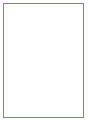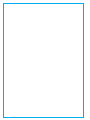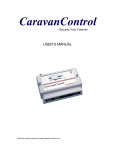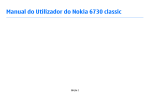Download PROGRAMMING MANUAL
Transcript
SECURITY ALARM CONTROL UNIT PROGRAMMING MANUAL EN English English 1 SYMBOLS AND GLOSSARY . . . . . . . . . . . . . . . . . . . . . . . . . . . . . . . . . . . . . . . . . . . . . . . . . . . . . . . . . . . . . . . . . . . . . . . . . . . . . . . . PAGE 2 2 TECHNICAL MENU . . . . . . . . . . . . . . . . . . . . . . . . . . . . . . . . . . . . . . . . . . . . . . . . . . . . . . . . . . . . . . . . . . . . . . . . . . . . . . . . . . . . . . . . PAGE 3 ACCESSING THE TECHNICAL MENU . . . . . . . . . . . . . . . . . . . . . . . . . . . . . . . . . . . . . . . . . . . . . . . . . . . . . . . . . . . . . . . . . . . . . . . . . . . . . . . . . . . . . . . . . . . . . . . . . . . . . . . . . . . . 3 2.1 PROGRAMMING MODE . . . . . . . . . . . . . . . . . . . . . . . . . . . . . . . . . . . . . . . . . . . . . . . . . . . . . . . . . . . . . . . . . . . . . . . . . . . . . . . . . . . . . . . . . . . . . . 3 MENU ITEMS BELONGING TO OTHER MODES . . . . . . . . . . . . . . . . . . . . . . . . . . . . . . . . . . . . . . . . . . . . . . . . . . . . . . . . . . . . . . . . . . . . . . . . . . . . . . . . . . . . . . . . . . . . . . . . . . . 3 EASY MODE . . . . . . . . . . . . . . . . . . . . . . . . . . . . . . . . . . . . . . . . . . . . . . . . . . . . . . . . . . . . . . . . . . . . . . . . . . . . . . . . . . . . . . . . . . . . . . . . . . . . . . . . . . . . . . . . . . . . . . . . . . . . . . . . . . 4 STANDARD MODE . . . . . . . . . . . . . . . . . . . . . . . . . . . . . . . . . . . . . . . . . . . . . . . . . . . . . . . . . . . . . . . . . . . . . . . . . . . . . . . . . . . . . . . . . . . . . . . . . . . . . . . . . . . . . . . . . . . . . . . . . . . . 4 ADVANCED MODE . . . . . . . . . . . . . . . . . . . . . . . . . . . . . . . . . . . . . . . . . . . . . . . . . . . . . . . . . . . . . . . . . . . . . . . . . . . . . . . . . . . . . . . . . . . . . . . . . . . . . . . . . . . . . . . . . . . . . . . . . . . . 4 2.2 INSTALLATION. . . . . . . . . . . . . . . . . . . . . . . . . . . . . . . . . . . . . . . . . . . . . . . . . . . . . . . . . . . . . . . . . . . . . . . . . . . . . . . . . . . . . . . . . . . . . . . . . . . . . . . 5 EDIT SYSTEM . . . . . . . . . . . . . . . . . . . . . . . . . . . . . . . . . . . . . . . . . . . . . . . . . . . . . . . . . . . . . . . . . . . . . . . . . . . . . . . . . . . . . . . . . . . . . . . . . . . . . . . . . . . . . . . . . . . . . . . . . . . . . . . . . 5 REMOTE KEYPAD ADDRESSING . . . . . . . . . . . . . . . . . . . . . . . . . . . . . . . . . . . . . . . . . . . . . . . . . . . . . . . . . . . . . . . . . . . . . . . . . . . . . . . . . . . . . . . . . . . . . . . . . . . . . . . . . . . . . . . . 5 ADDRESSING REMOTE INSERTERS . . . . . . . . . . . . . . . . . . . . . . . . . . . . . . . . . . . . . . . . . . . . . . . . . . . . . . . . . . . . . . . . . . . . . . . . . . . . . . . . . . . . . . . . . . . . . . . . . . . . . . . . . . . . . 5 SYSTEM TEST . . . . . . . . . . . . . . . . . . . . . . . . . . . . . . . . . . . . . . . . . . . . . . . . . . . . . . . . . . . . . . . . . . . . . . . . . . . . . . . . . . . . . . . . . . . . . . . . . . . . . . . . . . . . . . . . . . . . . . . . . . . . . . . . . 6 BUS RS485 . . . . . . . . . . . . . . . . . . . . . . . . . . . . . . . . . . . . . . . . . . . . . . . . . . . . . . . . . . . . . . . . . . . . . . . . . . . . . . . . . . . . . . . . . . . . . . . . . . . . . . . . . . . . . . . . . . . . . . . . . . . . . . . . . . . 6 PXLAN/PXWEB CONFIGURATION . . . . . . . . . . . . . . . . . . . . . . . . . . . . . . . . . . . . . . . . . . . . . . . . . . . . . . . . . . . . . . . . . . . . . . . . . . . . . . . . . . . . . . . . . . . . . . . . . . . . . . . . . . . . . . 7 2.3 SCENARIOS. . . . . . . . . . . . . . . . . . . . . . . . . . . . . . . . . . . . . . . . . . . . . . . . . . . . . . . . . . . . . . . . . . . . . . . . . . . . . . . . . . . . . . . . . . . . . . . . . . . . . . . . . . 8 2.4 AREAS . . . . . . . . . . . . . . . . . . . . . . . . . . . . . . . . . . . . . . . . . . . . . . . . . . . . . . . . . . . . . . . . . . . . . . . . . . . . . . . . . . . . . . . . . . . . . . . . . . . . . . . . . . . . . . 9 2.5 KEYPADS. . . . . . . . . . . . . . . . . . . . . . . . . . . . . . . . . . . . . . . . . . . . . . . . . . . . . . . . . . . . . . . . . . . . . . . . . . . . . . . . . . . . . . . . . . . . . . . . . . . . . . . . . . . 10 2.6 INSERTERS . . . . . . . . . . . . . . . . . . . . . . . . . . . . . . . . . . . . . . . . . . . . . . . . . . . . . . . . . . . . . . . . . . . . . . . . . . . . . . . . . . . . . . . . . . . . . . . . . . . . . . . . . 11 2.7 INPUTS. . . . . . . . . . . . . . . . . . . . . . . . . . . . . . . . . . . . . . . . . . . . . . . . . . . . . . . . . . . . . . . . . . . . . . . . . . . . . . . . . . . . . . . . . . . . . . . . . . . . . . . . . . . . . 12 2.8 OUTPUTS. . . . . . . . . . . . . . . . . . . . . . . . . . . . . . . . . . . . . . . . . . . . . . . . . . . . . . . . . . . . . . . . . . . . . . . . . . . . . . . . . . . . . . . . . . . . . . . . . . . . . . . . . . . 17 2.9 TIMES. . . . . . . . . . . . . . . . . . . . . . . . . . . . . . . . . . . . . . . . . . . . . . . . . . . . . . . . . . . . . . . . . . . . . . . . . . . . . . . . . . . . . . . . . . . . . . . . . . . . . . . . . . . . . . 18 2.10 TELEPHONE NOTIFICATIONS. . . . . . . . . . . . . . . . . . . . . . . . . . . . . . . . . . . . . . . . . . . . . . . . . . . . . . . . . . . . . . . . . . . . . . . . . . . . . . . . . . . . . . . 20 2.11 ASSOCIATING OUTPUT . . . . . . . . . . . . . . . . . . . . . . . . . . . . . . . . . . . . . . . . . . . . . . . . . . . . . . . . . . . . . . . . . . . . . . . . . . . . . . . . . . . . . . . . . . . . 23 2.12 CODES. . . . . . . . . . . . . . . . . . . . . . . . . . . . . . . . . . . . . . . . . . . . . . . . . . . . . . . . . . . . . . . . . . . . . . . . . . . . . . . . . . . . . . . . . . . . . . . . . . . . . . . . . . . . 24 2.13 KEYS. . . . . . . . . . . . . . . . . . . . . . . . . . . . . . . . . . . . . . . . . . . . . . . . . . . . . . . . . . . . . . . . . . . . . . . . . . . . . . . . . . . . . . . . . . . . . . . . . . . . . . . . . . . . . . 26 2.14 TELEPHONES. . . . . . . . . . . . . . . . . . . . . . . . . . . . . . . . . . . . . . . . . . . . . . . . . . . . . . . . . . . . . . . . . . . . . . . . . . . . . . . . . . . . . . . . . . . . . . . . . . . . . . 27 2.15 TELEPHONE OPTIONS . . . . . . . . . . . . . . . . . . . . . . . . . . . . . . . . . . . . . . . . . . . . . . . . . . . . . . . . . . . . . . . . . . . . . . . . . . . . . . . . . . . . . . . . . . . . . 28 2.16 SPECIAL FUNCTIONS . . . . . . . . . . . . . . . . . . . . . . . . . . . . . . . . . . . . . . . . . . . . . . . . . . . . . . . . . . . . . . . . . . . . . . . . . . . . . . . . . . . . . . . . . . . . . . 30 2.17 SCHEDULER. . . . . . . . . . . . . . . . . . . . . . . . . . . . . . . . . . . . . . . . . . . . . . . . . . . . . . . . . . . . . . . . . . . . . . . . . . . . . . . . . . . . . . . . . . . . . . . . . . . . . . . 31 2.18 EVENTS. . . . . . . . . . . . . . . . . . . . . . . . . . . . . . . . . . . . . . . . . . . . . . . . . . . . . . . . . . . . . . . . . . . . . . . . . . . . . . . . . . . . . . . . . . . . . . . . . . . . . . . . . . . 32 2.19 CLOCK . . . . . . . . . . . . . . . . . . . . . . . . . . . . . . . . . . . . . . . . . . . . . . . . . . . . . . . . . . . . . . . . . . . . . . . . . . . . . . . . . . . . . . . . . . . . . . . . . . . . . . . . . . . . 32 2.20 DEFAULT PARAMETERS. . . . . . . . . . . . . . . . . . . . . . . . . . . . . . . . . . . . . . . . . . . . . . . . . . . . . . . . . . . . . . . . . . . . . . . . . . . . . . . . . . . . . . . . . . . . 33 3 EVENTS MESSAGING . . . . . . . . . . . . . . . . . . . . . . . . . . . . . . . . . . . . . . . . . . . . . . . . . . . . . . . . . . . . . . . . . . . . . . . . . . . . . . . . . . . . . . PAGE 33 4 REFERENCE LAWS . . . . . . . . . . . . . . . . . . . . . . . . . . . . . . . . . . . . . . . . . . . . . . . . . . . . . . . . . . . . . . . . . . . . . . . . . . . . . . . . . . . . . . . . . PAGE 36 5 DECLARATION . . . . . . . . . . . . . . . . . . . . . . . . . . . . . . . . . . . . . . . . . . . . . . . . . . . . . . . . . . . . . . . . . . . . . . . . . . . . . . . . . . . . . . . . . . . . PAGE 36 1 Symbols and glossary This symbol indicates the parts which describe safety issues. This symbol indicates parts which must be read with care. Permanently on warning light. Warning light off. Rapidly flashing warning light. INSTALLER: any person or business responsible for designing and installing the system. USER: any persons using the security alarm system. Page 2 - Programming Manual 24805480/29-11-2013 319F92C ver. 1.3 -The data and information in this manual may be changed at any time with no obligation on BRAHMS’s part to notify anyone of this. ENGLISH INDEX ACCESSING THE TECHNICAL MENU Depending on the ( CODES -> INSTALLER’S TECHNICAL menu may be either preceded or not by the User code. CODE ), parameters TEC MENU ACCESS , access to the technical Simultaneous access to the technical menu or user menu from multiple keypads is not allowed. INDIRECT ACCESS Press and hold the /ESC # key to access the Technical Menu, enter the user code 123456 , press the /ESC # key again for 5 seconds and enter the technical code 222222 . Use the + - keys to scroll down one character at a time, and the keys to modify the text. 5 sec 1 + 2 123456 + 3 5 sec + DIRECT ACCESS 4 222222 Page 3 - Programming Manual 24805480/29-11-2013 319F92C ver. 1.3 -The data and information in this manual may be changed at any time with no obligation on BRAHMS’s part to notify anyone of this. When the system is fully disengaged press the /ESC # key for 5 sec and enter the technical code 222222 to access the + Technical Menu. Use the keys to scroll down one character at a time, and the keys to modify the text. 5 sec 1 + 2 222222 2.1 Programming mode For the burglar-proof alarm control unit to be as user-friendly as possible, from inexperienced installers to the most demanding professionals), the system features the “programming mode” concept. This can give either few or many parameters depending on the individual installer’s skill or needs. 08:23 16/05/10 ENTER CODE 123456 ATTESA COMANDO *=USER MENU 222222 01 MODE PROGRAMMING ▼▲ PROGRAMM. MODE EASY * * +- SOME PARAMETERS WILL BE LOST!! ARE YOU SURE? A=YES #=ESC Programming mode: (Default EASY F S A ) EASY only base parameters for simple systems are available. STANDARD only simple strandard system parameters are available. ADVANCED all configurable parameters are available. With the passage from “ADVANCED” to “EASY”, the switch mode is proposed on the keypad. • Press “A” to confirm the automatic re-configuration of the parameters not managed at default value. • Press “#” to quit without editing the value, so it simply disappears. This manual shows all of the menu items as if it were in ADVANCED mode. To understand which menu item mode is viewable and therefore editable just look at which letters appear in the top right hand corner of each item’s description. F S A Item found in the three modes S A Item found in standard and advanced modes Following are the main differences among the three types: A Item found only in advanced mode ENGLISH 2 Technical Menu The EASY programming mode lets you quickly and simply start up low-complexity systems or is used by non highly skilled installing technicians. The pre-configured settings are the following: AREA DESCRIPTION 1 DAY AREA 2 NIGHT AREA INDEX INDEX 3 SCENARIO DESCRIPTION 1 GOING OUT 2 GOING TO BED 3 STAYING INDOORS KEYPADS A GOING OUT B GOING TO BED C STAYING INDOORS PERIMETER AREA ASSOCIATED AREAS PROPERTIES 1, 2, 3 TURN ON+OFF.EXACT 1, 3 TURN ON+OFF.EXACT 3 TURN ON+OFF.EXACT ASSOCIATED SCENARIOS ALL KEYPADS AREA DESCRIPTION INSERTERS ASSOCIATED SCENARIOS ALL INSERTERS L1 GOING OUT L2 GOING TO BED L3 STAYING INDOORS INDEX OUTPUT DESCRIPTION INDEX U1 TC output to disinhibit the detectors’ microwave when system is off (associated to the NIGHT TIME area). From a positive with NIGHT area switched off. U3 Fault , yields a negative if faults are detected. U2 System status, yields a negative if at least one area is switched on. U4 Technical Yields a negative when at least one technical alarm is active. KEYS DESCRIPTION OF PROPERTIES Relay 1, is activated during the alarm time. 1..7 Telephone 1..7 VOICE 2 x x x x 8 Technical SMS 1 x x x x RESIDUAL CREDIT ATTEMPTS AUTO TEST TYPE HELP DESCRIPTION KEY ENTERING TEL. NUMBER CODE ENTERING TURNING ON + TURNING OFF of all areas. BURGLARY all TECHNICAL TURNING ON + TURNING OFF of all areas. SABOTAGE all CODE PROPERTIES OUT OF ORDER CODES SWITCHING ON SWITCHING OFF RELAY OUTPUT DESCRIPTION x x STANDARD MODE Same setting of the EASY mode plus: • Customised scenarios. • Customised keypads, inserters, codes, keys, ... • Customised telephone calls. • Restore default parameters and codes separately. ADVANCED MODE The same settings of the EASY and STANDARD modes plus: • Customised keypad-specific voice messages. • Advanced programming, inputs, codes, keys, telephones, telephone options, special functions. • Advanced programming of telephone functions. • Time, calendar scheduler. • Past Events print-out. x x Page 4 - Programming Manual 24805480/29-11-2013 319F92C ver. 1.3 -The data and information in this manual may be changed at any time with no obligation on BRAHMS’s part to notify anyone of this. INDEX ALARM ENGLISH EASY MODE The system menu is for defining the system components (areas, keypads, inserters, ...), which are employed to perform a series of tests. For programming move to the subsequent menu items. MODIFY SYSTEM ▲ SYSTEM ▼ 02 MODIFY SYSTEM * * MANAGED AREAS -##- #--- Page 5 - Programming Manual 24805480/29-11-2013 319F92C ver. 1.3 -The data and information in this manual may be changed at any time with no obligation on BRAHMS’s part to notify anyone of this. ▼▲ ▼▲ ---- KEYPADS INSERTERS MITHO TOUCH YES ▼▲ 0..4 F S A Managed areas: (Default: -##) + Use the keys to enable the areas managed in the system. The system is totally inserted when all of the selected areas are switched on. Example: if you only have three areas (day zone, night zone and perimetral zone) set ###- 0..4 F S A Keypads: (Default: #--) + - keys to enable the keypads used. Use the Example: if you want to use 4 keypads on the system, set #### 0..4 Inserters (Default: ---Use the + - . F S A ) keys to activate the inserters being used. Example: if on the system you want to use 2 inserters set ##-+- . . F S A Touch Mitho: (Default: YES ) + With cursors it’s possible to enable/disable the communication with the BPT home automation system. NOTE.The communication between Brahms and BPT home automation system it available if the Proxinet has a firmware 1.0.16B4 or higher. ENGLISH 2.2 Installation ▲ SYSTEM ▼ 02 ▼▲ ▼▲ INSERTERS ADDRESSING * * SELF-LEARNING KEY INSERTERS.. ON INSERTER 01 POSITION NEAR KEY F S A Automatic self-learning and addressing of inserters:: For learning the system’s inserters. Hold key near to inserter that you wish to address with the address viewed on display. SELF-LEARNED INSERTERS F S A Inserters already self-learned: If the inserters are already self learned a confirmation text is displayed. SYSTEM TEST ▲ SYSTEM 02 ▼ ▼▲ ▼▲ TEST SYSTEM * Input test: INPUT TEST *=START TEST * * ▼▲ ## AREAS TO TEST F S A Testing for open inputs can be done on either the whole system or just on some selected areas. C.U. TAMP. TEST *=START TEST Control unit tamper test: For checking the control unit tamper-status C.U. BATT. TEST *=START TEST Control unit battery test: For promptly checking control unit battery-status F S A F S A F S A Siren test: For manually commanding the alarm relay output of the control unit. SIRENS TEST *=START TEST Output test: The test allows you to control the status of the system inputs. OUTPUTS TEST *=START TEST F S A BUS RS485 ▲ SYSTEM ▼ 02 ▼▲ BUS RS485 * * BAUD RATE RS485 9600 ▼▲ A BUS RS485 connection speed: Allows configuration of the BUS RS485 speed from the following: 115.200, 38.400, 9.600 (default), 4.800, 2.400. Page 6 - Programming Manual 24805480/29-11-2013 319F92C ver. 1.3 -The data and information in this manual may be changed at any time with no obligation on BRAHMS’s part to notify anyone of this. ENGLISH ADDRESSING REMOTE INSERTERS ▲ SYSTEM ▼ 02 ▼▲ PXWEB/PXLAN CONFIGURATION * * ENGLISH PXLAN/PXWEB CONFIGURATION ▼▲ PXWEB/PXLAN DHCP YES/NO PXWEB KEYPAD EMULATOR 02 Page 7 - Programming Manual 24805480/29-11-2013 319F92C ver. 1.3 -The data and information in this manual may be changed at any time with no obligation on BRAHMS’s part to notify anyone of this. ▼▲ Network board automatic addressing: Enables/disables auto-addressing (DHCP) . A A Keypad emulation (PXWEB): Associates the virtual keypad to a physical keypad address. IP address configuration: Network board IP address configuration. A 255.255.255.000 NETMASK *=CHANGE SUBNET MASK configuration: Configures the SUBNET MASK. A 192.168.001.001 GATEWAY *=CHANGE GATEWAY Configuration: Allows GATEWAY configuration. A 192,168,001,100 IPADDR *=CHANGE ▲ SCENARIOS ▼ 03 ▼▲ ▼▲ MODIFY SCENAR. 01 GOING OUT * * AREA OPERATION 01 EXACT ON+OFF ASSOC. AREAS #– +- DISABLED 01 EXACT ON+OFF SEL.AREAS ON +- Only the selected areas switch off, nothing changes about the status of the non selected areas. The selected areas change status: if on they switch off and if off they switch on. Example: used to group into a single scenario switch on and off actions of several areas. For example a scenario that switches on/off only the perimeter area (SWITCH PERIMETER --# ). S A DISABLED Output action and output association: (Default: ) If activated, it lets command an output from a scenario. Select the output to command in the OUTPUT ASSOC DISABLED The scenario does not command any output. The scenario activates the selected output. scenario that opens a lock controlled by a timed exit. Or a scenario that switches on a light commanded by a stable-type output. OFF The scenario deactivates the selected output. scenario that allows to switch-off a light controlled by a stable-type output. SWITCH . scenario disabled or scenario to manage areas only. ON * Only the selected areas switch on, nothing changes about the status of the non selected areas. Example: used when the user wants to switch off some areas in a specific way; for example, a scenario that switches off only perimeter (PERIMETER OFF --# ). SWITCH SEL. AREAS ASSOC.OUTPUT. 01 NO The selected areas will switch on and those deselected will switch off in forced manner in the exact defined configuration. Example: used when the user wishes to turn on some areas in a specific mode; for example, a scenario that enables only perimetral (PERIMETER ON --# ). SEL.AREAS OFF +- The scenario does not alter the switched on status of the areas. Example: it is the one most commonly used and allows the User to set the switch-on status of the areas by selecting a scenario independent from the previous configuration. LEAVING HOME ### ; day, night, perimetral areas are on; GOING TO BED #-# ; only day and perimetral are on and night is off; STAYING INDOORS --# ; only perimetral is on. OUTPUT OPERAT. 01 DISABLED S A Example: scenario that is disabled or managed only for the associated output defined in OUTPUT ASSOC . ▼▲ ) F S A Associated areas: The parameter defines the action that the scenario is to carry out in the areas specified in AREAS ASSOCC. . LABEL 01 GOING OUT EXACT ON+OFF Actions on areas: (Default: The scenario exchanges the status of the selected output (if on it becomes off, if off it becomes on). scenario that groups on and off for a light controlled by a stable-type output. Scenario description: For editing the scenario description. F S A Page 8 - Programming Manual 24805480/29-11-2013 319F92C ver. 1.3 -The data and information in this manual may be changed at any time with no obligation on BRAHMS’s part to notify anyone of this. ENGLISH 2.3 Scenarios ▲ AREAS ▼ 04 MODIFY AREA AREA * ▼▲ Force area: (Default: Forcing is the parameter which helps to define whether an area can be switched on even when any inputs are open (in this case, when the exit time is elapsed, the area alarm will be triggered). ▼▲ 01 01 * NO FORCED 01 NO +- An area with deactivated forced-opening will start the exit time only if all of the inputs associated to it are closed. Example: used in a home environment to allow the user to close any open entrances. YES Page 9 - Programming Manual 24805480/29-11-2013 319F92C ver. 1.3 -The data and information in this manual may be changed at any time with no obligation on BRAHMS’s part to notify anyone of this. S A NO ) An area with activated forced-opening will start its exit time independently of whether there are any inputs associated to it. After exit time has elapsed, the area will revert to alarm if any entrances are still open. Example: used in office environments to avoid inattentive Users from leaving the system with areas not switched on because entrances are open. In this case the triggering of the alarm will inevitably warn that the system has been left with open inputs. A Dependence: (Default: -) An area’s dependence ties its switched on state to that of other areas (AND function). If you select the areas to depend from, the area will result as being on only if all of the other selected areas are turned on. In this case this area cannot be switched on or off manually by Users. Switching on in chain fashion are not allowed (area 1 depends on area 2); are 2 depends on area 3; switch on area 3. When I switch on area 3, areas 2 and 1 switch on). ▼▲ Example: two separate offices and a garage are in common, and the User wants to insert the area associated to the garage only if both areas of the two offices are switched on: SLAVE -- Area 1 = OFFICE 1 (depends on = --- ) 01 Area 2 = OFFICE 2 (depends on = --- ) Area 3 = GARAGE (depends on = ##- ) Scenario 1 = CLOSE OFFICE 1 ( SWITCH ON SELECT. AREAS ; areas = #-- ) Scenario 2 = CLOSE OFFICE 2 ( SWITCH ON SELECT. AREAS ; areas = -#- ) Keypad 1 = Located in 1: (associated areas = #-# ; scenario A = CLOSE OFFICE 1) Keypad 2 = Located in 2: (associated areas = -## ; scenario A = CLOSE OFFICE 2) Code 1 = Office 1 User (associated areas = #-# ) Code 2 = Office 2 User (associated areas = -## ) LABEL AREA 01 01 * Area description: For editing the area description. F S A ENGLISH 2.4 Areas ▲ KEYPADS ▼ 05 ▼▲ ▼▲ MODIFY KEYPAD 01 KEYPAD 01 * * +- KEYPAD TYPE 02 LCD ASSOC. AREAS. #– 01 +- ▼▲ S A Keypad type: (Default: LCD ) Menu visible for addresses from “02” onwards, makes it possible to choose whether the keypad is type LCD (PXKWD, PXKTB or PXKTN), or type LED (PXKIB or PXKIN). S A Associated areas: (Default: #– ) The associated areas are those manageable and displayed by the key panel. These also represent an AND-type filter on the areas managed by the code or by the scenario. Example: An apartment with a ground floor shop in common. The owner wishes to manage the store and apartment under the same code, with the opportunity to manage the store from home. Area 1 = HOME Area 2 = SHOP Scenario 1 = CLOSE HOME ( SWITCH ON SELECT. AREAS ; areas= #- ) Scenario 2 = OPEN HOME ( SWITCH OFF SELECT.AREAS ; areas= #- ) Scenario 3 = CLOSE SHOP ( SWITCH ON SELECT. AREAS ; areas= -# ) Key pad 1 = Home location: (areas associated = ## ; scenario A = LOCK HOME ; CLOSE SHOP scenario B = OPEN HOME ; scenario C = ) CLOSE SHOP Key pad 2 = Store location: (areas associated = -# ; scenario A = ) Cod 1 = Business Owner (associated areas = ## ) Cod 2 = Employee (associated areas = -# ) SCENARIOS 01 *=MODIFY LIST * SCENARIO GOING OUT TAMPER NO +- 02 ENTRY BUZZER YES EXIT BUZZER YES ALARM BUZZER YES LABEL KEYPAD ▼▲ A 01 01 S A Tamper: (Default: NO ) + - Enables/disables the key pad tamper and warning of failed communication with control unit (from the keyboard 2 to 5). Input buzzer : (Default: YES ) + - For activating / deactivating the buzzer during the entrance time. S A Output buzzer : (Default: YES ) For activating / deactivating the buzzer during the exit time. S A +- 01 01 01 S A Scenarios: (Default: A=sc.1; B=sc.2, C=sc.3, 4=sc.4 ... ) Associates the scenarios to the keys on the keypad. Use the arrow keys to select the keypad key (A, B, C, 4, 5, ...) With + – keys modify the scenario associated to the keypad button. Example: a home with three area management (day, night, perimetric) through two activations: total, only perimetric. Area 1 = DAY TIME Area 2 = NIGHT TIME Area 3 = PERIMETER Scenario 1 = GOING OUT ( TURN ON+OFF.EXACT ; zones = ### ) Scenario 2 = STAYING IN ( TURN ON+OFF.EXACT ; zones = --# ) GOING OUT Key pad 1 = areas associated = ### ; scenario A = ; SCENARIO B= STAYING INDOORS ) +- * S A Alarm buzzer: (Default: YES ) For activating / deactivating the buzzer during the control unit’s alarm time. Keypad description: For editing the keypad description. S A Page 10 - Programming Manual 24805480/29-11-2013 319F92C ver. 1.3 -The data and information in this manual may be changed at any time with no obligation on BRAHMS’s part to notify anyone of this. ENGLISH 2.5 Keypads ▲ INSERTERS ▼ 06 ▼▲ MODIFY INSERT. 01 KEY READER 01 * * S A Associated areas: (Default: #) The associated areas are those manageable by the inserter. These also represent an AND-type filter on the areas managed by the code or by the scenario. ▼▲ ASSOC. AREAS. #- 01 +- Example: An apartment with a ground floor shop. The business owner wants to manage both home and shop with the same key. Area 1 = HOME Area 2 = SHOP Scenario 1 = CLOSE HOME ( SWITCH ON SELECT. AREAS ; areas= #- ) Scenario 2 = CLOSE SHOP ( SWITCH ON SELECT. AREAS ; areas= -# ) Inserter 1 = Home location: (associated areas = #- ; scenario L1 = LOCK HOME Inserter 2 = Shop location: (associated areas = -# ; scenario L1 = Cod 1 = Business Owner (associated areas = ## ) ) CLOSE SHOP ) Cod 2 = Employee (associated areas = -# ) Page 11 - Programming Manual 24805480/29-11-2013 319F92C ver. 1.3 -The data and information in this manual may be changed at any time with no obligation on BRAHMS’s part to notify anyone of this. ▼▲ SCENARIO 1 L GOING OUT 01 +- SCENARIO 2 L GOING TO BED 01 +- SCENARIO 3 L STAYING IN 01 +- Example: a home with three area management (day, night, perimetric) through two activations: total, only perimetric. Area 1 = DAY TIME Area 2 = NIGHT TIME Area 3 = PERIMETER Scenario 1 = GOING OUT ( TURN ON+OFF.EXACT ; areas= ### ) Scenario 2 = STAYING IN ( TURN ON+OFF.EXACT ; areas= --# ) Inserter 1 = (associated areas = ### ; scenario L1 = STAYING INDOORS ; scenario L3 = TAMPER NO 01 ENTRY BUZZER YES EXIT BUZZER YES S A Scenarios: (Default: L1=sc.1; L2=sc.2, L3=sc.3 ) Associate the scenarios to the three inserter LEDs. Use keys + – to edit the scenario associated to the inserter led. 01 01 ALARM BUZZER YES 01 LABEL KEY READER 01 01 GOING OUT NO SCENARIO Tamper: (Default: NO ) + - Allows to enable/disable failed inserter communication warning. Input buzzer : (Default: YES ) + - For activating / deactivating the buzzer during the entrance time. Output buzzer : (Default: YES ) + - For activating / deactivating the buzzer during the exit time. ; scenario L2 = ) S A S A S A S A Alarm buzzer: (Default: YES ) For activating / deactivating the buzzer during the control unit’s alarm time. +- Inserter description: * For editing the inserter description. S A ENGLISH 2.6 Inserters ▲ INPUTS 11 ▼ MODIFY INPUT. 001 INPUT 01 * * Status: (Default: ▼▲ EXCLUDED ▼▲ STATUS 001 EXCLUDED +- Inputs are excluded when they are unused. INSERTED Inputs are inserted when they are used in the system. TEST An input is a test when you want to monitor the behaviour of an input via the events log without triggering any alarms nor telephone calls. Example: following installation of a system the input continues to revert to alarm without any apparent reason. By placing it into test mode you can continue to monitor any alarms (though the events log) without generating any alarms. Type: (Default: IMMEDIATE ) The type defines the input’s functional characteristics. IMMEDIATE TYPE 001 IMMEDIATE ▼▲ +- F S A This is a classic intruder-proof input, active when the control unit is up and inactive when the control unit is off. If unbalanced it triggers a general alarm. Example:Installing a magnetic radio contact onto a window. SERVICE FAULT It is active with control unit engaged or disengaged . It is not registered as an an alarm input, but only to be monitored via key pad or to activate outputs of calls regardless of control unit status. It is recorded in the event log. BLCK PRG.IN. DELAYED 01 If closed, it enables the time schedule function, excluding it if open. It remains enabled with control unit engaged and disengaged. The Fault Led light up for any malfunctions and breakdown output is enabled. The system displays the ANOMALY message followed by the input description. It is active only when the control unit is on. If unbalanced, it triggers entrance time 1, during which a valid code must be entered to disengage the control unit. During this time the buzzer will sound continuously. If the control unit is not disengaged the general alarm will be triggered. Example: input associated with an input port. DELAYED 02 As DELAYED 1, but with entrance time 2. 24 HRS This instantaneous input is active either when the control unit is on or off. Unbalancing a 24 hour input triggers a general alarm. Example: input associated with external siren tamper. TECHNIC This instantaneous input is active either when the control unit is on or off. Unbalancing a technical input activates the TECHNICAL ALARM-defined output, sounding a continuous buzz (for the duration of the technical alarm) and the switching on of the alarm LED-light on the keypads. Example: an input associated with a fire or gas detection sensor. PATH F S A EXCLUDED ) Instantaneous input with control unit on. It performs like a delayed input if a control unit DELAYED input triggers the entrance time. And performs like an instantaneous input in all other situations. Example: input associated with an infrared detector placed in front of a delayed-type input. If users open the door, this triggers the entrance time and the detector also performs in the same way; whereas if an intruder break in through a window, the sensor performs instantaneously. Page 12 - Programming Manual 24805480/29-11-2013 319F92C ver. 1.3 -The data and information in this manual may be changed at any time with no obligation on BRAHMS’s part to notify anyone of this. ENGLISH 2.7 Inputs Input active when control unit is on. If it is closed (i.e. balanced) once the entrance time elapses, it performs like a normal instantaneous input. Otherwise, if once the exit time is elapsed it is still open (i.e. unbalanced), it will be ignored until it is closed (i.e. balanced) and from that moment it behaves like a normal instantaneous input. Example:the memory inputs are defined as the memory inputs that the User wishes to leave open (dormer window, windows, …) even when the system is engaged. ARMING This input is used to switch on/off any areas associated to the input. The input’s performance is defined by the action parameter. Total system switching off or partialisation via a SWITCHING ON input, simulates the entering of a code which blocks the telephone calls (if the parameter is programmed to STOP FROM CODE in the TELEPHONE OPTIONS. DESCRIPTION Impulsive switching on When input is unbalanced the associated areas switch on. Impulsive switching off When input is unbalanced the associated areas switch off. Impulsive switching on + off When input is unbalanced the associated areas exchange status: when off they switch on and when on they switch off. Stable switching on + off When input is unbalanced the associated areas switch on and when balanced they switch off. Example:if switching on and off must be managed via a mechanical key, it is necessary to have a mechanical lock with C, NC and NO contacts. Input programmed to be type SWITCHING ON, action STABLE SWITCH ON + SWITCH OFF and associated areas the areas to switch on/off. Connect the input to the lock so that when the key is on “system on” the input is unbalanced (i.e. open) and when it is on “system off” the input is balanced (i.e. closed). ▼▲ This instantaneous input is active either when the control unit is on or off. When unbalanced it does not triggers the keypad alarm LED lights to switch on and the alarm telephone call/s to numbers associated to the BURGLARY ALARM. X X X X X X Entrance 2 X Entrance 1 X Burglary X Technical X X Sabotage Alarm Times Buzzer Faulty Led Out of order X Burglary X Technical X Alarm Instantaneous Keypads/ inserters Telephone calls Alarm relay TYPE Always Engaged status Led alarm Sabotage BURGLARY Associated areas on Page 13 - Programming Manual 24805480/29-11-2013 319F92C ver. 1.3 -The data and information in this manual may be changed at any time with no obligation on BRAHMS’s part to notify anyone of this. ACTION PRG Lock-up Service X Out of order X X X X Delayed 1 X Delayed 2 X 24 hours X Technical X X X X X X X X X X X X X X X Memory X X X X X X X Burglary X Tamper X X X Path Switching on X X X X X X X X X X X X ENGLISH MEMORY ENGLISH A Instantaneous: (Default: NEVER ) Parameter viewable only if the input is a delayed one. For managing the delayed input as instantaneous if partialised (that is, if associated to several areas and not all of them are switched on). Standard setting, the input is always delayed. NEVER Example: overhead garage door. IF PARTIAL. ON ISTANTANEOUS NEVER 001 The input is delayed if all of the associated areas are switched on and is delayed if partialised (at least one area switched off and one switched on). Example: this parameter is set when it is necessary for the door to be delayed-type when the User is not at home, and is instant when at home (partialised system). Area 1: Day time zone. +- Area 2: Night time zone. Area 3: perimetral. Scenario 1: Going out; Areas ### . DELAYED 1 Front door entrance: Instantaneous IF PARTIAL. ON And / or areas: BALANCING 001 SINGLE BAL +- Balancing: (Default: NORM.CLS ▼▲ SINGLE BAL ; INS. IF AREAS OR ; Areas -## . F S A ) Input normally closed. Protection NORM.OPN Input normally open. Protection SINGLE BAL Single balanced input. Protection DOUBLE BAL. Alarm (NC) 4,7 kohm Double balanced input. Protection ; Type Tamper (NC) Alarm (NC) 4,7 kohm Page 14 - Programming Manual 24805480/29-11-2013 319F92C ver. 1.3 -The data and information in this manual may be changed at any time with no obligation on BRAHMS’s part to notify anyone of this. Scenario 2: Going to bed; Areas #-# . 001 A And / or areas: (Default: INS. IF AREAS OR ) If you associate several areas to an input the input’s insertion status which is given by the switched on/off status of the associated areas depends on this parameter: AND/OR AREAS 001 INS. IF AREAS OR INS. IF AREAS OR Input inserted if at least one associated area is switched on. Example: used when you wish to manage partialisations along with the areas that share several inputs. +INS. IF AREAS AND Input inserted if all of the associated areas are switched on. Example: if there are two apartments that both share the same garage, usually two areas are associated to the garage (one for each apartment) and the AND function is enabled. Page 15 - Programming Manual 24805480/29-11-2013 319F92C ver. 1.3 -The data and information in this manual may be changed at any time with no obligation on BRAHMS’s part to notify anyone of this. And input: (Default: ▼▲ AND INPUT NO 001 +- An input, which is programmed in AND with another input, will alarm trigger only if the second one is in alarm state. This parameter is normally used to have a double consensus function to generate the alarm (via the x + – Instantaneous you can set this input). Example: two sensors point to the same room and the user wants an alarm to be issued when both sensors go into alarm mode. INPUT 1 Type INSTANTANEOUS ; And input INPUT 2 Type INSTANTANEOUS ; And input AUTOEXCLUS. [0..10 0=NO] 001 03 A NO ) INPUT 2 INPUT 1 . . S A Auto exclude input: (Default: 03 ) It defines the number of times that the input can switch to alarm, beyond which said input is automatically excluded. The alarm counter resets and the input re-includes + - itself if at least one of the associated areas switches off. Example: A traditional example are outside detectors. Buzzer output: (Default: S A NO ) For choosing whether the input will activate the “buzzer output” or not, or the keypads activated to sound along with the buzzer output. Always active independent from the statuses of the associated areas. Example door open bell: a typical use of this function is to make the key pad sound after a shop BUZZ.OUPUT NO 001 door is opened. +- Area 1: indoors. Area 2: perimetral. Keypad 1: positioned loose to sound; Associated areas ##-- Front door entrance: Buzzer output: YES ;Associated areas -#-Keypad buzzer output: #--. . . Perimetral area buzzer time 3 seconds. ▼▲ ASSOC OUTPUT NO 001 S A Associating output: (Default: NO ) Assign the output to activate if the input is unbalanced. If the commanded output is stable, when the input unbalances the output activates, if it balances the output deactivates. If the output is impulsive, it activates and starts the timer when the input +unbalances. Depending on the OUTPUT COMM. parameter, managing the output may be linked to the input’s inserted status. ENGLISH AREAS -- F S A Associated areas: (Default: -) The inputs can be freely associated to one or more areas. The behaviour of an input which is associated to several areas depends on the value selected for the parameter AND/OR AREAS . ENGLISH S A Output command: (Default: ALWAYS ) According to this parameter, managing the exit may be linked to the input’s inserted status. ALWAYS CDM ON OUTP. ALWAYS 001 +- The output is always commanded by the input status. More precisely: the output is activated if the input is unbalanced and restored if the input is balanced. IF INSERTED If the input is active, meaning one or more areas associated to it are inserted, the output is commanded by the input’s status. More precisely: the output is activated if the input is unbalanced and restored if the input is balanced. IF NOT INSERTED If the input is deactivated, meaning no area associated to it is inserted, the output is commanded by the input’s status. More precisely: the output is activated if the input is unbalanced and restored if the input is balanced. Parameter viewable only if the input is of the switching on type. ▼▲ ON OPERATON 001 PULSE ON+OFF * PULSE SWITCH ON The control unit switches on the areas when the input is unbalanced. PULSE SWITCH OFF The control unit switches off the areas when the input is unbalanced. PULSE ON+OFF When the input is unbalanced the control unit inverts the the switch on status of the areas associated to the input. STABLE ON+OFF The switching on status of the areas associated to the input follows the input’s balancing status. If the input is unbalanced the areas are switched on, if the input is balanced, the areas are switched off. Example: see the example shown on the type of input defined SWITCHING ON . LABEL INPUT 001 001 Input description: * For editing the input description. F S A Page 16 - Programming Manual 24805480/29-11-2013 319F92C ver. 1.3 -The data and information in this manual may be changed at any time with no obligation on BRAHMS’s part to notify anyone of this. F S A PULSE ON+OFF Switch on: (Default: ) For managing the type of action switching on / off on control unit areas associated to the input. ▲ OUTPUTS ▼ 12 MODIFY OUTP. OUTPUT 01 * * TYPE Status: (Default: ▼▲ 001 STABLE STABLE ▼▲ 001 S A STABLE ) the output’s activity follows the status of the associated event. Example: the output is activated by the OPEN condition of the associated input. +- IMPULSIVE the output’s activity is determined by the associated event but only for a certain time, the duration of which is selectable. Parameter viewable only if the output is an impulsive one. Page 17 - Programming Manual 24805480/29-11-2013 319F92C ver. 1.3 -The data and information in this manual may be changed at any time with no obligation on BRAHMS’s part to notify anyone of this. IMPULSE TIME 001 [0..255] SEC 000 +- Activation duration: (Default: 000 ) Duration time of the impulsive output activation. S A |-----------Duration time activation -------------| Example: opening a door lock via code. An impulsive output is associated to a code, with a 3-second activation time. ▼▲ Parameters viewable only if the output is a stable one. ARMING DELAY 001 [0..255] SEC 000 DISARM DELAY 001 [0..255] SEC 000 +- +- S A Activation delay: (Default: 000 ) Delayed time between the activation command and the output’s activation. S A Deactivation delay: (Default: 000 ) Delayed time between the deactivation command and the output’s deactivation. STATUS OUTPUT |---Del. Eng. --| |--- Del. Dis. ----| COMMAND OUTPUT Example: check whether the system is on or off through an input. In the output Association menu, assign the switching on status of the areas to one stable programmed output and with zero second delay on activation and deactivation times. ENGLISH 2.8 Outputs NEGATIVE NEGATIVE ) The output is normally deactivated and is activated when it is commanded. SECURITY 001 NEGATIVE +- Example: connecting a relay to an open collector output to SECURITY NEGATIVE, the relay will be normally de-energised and will energise only when the output is closed. POSITIVE The output is normally active and is deactivated when it is commanded. ▼▲ REM. ACTIV NO 001 +- S A Example: connecting a relay to an open collector output to SECURITY POSITIVE, the relay will be normally energised and will de-energise only when the output is closed. S A Remote activation: (Default: NO ) if activated (YES) it lets you remotely activate the output via voice guide or sms or… Example: we want to activate an impulsive-type output via SMS to send a start command to heating. Code 1: password 123456 ; telecontrol YES . Output 2: type IMPULSIVE ; activating from remote YES . Telephone options: telecontrol from SMS YES . SMS to send: activate heating.CRSMS.123456.6002. Output follows: (Default: NO ) S A For binding the activation status of one output as a function of another output. SLAVE OUTPUT 001 NO Example: we want two outputs on the general alarm bus. +- Output 10: type STABLE Output 21: type STABLE ; follows output OUTPUT 10 . In the outputs Association menu, assign general alarm status of the areas OUTPUT 10 . LABEL OUTPUT 001 01 Output description: * For editing the output description. S A 2.9 Times ▲ ▼ * ▼▲ TIMES 13 AUTOTEST TIME [0..255] HRS ▼▲ 000 BATTER TEST TIME [0..255] MIN 060 +- +- S A Autotest intervals: (Default: 000 ) It determines every how many hours the control unit should automatically perform a functional test. The first auto-test after switching on the control unit is done after the time defined by AUTOTEST INTERVAL. If the value is set to 000, the autotest is not performed. Example: this function is generally employed by surveillance as system survival. Telephone 15: security firm number; format CONTACT-ID ; system code XXXX . Autotest interval 24 hours. In telephone notifications: telephones for autotest notifications --------------#- . S A Battery test interval: (Default: 060 ) It determines every how many minutes the control unit should automatically perform a BATTERY DYNAMIC TEST. If the value is set to 0 the test is deactivated. In case the battery is rundown, the breakdown led indicator light flashes and keeps flashing until the next test; also, you can also either associate an output or a remote communication. Note: the breakdown status remains active until the next “BATTERY TEST”. To remove the breakdown status following battery replacement, perform a manual “BATTERY TEST” from the technical menu. Page 18 - Programming Manual 24805480/29-11-2013 319F92C ver. 1.3 -The data and information in this manual may be changed at any time with no obligation on BRAHMS’s part to notify anyone of this. ENGLISH Security: (Default: +- setting a time greater than 60 minutes voids the reference regulations. ▼▲ GENERAL ALARM [0..255] SEC 090 SABOTAGE [0..255] SEC 090 TECHN. ALARM [0..255] SEC 090 Page 19 - Programming Manual 24805480/29-11-2013 319F92C ver. 1.3 -The data and information in this manual may be changed at any time with no obligation on BRAHMS’s part to notify anyone of this. BURGLR. ALARM [0..255] SEC 000 ▼▲ BUZZER OUTPUT [0..255] SEC 000 EXIT TIME [0..255] SEC 050 ENTRANC1 TIME [0..255] SEC 030 ENTRANC2 TIME [0..255] SEC 040 +- +- +- +- +- +- +- +- General alarm time: (Default: 090 ) During the GENERAL ALARM TIME, the GENERAL ALARM RELAY is active. The general alarm condition is determined by the inputs’ activations. F S A Sabotage time: (Default: 090 ) Alarm time associated to inputs for 24 hours or to tamper /tampering. F S A Technical alarm time: (Default: 090 ) Alarm time associated to technical-type inputs. F S A Burglary alarm time: (Default: 000 ) Alarm time associated to burglary-type inputs. F S A F S A Exit time buzzer: (Default: 000 ) The BUZZER ALARM condition is determined by activations of inputs which have their “Buzzer Output” properties set to ON. F S A Exit time: (Default: 050 ) During the EXIT TIME the control unit checks the state of the inputs and warns about any open ones. This notification takes place: visibly on keypads and inserter LEDs and acoustically on the keypad buzzers. F S A Entrance times 1 and 2: (Default 1: 030 ) (Default 2: 040 ) When the system is inserted, an unbalanced input of the DELAYED 1 or 2 type triggers the respective ENTRANCE TIME counter. During the ENTRANCE TIME, the control unit does not trigger the alarm if any PATH or DELAYED-type inputs are unbalanced. At the end of the ENTRANCE TIME, if the system is not DISINSERTED, a GENERAL ALARM is triggered. setting a time greater than 45 minutes voids the reference regulations. ENGLISH DELAY:POWER OFF [0..255] MIN 060 S A Missing network notification delay: (Default: 060 ) It determines every how often the LACK of ELECTRIC POWER is considered an anomaly. The NETWORK MISSING event is inserted in the events log. In case of power outages, the breakdown LED indicator light will stay permanently on. ▲ ▼ TELEPHONE NOTICATIONS 14 ▼▲ PHONE NOT.MENU 01 GENERAL ALARM * * ▼▲ ▼▲ F S A Activating and restoring general system alarm (generic warning): Telephone notifications associated to both activation and restoration of the general alarm of the system. + - keys to set the phone numbers. Use the SYS. ALRM. ACTV. ######## SYS. ALRM. REST. -------AREA ALRM ACT. 01 -------AREA ALRM RST.01 -------- ++- PHONE NOT MENU 02 SABOTAGE * F S A Activating the system sabotage alarm (generic notification): S A Restore system sabotage alarm (generic notification): Telephone notifications associated to both activation and restoration of the system’s sabotage mode. + - keys to set the phone numbers. Use the ACT. SYS.SABOTG. ######## REST.SYS.SABOTG. -------- ▼▲ A Activating and restoring sabotage alarm in control unit and peripherals: Telephone notification associated to the activation and restoration of the control unit’s and peripherals’ sabotage alarm (tampering) and (module tampers), no peripherals communication, ...). + - keys to set the phone numbers. Use the ACT.SAB.CNT-BUS -------- REST.SAB.CNT-BUS -------ACT.AREA SAB. 01 -------- +- REST.AREA SAB. 01 -------- +- ACT. INP.SAB. -------- 001 +- REST.INP.SAB. 001 -------- +- ▼▲ SYS.SABOTG. RST. -------- C.U-BUS SAB.RSTS -------- A Activating and restoring sabotage alarm for single inputs: Telephone notifications associated to the activation and restoration of the single inputs’ sabotage alarm (24 hour tamper and inputs). + - keys to set the phone numbers. Use + – to select the inputs. Use the F S A Activating the system technical alarm (generic notification): S A Restore system technical alarm (generic notification): Telephone notification associated to the activation and restoration of the system’s technical alarm (the alarm is given by the technical inputs). + - keys to set the phone numbers. Use the SYS.SABOTG.ACTV ######## C.U-BUS SAB.ACTV -------- A Activating and restoring sabotage alarm in single areas: Telephone notifications associated to both activation and restoration of the single area’s sabotage alarm (the alarm is given by the inputs associated to the areas). + - keys to set the phone numbers. Use + – to select the areas. Use the PHONE NOT MENU 02 PHONE NOT MENU 03 TECHNICAL ALARM * A Activating and restoring general alarm in single areas: Telephone notifications associated to both activation and restoration of the single area’s general alarm. + - keys to set the phone numbers. Use + – to select the areas. Use the ++- A Activating and restoring technical alarm in single areas: Telephone notifications associated to the activation and restoration of the single areas’ technical alarm (the alarm is given by the technical inputs associated to the areas. + - keys to set the phone numbers. Use + – to select the areas. Use the Page 20 - Programming Manual 24805480/29-11-2013 319F92C ver. 1.3 -The data and information in this manual may be changed at any time with no obligation on BRAHMS’s part to notify anyone of this. ENGLISH 2.10 Telephone notifications * ▼▲ F S A Activating the system burglary alarm (generic notification): S A Reset burglary alarm system (general warning): Telephone notifications associated to the activation and restoration of the system’s burglary alarm (the alarm is given by the burglar-proof alarm inputs). + - keys to set the phone numbers. Use the SYS BUR-ALRM ACT ######## SYS BUR-ALRM RST -------AREA B-AL.ACTV 01 -------- AREA B-AL. RST 01 -------- ++- A Activating and restoring single area burglary alarms: Telephone notifications associated to the activation and restoration of the single areas’ burglary alarm (the alarm is given by the burglar-proof alarm inputs associated to the areas. + - keys to set the phone numbers. Use + – to select the areas. Use the PHONE NOT.MENU 05 ARMING/DISARMING * Page 21 - Programming Manual 24805480/29-11-2013 319F92C ver. 1.3 -The data and information in this manual may be changed at any time with no obligation on BRAHMS’s part to notify anyone of this. ▼▲ TOTAL SYSTEM -------TOTAL SYSTEM -------- ON OFF SYSTEM PARTIAL. -------AREA ARMED -------- 01 AREA DISARMED 01 -------- ▼▲ PHONE NOT.MENU 06 FAILURES * ▼▲ F S A Total switching on, switching off and partialisation of the system: Telephone notifications associated to complete switching on, complete switching off and partialisation of the system (total power on means total switching on of the managed areas). + - keys to set the phone numbers. Use the SYS.FAILURE ACTVS -------# SYS.FAILURE RSTS -------- ++- A Switching on and off single areas: Telephone notifications associated to the switching on and off of the single areas. + - keys to set the phone numbers. Use + – to select the areas. Use the F S A Activating system breakdown (generic notification): S A Restore system breakdown (generic notification): Telephone notifications associated to both activation and restoration of system breakdowns. + - keys to set the phone numbers. Use the BAT.FAILURE ACTVS -------- A Activating and restoring battery breakdown: Telephone notifications associated to both activation and restoration of battery breakdowns (control unit). + - keys to set the phone numbers. Use the POWER FAIL ACTVS -------- A Activating and restoring 230 Vac power supply breakdown: Telephone notifications associated to the absence and restoration of the 230 Vac power supply in the control unit. + - keys to set the phone numbers. Use the PWR-SRC FAIL ACT -------- A Activating and restoring power supply unit breakdown: Telephone notifications associated to both activation and restoration of breakdowns of the control unit power supply. + - keys to set the phone numbers. Use the FUSE FAILURE ACT -------- A Activating and restoring breakdown of fuses: Telephone notifications associated to both activation and restoration of breakdowns of fuses in the control unit and peripherals. + - keys to set the phone numbers. Use the PSTN-GSM FLR ACT -------- A Activating and restoring PSTN and GSM breakdown: Telephone notifications associated to the activation and restoration breakdowns of the PSTN and GSM lines (PSTN line down, unsuccessful SIM log on, etc.). + - keys to set the phone numbers. Use the BAT.FAILURE RSTS -------- POWER FAIL RSTS -------- PWR-SRC FAIL RST -------- FUSE FAILURE RST -------- PSTN-GSM FLR RST -------- ENGLISH PHONE NOT.MENU 04 BURGLARY ALARM * ENTER CODE -------- 001 +- Use + – to select the codes. Use the PHONE NOT.MENU 08 KEY ENTERING * ▼▲ ENTER KEY ------- 001 +- ▼▲ INP. ALRM ACTV001 ------INP. ALRM RSTS001 ------- PHONE NOT.MENU 10 OTHER * ▼▲ ++- + - + - S A keys to set the phone numbers. Inserting key: Telephone notifications associated to key insertions on inserters. Use + – to select the keys. Use the PHONE NOT.MENU 09 INPUTS ALARM * Inserting code: Telephone notifications associated to keypad access code insertions. S A keys to set the phone numbers. A Activating and restoring generic alarm of single inputs: Telephone notifications associated to both activation and restoration of single inputs’ generic alarm. Use + – to select the inputs. Use the + - keys to set the phone numbers. EMERGENCY NOTIF. ------- S A Autotest: Telephone notifications associated to the system’s autotest for notifying the system is up and running. + - keys to set the phone numbers. Use the AUTOTEST NOTIF. ------- S A Help Telephone notifications associated to the system’s help for notifying the system is up and running. + - keys to set the phone numbers. Use the Page 22 - Programming Manual 24805480/29-11-2013 319F92C ver. 1.3 -The data and information in this manual may be changed at any time with no obligation on BRAHMS’s part to notify anyone of this. ENGLISH PHONE NOT.MENU 07 CODE ENTERING ENGLISH 2.11 Associating output Associating the same output to several events or several areas (breakdowns, alarms, ...) means the function of the output. Example: the output will activate when at least one area is in alarm mode if the generic alarm status is associated to the same stable-type output. ▲ ▼ OUTPUTS ASSOCIATION 15 ▼▲ OUTPUT PER AREA * * AREA OUTPUTS AREA ▼▲ 01 001 AREA.GEN. ALR. 01 NO AREA SABOTAG. NO ▼▲ Page 23 - Programming Manual 24805480/29-11-2013 319F92C ver. 1.3 -The data and information in this manual may be changed at any time with no obligation on BRAHMS’s part to notify anyone of this. ▼▲ 01 AREA TECH ALR 01 OUTPUT 004 AREA BURG ALR 01 NO AREA READY NO 01 AREA ON OUTPUT 01 002 AREA OFF NO 01 AREA BUZ. OUTP 01 NO AREA BUZ.OUTP. 01 NO SYSTEM FAILURE OUTPUT 003 +- BATTERY FAILURE OUTPUT 003 +- POWER OUTPUT FAILURE 003 +- +- S A Generic alarm area switched on: (Default: NO ) For selecting the output to associate to the single area’s general alarm.. +- S A Area sabotage alarm output: (Default: NO ) For selecting the output to associate to the single area’s sabotage alarm (inputs tamper and 24h-type inputs). +- S A Area technical alarm output: (Default: OUTPUT 004 ) For selecting the output to associate to the single area’s technical alarm (technicaltype inputs). +- Area burglar-alarm output: (Default: NO ) For selecting the output to associate to the single area’s burglary alarm. S A +- S A Area output ready: (Default: NO ) For selecting the output to associate to the single area’s ready status (an area is deemed ready when none of its associated inputs is open). +- S A Generic alarm area switched on: (Default: OUTPUT 002 ) For selecting the output to associate to the single area’s switched on or off status. +- S A Area output off: (Default: NO ) Allows the selection of the output to be associated with the “disabled area” status for individual areas. +- S A Area buzzer output: (Default: NO ) For selecting the output to associate to the single area’s “input buzzer” (an input can be associated to a buzzer function). +- S A Area TC output: (Default: OUTPUT 001 ) For selecting the output to associate to the single area’s TC status. The TC output is for blocking the sensors when the system is disinserted. It works as follows (example for control unit exit n. 1 which when ON yields 13.8Vdc): • it runs at 13.8V when the area is switched off; • with area switched on and the input is open during the exit time. System breakdown output (generic breakdown warning): (Default: OUTPUT For selecting the output to associate to the system’s breakdown status. 003 ) S A S A Battery breakdown output: (Default: OUTPUT 003 ) For selecting the output to associate to the batteries’ breakdown status (control unit, auxiliary power supply units). S A Missing 230 Vac line output: (Default: OUTPUT 003 ) For selecting the output to associate to the cut off 230 Vac power supply (control unit). ▲ CODES ▼ 16 ▼▲ INSTALLER TECHNICAL CODE * * CHANGE TECHNICAL CODE * ▼▲ Accessing the technical menu: (Default: ▼▲ TECH MENU ACCESS WITH CTL-U OFF F S A Edit technical code: For editing the technical code (default 222222). +- A WITH CTRL-U OFF ) WITH CTL-U OFF Access to the technical menu is allowed only when the control unit is completely switched off (no area switched on). AFTER USER CODE Access to the technical menu is allowed only when the control unit is completely switched off (no area switched on) and the after entering the User code. Enabling control unit programming from PC: (Default: FROM CONTROL UNIT WITH CTL-U OFF PROGRAM. FROM PC WITH CTL-U OFF +- AFTER USER CODE OFF ) A Programming the control unit from a PC is only allowed when the control unit is completely switched off (i.e. no areas are switched on). Programming the control unit from a PC is only allowed when the control unit is completely switched off (i.e. no areas are switched on) and the User code has been entered. USER CODES CODE USER * * 001 001 ▼▲ STATUS 001 ENABLED ASSOC.AREAS #- +- Areas associated to the code (Default: #For assigning areas of competence to the User code. + - to set the areas to associate. Use the keys 001 User code authorisation: (Default: ▼▲ ARMING+DISARMING AUTHORIZAT. 001 ARMING+DISARMING +- ARMING ON REMOTE CTRL 001 ENABLED VISIBILITY PUBLIC F S A Clear code: (Default: ENABLED ) If you want to use a code it must be activated. ) ARMING+DISARMING ) S A S A The code is activated to switch on and off the areas assigned to it . The code is only authorised to switch on the areas assigned to it. Example: for assigning a switch on code to cleaning crew. +- S A Activate for remote telecontrol: (Default: ENABLED ) Makes it possible for Users to remotely access the system to tele-manage it via SMSs or voice guide. +- S A PUBLIC User code visibility: (Default: ) Setting a User code to public mode, allows other codes, that are activated to access the “manage other codes” in user menu, to edit/activate said code. Example: for systems in a small company, the owner's code is normally set to private so that it remains hidden from employee codes. Page 24 - Programming Manual 24805480/29-11-2013 319F92C ver. 1.3 -The data and information in this manual may be changed at any time with no obligation on BRAHMS’s part to notify anyone of this. ENGLISH 2.12 Codes Page 25 - Programming Manual 24805480/29-11-2013 319F92C ver. 1.3 -The data and information in this manual may be changed at any time with no obligation on BRAHMS’s part to notify anyone of this. GROUP ▼▲ 00 001 USER MENU ENABLED 001 ARMING MENU ENABLED 001 EVENTS MENU ENABLED 001 POSTP. MENU 001 ENABLED Associating output: (Default: +- S A NO ) For associating an impulse-type output when entering a User code on the keypad. Example: used to act on a lock through code input. +- S A Code group (Default: 00 ) For associating the codes to a group so they can be managed simultaneously. Such group's operations may be activated/deactivated by the timer. +- Activate User Menu: (Default: ENABLED Activates to access user menu code. +- Activate Events item on user menu: (Default: ENABLED ) Activates code to access to the Switching On item on the user menu. A +- Activate Events item on user menu: (Default: ENABLED ) Activates code to accede to the Events item on the user menu. A Activate Extension item on user menu: (Default: ENABLED ) Activates code to access to the Extension item on the user menu. A A +- ) S A PHONE MENU 001 ENABLED +- Activate Events item on user menu: (Default: ENABLED ) Activates code to access to the Telephony item on the user menu. CODE MENU ENABLED +- Activate Events item on user menu: (Default: ENABLED ) Activates code to access to the Code item on the user menu. A +- Activate the Manage Code user menu item: (Default: ENABLED ) Activates code to access to the Managing Codes item on the user menu. A Activate the Manage Keys user menu item: (Default: ENABLED ) Activates code to access to the Managing Keys item on the user menu. A 001 COD. MGMT.MEN.001 ENABLED KEY MGMT.MEN. 001 ENABLED LABEL USER CHANGE USER CODE 001 001 001 +- * User code description: For editing the User code description. * Edit technical code: For editing the user code (default user 1: 123456). F S A F S A ENGLISH ASSOC. OUTPUT 001 NO ▲ KEYS 17 ▼▲ ▼ * CHECK KEY ▼▲ F S A Check key: For checking whether a key is inserted in the database and if the index and description are viewable. * SELECT KEY * KEY KEY * 001 001 ▼▲ STATUS 001 ENABLED +- Areas associated to the keys: (Default: #For assigning the key’s areas of competence. + - keys to set the areas to associate. Use the ASSOC. AREAS. 001 #- ▼▲ LEARN KEY 001 *=OK #=ESC * GROUP LABEL KEY 00 001 001 001 A ARMING+DISARMING ) The key is activated to switch on and off the areas associated to it. ARMING ON The key is authorised only to switch on the areas associated to it. +- Example: for assigning a switch on key to the cleaning crew. Associating output: (Default: +- F S A ARMING+DISARMING ASSOC. OUTPUT 001 NO S A ) Key learning: For key-learning and associating. Authorise key: (Default: AUTHORIZAT. 001 ARMING+DISARMING F S A Clear code: (Default: ENABLED ) If you want to use a key it must be activated. A NO ) For associating an impulsive-type output when key is inserted into inserter. Example: for opening a lock with key. * Group: For associating a key to a group. * Key description: For editing the key description. F S A F S A Page 26 - Programming Manual 24805480/29-11-2013 319F92C ver. 1.3 -The data and information in this manual may be changed at any time with no obligation on BRAHMS’s part to notify anyone of this. ENGLISH 2.13 Keys ▲ TELEPHONES ▼ 19 PHONE PHONE * ▼▲ ▼▲ 01 01 * PHONE NUMBER XXXXXXXXX 01 * F S A Telephone number + * Edit telephone number. Pressed the key , with the keys you write the numbers and confirm with * and cancel with # keys. To deactivate the number just cancel it completely. Besides the numbers you can also enter the letters C (PBX) and P (pause when dialling), which are respectively used for the following functions: C In case of GSM calls, all numbers prior to C will not be dialled P to insert a pause during the dialling The C and P are respectively selected using the C and A keys. To insert a telephone number first select the number to insert, press the key * and digit + - . Then finish with the * key. the numbers using the keys Example: PSTN line connected to a control unit with GSM calling function. Esempio: linea PSTN collegata ad un centralino con possibilità di chiamata GSM. 0 C 0 4 5 6 7 8 9 0 1 2 Page 27 - Programming Manual 24805480/29-11-2013 319F92C ver. 1.3 -The data and information in this manual may be changed at any time with no obligation on BRAHMS’s part to notify anyone of this. Telephone number Means the pbx is on line Number to request the line from the pbx Telephone communication format: (Default: ▼▲ VOICE TYPE VOICE 01 SMS +- The telephone communications will be of the SMS type. Telephone communications will be of digital CONTACT-ID type (only with PSTN line). F S A Example: notification to security firms. ATTEMPTS 01 [0..10] TRIES 02 +- ) The telephone communications will be of the voice type. CONTACT-ID see table at start F S A Call attempts: (Default: 02 ) Used in VOCAL and CONTACT-ID communication formats. It defines the number of telephone call attempts to the number. To interrupt press either 0 or 5 on the telephones keypad. Common message: (Default: MESSAGE S A 01 ) A voice message can be associated to each telephone number, which is then sent with each voice call. Example: we have 2 phone numbers where to send system status. For both, the home street number must be quickly given. ; standard Msg. : MESSAGE . 01 Telephone 2: Format VOICE ; standard Msg. : MESSAGE Telephone notifications: Act syst sbtg ##------ . . 01 Telephone 1: Format COMMON MSG MESSAGE LABEL TELEPHONE 01 01 001 01 +- * VOICE Common message: Rossi Family 21 National Street, Milan. (auto-config on PC software). Tel. Description: For editing the telephone description. F S A ENGLISH 2.14 Telephones ▲ ▼ * TELEPHONE OPTIONS 20 ▼▲ CALL SEQUENCE CONTINUE 1-2-3-4 +- S A Call sequence: (Default: 1-2-3-4 ) For choosing if in the selection sequence of programmed telephone numbers, in case of communications that are NOT completed (e.g. the called telephone number is busy), another call should be immediately made to the same telephone number or if the communicator should continue selecting other numbers. CONTINUE 1-2-3-4 Call and move on to next number. RETRY 1-1-2-2 Call and try calling back for the number of times set up in the phone. ▼▲ Stop telephone calls sequence: (Default: STOP FROM PHONE EVERYBODY’S +- EVERYBODY’S EVERYBODY’S While listening to a voice call, Users can press key 5 on their telephones to automatically interrupt ALL of the subsequent telephone communications ( SMSs, voice calls, CONTACT-IDs). YOURS ONLY While listening to a voice call, Users can press key 5 on their phones to automatically interrupt ONLY the repetitive call backs to their own phone numbers. ALL of the subsequent telephone communications are anyhow carried out (SMSs, voice messages, CONTACT-IDs). Stop sequence of code / key insertion calls: (Default: STOP FROM CODE NONE LINE PRIORITY PSTN SMS RMT-CTRL. YES PSTN RMT-CTRL. YES ) S A If an event (i.e. general, technical, sabotage alarm, etc.) sets off a cycle of telephone calls, it can be interrupted by entering either a code or key, on the keypad, associated to the areas of competence with area switching off properties. NONE Events such as, general, technical or sabotage alarms and so on, trigger a cycle of phone calls, this CANNOT be interrupted once it has started by neither codes nor keys which are associated to areas of competence having area switch-off properties. +- F S A Priority telephone calls. (Default: PSTN ) The priority allows to select the type of predefined network between the PSTN or GSM lines for voice calls. In case the combiner does not find the predefined network, all voice calls will be rerouted to the secondary network. SMS messages are always sent on the GSM line. Digital calls are carried out only on the PSTN line. +- +- +- PSTN Voice calls via PSTN telephone line GSM Voice calls via GSM. Activate SMS telecontrol: (Default: YES ) For activating SMS-based telecontrol. A Activate PSTN (voice guide) telecontrol: (Default: YES ) For activating access to the voice-guide via PSTN line. A +- +- A YES ) Activated if PSTN TELECONT is set to YES; for accessing the voice guide even when there is a programmed answering service to answer before the combiner. If set to YES, you call the home number and hang up at the first ring; repeat the call in the next 60" Rings from PSTN: (Default: PSTN RINGS [1..15] 05 NONE EVERYBODY’S Skip answer service: (Default: SKIP ANSWER SERV. YES S A ) A 05 ) Activated if PSTN TELECONT is set to YES; for set the number of rings after which the combiner will respond. Example 1: a house without answering machine and we want combiner answer after 6 rings. Telephone options: Telecontrol from PSTN YES ; Skip answer service NO ; Rings from PSTN: Example 2: we have a home that has an answering machine that switches on after 5 rings. Telephone options: Telecontrol from PSTN YES ; Skip answer service YES . 06 . Page 28 - Programming Manual 24805480/29-11-2013 319F92C ver. 1.3 -The data and information in this manual may be changed at any time with no obligation on BRAHMS’s part to notify anyone of this. ENGLISH 2.15 Telephone options ▼▲ Activate PSTN telecontrol by the INSTALLER: +- GSM RMT-CTRL YES +- SAFE GSM YES +- ENABLE PHONES #### Page 29 - Programming Manual 24805480/29-11-2013 319F92C ver. 1.3 -The data and information in this manual may be changed at any time with no obligation on BRAHMS’s part to notify anyone of this. PSTN LINE CTRL. NO GSM LINE CTRL. NO LIS.TO TELEPH.LINE NO CALL DELAY [0..255]s 000 SYSTEM DESCR MR ROSSI’S HOME +- +- (Default: YES ) A For activating remote access to the programming via PC on the PSTN line. A Activate GSM telecontrol: (Default: YES ) For activating access to the voice-guide via GSM line. Secure GSM : (Default: YES ) By activating the GSM telecontrol you can create a filter which checks any incoming telephone numbers with those in your contacts list. Or you can activate access to all the telephones (the password will in any case be required, regardless of whether the secure GSM is cleared or not). Telephones activated for secure GSM : (Default: #### ) By activating GSM and secure GSM telecontrol you can select the telephone numbers to which the combiner will respond. A Activate control of PSTN line: (Default: NO ) If activated it checks control of the PSTN line, if the line is down a breakdown notifications issued. A Activate control of GSM line: (Default: NO ) If activated it checks control of the GSM telephone line (field, SIM registration), and if incorrect, a breakdown notification is issued. +- A Listen to telephone line: (Default: NO ) If activated before making a PSTN telephone call, it waits for the free dial tone. To be activated only when necessary. +- A Call delay: (Default: 000 ) When enabled, allows the delay of any notification sending for the time period set, expressed in seconds. System description: The system description is the text to send along with the SMS communications. * A Example: the following message appears if an alarm is triggered and an sms sent: MR ROSSI’S HOME SYSTEM ALARM … When system is engaged, activating a delay-type input will initiate input time (max 45 sec as compliant to Standard EN50131). If an alarm is activated during input time, sirens will sound and telephone calls will be blocked, and will be sent after 30 sec or when input time has expired. ENGLISH PSTN REM. ASSIST. YES ▲ ▼ * SPECIAL FUNCTIONS 21 Display keypads: (Default: ▼▲ KEYPADS DISPLAY AREAS STATUS AREAS STATUS ) F S A The keypads are made up of two 16-character lines. The date appears in the first, and in the second you can choose to view among the following information: KEYPAD NAME +- Keypad name. AREAS STATUS Switched on status of the single areas.. SYSTEM STATUS ▼▲ System switched on status: OFF, COMPLETELY ON, PARTIALISED. ENTER CODE ENTER CODE fixed message. Printer output activated: (Default: ENABLE ) For activating the printer output for the continuous print outs of events on the RS-232. The serial setting is: Bits per second 9600; Data bits 8; Parity N; Bit stop 1. PRINTER OUTPUT ENABLE A Example: connecting the PC and control unit with a rs-232 cable (male-female). Open a reception programme from serial (Hyper Terminal for example) and set COM and serial ports. +- Control unit switched on status after powering up the system (restarting it): A (Default: PREVIOUS ARMING ) POWER ON CTR-U PREVIOUS STATUS QUICK TURN ON DISABLE SEE AREAS STATUS [0..30] SEC 000 KYPD BUZZ OUTPUT ----- PRE ENTER TEST DISABLE TOTAL ARMING +- +- +- +- +- TOTAL DISARMING PREVIOUS STATUS All of the areas switch on. All of the areas switch off. The switching on status of the areas returns to that before the power off was given. DISABLE A Quick switch on: (Default: ) If activated it lets you start scenarios from the keypads without having to enter a code. Warning ! When activated, prevents exclusion of open inputs during the start up phase. A Screening the status of the control unit from keypads and inserters: (Default: 00 ) If switching on / off state of the areas is set to greater than 0, it is (hidden) after a preset amount of time. A Buzzer on keypad output: (Default: ---) If you activate the inputs to have buzzer properties, you can select the keypads that have to sound during the buzzer time. Example: shop entrance doorbell. F S A DISABLE ) Pre-insertion Test:(Default: PRE-INSERTION TEST ACTIVATED: the system can be forced activated when the system is activated and one of the following anomalies is present. The breakdown led blinks and the anomaly is stored in the event log. If this operation is performed by inserter, the same shall emit a beep and cancel the insertion. Breakdown messages: - BUS TAMPER: if one of the elements connected to the bus RS485 fails to communicate; - BOX TAMPER: if a control unit or inserter tamper is in alarm mode; - ANOMALY/BREAKDOWN: if one of the inputs defined as BREAKDOWN is open; - INPUT TAMPER: if an input is in tamper mode; - NO PSTN LINE: if line was activated but missing; - NO GSM LINE: if line was activated but not registered; - NO NETWORK: no network power available; - BATTERY BREAKDOWN: if the control unit battery is down; - FUSE BREAKDOWN: if fuses are out of order. Page 30 - Programming Manual 24805480/29-11-2013 319F92C ver. 1.3 -The data and information in this manual may be changed at any time with no obligation on BRAHMS’s part to notify anyone of this. ENGLISH 2.16 Special functions F S A ) Company and assistance description: (Default: If enabled, every time a radio device is “lost”, the signal is triggered cyclically when the time set in the supervision window is up. DISABLED +- F S A ) Description of assistance and company: (Default: Here you can enter the name of the installing firm that will appear on the user menu below the INFO item. NO LABEL +- 2.17 Programmer The control unit features a simple weekly scheduler. Each programme features 20 steps. For each step it is possible to set the starting HOUR and ACTION to carry out. Each programmed step will be automatically carried out by the control unit ONLY WHEN IT COINCIDES WITH THE SET TIME (HOURS AND MINUTES). If for any reason a step programmed for a specific time is not carried out, this step will no longer be carried out within the same day.There is no need to follow an increasing time sequence when setting the steps. Page 31 - Programming Manual 24805480/29-11-2013 319F92C ver. 1.3 -The data and information in this manual may be changed at any time with no obligation on BRAHMS’s part to notify anyone of this. ▲ ▼ * IMPORTANT: it is vital to pay careful attention in choosing the action to be automatically carried out by the steps because, if wrongly programmed, they can generate unwanted results in the control unit. PROGRAMMER 22 A Programme step: (Default: DEACTIVATED ) * To activate/edit a programme step press and set the action. To disable a programme step press * and set the action to NONE . HH:MM A,III,S,P The programme step is activated with the following programming: HH:mm: hour and minutes; A: action; III: address; S: status; P: extension; To see the meaning of the values, see the table below. Example: if programme step activates output 3 at 08:30 the following is displayed: ▼▲ PROG. A STEP 01 *=MODIFY #=ESC ▼▲ ▼▲ 08:30 2,003,1,0 Hour: 08; Minutes: 30; Action: 2; Address: 3; Status: ON; Extension: NO. PROG. A STEP HRS:00 01 PROG. A PASS MINUTES:00 01 ++- PROG. A STEP 01 OPERAT:NONE +- PROG. A STEP 01 ADDRESS:--- +- PROG. A STEP 01 STATUS:OFF +- Hour and minutes: (Default: 00:00 ) For setting the hour and minute of the programme step action. A NONE Action, address and status: (Default: ) Depending on how the action is set, the address and status change meaning: A ACTION 0= NONE 1 = CONT. UNIT 2 = OUTPUT 3= AREA 4= B.CODES ADDRESS STATUS -- -- -- 0 = OFF =Turning off the system 1 = ON = full switch on Output index 0 = OFF = output off 1 = ON = output on Area index 0 = OFF = Switching off 1 = ON = First start up Code group 0 = OFF = unlock codes 1 = ON = lock codes Example: set the following to activate output 3 at 08:30: Action: 2; Address: 3; Status: ON; Extension: NO; Time: 08; Minutes: 30. PROG. A STEP 01 POSTPON.:NO +- A Extension: (Default: NO ) By activating the extension of a programme step you can postpone the action from the user menu. Example: if you wish to delay system switch on until 19:30h set the following: Action: 1; Address: non influential; Status: 1; Extension: YES; Time: 19; Minutes: 30. Exit time will be activated if a scheduler inserts into the system. An alarm will be generated independent of the Force Area parameter if outputs are open at the end of the exit time. ENGLISH RETRY SUPERV. DISABLED ▲ EVENTS 24 ▼▲ ▼ EVENTS MENU * Event menu: For viewing events as in the user menu. See user’s manual for event viewing. F S A PRINT EVENTS *= PRINT * Event printout: Press * to start print out of events on control unit RS-232. A * ▼▲ 2.19 Clock ▲ TIME & DATE ▼ 25 ▼▲ 14:34 05/07/10 A=MODIFY #=NO * A 03:46 YEAR: 03:46 MONTH: ▼▲ 03:46 DAY: 03:46 HOURS: 01/01/10 10 01/01/10 01 F S A Date and time: A Press to modify the clock’s date and time. Changing from daylight savings to solar time is done automatically according to the Italian national rule. ++- 01/01/10 01 +- 01/01/10 03 +- 03:46 01/01/10 MINUTES: 46 03:46 01/01/10 SECONDS: 00 ++- Set date: F S A Use the arrow key to select the parameters to edit and with the keys + – edit the value. Press # to end: subsequently press # to save or # to cancel. Set time: F S A Use the arrow key to select the parameters to edit and with the keys + – edit the value. Press # to end: subsequently press # to save or # to cancel. CONFIRM OUTPUT *=SAVE #=EXIT .. If internal clock is not initialised, the key pad displays the message "INITIALISE DATE AND TIME" and the breakdown Led is on. Once the clock has been initialised, the Led switches off and the message will be cleared from the key pad. Page 32 - Programming Manual 24805480/29-11-2013 319F92C ver. 1.3 -The data and information in this manual may be changed at any time with no obligation on BRAHMS’s part to notify anyone of this. ENGLISH 2.18 Events 08:23 16/05/10 ENTER CODE 123456 STANDING BY *=USER MENU 222222 DEFAULT PARAMETERS * 26 ▼▲ DEFAULT PARAM.? *=YES #=ESC the default parameters don’t delete codes or keys already in memory. To delete this items it’s necessary to enter in the specific menu. To set all the devices to the default parameters do as follow: 1. To access the Technical Menu press the /ESC # key for 5 sec followed by the User code (if under 6 digits confirm with * ). 2.Press the /ESC # key for 5 sec and enter the Technical code. DEFAULT PARAMETERS 3.With select and press * . A # 4.With confirm or to cancel. ARE YOU SURE? A=YES #=ESC Page 33 - Programming Manual 24805480/29-11-2013 319F92C ver. 1.3 -The data and information in this manual may be changed at any time with no obligation on BRAHMS’s part to notify anyone of this. DEFAULT PARAMET.? RUNNING * A RESTORE CODES? *=YES #=ESC ARE YOU SURE? A=YES #=ESC RESTORE CODES EXECUTING * A RESTORE KEYS? *=YES #=ESC ARE YOU SURE? A=YES #=ESC RESTORE KEYS EXECUTING A 2.20 Control unit version ▲ * CONTROL UNIT VERSION 27 VERSION PROXINET8 1.0.X ▼▲ Control unit version: To know the model and version of the control unit in use F S A ENGLISH 2.19 Factory settings The events are composed by: • TIME and DATE • EVENT DESCRIPTION ( activation / restoring ) • EVENT INDEX • EVENT DESCRIPTION (part 2) Areas switched-on: PARTIALIS. Areas switched-on: SWITCHING OFF ALA. TAMPER xx RES. TAMPER xx CONT. UNIT PWR.DESCR. X The partialisation even takes place when we have non-total area switching off actions (partial switching off). The second description will show the switched on or of status of the remaining areas (example ##--#). X The switching off event takes place when the system is totally switched off. X Control unit or auxiliary power supply unit opening or ripping tampering detected Check tamper integrity. X X ALA.INP.TAMP. xxx RES.INP.TAMP. xxx INPUT DESCR. Input xxx has been tampered with (either cut or short-circuited depending on its balancing), check continuity along the input’s electrical line. If it has restored (by itself) anyhow check the input’s electric line because there may some faulty connections. AREA ALARM xx RES. AREA ALARM xx AREA DESCR. When an input is in alarm state the associated areas will be too. INP. ALARM.xxx RESTORE INPUT xxx INPUT DESCR. Input xxx is in alarm (in unbalanced state). BATTERY TX xxx INPUT DESCR. Radio input xxx battery is run down. Replace asap. ERR.COM.KEYPAD xx KEYPAD DESCR. The xx keypad is no longer communicating with the control unit (read warning led on keypad is flashing). Check activation of keypad, bus cable and address. X MODULE DESCR. The inputs expansion module on bus xx no longer communicates with the control unit (the red led communication light is not flashing). Check activation of module, bus cable and dip switch address. X MODULE DESCR. The outputs expansion module on bus xx no longer communicates with the control unit (the red led communication light is not flashing). Check activation of module, bus cable and dip switch address. X MODULE DESCR. The radio receiver module on bus xx no longer communicates with the control unit (the red led communication light is not flashing). Check activation of module, bus cable and dip switch address. X MODULE DESCR. The radio receiver module on bus xx has detected a radio transmission that could shut out any radio transmitters (JAMMING function activated in control unit). X INPUT DESCR. Radio input xxx has transmitted a person-detected communication. MODULE DESCR. The tamper of the inputs expansion module on the bus xx has been tampered with. Check module tamper. ERR.MOD.IN xx ERR.MOD.OUT xx ERR.MOD.RX xx JAM.MOD.RX xx SUPERVIS.TX xxx TAMP.MOD.IN xx X X X Various Input Key Code X Page 34 - Programming Manual 24805480/29-11-2013 319F92C ver. 1.3 -The data and information in this manual may be changed at any time with no obligation on BRAHMS’s part to notify anyone of this. TOTAL SWITCHING ON We have a switching on event when there are only switching on actions (total or partial). If switching on all of the areas managed by the control unit, the second description will read TOTAL, whereas partial switching on will indicated the switched on areas (example ##--#). Out of order CAUSE Switching on DESCRIPTION 2 Burglary RESTORE Technical ACTIVATION Sabotage Telephone notifications group Alarm ENGLISH 3 Events messaging TAMP.MOD.OUT xx TAMP.MOD.RX xx MODULE DESCR. The tamper of the exits expansion module on the bus xx has been tampered with. Check module tamper. X MODULE DESCR. The tamper of the radio receiver of bus xx has been tampered with. Check module tamper. X The xx keypad’s opening tamper has been tampered with. Check keypad tamper. X KEYPAD DESCR. TAMP.TASTIERA xx Page 35 - Programming Manual 24805480/29-11-2013 319F92C ver. 1.3 -The data and information in this manual may be changed at any time with no obligation on BRAHMS’s part to notify anyone of this. RES.BATTERY xx CONT. UNIT PWR.DESCR. Main battery breakdown. LOCAL CONN. The communication between control unit and PC (uploading - downloading programming and events) is logged in the events log. REMOTE CONNECT. Remote communication between the control unit and the PC (programming loading - unloading and events) is recorded in the events memory. xx NETWORK BREAK. NETWORK BACK xx CONT. UNIT PWR.DESCR. No 230 Vac power supply breakdown. CODE N. xxx CODE DESCR. Entering a code (user or technician’s) is logged in the events log. KEY N. xxx KEY DESCR. The action of approaching keys to inserters is logged in the events log. SYS.TEC.ALA. RES.TEC.ALA.1 GEN.SYS.ALA. RES.GEN.ALA.1 The generic general alarm event is generated with either an area alarm or a system tamper alarm. CONT. UNIT PWR BRK.DN. xx PWR.DESCR. “RES.24H.SYS.” RES..24H.ALA.xx REMOTE CONTROL xx AREA DESCR. REMOTE CONTROL DESCR. REMOTE N.xxx CODE TEC.ALLARM xx X X X X X X Control unit power supply – fuses breakdown notification. X RES.TEC.ALA. xx Generic notification of tamper alarm (sabotage). X When an input is in tamper state also the associated areas go into sabotage alarm mode. All tamper-type events which are not associated to any inputs, automatically trigger a tamper alarm of area 1. X Each time you act on the system’s remote control, this is logged in the events log. CODE DESCR. Entering a code (e.g. user) from remote (either voice guide or sms) is logged in the events log. AREA DESCR. When an input goes into alarm mode also the associated areas go into technical alarm mode. X X ENGLISH Various Input Key Code X The event is logged when the control unit is powered up for the first time or it is reset (the re-start button is pressed on the control unit’s board). POWER-ON ALARM 24H xx X Generic system breakdown notification. The breakdown can be caused by the batteries, the 230 network, the power supply unit, or fuses). R.SYS.BREAKDOWN Generic technical alarm event. It is generated with an area technical alarm (if it is not associated to an area’s technical input, the system technical alarm is not generated). 24H.SYS.ALA. X The autotest is normally used to check whether the control unit is up and running via a telephone notification. AUTO TEST SYS.BREAKDOWN Out of order Exiting the technical menu is logged in the events log. OUTPUT M.TECN BATT. BREAK. xx Switching on CAUSE Burglary DESCRIPTION 2 Technical RESTORE Alarm ACTIVATION Sabotage Telephone notifications group AREA DESCR. When an input goes into alarm mode also the associated areas go into burglary alarm mode. CODE DESCR. Code xxx has been activated from the user menu. The chronologically previous event CODE N. xxx shows who has edited it. CODE DESCR. Code xxx has been activated from the user menu. The chronologically previous event CODE N. xxx shows who has edited it. WRONG CODE KEYPAD DESCR. 21 wrong codes have been inserted from keypads. The description is the one of the last keypad to have an insertion attempt. X INCORRECT KEY INSERT. DESC. 21 invalid keys have approached inserters. The description is the one of the last inserter to have an insertion attempt. X ERR.INS.COM.xxx When an inserter fails to communicate with the control unit. X INS.FORCE.COD.xxx When the user forces switch on of the control unit during a system breakdown or anomaly. DEACTIV.CODE xxx EXCL.INP.TIME.XXX RES.EXCL.INP.XXX When an input xxx is momentarily excluded. SET DATE/TIME When the clock is initialised from key pad or PC TEL.CALL.OK XXX When the User received a call from the control unit, press key 5 on the phone to receive notification of the message or KISS-OFF package received. OUTPUT ON XXX Output activation OUTPUT OFF XXX Output activation. PSTN BREAKDOWN PSTN BREAKDOWN RES. When the line has been activated from the "Telephone Options" menu and is in breakdown status. GSM BREAKDOWN GSM BREAKDOWN RES. When the GSM function has been activated from the "Telephone Options" menu and is in breakdown status. WRONG CODE When an incorrect password has been inserted 5 times. WRONG KEY When an incorrect key has been attempted 5 times. Input Input Key Code Out of order X Page 36 - Programming Manual 24805480/29-11-2013 319F92C ver. 1.3 -The data and information in this manual may be changed at any time with no obligation on BRAHMS’s part to notify anyone of this. ACTIV.CODE xxx Switching on RES.BURG.ALA.xx CAUSE Burglary BURGLARY ALA. xx DESCRIPTION 2 Technical RESTORE Sabotage ACTIVATION Alarm ENGLISH Telephone notifications group Page 37 - Programming Manual 24805480/29-11-2013 319F92C ver. 1.3 -The data and information in this manual may be changed at any time with no obligation on BRAHMS’s part to notify anyone of this. ENGLISH Below are the standards to bring the system up to code with standard EN 50131: - The inserter buzzer notifications cannot be deactivated (EN50131-1 8.3.8.2); - The "24H" and "Technological" inputs must not be used; - The inputs configured as "Switch on" are compliant only if controlled from devices whose number of combinations exceeds 10000; - If the system incorporates devices that report breakdowns, these must be connected to the breakdown input; - The telephone combiner must be active; - The system must contain an self-powered external siren to signal any intrusion alarms; - The number of alarms for input auto-exclude must be set between 3 and 10; - Power supply failure notification time must be set at one minute (1 min); - Do not activate quick switching on; - The "Stop Communication" option must not be activated when control unit is switched off; - Input time 1 and 2 must be set to a maximum of 45 sec. (EN50131-1 8.3.8.2); - The battery test time must be set above 5 minutes; - Activate SEE SYSTEM STATUS setting at ≤ than xx seconds; - Deactivate the function ‘QUICK SWITCHING ON’. 5 Declaration BPT S.p.a a Socio Unico Head and Registered Office Via Cornia, 1/b – 33079 – Sesto al Reghena (PN) - Italy http://www.bpt.it – mailto:[email protected] Declares under its own responsibility that the following products for security alarm units: PROXINET8 … comply with essential requisites and dispositions, given by the following Directives and applicable Regulations listed below. --- DIRECTIVES--2006/95/CE Low Voltage Directive 1999/05/EC Directive on radio equipment and Telecommunications Terminal Equipment and Mutual Acknowledgement of their Compliance to Standards. 2004/108/CE Electromagnetic Compatibility Directive EN 50130-4 + A1 + A2Alarm systems. Part 4: Electromagnetic compatibility. EN 60950-1 EN 61000-6-3 ETSI ES 203 021-1 EN 300 220-3 EN 301 489-3 Information - Security technology equipment. Part 1: General requirements. Electromagnetic compatibility (EMC). Part 6-3: General standards - Emission standard for residential, commercial and light industry zones. Terminal Equipment (Te); Attachment Requirements For Pan-European Approval For Connection To The Analogue Public Switched Telephone Networks (Pstns) Of Te (Excluding Te Supporting The Voice Telephony Service) In Which Network Addressing, If Provided, Is By Means Of Dual Tone Multi Frequency (Dtmf) Signalling. Electromagnetic Compatibility And Radio Spectrum Matters (Erm); Short Range Devices (Srd); Radio Equipment To Be Used In The 25 Mhz To 1 000 Mhz Frequency Range With Power Levels Ranging Up To 500 Mw; Part 3: Harmonized En Covering Essential Requirements Under Article 3.2 Of The R&Tte Directive. Electromagnetic Compatibility And Radio Spectrum Matters (Erm); Electromagnetic Compatibility (Emc) Standard For Radio Equipment And Services; Part 3: Specific Conditions For Short-Range Devices (Srd) Operating On Frequencies Between 9 Khz And 40 Ghz. EN 50130-5Alarm Systems Part 5: Environmental Test Methods. EN 50131-1 Alarms systems - intrusion and burglary alarm systems. General Requirements. EN 50131-6 Alarms systems - intrusion and burglary alarm systems. Part 6: Power suppliers. Complies with the product standard CEI 79-2 Second Level. Page 38 - Programming Manual 24805480/29-11-2013 319F92C ver. 1.3 -The data and information in this manual may be changed at any time with no obligation on BRAHMS’s part to notify anyone of this. ENGLISH 4 Reference laws