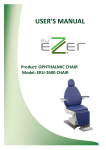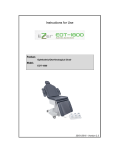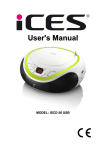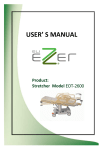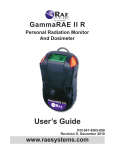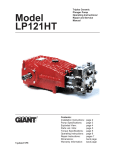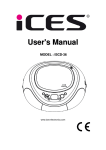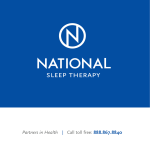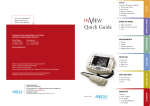Download PDF Manual
Transcript
USER’ S MANUAL Product: OPERATING TABLE Model: EOT -3600 . INTRODUCTION: Congratulations ! You have just purchased a product developed through the latest high-tech concepts available. This equipment has been designed following strict quality standards to provide maximum quality and safety to the user. PRODUCT: Technical Name : Operating Table Trade Name: Operating Table Business Model : EOT-3600 BRAND: ELIEZER WARNING! Read all the information in this User´s Manual before you start using the equipment. Pag. 2 de 18 CONTENTS: 1. Presentation of the Model 2. Operating Table EOT-3600 2.1. Product Identification 2.2 Product Description 2.3. Physical principle and fundamentals of the applied product technology for its operation and its action 2.4. Parts and accessories that come with the product 2.4.1 Accessories 2.5. Optional items, consumables and support materials 2.5.1. Itens Opcionais 2.5.2. Materials consumption 2.5.3 Support materials. 2.6. Technical Specifications 2.7. Directions for proper use of the product 2.7.1. Overview of the instrument 2.7.2. Positions for use of the Operating Table 2.7.3. Commands to Control the Movement of the Operating Table 3- Installation of equipment 4. Special storage conditions, conservation and / or product handling 4.1. Packing 4.2. Storage 4.3. Transport 4.4. Packaging 4.5. Conservation 4.6. Use 4.6.1. Freeing the wireless remote control 4.6.2. Recording a Clinic Mesa location in memory 4.6.3. Charge indication of batteries 4.6.4. How to recharge 4.6.5. How to perform the replacement of batteries 4.6.6. How to perform the replacement of the batteries from the remote control 4.6.7. How to change the configuration address of the remote control 5. Warnings and / or precautions to be taken 5.1. Warnings and / or precautions for users 5.2. Warnings and / or precautions with weight limits 5.3. Warnings and / or precautions about danger of explosions 5.4. Warnings and / or precautions for electrical hazards 5.5. Warnings and / or precautions during transport and storage 5.6. Warnings and / or precautions when servicing the equipment 5.7. Warnings and / or precautions when cleaning 5.8. Warnings and / or precautions to ensure the quality of batteries 6. Product Performance 6.1. Display and use of the product purpose 6.2. Secondary or undesirable side effects Pag. 3 de 18 6.3. Safety and efficacy of the product 7. Troubleshooting 8. Procedures for re-use product 8.1. Cleaning 8.2. Desinfection 8.3 Packaging 9. Precautions in case of change of the operation of the product 10. Sensitivity to environmental conditions in normal working situations 1. PRESENTATION OF THE MODEL The OPERATING TABLE EOT-3600 was developed to meet the diverse needs of medical professionals according to their requirements. The following are all the necessary information for proper installation and use of the product. 2. OPERATING TABLE EOT-3600 OPERATING TABLE EOT-3600 2.1. PRODUCT IDENTIFIC ATION Technical Name: Operating Table EOT-3600 Trade Name: ELIEZER Business Model: Operating Table EOT-3600 2.2. PRODUCT DESCRIPTION The Operating Table EOT-3600 is a motorized table which can be controlled by the operator, by means of wireless remote control, or manual control. The wireless remote control enables recording of three (3) programmable memory positions and has a Stand-by System where it enters this position after 15 seconds without drive , protecting any unwanted movement. Have the bed lift system seat-back driven by an electric gear motor; working oil-free and is extremely quiet. Its operation allows various settings, including, preparation, operation and post - surgical operation the patient, enables Trendlemburg position (position in which patient's head inclination is done, in order to assist the surgery ) Has thrust retractable head; adjustable armrest for surgeon; supplying oxygen through hoses connected to an oxygen cylinder ( not included ); support for cylindrical oxygen at the base; Pag. 4 de 18 retractable side rails with lock and IV pole . It has an internal structure in carbon steel SAE 1020, which comes with surface treatment in epoxi paint; and its finishing in polystyrene to ease of cleaning. It comes with laminated foam with controlled density; and its upholstery is in curvin an artificial leather. It has 8” caster heavy duty for ease of Operating Table movement; it counts with multiple break system. The operating table comes in 127/220 voltage, with automated selection. It is fed by a set of rechargeable batteries, and you don´t have to connect it to the wall for its operation. Actually you may set it to work exclusively connected, if you may wish. 2.3 PHYSICAL PRINCIPLES AND BASIS OF PRODUCT TECHNOLOGY APPLIED TO ITS OPERATION AND ITS ACTION Equipment developed in painted steel structure with padding to support and divided into two main parts (base and bed ) with independent movements with these electric ( gear motors ) and drive controls. 2.4Parts and accessories accompanying the product 01 Retractable Headrest 02 Surgical Field 03 Side Retractable Rail 04 Bed 05 Back Rest 06 Lock Retractable Grid 07 Base 08 Rechargeable Battery Cover 09 Brake Pedal 10 Manual Control Panel 11 Oxygen Cylinder Support 2.4.1. ACCESSORIES: Power Cable Support Remote Headrest Surgical Field Oxygen Hose 2.5. OPTIONAL ITEMS, SUPPLIES AND SUPPORT MATERIALS Support 2.5.1 OPTIONAL ITEMS: cama Pag. 5 Headrest de 18 Remote Control Oxygen Hose 5,0 m 2.5.2. Consumption Materials Not Applicable to this product. 2.5.3. SUPPORT MATERIALS Oxygen Cylinder. Attention! The use of parts , accessories or equipment not specified in this Instruction Manual is the responsibility of the owner and may even compromise the specific warranty period for the product. 2.6 TECHNICAL SPECIFICATIONS Product class Class 1 (low risk ) Protection against electric shock .............................................................Type B Class I IP protection level ………………………………………………………………….IPX4 - Splash protection Operating mode …........................................................................Continuous Operation Supply Voltage ……………………………………………………………………….…………………..127 ~ 220V Operating Frequency............................................................................................50/60 Hz Stack type ( remote control )........................................................................................AAA Battery Type…………………………………………………………….……… Sealed battery PB - 12V 7AH Charging time...........................................................................................................5 hours Autonomy.......................................................................................40 Continuous Minutes Load current......................................................................................................................2A Engine ................................................................................. ……………………………………CC 24V Fuse Type............................................................................ …………….Fast Fuse 20 mm – 2A Energy Consumption……………………………………………………………………………………………….150W Maximum lift capacity……………………………................................................................300 KG Dimensions ( litter configuration) ………………………………….2120 x 840 x 600mm (C x L x A) Dimensions ( bed configuration).........................................2250 x 840 x 600mm (C x L x A) Maximum height / Minimum seat……………………………………………………….800 mm / 600 mm Footprint ( litter configuration)................................................................................……1,8m² Net Weight……………….……………………………………………………………………………………………128 kg Gross Weight………………………………………………………………………………………………………….183 kg Package Type ...................................................................... ……………………………Wooden Box Packaging dimensions..........................................................2150 x 930 x 660 mm (C x L x A) Pag. 6 de 18 2.7 DIRECTIONS FOR PROPER USE OF THE PRODUCT: 2.7.1. OVERVIEW OF THE EQUIPMENT: 2.7.2. POSITIONS FOR USE OF THE OPERATING TABLE Sitting Position: Position set for patient rest, after surgery . Laying Position Position set for the start of the exams patient at supine position . Grid Opening and closing: Articulated movements to ease entry and exit of the patient; position to avoid fall. . Headrest Positioning : Articulated movement with height adjustment and tilt with anatomical padding with anti- deforming injected foam. Trendelenburg Movement: Equipment tilts to assist on procedures. Pag. 7 de 18 Multiple Break System : There are three settings: 1 full brake ; 2 free wheels and 3- directional ( use to drive Table ). Surgical Field : Assists with oxygen during surgery. Post Surgical Setting : Setting places the patient sitting for his recovery. 2.7.3. COMMANDS TO CONTROL THE MOVEMENT OF THE TABLE The commands to control the Operating Table EOT-3600 can be triggered by the operator through the wireless remote control; or the control panel . It has electrical controls for height adjustment of the bed, the backrest and on the programmable positions , in which Equipment returns to the recorded position, to facilitate handling of the operator. All controls is done by touching the command bottoms. ATTENTION! The wireless remote control and the control panel does not have liquid protection, and may not be considered to be waterproof Remote Control Layout located on the Remote Pag. 8 de 18 Manual Panel Control Layout Buttom Command ON UP DOWN UP DOWN Description Release the controls on the wireless remote control. Surgical Bed Elevation. Surgical Bed Goes Down. Trendelemburg Elevation Trendelemburg Goes Down. RECLINE Backrest Elevation. INCLINE Backrest Goes Down. MEMORY 1 Searchs Position Programmed. MEMORY 2 Searchs Position Programmed. MEMORY 3 Searchs Position Programmed. ATTENTION! It is strongly discouraged the use of equipment by non-capable people, and manufacturer is not responsible for misuse of the same 3. INSTALLATION OF EQUIPMENT BEFORE INSTALLATION: Pag. 9 de 18 ATTENTION! Carefully read the following instructions before starting the installation of the equipment for the first time. Before starting the installation of the equipment, make sure there is no component damaged inside the package. If this happens, immediately contact the company to solve the problem. Install the equipment at an appropriate place, with enough space so that all movements can be made freely; and allowing access to all parts. Make sure the electrical power of the local network has the tensions of 127 or 220V; and that it supports at least 180 Watts of power. Notice: The equipment has automatic voltage selector. The equipment must be connected to a specially installed outlet with grounding as per ABNT Technical Standard; to ensure the complete safety and proper operation of the equipment. Do not connect other devices in the same outlet where the equipment is installed. To connect the power cord, make sure it is not pierced in places where it may occur movement of people; to prevent accidental disconnection, and possible damage to the cord or outlet. Attach the headrest rod into the hole at the top of the backrest, and turn the locking knob clockwise until it locks into position. If necessary, the distributor has specialized technical team to perform the installation of the equipment. 4. SPECIAL STORAGE, PRESERVATION AND / OR HANDLING 4.1. PACKING: All information on precautions to be taken during the product transportation; and storage process are indicated in its own packaging through standard symbologies as described below. Pag. 10 de 18 Symbology Description Fragile. Care in transportation and storage. Maximum stacking. Up to 2 identical units can be stacked one upon the other. Moisture protection needs in transportation and storage. Upward direction. Positioning of the packaging during transportation and storage. Temperature range ( 0 to 55 ° ) for transportation and storage. 4.2. STORAGE: Keep the equipment in its original packaging and in a place protected from moisture and excessive heat. If there is the need to store various equipment in their packaging, the maximum stacking should be a maximum of two units (as indicated on the symbol ) . 4.3. TRANSPORTATION: During transportation, avoid vibrations,, falls and impacts directly on the packaging . When handling the equipment out of its original packaging, proceed from its base and never by the arms or other piece of equipment. During transportation and storage, check the environmental conditions are within the ranges specified as follows: Ambient temperature for transport and storage ………………………………………………..0°C a +55°C Relative humidity for transport and storage …………………………………………………………..0% a 90% Atmospheric Pressure .......................................................................................375 a 795 mmHg AFTER INSTALLATION : Pag. 11 de 18 4.4. PACKING: Keep the product in a protected location of moisture and excessive heat, including the incision sunlight on it. During the accommodation and operation of the product, verify that the environmental conditions are within the specified ranges as described below: Local temperature for transport and storage …………………………………………………………..+1 0°C a +35°C Relative humidity for transport and storage…………………………………………………………………..30% a 75% Atmospheric pressure................................................................................................375 a 795 mmHg 4.5. CONSERVATION: During use, clean equipment with damp cloth and mild soap to the padding and alcohol in the other parts. After each use, keep it clean and sanitized equipment. Do not enter or spill liquid inside the equipment . Do not use organic solvents (thinner) or products that release chlorine to clean the equipment . Keep equipment clean and away from dust spot. 4.5. CONSERVATION The Operating Table EOT-3600 offers the user two options, set to work directly on the electricity network; or using the batteries . In such configurations the key position as shown. Item Description of the Parts 01 Battery 02 Network Energy 03 Fuse Door Manual Control Panel 4.6.1 FREEING THE WIRELESS REMOTE CONTROL Press the ON button on the wireless remote control . This function was created to omit unnecessary movement during handling. 4.6.2 RECORDING AOPERATING TABLE LOCATION IN MEMORY Pag. 12 de 18 Press and hold for five (5) seconds the ON button on the remote control, check that the LED 's manual control panel will go out, and only one light to indicate that the Operating Table is in programming mode. Place the Operating Table in the desired position and then press the desired number ( 1 , 2, 3 ) . To use the stored positions press the button with the recorded number. 4.6.3 THE BATTERY CHARGE INDICATOR In the manual control panel Clinic Mesa is installed one battery charge level display featuring three levels Level Red- Load; Yellow level - half load; Green Level - charged battery When the load reaches the red level ( see figure below ) is blocked the command on the wireless remote control and will start a tone every 45 seconds indicating the need to recharge 4.6.4 HOW TO RECHARGE REPLACEMENT OF THE BATTERIES To recharge, place the switch in the " battery " position and then plug the power cord into the corresponding jack on the Operating Table control panel , as described in item 4.6 of this manual . 4.6.5 HOW TO PERFORM BATTERY REPLACEMENT The battery compartment is located at the base of Operating Table. Remove the screws and remove the battery cover. Then release the tape that secures the battery and the red cable (positive) and black ( negative). Replace the batteries by placing them in the original position. Then reconnect the cables (red and black) observing the battery polarities . Attach the battery with the fastening tape and replace the cover and its screws. Pag. 13 de 18 4.6.6 HOW TO PERFORM THE REPLACEMENT OF THE BETTERIES IN THE REMOTE CONTROL: Remove the two screws that lie on the back control; Remove the battery cover and then replace it, observing the correct position, as indicated in the in the control. When making replacement of the batteries, the remote control will enter into communication address configuration mode with the Operating Table for five ( 5) seconds . If the address is not changed, it will return to the last programmed address . 4.6.7 MODIFYING THE CONFIGURATION ADRESS OF THE REMOTE CONTROL The Operation Table EOT-3600 comes factory set with pre- programmed address to communicate with the wireless remote control. In case of deprogramming control address, follow these instructions : A - Make sure that the control is without batteries installed inside its compartment and then approach the Operating Table holding control ; B - Insert the batteries in the compartment and note that the red LED on the control will light up, indicating that it is in address configuration mode ; C - Press the "DOWN” of the Operating Table and note that the red and green LEDs start blinking ; D - Then press the "UP trendelemburg movement" repeatedly until the Operating Table moves ; E - Wait a few seconds until the control LED´s are off, saving the new setting in memory and from that moment operate with the programmed address. 5. WARNINGS AND PRECAUTIONS TO BE TAKEN 5.1 WARNINGS AND / OR PRECAUTIONS FOR USERS This equipment should only be used by trained personnel under the direction of qualified medical staff familiar with the risks and known benefits from the use of Operating Table. 5.2 WARNINGS AND / OR PRECAUTIONS WITH WEIGHT LIMITS Never exceed the weight limits specified by the manufacturer. Never sit or lean on the equipment backrest. Use only the bed for this purpose. Danger of tipping!! 5.3 WARNINGS AND / OR EXPLOSION HAZARD ON PRECAUTIONS The Operating Table EOT-3600 is not suitable for use in the presence of flammable anesthetic gases or other flammable materials , such as some types of cleaning products . Do not connect and do not turn the Operating Table EOT-3600 in areas where there may be an explosion hazard. Pag. 14 de 18 5.4 WARNINGS AND / OR PRECAUTIONS FOR ELECTRICAL HAZARDS Check if outlet where you will connect the equipment has properly installed ground pin for smooth operation and safety of the equipment, as per ABNT technical standard. At the end of the work it is essential that the shutdown is done by the on / off switch equipment. This will prevent overload of the electrical circuit of the equipment, the next time you turn it on. If there is a power failure; or blown fuse on the battery charging, you must turn off the device via the on / off switch, thus avoiding, to return the power to the equipment, that an overload can damage equipment . When replacing the fuse, keep the same specifications (type and capacity) provided by the manufacturer to ensure electrical protection. When replacing the fuse, turn off the power before using the on / off switch and then unplug it from the outlet to prevent possible electric shock. Do not use the power cord if any part of it is pinched or if the insulation jacket is damaged. 5.5 WARNINGS AND / OR PRECAUTIONS DURING TRANSPORT AND STORAGE The equipment should be stored and transported with maximum stacking two (2 ) units , as well as a dry temperature ( do not expose to rain, splashes , etc.) . Because it is a fragile equipment , one must exercise care so that it does not receive any strong impacts. 5.6 WARNINGS AND / OR PRECAUTIONS WHEN SERVICING THE EQUIPMENT Do not attempt to repair or replace defective or inoperative items of equipment for similar parts of other appliances. Only authorized distributors can make repairs with original parts and ensure smooth operation of the equipment. To ensure the electrical safety of the device throughout its lifetime, we recommend that the machine be reviewed by our authorized dealer in regular intervals at least once a year (after the warranty) . Failed periodic inspection period can result in personal injury and equipment damage 5.7 WARNINGS AND / OR PRECAUTIONS WHEN CLEANING Lower Operating Table EOT-3600, and then disconnect it from the mains before carrying out any cleaning procedure. Do not use high-pressure cleaning equipment or steam. Do not use any cleaning agents that release chlorine and / or peracetic acid! In the case of heavily soiled surfaces use a mild soap in concentrated form and then Wipe it with a cloth moistened with clean water. Do not use wet cleaning agents by a chemical process or containing abrasives. Keep upholstery free of oil and oily substances. Always keep the equipment clean and disinfected after each medical procedure. Pag. 15 de 18 5.8 WARNING AND / OR PRECAUTIONS TO ENSURE THE QUALITY OF BATTERIES It is strongly recommended to fully discharge the battery every 40 hours of use in network mode in order to keep time workload of the batteries in the proper standards. 6. PRODUCT PERFORMANCE 6.1 DISPLAY AND USE OF THE PRODUCT PURPOSE: Use: Designed for use in medical clinics and hospitals to assist health professionals to position the patient in special positions for diagnosis and surgery, providing comfort to the patient and professional. Purpose: to facilitate the positioning of patients during consultations, diagnostics, and some surgical procedures . 6.2 SECONDARY OR UNDESIRABLE SIDE EFFECTS Not applicable to this product. 6.3 SAFETY AND EFFICACY OF THE PRODUCT The Operating Table EOT-3600 is designed and developed with non-toxic materials and following the most stringent technical standards of quality to offer total security and functionality to the user. If used as instructed in this manual, the equipment will not cause any problems and not lose or change their physical and dimensional characteristics. 7. TROUBLEHOOTING Problem The Operating Table does not work with the key in the "Network" The Operating Table does not work with the key in the "Battery” Pag. 16 de 18 Possible Cause Solution Switch Battery / Network in the "Battery" Change the switch to the "Network" On / Off Switch to " OFF " Change the switch to the "Turn ON" Utility circuit breaker off Reset circuit breaker ( only once) Fuse damaged or burned Replace the fuse with one of the same specification Damaged power cord Replace power cord Switch Battery / Network in the " Network" Change the switch to position "Battery" On / Off Switch to " OFF " Change the switch to the "Turn ON " No battery power and / or damaged Connect the power cable into the network to charge batteries Replace the batteries with the same specification with On / Off Switch turns on but does not work any command Damaged power cord Replace power cord Internal fuse the electronic circuit board damaged or burned Contact the manufacturer Batteries dead Replace the batteries with the same specification. Control address deprogrammed Please follow the instructions in item 4.6.7 Manual remote control does not work Obs.: If the problem is not solved as described in the table above, please immediately contact consumer support. 8. PROCEDURES FOR RE- USE PRODUCT 8.1 CLEANING The cleaning of the equipment should be performed before and after receiving each patient. Cleaning the upholstery , metal parts and manual control with damp cloth and mild soap. To weakly alkaline cleaning products can be used to clean upholstery. Note: Do not use any cleaning product chlorine-based and / or peracetic acid ! 8.2 DESINFECTION Carried out the usual hygiene plus a germicide or disinfectant broad-spectrum product , taking special care not to waste that may cause any toxic or allergic reaction to contact with the patient's body . Alcohol-based hand sanitizer can be purchased in the market with various concentrations. Note: Other disinfectants can be used , but the maximum values according to the following table: Product Dilution ( Maximum values for 100 g of disinfectant) Ethanol 96 % 40g propanol 35g Glutaric dialdehyde 25% 0,075g Pag. 17 de 18 Etiltexanal 0,010g Formaldehyde solution 0,010g glyoxal 0,165g Sodium hypochlorite 0,050g The Apramed not responsible for the use of different substances or solutions whose concentration is above the specified in this manual . 8.3PACKAGING Keep the equipment in a place protected from moisture and excessive heat. If the machine has run out of operation (no use) for an extended period , it is advisable to unplug the power cord and connect it only when reload it. 9. PRECAUTION IN CASE OF CHANGE OF THE OPERATION OF THE PRODUCT If the equipment presents heating or unusual noises , make sure the problem is related to some of the problems mentioned in the item in Table 8 of this manual. If you still can not solve the problem , immediately turn off the power , unplug the power cord and then contact consumer support Apramed for analysis and carrying out repairs. 10. SENSITIVITY TO ENVIRONMENTAL CONDITIONS IN NORMAL WORKING SITUATION The Operating Table EOT-3600 is specifically designed and developed to avoid sensitivity to electromagnetic interference, external electrical influences, electrostatic discharge and the pressure and temperature variations. For this, the equipment must be transported, installed, handled and maintained according to the instructions contained herein @@@@@@@@@@@@@@@@@@@@@@@@@@@@@@@@@@@@@@@@ @@@@@@@@@@@@@@@@@@@@@@@@@@@@@@@@@@@@@@@@ @@@@@@@@@@@@@@@@@@@@@@@@@@@@@@@@@@@@@@@ Pag. 18 de 18