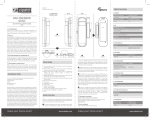Download RCE110 Interface To 4QD Controllers
Transcript
RCE110 Interface To 4QD Controllers Introduction Compact size Low power consumption Optoisolated input Exponential remap option LEDs to aid in setup No separate battery required The RCE110 board is designed to replace the mechanical controls (speed potentiometer and reverse switch) of the 4QD company’s excellent motor controller boards. It plugs directly into a standard hobby R/C receiver. We have worked directly with 4QD to design this so you can be sure that it is of high quality. Hook-up First you will need to solder a three-wire connector suitable for your R/C receiver to the top left side of the RCE110 board. The standard colors of the conductors vary between manufacturers so double check their functions before proceeding. The top of the board has all of the components on it. The role of each solder pad is keyed: square for power, diamond for signal and round for ground. If you reverse power and ground you will destroy this board, so double check your work. NCC/NCC-PRO compatibility switch power signal ground R/C receiver connections Top view of board NCC enable switch solder pads direction LED expo jumper cable socket to NCC status LED Since the RCE110 plugs directly into the input connector of the NCC controller you will need to solder a SPST switch to the two pads above the gray socket on the right side of the board. This switch is electrically identical to the one described in the NCC documentation that goes between pins 1,2 of the NCC input connector. It is used to enable operation of the NCC controller ONLY- it has no effect on the operation of the RCE110. In short, as long as sufficient battery power is connected to the NCC controller the RCE110 is ready to go. Your RCE110 was configured for the voltage you specified when you ordered it. If you've forgotten the voltage rating of your device it is identifiable by the component directly to the left of the upper-right mounting hole. If it is a tan part with a black stripe, it is configured for 12/24v; a red part is 36v and a black part is 48 volts. take a moment and read the section on page three regarding cabling Important! Please issues with the newer RCE110 revisions. Thanks. Transmitter Calibration After everything has been hooked up and double checked power up RCE110 so you can calibrate your transmitter channel to it. For this you will need to apply battery power to the NCC but we recommend you leave the SPST control switch OFF. You should immediately see some LEDs light up on the RCE110. Here is what they each mean: Red Status LED Direction LED Off The board is unpowered Off The board is unpowered On solid Transmitter fault: no vaild signal NCC is disabled for safety Green Forward signal received Yellow Reverse signal received Slow blink Normal operation Fast blink Normal operation and at maximum speed (FWD/REV) Slow blink Neutral signal received (C)2000 Team Delta Engineering. All Rights Reserved. rev1.1 E-mail: [email protected] Transmitter Calibration (cont'd) Now power up your R/C receiver and transmitter. Let the channel stick self-center. You should see the red LED blinking slowly. Adjust the channel trim until you see the direction LED blinking too. The RCE110 has reasonably wide neutral band so optimally you want to set the trim dead center. Adjust the trim forward and back - notice that when you leave neutral the direction LED stops flashing. You should leave the trim setting as close as you can to center. Now you will set the end-point controls on that channel. Move the stick to one end - the status LED should flash quickly. This means that the RCE110 is detecting maximum signal and therefore sending a full speed command to the NCC controller. We recommend that you adjust your channel endpoints so that a 90% stick position sets off the RCE110 maximum speed indication. Lower than 90% and you will sacrifice stick resolution; too high and you won't be driving the NCC controller into its most efficient mode. Consult your transmitter user manual on "end point adjustment" if you have difficulty getting the status LED to indicate maximum signal. Once you have completed these two steps, that transmitter channel is now calibrated for that specific RCE110. Due to component variations that are beyond our control, each RCE110 is slightly different. So if you switch stick/RCE110 combinations please take a minute and repeat the above procedure. It will yield the best performance in your application. NCC Calibration Now you will calibrate the NCC controller board to operate properly with the RCE110. Set both the accel and decel ramp pots on the NCC to the half-setting position. You may adjust them later but this stabilizes the system during bring up. (If you desire full reverse speed now is the time to follow the directions supplied by 4QD to remove the “speed reduction circuit.”) Set the gain pot to the half-setting position. As recommended in the 4QD controller documentation, calibration is most easily performed with an unloaded motor. Make sure LEDs on the RCE110 indicate neutral and turn ON the NCC with the SPST control switch. Gently ease the transmitter stick to one direction. The motor should accelerate. Ease the stick in the other direction and the motor should decelerate, stop and then spin up in the opposite direction. Once you are confident that this quick test has proven your correct wiring connections, push the transmitter stick to one extreme. While holding it there, turn the gain pot on the NCC in the counterclockwise direction very slowly. The motor should gently increase in speed. Keep turning until you hear the motor speed reach its maximum, at which there is no additional increase. At this point stop turning the gain pot as it has set the dynamic input range on the controller to match that of the interface board. If you set the gain pot too low (too far in the counterclockwise direction) you will not experience control over the full resolution of the system; the motor may seem a bit “touchy” or “jumpy.” If you set it too high (too far in the clockwise direction) then full transmitter stick travel will not produce 100% full power to the motor. Though neither situation is dangerous, they are both suboptimal! Error in the counterclockwise direction is preferable as it guarantees a full-power signal sent to the motor. (The truly adventurous may wish to connect an oscilloscope across the motor wires to verify a lack of chopping at the full power command!) You may now alter the accel and decel pots to control your motor as desired. Be careful - we've seen a 6 kg motor jump off the table when presented with a high acceleration command! Expo Jumper One drawback of enabling expo mode is a slight decrease in the command resolution. Normally the RCE110 offers 80 speeds in each direction independent of neutral. Enabling the expo feature decreases this to 60 as many intermediate speeds are skipped on the steep portion of the curve. This option will still take you from 0% to 100% however. Effect of the Expo Jumper NCC command One much requested feature of the RCE110 is the inclusion of an “exponential curve” map right in the interface. The purpose of this option is ultimately to make the motor a bit less “jumpy.” Removing the shorting jumper near the NCC connector will enable this feature. linear expo Stick position away from neutral We recommend that you test your motor performance in both modes to see which works best for you. (C)2000 Team Delta Engineering. All Rights Reserved. rev1.1 E-mail: [email protected] Cabling To the Controller Please use the supplied cable to connect the RCE110 to the NCC controller. Longer cables are not recommended (for noise rejection) but if you're adventurous you can order one directly from 4QD. Mid-1999 and early-2000 year revisions of the RCE110 require specific cables for both the NCC or NCC-PRO controllers. Your RCE110 board has this specific cable requirement if it does not have the small black slide switch next to the gray NCC interface connector. If so, read the following: NCC series cables have red heat shrink tubing on each end; this is a straight through cable. NCC-PRO series cables have blue heat shrink; pins 1 and 2 are swapped. Furthermore, one end of the NCC-PRO cable has a black stripe on it - that end must plug into the RCE110. The mid-2000 year revision of the RCE110 added a small switch to take care of the specific cable issue by flipping the pins right on the RCE110 interface. These controllers are supplied with cables with red heat shrink tubing on them to indicate that they are straight through cables. Use this cable and set the slide switch as follows: For an NCC series controller move the switch toward the center of the RCE110. For an NCC-PRO series controller move the switch away from the center, toward the edge. Important! If you are using two controllers we recommend soldering in two separate power enable switches to control their operation. If this is not desirable at the very least use a multipole switch with isolated contacts. Final Safety Check The RCE110 contains carefully designed firmware and electronics for safety. Perhaps the most important feature is that the RCE110 shuts down the NCC controller after a 1/3 second loss of signal from the radio receiver. It accomplishes this through the generation of a “pot fault” signal to the controller. You may test this feature by pushing the transmitter control stick to 100% while turning off the transmitter. The red LED should quickly stop flashing and the motor should decelerate to a stop. If this does not happen, some possible reasons could be: 1. The radio channel on your receiver has been programmed in a “fail-safe” mode. This is a common option for many aircraft systems to prevent loss of plane upon loss of transmitter signal. We recommend strongly that you disable this. 2. There is a second transmitter on the same frequency that is still broadcasting 3. Motor brush noise or contactor noise is entering the antenna and feeding back through the receiver, causing things to appear to go haywire. Moving the Rx antenna appears to help this. Switching to a PCM format radio link can be the only workable solution in some cases. Since the interface board is on the downstream side of the R/C link, it has no way of knowing what is truly going on. We do not provide support for radio control problems but since we have experienced the above situations they have been mentioned. Well, that’s it! You're ready to run! If you have any questions that were not answered in this document please contact the e-mail address below. You will receive a prompt reply. (C)2000 Team Delta Engineering. All Rights Reserved. rev1.1 E-mail: [email protected] Cabling to a 4QD Series Controller More robot builders are using the high current 4QD series controller. The RCE110 will effectively operate this motor controller with a few modifications. 1. The RCE110-12 (12v m ode l) is re quire d for the 4QD s e rie s controlle r. A s pe cia l ca ble is a ls o re quire d; m e nt whe n orde ring a nd we 'll ta ke ca re of a ll the configura tions for you. 2. The inte rna l 12v re gula tor on the 4QD s e rie s controlle r is n't powe rful e nough to run the RCE110 s o you m a n e xte rna l 12v line . Ata p off the ba tte ry is fine . If you a re running NiCa d pa cks , 14.4v is fine , too. 3. Ins te a d of ins ta lling a n S P S T s witch on the two s olde r pa ds of the RCE110 a wire a rch will be s upplie d wi le a d to tie to your s upplie d 12v. A S P S T s witch in s e rie s with this will control powe r to the RCE110 but not logic circuit of the 4QD controlle r. You m us t s till ins ta ll a s e pa ra te S P S T s witch on pins 3 a nd 4 of the 4-w conne ctor a s de s cribe d in 4QD ins tructions . (A m ultipole s witch to control e ve rything is fine , too!) 4. The RCE110 will be s upplie d with a s pe cia l 4-wire ca ble . The wire s a re om itte d on the two pins clos e s t to le a d a nd this pola rity m us t be m a inta ine d - re ve rs ing the ca ble will pre ve nt the inte rfa ce from m a na ging th controlle r. Tha t's it! RCE110 Specifications Compatibility NCC, NCC-PRO and 4QD series motor controllers Power 37ma consumption at all 3 supply voltages, heat radiated: 1W at 12/24v, 1.4W at 36v, 1.8W at 48v Input signal 50Hz PWM servo signal varying between 1 and 2mS, +5v logic. Ground isolation provided. Output signal 5 volt proportional control signal with reverse switch, direct connection to controller Indicators Red status LED, bicolor forward/reverse LED Items Often Overlooked During Installation High pedal lockout circuit not disabled Low speed reverse not disabled Low voltage shut-down not disabled Lack of noise capacitors on motor (VERY important!) (C)2000 Team Delta Engineering. All Rights Reserved. rev1.1 E-mail: [email protected]