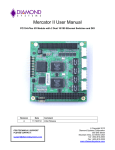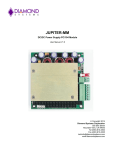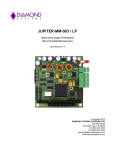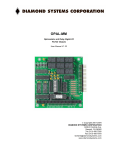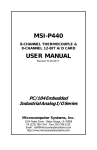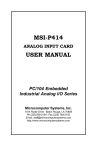Download Mercator Manual v1.00 - Diamond Systems Corporation
Transcript
250 MERCATOR PC/104-Plus I/O Module with 1 or 2 10/100Mbps Ethernet Ports + 24 Lines Digital I/O User Manual V2.00 Document no. 765330 Rev A © Copyright 2004, 2006 Diamond Systems Corporation 1255 Terra Bella Ave. Mountain View, CA 94043 Tel (650) 810-2500 [email protected] http://www.diamondsystems.com/ TABLE OF CONTENTS 1. DESCRIPTION.......................................................................................................................... 3 2. FEATURES............................................................................................................................... 3 3. MERCATOR BOARD DRAWING ............................................................................................ 4 4. I/O HEADER PINOUT AND PIN DESCRIPTION..................................................................... 5 5. BOARD CONFIGURATION ..................................................................................................... 7 6. I/O MAP .................................................................................................................................... 8 7. SPECIFICATIONS .................................................................................................................. 10 8. 82C55 DIGITAL I/O IC DATASHEET .................................................................................... 10 Mercator User Manual V1.00 Page 2 MERCATOR PC/104+ Module with 1 or 2 High Speed Ethernet Controllers + 24 lines of Digital I/O Models: MRC-100-XT MRC-224-XT 1 Ethernet controller 2 Ethernet controllers + 24 digital I/O 1. DESCRIPTION The Mercator provides one or two auto-negotiating PC/104+ Ethernet adapters with 24 optional lines of digital I/O. The digital I/O on the MRC-224 model is provided by a standard 82C55 chip with 3 8-bit ports and programmable direction. It is supported by Diamond Systems’ Universal Driver software for DOS, Linux, QNX, and Windows. The Mercator uses the National Semiconductor DP83815 Ethernet controller which incorporates both the physical layer (PHY) and Media Access Controller (MAC) on one chip. The DP83815 is a bus mastering controller, incorporating 4K of buffer memory. Up to 200Mbs of throughput is available in full duplex operation on fast Ethernet segments. Driver support for the DP83815 is available for most operating systems, including: Windows 95/98/ME/NT/2K/XP, Linux, QNX and DOS. 2. FEATURES Ethernet Controllers ♦ IEEE 802.3 10Base-T and 100Base-TX compatible ♦ 10/100 auto-negotiation provides support for Ethernet and Fast Ethernet networks. ♦ PC/104+ 5V and 3.3V compatible ♦ Driver support for Windows 95/98/NT/2K/XP, Linux, QNX, and DOS ♦ Full duplex allows for up to 200Mbps for two-way transmission between nodes on Fast Ethernet segments. ♦ Both RJ-45 and straight headers provided for Ethernet cable attachment ♦ PCI slot selection for slots 0, 1, and 2 Digital I/O (MRC-224 only) ♦ 24 digital I/O lines ♦ Programmable direction System Features ♦ Extended temperature operation (-40 to +85oC) ♦ Locations for Zero-ohm resistors to replace jumpers for hard-wired configuration Mercator User Manual V1.00 Page 3 3. MERCATOR BOARD DRAWING Feature descriptions J1 J2 J3 J4 J5 J6 J7 J8 J9 J11 PC/104 8-bit bus connector PC/104 16-bit bus connector PC/104+ PCI connector Ethernet Controller B RJ-45 socket Ethernet Controller B locking header Ethernet Controller A RJ-45 socket Ethernet Controller A locking header Digital I/O header Digital I/O configuration jumper block PCI configuration jumper block Mercator User Manual V1.00 Page 4 4. I/O HEADER PINOUT AND PIN DESCRIPTION 4.1 Ethernet Connectors – J4, J5, J6, J7 Each Ethernet port is brought out to two connectors. One is a standard RJ-45 female socket and the other is a 6-pin male right-angle locking header. Ethernet Controller 1 J6 RJ-45 socket J7 Straight header Ethernet Controller 2 (model MRC-224-XT only) J4 RJ-45 socket J5 Straight header The two different connection types are provided for cabling flexibility only. You must NOT use both connections of one controller simultaneously. J5, J7: Ethernet controller locking headers 1 2 3 4 5 6 N/A RXN/A RX+ TXTX+ These connectors are Amp part no. 640457-6. Mating connector housing is Amp 770602-6 or compatible, and crimp terminals are Amp 770666-1 (tin plated) or 770666-2 (gold plated) or compatible. J4, J6: Ethernet controller RJ-45 jacks 1 2 3 4 5 6 7 8 TX+ TXRX+ N/A N/A RXN/A N/A These jacks accept standard Ethernet CAT-5 cabling with RJ-45 plugs and standard pinout. Mercator User Manual V1.00 Page 5 4.2 Digital I/O – J8 (MRC-224-XT only) The digital I/O is provided on a 26-pin (2x13) header with 0.1” contact spacing. This connector may be used with Diamond Systems’ cable no. C-26-18, which provides a 26-pin female connector at each end. C7 C5 C3 C1 B7 B5 B3 B1 A7 A5 A3 A1 +5V 1 3 5 7 9 11 13 15 17 19 21 23 25 2 4 6 8 10 12 14 16 18 20 22 24 26 C6 C4 C2 C0 B6 B4 B2 B0 A6 A4 A2 A0 GND Mercator User Manual V1.00 Page 6 5. BOARD CONFIGURATION Refer to the Mechanical Drawing on page 4 for locations of the configuration items mentioned here. All configuration jumpers are dual-row 2mm size. Provision is made on the board for zero-ohm resistors to replace jumpers to enable a hard-wired configuration. 5.1 Digital I/O Base Address – J9 (MRC-224-XT only) Each I/O board in your system must have a unique I/O address range. The first address in this range is called the base address. The digital I/O of the MRC-224 uses an I/O range of 4 bytes. The base address of this range is set with a portion of jumper block J9, located along the lower left portion of the board near the PC/104 bus connectors. Although any of the following addresses are selectable, certain locations are reserved or may cause conflicts with other system resources. The default setting is 300 Hex. J9: Digital I/O Base Address ISA Base Address Jumper Position Hex Decimal A B C 200 512 In In In 240 576 Out In In 280 640 In Out In 2C0 706 Out Out In 300 768 (Default) In In Out 340 832 Out In Out 380 896 In Out Out 3C0 960 Out Out Out 5.2 PC/104+ Slot Selection – J11 Each PCI device that exists on the PC/104+ expansion bus must occupy one unique slot number, 0-3. Slots 0-2 are bus master slots, while slot 3 is for targets only. Each active Ethernet controller on the Mercator requires a bus master slot. J11 controls which slot numbers the onboard Ethernet controllers occupy. For model MRC-100-XT, only Ethernet A is present and configurable. Note that for the dual-port board it is possible to disable one port. J11: Ethernet PCI Slot Selection B A Ethernet A (both models) Ethernet B (MRC-224-XT) In In Disabled Slot 0 In Out Slot 0 Slot 1 Out In Slot 1 Slot 2 Out Out Slot 2 Disabled Mercator User Manual V1.00 Page 7 6. I/O MAP This section details the I/O register map for the digital I/O features of the MRC-224-XT. 6.1 Overview The digital I/O circuit on model MRC-224-XT occupies 4 bytes in ISA I/O memory space. A functional list of these registers is provided below, and detailed register bit definitions are provided on the next page. The information in this chapters is provided to assist in understanding the board’s operation and for use by programmers writing their own driver software. Diamond Systems’ Universal Driver software provides high-level control of the board’s functionality and will isolate these underlying hardware details for most programmers. Base + 0 1 2 3 Function DIO port A DIO port B DIO port C DIO Configuration Register 6.2 Register Definitions Base + 0: Digital I/O Register A Bit Name A7-A0 7 6 5 4 3 2 1 0 A7 A6 A5 A4 A3 A2 A1 A0 Digital I/O port A Base + 1: Digital I/O Register B Bit Name B7-B0 7 6 5 4 3 2 1 0 B7 B6 B5 B4 B3 B2 B1 B0 Digital I/O port B Base + 2: Digital I/O Register C Bit Name C7-C0 7 6 5 4 3 2 1 0 C7 C6 C5 C4 C3 C2 C1 C0 Digital I/O port C Mercator User Manual V1.00 Page 8 Base + 3: Digital I/O Configuration Register This control register determines the direction and mode of the 82C55 digital I/O lines. Most applications use the simple I/O configuration, in which bit 7 is set to 1 and the Mode is set to 0 for all ports. Only the three port direction bits need to be set. Note that the directions for Ports A and B are set for all 8 bits at once, while the direction for each half of port C can be set independently. (Upper means bits C7-C4, and Lower means bits C3-C0.) For more complex operations with handshaking, consult the 82C55 datasheet attached at the end of this manual. Here is a list of common configuration register control bytes: Digital I/O Configuration Byte (Base + 3) Hex 9B Decimal 155 Port A Input Port B Input Port C (both halves) Input 92 146 Input Input Output 99 153 Input Output Input 90 144 Input Output Output 8B 139 Output Input Input 82 130 Output Input Output 89 137 Output Output Input 80 128 Output Output Output Mercator User Manual V1.00 Page 9 7. SPECIFICATIONS Ethernet No. of Ethernet controllers: Protocol: Maximum baud rate: 1 (MRC-100) or 2 (MRC-224) IEEE 802.3 10Base-T and 100Base-TX compatible 100Mbps Digital I/O No. of I/O lines: Direction: Input voltage: Output voltage: 24 Programmable: Ports A and B individually programmable for all input or all output. Port C programmable in 4-bit groups for input or output. Low -0.5V min, 0.8V max High 2.0V min, 5.5V max Low 0.0V min, 0.4V max High 3.0V min, Vcc - 0.4V max Output current: ±2.5mA max, each line Pull-up resistors: 10KΩ all lines, selectable with jumper General I/O headers: Ethernet ports RJ-45 female sockets and 6-pin straight male headers Digital I/O 26-pin (2x13) .025” square pin header on .1” centers Mating cables: Ethernet ports RJ-45 sockets: Standard CAT5 cable Pin headers: Diamond Systems cable no. C-PRZ-02 Digital I/O Diamond Systems cable no. C-26-18 3.55” x 3.775” (PC/104 standard) Dimensions: Power supply: Current consumption: Operating temperature: Operating humidity: PC/104 bus: +5VDC ±10% -40 to +85oC 5% to 95% noncondensing Both PC/104 and PC/104+ stackthrough headers installed. 8. 82C55 DIGITAL I/O IC DATASHEET Mercator User Manual V1.00 Page 10