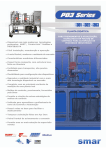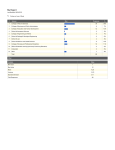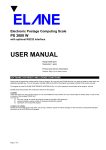Download FacilityPro POS 3000 Product Datasheet
Transcript
FacilityPro POS 3000 File name: revision date: Product Datasheet PDS7 PS3000 UKED 0303.doc 05052010 The FacilityPro POS 3000 is a terminal for electronic payment at cash registers and other Points of Sale (POS) using a FacilityPro smartcard or Chipknip 1. A range of models of the FacilityPro POS 3000 is available. There is a suitable model for almost every cash register or machine with the POS protocol. General description The FacilityPro POS 3000 consists of two main modules: the control-unit and the card reader. The control unit, or Magnabox, contains the computer system which controls both the cash register 2 and the card reader. The card reader (Atlas 4) reads and writes cards and must be placed on a smooth surface (e.g. the counter) so that the card holder has a good view of the display and can enter his card (or present his card 3) in an ergonomically safe way. Data sheets with technical specifications for the Magnabox and Atlas 4 are attached. To pay at a cash register equipped with the FacilityPro POS 3000, the products to be purchased must be entered and payment initialized on the cash register by the cashier (or by the customer in the case of an unattended POS) and the customer must insert a smartcard in the card reader (or hold his smartcard near the card reader). The amount due is deducted from the card when the customer confirms with the <OK>-button. The customer can also view the balance on a card on the LCD-screen by pressing the <?>button. 1 Terminals that can accept Chipknip are only available for the Dutch market. Chipknip is the electronic cash system or open e-purse used in the Netherlands. 2 Wherever the words ‘cash register’ are used in this document these must be interpreted as ‘cash register or other (attended or unattended) POS’. 3 Depending on the configuration of the FacilityPro POS 3000 the card must be inserted to execute a transaction or needs only to be held at a short distance from the card reader (this is called ‘touch and go’). PDS7 PS3000 UKED 0304.doc, page 1 At a FacilityPro POS 3000 you pay using a FacilityPro card or a Chipknip. A FacilityPro card is a smartcard for your own organisation or company which can be used for electronic payment at cash registers, POS stations, vending machines, photocopiers, etc. Magna Carta developed the ‘closed’ electronic transaction system FacilityPro, which offers various functions for card configuration, registration of data on the cards and a loyalty system for card users. A useful feature of the system is the ability to charge different prices to different card holders. FacilityPro is available for contact cards as well as contactless cards. Supported are contact cards T=0, T=1, such as JavaCard, IBM MFC and legacy Bull Scot5, Gemclub Micro, FacilityCard and Multi-Card Smart. Presently supported contactless cards are Mifare (Classic, DESFire, DESFire EV1) and contactless JavaCards (JCOP 21, 31 etc.). LEGIC cards (Prime, Avant) are also supported, and require a special LEGIC card reader. When a FacilityPro card is used at a FacilityPro POS 3000, in addition to straightforward electronic payment it is also possible to handle transactions in such a way that certain users are charged a reduced price, others do not pay at all and yet others can purchase products against a budget on the card. The transaction data stored includes the cost centre of the card allowing for through billing. The FacilityPro POS 3000 will function as a terminal within a complete FacilityPro electronic transaction system. In addition to cash registers, other Magna Carta payment terminals can be incorporated (e.g. at vending machines, printers and photocopiers), as well as access control terminals and card reload stations. Depending on the architecture of your site you will choose for a PayPro or PowerPro terminal: 1) PayPro: Card holders cannot be divided into user groups. All card holders pay the same price; discounts and budgets cannot be assigned. 2) PowerPro: Card holders can be divided into user groups, allowing for complex price differentiation by assigning discounts and budgets per user group. User groups can have multiple special features, such as free sale, discount or budget. Card holders can also be divided into cost centres so that billing reports per cost centre can be generated. The terminals are managed with the software FacilityPro Manager developed by Magna Carta. With the PayPro module of FacilityPro Manager, the system administrator manages the payment terminals. He can edit products and prices, put stolen cards on the hotlist and collect data from the terminals. The PowerPro module of FacilityPro Manager allows the system administrator to define user groups and cost centres, so that a complex terminal configuration can be realised, where user groups may be assigned multiple special features. Transaction data stored includes the cost centre, allowing for through billing. For further details on FacilityPro Manager you are referred to the datasheet for this product. The FacilityPro POS 3000 can communicate with the management software via Ethernet, via mobile or analogue telephone network using a GSM/GPRS- or PSTN-modem, or stand-alone via a USB-stick or infrared communication. In some cases additional hardware and/or software might be necessary, such as a Personal Digital Assistant (PDA) and the COMET software for communication via infrared, or a modem on the back-office computer for dial-up connection to a modem. If Chipknip is accepted at the terminal the Chipknip payments must be transmitted to the acquirer Equens. This can be done with the Chipknip module of FacilityPro Manager, a ‘store and forward’ module, which collects the transactions from one or several terminals and then sends them to Equens in a batch, where they are processed. It is therefore not imperative to have a network connection (TCP/IP or telephone) certified by Equens at every terminal that must accept Chipknip. Another option is direct transfer of the Chipknip payments from the terminal to Equens using the built-in Chipknip terminal software. This does require a network connection certified by Equens. PDS7 PS3000 UKED 0304.doc, page 2 The FacilityPro POS 3000 is warranted against manufacturing faults for a period of six months from date of sale, under normal use. Features and characteristics • Slanted base for card reader for ergonomic placement with good view of the display for the customer; • Suction cups for base for secure placement on the counter; Specifications • Atlas 4 ‘Standard‘ card reader with four buttons: <STOP> to cancel transaction, <?> for balance display, <OK> to confirm payment and <CORR> to be determined, and 4 caps for covering buttons not in use; Modules • Magnabox control-unit; • Atlas 4 card reader; Product components • Magnabox control-unit; • Atlas 4 card reader; • Net adaptor for control-unit (input: AC 100-240V~50/60Hz 0.8A MAX; output: DC 12V 2A (24W), output plug: 2.1 mm); • Modular connecting cable (1 m) from card reader to controlunit; • Modular connecting cable (1.5 m) from Magnabox to cash register with RJ12 to female DB9 adapter; • Standard antenna with SMA connector (PS3042 only); • Telephone cable with two RJ11 connector (PS3041 only); • Installation instructions and user manual; Models • The table below shows the available models of the FacilityPro POS 3000, with their product codes. A FacilityPro POS 3000 is a PayPro or PowerPro terminal, and the product code should be preceded by PayPro or PowerPro. The product code should always be completed with a country code indicating in which country the terminal will be installed (example PowerPro PS3040 UK); The FacilityPro POS 3000 payment terminals IRDA and TCP/IP PS 3040 PDS7 PS3000 UKED 0304.doc, page 3 + PSTN modem PS 3041 + GSM/GPRS modem PS 3042 + USB module PS 3043 Options • High gain antenna with SMA connector (PS3042 only); • Anti-vandal antenna with SMA connector (PS3042 only); System requirements • Can be used with most current cash registers and other machines using a POS protocol. A list of machines for which the interface with the FacilityPro POS 3000 has been certified is available from Magna Carta; • A suitable protected and smooth surface must be available with sufficient space for the Magnabox (see datasheet for measurements) within 1.5 m of the cash register, out of view of the cashier and the customer and allowing for the cable set to be neatly concealed; • A smooth surface (e.g. the counter) must be available with sufficient space for the Atlas 4 ‘Standard’ card reader (see datasheet Atlas 4 for measurements), where the customer will have a good view and allowing for the cable to the Magnabox to be neatly concealed; • If the operator wants to collect data from the terminal and change basic configuration variables (such as hotlist of blocked cards) the PayPro module of FacilityPro Manager must be activated; • If the operator want to change the terminal’s complex configuration variables (such as multiple special features per user group, more than three user groups or registration per cost account for accounting purposes) the PowerPro module of FacilityPro Manager must be activated and a PowerPro terminal must be purchased; • For collecting data from and configuring of the terminal via TCP/IP over Ethernet there must be a wall-outlet that can connect the terminal to a switch in a 10baseT/100BaseT Ethernet over UTP Cat-5, Cat-5e or Cat-6, full- or half duplex, IEEE 802.3/802.3u 100BASE-TX/FX (maximum distance between the terminal and the switch following standard Ethernet specs); • For data collection from and configuring of the terminal via analogue telephone network: - a FacilityPro POS 3000 with built-in PSTN modem; - a wall-outlet within 3 m that can connect the terminal to an analogue telephone line; - a modem on the back-office computer for dial-up connection to the terminal; • For data collection from and configuring of the terminal via mobile telephone network: PDS7 PS3000 UKED 0304.doc, page 4 - • • • • a FacilityPro POS 3000 with built-in GSM/GPRS modem; sufficiently strong network coverage of the provider of the SIM in the modem; - a modem on the back-office computer for dial-up connection to the terminal; For data collection from and configuring of the terminal with a USB stick: - a FacilityPro POS 3000 with built-in USB module; - an external USB stick with a minimum capacity of 2 GB which is configured for FacilityPro; - the USB port of the Magnabox must be accessible; Collecting data from and configuring of the terminal via infrared communication requires an HP iPAQ PDA and software COMET; Collecting data from and configuring of the terminal via TCP/IP over MC Net is backwards compatible with the control module MBX1. Your existing Magna Carta P233 POS payment terminal can therefore be replaced by a new FacilityPro POS 3000 using the same network configuration; If Chipknip cards are accepted at the FacilityPro POS 3000 the following is required for transferring the Chipknip payments to the acquirer Equens: - A terminaID assigned by Equens; - A contract for the acceptance of Chipknip payments with your bank and Equens4; - An Equens SAM (Secure Application Module, generally installed in the Magnabox before delivery); - FacilityPro Manager and connection to a network (Ethernet or GSM/GPRS or PSTN telephone network) certified by Equens from the back-office PC if Chipknip transaction data will be transmitted to the acquirer from the back-office PC, or; - Connection to a network (Ethernet or GSM/GPRS or PSTN telephone network) certified by Equens from the terminal if the Chipknip transactions will be transmitted to the acquirer directly from the Magnabox; Supported systems • FacilityPro; • Chipknip; Specifications and features as described in this Product Datasheet can be changed by the manufacturer without prior notice. MAGNA CARTA SMARTCARD SOLUTIONS BV NARITAWEG 126 • 1043 CA AMSTERDAM • THE NETHERLANDS TEL.: +30-(0)20-582 2050 • FAX: +31-(0)20-582 2051 • UK OFFICE TEL.: +44 2892 62 24 25 WEBSITE: WWW.MAGNA-CARTA.COM • EMAIL: [email protected] 4 Equens is the only acquirer to support Chipknip payments PDS7 PS3000 UKED 0304.doc, page 5