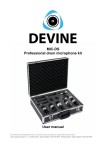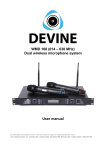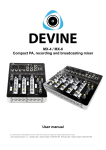Download Devine SM-100 Instrument Condenser Microphone User manual
Transcript
Devine SM-100 Instrument Condenser Microphone User manual Any information and illustrations shown in this user manual are subject to change without further notice. User manual version: 1.0 Creation date + author initials: 27-01-2014 DK Revision date + author initials: 27-01-2014 DK Introduction Thank you for purchasing this Devine SM-100 Instrument Condenser Microphone. Before you unpack all the received items, carefully read this manual to become familiar with the functions of the microphone. Also check the contents of the box to make sure all necessary parts are included. If any parts are missing, or if the microphone fails to operate properly, or if you have any problems while using it, disconnect it from phantom power supply and contact your local dealer for more information and help. Box contents: - 1 Devine SM-100 microphone - 1 Microphone clip - 1 Windshield - 1 Leather-look bag Unit and accessory inspection - If the unit is not going to be used for a longer period of time, disconnect it from its source and store it in a dust-free environment. - Always check the unit for possible damage before use. If you suspect that something is wrong with the unit, do not connect it. When you suspect that your unit is broken or damaged, contact your local dealer or a certified technician to inspect the unit. Note: Illustrations shown in this manual may vary from the actual product. Any information and illustrations shown in this user manual are subject to change without further notice. User manual version: 1.0 Creation date + author initials: 27-01-2014 DK Revision date + author initials: 27-01-2014 DK Description The Devine SM-100 is an instrument condenser microphone for recording applications. The SM-100 adopts a 16 mm high quality capsule and a high quality electric circuit. It has a high sensitivity and low self noise, a (cardioid) Uni-directional polar pattern and a 3-pin XLR output connector for perfect signal transmission. The SM-100 can be widely used for recording acoustic instruments, overheads, piano, orchestra sound, etc. IMPORTANT: Phantom power This instrument condenser microphone requires +48V phantom power from a PA-mixer, studio-mixer, audiointerface or phantom power supply. Consult the manual of your equipment or contact your local dealer when in doubt if your equipment is capable of providing a +48V voltage. This microphone will not work properly when there is no proper +48V voltage activated. Always check this if you suspect that your microphone might be damaged or broken. Any information and illustrations shown in this user manual are subject to change without further notice. User manual version: 1.0 Creation date + author initials: 27-01-2014 DK Revision date + author initials: 27-01-2014 DK Usage 1. Turn on your amplifier or mixing board and set the volume control to minimum position to connect the phantom power to the microphone. 2. While turning on the phantom switch, accommodate the volume control from low to high until your preferred level is reached. 3. If the head of the microphone is covered by hand or brought close to the speaker, a howling sound may be generated. To prevent this, first decrease the volume and then place the microphone in such a manner that it is not pointed towards the speaker. Also, please make sure there is a sufficient distance between the microphone and speaker. 4. Please note that the components of this microphone have a very fine sensitivity. Do not drop, hit or apply a strong shock to it. 5. To maintain the sensitivity and quality of sound reproducing, avoid exposing the microphone to moisture and extreme temperatures. Troubleshooting Problem Possible Cause Solution No sound, or very low sound signal No phantom power Connect or activate phantom power supply Volume set too low Increase incoming volume and gain on your mixer, interface or other sound processing device Microphone positioned too far away Place the microphone closer to the sound source Rattling and cracking sounds Moist inside the microphone Let the microphone dry on room temperature and avoid use of the microphone in humid or moist environments. Do not let the microphone come in contact with water or liquids. Loud high frequencies coming from the speakers Microphone positioned too close to Move the microphone further away the speakers, which causes from the speakers, or change the feedback position to prevent the microphone to be aimed directly at the speakers. Interruptance of the microphone signal Loose cable or broken cable Check if the cable is plugged into the microphone correctly. If that does not solve the problem, try to change the cable. Distortion and/or noise in the captured sound Too much airflow caused by vocal airflows Use a pop filter (sold separately) Any information and illustrations shown in this user manual are subject to change without further notice. User manual version: 1.0 Creation date + author initials: 27-01-2014 DK Revision date + author initials: 27-01-2014 DK Technical specifications Small condenser microphone Perfect for recording acoustic instruments, overheads, piano, etc. Element: 16 mm condenser capsule Polar Pattern: Uni-directional Freqeuncy Response: 30 Hz-18 kHz Sensitivity: -38±3dB (0dB=1V/Pa at 1KHz) Output Impedance: 100Ω±30% (at 1 kHz) Self Noise: 24dB A Max. input SPL: 135dB (at 1 kHz ≤1% T.H.D) S/N Ratio: 70dB Power requirement : 9V-52V Phantom Power Includes: 1 Microphone clip 1 Windshield 1 Leather look-bag, for safe transport and storage Any information and illustrations shown in this user manual are subject to change without further notice. User manual version: 1.0 Creation date + author initials: 27-01-2014 DK Revision date + author initials: 27-01-2014 DK