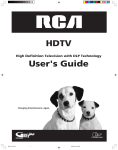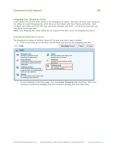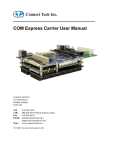Download bitcontrol® Digital TV Link
Transcript
bitcontrol® Digital TV Link Software Development Kit (SDK) Version 2.1 Copyright © 2014 BitCtrl Systems GmbH bitcontrol® Digital TV Link Software Development Kit (SDK) bitcontrol® Digital TV Link Software Development Kit (SDK) Version 2.1 Copyright © 2014 BitCtrl Systems GmbH bitcontrol® Digital TV Link Software Development Kit (SDK) bitcontrol® Digital TV Link Table of Contents BitCtrl information ...................................................................................................................... ix 1. Copyright ...................................................................................................................... ix 2. Liability .......................................................................................................................... ix Release levels ............................................................................................................................ x 1. Introduction ............................................................................................................................ 1 2. Usage of JScript interface ...................................................................................................... 2 2.1. DTVLink parameterization ........................................................................................... 3 2.2. Plug-in ........................................................................................................................ 4 2.2.1. Access to a plug-in ........................................................................................... 4 2.2.1.1. Load and unload a plug-in ...................................................................... 4 2.2.1.2. Start and stop a plug-in .......................................................................... 5 2.2.2. Access to specific methods of a plug-in interface ............................................... 5 2.2.2.1. Plug-in Recorder .................................................................................... 6 2.2.2.2. Plug-in DBox2 ........................................................................................ 6 2.2.2.3. Plug-in DreamBox .................................................................................. 7 2.2.2.4. Plug-in ReelBox .................................................................................... 7 2.2.2.5. Plug-in RTSP Receiver .......................................................................... 8 2.2.2.6. Plug-in Multistream Server ...................................................................... 8 2.2.2.7. Plug-in BDA Tuner ................................................................................. 8 3. bitcontrol Decoder ................................................................................................................ 10 3.1. Access to bitcontrol® Decoder ................................................................................... 10 A. JScript Snippets ................................................................................................................. 12 A.1. JScript Snippets for bitcontrol® Digital TV Link GET requests ..................................... 12 A.1.1. Get Version .................................................................................................... 12 A.1.2. Get All Channels ............................................................................................ 12 A.1.3. Get Active Channels ....................................................................................... 13 A.1.4. Set Channel OnAir flag ................................................................................... 14 A.1.5. Set Channel Record flag ................................................................................. 16 A.1.6. Set Channel Publish flag ................................................................................ 17 A.2. JScript Snippets for bitcontrol® Digital TV Link core functions (POST scripts) ............... 18 A.2.1. Get Version .................................................................................................... 18 A.2.2. Write Log Message ........................................................................................ 19 A.2.3. Write Log Message (local context) ................................................................... 20 A.2.4. Read Log Messages ....................................................................................... 21 A.2.5. Get InstanceId ................................................................................................ 25 A.2.6. Get Data Folder ............................................................................................. 25 A.2.7. Get LicenseRegnum ....................................................................................... 26 A.2.8. Get LicenseName ........................................................................................... 28 A.2.9. Get URL ........................................................................................................ 28 A.2.10. Get EnablePlugins / Get AutoloadPlugins /Get AutostartPlugins ....................... 29 A.2.11. Get RestoreLastChannel / Get AutoJitter / Get PreferAC3 / Get SetDefaultOnAir / Get ShowConsole ........................................................................ 30 A.2.12. Get EnableVideoOutPin / Get EnableAudioOutPin .......................................... 31 A.2.13. Get VideoDecId / Get AudioDecId .................................................................. 32 A.2.14. Get VideoFormatDescription / Get AudioFormatDescription ............................. 33 A.2.15. Get BufferingTime ......................................................................................... 34 A.2.16. Get FOURCCMap ......................................................................................... 35 iii bitcontrol® Digital TV Link Software Development Kit (SDK) bitcontrol® Digital TV Link A.2.17. Get MediaLanguageLANGID ......................................................................... 36 A.2.18. Get VideoDecoderList / Get AudioDecoderList ................................................ 38 A.2.19. Get Storage ................................................................................................. 39 A.2.20. Get StorageFilename .................................................................................... 40 A.2.21. Get StorageXMLDocument / Get StorageXMLElement / Get StorageXMLElementProperties .................................................................................. 40 A.2.22. Get Scenario ................................................................................................ 41 A.2.23. Get EnableLogFile ........................................................................................ 42 A.2.24. Get LogFilename .......................................................................................... 43 A.2.25. Get OptionsDialogVisible / Get ShowConsole / Get SystrayVisible .................... 44 A.2.26. Show OptionsDialog /Show Console / Show SystrayIcon ................................. 45 A.2.27. Get All Channels .......................................................................................... 46 A.2.28. Statistics ...................................................................................................... 48 A.2.29. Digital TV Link collections ............................................................................. 50 A.2.29.1. Enumerate Satelittes / Enumertate Cables / Enumerate Terrestrials ....... 50 A.2.29.2. Enumerate Satelittes (Extra) / Enumertate Cables (Extra) / Enumerate Terrestrials (Extra) ............................................................................................ 51 A.2.30. Plug-ins ........................................................................................................ 53 A.2.30.1. Enumerate Plugins ............................................................................. 53 A.2.30.2. Create Plugin Instance ....................................................................... 55 iv bitcontrol® Digital TV Link Software Development Kit (SDK) bitcontrol® Digital TV Link List of Figures 2.1. Code example - Server program communication / normal form .............................................. 2 2.2. Code example - Server program communication / expression form ........................................ 2 2.3. Code example - Server program communication / answer of the server .................................. 3 2.4. Code example - DTVLink parameterization .......................................................................... 3 2.5. Code example - Access to a plug-in ..................................................................................... 4 2.6. Code example - Load a plug-in ............................................................................................ 4 2.7. Code example - Unload a plug-in ......................................................................................... 5 2.8. Code example - Start a plug-in ............................................................................................ 5 2.9. Different code examples - Access to specific methods of the plug-in Recorder ........................ 6 2.10. Different code examples - Access to specific methods of the plug-in DBox2 .......................... 6 2.11. Different code examples - Access to specific methods of the plug-in DreamBox .................... 7 2.12. Different code examples - Access to specific methods of the plug-in ReelBox ....................... 7 2.13. Code example - Access to specific methods of the plug-in RTSP Receiver ........................... 8 2.14. Different code examples - Access to specific methods of the plug-in Multistream Server ......... 8 2.15. Code example - Access to specific methods of the plug-in BDA Tuner ................................. 8 3.1. Different code examples - Access to bitcontrol® Decoder ................................................... 10 A.1. JScript Snippet output of >Get Version .............................................................................. 12 A.2. JScript Snippet output for Get All Channels ....................................................................... 13 A.3. JScript Snippet output for Get All Channels ....................................................................... 14 A.4. SourceId (first attribute) and StreamId (second attribute) in Channel tag .............................. 14 A.5. JScript Snippet request for Set Channel OnAir flag (original source code with place holders) ................................................................................................................................................. 15 A.6. JScript Snippet request for Set Channel OnAir flag (place holders replaced with the SourceId and StreamId of the selected Channel) ...................................................................... 15 A.7. JScript Snippet response for Set Channel OnAir flag .......................................................... 15 A.8. bitcontrol® Digital TV Link Channels window (slider Active) - OnAir off ................................. 16 A.9. JScript Snippet request for Set Channel Record flag .......................................................... 16 A.10. bitcontrol® Digital TV Link Channels window (slider Active) - Recorder Active ..................... 17 A.11. JScript Snippet request for Set Channel Plublish flag ....................................................... 17 A.12. bitcontrol® Digital TV Link Channels window (slider Active) - Publisher Active ..................... 18 A.13. JScript Snippet request for Get version (core function) ..................................................... 18 A.14. JScript Snippet server response for Get version (core function) ......................................... 19 A.15. JScript Snippet request for Write Log Message (core function) .......................................... 19 A.16. Log message output in bitcontrol® Digital TV Link Console window ................................... 20 A.17. JScript Snippet request for Write Log Message (local context) (core function) ..................... 20 A.18. Colored log message output in bitcontrol® Digital TV Link Console window ........................ 20 A.19. JScript Snippet request for Read Log Message (core function) .......................................... 21 A.20. Example code: All log messages with verbose level 3 ...................................................... 22 A.21. Selected verbose level ................................................................................................... 22 A.22. Example code: All log messages with timestamp greater than 11:40 .................................. 23 A.23. All log messages with timestamp greater than 11:40 ........................................................ 23 A.24. Example code: Find out all log messages for source JScript ............................................. 24 A.25. All log messages from the source JScript ........................................................................ 24 A.26. JScript Snippet request for Get Instance Id ...................................................................... 25 A.27. JScript Snippet server response for Get Instance Id (core function) .................................... 25 A.28. JScript Snippet request for Get DataFolder ...................................................................... 25 A.29. JScript Snippet server response for Get DataFolder (core function) ................................... 26 v bitcontrol® Digital TV Link Software Development Kit (SDK) bitcontrol® Digital TV Link A.30. The disk space of the bitcontrol® Digital TV Link ............................................................. A.31. JScript Snippet request for Get LicenseRegnum (core function) ......................................... A.32. JScript Snippet server response for Get LicenseRegnum (core function) ............................ A.33. License key in About area via bitcontrol® Digital TV Link Options menu ............................. A.34. JScript Snippet request for Get LicenseRegnum (core function) ......................................... A.35. JScript server for Get LicenseName (core function) .......................................................... A.36. JScript Snippet request for Get URL (core function) ......................................................... A.37. JScript server response for Get URL (core function) ......................................................... A.38. Example JScript Snippet request for Get Enable Plugins .................................................. A.39. Example JScript Snippet server response for Get Enable Plugins (core function) ................ A.40. Example JScript Snippet request for Get RestoreLastChannel (core function) ..................... A.41. Example JScript Snippet server response for Get RestoreLastChannel (core function) ......... A.42. Functions in bitcontrol® Digital TV Link Options preferences area that are read out by the JScript Snippits ....................................................................................................................... A.43. Example JScript Snippet request for Get EnableVideoOutPin (core function) ...................... A.44. Example JScript Snippet server response for Get EnableVideoOutPin (core function) .......... A.45. Video Output Pin / Audio Output Pin options in bitcontrol® Digital TV Link Options preferences dialogue ............................................................................................................... A.46. Example JScript Snippet request for Get VideoDecoderId (core function) ........................... A.47. Example JScript Snippet server response for Get VideoDeocederId (core function) ............. A.48. Video Decoder field in bitcontrol® Digital TV Link Options preferences dialogue .................. A.49. Example JScript Snippet request for Get VideoFormatDescription (core function) ................ A.50. Example JScript Snippet server response for Get VideoFormatDescription (core function) ................................................................................................................................................. A.51. Video Decoder field in bitcontrol® Digital TV Link Options preferences dialogue .................. A.52. Example JScript Snippet request for Get BufferingTime (core function) .............................. A.53. Example JScript Snippet server response for Get BufferingTime (core function) .................. A.54. Renderer buffering time option and selection field in bitcontrol® Digital TV Link Options preferences dialogue ............................................................................................................... A.55. Example JScript Snippet request for Get FOURCCMap (core function) .............................. A.56. Example JScript Snippet server response for Get FOURCCMap (core function) .................. A.57. FOURCC Map Table button in bitcontrol® Digital TV Link Options preferences dialogue and FOURCC map window ..................................................................................................... A.58. Example JScript Snippet request for MediaLanguageLANGID (core function) ..................... A.59. Example JScript Snippet server response for Get MediaLanguageLANGID (core function) ................................................................................................................................................. A.60. Preffered media language field in bitcontrol® Digital TV Link Options preferences dialogue ................................................................................................................................................. A.61. Example JScript Snippet request for Get VideoDecoderList (core function) ......................... A.62. Example JScript Snippet server response for Get VideoDecoderList (core function) ............. A.63. Video decoder list in bitcontrol® Digital TV Link Options preferences dialogue .................... A.64. Video decoder list in bitcontrol® Digital TV Link Options decoder dialogue ......................... A.65. Example JScript Snippet request for Get Storage (core function) ....................................... A.66. Example JScript Snippet request for Get StorageFilename (core function) .......................... A.67. Example JScript Snippet server response for Get Storage (core function) ........................... A.68. Example JScript Snippet request for Get StorageXMLElement (core function) ..................... A.69. Server response for the example. Red marked is the DTVLink tag. .................................... A.70. Example JScript Snippet request for Get Scenario (core function) ...................................... A.71. JScript Snippet server response for Get Scenario (core function) ....................................... vi 26 27 27 27 28 28 28 29 29 29 30 30 31 31 31 32 32 32 33 33 33 34 34 35 35 35 36 36 37 37 37 38 38 39 39 40 40 40 41 41 42 42 bitcontrol® Digital TV Link Software Development Kit (SDK) bitcontrol® Digital TV Link A.72. JScript Snippet request for Get EnableLogFile (core function) ........................................... 42 A.73. JScript Snippet server response for Get EnableLogFile (core function) ............................... 42 A.74. JScript Snippet request for Get LogFilename (core function) ............................................. 43 A.75. JScript Snippet server response for Get LogFilename (core function) ................................. 43 A.76. bitcontrol® Digital TV Link log option and log preferences ................................................. 43 A.77. Example of a bitcontrol® Digital TV Link log file ............................................................... 44 A.78. Example JScript Snippet request for Get OptionsDialogVisible (core function) ..................... 44 A.79. Example JScript Snippet server response for Get OptionsDialogVisible (core function) ........ 45 A.80. Example JScript Snippet request for Show OptionsDialog (core function) ........................... 45 A.81. Systray icon visible / invisible option in Systray window of the bitcontrol® Digital TV Link Options dialogues ................................................................................................................... 46 A.82. JScript Snippet server response for Show All Channels (core function) .............................. 48 A.83. JScript Snippet request for Statistics (core function) ......................................................... 49 A.84. JScript Snippet server response for Statistics (core function) ............................................. 50 A.85. Example JScript Snippet request for Get Enumerate Terrestrials (core function) .................. 50 A.86. Example JScript Snippet server response for Get Enumerate Terrestrials (core function)..... 51 A.87. Transponder in BDA plug-in preferences window ............................................................. 51 A.88. Example JScript Snippet request for Get Enumerate Terrestrials (core function) .................. 52 A.89. Part of the server response window for JScript Snippit Get Enumerate Terrestrials Extra...... 53 A.90. Transponder channels in BDA plug-in preferences window ............................................... 53 A.91. Example JScript Snippet request for Enumerate Plugins (core function) ............................. 54 A.92. Example JScript Snippet server response for Enumerate Plugins (core function) ................. 55 A.93. Example JScript Snippet request for Create Plugin Instance (core function) ........................ 56 A.94. Example JScript Snippet request for Create Plugin Instance with modifications (core function) ................................................................................................................................. 57 A.95. JScript Snippit Create Plugin Instance code with modifications in request window ............... 57 A.96. Added BDA plug-in in plug-in list .................................................................................... 58 vii bitcontrol® Digital TV Link Software Development Kit (SDK) bitcontrol® Digital TV Link List of Tables 2.1. 2.2. 2.3. 2.4. 2.5. 2.6. 2.7. 2.8. 3.1. bitcontrol® Digital TV Link functions and variables ............................................................... 3 Common plugin functions and variables ................................................................................ 5 Recorder plug-in functions and variables .............................................................................. 6 DBox2 plug-in functions and variables .................................................................................. 6 Dreambox plug-in functions and variables ............................................................................. 7 ReelBox plugin functions and variables ................................................................................ 7 RTSP Receiver plug-in functions and variables ..................................................................... 8 BDA Tuner plug-in functions and variables ........................................................................... 9 bitcontrol® Decoder functions and variables ....................................................................... 10 viii bitcontrol® Digital TV Link Software Development Kit (SDK) BitCtrl information BitCtrl information 1. Copyright The software and its documentation are property of BitCtrl Systems GmbH and are, when used, subjected to the license agreement held between the end-user/customer and BitCtrl Systems GmbH. Any form of copying, lending or sale of the software and documentation from the end-user to a third party is strictly forbidden. The documentation reflects the present development stage of the software and its documentation. If you should come across any errors or unclear passages in the documentation please contact: BitCtrl Systems GmbH Weißenfelser Str. 67 04229 Leipzig, Germany Tel. +49-341-490670 Fax +49-341-4906715 E-Mail: <[email protected]> bitcontrol® and BitCtrl Systems® are registered trademarks of the company BitCtrl Systems GmbH, Leipzig 2004-2013. All other names and trade marks are the property of their respective owners. 2. Liability BitCtrl Systems GmbH (referred to as BitCtrl in the following) will not accept liability (whether specifically or implicitly) for the software and its components. This includes any claims regarding usage and suitability of the software for a specific purpose. BitCtrl will in no way accept liability for coincidental, indirect or consequential damage resulting from misuse or correct usage of the software. This also applies should BitCtrl be informed prior to this of such possible damage. The general terms of business for BitCtrl Systems GmbH will apply. Rights to change software and documentation accrued through technical advancements are reserved. ix bitcontrol® Digital TV Link Software Development Kit (SDK) Release levels Release levels Date Version Description Author 30.11.2007 1.0 Documents creation Krosse 02.12.2008 1.1 Appendix A added Hösel / Babin 31.03.2009 1.2 Appendix B added Hösel / Babin 10.07.2014 2.1 Documentation renewal Baranowsky / Winter - valid for bitcontrol® Digital TV Link V3.8 x bitcontrol® Digital TV Link Software Development Kit (SDK) Chapter 1. Introduction Chapter 1. Introduction This documentation of the bitcontrol® Digital TV Link Software Development Kit (SDK) should help to understand the functionalities of bitcontrol® Digital TV Link on developers base. Severals functions of the bitcontrol® Digital TV Link and its interfaces will be described by means of some code examples. So it is possible to bind external software applications to the bitcontrol® Digital TV Link. Note To understand the code examples, advanced knowledge of the scripting language JScript is required, because this documentation does not contain the elemental architectures of this language. Furthermore it is necessary, to understand the basics of XML. Please use the internet to catch up on something about the mentioned topics. 1 bitcontrol® Digital TV Link Software Development Kit (SDK) Chapter 2. Usage of JScript interface Chapter 2. Usage of JScript interface The bitcontrol® Digital TV Link provides a JScript interface, that allows a remote control of the program. This interface is realized through the Multistream Server plug-in. So the first constraint is that you have a started bitcontrol® Digital TV Link with a running Multistream Server plug-in. There is a HTTP Media Session where you can add or remove different URL. This parameterization can you change in the xml file. This will be explain in ??? . Most of the parameters of bitcontrol® Digital TV Link and its other plugins can be changed by the usage of this interface. So, the readout of information is also possible. In Appendix A, JScript Snippets [12] you can find some JScript examples. The communication between server and program can be separated in two different JScript versions: expression form or normal form . The expression form is mandatory. The normal form can be used to set parameters. The differencebetween the two forms is the attribute expression inside the script tag. The normal form looks like this: <?xml version="1.0" encoding="UTF-8"?> <DTV version="1.0"> <script language="JScript"> <![CDATA[ ... ]]> </script> </DTV> Figure 2.1. Code example - Server program communication / normal form The expression form differs minimal. <?xml version="1.0" encoding="UTF-8"?> <DTV version="1.0"> <script language="JScript" expression="1"> <![CDATA[ ... ]]> </script> </DTV> Figure 2.2. Code example - Server program communication / expression form The answer of the server follows also a defined scheme. 2 bitcontrol® Digital TV Link Software Development Kit (SDK) Chapter 2. Usage of JScript interface <?xml version="1.0" encoding="UTF-8"?> <DTV> <script errno="0" result="..." ... </script> </DTV> Figure 2.3. Code example - Server program communication / answer of the server The attribute errno has the value 0 in success case. In case of error, the value correlates the Windows® error code. During information readout, the information will be displayed inside the script attribute result . The parser respectively interpreter that is included in the HTTP server stops the processing in case of error. So it is advisable to write a try-catch block around every task block. Occurred errors can be intercepted via this way. 2.1. DTVLink parameterization The constant DTVLink inside the script represents the filter and allows the readout and the setting of parameters. <Script Language="JScript" GlobalContext="true" Expression="true" Response="XMLResponse" Id="RequestNum1"> DTVLink.EnableVideoOutPin=true; DTVLink.EnableAudioOutPin=true; DTVLink.LogMessage(3, "JScript", "Log Message", 0, 0); </Script> Figure 2.4. Code example - DTVLink parameterization The JavaScript part shows the usage of the variable DTVLink for the configuration and parameterization of bitcontrol® Digital TV Link . In ??? you can find some more snippets. The following functions or variables are usable: Name Description AudioStreamBaseTimestampSec Access to the audio stream time stamp Read Write yes no AutoloadPlugins Access to the option for the automatic plug- yes in start yes BufferingTime Access to the buffer time of input streams yes yes DataFolder Access to the program directory yes no EnabledAudioOutPin Access to the audio pin yes yes 3 bitcontrol® Digital TV Link Software Development Kit (SDK) Chapter 2. Usage of JScript interface Name Description Read Write EnabledVideoOutPin Access to the video pin yes yes LicenseMode Readout of the license mode yes no LicenseName Access to the license name yes no LicenseRegnum Access to the license number yes no LogMessage(int Access to the console text loglevel,Sourcename,Message,clrBackground, clrForeground) no yes Plugins[String plugin] Access to the plug-in list yes no ShowConsole=true or false Access to the console or hide the console. yes no URL Access to the URL yes yes Version Access to versions yes no VideoStreamBaseTimestampSec Access to the video stream base time stamp yes no VideoDecoder no Access to the video decoder yes Table 2.1. bitcontrol® Digital TV Link functions and variables 2.2. Plug-in 2.2.1. Access to a plug-in The access to the plug-ins takes place with help of the name and via the DTVLink attribute Plugins . ... DTVLink.Plugins["Capture"].StartupType=1; ... Figure 2.5. Code example - Access to a plug-in 2.2.1.1. Load and unload a plug-in The functions Load and Unload are used to load or to unload a plug-in. The condition request takes place via the variable State and the numbers 0 and 1 . DTVLink.Plugins["Capture"].State=1; Figure 2.6. Code example - Load a plug-in 4 bitcontrol® Digital TV Link Software Development Kit (SDK) Chapter 2. Usage of JScript interface DTVLink.Plugins["Capture"].State=0; Figure 2.7. Code example - Unload a plug-in 2.2.1.2. Start and stop a plug-in The functions Start and Stop are used to start or to stop a plug-in. The condition request takes place via the variable State and the numbers 0 and 2 . DTVLink.Plugins["Capture"].State=2; Figure 2.8. Code example - Start a plug-in The following functions or variables are available for all bitcontrol® Digitial TV Link plug-ins. Name Description Read Write State Starts, Loads and unloads a plug-in. ( 0 = no disabled, 1 = auto, 2 = manual) yes Name The choosen plug-in name. yes yes Class The Class of the plug-in. yes no StartupType The StartupType for this plug-in. ( 0 = yes disabled, 1 = auto, 2 = manual) yes Priority The priority of this plug-in on startup. ( Lower yes value means higher priority ) yes Hidden Indicating if the plug-in is shown in the yes bitcontrol® Digital TV Link options menu. You need the boolean values true and false. yes InfoURL An URL where you can find some more yes information about this plug-in. no Table 2.2. Common plugin functions and variables 2.2.2. Access to specific methods of a plug-in interface The following chapter lists only the methods that are provided by the plug-in. Furthermore the methods will be explained with help of a short code example. 5 bitcontrol® Digital TV Link Software Development Kit (SDK) Chapter 2. Usage of JScript interface 2.2.2.1. Plug-in Recorder DTVLink.Plugins["Recorder"].Plugin.LimitVolume=20; DTVLink.Plugins["Recorder"].Plugin.LimitDuration=15; DTVLink.Plugins["Recorder"].Plugin.AutoDelete = true; DTVLink.Plugins["Recorder"].Plugin.AutoDeleteTime = 1440; Figure 2.9. Different code examples - Access to specific methods of the plug-in Recorder The following methods or variables are usable: Name Description Read Write LimitDuration Access to the time limits of recording files yes (min) yes LimitVolume Access to the size limits of recording files yes (MByte) yes AutoDelete Enable/Disable automatic deletion of files yes yes AutoDeleteTime The time (min) after that recorded files will be yes deleted if AutoDelete is true yes Table 2.3. Recorder plug-in functions and variables 2.2.2.2. Plug-in DBox2 DTVLink.Plugins["DBox2"].Plugin.Address="192.168.2.108"; DTVLink.Plugins["DBox2"].Plugin.ChannelsRefreshInterval=1440; Figure 2.10. Different code examples - Access to specific methods of the plug-in DBox2 The following methods and variables are usable: Name Description Read Address Access to the configured STB network yes address yes ChannelsRefreshInterval Access to the update interval yes yes RefreshChannelList Refreshing the channel list. - - Table 2.4. DBox2 plug-in functions and variables 6 Write bitcontrol® Digital TV Link Software Development Kit (SDK) Chapter 2. Usage of JScript interface 2.2.2.3. Plug-in DreamBox DTVLink.Plugins["DreamBox"].Plugin.Address="192.168.1.50"; DTVLink.Plugins["DreamBox"].Plugin.Model=5; DTVLink.Plugins["DreamBox"].Plugin.StreamMethod=1; DTVLink.Plugins["DreamBox"].Plugin.ChannelsRefreshInterval=1440; Figure 2.11. Different code examples - Access to specific methods of the plug-in DreamBox The following methods or variables are usable: Name Description Read Address Access to the configured STB network yes address. yes ChannelsRefreshInterval Access to the update interval (Min). yes yes Model Access to the model type. (1 = DM500, 2 yes = DM600, 3 = DM800, 4 = DM7000, 5 = DM7020, 6 = DM7025) yes StreamMethode Access to the transmission method. (1 = yes PES, 2 = TS) yes ModelFirmwareVersion The Firmware version of the used Dreambox. yes yes RefreshChannelList Refreshing the channel list. - - Write Table 2.5. Dreambox plug-in functions and variables 2.2.2.4. Plug-in ReelBox DTVLink.Plugins["ReelBox"].Plugin.Address="192.168.2.105"; DTVLink.Plugins["ReelBox"].Plugin.ChannelsRefreshInterval=1440; Figure 2.12. Different code examples - Access to specific methods of the plug-in ReelBox The following methods or variables are usable: Name Description Read Address Access to the configured STB network yes address yes ChannelsRefreshInterval Access to the update interval yes yes RefreshChannelList Refreshing the channel list. - - Table 2.6. ReelBox plugin functions and variables 7 Write bitcontrol® Digital TV Link Software Development Kit (SDK) Chapter 2. Usage of JScript interface 2.2.2.5. Plug-in RTSP Receiver DTVLink.Plugins["RTSP Receiver"].Plugin. Address="rtsp://192.168.134.22:41001/live"; Figure 2.13. Code example - Access to specific methods of the plug-in RTSP Receiver The following methods or variables are usable: Name Description Read Address Access to the source address of the network yes stream Write yes Table 2.7. RTSP Receiver plug-in functions and variables 2.2.2.6. Plug-in Multistream Server DTVLink.Plugins["Server"].Plugin.Version Figure 2.14. Different code examples - Access to specific methods of the plug-in Multistream Server The plug-in combines the formerly HTTP server and RTSP server and contains the Media Sessions at plug-in statistic. It is possible to change server properties (for example user rights) by editing the Server.xml file that can be found here C:\ProgramData\BitCtrl\DTVLink\Plugins . Note The Server.xml file should only be edited by experienced users! 2.2.2.7. Plug-in BDA Tuner DTVLink.Plugins["BDA Tuner"].Plugin. BDATuner="Cinergy Hybrid T USB XS Digital Tuner"; DTVLink.Plugins["BDA Tuner"].Start(); DTVLink.SwitchToChannelByName("BDA Tuner","3sat"); Figure 2.15. Code example - Access to specific methods of the plug-in BDA Tuner 8 bitcontrol® Digital TV Link Software Development Kit (SDK) Chapter 2. Usage of JScript interface The following methods or variables are usable: Name Description Read Write BDATuner Defines a BDA tuner device name yes yes BDATunerId Defines a BDA tuner device unique hardware yes id yes BDADemodulator Defines a BDA demodulator device name. yes When tuner has no demodulator set empty value. yes BDADemodulatorId Defines a BDA demodulator device unique yes hardware id. When tuner has no demodulator set empty value. yes BDACapture Defines a BDA capture device name. When yes tuner has no capture set empty value. yes BDACaptureId Defines a BDA capture device unique yes hardware id. When tuner has no capture set empty value. yes BDASystemType The BDA tuner DVB system type. This yes parameter can be one of the following values: -1 - Unknown DVB system 1 - DVB-S (satellite system) 2 - DVB-C (cable system) 3 - DVB-T (terrestrial system) yes DiSEqCviaInputRange The BDA tuner initial DVB-S DiSEqC. yes yes TotalReceivedBytes The number of received bytes. yes no Table 2.8. BDA Tuner plug-in functions and variables 9 bitcontrol® Digital TV Link Software Development Kit (SDK) Chapter 3. bitcontrol Decoder Chapter 3. bitcontrol Decoder 3.1. Access to bitcontrol® Decoder The Multistream Server plug-in allows the access to bitcontrol® Decoder. DTVLink.VideoDecoder.AlwaysDeinterlace=true; DTVLink.VideoDecoder.AspectRatioX=5; DTVLink.VideoDecoder.AspectRatioY=3; DTVLink.VideoDecoder.FrameSkipping=true; Figure 3.1. Different code examples - Access to bitcontrol® Decoder The following methods and variables are usable: Name Description Read AlwaysDeinterlace Access to the option, if deinterlacing always yes should be used. This can be set on or off with true or false. yes AspectRatioX The aspect ration in x direction. This must be yes use in connection with AspectRatioY. yes AspectRatioY The aspect ration in y direction. This must be yes use in connection with AspectRatioX. yes ColorCorrection Reads out, if color correction is set yes yes Deinterlace Reads out deinterlace mode (0 - auto, 1 - yes progrssive, 2 - weave, 3 - hardware bob, 4 software bob, 5 - software bob double rate) yes DXVA Set DXVA and read it out. For example yes DXVA1MPEG1=true set DXVA at MPEG1 or DXVA1MPEG2=false don't set DXVA at MPEG2. You can use: MPEG1, MPEG2, MPEG4, H263, H264, WMV8, WMV9 and VC1. yes FrameSkipping Reads out, if pictures can be skipped. This yes can be set on or off with true or false. yes FrameSkippingTolerance Reads out how many deficient pictures are yes allowed yes LicenseMode Reads out the license mode. (0 - normal, 1 - yes demo, 2 - trial, 3 - expired) no LicenseName Reads out the license name no 10 yes Write bitcontrol® Digital TV Link Software Development Kit (SDK) Chapter 3. bitcontrol Decoder Name Description Read Write LicenseRegnum Reads out the license number yes no OutputConnectionAllowList Access to the list of filters, which are allowed to use the decoder OutputConnectionDenyList Access to the list of filters, which are allowed yes to use the decoder yes OutputTypesPriority Access to the priorities of output formats yes yes OutputTypesPriorityDXVA Access to the priorities of DirectX® yes output formats. This connection must be used with DXVA values (for example OutputTypesPriorityDXVA1_ MPEG1 or OutputTypesPriorityDXVA2_MPEG2). The different video types are the same like DXVA. yes OutputTypesPriorityHW Access to the priorities of the output formats yes in deinterlace mode. yes RendererLateness Reads out the render delay no yes UseHadwareAcceleratedDeinterlace Access to the option, if hardware accelerated yes deinterlace should be used. This can be set on or off with true or false. yes Version no Reads the decoder version. yes Table 3.1. bitcontrol® Decoder functions and variables 11 bitcontrol® Digital TV Link Software Development Kit (SDK) Appendix A. JScript Snippets Appendix A. JScript Snippets A.1. JScript Snippets for bitcontrol® Digital TV Link GET requests Get requests can be used to read out information from bitcontrol® Digital TV Link . The source code examples show the output of the selected Get request . A.1.1. Get Version Returns the version of the used bitcontrol® Digital TV Link . <?xml version="1.0" encoding="utf-8"?> <Result Id="RequestNum3"> v3.8.0.0, Release(Unicode)X86, assembled on May 27 2014 </Result> Figure A.1. JScript Snippet output of >Get Version A.1.2. Get All Channels Returns all available Channels of started input plug-ins. 12 bitcontrol® Digital TV Link Software Development Kit (SDK) Appendix A. JScript Snippets <?xml version="1.0" encoding="utf-8"?> <Sources> <Source> <Name>AXIS</Name> <Channels> <Fields Count="4"> <Field Id="Id">Id</Field> <Field Id="Name">Name</Field> <Field Id="Network">Network</Field> <Field Id="URL">URL</Field> </Fields> <Channel Enable="true" Active="false"> <Id>0</Id> <Name>AXIS M3011 - 00408C9492B7</Name> <Network>unicast</Network> <URL>rtsp://192.168.1.28/axis-media/media.amp?videocodec=mpeg4</URL> </Channel> </Channels> </Source> <Source> <Name>File</Name> <Channels> <Fields Count="4"> <Field Id="Id">Id</Field> <Field Id="Name">Name</Field> <Field Id="URL">URL</Field> <Field Id="Duration">Duration</Field> </Fields> <Channel Enable="true" Active="false"> <Id>2</Id> <Name>FIFASPOT_LVB_3gmp4_352x288.mp4</Name> <URL>C:\Video\video_samples\MPEG-4 3GP\ FIFASPOT_LVB_3gmp4_352x288.mp4</URL> </Channel> </Channels> </Source> </Sources> Figure A.2. JScript Snippet output for Get All Channels The source code example shows two active input plug-ins (Axis plug-in and File plug-in) as video sources. Both plug-ins have one Channel that isn't active. Inside the Channel tag are further information about the Channel available. A.1.3. Get Active Channels Returns all Channels (of a bouquet) of the input plug-in that is active 13 bitcontrol® Digital TV Link Software Development Kit (SDK) Appendix A. JScript Snippets <?xml version="1.0" encoding="utf-8"?> <Channels> <Channel SourceId="76472624" StreamId="1" UpTimeSec="9.4" OnAir="true" Record="0" Publish="0" Substreams="2" VideoSubstreams="1" AudioSubstreams="1"> <SourceName>File</SourceName> <StreamName>FIFASPOT_LVB_3gmp4_352x288.mp4</StreamName> <EPGName>FIFASPOT_LVB_3gmp4_352x288</EPGName> <EPGDescription>C:\Videon\video_samples\MPEG-4 3GP\ FIFASPOT_LVB_3gmp4_352x288.mp4</EPGDescription> <Substream SubstreamId="1" Type="Video" FCC="MP4V" OnAir="true"> <Description>352 x 288</Description> <Profile>Advanced Simple</Profile> <Level>4</Level> </Substream> <Substream SubstreamId="2" Type="Audio" FCC=" AAC" OnAir="true"> <Description>1 Channels, 32000 Hz, 16-bits</Description> <Profile>AAC LC</Profile> </Substream> </Channel> </Channels> Figure A.3. JScript Snippet output for Get All Channels The example shows the Channel of the plug-in File that is active at the moment. The Channel tag contains additional information for example that the video file consists of two substreams (video and audio). The response of an active BDA plug-in would show all available Channels of the selected bouquet and additional information (source name, stream name, provider, EPG data, etc.) of each Channel. A.1.4. Set Channel OnAir flag Set the OnAir flag of the selected Channel true or false. Note Before using the JScript Snippet the SourceId and the StreamId must be known. The necessary information can be found with help of the Get Active Channels script. After executing the script the SourceId and the StreamId are displayed as attributes in the Channel tag (see Figure A.4, “SourceId (first attribute) and StreamId (second attribute) in Channel tag ” [14] ). <Channel SourceId="151496720" StreamId="2" UpTimeSec="667.7" OnAir="true" Record="0" Publish="0" Substreams="3" VideoSubstreams="1" AudioSubstreams="2"> Figure A.4. SourceId (first attribute) and StreamId (second attribute) in Channel tag 14 bitcontrol® Digital TV Link Software Development Kit (SDK) Appendix A. JScript Snippets /SetActiveChannelOnAir?SourceId=1234567890123456&StreamId=12345678&value=false Figure A.5. JScript Snippet request for Set Channel OnAir flag (original source code with place holders) The place holders for SourceId ( 1234567890123456 ) and StreamId ( 12345678 ) must be replaced with the SourceId and the StreamId that was determinated with the Get Active Channels script. The default value for the OnAir flag is true . That means the OnAir state of the Channel is on . If the state should be changed to off by script, the value part of the code must be set false (see Figure A.6, “ JScript Snippet request for Set Channel OnAir flag (place holders replaced with the SourceId and StreamId of the selected Channel) ” [15] ). /SetActiveChannelOnAir?SourceId=151496720&StreamId=2&value=false Figure A.6. JScript Snippet request for Set Channel OnAir flag (place holders replaced with the SourceId and StreamId of the selected Channel) The server response will be OK (line 2). <?xml version="1.0" encoding="utf-8"?> <Result>Ok</Result> Figure A.7. JScript Snippet response for Set Channel OnAir flag After execution the respective OnAir entry in bitcontrol® Digital TV Link Channels window (slider Active) will be set off (see Figure A.8, “ bitcontrol® Digital TV Link Channels window (slider Active) - OnAir off ” [16] ). 15 bitcontrol® Digital TV Link Software Development Kit (SDK) Appendix A. JScript Snippets Figure A.8. bitcontrol® Digital TV Link Channels window (slider Active) - OnAir off Changing the JScript Snippet code value to true set the OnAir table entry on . A.1.5. Set Channel Record flag Set the Record flag of the selected Channel true or false. The JScript Snippet Set Channel Record flag works in the same way as the Set Channel OnAir flag JScript Snippet. The difference is the default value for the flag. In this case it is false . The next code shows the input line. /SetActiveChannelRecord?SourceId=151496720&StreamId=2&value=true Figure A.9. JScript Snippet request for Set Channel Record flag The next picture shows the result in bitcontrol® Digital TV Link Channels window (slider Active). 16 bitcontrol® Digital TV Link Software Development Kit (SDK) Appendix A. JScript Snippets Figure A.10. bitcontrol® Digital TV Link Channels window (slider Active) - Recorder Active A.1.6. Set Channel Publish flag Set the Publish flag of the selected Channel true or false. The JScript Snippet Set Channel Plublish flag works in the same way as the Set Channel OnAir flag JScript Snippet. The difference is the default value for the flag. In this case it is false . The next code shows the input line. /SetActiveChannelPublish?SourceId=151496720&StreamId=2&value=true Figure A.11. JScript Snippet request for Set Channel Plublish flag The next picture shows the result in bitcontrol® Digital TV Link Channels window (slider Active). 17 bitcontrol® Digital TV Link Software Development Kit (SDK) Appendix A. JScript Snippets Figure A.12. bitcontrol® Digital TV Link Channels window (slider Active) - Publisher Active A.2. JScript Snippets for bitcontrol® Digital TV Link core functions (POST scripts) These JScript Snippets use the POST method to read out core function of bitcontrol® Digital TV Link . The example codes show the request and the result of core function (POST script) requests. A.2.1. Get Version Returns the version of the used bitcontrol® Digital TV Link <Script Language="JScript" GlobalContext="true" Expression="true" Response="XMLResponse" Id="RequestNum0"> <![CDATA[ DTVLink.Version ]]> </Script> Figure A.13. JScript Snippet request for Get version (core function) 18 bitcontrol® Digital TV Link Software Development Kit (SDK) Appendix A. JScript Snippets <?xml version="1.0" encoding="utf-8"?> <Result Id="RequestNum0">v3.8.0.0, Release(Unicode)X86, assembled on May 27 2014 </Result> Figure A.14. JScript Snippet server response for Get version (core function) The result is the same as the output of the Get version GET request (see Section A.1, “ JScript Snippets for bitcontrol® Digital TV Link GET requests ”[12] ). So the difference is not the result but the way of server request. A.2.2. Write Log Message Writes a log message that is displayed in Console output. <Script Language="JScript" GlobalContext="true" Expression="false" Response="XMLResponse" Id="RequestNum1"> <![CDATA[ DTVLink.LogMessage(3, "JScript", "Hello World", 0, 0); ]]> </Script> Figure A.15. JScript Snippet request for Write Log Message (core function) GlobalContext is true (line 1), so the global variable for the LogMessage must be addressed explicit. Note At the moment there is only one global variable available: DTVLink . The values inside the brackets (line 4) mean: • Verbose level (This verbose level must be set minimum to see the log message in the Console.) • JScript • Content of the log message • Background color • Text color The example code contains the string Hello World (line 4). This string is displayed as log message in Console (see Figure A.16, “ Log message output in bitcontrol® Digital TV Link Console window[20] ” ) from verbose level 3, not colored. 19 bitcontrol® Digital TV Link Software Development Kit (SDK) Appendix A. JScript Snippets Figure A.16. Log message output in bitcontrol® Digital TV Link Console window A.2.3. Write Log Message (local context) Writes a log message that is displayed colored in Console output. <Script Language="JScript" GlobalContext="false" Expression="false" Response="XMLResponse" Id="RequestNum2"> <![CDATA[ LogMessage(3, "JScript", "Hello World", 0x0000ff, 0xffff00); ]]> </Script> Figure A.17. JScript Snippet request for Write Log Message (local context) (core function) If GlobalContext is false (line 1), the LogMessage script runs in DTVLink context. It is not necessary to define a global variable. The LogMessage properties in the brackets are the same as the example before. This example code contains the string Hello World (line 4) but also a background color (first hex value) and a text color (second hex value). Hello World is displayed as log message in Console in yellow on blue (see Figure A.18, “ Colored log message output in bitcontrol® Digital TV Link Console window ” [20] ) from verbose level 3. Figure A.18. Colored log message output in bitcontrol® Digital TV Link Console window 20 bitcontrol® Digital TV Link Software Development Kit (SDK) Appendix A. JScript Snippets A.2.4. Read Log Messages Returns bitcontrol® Digital TV Link Log Messages <Script Language="JScript" GlobalContext="true" Expression="false" Response="XMLResponse" Id="RequestNum2"> <![CDATA[ var entry = DTVLink.LogLastEntry; while (entry != null) { var xmlentry = XMLResponse.ownerDocument.createElement('Entry'); XMLResponse.appendChild(xmlentry); xmlentry.setAttribute('Number', entry.Number); xmlentry.setAttribute('Level', entry.Level); xmlentry.setAttribute('ProcessId', entry.ProcessId); xmlentry.setAttribute('ThreadId', entry.ThreadId); xmlentry.setAttribute('Date', new Date(entry.Date).toLocaleString()); xmlentry.setAttribute('Source', entry.Source); xmlentry.text = entry.Message; entry = DTVLink.FindLogEntryByNumber(entry.Number - 1); } ]]> </Script> Figure A.19. JScript Snippet request for Read Log Message (core function) If the JScript Snippet is used without changing defaults, all bitcontrol® Digital TV Link log messages will be returned. The xmlentry attributes can be used to specify the log message output: • Number (index number of the log message, last log message has the highest number) • Level (bitcontrol® Digital TV Link verbose level) • ProcessId (Windows® process Id) • ThreadId (Windows® thread Id) • Date (timestamp) • Source For the next example the default code was modified with some JavaScript code (line 6) to find out all log messages with verbose level 3. 21 bitcontrol® Digital TV Link Software Development Kit (SDK) Appendix A. JScript Snippets <Script Language="JScript" GlobalContext="true" Expression="false" Response="XMLResponse" Id="RequestNum4"> <![CDATA[ var entry = DTVLink.LogLastEntry; while (entry != null) { if (entry.Level == 3) { var xmlentry = XMLResponse.ownerDocument.createElement('Entry'); XMLResponse.appendChild(xmlentry); xmlentry.setAttribute('Number', entry.Number); xmlentry.setAttribute('Level', entry.Level); xmlentry.setAttribute('ProcessId', entry.ProcessId); xmlentry.setAttribute('ThreadId', entry.ThreadId); xmlentry.setAttribute('Date', new Date(entry.Date).toLocaleString()); xmlentry.setAttribute('Source', entry.Source); xmlentry.text = entry.Message; } entry = DTVLink.FindLogEntryByNumber(entry.Number - 1); } ]]> </Script> Figure A.20. Example code: All log messages with verbose level 3 The next picture shows the result in the response area (see Figure A.21, “ Selected verbose level ” [22]). Note Use the XML button to format the output! Figure A.21. Selected verbose level 22 bitcontrol® Digital TV Link Software Development Kit (SDK) Appendix A. JScript Snippets For the next example all log messages with timstamp greater than 11:40 should be issued. For this the default code was modified with JavaScript in line 5 and line 7. <Script Language="JScript" GlobalContext="true" Expression="false" Response="XMLResponse" Id="RequestNum4"> <![CDATA[ var entry = DTVLink.LogLastEntry; var now = new Date(2014, 5, 20, 11, 40, 00, 000); while (entry != null) { if (entry.Date > now) { var xmlentry = XMLResponse.ownerDocument.createElement('Entry'); XMLResponse.appendChild(xmlentry); xmlentry.setAttribute('Number', entry.Number); xmlentry.setAttribute('Level', entry.Level); xmlentry.setAttribute('ProcessId', entry.ProcessId); xmlentry.setAttribute('ThreadId', entry.ThreadId); xmlentry.setAttribute('Date', new Date(entry.Date).toLocaleString()); xmlentry.setAttribute('Source', entry.Source); xmlentry.text = entry.Message; } entry = DTVLink.FindLogEntryByNumber(entry.Number - 1); } ]]> </Script> Figure A.22. Example code: All log messages with timestamp greater than 11:40 Figure A.23, “ All log messages with timestamp greater than 11:40 [23] ” shows the result in the response area. Figure A.23. All log messages with timestamp greater than 11:40 23 bitcontrol® Digital TV Link Software Development Kit (SDK) Appendix A. JScript Snippets The next code is used to find out all log messages for the source JScript. The default code was modified with JavaScript in line 6. <Script Language="JScript" GlobalContext="true" Expression="false" Response="XMLResponse" Id="RequestNum4"> <![CDATA[ var entry = DTVLink.LogLastEntry; while (entry != null) { if (entry.Source == "JScript") { var xmlentry = XMLResponse.ownerDocument.createElement('Entry'); XMLResponse.appendChild(xmlentry); xmlentry.setAttribute('Number', entry.Number); xmlentry.setAttribute('Level', entry.Level); xmlentry.setAttribute('ProcessId', entry.ProcessId); xmlentry.setAttribute('ThreadId', entry.ThreadId); xmlentry.setAttribute('Date', new Date(entry.Date).toLocaleString()); xmlentry.setAttribute('Source', entry.Source); xmlentry.text = entry.Message; } entry = DTVLink.FindLogEntryByNumber(entry.Number - 1); } ]]> </Script> Figure A.24. Example code: Find out all log messages for source JScript Figure A.25, “ All log messages from the source JScript ” [24] shows the result in the response area. Figure A.25. All log messages from the source JScript 24 bitcontrol® Digital TV Link Software Development Kit (SDK) Appendix A. JScript Snippets A.2.5. Get InstanceId Returns the id of the active bitcontrol® Digital TV Link instance. <Script Language="JScript" GlobalContext="true" Expression="true" Response="XMLResponse" Id="RequestNum0"> <![CDATA[ DTVLink.InstanceId; ]]> </Script> Figure A.26. JScript Snippet request for Get Instance Id The result contains the Instance ID that is the Windows® process id (pid) and the Windows® thread id (tid). The id will be built when bitcontrol® Digital TV Link starts. It is unique and identifies the current instance. <?xml version="1.0" encoding="utf-8"?> <Result Id="RequestNum0"> DTVLink: pid 2300, tid 4216 </Result> Figure A.27. JScript Snippet server response for Get Instance Id (core function) Note If there are several bitcontrol® Digital TV Link instances active, the result of the request will be a number of different Instance Id's. Then it isn't possible to identify the corresponding id for a bitcontrol® Digital TV Link instance. A.2.6. Get Data Folder Returns the path of the used bitcontrol® Digital TV Link <Script Language="JScript" GlobalContext="true" Expression="true" Response="XMLResponse" Id="RequestNum1"> <![CDATA[ DTVLink.DataFolder ]]> </Script> Figure A.28. JScript Snippet request for Get DataFolder 25 bitcontrol® Digital TV Link Software Development Kit (SDK) Appendix A. JScript Snippets The result is the path url of the folder that contains the bitcontrol® Digital TV Link program data (all plugin configurations and the website). <?xml version="1.0" encoding="utf-8"?> <Result Id="RequestNum1">C:\ProgramData\BitCtrl\DTVLink\</Result> Figure A.29. JScript Snippet server response for Get DataFolder (core function) The path url in Windows Explorer opens the bitcontrol® Digital TV Link folder (see Figure A.30, “ The disk space of the bitcontrol® Digital TV Link ” [26]). Figure A.30. The disk space of the bitcontrol® Digital TV Link A.2.7. Get LicenseRegnum Returns the license number of the used bitcontrol® Digital TV Link 26 bitcontrol® Digital TV Link Software Development Kit (SDK) Appendix A. JScript Snippets <Script Language="JScript" GlobalContext="true" Expression="true" Response="XMLResponse" Id="RequestNum2"> <![CDATA[ DTVLink.LicenseRegnum ]]> </Script> Figure A.31. JScript Snippet request for Get LicenseRegnum (core function) The licence number of bitcontrol® Digital TV Link is displayed as result in the response area. Note To see a license number you must have a license key. <?xml version="1.0" encoding="utf-8"?> <Result Id="RequestNum2">YGBTL-UD9AE-RLRBA-MFHPD-5P7C4</Result> Figure A.32. JScript Snippet server response for Get LicenseRegnum (core function) Figure A.33. License key in About area via bitcontrol® Digital TV Link Options menu 27 bitcontrol® Digital TV Link Software Development Kit (SDK) Appendix A. JScript Snippets A.2.8. Get LicenseName Returns the name of the bitcontrol® Digital TV Link licensee <Script Language="JScript" GlobalContext="true" Expression="true" Response="XMLResponse" Id="RequestNum0"> <![CDATA[ DTVLink.LicenseName ]]> </Script> Figure A.34. JScript Snippet request for Get LicenseRegnum (core function) The result is the name of the bitcontrol® Digital TV Link licensee. It's the same name as in the About area that can be opened via bitcontrol® Digital TV Link Options menu (see Figure A.33, “ License key in About area via bitcontrol® Digital TV Link Options menu ” [27]). <?xml version="1.0" encoding="utf-8"?> <Result Id="RequestNum3">Mustermann</Result> Figure A.35. JScript server for Get LicenseName (core function) A.2.9. Get URL Returns the URL of the bitcontrol® Digital TV Link server <Script Language="JScript" GlobalContext="true" Expression="true" Response="XMLResponse" Id="RequestNum0"> <![CDATA[ DTVLink.URL ]]> </Script> Figure A.36. JScript Snippet request for Get URL (core function) The result server URL has no port number. The default port is 80. The port can be changed by editing the Server.xml file. 28 bitcontrol® Digital TV Link Software Development Kit (SDK) Appendix A. JScript Snippets <?xml version="1.0" encoding="utf-8"?> <Result Id="RequestNum0">dtvl://localhost</Result> Figure A.37. JScript server response for Get URL (core function) A.2.10. Get EnablePlugins / Get AutoloadPlugins /Get AutostartPlugins These JScript snippets are used to get information about the plug-in states of a bitcontrol® Digital TV Link instance that are configured by a third party application (e.g. bitcontrol® Video Streaming Server). Note The use of the JScript snippets only makes sense when starting bitcontrol® Digital TV Link. <Script Language="JScript" GlobalContext="true" Expression="true" Response="XMLResponse" Id="RequestNum1"> <![CDATA[ DTVLink.EnablePlugins ]]> </Script> Figure A.38. Example JScript Snippet request for Get Enable Plugins The response is a boolean value that is valid for all bitcontrol® Digital TV Link plug-ins of the instance. <?xml version="1.0" encoding="utf-8"?> <Result Id="RequestNum1">true</Result> Figure A.39. Example JScript Snippet server response for Get Enable Plugins (core function) JScript Snippet Response Get EnablePlugins If the response is true, all plug-ins that are marked as enabled will be immediately available but must be probably started by hand. Get AutoloadPlugins If the response is true, all plug-ins that are marked as Manual or Auto will loaded. Get AutostartPlugins If the response is true, all plug-ins that are marked as Auto will started automatically. 29 bitcontrol® Digital TV Link Software Development Kit (SDK) Appendix A. JScript Snippets A.2.11. Get RestoreLastChannel / Get AutoJitter / Get PreferAC3 / Get SetDefaultOnAir / Get ShowConsole Each of these JScript snippets return the state of a bitcontrol® Digital TV Link preference option. <Script Language="JScript" GlobalContext="true" Expression="true" Response="XMLResponse" Id="RequestNum14"> <![CDATA[ DTVLink.RestoreLastChannel ]]> </Script> Figure A.40. Example JScript Snippet request for Get RestoreLastChannel (core function) The response is a boolean value that means the option is enabled (true) or disabled (false). <?xml version="1.0" encoding="utf-8"?> <Result Id="RequestNum14">true</Result> Figure A.41. Example JScript Snippet server response for Get RestoreLastChannel (core function) The next picture shows preferences area of the bitcontrol® Digital TV Link Options dialogues. Red marked area (see Figure A.42, “ Functions in bitcontrol® Digital TV Link Options preferences area that are read out by the JScript Snippits ”[31]) contains the functions that are read out by the JScript Snippits. 30 bitcontrol® Digital TV Link Software Development Kit (SDK) Appendix A. JScript Snippets Figure A.42. Functions in bitcontrol® Digital TV Link Options preferences area that are read out by the JScript Snippits A.2.12. Get EnableVideoOutPin / Get EnableAudioOutPin Returns the state of the Video Output Pin / Audio Output Pin option <Script Language="JScript" GlobalContext="true" Expression="true" Response="XMLResponse" Id="RequestNum15"> <![CDATA[ DTVLink.EnableVideoOutPin ]]> </Script> Figure A.43. Example JScript Snippet request for Get EnableVideoOutPin (core function) The response is a boolean value that means the option is enabled (true) or disabled (false). <?xml version="1.0" encoding="utf-8"?> <Result Id="RequestNum15">true</Result> Figure A.44. Example JScript Snippet server response for Get EnableVideoOutPin (core function) The next picture shows preferences area of the bitcontrol® Digital TV Link Options dialogues. Red marked (see Figure A.45, “ Video Output Pin / Audio Output Pin options in bitcontrol® Digital TV Link Options preferences dialogue ” [32]) are the functions that are read out by the JScript Snippits. 31 bitcontrol® Digital TV Link Software Development Kit (SDK) Appendix A. JScript Snippets Figure A.45. Video Output Pin / Audio Output Pin options in bitcontrol® Digital TV Link Options preferences dialogue A.2.13. Get VideoDecId / Get AudioDecId Returns the Id and the name of the currently used Video Decoder / Audio Decoder <Script Language="JScript" GlobalContext="true" Expression="true" Response="XMLResponse" Id="RequestNum1"> <![CDATA[ DTVLink.VideoDecoderId ]]> </Script> Figure A.46. Example JScript Snippet request for Get VideoDecoderId (core function) The response is the registry number and the name of the currently used video decoder / audio decoder. <?xml version="1.0" encoding="utf-8"?> <Result Id="RequestNum1"> {BECD3686-53B3-4C9E-935F-A69E06BFB44A}/bitcontrol Video Decoder </Result> Figure A.47. Example JScript Snippet server response for Get VideoDeocederId (core function) 32 bitcontrol® Digital TV Link Software Development Kit (SDK) Appendix A. JScript Snippets The next picture shows preferences area of the bitcontrol® Digital TV Link Options dialogues. Red marked (see Figure A.48, “ Video Decoder field in bitcontrol® Digital TV Link Options preferences dialogue ” [33]) is the field that is read out by the JScript Snippits. Figure A.48. Video Decoder field in bitcontrol® Digital TV Link Options preferences dialogue A.2.14. Get VideoFormatDescription / Get AudioFormatDescription Returns some format values of the currently used Video Decoder / Audio Decoder <Script Language="JScript" GlobalContext="true" Expression="true" Response="XMLResponse" Id="RequestNum2"> <![CDATA[ DTVLink.VideoFormatDescription ]]> </Script> Figure A.49. Example JScript Snippet request for Get VideoFormatDescription (core function) The response contains the format, the resolution and the transmission method of the currently used video decoder / audio decoder. <?xml version="1.0" encoding="utf-8"?> <Result Id="RequestNum2">MPEG2, 720x576, PAL</Result> Figure A.50. Example JScript Snippet server response for Get VideoFormatDescription (core function) 33 bitcontrol® Digital TV Link Software Development Kit (SDK) Appendix A. JScript Snippets The next picture shows preferences area of the bitcontrol® Digital TV Link Options dialogues. Red marked (see Figure A.51, “ Video Decoder field in bitcontrol® Digital TV Link Options preferences dialogue ” [34]) are the fields that are read out by the JScript Snippits. Figure A.51. Video Decoder field in bitcontrol® Digital TV Link Options preferences dialogue A.2.15. Get BufferingTime Returns the Renderer buffering time <Script Language="JScript" GlobalContext="true" Expression="true" Response="XMLResponse" Id="RequestNum3"> <![CDATA[ DTVLink.BufferingTime ]]> </Script> Figure A.52. Example JScript Snippet request for Get BufferingTime (core function) The response is the buffering time value in milliseconds. Note If the response value is negative, the Auto option is not active. 34 bitcontrol® Digital TV Link Software Development Kit (SDK) Appendix A. JScript Snippets <?xml version="1.0" encoding="utf-8"?> <Result Id="RequestNum3">400</Result> Figure A.53. Example JScript Snippet server response for Get BufferingTime (core function) The next picture shows preferences area of the bitcontrol® Digital TV Link Options dialogues. Red marked (see ???) are the fields that are read out by the JScript Snippit. Figure A.54. Renderer buffering time option and selection field in bitcontrol® Digital TV Link Options preferences dialogue A.2.16. Get FOURCCMap Returns the contents of the FOURCC mapping table <Script Language="JScript" GlobalContext="true" Expression="true" Response="XMLResponse" Id="RequestNum4"> <![CDATA[ DTVLink.FOURCCMap ]]> </Script> Figure A.55. Example JScript Snippet request for Get FOURCCMap (core function) The response contains all entries of the FOURCC mapping table. 35 bitcontrol® Digital TV Link Software Development Kit (SDK) Appendix A. JScript Snippets <?xml version="1.0" encoding="utf-8"?> <Result Id="RequestNum4">h263=H263,h264=H264,x264=H264,X264=H264, mp4v=MP4V,fmp4=MP4V,FMP4=MP4V,smp4=MP4V,SMP4=MP4V,3iv2=MP4V,3IV2=MP4V</Result> Figure A.56. Example JScript Snippet server response for Get FOURCCMap (core function) The next picture shows preferences area of the bitcontrol® Digital TV Link Options dialogues. Red marked (see Figure A.57, “ FOURCC Map Table button in bitcontrol® Digital TV Link Options preferences dialogue and FOURCC map window ”[36]) is the button to open the FOURCC table window that is read out by the JScript Snippit. Figure A.57. FOURCC Map Table button in bitcontrol® Digital TV Link Options preferences dialogue and FOURCC map window A.2.17. Get MediaLanguageLANGID Returns the Id of the currently set Preffered media language 36 bitcontrol® Digital TV Link Software Development Kit (SDK) Appendix A. JScript Snippets <Script Language="JScript" GlobalContext="true" Expression="true" Response="XMLResponse" Id="RequestNum5"> <![CDATA[ DTVLink.MediaLanguageLANGID ]]> </Script> Figure A.58. Example JScript Snippet request for MediaLanguageLANGID (core function) The response is the Windows system number that represents the id of currently set Preffered media language. In the example case it is 1033 for English. <?xml version="1.0" encoding="utf-8"?> <Result Id="RequestNum5">1033</Result> Figure A.59. Example JScript Snippet server response for Get MediaLanguageLANGID (core function) The next picture shows preferences area of the bitcontrol® Digital TV Link Options dialogues. Red marked (see Figure A.60, “ Preffered media language field in bitcontrol® Digital TV Link Options preferences dialogue ” [37]) is the fields that are read out by the JScript Snippit. Figure A.60. Preffered media language field in bitcontrol® Digital TV Link Options preferences dialogue 37 bitcontrol® Digital TV Link Software Development Kit (SDK) Appendix A. JScript Snippets A.2.18. Get VideoDecoderList / Get AudioDecoderList Returns a list of all available Video Decoder / Audio Decoder <Script Language="JScript" GlobalContext="true" Expression="true" Response="XMLResponse" Id="RequestNum2"> <![CDATA[ DTVLink.VideoDecodersList ]]> </Script> Figure A.61. Example JScript Snippet request for Get VideoDecoderList (core function) The response lists the registry number and the corresponding name of all available video decoder / audio decoder. <?xml version="1.0" encoding="utf-8"?> <Result Id="RequestNum2"> {04FE9017-F873-410E-871E-AB91661A4EF7}/ffdshow Video Decoder {FEB50740-7BEF-11CE-9BD9-0000E202599C}/MPEG Video Decoder {EE30215D-164F-4A92-A4EB-9D4C13390F9F}/LAV Video Decoder {4A69B442-28BE-4991-969C-B500ADF5D8A8}/Mpeg4s Decoder DMO {4A69B442-28BE-4991-969C-B500ADF5D8A8}/WMVideo Decoder DMO {4A69B442-28BE-4991-969C-B500ADF5D8A8}/Mpeg43 Decoder DMO {4A69B442-28BE-4991-969C-B500ADF5D8A8}/Mpeg4 Decoder DMO {B1B77C00-C3E4-11CF-AF79-00AA00B67A42}/DV Video Decoder {A888DF60-1E90-11CF-AC98-00AA004C0FA9}/AVI Draw {301056D0-6DFF-11D2-9EEB-006008039E37}/MJPEG Decompressor {BECD3686-53B3-4C9E-935F-A69E06BFB44A}/bitcontrol Video Decoder {212690FB-83E5-4526-8FD7-74478B7939CD}/Microsoft DTV-DVD Video Decoder </Result> Figure A.62. Example JScript Snippet server response for Get VideoDecoderList (core function) The next pictures show preferences area of the bitcontrol® Digital TV Link Options dialogues. Red marked (see Figure A.63, “ Video decoder list in bitcontrol® Digital TV Link Options preferences dialogue ” [39] and ???) is the decoder list that are read out by the JScript Snippit. 38 bitcontrol® Digital TV Link Software Development Kit (SDK) Appendix A. JScript Snippets Figure A.63. Video decoder list in bitcontrol® Digital TV Link Options preferences dialogue Figure A.64. Video decoder list in bitcontrol® Digital TV Link Options decoder dialogue A.2.19. Get Storage If Get Storage is used with default settings, the snippit response will be the same as Get StorageFilename. If Storage is defined as object, the snippit return will be the object content as string. 39 bitcontrol® Digital TV Link Software Development Kit (SDK) Appendix A. JScript Snippets <Script Language="JScript" GlobalContext="true" Expression="true" Response="XMLResponse" Id="RequestNum0"> <![CDATA[ DTVLink.Storage ]]> </Script> Figure A.65. Example JScript Snippet request for Get Storage (core function) A.2.20. Get StorageFilename Returns the name of the Storage file. If the default settings are used, the name of the Storage file will be DTVLink.xml (bitcontrol® Digital TV Link configuration file). <Script Language="JScript" GlobalContext="true" Expression="true" Response="XMLResponse" Id="RequestNum0"> <![CDATA[ DTVLink.StorageFilename ]]> </Script> Figure A.66. Example JScript Snippet request for Get StorageFilename (core function) The response is a path that ends with the name of the Storage file DTVLink.xml. <?xml version="1.0" encoding="utf-8"?> <Result Id="RequestNum0">C:\ProgramData\BitCtrl\DTVLink\DTVLink.xml</Result> Figure A.67. Example JScript Snippet server response for Get Storage (core function) A.2.21. Get StorageXMLDocument / Get StorageXMLElement / Get StorageXMLElementProperties Returns the content of the bitcontrol® Digital TV Link configuration file (DTVLink.xml) • Get StorageXMLDocument: Returns the whole content of the xml document • Get StorageXMLElement: Returns only the content of the DTVLink tag 40 bitcontrol® Digital TV Link Software Development Kit (SDK) Appendix A. JScript Snippets • Get StorageXMLElementProperties: Returns the properties of the DTVLink tag <Script Language="JScript" GlobalContext="true" Expression="true" Response="XMLResponse" Id="RequestNum0"> <![CDATA[ DTVLink.StorageXMLElement.xml ]]> </Script> Figure A.68. Example JScript Snippet request for Get StorageXMLElement (core function) Note The extention .xml behind StorageXMLElement means that the output will be a xml file. Without that extention, there will be no result. The next picture shows a part of the JScript Snippit server response. Red marked (see Figure A.69, “ Server response for the example. Red marked is the DTVLink tag. ” [41]) is the DTVLink tag. Figure A.69. Server response for the example. Red marked is the DTVLink tag. A.2.22. Get Scenario Note This snippit requires a saved bitcontrol® Digital TV Link scenario. More information about bitcontrol® Digital TV Link scenarios can be found in bitcontrol® Digital TV Link user manual. Note bitcontrol® Digital TV Link must be started with a saved scenario! 41 bitcontrol® Digital TV Link Software Development Kit (SDK) Appendix A. JScript Snippets Returns the path to the scenario file <Script Language="JScript" GlobalContext="true" Expression="true" Response="XMLResponse" Id="RequestNum0"> <![CDATA[ DTVLink.Scenario ]]> </Script> Figure A.70. Example JScript Snippet request for Get Scenario (core function) The response is the path to the scenario that was used to start bitcontrol® Digital TV Link. <?xml version="1.0" encoding="utf-8"?> <Result Id="RequestNum0">C:\scenarios\test_scenario.dtv</Result> Figure A.71. JScript Snippet server response for Get Scenario (core function) A.2.23. Get EnableLogFile Returns the state of the Save Log option <Script Language="JScript" GlobalContext="true" Expression="true" Response="XMLResponse" Id="RequestNum15"> <![CDATA[ DTVLink.EnableLogFile ]]> </Script> Figure A.72. JScript Snippet request for Get EnableLogFile (core function) The response is a boolean value that means the option is enabled (true) or disabled (false). <?xml version="1.0" encoding="utf-8"?> <Result Id="RequestNum15">true</Result> Figure A.73. JScript Snippet server response for Get EnableLogFile (core function) 42 bitcontrol® Digital TV Link Software Development Kit (SDK) Appendix A. JScript Snippets Picture Figure A.76, “ bitcontrol® Digital TV Link log option and log preferences[43] ” shows the Save Log option in the preferences area of the bitcontrol® Digital TV Link Options dialogues (red marked). A.2.24. Get LogFilename Returns the path to the log file <Script Language="JScript" GlobalContext="true" Expression="true" Response="XMLResponse" Id="RequestNum15"> <![CDATA[ DTVLink.LogFilename ]]> </Script> Figure A.74. JScript Snippet request for Get LogFilename (core function) The response is the path to the log file.. <?xml version="1.0" encoding="utf-8"?> <Result Id="RequestNum15">C:\DTVLink_Logs\20140710_DTVLink_log.txt</Result> Figure A.75. JScript Snippet server response for Get LogFilename (core function) The next picture shows the log file path in the preferences area of the bitcontrol® Digital TV Link Options dialogues (red marked). Figure A.76. bitcontrol® Digital TV Link log option and log preferences 43 bitcontrol® Digital TV Link Software Development Kit (SDK) Appendix A. JScript Snippets Picture Figure A.77, “ Example of a bitcontrol® Digital TV Link log file [44] ” shows an example of a bitcontrol® Digital TV Link log file. Figure A.77. Example of a bitcontrol® Digital TV Link log file A.2.25. Get OptionsDialogVisible / Get ShowConsole / Get SystrayVisible • Get OptionsDialogVisible: Returns the state of the bitcontrol® Digital TV Link Options dialogues • Get ShowConsole: Returns the state of the console • Get ShowConsole: Returns the state of the systray icon in the footline of the desktop If the bitcontrol® Digital TV Link Options dialogues / console / systray icon are open or visible, the result will be true. Elsewise the result will be false. <Script Language="JScript" GlobalContext="true" Expression="true" Response="XMLResponse" Id="RequestNum15"> <![CDATA[ DTVLink.OptionsDialogVisible ]]> </Script> Figure A.78. Example JScript Snippet request for Get OptionsDialogVisible (core function) The response is a boolean value that means the option is enabled (true) or disabled (false). In this case it is true, that means the bitcontrol® Digital TV Link Options dialogues were open. 44 bitcontrol® Digital TV Link Software Development Kit (SDK) Appendix A. JScript Snippets <?xml version="1.0" encoding="utf-8"?> <Result Id="RequestNum15">true</Result> Figure A.79. Example JScript Snippet server response for Get OptionsDialogVisible (core function) A.2.26. Show OptionsDialog /Show Console / Show SystrayIcon • Show OptionsDialog: Opens or closes the bitcontrol® Digital TV Link Options dialogues. • Show Console: Opens or closes the console. • Show SystrayIcon: Opens or closes the sysray icon. For this the value true (open) or true (close) can be set. <Script Language="JScript" GlobalContext="true" Expression="true" Response="XMLResponse" Id="RequestNum15"> <![CDATA[ DTVLink.OptionsDialogVisible = true; ]]> </Script> Figure A.80. Example JScript Snippet request for Show OptionsDialog (core function) The example request above opens the bitcontrol® Digital TV Link Options dialogues that were not open before. Note The option for setting the systray icon visible / invisible can be found in Systray window of the bitcontrol® Digital TV Link Options dialogues (see Figure A.81, “ Systray icon visible / invisible option in Systray window of the bitcontrol® Digital TV Link Options dialogues ” [46]). 45 bitcontrol® Digital TV Link Software Development Kit (SDK) Appendix A. JScript Snippets Figure A.81. Systray icon visible / invisible option in Systray window of the bitcontrol® Digital TV Link Options dialogues A.2.27. Get All Channels Returns the channels of all started plug-ins and their properties The next code shows the Jscript Snippit for Get All Channels. Expressions that are marked with // will not be returned. <Script Language="JScript" GlobalContext="true" Expression="true" Response="XMLResponse" Id="RequestNum0"> <![CDATA[ for (var i in DTVLink.Plugins) { var plugin = DTVLink.Plugins[i]; if ((plugin.Plugin != null) && (plugin.Plugin.Channels != undefined)) { var receiver = plugin.Plugin; var channels = receiver.Channels; var xmlreceiver = XMLResponse.ownerDocument.createElement('Receiver'); XMLResponse.appendChild(xmlreceiver); xmlreceiver.setAttribute('Name', plugin.Name); xmlreceiver.setAttribute('Channels', channels.Count); for (var i in channels) { var channel = channels[i]; var xml = XMLResponse.ownerDocument.createElement('Channel'); xmlreceiver.appendChild(xml); xml.setAttribute('Id', channel.Id); xml.setAttribute('Name', channel.Name); xml.setAttribute('Provider', channel.Provider); 46 bitcontrol® Digital TV Link Software Development Kit (SDK) Appendix A. JScript Snippets xml.setAttribute('Type', channel.Type); xml.setAttribute('Network', channel.Network); xml.setAttribute('Bouquets', channel.Bouquets); xml.setAttribute('URL', channel.URL); //xml.setAttribute('SID', channel.SID); //xml.setAttribute('PMT_PID', channel.PMT_PID); //xml.setAttribute('PCR_PID', channel.PCR_PID); //xml.setAttribute('Video_PID', channel.Video_PID); //xml.setAttribute('Audio_PID', channel.Audio_PID); //xml.setAttribute('FreeCA', channel.FreeCA); //xml.setAttribute('LNB', channel.LNB); //xml.setAttribute('Kanal', channel.Kanal); //xml.setAttribute('FrequencyKHz', channel.FrequencyKHz); //xml.setAttribute('SymbolRate', channel.SymbolRate); //xml.setAttribute('Polarity', channel.Polarity); //xml.setAttribute('FEC', channel.FEC); //xml.setAttribute('FECMethod', channel.FECMethod); //xml.setAttribute('Modulation', channel.Modulation); //xml.setAttribute('Bandwidth', channel.Bandwidth); //xml.setAttribute('GuardInterval', channel.GuardInterval); //xml.setAttribute('TransmissionMode', channel.TransmissionMode); //xml.setAttribute('SpectralInversion', channel.SpectralInversion); //xml.setAttribute('ModulationSystem', channel.ModulationSystem); //xml.setAttribute('RollOff', channel.RollOff); //xml.setAttribute('Pilot', channel.Pilot); } } } ]]> </Script> The result shows that there are two plug-ins started (AXIS plug-in line 3 and File plug-in line 10). Each plug-in has one active channel (also line 3 and line 10). In addition to these information, the available channel properties are displayed too. 47 bitcontrol® Digital TV Link Software Development Kit (SDK) Appendix A. JScript Snippets <?xml version="1.0" encoding="utf-8"?> <Result Id="RequestNum0"> <Receiver Name="AXIS" Channels="1"> <Channel Id="0" Name="AXIS M3011 - 00408C9492B7" Provider="" Type="1" Network="unicast" Bouquets="" URL="rtsp://192.168.1.28/axis-media/media.amp?videocodec=mpeg4"/> </Receiver> <Receiver Name="File" Channels="1"> <Channel Id="2" Name="FIFASPOT_LVB_3gmp4_352x288.mp4" Provider="" Type="1" Network="" Bouquets="" URL="H:\video_samples\MPEG-4 3GP\FIFASPOT_LVB_3gmp4_352x288.mp4"/> </Receiver> </Result> Figure A.82. JScript Snippet server response for Show All Channels (core function) A.2.28. Statistics Returns statistical values of the channel the is currently in use 48 bitcontrol® Digital TV Link Software Development Kit (SDK) Appendix A. JScript Snippets <Script Language="JScript" GlobalContext="true" Expression="true" Response="XMLResponse" Id="RequestNum3"> <![CDATA[ var stat = DTVLink.Statistics; var xmlstat = XMLResponse.ownerDocument.createElement('Statistics'); var xmlstatvideo = XMLResponse.ownerDocument.createElement('Video'); var xmlstataudio = XMLResponse.ownerDocument.createElement('Audio'); XMLResponse.appendChild(xmlstat); xmlstat.appendChild(xmlstatvideo); xmlstat.appendChild(xmlstataudio); xmlstatvideo.setAttribute('FCC', stat.VideoFCC); xmlstatvideo.setAttribute('ReceivedBytes', stat.VideoReceivedBytes); xmlstatvideo.setAttribute('ReceivedPackets', stat.VideoReceivedPackets); xmlstatvideo.setAttribute('BufferFillBytes', stat.VideoBufferFillBytes); xmlstatvideo.setAttribute('BufferFillTimeSec', stat.VideoBufferFillTimeSec); xmlstatvideo.setAttribute('StreamTimestampSec',stat.VideoStreamTimestampSec); xmlstataudio.setAttribute('FCC', stat.AudioFCC); xmlstataudio.setAttribute('ReceivedBytes', stat.AudioReceivedBytes); xmlstataudio.setAttribute('ReceivedPackets', stat.AudioReceivedPackets); xmlstataudio.setAttribute('BufferFillBytes', stat.AudioBufferFillBytes); xmlstataudio.setAttribute('BufferFillTimeSec', stat.AudioBufferFillTimeSec); xmlstataudio.setAttribute('StreamTimestampSec', stat.AudioStreamTimestampSec); xmlstat.setAttribute('Substreams', stat.SubstreamsCount); for (i=0; i<stat.SubstreamsCount; i++) { var xmlstatsubstream = XMLResponse.ownerDocument.createElement('Substream'); xmlstat.appendChild(xmlstatsubstream); xmlstatsubstream.setAttribute('Type', stat.GetSubstreamType(i)); xmlstatsubstream.setAttribute('FCC', stat.GetSubstreamFCC(i)); xmlstatsubstream.setAttribute('Id', stat.GetSubstreamId(i)); xmlstatsubstream.setAttribute('Description', stat.GetSubstreamDescription(i)); xmlstatsubstream.setAttribute('ReceivedBytes', stat.GetSubstreamReceivedBytes(i)); xmlstatsubstream.setAttribute('ReceivedSamples', stat.GetSubstreamReceivedSamples(i)); xmlstatsubstream.setAttribute('PacketizedSamples', stat.GetSubstreamPacketizedSamples(i)); xmlstatsubstream.setAttribute('LastOriginalTimestampSec', tat.GetSubstreamLastOriginalTimestampSec(i)); xmlstatsubstream.setAttribute('LastOriginalDTSSec', stat.GetSubstreamLastOriginalDTSSec(i)); xmlstatsubstream.setAttribute('LastOriginalPTSSec', stat.GetSubstreamLastOriginalPTSSec(i)); xmlstatsubstream.setAttribute('TimestampAverageJitterSec', stat.GetSubstreamTimestampAverageJitterSec(i)); } ]]> </Script> Figure A.83. JScript Snippet request for Statistics (core function) 49 bitcontrol® Digital TV Link Software Development Kit (SDK) Appendix A. JScript Snippets The result is a screenshot of available statistical values of the channel the is currently in use. <?xml version="1.0" encoding="utf-8"?> <Result Id="RequestNum3"> <Statistics Substreams=""> <Video FCC="MP4V" ReceivedBytes="27963913" ReceivedPackets="31570" BufferFillBytes="1.84467440737095E+19" BufferFillTimeSec="0" StreamTimestampSec="5.92"/> <Audio FCC=" AAC" ReceivedBytes="237332" ReceivedPackets="39374" BufferFillBytes="0" BufferFillTimeSec="0" StreamTimestampSec="15994.1045403"/> </Statistics> </Result> Figure A.84. JScript Snippet server response for Statistics (core function) A.2.29. Digital TV Link collections A.2.29.1. Enumerate Satelittes / Enumertate Cables / Enumerate Terrestrials Returns the available transponders <Script Language="JScript" GlobalContext="true" Expression="true" Response="XMLResponse" Id="RequestNum15"> <![CDATA[ XMLResponse.setAttribute('Terrestrials', DTVLink.Terrestrials.Count); for (var i in DTVLink.Terrestrials) { var terrestrial = DTVLink.Terrestrials[i]; var xmlterrestrial = XMLResponse.ownerDocument.createElement('Terrestrial'); XMLResponse.appendChild(xmlterrestrial); xmlterrestrial.setAttribute('Transponders', terrestrial.Transponders.Count); xmlterrestrial.setAttribute('Id', terrestrial.Id); xmlterrestrial.setAttribute('Name', terrestrial.Name); } ]]> </Script> Figure A.85. Example JScript Snippet request for Get Enumerate Terrestrials (core function) 50 bitcontrol® Digital TV Link Software Development Kit (SDK) Appendix A. JScript Snippets The result shows that one transponder was found. <?xml version="1.0" encoding="utf-8"?> <Result Id="RequestNum1" Terrestrials="1"> <Terrestrial Transponders="57" Id="0" Name="Europe"/> </Result> Figure A.86. Example JScript Snippet server response for Get Enumerate Terrestrials (core function) The bitcontrol® Digital TV Link Options dialogues contain a corresponding field for the example. It can be found in the BDA plug-in preferences window (see red marked aera in Figure A.87, “ Transponder in BDA plug-in preferences window ” [51]). Figure A.87. Transponder in BDA plug-in preferences window A.2.29.2. Enumerate Satelittes (Extra) / Enumertate Cables (Extra) / Enumerate Terrestrials (Extra) Returns the available transponders and their channels 51 bitcontrol® Digital TV Link Software Development Kit (SDK) Appendix A. JScript Snippets <Script Language="JScript" GlobalContext="true" Expression="true" Response="XMLResponse" Id="RequestNum15"> <![CDATA[ XMLResponse.setAttribute('Terrestrials', DTVLink.Terrestrials.Count); for (var i in DTVLink.Terrestrials) { var terrestrial = DTVLink.Terrestrials[i]; var xmlterrestrial = XMLResponse.ownerDocument.createElement('Terrestrial'); XMLResponse.appendChild(xmlterrestrial); xmlterrestrial.setAttribute('Transponders', terrestrial.Transponders.Count); xmlterrestrial.setAttribute('Id', terrestrial.Id); xmlterrestrial.setAttribute('Name', terrestrial.Name); // Enum Transponders... for (var t in terrestrial.Transponders) { var transponder = terrestrial.Transponders[t]; var xmltransponder = XMLResponse.ownerDocument.createElement('Transponder'); xmlterrestrial.appendChild(xmltransponder); xmltransponder.setAttribute('Id', transponder.Id); xmltransponder.setAttribute('Name', transponder.Name); xmltransponder.setAttribute('FrequencyKHz', transponder.FrequencyKHz); xmltransponder.setAttribute('FEC', transponder.FEC); xmltransponder.setAttribute('Modulation', transponder.Modulation); xmltransponder.setAttribute('Bandwidth', transponder.Bandwidth); xmltransponder.setAttribute('GuardInterval', transponder.GuardInterval); xmltransponder.setAttribute('TransmissionMode', transponder.TransmissionMode); } } ]]> </Script> Figure A.88. Example JScript Snippet request for Get Enumerate Terrestrials (core function) The next picture shows the server response window for JScript Snippit Get Enumerate Terrestrials Extra. In this case there is one Transponder named Region available. The transponder has 69 channels. So 69 channel entries and their properties are visible too. 52 bitcontrol® Digital TV Link Software Development Kit (SDK) Appendix A. JScript Snippets Figure A.89. Part of the server response window for JScript Snippit Get Enumerate Terrestrials Extra Picture Figure A.90, “ Transponder channels in BDA plug-in preferences window [53] ” shows the corresponding area in in BDA plug-in preferences window (bitcontrol® Digital TV Link Options dialogues). Figure A.90. Transponder channels in BDA plug-in preferences window A.2.30. Plug-ins A.2.30.1. Enumerate Plugins Returns the state of the plug-ins 53 bitcontrol® Digital TV Link Software Development Kit (SDK) Appendix A. JScript Snippets <Script Language="JScript" GlobalContext="true" Expression="true" Response="XMLResponse" Id="RequestNum15"> <![CDATA[ XMLResponse.setAttribute('Plugins', DTVLink.Plugins.Count); for (var i in DTVLink.Plugins) { var plugin = DTVLink.Plugins[i]; var xmlplugin = XMLResponse.ownerDocument.createElement('Plugin'); XMLResponse.appendChild(xmlplugin); xmlplugin.setAttribute('Name', plugin.Name); xmlplugin.setAttribute('State', plugin.State); xmlplugin.setAttribute('Class', plugin.Class); xmlplugin.setAttribute('Priority', plugin.Priority); xmlplugin.setAttribute('StartupType', plugin.StartupType); } ]]> </Script> Figure A.91. Example JScript Snippet request for Enumerate Plugins (core function) The following properties and their states will be read ou by the JScript Snippit: • Name: Name of the plug-in (needn't to be the type pf the plug-in) • State: State of the plug-in (0 = not loaded; 1 = loaded but not started; 2 = started) • Class: Type of the plug-in • Priority: Execution priority of the plug-in (high number means high priority and prefered execution; decreasing number means decreasing priority of execution) • StartupType: Type of plug-in start (0 = Disabled; 1 = Auto; 2 = Manual) The result of the request (see next code) shows all available plug-ins, their properties and states. 54 bitcontrol® Digital TV Link Software Development Kit (SDK) Appendix A. JScript Snippets <?xml version="1.0" encoding="utf-8"?> <Result Id="RequestNum0" Plugins="13"> <Plugin Name="AXIS" State="1" Class="AXIS" Priority="110" StartupType="2"/> <Plugin Name="BDA Tuner" State="1" Class="BDA" Priority="100" StartupType="2"/> <Plugin Name="BoschVIPX" State="0" Class="BoschVIPX" Priority="110" StartupType="0"/> <Plugin Name="Capture" State="0" Class="Capture" Priority="100" StartupType="0"/> <Plugin Name="DBox2" State="0" Class="DBox2" Priority="100" StartupType="0"/> <Plugin Name="DreamBox" State="0" Class="DreamBox" Priority="100" StartupType="0"/> <Plugin Name="File" State="1" Class="ReceiverFile" Priority="110" StartupType="2"/> <Plugin Name="NetPublisher" State="0" Class="NetPublisher" Priority="100" StartupType="0"/> <Plugin Name="Recorder" State="0" Class="Recorder" Priority="50" StartupType="0"/> <Plugin Name="ReelBox" State="0" Class="ReelBox" Priority="100" StartupType="0"/> <Plugin Name="RTSP Receiver" State="0" Class="RTSPReceiver" Priority="110" StartupType="0"/> <Plugin Name="Server" State="2" Class="MultistreamServer" Priority="200" StartupType="2"/> <Plugin Name="TraficonVIPT" State="0" Class="TraficonVIPT" Priority="110" StartupType="0"/> </Result> Figure A.92. Example JScript Snippet server response for Enumerate Plugins (core function) A.2.30.2. Create Plugin Instance This JScript Snippit allows the creation of an own plug-in. For this, the default code (see Figure A.95, “ JScript Snippit Create Plugin Instance code with modifications in request window [57]) ” can be modified. The properties mentioned in Section A.2.30.1, “Enumerate Plugins” [53] can be changed for the new plug-in. 55 bitcontrol® Digital TV Link Software Development Kit (SDK) Appendix A. JScript Snippets <Script Language="JScript" GlobalContext="true" Expression="true" Response="XMLResponse" Id="RequestNum15"> <![CDATA[ // Create Plugin Context object var plugin = DTVLink.CreatePlugin(); // Setup Class plugin.Class = 'ReceiverFile'; // Alternative: 'Bitcontrol.DTVLink.Plugin.ReceiverFile' or '{AA6CEC10-2408-4E69-845F-28F30755B00C}' // Add context to Digital TV Link plugins list DTVLink.Plugins['My Plugin'] = plugin; // Alternative: // plugin.Name = 'My Plugin'; // DTVLink.Plugins.Add(plugin); // Load Plugin plugin.State = 1; // Set plugin params plugin.Plugin.Mode = 2; // Start plugin plugin.State = 2; ]]> </Script> Figure A.93. Example JScript Snippet request for Create Plugin Instance (core function) Example modification: • Plug-in class: BDA • Plug-in name: Test Device • Plug-in state: started (2) • Rest default The next lines show the example modifications in the code. 56 bitcontrol® Digital TV Link Software Development Kit (SDK) Appendix A. JScript Snippets <Script Language="JScript" GlobalContext="true" Expression="true" Response="XMLResponse" Id="RequestNum15"> <![CDATA[ // Create Plugin Context object var plugin = DTVLink.CreatePlugin(); // Setup Class plugin.Class = 'BDA'; // Alternative: 'Bitcontrol.DTVLink.Plugin.ReceiverFile' or '{AA6CEC10-2408-4E69-845F-28F30755B00C}' // Add context to Digital TV Link plugins list DTVLink.Plugins['Test Device'] = plugin; // Alternative: // plugin.Name = 'My Plugin'; // DTVLink.Plugins.Add(plugin); // Load Plugin plugin.State = 2; // Set plugin params plugin.Plugin.Mode = 2; // Start plugin plugin.State = 2; ]]> </Script> Figure A.94. Example JScript Snippet request for Create Plugin Instance with modifications (core function) Picture Figure A.95, “ JScript Snippit Create Plugin Instance code with modifications in request window ” [57] shows the code example again. The modifications are marked red. Figure A.95. JScript Snippit Create Plugin Instance code with modifications in request window 57 bitcontrol® Digital TV Link Software Development Kit (SDK) Appendix A. JScript Snippets The result of the request can be found in the plug-in list (bitcontrol® Digital TV Link Options dialogues). The added plug-in is visible there (red marked). It has the state started by default. Figure A.96. Added BDA plug-in in plug-in list 58