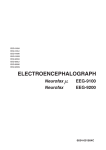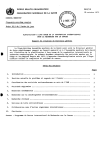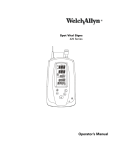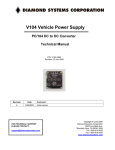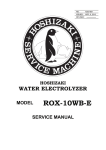Download Nihon Kohden Electrode Junction Box JE
Transcript
EEG- 9100A EEG- 9100G EEG- 9100J EEG- 9100K EEG- 9200A EEG- 9200G EEG- 9200J EEG- 9200K ELECTRODE JUNCTION BOX JE-921A/AG If you have any comments or suggestions on this manual, please contact us at: www.nihonkohden.com 0614-009694A CONTENTS Contents GENERAL HANDLING PRECAUTIONS ....................................................................... i WARRANTY POLICY ................................................................................................... ii Conventions Used in this Manual and Instrument ........................................................ iv Warnings, Cautions and Notes ........................................................................... v Explanations of the Symbols in this Manual and Instrument .............................. v Precautions for Input Jack Use .................................................................................... vi Section 1 General ...................................................................................1C.1 Introduction ......................................................................................................................... 1.1 Features .................................................................................................................... 1.1 General Safety information ................................................................................................. 1.2 Panel Descriptions .............................................................................................................. 1.9 JE-921A/AG Electrode Junction Box ........................................................................ 1.9 JE-922A/AG Mini Junction Box ............................................................................... 1.12 Section 2 Installation/Preparation .........................................................2C.1 Instrument Location ............................................................................................................ Setting the Electrode Junction Box on the Cart .................................................................. Cable Connection ............................................................................................................... Connecting the Cables ............................................................................................. Connecting the PC Unit and the Electrode Junction Box ................................ Connecting the Photo Control Unit and the Electrode Junction Box ............... Preparing the Electrodes .................................................................................................... Guidelines for Input Jack Use ................................................................................... Required Electrodes ....................................................................................... Input Jack Z .................................................................................................... Input Jacks C3 and C4 ................................................................................... Input Jacks A1 and A2 (or FP1 and FP2) ....................................................... Checking Original Electrode Potentials for All Active Electrodes .................... Introduction to Electrode Position, Derivation and Montage ..................................... Electrode Position ........................................................................................... Derivation ....................................................................................................... Monopolar Derivations (Referential Derivation) .............................................. BN (Balanced Noncephalic Reference) Derivation ......................................... Bipolar Derivation ........................................................................................... T1 and T2 Electrodes ..................................................................................... PG1 and PG2 Electrodes ............................................................................... Montage (Pattern) ........................................................................................... Attaching the Electrodes to the Patient ............................................................................... EEG Scalp Disk Electrodes ............................................................................ Electrode Positions ......................................................................................... Earlobe Electrodes ......................................................................................... ECG Electrodes .............................................................................................. Operator's Manual JE-921A/AG 2.1 2.2 2.3 2.3 2.3 2.3 2.4 2.4 2.4 2.4 2.4 2.4 2.4 2.5 2.5 2.5 2.5 2.6 2.6 2.6 2.6 2.6 2.7 2.7 2.7 2.8 2.8 C.1 CONTENTS Connecting Electrode Leads to the Electrode Junction Box ..................................... 2.9 Connecting the JE-922A/AG Mini Junction Box .............................................. 2.9 EEG Electrodes ............................................................................................ 2.10 ECG Electrodes ............................................................................................ 2.10 Respiration Pickup/Sensor ........................................................................... 2.11 Preparing for SpO2 Measurement ..................................................................................... 2.13 SpO2 Probe ............................................................................................................. Disposable Probes ....................................................................................... Connecting the Probe to the Electrode Junction Box .............................................. Settings for the SpO2 Measurement ....................................................................... Attaching the Probe to the Patient .......................................................................... Preparing for CO2 Measurement ....................................................................................... CO2 Sensor Kit ........................................................................................................ Connecting Probe to the Electrode Junction Box .................................................... Settings for the CO2 Measurement ......................................................................... Attaching the CO2 Sensor Kit to the Patient ............................................................ Connecting the DC Input Cable ........................................................................................ Connecting the DC Input Cable .............................................................................. Settings for the DC Input Signal Measurement ....................................................... Check Items When Turning the Power On/Off ................................................................... Check Items Before Turning the Power On ............................................................. Check Items After Turning the Power On ................................................................ Check Items After Turning the Power Off ................................................................ Installing the USB Driver ................................................................................................... Installing the USB Driver ......................................................................................... If the Installation Is Canceled .................................................................................. Changing the System Settings .......................................................................................... General ................................................................................................................... Selecting the Electrode Junction Box ..................................................................... Settings When Using Two Electrode Junction Boxes .............................................. Section 3 2.15 2.16 2.17 2.17 2.17 2.18 2.20 2.21 2.21 2.21 2.22 2.22 2.22 2.23 2.23 2.23 2.23 2.24 2.24 2.26 2.27 2.27 2.28 2.29 Troubleshooting/Maintenance ..............................................3C.1 Troubleshooting ................................................................................................................... Electrode Junction Box ............................................................................................. SpO2 Error Messages ............................................................................................... CO2 Error Messages ................................................................................................. Maintenance ....................................................................................................................... Check Items After Use .............................................................................................. Cleaning, Disinfecting and Sterilizing ........................................................................ Cleaning ......................................................................................................... Disinfecting ..................................................................................................... Electrodes and Leads ............................................................................................... Electrode Cleaning ......................................................................................... Disinfection and Sterilizing .............................................................................. Electrode Lead Check .................................................................................... Regular Check .......................................................................................................... Repair Parts Availability Policy .................................................................................. C.2 3.1 3.1 3.2 3.3 3.4 3.4 3.5 3.5 3.5 3.6 3.6 3.6 3.7 3.7 3.7 Operator's Manual JE-921A/AG CONTENTS Section 4 Reference................................................................................4C.1 Specifications ...................................................................................................................... 4.1 Standard Accessories ......................................................................................................... 4.5 Optional Accessories .......................................................................................................... 4.6 Input/Output Connector/Jack Pin Assignment .................................................................... 4.7 JE-921A/AG Electrode Junction Box ........................................................................ 4.7 JE-922A/AG Mini Junction Box ............................................................................... 4.10 Operator's Manual JE-921A/AG C.3 CONTENTS This page is intentionally left blank. C.4 Operator's Manual JE-921A/AG GENERAL HANDLING PRECAUTIONS This device is intended for use only by qualified medical personnel. Use only Nihon Kohden approved products with this device. Use of non-approved products or in a non-approved manner may affect the performance specifications of the device. This includes, but is not limited to, batteries, recording paper, pens, extension cables, electrode leads, input boxes and AC power. Please read these precautions thoroughly before attempting to operate the instrument. 1. To safely and effectively use the instrument, its operation must be fully understood. 2. When installing or storing the instrument, take the following precautions: (1) Avoid moisture or contact with water, dust, extreme atmospheric pressure, excessive humidity and temperatures, poorly ventilated areas, and saline or sulphuric air. (2) Place the instrument on an even, level floor. Avoid vibration and mechanical shock, even during transport. (3) Avoid placing in an area where chemicals are stored or where there is danger of gas leakage. (4) The power line source to be applied to the instrument must correspond in frequency and voltage to product specifications, and have sufficient current capacity. (5) Choose a room where a proper grounding facility is available. 3. Before Operation (1) Check that the instrument is in perfect operating order. (2) Check that the instrument is grounded properly. (3) Check that all cords are connected properly. (4) Pay extra attention when the instrument is used in combination with other instruments to avoid misdiagnosis or other problems. (5) All circuitry used for direct patient connection must be doubly checked. (6) Check that battery level is acceptable and battery condition is good when using battery-operated models. 4. During Operation (1) Both the instrument and the patient must receive continual, careful attention. (2) Turn power off or remove electrodes and/or transducers when necessary to assure the patient’s safety. (3) Avoid direct contact between the instrument housing and the patient. 5. To Shutdown After Use (1) Turn power off with all controls returned to their original positions. (2) Remove the cords gently; do not use force to remove them. (3) Clean the instrument together with all accessories for their next use. 6. The instrument must receive expert, professional attention for maintenance and repairs. When the instrument is not functioning properly, it should be clearly marked to avoid operation while it is out of order. 7. The instrument must not be altered or modified in any way. 8. Maintenance and Inspection: (1) The instrument and parts must undergo regular maintenance inspection at least every 6 months. (2) If stored for extended periods without being used, make sure prior to operation that the instrument is in perfect operating condition. Operator's Manual JE-921A/AG i (3) Technical information such as parts list, descriptions, calibration instructions or other information is available for qualified user technical personnel upon request from your Nihon Kohden distributor. 9. When the instrument is used with an electrosurgical instrument, pay careful attention to the application and/or location of electrodes and/or transducers to avoid possible burn to the patient. 10. When the instrument is used with a defibrillator, make sure that the instrument is protected against defibrillator discharge. If not, remove patient cables and/or transducers from the instrument to avoid possible damage. WARRANTY POLICY Nihon Kohden Corporation (NKC) shall warrant its products against all defects in materials and workmanship for one year from the date of delivery. However, consumable materials such as recording paper, ink, stylus and battery are excluded from the warranty. NKC or its authorized agents will repair or replace any products which prove to be defective during the warranty period, provided these products are used as prescribed by the operating instructions given in the operator’s and service manuals. No other party is authorized to make any warranty or assume liability for NKC’s products. NKC will not recognize any other warranty, either implied or in writing. In addition, service, technical modification or any other product change performed by someone other than NKC or its authorized agents without prior consent of NKC may be cause for voiding this warranty. Defective products or parts must be returned to NKC or its authorized agents, along with an explanation of the failure. Shipping costs must be pre-paid. This warranty does not apply to products that have been modified, disassembled, reinstalled or repaired without Nihon Kohden approval or which have been subjected to neglect or accident, damage due to accident, fire, lightning, vandalism, water or other casualty, improper installation or application, or on which the original identification marks have been removed. In the USA and Canada other warranty policies may apply. CAUTION United States law restricts this device to sale by or on the order of a physician. ii Operator's Manual JE-921A/AG EMC RELATED CAUTION This equipment and/or system complies with IEC 60601-2 International Standard for electromagnetic compatibility for medical electrical equipment and/or system. However, an electromagnetic environment that exceeds the limits or levels stipulated in IEC 60601-1-2, can cause harmful interference to the equipment and/or system or cause the equipment and/or system to fail to perform its intended function or degrade its intended performance. Therefore, during the operation of the equipment and/or system, if there is any undesired deviation from its intended operational performance, you must avoid, identify and resolve the adverse electromagnetic effect before continuing to use the equipment and/or system. The following describes some common interference sources and remedial actions: 1.Strong electromagnetic interference from a nearby emitter source such as an authorized radio station or cellular phone: Install the equipment and/or system at another location. Keep the emitter source such as cellular phone away from the equipment and/or system, or turn off the cellular phone. 2.Radio-frequency interference from other equipment through the AC power supply of the equipment and/ or system: Identify the cause of this interference and if possible remove this interference source. If this is not possible, use a different power supply. 3.Effect of direct or indirect electrostatic discharge: Make sure all users and patients in contact with the equipment and/or system are free from direct or indirect electrostatic energy before using it. A humid room can help lessen this problem. 4.Electromagnetic interference with any radio wave receiver such as radio or television: If the equipment and/or system interferes with any radio wave receiver, locate the equipment and/or system as far as possible from the radio wave receiver. 5.Interference of lightning When lightning occurs near the location where the equipment and/or system is installed, it may induce an excessive voltage in the equipment and/or system. In such a case, disconnect the AC power cord from the equipment and/or system and operate the equipment and/or system by battery power, or use an uninterruptable power supply. 6.Use with other equipment When the equipment and/or system is adjacent to or stacked with other equipment, the equipment and/or system may affect the other equipment. Before use, check that the equipment and/or system operates normally with the other equipment. 7.Use of unspecified accessory, transducer and/or cable When an unspecified accessory, transducer and/or cable is connected to this equipment and/or system, it may cause increased electromagnetic emission or decreased electromagnetic immunity. The specified configuration of this equipment and/or system complies with the electromagnetic requirements with the specified configuration. Only use this equipment and/or system with the specified configuration. Operator's Manual JE-921A/AG iii Caution - continued 8.Use of unspecified configuration When the equipment and/or system is used with the unspecified system configuration different than the configuration of EMC testing, it may cause increased electromagnetic emission or decreased electromagnetic immunity. Only use this equipment and/or system with the specified configuration. 9.Measurement with excessive sensitivity The equipment and/or system is designed to measure bioelectrical signals with a specified sensitivity. If the equipment and/or system is used with excessive sensitivity, artifact may appear by electromagnetic interference and this may cause misdiagnosis. When unexpected artifact appears, inspect the surrounding electromagnetic conditions and remove this artifact source. If the above suggested remedial actions do not solve the problem, consult your Nihon Kohden distributor or representative for additional suggestions. The CE mark is a protected conformity mark of the European Community. The products herewith comply with the requirements of the Medical Device Directive 93/42/EEC. This equipment complies with EUROPEAN STANDARD EN 60601-1-2: 2002 which requires EN 55011, class B. NOTE about Waste Electrical and Electronic Equipment (WEEE) directive 2002/96/EEC For the member states of the European Union only: The purpose of WEEE directive 2002/96/EEC is, as a first priority, the prevention of waste electrical and electronic equipment (WEEE), and in addition, the reuse, recycling and other forms of recovery of such wastes so as to reduce the disposal of waste. Contact your Nihon Kohden representative for disposal at the end of its working life. iv Operator's Manual JE-921A/AG Conventions Used in this Manual and Instrument Warnings, Cautions and Notes Warnings, cautions and notes are used in this manual to alert or signal the reader to specific information. WARNING A warning alerts the user to possible injury or death associated with the use or misuse of the instrument. CAUTION A caution alerts the user to possible injury or problems with the instrument associated with its use or misuse such as instrument malfunction, instrument failure, damage to the instrument, or damage to other property. NOTE A note provides specific information, in the form of recommendations, prerequirements, alternative methods or supplemental information. Explanations of the Symbols in this Manual and Instrument The following symbols found in this manual/instrument bear the respective descriptions as given. Symbol Description Symbol Description Type BF applied part Date of manufacture Attention, consult operator’s manual ESD warning Serial number The CE Mark is a protected conformity mark of European Community. The products herewith comply with the requirements of the Medical Device Directive 93/42/EEC. Operator's Manual JE-921A/AG The products marked with this symbol apply to the European WEEE directive 2002/96/EEC and require separate waste collection. For Nihon Kohden products labeled with this symbol, contact your Nihon Kohden representative for disposal at the end of its working life. v Precautions for Input Jack Use NOTE Do not perform EEG measurement without the Z, C3, C4, A1 and A2 electrodes. Use of input jack Z Connect the lead from the electrode (Z electrode) attached on the patient’s nasion to the input jack Z on the electrode junction box. The purpose of this input jack is to eliminate AC interference. NOTE The input jack Z is also used for checking electrode impedance. Use of input jacks C3 and C4 Connect the leads from the electrodes attached on the positions C3 and C4 to the input jacks C3 and C4 respectively. NOTE • The C3 and C4 electrodes are the system reference electrodes for EEG measurement. • The input jacks C3 and C4 must be attached for EEG measurement even when the C3 and C4 are not programmed in any montage. Use of input jacks A1 and A2 (or FP1 and FP2), C3 and C4 during skin-electrode impedance check When checking each electrode impedance, connect the leads from the electrode attached on the positions A1, A2, C3 and C4 to the input jacks A1, A2, C3 and C4 respectively. NOTE • The A1 and A2 (or FP1 and FP2) electrodes are the reference electrodes for skin-electrode impedance check. • The input jacks A1 and A2 (or FP1 and FP2) in addition to the Z, C3 and C4 must be attached for the electrode impedance check. PG1 PG2 22 23 Z FP1 FP2 1 T1 25 F7 13 A1 11 F3 3 T3 15 C3 4 Cz 24 20 T2 26 T4 16 P4 8 OI 9 F8 14 C4 6 Pz P3 7 F4 Fz 19 5 T5 17 2 A2 12 T6 18 O2 10 Checking original electrode potentials for all active electrodes Check the original electrode potential for all active electrodes by programming a montage with the system reference electrode (Use the pattern VA (factory default setting) or select the 0 V button for reference electrode on the Montage dialog box). Refer to “Programming Patterns” in Section 4 Refer to “Programming Patterns” in Section 4 of the electroencephalograph operator’s manual.. The digital EEG displays the EEG waveform in each channel by subtracting two electrode potentials selected to a montage. The subtracted result will be incorrect if the electrode attachment is incorrect, the original electrode potential is flat or unstable, or artifact is superimposed on the original electrode potential. Omit the measurement result if the displayed EEG waveform is incorrect. vi Operator's Manual JE-921A/AG Section 1 General Introduction ........................................................................................................................ 1.1 Features ................................................................................................................... 1.1 General Safety information ................................................................................................ 1.2 Panel Descriptions ............................................................................................................. 1.9 JE-921A/AG Electrode Junction Box ....................................................................... 1.9 JE-922A/AG Mini Junction Box .............................................................................. 1.12 Operator's Manual JE-921A/AG 1C.1 This page is intentionally left blank. 1C.2 Operator's Manual JE-921A/AG 1. GENERAL Introduction The JE-921A/AG Electrode Junction Box is used for the EEG-9100 Series and EEG-9200 Series electroencephalograph. This electrode junction box has 25 electrode jacks for EEG waveform measurement in the electrode position layout, 14 bipolar jacks (7 pairs) for extra signal measurement and respiration signal measurement, SpO2 connector, CO2 connector and 4 DC input connectors with a remote mark connector. Features • JE-922A/AG Mini Junction Box (option) This small and lightweight mini junction box can be placed near the patient. This mini junction box has 25 electrode jacks for EEG waveform measurement in the electrode position layout, 14 bipolar jacks (7 pairs) for extra signal measurement and respiration signal measurement. • SpO2 measurement SpO2 measurement is possible with the optional JL-951T3 SpO2 Adapter and SpO2 probe. • etCO2 measurement etCO2 measurement is possible with the optional TG-921T3 CO2 Sensor Kit and nasal adapter NOTE • This electrode junction box can be connected to an EEG-9100A/J/K/G and EEG-9200A/J/K/G Electroencephalograph that has system program version 05-50 or later. When the system program version is earlier than 05-50, upgrade the system program with the QS-002AK Upgrade Software. • Use only Nihon Kohden recommended parts and accessories to assure maximum performance from your instrument. For EEG measurement, refer to the EEG-9100/9200 operator’s manual. Trademarks Windows is a registered trademark of Microsoft Corporation. Other models and trademarks are the property of their respective owners. Operator's Manual JE-921A/AG 1.1 1. GENERAL General Safety information WARNING • Never use this electrode junction box in the presence of any flammable anesthetic gas or high-concentration oxygen atmosphere. Failure to follow this warning may cause explosion or fire. • Never use this electrode junction box in a high-pressure oxygen medical tank. Failure to follow this warning may cause explosion or fire. Using with an electrical surgical unit (ESU) • When using this electrode junction box with an ESU, refer to the instruction manual for the ESU. Before measurement, check that the return plate is correctly attached to the patient and that the electrode junction box operates correctly when using with the ESU. If the return plate is not attached correctly, it may burn the patient’s skin where the electrodes are attached. • Before using the ESU, remove all needle electrodes and silver ball electrodes from the patient. Failure to follow this warning may cause burn on the patient. MRI examination • The electrode junction box is not intended to be used during MRI. • When performing MRI tests, remove all electrodes and transducers from the patient which are connected to this electrode junction box. Failure to follow this warning may cause serious electrical burn on the patient due to local heating caused by dielectric electromotive force. For details, refer to the instruction manual for the MRI. When performing defibrillation • Before defibrillation, remove from the patient all electrodes and transducers which are connected to connectors that do not have a “ ” or “ ” mark. Otherwise, the discharged energy may cause serious electrical burn or shock to the operator. • Before defibrillation, remove all electrodes and transducers from the patient which are connected from this electrode junction box. If the defibrillator paddle directly contacts these materials, the discharged energy may cause serious electrical burn to the patient. • Before defibrillation, all persons must keep clear of the bed and must not touch the patient or any equipment connected to the patient. Failure to follow this warning may cause serious electrical burn, shock or other injury. 1.2 Operator's Manual JE-921A/AG 1. GENERAL Installation WARNING • For the patient safety, equipotential grounding of all instruments must be performed. Consult a qualified biomedical engineer. • Connect only the specified instruments to the connectors or socket marked with , by following the specified procedure. Otherwise, electrical leakage current may harm the patient and operator. CAUTION • When connecting the cables, make sure that the electroencephalograph is turned off. • When the JE-922A/AG Mini Junction Box is not used, make sure that the multiple connector cover is firmly attached to the electrode junction box. Failure to follow this caution may cause electrical shock to the patient and operator. • Do not touch the multiple connector on the electrode junction box while the power is turned on. Before connecting the JE-922A/AG Mini Junction Box or the BE-911A/912A EEG Disk Electrode to the electrode junction box, discharge the electrostatic energy from yourself by touching a metal part which is connected to ground. Otherwise, the electrode junction box may malfunction. Electrode and Sensor Attachment/Cable Connection Operator's Manual JE-921A/AG WARNING • Do not connect the Z electrode lead plug to a ground or equipotential ground. Otherwise, leakage current from another instrument cause electrical shock to the patient. • Before connecting or disconnecting the DC input cable to the DC input connector, make sure that the power of the external instrument is turned off or DC signal is not output from the external instrument. Failure to follow this warning may cause electrical shock to the patient and operator. • Only connect the respiration pickup which is specified by Nihon Kohden to the RESP F, C, A jack. If an unspecified respiration pickup, sensor or equipment is connected, electrical leakage current may harm the patient and operator. 1.3 1. GENERAL CAUTION • The TR-751T/TR-752T chest/abdomen respiration pickup contains dry natural rubber. Natural rubber may cause allergic reaction with symptoms such as itching, redness, urticaria, swelling, fever, dyspnea, symptoms similar to asthma, reduced blood pressure and shock. If the patient shows any of the above symptoms, immediately stop using the respiration pickup and perform appropriate medical treatment. Using a collodion electrode or EEG paste • If rash, redness or itch appears on the patient skin from the use of collodion or EEG paste, immediately remove the collodion or EEG paste from the skin and perform medical treatment. • Never allow collodion or acetone to get in the patient’s eyes. If collodion or acetone accidentally gets in the eyes, immediately and thoroughly wash eyes with clean water and perform medical treatment immediately. • If chemical solution is swallowed, have the person drink water and vomit the chemical solution. Perform medical treatment immediately. • Collodion is a volatile solvent. Both patients and medical staff must take extreme care not to inhale collodion. When using collodion, make sure there is adequate ventilation. If too much collodion is inhaled, have the person lie quietly and keep warm in fresh air. Perform medical treatment immediately. • Keep collodion/celloidin and acetone away from fire because they are flammable. Operation WARNING • All activation testing must be applied under the supervision of the physician in charge. Mouth gags, tongue depressors and gauze sponges must always be prepared for use to prevent the patient from biting his tongue or injuring himself during testing because any pattern of flash stimuli may induce seizure activity. • When using the NE-224S Sub-dermal Straight Needle Electrode or Intracranial Electrode - Do not use the NE-224S sub-dermal straight needle electrode as a measurement electrode for the EEG or evoked potential measurement for any longer than one hour. When measuring the EEG or evoked potential for over one hour, use the EEG disk electrode. - Do not check the skin-electrode impedance when using a needle electrode or intracranial electrode. Failure to follow this warning injures the patient because these electrodes will be damaged by electrolyzation inside the body. • Always dry the connectors and do not let them contact liquid. Otherwise, measurement result may be incorrect. 1.4 Operator's Manual JE-921A/AG 1. GENERAL SpO2 Measurement WARNING • Measurement may be incorrect in the following cases. - When the patient’s carboxyhemogloin or methemoglobin increases abnormally - When dye is injected in the blood - When using an electrical surgery unit - During CPR - When there is body movement - When there is vibration - When measuring at a site with venous pulse - When the pulse wave is small (insufficient peripheral circulation) - When using an IABP (intra-aortic balloon pump) • Check the circulation condition by observing the skin color of the measuring site and pulse waveform. Change the measuring site every 8 hours for disposable probes and every 4 hours for reusable probes. The skin temperature increases at the attached site by 2 or 3°C and cause burn or pressure necrosis. When using the probe on the following patients, take extreme care and change the measuring site more frequently according to symptoms and degree. - A patient with fever - A patient with peripheral circulation insufficiency - Neonate or low birth weight infant with delicate skin • To avoid poor circulation, do not wrap the tape too tight when fixing the probe with surgical tape. Check the blood circulation condition by observing the skin color and congestion at the skin peripheral to the probe attachment site. Even for short-term monitoring, there may be burn or pressure necrosis from poor blood circulation, especially on neonates or low birth weight infants whose skin is delicate. Accurate measurement cannot be performed on a site with poor peripheral circulation. • When not monitoring SpO2, disconnect the SpO2 adapter cable from the electrode junction box. Otherwise, noise from the probe sensor may interfere and incorrect data is displayed on the screen. CAUTION • Only use the specified probes. Otherwise SpO2 cannot be monitored properly. • Do not use a damaged or disassembled probe. • Do not use the probe over its stated lifetime. Otherwise the SpO2 measurement accuracy cannot be guaranteed. • If the skin gets irritated or redness appears on the skin by the probe, change the attachment site or stop using the probe. • Under normal conditions, normal light has negligible effect on this probe. However, when measuring under strong light (surgical light, sunlight, etc.), cover the probe with a blanket or cloth. Otherwise, measurement accuracy is affected. Operator's Manual JE-921A/AG 1.5 1. GENERAL Caution - continued • While a patient is on medication which causes vasodilation, the pulse waveform may change and in rare cases the SpO2 value may not be displayed. • Do not pull or bend the probe cable, and do not let caster feet run over the probe cable. Do not immerse the probe cable in chemical solutions or water. Failure to follow these cautions may cause cable discontinuity, short circuit, skin burn on the patient and incorrect measurement data. Replace any broken probe with a new one. • If the “Check SpO2 unit”, “Check SpO2 probe site”, “SpO2 probe not working”, “SpO2 module not working” or “SpO2 measurement unstable” message appears frequently even when the probe is attached on a site with appropriate thickness, the probe is deteriorated. Replace the probe with a new one. • When error messages which indicate faulty probe or SpO2 adapter appear, stop monitoring and replace the probe or SpO2 adapter with a new one. CO2 Measurement WARNING Do not use the YG-120T/121T Nasal Adapter on neonates because the dead space volume is 1.2 mL (cc). When using the nasal adapter on a patient whose ventilation volume is small, check the ventilation taking into consideration the 1.2 mL dead space volume. In some cases, the CO2 mixes in the inspiration due to the nasal adapter’s dead space volume, resulting in inaccurate measured value or difficulty in detecting apnea. CAUTION • Only use the specified CO2 sensor kit. Otherwise CO2 cannot be monitored properly. • The transparent film of the nasal adapter is coated with an antifogging material to prevent the moisture of the expiration and inspiration from fogging the inside of the airway adapter and nasal adapter. Under the operating environment specified in the specifications, the anti-fogging material works for about 24 hours. For optimum performance of the anti-fogging material and correct measurement, follow the instructions below. - Replace the nasal adapter with a new one every 24 hours. Using the nasal adapter for longer than 24 hours affects measurement accuracy. - Immediately replace the nasal adapter if blood, sputum or mucus adhere to the transparent film of the airway adapter and nasal adapter. 1.6 Operator's Manual JE-921A/AG 1. GENERAL Caution - continued • • • • - Do not damage the transparent film, and do not let dust or chemical solutions contact the transparent film. If these occur, replace the nasal adapter with a new one. Do not touch the transparent film with your fingers, do not wipe it, and do not wash it with alcohol or other detergents. When applying the YG-121T Nasal Adapter to the patients with serious bleeding, overall poor condition, or malnutrition, check the patient’s condition periodically to avoid compression gangrene. The measurement may be inaccurate when a patient with an extremely high respiration rate or patient with irregular respiration is monitored. Read the measured values carefully. When using an anesthetic instrument with volatile anesthetic agent, the CO2 measurement will become inaccurate. With this CO2 sensor, measurements are based on the assumption of no CO2 gas in the inspiration. The CO2 concentration in the respiration is calculated by taking the CO2 concentration in the inspiration as 0 mmHg. Therefore, if an oxygen mask is used on the patient, the acquired data may be lower than the actual value because CO2 gas in the oxygen mask may be in the inspiration. • The TG-921T3 CO2 Sensor Kit is not to be used with patients younger than 3 years old or weighing less than 10 kg (22 lbs). • When the “CO2 sensor not working” or “CO2 adapter abnormality” message is displayed, check the CO2 sensor kit and replace it if necessary. CO2 cannot be monitored while the message is displayed. Cleaning and Disinfecting CAUTION Turn off the power of the electroencephalograph before cleaning or disinfecting. Otherwise you may get an electrical shock or the electrode junction box may malfunction. Maintenance CAUTION Do not disassemble the electrode junction box when checking the electrode junction box or performing maintenance. If there is any damage or the electrode junction box is suspected to be faulty, attach an “Unusable” or “Repair request” label to the system and contact your Nihon Kohden distributor or representative. Operator's Manual JE-921A/AG 1.7 1. GENERAL NOTE • When the electrode junction box is used in a high-frequency electric field, the displayed waveform may be thicker. • When the optional JL-951T3 SpO2 Adapter is connected to the electrode junction box and there is an extreme power surge, an “SpO2 UNSTABLE PULSE” message appears. To prevent noise from the AC power line, ground the electroencephalograph with a low impedance ground lead (i.e. 1.5 m or less), connect the AC power cord to another AC outlet and/or turn off the power of surrounding equipment. • This electrode junction box can be connected to an EEG-9100A/J/K/G and EEG-9200A/J/K/G Electroencephalograph with system program version 05-50 or later. 1.8 Operator's Manual JE-921A/AG 1. GENERAL Panel Descriptions JE-921A/AG Electrode Junction Box WARNING Connect only the specified instruments to the connectors or socket marked with by following the specified procedure. Otherwise, electrical leakage current may harm the patient and operator. 2 1 Front panel 3 X1 X2 6 X3 X4 X1 X2 X3 X4 PG1 SELECTOR(K 2 FP1 T1 25 F7 13 Fz 11 15 F3 17 4 Cz 24 20 F8 14 C4 6 Pz P3 7 F4 Fz 19 C3 5 T5 SpO2/CO2 2 3 T3 X6 RESP C FP2 1 5 10 20 50 IMPEDANCE CHECK 23 Z ) 4 PG2 22 7 X5 RESP F 16 P4 8 T2 26 T4 A2 X7 RESP A 12 12 T6 18 DC1/DC2 OI 9 O2 10 9 10 8 5 11 USB PHOTO MARK Name Function 1. Impedance display LED After the skin-electrode contact impedance check, a lit LED indicates an electrode impedance higher than the preset value. 2. Z jack Reduces the artifact when the electrode for Z on the patient is connected to the Z jack. Be sure to attach the Z electrode to the patient during measurement. 3. Bipolar jack Inputs biological signals other than EEG. The X1 (+) to X4 (+) bipolar jacks can be used as an extra jack. To select bipolar jack or extra jack, refer to the System program. 4. Bipolar jack/RESP F, C, A jack Inputs biological signals other than the EEG. Or, connects the thermistor pickup (option) or 3 port respiration pickup (option) for measuring the respiration waveforms. NOTE The X5 to X7 bipolar jacks and the RESP jacks cannot be used simultaneously. Operator's Manual JE-921A/AG WARNING Only connect a respiration pickup which is specified by Nihon Kohden to the RESP F, C, A jack. If an unspecified respiration pickup, sensor or equipment is connected, electrical leakage current may harm the patient and operator. 1.9 1. GENERAL Name Function 5. Electrode jack Connects the EEG disk electrode. 6. 2, 5, 10, 20 50 KW SELECTOR (Impedance preset key) Selects a preset impedance (threshold) for evaluation. The LED indicates the selected impedance. 7. IMPEDANCE CHECK key Measures skin-electrode contact impedance at the electrode junction box. Press for about one second. The check result is displayed on the screen and a lit LED on the electrode junction box indicates an electrode impedance higher than the preset value. 8. SpO2 /CO2 connector Connects to the JL-951T3 SpO2 Adapter or TG-921T3 CO2 Sensor Kit. One SpO2 adapter and one CO2 sensor kit can be connected to either connector at the same time. NOTE If two SpO2 adapters or two CO2 sensor kits are connected, only the measurement with the earlier connected connector is available. If the power is turned on with two SpO2 adapters or two CO2 sensor kits connected, only the measurement with the right connector is available. 9. USB cable Connects to the USB connector on the rear panel of the PC unit. 10. Functional ground lead Connects to the protective ground terminal on the rear panel of the PC unit. 11. Photo mark cable Connects to the PHOTO MARK connector on the rear of the photo control unit via the photo mark connection cable. 12. Cord hanger Use the cord hanger when attaching the EEG disk electrode to the patient. Left side panel 2 DC 3 DC 4 DC 5 DC 6 MARKER 1 Name Function 1. REMOTE MARK connector Connects the marker cord (standard accessory) for recording the marks. 2. DC input connector Inputs analog signals from an external instrument. 1.10 Operator's Manual JE-921A/AG 1. GENERAL Bottom panel 1 Name Function 1. Multiple connector Connects to the JE-922A/AG Mini Junction Box, BE-911A/BE-912A EEG Disk Electrode (shielded type). To open the multiple connecter cover, pry the cover off with a flat blade screwdriver. WARNING When the JE-922A/AG Mini Junction Box or BE-911A/BE-912A EEG Disk Electrode is not used, make sure that the multiple connector cover is firmly attached to the electrode junction box. Failure to follow this warning may cause electrical shock to the patient and operator. CAUTION • Only connect the JE-922A/AG Mini Junction Box or BE-911A/BE-912A EEG Disk Electrode. When another type of mini junction box is connected, the instrument may malfunction. • Do not touch the multiple connector on the electrode junction box while the power is turned on. Before connecting the JE-922A/AG Mini Junction Box or the BE-911A/912A EEG Disk Electrode to the electrode junction box, discharge the electrostatic energy from yourself by touching a metal part which is connected to ground. Otherwise, the electrode junction box may malfunction. Operator's Manual JE-921A/AG 1.11 1. GENERAL JE-922A/AG Mini Junction Box WARNING Connect only the specified instruments to the connectors or socket marked with by following the specified procedure. Otherwise, electrical leakage current may harm the patient and operator. 2 PG1 FP1 T1 F7 PG2 Z FP2 F3 Fz F4 C3 Cz C4 P3 Pz P4 F8 T2 1 A1 T3 T5 O1 X1 A2 T6 O2 X2 X5 T4 X4 X3 X6 3 X7 4 Name Function 1. Electrode jack Connects the EEG disk electrode. 2. Z jack Reduces the artifact when the electrode for Z on the patient is connected to the Z jack. Be sure to attach the Z electrode to the patient during measurement. 3. Bipolar jack Inputs biological signals other than EEG. The X1 (+) to X4 (+) bipolar jacks can be used as an extra jack. To select bipolar jack or extra jack, refer to the System program. NOTE The X5 to X7 bipolar jacks and the RESP jacks on the electrode junction box cannot be used simultaneously. 4. Multiple output connector Connects to the JE-921A/AG Electrode Junction Box. NOTE The mark on the mini junction box must align with the the mini junction box cable connector. 1.12 mark on Operator's Manual JE-921A/AG Section 2 Installation/Preparation Instrument Location ........................................................................................................... 2.1 Setting the Electrode Junction Box on the Cart ................................................................. 2.2 Cable Connection .............................................................................................................. 2.3 Connecting the Cables ............................................................................................ 2.3 Connecting the PC Unit and the Electrode Junction Box ............................... 2.3 Connecting the Photo Control Unit and the Electrode Junction Box .............. 2.3 Preparing the Electrodes ................................................................................................... 2.4 Guidelines for Input Jack Use .................................................................................. 2.4 Required Electrodes ...................................................................................... 2.4 Input Jack Z ................................................................................................... 2.4 Input Jacks C3 and C4 .................................................................................. 2.4 Input Jacks A1 and A2 (or FP1 and FP2) ...................................................... 2.4 Checking Original Electrode Potentials for All Active Electrodes ................... 2.4 Introduction to Electrode Position, Derivation and Montage .................................... 2.5 Electrode Position .......................................................................................... 2.5 Derivation ...................................................................................................... 2.5 Monopolar Derivations (Referential Derivation) ............................................. 2.5 BN (Balanced Noncephalic Reference) Derivation ........................................ 2.6 Bipolar Derivation .......................................................................................... 2.6 T1 and T2 Electrodes .................................................................................... 2.6 PG1 and PG2 Electrodes .............................................................................. 2.6 Montage (Pattern) .......................................................................................... 2.6 Attaching the Electrodes to the Patient .............................................................................. 2.7 EEG Scalp Disk Electrodes ........................................................................... 2.7 Electrode Positions ........................................................................................ 2.7 Earlobe Electrodes ........................................................................................ 2.8 ECG Electrodes ............................................................................................. 2.8 Connecting Electrode Leads to the Electrode Junction Box .................................... 2.9 Connecting the JE-922A/AG Mini Junction Box ............................................. 2.9 EEG Electrodes ........................................................................................... 2.10 ECG Electrodes ........................................................................................... 2.10 Respiration Pickup/Sensor .......................................................................... 2.11 Preparing for SpO2 Measurement .................................................................................... 2.13 SpO2 Probe ............................................................................................................ 2.15 Operator's Manual JE-921A/AG 2C.1 Disposable Probes ...................................................................................... Connecting the Probe to the Electrode Junction Box ............................................. Settings for the SpO2 Measurement ...................................................................... Attaching the Probe to the Patient ......................................................................... Preparing for CO2 Measurement ...................................................................................... CO2 Sensor Kit ....................................................................................................... Connecting Probe to the Electrode Junction Box ................................................... Settings for the CO2 Measurement ........................................................................ Attaching the CO2 Sensor Kit to the Patient ........................................................... Connecting the DC Input Cable ....................................................................................... Connecting the DC Input Cable ............................................................................. Settings for the DC Input Signal Measurement ...................................................... Check Items When Turning the Power On/Off .................................................................. Check Items Before Turning the Power On ............................................................ Check Items After Turning the Power On ............................................................... Check Items After Turning the Power Off ............................................................... Installing the USB Driver .................................................................................................. Installing the USB Driver ........................................................................................ If the Installation Is Canceled ................................................................................. Changing the System Settings ......................................................................................... General .................................................................................................................. Selecting the Electrode Junction Box .................................................................... Settings When Using Two Electrode Junction Boxes ............................................. 2C.2 2.16 2.17 2.17 2.17 2.18 2.20 2.21 2.21 2.21 2.22 2.22 2.22 2.23 2.23 2.23 2.23 2.24 2.24 2.26 2.27 2.27 2.28 2.29 Operator's Manual JE-921A/AG 2. INSTALLATION/PREPARATION Instrument Location The electrode junction box measures very small electrical potential changes (5 to 200 µV). Ideally the electrode junction box should be installed in a shielded room that has attenuation characteristics of 20 dB or more. Select the examination locations as follows and also refer to “GENERAL HANDLING PRECAUTIONS” and electroencephalograph operator’s manual. WARNING • Never use this electrode junction box in the presence of any flammable anesthetic gas or high-concentration oxygen atmosphere. Failure to follow this warning may cause explosion or fire. • Never use this electrode junction box in a high-pressure oxygen medical tank. Failure to follow this warning may cause explosion or fire. CAUTION • Do not install the electrode junction box near equipment with a high power consumption, such as large X-ray equipment. • Do not install the electrode junction box near a power line, dynamo or motor which has electromagnetic induction. • Do not install the electrode junction box near an electrosurgical unit or RF therapeutic equipment. • Select a room with no excessive noise, vibration, sunlight, high humidity or water splashes. • Make sure that there is no influence from a cellular phone. • Avoid locations where the electrode junction box may receive strong electromagnetic interference such as radio or TV stations, cellular phones or two-way mobile radios. • Do not locate the electrode junction box and mini junction box where it could fall on the patient and cause injury. • Do not install the electrode junction box where it will be exposed to water or chemical solutions. Avoid direct sprinkling, spray or moist air from the nebulizer or humidifier. These cause malfunction and shorten the life of the electrode junction box. NOTE • Do not place blankets or cloth over the electrode junction box. • Do not install the electrode junction box in dusty area. • When the electrode junction box is used in a high-frequency electric field, the displayed waveform may be thicker. Arrange the electrode junction box and other equipment so that the radiation noise caused by other equipment with a CRT display is reduced as much as possible. Operator's Manual JE-921A/AG 2.1 2. INSTALLATION/PREPARATION Setting the Electrode Junction Box on the Cart CAUTION • Use only the KC-001A or KD-015A/016A cart for the electrode junction box. If any of these carts is not used, secure the electrode junction box so that it does not fall off or tip over. • Align the cable with the cable tie or cable clamp so that the cable is not accidentally pulled or caught. Otherwise, the connector may be damaged or the components connected on the cart may fall off and cause injury. • Do not install the electrode junction box where it will be exposed to water or chemical solutions. Avoid direct sprinkling, spray or moist air from the nebulizer or humidifier. These cause malfunction and shorten the life of the electrode junction box. Electrode junction box 1. Insert the electrode junction box pole into the hole on the cart. Knob bolt 2. Position the electrode junction box and secure it with the knob bolt. Lock release lever The electrode junction box can be removed from the electrode junction box holder so you can place the electrode junction box near the patient. To remove the electrode junction box, press the lock release lever and slide the electrode junction box up. 2.2 Operator's Manual JE-921A/AG 2. INSTALLATION/PREPARATION Cable Connection WARNING Connect only the specified instruments to the connectors or socket, by following the specified procedure. Otherwise, electrical leakage current may harm the patient and operator. CAUTION When connecting the cables, make sure that each instrument is turned off. NOTE When the electrode junction box is used in a high-frequency electric field, the displayed waveform may be thicker. Connecting the Cables 2 Connecting the PC Unit and the Electrode Junction Box 1. Connect the USB cable of the electrode junction box cable to the lower USB connector on the rear of the PC unit. 5 10 20 50 IMPEDANCE CHECK 2. Connect the functional ground lead of the electrode junction box cable to the protective ground terminal on the rear of the PC unit. CAUTION Example: EEG-9100 During measurement, do not disconnect the USB cable from the PC unit. Otherwise, the measurement data may be lost. Connecting the Photo Control Unit and the Electrode Junction Box CAUTION Before connecting or disconnecting the photo mark cord, make sure that the power of the PC unit and the photo control unit is turned off. 2 5 10 20 50 IMPEDANCE CHECK Operator's Manual JE-921A/AG Connect the photo mark cord of the electrode junction box to the PHOTO MARK connector on the rear of the photo control unit. The electrode junction box and the photo control unit are connected via the photo mark connection cable. 2.3 2. INSTALLATION/PREPARATION Preparing the Electrodes Guidelines for Input Jack Use You must follow these guidelines to obtain correct EEG recordings. Required Electrodes Do not perform EEG measurement without the Z, C3, C4, A1 and A2 electrodes. PG1 PG2 22 23 Z FP1 FP2 1 T1 25 F7 13 A1 11 F3 3 T3 15 C3 4 Cz 24 20 P4 T6 A2 12 The input jack Z is also used for checking electrode impedance. 18 O2 10 T2 26 T4 16 8 OI 9 F8 14 C4 6 Pz P3 7 F4 Fz 19 5 T5 17 2 Input Jack Z Connect the lead from the electrode (Z electrode) attached on the patient’s nasion to input jack Z on the electrode junction box. This input jack is used to eliminate AC interference. Input Jacks C3 and C4 The C3 and C4 electrodes are the system reference electrodes for EEG measurement. Input jacks C3 and C4 must be used for EEG measurement even if C3 and C4 are not programmed in any montage. Connect the leads from the electrodes on positions C3 and C4 to input jacks C3 and C4, respectively. Input Jacks A1 and A2 (or FP1 and FP2) The A1 and A2 (or FP1 and FP2) electrodes are the reference electrodes for skinelectrode impedance check. Input jacks A1 and A2 (or FP1 and FP2) in addition to Z, C3 and C4 must be used for the electrode impedance check. When checking electrode impedance, connect the leads from the electrodes on positions A1 and A2 to input jacks A1 and A2, respectively. Checking Original Electrode Potentials for All Active Electrodes Check the original electrode potential for all active electrodes by programming a montage with the system reference (Use the pattern VA (factory default setting) or select the 0 V button for reference electrode on the Montage dialog box). Refer to “Programming Patterns” in Section 4 of the electroencephalograph operator’s manual. The digital EEG displays the EEG waveform in each channel by subtracting two electrode potentials selected to a montage. The subtracted result will be incorrect if the electrode attachment is incorrect, the original electrode potential is flat, or unstable or artifact is superimposed on the original electrode potential. Omit the measurement result if the displayed EEG waveform is incorrect. 2.4 Operator's Manual JE-921A/AG 2. INSTALLATION/PREPARATION Introduction to Electrode Position, Derivation and Montage Nasion FP1 FP2 1 2 F7 13 F8 F3 C3 T3 15 F4 FZ 4 19 3 C4 CZ 24 5 14 T4 16 6 12 11 A1 A2 T5 17 P3 P4 20 7 8 PZ O1 O2 9 10 Electrode Position There are various systems of electrode position, such as Illinois, Montreal, Aird, Cohn, etc. Of these, the International 10-20 system, shown below, is currently the most common. Each system has a different number of electrodes and different electrode locations. To compensate for different sized heads, the distances between electrodes are given as ratios. After determining the electrode position system, measure the head of the patient and calculate the electrode positions according to the distance ratio between each electrode position. The number of electrodes should be reduced for EEG recording on infants and small children. T6 18 Inion 10-20 system electrode positions Derivation Derivation is the electrode combination for one channel. All derivations have two electrodes: reference and active. In monopolar derivation, one “electrode” can be several physical electrodes connected together. There are 3 kinds of derivations. Monopolar Derivations (Referential Derivation) In the monopolar derivation, one electrode is common to all channels and regarded as electrically inactive (“reference electrode”). Each amplifier has two inputs (G1 and G2). The reference electrode is connected to the G2 (+) input of the amplifier and the active electrode is connected to the G1 (−) input. Monopolar Derivations Using Ear Reference Electrodes: • Normal Monopolar Derivation Left ear for left hemispheric derivation and the right ear for right hemispheric derivation. • A1 + A2 Shorting both ears (in the electrode junction box). • A1 → A2 or A1 ← A2 Only one ear. • A1 ↔ A2 Left ear for right hemispheric and right ear for left hemispheric derivation. Monopolar Derivations Using Other Site Reference Electrodes: • Vx (Vertex reference derivation) Mid-line central position Cz as the reference electrode. • AV (Average reference derivation) All electrodes for the EEG waveform acquisition are connected by resistors to one averaged point which is the AV reference electrode. If one or more of the electrodes in the AV electrode contain ECG artifact, or two or more electrodes show simultaneous abnormal potentials, you need to exclude any unstable electrodes. Operator's Manual JE-921A/AG 2.5 2. INSTALLATION/PREPARATION BN (Balanced Noncephalic Reference) Derivation An electrode on the vertebra prominens spine and an electrode near the right sternoclavicular joint are connected by a variable resistor to form a noncephalic reference electrode. The variable resistor lets you balance the ratio of these two electrode signals in order to minimize the ECG. You can use any three input jacks. Right sternoclavicular joint electrode Vertebra pominens spine electrode G1 G2 Variable resistor (inside the EEG instrument) (Inside the EEG instrumen) Non cephalic reference electrode (inside the EEG instrument) : buffer amplifier BN derivation This derivation is not available for this instrument when acquiring the EEG waveforms and reviewing the EEG data file which were acquired and saved in this instrument. Bipolar Derivation Electrode pairs are connected to the G1 and G2 inputs of channels. The potential difference between two electrodes is recorded on each channel. T1 and T2 Electrodes The T1 and T2 electrodes are placed on a line 1/3 of the distance from the external acoustic pore to the lateral orbital margin. PG1 and PG2 Electrodes PG1 and PG2 are the pharyngeal electrodes. A silver ball electrode on the tip of a thick copper stick is inserted from the nasal foramen and the silver ball electrode is attached at the rhinopharynx posterior. The EEG of the brainstem, internal temporal lobe and posterial frontal lobe can be recorded. Montage (Pattern) Montage is the combination of derivations for all channels. The instrument contains 36 patterns per set file and you can program a different montage and other settings for each pattern. 2.6 Operator's Manual JE-921A/AG 2. INSTALLATION/PREPARATION Attaching the Electrodes to the Patient 1. Clean the area where the electrodes are to be mounted with a gauze pad moistened in alcohol or a medical soap solution to remove oil from the skin. Wipe the site with dry gauze. Wrong Correct EEG Scalp Disk Electrodes 2. Apply a small amount of EEG paste in a 1 cm diameter circle on the cleaned skin. Avoid spreading the paste too thin or creating too large a space. 3. Apply a small amount of paste to the disk electrode. Press the electrode down gently on the previously pasted skin spot. Lead Disk electrode Paste Scalp 4. Cover the electrode with a small gauze pad and press the pad around the electrode. Attach the electrode with surgical tape. Scalp Disk Electrode Placement Fig. 1 Electrode Positions This procedure is for the Ten Twenty System. 1. Divide the longitudinal line of the head into halves and attach an electrode at the Cz point (Fig. 1). CZ PZ FZ OZ FPZ 2. Divide the distance between Cz and the nasion in proportions as shown in Fig. 1 and attach an electrode at Fz and Pz. (Do not attach electrodes at Fpz and Oz.) CZ Fig. 2 C4 3. Divide the transverse line of the head into proportions of 10%, 20%, 20%, 20%, 20% and 10% as shown in Fig. 2 and attach electrodes at T3, T4, C3 and C4. C3 T4 T3 Fig. 3 4. Divide the peripheral line passing over Fpz, T4, Oz and T3 into proportions as shown in Fig. 3 and attach electrodes at Fp2, F8, T6, O2, Fp1, F7, T5 and O1. T4 T6 F8 FP2 O2 FPZ OZ FP1 O1 F7 T3 T5 Operator's Manual JE-921A/AG 2.7 2. INSTALLATION/PREPARATION 5. On the line passing over F7, Fz and F8, attach an electrode at the mid-point (F3) between F7 and Fz as shown in Fig. 4. Attach another electrode at the mid-point (F4) between F8 and Fz. Fig. 4 FP1 FP2 1 2 F7 13 F8 F3 15 4 19 3 C3 T3 F4 FZ C4 CZ 24 5 14 T4 16 6 12 11 A1 A2 T5 17 P3 P4 20 7 8 PZ O1 O2 9 10 T6 18 6. On the line passing over T5, Pz and T6, attach an electrode at the mid-point (P3) between T5 and PZ. Attach another electrode at the mid-point (P4) between T6 and PZ. Earlobe Electrodes 1. Apply a small amount of EEG paste to both earlobes. Gently clip on the earlobe electrodes. 2. Secure the electrode lead to the neck with surgical tape to prevent electrode lead movement. CAUTION Do not apply excessive pressure to the electrode because this may cause direct electrode-to-skin contact (not through the paste), and generate unnecessary polarization voltage. ECG Electrodes 1. Clean the patient’s skin with alcohol and apply CardioCream (ECG paste) to the electrode site. 2. Apply CardioCream to the electrode surface of the ECG clip-on limb electrode and clip the limb electrode on the patient’s arm or leg as required. 2.8 Operator's Manual JE-921A/AG 2. INSTALLATION/PREPARATION Connecting Electrode Leads to the Electrode Junction Box WARNING • Do not connect the Z electrode lead plug to a ground or equipotential ground. Otherwise, leakage current from another instrument may harm the patient. • When the mini junction box is not used, make sure that the multiple connector cover is firmly attached to the electrode junction box. Failure to follow this warning may cause electrical shock to the patient and operator. CAUTION Only connect the JE-922A/AG Mini junction box or BE-911A/BE-912A EEG disk electrode. When another type of mini junction box is connected, the measurement result is not correct and the instrument may malfunction. • Do not touch the multiple connector on the electrode junction box while the power is turned on. Before connecting the JE-922A/AG Mini Junction Box or the BE-911A/912A EEG Disk Electrode to the electrode junction box, discharge the electrostatic energy from yourself by touching a metal part which is connected to ground. Otherwise, the electrode junction box may malfunction. Connecting the JE-922A/AG Mini Junction Box 1. Open the multiple connector cover on the bottom of the electrode junction box by prying the cover off with a flat blade screwdriver. Multiple connector cover 2. Connect the mini junction box cable to the multiple connector of the electrode junction box and secure it with the two jackscrews. Electrode junction box Mini junction box Multiple junction box cable NOTE The mark on the mini junction box must align with the mark on the mini junction box cable connector. Operator's Manual JE-921A/AG 3. Connect the mini junction box cable to the multiple output connector of the mini junction box. To remove the cable from the mini junction box, press and hold the lock release plates, then remove the cable. 2.9 2. INSTALLATION/PREPARATION EEG Electrodes After placing the electrodes on the patient’s scalp, connect the electrode lead plugs to the corresponding jacks on the electrode junction box. Make sure that each electrode position corresponds to the correct jack. EEG electrode lead plug EEG electrode lead plug Respiration pickup plug JE-921A/AG Electrode Junction Box Connect ECG electrode leads X1 X2 X3 X4 X1 X2 X3 X4 X5 RESP F PG1 PG2 22 SELECTOR(K 2 FP1 T1 25 Fz 11 F3 3 T3 15 17 C3 Cz C4 24 T4 6 Pz P3 16 P4 20 7 8 26 14 4 G2 (+) T2 F8 F4 Fz 19 5 T5 SpO2/CO2 G1 (-) 2 F7 13 X6 RESP C FP2 1 5 10 20 50 IMPEDANCE CHECK 23 Z ) ECG Electrodes Procedure: Connect one end of each ECG electrode lead to the ECG clip on the limb. Connect the other ends of the electrode leads to any two jacks (X1 to X4) on the electrode junction box. Refer to the following chart when selecting the ECG lead (Lead I, Lead II or Lead III). A2 X7 RESP A 12 Lead I Right arm Left arm Lead II Right arm Left leg Lead III Left arm Left leg T6 18 DC1/DC2 OI O2 9 10 JE-922A/AG Mini Junction Box PG1 T1 A1 F7 T3 T5 FP2 Fz C3 Cz C4 P3 Pz P4 F8 T4 T2 A2 T6 O2 X2 X5 F4 F3 O1 X1 PG2 Z FP1 X4 X3 X6 Typical ECG settings: These settings let you record Lead I on the 19th channel. Connect the left and right arms to input jacks X1 and X2, respectively. Program the electrode combination for the 19th channel so that X2 is set to input G1 (−) and X1 is set to input G2 (+). Set the sensitivity to 200 µV/mm and the time constant to 1.0 s on the display. X7 The bipolar jacks are pairs of (+) an (-) jacks. The X1 (+) to X4 (+) bipolar jacks can be used as an extra jack. To select bipolar jack or extra jack, refer to the System program. Connect ECG electrode leads 2.10 Operator's Manual JE-921A/AG 2. INSTALLATION/PREPARATION Respiration Pickup/Sensor WARNING Only connect a respiration pickup which is specified by Nihon Kohden to the RESP F, C, A jack. If an unspecified respiration pickup, sensor or equipment is connected, electrical leakage current may harm the patient and operator. NOTE When the respiration waveform is measured, use any of the X5, X6 and X7 electrodes. Save the respiration electrode. Refer to “Selecting the Electrodes to be Saved with EEG Waveforms” in Section 4. JE-921A/AG Electrode Junction Box Connect respiration pickups X1 X2 X1 X2 X3 X4 X3 X4 PG1 PG2 22 SELECTOR(K 2 FP1 T1 F7 25 Fz 11 T3 C3 Cz 5 T5 17 24 C4 6 Pz P3 20 7 T4 16 P4 8 26 14 4 19 T2 F8 F4 Fz 3 15 SpO2/CO2 2 F3 13 X6 RESP C FP2 1 5 10 20 50 IMPEDANCE CHECK 23 Z ) X5 RESP F You can use the following respiration pickups and sensors to measure the respiration waveform. • TR-0001/TR-0002 3-port respiration pickup • TR-751T/TR-752T respiration pickup for chest • TR-761T/TR-762T respiration pickup for nostril • Pro-Tech Airfrow Sensor® • Pro-Tech Effort Sensor® A2 X7 RESP A 12 T6 18 DC1/DC2 OI 9 O2 10 Program the montage for respiration measurement. The E electrode can be used instead of “0V”. When using the E electrode, save the E electrode with the respiration electrode. If the respiration waveform is unstable, use “0V” for G1 electrode. For sleep analysis, select G1 (-) to “0 V”. In the default setting, channels 17 of the pattern IA to IVA and channels 13 and 14 of the pattern IB to IIB are programmed for respiration measurement. JE-922A/AG Mini Junction Box Respiration Pickup PG1 T1 A1 F7 T3 T5 F3 Fz F4 C3 Cz C4 P3 Pz P4 F8 T4 T2 A2 T6 Terminal TR-0001, TR-0002, TR-761T, TR-762T RESP F (X5) TR-751T, TR-752T RESP C (X6) or RESP A (X7) O2 X2 X5 Model FP2 O1 X1 PG2 Z FP1 X4 X3 X6 Connection of the lead tips of the respiration pickup X7 Jacks/ Montage Connect respiration pickups Operator's Manual JE-921A/AG G1 (-) G2 (+) RESP F (X5) 0V X5 RESP C (X6) 0V X6 RESP A (X7) 0V X7 F: Flow C: Chest A: Abdomen 2.11 2. INSTALLATION/PREPARATION Respiration Sensor for Sleep Analysis Model Terminal Pro-Tech Airflow Sensor X5 Pro-Tech Effort Sensor X6 or X7 Connection of the lead tips of the respiration sensor Jacks/ Montage X1 to X7 G1 (-) G2 (+) 0V X1 to X7 The bipolar jacks are pairs of (+) an (-) jacks. The X1 (+) to X4 (+) bipolar jacks can be used as an extra jack. To select bipolar jack or extra jack, refer to the System program. 2.12 Operator's Manual JE-921A/AG 2. INSTALLATION/PREPARATION Preparing for SpO2 Measurement WARNING • Measurement may be incorrect in the following cases. - When the patient’s carboxyhemogloin or methemoglobin increases abnormally - When dye is injected in the blood - When using an electrical surgery unit - During CPR - When there is body movement - When there is vibration - When measuring at a site with venous pulse - When the pulse wave is small (insufficient peripheral circulation) - When using an IABP (intra-aortic balloon pump) • Check the circulation condition by observing the skin color of the measuring site and pulse waveform. Change the measuring site every 8 hours for disposable probes and every 4 hours for reusable probes. The skin temperature increases at the attached site by 2 or 3°C and van cause burn or pressure necrosis. When using the probe on the following patients, take extreme care and change the measuring site more frequently according to symptoms and degree. - A patient with fever - A patient with peripheral circulation insufficiency - Neonate or low birth weight infant with delicate skin • To avoid poor circulation, do not wrap the tape too tight when fixing the probe with surgical tape. Check the blood circulation condition by observing the skin color and congestion at the skin peripheral to the probe attachment site. Even for short-term monitoring, there may be burn or pressure necrosis from poor blood circulation, especially on neonates or low birth weight infants whose skin is delicate. Accurate measurement cannot be performed on a site with poor peripheral circulation. • When not monitoring SpO2, disconnect the SpO2 adapter cable from the electrode junction box. Otherwise, noise from the probe sensor may interfere and incorrect data is displayed on the screen. CAUTION • Only use the specified probes. Otherwise SpO2 cannot be monitored properly. • Do not use a damaged or disassembled probe. • Do not use the probe over its stated lifetime. Otherwise the SpO2 measurement accuracy cannot be guaranteed. • If the skin gets irritated or redness appears on the skin by the probe, change the attachment site or stop using the probe. Operator's Manual JE-921A/AG 2.13 2. INSTALLATION/PREPARATION Caution - continued • Under normal conditions, normal light has negligible effect on this probe. However, when measuring under strong light (surgical light, sunlight, etc.), cover the probe with a blanket or cloth. Otherwise, measurement accuracy is affected. • While a patient is on medication which causes vasodilation, the pulse waveform may change and in rare cases the SpO2 value may not be displayed. • Do not pull or bend the probe cable, and do not let caster feet run over the probe cable. Do not immerse the probe cable in chemical solutions or water. Failure to follow these cautions may cause cable discontinuity, short circuit, skin burn on the patient and incorrect measurement data. Replace any broken probe with a new one. • If the “Check SpO2 unit”, “Check SpO2 probe site”, “SpO2 probe not working”, “SpO2 module not working” or “SpO2 measurement unstable” message appears frequently even when the probe is attached on a site with appropriate thickness, the probe is deteriorated. Replace the probe with a new one. • When error messages which indicate faulty probe or SpO2 adapter appear, stop monitoring and replace the probe or SpO2 adapter with a new one. NOTE • When the “Searching for SpO2 pulse” message is displayed for a long time, it means that the detected pulse is too small to measure. Reposition the probe. • When there is an extreme power surge, an “SpO2 UNSTABLE PULSE” message appears. To prevent noise from the AC power line, ground the electroencephalograph with a low impedance ground lead (i.e. 1.5 m or less), connect the AC power cord to another AC outlet and/or turn off the power of surrounding equipment. 2.14 Operator's Manual JE-921A/AG 2. INSTALLATION/PREPARATION SpO2 Probe Select the appropriate probe according to the purpose. CAUTION Only use the specified probes. Otherwise SpO2 cannot be monitored properly. Reusable Probes Model Finger Probe TL-201T Subject (Weight) Adults, children Attachment Site Finger SpO2 adapter JL-951T3 (Weight more than 20 kg) Multi-site Probe TL-220T Adults, children, infants, Finger or toe neonates (Weight more than 3 kg) Neonates Instep (Weight less than 3 kg) Operator's Manual JE-921A/AG 2.15 2. INSTALLATION/PREPARATION Disposable Probes Model TL-251T Subject (Weight) Adults Attachment Site Finger or toe SpO2 adapter JL-951T3 (Weight more than 30 kg) TL-252T Children Finger or toe (Weight from 3 to 40 kg) TL-253T Neonates Instep and sole (Weight less than 3 kg) TL-051S/052S Adults Finger (Weight more than 50 kg) Neonates Cable length TL-051S: 80 cm Instep and sole (Weight less than 3 kg) TL-052S: 160 cm TL-061S/062S Adults, children Finger (Weight from 15 to 50 kg) Children, infants Cable length TL-061S: 80 cm Toe (Weight from 3 to 15 kg) TL-062S: 160 cm TL-260T Adults, children Finger or toe (Weight more than 3 kg) Sponge attachment tape Neonates Instep or sole (Weight less than 3 kg) Low birth weight infants Instep or sole (Weight less than 1 kg) 2.16 Operator's Manual JE-921A/AG 2. INSTALLATION/PREPARATION Connecting the Probe to the Electrode Junction Box 1. Connect the probe to the sensor connector on the JL-951T3 SpO2 adapter. JL-951T3 SpO2 adapter Probe 2 2. Connect the JL-951T3 SpO2 adapter cable to the SpO2/CO2 connector on the 5 10 20 50 T1 25 IMPEDANCE CHECK F7 13 Fz 11 T3 15 17 C3 4 Cz 24 20 F8 14 C4 6 Pz P3 7 F4 Fz 19 5 T5 SpO2/CO2 F3 3 T4 16 P4 8 T2 26 A2 X7 RESP A 12 T6 18 DC1/DC2 OI 9 O2 10 electrode junction box. Make sure that the arrow mark on the adapter cable connector is aligned with the mark on the SpO2/CO2 connector. One SpO2 adapter and one CO2 sensor kit can be connected to either connector at the same time. NOTE • When connecting or removing the SpO2 adapter cable to/from the electrode junction box, hold the adapter cable connector. If the adapter cable is pulled, this may damage the adapter cable. • Before connecting the SpO2 adapter to the electrode junction box, make sure there is no damaged pin on the adapter cable connector. • If two SpO2 adapters kits are connected, only the measurement with the earlier connected connector is available. If the power is turned on with two SpO2 adapters connected, only the measurement with the right connector is available. Settings for the SpO2 Measurement The SpO2 data and pulse waveform can be displayed on the screen. 1. In the System Program window, click the Pattern icon. The Pattern table opens. 2. Click the TC column. The TC (s) dialog box opens. 3. Select the DC input channel. SpO2 data: SpO2 Pulse wave: Pulse 4. Click the OK button. TC (s) dialog box Attaching the Probe to the Patient Operator's Manual JE-921A/AG For proper SpO2 probe attachment and use, refer to the operator’s manual of the SpO2 probe. 2.17 2. INSTALLATION/PREPARATION Preparing for CO2 Measurement WARNING Do not use the YG-120T/121T Nasal Adapter on neonates because the dead space volume is 1.2 mL (cc). When using the nasal adapter on a patient whose ventilation volume is small, check the ventilation taking into consideration the 1.2 mL dead space volume. In some cases, the CO2 mixes in the inspiration due to the nasal adapter’s dead space volume, resulting in inaccurate measured value or difficulty in detecting apnea. CAUTION • Only use the specified CO2 sensor kit. Otherwise CO2 cannot be monitored properly. • The transparent film of the nasal adapter is coated with an antifogging material to prevent the moisture of the expiration and inspiration from fogging the inside of the airway adapter and nasal adapter. Under the operating environment specified in the specifications, the anti-fogging material works for about 24 hours. For optimum performance of the anti-fogging material and correct measurement, follow the instructions below. - Replace the nasal adapter with a new one every 24 hours. Using the nasal adapter for longer than 24 hours affects measurement accuracy. - Immediately replace the nasal adapter if blood, sputum or mucus adhere to the transparent film of the airway adapter and nasal adapter. - Do not damage the transparent film, and do not let dust or chemical solutions contact the transparent film. If these occur, replace the nasal adapter with a new one. Do not touch the transparent film with your fingers, do not wipe it, and do not wash it with alcohol or other detergents. • When applying the YG-121T Nasal Adapter to the patients with serious bleeding, overall poor condition, or malnutrition, check the patient’s condition periodically to avoid compression gangrene. • The measurement may be inaccurate when a patient with an extremely high respiration rate or patient with irregular respiration is monitored. Read the measured values carefully. • When using an anesthetic instrument with volatile anesthetic agent, the CO2 measurement will become inaccurate. 2.18 Operator's Manual JE-921A/AG 2. INSTALLATION/PREPARATION Caution - continued • With this CO2 sensor, measurements are based on the assumption of no CO2 gas in the inspiration. The CO2 concentration in the respiration is calculated by taking the CO2 concentration in the inspiration as 0 mmHg. Therefore, if an oxygen mask is used on the patient, the acquired data may be lower than the actual value because CO2 gas in the oxygen mask may be in the inspiration. • The TG-921T3 CO2 sensor kit is not to be used with patients younger than 3 years old or weighing less than 10 kg (22 lbs). • When the “CO2 sensor not working” or “CO2 adapter abnormality” message is displayed, check the CO2 sensor kit and replace it if necessary. CO2 cannot be monitored while the message is displayed. NOTE • The measurement may be inaccurate when the instrument is used in the following conditions. Read the measured values carefully. - When there is high concentration nitrous oxide gas in the airway adapter. - When used in places with low atmospheric pressure such as at high altitude. - When used in environments with sudden temperature changes. - When used in environments with severe humidity. - When used for patients with irregular spontaneous respiration. • When using the TG-921T3 CO2 sensor kit, it performs calibration automatically every minute and when any of the following occurs. - Instrument power on - Patient’s first respiration - Airway adapter is removed from the CO2 sensor and connected again. - Respiration stops for 20 seconds. - Signal changes rapidly due to temperature change. • During calibration, the CO2 waveform becomes flat (0 mmHg) but the respiration rate and measured value are not affected. Operator's Manual JE-921A/AG 2.19 2. INSTALLATION/PREPARATION CO2 Sensor Kit CAUTION Only use the specified CO2 sensor kit and nasal adapters. Otherwise CO2 cannot be monitored properly. TG-921T3 CO2 Sensor Kit 2 CO AD HOPER R TE AP RM LA /A TG-121T CO2 sensor JG-921T3 CO2 adapter YG-121T YG-120T (for nasal breathing) (for naso-oral breathing) Nasal tube Clip Mouth guide Description Nasal adapter (for nasal breathing) Nasal adapter (for nasao-oral breathing) Model YG-120T YG-121T Q’ty Code No. 30 30 V921 V922 Over 3 years old or over 10 kg 2.20 Operator's Manual JE-921A/AG 2. INSTALLATION/PREPARATION Connecting Probe to the Electrode Junction Box 2 5 10 20 50 T1 25 IMPEDANCE CHECK F7 13 Fz 11 15 17 4 Cz 24 20 F8 14 C4 16 P4 8 T2 26 T4 6 Pz P3 7 F4 Fz 19 C3 5 T5 SpO2/CO2 F3 3 T3 A2 X7 RESP A 12 T6 18 Connect the CO2 sensor kit cable to the SpO2/CO2 connector on the electrode junction box. Make sure that the arrow mark on the sensor kit cable connector is aligned with the mark on the SpO2/CO2 connector. One SpO2 adapter and one CO2 sensor kit can be connected to either connector at the same time. DC1/DC2 OI 9 O2 10 NOTE • When connecting or removing the CO2 sensor kit cable to/from the electrode junction box, hold the sensor kit cable connector. If the sensor kit cable is pulled, this may damage the sensor kit cable. • Before connecting the CO2 sensor kit to the electrode junction box, make sure there is no damaged pin on the sensor kit cable connector. • If two CO2 sensor kits are connected, only the measurement with the earlier connected connector is available. If the power is turned on with two CO2 sensor kits connected, only the measurement with the right connector is available. Settings for the CO2 Measurement The etCO2 data and CO2 waveform can be displayed on the screen. 1. In the System Program window, click the Pattern icon. The Pattern table opens. 2. Click the TC column. The TC (s) dialog box opens. 3. Select the DC input channel. etCO2 data: EtC02 CO2 waveform: CO2Wave 4. Click the OK button. TC (s) dialog box Attaching the CO2 Sensor Kit to the Patient Operator's Manual JE-921A/AG For proper CO2 sensor kit attachment and use, refer to the operator’s manual of the CO2 sensor kit. 2.21 2. INSTALLATION/PREPARATION Connecting the DC Input Cable Connecting the DC Input Cable WARNING Before connecting or disconnecting the DC input cable to the DC input connector on the JE-921A/AG Electrode Junction Box, make sure that the power of the external instrument is turned off or DC signal is not output from the external instrument. Failure to follow this warning may cause electrical shock to the patient and operator. NOTE Ferrite core • When connecting an external instrument to the DC input connector, an unwanted radio frequency signal is generated from this connection. This affects devices such as radio and television receivers operating near the instrument. To reduce the unwanted radio frequency signal, attach the provided ferrite core to the DC input cable. • Use a DC input cable that is 3 m or less. 1. Attach and fix the ferrite core near the connector of the DC input cable that connects to the DC input connector on the left side of the electrode junction box. 2. Wrap the DC input cable around the ferrite core more than 2 turns. DC input connector Settings for the DC Input Signal Measurement 3. Connect the DC input cable to the DC input connector. The DC input signal can be displayed on the screen. 1. In the System Program window, click the Pattern icon. The Pattern table opens. 2. Click the TC column. The TC (s) dialog box opens. 3. Select the DC input channel. DC signal: DC03 to DC06 4. Click the OK button. To convert the DC input signal to the numeric value, refer to “Programming Patterns - Changing the Conversion Range of the DC Input Signals”. TC (s) dialog box 2.22 Operator's Manual JE-921A/AG 2. INSTALLATION/PREPARATION Check Items When Turning the Power On/Off Before turning the power of the electroencephalograph on or off, check the following items. If there is any damage or the electrode junction box is suspected to be faulty as a result of checking, attach an “Unusable” or “Repair required” label to the electrode junction box and contact your NK distributor or representative. Check Items Before Turning the Power On Overview: • Electrode junction box or mini junction box is not dirty, damaged or in contact with liquid. • No electrode or sensor is dirty or damaged. • No electrode lead or sensor cable is frayed or damaged. Connection and Setting: • Electrode junction box is properly connected to the electroencephalograph. • Mini junction box is properly connected to the electrode junction box. • SpO2 adapter is properly connected to the electrode junction box. • CO2 sensor kit is properly connected to the electrode junction box. Accessories/Sensors: • Enough electrodes. • Enough EEG paste. • Sensors are disinfected or sterilized and completely dry. Check Items After Turning the Power On • • • • • • • • • Check Items After Turning the Power Off • Power of all external instruments is turned off. • Electrode junction box or mini junction box is not dirty, damaged or in contact with liquid. • No peel or tear on the electrode junction box or mini junction box. • No electrode lead or sensor is frayed or damaged. • Sensors are disinfected or sterilized and completely dry. Operator's Manual JE-921A/AG No fire, smoke or smell. No electrical shock when touching the electrode junction box. Electrode junction box is not too hot. Electrode junction box does not adversely affect surrounding equipment. All operation indicators light. There is no error message on the screen or malfunction. Calibration waveform is properly displayed. No noise on the calibration waveform. Amplitude of the calibration waveform is correct. 2.23 2. INSTALLATION/PREPARATION Installing the USB Driver Do this procedure when the electrode junction box is connected to a different USB connector on the PC unit, or the second electrode junction box is connected to the PC unit for the first time. Then turn on the power of the electroencephalograph. Installing the USB Driver 1. Turn the power of the electroencephalograph on. Refer to “Power On Procedure” in Section 3 of the electroencephalograph operator’s manual. 2. The Windows opening screen appears and the EEG window opens on the desktop. The operating system detects the electrode junction box as a USB device and the Found New Hardware Wizard opens. 3. Select the “No, not this time” option and click the Next button. 4. In the next dialog box, select the “Install from a list of specific location [Advanced]” option and click the Next button. 5. In the next dialog box, 1) Select the “Search for the best drive in the locations” option. 2) Check the “Include this location in the search” check box 3) Click the Browse button. The Browse For Folder dialog box opens. 2.24 Operator's Manual JE-921A/AG 2. INSTALLATION/PREPARATION 7. In the Browse for Folder dialog box, select the C:\nfx11\VXXXX\Eeg90Usb\EegUsb.inf file and click the OK button (XXXX is the software version). 8. Make sure that “C:\nfx11\VXXXX\Eeg90Usb” is displayed and click the Next button. The Hardware Installation message box opens. 9. Click the Continue Anyway button. 10. In the Completing the Upgrade Device Driver Wizard, click the Finish button. 11. Restart the computer. Operator's Manual JE-921A/AG 2.25 2. INSTALLATION/PREPARATION If the Installation Is Canceled If there is an error at anytime during the USB drive installation, you can start the installation again from step 2 in “Installing the USB Driver” by doing the following procedure. 1. Right-click the My Computer icon on the desktop. The pop-up menu opens. 2. Select Properties. The System Properties dialog box opens. 3. In the Hardware page, click the Device Manager button. The Device Manager window opens. 4. Double-click the EEG-9000 device with the “!” or “?” mark in the Universal Serial Bus controller or Other devices. The EEG9000 Properties dialog box opens. ------------------------------------------------------ 5. In the General page, click the Reinstall Driver button. 2.26 Operator's Manual JE-921A/AG 2. INSTALLATION/PREPARATION Changing the System Settings General Before measurement, check and change the following system settings in the System Program. The changed settings are saved in memory. The Acquisition program and the Review program use following settings. • • • • Electrode junction box setting (Select the JE-921A/AG electrode junction box) Pattern settings AC line frequency setting for correct SpO2 measurement Contents of the table list of the Patient Information (in “Editing the Waveform Annotations and Patient Information Items” section) • Contents of the Annotation dialog box when annotating waveforms or adding annotations. (in “Editing the Waveform Annotations and Patient Information Items” section) • The electrodes that are used for waveform acquisition and saved in a file with the EEG waveforms (in “Selecting and Saving the Electrodes for Waveform Acquisition” section). • Sampling frequency (in “Selecting and Saving the Electrodes for Waveform Acquisition” section) You can save the changed system settings in a file. Each electrode junction box has its own system settings for the above settings other than the AC line frequency. When the system settings which use the electrode junction box are saved in a file, next time you can select the electrode junction box by calling up a system settings file which uses the electrode junction box. For detailed information about the system settings, refer to “Section 4 System Program” in the EEG-9100/9200 electroencephalograph operator’s manual. NOTE • It is not possible to change System Program settings while the Acquisition, Review or any other EEG application program is open. • Before selecting the electrode junction box in the Electrode Junction Box menu, save the current system settings in a file. Otherwise, the current system settings listed above are lost. Operator's Manual JE-921A/AG 2.27 2. INSTALLATION/PREPARATION Selecting the Electrode Junction Box When the electrode junction box is selected from the Junction Box menu, the following settings in the System Program are changed to the settings for the electrode junction box. • Pattern settings • Contents of the table list of the Patient Information • Contents of the Annotation dialog box when annotating waveform and adding annotations. • The electrodes that are used for waveform acquisition and saved in a file with the EEG waveforms. • Sampling frequency 1. From the EEG window, double-click the System icon. The System Program window opens. 2. Save the current system settings, if necessary. 3. From the Junction Box menu, select JE-921A. The confirmation dialog box opens. 4. Click the OK button. To cancel setting, click the Cancel button. 5. From the File menu, select Close to close the System program and save the changed setting After selecting the electrode junction box, check and change the above settings for the electrode junction box. Refer to “Section 4 System Program” in the EEG-9100/ 9200 electroencephalograph operator’s manual. 2.28 Operator's Manual JE-921A/AG 2. INSTALLATION/PREPARATION Settings When Using Two Electrode Junction Boxes You can measure the EEG waveforms for two patients simultaneously by using two electrode junction boxes. To use two electrode junction boxes, do the following. 1. Set the ID number to “2” for the second electrode junction box. The ID number can be set by the J012 jumper switch on the EPJ CPU board in the electrode junction box. The default setting is “1”. To change the setting, refer to the service manual. When the power of the electroencephalograph is turned on, the 10 kΩ or 20 kΩ impedance display LED lights to indicate the ID number. ID 1: 10 kΩ ID 2: 20 kΩ 2. Connect the second electrode junction box to the electroencephalograph. Refer to “Cable Connections - Connecting the Cables - Connecting the PC Unit and the Electrode Junction Box” in Section 2. 3. Create shortcut icons for the first and second electrode junction box. An acquisition program shortcut icon and system program shortcut icon are created for each electrode junction box . 1) Click the System icon in the System Program window. The System Settings dialog box - General page opens. 2) Click the 2 bed acquisition button on the Other Settings area. The 2 Bed Acquisition dialog box opens. Bed 1: For the electrode junction box ID number “1” Bed 2: For the electrode junction box ID number “2” Operator's Manual JE-921A/AG 2.29 2. INSTALLATION/PREPARATION 3) Enter a name in the text box. 4) Click the Create a Shortcut button. The shortcut icon is created. 5) Click the OK button. To cancel creating, click the Cancel button. To use the default settings, click the Initialize button. Created icons NOTE • Before changing the system settings with the original system program shortcut icon, save the system settings for each system program shortcut icon (System 1 icon and System 2 icon). The changed settings in the original system program shortcut icon (System icon) apply to the system settings for all system program shortcut icons. • Create two pairs of acquisition program shortcut icon and system program shortcut icon. You can set different measurement settings for each pair of shortcut icons. The changed settings with a system program setting shortcut icon that are created here do not apply to the system settings for other system program shortcut icons. 2.30 Operator's Manual JE-921A/AG Section 3 Troubleshooting/ Maintenance Troubleshooting .................................................................................................................. Electrode Junction Box ............................................................................................ SpO2 Error Messages .............................................................................................. CO2 Error Messages ................................................................................................ Maintenance ...................................................................................................................... Check Items After Use ............................................................................................. Cleaning, Disinfecting and Sterilizing ....................................................................... Cleaning ........................................................................................................ Disinfecting .................................................................................................... Electrodes and Leads .............................................................................................. Electrode Cleaning ........................................................................................ Disinfection and Sterilizing ............................................................................. Electrode Lead Check ................................................................................... Regular Check ......................................................................................................... Repair Parts Availability Policy ................................................................................. Operator's Manual JE-921A/AG 3.1 3.1 3.2 3.3 3.4 3.4 3.5 3.5 3.5 3.6 3.6 3.6 3.7 3.7 3.7 3C.1 This page is intentionally left blank. 3C.2 Operator's Manual JE-921A/AG 3. TROUBLESHOOTING/MAINTENANCE Troubleshooting When trouble occurs, take quick action referring to the table below. If there is any damage or the electrode junction box is suspected to be faulty, turn the power off, attach a “Unusable” or “Repair request” label to the electrode junction box and contact your Nihon Kohden distributor or representative. Electrode Junction Box Problem Possible Cause Action The Acquisition program does not open. The USB cable from the electrode junction box is not connected to the PC unit. Turn the power off, then firmly connect the USB cable to the PC unit. NOTE When the optional JL-951T3 SpO2 Adapter is connected to the electrode junction box and there is an extreme power surge, an “SpO2 UNSTABLE PULSE” message appears. To prevent noise from the AC power line, ground the electroencephalograph with a low impedance ground lead (i.e. 1.5 m or less), connect the AC power cord to another AC outlet and/or turn off the power of surrounding equipment. Operator's Manual JE-921A/AG 3.1 3. TROUBLESHOOTING/MAINTENANCE SpO2 Error Messages SpO2 error message is displayed on the SpO2 channel of the extended channel bar and event bar. Solve the problem referring to the following table. When an SpO2 error message is displayed, the SpO2 value becomes 0 %. Alarm Display SpO2 UNSTABLE Possible Cause Patient body movement. PULSE Action Check the patient condition. Remove the cause by changing the attachment site, etc. CONNECTOR OFF SpO2 CHECK PROBE Probe attachment is unstable. Firmly attach the probe to the patient. SpO2 adapter is disconnected from the Firmly connect the SpO2 adapter to the electrode junction box. electrode junction box. Faulty SpO2 adapter Replace the SpO2 adapter. Probe is detached from the patient. Check the probe attachment condition. Probe is disconnected from the SpO2 Firmly connect the probe to the SpO2. adapter. SpO2 WEAK PULSE Poor peripheral circulation Check the patient condition. Remove the cause by changing the attachment site, etc. Probe is attached too tight and prevents Reattach the probe. circulation. SpO2 PULSE SEARCH Searching for correct pulse waveform Wait until the pulse waveform is detected. Pulse waveform is rough and SpO2 Check the probe attachment condition. cannot be measured. SpO2 NO PULSE Probe is detached from the patient. Reattach the probe. Poor peripheral circulation Check the patient condition. Remove the cause by changing the attachment site, etc. Probe is attached too tight and prevents Check the probe attachment condition. circulation. SpO2 CHECK PROBE Probe is detached from the patient. Reattach the probe. Probe attachment site is inappropriate. Refer to the probe operator’s manual SITE and attach the probe on the appropriate site. Probe is past the expiration date. Replace the probe with a new one. SpO2 LIGHT The measurement site is under surgical Cover the probe with a blanket or cloth. INTERFERE light, bilirubin light, sunlight, etc. The AC filter setting is not correct Check the AC filter setting in the System Program. 3.2 SpO2 PROBE FAILURE Faulty probe. Replace the probe with a new one. SpO2 hardware failure Faulty SpO2 adapter Replace the SpO2 adapter. Unknown Adapter Unspecified SpO2 adapter is connected. Use the specified SpO2 connector. Operator's Manual JE-921A/AG 3. TROUBLESHOOTING/MAINTENANCE CO2 Error Messages CO2 error message is displayed on the CO2 channel of the extended channel bar and event bar. Solve the problem referring to the following table. When a CO2 error message is displayed, the CO2 value becomes 0 mmHg. Alarm Display Possible Cause Action Unknown Adapter Unspecified CO2 sensor kit is Use the specified CO2 sensor kit. Connector OFF CO2 sensor kit is disconnected from the Firmly connect the CO2 sensor kit to electrode junction box. the electrode junction box box. Faulty CO2 sensor kit Replace the CO2 sensor kit. Light Source Failure CO2 sensor is faulty or deteriorated. Replace the CO2 sensor kit. Apnea The patient is in apnea. The previous value is displayed on the connected. screen until the next inspiration is detected. Check the patient ventilation. Auto Zero Zero calibration is performed. Wait until zero calibration is finished. Sensor Failure CO2 sensor is faulty. Replace the CO2 sensor. Module Failure CO2 module is faulty. Replace the CO2 sensor kit. CO2 Adapter Failure CO2 sensor kit is faulty. Replace the CO2 sensor kit. Operator's Manual JE-921A/AG 3.3 3. TROUBLESHOOTING/MAINTENANCE Maintenance Check Items After Use Check the following for the next use • • • • • Power of all external instruments is turned off. Electrode junction box is not dirty, damaged or in contact with liquid. Mini junction box is not dirty, damaged or in contact with liquid. No peeling or tear on the electrode junction box. No peeling or tear on the mini junction box. • No electrode lead or sensor is frayed or damaged. • Sensors are disinfected or sterilized and completely dry. • Enough electrodes. • Enough EEG paste. 3.4 Operator's Manual JE-921A/AG 3. TROUBLESHOOTING/MAINTENANCE Cleaning, Disinfecting and Sterilizing For SpO2 adapter, SpO2 probe, CO2 sensor cable, CO2 sensor and respiration pickup, refer to each operator’s manual. Cleaning CAUTION • Turn off the power of the electroencephalograph before doing maintenance. Otherwise you may receive an electrical shock or the electrode junction box may function improperly. • Do not use volatile liquids such as thinner or benzine, because these will cause the materials to melt or crack. • The electrode junction box not waterproof. Do not let any water get inside it. • After cleaning, make sure that the electrode junction box is completely dried. • To prevent water from entering the electrode junction box, use a slightly moist, well-wrung cloth with neutral detergent or tap water for cleaning the panel. After use, clean the surface of the electrode junction box with a soft cloth moistened with neutral detergent diluted with water, and wipe with a dry cloth. To remove any attached paste, immediately wipe the paste off the component with a wet cloth before the paste dries. Disinfecting CAUTION • Do not sterilize the electrode junction box. • Follow the instructions of the disinfectant’s manual. • Wipe the electrode junction box and completely dry it after disinfecting. • Never use ultraviolet radiation sterilization because this may cause the materials to deform, crack or discolor. To disinfect the exterior surface of the electrode junction box, wipe it with a nonabrasive cloth moistened with any of the disinfectants listed below. Use the recommended concentration. Disinfectant Concentration (%) Chlorohexidine gluconate solution 0.5 Benzethonium chloride solution 0.2 Glutaraldehyde solution 2.0 Benzalkonium chloride 0.2 Hydrochloric alkyl diaminoethylglycine 0.5 Operator's Manual JE-921A/AG 3.5 3. TROUBLESHOOTING/MAINTENANCE Electrodes and Leads Electrode Cleaning After using electrodes, EEG paste or ECG paste adheres to them. Clean the electrodes for their next use. CAUTION • Do not use steel wool or any other abrasive to wash the electrodes. • Do not allow any electrode paste to remain on electrode lead tips because this may cause the tips to rust. 1. 2. 3. 4. Immerse the electrodes in running water for several minutes. Wash the electrodes gently, being careful not to scratch their surfaces. Thoroughly dry them with a dry, soft cloth. Clean the electrode straps using these procedures. Disinfection and Sterilizing CAUTION • Never autoclave the electrode leads and connection cables. • The sterilizer temperature must not exceed 70°C (158°F). The electrode(s) may deform or melt above this temperature. Use ethylene oxide gas according to the sterilization equipment if sterilization is necessary. The sterilizing conditions depend on the contamination. Refer to the manual of the sterilizing equipment. The following is an example. Gas: Ethylene oxide: 30%, carbon dioxide: 70% EO concentration: 710 mg/L Temperature: 45°C (113°F) Relative humidity: 50% Pressure: 96 kPa (0.5 kg/cm2) Period: 5 to 10 hours To remove the remaining gas from the electrode and lead after sterilization, first decrease the internal pressure of the sterilization equipment to -96 kPa with a vacuum pump, then add carbon dioxide or antiseptic gas in the equipment. Repeat this procedure (aeration) at least 5 times. 3.6 Operator's Manual JE-921A/AG 3. TROUBLESHOOTING/MAINTENANCE Electrode Lead Check When any of the following troubles occurs during measurement, check the electrode lead wire with a multi-meter. • An artifact is superimposed on the waveform of a specified channel during recording. • An artifact (AC interference) is superimposed on the waveforms of all channels during recording. The Z, C3, C4, A1 or A2 electrode may be broken or not properly attached. • The electrode-skin impedance is not decreased even after checking reattaching the electrode. CAUTION Before disposing of a lead wire, check with your local solid waste officials for recycling options or proper disposal. Regular Check Check the following items regularly to keep your instrument in optimal condition. • • • • • • • • • Repair Parts Availability Policy Operator's Manual JE-921A/AG Electrode junction box or mini junction box is not dirty, damaged or rusty. Electrode junction box and mini junction box is correctly connected. Electrode junction box and electroencephalograph is correctly connected. No label is torn. No key on the electrode junction box is broken. No electrode lead is frayed or damaged. Calibration waveform is properly recorded. The sensitivities and time constant are correct. No current leakage. Nihon Kohden Corporation (NKC) shall stock repair parts (parts necessary to maintain the performance of the instrument) for a period of 6 years after NKC announces discontinuation of the instrument. In that period NKC or its authorized agents will repair the instrument. This period may be shorter than 6 years if the board or part necessary for the faulty section is not available. For discontinuation announcements, contact your Nihon Kohden representative. 3.7 3. TROUBLESHOOTING/MAINTENANCE This page is intentionally left blank. 3.8 Operator's Manual JE-921A/AG Section 4 Reference Specifications ..................................................................................................................... 4.1 Standard Accessories ........................................................................................................ 4.5 Optional Accessories ......................................................................................................... 4.6 Input/Output Connector/Jack Pin Assignment ................................................................... 4.7 JE-921A/AG Electrode Junction Box ....................................................................... 4.7 JE-922A/AG Mini Junction Box .............................................................................. 4.10 Operator's Manual JE-921A/AG 4C.1 This page is intentionally left blank. 4C.2 Operator's Manual JE-921A/AG 4. REFERENCE Specifications Data Acquisition Number of input jacks EEG inputs on electrode position layout: 25, (Z: reference input for feedback) Bipolar inputs: 14 (7 pairs) Respiration inputs: 3 (X5 to X7 can be used for respiration input RESP F, C, A) SpO2 input: 1 CO2 input: 1 DC input: 4 Input impedance 100 MΩ Input leakage current less than 5 nA Internal noise level Less than 1.5 µVp-p (0.53 to 60 Hz) CMRR EEG input: 105 dB or greater (at 60 Hz) Bipolar input: 100 dB or greater Low-cut filter 0.08 Hz (time constant: 2 s ) High-cut filter 300 Hz (-18 dB/oct) Offset tolerance ±600 mV A/D conversion 16 bits (97 nV/LSB) Sampling and hold All electrodes at the same time Sampling frequency 100, 200, 500, 1,000 Hz Safety (when connecting to the EEG-9100/EEG-9200 electroencephalograph) Safety standard IEC 60601-1: 1988-12 IEC 60601-1 Amendment 1: 1991-11 IEC 60601-1 Amendment 2: 1995-03 IEC 60601-2-26: 1994 IEC 60601-1-1 Second edition: 2000-12 Type of protection against electric shock: Class I (when connecting to the EEG-9100/EEG-9200 electroencephalograph) Degree of protection against electric shock Type BF applied part: Electrode jacks, respiration jacks, bipolar jacks, SpO2/CO2 connectors Degree of protection against harmful ingress of water: Not protected (IPX0) Degree of safety of application in the presence of a flammable anaesthetic mixture with air or oxygen or nitrous oxide: Not suitable for use in the presence of a flammable anaesthetic mixture with air or oxygen or nitrous oxide Mode of operation: Continuous Dimensions and Weight JE-921A/AG Electrode junction box: JE-922A/AG Mini junction box: Operator's Manual JE-921A/AG 185 (W) × 72 (D) ×167 (H) mm, 1.0 kg (not including cables) 83 (W) × 24 (D) × 128 (H) mm, 0.3 kg (not including cable, cable length: 5.0 m) 4.1 4. REFERENCE Operation conditions Temperature Humidity Atmospheric pressure 10 to 35° C (50 to 95° F) 30 to 80 % (non-condensing) 70 kPa to 106 kPa Transport and Storage Conditions Temperature -20 to 65° C (-4 to 149° F) Humidity 10 to 95 % (non-condensing) Atmospheric pressure 70 kPa to 106 kPa 4.2 Operator's Manual JE-921A/AG 4. REFERENCE Electromagnetic Compatibility (only for JE-921A/AG Electrode Junction Box) IEC 60601-1-2 Second edition: 2001-09 IEC 60601-2-26 Second edition: 2002-11 • Guidance and manufacturer’s declaration - electromagnetic emissions This Model JE-921A/AG is intended for use in the electromagnetic environment specified below. The customer or the user of the JE-921A/AG should assure that it is used in such an environment. Emissions test Compliance RF emissions CISPR 11 Group 1 RF emissions CISPR 11 Class B Harmonic emissions IEC 61000-3-2 Voltage fluctuations/ flicker emissions IEC 61000-3-3 Not applicable Electromagnetic environment guidance The JE-921A/AG uses RF energy only for its internal function. Therefore, its RF emissions are very low and are not likely to cause any interference in nearby electronic equipment. The JE-921A/AG is suitable for use in all establishments, including domestic establishments and those directly connected to the public low-voltage power supply network that supplies buildings used for domestic purposes. Not applicable • Guidance and manufacturer’s declaration - electromagnetic immunity This Model JE-921A/AG is intended for use in the electromagnetic environment specified below. The customer or the user of the JE-921A/AG should assure that it is used in such an environment. Immunity test IEC 60601 test level Compliance level Electrostatic discharge (ESD) IEC 61000-4-2 ±6 kV contact ±8 kV air ±6 kV contact ±8 kV air Electrical fast transient/ burst IEC 61000-4-4 Surge IEC 61000-4-5 ±1 kV for input/output lines ± 1kV for input/output lines ±1 kV differential mode ±2 kV common mode Not applicable Voltage dips, short interruptions and voltage variations on power supply input lines IEC 61000-4-11 <5% UT (>95% dip in UT) for 0.5 cycles Not applicable 40% UT (50 % dip in UT) for 5 cycles Electromagnetic environment guidance Floors should be wood, concrete or ceramic tile. If floors are covered with synthetic material, the relative humidity should be at least 30%. Mains power quality should be that of a typical commercial or hospital environment. Mains power quality should be that of a typical commercial or hospital environment. Mains power quality should be that of a typical commercial or hospital environment. If the user of the JE921A/AG requires continued operation during power mains interruptions, it is recommended that the JE-921A/AG be powered from an uninterruptible power supply or a battery. 70% UT (30% dip in UT) for 25 cycles <5% UT (>95% dip in UT) for 5 sec 3 A/m Power frequency 3 A/m (50/60 Hz) magnetic field IEC 61000-4-8 NOTE: UT is the AC mains voltage prior to application of the test level. Operator's Manual JE-921A/AG Power frequency magnetic fields should be at levels characteristic of a typical location in a typical commercial or hospital environment. 4.3 4. REFERENCE • Guidance and manufacturer’s declaration - electromagnetic immunity This Model JE-921A/AG is sutable for use in the electromagnetic environment specified below. The customer or the user of the JE-921A/AG should assure that it is used in such an environment. Immunity test Conducted RF IEC 61000-4-6 IEC 60601 test level Compliance level Electromagnetic environment - guidance 3 Vrms 150 kHz to 80 MHz 0.3 Vrms The JE-921A/AG must be used only in a shielded location with a minimum RF shielding effectiveness and, for each cable that enters the shielded location, a minimum RF filter attenuation of 20 dB over the frequency range 150 kHz to 2.5 GHz. Field strengths outside the shielded location from fixed RF transmitters, as determined by an electromagnetic site survey, should be less than 3 V/m*1. Radiated RF IEC 61000-4-3 3 V/m 80 MHz to 2.5 GHz 0.3 V/m Interference may occur in the vicinity of equipment marked with the following symbol: NOTE 1: These guidelines may not apply in all situations. Electromagnetic propagation is affected by absorption and reflection from structures, objects and people. NOTE 2: It is essential that the actual shielding effectiveness and filter attenuation of the shielded location be verified to assure that they meet the minimum specification. *1 Field strengths from fixed transmitters, such as base stations for radio (cellular/cordless) telephones and land mobile radios, amateur radio, AM and FM radio broadcast and TV broadcast cannot be predicted theoretically with accuracy. To assess the electromagnetic environment due to fixed RF transmitters, an electromagnetic site survey should be considered. If the measured field strength outside the shielded location in which the JE-921A/AG is used exceeds 3 V/m, observe the JE-921A/AG to verify normal operation. If abnormal performance is observed, additional measures may be necessary, such as relocating the JE-921A/AG or using a shielded location with a higher RF shielding effectiveness and filter attenuation. WARNING The JE-921A/AG must be used only in a shielded location with a minimum RF shielding effectiveness and, for each cable that enters the shielded location, a minimum RF filter attenuation of 20 dB over the frequency range 150 kHz to 2.5 GHz. • System Composition for EMC Test The JE-921A/AG Electrode Junction Box is tested to comply with IEC 60601-1-2: 2001 with the following composition. If any part which is not specified by Nihon Kohden is used, the EMC specifications may not comply. Units Cable length JE-921A/AG Electrode Junction Box 5m JE-922 A/AG Mini Junction Box 5m JL-951T3 SpO2 Adapter/ TL-201T Finger Probe 5m TG-921T3 CO2 Sensor Kit 4.4 3.5 m Operator's Manual JE-921A/AG 4. REFERENCE Standard Accessories NOTE When ordering the following accessories/consumables, specify the supply code No. When the supply code No. is not provided with the accessory, specify the code No. 1 No. Description 2 Q.ty Code No. Supply Code No. 1 Miniature stereo plug, KP-2S 4 608406 - 2 Ferrite core 1 609477A - Operator's Manual JE-921A/AG 4.5 4. REFERENCE Optional Accessories • Chest/abdomen respiration pickup for adult, TR-751T Chest/abdomen respiration pickup for child, TR-752T • Air flow respiration pickup for adult, L-type, TR-761T Air flow respiration pickup for child, clip, TR-762T • Air flow 3-port respiration pickup for adult, TR-0001 Air flow 3-port respiration pickup for child, TR-0002 • EEG disk electrode (shielded type, 24 electrode leads), BE-911A • EEG disk electrode (shielded type, 12 electrode leads), BE-912A • SpO2 adapter, JL-951T3 Finger probe BluPRO, TL-201T Multi-site probe BluPRO, TL-220T Multi-site Y probe, TL-260T SpO2 probe (for adult, 1.6 m) BluPRO, TL-251T SpO2 probe (for child, 1.6 m) BluPRO, TL-252T SpO2 probe (for neonate, 1.6 m) BluPRO, TL-253T SpO2 probe (for adult and neonate, 0.8 m), TL-051S SpO2 probe (for adult and neonate, 1.6 m), TL-052S SpO2 probe (for adult, child and infant, 0.8 m), TL-061S SpO2 probe (for adult, child and infant, 1.6 m), TL-062S • CO2 sensor kit, TG-921T3 Nasal Adapter (for nasal breathing), YG-120T Nasal Adapter (for naso-oral breathing), YG-121T 4.6 Operator's Manual JE-921A/AG 4. REFERENCE Input/Output Connector/Jack Pin Assignment CAUTION Connect only the recommended equipment to the instrument input/ output connectors or jacks. Otherwise, there is a risk of electrical shock to the patient and operator. JE-921A/AG Electrode Junction Box DC Input connector X1 X2 X3 X4 X1 X2 X3 X4 X5 RESP F DC 3 PG1 PG2 22 SELECTOR(K ) FP1 2 5 10 20 50 T1 IMPEDANCE CHECK F7 13 Fz 11 3 15 17 4 19 Cz 24 DC 5 20 F8 14 C4 6 Pz P3 7 F4 Fz C3 5 T5 SpO2/CO2 DC 4 2 F3 T3 X6 RESP C FP2 1 25 23 Z T4 16 P4 8 DC 6 T2 26 A2 X7 RESP A MARKER 12 T6 18 DC1/DC2 OI 9 O2 10 Multiple connector REMOTE MARK connector WARNING When the JE-922A/AG Mini junction box or BE-911A/BE-912A EEG disk electrode is not used, make sure that the multiple connector cover is firmly attached to the electrode junction box. Failure to follow this warning may cause electrical shock to the patient and operator. CAUTION • Only connect the JE-922A/AG Mini Junction box or BE-911A/BE-912A EEG Disk Electrode to the multiple connector. When another type of mini junction box is connected, the instrument may malfunction. • Do not touch the multiple connector on the electrode junction box while the power is turned on. Before connecting the JE-922A/AG Mini Junction Box or the BE-911A/912A EEG Disk Electrode to the electrode junction box, discharge the electrostatic energy from yourself by touching a metal part which is connected to ground. Otherwise, the electrode junction box may malfunction. Operator's Manual JE-921A/AG 4.7 4. REFERENCE SpO2/CO2 Connector Pin No. Signal 1 DGND 2 Not used 3 +5 V OUT 4 RxD 5 TxD 6 Not used 7 CON CHK SpO2/CO2 7 5 DC1/DC2 3 4 2 1 Junction box side: TCS7678-01-201 Cable side: MP-371/7 Multiple Connector Pin No. 25 1 50 26 Signal Pin No. Signal 1 FP1 26 T2 2 FP2 27 Not used 3 F3 28 Not used 4 F4 29 X1 - 5 C3 30 X1 + 6 C4 31 X2 + 7 P3 32 X3 + 8 P4 33 X4 + 9 O1 34 X2 - 10 O2 35 X3 - 11 A1 36 X4 - 12 A2 37 X5 + 13 F7 38 X5 - 14 F8 39 X6 + 15 T3 40 X6 - 16 T4 41 X7 + 17 T5 42 X7 - 18 T6 43 Z 19 FZ 44 AG 20 PZ 45 AG 21 Not used 46 AG 22 PG1 47 Not used 23 PG2 48 Not used 24 CZ 49 Not used 25 T1 50 Not used Junction box side: PCR-E50LMD-SLB1 (Code No.: 513713) Cable side: Connector - PCR-E50FA Housing- PCS-XEM50GLIU2N 4.8 Operator's Manual JE-921A/AG 4. REFERENCE DC Input Connector Max. ±5 V, input impedance: 1.5 MΩ 1 Pin No. Signal 3 1 Not used 2 2 DC INPUT 3 DGND Junction box side: Cable side: HSJ1462-01-010 (Code No.: 608389) KP-2S (Code No.: 608406), 2.5 mm ϕ miniature jack REMOTE MARK Connector 7 Pin No. 6 2 3 4 1 Not used 2 MARK INPUT 3 DGND 5 4 Not used 5 Not used 6 Not used 7 Not used 1 Signal Junction box side: Cable side: Operator's Manual JE-921A/AG HSJ2000-01-010 (Code No.: 501503) 3.5 ϕ miniature jack (Code No: 606907) 4.9 4. REFERENCE JE-922A/AG Mini Junction Box Multiple output connector Pin No. PG1 FP1 T1 F7 A1 T3 T5 FP2 F3 Fz F4 C3 Cz C4 P3 Pz P4 O1 X1 F8 T4 T2 A2 T6 O2 X2 X5 PG2 Z X4 X3 X6 X7 Multiple output connector 1 25 Unit side: 4.10 26 50 Signal Pin No. Signal 1 FP1 26 T2 2 FP2 27 Not used 3 F3 28 Not used 4 F4 29 X1 - 5 C3 30 X1 + 6 C4 31 X2 + 7 P3 32 X3 + 8 P4 33 X4 + 9 O1 34 X2 - 10 O2 35 X3 - 11 A1 36 X4 - 12 A2 37 X5 + 13 F7 38 X5 - 14 F8 39 X6 + 15 T3 40 X6 - 16 T4 41 X7 + 17 T5 42 X7 - 18 T6 43 Z 19 FZ 44 AG 20 PZ 45 AG 21 Not used 46 AG 22 PG1 47 Not used 23 PG2 48 Not used 24 CZ 49 Not used 25 T1 50 Not used HDR-E50LFDT1-SLK (Code No.: 521464) Operator's Manual JE-921A/AG