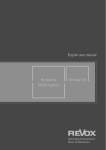Download Appendix 7 Alecsis Library Manager -
Transcript
Appendix 7 Alecsis library manager -- alm While speaking about Alecsis we mentioned forming of libraries. Alecsis supports use of libraries, and we recommend it. All function calls, as well as calls of modules, model cards, and other object can be performed from previously formed libraries. Library file can store the following objects: global data (data), functions (funct), model cards (model), and modules (module). The user can define data, functions, model cards, and modules, than compile them and create a library. This also means that you can create a commercial library containing, for example models of some widely used logic circuits in a particular technology, than compile it, and distribute it without the source code. If a user works with multiple libraries concerning a particular field of simulation, it is not very efficient for him or her to always list the libraries to be searched during the linking process. It is also not practical to expect the user to remember which module is in which library. It would be useful if a user could create the most suitable library by freely manipulating the elements of existing libraries (these are: listing the content, copying of elements, erasing, moving, listing, and similar operations with the elements of a library). 245 246 Alecsis 2.3 - User’s manual A7.1. Handling of libraries in Alecsis Let us say that the file named file.ac contains something we wish to compile and store in a library file. We can obtain that library file by calling Alecis using option '-c', which points out the file to be compiled but not linked. alec -c file.ac The result of this command is the creation of a library file named file.ao. Library content can be listed using the option '-a' while giving the full name of the library file (including the extension '.ao') alec -a file.ao In case root module is in the file file.ac, we will receive a warning and this module will not be compiled into the library file. The root module can be compiled and linked only during a simulation, since it cannot be invoked from another module. We can use command library (can be anywhere in the simulation file) to instruct compiler which libraries to search during the linking procedure. library file, other_library_1, other_library_2; The other possibility to transfer the information to linker is to list the libraries at the command line using option '-l': alec -lfile -lother_library_1 -lother_library_2 test_file.ac With the command library you can list the whole absolute or relative path in quotations to the library file. To avoid this you define the path to directory where Alecsis should search for libraries by setting the environment variable ALEC_LIB_PATH, or you can list these directories from the command line using option '-L', as described in Appendix 1. You can see that program Alecsis does not have extensive capabilities in handling libraries. These capabilities are limited to listing of libraries, which is not enough when dealing with complex library files. For manipulating libraries, you can use program for library processing named alm (Alecsis Library Manager). We will discuss this program in the following sections. A7.2. Capabilities of alm alm should provide easy manipulation with the elements of libraries. The program works interactively, or it can execute a series of commands from a batch file. When started interactively program gives a prompt: 1:alm -> Appendix 7. Alecsis library manager - alm 247 At this moment the user types the commands, and after every command the command counter increases by one. When the user opens a library, the name of the library its name is written in the prompt instead the name of the program alm. Command open opens a desired number of libraries, as many as the operating system can handle. The current library is called the foreground library. All other libraries are background libraries. A newly opened library becomes the foreground library, except if the changes to the previous foreground library are not saved. The change of status of a library command is performed using: fg lib_name This command makes the previously opened library lib_name the foreground library, and the library is ready to be processed. However, if there are changes in the content of the previous foreground library, the user, before the change of the foreground library has to save the changes, or withdraw from the changes. This points out the program organization: changes can be applied to one library at a time, only. The other libraries can be listed, read, but the changes are possible only with the foreground library. All changes are stored in the memory, and the library does not change really until saving of the changed library is requested. Command ll gives the list of libraries that are open. Command ls lists the content of a foreground or explicitly named library. Command ls with the option -l gives detailed information about the content of a library. Command h gives a short description of all alm commands. Command close closes the library. You cannot close the library whose content is copied into the foreground library, until saving the new content of the foreground library, or giving up the changes. Command alias defines alias (abbreviations) for more complex library names, or strings of commands. For example, command: alias ttl /users/hybrid/alec/exams/lib/ttl.ao enables use of shorter name of the absolute path to the library ttl.ao in the directory /users/hybrid/alec/exams/lib. This command can define aliases for other alm commands, too. For example: alias dir ls -l If your command has more than one option, you can list these options separately in any order, or you can combine them. All option arguments begin with a hyphen '-'. The following commands are equivalent: ls -l -n12 lib_name.ao ls -ln12 lib_name.ao ls -n12 -l lib_name.ao Interactive approach is satisfactory for the largest number of applications. There are, however, applications when a repeated or a packet processing of commands is needed. One application is with the copyingof libraries in parts, when some parts of libraries, depending upon 248 Alecsis 2.3 - User’s manual the user, should be installed in a resulting library, and some should not. In this case you can call a program to execute commands from a file. However, this way of work is not flexible, since the user cannot take the appropriate action in case of an illegal command, that is the program stops working giving out the error message. To overcome this obstacle you can use option '-v' that prints the current command on the screen, so you can follow the execution. You can invoke UNIX commands from alm. Everything following the exclamation sign '!' will be passed to the operating system. This can be used for an overview of the directory content, copying a file, change of the status of a library, etc. Notice that alm honours the rights of access imposed by the operating system. This means that a user cannot change a library file if he or she has the read-only authorization. If the user wants to change such library, he or she can save it under a different name, or change its status using appropriate commands of the operating system. Program alm occupies less than 100Kb of RAM memory, without dynamically allocated memory for data storage when working with libraries. The program is in C according to the old definition by B.W. Kernighan and D.M. Ritchie, and is made for UNIX environment. A7.3. Command line options Program is invoked using command alm. Syntax: alm [-i] [-v] [filename] Remarks: When alm uses commands from batch file, it stops working whenever it reaches an instruction requiring interaction with the user, and gives an error report. Options: -i starts work from the named batch file. alm reads, and executes line after line. Every line beginning with '#' is a non executable command (comment). -v when working from a batch file, it writes out the current command. Appendix 7. Alecsis library manager - alm 249 A7.4. alm commands A7.4.1. alias close cp fg h ll ls new open q rep rm touch w ! A7.4.2. List of alm commands creating aliases closes a library file copying the elements into the foreground library sets the foreground library prints the list of commands printing list of open libraries lists content of the named library creates a new library file of the given name opens a library file ends the program moving elements inside the foreground library deleting elements from the foreground library updating the last modification date saving a library call of a shell command Overview of alm commands alias Effect: Creates an alias. Syntax: alias [new_name] [old_name] Remarks: Command without arguments shows the already defined abbreviations. All abbreviations can be redefined. It is not possible to create an abbreviation for the command alias. close Effect: This command closes a previously opened library. 250 Alecsis 2.3 - User’s manual Syntax: close lib_name[.ao] Remarks: The extension '.ao' is not necessary in the name of the library. It is not possible to close a library whose elements are copied to the foreground library before recording the foreground library. When you close the foreground library, the first opened library becomes the foreground library. cp (copy) Effect: Copies elements from a named library to the foreground library. Syntax: cp [-nnum] [-t] lib_name[.ao]/element_name Remarks: It is legal to use meta-characters '*' and '?' with the elements to be copied (see command touch). The extension '.ao' is not necessary in the library name. It is not legal for two elements to exist in the same library under the same name, so the elements that already exist in the foreground library are not copied. Options: -nnum num is a positive integer. The first copied element comes to position num; the second on the position num+1 and so on. -t default option, copy to the end of the library. fg (foreground) Effect: Previously opened library, whose name is the argument of the command, becomes the foreground library. The modifications can be performed in the foreground library only. Syntax: fg lib_name[.ao] Remarks: Appendix 7. Alecsis library manager - alm 251 The extension '.ao' is not necessary in the name of the library. If the changes to the foreground library are not saved, you cannot declare another library the foreground library. The program will offer you to save the changes to the foreground library, give up the changes to the foreground library, or give up the whole action. h (help) Effect: This command gives a list of alm commands along with the syntax. Syntax: h ll Effect: Gives the list of all open libraries. Syntax: ll ls Effect: Shows the content of a library. Syntax: ls [-l] [-nnum] [-s] [lib_name[.ao]] [element_name] Remarks: The extension '.ao' is not necessary in the name of the library. If the name of the library lib_name is not given, default is the foreground library. You can use meta-characters (see command touch) in lib_name i element_name. Options: -l gives additional information on elements. Class of element is given beside the name of the element (module, model, data, funct), as well as the position of the element, the length, and the date of the last change. 252 Alecsis 2.3 - User’s manual -nnum num is a positive integer. This option defines the number of lines printed on the screen as num, when the system waits for the user to press return for the printout to continue. -s goes along with setting of the parameter element_name. This option lists only the element with the name element_name, if it exists in the library. The option is useful if the library has a large number of elements, and you want to find the one with a particular name. Examples: ls lists all elements of the foreground library ls lib_name lists all elements of the library lib_name (it has to be open) ls -s inv_model ls -s inv* checks if the foreground library has the element inv_model lists all elements of the foreground library whose name begins with inv new Effect: Creates a new library file that initially does not contain any objects. You can write desired content into it by copying from other libraries. Syntax: new lib_name[.ao] Remarks: The extension '.ao' is not necessary in the name of the library. A newly opened library becomes the foreground library, except if the changes to the previous foreground library are not saved. open Effect: This command opens the library and reads the heading into alm. This procedure allows the access to the elements of the library (alm cannot access a library that is not open). Syntax: open lib_name[.ao] Remarks: Appendix 7. Alecsis library manager - alm 253 The extension '.ao' is not necessary in the name of the library. A newly opened library becomes the foreground library, except if the changes to the previous foreground library are not saved. q (quit) Effect: Exit from alm. Syntax: q[!] Remarks: If there are changes to the foreground library, the user can save the changes, leave without changes or cancel the action. The special form of the command 'q!' lets the user leave the program without any checks. rep (replace) Effect: Shifts an element within the foreground library. Syntax: rep sourcenum destnum Remarks: You give the order number of the element you wish to shift - sourcenum. The order number the element will obtain in the library is destnum. The elements with the number destnum, and all other numbers with the order number larger than destnum increase their number by one. If destnum is larger than the total number of elements in the library, the destination is the end of the library. rm (remove) Effect: Deletes an element from the foreground library. Syntax: 254 Alecsis 2.3 - User’s manual rm element_name Remarks: It is legal to use meta-characters '*' and '?' with the elements to be deleted (see command touch). touch Effect: The command records a new modification date for the elements it is applied to. Syntax: touch element_name Remarks: It is legal to use meta-characters '*' and '?' with parameters element_name. Character '?' replaces any one character, and '*' replaces any group of characters (including an empty string). Example: touch inv?a* This is: apply the date to all elements whose name starts with inv, than there is any character, then a, and than anything till the end of the name. For example, names satisfying this criteria are invqa, invaanam, inv1a_model, inv3a, inv_a_____32. w (write) Effect: Records the foreground library under the new or existing name. Syntax: w [lib_name[.ao]] Remarks: The extension '.ao' is not necessary in the name of the library. If no name is given the library is saved under the present name, with the loss of the previous content. Otherwise, the library is saved under the new name, while the old library stays unchanged. In that case, the new library becomes the foreground library, and the old library is erased from the list of open libraries. Appendix 7. Alecsis library manager - alm 255 ! Effect: Calls a command of the operative system, i.e. passes the string to the UNIX shell for execution. Syntax: !string Examples: !ls !mkdir new_lib