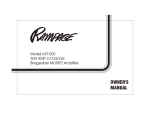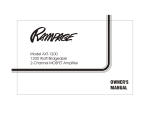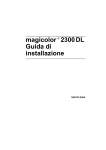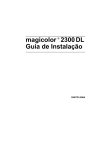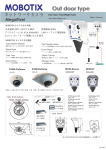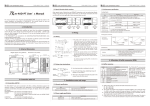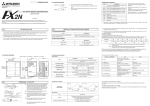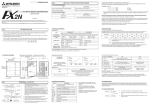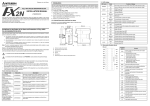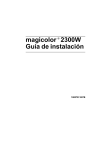Download FX-16NP/NT INTERFACE UNIT USER`S GUIDE
Transcript
FX-16NP/NT INTERFACE UNIT USER'S GUIDE JY992D56201A This manual contains text, diagrams and explanations which will guide the reader in the correct installation and operation of the FX-16NP/NT interface unit and should be read and understood before attempting to install or use the unit. Further information can be found in the FX PROGRAMMING MANUAL, FX SERIES HARDWARE MANUAL and A SERIES MANUALS. 1 ● ● INTRODUCTION The FX-16NP/NT interface unit connects the FX programmable controller (or FX PC) to the MELSECNET/ MINI-S3 net work as a local station, or as a remote I/O unit of an A2C CPU. Use the AJ71PT32-S3 or A1SJ71PT32-S3 master unit or A2C CPU as the master station. Connect the local station to the master station using twisted pair cable or optical fiber cable (A2C CPU can only use twisted pair cable). ● 8 input points and 8 output points can be transmitted on the network. A Series PC containing ● Number of occupied stations: 2 stations Master unit (Maximum number of stations: 64) ● Number of occupied input/output points: 16 input Twisted pair cable or optical fiber cable points and 8 output points of the FX PC (24 I/O points in total) MELSECNET/MINI-S3 ● Maximum distance for station-to-station transmission. Optical fiber cable system: 50 m Remote AJ35PT Twisted pair cable system: 100 m Local PCs (e.g. FX) I/O unit OPB M1/P1 1.1 External dimensions Weight : Approx 0.3 kg (0.67 lbs) Dimensions : mm (inches) Accessory : Self-adhesive labels special block number labels. 3 3 DC DC RD RD SD X 7 6 A Y FX POWER 0 1 1 2 2 3 3 4 4 5 5 6 6 6 7 7 7 FX FX A FX RUN 5 ERR SD RD X 4 A RUN ERR 35(1.34) 45(1.77) 7 RDB SDB RDA SDA SG 4(0.16) FX A Extension cable POWER LED DC, RD, SD, PC LEDs A FX RUN, ERR LEDs FX A RUN, ERR LEDs ▲ ▲ ① ② ③ ④ ⑤ 2 1 0 All terminal screws are M3.5 (0.14) type. A 0 0 1 1 2 2 3 3 4 4 5 5 125(4.92) 140(5.51) FX POWER Y 9 6 7 FX FX RDB SDB LINK RDA SDA SG 4 A A FX RUN 5 ERR RUN ERR 10 FX A 35(1.34) 45(1.77) ⑥ ⑦ ⑧ ⑨ 4(0.16) 2 PC 24G 24+ FG 24G 24+ FG 125(4.92) 140(5.51) 1 SD PC 24G 24+ FG 24G 24+ FG 8 10(0.39) 95(3.74) SD, RD socket of optical fiber cable X, Y I/O LEDs Direct mounting hole (2- φ 5.5(0.27)) Groove for mounting DIN rail (DIN rail width: 35 (1.38)) ⑩ Hook for mounting DIN rail 2 WIRING FX-16NP Stabilized 24V DC power supply for transmission power. ① AC power A series PC supply Grounding resistance of 100 Ω or less 24+ 24G FG To 24V DC terminals of the next station. To next extension block or unit Extension cable: Connect FX-16NP to FX base (extension) unit. FX supplies 5V DC power. SD RD To RD of the next station. Optical fiber cable From SD of the previous station ② FX-16NT Stabilized 24V DC power supply for transmission power. ① To 24V DC terminals of the next station. Extension cable: Connect FX-16NT to FX base (extension) unit. FX supplies 5V DC power. From SDA of the previous station AC power A series PC supply Grounding resistance of 100Ω or less 24+ 24G FG To next extension block or unit ③ RDA RDB SDA SDB LINK SG To RDA of the next station(Receiving side) From SDB of the previous station From SG of the previous station To RDB of the next station Twisted pair cable ④ ③ To SG of the next station To FG of the next station 2.1 Key to numbered items on Terminal Layout diagram ① 24V DC transmission power for the network is supplied by the stabilized power supply. ② When using optical fiber cable, connect SD to the RD of the next station and RD to the SD of the previous station so that the whole link forms a loop. Master station SD RD FX-16NP FX-16NP SD RD SD RD [Looped] FX-16NP SD Optical fiber cable (optional): F-OFC-M10m One pair is required, (30ft.) F-OFC-M30m RD (90ft.) F-OFC-M50m (160ft.) ③ Use one-point grounding (100Ω or less ) for the shielding of twisted pair cable on the sending or receiving sides. ④ When using twisted pair cable, connect SDA to the RDA and SDB to the RDB of the next station, and RDA to the SDA and RDB to the SDB of the previous station. Connect all the LINK SG terminals together. Do not lay power cables or other power lines near or parallel to the transmission lines. 2.2 Use of crimp-style terminals 6.8 mm(0.27 inches)or less Use crimp-style terminals of the indicated dimensions. For M3.5 (0.14 inches) Tightening torque: 0.5 to 0.8 N•m (5 to 8 kgf•cm). Tighten the terminals carefully to avoid any malfunctions. 3 SPECIFICATIONS 3.1 Environmental specifications Item Environmental specifications (excluding dielectric withstand voltage) Dielectric withstand voltage Contents Same as those for the FX,FX2C base unit 500V AC for 1 minute (between all terminals and ground) 3.2 Performance specifications Item Interface unit Master station cable Maximum station-to-station distance Optical data link FX-16NP AJ71PT32-S3, A1SJ71PT32-S3 Plastic fiber cable 50m (160 ft.) between stations. Twisted pair link FX-16NT AJ71PT32-S3, A1SJ71PT32-S3, A2C(J)CPU Shieled twisted pair cable 50m for 0.2mm2 to 0.5mm2, 100m for 0.5mm2 or larger. See 3.4 for more details. 2 stations (8 bits for input and 8 bits for output). MELSECNET/MINI-S3 can support up to 64 stations. Input points 8 points (however, actually 16 points occupied in FX, FX2C): A TO FX, FX2C Output points 8 points (8 points occupied in FX, FX2C): FX, FX2C TO A No. units per FX base unit Limited only by the I/O capacity of the base unit. Continued... Occupied stations Continued... Item RUN A to FX ERR RUN LED Indicators FX to A ERR SD/RD PC Contents Lights up when input data is received Xn4 normally. Lights up when input data is received Xn5 abnormally. Lights up when output data is Xn6 transmitting normally. Lights up when output data is Xn7 transmitting abnormally. Brinks when data is transmitted/received. Light up if the PC and the interface are operating normally. X (n+1) 0 to X (0+1) 7 Input data Ym0 to Ym7 Reset/hold (E.C.M) switch During normal operation; Xn4, Xn6 and PC light up, SD and RD blink, and Xn5, Xn7 are off. Xn4 to Xn7 may be utilized in the sequence program. For more details on X and Y addressing see section 4.3. Output data If a problem occurs, the last piece of data from the master is reset or held, depending on the position of this switch, at the point when communication stops. 3.3 Power supply specifications Item Power source for communication Power source for interface Contents 24V DC +30% -35%, 0.12A (from the stabilized power supply) 5V DC 80 mA (internal power supply form FX, FX2C) Remarks The power lines for communication and the power lines for the interface are isolated from each other. 3.4 Recommended specification of twisted pair cable Item Cable type Number of pairs Conductor resistance (20°C) Capacitance (1 kHz) Characteristic impedance (100 kHz) Specifications Shielded twisted-wire pair cable 2 pairs or more 88.0 Ω/km or less 60 n•F/km or less 110±10 Ω 3.5 Recommended specification of optical fiber cable Item Applicable optical cable Cable transmission loss Optical fiber outside dimensions Connector Allowable bend radius Specifications Plastic fiber cable 260 dB/km (853 dB/kft.) 1 mm 1-core connector At least 25 mm (0.98 inches) or less The following pre-terminated optical cables are available. F-OFC-M10: 10 m (30ft.), F-OFC-M30: 30 m (90 ft.), F-OFC-M50: 50 m (160 ft.) 4 COMMUNICATION SETTING 4.1 Setting the station number FX, FX2C to A communication and A to FX, FX2C communication will each require a different station number. Station numbers (#01 to #64) can be set using rotary switches SW1 to SW4. (You will have to remove the model name cover to make the settings.) DC RD Model name cover SD Input (A to FX, FX2C) station number setting switch SW2 (✕1). Enlarged view of station number rotary switch FX-16NP FX POWER RD X 0 0 1 1 2 2 X1 3 3 S 4 4 5 5 X10 Output (FX, FX 2C to A) station number setting switch SW3 (✕10). 6 S W 7 SD Output (FX, FX 2C to A) station number setting switch SW4 (✕1). PC 24G 24+ FG Input (A to FX, FX2C) station number setting switch SW1 (✕10). A S ON Y 6 7 FX FX A OFF RDB SDB RDA SDA LINK SG SD RD A FX RUN ERR RUN ERR E. C. M switch SW5. FX-16NP or FX-16NT Location of station number setting switches. FX A 4.2 E. C. M (Emergency Clear Mode) setting When the MELSECNET/MINI-S3 master station stops signal communication (I/O refresh) and is in STOP mode, the E. C. M switch can be changed. Set it as shown below. The E. C. M switch location is show in section 4.1. E. C. M switch (SW5) Effect OFF The data received just before a communication stoppage is retained. ON The data is not retained. All the FX-16NP or FX-16NT input points will be reset. 4.3 Allocation of input/output numbers (on the FX, FX2C ) The FX-16NP/NT enables bit device data to be sent and received between the FX, FX2C and an A Series PC using 8 input points and 8 output points. For such operation, the input/output numbers should be allocated on the FX, FX2C as show below. Communication direction A to FX, FX2C (Input data) Allocation of input/output numbers Description The FX, FX 2C will only receive the data sent by the A Series PC which corresponds X(n+1) 0 – X(n +1)7 to its station number. FX, FX2C to A The data send by the FX, FX2C to A Series (Output data) PC is identified by the station number of the Ym0 – Ym7 FX, FX2C. A to FX, FX2C On when input data is received normally. Xn4 (Status) On when input data is received abnormally. Xn5 FX, FX2C to A On when output data is received normally. Xn6 (Status) On when output data is received abnormally. Xn7 “n” and “m” digits vary depending on the I/O address of FX-16NP/NT. I/O monitor LED X0 – X7 Y0 – Y7 RUN ERR RUN ERR 4.4 Example of allocation As with other extension blocks, the I/O numbers allocated to the FX, FX2C system should be continuously numbered in octal beginning from the base unit. This is shown in the diagram below. Input X040-X047 X050-X057 X000-X037 FX-64MR Output n number (n+1) number FX-8EYR FX-16NP Y000-Y037 Y040-Y047 Y050-Y057 m number Note: The input points, X40 to X43 (1st, 4 points) are not used by the link unit, but are included into the number of I/O occupied. 5 EXAMPLE PROGRAM 5.1 Example of input/output signal allocation and operation (master unit: AJ71PT32-S3 or AISJ71PT32-S3) Note: This manual is not intended to explain how to program the A Series PC to operate a network. For a detailed description of the A Series PC and A Series master unit programming, including buffer memory (BFM) assignments, please refer to the relevant A Series manuals. Operation: 1. Input signals X000 through X007 of a FX-32MR will be output to Y030 through Y037 of an A Series PC. 2. Input signals X020 through X027 of the A Series PC will be output to Y000 through Y007 of the FX-32MR. Please see the following diagrams for the system configuration and operation. 5.2 System configuration Signals from the FX to the A Series PC. X000 | X007 Station 1, 2 (FX) X010 | X017 FX-32MR Y000 | Y007 Y010 | Y017 X020 | X027 X030 | X037 FX-16NP or FX-16NT Y020 | Y027 X000 | X00F X020 | X02F Power C Master 16-points supply P unit input unit unit U 16-points output unit Y010 | Y01F Y030 | Y037 Optical fiber cable or twisted pair cable Signals from the A Series PC to the FX. X020 | X027 A Series PC 5.3 Flow of signals though the network FX-32MR 1 A Series PC Receiving buffer memory (lower 8 bits) FX-16NP or FX-16NT Output unit From 1 Station 1 X000-X007 Y020-Y027 X020-X027 A SERIES FX-16NP/NT I/O refresh Y000-Y007 X030-X037 X030-X037 A SERIES BFM #110 BFM #110 Master unit FX-16NP/NT Y030-Y037 TO BFM #10 BFM #10 Y020-Y027 Station 2 2 Transmitting buffer memory (upper 8 bits) CPU Input unit 2 Programing is explained in the following sections. 5.4 FX-32MR ladder program X026 = link RUN for X027 = link Error for FX X026 X027 X000 X001 X006 X007 1 A Y020 Y021 Y026 Y027 X024 = link RUN for X025 = link Error for X024 X025 FX X030 X031 X036 X037 2 A Y000 Y001 Y006 Y007 Signals X000 though X007 of the FX PC will be Signals X030-X037 received from the A Series PC sent to the A Series PC via Y020 to Y027 of the by the FX-16NP/NT are output though Y000-Y007 FX-16NP/NT. of the FX. 5.5 A Series PC ladder program Hardware error B A A X000 TO(P) H00 Initial setting X020 K0 K2 K1 K1 K3 K1 X021 C TO(P) H00 D M28 M29 X026 SET Y018 M34 X027 X000 X001 X000 X001 FROM H00 K110 K2Y030 K1 E M35 TO H00 K10 K4M20 K1 F Link communicating Ladder diagram for the A Series PC. Please see the next section for the explanation. 5.6 Key to the lettered items on the A Series PC ladder program A First two digits of the first input of the master station. B Total number of remote stations, K2, transfeA rred to BFM #0. 1 A C D A E F Number of retries, K3, transferred to BFM #1. Begin link communication. BFM #110 : Data received from the FX PC. BFM #10 : Data sent to the FX PC. BFM #110 upper 8 bits (Station 2) 1 BFM #110 lower 8 bits (Station 1) Y037-Y030 E. Data transfer FROM BFM #110 (data from FX inputs) to A Series output, Y030-Y037. See point A BFM #10 upper 8 bits (Station 2) BFM #10 lower 8 bits (Station 1) 2 M35-M28 2 X027-X020 M27-M20 Data transfer TO BFM #10 (data from A Series inputs). This can then be sent to the FX-16NP/NT. See point F . 6 DIAGNOSTICS (1) When RD/SD LED of the interface block does not light up: Check item Is the DC power source within the specified range? Does the RD/SD LED of the I/F block blink? Contents Check if the DC LED of the I/F block is on/off. Check for causes in the test mode or the line check mode of the master unit. Normal status Abnormal status ON OFF Blinks OFF Normal status Abnormal status Match Mismatch ON OFF Normal Abnormal (2) When data can not be communicated: Check item Contents Is the output of the I/F block Check if the status of output LED of changing correctly? the I/F block matches with the output from the programmable controller. Is the power source on each block Check if the PC LED of the I/F block linked within the NET/MINI network ID is ON or OFF. within the specified range? Is the input data assigned to the Check the I/O addressing. I/O number properly? Is the total number of substations Check if the number of stations is set set properly? to take 2 stations per I/F block. 2 stations I/F block Other than 2 stations taken. Continued Is the station number of the I/F Check if the number of the I/F block is Within the range and Out of the range or block correct? within 1 to 64 and is not already used not already used already used by other blocks. Does the LED indication of the I/F Monitor and check the I/F station with block match with the LED for the abnormal data using the monitor Match Mismatch monitoring the input/output on the station switch of the master station. master station? Check the program of the master Is the address to read the data from Normal Abnormal station which reads the data from the buffer memory correct? the master unit. Check the program to transfer the data Normal Abnormal read from the buffer memory to the bit device. Is the DC power source of the I/F Check if the DC LED of the I/F block is ON OFF block within the specified range? ON or OFF. Is there a misconnection of the Check it by reading the abnormality data link cable or something simi- detection code in the buffer memory No abnormality found Abnormality found lar? of the master station. If any abnormality persists even though all the above items check out normally, please contact your nearest Mitsubishi representative. Guidelines for the safety of the user and protection of the FX-16NP, FX-16NT interface unit ● This manual has been written to be used by trained and competent personnel. This is defined by the European directives for machinery, low voltage and EMC. ● If in doubt at any stage during the installation of the FX-16NP, FX-16NT always consult a professional electrical engineer who is qualified and trained to the local and national standards. If in doubt about the operation or use of the FX-16NP, FX-16NT please consult the nearest Mitsubishi Electric distributor. ● Under no circumstances will Mitsubishi Electric be liable or responsible for any consequential damage that may arise as a result of the installation or use of this equipment. ● All examples and diagrams shown in this manual are intended only as an aid to understanding the text, not to guarantee operation. Mitsubishi Electric will accept no responsibility for actual use of the product based on these illustrative examples. Manual number : JY992D56201 Manual revision: A Data : March 1996 HEAD OFFICE : MITSUBISHI DENKI BLDG MARUNOUCH TOKYO 100 HIMEJI WORKS : 840, CHIYODA CHO, HIMEJI, JAPAN JY992D56201A TELEX : J24532 CABLE MELCO TOKYO Effective MAR. 1996 Specifications are subject to change without notice.