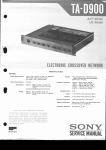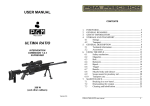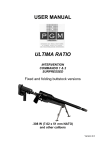Download (SODAC) Model - Federation of American Scientists
Transcript
Strategic Offense, Defense, and Arms Control (SODAC) Model User’s Manual A Project by SPARTA, Inc. for The Defense Threat Reduction Agency/ Advanced Systems and Concepts Office April 2003 SPARTA, Inc. SPONSOR: SODAC User’s Manual DTRA01-00-D-0001 Defense Threat Reduction Agency. Dr. Stephen Younger, Director Advanced Systems and Concepts Office. Mr. Richard Gullickson, Director BACKGROUND: The Defense Threat Reduction Agency (DTRA) was founded in 1998 to integrate and focus the capabilities of the Department of Defense (DoD) that address the weapons of mass destruction threat. To assist the Agency in its primary mission, the Advanced Systems and Concepts Office (ASCO) develops and maintains an evolving analytical vision of necessary and sufficient capabilities to protect United States and Allied forces and citizens from WMD attack. ASCO is also charged by DoD and by the U.S. government in general to identify gaps in these capabilities and initiate programs to fill them. It also provides support to the Threat Reduction Advisory Committee (TRAC), and its Panels, with timely, high quality research. ASCO ANALYTICAL SUPPORT: SPARTA, Inc. provides analytical support to DTRA through a series of projects on chemical, biological, and nuclear weapons issues. This work was performed for DTRA under contract DTRA01-00-D-0001. Dr. Michael W. Simon served as project leader. Mr. Guy T. Grundman, II, was the principal author for this documentation. SUPERVISING PROJECT OFFICER: Please refer all questions concerning the effort to the project officer: Mr. David Hamon, Advanced Systems & Concepts Office, DTRA, (703) 7675709. 1 SPARTA, Inc. SODAC User’s Manual DTRA01-00-D-0001 STRATEGIC OFFENSE, DEFENSE, AND ARMS CONTROL (SODAC) MODEL USER’S MANUAL TABLE OF CONTENTS I. Introduction .............................................................................................................................. 3 II. Getting Started........................................................................................................................ 4 III. General Characteristics ........................................................................................................ 5 IV. Specific Functions................................................................................................................ 14 V. Operating the Model............................................................................................................. 34 VI. Practical Example................................................................................................................ 41 VII. Potential Applications........................................................................................................ 52 VIII. Appendices ........................................................................................................................ 53 2 SPARTA, Inc. SODAC User’s Manual DTRA01-00-D-0001 I. INTRODUCTION The Strategic Offense, Defense, and Arms Control (SODAC) Model is designed to simulate strategic force behavior among multiple countries, or, “players.” It is intended as a tool for analysts, commanders and decision-makers to simulate strategic environments, project adversary behavior, and identify optimal courses of action.1 This User’s Manual is intended to familiarize the reader and user with the capabilities of the SODAC Model and to facilitate its utilization. It explains the model’s basic functions, documents technical details, and provides a step-by-step set of instructions for operating the model. After reviewing the manual, you should be skilled enough to run most strategic game applications on the model. Additional use will improve your ability to use SODAC. The User’s Manual is written in a concise format. The tone is informal to ensure clear communication and instruction. The manual covers the basics of Getting Started, General Characteristics of the model, Specific Functions, actually Operating the Model, a Practical Example, and Potential Applications. The Appendices contain a Glossary of terms, tips for Troubleshooting, and a Technical Details section. 1 The SODAC Model Version 2.0 presented here is a substantial update to the original Version 1.0. Contained in the revised SODAC Model are enhancements to model performance, including additional measures of merit, expanded capabilities, refined presentation, and improved processing speed. SODAC 2.0 is also supported by detailed documentation, primarily the SODAC User’s Manual and Model Primer. 3 SPARTA, Inc. SODAC User’s Manual DTRA01-00-D-0001 II. GETTING STARTED The SODAC Model consists of a database2 of strategic information constructed in Microsoft Access and an exchange model operating off of Microsoft Excel. The first step in utilizing the SODAC Model is to load the program. 1) 2) 3) 4) 5) Insert the program disk or CD into your computer. Click on “My Computer.” Click on either the A: drive, or your CD. You will be asked whether you want to open the application or save to disk. Select Save. Save to either the C: drive, or your personal drive. This will allow the application to run more quickly than running it from the program disk. 6) Select both the Excel Spreadsheet and the Database, then Save them. 7) Right-click on the Excel file before opening and ensure that “Read-Only” is not checked. Do the same for the database file. De-selecting “Read-Only” is usually necessary when copying the files from the CD. 8) Open the Excel program and then select the “DTRA” spreadsheet. 9) You will be asked to Disable or Enable Macros; Select Enable Macros. 10) You will then be asked which database to use; the DTRA database will be highlighted. Click OK to select the default DTRA database or select another database that you have modified/created. The model will open showing the “Master” screen, with the DTRA logo and a series of button options: SCENARIO, ACRS, ALLIANCES, POSTURES, CRITERIA, DOCTRINES, OFFENSES, DEFENSES, and SYSTEMS. SODAC may be run after accepting certain pre-set items or profiles under these button options. Screens, terminology, and model functions will be described in greater detail in the following sections of the manual. 2 SODAC provides a default (“starter”) database for initial use. The default database compiles public information on strategic and economic resources for three primary players, modeled nominally after the United States, the Russian Federation, and the People’s Republic of China. It was assembled from reputable, open-source materials found in strategic literature and relevant websites such as the Federation of American Scientists (FAS), http://www.fas.org/. (FAS was chosen because it offers the greatest degree of accessibility and detail in a single source. The FAS data is considered sufficiently accurate and reliable for the default database.) The database may be modified or reconstructed to reflect other real world players. You may also compile and substitute another set of data as the database to serve your purposes. Database options will be discussed in later sections. 4 SPARTA, Inc. SODAC User’s Manual DTRA01-00-D-0001 III. GENERAL CHARACTERISTICS This section will introduce you to characteristics and functions that are either standard throughout the model or important for model operation. Manual Terminology The explanations found in this User’s Manual are most useful if you are familiar with the terminology. The following terms (“bolded” here for illustration) are represented in the font you will see them presented in throughout the manual: • • • • • • • • “(Screens)”, a type of Graphical User Interface (GUI), serve as the control boxes that you will use to interact with the model. Windows are screen sections displaying data that you may select for use. Fields are boxes located on the screens that contain values for the model that you may adjust or input. List boxes are controls on a given field that enable you to scroll down and select from a range of data. Selection Boxes and Selection Circles are smaller fields that allow you to specify what values you are adjusting. “(Spreadsheets)” are forms created by Excel to accompany model data. FUNCTIONS are the main operations conducted by the model. Finally, Tabs and Buttons are the switches on a screen used for accessing a particular operation. Throughout the manual, you will notice colored text boxes offset from the page. These text boxes provide additional illustration to specific passages in the manual. Using the Master Screen After selecting and opening the database, you will be presented with the “Master” screen illustrated below, through which you will operate the model. The background of the model will be an “EMBLEM_SHEET” spreadsheet with a large DTRA logo emblazoned in the center. (Note: There will also be a “SPREADSHEET_TEMPLATES” tab that is inaccessible from the “Master” screen.) The “Master” screen contains all of the relevant model functions represented by a button (SCENARIO, ACRS, ALLIANCES, POSTURES, CRITERIA, DOCTRINES, OFFENSES, DEFENSES, and SYSTEMS). Understanding how to manipulate the specific functions is critical to successfully operating the model. Perhaps the two most important functions are SCENARIO and DOCTRINES. The SCENARIO function allows you to design and run a model simulation, while the DOCTRINES function lets you specify how players employ their strategic forces. However, rather than attempting to explain these functions initially, it may prove more useful to first describe the model’s general characteristics and capabilities. Section IV offers a full discussion of what the specific functions are and how they fit into the SODAC Model. 5 SPARTA, Inc. SODAC User’s Manual DTRA01-00-D-0001 The “Master” display has two tabs, Main and Options. Using the buttons on the Main tab, you can manipulate certain aspects of the model’s performance that are explained below. The Options tab contains additional features that enable you to define how the model operates. For example, Run Mode is a field on the Options tab that allows you to decide between operating the model interactively (“Interactive”) or automatically (“Automated”). The default position is “Interactive.” “Interactive” allows you to control game play throughout every turn, accepting or rejecting the changes recommended by the computer. In doing so, it also presents you with information on the strategic adjustments made by other players in the scenario so that you can make an informed decision on how to act next. In the “Interactive” mode, decision-making is defined partially in advance and partially in real-time, with you, the user, interpreting developments and acting on the player’s interests. By contrast, “Automated” instructs the model to run the simulation by itself, optimizing each player’s behavior to the extent possible based on the specified preferences, thresholds, and constraints. In the “Automated” Run Mode, a player’s decision-making process is defined in advance. You cannot actively participate in a player’s decision-making process during the course of the run. The Number Turns field allows you to specify how many iterations the game will run (1-49). The Options tab also grants you the option of saving the model information to an Excel file (Save Data to Excel selection box). If you select this option, the computer will save a workbook of information for the scenario you have just run—with separate spreadsheets for each turn—to the folder out of which you are running the model. The saved information will be labeled by the time-stamped scenario name (e.g. “BENT_TEST_01_122003113619AM”). 6 SPARTA, Inc. SODAC User’s Manual DTRA01-00-D-0001 If you exit out of this screen and wish to return, you can reenter to it by going to the “Tools” menu on your Excel tool bar and selecting “DTRA.” Structure and Options All of the buttons on the Main tab of the “Master” screen, with the exception of SCENARIOS, present you with three options: to design a new game (New), modify an existing game (Edit), or purge a previous game (Delete). Whenever New or Edit is selected, you are given the opportunity to save any modifications (Save, Save As) or exit out of the screen (Cancel). Creating a new option rather than editing an existing one will require you to specify a name for that option and then confirm it by selecting the Okay button. Delete will purge any item selected in a window from the model. Most fields contain a list box that you can manipulate to select stored data items. For example, almost all of the major screens contain the Turn # field with list box. The purpose of the Turn # field is to allow you to see how the current category (OFFENSES, ALLIANCES, etc.) has changed, if at all, from turn to turn. While the length of game iterations (i.e. “turns”) are adjustable, one iteration typically represents a year in the model scenario. If you wish to exit the model, select the Exit button on the “Master” screen and close the relevant programs. Performance SODAC is an integrated model comprised of discrete, modular elements, each of which can be independently manipulated. These elements, or functions, build on one another to create a model scenario. The model’s structure makes it extremely flexible. It is capable of numerous operations, yet it is also easy to adjust and modify so as to suit your individual needs. It is anticipated that you will use SODAC for a variety of strategic analyses: • • • • trilateral balance of power (e.g. U.S.-Russia-China) regional strategic balancing (e.g. India-Pakistan-China) impact of rogue regimes on strategic interaction (e.g. U.S.-China-North Korea) Etc. You may also use SODAC to examine the same strategic scenario under different or alternate conditions: • • • U.S.-China-Russia governed by cooperative arms control regimes U.S.-China-Russia engaged in an arms race Etc. Remember: SODAC is designed for flexibility. You modify it to fit your needs. 7 SPARTA, Inc. SODAC User’s Manual DTRA01-00-D-0001 Whenever changes are made to the model, you are essentially creating a “new” version of the game. However, changes can be made in a couple of ways: by creating entirely new profiles (CRITERIA, DOCTRINE, etc.) for a given player “from scratch” (i.e. based on new inputs) using the New button, or by modifying the player profiles currently stored in the model using the Edit button. Moreover, because some of the profiles contain elements of one another (e.g. POSTURE includes CRITERIA, etc.), it is possible to create a new profile and then incorporate it into an edited version of another profile. The myriad of options available and the explanations for those options can be confusing. To alleviate that confusion, we use “new” in this manual to refer to changes made by using the New button and “modify” to signify changes made with the Edit button. For the average user seeking to test basic hypotheses, the Edit function may be more useful. The advanced user can utilize the New function to incorporate additional data or to construct more rigorous country profiles. The model can be manipulated and used in any number of ways. However, there are two basic approaches worth highlighting. The first is a “bottom-up” approach. The model is designed in such a way that individual functions (e.g. CRITERIA) can be manipulated either independently or together with other functions to test various hypotheses. These manipulated elements can then be tied together in a hypothetical scenario. Alternatively, you may begin with a hypothetical scenario in mind and work “topdown”, tailoring the sub-elements to that scenario. The “bottom-up” approach is most applicable for a detailed picture when you are testing small variations within or between major scenarios. The “top-down” approach may prove more useful for comparing larger issues and major scenarios (i.e. “the big picture”). In addition to changing conditions in the model, you may also elect to change information in the database itself. The default SODAC database is intended as a “starter” database for initial use and testing. It was compiled from open-source materials and information found on publicly available websites. Making changes to the model allows you to specify how the model should operate on the given set of data. Making changes to the database, on the other hand, allows you to control what information guides model operations. There may be a variety of reasons for making changes to the database, whether it is updating information to reflect new developments or adding missing information to make the database more complete. For instance, you might 8 SPARTA, Inc. SODAC User’s Manual DTRA01-00-D-0001 change the database to represent a particular type of player or position that is not adequately represented by the existing data. The primary method for making changes to the database is to modify it through Access prior to running a simulation and then to save the revised database under a new name. Be advised that changes made to the database through the model itself will permanently alter the database, not just for a particular scenario. For example, if you are editing “Offense_1” and change the number of warheads, this change will take effect for all scenarios that include “Offense_1”. As a precaution, you may wish to save the default database in its pristine form. That way, if you need to start fresh, you can always obtain the default database again either by copying it from the original CD or retrieving an already saved copy. You also have the option of building and loading an entirely new database for use in your model. The model currently comes equipped with a default database on which you may exercise most applications. However, if you wish to examine a scenario by incorporating entirely new data not contained in the default database—e.g. a country profile for India or Pakistan—you may design your own in Access and then instruct the model to reference that database. When operating SODAC, it is important to distinguish between what you, as the user, can and cannot change in the model. The SODAC Model is dynamic in some respects, but static in others. Certain model functions and the ways in which they instruct the computer to act on behalf of a player are pre-set. For example, the DOCTRINES function guides the computer on how a player would use its strategic forces to achieve its goals and CRITERIA. You may choose to select, change, or de-select specific conditions on the DOCTRINES function (e.g. selecting a “Launch Posture” of “Rideout”) prior to running a scenario so as to influence how that player achieves its objectives. You may also influence the decision-making process in the “Interactive” mode by accepting or rejecting the computer’s recommended changes, thus altering a player’s response behavior based on the observed data. The “Interactive” mode acts as a surrogate of sorts for dynamic behavior. However, you cannot change the conditions of the DOCTRINES profile (e.g. “Launch Posture” will remain “Rideout”), or those any of the other major functions, during the course of the game, regardless of how the game plays out. The model will continue to run the scenario according to the conditions specified before the game. In reality, states may alter their positions and preferences to reflect changes in the strategic environment (e.g. changing the “Launch Posture” from “Rideout” to “Other” in a deteriorating security situation). However, the model contains no provisions for dynamic or evolving preferences. SODAC is designed to explore one possible scenario and outcome at a time. This design is meant to preserve the model’s scientific integrity by allowing you to experiment with more extreme circumstances while preventing strategic behavior from automatically trending towards an equilibrium. Instead, you may run multiple scenarios under different conditions to achieve the same result. While the model is extremely flexible, certain parameters have been built into it to approximate realistic conditions. These parameters typically come in the form of limitations and thresholds established by the CRITERIA and DOCTRINES functions. The model will not allow you to manipulate the data in a way that would violate these parameters. It will inform you when it cannot carry out your directed function. For example, if you type in a value greater than 100% for the minimum percentage of midcourse interceptors, the model will prevent you from saving the corresponding CRITERIA. However, you do have the option of altering the parameters to accommodate changes you would like to make. 9 SPARTA, Inc. SODAC User’s Manual DTRA01-00-D-0001 The idea behind the SODAC Model is to allow you, the user, to evaluate various strategic situations by examining how other players, competitors or adversaries, will react to your behavior. The model is not designed for theater or tactical scenarios, per se.3 However, you may modify the model to adapt it to certain tactical situations by adjusting data values and preferences (e.g. “range”). A weapons exchange model estimates how the players would interact. It is assumed that each player will attempt to secure its own interests—generally understood as “safety” or a security comfort level of deterrence vis-à-vis the potential threat from other players. The SODAC Model contains a model optimizer4 that attempts to maximize a player’s stated strategic goals and preferences by analyzing the data and recommending the most appropriate course of action, given the constraints built into the system. The exchange model is applicable between competitors. In other words, SODAC models competitor or adversary behavior, not competition between allies. Players engaged in some form of alliance are not thought to engage in any form of strategic exchange with each other. Their combined efforts may, however, be directed against a competitor or group of competitors. You may instruct the computer on how thoroughly it should attempt to optimize and evaluate player choices. However, such modifications may come at the expense of run time. The logical foundation for strategic decision-making rests in player choice. Each player possesses a set of decision rules and is confronted with a set of exogenous factors (e.g. force postures, player preferences, etc.). The virtual outcomes of players’ decisions—which signify the conclusion of the model “round”—represent the preconditions for subsequent rounds of interaction. A player reaches a decision by going through a series of steps: perception of the threat, determination of possible courses of action, application of decision criteria to evaluate these courses of action, and selection of a preferred action. Many of these factors are programmed into a player’s strategic profile. The outcome arising from the policy adopted by the actor as well as simultaneous choices by the other game players constitutes the end of a turn. At the beginning of each turn, a player possesses objective knowledge of the other players’ existing strategic offensive and defensive forces, as well as their prior strategic behavior. Each player also possesses a declining order of preference for the types of actions favored by the other players in the scenario. When constraints prevent a player from acting within its normal preferences, it will resort to alternatives in a fashion that deviates as little as possible from the usual parameters of its strategic personality. The model simulates the decision-making process for each player using the criteria stated above. Players will analyze all feasible options before choosing an action. This analysis consists of two parts. First, the player identifies which options are consistent with its preferences. Second, the player assesses which options will satisfy its security requirement. Players will seek a course of action that satisfies their security requirements (i.e. acceptable choices) in a way that is most consistent with their behavioral preferences. The optimal end-state is stability, an environment that occurs if all actors possess net offensive capabilities consistent with their deterrence doctrines and simultaneously choose the option of no further action. Of course, sub-optimal end-states are also possible in the SODAC Model. 3 As stipulated in the original DTRA task, the model is intended to simulate strategic (i.e. national-level ability to wage nuclear war), not tactical (i.e. theater or battlefield capacity for nuclear exchange), behavior. 4 Optimization is explained further in Appendix C1. 10 SPARTA, Inc. SODAC User’s Manual DTRA01-00-D-0001 SODAC simulates players’ linear decision-making process on strategic issues. You establish the player’s type, posture, and preferences through the model functions and the model estimates how that player would react under the defined conditions. Each decision or action influences successive behavior. For example, the U.S. recently released its 2002 Nuclear Posture Review (NPR). Under the terms of the NPR, the U.S. will store downloaded strategic warheads in an operational reserve for contingency purposes. You are curious as to how that decision might influence Russian and Chinese nuclear behavior. Will Russia and China react in the same manner? Will they maintain their current force levels, reduce their numbers of warheads and delivery systems, modernize and build, or adopt another approach? If they do decide to modernize and arm, how fast will they proceed? Will their response lead to a spiraling arms race? And how will subsequent decisions influence one another? You can modify SODAC to simulate potential scenarios that might result from the fallout of the 2002 NPR. Players are color-coded for easy reference. BLUE, RED, and GREEN nominally represent the United States, Russia, and China, respectively. ORANGE and PURPLE are not initially assigned to represent real countries. They may be tailored, though, to fit the profile of any number of nuclear powers (e.g. Britain, France, India, and Pakistan). BLUE is the default player for the user of the model. What this means is that in the “Interactive” mode, you will be operating the model as player BLUE and the computer will make recommendations according to BLUE’s goals and capabilities. Since the user is assumed to be from the U.S., the profile for BLUE is constructed around the U.S. strategic position. However, player designations are notional, so BLUE may be modified to represent any actor (e.g. if you play the role of China, you will simply modify BLUE’s preferences and force structure to reflect those of China). In the “Automated” mode, the computer will play the roles of all selected players, based on their defined parameters. Regardless of the Run Mode you select, you must specify the functions of any players active in the scenario you intend to run (i.e. BLUE’s posture, GREEN’s criteria, etc.). Part of SODAC’s utility comes from its flexibility. The model may be manipulated and adjusted on a number of levels to suit your individual needs. However, maximum flexibility may also produce contradictions at times. For instance, while the player designations (colors) are notional, the specific functions (i.e. POSTURES, OFFENSES, etc.) are modular and pre-programmed in the default database (e.g. “OFFENSE_1” reflects the U.S. offensive forces). You may select any specific function for any player, regardless of how the function is oriented. (The reasons for doing so may vary, but could include your belief that a given function more accurately represents the type of player you wish to study.) Theoretically, then, you may select a function that does not correspond to your selected player’s profile (e.g. “OFFENSE_1” and GREEN). There are two mechanisms built into SODAC to prevent this from happening. First, an Affiliation field is included on the POSTURES, OFFENSES, and DEFENSES functions. The purpose of this field is to identify what profiles and systems are available (or will be in the future) to what players and to screen out those that are not. Thus, player GREEN would not be able to access a posture profile 11 SPARTA, Inc. SODAC User’s Manual DTRA01-00-D-0001 with an affiliation of BLUE. Likewise, only GREEN weapons systems would be available to GREEN. If no posture profile with the appropriate affiliation exists, you must create one for the player. The other mechanism for screening out inconsistencies is the computer model itself. When the model begins its run, the computer will compare the data for each specific function with the profile for your selected player. If the computer identifies any discrepancies, it will automatically adjust for them. If, for example, you attempt to marry an offensive posture that deploys an American Minuteman III (“MMIII”) missile with player GREEN that represents China, the computer will recognize the inconsistency and make the Minuteman III missile unavailable for player GREEN. Nevertheless, it is primarily your responsibility, as the user, to make sure that the selections are consistent and appropriate. Once you have conducted a game, it will be time-stamped and stored in the Scenario window under the title you assign it (e.g “BGvsR_5Yr_max_10182002125556PM”). It is assumed that you, the user, may have many purposes for running games on the SODAC Model. For instance, you may wish to test different moves or behavior under the same scenario. Thus, the model offers you the option of replaying the same scenario interactively. Perhaps you want to continue the model scenario you just ran, “picking up” where it left off in order to evaluate how behavior changes over time or circumstance. To do this, you merely select a previously run game from the scenario window and then proceed with the new (extended) game. The extended game will begin at the highest turn number completed in the previously run game. You may even choose to stop a run during the course of play, make changes to it, and then pick up again. Under the “Automated” Run Mode, this means allowing the model to complete its run and then modifying the game for future runs. Under the “Interactive” mode, it means stopping the run between turns by selecting Exit Run, making changes to the scenario (e.g. changing BLUE’s criteria from “Unilateralist” to “Cooperativist”), and then reinitiating the game. If you choose to edit an interactive game by exiting prematurely, the model will display the Turn # at which you exited or the last completed Turn #. Once you have made your changes, select Save and the computer will save the data for the Turn # displayed on the form. (Note: If you choose to stop and pick up again, you will be starting where you left off. That is, the starting point for a scenario that has been stopped and picked back up will be the last turn completed before you exited the original run. If you completed five full turns before exiting the run and starting again, the picked up scenario would display “Turn 5.” The changes you make to the original run will only be reflected from that point on. It is possible to modify data for the turns you completed before you exited the original run—in this case, turns 1-4—but those changes would essentially have no effect since the starting point for the new run would be where you left off.) A final word should be said about saving data from scenario runs. When a scenario is run to completion, all of the information from each of the turns (e.g. Turns 0-4) is saved to the database under the time-stamped SCENARIO name (e.g “BENT_TEST_01_122003113619AM”). Likewise, the corresponding profiles that make up that scenario (POSTURES, CRITERIA, etc.) are saved with the same time-stamp (e.g. “Posture_1_122003113619AM”). However, the original scenario and its components are NOT overwritten. Again, when you run a scenario, you are essentially creating a new product. The purpose of the time-stamp is to both denote that a run has taken place and to distinguish the run scenario from the original scenario on which it was based. Partially-run scenarios and continued scenarios are no different in this regard. In the original scenario, Turn 0 represents the game’s initial conditions. In a continued or “picked-up” 12 SPARTA, Inc. SODAC User’s Manual DTRA01-00-D-0001 scenario, the model recognizes the last turn played and treats it as the starting point for the new run. When this subsequent run is completed, it is again saved under the time-stamped SCENARIO name. The only difference is that this subsequent run displays information from the additional turns (e.g. Turns 5-9) as well as the original ones (e.g. Turns 0-4). At no point are the original model files changed. For configuration control, the SODAC Model prohibits you from incorporating run scenario data into a non-run scenario. In other words, you cannot insert a profile from the scenario you have just run into a scenario that you have yet to run. This configuration control was added to prevent unnecessary confusion and avoid technical complications. As evidenced by this description, the SODAC Model is capable and flexible enough to accommodate most applications. 13 SPARTA, Inc. SODAC User’s Manual DTRA01-00-D-0001 IV. SPECIFIC FUNCTIONS Despite its adaptability and sophistication, the SODAC Model can be quite straightforward to use. Model operation essentially revolves around the set of buttons displayed on the “Master” screen. To make efficient use of the model, you must first familiarize yourself with its basic functions. SCENARIO SCENARIO is a “story” (i.e. simulation) that contains the accumulated data and profiles for all of the other functions. It is comprised of the ACRS (Arms Control Regimes), ALLIANCES, and POSTURES functions, with POSTURES containing additional functional sub-elements. Put another way, a SODAC scenario is a strategic story built around the combination of arms control regime, alliance arrangement, and player posture information (which is, itself, determined by a mix of factors—in this case, offensive forces, defensive forces, and criteria). Scenarios structure a simulation in which players build or reduce forces to meet security goals, given a series of preset conditions. The SCENARIO function allows you to both design and run a simulation. It is the primary interface between the user and the model, making it one of the most important model functions. When you select the SCENARIO button on the “Master” screen, you are instructing the model to access a story composed of several other stored profiles. On the screen, you are presented with a window (displayed below) containing these stories, as well as several additional buttons: New, Edit, Delete, Run, Report, and Replay. If you wish to create a new scenario, select New and specify a scenario name. Once you specify the name, confirm it by selecting Okay or disregard by selecting Cancel. Selecting New or Edit opens a “Scenario Edit” screen containing a series of fields. These fields include: Postures (all players, with corresponding selection boxes), Alliances, Arms Control Regime, Description, Start Year, Turn Duration, Learn Mode, and Turn #. The Postures, Alliances, and Arms Control Regime fields contain their own set of New, Edit, and Delete buttons. Fields may also be manipulated by their list boxes. 14 SPARTA, Inc. SODAC User’s Manual DTRA01-00-D-0001 The Posture fields allow you to a) specify what players are active in the scenario and b) define the postures adopted by each player. The BLUE player is the default player for the user. To specify which other players are active in the scenario, mark the selection boxes to the left of those players’ Posture fields. (In the graphic above, the user has selected GREEN and RED.) The Alliances field lets you choose a pattern of alliances reflecting the relationships between selected players. You may also specify whether treaties—and, if so, which ones—govern strategic decisions by defining the Arms Control Regime field (see the ACRs description). The Description field provides you with more detailed pieces of information about the selected scenario. It also allows you to explain the conditions present in that scenario. The last four fields pertain to the operation of the model for the given scenario. You can manipulate the Start Year field to designate the year in which the game should initiate its run (1980-2006). Turn Duration enables you to specify the length of iterations in the game (i.e. how long each turn represents) in terms of model years (1-5 years). (Note: The longer the Turn Duration, the faster you can get results for a given number of years. However, results may be less accurate or less realistic with a larger turn duration.) Finally, the Turn # field indicates the current round of play. 15 SPARTA, Inc. SODAC User’s Manual DTRA01-00-D-0001 Learn Mode warrants special attention. The model can operate under a range of assumptions as to how players make security decisions and resource allocations. The Learn Mode field allows you to instruct the model on how to make these choices in the game using the model optimizer; either “none” (learn mode is not activated), “Choice 1 then maximize” (attempt first move with pre-set preferences/parameters, then maximize primary measure if first attempt fails), “Go straight to maximize” (identify best possible solution given interacting preferences and constraints), or “Choice sequence or maximize” (conduct “quick check” to decide whether to proceed with the choice sequence or go directly to maximizing the primary measure). A player that has selected “Choice 1 then maximize” for its Learn Mode will attempt to pursue its end objectives in its preferred manner (i.e. independent of other players) in the first move; the model optimizer will not initially balance the player’s behavior against the scenario constraints (e.g. economics, competitor’s response). If this first attempt succeeds, the player will adopt its preferred defense posture and will try the same approach in subsequent turns. If, however, this first attempt should fail, the model optimizer would activate and begin adjusting the player’s behavior—usually downward—to come as close as possible to its specified preferences while also adhering to the scenario constraints. For example, a player may begin with ambitious procurement plans, but once it finds itself unable to implement those plans (either because of the costs or conflicts with other players), it will moderate them and seek a procurement rate that is sufficient for accomplishing its goals without exceeding its resources or conflicting with other players. On the other end of the spectrum is “Go straight to maximize.” Under this Learn Mode, the model would immediately begin balancing players’ forces. Using the same example, the player would not try to pursue overly ambitious procurement plans first. Instead, it would immediately begin moderating its procurement program to satisfy the scenario’s constraints. The main difference between “Go straight to maximize” and “Choice 1 then maximize” is that the former assumes that constraints exist and must be met without first testing them; the latter might experiment with a more aggressive approach before adopting a more moderate one. The final Learn Mode, “Choice sequence or maximize”, is a hybrid of the other two. While it does not attempt to pursue a player’s preferred strategy immediately, it does briefly consider whether such an approach is feasible. If it is, the player will proceed with its preferred strategy. If not, the model begins to maximize the player’s behavior to the extent possible. In a sense, this Learn Mode is akin to a state using its intelligence apparatus to vet an ambitious procurement plan before it actually implements it. “Go straight to maximize” allows you to seek a strategic equilibrium as quickly as possible. “Choice 1 then maximize” allows you to conduct experiments with bolder player behavior. Finally, “Choice sequence or maximize” approximates real conditions by first considering the feasibility of certain behavior before pursuing it. Once you have finished making the necessary additions or changes, select Save/Save As or Cancel. 16 SPARTA, Inc. SODAC User’s Manual DTRA01-00-D-0001 One possible real-world application of the Learn Mode might be North Korea’s continuing policy of brinksmanship. The ambiguity of North Korea’s current nuclear status makes it difficult to model exactly on SODAC. However, consider a scenario set 5 years in the future in which North Korea has become an undeclared nuclear power, albeit a weak one. North Korea may still prefer to treat its nuclear arsenal as a “bargaining chip” against the declared nuclear powers. The question is how would the declared nuclear powers, especially China, Russia, and the U.S., respond to North Korean nuclear behavior? And how would North Korea adjust its forces to respond in kind? You can use SODAC to simulate a similar North Korean scenario. First, you program one of the players with a profile similar to that of North Korea’s and with preferences that reflect a weak but aggressive posture. You then select a Learn Mode that reflects North Korea’s penchant for leveraging its nuclear power to seek concessions (e.g. “Choice 1 then maximize”). This Learn Mode will instruct the model to pursue North Korea’s interests first, before resorting to maximization under the constraints, roughly mimicking North Korea’s strategy of pushing as hard as it can before backing down. You may compare the North Korean Learn Mode with those of the declared nuclear powers, who are less prone to bold strategic behavior (e.g. “Go straight to maximize” or “Choice sequence or maximize”), or to alternate Learn Mode strategies that North Korea might consider. The other part of the SCENARIO function is the actual operation of the game. Returning to the “Master” screen, you will select the SCENARIO button once again. The Scenario window will appear along with the series of buttons previously described. To initiate a game, highlight a scenario in the window and select the Run button. If you have created or edited a new scenario and saved it, you may choose to run that scenario. Selecting Run will initiate the game and allow you to interact with the model based on the parameters built into the selected scenario. (Note: Operation of the game will be discussed further in the next section.) Other options for operating the model include Report and Replay. Once you have stored and run a particular scenario, you may wish to gather information for further analysis. The Report button will generate a detailed account of the game, including major measures of performance. This report, which assembles Microsoft Excel data into a normal Word document, will be automatically saved to your default file. This report, which assembles scenario data into a normal tab-delimited text file, will be automatically saved to a default file, which will be called “[Scenario_Name].report.” The other option under SCENARIO is to Replay the game. This button enables you to display charts showing how each of the measures varied for each player during the course of the run. For additional information, consult the section on “Analyzing Measures.” (See also POSTURES, ALLIANCES, and ACRS) 17 SPARTA, Inc. SODAC User’s Manual DTRA01-00-D-0001 ACRS (Arms Control Regimes) For the purposes of this model, treaties, or arms control regimes (ACRs), promote cooperation between competitors by way of adjusting players’ force structures. Treaties put limitations on strategic systems, compelling players to reduce or modify their forces to adhere to the terms of the agreement. The treaties stored in the database follow the provisions of and reflect the force structures stipulated in the actual strategic arms agreements that were negotiated by the U.S. and the Soviet Union and/or its successor states. You may choose to modify these provisions for any given player or apply them to a player that was not historically subject to those provisions. To access this function of the model, select the ACRS button and then decide whether to create a new arms control regime or modify an existing one. The model will consult the database to establish the terms of the designated ACR. If you select New or Edit, an “ACR Edit” screen will appear containing numerous categories of fields. 18 SPARTA, Inc. SODAC User’s Manual DTRA01-00-D-0001 The categories include: Delivery Vehicles, Warheads, ICBMs, ICBM Warheads, Super Heavy ICBMs, Super Heavy ICBM Warheads, Mobile ICBM Warheads, MIRVed ICBMs, Ballistic Missiles, MIRVed Ballistic Missiles, Ballistic Missile Warheads, SSBNs, SLBMs, MIRVed SLBMs, SLBM Warheads, Bombers, Bomber CMs, CMs, AirBreather Warheads, Total Interceptors, Boost Phase Interceptors, Midcourse Interceptors, and Terminal Interceptors. Fields are organized in a matrix for each of the five players (i.e. BLUE, GREEN, ORANGE, PURPLE, RED). You may alter the number of systems for a given category in any of the player fields. Players or categories not involved in a particular scenario will display a default number of “99999” in their fields. There are two additional fields for the ACRS function, Available in and Implement by. The Available in field allows you to specify when (in what “year” or turn) a particular ACR becomes available to the players. The Implement by field instructs the model on when (“year” or turn) to activate the treaty constraints specified by you. During turns leading up to the Implementation Year, the model will generate constraints that serve to make “even reductions” in force levels in order for players to meet the treaty constraints by the implementation year. As always, select Save/Save As or Cancel to finish using the ACRS function. The ACRs function contains options for arms control regimes that have either expired, been subsumed, or have yet to be formed, as well as the ones that are currently in effect in the real world. Bear in mind that this range of options is designed to allow you to test multipolar strategic interaction under past, present, future, and alternative conditions. For example, options for future arms control regimes (e.g “START 5”) let you evaluate how strategic interaction might be affected if subsequent—and, perhaps, improved—arms control programs were established. Others, such as the Strategic Arms Reduction Treaty (START) 2 were never fully and officially ratified by all of the concerned parties.5 However, states may continue to conduct their strategic planning as if START 2 were in effect, adjusting force levels in accordance with the proposed provisions of START 2. Still other ACRs have come and gone. Though now considered defunct as a result of the December 2001 U.S. withdrawal, the 1972 Anti-Ballistic Missile (ABM) Treaty is still listed as an ACR option in the SODAC Model. There are two main reasons for this. First, the ABM Treaty was in force for almost 30 years prior to the U.S. withdrawal. Therefore, any simulations set prior to December 2001 must take the ABM Treaty into account. Second, preserving the ABM Treaty option allows you to conduct analyses on how limitations on missile defenses would impact strategic behavior in other scenarios. It also allows you to examine the counterfactual case—i.e. how would a strategic scenario be influenced if the ABM Treaty or a similar ACR were still in effect? 5 START 2 has been effectively replaced by the Strategic Offensive Reductions Treaty (SORT) of May 2002. However, while the terms of the SORT agreement are (purposefully) vague, they approximate the provisions outlined in START 2 in some respects. Therefore, the decision to retain the START 2 option in lieu of a SORT option is driven by the lack of specificity in the SORT agreement and the remaining similarities found between each of the ACRs. 19 SPARTA, Inc. SODAC User’s Manual DTRA01-00-D-0001 ALLIANCES Alliances are general agreements made between two states to coordinate their strategic behavior. In the SODAC Model, alliances simulate security cooperation against one or more other players. The ALLIANCES function allows you to define players’ relationships with one another. It directs the model on how players should interact with one another (i.e. as partners or opponents). On the “Master” screen, select the button for ALLIANCES. Selecting New or Edit will produce an “Alliance Edit” screen that presents you with two options for defining alliances. The first is a matrix of fields for characterizing relationships between players. Relationships are categorized by the following types: “Firm Alliance”, “Potential Ally”, “Neutral”, “Primary Competitor”, “Secondary Competitor”, and “Tertiary Competitor.” You may specify the type of relationship by using the list box for the matrix field that corresponds to any two players. The second option also offers a matrix that asks you to specify the ranges between particular players. Ranges are divided into Self, Short, Medium, Intermediate, and Intercontinental. As before, the range for an individual player will automatically default to Self. Range denotes both the geographic scale of interaction between players and the operational capabilities of strategic systems. It instructs the model as to what systems may be employed against a particular opponent, depending on whether the opponent is within range or not. Only systems that can range at least as far as the distance between opponents are included in the run (e.g. in an exchange between players with a specified range of Medium, only systems that can reach at least 1000 km would be considered). At the bottom of the screen are the familiar Save, Save As, 20 SPARTA, Inc. SODAC User’s Manual DTRA01-00-D-0001 Cancel buttons and Turn # field. Once you have defined the alliance relationships, save or cancel your data. (Note: The matrix field is staggered to represent alliances between different players. There is no need to specify an alliance between the same player. As it is throughout the model, BLUE is the default player for the user. Fields are omitted in the matrix where the same player meets—e.g. GREEN-GREEN.) The Alliances function can be used to establish a complex series of overlapping relationships. For instance, in the current context, China and Russia may consider each other a “Potential Ally” by virtue of their mutual agreement to oppose hegemony (read: the U.S.). The U.S. and the U.K. would likely consider themselves to be in a “Firm Alliance.” For its part, India could be considered “Neutral” with regard to strategic interaction between the superpowers. In terms of competitive relationships, China would almost certainly consider the U.S. its “Primary Competitor.” However, competitor designations do not have to agree. The U.S. might still consider Russia to be its “Primary Competitor”, despite its assurances to the contrary. In that case, the U.S. would likely label China as a “Secondary Competitor”, with an emerging rogue nuclear state like Iran as a “Tertiary Competitor.” POSTURES Posture is the position adopted by a player relative to its environment and the other players in that environment. It is a combination of the player’s strategic capabilities and preferences. The POSTURES function enables you to design that position. When you select POSTURES, the model accesses a profile containing the player’s strategic criteria (i.e. preferences, capacity), offensive, and defensive positions (i.e. force structure, doctrine, etc.). First, you will elect to create a new posture, edit, or delete an existing one. When creating a new posture, you must first specify a name and then confirm it by selecting the Okay button. If you choose to edit an existing posture, select one from the posture window and select the Edit button. A “Posture Edit” screen will appear. Choosing New or Edit grants you the opportunity to develop a new posture, based on new inputs or by modifying an existing posture profile (respectively). Once you have chosen New or Edit, you must define the three fields that comprise posture: Criteria, Offensive Forces, and Defensive Forces. Each field gives you the options of New, Edit, or Delete. You may also specify the player affiliation and Turn # via the list boxes at the lower part of the “Posture Edit” screen. (Note: Preferences for First Strike Strategy, Launch Posture and so forth are addressed under the DOCTRINES function.) After defining the fields, you must either save the new posture 21 SPARTA, Inc. SODAC User’s Manual DTRA01-00-D-0001 you have developed—assuming you want to simulate it in the model—or cancel it to consider alternatives. Remember that if you select Cancel, the changes you have made will be lost. (See also CRITERIA, OFFENSES, and DEFENSES) CRITERIA The CRITERIA function allows you to establish certain thresholds and parameters for a scenario. These thresholds, or criteria, contain information on a player’s strategic goals, preferences, and capabilities. Goals (i.e. “criteria”) are the main strategic or security objectives of the player. Preferences are the players’ selected methods for achieving those goals. Capabilities refer to the player’s stockpile and its ability to exercise its power (e.g. by building forces). All three influence an actor’s strategic behavior. The model optimizer processes this information and designs behavior intended to meet those basic criteria. First, you will select either the New or Edit button. The next screen to appear, “Criteria Edit”, will display several fields by which you may define a player’s preferences. These fields cover economic characteristics, desired force structure, and attitudes toward other players. The screen also contains the Turn # field and list box. 22 SPARTA, Inc. SODAC User’s Manual DTRA01-00-D-0001 Economic characteristics help determine what moves (e.g. force structure acquisitions) are financially feasible for a player. The Initial GDP field allows you to specify a gross domestic product at the start of the game. The GDP Profile field contains pre-set trends for GDP growth or decline over the course of the game. Alternatively, you may incorporate a GDP File that you have created and stored for a player by accessing Select GDP File. To opt between GDP Profile and GDP File, mark one of the selection circles adjacent to these fields. The three remaining economic fields allow you to establish maximum military expenditures under different circumstances. Norm Max GDP lets you stipulate what percentage of a player’s GDP should be allocated for defense under normal (i.e. non-threatening) circumstances. The Abs Max GDP field refers to the percentage of GDP allocated for defense under extraordinary (i.e. threatening) circumstances. Finally, the Max Mil Exp Strategic Forces field establishes the maximum percentage of the defense budget allocated for strategic forces. In the next set of fields, Min Interceptors (% of total), you specify the minimum percentage of interceptors dedicated to the Boost Phase, Midcourse, and Terminal defense missions, respectively. Similarly, the set of fields below that, Min Warheads (% of total), allow you to specify the minimum percentage of warheads stationed on Land-Based, Sea-Based, and AirBased platforms, respectively. The CRITERIA screen also contains fields for three, distinct sets of preferences. The Preference 1 field lets you specify whether a player is “Unilateralist” or “Cooperativist” in its behavior. The Preference 2 field asks whether the player favors “Offense” or “Defense.” The Preference 3 field allows you to indicate whether a player is “Minimalist” or “Maximalist” in its orientation to the strategic balance. A “Maximalist” player will measure its forces against the combined forces of 23 SPARTA, Inc. SODAC User’s Manual DTRA01-00-D-0001 all of its adversaries. A “Minimalist” player is concerned only with the bilateral balance between one adversary at a time, even when there are multiple players.6 You may choose to check the boxes off to the side of these preference fields if you wish to Implement Offensive ACR Constraints and/or Implement ABM Constraints. The final set of fields on the CRITERIA screen asks you to specify a doctrine vis-à-vis a player’s competitors. These fields contain a set of New, Edit, or Delete buttons by which you can create or modify a player’s “Doctrine/Employment” preferences. To adjust those doctrinal preferences, first identify which competitor you are referring to by selecting the circle to the immediate right of the field. Then use the drop down box to scroll through various doctrine options. You may choose to create a new “Doctrine/Employment” strategy, modify an existing one, or delete one from the record. If you select New or Edit, another screen will appear entitled “Doctrine/Employment.” This screen contains several fields that allow you to establish a player’s DOCTRINE. Once you have made the necessary changes to the CRITERIA profile, select Save/Save As or Cancel. (See also DOCTRINES) DOCTRINES Doctrine refers to the policy that guides a player’s strategic force behavior. In essence, doctrine defines a player’s strategic goals and how, in accordance with those goals, the player would expect to use its strategic forces in the event of an exchange. In this model, doctrine is a subfunction of CRITERIA that incorporates value measures, force allocations, and strategic preferences. The DOCTRINES function offers you the opportunity to set the terms of a player’s strategic plans and instruct the computer on how to employ the player’s strategic forces. The model then factors these plans into the player’s strategic behavior, informing the optimizer on how to achieve the player’s stated goals. This capability makes DOCTRINES, along with SCENARIO, one of the most important model functions. To operate this function, select the DOCTRINES button from the “Master” screen and then select either New, Edit, or Delete. You will be presented with a “Doctrine/Employment Edit” screen that contains several fields, as well as the Turn # list box. 6 The “Maximalist”-“Minimalist” preference holds certain implications for strategic behavior. A “Maximalist” player will often have to build up more forces to balance the combined strength of multiple adversaries. The decisions of a “Minimalist” player, on the other hand, are driven by the strength of its most powerful adversary. However, “Maximalist”-“Minimalist” should not be confused with “maximizing” a measure. Regardless of the player’s orientation, the model will still attempt to maximize the player’s conditions. 24 SPARTA, Inc. SODAC User’s Manual DTRA01-00-D-0001 The top of the “Doctrine/Employment Edit” screen allows you to specify what measures the model should consider in determining player behavior, how to weight those measures, and which one is most important. You may select a maximum of 8 measures for the model to consider. A Measure window displays the measures currently selected for consideration. Below the window are New and Delete buttons. To dismiss a currently selected measure from further consideration, highlight it with the cursor and select Delete. If you wish to add a measure, select New. The New button will access an “Available Measures” screen with a window displaying various combinations of measures under different circumstances that are available to the player. To add a measure, highlight it with the cursor and select Add. The highlighted measure will then be transferred to the primary Measure window for consideration by the model. If you do not wish to add a measure or if you wish to exit the “Available Measures” screen, select Cancel. On the “Doctrine/Employment Edit” screen there are also 8 Value fields corresponding to the maximum number of allowable measures. You may use these fields to assign numerical values to the measures displayed in the adjacent window. When more than one measure has been selected for consideration, you must specify which is most important to the player by marking the appropriate Primary selection circle. Core to the exchange model are the doctrinal “measures.” Measures are strategic principles that frame player behavior and tell the model exactly how players’ should use their forces to achieve 25 SPARTA, Inc. SODAC User’s Manual DTRA01-00-D-0001 their strategic goals. In other words, they instruct the model on how strategic interaction should be viewed, what principles should be consulted when employing strategic forces, and how they should be prioritized. Measures apply thresholds (or, criteria) to players’ strategic behavior, thresholds that drive the model’s decisions on offensive and defensive force adjustments. They are intended to guide players to a desired strategic outcome. However, they should not be confused with measures of (strategic) military effectiveness. SODAC Model measures are not valuations of player or system performance so much as guidelines that inform player behavior. The available measures are further classified into distinct units, depending on how you wish to treat the measure. These units include warheads (“WH”), “Yield”, “EMT”, “CMP”, and “SUA.” Specifying a certain unit for the measure will tell the model to process data for that measure according to the selected unit. For instance, “Effective Balance WH” will instruct the model to calculate the total ratio of forces (before, during, and after an exchange) in terms of warhead levels when making strategic decisions for a player. Measures are also characterized by descriptive sub-categories—such as “Total”, “Non SOF”, “PreWar”, and “Post (COLOR) 1st Main Strike”—that define the conditions under which strategic interaction occurs and how the selected measures should be applied under those conditions. Note that “Post BLUE First Main Strike” means that the model’s default player has launched first; otherwise, the default player (BLUE) is assumed to have launched second (e.g. “Post RED First Main Strike”). Using the same example as before, “Effective Balance WH Post BLUE 1st Main Strike” would tell the computer to calculate the total ratio of forces, in terms of warhead levels, that would exist after the default player (BLUE) launched a nuclear first strike. Measures are valued as either Relative Percentages (“Rel %”) or Absolute Numbers (“Abs Num”; “Absolute”). If a measure is treated as an Absolute Number, the model will strive to achieve an objective quantity of the specified measure for a player. If the measure is treated as a Relative Percentage, the model will attempt to achieve a proportional quantity with regard to other players. For example, if a value of 20 were selected for the measure “RVs Negated WH Absolute PostRED1stMainStrike”, the model—acting on behalf of a (BLUE) player—would attempt to negate 20 of its adversary’s (RED) warhead re-entry vehicles in the event of a RED first strike. However, if the measure were treated as a Relative Percentage of 20, the model would attempt to keep BLUE's value for “RVs Negated WH Absolute PostRED1stMainStrike” at least 20% of RED’s value for that measure, so that if RED's value for “RVs Negated WH Absolute PostRED1stMainStrike” were 50, then BLUE's value would have to be at least 10.7 During a run, all measures are calculated for all players at every turn. However, only the set of selected measures have thresholds applied to them in order to drive the model’s offensive and defensive adjustments. The various options for measures, units, and categories allow you to simulate different principles or priorities that might guide states when using strategic forces during a potential conflict. They construct alternate realities or scenarios in which you can evaluate how states might behave according to the doctrinal measures they follow. In reality, strategic doctrine is often guided by 7 In a sense, Relative Percentage is more responsive to changes in an adversary’s force structure than Absolute Numbers. Once a player achieves an absolute measure value, it may discontinue further force adjustments. However, if it values the measure as a Relative Percentage, it will continue to adjust according to its adversary’s behavior. 26 SPARTA, Inc. SODAC User’s Manual DTRA01-00-D-0001 more than one measure or principle. Measures are not necessarily mutually exclusive. During the latter part of the Cold War, for example, planners were concerned not only with preserving a capacity for “Guaranteed Retaliation”, but also ensuring that re-entry vehicles penetrated to their designated targets. Therefore, SODAC grants you the option of selecting multiple measures to direct a player’s strategic behavior. The next set of fields covers the characteristics, deployment modes, and expected utility of a player’s strategic forces in the event of a hypothetical strategic exchange. The three general categories of Land-Based, Sea-Based, and Air-Based platforms parallel those of offensive forces. (Note: Land-Based platforms are further subdivided into “Fixed” and “Mobile” systems.) Each category of forces has percentage fields for Main Strike Allocation, Oper Reserve Strike Force, First Strike Readiness Rate, Retaliation Alert Rate, and overall Launch Posture. All of the fields with the exception of Launch Posture require a numerical percentage. Launch Posture is a player’s preference on when to launch its strategic forces. This field asks you whether a player prefers its strategic forces to withstand (i.e. “Rideout”) and then respond to a strategic first strike or not (i.e. “Other”). Remember that selecting “Rideout” means that your strategic forces are subject to potential damage that may or may not make them unavailable for retaliatory strikes. If, however, you specify a first strike strategy or select “Other”, your forces will not be subject to potential damage since they will have been launched prior to an adversary’s weapons impact. The final four fields provide additional details about a player’s doctrine and strategic forces employment. Damage Requirement allows you to specify the required probability of destruction—the percentage of damage a player needs to inflict on an adversary in the event of an exchange in order to achieve that player’s goals. The First Strike Strategy field tasks you with identifying the basic targeting approach in a player’s first strike preference, be it the adversary’s strategic offensive forces (“SOF”) or other military targets (“OMT”). (Note: The definition of First Strike Strategy deviates somewhat from conventional use of the term. It is not used to indicate a pre-emptive or unprovoked nuclear strike. True nuclear first strikes or pre-emptive strikes are proscribed by the model. It is merely a type of offensive preference. First Strike Strategy refers to how a player chooses to use its strategic forces for the first time once it decides to do so. Thus, a First Strike Strategy could, in fact, be executed in response to an adversary’s incoming attack.) For model purposes, “OMT” refers to Army bases and non-strategic Air Force and Naval installations; war-supporting industries and population centers are not included under a player’s First Strike Strategy. (It is assumed that a state executing a first strike strategy will initially target an enemy’s warfighting forces.) Defend SOF asks you whether or not you wish to defend your strategic offensive forces (i.e. “yes” or “no”). If you opt to Defend SOF, your interceptors will be used proportionally to defend against the entire incoming attack, including the protection of your own strategic offensive forces. Conversely, if you decide not to Defend SOF, your interceptors will be used only against the portion of the incoming attack not targeted at your SOF. The rationale for not defending SOF may be that you expect to use your SOF in the opening minutes of a nuclear exchange; defending assets you have already expended would be a waste of your interceptors. On the other hand, you may wish to Defend SOF if you intend to rideout a first strike and then retaliate. The Defend SOF field preserves this option. (Note: The Defend SOF option does not apply to Boost Phase interceptors.) Finally, the Retaliation Strategy field enables you to decide the manner in which you would respond to an exchange (i.e. 27 SPARTA, Inc. SODAC User’s Manual DTRA01-00-D-0001 whether you wish to target “SOF” or “OMT”). As with the other functions, you must save or cancel the inputs you have made under the DOCTRINES function. You can manipulate the DOCTRINES function to test real world hypotheses on strategic doctrine. For instance, China describes itself as a cooperative, minimalist nuclear power that ultimately seeks complete disarmament. It officially embraces a defensive, retaliatory strategic posture and a doctrine of minimum deterrence (e.g. measure of “Guaranteed Retaliation”) that emphasizes a countervalue strike capability. However, current trends suggest China may be moving in the direction of limited deterrence, with a more robust strategic arsenal capable of conducting some counterforce as well as countervalue missions. China has also embarked on a massive modernization program to its strategic force (the Second Artillery) that includes both qualitative (e.g. accuracy, reliability, perhaps RVs) and quantitative improvements. You want to simulate this purported shift. To do that, you access the DOCTRINES function for GREEN, select a measure that might reflect such a shift (e.g. “RVs Penetrating…”), adjust the basing scheme to increase the Main Strike allocation, and allot a greater role for Sea Based offensive forces. OFFENSES Offenses are the strategic systems possessed by a player that could be used to attack or inflict damage on an adversary. The OFFENSES function enables you to manipulate the structure of a player’s offensive forces. It directs the model to access a stored offensive profile assigned to the player in question. Once you choose to operate the OFFENSES function, you will be presented with the familiar New, Edit, or Delete options. Selecting New or Edit will allow you to manipulate the level of strategic forces. 28 SPARTA, Inc. SODAC User’s Manual DTRA01-00-D-0001 An “Offensive Edit” screen will appear with three windows representing Land-Based, SeaBased, and Air-Based systems, respectively. In addition, the “Offensive Edit” screen contains an Affiliation (Affil) field that associates a particular profile with a given player and a Turn # field that specifies a particular turn. The windows will display relevant information for the specific systems you have selected. Each window will also have its individual set of New, Edit, and Delete buttons. If you select the New button, another window will appear with an inventory of strategic systems available to you. Select the Add button to add the system to a player’s inventory or select Cancel to back out of the screen. If you wish to edit the number of platforms for systems currently deployed in a window, highlight the system and select the Edit button. A window will appear identifying the system and allowing you to change the number of Platforms deployed for that system. Once you have made those changes, either confirm them with the Okay button or discard/abandon them with Cancel. 29 SPARTA, Inc. SODAC User’s Manual DTRA01-00-D-0001 Once you have made all your changes, be sure to save the revised data by selecting the Save or Save As buttons. DEFENSES Defenses are the interceptor systems used by a state to protect against the strategic offensive forces that could be launched by an adversary in the event of a hypothetical attack. The DEFENSES function, which allows you to manipulate a player’s strategic defenses, works in the same way as the OFFENSES function. First, decide whether to create a new Defenses profile, edit an existing one, or delete a profile. Selecting New or Edit will allow you to manipulate the defensive systems at your disposal. A “Defensive Edit” screen will appear with three windows representing the U.S.-designated phases of missile defense: Boost-Phase, Midcourse, and Terminal. The windows will contain information on the systems available under each phase. The “Defensive Edit” screen will also display the same Affiliation and Turn # fields found in the OFFENSES function. When you select the New button, a window will appear listing the types of systems available for that particular defensive phase. If you wish to add a system to your inventory, highlight the system and select the Add button. Otherwise, select Cancel. 30 SPARTA, Inc. SODAC User’s Manual DTRA01-00-D-0001 You may also choose the Edit button to highlight and modify systems displayed in the defensive forces windows. If you select Edit, a separate window with two fields (Interceptors and Max Expend/Raid) will appear identifying the defense phase and platform (e.g. “Terminal_Plat”). You may change the number of Interceptors assigned to that phase and/or the maximum rate (%) at which they are expended. Once again, use Okay or Cancel to confirm or abandon your changes. Finally, save changes to the data or cancel out of the screen. SYSTEMS Systems are organizations of equipment, personnel, and/or resources integrated to perform a specific mission. In the SODAC Model, systems are the strategic platforms that support both offensive and defensive forces. The SYSTEMS function allows you to manipulate the specific characteristics of a strategic system. The SYSTEMS button commands the model to open database information on various strategic platforms. You will begin by selecting the SYSTEMS button. To create a new system, select New. To modify an existing system, highlight the system in the window and select Edit. A “System Edit” screen for the selected system will appear with numerous fields. 31 SPARTA, Inc. SODAC User’s Manual DTRA01-00-D-0001 Systems are functionally oriented. That is to say, they are not scenario or player-specific, but focused rather on the characteristics of a single strategic platform. These characteristics are represented by the following fields: “SystemName, PlatformName, MovementType, ForceType, CostRandD($/Year), CostP($/Year), CostOandM($/Year), NumProcedrerYear, Year Available BLUE, Year Available GREEN, Year Available ORANGE, Year Available PURPLE, Year Available RED, Year Out of Production, “Year Out of Service, Yield(MegaTons), CredibleDecoysPerWH, LaunchReliability %, DetonationReliability %, Range(km), Hardness(psi), WHperSNDV, SNDVperPlatform, PlatperBase, Accuracy(naut miles), STARTTreatyCnt, Basing, CarrierPenFactor %, WeaponPenFactor %, Coverage %, and Pk %. The MovementType field will display a default setting of “Air-Based”, “Land-Based”, or “SeaBased” for offensive weapons, and “BoostPhase”, “Midcourse”, or “Terminal” for defensive weapons, depending on the type of system. You may modify MovementType via its list box. The ForceType field immediately below it will automatically indicate whether the system is offensive or defensive; you cannot alter this characteristic unless the system has both offensive and defensive traits. 32 SPARTA, Inc. SODAC User’s Manual DTRA01-00-D-0001 Similarly, the Basing field automatically indicates whether the system is “Fixed” or “Mobile.” If the system has multiple basing options, you may use the list box to select the basing method you prefer for that system. For the rest of the fields, you may enter numerical data directly. (Note: Fields that do not apply will be obscured and inaccessible. Systems that will never reasonably be available to a player will default to “99999.”) In addition to the above fields, there is a column of selection boxes on the right side of the screen. These selection boxes capture attributes of the strategic system you are editing. They include DeliveryVehicles, Ballistic, MIRVedBM, ICBM, MIRVedICBM, SuperHeavy, MobileICBM, SLBM, MIRVedSLBM, CruiseMissile, Bomb, ABM, BoostPhase, Midcourse, and Terminal. You may select all the boxes (i.e. attributes) that apply to that particular system. (Note: If the selected system is offensive, the latter three selection boxes—which pertain to defensive systems—will not be accessible.) Once you have made all necessary adjustments to the SYSTEMS profile, select Save or Cancel. 33 SPARTA, Inc. SODAC User’s Manual DTRA01-00-D-0001 V. OPERATING THE MODEL Once you have familiarized yourself with and adjusted the model’s specific functions, you are ready to run a simulation. As previously mentioned, there are two run modes built into the model, “Interactive” and “Automated.” To run the model automatically, simply select “Automated” in the Run Mode window on the Options tab, select the appropriate scenario, and press Run. The computer will begin processing the data and running the exchange model on its own until the completion of the game (i.e. the designated number of turns). Under the “Automated” mode, you cannot actively participate in or modify a player’s decision-making process during the course of the game. However, the computer will present the results for further analysis after it has completed its run. Operating the Model—“Automated” Mode 1. 2. 3. 4. 5. Select “Automated” mode Specify model functions and create game scenario Select Run on the Scenario screen (Model will cycle through all turns and generate results on completion of run) Analyze results generated at end of run Operating the Model—“Interactive” Mode 1. 2. 3. 4. 5. 6. Select “Interactive” mode Specify model functions and create game scenario Select Run on the Scenario screen Accept or reject strategic recommendations made by computer Analyze strategic data between turns Analyze results generated at end of run Because using the model interactively is somewhat more involved, this manual will focus on running a simulation when the Run Mode is “Interactive.” Make sure you are on the “Master” screen with all of the major function buttons displayed. Select the SCENARIOS button to begin. 1. Initiating a Game Highlight a simulation from the SCENARIOS window and select Run. The exchange model will begin loading the necessary data and preparing the game. A running message is displayed on the lower tool bar of the computer screen informing you what actions are being taken by the exchange model. The “Master” screen will switch to a “Changes” spreadsheet with a new GUI/screen. The “Changes” spreadsheet will display all of the data values and changes recommended by the model. 2. Strategic Decision-making 34 SPARTA, Inc. SODAC User’s Manual DTRA01-00-D-0001 You will begin at Turn 0. The new screen will read “Suggested Response. Accept Changes?” It contains six buttons: Yes, No, Up, Down, Right, and Left. The directional buttons are the primary means for navigating the model’s spreadsheets. The model optimizer automatically factors in the programmed criteria, examines the data, and proposes the most appropriate course of action. It is designed to either achieve the goals (i.e. thresholds) you input into the model or come as close as possible to achieving those goals in the face of certain constraints. Once the optimizer compares player thresholds, it will recommend to you suggested changes to achieve your player’s (BLUE’s) goals. It is your decision whether or not to accept these suggested changes. • If you select No, the model will display a third “Posture Edit” screen and a new “Exchange1” spreadsheet, showing the data values for each player. The new screen contains three fields and six buttons. The first two fields, Offensive Forces and Defensive Forces, display the model’s suggested OFFENSE and DEFENSE profiles.8 Below each field is an Edit button for you to modify these profiles. If you elect to edit the forces, an “Offensive (or) Defensive Edit” screen will appear with the familiar LandBased, Sea-Based, and Air-Based windows. After you make the necessary adjustments, either save them (Save New Force) or disregard them (Cancel). You will then return to the “Posture Edit” screen, where you will find a third field, a list box with which you can identify the player whose posture you are editing. (default: BLUE) The four additional buttons on the screen are Restore Orig Posture, Restore Model Suggestion, Update Measures, and Continue. If you wish to retain the same posture values that you started the round with, select Restore Orig Posture. If you wish to shift back to the model’s suggested adjustments, select Restore Model Suggestion. If you wish to see the impact of your changes, select Update Measures. Finally, if you wish to accept the model’s suggestions or the changes you have since made, select Continue and the model will proceed to the next step. (Note: Under certain circumstances, when you select the Continue button, the model will inform you of restrictions and details about the game you are running.) 8 The rationale for displaying the suggested profiles rather than the default/original ones—even after you have selected No—is that the suggested profiles are probably closer to achieving the player’s specified goals than the default/original profiles. You may always change the profiles to restore the original, default conditions if you so desire. 35 SPARTA, Inc. SODAC User’s Manual DTRA01-00-D-0001 The Update Measures button will instruct the model to calculate the measures based on what you had at the beginning of the round and brief them to you. You may continue to go back, modify the profiles, and update the measures until you have satisfied any constraints not being met. When you are satisfied with your changes, you must confirm the model’s briefing by selecting the Ok button. Once you have selected Ok, the model will bring up a “User Response” screen and the “Changes” spreadsheet. You may choose to Continue or navigate the “Changes” spreadsheet with the directional buttons. When you select Continue, you will be transferred back to the “Posture Edit” screen and “Exchange1” spreadsheet. From here, you will decide whether to continue on or make further changes. As before, select Continue to move to the next step. • If you select Yes, you are accepting the model’s suggested changes and the model will proceed to the next step. 3. Analyzing Measures After accepting or rejecting the model’s proposed changes, you will be presented with a “Chart options for Turn (#) screen. It is accompanied by a “ChartData” spreadsheet that may be navigated by the directional buttons displayed on the “Chart options” screen. (Note: The “ChartData” spreadsheet is primarily for the model itself and is not intended as a tool for the user or player to intervene or modify data.) The “Chart options” screen, however, is a tool for analyzing the results of play between turns. You may use the buttons and options on this screen to review strategic forces data and construct charts for the simulation you are running. 36 SPARTA, Inc. SODAC User’s Manual DTRA01-00-D-0001 In the upper-left hand corner of the screen is a Resize Form button that allows you to adjust how the screen is displayed. The rest of the screen is organized by function. Below the Resize Form button on the left side of the screen are two sections of fields, Raw Data and Charts, containing selection boxes and fields for various measures. The right side of the screen contains directional buttons for navigating the accompanying “ChartData” spreadsheet and a series of option buttons for analyzing measures in the game. At the bottom of the page is another series of fields and list boxes that deal with uncertainty in the game. The Chart options operate in conjunction with one another. That is to say, the option buttons on the right control functions for the values selected on the left. Put simply, after you specify what you want to look at, you choose how you would like to analyze it. A. You will begin by selecting values from the Raw Data and Charts sections of the screen. The Raw Data section contains three selection boxes and three corresponding fields. The selection boxes represent Warheads, Interceptors, and Platforms, respectively. The corresponding fields (list boxes) allow you to specify which player is being analyzed with respect to the selected measure. 37 SPARTA, Inc. SODAC User’s Manual DTRA01-00-D-0001 Likewise, the Charts section displays a series of selection boxes and fields/list boxes for use in constructing charts of your model run. The selection boxes include a series of measures labeled Warheads, Interceptors, Cost, GRetal, ALoss, EffBal, RVsNeg, and RVsPen. • • • • • • • If you select Warheads or Interceptors, you have the option of creating a chart displaying the numbers of Warheads or Interceptors for each of the turns and all of the players. If you wish to analyze the cost record during the game, select Cost and use the list box to specify whether you wish to create a chart for Research & Development (“R&D”), Operations & Maintenance (“O&M”), or unit “Production.” The rest of the Charts measures have two fields each. If you select GRetal, you can analyze the level of guaranteed retaliation that would be achieved as a result of your turn. First choose whether to chart Total retaliatory forces or non strategic offensive forces (“NonSOF”). You will then specify what unit of retaliation you wish to chart (e.g. “Warheads”, “Yield”, “EMP”, “CMP”, “SUA”). Alternatively, you may wish to examine the losses averted by your decision. When you select ALoss (Averted Loss), you will again need to specify whether to chart Total or NonSOF. You will then identify the unit of loss you want to chart (e.g. “Warheads”, “Yield”, “EMP”, “CMP”, “SUA”). Another option is to evaluate the effective balance between players. Effective Balance (EffBal) is somewhat different from the other measures. You will first determine whether to chart the pre-war (“Prewar”) or inter-conflict/post-strike balance [“Post(Player)1stMainStrike”] (e.g. “PostRED1stMainStrike”). Next, you will specify the unit of balance you would like to chart (e.g. “Warheads,” “Yield”, “EMP”, “CMP”, “SUA”). The RVsNeg measure addresses how many of your adversary’s re-entry vehicles would be negated or defeated by your move. RVsNeg automatically assumes a conflict setting. Therefore, you will first specify what player struck first (e.g. “PostBLUE1stMainStrike”) and then what unit you wish to analyze (“Warheads”, “Yield”, “EMP”, “CMP”, “SUA”). Similarly, the RVsPen measure assesses how many re-entry vehicles effectively penetrated established defenses. Like the RVsNeg measure, RVsPen assumes a conflict setting. Specify the chronology (i.e. which player struck first— “PostBLUE1stMainStrike”) and identify the unit of measure (“Warheads”, “Yield”, “EMP”, “CMP”, “SUA”). 38 SPARTA, Inc. SODAC User’s Manual DTRA01-00-D-0001 B. You may also choose to factor in a degree of uncertainty into your model run. Moving to the bottom of the screen, select the list box entitled Uncertain Variable (e.g. “Damage Requirement”). Identify what player this uncertainty applies to in the adjacent list box. In the last two fields, specify the statistical range of uncertainty. (+%, -%) C. Once you have specified the measures and range of uncertainty, you will use the option buttons on the right side of the screen to analyze the selected measures. The option buttons include Display Raw Data, Generate Chart, Save All Charts, Check Uncertainty, Continue to Next Turn, and Exit Run. The latter two buttons are more or less selfexplanatory. The Display Raw Data button corresponds to the Raw Data section on its left. It creates a spreadsheet with the data values for a selected measure and player (e.g. “Warheads, BLUE”). This raw data spreadsheet provides details for each turn in the game, as well as the overall change, or “delta”, in value for the selected measure. The Generate Chart button corresponds to the Charts section below it and allows you to create graphical representations of the selected measures on a spreadsheet entitled “Measures.” Save All Charts creates a workbook containing all of the charts the model can create for the scenario. Finally, the Check Uncertainty button enables you to change one of several variables in a run by a certain percentage figure in order to determine what 39 SPARTA, Inc. SODAC User’s Manual DTRA01-00-D-0001 effect that variable has on the results (e.g. changing the values for BLUE’s “Damage Requirement” by +/- 10% and displaying the change in the resulting measure values). In other words, the Check Uncertainty button serves as a tool for identifying the “drivers” behind a particular result in a simple (i.e. 2-player) scenario. When you have finished analyzing the measures and are prepared to begin the next iteration of the game, select Continue to Next Turn. You will then proceed to Turn 2. 4. Completing the Game Repeat this sequence for the duration of the game (e.g. 5 turns). After your last turn, when you have analyzed the measures under the “Chart options” screen, the game will automatically end. The “Master” GUI will disappear and the “Master” spreadsheet with the DTRA logo in the background will be prominently displayed. At this point, you are able to navigate the various spreadsheets directly. The SCENARIO you have just run will be saved to the model database. To access the model again, select the “Tools” menu from the Microsoft Excel toolbar and scroll down to “DTRA.” The “Master” GUI/Main tab will reappear. 40 SPARTA, Inc. SODAC User’s Manual DTRA01-00-D-0001 VI. PRACTICAL EXAMPLE U.S., China, and Russia (Simulating Asymmetry in the Interactive Mode) An analyst with the DOD’s Office of Net Assessment (ONA) wants to see how U.S. force structure decisions will influence Russian and Chinese strategic behavior. The analyst plans to use the SODAC Model to design a game in which future U.S., Russian, and Chinese strategic postures adjust to one another. In his story, the U.S. and China have entered into a low-intensity arms race with minor weapons procurements/deployments. Emboldened by its prodigious economic growth, China has undertaken a massive modernization effort and a more moderate but still significant armament program. China is increasingly frustrated with American interventionism, particularly in the Taiwan Strait. America’s evolving nuclear strategy and ambitious missile defense program further add to China’s resentment, prompting China to challenge American strategic dominance. Russia, in a strategically powerful but relatively weak position, takes a more neutral course, pursuing arms reduction. Russia’s ambiguous position encourages both the U.S. and China to view it as a potential ally. Part of the analyst’s experiment is to assume that the nuclear powers are embarking on a more conflictual path. In this hypothetical scenario, mistrust has built to the point that arms control has been replaced by arms race. The analyst plans to examine what would happen under moderate to extreme circumstances, involving greater levels of confrontation and strategic competition. Rather than inputting all original data himself, the analyst decides to create a new scenario by modifying some of the existing sub-elements. He may choose to design the game “topdown,” by working through the SCENARIO button, or “bottom-up”, adjusting the profile elements and then integrating them into a scenario he has created. For the sake of expediency, he chooses to work “top-down.” At this point, he is less concerned with variations in a proposed course of action than he is in comparing the proposed action to other policy alternatives. He also opts to run the model interactively, so that he may directly participate in the decision-making process and test some of his hypotheses. A. The analyst selects the SCENARIO button on the “Master” screen and then opts to create a new scenario. Pressing the New button, he is presented with a window for labeling his new scenario. His concept is to create a scenario wherein the strategic posture of all three actors is influenced by the others. He labels his scenario “Escalation_ONA051102” and confirms it with the Okay button. He does not need to access the Options tab since the default Run Mode for SODAC is “Interactive.” 41 SPARTA, Inc. SODAC User’s Manual DTRA01-00-D-0001 B. The model next displays a “Scenario Edit” screen in which the analyst can manipulate player postures. He first defines the BLUE player posture, representing the U.S. Using the list box on the BLUE Posture field, the analyst selects “Posture_1” and then presses the Edit button. Remember, the analyst is primarily concerned with comparing major policy alternatives, so he does not feel it necessary to evaluate or adjust specific details of the players’ postures. He is already somewhat familiar with the model and the profiles. The analyst wants to change some values for BLUE’s offensive forces profile. Selecting Edit serves two purposes, then: 1) it re-familiarizes the analyst with the posture he is editing and 2) it allows him to make minor adjustments. The Edit button will call up a “Posture Edit” screen, with fields for CRITERIA, Offensive Forces (OFFENSES), and Defensive Forces (DEFENSES). Each established scenario is comprised of programmed elements including ACR, ALLIANCES, POSTURES, CRITERIA, DOCTRINES, OFFENSES, and DEFENSES. Likewise, these programmed elements display programmed values or profiles. In this case, the Criteria field indicates that “Posture_1” incorporates “Criteria_1.” The analyst selects the Edit button below the Criteria field, examines the values for “Criteria_1”, determines them to be acceptable, and decides to make no changes; he selects Cancel to return to the “Posture Edit” screen. He does the same with the Defensive Forces field. The analyst then comes back to the Offensive Forces field, choosing to retain the “OFFENSE_1” posture for BLUE. He selects Edit, bringing up an “Offensive Edit” screen. He wants to assign a more robust offensive force to BLUE by having BLUE deploy a Sea-Based offensive system. He moves to the Sea-Based window on the “Offensive Edit” screen and selects New. A new window appears with Available Sea Elements: “Ohio_Class Trident_D5.” The analyst highlights the system with his mouse and selects Add, thus equipping the BLUE player with a Sea-Based strategic system. Finally, he presses Save to store his changes, first returning to the “Posture Edit” screen, then selecting Save again to return to the “Scenario Edit” screen. 42 SPARTA, Inc. SODAC User’s Manual DTRA01-00-D-0001 Having finished with player BLUE, the U.S., the analyst moves to player GREEN, representing China. The model automatically recognizes BLUE as the default player (U.S.) in all scenarios. Therefore, the analyst must indicate GREEN’s participation by marking the selection box to the left of the GREEN Posture field. As with BLUE, the analyst is interested in modifying one minor aspect of GREEN’s profile. He uses the list box to select “Posture_2” for GREEN, then presses the Edit button below the field. On the subsequent “Posture Edit” screen, he examines the values for CRITERIA and Defensive Forces (DEFENSES), electing to make no changes. However, the analyst does intend to modify GREEN’s offensive posture—“OFFENSE_2.” Selecting the Edit button below the Offensive Forces field, the analyst enters the “Offensive Edit” screen. He chooses to add a Sea-Based offensive system for GREEN by selecting New, highlighting the system (“Delta_IV SS-N-23_M1”), and pressing Add. (Note: In the analyst’s scenario, this would signify China’s acquisition of SSBN/SLBM capability.) Once he has confirmed everything else on the screen, he will select Save to return to the “Posture Edit” screen, and Save once again to return to the “Scenario Edit” screen. 43 SPARTA, Inc. SODAC User’s Manual DTRA01-00-D-0001 The analyst repeats this process for player RED (i.e. Russia), selecting “Posture_5” and choosing to change RED’s offensive posture to “OFFENSE_5.” He further alters RED’s offensive posture by reducing the number of Land-Based, offensive platforms (i.e. “Silo SS-18_M5”) from 180 to 100 units, to simulate Russia’s trend towards unilateral reductions. He saves all inputs and changes, then returns to the “Scenario Edit” screen. 44 SPARTA, Inc. SODAC User’s Manual DTRA01-00-D-0001 No alliance system is initially specified for his new “Escalation” scenario, so the analyst uses the list box on the Alliances field to select “Alliance_2.” To tailor the alliance system to his scenario, the analyst must edit the relationships and ranges between players. Selecting the Edit button for the Alliances field, he accesses the “Alliance Edit” screen. The analyst uses the list boxes/fields that correspond to various pairs of players to define their alliance relationships. Since China and the U.S. are opposed in his story, he defines the BLUE-GREEN relationship as “Primary Competitor.” Russia is not entirely disengaged or neutral, but nor is it overtly supportive of either side. The potential exists for it to tacitly support either the U.S. or China. Thus, the analyst defines both the BLUERED relationship and the GREEN-RED relationship as “Potential Ally.” Next, the analyst specifies the operational ranges between players. The range between the U.S. (BLUE) and either of the other players (RED, GREEN) is “Intercontinental.” However, Russia and China’s (RED and GREEN) closer proximity mean that their range is set at “Intermediate.” 45 SPARTA, Inc. SODAC User’s Manual DTRA01-00-D-0001 To simulate a plausible arms control environment, the analyst selects “START2/ABM” for an Arms Control Regime (ACR). In reality, START 2 was never ratified and the U.S. withdrew from the ABM Treaty in December 2001. However, the analyst is interested in exploring how an arms race might still progress under limitations on strategic offenses and defenses. Since it is a future scenario, he sets the Start Year field for “2003”—the year in which his scenario begins to unfold. He chooses to retain the “5” Year timeframe for the game. Understanding the intricacies of a trilateral nuclear relationship, he sets the Learn Mode on “Go straight to maximize,” which instructs the model to seek a solution that is as close as possible to the player’s primary measure threshold. He does not specify a Turn #. Finally, for his own benefit and record, he explains the details of the scenario in the Description window. Once all changes and inputs have been made, the analyst selects the Save (or Save As) button on the “Scenario Edit” screen and the scenario is stored in the model database for future use. (Note: It is critical that you save any input or changes for each screen that you have been working on. Because the elements are discrete, you must not only save changes to individual profiles, but you must also save those profile changes in the larger scenario, etc.) C. The analyst has now defined the parameters for his game scenario and he is ready to use the model. After he saves his inputs on the “Scenario Edit” screen, he is returned to the “Master” screen, the main GUI. He selects the SCENARIO button 46 SPARTA, Inc. SODAC User’s Manual DTRA01-00-D-0001 again and scrolls down through the window to find his stored scenario, “Escalation_ONA051102.” Highlighting the scenario, he selects the Run button to begin the game. When the game is initiated, the model optimizer processes all of the values and data defined by the analyst. Comparing the analyst’s preferences/thresholds with economic and strategic constraints, the optimizer proposes a course of action designed to achieve or come as close as possible to achieving the analyst’s specified goals. The proposed course of action in Turn 1 seems acceptable to the analyst, so he selects Yes on the “Suggested Response. Accept Changes?” screen. The analyst next arrives at a “Chart options for Turn 1” screen through which he can study how the game is playing out. The analyst is playing the role of BLUE (the United States). BLUE is interested primarily in how GREEN (China), and to a lesser extent, RED (Russia), react to its warhead stockpile decisions. He marks the selection box for Warheads and uses the list box to identify GREEN as the player he wants to examine. He then selects the Display Raw Data button and a “GREEN” spreadsheet appears displaying all of GREEN’s strategic platforms and warhead numbers for both Turn 0 (the beginning of the game) and Turn 1. The analyst notes that there is no substantial change (or “Delta”) in GREEN’s numbers. He then does the same for RED and finds the same result. BLUE’s behavior apparently has not provoked a major response (in terms of warheads) from either of the other two players in Turn 1. The analyst is well aware that economics play a large role in the trilateral relationship. BLUE enjoys the largest economy by far. He is curious as to whether GREEN or RED can sustain their current strategic trends given their economic situations. The analyst marks the selection box next to Cost and uses the list box to choose Operations & Maintenance (“O&M”) costs. He then selects the Generate Chart button, which offers graphical Operations & Maintenance cost projections for all three players from 2003 (the game start point ) through 2007. (Note: The length of time reflects the Turn Duration designated by the analyst-user= 5 years.) The chart illustrates no substantial change in cost over the next several years for any of the players. Given the rapid growth of GREEN’s economy and RED’s unilateral arms reductions, the “O&M” costs for each player may in fact account for a smaller percentage of their economies than they do now. In other words, the analyst hypothesizes that GREEN and RED’s current strategic 47 SPARTA, Inc. SODAC User’s Manual DTRA01-00-D-0001 trends will actually become more affordable for them in the years to come, if current economic trends continue. Satisfied with his analysis from Turn 1, the analyst selects the Continue to Next Turn button and proceeds with the game. The optimizer’s suggested response for Turn 2 proposes little to no change. In this iteration, the analyst is interested in what moves would preserve the status quo. Given his analysis from the previous turn, the analyst agrees with the suggested response and again selects the Yes button to accept the model’s changes. On the “Chart options for Turn 2” screen, he examines the same measures (Warheads-“GREEN”, “RED”; Cost- “O&M”) that he reviewed in Turn 1. Again, the model shows no Delta in either of the player’s warhead stockpiles. This time the model generates O&M cost charts from 2003 to 2012. (5 year turn duration over the course of two turns) The charts likewise illustrate no significant changes in O&M costs for any of the players. By accepting the model’s suggested responses, the analyst has been able to preserve the status quo. He decides to take a different approach in the next turn. In Turn 3, the analyst rejects the model’s proposed course of action by selecting No on the “Suggested Response. Accept Changes?” screen. This time, he is interested in how more aggressive behavior by BLUE would influence GREEN and RED, as well as how they would respond in strategic terms. The analyst plans to test how GREEN and RED will react to a modest deployment of missile defenses by BLUE. He selects the Edit button under the Defensive Forces field on the “Posture Edit” screen, highlights the Midcourse platform, selects Edit 48 SPARTA, Inc. SODAC User’s Manual DTRA01-00-D-0001 again on the “Defensive Edit” screen, and changes the number of platforms from 0 to 10. He then selects Save New Force and returns to the “Posture Edit” screen, where he selects Continue. Before proceeding further, the model briefs the analyst with the following message: This message informs the analyst that he is deviating from his designated thresholds and preferences. He selects the Ok button to confirm that he is aware of this deviation and proceeds to the “Chart options for Turn 3” screen. Once he arrives, he examines the same measures he has consistently examined throughout the game. Somewhat surprisingly, the model forecasts no GREEN or RED 49 SPARTA, Inc. SODAC User’s Manual DTRA01-00-D-0001 changes in response to BLUE’s deployment of missile defenses. However, cost projections for BLUE naturally rise with the deployment of new systems. Satisfied with his experiment, the analyst moves on to Turn 4. For Turn 4, the model’s suggested changes must accord to the terms of START2/ABM, meaning that BLUE will withdraw 300 of its ICBM platforms. With the analyst’s deployment of missile defenses, this would be a de-escalation of sorts. Therefore, the analyst opts to accept the suggested changes and examine how they will impact GREEN and RED’s behavior. From the “Chart options for Turn 4” screen, the analyst examines the same measures he has consistently examined. This time, there is a profound change (“Delta”) in BLUE’s warhead numbers, but no similar change for RED or GREEN. Also, when he generates the chart for the O&M costs, the analyst finds that BLUE’s costs have dropped dramatically, unlike those of GREEN or RED. Finally, the analyst selects Continue to Next Turn. Since the model was pre-set to 4 turns, the model simulation ends and the “EMBLEM_SHEET” spreadsheet with the DTRA logo appears. D. With the simulation complete, the analyst now begins to deconstruct the game and consider its implications. He is intrigued by the lack of profound change on the part of GREEN and RED. He had expected some kind of response by one of the two, particularly GREEN, as BLUE’s primary competitor. GREEN’s decision not to respond forces the analyst to reconsider his hypotheses. • • • • • • Does it mean that GREEN (China) or RED (Russia) is genuinely interested in preserving the nuclear balance through minimum deterrence? If so, what is their motivation? On the other hand, why do GREEN and RED fail to reciprocate when BLUE unilaterally cuts its forces, thus putting it at a numerical disadvantage in terms of warheads? Do GREEN and RED still find it necessary to rely on their nuclear stockpiles for security (perhaps because of slow or failed conventional modernizations?) or are they attempting to compete with BLUE? Would BLUE (the U.S.) accept being at a disadvantage? (e.g. in terms of overall warhead or SNDV numbers) Would the BLUE consider reducing its force levels below that of RED and GREEN. Would BLUE tolerate modernization and expansion of the GREEN/RED arsenals beyond that of its own? How did RED’s ambiguous status factor in, as a “Potential Ally” to both GREEN and BLUE? What impact, if any, did BLUE’s decision to deploy missile defenses have on GREEN and RED and how does/did it affect the strategic balance? Would deployment of larger numbers of interceptors, or other types of strategic defense, provoke a different reaction from GREEN or RED? 50 SPARTA, Inc. SODAC User’s Manual • DTRA01-00-D-0001 Are the drop in O&M costs advantageous for BLUE? (i.e. releasing more money to be allocated elsewhere?) The analyst concludes that given the parameters of this game, Russia and China are unlikely to respond to U.S. dominance or even minor upgrades to the U.S. position, so long as the status quo (economically, strategically, etc.) holds. However, the model does not answer “why” this is the case. The analyst speculates that either the two countries are genuinely interested in preserving the strategic balance or they simply do not have the resources to compete with the U.S. This simulation illustrates how the model is intended to provoke as many questions as it answers. This one run conducted by the analyst was intended to solve a few minor questions. In the process, however, it raised others that the analyst can now explore through succeeding runs. From here, the analyst can test any number of additional hypotheses or scenarios related to this original story. For instance, he may return to this scenario and modify BLUE’s behavior to make it more extreme, perhaps through further offensive force deployments or a more robust missile defense system. As a result, he may find that more extreme behavior by BLUE will prompt a more aggressive response by GREEN, but not RED (Russia). He might then conclude from these additional findings that fairly extreme behavior by the U.S. would be required to provoke a similar response by China. However, Russia would appear to be set on a particular strategic path somewhat independent of American and Chinese behavior. 51 SPARTA, Inc. SODAC User’s Manual DTRA01-00-D-0001 VII. POTENTIAL APPLICATIONS SODAC is designed as a modeling tool for personnel, analysts, and agencies involved in national security planning and strategic issues. The model’s flexibility allows it to serve a variety of purposes. However, it is primarily intended for military planners, arms control specialists, and upper-level decision-makers who are interested in the nexus between strategic forces and foreign policy. The table below illustrates some, but not all, of the potential applications for the SODAC Model: User Task Defense Threat Reduction Agency (DTRA) Strategic Force Planning, Arms Control, Foreign Policy Assessment • • • • U.S. Strategic Command (STRATCOM) • Strategic Force Planning, Arms Control • • • Office of Net Assessment (ONA) Strategic Force Planning • • • U.S. Department of State (State) Arms Control, Foreign Policy Assessment • • “Think Tanks”, Federally Funded Research and Development Centers (FFRDC) (e.g. RAND) Foreign Policy Assessment, Arms Control, Strategic Forecasting • • • Academia Foreign Policy Assessment, Teaching/Research • Application projecting strategic behavior conducting risk assessments analyzing foreign policy implications conducting U.S. risk assessments evaluating U.S. strategic posture on operational level making adjustments to U.S. force structure projecting adversary force structure projecting adversary behavior/force structure evaluating U.S. strategic posture on national level conducting U.S. and adversary risk assessments analyzing policy implications of strategic behavior identifying optimal strategic balance negotiating arms reduction agreements projecting adversary behavior/force structure evaluating U.S. strategic posture on national level analyzing policy implications of strategic behavior introducing strategic concepts with “hands-on” tools 52 SPARTA, Inc. SODAC User’s Manual DTRA01-00-D-0001 VIII. APPENDICES The Appendices contain supporting material and documentation for the SODAC Model and User’s Manual. A. Glossary9 ABM Anti-Ballistic Missile Treaty; signed between the U.S. and U.S.S.R. in 1972; placed limits on ballistic missile defense forces; (U.S. withdrawal, December 2001) ABS MAX GDP Absolute Maximum Gross Domestic Product; the maximum percentage of GDP that a player can expend on defense needs under extraordinary (i.e. threatening) circumstances ABS NUM an objective, non-percentage number (see ABSOLUTE) ABSOLUTE an objective, non-percentage number (see ABS NUM) ACCURACY(naut miles) accuracy of offensive systems with regards to distance to desired impact point such a system can expect to achieve ACR Arms Control Regimes; agreements and institutions designed to limit and/or reduce strategic arms production and deployment; (see also TREATY) AFFIL Affiliation; determines what offensive or defensive systems are available to each player (can be BLUE, GREEN, RED, ORANGE, and PURPLE) AIR-BASED strategic offensive forces launched from aircraft (e.g. ALCM) AIR BREATHER WARHEADS warheads delivered by a missile or airplane with an engine requiring the intake of air for combustion of its fuel, as in a ramjet or turbojet ALCM Air-Launched Cruise Missile; air-based strategic offensive System launched from long-range bombers; (START: “an 9 Where applicable, this glossary has accepted the definition of terms put forth in the Strategic Arms Reduction Treaty (START). Where a distinct definition has been necessary for model purposes, the glossary has cited the START definition for additional reference. (See the START Treaty Annex, http://www.defenselink.mil/acq/acic/treaties/start1/annexes/start_da.htm) 53 SPARTA, Inc. SODAC User’s Manual DTRA01-00-D-0001 air-to-surface cruise missile of a type, any one of which has been flight-tested from an aircraft or deployed on a bomber after December 31, 1986”) ALLIANCES function that allows the user to stipulate the nature of interaction between players; alliance is a formal agreement for cooperation and coordination of strategic effort (either “Firm Alliance” or “Potential Ally”) ALOSS (see AVERTED LOSSES) AVERTED LOSSES measure of how much damage a player can avoid by striking first rather than retaliating; a measure of potential capabilities if no actual exchange occurs; not a measure of damage averted by changing force structure between turns BALLISTIC (MDA: Ballistic Trajectory defined as “trajectory traced after the propulsive force is terminated and the body is acted upon only by gravity and aerodynamic drag”) 10 BALLISTIC MISSILES (START: “a missile that is a weapon-delivery vehicle that has a ballistic trajectory over most of its flight path”); (MDA: “Any missile that does not rely upon aerodynamic surfaces to produce lift and consequently follows a ballistic trajectory when thrust is terminated.”) BALLISTIC MISSILE WARHEADS warheads deployed on ballistic missiles BASES figure that translates the number of weapons of a given type into the number of targets needed to attack that weapon type; bases are the locations at which strategic forces are stationed BASING field on the “Systems Edit” screen that indicates whether a particular strategic system’s basing option is mobile or fixed BATCH run mode option that allows the user to run the model based on pre-programmed settings BOMB an explosive device fused to detonate under specified conditions; typically free-fall nuclear weapon deployed on aircraft 10 For more information on missile defense and ballistic missile terminology, see the Missile Defense Agency (MDA) website, http://www.acq.osd.mil/bmdo/. 54 SPARTA, Inc. SODAC User’s Manual DTRA01-00-D-0001 BOMBER CMs cruise missiles delivered by bombers; field that enables the user to stipulate how many bomber-delivered cruise missiles are allowed under a particular Arms Control Regime BOMBERS aircraft designed for delivery of long-range and/or largescale airstrikes, in this case with nuclear weapons; (START: “an airplane of a type, any one of which was initially constructed or later converted to be equipped for bombs or air-to-surface missiles”)11 BOOSTPHASE (see BOOST-PHASE) BOOST-PHASE (MDA: “first phase of a ballistic missile trajectory during which it is being powered by its engines”; “usually lasts 3 to 5 minutes”; “reaches an altitude of about 200 km whereupon powered flight ends”) BOOST PHASE INTERCEPTORS defense systems designed to intercept offensive missiles during launch stages or early in flight CANCEL button that allows the user to terminate or discard model Inputs CARRIERPENFACTOR % Carrier Penetration Factor %; the probability that a strategic weapons carrier will penetrate an adversary’s defenses CHARTS graphical representations of selected model measures CHECK UNCERTAINTY button that allows the user to change the percentage of a variable calculated in the exchange model to determine what effect the variable has on the measure results CMs cruise missiles (see CRUISEMISSLE) CMP Counter Military Potential (Equivalent Megatonnage per nautical square mile—EMT/nmi2); descriptive category of measure that calculates a player’s strategic force capacity to threaten or destroy an adversary’s military assets COMPETITOR player identified as an adversary by the user; ranked as “Primary,” “Secondary,” or “Tertiary” 11 START also distinguishes between “bomber” and “heavy bomber.” The latter must either have a range greater than 8000 kilometers or it must be equipped for long-range nuclear ALCMs. 55 SPARTA, Inc. CONTINUE CONTINUE TO NEXT TURN SODAC User’s Manual DTRA01-00-D-0001 button on the “Posture Edit” screen that allows the user to accept the model’s suggestions or the user’s own edits and proceed to the next turn in the game button on the “Chart options” screen that advances the model to the next decision in the game COOPERATIVIST player preference that favors coordination and interaction in strategic behavior over unilateral moves COST financial expenditure for strategic forces; pertains to cost associated with offensive/defensive forces; either Operations and Maintenance(O&M), Procurement/Production(P), or Research and Development(R&D). COSTOandM(%/YEAR) field on the “Systems Edit” screen that indicates the cost (in U.S. $dollars) per year for operations and maintenance of a selected strategic system; model calculates cost based on how many years during a given turn an offensive/defensive system was in place for a given player COSTP(%/YEAR) field on the “Systems Edit” screen that indicates the cost (in U.S. $dollars) per year for procurement of a selected strategic system; model calculates the cost of systems built or added during a turn COSTRandD(%/YEAR) field on the “Systems Edit” screen that indicates the cost (in U.S. $dollars) per year for research and development of a selected strategic system; model assumes a player will spend R&D money on systems until they become available some time in the future COVERAGE % percent of an attack that an interceptor type can intercept CREDIBLEDECOYSPERWH field on the “Systems Edit” screen that indicates the number of deception devices (i.e. decoys) that are fitted to a warhead for a particular strategic system CRITERIA function that allows the user to establish thresholds and parameters for a player in a scenario; thresholds are information on a player’s goals, preferences, and capabilities, as well as costs and doctrines 56 SPARTA, Inc. CRUISEMISSILE DAMAGE REQUIREMENT SODAC User’s Manual DTRA01-00-D-0001 (START: “a missile that is an unmanned, self-propelled weapon-delivery vehicle that sustains flight through the use of aerodynamic lift over most of its flight path”) the required probability of destruction—the % of damage a player needs to inflict on its adversary during an exchange DEFEND SOF field that allows the user to decide whether to deploy a player’s defenses against an adversary’s inbound weapons aimed at SOF targets DEFENSES function that allows the user to select systems used by a player to guard against strategic offensive actions by an adversary DEFENSIVE FORCES (see DEFENSES) DELETE button that allows the user to purge items from the model database DELIVERYVEHICLES (see DELIVERY VEHICLES) DELIVERY VEHICLES systems for transporting and deploying (nuclear) weapons against targets; typically bombers, long-range ballistic missiles, and ALCMs DESCRIPTION field that provides further details about a scenario DETONATIONRELIABILITY % probability that weapon will detonate over its target DISPLAY RAW DATA button on the “Chart options” screen that allows the user to create a spreadsheet of data values for a selected measure and player DOCTRINES a player’s strategic goals and how, in accordance with those goals, the player would expect to use its strategic forces in the event of an exchange; function that allows the user to specify a player’s strategic force behavior; incorporates threat values, force allocations, and strategic preferences; (MDA: “Fundamental principles by which the military forces or elements thereof guide their actions in support of national objectives.”) EDIT button that allows the user to modify aspects of the model 57 SPARTA, Inc. SODAC User’s Manual DTRA01-00-D-0001 EFFBAL (see EFFECTIVE BALANCE) EFFECTIVE BALANCE the ratio of forces between competitors measured before any potential exchanges (i.e. Prewar), after the default side launches first (i.e. Post BLUE First Main Strike), and after the default side launches second (e.g. Post RED First Main Strike) EMBLEM_SHEET the spreadsheet (with accompanying tab) that displays the DTRA logo behind the model operations screens EMT Equivalent Megatonnage; the actual explosive power of a weapons system—measured in millions of tons of TNT (megatons)—raised to the two-thirds power; evaluation of a weapons system’s destructive power; 1 EMT generates a 23 psi shockwave over the equivalent area of 58 km2 EXIT RUN button on the “Chart options” screen that enables the user to terminate a running game and depart the scenario FIRM ALLIANCE mutually confirmed agreement for coordination of effort (or self) FIRST STRIKE READINESS RATE FIRST STRIKE STRATEGY percentage of strategic forces operational and prepared for use in first strike player’s preferred strategy on targeting and sequencing the use of strategic offensive forces; either “OMT” or “SOF” FIXED type of land-based strategic system deployed in a static, permanent location, such as ICBMs in silos FORCETYPE field on the “Systems Edit” screen that indicates whether the strategic system is offensive or defensive in mission GDP FILE tab-delimited text file that contains projected GDP figures for a given player GDP PROFILE characteristics of a player’s gross domestic product; pre-set trends for GDP growth over the course of the game GENERATE CHART button on the “Chart options” screen that allows the user to create a graphical representation of his/her decisions with regard to selected measures 58 SPARTA, Inc. GRETAL GUARANTEEED RETALIATION SODAC User’s Manual DTRA01-00-D-0001 (see GUARANTEED RETALIATION) the total strategic capability (i.e. forces) guaranteed to survive an initial attack, successfully launch, successfully penetrate adversary defenses, and successfully detonate at its target; the total strategic retaliatory capability that can be reasonably expected to survive and respond HARDNESS(psi) measure (in pounds per square inch) of weapons systems’ survivability—the physical ability of a system or its location to withstand the overpressure blast effects of a nuclear first strike ICBM Intercontinental Ballistic Missile; land-based strategic offensive system; (START: “a land-based ballistic missile with a range in excess of 5500 kilometers”) ICBM WARHEADS warheads deployed on Intercontinental Ballistic Missiles INTs (see INTERCEPTORS); number of interceptors INITIAL GDP a player’s gross domestic product at the beginning of the game; a measure of a player’s available economic resources INTERACTIVE run mode option that provides for user input between each turn INTERCEPTORS defense systems designed to intercept and defeat offensive missiles INTERCONTINENTAL (greater than 5500 km), range of player relationship and corresponding strategic systems INTERMEDIATE (between 3000 and 5500 km), range of player relationship and corresponding strategic systems; (INF Treaty covers weapons with ranges between 500 and 5500 km)12 LAND-BASED strategic offensive forces launched from the ground (e.g. ICBM) LAUNCH POSTURE player’s preference on when to launch its strategic forces; either launching after a first-strike (“Rideout”) or not 12 For additional reference, see the Intermediate-range and Shorter Range Nuclear Forces Treaty (INF), http://www.defenselink.mil/acq/acic/treaties/inf/inf.htm. 59 SPARTA, Inc. SODAC User’s Manual DTRA01-00-D-0001 (“Other”) LAUNCHRELIABILITY % probability that a weapon successfully exits its base/silo and completes its preliminary flight phases LEARN MODE field that allows the user to instruct the model on how to make choices in the game using the model optimizer; guides the optimizer on how to process previous results and incorporate them into a player’s strategic behavior MAIN STRIKE ALLOCATION percentage of strategic forces tasked with executing main strike MASTER interface that greets the user and allows for operation of the Model MAX EXP (see MAX EXPEND/RAID) MAX EXPEND (see MAX EXPEND/RAID) MAX EXPEND/RAID Maximum Expenditure per Raid; maximum rate (%) at which interceptors are expended in defending against incoming offensive missiles; allows the user to retain interceptors for defense in future attacks MAXIMALIST type of player that assumes that its competitors will coordinate against it; thresholds and constraints for this player must be met against a combined team consisting of all opponents MAX MIL EXP STRATEGIC FORCES field that establishes the maximum percentage of the defense budget allocated for strategic forces MEASURE strategic principles that guide players doctrine and instruct the model as to how to use players’ strategic forces to achieve their goals; apply thresholds that drive model decisions on offensive and defensive force adjustments MEDIUM (between 1000 and 3000 km), range of player relationship and corresponding strategic systems MIDCOURSE (MDA: “portion of a ballistic missile’s trajectory between the boost phase and the reentry phase when reentry vehicles and penaids travel at ballistic trajectories above the 60 SPARTA, Inc. SODAC User’s Manual DTRA01-00-D-0001 atmosphere”; “the missile has completed firing its propulsion system”; “longest part of its flight”; “can last as long as 20 minutes”) MIDCOUSRE INTERCEPTORS defense systems designed to intercept hostile missiles during mid-flight en route to target MINIMALIST type of player that assumes that none of its competitors will coordinate against it; thresholds and constraints for this player must be met separately against each of its competitors MIN INTERCEPTORS (% of total) MIN WARHEADS (% of total) minimum percentage of ballistic missile defense interceptors assigned to one of three missions (boost phase, midcourse, terminal) minimum percentage of warheads deployed on one of three strategic platforms (Land-Based, Sea-Based, Air-Based) MIRV Multiple Independently Targeted Reentry Vehicle; a reentry vehicle carried by a delivery system that can place one or more reentry vehicles over each of several separate targets MIRVed BALLISTIC MISSILES ballistic missiles that contain multiple independently targeted re-entry vehicles MIRVedBM (see MIRVed BALLISTIC MISSILES) MIRVedCM cruise missiles that contain multiple independently targeted re-entry vehicles MIRVedICBM (see MIRVed ICBMs) MIRVed ICBMs intercontinental ballistic missiles that contain multiple independently targeted re-entry vehicles MIRVedSLBM (see MIRVed SLBMs) MIRVed SLBMs submarine launched ballistic missiles that contain multiple independently targeted re-entry vehicles MOBILE type of land-based strategic system deployed on a transporter whose location varies 61 SPARTA, Inc. SODAC User’s Manual DTRA01-00-D-0001 MOBILEICBM intercontinental ballistic missiles that are transported and not based in a fixed location; (START: mobile launcher of ICBMs is defined as “a road-mobile launcher of ICBMs or a rail-mobile launcher of ICBMs”) MOBILE ICBM WARHEADS field that displays the number of warheads mounted on mobile ICBM’s that are allowed under a particular Arms Control Regime MOVEMENTTYPE field on the “System Edit” screen that indicates the method of travel/basing and/or mission for a strategic system; AirBased, Land-Based, Sea-Based (offensive); BoostPhase, Midcourse, Terminal (defensive) NEUTRAL relationship between players not characterized by cooperation or competition; non-aligned, officially impartial NEW button that allows the user to input new data into the model in order to create an original profile NON SOF non-Strategic Offensive Forces; descriptive category of measure that characterizes the strategic balance between players calculated without strategic offensive forces NORM MAX GDP Normal Maximum Gross Domestic Product; the maximum percentage of GDP that a player may expend on defense needs under normal (i.e. non-threatening) circumstances NUMBER TURNS field on the Options tab that allows the user to specify the number of game iterations NUMPROCUREDPERYEAR field on the “System Edit” screen that indicates the rate per year at which a strategic system is purchased and deployed OFFENSES function that allows the user to select systems that could be used to conduct strikes or inflict damage on an adversary. OFFENSIVE FORCES (see OFFENSES) OK (see OKAY) OKAY button that allows the user to confirm and accept changes made to the model 62 SPARTA, Inc. SODAC User’s Manual DTRA01-00-D-0001 O&M Operations & Maintenance; the cost of maintaining and using strategic forces OMT Other Military Targets; first strike preference for targeting adversary’s non-strategic or supporting military capabilities OPER RESERVE STRIKE ALLOCATION Operational Reserve Strike Allocation; percentage of strategic forces kept in reserve for follow-on strike OPTIMIZER Solver; the Microsoft Excel built-in optimizer Pk % probability that a missile defense intercept will result in a warhead kill PLATFORM type of strategic weapons system; system on which a weapon is based PLATFORMNAME field on the “System Edit” screen that indicates to the user the name of the type of weapons system selected PLATFORMS number of weapons system types PLATPERBASE field on the “Systems Edit” screen that indicates the number of platforms for a particular strategic system assigned to a given base PLATS/SILOS number of a weapons system type (i.e. ICBM’s) based in silos PLAT TYPE type of weapons system platform selected POST (COLOR) FIRST MAIN STRIKE the period after a player launches the first salvo in a nuclear exchange; a descriptive category of measure that describes player behavior and force disposition under actual or potential conditions of nuclear exchange POSTURES function that allows the user to define the position adopted by a player relative to its strategic environment and the other players in that environment; combination of the player’s strategic capabilities and preferences POTENTIAL ALLY player whose interests and attributes make it a natural 63 SPARTA, Inc. SODAC User’s Manual DTRA01-00-D-0001 candidate for alliance with the user’s player; interim step to “Firm Alliance/Self” PREWAR strategic forces measured before any potential nuclear exchange; descriptive category of measure that characterizes player behavior and force disposition prior to conditions of nuclear exchange PRIMARY selection circle on “Doctrine/Employment Edit” screen that allows the user to specify what measure is most important PRIMARY COMPETITOR player identified as the foremost competitor by the user PRODUCTION the cost of manufacturing and deploying strategic systems RANGE denotes both the geographic scale of interaction between players and the corresponding operational ranges of strategic systems that might be employed in such a relationship; e.g. “self,” “short,” “medium,” “intermediate,” “intercontinental” RANGE(km) field on the “Systems Edit” screen that indicates the operational distance (in kilometers) of a particular strategic system in RAW DATA values and statistics for selected measures, displayed in spreadsheet format R&D Research & Development; the cost of conceptualizing and designing strategic systems REL % for a particular measure, the relative percentage between one player's measure value to that of its competitor RELATIONSHIP the nature of interaction between players; e.g. competitor (“Primary”, “Secondary”, “Tertiary”), alliance (“Potential”, “Firm”), or “Neutral” REPLAY button that allows the user to display chart results from a previously played game REPORT button that allows the user to generate information on a Game RESIZE FORM button on the “Chart options” screen that allows the user to 64 SPARTA, Inc. SODAC User’s Manual DTRA01-00-D-0001 adjust the display of the Chart options GUI RESTORE MODEL SUGGESTION RESTORE ORIG POSTURE RETALIATION ALERT RATE RETALIATION STRATEGY button on the “Posture Edit” screen that allows the user to restore the model’s suggested changes to strategic force structure button on the “Posture Edit” screen that allows the user to disregard the model’s suggestions and restore the strategic forces posture that it began the game with percentage of strategic forces that would be operational and available for use in a counterstrike player’s preferred strategy on when and how to respond to an offensive strike; either “OMT” or “SOF” RIDEOUT launch posture preference to survive and retaliate to an adversary’s first strike RUN button that allows the user to initiate a game RUN MODE field on the Options tab that allows the user to choose interactive or automated operation of the model RV Re-entry Vehicle; a warhead’s means of transportation; often loaded onto a missile or launch vehicle; designed to protect the warhead upon entering the earth’s atmosphere on approach to target; (MDA: “part of space vehicle designed to re-enter the Earth’s atmosphere at the terminal point of its trajectory”) RVs NEG (see RVs NEGATED) RVs NEGATED re-entry vehicles that have been defeated or denied access to their targets, often by a player’s strategic defenses RVs PEN (see RVs PENETRATING) RVs PENETRATING re-entry vehicles that have defeated or gained access to targets, in spite of a player’s strategic defenses SAVE button used to save a database item under its current name SAVE ALL CHARTS button that allows the user to save to one workbook charts 65 SPARTA, Inc. SODAC User’s Manual DTRA01-00-D-0001 showing each measure’s changes for each player over the course of a run SAVE AS button used to save a database item under a new name SAVE DATA TO EXCEL field on the Options tab that allows the user to record performance data from a game to an Excel spreadsheet for further review SAVE NEW FORCE button on the “Offensive (or) Defensive Edit” screens that allows the user to save modifications made to Offensive or Defensive forces during the course of a game SCENARIOS function that allows the user to construct a “story” (i.e. game) containing accumulated data and profiles for all of the other functions; primary interface between the user and model that allows the user to both design and run a game SEA-BASED strategic offensive forces launched from ships (e.g. SLBM) SECONDARY COMPETITOR player identified as the second most important competitor by the user SELECT GDP FILE button on the Criteria function that allows the user to access an external database for a player’s GDP information SELECTION BOX box that indicates which field or function has been activated; often adjacent to another field SELECTION CIRCLE circle that indicates which field or function has been activated; often adjacent to another field SHORT (less than 1000 km); range of player relationship and corresponding strategic systems SLBM Submarine Launched Ballistic Missile; sea-based strategic offensive system; (START: “a ballistic missile with a range in excess of 600 kilometers of a type, any one of which has been contained in or launched from a submarine”) SLBM WARHEADS warheads deployed on Submarine Launched Ballistic Missiles SNDV Strategic Nuclear Delivery Vehicles; systems for transporting and deploying strategic nuclear weapons (e.g. bombers, ICBM’s, SLBM’s, CM’s) 66 SPARTA, Inc. SODAC User’s Manual DTRA01-00-D-0001 SNDVPERPLATFORM field that displays the number of Strategic Nuclear Delivery Vehicles based on a platform or weapons system type SOF Strategic Offensive Forces; first strike preference for directly targeting adversary’s strategic warfighting capabilities SPREADSHEET_TEMPLATES spreadsheet that contains formats to be used by the exchange model portion of the program SSBN ballistic missile submarine STARTTREATYCNT field that displays the number of warheads per missile permitted by START Treaty counting rules START YEAR field that allows the user to specify the year in which the model initiates the game SUA Standard Urban Area; descriptive category of measure that calculates the total urban area that would be affected during a nuclear exchange; 200 km2 (equivalent to New York metropolitan area) SUB CATEGORY secondary category for measures; additional information that allows the user to specify measures under varying circumstances (e.g. Effective Balance Absolute PreWar) SUPERHEAVY measurement of weight that determines, in part, the performance of a ballistic missile; vehicle with a launch weight greater than 106,000 kilograms or a throw-weight greater than 4350 kilograms SUPER HEAVY ICBMs an intercontinental ballistic missile of a type, any one of which has a launch weight greater than 106,000 kilograms or a throw-weight greater than 4350 kilograms13; field on the ACRs function that specifies how many Super Heavy ICBMs are allowed under a particular treaty SUPER HEAVY ICBM WARHEADS warheads deployed on a Super Heavy ICBM; field on the ACRs function that specifies how many Super Heavy ICBM Warheads are allowed under a particular treaty 13 The definition for “Super Heavy ICBM” is interchangeable with the START I Treaty’s definition for “heavy ICBM”, defined as “an ICBM of a type, any one of which has a launch weight greater than 106,000 kilograms or a throw-weight greater than 4350 kilograms.” 67 SPARTA, Inc. SODAC User’s Manual DTRA01-00-D-0001 SYSTEMS function that allows the user to shape the strategic platforms and forces supporting a player’s offensive and defensive missions; systems are organizations of equipment, personnel, and/or resources integrated to perform a specific mission SYSTEMNAME field on the “System Edit” screen that indicates to the user the name of a selected weapons system SYS TYPE type of weapons system selected TERMINAL (MDA: “final portion of a ballistic missile’s trajectory between the midcourse phase and trajectory termination”) TERMINAL INTERCEPTORS defense systems designed to intercept hostile missiles late in flight on approach to target TERTIARY COMPETITOR player identified as the third most important competitor by the user THRESHOLD VALUE for a particular measure, the value at which behavior changes according to satisfied criteria TOTAL descriptive category of measure that characterizes the strategic balance between players calculated with all available strategic assets TOTAL INTERCEPTORS total number of interceptors combined (boost-phase, midcourse, and terminal) TREATY an agreement or institution designed to reduce tension and promote cooperation between competitors by way of reducing strategic forces; note: a treat does not necessarily signify an alliance (see also ACR) TURN # field that instructs model to display elements that correspond to selected turn number for the current form TURN DURATION field that allows the user to stipulate how many units of time (given in numbers of “years”) each turn in the game represents (can vary from 1-5 years) UNCERTAIN VARIABLE selected variable will be used with the Check Uncertainty function (see CHECK UNCERTAINTY) 68 SPARTA, Inc. SODAC User’s Manual DTRA01-00-D-0001 UNILATERALIST player preference that favors individual, self-interested action over “Cooperation” UNITS standard quantity for a particular strategic measure (e.g. Warheads, Yield, EMT, CMP, SUA) UPDATE MEASURES button on the “Posture Edit” screen that allows the user to evaluate his/her position after the previous move and prior to the next move; calculates measures based on what the user identifies at the beginning of the game round VALUE quantitative assessment of worth for a given set of data; field that assigns numerical values to selected measures to denote amount or relative worth; either “Rel %” or “Absolute” WARHEADS section of the delivery vehicle containing the weapons payload; also, the number of warheads present for weapons system type; (START: “a unit of account used for counting toward the 6000 maximum aggregate limit and relevant sublimits as applied to deployed ICBMs, deployed SLBMs, and deployed heavy bombers”); (MDA: “A weapon, usually thermonuclear, contained in the payload of a missile.”) WEAPON in terms of the model, a strategic system designed to inflict damage or injury on an adversary by either drawing down the adversary’s own weapons or counting towards the standard urban area (SUA) metric WEAPONPENFACTOR % Weapon Penetration Factor %; the probability that a strategic weapon will penetrate an adversary’s defenses WEAPONS the number of strategic systems designed to inflict damage or injury on an adversary; (see WEAPON) WEAP TYPE the type of strategic weapon equipping an offensive airbased platform WH Warhead (see WARHEADS) WHPERSNDV Warheads per Strategic Nuclear Delivery Vehicle; field that displays the number of warheads carried by a missile or bomber YEAR AVAILABLE BLUE field on the “Systems Edit” screen that indicates what year 69 SPARTA, Inc. SODAC User’s Manual DTRA01-00-D-0001 in the model scenario the BLUE player may acquire a particular strategic system YEAR AVAILABLE GREEN field on the “Systems Edit” screen that indicates what year in the model scenario the GREEN player may acquire a particular strategic system YEAR AVAILABLE ORANGE field on the “Systems Edit” screen that indicates what year in the model scenario the ORANGE player may acquire a particular strategic system YEAR AVAILABLE PURPLE field on the “Systems Edit” screen that indicates what year in the model scenario the PURPLE player may acquire a particular strategic system YEAR AVAILABLE RED field on the “Systems Edit” screen that indicates what year in the model scenario the RED player may acquire a particular strategic system YEAR OUT OF PRODUCTION field on the “Systems Edit” screen that indicates what year in the model scenario a particular strategic system will no longer be manufactured YEAR OUT OF SERVICE field on the “Systems Edit” screen that indicates what year in the model scenario a particular strategic system will be de-activated and withdrawn from the arsenal YIELD measure of nuclear warhead’s explosive power (in megatons); (MDA: “The total effective energy released in a nuclear—or atomic—explosion.”) YIELD(MEGATONS) measure of nuclear warhead’s explosive power in millions of tons of TNT (see YIELD) +% field on the “Chart options” screen that allows the user to check the uncertainty of a variable by entering a number that will adjust the current value for the given variable by a positive percentage in order to determine what effect this positive change has on the measure results -% field on the “Chart options” screen that allows the user to check the uncertainty of a variable by entering a number that will adjust the current value for the given variable by a negative percentage in order to determine what effect this negative change has on the measure results 70 SPARTA, Inc. SODAC User’s Manual DTRA01-00-D-0001 #SNDV number of Strategic Nuclear Delivery Vehicles #WEAPONS number of weapons #WH number of warheads B. Troubleshooting Errors and “Bugs” If you encounter an error or “bug” during operation of the model, first back out of the model and start again. • Close unnecessary applications to minimize potential sources for errors. • Replicate operation to confirm the error is legitimate. • Test associated operations to see if they cause a similar error. Applications and Software The model is compatible with Microsoft Office 2000. Earlier versions of Office utilize different Access database formats that most likely will be incompatible with the model database. Switching to other applications while the program is running may prove problematic, perhaps because of the Operating System. On a Windows 98 machine, the process of switching to another application can cause a Microsoft Automation Error in some cases, whereas in other cases the program continues to run unaffected. On a Windows 2000 machine, switching to another application may cause the program to pause until the user clicks on the Excel icon again. Therefore, caution should be used in such cases, since the result can be unpredictable. If an Automation Error occurs, the user will need to close out of Excel completely and then restart the model. Database Complications The database can become fairly large (on the order of tens of Megabytes) as more and more scenario run results accumulate in it. As the database becomes populated and gets to be 10 MBytes-plus, data retrieval will slow down perceptibly for actions such as deletion of items, generation of reports, and replay of results. Therefore, the user might occasionally need to "archive" databases and start with a "clean" database that contains no run results before running more cases. Even deleting old scenario results does not necessarily reduce the size of the database file. One way to reduce the size of the database file is to open the file in Microsoft Access, then go to the menu and click on Tools/Database Utilities/Compact and Repair Database. This should probably be done on a semi-regular basis to keep the database file size under control. 71 SPARTA, Inc. SODAC User’s Manual DTRA01-00-D-0001 C. Technical Materials Appendix C contains technical documentation and resources that accompany the SODAC Model. 1. OPTIMIZATION Solver, the optimizer, takes a set of variables and a set of constraints and will attempt to maximize or minimize a particular cell value by changing the values of the variables. In our case, the variables consist of the numbers of platforms and interceptors for a player's offense/defense and the item maximized or minimized is cost or one of the measures. The constraints consist of 5 categories: 1) Constraints on the system variables themselves. (i.e. the number of platforms for SystemX cannot exceed 100 in the current turn, due to industrial capacity, out-of-production, etc.) 2) Cost constraints. The cost of building, maintaining and doing R&D on various systems cannot exceed a certain percentage of a player's GDP for each year that makes up the current turn. (If turn 1 encompasses the years 2001 through 2003, then a corresponding cost constraint will be in place for each of these years.) 3) Triad constraints/ratios. This refers to the percentage a player wants for each type of warhead (land, sea and air) and interceptor type (BP, MC, Term). 4) Treaty constraints. For players that obey offensive and/or defensive aspects of treaties, constraints are placed on the various categories so that the player is constrained to make even reductions on number of warheads, number ICBMs, etc. each year leading up to the treaty implementation year in order to meet the objectives. 5) Measure constraints. The threshold values set for Guaranteed retaliation, RVs Negated, etc. tend to increase offensive and/or defensive force structure. The choice sequences employed force a player to attempt to minimize cost while enacting the five types of constraints and changing the values in the variable cells. If the first attempt fails to meet all constraints, then a second attempt will be made. The only difference between the first and second attempt might be that the first time, the model's variables consist of offensive forces only, while in the second attempt the model's variables consist of both offense and defense, depending on what the player's criteria preferences are. If the second attempt were to fail to meet the constraints also, then the optimizer will, as a final attempt, try to maximize one of the measures, specifically the primary measure, while still enacting all of the constraints except for the measure constraints. The exception is that a constraint will be enacted for the primary measure which is to be maximized. For example, if the primary measure is Number of Guaranteed Retaliation Warheads, and its associated original threshold was 1000 warheads, then when this measure is maximized, a new constraint of 1100 warheads will be enacted for this measure. This 10% addition to the threshold is an arbitrary number used simply to help prevent the optimizer from greatly "overshooting" the original threshold value for this measure. 72 SPARTA, Inc. SODAC User’s Manual DTRA01-00-D-0001 Analysis of run performance has demonstrated that when measure constraint(s) are too high (or too low in the case of RVs Penetrating), the optimizer will tend to "spin wheels." That is, attempting to minimize cost while meeting the measure constraints in these cases can often result in failure. Therefore, the model would, for many turns possibly, make 2 attempts while minimizing cost before making the third attempt in which it maximized the primary measure. The model now allows for several "learning modes". If "none" is selected, the model will run in its original manner, that is, to go through the entire choice sequence every turn. If "Choice 1 then maximize" is selected, the model will attempt the first part of the choice sequence, say minimize cost while modifying offensive platforms, and if this attempt fails, the model will maximize the primary measure. If "Maximize measure" is selected, as the name suggests, the model will skip straight to maximizing the primary measure. If "Choice sequence or maximize" is selected, the model does a "quick check" to help decide whether the optimizer will go through the choice sequence or go straight to maximizing the primary measure. This "quick check" does the following, without utilizing Solver: a) Maximize each variable. That is, set each variable cell to the constraint value associated with that variable. For example, if there are 50 platforms of System X at the beginning of the turn, and the constraint on this system is 100, then set that cell value to 100. For systems just becoming available this turn, it works similarly, except that the initial value would be zero instead of 50, etc. b) Loop though each of the measure constraints and see if they all have been met now that the system variables have been maximized. c) If any one of the measure constraints is not met, such as Number of Guaranteed Retaliation Warheads only reaching 900, not its threshold of 1000, then the model will not waste time going through the choice sequence and will simply maximize the measure through the optimizer. However, if all measure constraints are met after maximizing each system variable, then go through the choice sequence, since there's a reasonable chance that all constraints may be met even when minimizing cost. It should be noted that when the optimizer is "maximizing a measure" it doesn't necessarily have to maximize all the system variables, although often this does occur in practice, especially in the absence of treaty and triad constraints. So the "quick check" of maximizing the system variables can mimic what the optimizer will do in some cases, but not in every case. 2. MODEL PERFORMANCE AND MATHEMATICAL FOUNDATION 73 SPARTA, Inc. SODAC User’s Manual DTRA01-00-D-0001 Model Fundamentals • • Actor behavior driven by expected force performance Force performance measures based on the number of warheads and their destructive capability – – – – – – – • Raw Force Totals Yield Equivalent Megatonnage Counter Military Potential Area Destroyed Negated by Defense Penetrating Defense Force performance measures combined to produce measures of effectiveness – – – – Guaranteed Retaliatory Capability Averted Losses Balance of Power BMD Performance Measures of Performance • Force performance measured several ways – Total number of effective warheads (Raw force totals) – Total effective force yield – Total effective equivalent megatonnage • Yield(2/3) – Total effective counter military potential • Yield(2/3) ÷ Accuracy2 – Number of Standard Urban Areas destroyed • (Yield(2/3) × 58) ÷ 200 • 1 EMT generates a 2-3 psi shock wave over the equivalent area of 58 sq km • 200 sq km defines a “Standard Urban Area” - equivalent to New York metropolitan area – Warheads negated – Warheads penetrating defense • All performance measures based on number of warheads 74 SPARTA, Inc. SODAC User’s Manual DTRA01-00-D-0001 Measures of Effectiveness • Guaranteed Retaliatory Capability – Effective capability of those forces surviving a 1st strike • Measured against total forces, or those available for non-SOF targets – Key measure of deterrence and stability • Averted Losses – The difference between striking first, and waiting to be struck – Measured in terms of enemy capability to inflict damage on friendly side • Total damage, or damage against non-SOF targets – Key measure of crisis stability • Balance – Measures equivalence of forces • Total forces, or those available for non-SOF targets – Provides insights into perceptions of advantage – Basic stability measure • BMD Performance – Minimalist measure – RVs negated (for example 20) – Maximalist measure – RVs penetrating (for example, 0) Underlying Model Structure we= wa × ps × pl × pp × pd we Effective Weapons wa Weapons available ps Probability of Survival against Enemy strike pl Probability of Launch pp Probability of Penetration against Enemy defenses pd Probability of Detonation 75 SPARTA, Inc. SODAC User’s Manual DTRA01-00-D-0001 Guaranteed Retaliatory Capability Rg= wm × psm × pl × ppm × pd + wr × psr × pl × ppr × pd Main Strike Reserve Strike Rg wm psf pl ppr pd wr psr ppr Guaranteed retaliatory capability Weapons available for retaliatory strike Probability of Surviving Enemy 1st strike Probability of Launch Probability of Penetration for Retaliatory strike Probability of Detonation Weapons available reserve strike Probability of Surviving Enemy Reserve strike Probability of Penetration for Reserve strike Averted Losses la= (wf × pl × ppf × pd ) − (wr × psr × pl × ppr × pd) Enemy 1st Strike la wm plr ppr pdr wr psr ppr Enemy Retaliatory Strike Averted Losses Weapons available for 1st strike Probability of Launch Probability of Penetration of 1st strike Probability of Detonation Weapons available for Retaliatory strike Probability of Survival of Retaliatory strike Probability of Penetration for Reserve strike 76 SPARTA, Inc. SODAC User’s Manual DTRA01-00-D-0001 Balance (w × p × p × p ) + (w × p × p × p × p ) Bib = (wf × pl × ppf × pd) + (wrr × psr × pl × ppr × pd) f l pf d rr sr l pr d (w × p × p × p × p ) Bpbb = (w × p × prr × psr ) + l(w pr× p d× p × p × p ) r l pf d rr sr l pr d Bpbr = (wr × pl × ppf × pd) + (wrr × psr × pl × ppr × pd) (wrr × psr × pl × ppr × pd) Bib Bpbb Bpbr wf wr psf pl ppr pd wrr psr ppr Initial balance (from Blue’s perspective) Post Blue 1st Strike balance (from Blue’s perspective) Post Red 1st Strike balance (from Blue’s perspective) Weapons available for first strike Weapons available for retaliation strike Probability of Surviving Enemy 1st strike Probability of Launch Probability of Penetration for Retaliatory strike Probability of Detonation Weapons available reserve strike Probability of Surviving Enemy Reserve strike Probability of Penetration for Reserve strike Weapon Availability w ? = wa × ps × pl × pp × pd wa= w × as × ra wa Weapons available w Weapons as Strike Allocation ra Alert Rate • Strike Allocation • Alert Rate – Percent of forces intended for a particular strike – Percent of forces on-line - not down for maintenance 77 SPARTA, Inc. SODAC User’s Manual DTRA01-00-D-0001 Probability of Survival w? = wa × ps × pl × pp × pd ps = (w × ra ) + (wa - wat)+ (wat × psv) w wa ra wna wat psv • Weapons available Alert rate Weapons not attacked Weapons attacked Probability of survival Alert rate – – For mobile weapons - percent at sea in the air or out of garrison at 0 hour For silo-based weapons - percent ready for launch under attack • Probability of survival • Weapons Attacked – – Based on target hardness, and number, yield, accuracy, reliability, and penetration of weapons allocated against Based on number of weapons available, number of targets, number of weapons required to achieve desired probability of damage, projected reliability, probability of penetration Probability of Survival ps= (w × ra ) + wna + (wat × psv) w psv= psvrw a wr = 1 log( psvr ) ÷ log(damagerqmt ) ⎛ 2/3 ⎛ hardness ⎞ 2/3 ⎞⎟ ⎜ yield ⎜ accuracy 2 ÷ ⎜⎜ 16 ⎟⎟ ⎟ ⎝ ⎠ ⎠ Psvr = 0.5⎝ yield accuracy hardness damagerqmt psvr pl pp pd wr wa × pl × pp × pd Megatonnes CEP in nautical miles Pounds per square inch Probability of Destruction Required Raw probability of survival Probability of launch (Reliability) Probability of penetration Probability of detonation (Reliability) Weapons required Weapons allocated (Equals weapons required to point of exhaustion, then zero) 78 SPARTA, Inc. SODAC User’s Manual DTRA01-00-D-0001 Probability of Penetration w? = wa × ps × pl × pp × pd pp= (wa − we ) + (we × (1-Pk)fd ) we wa ia × we= wa + da fd wa We pk fd Ia Ia • Weapons Engaged • Firing Doctrine • Decoys in Strike – – – Offensive Weapons in Strike Weapons engaged Probability of kill Firing Doctrine Interceptors Available Decoys in Strike Based on number of interceptors available, strike size, number of credible decoys accompanying strike Based on number of interceptors, expected raid size Based on system characteristic of credible decoys per warhead Assumptions & Limitations • Perception • Targets – – Planning done with perfect knowledge of offensive and defensive capabilities Targets limited to 2 categories • • – – – • Strategic Offensive Forces - silos, sub bases, main airbases Other - bunkers, dispersal fields, military bases, c2 nodes, war supporting industries, urban areas Alert, non-silo based forces not targetable Targets geographic distribution not considered Each target affected independently Offensive Force Targeting – – Non optimized Starts with softest targets, weapons allocated in order of appearance in database • Offense Performance • Defense Performance – – – – Damage model based on overpressure only Strikes uniformly distributed Credible decoys uniformly distributed Firing Doctrine derived with perfect knowledge of raid size 79