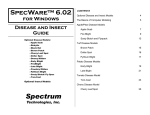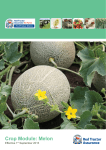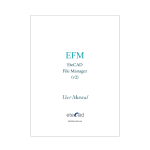Download Rapid Analysis of Electronically Monitored Homopteran Feeding
Transcript
BEHAVIOR Rapid Analysis of Electronically Monitored Homopteran Feeding Behavior WILANT A. VAN GIESSEN1, 2 AND D. MICHAEL JACKSON U.S. Vegetable Laboratory, USDAÐARS, 2875 Savannah Highway, Charleston, SC 29414 Ð5334 Ann. Entomol. Soc. Am. 91(1): 145Ð154 (1998) ABSTRACT Historically, a bottleneck in the analysis of electronically monitored insect feeding behavior (EMIF) of homopterans has been the conversion of raw waveform data into a format that is easy to analyze. Here we present an efÞcient method for the analysis of EMIF recordings using Microsoft Excel, a popular spreadsheet program. Recordings were made with WinDaq, data-acquisition software from Dataq Instruments. Waveform transitions were saved to Þle using WinDaqÕs annotation utility. Subsequent data analysis of the WinDaq data Þle was performed using a custom-designed Microsoft Excel EMIF workbook. After experiment-speciÞc variables are entered and the data Þle is imported by the user, a complete analysis is performed automatically. The Excel workbook summarizes the results and generates an output Þle for further statistical analysis. Any EMIF data Þle containing waveform codes and cumulative time (i.e., time from the beginning of the recording, in seconds) can be analyzed. The new method described in this article was used to analyze EMIF recordings of 2 homopteran species, Aphis gossypii Glover (Aphididae) and Empoasca kraemeri Ross & Moore (Cicadellidae). IdentiÞcation and Þle export took an average of 5 s per waveform occurrence; the total time required to identify all waveforms and export them to Þle will depend on the number of occurrences of each waveform in the EMIF recording, quality of the recording, waveform variability, level of user experience, and computer speed. The subsequent analysis of each recording with the EMIF workbook took between 1 and 2 min. Use of the EMIF workbook has the following advantages: (1) it can be used to analyze EMIF recordings of any homopteran species; (2) it is compatible with any data acquisition software capable of exporting data Þles containing waveform codes and cumulative time, as well as with data Þles with a similar format; (3) it can be used in conjunction with both AC and DC EMIF systems; and (4) it is fast, ßexible, and user-friendly. KEY WORDS electronic monitoring, electrical penetration graph, data analysis, waveform, spreadsheet insect feeding (EMIF) has been used successfully since 1964 to characterize probing behavior of .50 homopteran species (McLean and Kinsey 1964, 1965, 1967; for a recent review, see Backus 1994). This technique has been used in studies of plant resistance to homopteran pests (Febvay et al. 1988, Ullman et al. 1988, Montllor and Tjallingii 1989, Calderon and Backus 1992, Webster et al. 1993, Calatayud et al. 1994, Cole 1994, Reese et al. 1994, Wayadande 1994, Caillaud et al. 1995), acquisition and transmission of plant viruses by vectors (Blua and Perring 1992, Powell et al. 1992, Shuckle and Quiroz 1994), arthropod blood-feeding behavior (reviewed by Kimsey 1994), and the effects of various control measures on insect feeding ELECTRONIC MONITORING OF This article reports the results of research only. Mention of a proprietary product does not constitute an endorsement or a recommendation by USDA for its use. 1 Department of Plant Pathology and Physiology, Clemson University, 120 Long Hall, Box 340377, Clemson, SC 29634 Ð 0377. 2 Department of Entomology, Wageningen Agricultural University, P.O. Box 8031, NL-6700 EH Wageningen, The Netherlands. behavior (Saxena and Khan 1985, Hardie et al. 1992, Powell et al. 1993). The EMIF system originally designed by McLean and Kinsey used AC current. Later, Tjallingii (1978, 1988, 1998) developed an EMIF system using DC current and coined the term electrical penetration graph (EPG) for the output of an EMIF system. The output from insect feeding monitors is a variablevoltage signal over time. This variability is caused by changes in electrical resistance across the feeding insectÕs stylets (for AC systems), or by changes in resistance in addition to biologically generated voltage sources (e.g., membrane potentials) for DC systems (Tjallingii 1998, Walker, 1998). These variations in voltage signal occur in discrete sections of uniform patterns called waveforms and are correlated with distinct probing and feeding behaviors (McLean and Kinsey 1967, 1968; Tjallingii 1978, 1985). Postacquisition analysis of EMIF data formerly was rather labor-intensive because waveform durations had to be measured manually from paper printouts. A number of researchers have developed soft- 146 ANNALS OF THE ENTOMOLOGICAL SOCIETY ware to record and analyze EMIF data by computer. Noyes et al. (1990) wrote data acquisition and analysis software in BASIC, C, and 8086 assembly language under MS-DOS for use with AC EMIF systems. For use with DC EMIF systems, Stylet versions 1.0, 2.0, and 2.3 (Tjallingii and Mayoral 1992) and MacStylet (Febvay et al. 1996) were written in ASYST (ScientiÞc ÔtoolboxÕ software, Keithley-Metrabyte, Taunton, MA), and QuickBasic, respectively. An upgraded version of MacStylet, written in C11 and adapted for DOS and PowerPC systems, is under development (Febvay et al. 1996). Finally, Gruenhagen and Backus (1996) designed EMIF data acquisition and analysis software for AC EMIF systems using Streamer (Keithley-Metrabyte), Reßex, and SuperKey (Borland, Scotts Valley, CA). Researchers so far were forced to write their own data acquisition and data analysis software because professional data acquisition software was too expensive and typically lacked the analysis functions required for this particular application. To overcome this obstacle, we developed an EMIF analysis method using commercially available professional data acquisition software in conjunction with a popular spreadsheet program. EMIF recordings were made using Windaq (Dataq Instruments, Akron, OH). Waveform transitions were identiÞed and exported to Þle using the Notepad File utility of WinDaq/EX (Dataq Instruments). This data Þle (or any data Þle containing waveform codes and cumulative time) is then imported into a custom-designed Microsoft Excel EMIF workbook (Excel for Windows, version 5.0 or 7.0, or Excel 97, Microsoft, Redmond, WA) where it is automatically analyzed. The EMIF analysis system presented in this article has the following advantages over existing systems: (1) it takes advantage of the advanced capabilities offered by professional data acquisition software (e.g., real-time display of waveforms during recording), while Microsoft Excel is the most widely used spreadsheet software; (2) the system can be used in conjunction with both AC and DC EMIF systems for use with any homopteran species, and (3) the Excel EMIF workbook is fast, ßexible, and user-friendly. Materials and Methods EMIF Data Acquisition. The EMIF recordings that were used to develop and test the method described in this paper were made using 1-channel or 4-channel versions of an AC electronic insect feeding monitor (Missouri monitor, produced by the Electronic Instrument Laboratory, University of Missouri, Columbia) (Backus and Bennett 1992). Recordings were made with data acquisition software (WinDaq/200, Dataq Instruments 1994) and hardware (DI-200 plug-in board [Dataq Instruments 1993] and DI-205 external signal I/O panel, 16 channels, 16-bit resolution, 25-Hz sampling rate [82,900 Hz max], Dataq Instruments, Akron, OH). All recordings could be viewed simultaneously and in real time. Post-acquisition waveform identiÞca- OF AMERICA Vol. 91, no. 1 tion was performed using WinDaq/EX playback and analysis software. Waveform Identification. In WinDaq/EX (Dataq Instruments 1992) (Fig. 1A), the data cursor (Fig. 1B) can be moved along the recorded signal using the mouse or the left and right arrow keys. With the cursor at the start of the recording, the keyboard command Alt-n will bring up the Notepad File window that will prompt the user for a Þlename (use extension WNF, for WinDaq Notepad File). Use of the Notepad File function is simple and is described in detail in the WinDaq manual. Its use will be brießy summarized here. After bringing up the Notepad File Function by hitting Alt-n at the beginning of the EMIF data Þle, the user is prompted to enter the code for the waveform recorded at time 5 0, which is typically the baseline. The choice of codes for the different waveforms is entirely up to the user. However, waveform codes must be 1Ð5 characters long and should all be of identical length. Next, the data cursor is moved along the signal to the beginning of the next waveform, and, after pressing Alt-n, the user enters the code assigned to this next waveform. This procedure is repeated for all subsequent transitions between adjacent waveforms. The format of a Windaq Notepad File (WNF) is illustrated in Fig. 1C. For each waveform code entered by the user, the WNF Þle automatically adds the time at which the waveform was determined to begin, and the voltage levels (Fig. 1D, in italics) in all channels recorded. The latter are not used in the analysis and are discarded by the Excel EMIF workbook during data import. Data File Analysis. WNF Þles are analyzed using a custom-designed Microsoft Excel workbook (Microsoft Excel 5.0, Microsoft Excel for Windows 95 [version 7.0], or Microsoft Excel 97) (Microsoft 1993, 1995, 1995Ð1996) (Fig. 1H). However, data Þles from other data acquisition software or manually measured or compiled waveform data can also be analyzed as long as they conform to a simple 2-column formatÑ column 1 contains waveform codes (1Ð5 characters); column 2 contains the time that each waveform begins, measured in seconds from the beginning of the recording (cumulative time, Fig. 1F), or the duration of each individual waveform occurrence (Fig. 1G). Which of these 2 data-Þle formats is imported is automatically determined by the Excel EMIF workbook during import. The EMIF workbook consists of a title page followed by 7 so-called worksheets (Fig. 1H). To accommodate use of the EMIF workbook with monitors with different resolutions, the user can select from 5 different zoom factors on each worksheet (Fig. 2G). Each worksheet also has a “..” and a “,,” button (Fig. 2H) to page forward and backward through the workbook. Even though these buttons are present on all 7 worksheets, they are shown only for worksheet II in Fig. 2. Each worksheet is described in detail below. January 1998 VAN GIESSEN AND JACKSON: ELECTRONICALLY MONITORED FEEDING BEHAVIOR 147 Fig. 1. Diagram of a new method to analyze recordings of electronically monitored insect feeding behavior (EMIF). Waveforms are identiÞed by the user using WinDaq/EX postacquisition software (A). The data cursor (B) is moved across the signal to the transition between 2 successive waveform occurrences, and the “Notepad File” utility is used to save a code that speciÞes the type of waveform following the transition to a Windaq Notepad File (WNF) (C). Along with each waveform code entered by the user, a WNF Þle automatically stores the time at which the corresponding waveforms were determined to begin (0.00E 1 00, 3.46E 1 01, 6.51E 1 01, and others). Following the times, the WNF Þle also automatically stores the voltage levels (in italics, D), but these are not used in the analysis and are discarded during data import (E). Data import is not limited to WNF Þles. Any EMIF Þle that adheres to a simple 2-column format can be imported (F, G). The 1st column must contain the waveform codes, and the 2nd column must contain either the start of each waveform from the beginning of the recording (F), or the duration of each individual waveform (G). Data Þles are imported (E) into worksheet III of the EMIF Workbook (H). This Microsoft Excel EMIF workbook consists of 7 individual worksheets. The arrows (I) indicate the ßow of information among the worksheets. Worksheet I explains how the workbook is organized, how data Þles are analyzed, and provides the user with a guided tour through the entire workbook. Experiment-speciÞc variables are entered into worksheet II (see Fig. 2), and EMIF data Þles are imported into worksheet III (see Fig. 3). In worksheet IV, information from worksheets II and III is used to analyze the data Þle (see Fig. 4). Results are summarized in worksheet V (see Fig. 5a), are formatted for further statistical analysis in worksheet VI (see Fig. 5b), and are presented graphically in worksheet VII (see Fig. 6). Worksheet I—Instructions. The procedure the user needs to follow to analyze an EMIF data Þle successfully is presented in worksheet I. Worksheet II—Specifics. Experiment-speciÞc variables (Fig. 2A) and 3 custom variables (Fig. 2B) can be entered in worksheet II. The names “custom1,” “custom2,” and “custom3” can be changed to whatever the user desires. On the right side of worksheet II, the codes that the user wants to assign to each waveform (described above under “waveform identiÞcation”) are entered (Fig. 2C). The 1st code entered must be for baseline (“z” in the example in 148 ANNALS OF THE ENTOMOLOGICAL SOCIETY OF AMERICA Vol. 91, no. 1 Fig. 2. Example of worksheet II of the Excel workbook for the analysis of electronically monitored insect feeding behavior. Only the shaded areas contain information entered by the user. The information in this Þgure is merely a speciÞc example. On the left side of this worksheet, the user enters experiment-speciÞc variables such as experiment code, Þlename, date, etc. (A), and 3 custom variables (B) (in this example custom variable 1 has been assigned the name “morph”). On the right of this worksheet, the user deÞnes the (10 possible) codes assigned to the various waveforms (C), and the number of characters (1Ð5) used for waveform codes (D). Depending on the speed of the computer, the user can toggle between automatic and manual recalculation by pressing the button positioned next to, in this case, “manual” (E). Any remarks pertaining to the recording can be entered at the bottom of this worksheet (F). To accommodate use of the EMIF workbook with monitors with different resolutions, the user can select from 5 different zoom factors (80, 100, 120, 140, and 160%) (G). In addition, each worksheet has a “Sheet Forward” (..) and a “Sheet Backward” (,,) button (H) to move forward and backward through the EMIF workbook. Even though these buttons are present on all 7 worksheets, they are shown only in this Þgure. Fig. 3. Example of worksheet III of the Excel workbook for the analysis of electronically monitored insect feeding behavior. By pressing 1 of 2 buttons (A), the user can import data Þles with various formats (see Fig. 1 C, F, and G). In addition, data can be typed directly into this worksheet or data can be cut and pasted from other Excel Þles or other applications. After importing a data Þle, waveforms that are not speciÞed in worksheet II are marked with an “x” (coding error), and waveform codes that occur twice in a row are indicated by a “1” (duplication error) (B). Pressing the button labeled “Show Errors” (C) will reduce the visible part of the data Þle to just the detected coding and duplication errors (D) to facilitate correction of long data Þles. Pressing the button labeled “Show All” will again show the complete data Þle. Fig. 2). Up to 10 waveform codes can be entered, in no particular order. The user must specify the number of characters (1Ð5) used for waveform codes below this list (Fig. 2D). As noted previously, all waveform codes must have the same number of characters. Any remarks pertaining to the recording can be entered at the bottom of this worksheet (Fig. 2F). Each time the user enters information, Microsoft Excel automatically recalculates all the formulas contained in all the worksheets in the workbook. Automatic calculation will substantially slow down analysis on older computers. Therefore, the default setting for calculation is “manual.” This means that after all appropriate changes have been made to the workbook, the user should press function key F9 to instruct Excel to recalculate all formulas. On faster computers, the user can change calculation to “automatic” by pressing a button on worksheet II (Fig. 2E). A custom EMIF workbook can be created (e.g., tailored to a particular insect species or experiment) by saving a version of the workbook with a custom set of variables and waveform codes under a unique Þlename. Worksheet III—Data. EMIF data Þles are imported into the EMIF workbook by pressing 1 of 2 buttons positioned on worksheet III (Fig. 3A). The button labeled “WNF Format” lets the user import WinDaq Notepad Files, and the button labeled “EMIF data File” permits the user to load any data Þle conforming to the aforementioned 2-column January 1998 VAN GIESSEN AND JACKSON: ELECTRONICALLY MONITORED FEEDING BEHAVIOR 149 Fig. 4. Example of worksheet IV of the Excel workbook for the analysis of electronically monitored insect feeding behavior. In this worksheet, data Þles (indicated in gray) (A) are analyzed automatically after import. Parameters such as total number, total duration, average duration, and percentage (total duration of a waveform/total duration of recording) are calculated for each waveform (B) through automatic sorting of the waveform durations from the dataÞle into the respective worksheet columns assigned to each waveform (C). Also, the start of each successive probe is automatically determined (D), and a number of probe parameters are calculated (E). To the right of the experimentspeciÞc variables listed at the top of the worksheet (F), a number of checks (G) provide the user with an easy way to check for errors (CE 5 coding errors; DE 5 duplication errors; the labels “percent,” “total,” “count,” and “probe” refer to 4 internal checks). In addition, “x” or “1” signs will appear in the column (headed E) next to the waveform codes (H) to indicate coding and duplication errors, respectively (similar to worksheet III, see Fig. 3). In the example in this Þgure, no such errors were detected. formats. Import of both Þle types is performed using Microsoft ExcelÕs “Text Import Wizard” (a Wizard is an interactive feature in modern software guiding the user through a multistep procedure). While using the “Text Import Wizard” to import WNF Þles, the user should designate the comma as delimiter. For import of any other EMIF data Þles, the comma, tab, semicolon, space, or any user-deÞned delimiter can be used. The user also can enter data directly into worksheet III, or copy and paste data from another Excel Þle or from another application. In these cases, the user must add the word ÔendÕ to the bottom of the column with the waveform codes (during automated data import as described above, “end” is added automatically). After data import, coding and duplication errors are automatically detected and reported. A coding error is a discrepancy between the waveform codes 150 ANNALS OF THE ENTOMOLOGICAL SOCIETY OF AMERICA Vol. 91, no. 1 Fig. 5. Examples of worksheets V and VI of the Excel workbook for the analysis of electronically monitored insect feeding behavior. Worksheet V (a) lists, apart from the experiment-speciÞc variables (A), a number of parameters for each waveform (B) and a number of probe parameters (C). The user can print out the summary by pressing button (D). Worksheet VI (b) presents the data in a format suitable for appending it to similar Þles for further statistical analysis. entered by the user in worksheet II (“SpeciÞcs”), and the codes encountered in the imported data Þle. Codes not previously speciÞed in worksheet II are marked with an “x” in this worksheet (Fig. 3B) and in worksheet IV (Fig. 4H). Such discrepancies could be caused either by an oversight when listing codes in worksheet II or a typographical error in the waveform column of the imported data Þle. Similarly, a waveform code listed twice in a row (duplication error) will be marked by a plus sign (1) (Figs. 3B and 4H). Pressing the button labeled “Show Errors” (Fig. 3C) will reduce the visible part of the data Þle to just the detected errors (Fig. 3D), facilitating correction of long data Þles. Pressing the “Show All” button will again show the complete data Þle. Worksheet IV—Analysis. In worksheet IV, the duration of each individual waveform occurrence is calculated and copied to the column assigned to that waveform code (Fig. 4C). This facilitates calculation of the total number of occurrences, the total and average duration, and the percentage of the total recording for each waveform (Fig. 4B). Also, the start of each subsequent probe is determined (as the transition between baseline and any other waveform, Fig. 4D), and the total number of probes, the total and average probe duration, and the percent- age of the whole recording spent probing are calculated (Fig. 4E). As was the case in worksheet III, “x” or “1” signs will appear in the column left of the waveform codes (Fig. 4H) to indicate coding and duplication errors, respectively. (In the example given in Fig. 4, no errors were detected.) After eliminating any coding or duplication errors in worksheet III, the internal checks (“percent,” “total,” “count,” and “probe”) at the top of worksheet IV should indicate “OK”, and CE (number of coding errors) and DE (number of duplication errors) should be 0 (Fig. 4G). If this is not the case, there may be an error in the cumulative time column (e.g., not all numbers increase successively going down the time column), which may require editing of the original EMIF data Þle before import into worksheet III. Worksheet V—Summary. Apart from the experiment-speciÞc variables (Fig. 5A), worksheet V lists the waveform parameters (Fig. 5B) and probing parameters (Fig. 5C) calculated in worksheet IV. The user can print out the summary by pressing a button on the worksheet (Fig. 5D). Worksheet VI—Statistics. The information provided by the user in worksheet II and the results from the analysis in worksheet IV are automatically January 1998 VAN GIESSEN AND JACKSON: ELECTRONICALLY MONITORED FEEDING BEHAVIOR 151 Fig. 6. Example of worksheet VII of the Excel workbook for the analysis of electronically monitored insect feeding behavior. The distribution in time and the average duration of the different waveforms are presented in a bar graph, with the experiment-speciÞc variables listed underneath. combined into an output Þle in worksheet VI. Its format facilitates appending it to similar Þles for further statistical analysis (SAS Institute 1989). Worksheet VII—Graphs. The percentage distribution of the various waveforms is presented in a bar graph in worksheet VII (Fig. 6). A 2nd bar graph shows the average duration of each waveform. The graph can be printed out by pressing a button on the worksheet. System Requirements. WinDaq software (or its older DOS version CODAS; Dataq Instruments 1990), Microsoft Excel 5.0, Microsoft Excel for Windows 95, and Microsoft Excel 97 run under Microsoft Windows 3.1 or Microsoft Windows 95/NT. The EMIF workbook can also be used with Microsoft Excel for Macintosh (M. Serrano, personal communication). The Þle size of the EMIF workbook is 2.02 MB. At least 16 MB of RAM is required for the workbook to run properly. EMIF Analysis. The method described in this article was used to analyze EMIF recordings of 2 homopteran species. Recording A was made of an apterous virginoparous cotton aphid, Aphis gossypii Glover (Homoptera: Aphididae), feeding on Mexican lime, Citrus aurantifolia Swingle, provided by Ray K. Yokomi (Horticultural Research Laboratory, USDAÐARS Orlando, FL). EMIF recording B (not shown) was made of an adult female leafhopper, Empoasca kraemeri Ross & Moore (Homoptera: Cicadellidae), feeding on Phaseolus vulgaris L. (common bean, cultivar BAT41), provided by Miguel S. Serrano (Department of Entomology, University of Missouri, Columbia, MO). To determine the speed with which these 2 recordings could be analyzed, we timed the various analysis steps. Results and Discussion Previously developed software for acquisition and analysis of EMIF data has certain disadvantages. The software written by Noyes et al. (1990) was found to be incompatible with other computers (J. C. Reese, personal communication), and Stylet (Tjallingii and Mayoral 1992), MacStylet (Febvay et al. 1996), and the system developed by Gruenhagen and Backus (1996) do not provide real-time onscreen display during data acquisition. However, during use of either program, the signal being recorded can be viewed on a chart recorder or oscilloscope. Because recordings can last many hours and several insects may be monitored simultaneously, being able to view all recordings in real time is very convenient. Problems can be spotted during recording and possibly corrected. Also, in 152 ANNALS OF THE ENTOMOLOGICAL SOCIETY Fig. 7. Analysis of 2 recordings of electronically monitored insect feeding behavior. Recording A is of an adult apterous virginoparous A. gossypii (cotton aphid) feeding on C. arantifolii (Mexican lime). Recording B is of an adult female of E. kraemeri (leafhopper), feeding on P. vulgaris (common bean). OF AMERICA Vol. 91, no. 1 the system developed by Gruenhagen and Backus (1996), the complete data Þle must be converted to ASCII format, after which the user must add a time column to the variable voltage column. In addition, the user must keep track of probe numbers manually. All of the data acquisition programs described above were written by the users. Commercially available data acquisition software is likely to be more sophisticated than these programs, but are relatively expensive (.$2,500). However, the high initial costs of professional data acquisition software is compensated for by the considerable time savings of researchers not having to develop their own software. Most data acquisition software provides realtime display of waveforms, while the user is presented with various tools to explore the signal after recording. For instance, in WinDaq/EX, it is possible to zoom in on sections of the recorded signal to examine waveform transitions in more detail. In addition to cost, the lack of speciÞc tools for the analysis of EMIF data has been another obstacle for the use of professional data-acquisition software. Use of the EMIF workbook removes this obstacle, and has the following advantages over currently available systems: Waveform Code Flexibility. Unlike STYLET, the EMIF workbook can be tailored to the different sets of waveforms generated by various homopteran species (e.g., aphids, planthoppers, leafhoppers, whiteßies, psyllids). In addition, the user can use codes of up to 5 characters long. Data File Compatibility. The EMIF workbook can be used in conjunction with all data acquisition software capable of exporting waveform codes and cumulative time, and all data Þles with a 2-column format (column 1: waveform code; column 2: cumulative time; see Fig. 1). The same format can be achieved if waveform codes and transition times are compiled by hand. EMIF System Compatibility. Originally, the EMIF workbook was developed for use with WinDaq and the Missouri AC insect feeding monitor (Backus and Bennett 1992). However, the workbook can be used for the analysis of EMIF recordings made with any other data acquisition software with signals from either AC or DC systems. Speed of Analysis. We timed the steps involved in the analysis of recordings A (A. gossypii on C. aurantifolii, duration: 4 h) and B (E. kraemeri on P. vulgaris, duration: 2.8 h) (Fig. 7). Using WinDaqÕs Notepad Utility, the identiÞcation and separation of the 73 waveform occurrences contained in recording A took 5 min and 40 s, whereas it took '30 min to identify and separate the 351 waveforms occurrences in recording B. This means that it took approximately 5 s to identify a single waveform occurrence and save it to Þle. Obviously, the time needed to recognize and mark various waveforms will depend on the quality of the recording, waveform variability, the number of waveforms to iden- January 1998 VAN GIESSEN AND JACKSON: ELECTRONICALLY MONITORED FEEDING BEHAVIOR tify, the level of experience of the user, and computer speed. The time spent analyzing recording A using the EMIF workbook can be subdivided as follows: (1) 60 s to Þll out the speciÞc experimental variables in worksheet II (this will take less time when a series of similar Þles are being analyzed); (2) between 20 s (using a 200-MHz Pentium Pro PC) and 45 s (using a 66-MHz Pentium PC) to import the data Þle into the workbook; (3) 10 Ð20 s to rename and save the workbook to ßoppy or hard disk, depending on the computer used. This means that the complete analysis of recording A took between 1 and 2 min. The analysis of recording B (351 waveforms) took only slightly longer. Reliable pattern recognition software to characterize waveforms automatically has yet to be developed. Tjallingii (1988) and Rahbé et al. (1998) investigated whether signal analysis through Fourier processing could lead to automated recognition, but they were not successful. The major reason for this lack of success is the enormous variability inherent to EMIF data (Tjallingii 1988). No doubt, advances in pattern recognition will facilitate this in the future (we are exploring new approaches). However, until reliable pattern recognition software is developed, the human eye is superior in distinguishing the sometimes subtle waveform transitions. Studying various aspects of insectÐplant relationships through the use of EMIF usually involves many hours of recordings. Clearly, combining the strengths of WinDaq and Excel now substantially increases the speed with which these recordings can be analyzed. The Microsoft Excel EMIF workbook is currently being used in the Department of Entomology, University of Missouri, Columbia (E. A. Backus, personal communication), and at the Department of Entomology, University of California, Riverside (G. P. Walker, personal communication). A copy of the EMIF workbook can be obtained free of charge from W.A.v.G. However, we will be able to offer only limited technical support. Acknowledgments We are grateful to Miguel Serrano and Ray Yokomi for the use of their EMIF recordings. We also thank Elaine Backus, Jennifer Grob, Rufus Isaacs, Layna Reed, Miguel Serrano, Freddy Tjallingii, Greg Walker, Sarah Alice Wyndham, and Ray Yokomi for their helpful comments on the manuscript. This is Technical Contribution No. 4217, South Carolina Agricultural Experiment Station, Clemson University, Clemson, SC. References Cited Backus, E. A. 1994. History, development and applications of the electronic insect feeding monitor, pp. 1Ð51. In M. M. Ellsbury, E. A. Backus, and D. L. Ullman [eds.], History, development, and application of AC electronic insect feeding monitors. Thomas Say Publications in Entomology: Proceedings. Entomological Society of America, Lanham, MD. 153 Backus, E. A., and W. H. Bennett. 1992. A new AC electronic insect feeding monitor for Þne-structure analysis of waveforms. Ann. Entomol. Soc. Am. 85: 437Ð 444. Blua, M. J., and T. M. Perring. 1992. Effects of zucchini yellow mosaic virus on colonization and feeding behavior of Aphis gossypii (Homoptera: Aphididae) alatae. Environ. Entomol. 21: 578 Ð585. Caillaud, C. M., J. S. Pierre, B. Chaubet, and J. P. Di Pietro. 1995. Analysis of wheat resistance to the cereal aphid Sitobion avenae using electrical penetration graphs and ßow charts combined with correspondence analysis. Entomol. Exp. Appl. 75: 9 Ð18. Calatayud, P. A., Y. Rahbé, W. F. Tjallingii, M. Tertuliano, and B. Le Ru. 1994. Electronically recorded feeding behaviour of cassava mealybug on host and non-host plants. Entomol. Exp. Appl. 72: 219 Ð232. Calderon, J. D., and E. A. Backus. 1992. Comparison of the probing behaviors of Empoasca fabae and E. kraemeri (Homoptera, Cicadellidae) on resistant and susceptible cultivars of common beans. J. Econ. Entomol. 85: 88 Ð99. Cole, R. A. 1994. Locating a resistance mechanism to the cabbage aphid in two wild Brassicas. Entomol. Exp. Appl. 71: 23Ð31. Dataq Instruments. 1990. Advanced CODAS, userÕs manual, software release level 3, manual revision C. Dataq Instruments, Akron, OH. 1992. Windaq and Windaq/EX userÕs guide, software release level 1.31, manual revision C. Dataq Instruments, Akron, OH. 1993. DI-200 PGH/PGL software-conÞgurable analog and digital I/O board, userÕs manual, manual revision C. Dataq Instruments, Akron, OH. 1994. Windaq/200 userÕs manual, manual revision C. Dataq Instruments, Akron, OH. Febvay, G., Y. Bonnin, R. Bournocille, S. Delrot, and J. L. Bonnemain. 1988. Resistance of different lucerne cultivars to the pea aphid Acyrthosiphon pisum: inßuence of phloem composition on aphid fecundity. Entomol. Exp. Appl. 48: 127Ð134. Febvay, G., Y. Rahbé, and M. van Helden. 1996. MacStylet, software to analyse electrical penetration graph data on the Macintosh. Entomol. Exp. Appl. 80: 105Ð 108. Gruenhagen, N. M., and E. A. Backus. 1996. An inexpensive analog-to-digital system for computer-assisted measurement of electronic monitoring waveforms. J. Agric. Entomol. 13: 73Ð78. Hardie, J., M. Holyoak, N. J. Taylor, and D. C. Griffiths. 1992. The combination of electronic monitoring and video-assisted observations of plant penetration by aphids and behavioural effects of polygodial. Entomol. Exp. Appl. 62: 233Ð239. Kimsey, R. B. 1994. Measuring and recording arthropod blood feeding, pp. 122Ð128. In M. M. Ellsbury, E. A. Backus, and D. L. Ullman [eds.], History, development, and application of AC electronic insect feeding monitors. Thomas Say Publication in Entomology: Proceedings. Entomological Society of America, Lanham, MD. McLean, D. L., and M. G. Kinsey. 1964. A technique for electronically recording aphid feeding and salivation. Nature (Lond.) 203: 1358 Ð1359. 1965. IdentiÞcation of electrically recorded curve patterns associated with aphid salivation and ingestion. Nature (Lond.) 205: 1130 Ð1131. 1967. Probing behaviour of the pea aphid Acyrthosiphon pisum. I. DeÞnitive correlation of electronically re- 154 ANNALS OF THE ENTOMOLOGICAL SOCIETY corded waveforms with aphid probing. Ann. Entomol. Soc. Am. 60: 400 Ð 406. 1968. Probing behaviour of the pea aphid, Acyrthosiphon pisum. II. Comparison of salivation and ingestion in host and non-host plant leaves. Ann. Entomol. Soc. Am. 61: 730 Ð739. Microsoft. 1993. Microsoft Excel version 5.0, userÕs manual. Microsoft, Redmond, WA. 1995. Getting results with Microsoft OfÞce for Windows 95, version 7.0. Microsoft, Redmond, WA. 1995–1996. Getting results with Microsoft OfÞce 97. Microsoft, Redmond, WA. Montllor, C. B., and W. F. Tjallingii. 1989. Stylet penetration by two aphid species on susceptible and resistance lettuce. Entomol. Exp. Appl. 52: 103Ð111. Noyes, S., D. C. Margolies, J. C. Reese, A. Dixon, and P. J. Bramel-Cox. 1990. Computer acquisition and analysis of insect feeding monitor data. Ann. Entomol. Soc. Am. 83: 1224 Ð1231. Powell, G., R. Harrington, and N. J. Spiller. 1992. Stylet activities and potato virus Y vector efÞciencies by the aphids Brachycaudus helichrysi and Drepanosiphum platanoidis. Entomol. Exp. Appl. 62: 293Ð300. Powell, G., J. Hardie, and J. A. Pickett. 1993. Effects of the antifeedant polygodial on plant penetration by aphids, assessed by video and electrical monitoring. Entomol. Exp. Appl. 68: 193Ð200. Rahbé, Y., G. Febvay, B. Delobel, and G. Bonnot. 1998. Amino acids and proteins as cues in aphid-plant interactions. In G. P. Walker and E. A. Backus [eds.], Principles and applications of electronic monitoring and other techniques in the study of homopteran feeding behavior. Thomas Say Publications in Entomology: Proceedings. Entomological Society of America, Lanham, MD (in press). Reese, J. C., D. C. Margolies, E. A. Backus, S. Noyes, P. J. Bramel-Cox, and A.G.O. Dixon. 1994. Characterization of aphid host plant resistance and feeding behavior through use of a computerized insect feeding monitor, pp. 52Ð72. In M. M. Ellsbury, E. A. Backus, and D. L. Ullman [eds.], History, development, and application of AC electronic insect feeding monitors. Thomas Say Publications in Entomology: Proceedings. Entomological Society of America, Lanham, MD. SAS Institute. 1989. SAS/STAT userÕs guide, version 6, 4th ed. SAS Institute, Cary, NC. Saxena, R. C., and Z. R. Khan. 1985. Electronically recorded disturbances in feeding behavior of Nephotettix virescens (Homoptera: Cicadellidae) on neem oiltreated rice plants. J. Econ. Entomol. 78: 222Ð226. Shuckle, R. H., and C. Quiroz. 1994. Use of the electronic monitor for the study of aphids as vectors of barley yellow dwarf virus, pp. 106 Ð121. In M. M. Ellsbury, E. A. Backus, and D. L. Ullman [eds.], History, development, OF AMERICA Vol. 91, no. 1 and application of AC electronic insect feeding monitors, Thomas Say Publications in Entomology: Proceedings. Entomological Society of America, Lanham, MD. Tjallingii, W. F. 1978. Electronic recording of penetration behaviour by aphids. Entomol. Exp. Appl. 24: 721Ð 730. 1985. Electrical nature of recorded signals during stylet penetration by aphids. Entomol. Exp. Appl. 38: 177Ð186. 1988. Electrical recording of stylet penetration activities, pp. 95Ð108. In A. K. Minks and P. Harrewijn [eds.], World crop pests. AphidsÑtheir biology, natural enemies and control, vol. 2A. Elsevier, Amsterdam. 1998. Comparison of AC and DC systems for electronic monitoring of stylet penetration activities by homopterans. In G. P. Walker and E. A. Backus [eds.], Principles and applications of electronic monitoring and other techniques in the study of homopteran feeding behavior. Thomas Say Publications in Entomology: Proceedings. Entomological Society of America, Lanham, MD (in press). Tjallingii, W. F., and A. Mayoral. 1992. Criteria for hostplant acceptance by aphids, pp. 280 Ð282. In Proceedings of the 8th International Symposium on InsectPlant Relationships, Wageningen, 9 Ð13 March 1992. Kluwer Academic, Dordrecht. Ullman, D. E., C. O. Qualset, and D. L. McLean. 1988. Feeding responses of Rhopalosiphum padi (Homoptera: Aphididae) to barley yellow dwarf virus resistant and susceptible barley varieties. Environ. Entomol. 17: 988 Ð991. Walker, G. P. 1998. A beginnerÕs guide to electronic monitoring of homopteran probing behavior. In G. P. Walker and E. A. Backus [eds.], Principles and applications of electronic monitoring and other techniques in the study of homopteran feeding behavior. Thomas Say Publications in Entomology: Proceedings. Entomological Society of America, Lanham, MD (in press). Wayadande, A. C. 1994. Electronic monitoring of leafhoppers and planthoppers: feeding behavior and application in host-plant resistance studies, pp. 86 Ð105. In M. M. Ellsbury, E. A. Backus, and D. L. Ullman [eds.], History, development, and application of AC electronic insect feeding monitors. Thomas Say Publications in Entomology: Proceedings. Entomological Society of America, Lanham, MD. Webster, J. A., D. R. Porter, C. A. Baker, and D. W. Mornhinweg. 1993. Resistance to Russian wheat aphid (Homoptera: Aphididae) in barley: effects on aphid feeding. J. Econ. Entomol. 86: 1603Ð1608. Received for publication 10 June 1997; accepted 3 October 1997.