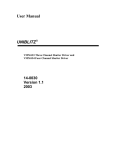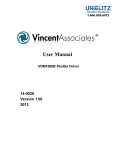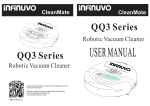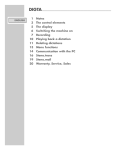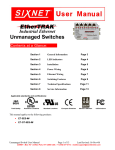Download User Manual - UCSD Department of Physics
Transcript
User Manual UNIBLITZâ VMM-D1 Shutter Driver and VMM-T1 Shutter Driver/Timer 14-0020 Version 1.35 2001 1 Vincent Associates products are covered by U.S. patents. Information in this publication supercedes that in all previously published material. Due to our ongoing development program, Vincent Associates reserves to right to discontinue or change specifications or designs, at any time, without incurring any obligation. Printed in the U.S.A. Ver. 1.35 2001 Vincent Associates, a Division of VA, Inc., 1255 University Ave., Rochester, NY 14607 Tel: 716-473-2232 Fax: 716-244-6787 UNIBLITZ is a registered trademark of VA, Inc. VMM-D1 & VMM-T1 User Manual 2 WARRANTY Great care has been taken to ensure that our products are free from defect when shipped. Defective units will be replaced or repaired at no charge, excepting transportation charges, if returned within one year from the date of original shipment. This offer does not apply to burned out actuator coils and/or blown fuses. Vincent Associates will consider the return of unused equipment if returned within 30 days from the date of shipment, subject to a 20% restocking charge. This offer does not apply to used or damaged equipment. This warranty extends only to the original purchaser and is not available to any third party, including any purchaser assemblies, or other products of which the goods may become component equipment. VMM-D1 & VMM-T1 User Manual 3 VMM-D1 & VMM-T1 User Manual 4 TABLE OF CONTENTS WARRANTY .................................................................................................................................................................. 3 GENERAL SAFETY SUMMARY ................................................................................................................................ 6 Injury Precautions .......................................................................................................................................... 6 Product Damage Precautions ......................................................................................................................... 6 Safety Terms and Symbols ............................................................................................................................. 7 PREFACE ....................................................................................................................................................................... 8 GETTING STARTED .................................................................................................................................................... 9 Features............................................................................................................................................................ 9 Introduction................................................................................................................................................... 10 Start Up.......................................................................................................................................................... 11 Line Fuse Replacement................................................................................................................................. 11 Voltage Change ............................................................................................................................................. 12 Figure #1 - AC Input Module....................................................................................................................... 12 Initial Operation and Testing ....................................................................................................................... 13 VMM-D1 FRONT PANEL OPERATOR CONTROLS ........................................................................................... 15 Figure #2 – VMM-D1 Front Panel Operator Controls ............................................................................. 14 Description..................................................................................................................................................... 15 Notes ............................................................................................................................................................... 17 VMM-T1 FRONT PANEL OPERATOR CONTROLS ........................................................................................... 19 Figure #3 – VMM-T1 Front Panel Operator Controls.............................................................................. 18 Description..................................................................................................................................................... 19 Notes ............................................................................................................................................................... 21 VMM-T1/D1 REAR PANEL OPERATOR CONTROLS ......................................................................................... 23 Figure #4 – VMM-T1 /D1 Rear Panel Operator Controls and I/O ........................................................... 22 Description..................................................................................................................................................... 23 OPERATING BASICS ................................................................................................................................................. 25 Function Switches ......................................................................................................................................... 25 GATE INPUT................................................................................................................................................ 25 Figure #5 GATE Input Timing Diagram .................................................................................................... 26 Mode Selection............................................................................................................................................... 28 RS-232C Operation...................................................................................................................................... 28 Figure #6 VMM-T1 /D1 Daisy Chain Cable Configuration....................................................................... 29 RS-232 Test Program.................................................................................................................................... 30 Shutter Frequency of Operation ................................................................................................................. 32 Trigger Cautions and Trouble Shooting Tips ............................................................................................. 32 Pulse Voltage Graphs.................................................................................................................................... 33 Figure #7 Pulse Voltage vs. Exposure Time ................................................................................................ 33 Figure #8 Pulse Voltage vs. Frequency........................................................................................................ 33 Figure #9 Overall VMM-D1 Dimensions..................................................................................................... 34 Figure #10 Overall VMM-T1 Dimensions................................................................................................... 36 Maintenance .................................................................................................................................................. 37 SPECIFICATIONS....................................................................................................................................................... 37 System Characteristics.................................................................................................................................. 37 External Input Characteristics..................................................................................................................... 37 External Output Characteristics.................................................................................................................. 39 General Characteristics ................................................................................................................................ 40 INDEX ........................................................................................................................................................................... 43 VMM-D1 & VMM-T1 User Manual 5 General Safety Summary Review the following safety precautions to avoid injury and prevent damage to this product or any products connected to it. To avoid potential hazards, use the product only as specified. Only qualified personnel should perform service procedures. Injury Precautions • Use proper Power Cord – To avoid fire hazard, use only the power cord supplied with this product. • Avoid Electric Overload – To avoid electrical shock or fire hazard, do not apply a voltage to a terminal that is outside the range specified for that terminal. • Avoid Electric Shock – To avoid injury or loss of life, do not connect or disconnect line cord while it is connected to the line voltage. • Ground the Product – This product is grounded through the grounding conductor of the power cord. To avoid electrical shock, the grounding connector must be connected to earth ground. Before making connections to the input or output terminals of the product, ensure that the product is properly grounded. DO NOT DEFEAT THE GROUND CONNECTION ON THE SUPPLIED LINE CORD. • Do Not Operate Without Covers – To avoid electric shock or fire hazard, do not operate this product with case or panels removed. • Use Proper Fuse – To avoid fire hazard, use only the fuse type and rating specified for this product. • Do Not operate in Wet/Damp Conditions – To avoid electric shock, do not operate this product in wet or damp conditions. • Do Not Operate in an Explosive Atmosphere – To avoid injury or fire hazard, do not operate this product in an explosive atmosphere. Product Damage Precautions • Use Proper Power Source – Do not operate this product from a power source that applies more than the voltage specified. • Provide Proper Ventilation – To prevent product overheating, provide proper ventilation. • Do Not Operate with Suspected Failures – If you suspect there is damage to this product, have it inspected by qualified service personnel. VMM-D1 & VMM-T1 User Manual 6 Safety Terms and Symbols Terms in this Manual – These terms and symbols may appear in this manual: WARNING. Warning statements identify conditions or practices that could result in injury or loss of life. CAUTION. Caution statements identify conditions or practices that could result in damage to this product or other property. Symbols on the product – The following symbols may appear on the product. TRIGGER LEVEL. This symbol denotes the direction of the active signal. This specific symbol denotes active low-level logic. VMM-D1 & VMM-T1 User Manual 7 Preface This Manual provides information for the VMM-D1 Shutter Driver and the VMM-T1 Shutter/Driver Timer. The manual contains the following chapters: • Getting Started contains a brief product description, information needed to power on the drivers, fuse replacement and voltage change information, and a brief procedure to verify that it functions. • Operator Controls provide an outline of the panel control functions and locations at the front and rear panels. This also includes the location and function of the input/output signals. • Operating Basics give further details to the operational features of the controllers. • Specifications are described for all input/output levels as well as timing accuracy of the VMM-T1, including other pertinent details and information required for the RS-232 interface. • Index contains a full index. Following is the complete operators manual for the UNIBLITZ VMM-T1 and VMM-D1. Please read this manual completely before operating your unit. Due to the construction of these units, we recommend that they be returned to the manufacturer for repair, no user serviceable parts inside. VMM-D1 & VMM-T1 User Manual 8 Getting Started Features The UNIBLITZ VMM-D1 and the VMM-T1 replace the D122 and T132 controllers respectively. The VMM-D1 and the VMM-T1 contain nearly all of the features of the D122 and T132, in addition to some new features, which enhance the units’ capability in even more demanding applications. These new features include: • An addressable RS-232 input. Eight units can be daisy chained together via the RS-232 input and the user can select an address for each unit at the rear panel. • Switching capability on all input BNC inputs to either an active high or an active low, logic trigger level. • An AUX (auxiliary) output that can be toggled high to low and low to high by RS-232 commands (the VMM-D1 only). • An AUX (auxiliary) output that is now the DELAY timer output (the VMM-T1 only). • A GATE INPUT which will allow the user to select a single (or multiple) trigger signal(s) from a stream of trigger signals. • A LOCAL/REMOTE switch which will effectively "disconnect" all input signals from the controller allowing the user to manually control the shutter without the need to remove the signals from the BNC inputs or the terminal strip - located at the front panel (the VMM-D1 only). RS-232C signals are also disabled in the LOCAL position. • An EXP. PRESET control, which combines the functions of the NORM/CONT switch (of the T132) and an exposure counter. The user can pre-select a number of exposures per trigger signal from 1-99. By selecting the EXP. PRESET to 00, the unit will re-trigger continuously (the VMM-T1 only). • A manually re-configurable AC input module. The 115/230VAC input is no longer automatically switched (as with the D122 and T132). The user will need to manually reconfigure for 230VAC operation. This AC input module includes the AC power cord input connector, power switch, dual .5A SB 3AG line fuses, line voltage switch over fuse holder, and line filter. VMM-D1 & VMM-T1 User Manual 9 Introduction The UNIBLITZ VMM-D1 and VMM-T1 are capable of controlling all shutter types in the UNIBLITZ product line. The VMM-T1 incorporates two precise timers to control shutter exposure and delay intervals. Each timer range is from .1ms to 9999sec. Four digit pushwheel switches provide exceptional resolution for use in a multitude of shutter applications, ranging from holography to microscopy. The VMM-D1 incorporates a state of the art shutter driver while relying on the users input signal to determine exposure and frequency. One feature of the VMM-T1 is the PRE or POST exposure delay. The PRE/POST toggle switch allows the user to actuate the shutter immediately upon receipt of a trigger signal or delay the EXPOSURE for a predetermined period. The period of the DELAY interval is determined from the front panel DELAY TIME SELECT. The DELAY signal is provided to the AUX output terminal located at the rear panel of the control. In addition to the PRE/POST DELAY, the VMM-T1 can re-trigger itself continuously to provide low level chopper control. By selecting the EXP. PRESET pushwheel switch to “00”, once triggered, the DELAY interval control acts as the recycle interval to determine the exposure frequency. The unit will run continuously until reset. By selecting any value between 01-99, the shutter will trigger for the number of exposures selected. One feature of the VMM-D1 is the selection of interrupt mode. With the mode switch in the “A” position, the unit will disable itself upon an AC line loss. When power is restored, the unit will remain disabled until reset. In the “B” position the unit will become disabled when a DC voltage level is removed from the interrupt input. When the input is restored, the unit will remain disabled until reset. The STD mode will bypass the interrupt capability. This mode selection makes the VMM-D1 more versatile for applications where the shutter must not reopen until acted upon by the user. Both models contain an addressable RS-232 input. By using our daisy chain cable (the 910RSDC, purchased separately) multiple controllers can be connected together. Eight separate addresses allow up to eight units to be individually controlled via one computer serial port. The patented driver design of the VMM-D1 and VMM-T1 allows the controller to operate all shutter types in the UNIBLITZ product line. A l0ft. 7-pin female to 7-pin male shutter inter-connect cable is also included with each unit (the 710C). VMM-D1 & VMM-T1 User Manual 10 Start Up After unpacking your unit inspect for any defects. If upon inspection a problem is found, or a part (or parts) are missing, notify Vincent Associates immediately. After the initial inspection the unit is ready to use. To properly install and power on the VMM-D1 or VMM-T1, perform this procedure. 1. Check that you have the proper electrical connections. The rear label, which covers the AC input module, is there to remind you to manually configure the AC input module if the unit requires operation at 230VAC. See “Voltage Change” instructions. THIS LABEL MUST BE REMOVED PRIOR TO INSERTING THE POWER CORD INTO THE AC INPUT CONNECTOR REGARDLESS OF WHICH AC VOLTAGE LEVEL IS USED. 2. Check the line fuses to be sure they are the proper rating. The VMM-D1 and VMM-T1 have been shipped with the proper fuses for 115VAC operation (3AG .5A time-lag). For 230VAC operation, change line fuses to the 5mm x 20mm .25A time-lag (supplied w/unit, packaged separately). See “Line Fuse Replacement” instructions. 3. Be sure the AC module power switch is toggled to the “0” position and the power end of the line cord is not connected to the AC line. Then connect the opposite end of the supplied line cord to the rear panel AC module connector. Be sure the cord is inserted completely into the AC module connector. 4. Connect the power end of the line cord to the AC line. Power unit ON by toggling the AC module power switch to the “1” position. Power LED indicator will illuminate. Line Fuse Replacement WARNING. To avoid injury or death, unplug the line cord from the line voltage power source before continuing. 1. Have handy a small flat-bladed screwdriver or similar tool and refer to Figure #1. 2. Set the VMM-D1 or VMM-T1 unit so that the rear panel is facing you. 3. BE SURE THE LINE CORD IS DISCONNECTED FROM THE LINE VOLTAGE POWER SOURCE. Unplug the line cord from the AC module connector. You cannot proceed with this procedure without removing the line cord from the VMM-D1/T1 control unit. 4. Using the small flat bladed screwdriver or similar tool; insert the tool into the cover door slot; pry open cover door. 5. Using the same tool; insert the tool into the fuse holder slot; pry out the fuse holder block. 6. Remove defective fuse(s); replace with new fuse(s) and replace fuse holder into housing; close the cover door. VMM-D1 & VMM-T1 User Manual 11 Voltage Change WARNING. To avoid injury or death, unplug the line cord from the line voltage power source before continuing. 1. Repeat steps 1-5 in “Line Fuse Replacement” instructions and refer to Figure #1. 2. Rotate the fuse holder block 180°; if changing to 230VAC, replace fuses with two 5mm x 20mm .25A time-lag fuses. (Be sure to change fuses back to 3AG .5A time-lag fuses when changing back to 115VAC). 3. Replace fuse holder block and close the cover door. The desired voltage will be indicated and appear in the cover door window. Figure #1 - AC Input Module VMM-D1 & VMM-T1 User Manual 12 Initial Operation and Testing The VMM-D1 and VMM-T1 will operate from 115VAC or 230VAC (50-60Hz), this is manually selectable. *PLEASE BE SURE THAT THE UNIT IS PROPERLY SET UP FOR THE LINE VOLTAGE TO BE USED.* Once the line cord has been attached to unit and connected to properly grounded wall receptacle, the unit may be operated. *BE SURE POWER SWITCH IS IN THE OFF POSITION BEFORE CONNECTING PLUG TO LINE. ATTACH LINE CORD TO THE UNIT FIRST BEFORE PLUGGING INTO THE AC POWER SOURCE.* See “Start Up” section. Insert the seven pin male connector of shutter interconnect cable into seven pin female receptacle at rear of unit labeled SHUTTER. Connect the seven pin female connector of shutter interconnect cable to seven pin male connector on shutter to be driven. Place POWER switch to the ON “1” position, the POWER LED will illuminate. Place the N.O./N.C. switch into the N.O. position. The shutter will open and remain open until the switch is returned to the N.C. position. The SHUTTER ACTIVE LED will illuminate when this switch is in the N.O. position. All UNIBLITZ drivers provide the circuitry necessary to support shutters equipped with the solid state synchronization option. Simply plug the shutter interconnect cable into the driver. If your shutter is equipped with this option the green LED, labeled SYNC ACTIVE, will illuminate when the shutter is in the open position. In addition, the active low SYNC output will change to the low state when the shutter is open. The absence of the solid state synchronization option will only inhibit the operation of the SYNC output and SYNC ACTIVE LED. The remainder of the VMM-D1 and VMM-T1 systems will not be affected. See specifications and operator controls for additional operational information concerning other systems of the VMM-D1 and VMM-T1 CAUTION Should the shutter and/or control not respond as described previously, be sure line cord is installed into the receptacle and connections to the shutter are made properly. Note that the shutter output is also fused (located at the front panel - .6A time-lag). TURN OFF THE UNIT AND REMOVE THE PLUG FROM THE AC SOURCE BEFORE CHECKING FOR BLOWN FUSES. Be advised, a visual inspection of a fuse is usually NOT an adequate test to determine if a fuse failure has occurred. Use a DMM (Digital Multi-Meter) or equivalent test device to determine fuse continuity. Also, particular shutter units respond to different minimum pulse widths. For example, a standard VS25 shutter has a minimum exposure pulse of 6ms, if the timing is set for an exposure pulse width less than 6ms, the shutter may not open fully. If the unit still does not operate properly, please notify Vincent Associates immediately. VMM-D1 & VMM-T1 User Manual 13 VINCENT ASSOCIATES A V Figure #2 – VMM-D1 Front Panel Operator Controls VMM-D1 & VMM-T1 User Manual 14 VMM-D1 Front Panel Operator Controls Description (Refer to Figure #2) 1. CONTROL Terminal block. The five position terminal block referred to on the driver (and throughout this manual) as CONTROL provide access to several of the input and output connections for external operation of your driver. Each terminal is explained below: a. CONTROL #1 Output. +10VDC provided for remote switching applications or control circuits. b. CONTROL #2 Pulse In. Active high input to control shutter exposure for duration of positive pulse, or electronic or mechanical switch contact closure. Shutter will follow pulse and frequency applied to this input. (This will operate the same as the PULSE IN BNC set to the active high mode.) c. CONTROL #3 GND. This convenient ground point allows user to connect input or output signals to ground (common) the VMM-D1 circuit. d. CONTROL #4 Input. DC interrupt voltage. With key switch set to mode B, the interrupt will be activated when input DC voltage (+8VDC min.) is disrupted via a switch, transistor, or similar method. This input is for DC voltage only. e. CONTROL #5. Output. When interrupt is activated, this normally low output is high until reset deactivates the interrupt. 2. MODE Keyswitch. The position of the key switch sets the mode of interrupt. The interrupt switch disables the shutter driver when a voltage interrupt is detected, either AC or DC. Upon reset, the shutter will return to the position set by an external input or the position of the N.O./N.C toggle switch. a. A (AC interrupt mode). Prevents the driver from re-opening the shutter immediately upon power-up if the line voltage were to be interrupted. The driver remains disabled until user supplies reset by specified means. b. B (DC interrupt mode). When the key switch is in Position B the driver will become disabled when it detects that the DC input voltage at CONTROL #4 has been removed or disrupted. When the voltage level is re-applied, the driver remains disabled until reset. The DC input voltage is supplied (from CONTROL #1) or from an external source, determined by the user. c. STD The STD mode bypasses the driver's interrupt capabilities. CONTROL #4 and CONTROL #5 become inactive. The VMM-D1 will not remain disabled after a disruption in line voltage. 3. SYNC. ACTIVE LED indicator. Indicates status of Solid State Sync. output. The green LED is illuminated when shutter's electronic sync. is activated. (This LED functions only if the shutter used is equipped with the Solid State Sync. system.) 4. DRIVER ACTIVE LED indicator. This LED indicates when the internal shutter driver circuit input has an active signal present. 5. DISABLED Indicator. Indicates that one of the two interrupt modes (mode A or mode B) has disabled the driver. LED is off after reset, and STD operation. VMM-D1 & VMM-T1 User Manual 15 6. RESET Momentary Pushbutton Switch. Resets VMM-D1 disabled by interrupts (mode A or mode B) and returns shutter to the position determined by the N.O./ N.C., or the status of the PULSE input. (The TRIGGER flip-flop is also reset. If the shutter had been activated by this input the shutter will close after a reset pulse.) Please note if an open command is sent to the RS-232 input, a reset command will not clear the RS-232 output and the shutter will not close. You must send a close command to allow the shutter to close. If you wish to have the shutter close (or return to the state as set by the N.O./N.C. switch) with a reset command or the RESET switch, you must open the shutter with a trigger command. 7. LOCAL/REMOTE Toggle switch. When in the LOCAL position all inputs to the unit are effectively "disconnected” allowing the user to manually control the shutter without the need to remove the signals from the BNC inputs or the terminal strip (located at the front panel). In the REMOTE position, the unit will function normally. RS-232C signals are also disabled with this switch in the LOCAL position. 8. POWER LED indicator. 9. SHUTTER FUSE. Replace with 5mm x 20mm .6A time-lag fuse. This fuse may fail if the shutter is operated at an excessive frequency and duty cycle to protect the coil from premature failure. If the operation of the shutter used is causing “nuisance blowing” of this fuse, please contact technical support to discuss your application. 10. N.O./N.C. Toggle switch. The position of this switch determines shutter status BEFORE a trigger signal is received by VMM-D1. In the N.C. position the shutter will be activated open by an input pulse signal. In the N.O. position the shutter will be activated closed. The N.O./N.C switch acts to invert the shutter operation. Any RESET command will return the shutter to the position determined by the N.O./N.C. switch. Please note if an open command is sent to the RS-232 input, a reset command will not clear the RS-232 output and the shutter will not close. You must send a close command to allow the shutter to close. If you wish to have the shutter close (or return to the state as set by the N.O./N.C. switch) with a reset command or the RESET switch, you must open the shutter with a trigger command. VMM-D1 & VMM-T1 User Manual 16 Notes VMM-D1 & VMM-T1 User Manual 17 VINCENT ASSOCIATES A V Figure #3 – VMM-T1 Front Panel Operator Controls VMM-D1 & VMM-T1 User Manual 18 VMM-T1 Front Panel Operator Controls Description (Refer to Figure #3) 1. DELAY TIMER SELECT. Four pushwheel switches determine the DELAY timing range. The total delay interval will be the product of the DELAY TIMER SELECT and DELAY MULTIPLIER. (Each depression of the (+) key increases each digit by one, the (-) key decreases each digit by one.) 2. DELAY LED indicator. LED indicates when DELAY timer is active. 3. EXPOSURE TIMER SELECT. Four pushwheel switches determine the EXPOSURE timing range. The total exposure interval will be the product of the EXPOSURE TIMER SELECT and EXPOSURE MULTIPLIER. (Each depression of the (+) key increases each digit by one, the () key decreases each digit by one.) 4. EXPOSURE LED indicator. LED indicates when EXPOSURE timer is active. 5. EXPOSURE MULTIPLIER switch. Clockwise rotation of the 5 position rotary switch increases the magnitude of the EXPOSURE interval by a factor of ten. 6. EXP. PRESET SELECT. Two pushwheel switches determine the number of exposure cycles the unit will count up to per trigger input. A setting of “00” allows the unit to run continuously until reset. In the “00” or continuous setting, the time between exposures is determined by the DELAY time interval. 7. SYNC. ACTIVE Indicator. LED indicates the status of the Solid State Sync. system. LED is illuminated when the shutter's electronic sync. is active. (This LED functions only if the shutter used is equipped with the Solid State Sync. system.) 8. DRIVER ACTIVE Indicator. LED indicates when the internal shutter driver circuit input has an active signal present. 9. ACTUATE Switch. Depress this momentary pushbutton switch to trigger the VMM-T1 EXPOSURE and DELAY timers from the front panel. 10. RESET Switch. This momentary pushbutton switch inhibits all functions of the unit. Depress this switch to reset both the EXPOSURE and DELAY timers, and return all outputs to their original state. Shutter state will be returned to the status set by the N.O./N.C. switch. Please note if an open command is sent to the RS-232 input, a reset command will not clear the RS232 output and the shutter will not close. You must send a close command to allow the shutter to close. If you wish to have the shutter close with a reset command or this RESET switch, you must open the shutter with a trigger command. (The shutter will either close, upon reset, or return to the state as set by the N.O./N.C. switch.) 11. PRE/POST Toggle Switch. Position of this switch determines if DELAY interval occurs before (PRE) or after (POST) the EXPOSURE interval. The PRE position delays the start of the shutter EXPOSURE interval until the end of the DELAY interval. In the POST mode the DELAY timer is triggered at the conclusion of the EXPOSURE interval. In PRE or POST the DELAY (AUX) output will go high for the duration of the DELAY interval when the DELAY timer is active, (the VMM-T1 only). 12. POWER LED Indicator. VMM-D1 & VMM-T1 User Manual 19 13. SHUTTER FUSE. Replace with 5mm x 20mm .6A time-lag fuse. This fuse may fail if the shutter is operated at an excessive frequency and duty cycle to protect the coil from premature failure. If the operation of the shutter used is causing “nuisance blowing” of this fuse, please contact technical support to discuss your application. 14. N.O./N.C. Toggle switch. The position of this switch determines shutter status BEFORE a trigger signal is received and indicates how the shutter will be timed, opened (N.C.) or closed (N.O.). In the N.C. position the shutter will be activated open by an input pulse signal and/or will be opened for the desired exposure. In the N.O. position the shutter will be activated closed and/or will be timed in the closed position. The N.O./N.C switch acts to invert the shutter operation. Any RESET command will return the shutter to the position determined by the N.O./N.C. switch. Please note if an open command is sent to the RS-232 input, a reset command will not clear the RS-232 output and the shutter will not close. You must send a close command to allow the shutter to close. If you wish to have the shutter close (or return to the state as set by the N.O./N.C. switch) with a reset command or the RESET switch, you must open the shutter with a trigger command.) 15. DELAY MULTIPLIER switch. Clockwise rotation of the 5 position rotary switch increases the magnitude of the DELAY interval by a factor of ten. VMM-D1 & VMM-T1 User Manual 20 Notes VMM-D1 & VMM-T1 User Manual 21 Figure #4 – VMM-T1/D1 Rear Panel Operator Controls and I/O VMM-D1 & VMM-T1 User Manual 22 VMM-T1/D1 Rear Panel Operator Controls Description (Refer to Figure #4) 1. ADDRESS SELECT switch. Rotation of the 8 position octal rotary switch selects the active RS-232C address of the unit. See “ADDRESS Select” under GENERAL CHARACTERISTICS. 2. PULSE INPUT BNC. Allows control of the shutter exposure and frequency from a TTL signal source. The pulse duration determines the shutter exposure interval. The frequency of the signal presented to this input determines the frequency of shutter exposures. This input can be set active high or active low by FUNCTION switch B. See “FUNCTION Select” under GENERAL CHARACTERISTICS. 3. RS-232C DB-9 female connector. Provides access to the VMM-T1/D1 RS-232C interface allowing the user to control input functions via a computer RS-232C serial port. See RS-232C “DB-9 female” under EXTERNAL INPUT SPECIFICATIONS. 4. TRIGGER INPUT BNC. Allows for pulsed open/pulsed close shutter operation. Opens the shutter on the first pulse trigger edge, closes the shutter on the next trigger edge, (VMM-D1 only). Pulse starts EXPOSURE and DELAY interval sequence, (VMM-T1 only). This input operates in conjunction with the GATE INPUT. When the GATE INPUT is active, the TRIGGER INPUT will be enabled. This input can be set active high or active low by FUNCTION switch A. See “FUNCTION Select” under GENERAL CHARACTERISTICS. 5. RESET INPUT BNC. Resets the VMM-D1 disabled by an interrupt (MODE A or MODE B) when switched to ground level via TTL logic or simply shorting to ground through a switch contact. TTL logic pulse returns the shutter to the position determined by the N.O./N.C. toggle switch. When the shutter is opened via the TRIGGER INPUT, a TTL pulse presented to the RESET input will close the shutter, (VMM-D1 only). Inhibits VMM-T1 timing functions, both the DELAY or EXPOSURE timers are RESET. Please note if an open command is sent to the RS-232 input, a reset command will not clear the RS-232 output and the shutter will not close. You must send a close command to allow the shutter to close. If you wish to have the shutter close (or return to the state as set by the N.O./N.C. switch) with a reset command, you must open the shutter with a trigger command. This input can be set active high or active low by FUNCTION switch C. See “FUNCTION Select” under GENERAL CHARACTERISTICS. 6. GATE INPUT BNC. An active signal present at this input will enable trigger signals presented to the TRIGGER INPUT. (An unused GATE INPUT is in the active state.) When this signal goes inactive, the TRIGGER INPUT will disable. In this way, the user can effectively “gate” a stream of trigger pulses and allow one or more to be received, as determined by the user, by the VMM-D1/T1. Therefore, this input can be used to “pick” a pulse or pulses from a series of trigger pulses presented to the TRIGGER INPUT. This input must be used in conjunction with the TRIGGER INPUT. This input can be set active high or active low by FUNCTION switch D. See “FUNCTION Select” under GENERAL CHARACTERISTICS. 7. SHUTTER Output 7-pin connector. 7-pin female connector to mate with 7-pin male connector of the 710C 10’ interconnect cable included with the unit. Pin out as follows: a. b. c. d. e. f. g. Pin A – Shutter Actuator Coil Drive Output Pin B – Shutter Actuator Coil Drive Output Pin C – Sync. Emitter Diode Output Pin D – Circuit Ground Pin E – Sync. Detector Transistor Input Pin F – +5.0VDC Power Supply Output Pin H – Shutter Ground VMM-D1 & VMM-T1 User Manual 23 8. 115 VAC 60Hz. /230 VAC 50Hz. Input module. Mates with female IEC plug on supplied line cord. Includes the following additional functions: a. b. c. d. Power switch – “0” is off, “1” is on. Power fuses: ½Amp SB for 115 VAC 60Hz., ¼Amp SB for 230 VAC 50Hz. See “Line Fuse Replacement” instructions. Voltage change switchover block. See “Voltage Change” instructions. 3A line filter. (Internal, not user accessible) 9. AUX/GND/+5V accessory block. 3-pin pluggable terminal block connector. +5V and ground is available in addition to an AUX signal. The controller type determines the AUX signal function. The VMM-T1 AUX output is now the DELAY timer output signal. An active high pulse is presented to this output equal to the length of the DELAY timer setting. See “DELAY Out (AUX pin 1)” under EXTERNAL OUTPUT CHARACTERISTICS. The VMM-D1 AUX output is an active low pulse output that can be toggled TTL high and low from commands presented to the RS-232C control input. See “RS-232 Out (AUX pin 1)” under EXTERNAL OUTPUT CHARACTERISTICS. 10. FUNCTION switches. Five sub-miniature slide switches. A-D switches are used to select the active states of each of the four input BNC input connectors. (See “FUNCTION select” under GENERAL CHARACTERISTICS.) The E switch is used to select the proper pulse energy for the shutter being driven. Switch to the HIGH (up) position for the VS35 (35mm aperture) and the VS45 (45mm aperture) types, switch to the LOW (down) position for all other shutter types. 11. SYNC. OUTPUT BNC. Active low output for shutters equipped with the SOLID STATE SYNCHRONIZATION SYSTEM option. The shutter’s internal sync. circuit sets the BNC to a low level when the sync. circuit becomes active. The output goes low when the shutter reaches 80% of full open, and goes to the high state when the shutter reaches 20% closed. The front panel SYNC. ACTIVE LED illuminates when the sync. is active. 12. PULSE OUTPUT BNC. Active low output. The duration of this pulse is equal to the duration of the shutter exposure pulse. This output can be used to daisy chain VMM-D1/T1 units together. A TTL exposure pulse input to the PULSE INPUT BNC will appear at the PULSE OUTPUT BNC. The pulse width output is equal to the duration set on the EXPOSURE timer (VMM-T1 only). Note toggling the N.O./N.C. will not change the state of the PULSE OUTPUT. VMM-D1 & VMM-T1 User Manual 24 Operating Basics Refer to the section describing the “Initial Operation and Testing” for initial preparation to put your VMM-D1 or VMM-T1 into operation. Function Switches Located at the Rear Panel and labeled “Function” are five miniature slide switches. Switches A – D allow the user to select the active state of the four BNC inputs. When the switch actuators are selected to the down position (a small hole will be visible just above the switch’s actuator, this actuator could be either black or red), the corresponding BNC input will be TTL active low. This indicates that a logic “0” (0 volts) will activate the selected input. The switches must be in this (the active low) position to activate the inputs from a remote activate cable such as the 710R (handheld) or the 710R/F (foot activated). By sliding any of these switch actuators to the up position (covering the small hole), the selected BNC input will become TTL active high. This indicates that a logic “1” (+5 volts) will activate the selected input. Switch E selects HIGH/LOW pulse energy. HIGH energy is required to operate the VS35 (35mm aperture) and the VS45 (45mm aperture) shutters. When the switch is in the down position (a small hole will be visible just above the switch’s actuator, this actuator could be either black or red), the pulse energy is selected LOW. When the switch actuator is in the up position (covering the small hole), the pulse energy is selected HIGH. THE HIGH ENERGY SETTING MUST BE USED FOR ONLY THE VS35 AND VS45 TYPE SHUTTERS. USE THE LOW POSITION FOR ALL OTHER UNIBLITZ SHUTTERS. USE OF THE HIGH POSITION FOR SHUTTER APERTURES SMALLER THAN THE VS35 AND VS45 COULD CAUSE IRREPARABLE DAMAGE TO THE SHUTTER USED AND WILL VOID THE SHUTTER’S LIMITED WARRANTY. GATE INPUT The GATE INPUT is used in conjunction with the TRIGGER INPUT. This input allows the user to “pick” one or a finite number of trigger pulses to trigger the controller from a continuous stream of pulses presented at the TRIGGER INPUT. See Figure #5. The following description assumes the GATE INPUT is selected active high (function switch ”D” up position) and the TRIGGER INPUT is selected to the active low state (function switch “A” down position). When a stream of trigger pulses is input to the TRIGGER INPUT and the GATE INPUT is in the high state (TTL logic “1”, +5V), the trigger signals will operate the VMM-D1 and the VMM-T1 as described in the “OPERATOR CONTROLS” section. Once the GATE INPUT changes to the low state (TTL logic “0”, 0V), all trigger signals being sent to the TRIGGER INPUT are disabled. A single TTL high pulse presented to the GATE INPUT, equal to the trigger period, will allow one trigger signal from the trigger stream to be enabled. (See Figure #5A.) If a single TTL high pulse presented to the GATE INPUT is equal to twice the trigger period, two trigger signals from the trigger stream are enabled. (See Figure #5B.) Therefore, the number of trigger pulses input (or GATE INPUT duration) is equal to the trigger period times the number of exposures desired. Either the VMM-D1 or the VMM-T1 controller will utilize the GATE input in the same manner. Note, the VMM-T1 TRIGGER INPUT triggers the internal timers; the VMM-D1 TRIGGER INPUT opens the shutter with the first pulse presented to the input and closes the shutter on the subsequent pulse (this input functions as the D122 PULSE O/C input). VMM-D1 & VMM-T1 User Manual 25 TRIGGER PERIOD TRIGGER SIGNAL STREAM (ACTIVE LOW) HIGH GATE PULSE GATE SIGNAL (ACTIVE HIGH) ACTIVE HIGH PULSE WIDTH EQUAL TO TRIGGER PERIOD LOW GATE PULSE SINGLE PULSE ALLOWED TO TRIGGER UNIT TRIGGER PULSE (A) TRIGGER PERIOD TRIGGER SIGNAL STREAM (ACTIVE LOW) ACTIVE HIGH PULSE WIDTH EQUAL TO 2X TRIGGER PERIOD LOW GATE PULSE ACTIVE HIGH PULSE WIDTH EQUAL TO 2X TRIGGER PERIOD HIGH GATE PULSE GATE SIGNAL (ACTIVE HIGH) LOW GATE PULSE TWO PULSES ALLOWED TO TRIGGER UNIT 2 TRIGGER PULSES (B) Figure #5 GATE Input Timing Diagram VMM-D1 & VMM-T1 User Manual 26 Mode Selection The VMM-D1 mode of operation can be selected with the key switch located on the front panel. The key can be removed in any position thus preventing the switch from inadvertently being changed while in operation. This will ensure that if an interrupt is set, the shutter will not return to its original state until the VMM-D1unit is reset (by any of a number of methods). In the “A” mode the unit will operate normally until loss of AC line voltage. When the AC voltage is restored, the DISABLED LED will be illuminated and CONTROL #5 will be active high. When reset (by any means enumerated in the SPECIFICATION section) the unit will return to its original state. Be advised that when the key switch is switched from the STD mode to the “A” mode the unit will be disabled initially. A reset will return the controller to its operating state. In the “B” mode the unit will operate normally until a loss of DC voltage to the CONTROL #4 input. A complete circuit must be made from either CONTROL #1 (+10VDC) or an External power source to the CONTROL #4 input. When the power source is removed from the CONTROL #4 input, the unit will be disabled and the DISABLED LED will be illuminated if and only if the input is restored. When the input voltage is restored the DISABLED LED will be illuminated and the CONTROL #5 will be active high. When reset (by any means enumerated in the SPECIFICATION section) the unit will return to its original state. (Please note that in this mode, a loss of AC voltage will also disable the unit, as an added safety feature.) The shutter’s original state can be set by the N.O./N.C. switch or by an external input signal. If the shutter has been opened by an RS-232 open command, and a “B” interrupt occurs, upon a reset, the shutter’s state will be restored. Only a close command will close the shutter. If an “A” interrupt occurs, when power is restored, the RS-232 system is reset and the shutter will be closed (this assumes a normally closed shutter type). If the shutter has been opened by the TRIGGER INPUT or an RS-232 trigger command, and an “A” or “B” interrupt occurs, when the unit is reset, the shutter will close. A new command will need to be input to re-open the shutter. In the STD mode all functions of the interrupt will be disabled and the unit will operate from all system controls and inputs. VMM-D1 & VMM-T1 User Manual 27 RS-232C Operation Both the VMM-D1 and the VMM-T1 inputs can be controlled via an RS-232C computer serial signal (COM port). From your computer's RS-232C serial port connect a cable (such as the 9l0RS cable, the 9l0RSDC cable, a null modem cable, or a user-constructed cable with connections as enumerated in the INPUT SPECIFICATIONS) to your unit's RS-232C interface. Connect the Tx (transmit) from the host to the Rx (receive) on the VMM-T1 or VMM-D1 control unit. All other lines should have the same pin out (from the host) provided the host uses a 9-Pin D-sub connector. If the host contains a 25-Pin D-sub or an 8-Pin Mini-DIN, check your computer's user's manual to find the proper corresponding pin outs. In most cases the corresponding 25-Pin D-Sub pin out and MAC 8-Pin Mini-DIN are as follows: Function VMM DB-9F IBM DB-9M IBM MAC DB-25M Mini-DIN-8F Rx Tx GND DSR RTS CTS Pin 2 Pin 3 Pin 5 Pin 6 Pin 7 Pin 8 Pin 2 Pin 3 Pin 5 Pin 6 Pin 7 Pin 8 Pin 3 Pin 2 Pin 7 Pin 6 Pin 4 Pin 5 Receive Data Transmit Data Signal Ground Data Set Ready Request to Send Clear to Send Pin 5 Pin 3 Pin 4 N/C Pin 1 Pin 2 All other pins not used. Be sure to connect the Tx pin, Pin 3 from the IBM 9-Pin D-Sub (or Pin 2 from the 25-Pin D-Sub) male connector to the Rx pin, Pin 2 of the VMM-T1 or VMM-D1 9Pin D-Sub female connector (located at the rear panel) for proper operation. Connect all other functions by type as indicated above. By sending the proper commands, the unit will respond by activating the proper function. The program listed on page 31 will allow operation of the VMM-T1 or VMM-D1 from the computer keyboard. With activation of the shutter with a trigger command through the RS-232 interface, a reset command from the control unit's front panel, through the RESET INPUT on the rear panel, a reset command through the RS-232, or a subsequent trigger command from the RS-232 will deactivate the shutter, (VMM-D1 only). When an open command is sent to either controller, a reset command will not close the shutter. The shutter must be closed with a close command. The VMM-T1 controller trigger command from the RS-232 is utilized to trigger the built in timers. Up to eight VMM-D1 or VMM-T1 can be daisy chained together (connected through the same serial port) using the 910RSDC cable. One of these daisy chain cables is required for each controller in the chain. See Figure #6. Figure #6 illustrates connecting two controllers from a single serial port. Once connected, each unit will require a unique address in the chain. This is accomplished by adjusting the octal switch beneath the 9-Pin D-sub connector on the rear panel to the desired command range. (See “ADDRESS Select” under GENERAL CHARACTERISTICS in the SPECIFICATIONS section for a complete listing of the command range for each octal switch position.) The specific command range sent will decode commands sent via the serial port. A set of “ALL” commands is also available to control all units connected to the serial port. VMM-D1 & VMM-T1 User Manual 28 Address Select Switch 910RSDC Cables Figure #6 VMM-T1/D1 Daisy Chain Cable Configuration The following is a test program written to test the input commands to the RS-232 interface of the VMM-T1 and VMM-D1 controllers. (This program and LabView programs (not listed) are available by contacting us via our web site (www.uniblitz.com), via e-mail ([email protected]), or calling (800) 828-6972.) Other programs may be available, please contact technical support for further information. VMM-D1 & VMM-T1 User Manual 29 RS-232 Test Program REM PROGRAM TO SEND COMMAND PULSES TO RS232 INTERFACE, VMM-D1 AND VMM-T1. REM WRITTEN BY STEVE PASQUARELLA, VINCENT ASSOCIATES. REM LAST REVISION 7/29/99 BY RICHARD ST.LOUIS REM COMPUTER LANGUAGE USED – Microsoft Quick Basic ver. 4.0 CLS 0 K = -1 WHILE K OPEN "COM1:9600,N,8,1,CS0,DS0" FOR RANDOM AS #1 J = 64 C$ = "X" MENU: PRINT PRINT PRINT PRINT "WAITING FOR KEYSTROKE COMMAND " PRINT "TYPE:" PRINT " VMM-D1/T1 " PRINT " --------" PRINT " O - OPEN Shutter " PRINT " C - CLOSE Shutter " PRINT " T - TRIGGER Control " PRINT " R - RESET Control " PRINT " P - OPEN Aux-Out " PRINT " L - CLOSE Aux-Out " PRINT PRINT " S - SET Octal Switch Address " PRINT " (Current Starting Decimal # ="; J; ")" PRINT " (Current Octal Address Value = "; C$; ")" PRINT PRINT " Q - QUIT Program " PRINT PRINT START: A$ = INKEY$ IF A$ = "O" OR A$ = "o" THEN PRINT #1, CHR$(J); PRINT "SHUTTER OPEN COMMAND SENT" GOSUB TIMEOUT GOTO MENU ELSEIF A$ = "C" OR A$ = "c" THEN PRINT #1, CHR$(J + 1); PRINT "SHUTTER CLOSE COMMAND SENT" GOSUB TIMEOUT GOTO MENU ELSEIF A$ = "T" OR A$ = "t" THEN PRINT #1, CHR$(J + 2); PRINT "CONTROL TRIGGER COMMAND SENT" GOSUB TIMEOUT GOTO MENU ELSEIF A$ = "R" OR A$ = "r" THEN PRINT #1, CHR$(J + 3); PRINT "CONTROL RESET COMMAND SENT" GOSUB TIMEOUT GOTO MENU ELSEIF A$ = "P" OR A$ = "p" THEN PRINT #1, CHR$(J + 4); PRINT "AUX OPEN COMMAND SENT" GOSUB TIMEOUT GOTO MENU ELSEIF A$ = "L" OR A$ = "l" THEN PRINT #1, CHR$(J + 5); PRINT "AUX CLOSE COMMAND SENT" GOSUB TIMEOUT GOTO MENU VMM-D1 & VMM-T1 User Manual 30 ELSEIF A$ = "Q" OR A$ = "q" THEN K=0 PRINT "PROGRAM TERMINATED" ELSEIF A$ = "S" OR A$ = "s" THEN INPUT "ENTER OCTAL ADDRESS 0 - 7 or X: ", B$ GOSUB ADDRESS GOTO MENU ELSE GOTO START END IF WEND END TIMEOUT: ADDRESS: FOR I = 1 TO 100: NEXT I CLS 0 RETURN IF B$ = "X" OR B$ = "x" THEN J = 64 C$ = "X" ELSEIF B$ = "0" THEN J = 128 C$ = "0" ELSEIF B$ = "1" THEN J = 144 C$ = "1" ELSEIF B$ = "2" THEN J = 160 C$ = "2" ELSEIF B$ = "3" THEN J = 176 C$ = "3" ELSEIF B$ = "4" THEN J = 192 C$ = "4" ELSEIF B$ = "5" THEN J = 208 C$ = "5" ELSEIF B$ = "6" THEN J = 224 C$ = "6" ELSEIF B$ = "7" THEN J = 240 C$ = "7" ELSE J = 64 C$ = "X" END IF PRINT "STARTING ASCII DECIMAL # = ", J GOSUB TIMEOUT CLS 0 RETURN VMM-D1 & VMM-T1 User Manual 31 Shutter Frequency of Operation The repeat exposure specification as listed in this manual is specified at 35ms. This is an optimum value to ensure enough pulse energy to open any UNIBLITZ shutter. However the VMM-T1 or VMM-D1 is capable of operating each Vincent shutter to its maximum frequency with a slight sacrifice in shutter opening speed. This is due to the drive circuit, which allows the pulse voltage to drop with an increase in frequency to compensate for the heat that is developed in the shutter coil. (See graphs Figure #7 and 8) Please contact the factory for specific information concerning shutter modifications and/or drive modifications that may be necessary for operating shutters at their maximum frequency. Please note also that fuse blowing problems, specifically shutter fuses, may be due to high frequency operation without proper fuse selection. Due to the large number of different frequencies and duty cycles that the shutter is used with, please contact the factory for further details regarding specific fuse selection. Trigger Cautions and Trouble Shooting Tips 1. The VMM-T1 or VMM-D1 system's capability can be greatly enhanced by external control as described previously, however, extreme care must be taken to ensure that high voltages (see SPECIFICATIONS) are not inadvertently switched into external control inputs. Also, note that large negative voltages can cause irreparable damage to the unit's internal circuitry. Exercise extreme caution. 2. As noted previously, a visual inspection of a fuse is usually NOT an adequate test to determine if a fuse failure has occurred. Use a DMM (Digital Multi-Meter) or equivalent test device to determine fuse continuity. 3. Particular shutter units respond to different minimum pulse widths. For example, a standard VS25 shutter (with Teflon shutter blades) has a minimum exposure pulse of 6ms, if the timing or pulse width presented is set for an exposure pulse width less than 6ms, the shutter may not open fully. If the unit still does not operate properly, when using the proper pulse width, please notify Vincent Associates immediately. 4. If you are not using a Vincent 910RS or 910RSDC RS-232 interface cable, please note, a standard RS-232 cable will not work with these controls. You must use a “NULL MODEM” type interface cable. 5. When you receive your controller and shutter, the shutter may be shipped with a small circular white plastic protective ring around the shutter’s male connector contacts. This ring protects the male connector’s contacts during shipping. This ring is held on by friction and must be removed prior to attaching the female end of the 710C cable to the shutter. This ring can be removed by gently pulling up off the top of the connector. Tools are not required to remove this ring. VMM-D1 & VMM-T1 User Manual 32 Pulse Voltage Graphs Pulse Voltage vs. Exposure Time at Select Frequencies 70.0 5 Hz. 10 Hz. 60.0 Pulse Voltage 50.0 40.0 30.0 40 Hz. 15 Hz. 20 Hz. 25 Hz. 30 Hz. 35 Hz. 20.0 10.0 0.0 0 5.0 8.0 10.0 13.0 15.0 18.0 20.0 23.0 25.0 28.0 30.0 35.0 40.0 45.0 50.0 55.0 60.0 65.0 Exposure Time (msec.) Figure #7 Pulse Voltage vs. Exposure Time Pulse Voltage vs. Frequency at Select Exposure Time 70.0 1 msec. 60.0 5 msec. Pulse Voltage 50.0 40.0 30.0 30 msec. 40 msce. 35 msec. 20.0 20 msec. 25 msce. 15 msec. 10 msec. 10.0 0.0 0 5.0 8.0 10.0 13.3 15.0 17.2 20.0 22.0 25.0 30.0 35.0 40.0 45.0 50.0 55.0 60.0 65.0 70.0 Frequency Figure #8 Pulse Voltage vs. Frequency VMM-D1 & VMM-T1 User Manual 33 3 4 6 Figure #9 Overall VMM-D1 Dimensions VMM-D1 & VMM-T1 User Manual 34 8 6 5 7 2 1 3 4 0 9 R 3 4 6 Figure #10 Overall VMM-T1 Dimensions VMM-D1 & VMM-T1 User Manual 35 Maintenance Although the stability of the timing and drive voltage is assured and calibrated prior to shipment, it may become necessary to make some minor adjustments to the operating systems of the VMM-T1 or VMM-D1 over time. It is highly recommended that if you suspect a problem with your unit that it is returned to the factory for proper adjustments and calibration. The unit's complicated circuitry will be damaged and/or not function as specified if inadvertently adjusted improperly. Proper care and maintenance of the unit should be taken as with any electronic instrument. VMM-D1 & VMM-T1 User Manual 36 Specifications System Characteristics Name Description * Exposure Interval 0.1 mS (100 µS) to 9999 Sec (2.8 hrs) in five decade ranges variable within each decade with 4-digit pushwheel switches. * Delay Interval 0.1 mS (100 µS) to 9999 Sec (2.8 hrs) in five decade ranges variable within each decade with 4-digit pushwheel switches. * Repeat Exposure 01 to 99 exposures variable or continuous (00) selectable with EXP PRESET 2-digit pushwheel switches; 35 mS minimum between exposures (100 mS minimum for VS35, VS45 shutters). * Accuracy Exposure and Delay ± 0.5% all ranges (crystal time base); maximum 20 µS propagation delay from application of trigger to pulse applied to driver; Typical 5 7 µS delay. * Shutter Drive Continuously variable frequency of exposures from DC to the shutter's maximum rate; maximum peak pulse power 400 W, pulse voltage 70 VDC, pulse current 5.7 A (test conditions: VS35 shutter, standard 5 Volt, 12 ohm coil cycled with 20 mS exposure at 5 Hz). VMM-D1 VMM-T1 * External Input Characteristics VMM-D1 VMM-T1 Name Description * * TRIGGER INPUT (BNC) Input impedance 50K ohms; source current 100 µA; active-low or active-high selectable with FUNCTION slideswitch A; minimum pulse width required to ensure triggering 100 µS; TTL compatible: minimum high-level +2.0 VDC, maximum low-level +0.8 VDC. * * RESET INPUT (BNC) Input impedance 50K ohms; source current 100 µA; active-low or active-high selectable with FUNCTION slideswitch C; minimum pulse width required to ensure reset 100 µs (5 mS for VMM-D1 mode A, B); TTL compatible: minimum high-level +2.0 VDC, maximum low-level +0.8 VDC. VMM-D1 & VMM-T1 User Manual 37 External Input Characteristics (cont.) VMM-D1 VMM-T1 Name Description * * GATE INPUT (BNC) Input impedance 50K ohms; source current 100 µA; activelow or active-high selectable with FUNCTION slide-switch D; minimum pulse width determined by period of signal applied to Trigger Input; maximum pulse width determined by multiple of trigger signal period; TTL compatible: minimum high-level +2.0 VDC, maximum low-level +0.8 VDC. * * PULSE INPUT (BNC) Input impedance 50K ohms; source current 100 µA; activelow or active-high selectable with FUNCTION slide-switch B; minimum pulse width determined by applicable shutter; maximum pulse width unlimited; TTL compatible: minimum high-level +2.0 VDC, maximum low-level +0.8 VDC. * Pulse In (CONTROL Pin 2) Input impedance 50K ohms; active-high only; minimum pulse width determined by applicable shutter; maximum pulse width unlimited; TTL compatible: minimum high-level +2.0 VDC, maximum low-level +0.8 VDC (located on front panel). * Interrupt In (CONTROL Pin 4) Input impedance 470 ohms; active-high only; minimum input voltage required to activate interlock +8.0 VDC. +10 volt DC output of CONTROL Pin 1 can be used as supply voltage for this input. (located on front panel). * RS-232C (DB-9 female) Baud rate 9600, 8 Data bits, 1 Stop bit, No parity, No flow control; 6 commands available; 1 global, 8 local address locations for commands (see "ADDRESS Select" specification for switch settings of local address locations). Also see page 31 for QUICK BASIC test program. * * * * RS232 Commands Open Close Trigger Reset Open B Close B Global Address Codes Decimal HEX Octal Binary ASCII 64 40 100 01000000 @ 65 41 101 01000001 A 66 42 102 01000010 B 67 43 103 01000011 C 68 44 104 01000100 D (sets AUX Pin-1 low) 69 45 105 01000101 E (returns AUX Pin-1 high) GND (CONTROL Pin 3) 0 VDC ground reference provided for CONTROL input pins (located on front panel). * * * * * * * * VMM-D1 & VMM-T1 User Manual 38 External Output Characteristics VMM-D1 VMM-T1 Name Description * * PULSE OUTPUT (BNC) Active low; source impedance 1K ohms; maximum source current 5 mA; maximum sink current 100 mA; maximum (low-level) output voltage 0.5 VDC. Duration time determined by width of active pulse applied to PULSE Input or Exposure Time setting of VMM-T1. * * SYNC. OUTPUT (BNC) Active low; source impedance 1K ohms; maximum source current 6.8 mA; maximum sink current 25 mA; maximum (low-level) output voltage 0.5 VDC. This output provided for shutters equipped with the Electronic Sync. option. * Delay Out (AUX Pin 1) Active high; source impedance 1K ohms; maximum source current 5 mA; maximum sink current 100 mA; maximum (high-level) output voltage +5 VDC. Duration time determined by Delay Time setting. (Delay interval can be set before exposure or after with PRE/POST toggle switch.) * RS232 Out (AUX) Active low; source impedance 1K ohms; maximum source current 5 mA; maximum sink current 100 mA; maximum (low-level) output voltage 0.5 VDC; Activated by RS-232C commands "Open B" and "Close B" * Interrupt Out 5) Active high; source impedance 1.3K ohms; maximum source current 7.2 mA; maximum sink current 25 mA. This output goes high whenever DISABLED LED illuminates. * +10VDC Pin 1) (CONTROL Pin (CONTROL 10 volt DC unregulated output provided for use in remote switching and/or control circuits (located on front panel). * * +5V (AUX Pin 3) 5 volt DC regulated output provided for use in remote switching and/or control circuits (located on rear panel). * * GND (AUX Pin 2) 0 VDC ground reference provided for AUX output pins (located on rear panel). GND (CONTROL Pin 3) 0 VDC ground reference provided for CONTROL output pins (located on front panel). * VMM-D1 & VMM-T1 User Manual 39 General Characteristics VMM-D1 VMM-T1 Name Description Red 3mm LED indicates when power is available. * * POWER Indicator * * DRIVER ACTIVE Indicator Red 3mm LED indicates when the shutter driver circuit is active. This LED will illuminate with or without the load of a shutter's actuator coil. * * SYNC. ACTIVE Indicator Green 3mm LED indicates when a shutter's Electronic Sync. circuit is active. SYNC. OUTPUT will be low only when this LED is on. Indicator will only operate if the shutter used is equipped with the solid-state sync. contact. DISABLED Indicator Red 3mm LED indicates when interruption of AC (Mode A) or DC (Mode B) voltage is detected. Shutter driver will be disabled and Interlock Out will be set high when this LED is on. * EXPOSURE Indicator Green 3mm LED indicates when EXPOSURE time base is active. * DELAY Indicator Green 3mm LED indicates when DELAY time base is active. * ADDRESS Select Allows selection of individual (local) address locations of commands sent by a PC's serial port. * * * * * * * * * * * * RS232 Commands Open Close Trigger Reset Open B Close B VMM-D1 & VMM-T1 User Manual ADDRESS Switch Positions (x = don't care or global) x 0 1 2 3 4 5 6 7 64 128 144 160 176 192 208 224 240 (Decimal) 65 129 145 161 177 193 209 225 241 (Decimal) 66 130 146 162 178 194 210 226 242 (Decimal) 67 131 147 163 179 195 211 227 243 (Decimal) 68 132 148 164 180 196 212 228 244 (Decimal) 69 133 149 165 181 197 213 229 245 (Decimal) 40 VMM-D1 * VMM-T1 * General Characteristics (cont.) Name Description FUNCTION Select Function TRIGGER INPUT PULSE INPUT RESET INPUT GATE INPUT Pulse Energy Slide-switches A, B, C and D allow selection of active-low or active-high states for the four BNC inputs; slide-switch E allows the selection of additional pulse energy for the VS35 or VS45 shutter. (These 5 switches located on rear panel) SlideSwitch A B C D E Position Lower active-low active-low active-low active-low VS25 (or smaller aperture size) Upper active-high active-high active-high active-high VS35 and VS45 only * * * * * * * * * * * * Power Requirements 115 VAC ±10%, 60 Hz or 230 VAC ±10%, 50 Hz. Selected manually by rotating the fuse holder of the AC power input module. See "Voltage Change" instructions. * * Fuse Requirements two ½ Amp slow blow (¼ x 1¼") for 115 VAC line two ¼ Amp slow blow (¼ x 1¼") for 230 VAC line one 0.6 Amp slow blow (5 x 20mm) for Shutter actuator coil See "Fuse Change" instructions for AC power fuse change. * * Operating Temperature 0° C to 50° C (32° F to 122° F) * * Size (HWD) 2.638" x 5.354" x 8.186" (67.0 x 136.0 x 207.9 mm) Weight 3.38 lbs (1.53 kg) 3.50 lbs (1.59 kg) * * VMM-D1 & VMM-T1 User Manual 41 General Characteristics (cont.) VMM-D1 * * * * * VMM-T1 * * * * Name Description Accessories (supplied) 710C shutter interconnect cable AC line cord 230 VAC line fuses, two ¼ Amp slow blow fuses (¼ x 1¼") Users Manual Mode control keys – 2 each Optional Accessories 710R remote hand-held trigger cable (used with active-low BNC) 710R/F remote foot-switch trigger cable (used with activelow BNC) 910RS RS-232C interconnect cable 910RSDC RS-232C interconnect cable for daisy chain application. (One required per unit in the chain.) VMM-D1 & VMM-T1 User Manual 42 Index +10V, 15, 27, 40 +5V, 24, 25, 41 115 VAC, 43 115 VAC 60Hz. /230 VAC 50Hz, 24 230 VAC, 43 25-Pin D-sub, 28 710C, 44 710R, 25, 44 910RS, 32, 44 910RSDC, 10, 28, 44 9-Pin D-sub, 28 A AC input module, 9, 11 AC Input Module, 12 accessory block, 24 accuracy, 8 Accuracy, 37 ACTUATE Switch, 19 ADDRESS Select, 41 addressable, 9, 10 AUX, 9, 39, 40 AUX output, 10, 24, 41 DELAY MULTIPLIER, 20 Delay Out, 40 DELAY TIMER SELECT, 19 DISABLED Indicator, 16, 41 DRIVER ACTIVE LED, 15 E EXP. PRESET, 9, 10 EXP. PRESET SELECT, 19 exposure interval, 19, 23 Exposure Interval, 37 EXPOSURE interval, 20 EXPOSURE LED, 19 EXPOSURE MULTIPLIER, 19 EXPOSURE TIMER SELECT, 19 F Function Switches, 25 FUNCTION switches, 24 fuse, 8, 11, 24, 32 Fuse, 6, 11, 43 FUSE, 16, 20 G B Baud rate, 39 BLOWN FUSES, 13 BNC, 9, 15, 16, 23, 24, 25, 37, 38, 39, 40, 43, 44 GATE INPUT, 5, 9, 23, 25, 39 GND, 15, 24, 28, 39, 41 Graphs, 33 ground, 13, 15, 23, 24, 39, 41 Ground, 6, 24, 28 C Caution, 32 CAUTION, 13 Close, 42 Close B, 39, 40, 42 close command, 16, 19, 20, 23, 27, 28 CLOSE COMMAND, 30 COM port, 28 CONTROL, 15 D daisy chain, 9, 10, 24, 28, 44 Daisy Chain, 29 DB-25, 28 DB-9, 23, 28, 39 delay, 10 Delay, 37 DELAY, 9, 19, 20, 23, 24 delay interval, 10, 19 Delay interval, 40 Delay Interval, 37 DELAY interval, 20 DELAY LED, 19 VMM-D1 & VMM-T1 User Manual H HIGH/LOW, 25 I initial inspection, 11 Initial Operation, 13 interrupt in, 10 Interrupt In, 39 Interrupt Out, 40 Introduction, 10 K key, 19 key switch, 15, 27 keyboard, 28 Keyswitch, 15 L LED, 11, 13, 15, 16, 19 line fuse, 9, 11, 44 Line Fuse, 11, 24 Line Fuse Replacement, 11 LOCAL/REMOTE, 9, 16 M MAC 8-Pin Mini-DIN, 28 Maintenance, 36 minimum exposure, 13, 32 mode A, 16, 38 Mode A, 41 MODE A, 23 mode B, 15, 16 Mode B, 41 MODE B, 23 mode selection, 10 Mode Selection, 27 N N.O./N.C. switch, 13, 16, 19, 20, 27 Notes, 17, 21 O Open B, 39, 40, 42 open command, 16, 19, 20, 23, 27, 28 Operating Basics, 8, 25 P parity, 39 POWER Indicator, 41 Power LED, 11 POWER LED, 13, 16, 20 Power Requirements, 43 Power Supply, 24 PRE/POST Switch, 20 pulse energy, 24, 25, 32, 43 pulse in, 24 Pulse In, 15, 39 PULSE in, 16 PULSE In, 40 43 P (cont.) PULSE IN, 23, 39 PULSE INPUT, 24 pulse out, 24 PULSE OUT, 24, 40 PULSE OUTPUT, 24 Pulse Voltage Graphs, 33 R remote, 25, 40, 44 REMOTE, 16 repeat exposure, 32 Repeat Exposure, 37 reset, 10, 15, 16, 19, 20, 23, 27, 28, 38 Reset, 39, 42 RESET, 16, 19, 23, 38, 43 reset command, 16, 19 RESET command, 20 RESET INPUT, 28 RESET switch, 16, 19, 20 RS-232 Test Program, 30 VMM-D1 & VMM-T1 User Manual RS-232C, 5, 9, 16, 23, 24, 28, 39, 40, 44 RS-232C Operation, 28 S serial port, 10, 23, 28, 41 Shutter, 1, 5, 8, 15, 19, 23, 24, 30, 32, 37, 41, 43 shutter drive, 10, 15, 19, 41 Shutter Drive, 8 Shutter Frequency of Operation, 32 shutter fuse, 32 SHUTTER FUSE, 16, 20 Size, 43 Start Up, 11 STD, 10, 15, 27 Stop bit, 39 SYNC ACTIVE, 13 Sync., 24 SYNC., 15, 19, 24, 40, 41 SYNC. ACTIVE Indicator, 19, 41 Sync. output, 15 SYNC. OUTPUT, 41 T Trigger Caution, 32 trigger command, 16, 19, 20, 23, 27, 28 trigger input, 19 Trouble Shooting Tips, 32 V VMM-D1, 1, 5, 8, 9, 10, 11, 13, 14, 15, 16, 23, 24, 25, 27, 28, 29, 30, 32, 36, 37, 38, 39, 40, 41, 43, 44 VMM-T1, 1, 5, 8, 9, 10, 11, 13, 18, 19, 20, 22, 23, 24, 25, 28, 29, 30, 32, 36, 37, 39, 40, 41, 43, 44 Voltage Change, 12 W WARRANTY, 3, 5, 25 44