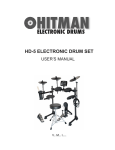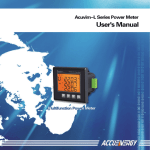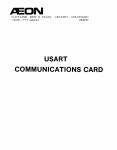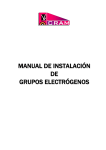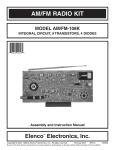Download Simutrans Reference Manual
Transcript
Simutrans Reference Manual A Users Reference Manual to Simutrans Simutrans Created by HJ Malthaner Simutrans Maintained by Simutrans Team Simutrans Version 0.99.09.1 PAK 128 Version 1.4.1 Release Date March 2007 Manual Edition 2.06 Manual Created by Cameron Smith The Author's Simutrans History I'd thought I would share with the rest of the Simutrans Community how I discovered Simutrans and how I came to be writing this particular Reference Manual. Well I first discovered Simutrans as a free game that was distributed on the June 2004 CD-ROM of PC User. I played it a bit and liked it, though there did seem to be a few problems with it. I went to the Simutrans website and found a more up to date stable version of the game which I got and used immediately. I liked the game as it was so much I became a member of the forum. I gave my thanks to Hajo for developing Simutrans. I was also happily saying how I had been introduced to Simutrans and my past transport simulator exposure from Railroad Tycoon Once I had been a member for almost 12 months, the Help system in Simutrans had not developed any further since I had first seen Simutrans. I decided to do a Quick Start Guide for Simutrans that they could have on their computer to either access when they had difficulty or to print out and have as a book. I started working on the Quick Start Guide and Isaac was testing a new forum and inviting others over to have a look. I went and had a look and signed-up immediately. I finished a copy of The Quick Start Guide and then told Isaac I was ready for a website. He asked me for some suggestions since I was providing the content and so we settled on guide.simutrans.com. I then released version 1.00 of The Quick Start Guide July 1 2005. I released another three updates to the document by August. I felt The Quick Start Guide was complete and later began work on the Reference Manual. I released version 1.00 of the Reference Manual 26 October 2005 and have tried to keep to monthly updates. I released version 1.04 of the Starter Guide (previously the Quick Start Guide) soon after That was a year ago and there has been a continual evolution of Simutrans and my reference material as well. Both the Reference Manual and the Starter Guide are both several revisions into 2.0 with additions and corrections continually being made. Since the beginning of 2006 Simutrans has seen many improvements and enhancements to the game. I like many in the community will probably be amazed at how this game we love develops in the future. At the Beginning of 2007 Simutrans seems only a few releases away from 1.00. Simutrans will develop and improve beyond that. What exciting innovations can we expect? Ormac Simutrans Reference Manual ......... Edition 2.06 Acknowledgements There are a couple of members of the community that I would like to thank for their help (Even if they think they don't deserve it, or realised they helped me) Isaac.Eiland-Hall: For the encouragement and support and help he has given BauerME: For saying just the right thing RanDrag: For the faith to enter my Reference Manual Competition Fagonella: For Including me in a roll call of Simutrans Contributors Joker: For providing the New Logo And of Course Hajo: For creating Simutrans, and deciding to end his involvement with the Simutrans project Simutrans Reference Manual ......... Edition 2.06 Greenfield Illustration 1 Paragonia by IgorEleizer Using Simutrans 99.03 with 64 pak This is Greenfield, a medium town with 4227 inhabitants. It was created by an urban planner who desired Greenfield to become an example for other towns of the region. He planned his town around several types of transportation. Buses, trains, ships, tramways and planes were all used to supply the goods and the transport needs of the citizens of his town. And so he did.. IgorEliezer Table of Contents Starting Simutrans Running the Best Ever Version of Simutrans........................................................... 11 A New World For A New Game..............................................................................................................................................................12 Saving And Loading Simutrans................................................................................13 Save The World........................................................................................................................................................................................13 The Simutrans Reloaded.........................................................................................................................................................................13 The Best Place In The World (Using the Map)..........................................................14 Finding Business Opportunities, The Power to Enquire...........................................14 Freight, Passengers, Mail........................................................................................ 15 Building Infrastructure........................................................................................... 15 Building Ports..........................................................................................................................................................................................15 Building A Rail Network.........................................................................................................................................................................16 Building a Road Network........................................................................................................................................................................17 Building Airports.....................................................................................................................................................................................18 Building Trams........................................................................................................................................................................................19 Civil Engineering 201 (Advanced Infrastructure Forms)......................................... 20 Bridging The Divide................................................................................................................................................................................20 Tunnel The Shortest Distance Between Two Points..............................................................................................................................21 Civil Engineering 202..............................................................................................22 Having Finer Control [Ctrl] Over Construction.....................................................................................................................................22 Introducing Underground Stations........................................................................................................................................................22 The Cheque's In The Mail........................................................................................ 23 Post Office or Post Box...........................................................................................................................................................................23 Planes, Trains, Buses, Trams,Trucks and Ships...................................................... 24 Vehicle Acquisition and Operation........................................................................................................................................................24 Service Lines Mean Efficiency................................................................................................................................................................25 Giving The Signal For More Profits......................................................................... 26 Allowing Multiple Vehicles Along A Single Track..................................................................................................................................26 Multiple Stations; Multiple Platforms; Letting the Driver Decide .......................................................................................................26 Work With Other Exciting Industries...................................................................... 27 Changing Hats.........................................................................................................................................................................................27 You Can Call It George (If You Want)...................................................................... 28 Cleaning up After Yourself...................................................................................... 28 Improving Your Environment.................................................................................29 Carving Canyons or Moulding Mountains.............................................................................................................................................29 Simutrans A Sign of the Times................................................................................ 30 Company Management A List of Things to Do.......................................................... 31 A List of Company Resources.................................................................................................................................................................31 Filtering Out Distractions......................................................................................................................................................................31 Money Makes This World Go Round Too.................................................................32 Where We Can't Help But Be Helpful...................................................................... 33 How Can I Simutran ..............................................................................................................................................................................33 Common Questions................................................................................................ 34 Simutrans Reference Simutrans Keyboard Bindings................................................................................ 36 Simutrans Tools...................................................................................................... 37 Road Tools...............................................................................................................................................................................................37 Rail Tools.................................................................................................................................................................................................39 Vehicle List & Filter................................................................................................................................................................................43 Mail Box..................................................................................................................................................................................................44 Simutrans Reference Manual ......... Edition 2.06 5 Depot Windows.......................................................................................................................................................................................45 Simutrans Appendices Goods List............................................................................................................... 47 Pak 64 Vehicles.......................................................................................................48 Pak 128 Vehicles..................................................................................................... 49 Simutrans Reference Manual ......... Edition 2.06 6 Listing of Illustrations Illustration 1 Paragonia by RanDrag Using Simutrans 86.09 with 128 pak 1.2.2 Starting Simutrans Illustration 2: Your First Glimpse of Simutrans---------------------------------------------------------------------- 11 Illustration 3 Create New World Dialogue---------------------------------------------------------------------------- 12 Illustration 4 The Game Options--------------------------------------------------------------------------------------- 13 Illustration 5 Saving The Game---------------------------------------------------------------------------------------- 13 Illustration 6: Load a game when Simutrans begins----------------------------------------------------------------- 13 Illustration 7: Continue down one of your many games------------------------------------------------------------- 13 Illustration 8: The Map Showing Towns------------------------------------------------------------------------------ 14 Illustration 9: The Map Showing Factories--------------------------------------------------------------------------- 14 Illustration 10: Enquire about a consumer or supplier-------------------------------------------------------------- 14 Illustration 11: The Oil Rig is also a station/stop--------------------------------------------------------------------- 14 Illustration 12: The Freight Buildings have a symbol in the corner indicating the freight type------------------ 15 Illustration 13: Building a Dock---------------------------------------------------------------------------------------- 15 Illustration 14: Location of the Quay to liquid Gold------------------------------------------------------------------ 15 Illustration 15: The Depot For Ocean Vessels------------------------------------------------------------------------- 15 Illustration 16: Infrastructure to support shipping------------------------------------------------------------------ 15 Illustration 17: Building Rail-------------------------------------------------------------------------------------------- 16 Illustration 18: Platforms show what goods they collect------------------------------------------------------------ 16 Illustration 19: Build a Depot------------------------------------------------------------------------------------------- 16 Illustration 20: All the Basic Elements of a Rail System------------------------------------------------------------- 16 Illustration 21: Building a Road---------------------------------------------------------------------------------------- 17 Illustration 22: A stop for passengers---------------------------------------------------------------------------------- 17 Illustration 23: The All important Vehicle Depot--------------------------------------------------------------------- 17 Illustration 24: A Runway is used by airplanes----------------------------------------------------------------------- 18 Illustration 25: A taxiway links the runway and airport------------------------------------------------------------- 18 Illustration 26: The Basic Airport-------------------------------------------------------------------------------------- 18 Illustration 27: The Completed and Functional Airport------------------------------------------------------------- 18 Illustration 28: Yes, Trams also have a Tool bar---------------------------------------------------------------------- 19 Illustration 29: The Tracks go down first------------------------------------------------------------------------------ 19 Illustration 30: The Tram Stops are needed-------------------------------------------------------------------------- 19 Illustration 31: Electricity is Important-------------------------------------------------------------------------------- 19 Illustration 32: The gap is intended to be bridged------------------------------------------------------------------- 20 Illustration 33: Choose the type of bridge----------------------------------------------------------------------------- 20 Illustration 34: Bridge from one of the intended ends--------------------------------------------------------------- 20 Illustration 35: A properly built bridge-------------------------------------------------------------------------------- 20 Illustration 36: Infrastructure prior to the tunnel------------------------------------------------------------------- 21 Illustration 37: Choose the Tunnel Tool from the menu------------------------------------------------------------- 21 Illustration 38: It's Straight Forward with A Tunnel----------------------------------------------------------------- 21 Illustration 39: Road with a tunnel in between----------------------------------------------------------------------- 21 Illustration 40:Underground is similar to tunnels------------------------------------------------------------------- 22 Illustration 41: Build a single tunnel entrance with Ctrl------------------------------------------------------------- 22 Illustration 42: The View Underground------------------------------------------------------------------------------- 22 Illustration 43: Stations can also be found underground------------------------------------------------------------ 22 Illustration 44: The Post Office is a special construction------------------------------------------------------------ 23 Illustration 45: Post Stop place roadside post boxes----------------------------------------------------------------- 23 Illustration 46: Town with A Post Office & Post Box----------------------------------------------------------------- 23 Illustration 47: Post Offices are needed to transfer mail------------------------------------------------------------ 23 Illustration 48: What you find inside a Depot------------------------------------------------------------------------ 24 Illustration 49: A schedule Lists all places Vehicles stop------------------------------------------------------------ 24 Illustration 50: The Vehicle is ready to go----------------------------------------------------------------------------- 24 Illustration 51: Current information on your vehicle----------------------------------------------------------------- 24 Illustration 52: Regular schedules become service lines----------------------------------------------------------- 25 Illustration 53: Service Lines have their own window--------------------------------------------------------------- 25 Illustration 54: You can alter the service line from here ------------------------------------------------------------ 25 Illustration 55: The vehicle is on the new service line--------------------------------------------------------------- 25 Illustration 56 Special Construction Tools---------------------------------------------------------------------------- 26 Illustration 57 Change Player------------------------------------------------------------------------------------------- 26 Illustration 58 Choosing the General Location----------------------------------------------------------------------- 26 Illustration 59 The New Industry-------------------------------------------------------------------------------------- 26 Illustration 60 Add the spur from the main line---------------------------------------------------------------------- 27 Illustration 61 Place the signals near the intersection---------------------------------------------------------------- 27 Illustration 62 Rename Any Station, Platform or Stop-------------------------------------------------------------- 28 Illustration 63 Rename a vehicle without it stopping---------------------------------------------------------------- 28 Simutrans Reference Manual ......... Edition 2.06 Illustration 64 Before removing the redundant platform-----------------------------------------------------------Illustration 65 Remove platforms helps maintenance ------------------------------------------------------------Illustration 66 The Land Tool-----------------------------------------------------------------------------------------Illustration 67 Lower Tool the Land----------------------------------------------------------------------------------Illustration 68 Digs a big hole in your wallet as well----------------------------------------------------------------Illustration 69 Now We A station at the coal face-------------------------------------------------------------------Illustration 70: A Listing of All the Company Stations--------------------------------------------------------------Illustration 71: Filtering to see just what you need to--------------------------------------------------------------Illustration 72: All the Airports are listed----------------------------------------------------------------------------Illustration 73 An Improved Finance Window-----------------------------------------------------------------------Illustration 74: Where Do You Need Help---------------------------------------------------------------------------Illustration 75:It's really quite helpful--------------------------------------------------------------------------------- 28 28 29 29 29 29 30 30 30 31 32 32 Simutrans Reference Illustration 76 Road Tools in the 64 Pak Edition--------------------------------------------------------------------Illustration 77 Road Tools in the 128 Pak Edition-------------------------------------------------------------------Illustration 78 Rail Tools in the Pak 64 Edition---------------------------------------------------------------------Illustration 79 Rail Tools in Pak 128 Edition------------------------------------------------------------------------Illustration 80: The Vehicle List is Also Colour-Coded-------------------------------------------------------------Illustration 81 The Mail Box and it's display options---------------------------------------------------------------Illustration 82: The Colour Coded Engines--------------------------------------------------------------------------Illustration 83: Building an Engine With Many Segments---------------------------------------------------------- Simutrans Reference Manual ......... Edition 2.06 36 36 38 38 42 43 44 44 8 Simutrans Reference Manual What Is Simutrans Simutrans is a Simulator/Game where you a placed in control of a Transportation Company. You have complete discretion in developing the transport infrastructure of the company as well as deciding what goods you will transport and where and how those goods will be transported. Why Is There This Reference Manual For Simutrans This Reference Manual is to provide an off-line reference resource to provide a detailed description of all the tools and aspects found within the Simutrans Environment. It is divided into three main segments: • • • Starting Simutrans: How to start and operate a game successfully Reference: A detailed reference of all the tools and features Appendices: More useful Simutrans information What About the Starter Guide The Starter Guide was the original document from which this reference guide as naturally developed. The Starter Guide was written for Simutrans version 86.04 and has been rewritten recently to reflect the recent stable version of the game 88.10.5 and forms the basis for the Getting Started Section of the Reference Manual. While There has been some previous parallel development of both the Starter Guide and Reference Manual The Starter Guide is intended to reflect the Stable Version of Simutrans [as determined by the Simutrans Community] and enable a user to be able to quickly utilise several of the tools. Simutrans Reference Manual ......... Edition 2.06 9 Starting Simutrans Starting Your Simutran Adventure Running the Best Ever Version of Simutrans When Simutrans loads A populated island will appear behind a splash screen giving the version of Simutrans you are using as well as a credit list of all the people that have contributed in some way to the development and maintenance of the programs source code. This May be the Best Version at least until it is improved on by the next release Illustration 2: Your First Glimpse of Simutrans Hitting a button or clicking the mouse will replace the splash screen with a language dialogue and a world generator dialogue. Simutrans Reference Manual ......... Edition 2.06 11 A New World For A New Game You use the world generator to choose a map, define the size of the map as well as set certain parameters that affect the features of the world and behaviour and size of population centres and world industries Illustration 3 Create New World Dialogue Map Number: Select one of the many maps to play Size: The Number of tiles Wide and High the world will be (These are set separately) Number Of Cities: The initial number of towns established on your earth Median Citizens per Town: The Average Number of people inhabiting each town. Intercity Road Length: The maximum length of public road connecting cities Traffic Density: How much private traffic is on the streets (Larger Number means More Traffic) Factories Outside Cities: Number of Factories initially in the world Markets In Cities: Are there any industries selling within the towns Tourist Attractions: Initial Number of sights for people to see Climate Control Water Level: The Hight of the Water (Larger Number means more water) Mountain Height: The Height of Mountains (Larger means higher Mountains) Map Roughness: The amount and frequency of elevation change (Larger means rougher surface) Snowline Summer & Winter: The Minimum Height Snow appears in either Summer or Winter Desert Climate, Tropical Climate, Mediterran Climate, Temperate, Tundra, Rocky The Numbers here indicates the maximum height that you can expect to find terrain of the following types These Options can also be set in the configuration files for Simutrans Use Timeline From Year: Enforces the introduction dates of vehicles, transport systems & buildings Allow Player Change: Allow the player to switch between his company, to the public entity or A.I. Players Beginner Mode: Income is 150% of actual value and factories always accept demanded goods. Random Map Can't make up your mind let Simutrans make this decision Load Height Map: Allow you to load a grey scale image to create a custom map Load Game: Lets you load one of your previously saved games Start Game: Starts the Game when you have the settings you want Once you start a game it will take a few moments to generate the map using your adjusted settings and the game will begin centred around one of the towns on the map. Your new world will be ready shortly ..... Simutrans Reference Manual ......... Edition 2.06 12 Saving And Loading Simutrans Save The World At any time you can (and should occasionally) save the game, either to revoke an expansion that bankrupts the company or simply if you wish to continue the game later. The Save function if located in the Game Options Menu Illustration 4 The Game Options Illustration 5 Saving The Game Click on the Save Button You can provide a new file name in the space provided Then Click on OK to save the game Selecting on of the existing files will also save the game but the EXISTING GAME WILL BE OVERWRITTEN The Simutrans Reloaded If you save the game to continue later you are going to want to open it . Loading allows you to do just that Illustration 6: Load a game when Simutrans begins Illustration 7: Continue down one of your many games Click on the Load Button Select the game from the list provided Once You select the file the game will load The Save and Load Dialog now also includes information about what pak was used with the save game. Simutrans Reference Manual ......... Edition 2.06 13 The Best Place In The World (Using the Map) When the game begins the screen centres on one of the cities of the world. You can scroll around to have a look at the nearby surroundings however on large maps it will be easier you use the map to move about the world quickly. Illustration 8: The Map Showing Towns Illustration 9: The Map Showing Factories The map also allows you to view a wealth of details in a summarised form as well as 8x Zoom to help get that global perspective or that street level look Details such as • Town locations • Factory locations • Traffic density • Transport infrastructure composition (Rail/Road) Finding Business Opportunities, The Power to Enquire Aside from the map the other useful information tool is the Query Tool. This allow you to find out the value of private buildings as well as the business contacts of , the progress of vehicles, the speed limit of transport infrastructure, history of towns and even the age of trees. The query tool also lets you interact with your own important buildings like depots. Illustration 10: Enquire about a consumer or supplier Simutrans Reference Manual ......... Edition 2.06 Illustration 11: The Oil Rig is also a station/stop 14 Freight, Passengers, Mail All of these information gathering tools are here for a single reason, to enable you to begin planning your transport company's most profitable/largest/longest goods transportation network. There are three types of basic goods. Freight, Passengers and Mail. While Freight can be further divided into each specific type of good both Passengers and Mail require special buildings and vehicles to transport them. The Vehicles for Passengers or Mail can be located under the passenger tab of the depot. Illustration 12: The Freight Buildings have a symbol in the corner indicating the freight type Building Infrastructure Building Ports The waterways are a natural highway and about the only way to exploit those deep ocean off-shore oil deposits beneath those isolated oil rigs. As already indicated those oil rigs also serve as a station so it is very inexpensive to establish an ocean transit crossing. Illustration 13: Building a Dock Illustration 14: Location of the Quay to liquid Gold Open the Docks Tool Bar Choose Quay or a freight capacity dock Build the Dock on a straight portion of shoreline. Illustration 15: The Depot For Ocean Vessels Illustration 16: Infrastructure to support shipping Select the Ship Depot Choose a location to build the Ship Depot Congratulations You Have Infrastructure For Shipping Lines Simutrans Reference Manual ......... Edition 2.06 15 Building A Rail Network If you had a ship to transport the oil from the Oil rig to your new port that would only be half the journey. A train would be the most efficient method to transport the oil from the port to the power station. A train needs to stop at a rail platform and a rail platform is capable of supporting two cars Illustration 17: Building Rail Illustration 18: Platforms show what goods they collect Choose a suitable rail type Build a rail line from the Oil burning Power Station to the Port Select a train station capable of freight Build a rail station of several tiles length Build a Depot to provide for vehicles to use the new rail system Illustration 19: Build a Depot Illustration 20: All the Basic Elements of a Rail System Congratulations You Have Built A Rail Network Simutrans Reference Manual ......... Edition 2.06 16 Building a Road Network Roads and streets are the most fundamental elements of any transport system, Neighbours live just across them. Illustration 21: Building a Road Illustration 22: A stop for passengers Choose a suitable road surface Build the road out to some local employers Build some bus stops to transport people Add A Depot and the investment in infrastructure is complete Illustration 23: The All important Vehicle Depot Congratulations You Have Built A Road Network Simutrans Reference Manual ......... Edition 2.06 17 Building Airports The Major City of Malliville Would be a wonderful place to visit on the weekend. It would need to be a flying visit though. Air planes are a rapid way to move people vast distances very quickly . To utilise air planes you require airports. Illustration 24: A Runway is used by airplanes Illustration 25: A taxiway links the runway and airport Open The Airport Tool bar First build a runway to allow planes to enter and leave the airport Then build a taxiway to connect the runway to the airport You'll also need a depot You will need a plane stop which is where the aircraft are loaded and unloaded. Illustration 26: The Basic Airport Illustration 27: The Completed and Functional Airport You need to repeat the Airport building process to have another airport for the aircraft to fly between If you place your taxiway at an end of the runway you break the runway, causing it to be unusable. Congratulations You Have Built Your Airport Simutrans Reference Manual ......... Edition 2.06 18 Building Trams People might sometimes get tired of travelling on a bus and my want something different. People like the novelty of riding on trams. Illustration 28: Yes, Trams also have a Tool bar Illustration 29: The Tracks go down first Trams are similar to trains in that they run on tracks Build a stations for the people Build a Depot And A Final Important Step for Trams is to Electrify the Network Select the Overhead Wires [Low Speed or High Speed] Select the Start and End points as you would for laying normal track Illustration 30: The Tram Stops are needed Illustration 31: Electricity is Important Congratulations You Have A Ready Tram System Simutrans Reference Manual ......... Edition 2.06 19 Civil Engineering 201 (Advanced Infrastructure Forms) So you can manage to build some simple road or rail lines snaking them around the natural obstacles of the terrain. Sometimes however you may need to get to the other of that natural obstacle, be it valley, hill or mountain. Once you become a master of the Advanced forms of Infrastructure you can decide if you want to go around, over or through whatever Mother Nature has put in your path. Bridging The Divide Bridges allow you to build your infrastructure above the natural fall of the land, or raise your infrastructure up to the next rise. Bridges can support traffic travelling up to a particular speed and most can only be built up to a certain length [span]. Illustration 32: The gap is intended to be bridged Illustration 33: Choose the type of bridge Lay your infrastructure leaving a gap for your bridge (Note the infrastructure at the slope is important) Choose the bridge type you want (most bridges have a span which is the number of tiles they can cover) Build the Bridge from one of the intended ends. Illustration 34: Bridge from one of the intended ends Illustration 35: A properly built bridge Congratulations You Have Built An Impressive Bridge Simutrans Reference Manual ......... Edition 2.06 20 Tunnel The Shortest Distance Between Two Points Tunnels Allow you to travel straight through terrain. Damage to the Surrounding Environment is Minimal Illustration 36: Infrastructure prior to the tunnel Illustration 37: Choose the Tunnel Tool from the menu First lay your infrastructure right up to the slope where you want to start your tunnel. Select the Build Tunnel tool under the appropriate Infrastructure [Road/Rail/Tram/...] Menu Start the Tunnel at the infrastructure up the slope. Continue Building the Infrastructure from where the tunnel exits to your destination. Illustration 38: It's Straight Forward with A Tunnel Illustration 39: Road with a tunnel in between Congratulations You Can Tunnel Through Any Obstacle Simutrans Reference Manual ......... Edition 2.06 21 Civil Engineering 202 Having Finer Control [Ctrl] Over Construction So now you have mastered the basics of transportation construction as well as some of the not so basic. You can however exert more of your will over your construction teams with an adept use of Control [Ctrl] Using Control [Ctrl] in conjunction with the construction tools you can: 1. 2. 3. Construct the shortest distance between two locations (a Straight Line) Build lower quality infrastructure over higher quality infrastructure (saving on maintenance) Build Openings to Tunnels (Useful for Access Underground) Introducing Underground Stations After a hard Day at the office you just want to get home but the rush hour just may be to extreme. What you need is to be driven to your door. With the advent of underground transportation you get that, If your basement is adjoining an underground station. (And as CEO of your own transportation company that just may be the case) Illustration 40:Underground is similar to tunnels Illustration 41: Build a single tunnel entrance with Ctrl Start Building As You would a regular tunnel Hold down Ctrl and build the Tunnel at the infrastructure up the slope. Now switch to the Underground View (Hold Shift + u [U]) Select the Tunnel Tool and Build your underground Transportation System Then Add whatever underground Stations you want. Illustration 42: The View Underground Illustration 43: Stations can also be found underground Congratulations You Can Travel to Your Underground Bunker Simutrans Reference Manual ......... Edition 2.06 22 The Cheque's In The Mail Post Office or Post Box The Postal Service is slightly different to the other transportation system. It is an extension of the existing system rather than a distinct transport system of it's own. Mail can be collected either at a post office building or a roadside post box. Illustration 44: The Post Office is a special construction Illustration 45: Post Stop place roadside post boxes Post Office To Build a Post office open the Special Construction Tools Select the Post Office [Envelope in Background] Place the Post office in a undeveloped square either beside the road or near an existing stop Post Box To Build a Post office open the Road Tools Select the Post Stop [Envelope in Background] Place the Stop on a road square. Illustration 46: Town with A Post Office & Post Box Illustration 47: Post Offices are needed to transfer mail Post Offices or Building are needed to transfer mail from one transport network to another. Now all you need is a van to collect and deliver the mail. Congratulations You Almost Have Your Own Postal Service Simutrans Reference Manual ......... Edition 2.06 23 Planes, Trains, Buses, Trams,Trucks and Ships Vehicle Acquisition and Operation Each Type of transport infrastructure utilises specific vehicles that can only be purchased at the depot. Trains can only be purchased at a Rail Depot While Buses and Trucks can only be purchased at a Road Depot Illustration 48: What you find inside a Depot Illustration 49: A schedule Lists all places Vehicles stop Open The Depot and Choose a Vehicle (Vehicles are purchased outright, .... If you Break It remember you bought it) Open the Vehicles Schedule and scroll around and choose the stops for the Vehicle If you want to improve the Vehicles Fiscal Returns Select the Stops where you want it to wait for a minimum load Close the Schedule and Click on Start so the Vehicles can start earning you cash Illustration 50: The Vehicle is ready to go Illustration 51: Current information on your vehicle Out in the world you can find current info about the vehicle just by clicking on it Congratulations You Can Acquire and Operate Vehicles with Great Success Simutrans Reference Manual ......... Edition 2.06 24 Service Lines Mean Efficiency So you can purchase vehicles and get them operating quickly, That does not mean that they are operating efficiently. If you utilise Service Lines you may be able to improve the operation of your vehicles and transportation network. Service lines are easier to maintain than individual schedules and just as easy to implement. Illustration 52: Regular schedules become service lines Illustration 53: Service Lines have their own window First find a vehicle with a schedule you wish to have as a service line Open the Service Line Management Window and locate the service line You can adjust the service line directly from the Service Line Management Window Make sure the required vehicles are operating along the new service line rather than their own schedule Illustration 54: You can alter the service line from here Illustration 55: The vehicle is on the new service line A Service Line is better than a regular schedule for a a couple of reasons: 1. 2. 3. 4. A service line can have several vehicles using it A service line is quick to extend or alter . You don't need to find and alter the vehicle schedule if you adjust its service line. Service Lines are Colour-Coded to help indicate where improvements might need to be made. The colour scheme White: Service Line has no vehicles assigned Yellow: Service Line is not Operating Black: Service Line is profitable and has spare capacity Blue: Service Line is profitable but has little spare capacity Red: Service Line is operating at a loss Congratulations You Have Now Utilised Your First Service Line Simutrans Reference Manual ......... Edition 2.06 25 Giving The Signal For More Profits While the road network can automatically handle multiple vehicles your rail networks are are a bit more restrictive in the number of vehicles automatically allow to run. Signals can improve the efficiently of your rail networks by allowing multiple vehicles to use your network. Signals can only be positioned on straight, level sections of track (No signals on slopes or on intersections) Allowing Multiple Vehicles Along A Single Track Illustration 56 Add the spur from the main line Illustration 57 Place the signals near the intersection Select the signal from the tool bar Position the signals near the intersection Multiple Stations; Multiple Platforms; Letting the Driver Decide A second or third platform can improve efficiency, however, establishing individual schedules can be a headache. There are signals that can allow multiple vehicles to stop at the same station are scheduled to stop at the same location. Illustration 58: Use the Special Choose Signal Illustration 59: We need two vehicles at the station now Select the choose signal from the tool bar Position these signals before the station branches to many platforms Signals will allow single vehicles onto the track that is between itself and another signal. This will allow if the signals are used properly for multiple vehicles to use portions of your rail network efficiently. The use of too many signals can create problems along your rail network Congratulations You Have Included Signals to Your Network Allowing You Greater Transport Capacity and Efficiency Simutrans Reference Manual ......... Edition 2.06 26 Work With Other Exciting Industries Are you tired to hauling all that coal or oil off just to see it burned up to produce power, maybe you would like to haul something a bit more exotic. Or Maybe the area needs a really big tourist attraction. That can all be arranged if you know who to talk to Changing Hats Fortunately you are the right person, well at least you are if your wearing the government supervisors hat Illustration 60 Special Construction Tools Illustration 61 Change Player Select the Special Construction Tools Click Change Player [P+ button] You should now get a small set of extra tools and a message indicating your the public services public services should also be present at the info bar at the bottom of the screen Invite Industry or Tourists You can now go about inviting more industry to the area. If an entire industry chain is needed to support the new industry that will also appear within the local area. The Final location and type of industry to appear will be randomly determined. Illustration 62 Choosing the General Location Illustration 63 The New Industry Click to build a new market and then select it's general location The New Industry will appear (in this case a book store) Now That you have got that now industry it's time to return to the company boardroom Keep Changing Player until your head of your own company again (No player info at the bottom of the screen) Congratulations You Have Invited More Industry to the Area Simutrans Reference Manual ......... Edition 2.06 27 You Can Call It George (If You Want) Once you have extended your company you could pretty much leave it to make money for you. The whole system can get rather large and difficult to follow To make things easier to follow you can change the name of many objects in Simutrans including the Stations/Stops and the vehicles themselves. Illustration 64 Rename Any Station, Platform or Stop Illustration 65 Rename a vehicle without it stopping To change the name just query the station your interested Click in the box with the stations name inside it Change the Name to something better. Change the name of a vehicle in the same way. Cleaning up After Yourself If you make a mistake while building your network and you do not like its layout you can use z to remove the last section that was added. If you notice a mistake after you have finished or you just want to tidy things up you can use the removal tool. Illustration 66 Before removing the redundant platform Illustration 67 Remove platforms helps maintenance Simutrans Reference Manual ......... Edition 2.06 28 Improving Your Environment You could also pour company money into land development either to make it easier to access a station or for purely aesthetic reasons. You have the option of either raising land or lowering it depending on what your trying to achieve for the environment Carving Canyons or Moulding Mountains The lay of the land can be altered to suit your needs. You can bridge a valley or bring down a mountain if you so desire. We are going to build a station below the coal mine. We need to clear the land around our desired location Illustration 68 The Land Tool Illustration 69 Lower Tool the Land Choose the Raise/Lower Land Menu Select the Lower Land Tool Move the cursor (arrow pointing down) to a location you wish to lower and left-click the mouse Keep lowering the ground until there's a wide valley beside the coal mine Illustration 70 Digs a big hole in your wallet as well Illustration 71 Now We A station at the coal face Congratulations you have Invested in the Environment And Created a Distinctive Feature Simutrans Reference Manual ......... Edition 2.06 29 Simutrans A Sign of the Times Simutrans also lets you label or signpost significant geographic or urban features ,or make notes to your self for future development . So now your customers and staff can look at the massive billboards that are on their route to and from work, vacation or wherever. You can now also remove these messages and notes, perfect if you make a spelling mistake. Illustration 72: Signs are Special Billboards Illustration 73: They can be notes, or Places of Interest To Create A Sign Open the Special Construction Tools Choose Make A Sign (Some earlier versions refer to labels) Enter what you want on the sign Then Click OK To Remove a sign us the Removal Tool Illustration 74: Any graffiti is simple to remove Congratulations You Can Now Sign Off on Signs Simutrans Reference Manual ......... Edition 2.06 30 Company Management A List of Things to Do A List of Company Resources As the director of the company you are going to have to make important decisions like what goods to transport, what vehicles to buy and what infrastructure to upgrade. Many of these decisions are going to require a detailed knowledge of the surrounding area and the current resources of the company. Thankfully you have a terrific administrative staff that provides you with a constantly up to the minute list of the resources of the company and the surrounding area. Filtering Out Distractions Several of the company specific lists can be further refined to help you make particular decisions. Lets See how many airports the company has. Illustration 75: A Listing of All the Company Stations Illustration 76: Filtering to see just what you need to Open the Lists Menu Choose to List the Stations Now we will apply a filter to have a look at the airports. Click on Settings Select only airports under filter types Also select Filter Types before closing the filter window Click to enable the filter Illustration 77: All the Airports are listed If the filter has been configured correctly and enabled it should list just the airports of the company Congratulations You have Successfully Applied A Filter to A List Simutrans Reference Manual ......... Edition 2.06 31 Money Makes This World Go Round Too Illustration 78 An Improved Finance Window The Important section of this interface is the two columns of figures. They are the monies spent and earned both this year and in the previous one to give a breakdown of the companys' bottom line. Anything in red is a loss, whatever is black is a gain. There are a lot of expenses some of which are incurred when running the company Controlled Expenses Construction Site: is the cost of establishing the roads, rails, stations and depots of the company New Vehicles: is the Cost of purchasing new trains, trucks, buses and carriages Both of these can be directly controlled by you if you buy the train you incur the cost if you build the bus stop it will cost you as well Fixed Expenses Operation Costs: is a fixed expense although it will vary depending on the type of vehicle. Maintenance: is another fixed expense though it seems to soar unchecked as you keep your infrastructure in top condition. Maintenance The Maintenance (monthly) value is what is added at the end of each month to pay for the upkeep of the infrastructure (You will pay for the 12 months of the year ) So while you can't stop it you can plan for it and influence it's size. Summary Figures Account Balance: How much ready cash you can get your hands on Assets: Value of your transportation infrastructure and vehicles Net Wealth: Total Value of your company , All it's cash and all it's assets These Figures just provide a historical account for the growth of your company Simutrans Reference Manual ......... Edition 2.06 32 Where We Can't Help But Be Helpful How Can I Simutran ...... Simutrans is a complex and fun transport simulator. There are many questions newer users and not so new users have. The Simutrans experience does not stop at the application but extends onto the internet where a helpful community of other Simutrans users. This Community of Simutrans users are prepared to help you extract the best experience from Simutrans. The Simutrans community have a number of resources to help you become proficient at Simutraning. If you have any kind of question that begins... How Do I... Does Simutrans Allow Me to ... I can't seem to... There are a number of helpful resources. The Simutrans Forum (Where someone can help you) [http://forum.simutrans.com] The Simutrans Wiki (On-line equivalent to the Guides and Manuals) [http://wiki.simutrans.com] The Starter Guide or the User Manual (This Document Or it's Near Identical Brother) available at [http://guide.simutrans.com] There is help available right from within simutrans. The in-game help files are a summary description of various tools in the game. These descriptions are accessible by clicking the ? Button beside the Tools Title. Illustration 79: Where Do You Need Help Illustration 80:It's really quite helpful The help also comprises a list of action short cut keys to use routine tools or windows which is explained as keyboard help. Congratulations You Can Find Help If You Need It Simutrans Reference Manual ......... Edition 2.06 33 Common Questions There are these blue dots surrounding the stations and stops, what are they for and can I get rid of them? These blue dots indicate the stations area of influence any cargo demanded or produced will go to the station, You can hide these blue dots by pressing “v” on the keyboard. I have a train with two freight cars but only one freight car is loaded or unloaded at the train station, Is this a bug? No this is not a bug, every rail station is made up of rail platforms, each platform fits two cars, cars will only be loaded unloaded if there is a appropriate platform (passenger/freight) underneath them. The engine is considered one car, and the tender if used is also considered one car. You will need an additional platform at the station to utilise the other freight car. I have built a tram line and I have a tram depot, but the depot has no trams. How do I buy trams? One extra thing you need to do to get trams to work is electrify the tram tracks, all of them even the one the depot is on. I just want to learn what to do I don't want to play against the computer A.I. How do I switch them off? You can disable the computer AI by adjusting the players tab, located among the game options. The AI can also be switched off by pressing “k” on the keyboard. I'm Using Stable Version 88.10.5 but I cannot build the mail building at the airport? This is a problem with 88.10.5 however you can still utilise mail at the airport. You need to use the post office located under the Special Construction Tools and place it within the airports' zone of influence. (press “v” to see the zone of influence) I cannot query a convoy with the query tool when it is on a bridge? Actually it is possible to query a convoy on a bridge hold down the control key [Ctrl] and click on the convoy. You may need to click twice once for bridge and a second time for the convoy. I have built a bridge or a tunnel, but vehicles won't use it to travel to their destination on the other side? Although you have built the bridge, or tunnel correctly it may not be connected to the infrastructure on the other side (dispite appearing to be). B Build yout infrastructure out from where the tunnel (or bridge) begins (and/or ends) and build over the infrastructure that exists on the other side. I am playing Simutrans with Pak 128, I've built a station at the coal mine but the train will not deliver coal. This situation is probably encountered by almost everyone and is specific to Pak 128. This is because the simple platform that is found in Pak128 is not bound to any particular broad cargo category [Passengers/Mail/Freight]. You may have used the simple platform at either the supplier (The Coal Mine) or consumer end (The Coal Burning Power Plant). One solution is to build a warehouse at the station that uses the simple platform to extend the types of cargo it accepts to include freight [freight is represented by the small box in the top right hand corner of the warehouse]. The warehouse is located at the first level of the special construction tools. I have made a signpost and now want to remove it, but I cannot ? While Simutrans ability to create signposts (also known as labels) has been available for a long time it is only recently that labels have been able to be reliably removed [99.07]. To remove a signpost from 99.07 onwards use the removal tool and bulldoze the small signpost. Simutrans Reference Manual ......... Edition 2.06 34 Simutrans Reference Just Beneath the Surface of Simutrans Simutrans Keyboard Bindings Simutrans comes equipped with certain keyboard short cuts to access common or useful functions. These short cuts are accessed by just pressing the appropriate key on the keyboard. Here are some, There are others. Key Function Description Tools and Information Windows a Query Tool (Magnifying Lens) Query any Object in Simutrans r Removal Tool (Red Cross) Removes any object in Simutrans f Finance Window Brings up the Company Finance Window w Lines [Services] Management Window Brings up the Line [Services] Management Window s Asphalt Road Tool (Road) Places Asphalt Road [Most Expensive] t Rail with Wooden Sleepers (Rail) Places Rail with Wooden Sleepers [Cheapest] U Underground View Allows you to see and build underground G Goods List Lists the price of transportable goods V Vehicle List Lists the vehicles of the company ? Assigned Keys Lists some of the Key bindings for Simutrans Game Play L Load a game Allows you to quickly restore a previously saved game S Save a game Allows you to quickly save a game to play later p Pause game Stops the game clock (unable to do anything while paused) k Enable/Disable AI Players Turns the Computer Players On or Off P Change players Switch between your company and other companies . Increase Game Speed Increase the Speed of the game a little bit , Decrease Game Speed Decrease The Speed of the game a little bit Super Fast Speed Run The Game at the Fastest Speed. (W again to Stop) W Graphic ! Station Names and Statistics Cycles display of Station Names and Statistics “ Hide Buildings Trees Easily lay infrastructure through forests or developed towns # Show/Hide Grid Turns the Simutrans World Grid on/off v Station feeder zone Shows coloured squares around stations, [area of influence] c Capture Screen Creates an Image of the Simutrans World at That Moment Simutrans Reference Manual ......... Edition 2.06 36 Simutrans Tools Road Tools The Road Tools allow you to build transport infrastructure (Roads/Streets/Highways) of varying material that will allow trucks,buses, vans and auto mobiles to traverse them at greater speeds. The Tool Bar could be divided into four logical sections (Road Base, Bridges & Tunnels, Road Signs, Roadside Buildings/Stops) Illustration 81 Road Tools in the 64 Pak Edition Illustration 82 Road Tools in the 128 Pak Edition Road Tools Pak 64 Road Base Tools Tool Cost Maintenance Speed Dirt Road 20¢ 4¢ 25km/h Gravel Road 40¢ 8¢ 40km/h MIP Cobblestone 65¢ 20¢ 60km/h Cobblestone 70¢ 27¢ 70km/h Asphalt Road 100¢ 32¢ 130km/h Bridges and Tunnels Tool Cost Maintenance Speed(Span) Wooden Road Bridge 1¢ 40¢ 20kn/h (12km) Concrete Road Bridge 200¢ 80¢ 80km/h (7km) TB_Classic_Road 200¢ 100¢ 100km/h (7km) Modern Road Bridge 1,500¢ 140¢ 110km/h (--) Road Tunnel 750¢ 100¢ 80km/h (--) Fast Road Tunnel 1,200¢ 160¢ 130km/h (--) Road Sign Tools Tool Cost Maintenance -------------------- Traffic Lights 2,500¢ -- -- No Entry 500¢ -- -- Minimum Speed (80km/h) 500¢ -- -- Choose Point -- -- 2,500¢ Road Side Buildings/ Stops Tool Cost Maintenance -------------------- Garage 1,300¢ 80¢ -- Post Stop 400¢ 80¢ -- Bus Stop 400¢ 80¢ -- Freight Yard 400¢ 80¢ -- Simutrans Reference Manual ......... Edition 2.06 37 Road Tools Pak 128 Road Base Tools Tool Cost Maintenance Speed Dirt Road 10¢ 0¢ 30km/h Gravel Road 80¢ 0.4¢ 45km/h Cobblestone 150¢ 4¢ 65km/h Asphalt Road 270¢ 8¢ 80km/h Concrete Road 300¢ 8.8¢ 95km/h US Asphalt Road 500¢ 20¢ 130km/h Motorway 1,000¢ 22¢ 200km/h Bridges and Tunnels Tool Cost Maintenance Speed(Span) Concrete Road Bridge 450¢ 12¢ 50km/h (--) Steel Road Bridge 750¢ 16¢ 80kn/h (6km) Tubular Road Bridge 1,500¢ 40¢ 130km/h (10km) Highway Bridge 9,000¢ 60¢ 200km/h (12km) Road Tunnel 1,000¢ 30¢ 80km/h (--) Road Sign Tools Tool Cost Maintenance -------------------- Highway Entrance 150¢ -- -- Highway End 1,500¢ -- -- Highway Entrance 1,800¢ -- -- Highway End 1,800¢ -- -- Choose Destination 1,500¢ -- -- Minimum Speed (80km/h) 500¢ -- -- One-way Sign 500¢ -- -- Road Block 1,000¢ -- -- Traffic Lights 500¢ -- -- Choose Destination Digital 3,500¢ Road Side Buildings/ Stops Tool Cost Maintenance -------------------- Garage 8,500¢ 80¢ -- Simple Bus Stop 800¢ 80¢ -- Street Mail Box 800¢ 80¢ -- Bus Stop 1,200¢ 80¢ -- Large Bus Stop 2,000¢ 80¢ -- Large Modern Bus Stop 2,000¢ 80¢ -- Modern Bus Stop 1,200¢ 80¢ -- Parking 400¢ 80¢ -- Parking 400¢ 80¢ -- Parking 400¢ 80¢ -- Modern Bus Terminus 3,200¢ 80¢ Loading Bay 1,200¢ 80¢ Simutrans Reference Manual ......... Edition 2.06 -- 38 Rail Tools The Rail Tools allow you to build transport infrastructure (Rail Lines/Sidings) of various material that allow trains using various means of locomotion (steam/diesel/electric) to travel on at increasing speed. The Tool bar is divided into three logical sections (Tracks/Signalling/Platforms and Structures) Illustration 83 Rail Tools in the Pak 64 Edition Illustration 84 Rail Tools in Pak 128 Edition Rail Tools Pak 64 Track Tools Tool Cost Maintenance Speed Sand Track 35¢ 4¢ 55km/h Wooden Sleepers 80¢ 20¢ 120km/h Concrete Sleepers 120¢ 32¢ 200km/h Steel Sleepers 400¢ 64¢ 450km/h Low Speed Overhead Power 15¢ 2¢ 120km/h High Speed Overhead Power 15¢ 6¢ 450km/h Bridges and Tunnels Tool Cost Maintenance Speed(Span) Brick Stone Viaduct 1,500¢ 40¢ 100km/h (--) Concrete Rail Bridge 240¢ 80¢ 160km/h (7km) Steel Girder Rail Bridge 950¢ 100¢ 250km/h (10km) Elevated Track 2,500¢ 100¢ 450km/h (--) Rail Tunnel 1,000¢ 200¢ 300km/h (--) Road Sign Tools Tool Cost Maintenance -------------------- Signals 750¢ -- -- Rail Close 500¢ -- -- Pre-Signals (for two blocks) 1,500¢ -- -- Choose Signals 2,500¢ -- -- Simutrans Reference Manual ......... Edition 2.06 39 Rail Tools Pak 64 (Continued) Road Side Buildings/ Stops Tool Cost Maintenance -------------------- Train Depot 1,000¢ 80¢ -- Covered Platform 2,400¢ 80¢ -- Sand Station 600¢ 80¢ -- Station Hall 2,400¢ 80¢ -- Station Hall with News Stands 2,400¢ 80¢ -- Freight Station 600¢ 80¢ -- Big Station Hall Right 4,800¢ 80¢ -- Big Station Hall Left 4,800¢ 80¢ -- Freight Station 600¢ 80¢ -- Forecourt 600¢ 80¢ -- Station in Victorian Style 2,400¢ 80¢ -- Station Building (by MHz) 300¢ 80¢ -- Entrance 1,200¢ 80¢ -- Railway Control Centre 1,200¢ 80¢ -- Warehouse 3,000¢ 80¢ -- Small Station Building 300¢ 80¢ -- Big Station Building 3,000¢ 80¢ -- Simutrans Reference Manual ......... Edition 2.06 40 Rail Tools Pak 128 Track Tools Tool Cost Maintenance Speed Low Quality Track 30¢ 1¢ 65km/h Wooden Sleeper Track 150¢ 8¢ 110km/h Concrete Sleeper Track 300¢ 16¢ 160km/h High Quality Track 600¢ 32¢ 280km/h High Speed Track 1,200¢ 42¢ 400km/h Third Rail Electrification 150¢ 8¢ 160km/h Standard Cantenary 150¢ 12¢ 280km/h Old Cantenary 15¢ 2¢ 110km/h High SpeedCantenary 600¢ 20¢ 400km/h Bridges and Tunnels Tool Cost Maintenance Speed(Span) Wooden Railroad Bridge 250¢ 3¢ 30km/h (6km) Girder Bridge 500¢ 9¢ 60kn/h (10km) Truss Bridge 400¢ 12¢ 75km/h (8km) Concrete Flat Bridge (Haru) 650¢ 15¢ 95km/h (16km) Suspension Steel Bridge (RVg) 900¢ 24¢ 110km/h (6km) Steel Rail Bridge 1,900¢ 36¢ 160km/h (10km) Sturdy Steel Bridge 4,500¢ 60¢ 300km/h (10km) Rail Tunnel 2,000¢ 30¢ 280km/h (--) Road Sign Tools Tool Cost Maintenance -------------------- Platform Choose Signals 2,500¢ -- -- Modern ChooseSignals_Right 1,500¢ -- -- Modern Pre-Signals_Right 1,500¢ -- -- Modern Signals_Right 750¢ -- -- Pre-Signals 1,500¢ -- -- Signals 750¢ -- -- Simutrans Reference Manual ......... Edition 2.06 41 Rail Tools Pak 128 (Continued) Road Side Buildings/ Stops Tool Cost Maintenance -------------------- Train Depot 8,500¢ 80¢ -- Completely Covered Platform 4,200¢ 80¢ -- Coal Station 7,800¢ 80¢ -- Container Station 1,800¢ 80¢ -- Advanced Container Station 3,000¢ 80¢ -- Covered Platform 3,000¢ 80¢ -- Freight Train Stop 1,800¢ 80¢ -- Modern Train Stop 6,600¢ 80¢ -- Simple Platform 600¢ 80¢ -- Station 5,400¢ 80¢ -- Village Station 5,400¢ 80¢ -- Big Passenger Station Building 9,000¢ 80¢ -- Small Passenger Station Building 4,500¢ 80¢ -- Station Control Building 2,000¢ 80¢ -- Village Station Building 3,000¢ 80¢ -- Station in Victorian Style 8,000¢ 80¢ -- Simutrans Reference Manual ......... Edition 2.06 42 Vehicle List & Filter The Vehicle List is a up to the moment list of all your vehicles. It summarises the key information about all your vehicles. The Vehicle List also has it's own filter (similar to the Filter for the Station List) so that you can focus on any particular sub-set of your vehicles Illustration 85: The Vehicle List is Also Colour-Coded The Vehicle List shows the Vehicles Name and ID the income the vehicle has produced for the year to Date between January 1 and December 31 The Line it serves (if known) or if it is currently in a depot. The colour scheme Yellow: Vehicle has not operated Black: Vehicle is profitable and has spare capacity Blue: Vehicle is profitable but has little spare capacity Red: Vehicle is operating at a loss Simutrans Reference Manual ......... Edition 2.06 43 Mail Box The Mailbox lists the system messages that have occurred. These messages could be to inform that a new vehicle is available or that there is a potential problem on the network with stations filling towards capacity or that another year has passed. Illustration 86 The Mail Box and it's display options You can configure how these messages are presented to you. ● As a message running along the bottom of the screen (left) ● As an alert window that will automatically close after a few moments (middle) ● As an alert window that requires you to close it (right) New Year: A new year has just started, you have twelve months to make as much money as you desire AI News: What your competition is doing, use this to your advantage City News: Reports city milestones, Pause and celebrate with the denizens No Route: Your vehicles cannot reach their destination, solve this quick or your bankrupt and out of a job Industry: Reports appearance of new factories, maybe you could become an integral part of their business Tourists: There is now something interesting for people to see, quick bus them over before they get bored New Vehicle: A new vehicle is available to use, it might be faster, larger, stronger or all of the above. Station Full: A station is approaching it's storage capacity, perhaps you should haul away more goods. Simutrans Reference Manual ......... Edition 2.06 44 Depot Windows Whenever your planing to expand your transport capacity or replace old vehicles your going to need to visit the depot. Each Depot has two or three principal tabs in it's lower half that will list the available vehicles for either passenger/mail transport or vehicles capable of hauling freight. The Third tab will show extra components that can increase the carrying capacity of the vehicles Because Simutrans has two modes of play all the vehicles and components are coded to assist you. Illustration 87: The Colour Coded Engines Vehicles and components with a green bar are available for purchase and use Vehicles and components with a blue bar are currently not available because they are too old and have been retired Vehicles and components with a red bar cannot be purchased at the depot in it current mode (Put in Front/Append/Sell Vehicles and components with a portion of a yellow bar would indicate vehicles that must be assembled in a specific order. Illustration 88: Building an Engine With Many Segments Simutrans Reference Manual ......... Edition 2.06 45 Simutrans Appendices Everything Else Simutrans Has Squeezed Inside Goods List The goods that can be shipped around Simutrans All Freight has the potential to earn the company a bonus if the freight is delivered quickly. The Speed required using a particular network (road/rail/sea/air) are given. Higher prices and bonuses require faster delivery Freight: A categorisation of the type of cargo. Price: How much your paid for transporting a single unit a kilometre. Bonus: The extra you'll be paid if you deliver the cargo quickly. Category: An indication of the type of vehicle the cargo can be transported in. Special Freight: Typically needs a unique type of transportation vehicle to carry cargo of this type. Bulk Goods: Can be transported with crude storage or carrying vehicles. Oil/Gasoline: Transports cargo in a liquid state. Piece Goods: Can transport goods in a method similar to Bulk Goods but in smaller quantities. Cooled Goods: Transports similar quantities as Piece Goods but they require refrigeration for transport Long Goods: Like Bulk Goods but requires carrying vehicles that can accomodate their extra length Weight: The average weight of a single unit you will be paid to transport. Simutrans Reference Manual ......... Edition 2.06 47 Pak 64 Vehicles 64 Pak Engines Steam Icon Name Cost Power Weight Gear Ratio Introduce Retire Adler 8,000¢ (1.25¢ /km) 30KW 40km/h 18t 2.55:1 August 1835 June 1857 H-Trans 0-4-0T 4,400¢ (8.00¢ /km) 240KW 50km/h 20 t 2.00:1 July 1880 January 1921 Ed2x2 6900¢ (9.60¢ /km) 515KW 55km/h 59t -- January 1891 January 1938 kkStB91 7,000¢ (9.10¢ /km) 426KW 65km/h 28t -- January 1876 January 1936 JR_9600 8000¢ (14.00¢ /km) 720KW 65km/h 60t -- January 1913 January 1935 kkStB110 10,500¢ (3.10¢ /km) 310KW 75km/h 34t -- January 1863 January 1926 Swiss Federal Railways Eb 3/5 7,500¢ (10.50¢ /km) 730KW 75 km/h 74t -- January 1911 January 1950 BR85 10,000¢ (21.60¢/km) 1,120KW 80km/h 133t 1.50:1 October 1932 January 1961 H-Trans 4-6-0 8,400¢ (9.30¢ /km) 950KW 92km/h 90t 1.19:1 January 1893 February 1851 TPI Std 2-6-4T 8,700¢ (12.90¢ /km) 800KW 100km/h 100t 1.39:1 February 1919 January 1958 Diesel H-Trans BR365 5,700¢ (15.00¢ km) 480KW 60 km/h 54t 1.80:1 November 1957 -- H-Trans BR212 11,000¢ (34.00¢ km) 990KW 100 km/h 64t 1.50:1 March 1958 March 2004 Bennhardt BR204 11,500¢ (3.20¢ km) 1,100KW 100 km/h 64t 1.59:1 August 1967 October 1998 Bennhardt BR220 11,000¢ (73.00¢ km) 1,250KW 100 km/h 116t 2.19:1 April 1966 October 1996 F7 A 11,800¢ (23.00¢ km) 1,120KW (105 km/h) 80t -- September 1939 January 2001 Simutrans Reference Manual ......... Edition 2.06 48 Pak 128 Vehicles 128 Pak Engines Steam Icon Name Cost Power Weight Gear Ratio Introduce Retire RVg 0-4-0T 5,500¢ (0.84¢ /km) 340KW 45km/h 39 t 0.80:1 January 1901 January 1935 RVg 0-3-0 - Chippy 7,200¢ (0.91¢/km) 390KW 55km/h 48t 0.84:1 November 1932 May 1961 RVg 2-5-1 “Muscle Arm” 21,300¢ (2.41¢ /km) 552KW 62km/h 73t 1.58:1 February 1924 May 1939 JNR B6 9,400¢ (1.05¢ /km) 294KW 65km/h 47t 1.30:1 April 1890 January 1933 Nabe-JNR SL C11 12,600¢ (1.43¢ /km) 596KW 73 km/h 66t 0.94:1 July 1929 July 1940 RVg 2-3-0 23,400¢ (2.83¢/km) 1,100KW 82km/h 74t 0.84:1 October 1918 October 1940 92t 0.94:1 November1929 November1939 Rvg 2-4-0 Runner 3,1500¢ 1,348KW (3.05¢/km) (112km/h) Simutrans Reference Manual ......... Edition 2.06 49