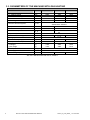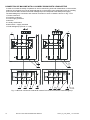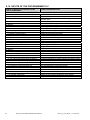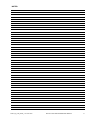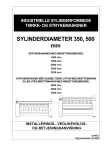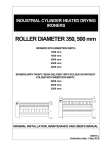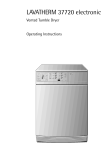Download SYLINDERDIAMETER 500 mm - Grandimpianti commercial laundry
Transcript
INDUSTRIELLE SYLINDERFORMEDE TØRKE- OG STRYKEMASKINER SYLINDERDIAMETER 500 mm STRYKEMASKINER MED INTEGRERT INNFØRINGSBORD OG MED LANGSGÅENDE BRETTEANORDNING MED INNSETTINGSBREDDE: 2000 mm 2500 mm 3200 mm INSTALLERINGS-, VEDLIKEHOLDSOG BETJENINGSANVISNING 554443 H Utgivelsesdato: 1.11.2012 ANVISNINGEN TIL BETJENING AV MASKINEN 1. INNHOLD 1. INNHOLD ...................................................................................................................... 1 2. ADVARSLER OG SKILTER.......................................................................................... 2 2.1. SYMBOLER PÅ MASKINEN ...................................................................................................................2 2.2. INSTRUKSER TIL STRYKING ................................................................................................................3 2.3. UKORREKT BRUK AV MASKINEN ........................................................................................................3 2.4. INSTRUKSER TIL VEDLIKEHOLD OG SIKKERHET .............................................................................4 3. SYMBOLER PÅ FRONTPANELET............................................................................... 6 4. DRIFTSINSTRUKSER................................................................................................... 7 4.1. START OG DRIFT ...................................................................................................................................5 4.1.1. PROGRAMMET NUMMER „ 0 “ .........................................................................................................6 4.1.2. MASKINENS BETJENING UNDER DRIFT ........................................................................................7 4.2. MASKINSTANS .....................................................................................................................................10 5. PROBLEMER OG FEILFJERNING............................................................................... 8 5.1. NØDSTOPP...........................................................................................................................................11 5.2. STRØMBRUDD .....................................................................................................................................11 5.3. TØYET BLIR FANGET VED UTGANGEN AV MASKINEN.....................................................................8 5.4. TØYET SITTER FAST I BRETTEANORDNINGEN PÅ TVERS............................................................11 554443_H_UTGIVELSESDATO_1.11.2012.DOC ANVISNINGEN TIL BETJENING AV MASKINEN 1 2. SIKKERHETSANVISNINGER OBS – VENNLIGST LES NØYE SIKKERHETSANVISNINGER FØR DU BEGYNNER Å BRUKE MASKINEN. UKORREKT BRUK AV MASKINEN KAN VOLDE BRANN, HELSESKADE GRUNNET ELEKTRISK STRØM ELLER ALVORLIGE HELSESKADER ELLER DØD SAMT BETYDELIG SKADE PÅ MASKINEN.: – Denne versjonen er oversatt fra den originale engelske versjonen. Uten den originale versjonen er disse instruksene ikke fullstendige (det gjelder ikke for den tsjekkiske versjonen). – Vennligst les nøye alle instruksene før du installerer, driver og vedlikeholder maskinen. Det gjelder denne ”Anvisningen til installering, vedlikehold og betjening av maskinen”, "Programmeringsanvisningen” og "Oversikt over reservedeler”. Programmeringsanvisning og Oversikt over reservedeler leveres vanligvis ikke sammen med maskinen. Vennligst be din leverandør/produsent om å få levert Programmeringsanvisning og Oversikt over reservedeler. – Hold deg til instruksene i anvisningene og ha anvisningene klare på et passende sted like ved maskinen. – Overhold sikkerhetsinstruksene i anvisningen og advarslene på skiltene på maskinen. Alle gyldige sikkerhetstiltak og -lover skal overholdes. – Denne maskinen får ikke betjenes av barn. Før maskinen slås på, skal det kontrolleres at det ikke finnes mennesker (barn) eller dyr i maskinen eller ved den. Maskinen skal ikke brukes med defekte eller manglende deler eller med åpnede deksler. Betjeningselementene på maskinen skal ikke håndteres utilsiktet. OPL-versjoner (uten myntåpningen) er bare beregnet for autorisert personale. – Når man betjener strykemaskin, må man feste alle løse klær, slips, anheng, armbånd og langt hår. – Tøy som inneholder brennbare eller eksplosive midler, skal ikke legges inn i maskinen. Det skal ikke lagres noen brennbare stoffer i nærheten av maskinen. Maskinens overflate skal holdes ren og uten brennbare stoffer. Støvet fra sugefilteret skal fjernes hver dag. Maskinen produserer damp som må suges ut av rommet på en effektiv måte. – Hvis sikkerhetslisten som står for fingerbeskyttelse, er skadet, skal det ikke strykes! En sikker åpning er på 10 mm. – Aldri stikk fingrene i åpningen ved klemmene under kjevene, under stempler, under pressetrinser og under sylinderen til ferdigstryking av folder. Sersom den grønne trykkeknappen ikke lyser eller blinker, må man ikke stikke fingrene i rommet rundt klemmene. – Maskinen skal ikke settes i gang når sveiven er festet til den. – Det skal brukes vernehansker når man håndterer strøket hett tøy. – Maskinen skal ikke vaskes eller kjøles av under rennende vann. – Det ekvivalente støynivået på stedet hvor personale befinner seg, er lavere enn 70 dB (A). FOR VERSJON MED GASSOPPVARMING – Dersom gass lekker fra maskinen, slå av gasstilførselen, luft rommet, ikke gjør noe med elektriske brytere og ikke slå på noen elektriske anlegg, røyk ikke og bruk ikke åpen ild og ta kontakt med servicepersonale. FOR VERSJON MED DAMPOPPVARMING – Dersom damp lekker fra maskinen, slå av damptilførselen og ta kontakt med servicepersonale. ADVARSEL! Før det foretas noe inngrep i maskinen, skal den koples fra strømforsyning. Maskinen er ikke under spenning hvis hovedpluggen er trukket fra stikkontakten, eller hvis hovedtilførselen er koplet fra. Når hovedbryteren er slått av, er tilførselsklemmene til hovedbryteren under spenning! 2.1. SYMBOLER PÅ MASKINEN I tilfelle for fare trykk på knappen SENTRALSTOPP Knappen til betjening av innføringsbordet Dreieretning av sveiven OBS, farlig elektrisk spenning, elektrisk anlegg Hete flater. Ikke ta på flaten som er merket, etter at maskinen er varmet opp. Ikke ta på stedet som er merket, under håndtering av tøyet. OBS – økt temperatur Feil og korrekt innleggelse av tøyet på bordet, manuell innleggelse: 2 ANVISNINGEN TIL BETJENING AV MASKINEN 554443_H_UTGIVELSESDATO_1.11.2012.DOC 2.2. INSTRUKSER TIL STRYKING – Maskinen er beregnet for stryking av glatt, uskadet tøy (sengetøy, duker, oppvaskhåndklær, håndklær, lommetørkler og andre typer av små glatt tøy) laget av lin, bomull, ull, silke, polyakryl- eller polyesterfibrer. – Produsenten tar ikke ansvar for stoffskader som skylles upassende strykeprosess. – Stryking med innleggelsen av tøyet ved hjelp av innføringsbordet er bestemt ukelukkende for rektangulært tøy hvis bredde tilsvarer bredden til strykevalsen. Altfor smale plagg skal legges inn på innføringstransportøren manuelt vekselvis til venstre og til høyre eller skrittvis fra venstre til høyre slik at hele valsen blir belastet jevnt under varmefordeling i strøket tøy. – Hvis man ved hjelp av innføringsbordet legger inn tøyet som ikke dekker hele bredden til strykevalsen, bør man iblant avkjøle valskantene ved å stryke noen plagg som legges inn manuelt. – Strykemaskinen skal ikke brukes for stryking av tøyet som inneholder metall-, plast-, glassfibrer- eller skumgummideler. – Legg inn tøy med den optimale restfuktigheten på 40±10%. Strykemaskinen sørger for at tøyet blir helt tørt. Tøy med høyere restfuktighet må sentrifugeres eller tørkes. Altfor tørt tøy skal dynkes før stryking. – Tøyet må være ordentlig skylt, ellers kan tøyet bli gult, hhv. kan vaskemiddelrester og urenheter lagres på strykevalsen. – Tøyet må deles opp alt etter type og stryketemperatur. Ta alt ut av lommene, fjern fremmede gjenstander fra tøyet som kunne skade maskinen eller tøyet, f.eks. spikere, knappenåler eller skruer. – Tøyet med knapper legger med knappene opp slik at de kan trykkes inn i i overflatestoffet på trykkvalsen. – Vær spesiell oppmerksom under stryking av syntetiske stoffer slik at stoffet ikke settes fast på valsen. – La aldri tøy ligge i maskinen! – Minimal temperaturvariasjon kan påvirkes av autorisert personale som endrer den innstilte temperaturen og strykehastigheten på betjeningspanelet alt etter tøytype og restfuktighet i tøyet. For å nå strykemaskinens maksimale effekt, bør man: – Forebygg temperatursenking med egnet stryking. – Sørg for at strykeprosessen løper flytende, jo mer flytende den er, desto bedre. – Reduser tiden når man ikke bruker maskinen til å stryke selv om den er i gang og har nådd arbeidstemperaturen. – Del opp plagg alt etter deres sammensetning eller etter restfuktigheten. – Tilpass strykehastigheten og -temperaturen tøyets spesifikke behov. – Tøyet med revne render eller med hull bør ikke brettes i bretteanordningen, det skal rulles ut framover. Tøyet må brettes manuelt. Slik kan man forhindre at tøyet setter seg fast i maskinen. – Overhold temperaturene som anbefales for forskjellige tøytyper i samsvar med tab. 4.1.1. Dermed kan du forhindre at tøyet setter seg fast på grunn av for høy restfuktighet eller på grunn av statisk elektrisitet. Etter strykingen skal tøyet ha restfuktighet på 8%. Hvis restfuktigheten er vesentlig lavere, kan tøyet sette seg fast på strykevalsen på grunn av statisk elektrisitet og forårsake skaden på maskinen! 2.3. UKORREKT BRUK AV MASKINEN ! OBS! DENNE MASKINEN ER KONSTRUERT FOR INDUSTRIELL STRYKING OG TØRKING AV RETT TØY SOM ER VASKET I VANN. ET ANNET BRUK SOM IKKE TILSVARER DET SOM NEVNES HER OG SOM PRODUSENTEN IKKE TILLATER SKRIFTLIG, BETRAKTES SOM UKORREKT BRUK. – Revers bør brukes utelukkende til frigjøring av personer eller av gjenstander som sitter fast i maskinen. – Stryk ikke tøy med en sammensetning som ikke gjør det mulig å beholde fuktighet. – Hvis tøyet som skal strykes, ikke er bredt nok til å dekke hele maskinbredden, husk å dekke både strykeflatens høyre og venstre del vekselvis. – Ikke slå av strømtilkopling hvis maskinen har en større temperatur enn 80 °C, unntatt ekstraordinære tilfeller. – Når man stryker små plagg, må man ikke la hele bredden av strykevalsen fri. – Maskinen skal ikke være i full hastighet mens maskinen varmes opp eller kjøles av. – Maskinen skal ikke slås av dersom strykebåndene ikke er helt tørre. Det skal ikke strykes mens maskinen kjøles av, for fuktige strykebånder kan forårsake oksidering av strykevalsen. Stryking under temperaturer som er lavere enn 80 °C kan volde oksidering av strykevalsen. – Tøy med komponenter som er så harde at de kunne skade overflaten til strykevalsen eller transportørene, må ikke legges inn i strykemaskinen. – Syntetiske stoffer skal ikke strykes ved høye temperaturer. – Man må ikke stryke ved slik kombinasjon av hastighet og temperatur som leder til at strøket tøy har restfuktighet lavere enn 5%. 2.4. INSTRUKSER TIL VEDLIKEHOLD, JUSTERING OG SIKKERHET Noen viktige informasjoner om bruk av maskinen er ikke (eller bare delvis) oppført i denne Anvisningen til betjening av maskinen. Manglende opplysninger kan finnes i „Anvisningen til installering, vedlikehold og betjening av maskinen“ som blir levert sammen med maskinen. Henvisninger til „Anvisningen til installering og vedlikehold“ i samsvar med den tsjekkiske normen ČSN EN ISO 10472-1(-5): 1. Informasjon om poskytnuti av betjeningsanvisningen 7. Temperaturrisikoer 2. Bruk av maskinen og dens begrensninger 8. Avsuging 3. Vedlikehold og justering 9. Håndtering, installering 4. Ventilasjon 10. Bytte av overflatestoffet på trykkvalsen 5. Deksler 11. Stedene hvor tøyet kan bli dratt inn eller sette 6. Feil, rensing, vedlikehold seg fast 554443_H_UTGIVELSESDATO_1.11.2012.DOC ANVISNINGEN TIL BETJENING AV MASKINEN 3 3. SYMBOLER PÅ FRONTPANELET De fleste knappene har 2 funksjoner: Øke programnummeret/ styrt stans (avkjøling) Nummer 8 / øke temperatur under drift Senke programnummeret/ valg av retning til utrulling av tøyet Nummer 5 / senke temperatur under drift Ja – bekrefte valget eller oppgitt verdi, fjerne feilmelding Nummer 2 / nullstille bretting Nei – avvise valget, viske siste siffer ved verdivalg Nummer 7 / øke hastigeten under drift 4 Valg av innføringsregime (Man/Auto) Nummer 9 / øke foldebredde eller tøylengde under drift Nummer 4 / senke hastigheten under drift Nummer 6 / senke foldebredde eller tøylengde under drift Nummer 1 / revers Nummer 3 / sette i gang stablebåndtransportøren Nummer 0 / rask utrulling av tøyet Forlate valg, vende tilbake i menyen ANVISNINGEN TIL BETJENING AV MASKINEN 554443_H_UTGIVELSESDATO_1.11.2012.DOC 4. DRIFTSINSTRUKSER 4.1. START OG DRIFT Fig. 4.1.A 1. Maskinen må være slått av. Sjekk maskinens status og fjern støvet som er lagret i støvfiltrene og andre maskindeler. 2. Slå hovedbryteren „O/I“ på den bakre siden av det høyre stativet av strykemaskinen i posisjon „ I “. 3. Sjekk om knappen til sentralstopp lyser. I så fall slå på maskinen ved å dra i trykkeknappen, fig. 4.1.A, posisjon.1. Ved maskiner med damp-/gassoppvarming skal man først åpne damp/gasstilførsel med ventilen. 4. På displayet (2) vises da kort opplysning om den aktuelle softwareversjonen og deretter hovedmeny: 1: Igangsetting av maskinen 2: Instilling Ved å trykke på „ J “ på tastaturen (3) fortsetter man til valget av strykeprogrammet: Velg programnummer: XX Velg programmet (0 – 20) ved å trykke på „ A “ og „ E “ og bekreft valget ved å trykke på „ I “. På displayet vises det følgende spørsmål: Starte strykingen eller revers (J/N/Rev): Trykk „ J “ for bruk av revers for noen sekunder. Trykk „ I “ for å sette drivkraften og oppvarmingen i driftsregime. På displayet vises det følgende opplysninger: RXX XXX/XXX C XXXXX XXXXXX X.Xm/min Temperaturene blir vist på den øverste linjen av displayet som „XXX/XXXC“, dvs. virkelig / programmert temperatur i °C. Når den ønskede temperaturen blir oppnådd, kan man begynne å stryke. Kontroller om tøyet tåler stryking, og hvis ja, under hvilken temperatur da. 5. Velg måten av innleggelsen av tøyet INNLEGGIELSE AV TØYET VED HJELP AV INNFØRINGSBORDET Dersom maskinen er forberedt på innleggelse av tøyet, lyser den grønne knappen, fig . 4.1.A, poz. 4. Legg plaggets hjørner, fig. 4.1.B, posisjon. 8 inn i klemmer (7) slik at dets fremre kant ikke når lengre enn til den bakre randen av klemmene (7) og samtidig med plagget skyv pinnen (1) i rettning av pilen (9) – kjevene (2) skal så trykke plagget. Etterpå press trykkeknappen 4, fig. 4.1.A. Klemmene (7) skal strekke plagget ved hjelp av bevegelige børster og presstrinser (5). ! OBS! ALDRI STIKK FINGRENE I ÅPNINGEN VED KLEMMENE (7) UNDER KJEVENE (2), UNDER STEMPLER (4), UNDER PRESSETRINSER (5) OG UNDER SYLINDEREN TIL FERDIGSTRYKING AV FOLDER. DERSOM DEN GRØNNE TRYKKEKNAPPEN IKKE LYSER ELLER BLINKER (FIG. 4.1.A, POSISJON 4), MÅ MAN IKKE STIKKE FINGRENE I ROMMET RUNDT KLEMMENE (FIG. 4.1.B, POSISJON 7). 554443_H_UTGIVELSESDATO_1.11.2012.DOC ANVISNINGEN TIL BETJENING AV MASKINEN 5 KORREKT: UKORREKT: Fig. 4.1.B Dersom du trykker knappen, fig.4.1.A, posisjon.4, uten at det er noe tøy i klemmene, vent til klemmene vender tilbake til utgangsposisjon. MANUELL INNLEGGELSE AV TØYET Ved hjelp av knappen „ O “ kan man velge automatisk eller manuell innleggelse av tøyet. Etter at man har valgt manuell bretting, skal klemmene kjøre i ytre posisjoner og trykkeknappen, fig. 4.1.A, posisjon 4, skal slutte å lyse – maskinen er forberedt til manuell innleggelse. – Hvis man ikke lykkes i å legge inn tøyet korrekt, enten ved hjelp av innleggingsbordet eller manuelt, er det mulig å ta det ut manuelt. – Dersom tøyet allerede har satt seg fast inne i maskinen, er det mulig å stoppe maskinen ved å trykke på sikkerhetslisten, fig. 4.1.B, posisjon 6, slå på revers ved å trykke på „ J “ og dra tøyet forsiktig ut. Denne operasjonen tjener bare til å dra ut tøyet og er derfor begrenset til noen sekunder! Dersom det er nødvendig å bruke revers for en lengre tid, må knappen for revers trykkes gjentatte ganger. Etterpå settes normaldrift i gang ved å trykke på „ I “. – Etter at tøyet er blitt dratt ut, anbefales det å nullstille bretting ved å trykke på „ K “, slik at brettingen av neste plagg løper plettfritt. – Dersom du av hvilken som helst grund ikke vil stryke og brette plagget du nettopp har lagt inn, trykk på „N“ (plagget vil komme fort ut). 4.1.1. PROGRAM NUMMMER „ 0 “ Hvis du reagerer på følgende oppfordring: Velg programmnummer: XX med å velge „ 0 “ (som du velger med trykkeknappene „ A “ og „ E “ og bekrefter ved å trykke på „ I “) kan du skrittvis oppgi dine egne parametrer som imidlertid ikke lagres i minne og forsvinner etter at et annet program blir valgt. Verdiene velges på tastaturen og bekreftes ved å trykke på „ I “. Når du ser: [grader C ] Temperatur : XXX oppgi ønsket temperatur mellom 10 – 180 °C etter produsentenes anbefaling eller etter tabellen nedenfor som oppgir stryketemperatur for forskjellige materialer: TEMPERATUR (°C) 80 105 130 165 170 MATERIALE Polyakryl, Polyamid Polyester, Celulose Silke Ull, bomull Lin Tab. 4.1.1. [ cm/min ] Hastighet: XXX oppgi ønsket strykehastighet mellom 150 – 800 cm/min. Etterpå oppgi foldebredde etter brettemåten: [ cm ] Foldebredde: XX – etterpå oppgi foldebredde X mellom 25 – 40 cm, fig. 4.1.1.A. Fig. 4.1.1.A 6 ANVISNINGEN TIL BETJENING AV MASKINEN 554443_H_UTGIVELSESDATO_1.11.2012.DOC – eller velg 0 cm og etterpå oppgi hvor mange folder du ønsker, fig. 4.1.1.B, foldebredden blir da regnet ut automatisk etter antall folder: [] antall folder : XX Fig. 4.1.1.B Bretting – 4 folder Hvis du har valgt „ 0 “ for begge parametrer, blir tøyet ikke brettet. [ cm ] Tøylengde: XXX Oppgi legde av strøket tøy mellom 50 – 999 cm. Flere detaljer finner du i „Anvisning til programmering“ 4.1.2. BETJENING AV MASKINEN UNDER DRIFTSREGIME Under driften kan man ved hjelp av knappene på betjeningspanelet styre følgende funksjoner: – HASTIGHETEN kan økes ved å trykke på knappen „ B “ og senkes ved å trykke på „ F “ med 0,5 m/min for hvert skritt – TEMPERATUREN kan økes ved å trykke på knappen „ C “ og senkes ved å trykke på „ G “ med 5°C for hvert skritt – FOLDEBREDDE X ELLER TØYLENGDE (i samsvar med valgt regime) kan økes ved å trykke på knappen „ D “ og senkes ved å trykke på „ H “ med 1cm for hvert skritt – RETNING AV UTRULLING AV TØYET fram / tilbake kan blir endret ved å trykke på „ E “. – REVERS: ved å trykke på knappen „ J “ for første gang stanser man maskinen, ved å trykke den for annen gang, slår man på revers – NULLSTILLING AV BRETTING: under bestemte betingelser kan det oppstå feil ved deteksjonen av innleggelsen av tøyet og maskinen enten stopper å brette tøyet eller bretter det uavbrutt. I dette tilfellet er det nødvendig å gjenopprette den riktige brettingsfunksjonen ved å trykkepå knappen „ K “ – STABELBÅND kan settes i gang ved å trykke på knappen „ L “ – BRETTINGSBRUDD OG EN RASK TRANSPORT AV TØYET UT AV MASKINEN kan bli startet ved å trykke på knappen „N “ – VALG AV BRETTING ved hjelp av innføringbordet (auto) og manuell innføring (man) blir gjennomført ved hjelp av knappen „ O “. Når man velger utelukkende manuell innføring, blir man spurt om bretting: Skal bretting brukes? (J/N): – hvis man trykker knappen „ I “, skal bretteanordningen brette tøyet, – hvis man trykker knappen „ M “, skal tøyet ikke brettes (for det valgte programmet blir foldebredde og antall deler midlertidig stilt inn på null; gjenopprettelse av brettingen – se Gjenopprettelse av utgangsparametrers). – GJENOPPRETTELSE AV UTGANGSPARAMETRER blir gjenomført ved å trykke på knappen „ P “, det vises spørsmål om valget av strykeprogrammet og nummeret av det aktuelle programmet blir vist: Velg programmet: XX Bekreft eller skift ved å trykke på knappene „ A “ eller „ E “ og bekreft ved å trykke på „ I “. Dermed blir utgangsverdiene av det konkrete programmet lest fra minnet og alle endringene som ble gjort under maskindrift, blir annullert (temperatur, hastighet, foldebredde eller tøylengde, annullering av bretting). 4.2. MASKINSTANS Før maskinen hvis strykevals er oppvarmet til temperatur over 80 °C, slås av ved å trykke på hovedbryteren, er det nødvendig å trykke knappen „ A “ – automatisk avkjøling – i god tid i forveien. Denne funksjonen vil automatisk stoppe maskinen etter at strykevalstemperatur har senket under 80°C. På displeyet vises følgende melding: Nå kan du rolig slå av maskinen. Deretter er det mulig å slå maskinen av ved hjelp av hovedbryteren (for maskiner med damp/gassoppvarming bør man også lukke damp-/gassventilen). Valsen avkjøles raskere når man stryker flere plagg med en fuktighet som er høyere enn 50 %. ! OBS! HVIS DET ER FARE FOR PERSONLIG SKADE, STOPP MASKINEN VED Å TRYKKE PÅ SENTRALSTOPP. Se avsnitt 5. Problemer og feilfjerning. 554443_H_UTGIVELSESDATO_1.11.2012.DOC ANVISNINGEN TIL BETJENING AV MASKINEN 7 5. PROBLEMER OG FEILFJERNING 5.1. NØDSTOPP Hvis det er fare for helseskade, kan maskinen stoppes med SENTRALSTOPP-knappen (fig. 5.1.A) ved siden av betjeningspanelet. Fig. 5.1.A OBS! ! LIKE ETTER AT ÅRSAKEN FOR MASKINSTOPP ER FJERNET, FJERN TØYET SOM SITTER FAST I MASKINEN OG AVKJØL VALSEN PÅ TEMPERATUR UNDER 80 °C (MANUELT, MED SVEIVEN, ELLER VED MASKINGANG). BRANNFARE! Bruk av sveiven ifølge avsnitt „6.3. Ta ut tøyet som sitter fast“ i installeringsanvisningen. Etter at årsaken for maskinstopp er fjernet, kan man sette maskinen i gang igjen ved å dra ut knappen SENTRALSTOPP. Verken strykevalsdrift eller oppvarmingen blir slått på og på displeyet vises følgende melding: Sette i gang strykingen eller revers (J/N/Rev): Ved å trykke på knappen „ I “ blir maskinen satt i gang igjen. 5.2. STRØMBRUDD ! OBS! DERSOM TEMPERATUREN PÅ VALSEN OVERSKRIDER 80 °C, MÅ VALSEN DREIES (MANUELT MED SVEIVEN ELLER VED HJELP AV MOTOREN) OG AVKJØLES. BRANNFARE! VALSEN AVKJØLES FORTERE HVIS MAN LEGGER INN VÅTT TØY MENS MAN BRUKER SVEIVEN. Bruk av sveiven ifølge avsnitt „6.3. Ta ut tøyet som sitter fast“ i anvisningen til installering. 5.3. TØYET BLIR FANGET VED UTGANGEN AV MASKINEN Strykevalstemperatur og strykehastighet bør være innstilt i samsvar med tøyets restfuktighet og tøyets tykkelse slik at tøyets restfuktighet etter strykingen er omtrent 8%. ! OBS! STRYKING AV FOR TØRT TØY KAN FORÅRSAKE SKADEN PÅ MASKINEN! 5.4. TØYET SITTER FAST I BRETTEANORDNINGEN PÅ TVERS Tøyet har satt seg fast inne i bretteanordningen på tvers?! Når denne meldingen vises, trykk knappen „ K “ for å nullstille bretting og sjekk om tøyet har satt seg fast i bretteanordningen på tvers. Andre problemer og deres fjerning – se „Anvisningen til installering og vedlikehold“. 8 ANVISNINGEN TIL BETJENING AV MASKINEN 554443_H_UTGIVELSESDATO_1.11.2012.DOC INSTALLATION AND MAINTENANCE MANUAL 1. TABLE OF CONTENTS 1. TABLE OF CONTENTS ................................................................................................ 1 2. WARNING AND LABELS ............................................................................................. 4 2.1. MACHINE SYMBOLS ..............................................................................................................................5 2.2. IMPORTANT INFORMATION BEFORE INSTALLATION.......................................................................5 3. TECHNICAL SPECIFICATION...................................................................................... 7 3.1. PARAMETERS OF THE MACHINE WITH ELECTRICAL HEATING .....................................................7 3.2. PARAMETERS OF THE MACHINE WITH STEAM HEATING ...............................................................7 3.3. PARAMETERS OF THE MACHINE WITH GAS HEATING ....................................................................8 4. INSTALLATION........................................................................................................... 11 4.1. MANIPULATION AND UNPACKING.....................................................................................................11 4.2. WORKSTATION REQUIREMENTS ......................................................................................................12 4.3. MACHINE POSITIONING ON THE FLOOR..........................................................................................13 4.4. ELECTRICAL CONNECTION ...............................................................................................................15 4.5. EXHAUST SYSTEM ..............................................................................................................................20 4.6. STEAM CONNECTION FOR STEAM HEATING ..................................................................................22 4.7. GAS CONNECTION FOR GAS HEATING............................................................................................24 4.8. CONVERSION TO ANOTHER GAS .....................................................................................................27 4.9. MACHINE PREPARATION TO OPERATION .......................................................................................27 4.9.1. TRANSPORT BRACES - DISASSEMBLY........................................................................................27 4.9.2. PUTTING THE MACHINE INTO OPERATION.................................................................................28 4.10. PRESSURE AIR CONNECTION.........................................................................................................29 4.11. CONNECTION OF CROSS FOLDER AND STACKER, FIGURE 4.11.4.A .................................................30 4.11.1. MACHINE POSITIONING ...............................................................................................................30 4.11.2. AIR CONNECTION .........................................................................................................................30 4.11.3. ELECTRIC CONNECTION .............................................................................................................30 4.11.4. OPERATION ...................................................................................................................................30 5. MAINTENANCE AND ADJUSTMENTS ...................................................................... 32 5.1. SAFETY INSTRUCTIONS FOR MAINTENANCE.................................................................................32 5.2. IRONER MACHINE ...............................................................................................................................32 5.2.1. FILTERS............................................................................................................................................32 5.2.2. FEEDER ............................................................................................................................................33 5.2.3. RIGHT STAND OF THE MACHINE ..................................................................................................36 5.2.4. LEFT STAND OF THE MACHINE ....................................................................................................37 5.2.5. BEARING HOUSES ..........................................................................................................................37 5.2.6. GEARBOXES....................................................................................................................................38 5.2.7. HAND DRIVE ....................................................................................................................................38 5.2.8. RIBBONS ..........................................................................................................................................38 5.2.9. CHANGE OF UPPER RIBBONS OF PRESSURE ROLLER............................................................38 5.2.10. CHANGE OF LOWER RIBBONS OF OUTPUT ROLLER ..............................................................38 5.2.11. LAP OF PRESSURE ROLLER .......................................................................................................38 5.2.12. LENGTH FOLDER ..........................................................................................................................39 5.2.13. IRONING CYLINDER......................................................................................................................39 5.2.14. IRONING BELTS.............................................................................................................................40 5.2.15. UNSTICKER....................................................................................................................................41 5.2.16. CHAIN GEARS................................................................................................................................43 5.2.17. PNEUMATIC CIRCUIT....................................................................................................................44 5.2.18. OPTICAL SENSORS ......................................................................................................................45 554443_H_PUB_DATE_1.11.2012.DOC INSTALLATION AND MAINTENANCE MANUAL 1 5.3. CROSS FOLDER .................................................................................................................................. 45 5.3.1. GEAR BOXES................................................................................................................................... 45 5.3.2. BEARING HOUSES.......................................................................................................................... 45 5.3.3. CHAIN GEARS ................................................................................................................................. 45 5.3.4. BELTS OF CONVEYERS ................................................................................................................. 45 5.3.5. ROLLERS.......................................................................................................................................... 48 5.3.6. OPTICAL SENSORS ........................................................................................................................ 48 5.3.7. TIGHTENERS OF BELTS................................................................................................................. 48 5.3.8. PNEUMATIC ELEMENTS................................................................................................................. 48 5.4. STACKER .............................................................................................................................................. 49 5.4.1. GEAR BOXES................................................................................................................................... 49 5.4.2. BEARING HOUSES.......................................................................................................................... 49 5.4.3. CHAIN GEARS ................................................................................................................................. 49 5.4.4. GEAR BELT DRIVES........................................................................................................................ 49 5.4.5. BELTS OF CONVEYERS ................................................................................................................. 49 5.4.6. ROLLERS.......................................................................................................................................... 50 5.4.7. OPTICAL SENSORS ........................................................................................................................ 50 5.4.8. TABLES OF TRAP............................................................................................................................ 51 5.4.9. PNEUMATIC ELEMENTS................................................................................................................. 52 5.4.10. ADJUSTING THE HEIGHT OF STACKING ................................................................................... 52 5.5. ELECTRIC INSTALLATION AND REPAIR ........................................................................................... 53 5.5.1. FUSES .............................................................................................................................................. 53 5.5.2. SECURING OVERCURRENT RELAY ............................................................................................. 53 5.5.3. THERMOSTATS ............................................................................................................................... 54 5.5.4. FREQUENCY INVERTER ................................................................................................................ 54 5.5.5. CONTROL SYSTEM......................................................................................................................... 54 5.5.6. SERVICE SETTINGS ....................................................................................................................... 56 5.5.7. CONNECTING THE MODEM ........................................................................................................... 57 5.6. GAS INSTALLATION MAINTENANCE ................................................................................................. 58 5.7. LAUNDRY ROOM EARTH LEAKAGE TRIP ......................................................................................... 58 6. TROUBLE SHOOTING ................................................................................................59 6.1. ADJUSTMENT OF AIR PRESSURE OF FEEDING.............................................................................. 59 6.2. SOLVING OF COMMON PROBLEMS.................................................................................................. 59 6.3. IRONING CYLINDER ............................................................................................................................ 59 6.3.1. SHORT-TERM STANDSTILL, EVERYDAY IRONING CYLINDER MAINTENANCE ...................... 59 6.3.2. BURNISHED STEEL CYLINDER ..................................................................................................... 60 6.3.3. BURNISHED CYLINDER WITH A HARD-CHROME LAYER........................................................... 60 6.4. REMOVING OF STUCK LINEN ............................................................................................................ 60 6.5. THE ROLLER OVERHEATING............................................................................................................. 60 6.6. LOW QUALITY OF IRONING................................................................................................................ 61 6.7. DAMAGING THE ROLLER COVERS BY HEAT................................................................................... 61 6.8. BURNER IGNITION FAILURE .............................................................................................................. 61 6.9. LIFTED TROUGH.................................................................................................................................. 61 6.10. ROLLED LINEN................................................................................................................................... 61 6.11. INCORRECT FOLDING ...................................................................................................................... 62 6.12. FAILURES OF MACHINES WITH GAS HEATING ............................................................................. 62 6.13. FAILURE MESSAGES ON THE DISPLAY ......................................................................................... 62 6.13.1. FAILURES OF DRIVES .................................................................................................................. 62 6.13.2. FAILURES OF HEATING AND TEMPERATURE MEASURING.................................................... 63 6.13.3. SYSTEM MESSAGES .................................................................................................................... 63 6.14. CAUSE OF FAILURES........................................................................................................................ 63 6.14.1. IRONER .......................................................................................................................................... 64 6.14.2. CROSS FOLDER............................................................................................................................ 64 2 INSTALLATION AND MAINTENANCE MANUAL 554443_H_PUB_DATE_1.11.2012.DOC 6.14.3. SOURCES OF NOISE ....................................................................................................................65 6.14.4. PLACES WITH EXTENDED OCCURENCE OF DUST ..................................................................65 6.15. INPUTS OF THE PROGRAMMER PLC..............................................................................................66 7. LISTS AND DIAGRAMS FOR MAINTENANCE.......................................................... 67 7.1. LIST OF ORIGINAL NON-INTERCHANGEABLE PARTS ....................................................................67 7.2. LIST OF RECOMMENDED SPARE PARTS .........................................................................................68 7.3. RECORD OF CHECK AND CLEANING................................................................................................69 8. PUTTING THE MACHINE OUT OF SERVICE ............................................................ 70 8.1. DISCONNECTING THE MACHINE.......................................................................................................70 8.2. MACHINE DISPOSAL ...........................................................................................................................70 8.2.1. POSSIBILITY OF THE MACHINE DISPOSAL BY THE SPECIALIZED COMPANY .......................70 8.2.2. POSSIBILITY OF THE MACHINE DISPOSAL BY OWN POTENTIAL ............................................70 554443_H_PUB_DATE_1.11.2012.DOC INSTALLATION AND MAINTENANCE MANUAL 3 2. WARNING AND LABELS TO MINIMIZE THE RISK OF FIRE, INJURY BY ELECTRIC SHOCK OR SERIOUS INJURIES TO PEOPLE OR PROPERTY DAMAGE, PLEASE READ AND FOLLOW THE FOLLOWING INSTRUCTIONS: – This version is the original version. Without this version, the instructions are incomplete. – Before installation, operation and maintenance of the machine read carefully the complete instructions, i.e. this „Installation, maintenance and user's manual“, „Programming manual“ and „Spare parts manual“. The Programming manual and Spare parts manual are not delivered with a machine by default. You shall ask the supplier / manufacturer to obtain Programming manual and Spare parts manual. – Follow the instruction written in manuals and keep the manuals in a proper place by the machine for later use. – If any problems or failures occur which you do not understand, immediately contact your dealer, serviceman or manufacturer. – Do not bypass the instructions stated in the instruction manual, and warnings on the labels. – Follow all basic and valid safety instructions and laws. – The ironer must be connected to the power, ground, ventilation and gas/steam supply according to the Installation Manual and in compliance with the local standards, and done by a person with proper authorization (for machines with steam/gas heating it is valid for steam/gas connection) – The ironing machine is intended to be permanently connected to fixed wiring. – The machine must be connected to the power, ground, ventilation and steam, gas supply according to the installation manual, in compliance with the local standards done by qualified technicians with proper authorization. The valid standards for connecting to the local power network (TT / TN / IT, ...) must be followed. – The machine is equipped with frequency inverter. Do not change the parameters of the inverter. Doing so can cause serious injury, fire, machine damage, etc. – Any changes concerning the installation which are not described in this Installation Manual, must be approved by the supplier or manufacturer. Otherwise, the supplier and manufacturer are not responsible for potential injuries to operators or for any damages. – Do not operate the appliance when parts are broken or missing or when covers are open. The appliance must not be operated until the fixed guards are put correctly in place. – Interventions into the machine functions are not allowed, and the manufacturer refuses any responsibility in such cases. – Do not tamper with the machine's control. – Do not store or spray flammable materials around the machine. – To increase safety, it is necessary to install a gas escape detector near the machine. It is obligatory to place in room an easily accessible and easily visible powder fire extinguisher of least 12-kilograms. – Keep the top of the machine clean, with out the presence of flammable materials, and once a day remove the dust from the ventilation filter. – Regularly check the proper function of ground, ventilation of the machine, finger guard and emergency stop. – Do not repair or adjust chain and belt pulleys when the machine is in operation, turn off the main switch. – The instructions and warnings described in this installation manual do not include all conditions and situations which may occur during the installation of your ironer. They must be generally understood. Caution and care are factors which are not included in the design of this ironer and all persons who install, operate or maintain the machine must be qualified and familiar with the operating instructions. FOR GAS HEATED VERSION – Turn off the main Gas supply when discovering a gas leak from the machine. Ventilate the premises, do not turn on any electrical devices, do not smoke, do not use open flame and call the maintenance. – Do not eliminate nor change settings of the underpressure switch, safety thermostats, primary air suction and all factory preset devices. – Do not replace the parts stated in the chapter „List of the previous non-interchangeable parts“. – Ensure minimal air vent of room recommended by manufacturer. FOR STEAM HEATED VERSION – Turn off the main Steam supply when discovering that steam is leaking from the machine, and call the maintenance. FOR ALL VERSIONS INSTALLATION AND REPAIR CAN ONLY BE DONE BY A TECHNICIAN WITH MANUFACTURER'S CONSENT. IF THE INSTRUCTIONS IN THIS MANUAL ARE NOT MET, THE WARRANTEE MAY BE CANCELLED. WARNING! Always disconnect the machine from the electrical supply before attempting any service. The machine is out of tension if the main plug is taken out or when the main supply is disconnected. When the main switch is turned off the inlet terminals of the machine main switch are still under current! 4 INSTALLATION AND MAINTENANCE MANUAL 554443_H_PUB_DATE_1.11.2012.DOC WARNING! ! ORIGINAL OR IDENTICAL PARTS MUST BE USED FOR REPLACEMENT IN THIS MACHINE. AFTER SERVICING REPLACE AND SECURE ALL PANELS IN THE ORIGINAL WAY. TAKE THESE MEASURES FOR CONTINUED PROTECTION AGAINST ELECTRICAL SHOCK, INJURY, FIRE AND/OR PROPERTY DAMAGE. 2.1. MACHINE SYMBOLS See User's manual. 2.2. IMPORTANT INFORMATION BEFORE INSTALLATION FOR TRANSPORTATION AND STORAGE ! WARNING! NEVER PUSH, PULL OR APPLY PRESSURE ON COMPONENTS WHICH PROTRUDE FROM THE MACHINE CONTOURS (CONTROLLERS, DOOR LOCKS, ETC.). MAKE SURE THAT THESE COMPONENTS ARE PROPERLY SECURED TO ELIMINATE THEIR DAMAGING DURING THE INSTALLATION AND HANDLING OF THE IRONER. – In the event that the customer provides the transport, it is necessary to follow the manufacturer's instructions for transport, handling and storage. In this case the manufacturer is not responsible for occasional damages during transport. – The ambient temperature for transport and storage should not decrease below –25°C and it should not exceed +55°C. During transport the relative humidity of the environment should not exceed 50%. When the machine is stored outdoors it must be protected against mechanical damages, adverse climatic effects and sunshine. – If it is convenient, leave the machine in its transport package or at least on its wooden transport skids until it is decided to install the ironer on the base in the laundry. A manner of handling the ironer is described in chapter „4.1. Manipulation and unpacking“. FOR INSTALLATION ELECTRICAL, GAS AND STEAM CONNECTION, EARTHING AND VENTING OF THE MACHINE MUST BE PERFORMED BY QUALIFIED PERSONNEL WITH A PROPER AUTHORIZATION ACCORDING THE INSTALLATION MANUAL IN COMPLIANCE WITH LOCAL STANDARDS (APPLICABLE ALSO FOR STEAM CONNECTION ON STEAM HEATED MACHINES). – Do not install the machine at places exposed to climatic effects or excessive humidity. The machine is not designed to accept environment with sprayed water. – Any changes in the machine installations must be approved by dealer or manufacturer. Otherwise the dealer/manufacturer is not responsible for possible injuries or damages. Interference and changes in the machine construction are not allowed and the manufacturer refuses any responsibilities in such cases. – Identify any dangerous areas and prevent them from access while operating the washer extractor. MACHINE INFORMATION – The machine is designed for ironing flat linen in laundries (bedroom linen, table cloths, towels, dish towels, handkerchiefs and other flat linen). – Please, check the type of your machine according to your order and production label, which is placed at the rear part of the machine on the right machine stand, and find particular information in manual. ! WARNING! THE MACHINE IS NOT DESIGNED FOR THE IRONING OF LINEN WHICH CONTAINS PARTS MADE OUT OF METAL, PLASTIC, GLASS FIBERS OR RUBBER FOAM. THE MACHINE IS DESIGNED TO IRON LINEN MADE OUT OF FLAX, COTTON, WOOL, SILK, POLYACRILYC AND POLYESTER FIBERS. ONLY LINEN WITH A RESIDUAL MOISTURE OF 40% + 10% CAN BE INSERTED INTO THE IRONER. THE IRONER WILL PERFORM THE FINAL DRYING. IT IS NECESSARY TO SPIN OR PRE DRY LINEN WITH A HIGHER RESIDUAL MOISTURE. MACHINE DESIGN – Roller diameter is 500 mm, insertion width of the machine is 2000, 2500 and 3200 mm according to the particular type. – Machines are hand operated by programmer PLC. Machines are heated by electricity (E), steam (S) or gas (G). – Temperature of ironing roller is possible to set from the control panel keyboard. The ironing speed can be set according to the degree of moisture of the linen. 554443_H_PUB_DATE_1.11.2012.DOC INSTALLATION AND MAINTENANCE MANUAL 5 VALID FOR VERSION WITH GAS HEATING ! WARNING! SOME PARTS OF „G“ VERSION ARE DESIGNED FOR SPECIFIC GAS AND ONE CAN NOT REPLACE THEM. SUCH PARTS ARE LISTED IN CHAPTER „THE LIST OF ORIGINAL NON-INTERCHANGEABLE PARTS“. WARNING! ! TOLERANCE OF GAS PRESSURE 5%. TOLERANCE VIOLATION (EXCESS) AFFECTS THE CORRECT FUNCTION OF HEATING. Category of machines, country of destination, types of gases and pressures of gases for which the machines are approved, are stated in chapter 4.7., (tab.4.7.A., tab.4.7.B) and are specified in attachment 525185 (the attachment is delivered only with machines with gas heating (G)). 6 INSTALLATION AND MAINTENANCE MANUAL 554443_H_PUB_DATE_1.11.2012.DOC 3. TECHNICAL SPECIFICATION 3.1. PARAMETERS OF THE MACHINE WITH ELECTRICAL HEATING MODEL E INSERTION WIDTH Packing dimensions: width depth height transportation capacity A - machine width B - maximum feeding width Roller diameter Roller length mm 2000 mm mm mm m³ mm mm mm mm 2990 1370 1990 8,15 2850 2000 500 2100 Machine electrical system V, Hz 2500 3200 3590 4190 1370 1370 1990 1990 9,78 11,42 3450 4050 2500 3200 500 500 2700 3300 3x380-415V+N 50/60Hz 3x208-240V 50/60Hz 0,98 1,2 0,18 / 0,255 2x 0,18 / 0,255 0,3 1 2 990 2x990 1,5 - 8 80 95 120 38,2 72,2 66,8 Output of motors kW Ventilator motor output kW Air pressure MPa Ventilation output ks Number of Exhaust pipe m³/h Ironing speed m/min Max. ironer capacity (1) kg/h Max. power consumption kW Weight: net weight kg 1690 2060 gross weight kg 1960 2340 67,6 Sound pressure level dB (A) (1) ISO 9398-1, 100% coverage of the roller Tab. 3.1.A Machine with roller 50 cm, model E 2360 2720 3.2. PARAMETERS OF THE MACHINE WITH STEAM HEATING MODEL S mm INSERTION WIDTH Packing dimensions: A - machine width B - maximum feeding width Roller diameter Roller length mm mm mm mm mm Machine electrical system V, Hz 2000 2500 see model E see model E see model E 2850 3450 4050 2000 2500 3200 500 500 500 2100 2 700 3 300 3x380-415V+N 50/60Hz 3x208-240V 50/60Hz 0,98 1,2 0,18 / 0,255 2 x 0,18 / 0,255 990 2 x 990 1 2 2 1,5-8 95 115 145 1,2 1,4 Output of motors kW Ventilator motor output kW Ventilation output m³/h Number of Exhaust pipe ks Ironing speed m/min Max. ironer capacity (1) kg/h Max. power consumption kW Weight: net weight kg 1720 2100 gross weight kg 1990 2380 0,3 Air pressure MPa Steam pressure MPa 0,8-1,0 68 Steam consumption - press. 0.9 MPa kg/h 49 G 3/4“ Steam supply G 3/4“ Condense drain 67,6 Sound pressure level dB (A) (1) ISO 9398-1, 100% coverage of the roller Tab. 3.2.A Machine with roller 50 cm, model S 554443_H_PUB_DATE_1.11.2012.DOC 3200 INSTALLATION AND MAINTENANCE MANUAL 2380 2750 88 7 3.3. PARAMETERS OF THE MACHINE WITH GAS HEATING MODEL G mm INSERTION WIDTH Packing dimensions: A - machine length B - maximum feeding width Roller diameter Roller length mm mm mm mm mm Machine electrical system V, Hz Output of motors kW Ventilator motor output kW m3/h Ventilation output Air pressure Number of Exhaust pipe Ironing speed Max. ironer capacity (1) Max. power consumption Weight: net weight gross weight Sound pressure level MPa ks m/min kg/h kW kg kg dB (A) 2000 2500 see model E see model E see model E 2850 3450 4050 2000 2500 3200 500 500 500 2100 2 700 3 300 3x380-415V+N 50/60Hz 3x208-240V 50/60Hz 0,98 1,2 0,18 / 0,255 2 x 0,18 / 0,255 990 2 x 990 0,3 1 80 1,2 1700 1970 2 1,5-8 95 INSTALLATION AND MAINTENANCE MANUAL 2 120 1,4 2180 2460 67,6 3/4“ Gas supply Gas heating output kW 36 52 (1) ISO 9398-1, 100% coverage of the roller Tab. 3.3.A Machine with roller 50 cm, model G 8 3200 2400 2770 66 554443_H_PUB_DATE_1.11.2012.DOC Fig. 3.3.A Placement of components on the machine with 50 cm 554443_H_PUB_DATE_1.11.2012.DOC INSTALLATION AND MAINTENANCE MANUAL 9 LEGEND FIG. 3.3.A 1. Feeder button 2. Control panel 3. Upper cover 4. Emergency stop 5. Handle of manual drive 6. Telescopic brushes 7. Exhaust ventilation 8. Filter 9. Electric distributor 10. Suspension eyes 11. Feeding belts 12. Feeder 13. Production label 14. Condense drain (version „S“) 15. Main switch 10 INSTALLATION AND MAINTENANCE MANUAL 16. Front trough 17. Steam supply (version „S“) 18. External protective connector 19. Folding table 20. Side cover lock 21. Main power supply 22. Gas supply (version „G“) 23. Pressure air supply 24. Power supply connector for the cross folder 25. Connector for control cable for the cross folder 26. Pressure air connector for the cross folder 27. Power supply connection for the stacker 28. Control cable connection for the stacker 29. Pressure air connection for the stacker 30. Sight glass of burner (version „G“) 554443_H_PUB_DATE_1.11.2012.DOC 4. INSTALLATION ! WARNING! TO ACHIEVE A FAILURE-FREE OPERATION, THE IRONER MUST BE CORRECTLY BUILT IN ACCORDING TO THIS INSTALLATION MANUAL. ANY CHANGES IN THE INSTALLATION NOT DESCRIBED IN THIS INSTALLATION MANUAL MUST BE APPROVED BY THE SUPPLIER OR MANUFACTURER OF THE IRONER. TYPE OF THE MACHINE Before you start the installation, check the type of your ironer, roller diameter, insertion width and electrical connection according to the production label (fig. 3.3.A, pos.13), placed on the right stand of the ironer. FOR MACHINES WITH GAS HEATING Check the following information on the name plate: country of destination, pressure and kind of gas, (See appendix 525185). 4.1. MANIPULATION AND UNPACKING DURING TRANSPORT The ironer will be installed in a building according to its detailed layout. All passages and gaps through which the machine will be transported should comply with the width, depth and height of the machine. The machine dimensions are illustrated in chapter „3. Technical information“. MACHINE ROLLER cm 50 Width D Tab. 4.1.A mm 1190 Fig. 4.1.A Dimensions for transport MANIPULATION WITH MACHINE BY FORCE OF HIGH-LIFT TRUCK AND PALLET TRUCK Only a qualified worker can handle or operate the ironer. The ironer is delivered to the customer in a cratewood packaging and the machine is additionally protected by polyethylene foil. The machine is screwed into the wooden frame by means of four M12x60 screws. Fig. 4.1.B Manipulation for machine with insertion width 2000, 2500 a 3200 mm 1. Fork lift forks Before you install the ironer in its place, remove the package, release four screws and lift up the ironer using the high lift truck and remove the wooden frame. To handle the ironer use the high lift truck, handoperated pallet truck or lifting jack, fig. 4.1.A, 4.1.B, 4.1.C. MANIPULATION WITH MACHINE BY FORCE OF LIFTING DEVICE Before locating the machine in place, take off the wrapping cover, and loosen up four bolts. Open the upper cover of machine (fig. 4.1.C - pos.2) attach rope-slings (3) with eyes into openings of machine sides of the stands. Lift up the machine by using a lifting mechanism, remove wooden skids and sit down the machine on steel tubes of the minimum diameter 50 mm, and 500 mm apart. 554443_H_PUB_DATE_1.11.2012.DOC INSTALLATION AND MAINTENANCE MANUAL 11 ! WARNING! AFTER LOCATING IN PLACE, PUT SPACERS UNDER THE MACHINE, REMOVE THE STEEL TUBES AND AFTER THAT REMOVE SPACES BY USING OF SEVERAL CROWBARS Fig. 4.1.C Manipulation with machines with insertion width 2000, 2500 a 3200 mm 1. Transport rollers 2. Upper cover of machine 3. Ropes for hanging ACCESSORIES DELIVERED WITH THE MACHINE Check if all accessories have been delivered according to the following list: Installation manual 1 pc (this manual) Operating manual 1 pc Machine electrical diagram 3 pc M16x160 screw 4 pcs M16 nut 4 pcs Washer 4 pcs A „Guarantee Registration“ card 1 pc (for the U.S.A.) 4.2. WORKSTATION REQUIREMENTS WORKING CONDITIONS OF THE MACHINE The ironer is designed for the working environment where the temperature is in the range from +15°C to +40°C, where the ambient temperature does not reach +35°C for a period of 24 hours. Elevation above sea level within 1000 m. Relative humidity should range from 30% to 70% without condensation. The machine is not designed to be placed in an environment where it can come into contact with splashing or spraying water. Do not store or install the machine where it can be subject to environmental conditions (rain, wind) or extreme humidity. When the ironer bedews as a result of sudden climate change, the water must not run down the walls or covers of the machine or cover the floor. The manufacturer is not responsible for machine corrosion caused by non fulfilment of determined air ventilation in the room (i.e.: vapors, invasive chemical elements or dry cleaning process). 12 INSTALLATION AND MAINTENANCE MANUAL 554443_H_PUB_DATE_1.11.2012.DOC ! WARNING! SOME MACHINES FOR CHEMICAL CLEANING, WHICH ARE NOT IN GOOD CONDITION, CAN CAUSE POLLUTION OF ROOM ENVIRONMENT BY GAS EXHALATION, COMING OUT OF SOLVENT. THIS, TOGETHER WITH HEAT, CAN CREATE VERY TOXICAL AND HIGHLY CORROSIVE GASES. IT IS NECESSARY TO GIVE MAXIMAL CONSIDERATION TO THEIR MAINTENANCE. The fresh air inlet area has to be 5 times bigger than the extraction pipes of the vapours. In case of gas heating, the required flow of fresh air for the supply in air of the combustion has to be of 2 m3/h per kW. In the case of several machines or boilers in the same room with forced or conventional ventilation the diameter of the outside hole must be at least a grand total of diameters of all machines. To avoid the air draught in laundry the machines with conventional ventilation should not be placed between forced ventilated machines and ventilator holes. REQUIRED ROOM DIMENSIONS WARNING! PROVIDED THAT THE REQUIREMENTS IN RESPECT TO ROOM DIMENSIONS ARE NOT MET, THE MAINTENANCE OF THE IRONER MAY BE DIFFICULT. ! Figure 4.2.A shows minimum dimensions of a room which are required for positioning of the ironer. The room height should be at least 2.5 m. Leave at least a 1 m free space between the ironer and the wall or other machine on the right side of the ironer. Leave at least a 1.1 m free space between the ironer and the wall. 1. Water level Machine Insertion roller width (cm) (mm) 50 2000 2500 3200 DISTANCE „L“ (m) MODEL E S G 1,6 0,7 1,6 2,2 0,7 2,2 2,8 0,7 2,8 Tab.4.2.A Machine space Fig. 4.2.A Minimal required room dimensions (dimensions are stated in meters) 4.3. MACHINE POSITIONING ON THE FLOOR It is not necessary to anchor the ironer to the floor, however, when desired, the ironer can be anchored to the floor. In this case, use the 4 holes with a diameter „Z“ mm in the stands, tab. 4.3.A, fig. 4.3.A. 554443_H_PUB_DATE_1.11.2012.DOC INSTALLATION AND MAINTENANCE MANUAL 13 ! WARNING! THE IRONER MUST BE POSITIONED ON A FLAT AND SMOOTH SURFACE WHOSE INCLINATION DOES NOT EXCEED 0.5%. IT IS IMPORTANT TO INSTALL USING A WATER LEVEL BY PLACING THE SUPPORTS UNDER THE IRONER. CHECK THE CORRECT POSITIONING WITH A WATER LEVEL PLACED ON THE MACHINE TOP, ON THE STANDS OR PREFERABLY ON THE IRONING ROLLER (FIG. 4.2.A). MACHINE ROLLER (CM) INSERTION WIDTH (MM) X (mm) x1 (mm) 50 2000 2500 3200 1980 2580 3180 430 Y (mm) y1 (mm) Z (mm) 1000 1000 1000 65 18 18 18 Tab. 4.3.A Anchoring dimensions Fig. 4.3.A Anchoring dimensions 14 INSTALLATION AND MAINTENANCE MANUAL 554443_H_PUB_DATE_1.11.2012.DOC 4.4. ELECTRICAL CONNECTION ! WARNING! THE MACHINE MUST BE CONNECTED TO THE POWER, GROUND, VENTILATION AND STEAM, GAS SUPPLY ACCORDING TO THE INSTALLATION MANUAL, IN COMPLIANCE WITH THE LOCAL STANDARDS DONE BY QUALIFIED TECHNICIANS WITH PROPER AUTHORIZATION. THE VALID STANDARDS FOR CONNECTING TO THE LOCAL POWER NETWORK (TT / TN / IT, ...) MUST BE FOLLOWED. CONNECTION OF MACHINE WITHOUT A LAUNDRY ROOM EARTH LEAKAGE TRIP The ironers are designed for the connection to four-conductor (TN-C) and five-conductor (TN-S) distribution systems in the voltage range of 380 to 415V 50/60Hz and 208-240V 50/60Hz, („gas“ only 50Hz). Fig. 4.4.A illustrates the connection to individual electrical networks. 1. Phase conductors 2. Protection conductor 3. Power supply protection 4. Ironer 5. Laundry switchboard 6. Main switch – supply terminals Fig. 4.4.A Ironer connection to TN-C and TN-S electrical network (without an earth leakage trip) 554443_H_PUB_DATE_1.11.2012.DOC INSTALLATION AND MAINTENANCE MANUAL 15 CONNECTION OF MACHINE WITH A LAUNDRY ROOM EARTH LEAKAGE TRIP In order to increase the safety of operators or service men during work and maintenance on the machine, producer recommends to mount an earth leakage trip in the laundry room switchboard, with an actuating current 100 mA. Main contacts of the earth leakage trip must correspond to the stated power supply. The earth leakage trip connection and machine connection to such a network is shown on Fig. 4.4.B. 1. Phase conductors 2. Protection conductor 3. Power supply protection 4. Machine 5. Laundry switchboard 6. Main switch – supply terminals 7. Earth leakage trip (see tab. 4.4.A,B) Fig. 4.4.B Ironer connection to electrical network TN-C and TN-S with the earth leakage trip. 16 INSTALLATION AND MAINTENANCE MANUAL 554443_H_PUB_DATE_1.11.2012.DOC Recommended types of the earth leakage trips for individual types of machines are stated in tab.4.4.A,B. MODEL E RECOMMENDED TYPES OF THE EARTH LEAKAGE TRIPS Machine roller (cm) Insertion width (mm) 400 V 230 V 400 V 400 V 2000 50 VOLTAGE 2500 2500 ELECTRIC HEATING POWER SUPPLY KW 37,2 kW 37,2 kW 70,2 kW 64,8 kW MAX. CURRENT (A) 58 97 125 125 EARTH LEAKAGE TRIP FI.80.4.100. ... FI.125.4.300. ... FI.125.4.300. ... FI.125.4.300. ... Tab. 4.4.A Earth leakage trips of machines with electrical heating MODEL G, S RECOMMENDED TYPES OF THE EARTH LEAKAGE TRIPS Machine roller (cm) 50 Insertion width (mm) 2000 2500 3200 VOLTAGE HEATING TYPE MAX. CURRENT (A) EARTH LEAKAGE TRIP 400/230V gas, steam 5 FI.20.4.100. ... Tab. 4.4.B Earth leakage trips of machines with gas and steam heating An example of marking of the earth leakage trip which does not depend on the mains voltage (FI...): additional identification (for example, IP protection..) earth leakage trip actuating current a number of poles of main contacts rated current of main contacts general identification for the earth leakage trip independent on mains voltage Fig. 4.4.C An example of the earth leakage trip identification ! WARNING! AS THE CONTROL CIRCUITS ARE FED FROM A SEPARATE TRANSFORMER, THE PROTECTION BY MEANS OF THE EARTH LEAKAGE TRIP IS LIMITED TO POWER ELECTRIC CIRCUITS, I.E. ENGINES, HEATING ELEMENTS , ENGINE CONTACTORS, MAIN SWITCH, ETC.... SEE THE ELECTRICAL DIAGRAM. CONTROL CIRCUITS ARE EQUIPPED WITH THEIR OWN PROTECTOR IN THE MACHINE DISTRIBUTOR. 554443_H_PUB_DATE_1.11.2012.DOC INSTALLATION AND MAINTENANCE MANUAL 17 SUPPLY CABLE AND PROTECTION Use a cable or cord with copper conductors to connect the machine to the electrical network. Supply cable cross section depends on the machine's type of heating and total power consumption. Protection of the cable against a short circuit or over load must be done with fuses or circuit breakers in the laundry room switch board. Recommended cross sections of supply cables and fuse values for their guarding for various types of machines are stated in tables 4.4.C, D, E. MODEL E Machine roller Insertion width (cm) (mm) 2500 380-415V 208-240V 208-240V 2500 HEATING POWER SUPPLY (KW) Power supply safe guarding (A) 70,2 63 125 200 380-415V 70,2 125 2500 208-240V 64,8 200 2500 380-415V 64,8 125 2000 50 VOLTAGE 37,2 Tab. 4.4.C Supply cables of machines with electrical heating Machine roller Insertion width (cm) (mm) 2000 50 2500 VOLTAGE HEATING TYPE Power supply safe guarding (A) 208-240V 380-415V + N steam, gas 10 3200 Tab. 4.4.D Supply cables of machines with gas and steam heating Power supply protection device nominal current (US) Min phase conductor section in mm² (AWG) Min Protection conductor section in mm² (AWG) Automatic circuit breakers Fuses A A 16 (15) 10 (10) 1.5 (AWG 15) 1.5 (AWG 15) 20 (20) 16 (15) 2.5 (AWG 13) 2.5 (AWG 13) 25 (-) 20 (20) 4 (AWG 11) 4 (AWG 11) 40 (40) 32 (30) 6 (AWG 9) 6 (AWG 9) 63(-) 50 (50) 10 (AWG 7) 10 (AWG 7) 80 63 16 16 100 80 25 16 125 100 35 25 160 125 50 35 200 160 70 50 250 200 95 70 300 250 120 95 Tab.4.4.E Manufacturer’s recommended minimal conductor section 18 INSTALLATION AND MAINTENANCE MANUAL 554443_H_PUB_DATE_1.11.2012.DOC CABLE PREPARATION ! WARNING! THE IRONING MACHINE IS INTENDED TO BE PERMANENTLY CONNECTED TO FIXED WIRING. Use a cable or cord with copper conductors. Adapt the conductor ends according to the description in fig. 4.4.D. A green-yellow conductor (protective) must be longer, so that in the event that a cable is pulled out incidentally, the conductor is the last to be disconnected. When using the cable (hard copper conductors), strip the individual cores in such a way to avoid the protrusion of a stripped part from the terminal when the conductor is connected into the device (7-dimension X). When using a cord (stranded copper conductors) the individual cores can be stripped in a similar way as in the case of a cable, or molded tubes (6) can be used. In this case use tubes with an insulated neck to avoid any contact to a part under current after the conductor connection. Fig. 4.4.D Supply cable preparation 1. Green-yellow protection conductor 2. Black-phase conductor 3. Brown-phase conductor (3 phase execution) 4. Blue-neutral conductor (single phase execution) 5. Black-phase conductor (3 phase execution) 6. Blue-neutral conductor (3 phase gas heating execution) 7. The neck of the moulded tube must be insulated to avoid any contact to a part under current (conductor) when the main switch is disconnected 8. The stripped length of the conductors must not protrude from the main switch terminal (supply switchboard) SAG OF SUPPLY CABLE The cable can be attached to the machine in two ways: –from a cable channel (from below) –from a cable grate (from above) If the cable is attached from above it is recommended to secure the cable against sagging in front of the entry into the cable bushing (see fig. 4.4.E). In this way any running condensed water into the bushing and/or machine can be avoided. MECHANICAL CABLE SECURING After inserting the cable through the bushing (2), tighten the sealing screw of the bushing. In this way the rubber ring in the bushing is pressed, thus securing the cable mechanically and against the water. Provided that this mechanical sealing is insufficient, use the securing clamp (3). CONNECTION POINT The supply cable is connected to the main switch of the machine (1). The phase terminals are identified by U, V, W. Connect the protection conductor directly to the protection terminal located on the internal side of the right stand of the ironer. The terminal is identified by PE. 1. Main switch 2. Cable bushing 3. Securing clamp 4. Ironer external protective terminal 5. Ironer internal protective terminal Fig. 4.4.E Main power supply connection 554443_H_PUB_DATE_1.11.2012.DOC INSTALLATION AND MAINTENANCE MANUAL 19 LAUNDRY ROOM PROTECTIVE MACHINE CONNECTION For safety reasons it is necessary to connect the ironer to the laundry protection system. The external protective terminal of the ironer (fig.4.4.F-pos.4, M8) located on the rear part of the left stand (fig.4.4.F-pos.4) serves for this purpose and it is marked with an earthing mark. The protection conductor enabling this connection is not part of the delivery with the ironer. The protection conductor cross section must at least correspond to the figures described in tab. 4.4.C, D, E. However, for protection purposes, with a supply cable cross section below 2,5 mm² we recommend to select a larger conductor cross section at least 4 mm². The protective connection and earthing of ironers prevents unfavorable effects of static electricity which may adversely affect the ironer operation and protects the user against electrical shocks. Fig. 4.4.F Protective machine connection 1. Ironer (rear view) 3. Protection conductor-ironer connection 2. Laundry room protective connection 4. Ironer external protective terminal 4.5. EXHAUST SYSTEM 1. Standard upper outlet 2. Second upper outlet for machine with insertion width 2500 and 3200 mm MACHINE ROLLER (CM) INSERTION WIDTH (MM) 50 2000 2500 3200 DIMENSION „A“ (MM) 125 125 DIMENSION „B“ (MM) 424 424 Tab. 4.5.A Fig. 4.5.A Exhaust connection EXHAUST VENTILATION The exhaust piping is led out in the upper part of the right stand (and left stand for machines with insertion width 2500 and 3200 mm). The steam outlet must be separately provided in the shortest way outside the building (fig.4.5.B). Piping section must not be smaller than an output of the machine. Maximal piping length is 5m. There is necessary additional ventilator inside piping in the case of longer piping. Do not use sharply curved elbows of 90° for outlet piping. Inner surface of outlet piping has to be smooth. Use galvanized metal-plates for ventilation. Exhausting air should not point to wall, ceiling or other part of the building. Aerating areas in the room has to be twice higher than flow of suction ventilator of each ironer. Steam escape conduit must be fixed in such a way to be easily dismounted. 20 INSTALLATION AND MAINTENANCE MANUAL 554443_H_PUB_DATE_1.11.2012.DOC Fig. 4.5.B Exhaust ventilation line Machine Insertion roller width (cm) (mm) 2000 50 A maximum rate of flow without pressure losses (m3/h) 990 2500 2 x 990 3200 Minimal flow rate (m3/h) 500 The total available Approximate air temperature pressure at escaping from the machine at closed flow working temperature of 160(mm H2O) 180°C (°C) 23,8 70 - 90 2 x 500 2 x 23,8 70 - 90 Tab. 4.5.B Provided that several ironers are installed with one common exhaust pipe, this pipe must comply with the same value (preferably the lowest value) of the air resistance of every ironer, fig.4.5.C. ! WARNING! CHECK IF THERE IS NOT ANY ESCAPE OF GAS BETWEEN CONNECTION OF OUTLET PIPING TO THE MACHINE AND PIPING ITSELF. IF SO, IT IS NECESSARY TO GET RID OF UNTIGHTNESS. Fig. 4.5.C Exhaust ventilation line for range of ironers NUMBER OF EXHAUST PIPE inches Exhaust pipe outside diameter mm 1 2 6 153 8,5 216 3 10,5 265 4 5 12 306 13,5 342 Tab. 4.5.C Exhaust pipe minimal dimensions Minimal flow rate (m3/h) 500 2 x 500 Minimal flow rate in the spot „A“ (fig. 4.5.C) (m/s) 8 Tab. 4.5.D Minimal flow rate 554443_H_PUB_DATE_1.11.2012.DOC INSTALLATION AND MAINTENANCE MANUAL 21 4.6. STEAM CONNECTION FOR STEAM HEATING The installation of the steam supply can be carried out only by the person with relevant authorization. The scheme of the steam supply and the condense returning is in, fig. 4.6.A. Steam pressure: 0,8 - 1,0 MPa (8 - 10 bars) ! WARNING! BY EXCEEDING THE MAX. PRESSURE ONE CAN BE SERIOUSLY WOUNDED OR EVEN KILLED! ! WARNING! BEFORE EVERY STEAM VALVE IT IS NECESSARY TO INSERT THE FILTER WITH PERMEABILITY UP TO 300 MICROMETERS. POSSIBLE DIRT BIGGER THAN 300 MICROMETERS MIGHT DAMAGE THE STEAM VALVE AND CAUSE ITS LEAKAGE. 1. Ironer 2. Steam supply G 3/4“ 3. Filter G 3/4“ 4. Manual steam valve 5. Drainage cock 6. Backward valve 7. Condensation tank with drain 8. Condense drain Fig. 4.6.A Components of steam lines PRESSURE bar 1 2 3 4 5 6 7 8 9 10 TEMPERATURE °C 119 133 143 151 158 164 169 174 179 184 Tab. 4.6.A Diagram of temperatures depending on the steam pressure For the steam installation for maximum pressure of 10 bar, ensure: - steam valve with manual closure - draining valve - condense tank - overflow (by - pass) valve - backward valve (flap) 2 pcs 1 pc 1 pc 1 pc 1 pc Sizes and types of steam fittings are designed by designer of the laundry. 22 INSTALLATION AND MAINTENANCE MANUAL 554443_H_PUB_DATE_1.11.2012.DOC Connect the steam installation according to the scheme to back part of the machine to the diameter G3/4“ for the input and the diameter G3/4“ for the condense output. 1. Steam box 2. Filter 3. Electromagnetic valve 4. Manometer 5. Inlet steam hose Fig. 4.6.B Scheme of the steam input installation 1. Steam box 2. Outlet condense hose Fig. 4.6.C Scheme of the condensation output installation 554443_H_PUB_DATE_1.11.2012.DOC INSTALLATION AND MAINTENANCE MANUAL 23 4.7. GAS CONNECTION FOR GAS HEATING ! WARNING! IT IS OBLIGATORY, THAT THE GAS INSTALLATION AND ITS LATER REPAIRS MUST BE DONE BY AN AUTHORIZED ORGANIZATION. ALL USED INSTALLATION MATERIAL (PRESSURE REDUCING VALVE, HAND OPERATED VALVE, ETC.) MUST COMPLY WITH THE STANDARDS VALID IN THE COUNTRY WHERE THE MACHINE IS BEING USED. These machines are designed to use the following gas which is indicated on the production label, see chapter „2.2. Important information before installation“. It is not allowed to use other kinds of gas. For each type of machine and corresponding gas corresponding injector must be used. Generally it is not allowed to install gas machines in cellars (basements) as well as in rooms which cannot be ventilated properly. It is necessary to consult it with the gas supplier ). The machine has to be installed in compliance with the appropriate country's standards. The installing company must carry out the machine connection to the gas source. Leading for the gas connection is placed on the back side of the frame. The dimensions of this connection are mentioned in the machine parameter table , see chapter „2.3. Important information before installation“. ! WARNING! NEVER CHANGE YOURSELF THE USED PRESSURES, NOZZLES OR THE TYPE OF GAS . IT COULD CREATE SERIOUS DAMAGES. THE MANUFACTURER DECLINES ALL RESPONSIBILITY IN SUCH CASES. For ensuring these pressures, install an outer pressure reduction valve near each machine, which adapts the pressure in the pipe to an operating pressure. This machine is not provided with this valve. Install a manual mechanically blocked gas valve on an easily accessible place, so that the guiding length from the valve to the machine connecting is less than 2 m. Install a pressure gauge between the pressure reduction valve and the manual valve to verify the used gas or, a valve with a pressure gauge and a protecting push button for subtracting. The conduit between the manual valve and the machine must be solid with sufficient gas flow needed for each machine and must always be provided with leak proof sealing material which is resistant against used gases. ! WARNING! IT IS NECESSARY TO VERIFY AIR-TIGHTNESS ON ALREADY EXECUTED JOINTS. DO NOT START THE MACHINE IF THE SUPPLIED GAS OR USED PRESSURE DOES NOT COMPLY WITH THE TECHNICAL DATA ON THE MACHINE LABEL .TO ENSURE GAS EXHAUST AIR OUT, VERIFY THE TURNING DIRECTION OF THE VENTILATOR. 24 INSTALLATION AND MAINTENANCE MANUAL 554443_H_PUB_DATE_1.11.2012.DOC Data are shown in attachment: code 525185 Tab.4.7.A Instruction - Ironers - Gas - Nozzles 554443_H_PUB_DATE_1.11.2012.DOC INSTALLATION AND MAINTENANCE MANUAL 25 Data are shown in attachment: code 525185 Tab.4.7.B Instruction - Ironers - Gas - Nozzles 26 INSTALLATION AND MAINTENANCE MANUAL 554443_H_PUB_DATE_1.11.2012.DOC 4.8. CONVERSION TO ANOTHER GAS ! WARNING! GAS INSTALLATIONS AND THEIR POSSIBLE MUST BE CARRIED OUT BY AUTHORISED COMPANY. ALL USED INSTALLATION MATERIAL / E.G. REDUCTION VALVE, MANUAL VALVE../ AND THE EXECUTED GAS INSTALLATION MUST CORRESPOND TO THE VALID REGULATIONS IN THE COUNTRY WHERE THE MACHINE OPERATES. IT IS FORBIDDEN TO CHANGE THE GAS MENTIONED ON THE SERIAL PLATE OF THE MACHINE. ANY OTHER GAS CLASSIFICATIONS, TYPES, GAS PRESSURE OR DIFFERENT GAS COMBINATIONS WHICH ARE NOT MENTIONED IN CHAPTER 4.7., (TAB.4.7A., TAB.4.7.B.) AND ARE SPECIFIED IN ATTACHMENT 525185 ARE NOT ALLOWED AND THE MANUFACTURER REFUSES ALL THE RESPONSIBILITY IN SUCH CASES. In the case of a change in the type of gas and its working pressure within the category of the machine (tab.4.7.A.), it is necessary to change the nozzle („d“) and re-adjust the „primary air“ („x“). The diagram displaying these parameters is part of tab.4.7.B., and attachment 525185. ! WARNING! AFTER RECONSTRUCTION TO ANOTHER TYPE OF GAS WITHIN THE CATEGORY OF THE MACHINE CROSS OUT ITEMS ON THE NAME PLATE RELATED TO TYPE OF GAS, GAS PRESSURE AND GAS CONSUMPTION. 4.9. MACHINE PREPARATION TO OPERATION Before starting the machine, check whether machine installation (supply of media, evacuation of burnt gas, machine layout, sufficiently ventilated rooms etc.) was carried out according to this installation manual and in accordance with the rules specific for the respective country. 4.9.1. TRANSPORT BRACES - DISASSEMBLY Some machines are fitted with transport and service braces (fig.4.9.1.A and 4.9.1.B), which hold the ironing cylinder in the transport position. The braces are located below the ironing cylinder, inside the machine - on the internal side of the stand (one brace on each side of it). Fig. 4.9.1.A shows the transport position with the ironing cylinder slightly lifted and propped up, i.e. in the transport position. Fig. 4.9.1.B shows the working position when the brace (2) is completely lowered and it isn't in contact with the ironing cylinder. 549244 Fig.4.9.1A 549245 Fig.4.9.1.B Before the machine can be put into operation, the movable brace (2) must be completely lowered - fig 4.9.1.B. Lowering of the braces (on both the ends of the cylinder) is achieved by loosening the screws (3) in an alternating manner, after the locking nuts (4) have been loosened. After the movable brace (2) has been lowered, the ironing cylinder must not be in contact with the movable brace (2). The braces can be completely removed from the machine by removing the screws (5) – fig 4.9.1.C. The screws are accessible from the stand area (near the pulleys) - after the side covers have been removed. 554443_H_PUB_DATE_1.11.2012.DOC INSTALLATION AND MAINTENANCE MANUAL 27 Fig.4.9.1.C 4.9.2. PUTTING THE MACHINE INTO OPERATION ! WARNING! WHEN WORKING WITH FLAMMABLE PRODUCT, DO NOT USE OPEN FLAME, VENTILATE, DO NOT SMOKE AND DO NOT EAT. Remove the protective paper from the area between the ironing cylinder and ironing belts (as linen) before the first activation of the machine. Use the hand crank to remove the protective paper. ! WARNING! WHEN PUTTING GAS HEATING INTO OPERATION FOR THE FIRST TIME, WATCH THE WHOLE CYCLE TROUGH FRAME'S OPEN COVER (DOOR) SO AS TO BE SURE OF CORRECT FUNCTION OF ALL CONTROL AND REGULATION PARTS OF GAS INSTALLATION. 28 INSTALLATION AND MAINTENANCE MANUAL 554443_H_PUB_DATE_1.11.2012.DOC 4.10. PRESSURE AIR CONNECTION Important: The pressure air must be free of water and oil. For this reason the air compressor must be equipped with air dryer and oil separator. The values of air consumption are the continuous values given at the prescribed pressure of 3 bar. The air consumption that the air compressor must be able to give and the volume of the pressure tank as well the type of compressor to be used (piston, roots compressor etc) is depending on the efficiency of the compressor, the duty cycle in which the ironing machine will be used (continuously shift of 4,8 or 24 hours etc), the ambient conditions in which the compressor is placed, the hysteresis of the compressor, the nominal flow rate at nominal pressure, the piping layout etc. For this reason the compressor must be specified by the supplier of the compressor. The air valves are greased with a special lubricator, which disappear whenever compressed air was supplied containing oil. The pressure air is connected by the tube PU 8x1,25 on the socket connection, fig. 3.3.A, pos. 23. Setting of air pressure: Ironer without cross folder and stacker: 3 bars on both regulators, fig. 5.2.17.A, pos. 1, 2. Ironer with cross folder and stacker: 3 bars on both regulators. If the cross folder and stacker do not operate correctly the air pressure on main regulator, fig. 5.2.17.A, pos. 1 could be increased. The regulator 5.2.17.A, pos. 2 is still set on 3 bars and should not be changed. ! WARNING! MAXIMAL AIR PRESSURE IS 6 BARS. Air consumption for the ironer: INSERTION WIDTH OF IRONER 2000 INSERTION WIDTH OF IRONER 2500 INSERTION WIDTH OF IRONER 3200 51,12 litres/min at 3 bar 62,32 litres/min at 3 bar 73,12 litres/min at 3 bar 205 litres/min 205 litres/min 322 litres/min 270 litres 270 litres 270 litres Pre-filter grade B 1,0 μm - 0,5 ppm - - - Air dryer 40°C ambient, 50 °C air inlet at +10°C DDP 380 litres/min 380 litres/min 380 litres/min Bekomat 12 Bekomat 12 Bekomat 12 NAME IRONER Compressor effective free air delivery at the outlet at 8 bar COMPRESSOR values valid when ironer is operated at 6 bar Compressor tank contents Condensate drain Tab. 4.10.A 554443_H_PUB_DATE_1.11.2012.DOC INSTALLATION AND MAINTENANCE MANUAL 29 Air consumption for the ironer, cross folder, stacker: INSERTION WIDTH OF IRONER 2000, WIDTH OF CROSS FOLDER 2000, STACKER INSERTION WIDTH OF IRONER 2500, WIDTH OF CROSS FOLDER 2500, STACKER INSERTION WIDTH OF IRONER 3200, WIDTH OF CROSS FOLDER 3200, STACKER - - 121,62 litres/min at 3 bar 132,42 litres/min at 3 bar Compressor effective free air delivery at the outlet at 8 bar - 441 litres/min 568 litres/min Compressor tank contents - 270 litres 270 litres Air dryer 40°C ambient, 50 °C air inlet at +10°C DDP - 570 litres/min 570 litres/min Condensate drain - Bekomat 12 Bekomat 12 NAME IRONER CROSS FOLDER STACKER COMPRESSOR values valid when ironer is operated at 6 bar Tab. 4.10.B 4.11. CONNECTION OF CROSS FOLDER AND STACKER, FIGURE 4.11.4.A 4.11.1. MACHINE POSITIONING Cross folder (provided with travel wheels) is shifted by feed roll of the conveyer, fig. 5.3.4.A, pos. 5 between stands of the ironer. Gap between roller of the ironer folding conveyer and roller of cross folder conveyer must be 10-20 mm. By means of adjustable foots, fig. 5.3.4.A, pos. 28 the cross folder is adjusted vertically in such a way, so that conveyer rollers were in the same level. Foots are secured by safety nuts. The stacker is positioned to output conveyer of cross folder, fig. 5.3.4.A, pos. 10 in such a way, so that the gap between output roller of cross folder and input roller of the stacker, fig. 5.4.5.A, pos. 7 was 5-10 mm. The stacker is provided with vertically adjustable foots. Output conveyer of cross folder is possible to position by chains or by tightening screws of the chain, fig. 5.3.4.A, pos. 25. Output conveyer is shifted into the lower part of the stacker. 4.11.2. AIR CONNECTION Connection of the air supply between the ironer, cross folder and stacker is executed by the quick coupler G1/4“ and air hosen PU 8x1,25, fig. 4.11.4.A - pos. 3,5. 4.11.3. ELECTRIC CONNECTION Electric connection between the ironer and cross folder, fig. 4.11.4.A-pos. 1, between the ironer and stacker, (4), between the stacker and output conveyer, (6) is executed by the electric connectors. 4.11.4. OPERATION Control of the cross folder and stacker is ensured through connectors, fig. 4.11.4.A - pos. 2,7 from the ironer. ! WARNING! BEFORE MANIPULATION WITH THE STACKER OR CROSS FOLDER, DISCONNECT THE APPROPRIATE AIR HOSE, SUPPLY CABLE AND CONTROL CABLE! 30 INSTALLATION AND MAINTENANCE MANUAL 554443_H_PUB_DATE_1.11.2012.DOC IRONING MACHINE CROSS FOLDER STACKER total length from the wall of room for the feeding width of the ironer 2500 total length from the wall of room for the feeding width of the ironer 3200 Fig. 4.11.4.A (plan view, measures are in mm) ASSEMBLAGE OF MACHINES 1. Ironing machine 2. Cross folder 3. Stacker 4. Removal conveyer Fig. 4.11.4.B 554443_H_PUB_DATE_1.11.2012.DOC INSTALLATION AND MAINTENANCE MANUAL 31 5. MAINTENANCE AND ADJUSTMENTS 5.1. SAFETY INSTRUCTIONS FOR MAINTENANCE ! WARNING! ONLY WELL-TRAINED PERSON CAN EXECUTE MACHINE MAINTENANCE. BEFORE MAKING ANY MANIPULATION WITH THE MACHINE'S MECHANISM, MAKE SURE: 1. That the main machine switch is switched off 2. That the section switch is mechanically blocked 3. That some of the components are not in motion due to delayed action 4. That the machine is completely cooled-down 5. There is a sign hung up on the machine or electrical box, that the machine or electrical box is being worked on. And all other operators or workers know about it. 5.2. IRONER MACHINE FOR MACHINES WITH STEAM / GAS HEATING Make sure that the manual gas/steam supply valve is closed and blocked. When you follow mentioned directives, very good operation is achieved, the risks of failures is decreased and the machine durability is extended. ! WARNING! IT IS NECESSARY, THAT USERS DO NOT CARRY OUT ANY MANIPULATION, WHICH IS NOT MENTIONED IN MAINTENANCE PROCEDURES, BECAUSE IT IS IN COMPETENCE OF AUTHORIZED TECHNICAL SERVICE. ! WARNING! NEVER CHANGE USED PRESSURES, TYPE OF INJECTOR, DISTANCE OF INJECTOR AND MIXING TUBE OR THE TYPE OF GAS, BECAUSE IT CAN CAUSE SERIOUS DAMAGE. IN SUCH CASES THE MANUFACTURER REFUSES ANY RESPONSIBILITY. 5.2.1. FILTERS ! WARNING! BEFORE YOU START CLEANING THE FILTERS, WAIT UNTIL THE MACHINE IS COOLED DOWN AND SWITCH OFF THE MACHINE MAIN SWITCH. CLEANING THE EXHAUSTION FILTERS Regularly 1x a day before the machine is switched on, check contamination of ventilation filter caused by textile dust. It is necessary to remove the dust from filter, otherwise sufficiency of exhaustion is decreased. Exhaustion filter, fig. 3.3.A, pos. 8 is placed in upper part of the machine. Pull the filter up and clean the filter sleeve. CLEANING THE FILTER OF PRIMARY AIR BURNER Check regularly once a week filter contamination caused by textile dust. It is necessary to remove dust from the filter to avoid decreased efficiency of burning. The filter (tab.4.7.B., pos.4 and attachment 525185) is placed in the left stand on gas piping. You can remove the filter after loosening the clamp (6) and opening the top cover (5). Clean the filter screen. If the filter is badly contaminated, it is better to install a new filter. CLEANING THE COVERS OF BRUSH DRIVES Minimally 1x a day clean the covers of brush drives. Quantity of textile dust depends on type and quality of linen. Dismantle rear face of the cover, fig. 5.2.4.A, pos. 11 and remove the dust by vacuum cleaner. Remove possible fibres from damaged or low-quality linen by the wire hook. CLEANING THE INSIDE MACHINE SPACE Minimally 1x a month dismantle upper and rear covers and clean inside space and folding table by vacuum cleaner. Contamination depends on type and quality of linen and on perfect rinsing of linen from detergents. For this reason, carry out this cleaning more often, when it is needy. CLEANING THE STEAM FILTER At machines with the steam heating it is necessary to clean the sleeve of steam filter once per 1-3 months according to the level of contamination. Cleaning interval depends on quantity of solid elements contained in steam, fig. 5.2.1.A. 32 INSTALLATION AND MAINTENANCE MANUAL 554443_H_PUB_DATE_1.11.2012.DOC 1. Filter body 2. Filter sleeve 3. Sealing 4. Plug Fig. 5.2.1.A Sleeve of steam filter ! WARNING! 1. STOP THE STEAM SUPPLY TO THE MACHINE, WAIT UNTIL THE FILTER IS COOLED-DOWN! 2. Unscrew the filter plug, fig. 5.2.1.A, pos. 4 and remove the filter screen (2). 3. Clean the filter screen under water (compressed air can also be used). 4. Insert the filter screen (2) into the filter body (1) and tighten the plug (4). 5.2.2. FEEDER BRUSHES Brushes are tightened automatically by tighteners. Intensity of tightening is adjusted by manufacturer on 100 N and it is possible to regulate it by the change of spring prestress in the tightener. Too high intensity can cause rupture of brushes. When changing the brushes, it is suitable to grind the hair edges with grinding paper. Put the emery paper into the space between brushes and grind for approximately 5 minutes. Disconnect air supply, start the machine and push the button for linen feeding - brushes will rotate until you connect air supply or switch the machine off. TIGHTENING OF BRUSH DRIVES Round belts of brush drives are tightened by screws, fig. 5.2.4.A, pos. 4. FEEDING APPARATUS Fig. 5.2.2.A Feeding apparatus 554443_H_PUB_DATE_1.11.2012.DOC INSTALLATION AND MAINTENANCE MANUAL 33 1. Linear pneumatic cylinder 2. Clamps moving wire 3. Tightener 4. Clamp for linen 5. Pressing pulley 6. Pneumatic cylinder of linen releasing 7. Pneumatic cylinder of pressing pulleys 8. Trolley line „Rollon“ 9. Trolley line of clamps 10. Throttle valve of linear cylinder 11. Spring of clamp 12. Screw of pressing pulley 13. Screw of holder of pressing pulleys 14. Feeding table 15. Holder of clamps for linen CLAMPS 1. Adjustment of clamps moving speed is executed by the throttle valve, fig. 5.2.2.A, pos. 10 on linear pneumatic unit (1). Intensity of tightening is adjusted by the pressure regulator in the right stand (~ 3 bar) and depends on the type of linen. Too high intensity cause deformation of linen during feeding and it has unfavourable influence to the final quality of ironing. 2. Check regularly if the screws on the clamps are tightened (4). There is a danger of losing small parts from the clamps in case of screw loosening. 3. Keep the cable to move clamps (2) slightly tight. Tightening is executed by the tightener (3). 4. Check regularly if the screws (12), (13) and pressure rollers (5) are tightened. 5. Lubricate the line „Rollon“ (8) 2x a year by the lubricators on trolley heads (grease UNIREX S2; NLGI 2 KE 2S-50). FEEDING BRIDGE Adjustment of the bridge motion forward / backwards is executed by the throttle valve of pneumatic cylinders, fig. 5.2.3.A, pos. 2. Cylinders are placed in the upper part of both stands of machine. FEEDING TABLE Adjustment of tightening of feeding table belts is executed with bolts, fig. 5.2.2.C, pos. 6. Feeding belts must be slightly tight to enable their moving. Belts are tightened by moving of table towards ironing roller. The table is fixed with two screws, (5) on both sides. When loosen the screws, it is possible to move and rotate the table by tightening bolts, (6). ATTENTION! AFTER TIGHTENING, THERE MUST REMAIN MINIMALLY 5 MM – 9 MM SPACE BETWEEN FEEDING BELTS AND IRONING ROLLER. 1. Roller of feeding table 2. Feeding table 3. Finger guard 4. Lever of finger guard 34 Fig. 5.2.2.B Feeding table 5. Bolt 6. Pin of feeding roller 7. Feeding belts INSTALLATION AND MAINTENANCE MANUAL 554443_H_PUB_DATE_1.11.2012.DOC FINGER GUARD Finger guard serves to stop machine in case of incorrect feeding of laundry or possibly if accidental pulling of hand into the gap between the guard and table happen. Back stroke is started with button from the control panel keyboard. CHANGE OF FEEDING BELTS 1. Loosen the tightening bolts, fig. 5.2.2.C, pos. 5 in both stands 2. Unscrew the tightening bolt (6) 3. Loosen the belts tension by moving the table (2) 4. Disconnect the steel clamps of belts 5. After replacement of wear ones, connect the belts 6. Tighten the belts, after adjustment fix the table with bolts (5) 7. Install the finger guard. Gap between the finger guard can be max. 10 mm, fig. 5.2.2.B. Fig. 5.2.2.C Tightening the feeding table 1. Ironing roller 2. Feeding table 3. Distance washer 554443_H_PUB_DATE_1.11.2012.DOC 4. Feeding belts 5. Fastening bolt 6. Tightening bolt INSTALLATION AND MAINTENANCE MANUAL 35 5.2.3. RIGHT STAND OF THE MACHINE Fig. 5.2.3.A 1. Regulation of the clamp moving 2. Regulation of the bridge moving 3. Safety thermostats 4. Screw of tensioning of the brush drive belts 5. Screw of tensioning of the roller drive chain 6. Tensioning pulley of hand drive chains 7. Motor of ironing roller drive 8. Main pneumatic valve 36 INSTALLATION AND MAINTENANCE MANUAL 9. Pneumatic distributor 10. Reduction valve 11. Pneumatic cylinders for ironing of edges 12. Screw of feeding table belt tensioning 13. Screw of pressure of pressure roller 14. Screw of ironing belts tensioning 15. Tensioning screw of the folding table belts 16. Openings for cleaning of brushes 554443_H_PUB_DATE_1.11.2012.DOC 5.2.4. LEFT STAND OF THE MACHINE Fig. 5.2.4.A 1. Regulation of the clamp moving 2. Regulation of the bridge moving 3. Safety thermostat for roller edge 4. Screw of tensioning of the brush drive belts 5. Pneumatic cylinder for ironing of edges 6. Screw of feeding table belt tensioning 7. Screw of pressure of pressure roller 8. Screw of ironing belts tensioning 9. Screw of belt tensioning of the folding table 10. Table drive 11. Openings for cleaning of brushes 5.2.5. BEARING HOUSES LUBRICATION: Lubricate bearing bodies of valves (FYTB 30TF) and bearings of ironing belts tension (TU 30 TF) twice a year. ! WARNING! BECAUSE OF DILATATION OF ROLLS BY HEAT, THE ADJUSTING SCREWS ARE DISMANTLED FROM THE LEFT STAND BEARINGS. Use the grease for the high temperature with lithium, drop point 190°C. The manufacturer recommends the type UNIREX S2 (NLGI 2 KE 2S-50), company ESSO. Other bearing houses are lubricated and sealed for the whole period of lifetime. Therefore there is no need to lubricate them. Because of dilatation of rolls by heat, the adjusting screws are dismantled from the left stand bearings. 554443_H_PUB_DATE_1.11.2012.DOC INSTALLATION AND MAINTENANCE MANUAL 37 5.2.6. GEARBOXES Gear boxes are lubricated at the manufacturer for the whole period of lifetime and they do not require another lubrication as well as maintenance. ! WARNING! ATTENTION, DANGER OF INJURY! BEFORE THE MAIN DRIVE CHAIN DISCONNECTION, SECURE THE IRONING ROLLER AGAINST ROTATION BY INSERTING KEY BETWEEN DRIVING PULLEY AND ROLLER, FIG. 5.2.16.B. 5.2.7. HAND DRIVE It is necessary to keep V-belt of the hand drive slightly tight (by tightening pulley), fig. 5.2.16.A, pos. 11. 5.2.8. RIBBONS Check the condition of ribbons every week. Ribbons ensure removing of linen from the pressure roller and output rollers. Ribbons on the pressure roller and on output roller, placed on the holder of electrostatic electrode are knotted, ribbons, which ensure output of linen on the folding table are welded at highfrequency. Missing ribbons must be supplied. 1. Upper ribbons of pressure roller 2. Lower ribbons of outlet roller 3. Ribbons of outlet of linen 4. Lap of pressure roller 5. Tensioning tube of lower ribbons 6. Antistatic electrode 7. Holder of antistatic electrode 8. Pressure roller of output 9. Screw of holder Fig. 5.2.8.A 5.2.9. CHANGE OF UPPER RIBBONS OF PRESSURE ROLLER 1. Wait until the machine is cooled down, switch it off by the main switch and secure it. 2. Dismantle upper covers. 3. Dismantle finger guard. 4. Loosen springs of pressure roller in stands. 5. Tie missing ribbons, fig. 5.2.8.A, pos.1. 6. Adjust springs of pressure roller. 7. Install upper covers and finger guard. 5.2.10. CHANGE OF LOWER RIBBONS OF OUTPUT ROLLER 1. Wait until the machine is cooled down, switch it off by the main switch and secure it. 2. Dismantle front and rear covers of brushes. 3. Drop inserting trough of linen forward. 4. Loosen tensioning rod of lower ribbons, fig. 5.2.8.A, pos. 5. 5. Change the ribbons, possibly supply missing ones. Weld with welding machine „Tape matic 60-6“ 6. Tension the ribbons to avoid bearing down of upper guide tube 7. Install the rear and back covers of brushes. 5.2.11. LAP OF PRESSURE ROLLER ! WARNING! LAP BELT IS SETTLED DURING THE TIME OF MACHINE OPERATION. FOR THIS REASON, IT IS NECESSARY TO CHECK THE BELT AFTER EVERY 100 HOURS OF OPERATION AND TENSION IT, IF IT IS NEEDY. 38 INSTALLATION AND MAINTENANCE MANUAL 554443_H_PUB_DATE_1.11.2012.DOC CHANGE OF PRESSURE ROLLER LAP 1. Wait until the machine is cooled down, switch it off by the main switch and secure it. 2. Dismantle the upper cover, finger guard and loosen springs of pressure roller. 3. Untie or cut ribbons, fig. 5.2.8.A, pos. 1. 4. Take down the screw with the washer, by which the lap is fixed to the pressure roller on both ends. 5. Unwind the lap. 6. Screw the new lap on one end of pressure roller. ! WARNING! MORE YELLOW SIDE OF LAP (NOMEX) MUST GET IN CONTACT WITH IRONING ROLL AFTER INSTALLATION. 7. Wind up the lap on the pressure roller, at the same time tighten and push with force the winded lap towards yourself. 8. Screw the lap at the end of the pressure roller and cut remaining part. 9. Tie the ribbons back (1). 10. Tighten the springs of pressure roller, so that pressure on both ends of the pressure roller was the same. Test the pressure by ironing linen. ! WARNING! AFTER COUPLE OF DAYS OF OPERATION THE PRESSURE ROLLER LAP HAS TO BE TIGHTENED AGAIN FINALLY. 5.2.12. LENGTH FOLDER ROLLER FOR IRONING OF EDGES Adjustment of tilt speed of fold ironing rollers is executed by throttle valves of pneumatic cylinders, fig. 5.2.4.A, pos. 11 in stands of the machine. FOLDING TABLE Tightening of folding table belts is executed by movement of bearing bodies of the front folding roller by screws, fig. 5.2.3.A, pos. 15. WE RECOMMEND COMPLETE CHANGE OF FOLDING BELTS SET CHANGE OF FOLDING TABLE BELTS 1. Loosen tightening screws, fig. 5.2.3.A, pos. 15 of the folding conveyer front roller. 2. Disconnect the belts by pulling the nylon part out of metal connectors 3. After the old belt was replaced by the new one, connect the belt again. 4. Tighten suitably all belts by force of tightening screws, fig. 5.2.3.A, pos. 15. BELTS SECURED TOO TIGHTLY CAN CAUSE OVERLOADING OF THE FOLDING TABLE DRIVE. A SLIGHT SAG IN THE LOWER PART OF THE BELTS IS NOT A DEFECT! THE BELTS MUST ALWAYS BE BETWEEN THE GUIDES, WHICH ARE PLACED NEAR THE ROLLERS OF THE FOLDING CONVEYER. 5.2.13. IRONING CYLINDER The cylinder must be kept clean and smooth to achieve high quality ironing. It is recommended to paraffin the ironing cylinder regularly (according to chapter 6.3.). As soon as the quality of ironing is worse, remove the soap, starch and salt sediments from the ironing cylinder. CLEANING OF CYLINDER 1. Stop the machine and disconnect from the power supply, it means switch the main switch to OFF position. ! WARNING! PREVENT ANY PERSON FROM SWITCHING THE MACHINE ON DURING CLEANING. 2. Dismantle the back covers, fig. 5.2.14.B. 3. Disconnect the ironing belts (2) and leave them freely put on the machine. 4. Cover the belts with old cloth to protect them against dirt. After this you can start the cleaning. To remove sediments of soap and calcium, it is recommended to use only very soft emery paper (grain size N. 300). Use it only in direction of linen motion. ! WARNING! WHEN CLEANING, TURN THE ROLLER MANUALLY BY THE CRANK. NEVER FORGET TO MOVE THE CRANK OF ROLLER MANUAL DRIVE AND PUT IT TO ORIGINAL POSITION WHEN THE CLEANING IS FINISHED! You can also use soft acid as oxalic acid or warm acetic acid to remove sediments. Information regarding the cylinder, troubleshooting and maintenance are described in chapter 6.3. 554443_H_PUB_DATE_1.11.2012.DOC INSTALLATION AND MAINTENANCE MANUAL 39 ! WARNING! NEVER FORGET TO RINSE THE SPACE, WHICH WAS CLEANED BY THE SOFT SOLUTION OF ACID WITH WATER, TO AVOID CORROSION. WHEN WORKING WITH ACID, USE PERSONAL PROTECTIVE TOOLS (GLOVES, GLASSES). 5.2.14. IRONING BELTS TIGHTENING THE IRONING BELTS ! WARNING! TURN OFF THE MACHINE AND PREVENT ANY ONE FROM TURNING THE MACHINE ON. 1. Check regularly 1 x week condition and tightening of ironing belts. It is necessary to dismantle rear covers before tightening. 2. Tighten the belts with force of nuts, fig. 5.2.14.A, pos. 2 of screws of tightening roller bearing houses inside the side stands, or through openings in upper side covers. 3. Check the horizontal position of belts rollers by means a water level. 4. Install the rear covers back. 1. Cover of tightening opening 2. Nut 3. Tightening screw Fig. 5.2.14.A Ironing belts can be replaced individually only if they have been damaged (torn). Otherwise it is always recommended to replace all of the belts at once. In the case of their contamination by washing detergents and dust, wash ironing belts in usual washing detergents. This their durability can be increased and you get improved quality of ironing. ! WARNING! AFTER FINISHING NEVER FORGET TO HITCH UP CRANK OF THE GEAR AND TO PUT IT BACK TO ITS POSITIONS! REPLACEMENT OF IRONING BELTS Replacement of ironing belts is illustrated in fig. 5.2.14.B. 1. Turn off the machine with the main switch, make sure and wait until the machine cools down. 2. Remove the rear panel (4). 3. Insert the crank and turn the ironing belt, fig. 5.2.14.B, pos. 2 so that the belt connectors are accessible. 4. Undo the old belt and connect the new belt (1) to the old one. 5. Turn the crank until the new belt is completely rolled onto the roller. 6. Disconnect the old belt and connect the new belt. 7. Repeat the same for each belt from point 2. 8. Install the covers back on. It is necessary to check new belts more often after the change. New belts are stretched more than running-in belts. 40 INSTALLATION AND MAINTENANCE MANUAL 554443_H_PUB_DATE_1.11.2012.DOC 1. New ironing belt 2. Old ironing belt 3. Fastener Fig. 5.2.14.B 5.2.15. UNSTICKER Unstickers, fig. 5.2.15.A are placed on the front of the machine under the feeding belts. If the unsticker gets fouled with deposits (washing powders, paraffin, wax, dust), they must be removed. Do not use sharp objects for cleaning. Check the clamping pressure on to the ironing roller. If it is small, the laundry could get caught, if it is high the unsticker wears out. Therefore make adjustment with the help of the adjusting screw, fig. 5.2.15.A, pos. 5. ! WARNING! UNSTICKER MUST BE SLIGHTLY PRESSED AGAINST THE ROLLER. TOO HIGH A PRESSURE CAN CAUSE PULLING AWAY OF BOARD SENSORS FROM THE IRONING ROLLER AND DISTORTION OF SHOWED TEMPERATURES. When worn out, replace them to avoid laundry getting caught and increased noise of the ironing machine. CHANGE OF UNSTICKER 1. Loosen holder of linen clamps, turn them up, fig. 5.2.2.A, pos.15. 2. Dismantle the covers of brushes. 3. Loosen the pin of finger guard, fig. 5.2.2.B, pos. 4 – in right stand of machine. 4. Dismantle finger guard. 5. Dismantle feeding belts, see chapter 5.2.2. FEEDER, FEEDING TABLE. 6. After loosening screws, fig. 5.2.2.B, pos. 5, dismantle the roller (1) from side hinges. 7. Shift the feeding table towards ironing roller or possibly turn it up. 8. At this moment it is possible to clean edge of remover, remove dust by vacuum cleaner. 9. Loosen the unsticker carrier bolt, fig. 5.2.15.A. 10. Unscrew the adjusting screw, fig. 5.2.15.A, pos. 5. 11. Remove the entire unsticker (4), with the carrier (2) and the spring (3) from the machine. 12. Replace the worn parts and assemble in reverse order. 554443_H_PUB_DATE_1.11.2012.DOC INSTALLATION AND MAINTENANCE MANUAL 41 1. Unsticker carrier screw 2. Unsticker carrier 3. Unsticker spring 4. Unsticker 5. Adjusting screw Fig. 5.2.15.A Unsticker attachment ADJUSTMENT OF THERMOSTAT HOLDER It is necessary to adjust the thermostat holders after every manipulation with unsticker. After the tightening screws are loosen, fig. 5.2.15.B, pos. 5, it is possible to turn the holder around axis of supporting tube. After loosening the nuts (4), it is possible to move holder in the direction to and from ironing roller. After adjustment is finished, the whole face of sensor plate must touch the surface of ironing roller with slight pressure force. 1. Ironing roller 2. Thermostat holder 3. Sensor 4. Holder nut 5. Attachment screw Fig. 5.2.15.B Attachment of thermostat holder 42 INSTALLATION AND MAINTENANCE MANUAL 554443_H_PUB_DATE_1.11.2012.DOC 5.2.16. CHAIN GEARS 1. Motor with gearbox 2. Tensioning of the main chain 3. Tensioning of feeding table drive 4. Conversion pulley – only electric version 5. Drive chain 6. Chains of feeding table drive 7. Chain of pressure roller drive 8. Bearing body FYTB 30 TF 9. Bearing body TU 30 TF 10. V-belt 11. Tensioning pulley of manual drive V-belt 12. Taking-up bearing of ironing roller Fig. 5.2.16.A Roller drive 1. Ironing roller 2. Drive pulley 3. Keys Fig. 5.2.16.B Fixation of ironing roller TIGHTENING THE CHAINS, FIGURE 5.2.16.A 1. After loosening the nuts on screws in grooves, tighten the main drive chain by the screw (2). 2. After loosening the screws in grooves, tighten the chains of feeding roller by the screw (3). 3. Tensioning of manual drive V-belts is executed by tensioning pulley (11). ! WARNING! DANGER OF INJURY! BEFORE DISCONNECTION OF MAIN DRIVE CHAIN, FIX IRONING ROLLER AGAINST TURNING WITH USE OF WEDGES, WHICH MUST BE PUT BETWEEN DRIVE PULLEYS AND ROLLER, PICTURE 5.2.16.B. LUBRICATION Lubricate chains and chain wheels approximately 1 x a month with machine oil. 554443_H_PUB_DATE_1.11.2012.DOC INSTALLATION AND MAINTENANCE MANUAL 43 5.2.17. PNEUMATIC CIRCUIT Recommended input pressure for the machine is 3 bars. Change of pressure can cause incorrect function of the machine and can influence final quality of ironing and folding! Fig. 5.2.17.A A Lay-out of pneumatic elements on the machine 1. Input regulator of the pressure air 2. Pressure regulator for the feeding system 3. Electromagnetic valve 4. Valve of pressure launch 5. Pneumatic terminal 6. Linear unit 44 INSTALLATION AND MAINTENANCE MANUAL 7. Pneumatic cylinder of feeding bridge movement 8. Pneumatic cylinder for ironing edges 9. Pneumatic cylinder of pressing pulleys 10. Pneumatic cylinder of releasing linen 11. Jets of sensor blowing 12. Air connection for the cross folder and the stacker 554443_H_PUB_DATE_1.11.2012.DOC Main reduction valve on the machine input, picture 5.2.17.A, pos. 1 is adjusted to pressure 3 bars and there is placed the semi-automatic separator with filtration 25 μm. Movement speed of linen clamp is executed by adjustment of throttle valves on linear unit (6). You adjust intensity of tension by pressure regulator (2) in the right stand of the machine. Recommended pressure is 3 bars, it is possible to change it according to weight of inserted linen. Too high intensity causes linen deformation during feeding and has bad influence to final quality of linen. Movement speed of the feeder bridge is adjusted by means of throttle valves on pneumatic cylinders (7). Speed of position change of ironing rollers is adjusted by throttle valves on pneumatic cylinders (8). It is necessary to adjust the cylinders in the left and right stand at the same moment. To prevent quick movement of pneumatic cylinders at air pressure launch, the input pneumatic unit is equipped with valve of slow pressure launch (4). This is adjusted at the manufacturer. Therefore it is not necessary to change adjustment of input pneumatic unit. Pneumatic terminal with valves for cylinders control and sensor blowing is placed in the right stand below the main drive gear box. There is no regulation by throttle valves on the cylinders of pressing pulleys (9) and cylinders of linen releasing (10). Jets (11) blow pressure air on optical sensors. 5.2.18. OPTICAL SENSORS Check the function of optical sensors on input and above output roller of the ironer. Optical sensor or reflection foil (foil is only on sensor at input) can be contaminated, so clean it with moist cloth. ! WARNING! DO NOT ETCH OR SCRATCH SURFACE OF SENSOR AND FOIL. Check the correct function of sensor by putting a piece of cloth, paper, etc. in front of sensor - indicator of sensor must switch off and after the cloth removing it must switch on immediately. 5.3. CROSS FOLDER 5.3.1. GEAR BOXES Gear boxes are lubricated at the manufacturer for the whole period of lifetime and they do not require another lubrication or maintenance. 5.3.2. BEARING HOUSES LUBRICATION Lubricate bearing bodies FYTB 30TF, FYTB 17TF and bearing houses PFT 15 TF 2 x year. For lubrication use the grease for high temperatures with content of lithium, drop point 190°C. The manufacturer recommends type UNIREX S2 (NLGI 2 KE 2S-50), producer ESSO comp. 5.3.3. CHAIN GEARS TIGHTENING: Keep the drive chains slightly tight. Tightening of chains is executed by movement of gear boxes in oval openings of gear box holders. ! WARNING! CARE FOR THE RIGHT POSITIONING OF GEAR BOXES AFTER TIGHTENING OF CHAINS (CHAIN WHEEL ON GEAR BOX COAXIAL AND PARALLEL WITH CHAIN WHEEL ON CONVEYER ROLLER). LUBRICATION: Lubricate chains and chain wheels approximately 1 x week by the machine oil. 5.3.4. BELTS OF CONVEYERS INPUT CONVEYER TIGHTENING THE BELTS: It is executed by movement of driving roller bearing houses in oval openings of the frame. CHANGE OF BELTS: Loosen screws of roller bearing houses, loosen tightening of belts and disconnect metal fasteners. After changing the belts, proceed vice versa. 554443_H_PUB_DATE_1.11.2012.DOC INSTALLATION AND MAINTENANCE MANUAL 45 FOLDING CONVEYERS CORRECT TIGHTENING OF FOLDING BELTS HAS INFLUENCE ON QUALITY OF CROSS FOLDING. ! WARNING! IT IS NECESSARY TO DISCONNECT CABLES AND AIR TUBE OF DRYING IRONER , MOVE THE CROSS FOLDER OFF AND MOVE TIGHTENING STATIONS ON BOTH SIDES OF CROSS FOLDER. TIGHTENING: CONVEYER OF THE FIRST FOLD, fig. 5.3.4.A, pos. 6: It is tightened automatically by spring-mounted tightening roller (21). CONVEYER OF THE SECOND FOLD, fig. 5.3.4.A, pos. 7: Belts are tightened by spring-mounted roller. In case of insufficient tension, it is possible to finish tightening the belts by movement of tightening station (16). Loosen tightening screws (24) of the station, loosen screws (23) of stainless tables and move tightening station by force of tightening screws (22). After tightening the belts, proceed vice versa. CONVEYER OF THE THIRD FOLD, fig. 5.3.4.A, pos. 8: Belts are tightened by spring-mounted roller. In case of insufficient tension, it is possible to finish tightening the belts by movement of tightening station (17). In this case it is also necessary to move the station (15). OUTPUT CONVEYER „1“, fig. 5.3.4.A, pos. 9: Tightening is executed by movement of tightening station (15). Loosen tightening screws (24) of the station, loosen screws (23) of stainless tables and move tightening station by force of tightening screws (22). After tightening, fasten the screws (24, 23). OUTPUT CONVEYER „2“, fig. 5.3.4.A, pos. 10: Tightening the belts is executed by movement of roller (20) in oval openings of the conveyer holders. CHANGING THE BELTS OF ALL FOLDING CONVEYERS: After loosing the belts, disconnect metal connectors, change the belts for the new ones, and then proceed vice versa. 46 INSTALLATION AND MAINTENANCE MANUAL 554443_H_PUB_DATE_1.11.2012.DOC Fig. 5.3.4.A Cross folder 554443_H_PUB_DATE_1.11.2012.DOC INSTALLATION AND MAINTENANCE MANUAL 47 LEGEND FIG. 5.3.4.A 1. Gear box of input conveyer 2. Gear box of 1st fold and output conveyer 3. Gear box of 2nd fold 4. Gear box of 3rd fold 5. Input conveyer 6. Conveyer of 1st fold 7. Conveyer of 2nd fold 8. Conveyer of 3rd fold 9. Output conveyer 1 10. Output conveyer 2 11. Chain of input conveyer 12. Chain of gear box of 1st fold and output conveyer 13. Chain of gear box of 2nd fold 14. Chain of gear box of 3rd fold 15. Tightening station 1 16. Tightening station 2 17. Tightening station 3 18. Tightener of belts 19. Driving roller 20. Driven roller 21. Tightening roller 22. Tightening screw 23. Fastening screw of tables 24. Fastening screw of tightening stations 25. Adjustment of output conveyer level 26. Optical sensor of output to the stacker 27. Travel wheel 28. Footing 29. Electro distributor 30. Optical sensors of input 31. Reflection foil 32. Emergency 5.3.5. ROLLERS CHANGE OF ROLLERS: Shaft of rollers is taken up by the special key (which is supplied with the machine) from the inner side of tightening station, screws are screwed out from shafts of rollers. 5.3.6. OPTICAL SENSORS Check function of optical sensors on input and output conveyer of the folder. Optical sensor or reflection foils (30, 31) can be contaminated. Clean them with the moist cloth. ! WARNING! DO NOT ETCH OR SCRATCH SURFACE OF SENSOR AND FOIL. DO NOT CHANGE PLACEMENT OF OPTICAL SENSORS ON INPUT. CHANGE OF SENSOR PLACEMENT COULD HAVE BAD INFLUENCE ON THE MACHINE FUNCTION, OR IT CAN PUT MACHINE OUT OF OPERATION! ! WARNING! BEFORE MANIPULATION WITH STACKER OR CROSS FOLDER, DISCONNECT AIR HOSE, SUPPLY CABLE AND CONTROL CABLE! Check the correct function of sensor by putting a piece of cloth, paper, etc. in front of sensor - indicator of sensor must switch off and after the cloth removing it must switch on immediately. 5.3.7. TIGHTENERS OF BELTS Prestressing of springs of tighteners, fig. 5.3.4.A, pos. 18, is possible to change by movement of supporting angles. 5.3.8. PNEUMATIC ELEMENTS Pressure regulator, fig. 5.3.8.A, pos. 4 is adjusted for pressure 4 bars. Lift speed of pneumatic rollers (1,2,3) is possible to set by throttle valves on input and output of cylinders. Absorption in end positions is adjusted in the manufacturing plant. Connection of pneumatic elements is executed by socket screw joint and PU hoses of diameter 8 and 6 mm. Connection to the drying ironer and connection of the stacker is executed by the quick coupler. 48 INSTALLATION AND MAINTENANCE MANUAL 554443_H_PUB_DATE_1.11.2012.DOC 1. Pneumatic cylinder of 1st fold 2. Pneumatic cylinder of 2nd fold 3. Pneumatic cylinder of 3rd fold Fig. 5.3.8.A Pneumatic elements 4. Pressure regulator 5. Input valve of pneumatic circuit 6. Control valves of pneumatic cylinders 5.4. STACKER 5.4.1. GEAR BOXES Gear boxes are lubricated at the manufacturer and they do not need another lubrication or maintenance for the whole period of their lifetime. 5.4.2. BEARING HOUSES LUBRICATION: Lubricate the bearing houses SLFL 20A twice a year. For lubrication use the grease for high temperatures with the content of lithium, drop point 190°C. The manufacturer recommends type UNIREX S2 (NLGI 2 KE 2S-50), producer ESSO comp. 5.4.3. CHAIN GEARS TIGHTENING: Keep the drive chains slightly tight. Tightening of output conveyer chains is executed by movement of gear boxes in oval openings of gear box holders. Tightening of the stacker conveyer chains is executed by the tightening pulley, fig. 5.4.5.A, pos. 9. ! WARNING! CARE FOR THE RIGHT POSITIONING OF GEAR BOXES AFTER TIGHTENING THE CHAINS (CHAIN WHEEL ON GEAR BOX COAXIAL AND PARALLEL WITH CHAIN WHEEL ON CONVEYER ROLLER). LUBRICATION: Lubricate chains and chain wheels approximately once a week with the machine oil. 5.4.4. GEAR BELT DRIVES Belt pulleys are fastened on shafts by force of taper locks. Gear chains, fig. 5.4.8.A, pos. 7, are tightened by tightening device (8). 5.4.5. BELTS OF CONVEYERS OUTPUT CONVEYER TIGHTENING Tightening the output belts, fig. 5.4.7.A, pos. 3, of the output conveyer is executed by moving the driving roller in oval openings of the frame and by the tightening roller (6). Tightening the rear belts (4) of the output conveyer is executed by moving the roller (7) by force of screws (9). 554443_H_PUB_DATE_1.11.2012.DOC INSTALLATION AND MAINTENANCE MANUAL 49 STACKER TIGHTENING Tightening of input belts, fig. 5.4.5.A, pos. 4, of the stacker is executed by moving the roller (7) in oval openings of the frame. Tightening of the stacker main belts (3) is executed automatically by the tightener (10). CHANGE OF BELTS: Loosen tension of belts and disconnect the metal connectors. After the belts are changed for the new ones, proceed vice versa. Fig. 5.4.5.A Stacker 1. Gear box of conveyers 2. Chain of drive 3. Main conveyer 4. Input conveyer 5. Driving roller of main conveyer 6. Driven roller of input conveyer 7. Tightening roller of input conveyer 8. Tightening roller of main conveyer 9. Tightening pulley of chain 10. Tightener of main conveyer 11. Chain wheel of drive 12. Sensors 13. Electric distributor 5.4.6. ROLLERS CHANGE OF ROLLERS: Roller shaft is taken up by the special key (which is delivered with the machine) from the inner side. Screws are screwed out from shafts of rollers. 5.4.7. OPTICAL SENSORS Check function of optical sensors on input and output of the stacker main conveyer. Optical sensor, fig. 5.4.5.A, pos. 12, or glossy reflection surface on tables, can be contaminated. Clean them with the moist cloth, gloss the surface. ! WARNING! DO NOT ETCH OR SCRATCH SURFACE OF SENSOR. DO NOT CHANGE PLACEMENT OF OPTICAL SENSORS. CHANGE OF SENSOR PLACEMENT COULD HAVE BAD INFLUENCE ON THE MACHINE FUNCTION, OR IT CAN PUT MACHINE OUT OF OPERATION! 50 INSTALLATION AND MAINTENANCE MANUAL 554443_H_PUB_DATE_1.11.2012.DOC Check the correct function of sensor by putting a piece of cloth, paper, etc. in front of sensor. Indicator of sensor must switch on and after the cloth removing it must switch off immediately. ! WARNING! BEFORE MANIPULATION WITH STACKER OR CROSS FOLDER, DISCONNECT AIR HOSE, SUPPLY CABLE AND CONTROL CABLE! Fig. 5.4.7.A Output conveyer of the stacker 1. Gear box 2. Driving chain 3. Output belts 4. Rear belts 5. Driving roller 6. Tightening roller of output belts 7. Tightening roller of rear belts 8. Tightening screw 9. Tightening screw 10. Travel wheel 11. Box of electric power distribution 12. The belt dividers 13. Optical sensor 5.4.8. TABLES OF TRAP Adjustment of tables of trap position, picture 5.4.8.A.: 1. Shift out the piston rod of pneumatic roller (1) to the outside position. 2. Loosen clasp connection of the table hubs. 3. Establish tables (5) to horizontal position. 4. Tighten the clasp connection of hubs. 554443_H_PUB_DATE_1.11.2012.DOC INSTALLATION AND MAINTENANCE MANUAL 51 Fig. 5.4.8.A Trap, pneumatic elements 1. Pneumatic cylinder 2. Pressure regulator 3. Pneumatic valve 3/2 4. Throttle valve 5. Table of trap 6. Pulley 7. Gear belt 8. Tightener of belt 9. Optical sensor 10. Double lever 11. Lever 12. Bearing body 13.Tightener of main belts 14. Electric distributor 15. Central stop 16. Adjustable foot 17. Air tube 18. Optical sensor – height of stack 19. Reflective foil 20. Output conveyer 5.4.9. PNEUMATIC ELEMENTS Pressure regulator, fig. 5.4.8.A, pos. 2, is adjusted for the pressure 3 bars. Lift speed of pneumatic roller (1) is possible to set by throttle valves (4) on input and output of the roller. Absorption in end positions is adjusted in the manufacturing plant. Connection of pneumatic elements is executed by socket screw joint and PU hoses of diameter 8 mm. Connection of the stacker pressure air is executed by the quick coupler. 5.4.10. ADJUSTING THE HEIGHT OF STACKING Maximal height of the linen stack on output conveyer, fig. 5.4.8.A, pos. 20, is adjusted by moving the optical sensor (18) on the steel lead. When the stack of linen is too high, it can slip on the input conveyer. 52 INSTALLATION AND MAINTENANCE MANUAL 554443_H_PUB_DATE_1.11.2012.DOC 5.5. ELECTRIC INSTALLATION AND REPAIR Any repairs of electric installation must be done by a qualified serviceman. To find out any failures, use electric installation documentation which is a part of the operating instructions. After any repair take care to connect all connections in compliance with previous conditions. It is important to re-connect all protection conductors provided they were disconnected during repair. After any exchange of electric devices, make sure that they have correct identification according to a functional scheme. After any repair test all of the safety elements and their setting (terminal switches, safety thermostat, etc.). The ironer must be always earthed. During the installation, pay attention to a correct earthing to avoid the occurrence of static charges which may adversely affect a proper function of the ironer and ironing quality. Check condition and tightening of screw clamps of the main switch and contactors, at version with electric heating also fuse disconnectors and heating bodies. Perform this check after the machine installation and then every 1000 operation hours or after six months. 5.5.1. FUSES FUSE VALUES MODEL E, S, G Insertion width (mm) 2000 2500 control circuits 2A 2A FU2 FU10-11 (only E) heating elements - 380 V 63 A FU10-13 (only E) heating elements - 220 V 50 A 40 A transformer primary 2,5 A 2,5 A FU4, FU5 FU4, FU5 (only G, for 230V) transformer primary 4A 4A frequency control 10 A 10 A FU6, FU7 FU8 (only G) burner ignition unite 4A 4A Tab. 5.5.1.A Machines with electrical, steam and gas heating IDENTIFICATION INTENDED FOR: 3200 2A 50 A 2,5 A 4A 10 A 4A 5.5.2. SECURING OVERCURRENT RELAY UNBLOCKING OF THE VENTILATOR AND BRUSH MOTOR SECURING OVERCURRENT RELAY After solving the cause of ventilator or brush motor overheating, the securing over current relay is unblocked by pressing the button, picture 5.5.2.A, pos. 5. SETTING UP THE VENTILATOR MOTOR SECURING OVER CURRENT RELAY Relays are placed in the right stand of the machine of the electronic board, and are set by the manufacturer to the value corresponding to the type of the machine. It is not recommended to perform changes on the current protector which was set at the factory. Just check the correctness of the set up. If the overcurrent relays were replaced, do the following setting up procedure: 1. Switch off the ironer's main switch. 2. Lift off the a Plexiglas cover, fig. 5.5.2.A, pos. 2 on relay. 3. Using a screwdriver set up a correct value on the value wheel (1), according to table 5.5.2.A., in such a way to show direction against the arrow. 4. Close the Plexiglas cover. 5. Set the function switch (4) to position „H“, as shown on fig. 5.5.2.A. MACHINE ROLLER (MM) 2000 2500 3200 VALUE FOR MODEL (A) FA1 (ventilators) 0,63 0,9 0,9 FA2 (brushes) 1,2 1,2 1,2 Tab. 5.5.2.A Manufacturer settings of overcurrent relays 554443_H_PUB_DATE_1.11.2012.DOC Fig. 5.5.2.A Overcurrent relay INSTALLATION AND MAINTENANCE MANUAL 53 5.5.3. THERMOSTATS The thermostat for roller edge temperature monitoring (BT2) is placed in the left stand of the machine and the safety thermostat (BT1) in the right stand, both are set by the manufacturer to the maximum roller temperature 210°C. 5.5.4. FREQUENCY INVERTER Both frequency inverters in the machine are set digitally by means of serial bus. The values of inverter setting parameters are determined in the following table: PARAMETER C0011 C0012 C0013 C0105 C0120 C0350 C0410/1 C0410/2 C0410/3 C0410/4 C0410/10 C0410/15 C0412/1 C0421/4 NF1 (ROLLER DRIVE) 180 1,0 1,0 0 70 1 30 31 32 33 39 44 21 0 NF2 (DRIVE OF FOLDING TABLE) 180 1,0 1,0 0 35 2 30 31 32 33 39 44 21 0 Tab. 5.5.4.A Table of frequency inverter settings 5.5.5. CONTROL SYSTEM 1. Electrical switchboard 2. Control system board 3. Battery 4. Cover 5. Band Fig. 5.5.5.A Control system The control system, fig. 5.5.5.A is located in the electric switchboard (1), installed in the right side machine stand. Data securing is performed by: 1 pc of a lithium battery, 3 V / 950 mAh. SECURING OF CONTROL SYSTEM BATTERY EXCHANGE When display reads: Exchange battery change the battery as soon as possible. When display reads: Battery is discharged, do not switch the machine off!! Let the machine on and replace battery. 54 INSTALLATION AND MAINTENANCE MANUAL 554443_H_PUB_DATE_1.11.2012.DOC Battery in control system is almost discharged. Do not switch the machine off by the main switch until the battery is replaced, because it can cause loss of data in memory of the control PC (it concerns of User's programs, programmed by you and original machine setting executed in production factory). Switch the machine off only by the key „ A “ on the control panel – by this you ensure switching off all mechanisms in the machine, except of control system, which is designed for continuous operation. ! WARNING! DO NOT SWITCH OFF THE MACHINE BY THE MAIN SWITCH, OR DISCONNECT IT FROM THE POWER SUPPLY, BEFORE THE BATTERY EXCHANGE HAS BEEN DONE. SWITCHING OFF THE MACHINE CAN BE DONE ONLY BY „ A “ KEY. YOUR PROGRAMMES AND THE FACTORY MACHINE SETTING MAY DISAPPEAR! Your programmes and some manufacturer's settings are secured by lithium battery in the control system. The battery service life is approx. 3 years, therefore it must be replaced in this period. The appeal to do this will be displayed automatically after 3 years from the last replacement, always after switching on the machine: Exchange battery You can erase the call by „ I “ key, (see fig. 5.5.6.A). Then a question is displayed: Have you exchanged the battery ? (Y/N) If you have not replaced the battery yet, press „ M “ key. The message will appear at a next switching on the machine. If you have the battery exchanged, press „ I “ , and you will be directed to store today's date as the date of a new battery exchange: Save date of battery exchange ? (Y/N) After pressing „ I “ key, the date is stored for next 3 years. If you press „ M “ key, the date will not be stored. EXCHANGE PROCEDURE ! WARNING! WHEN EXCHANGING BATTERY, THE MACHINE POWER SUPPLY MUST BE ON! DO NOT TOUCH OTHER MACHINE PARTS! 1. By touching the assembly bar or grounding device, you can discharge the electrostatic power. ! WARNING! DO NOT TOUCH POWER SUPPLY CONDUCTORS! 2. Open carefully the battery box cover, fig. 5.5.5.A. 3. Remove the battery from its compartment by pulling out the band (5). 4. Remove the battery (3). ! WARNING! DO NOT TOUCH THE BATTERY WITH TOOLS (PLIERS), WHICH ARE NOT INSULATED; RISK OF A SHORT CIRCUIT. Touch the battery sides only, never touch the edges, fig. 5.5.5.B. Battery can be removed / inserted by isolated tool. Fig. 5.5.5.B Battery manipulation 5. Insert a new lithium battery (3), with the wider edge down - the band (5) up (i.e. above the battery)! Place the band (5) between the cover and the flat contact. 6. Close up the compartment cover (4). ! WARNING! LITHIUM BATTERIES ARE DANGEROUS TO ENVIRONMENT! DISPOSAL USED BATTERIES ACCORDING VALID RULES OF YOUR COUNTRY! 554443_H_PUB_DATE_1.11.2012.DOC INSTALLATION AND MAINTENANCE MANUAL 55 5.5.6. SERVICE SETTINGS Fig. 5.5.6.A Service settings serve for the specialist service. In view of maintenance it is advisable just to check and possibly set correct date and time, e.g. after battery replacement. Correct setting of date and time is needy in case of failure of control system for diagnostic purpose. Service setting is possible to access by option „2“ in the main menu after machine startup: 1: Start Ironing 2: Machine Settings Service settings are protected by password. After pressing the key „ K “ (fig. 5.5.6.A) the request for password is displayed: Protected Menus Enter code: If you want to leave this option, press the key „ P “. Now it is necessary to enter the password - „5011“ - and confirm by the key „ I “. For a short time it is displayed: PRIMUS Factory Settings and afterwards questions to individual items: 1. Time Actual: New: If the displayed time is correct, press the key „ I “, if not, enter the new time and press „ I “. Note: it is not necessary to set time when change to DST and back. It is sufficient to leave normal or summer (DST) time set constantly for the diagnostic purpose. 2. Date Set the new time and date (Y/N): If the displayed date is correct, press the key „ I “, if not, enter the new date and press „ I “. When change time or date, then the system is restarted and service settings is finalized. 3. Time of drive action Motor 1: Motor 2: Informative values intended for service purpose. 4. Date of last service Date of last service Date: It hasn't been put to use so far. Following question: Store current date for service (Y/N): answer No (key „ M “). 56 INSTALLATION AND MAINTENANCE MANUAL 554443_H_PUB_DATE_1.11.2012.DOC 5.5.7. CONNECTING THE MODEM In case of problem with control system it is possible to execute remote diagnosis after connecting the modem. Any of modern modems can fulfil this purpose. Before connecting, the modem is necessary to set at first, e.g. by means of program „Hyperterminal“, which is part of Windows 95/98/NT/2000, and adjust the serial cable of modem according to picture 5.5.7.A. 9-pin D-Sub connector (female) 9 or 25-pin (according to modem) D-sub connector (male) Fig. 5.5.7.A Connecting cable between control system of the ironer (PLC) and modem SETTING THE MODEM 1. Connect modem to PC serial port COM1 or COM2 and start the program Hyperterminal (hypertrm.exe). 2. Enter the name of connection, e.g. IFF50 3. Select „Connection by means of: Directly to port COM1 (COM2)“ 4. Set the speed „Number of bits per second: 57600“; other parametres remain original (8 bits, without parity, 1 stop bit) 5. If you write „ATZ“ now and press Enter, the modem must respond „OK“. 6. Check again, if in the status (bottom) line of program Hyperterminal there is the speed displayed 57600 b/s. 7. Now make the following setting, which should work for most of modems; confirm every line by the key Enter, modem must respond „OK“. ATY0 use the profile 0 AT&F call the factory setting of modem ATX3 disconnection of detection of dialling tone ATS0=1 respond to calling after 1. Ring AT&W0 save the setting as profile 0 Setting of modem is finished by this, now you can connect it to the ironer according to figure 5.5.7.B. After connecting, start the modem as well as ironer. Now the producer can execute remote diagnosis, upgrade of software, add new language for messages on display, etc. 1. Electrical switchboard 2. Control system board 3. Connecting cable between modem and telephone line 4. Modem 5. Connecting cable between control system of the ironer (PLC) and modem Fig. 5.5.7.B Connecting between control system of the ironer (PLC) a modem 554443_H_PUB_DATE_1.11.2012.DOC INSTALLATION AND MAINTENANCE MANUAL 57 5.6. GAS INSTALLATION MAINTENANCE CHECKING THE GAS INSTALLATION FOR LEAKS The test for finding out about gas leaks is done in the following manner: 1. Coat all the gas pipe connections with a water solution that has a high concentration of soap mixed in. 2. Turn on the machine. If bubbles appear, it means that gas is escaping. 3. A qualified serviceman will remove all of the discovered leaks. ! WARNING! WHEN FIRST PUT THE GAS HEATING INTO OPERATION, WATCH THE WHOLE CYCLE THROUGH THE OPEN DOOR IN THE STAND, SO THAT YOU COULD BE SURE OF THE PROPER FUNCTION OF ALL CONTROLLING AND REGULATING UNITS OF THE GAS REGULATION SYSTEM. 5.7. LAUNDRY ROOM EARTH LEAKAGE TRIP TESTING THE EARTH LEAKAGE TRIP If the earth leakage trip is installed before the power cable supply, it is necessary to regularly check its function. The earth leakage trip is a very sensitive device which contributes to the improved safety of the machine and it requires a regular inspection. ! WARNING! A QUALIFIED SERVICEMAN SHALL CHECK THE EARTH LEAKAGE TRIP AND ITS FUNCTIONING AT LEAST ONCE IN THREE MONTHS. THE TEST IS CARRIED OUT UNDER VOLTAGE BY PRESSING A TEST PUSH BUTTON ON THE EARTH LEAKAGE TRIP. THE EARTH LEAKAGE TRIP MUST SWITCH OFF! 58 INSTALLATION AND MAINTENANCE MANUAL 554443_H_PUB_DATE_1.11.2012.DOC 6. TROUBLE SHOOTING 6.1. ADJUSTMENT OF AIR PRESSURE OF FEEDING TOO HIGH AIR PRESSURE IN THE CYLINDER OF INSERTING CLAMPS. If the pressure is too high, the linen is deformed when spreading out. Recommended pressure is approximately 2,5 bars. Linen of higher weight require higher pressure and vice versa. More information you can find in „ User's manual“. 6.2. SOLVING OF COMMON PROBLEMS Problem Insufficient ironing Linen gets yellow Cause / state Problem solving If the linen exiting the machine is wet, check the roller temperature. If it is correct then it can be caused by: high linen moisture the linen is insufficiently spun; in this case, pre dry the linen in a dryer to the correct the thickness of the ironed linen residual moisture (max. 50%) decrease the ironing speed until the right the ironing speed is too high ironing quality is reached Linen was not properly rinsed Drop phenolphtaein on the linen - if it gets violet, pH is too high which is the evidence of detergents in the linen - linen was not properly rinsed. Litmus paper could be used as well to check pH. Follow the instruction enclosed to the litmus paper - pH should be lower than 8. 6.3. IRONING CYLINDER In order to achieve high quality ironing, the ironing cylinder must be kept clean and shiny. The application of paraffin wax contributes to keeping the cylinder clean and shiny – treatment procedure. – When the machine stops automatically (after the automatic cooling mode when the temperature of the ironing cylinder is about 80°C): use the hand crank to apply protective wax : CLEANCOAT WAX (code: 502348) using the wax cloth (1600 x 1000 mm) : WAX CLOTH (code: 372021160100) Procedure: – Spread about 1dcl of the wax into the pocket of the wax cloth evenly along its length (the stated amount will last for at least 5 treatments). – Insert the impregnated cloth into the machine and run it through using the crank so that the ironing cylinder is waxed along the whole working width. – Insert the cloth pocket first and upwards so that the impermeable side of the cloth is in contact with the belts and the permeable side of the cloth is in contact with the ironing cylinder. – If the quality of ironing drops significantly due to impurities on the cylinder surface, remove detergent sediments, starch sediments and salt from it. 6.3.1. SHORT-TERM STANDSTILL, EVERYDAY IRONING CYLINDER MAINTENANCE Maintenance by application of wax (see chapter 6.3.) must be carried out at least once a month. Apart from this regular monthly interval, the maintenance procedure must also be carried out in cases specified in chapters 6.3.2. and 6.3.3. The machines are produces with two versions of the ironing cylinders: – Highly burnished steel cylinder that requires everyday maintenance. – Highly burnished steel cylinder with a protective hard-chrome layer that requires maintenance only in case of a long-term standstill. 554443_H_PUB_DATE_1.11.2012.DOC INSTALLATION AND MAINTENANCE MANUAL 59 If you are not sure which ironing cylinder version you have, you can find it out: Directly from the IPN code (it is a part of the identification sheet of the machine, i.e. the A4 sheet included in the external packaging of the machine) - the 20th position (digit) of the IPN code: S – burnished steel cylinder – see chapter 6.3.2. C – burnished steel cylinder with a hard-chrome layer – see chapter 6.3.3. Indirectly from the serial number of the machine stated on the serial label of the machine through the dealer or producer. 6.3.2. BURNISHED STEEL CYLINDER The cylinder is treated during production and it is equipped with a protective paper sheet, see procedure in chapter 4.9. The roller must be treated if it does not run for at least 8 hours after the termination of the ironing cycle, see chapter 6.3. If the standstill is planned for more than 5 days, insert the protective wax paper into the machine after the wax treatment using the crank. Before you start the machine after the treatment, iron first several pieces of “technological” linen to dispose of the impurities with the protective wax. 6.3.3. BURNISHED CYLINDER WITH A HARD-CHROME LAYER Once an ironing cycle is finished and the machine is not used (for ironing) for at least 5 days, it is then necessary to carry out a treatment procedure - chapter 6.3. 6.4. REMOVING OF STUCK LINEN In case that linen has stuck in the machine, turn off the machine main switch and use a handle, fig. 6.3.A. Lift off and push the handle and while rotating press the handle towards the stand. After the linen is free, release the handle and put it back to the original position. Fig. 6.4.A WARNING! IF THE ROLLER TEMPERATURE IS HIGHER THAN 80 °C, IT IS NECESSARY TO TURN THE ROLLER (USING THE HANDLE OR THE MACHINE DRIVE) TO COOL DOWN THE MACHINE. FIRE HAZARD! ! 6.5. THE ROLLER OVERHEATING ! IF TEMPERATURE OF THE ROLLER EXCEEDS 210°C, THE RELEVANT ERROR MESSAGE IS DISPLAYED AND THE HEATING IS TURNED OFF AUTOMATICALLY. DO NOT CONTINUE IN IRONING, DO NOT TURN OFF THE IRONING ROLLER DRIVE AND WAIT UNTIL TEMPERATURE OF IRONING ROLLER DECREASE TO OPERATING TEMPERATURE WHICH IS SET UP ON THE CONTROL PANEL. If overheating of ironing roller edges occurred, you can cool it down by feeding several pieces of wet linen. You can avoid overheating of roller edges by feeding the linen evenly all over the machine width (it means without automatic feeding). If overheating of the whole ironing roller occurred, then the cause is probably technical defect – do not continue in ironing until the defect is eliminated. If overheating of the ironer occurred due to finishing the ironing at the time of heating of ironing roller (by thermal inertia), we suggest to cool down the ironer by ironing several pieces of linen with residual moisture higher than 50%. After temperature decrease you can continue in ironing. If overheating of the ironer was caused by other technical defect, continue with ironing only after the defect has been fixed. Check the correctness of the set values on the thermostats. 60 INSTALLATION AND MAINTENANCE MANUAL 554443_H_PUB_DATE_1.11.2012.DOC – if the roller is overheated, the display will read: The ironing roller is too hot and after pressing „ I “ Cool down the cylinder with wet linen The heating will stop automatically. You can clear the message by „ I “ key. When the display reads: Edges of the roller are too hot! Cool down the edges with wet linen. The temperature of the roller edges exceeded the safety limit. Cancel the report by „ I “ key. Due to a risk of burning up of the roller covers or the linen, interrupt ironing and let the edges cool down or cool them down by few pieces of wet linen. Prevent such situation by a correct distribution of the linen on entire width of the roller. 6.6. LOW QUALITY OF IRONING TWO-PLY LINEN We suggest to straighten edges of the two-ply linen manually when feeding by feeding device. Better results are reached by manual feeding. TOO HIGH TEMPERATURE OF IRONING if the linen is too pre-dried, ironing temperature too high or ironing speed too low, then the problems occur on the linen output. The linen full of static electricity stays stuck on ironing bands and caught on the holder of antistatic electrode or it can be rolled on the output roller. In this case lift the trough off and using gloves remove the linen carefully; if it is not possible to remove the linen in forward direction, it is necessary to disassemble the lower rear covers and remove the linen in backwards direction. 6.7. DAMAGING THE ROLLER COVERS BY HEAT When the machine is not running and the display reads: Machine is hot, start it immediately This is the most important message, which must not be ignored! This message is displayed in case, that temperature of the roller is higher than 80°C and the roller does not rotate. In such a case it is necessary to start the machine immediately. If this is not possible either due to the defect or failure of power supply, it is necessary to rotate the roller manually by means of handle, until temperature drops bellow 80°C. ! WARNING! YOU MUST COOL DOWN THE MACHINE AT THE TEMPERATURE OVER 80°C BY ROTATING THE ROLLER (MANUALLY OR BY MOTOR DRIVE). RISK OF FIRE! 6.8. BURNER IGNITION FAILURE On machines with gas heating the display can read: Gas ignition failure Even the third attempt to ignite the burner was unsuccessful. Check, whether the gas supply is opened. After pressing the key „ I “ the machine will execute another 3 attempts to ignite the burner. If the gas supply is without any problem, then the failure is probably in the ignition system or in outlet for combustion gases. 6.9. LIFTED TROUGH If ironing of folds and feeding is not functioning and there is displayed: Linen tub is lifted the trough is lifted, let it down right to the stop in the low position. 6.10. ROLLED LINEN If the machine is stopped and the display reads: Linen rolled on the output cylinder and after pressing „ I “ 554443_H_PUB_DATE_1.11.2012.DOC INSTALLATION AND MAINTENANCE MANUAL 61 Lift the linen tub and remove the linen ! WARNING! DANGER OF BURN! WE RECOMMEND TO USE GLOVES! The linen is rolled on the output roller or the ribbon was broken and rolled on the output roller, loosening of the lap on the output roller, possibly creation of dirt (e.g. fluff of dust) above the roller. Using the gloves lift off the trough and try to set free rolled linen out of roller as soon as possible. After eliminating the cause of stoppage, the roller drive and heating are still switched off and display reads: Start Ironing ( Y / N / Rev ): By pressing „ I “ key, the machine will be switched on again. 6.11. INCORRECT FOLDING The folder is working continuously or incorrect, because: – improper programme selected – incorrectly inserted linen – the optic sensor is not detecting the beginning or end of linen (e.g. curtains) – wrong function of the optical sensor at the linen input of the ironer. Check condition and function of the sensor (dirt, damage). Check the function of optical sensors on input and output of the ironer. Optical sensor or reflecting foil (it is only at sensor on input) can be full of dirt, or possibly the holder of sensor can be bent. Check the correct function of the sensor by inserting a piece of cloth, paper, etc. under, or in front of sensor – indicator on the sensor must light up and after removal of cloth it must switch off immediately. When connecting the cross folder, the message can be displayed: Linen was not cross folded. The cause is, that linen went into cross folder askew or folded incorrectly. In such a case the cross folder will not fold the linen, but it'll take the linen out. 6.12. FAILURES OF MACHINES WITH GAS HEATING 1. If you smell gas or combustion gases escaping out of the machine, close the gas supply manual valve and switch the machine off. Call a maintenance to check for gas leaks and the machine gas installation, check the ventilator function and the exhaust duct correct function outside the machine. 2. Failure to light the burner. If the message is displayed: GAS IGNITION FAILURE –then ignition of the burner was not successful. Check the gas pressure in supply duct and if the valve on gas supply is open. Then it is possible to watch through the sight glass in the left stand, if heater electrode is heating, or hear if activation of the gas valve happen after heating the electrode. When you press the key „ I “ another try to light the burner will be executed. No activation of underpressure switches in combustion gases exhaust is indicated by the message: UNDERPRESSURE SWITCH NOT ACTIVATED –It can be caused by the failure in ventilators, underpressure switches or exhaust duct is clogged outside the machine. 6.13. FAILURE MESSAGES ON THE DISPLAY 6.13.1. FAILURES OF DRIVES When the failure of drive occur, it can be displayed: Lenze x ERROR xxx Drive Failure! –failure or overloading of frequency inverter of the machine or motor drive. It is necessary to ensure accredited service. Lenze x ERROR xxx Drive overheated! –Overheating of the machine drive frequency inverter. It is necessary to let the machine cool down and start it again. If the message appear repeatedly, call for accredited service. 62 INSTALLATION AND MAINTENANCE MANUAL 554443_H_PUB_DATE_1.11.2012.DOC Lenze x ERROR xxx DC bus overvoltage! –Overstress in intercircuit of the machine drive frequency inverter. Switch the machine off and start it again, or let it cool down. If the message is still not eliminated, call for accredited service. BRUSHES MOTOR(S) OVERLOADED VENTILATOR MOTOR(S) OVERLOADED CROSS FOLDER MOTOR OVERLOADED STACKER MOTOR OVERLOADED –Activation of overcurrent relay of relevant motors occurred due to overloading. Find the cause of overloading – mechanical defect, low supply voltage, etc. Check the brushes by hand, if they don't have too high resistance when running. After finding the cause, reset the relevant overcurrent relay – see chapter 5.5.2. Protecting overcurrent relays. 6.13.2. FAILURES OF HEATING AND TEMPERATURE MEASURING It is displayed in operational regime: P XX XXX/XXXC XXXXX XXXXXXXXXXX X.Xm/min Temperatures are displayed on the upper line as „XXX/XXXC“, it means the real/programmed temperature in °C. Check values of temperature on the display in operational regime. Heating works only when measured temperature is lower than set temperature. Check values: –if the value of set temperature is zero, the machine is in the regime of cooling – press „ P “ and start the machine again –if value of measured temperature is unreasonably low, then there is short circuit of temperature sensor Pt100-it is necessary to change it; if short circuit is complete, the message is displayed: TEMPERATURE SENSOR SHORT-CIRCUITED –if value of measured temperature is nonsensically high, then temperature sensor Pt100 is interrupted-it is necessary to change it; if an interruption is complete, the message is displayed: TEMPERATURE SENSOR BROKEN –if both values are correct, then the failure is in electric installation. 6.13.3. SYSTEM MESSAGES Error in reading or writing the recipe Failure reading or writing Time/Date ERROR in Settings... Menu.src stopped Failure in memory of control system. Switch the machine off and start it again. If the message is displayed again, it is necessary to call for service. 6.14. CAUSE OF FAILURES If any failure occurs, consider first the reports and instructions on display, then try to switch the machine off and switch on again. Next follow these instructions. See also User's manual. ROLLERS DO NOT ROTATE Rollers rotate only in operation regime and in regime of cooling. If not, press the key „ P “ and in main menu choose „1: Start of machine“ by pressing the key „ J “, choose the program by „ A “, „ E “ and start ironing by pressing the key „ I “. If rollers don't rotate, switch the machine off and switch it on again by the main switch „O/I “. If the machine is not possible to start even after this action, call for service. 554443_H_PUB_DATE_1.11.2012.DOC INSTALLATION AND MAINTENANCE MANUAL 63 6.14.1. IRONER FAILURE DESCRIPTION: HEATING IS NOT FUNCTIONAL 1. Is required temperature programmed correctly? 2. Does measured temperature value correspond to reality ? 3. Is the gas/steam supply correct? 4. Is combustion gases exhaust functional? 5. The thermostat for monitoring of roller edge temperature is not activated? 6. Are underpressure switches of combustion gases exhaust activated? ROLLER IS NOT ROTATING: 1. Isn't the central stop pushed in? 2. Is motor rotating. 3. Green indicator doesn't light on inverter. 4. Red indicator on inverter lights 5. Yellow indicator doesn't twinkle on inverter. 6. Are gears (broken chain, etc.) all right? COMBUSTION GASES EXHAUST IS NOT FUNCTIONAL: 1. Is temperature higher than 80°C? Does the gas-burner burn? 2. Overcurrent relays of ventilator motors are not activated? CLAMPS SPREAD THE LINEN AND THEN THEY STOPPED: Does the sensors of clamp motion function properly? CLAMPS WITH LINEN WENT FORWARD AND THEN THEY STOPPED: Does the sensor of bridge end position function properly? MACHINE IS NOT FOLDING OR IT IS FOLDING CONTINUOUSLY Does sensor above feeding table function properly? Reflection foil on the feeding table could be covered differently than by linen (e.g. by hand for at least 1 second period). AFTER PRESSING THE BUTTON FOR FEEDING THE LINEN, THERE IS NO ACTION STEPS TO ELIMINATE FAILURES: See User's manual Fault of temperature sensor. See: combustion gases exhaust is not functional. Failure of thermostat. See: Inputs PLC. Pull out, or push central stop and pull it again. Check indicators on frequency inverter: Green indicator must light, yellow must twinkle. Inverter is not supplied – check supply conductor to inverter, fuses. Inner error of inverter – call service. Communication failure – call service. Ventilators are in operation only when temperature is higher than 80°C or when the gas-burner burns. See: Inputs of programmer PLC. Adjust the distance of sensor from perforated wheel, so that indicator on sensor blinks when clamps are in motion (see also Inputs PLC). See Inputs of programmer PLC. See Inputs of PLC. It is necessary to reset folding by the key „ K “, or switch off the machine and switch on again. Before pressing, the button must light up; if not, press the button MAN/AUTO for switching to regime AUTO. Tab. 6.14.1.A Isn't the feeder in regime MAN (manual feeding)? 6.14.2. CROSS FOLDER FAILURE DESCRIPTION: LINEN COMES FROM IRONER AND CROSS FOLDER IS NOT FUNCTIONAL: STEPS TO ELIMINATE FAILURES: If the sensors are not functional - check the connector on ironing machine If not, the cross folder is connected incorrectly - check the Is the adjusted number of cross folds on the display? connectors. Are both connectors between ironer and cross folder connected? After receiving the linen to cross folder, contactor Check, if the relevant indicator on PLC, or on relay KA1 in of table drive motor must be activated for 10 folder distributor, lights up (attention – only for 10 s). If seconds. yes, there is a failure in electric installation, if not, there is a failure in programming. Linen goes through the folder and falls on the floor. Linen is either too wide (e.g. folded incorrectly), or it went into folder angle wise. When the electrical motors overcurrent protection Check if there is not any linen in Cross folder or Stacker, switch of. before putting the machine in operation again. Tab. 6.14.2.A Do the sensors function correctly ? 64 INSTALLATION AND MAINTENANCE MANUAL 554443_H_PUB_DATE_1.11.2012.DOC 6.14.3. SOURCES OF NOISE FAILURE DESCRIPTION: STEPS TO ELIMINATE FAILURES: Increased level of noise can be caused by following failures: Noisy unsticker or thermostat board. Adjust unsticker pressure and thermostat holders pressure. Wax the ironing roller. Noisy chain gear. Lubricate chains in the right stand. In case of high wear - change the chains. Noisy chain gears on Cross folder and Stacker. The chain wheel on gear boxes and driving rollers are not coaxial and parallel. Noisy pulleys of brushes. Check bearing houses in pulleys. Change worn-out bearing houses. Chain of manual drive. Check the wear. Check the tightening, the chain must not be tightened too much. Side guiding pulley of ironing roller. Loosen attachment screws Defective bearing house Folding belts, guides of belts. Folding belts are tightened insufficiently Vibration of covers. Loosen attachment screws of covers Tab. 6.14.3.A 6.14.4. PLACES WITH EXTENDED OCCURENCE OF DUST Quantity of dust depends on quality and wear of ironed linen, on sufficient rinsing the linen from the soap and on quality of brightening. Exhaust filters on the upper side of machine Clean as needed, minimally once a day Filters of the gas burner primary air Dismantle when contaminated, clean by pressure air, mechanically. When contamination is too high, change the filter. Covers of brush drive in the stands According to need, minimally once a day, dismantle rear cover of drive and clean the dust by vacuum cleaner. If the linen fibres are rolled on pulleys, remove them by metal hook. Fibres can cause breaking of driving belts. Folding table under driving pulleys Blow away, vacuum or clean the dust once in two days. Dirt, which is developed by accumulation of dust from the soap and brightening products, fall on the table Unstickers When the contamination is small, clean the dirt from the unsticker by vacuum cleaner or manually without dismantling. When the contamination is high, dismantle unstickers and clean them outside the machine. Unstickers are symmetrical, it is possible to turn worn-out side up. Machine covers Once in two months, clean covers of the machine from accumulated textile dust. Tab. 6.14.4.A 554443_H_PUB_DATE_1.11.2012.DOC INSTALLATION AND MAINTENANCE MANUAL 65 6.15. INPUTS OF THE PROGRAMMER PLC TABLE OF MODULES CONTROLLED BY FUNCTION DESCRIPTION: THE PROGRAMMER: Input is activated, if the green indicator lights on 1. Module 1.2. Sensing unit of turns Light on when machine is operating 1.5. Input sensor (above the table) When covering reflection foil on the feeding table, it must activate itself 1.7. Sensor of rolling the linen on output roller It is activated if e. g. the linen or lump of dust get above output roller 1.8. Sensor of the clamp motion It must blink when clamps are in motion 2. Module: 2.1. Sensor of the bridge end position It must light, if the bridge is in the back position 2.2. Trough in low position It must light, if the trough is in the operating position 2.3. Finger guard It lights when pushing the finger guard 2.4. Switch on the handle It lights when the handle is in off position 2.5. Button of linen feeding It lights when pushing the button 2.6. Central stop It lights when pushing central stop 2.7. Thermostat on the roller edge Switch off when the roller edges are overheated above 210°C 2.8. Overloading of brush motors It lights when overcurrent relay is activated 2.9. Overloading of ventilator motors It lights when overcurrent relay is activated 2.10. Ignition failure (gas) It lights when the gas ignition unit reports the failure 2.11. Underpressure sensors for suction It must light, if both ventilators are in operation 2.12. Detection of the cross folder It lights, if the cross folder is connected 2. 13. Detection of the stacker It lights, if the stacker is connected 3. Module: 3.1. Overloading of the cross folder motors (PS) It lights when activating overcurrent relay 3.2. Central stop PS Switch off when pushing central stop of the cross folder 3.3. Input sensor PS It must be activated when covering reflection foil on the table edge 3.4. Sensor on the table end PS It must be activated when covering reflection foil under the sensor 3.5. 3.6. Left and right sensor above the table PS It must be activated when covering reflection foil under the sensor 3.7. End sensor on pneumatic cylinder for 1. fold It is activated when the knife lands to end position 3.8. End sensor on pneumatic cylinder for 2. fold It is activated when the knife lands to end position 3.9. End sensor on pneumatic cylinder for 3. fold It is activated when the knife lands to end position 3.10. Sensor on output conveyer PS It is activated when covering the sensor 3.11. Sensor on the stacker input It is activated when covering stainless surface under the sensor 3.12. Sensor on the end of stacker trap It is activated when covering stainless surface under the sensor 3.13. Sensor for the stack height detection It must be activated when covering reflection foils 3.14. Sensor on the end of the stacker output conveyer It is activated when covering the sensor 3.15. Stacker central stop Switch off when pushing central stop of the stacker 3.16. Overloading of the stacker motor It lights when overcurrent relay is activated Tab. 6.15.A 66 INSTALLATION AND MAINTENANCE MANUAL 554443_H_PUB_DATE_1.11.2012.DOC 7. LISTS AND DIAGRAMS FOR MAINTENANCE 7.1. LIST OF ORIGINAL NON-INTERCHANGEABLE PARTS VALID FOR VERSION WITH GAS HEATING ! WARNING! REPLACEMENT OF THESE PARTS IS A SERIOUS INTERVENTION TO THE MACHINE. THIS IS THE REASON WHY THE REPLACEMENT CAN BE DONE ONLY BY THE MANUFACTURER OR BY AUTHORISED SERVICING CO. IN CASE OF BREAKING THESE INSTRUCTIONS, THE MANUFACTURER REFUSES ALL THE RESPONSIBILITY AND WARRANTY CAN BE LOST. 1. Burner 2. Mixing venturi tube - setting (tab.4.7.B) and attachment 525185) 3. Injector - mounting (tab.4.7.A., tab.4.7.B) and attachment 525185) 4. Gas valve 5. Ignition automatic system 6. Ignition electrode 7. underpressure switches - manufacturer's setting 8. Ventilator 554443_H_PUB_DATE_1.11.2012.DOC INSTALLATION AND MAINTENANCE MANUAL 67 7.2. LIST OF RECOMMENDED SPARE PARTS - chain - coupling - pneumatic valve - bearing - ironing belt - feeding belt - folding belt - pressure roller lap - unsticker - fuses - heating element Find more detailed information and order codes in the spare parts catalogue for individual machines at your dealer. 68 INSTALLATION AND MAINTENANCE MANUAL 554443_H_PUB_DATE_1.11.2012.DOC 7.3. RECORD OF CHECK AND CLEANING It means cleaning of air filters, steam filters (S) and filter of primary air (G). Checking of unstickers state of belts, ribbons and tension of chain gears. Greasing of bearings and of bearings of trolley bush. DATE CLEANING DATE 554443_H_PUB_DATE_1.11.2012.DOC CLEANING DATE MAINTENANCE DATE INSTALLATION AND MAINTENANCE MANUAL CHECKING 69 8. PUTTING THE MACHINE OUT OF SERVICE 8.1. DISCONNECTING THE MACHINE 1. If the machine is still to be used, do a treatment of the roller according to chapter „Putting roller in out of service“. 2. Turn off the outer power supply to the machine 3. Turn off the switch in the rear of the machine. 4. Turn off the outer steam/gas supply to the machine. 5. Wait until the machine and connections are cooled down! 6. Disconnect all power, steam and gas inlets. 8.2. MACHINE DISPOSAL ! WARNING! TAKE ALL NECESSARY ACTION AND PRECAUTIONS WHEN DOING DISASSEMBLY OF THE MACHINE TO AVOID INJURIES BY GLASS OR SHARP METAL EDGES. 8.2.1. POSSIBILITY OF THE MACHINE DISPOSAL BY THE SPECIALIZED COMPANY Information concerning the WEEE-directive (Waste Electrical and Electronic Equipment, for European Union member states only): –For the production of the machine that you have purchased, natural resources are being reclaimed and used. The machine can contain substances which are dangerous for health and environment. –When you dispose of your machine, to avoid spreading of these substances in our environment and to reduce the pressure on our natural resources, we encourage you to use the collection, reuse and recycle system of your region or country. These systems reuse or recycle most of the components. –The symbol „crossed out bin on wheels ( )“ invites you to make use of these systems. –If you wish more information concerning the systems for collection, reuse or recycling of disposed machines, you can take contact with the competent administration of your region or country (waste management). –You can also take contact with us for more information concerning the environmental performances of our products. –Please, consider that the WEEE directive is generally only valid for household machines. In some countries professional machines are added, in others not. Therefore the symbol ( ) may not be present. –Info for dealers: Due to the diversity of the national legislations, manufacturer can not take all the measures to be in accordance with all national legislations of each member state. We expect that each dealer who imports our appliances into a member state (and puts it on the market) takes the necessary steps to be in rule with the national legislation (as the directive requires). 8.2.2. POSSIBILITY OF THE MACHINE DISPOSAL BY OWN POTENTIAL It is necessary to sort out the parts for metal, non-metal, glass, plastics etc, and bring them to recycle places. The sorted out materials has to be classified in waste groups. These groups can be found on www.euwas.org Offer the sorted waste to the company which is competent for further treatment. 70 INSTALLATION AND MAINTENANCE MANUAL 554443_H_PUB_DATE_1.11.2012.DOC NOTES: 554443_H_PUB_DATE_1.11.2012.DOC INSTALLATION AND MAINTENANCE MANUAL 71 VIKTIG ! MASKINTYPE: PROGRAMMERER: - PLC INSTALLERINGSDAG: INSTALLERINGEN UTFØRT AV: SERIENUMMER: ELEKTRISK SPESIFIKASJON: SPENNING ............V......... FASE .......... Hz MERKNAD: VED ALLE HENVENDELSER TIL DIN FORHANDLER VEDR. MASKIN- ELLER RESERVEDELERSIKKERHET MÅ DETTE DOKUMENTET VÆRE KORREKT UTFYLT. OPPBEVAR ANVISNINGEN FOR SENERE REFERANSER. FORHANDLER: