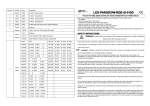Transcript
INSTRUCTIONS (US/Canada) ASSEMBLY INSTRUCTIONS 1. Gently pull the lamp out of the packaging. 2. Screw in the provided legs to the bottom of the base. 3. Connect lamp cable to transformer, then plug in transformer to the wall outlet. mode button slider SLIDER Slider controls brightness level of the lamp. Narrow end of the triangle represents power off; wide end of the triangle represents maximum brightness. 1. To turn the lamp on, touch anywhere on the slider except the narrow end. 2. To turn the lamp off, touch the narrow end of the slider. 3. Slide along the slider to adjust brightness. transformer 360° manual rotation lamp cable MODE BUTTON Use the mode button to switch among the following modes: 1. Changing color mode: Cycles through colors Touch and hold “ - ” to decrease cycle speed Touch and hold “ + ” to increase cycle speed Release to set the speed 2. Fixed color mode: Pause cycling of color Touch and hold “ - ” to shift color backward through color cycle Touch and hold “ + ” to shift color forward through color cycle Release to set the color circular base joint 3. White color mode: Display light in White Touch and hold “ - ” to shift to a more yellowish white color or a warmer tone Touch and hold “ + ” to shift to a more bluish white color or a cooler tone Release to set the color ROTATION Lamp can be manually rotated in 360° at the circular base joint. ™ LED MOOD LIGHT