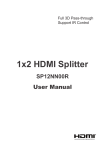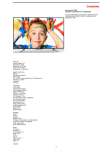Download HD23 Training Slides NB: Press F5 for slideshow
Transcript
HD23 Training Slides NB: Press F5 for slideshow Introduction HD23 • Fantastic Full HD 1080P image quality • Lights-on viewing with an Astonishing 2500 ANSI Lumens • Fluid motion with 1080p24 - 24 frames per second operation • Connect to all your HD Sources 2x HDMI v1.3 inputs Product Aim Typical Home cinema projectors are designed to be used in a dark environment - this gives great image quality, but is not always practical… …so we have introduced the HD23 for those who want Full HD 1080p with the lights on… (Copy from Brochure) The HD23 will project you straight into the front row; Life-size movie, sports and gaming characters engulf your senses and immerse you in the action. Utilising the latest DLP® technology, the Optoma HD23 delivers exceptional quality Full HD viewing without dimming the lights. With 2500 ANSI Lumens you can invite all your friends round any time of day to watch the big match; enjoy your favourite movies or action-packed games, for the ultimate home entertainment experience. Alternatively, use the extra brightness for an extra-large screen for the true cinema experience, right in your own home. The Optoma HD23 is the ultimate Full HD projector! Entry Level 1080p line-up HD230X NEW HD23 NEW Full HD Entertainment for Everyone (Internet) Lights-on Full HD Entertainment (Retail) 2300L 2500L 4000:1 Dynamic 400:1 ANSI 5000:1 Dynamic 500:1 ANSI 2xHDMI, VGA, YPbPr, Composite +12V trigger 2xHDMI, VGA, YPbPr, Composite +12V trigger Colour wheel - RGBCYM Colour wheel - RGBCYM Projector Power lead Backlit Remote + batteries QSG User Manual - CD Lens cover M3 Screws +12V trigger plug Projector Power lead Backlit Remote + batteries QSG User Manual - CD Lens cover M3 Screws +12V trigger plug In the Box HD23 Projector +12v trigger plug IR Remote (inc. batteries) User Manual (Paper & CD) Quick-Start Guide & Warranty Card 3x M3 Screws (for ceiling mount) AC Power Cable Input / output connections 2x HDMI v1.3 Composite video input Component (3x RCA) input (capability up to 1080p) VGA Input Supports Analog RGB (PC), SCART & Component (Via adaptor) +12V trigger AC Power Backlit IR Remote (Blue LEDs) 2 3 1 1. Power ON 2. Lamp mode 4 3. Power Off 4. Aspect ratio 5 5. Image controls 6. Source 6 7 7. Re-sync 8 8. Menu 9 9. Direct source select Image Quality Full HD 1080p resolution Using the latest 0.65” DMD the HD23 can show: 1920 X 1080 = 2,073,600 pixels. Giving you more than 2.25 X the detail of a 720p projector H : 1920 pixels V: 720p DLP: 1280 X 720 Total pixels=921,600 1080 pixels H :1280 pixels Total pixels=2,073,600 720 pixels 1080P DLP: 1920 X 1080 V: 2M Ps:(HDTV480p)’s resolution is 854X 480 .Total pixels=409,920.Therefore 1080p is 5x resolution of 480p Dynamic Contrast Dynamic Contrast (Full-on / Full-off) is the industry standard way of measuring the maximum difference between white and black shades that can be achieved by a projector. Many believe that “Dynamic” contrast values may not depict “real world” performance and may not offer the relevant information needed to determine how a projector will look when you are watching movies in your home. ANSI Contrast 500:1 ANSI 5000:1 (Peak) 250:1 ANSI 5000:1 (Peak) Don’t be misled by contrast ratio specs - they are typically measured using a “Full On, Full Off” (Dynamic) technique. This involves measuring the projector performance when displaying a pure black screen and then a pure white screen. The ANSI Contrast measurement technique uses a reproducible procedure involving both black & White on the screen at the same time. To acurately compare projector contrast specifications look for the ANSI contrast specification. 24fps (frames per second) 3:2 pull-down: Most video display devices cannot display content @24fps – they must first convert it to 50/60fps using a technique called 3:2 pull-down, which artificially repeats frames in an uneven way. 3:2 pull-down reduces image quality and increases motion judder. Most movies are shot @24 frames per second. To preserve the purity of the original image the HD23 can accept High Definition sources at 24 frames per second and so display movies exactly as the director intended. Colour Wheel The HD23 has a 6 segment colour wheel comprised solely of primary and secondary colours, giving you: • Best in class colour saturation • stunningly bright images • smooth video playback Also… The addition of secondary colours allows the HD23 to take advantage of “BrilliantcolorTM” Technology: • Increases the number of usable colours • Widens the colour gamut • Improves light and shade detail Lamp pulsing – “Unishape” technology With UnishapeTM (pulse over red) Without UnishapeTM 1. Brighter and more vivid Red 2. Improved Yellow at same time 3. Hold back on Green (typically bright using UHP lamps) Brilliant pulse Dark pulse Pixelworks PW392 Image processing “DNXTM” High performance De-interlacing Built-in powerful De-interlacing for video and TV image sources creates smoother motion and improved resolution of interlaced sources eg. Sky+HD (1080i) Other “DNXTM” Benefits 1) LAI processing will smooth edges providing a more natural image 2) Rich Color 10-bit processing reduces contouring by increasing avaliable colours to over 1 billion (*)DNX means Digital Natural Expression Extra Features +12v Trigger HD23 has 1x +12V trigger (on /off selectable) (i) “On”is normal 12V trigger that be able to control electric screen or light in cinema room with 12V trigger link cable. (ii)”Off”,12V trigger won’t send the 12V power - the user can then send command when they choose to. normal 12V trigger Power On Superwide Aspect Ratio Superwide mode for 2.35:1 and 16x9 image on a 2.0:1 screen When superwide is set to ”AUTO” and image is 2.35:1 film source,HD23 can automatically zoom out the image to display a little bigger in 2.0:1 screen. When superwide is”AUTO” and image is16:9 source, HD23 can automatically blank the black bar in top and bottom to Keep image in 2.0:1 screen via using 16x9 DMD. B&W Extension Black and White Extension (B/W Extension) can stretch the black and white levels to automatically increase the contrast of input image. Note: B/W extesion function doesn’t support HDMI source – it is intended for older input sources with limited native contrast