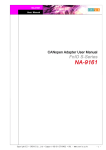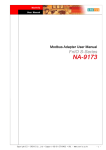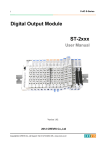Download User Manual NA-9111 / NA-9112
Transcript
NA-9111 / NA-9112 User Manual Copyright(C) * CREVIS Co.,Ltd * Support +82-31-273-6452 * URL : www.crevis.co.kr - 1- NA-9111 / NA-9112 User Manual List of revisions No. 1 Date 2007. . Version 1.00 Revision created Copyright(C) * CREVIS Co.,Ltd * Support +82-31-273-6452 * URL : www.crevis.co.kr - 2- NA-9111 / NA-9112 User Manual Contents 1. Product Specification 1) General Specifications 2) DeviceNet Communication Specification 2. DeviceNet Setting 1) Communication parameter setting 2) I/O allocation 3) DeviceNet I/O Data Format setting 4) EDS & I/O Module setting 3. DeviceNet Network Installation 1) DeviceNet Cable Specification 2) DeviceNet Connector 3) Terminating resistors 4. Check Operation Status 1) MOD : Module Status LED 2) NET : Network Status LED 3) I/O : Expansion Module Status LED 4) Field Power : Field Power Status LED 5) Description of Status Byte Copyright(C) * CREVIS Co.,Ltd * Support +82-31-273-6452 * URL : www.crevis.co.kr - 3- NA-9111 / NA-9112 User Manual 1) General Specifications Item Temperature Humidity Specifications Operating -0℃ to +60℃ (32℉ to 140℉) Storage -40℃ to +85℃ (-40℉ to 185℉) Operating 5 to 95% RH (Non-condensing) Storage 5 to 95% RH (Non-condensing) Vibration immunity Shock Immunity Capsuling Remarks 10 TO 55Hz,double amplitude of 0.75mm, 10minutes on each of 3 axes (X,Y,Z) Peak acceleration and duration 15g/11ms, 3 times on each of 3 axes (X,Y,Z) Din rail or screw tightening 2) DeviceNet Communication Specification Item Specification Remarks Network Protocol I/O Slave Messaging (Group 2 Only slave) - Poll command : yes - Bit_STROBE command : yes - Cyclic command : yes - COS command : yse Network length Max.500Meter (125Kbps) Max.250Meter (250Kbps) Max.100Meter (500Kbps) Number of Nodes 64 Node/Max Rotary switch Communication speed 125Kbps, 250Kbps, 500Kbps Auto Baudrate selection Number of Expansion I/O Max. 32 Slots Isolation Non-Isolation (DeviceNet to Logic) DeviceNet Power Rate voltage: 24V DC nominal Voltage range: 11 to 28.8 V DC Current consumption: Max 1.5w Copyright(C) * CREVIS Co.,Ltd * Support +82-31-273-6452 * URL : www.crevis.co.kr - 4- NA-9111 / NA-9112 User Manual DeviceNet setting include the following configurations: - Communication parameter setting - I/O allocation - DeviceNet I/O Data Format Setting - EDS & I/O Module setting 1) Communication Parameter Setting ◆ Node Address Setting - NA-9111/9112 Node address is determined by the node address rotary switch on the front panel of adapter module. - Set node address is recognized on the power-on of adapter module. Ex) When node address is set as 27: Device MAC ID Setting :( 2*10 + 1*7 )= 27 * Each DeviceNet Adaptor has MAC ID from no.0 to 63 ◆ Communication Speed Setting Copyright(C) * CREVIS Co.,Ltd * Support +82-31-273-6452 * URL : www.crevis.co.kr - 5- NA-9111 / NA-9112 User Manual - See Master Setting about communication speed setting. 2) I/0 Allocation The expansion Module connecting to Adaptor has 3 types of Data types (I/O Data, Configuration Parameters, Memory Resister) These data are exchanging I/O Process image Data via FnBus Protocol between Adaptor and Expansion Module as below ; ◆ Input Image Data is determined by the position of Slot and Expansion Module. = For Example Slot Address Module Description Copyright(C) * CREVIS Co.,Ltd * Support +82-31-273-6452 * URL : www.crevis.co.kr - 6- NA-9111 / NA-9112 User Manual 0 DeviceNet Adaptor 1 4-Discrete input 2 8-Discrete input 3 2-Analog input 4 16-Discrete input 5 4-Discrete input 6 8-Discrete input 7 4-Discrete input 8 2-Analog input 9 16-Discrete input 10 4-Discrete input ◆ Input Instance Attributes Instance ID Attribute ID 100 3 101 3 102 3 103 3 Access Rule Description Status+Uncompressed Input Data Status+compressed Input Data Get Uncompressed Input Data Compressed Input Data ● Assembly Priority of Compressed Mode : 1) Analog IO Data 2) 8 or 16 points Discrete IO Data 3) 4 points IO Data 4) 2 Points IO Data ◆ Instance type 100(Status + Uncompressed Input Processing Data) Byte 0 1 Bit7 Bit6 Bit5 Field Bit4 Bit3 Bit2 Reserved Discrete Input 4 pts (Slot#1) Discrete Input 8 pts (Slot#2) 3 Analog Input CH0 low byte (Slot#3) 4 Analog Input CH0 high byte (Slot#3) 5 Analog Input CH1 low byte (Slot#3) 6 Analog Input CH1 high byte (Slot#3) 7 Discrete Input low 8 pts (Slot#4) 8 Discrete Input high 8 pts (Slot#4) Reserved 10 11 12 Bit0 FnBus Status Power 2 9 Bit1 Discrete Input 4 pts (Slot#5) Discrete Input 8 pts (Slot#6) Reserved Discrete Input 4 pts (Slot#7) Analog Input CH0 low byte (Slot#8) Copyright(C) * CREVIS Co.,Ltd * Support +82-31-273-6452 * URL : www.crevis.co.kr - 7- NA-9111 / NA-9112 User Manual 13 Analog Input CH0 high byte (Slot#8) 14 Analog Input CH1 low byte (Slot#8) 15 Analog Input CH1 high byte (Slot#8) 16 Discrete Input low 8 pts (Slot#9) 17 Discrete Input high 8 pts (Slot#9) 18 Reserved Discrete Input 4 pts (Slot#10) ● Field Power : 0 : 24Vdc Field Power On, 1 : 24Vdc Field Power Off ● FnBus Status : 0 : Normal Operation, 1 : FnBus Standby 2 : FnBus Communication Fault, 3 : Slot Configuration Failed 4 : No Expansion Slot ◆ Instance type 101(Status + compressed Input Processing Data) Byte Bit7 0 Field Power Bit6 Bit5 Bit4 Bit3 Bit2 Bit1 Bit0 FnBus Status 1 Analog Input CH0 low byte (Slot#3) 2 Analog Input CH0 high byte (Slot#3) 3 Analog Input CH1 low byte (Slot#3) 4 Analog Input CH1 high byte (Slot#3) 5 Analog Input CH0 low byte (Slot#8) 6 Analog Input CH0 high byte (Slot#8) 7 Analog Input CH1 low byte (Slot#8) 8 Analog Input CH1 high byte (Slot#8) 9 Discrete Input 8 pts (Slot#2) 10 Discrete Input low 8 pts (Slot#4) 11 Discrete Input high 8 pts (Slot#4) 12 Discrete Input 8 pts (Slot#6) 13 Discrete Input low 8 pts (Slot#9) 14 Discrete Input high 8 pts (Slot#9) 15 Discrete Input 4 pts (Slot#5) Discrete Input 4 pts (Slot#1) 16 Discrete Input 8 pts (Slot#10) Discrete Input 8 pts (Slot#7) ● Input Assembly Priority 5) Analog IO Data 6) 8 or 16 points Discrete IO Data 7) 4 points IO Data 8) 2 point IO Data ◆ Instance type 102(Uncompressed Input Processing Data) Copyright(C) * CREVIS Co.,Ltd * Support +82-31-273-6452 * URL : www.crevis.co.kr - 8- NA-9111 / NA-9112 User Manual Byte Bit7 0 Bit6 Bit5 Bit4 Reserved Bit3 Bit2 Discrete Input 8 pts (Slot#2) 2 Analog Input CH0 low byte (Slot#3) 3 Analog Input CH0 high byte (Slot#3) 4 Analog Input CH1 low byte (Slot#3) 5 Analog Input CH1 high byte (Slot#3) 6 Discrete Input low 8 pts (Slot#4) 7 Discrete Input high 8 pts (Slot#4) Reserved 9 Bit0 Discrete Input 4 pts (Slot#1) 1 8 Bit1 Discrete Input 4 pts (Slot#5) Discrete Input 8 pts (Slot#6) 10 Reserved Discrete Input 4 pts (Slot#7) 11 Analog Input CH0 low byte (Slot#8) 12 Analog Input CH0 high byte (Slot#8) 13 Analog Input CH1 low byte (Slot#8) 14 Analog Input CH1 high byte (Slot#8) 15 Discrete Input low 8 pts (Slot#9) 16 Discrete Input high 8 pts (Slot#9) 17 Reserved Discrete Input 4 pts (Slot#10) ◆ Instance type 103(Compressed Input Processing Data) Byte Bit7 Bit6 Bit5 Bit4 Bit3 Bit2 0 Analog Input CH0 low byte (Slot#3) 1 Analog Input CH0 high byte (Slot#3) 2 Analog Input CH1 low byte (Slot#3) 3 Analog Input CH1 high byte (Slot#3) 4 Analog Input CH0 low byte (Slot#8) 5 Analog Input CH0 high byte (Slot#8) 6 Analog Input CH1 low byte (Slot#8) 7 Analog Input CH1 high byte (Slot#8) 8 Discrete Input 8 pts (Slot#2) 9 Discrete Input low 8 pts (Slot#4) 10 Discrete Input high 8 pts (Slot#4) 11 Discrete Input 8 pts (Slot#6) 12 Discrete Input low 8 pts (Slot#9) 13 Discrete Input high 8 pts (Slot#9) Bit1 Bit0 14 Discrete Input 4 pts (Slot#5) Discrete Input 4 pts (Slot#1) 15 Discrete Input 8 pts (Slot#10) Discrete Input 8 pts (Slot#7) ◆ Output Image Data is determined by the position of Slot and Expansion Module. Copyright(C) * CREVIS Co.,Ltd * Support +82-31-273-6452 * URL : www.crevis.co.kr - 9- NA-9111 / NA-9112 User Manual = For Example Slot Address Module Description 0 DeviceNet Adaptor 1 4-Discrete Output 2 8-Discrete Output 3 2-Analog Output 4 16-Discrete Output 5 4-Discrete Output 6 8-Discrete Output 7 2-Relay Output 8 2-Relay Output 9 2-Analog Output 10 16-Discrete Output 11 4-Discrete Output ◆ Output Instance Attributes Instance ID Attribute ID 150 3 151 3 Access Rule Description Uncompressed Output Data Get Compressed Out Data ◆ Instance type 150(Uncompressed Output Processing Data) Byte 0 Bit7 Bit6 Bit5 Reserved Bit4 Bit3 Bit2 Bit1 Bit0 Discrete Output 4 pts (Slot#1) 1 Discrete Output 8 pts (Slot#2) 2 Analog Output CH0 low byte (Slot#3) 3 Analog Output CH0 high byte (Slot#3) 4 Analog Output CH1 low byte (Slot#3) 5 Analog Output CH1 high byte (Slot#3) 6 Discrete Output low 8 pts (Slot#4) Copyright(C) * CREVIS Co.,Ltd * Support +82-31-273-6452 * URL : www.crevis.co.kr -10- NA-9111 / NA-9112 User Manual 7 Discrete Output high 8 pts (Slot#4) 8 Reserved 9 Discrete Output 4 pts (Slot#5) Discrete Input 8 pts (Slot#6) 10 Reserved 11 Reserved Output 2 pts(Slot#7) Output 2 pts(Slot#8) 12 Analog Output CH0 low byte (Slot#9) 13 Analog Output CH0 high byte (Slot#9) 14 Analog Output CH1 low byte (Slot#9) 15 Analog Output CH1 high byte (Slot#9) 16 Discrete Output low 8 pts (Slot#10) 17 Discrete Output high 8 pts (Slot#10) 18 Reserved Discrete Output 4 pts (Slot#11) ◆ Instance type 151(Compressed Output Processing Data) Byte Bit7 Bit6 Bit5 Bit4 Bit3 Bit2 0 Analog Output CH0 low byte (Slot#3) 1 Analog Output CH0 high byte (Slot#3) 2 Analog Output CH1 low byte (Slot#3) 3 Analog Output CH1 high byte (Slot#3) 4 Analog Output CH0 low byte (Slot#9) 5 Analog Output CH0 high byte (Slot#9) 6 Analog Output CH1 low byte (Slot#9) 7 Analog Output CH1 high byte (Slot#9) 8 Discrete Output 8 pts (Slot#2) 9 Discrete Output low 8 pts (Slot#4) 10 Discrete Output high 8 pts (Slot#4) 11 Discrete Output 8 pts (Slot#6) 12 Discrete Output low 8 pts (Slot#10) 13 Discrete Output high 8 pts (Slot#10) 14 15 Discrete Output 4 pts (Slot#5) Discrete Output 2 Discrete Output 2 pts (Slot#8) pts (Slot#8) Bit1 Bit0 Discrete Output 4 pts (Slot#1) Discrete Output 4 pts (Slot#11) 3) DeviceNet I/O Data Format Setting I/O Data format of NA-9111/9112 is able to be changed to DeviceNet Configuration Software Setting Data format by changing object value of Configuration software. ◆ FnBus Manager Object Class Code : 70Hex ◆ Common Service Copyright(C) * CREVIS Co.,Ltd * Support +82-31-273-6452 * URL : www.crevis.co.kr -11- NA-9111 / NA-9112 User Manual Implemented for Service Code Service Name Class Instance 0x0E No Yes Get_Attribute_Single 0x10 No Yes Set_Attribute_Single ◆ Instance Attributes Instance Attribute ID ID 1 Access Rule Name Data Type Value 1 Get Number of Slot Usint Include deactivated slot 2 Get Number of Activated Slot Usint See Table 1 3 Get Number of Deactivated Slot Usint See Table 2 4 Get Module Serial IDs Array of Byte Array size defined by attribute.1 5 Get/Set* Selection of Produced Connection Type Usint Default 0 6 Get/Set* Selection of Consumed Connection Type Usint Default 0 7 Get/Set* Slot Active Flag DWORD 8 Get Slot Live List DWORD 9 Get Slot Alarm List DWORD 10 Get FnBUS Status Usint 0:Normal Operation 1:FnBUS Standby 2:FnBUS Connection Fault 3:Expansion Configuration Fault 4:No Expansion Configuration Module *After the system is reset, the new "Set Value" action is applied. *If changed slot location, set default value automatically. Table 1 Selection of Produced Connection Type Produced Connection Type Number Description Input Assembly Type 0 Uncompressed Input Processing Data + Status 100 1 Uncompressed Input Processing Data 101 2 Compressed Input Processing Data + Status 102 3 Compressed Input Processing Data 103 Table 2 Selection of Consumed Connection Type Copyright(C) * CREVIS Co.,Ltd * Support +82-31-273-6452 * URL : www.crevis.co.kr -12- NA-9111 / NA-9112 User Manual Consumed Connection Type Number Description Output Assembly Type 0 Uncompressed Output Processing Data 150 1 Compressed Output Processing Data 151 Table 3 Slot Active Flag DWORD(32bits) Get/Set Decimal Bit Description Bit 00 Activate/Deactivate flag for slot position#1 (0:Active 1:inactive) Bit 01 Activate/Deactivate flag for slot position#2 (0:Active 1:inactive) Bit 03 Activate/Deactivate flag for slot position#3 (0:Active 1:inactive) . . . . . . Bit 31 Activate/Deactivate flag for slot position#32 (0:Active 1:inactive) Table 4 Slot Live List DWORD(32bits) Decimal Bit Get/Set Description Bit 00 This bit is set(1) When slot position#1 is available to exchange IO Bit 01 This bit is set(1) When slot position#2 is available to exchange IO Bit 02 This bit is set(1) When slot position#3 is available to exchange IO . . . . . . This bit is set(1) When slot position#32 is available to exchange IO Bit 31 Table 5 Slot Alarm List DWORD(32bits) Get/Set Decimal Bit Description Bit 00 This bit is set(1) When an error is detected in slot position #1 Bit 01 This bit is set(1) When an error is detected in slot position #2 Bit 02 This bit is set(1) When an error is detected in slot position #3 . . . Bit 31 . . . This bit is set(1) When an error is detected in slot position #32 4) EDS & I/O Module Setting Copyright(C) * CREVIS Co.,Ltd * Support +82-31-273-6452 * URL : www.crevis.co.kr -13- NA-9111 / NA-9112 User Manual An Electronic Data Sheet(EDS) provides information necessary to access and alter the configuration parameters of a device. EDS is an external file that contains information about configurable attributes for the device, including object addresses of each parameter. The application objects in a device represent the destination addresses for configuration data. These addresses are encoded in EDS. Figure 1 : General block diagram of an EDS file When Configuration tool is started, it automatically retrieves all the EDS files stored in the EDS directory. The device names are placed into an internal list. During the configuration, the device-specific data is retrieved directly from EDS files. If a DeviceNet Device does not appear in the selection list, a corresponding EDS file can be copied in to the EDS directory with File > Copy EDS. The EDS files of some vendors are available on the DeviceNet homepage http://www.odva.org or visit the homepage of the manufacturer. The EDS directory is adjustable. In order to alter the directory from a previous setting in another directory, use the menu Settings > Path. All EDS files must be placed in this directory. Copyright(C) * CREVIS Co.,Ltd * Support +82-31-273-6452 * URL : www.crevis.co.kr -14- NA-9111 / NA-9112 User Manual DeviceNet Network Set up is like following figure2. Figure 2. DeviceNet Network Example. ◆ Network Construction Concept Node Trunk Line/Branch Line Connection Type For DeviceNet Node there are Master arranging external I/O of each Slave and Slave connecting external I/O . Trunk line means the cable attached terminal resistor on both edges. a Branch line means the cable branched off from trunk line. For DeviceNet , the Trunk and Branch Line are communicating by using the Devicenet dedicated cable. There are 2 types of Node connection types for DeviceNet . T-Branch diverged by T-Branch Tap and Multi Drop connection connected directly with Node by Trunk/Branch Line. Terminal The resisters are attached at both edges of cable. The resister reduces resister reflected wave at terminal point and prevents disturbance of signal Communication To use DeviceNet, the communication power is supplied to connector of Power each Node via the DeviceNet dedicated cable. 1) DeviceNet Cable Specification Copyright(C) * CREVIS Co.,Ltd * Support +82-31-273-6452 * URL : www.crevis.co.kr -15- NA-9111 / NA-9112 User Manual The DeviceNet dedicated Cable is specified in DeviceNet Specification as below ; (DeviceNet Specification Volume I Release2.0 Errata2, Appendix B) Figure3. DeviceNet Cable Physical Characteristics Thick Cable Spec Thin Cable Spec Conductor Pair Size #18 Copper(min.); 19 strand min. #24 Copper(min.); 19 (individually tinned) strand min. (individually tinned) Insulation diameter 0.150 inches 0.077 inches Colors Light Blue White Light Blue White Pair twist/ft 3(approx.) 5(approx.) Impedance 120Ω ± 10% (at 1 MHz) Power pair Conductor Pair Size #15 Copper(minimum); 19 strand min. (individually tinned) #22 Copper(minimum); 19 strand min. (individually tinned) Insulation diameter 0.098 Inches 0.055 Inches Color Red,Black Red,Black Tape shield over pair 1.0mil/1mil,Al/Mylar Al side out w/shorting fold(pull-on applied) 1.0mil/1mil,Al/MylarAl side out w/shorting fold(pull-on applied) Drain Wire #18 Copper(minimum); 19 strand min. #22 Copper(minimum); 19 strand min. Roundness Radius delta to be within 15% of 0.5 O.D Agency Certification NEC(UL) type CL2(min.) Jacket marker Vender name & part# ,and additional The maximum length of network for each cable type is as follows Communication Rate Trunk Length Trunk Exchange (Thick Cable) Cumulative Drop Copyright(C) * CREVIS Co.,Ltd * Support +82-31-273-6452 * URL : www.crevis.co.kr Maximum Drop -16- NA-9111 / NA-9112 User Manual 125Kb 500m(1640ft) 1.0 156m(512ft) 6(20ft) 250Kb 250m(820ft) 1.0 78m(256ft) 6(20ft) 500Kb 100m(328ft) 1.0 39m(128ft) 6(20ft) Figure 3. Thick Cable Communication Rate Trunk Length Trunk Exchange (Thin Cable) Cumulative Drop Maximum Drop 125Kb 100m(328ft) 5.0 156m(512ft) 6(20ft) 250Kb 100m(328ft) 2.5 78m(256ft) 6(20ft) 500Kb 100m(328ft) 1.0 38m(128ft) 6(20ft) Figure 4. Thin Cable 2) DeviceNet Connector ◆ DeviceNet 5 Pin Open Connector Spec. is as follows Male General Characteristics Specification Number of Pins 5 Coupling Nut None Coupling Nut Thread None Rotation None PinOut V-:Pin1,CAN_L:Pin2,Drain:Pin3,CAN_H:Pin4,V+:Pin5 Female General Specification Characteristics Number of Sockets 5 Coupling Nut None Coupling Nut Thread None Rotation None PinOut V-:Pin1,CAN_L:Pin2,Drain:Pin3,CAN_H:Pin4,V+:Pin5 Physical Characteristics Specification 30 micro inch gold minimum over 50 micro inch nickel Wiping Contact minimum or 5 micro inch gold minimum over 20 micro inch Plating Requirements palladium-nickel minimum over 50 micro inch nickel. All gold must be 24 Karat Wiping Contract Life 1000 insertion-extractions Electrical Characteristics Specification Operating Voltage 25 Volt minimum Contact Rating 8 amps minimum Figure 5. DeviceNet 5pin Open Connector Copyright(C) * CREVIS Co.,Ltd * Support +82-31-273-6452 * URL : www.crevis.co.kr -17- NA-9111 / NA-9112 User Manual Figure 6. Open Connector Pinpoint ◆ DeviceNet Sealed Mini Connector Spec is as follows Male General Characteristics Specification Number of Pin 5 Coupling Nut Male Coupling Nut Thread 7/8-16 UN-2A THD Rotation Optional PinOut Drain:Pin1,V+:Pin2,V-:Pin3,CAN_H:Pin4,CAN_L:Pin5 Female General Characteristics Specification Female General Characteristics Specification Number of Sockets 5 Coupling Nut Female Coupling Nut Thread 7/8-16 UN-2B THD Rotation Required PinOut Drain:Pin1,V+:Pin2,V-:Pin3,CAN_H:Pin4,CAN_L:Pin5 Physical Characteristics Specification 30 micro inch gold minimum over 50 micro inch nickel Wiping Contact minimum or 5 micro inch gold minimum over 20 micro Plating Requirements inch palladium-nickel minimum over 50 micro inch nickel. All gold must br 24 Karat Figure 7. Sealed Mini Connector Copyright(C) * CREVIS Co.,Ltd * Support +82-31-273-6452 * URL : www.crevis.co.kr -18- NA-9111 / NA-9112 User Manual Figure 8. Mini Connector Pinpoint ◆ Network Power DeviceNet Network Power is 24V. Network and I/O Filed Power must be separated. One Power supply is provided per network. 3) Terminator Resistors Specification of terminator Resistors are as follows Resistance Spec : 120Ω,1%,1/4W Figure 9. Terminator Resistors Copyright(C) * CREVIS Co.,Ltd * Support +82-31-273-6452 * URL : www.crevis.co.kr -19- NA-9111 / NA-9112 User Manual Figure 10. End-Station resistance Position Copyright(C) * CREVIS Co.,Ltd * Support +82-31-273-6452 * URL : www.crevis.co.kr -20- NA-9111 / NA-9112 User Manual When all installation and configuration processes are complete, the adaptor module status LED( MOD LED ) and network status LED(Net LED) shall be lit in a green color. If not, it indicates that an error has occurred. See the following table for proper measures. 1) MOD : Module Status LED State LED is Description No Power Off No power is supplied to the unit Device Operational Green The unit is operating in normal condition Flashing The EEPROM parameter is not initialized yet Serial Green Number is zero value (0x00000000) Device in Standby The unit has occurred recoverable fault in self-testing Flashing Minor Fault Red - Too many expansion slot - Overflow IO size - IO configuration failure - EEPROM check fault The unit has occurred unrecoverable fault in self- Unrecoverable testing Red - Invalid Module ID - Firmware fault 2) NET : Network Status LED State No Powered Not On-line LED is Off Description Device is not on-line or May not be powered - Not completed the Dup-MAC-ID test yet Device is on-line but has no connections in the On-line, Flashing established state Not connected Green - Passed the Dup-MAC-ID test - Not allocated to a master On-line, Connected Green Device is On-line and allocated to a master Copyright(C) * CREVIS Co.,Ltd * Support +82-31-273-6452 * URL : www.crevis.co.kr -21- NA-9111 / NA-9112 User Manual Connection time-out Flashing One or more I/O connections are in the time-out Red state Failed communication Critical Communication Red Failure - Duplicate MAC ID - Bus-off 3) I/O : Expansion Module Status LED State LED is Not Powered Device has no expansion module or may not be Off No Expansion Module FnBus Connection powered Green Run Exchanging I/O To Indicate FnBus Normal Operation Failed to initialize expansion module Expansion Configuration Flashing Failed Red - Detected invalid expansion module ID - Overflowed Input/Output Size - Too many expansion module - Initial protocol failure One or more expansion module occurred in fault state FnBus connection fault Red During Exchanging I/O - Changed expansion module configuration - FnBus communication failure 4) Field Power : Field Power Status LED State LED is To Indicate Not Supplied Field Power Off Not supplied 24Vdc field power Supplied Field Power Green Supplied 24Vdc field power 5) Description of Status byte Bit Description Decimal Bit Explanation 0:Exchange IO data(normal operation) 1:Stop Exchanging IO(ready to exchange IO) Explanation 00-03 2:FnBus Communication Fault 3:Slot Configuration Fault 4:No Expansion Slot Reserved 04-06 Field Power Status 07 Reserved 0:24Vdc Field Power On 1:24Vdc Field Power Off Copyright(C) * CREVIS Co.,Ltd * Support +82-31-273-6452 * URL : www.crevis.co.kr -22- NA-9111 / NA-9112 User Manual Copyright(C) * CREVIS Co.,Ltd * Support +82-31-273-6452 * URL : www.crevis.co.kr -23-