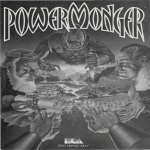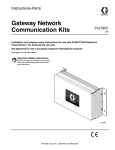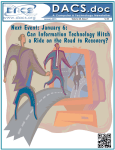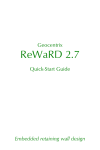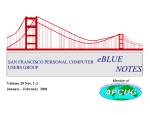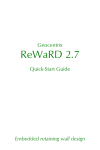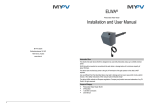Download Voice for Joanie - Danbury Area Computer Society
Transcript
January 2001 Volume 12, Issue 1 John Patrick Takes Us “on a magic carpet ride” By Jack Corcoran J ohn Patrick does not do a presentation. What he does is take his audience on a magic carpet ride over the landscape of our emerging eworld. At the December 2000 meeting of the Danbury Area Computer Society we soared with him over a cyber terrain of momentous accomplishments, exciting new developments and intriguing hardware devices. With John as our tour guide, we saw the beginnings of a transition from a compartment mindset to something very new and different. Currently, our everyday living is pretty much boxed in by our community and city. Our nationalistic needs and obligations are determined by the country we live in. However, when we use an electronic communication device to buy, sell, communicate, or just get information, there are no longer any boundaries. This is truly the beginning of a disruptive effect on the lifestyle of the entire population of the earth. As with all disruptive changes, no one can predict what eventually will be. What John points out to us, however, are the many sparks from this change that are lighting up all over the landscape. He shows us new communicationsbased devices of all kinds. He tells us about business patterns and mindsets adapting to video conferencing rather than face-toface. He describes technology developments that are approaching real time presentation. He emphasizes, overall, that the INTERNET continued on page 4 Down Home With Microsoft T O START THE NEW YEAR, DACS is hosting Microsoft at its January 2nd, 2001 general meeting. Microsoft will present its @HOME series of software. Microsoft’s John Stroiney will elaborate on the theme of how a PC is enhanced by software, to make business and home computing more fun and productive. Microsoft is always a favorite of DACS members and John’s presentation will include demos of new programs. There will be something for any computer user. For the gamer, the ultimate fun is to be had with Combat Flight Simulator 2: WWII Pacific Theater. For the students and any one seeking knowledge: Encarta Language Learning. For those of us who need productivity in their jobs: the latest Office 2000. Also to be demonstrated is MSN Explorer and MSN Companion. The meeting promises to cover not only efficient and educational but also pleasant aspects of using a computer. For additional information on the products demonstrated, follow the links from the DACS web page at http://www.dacs.org. The meeting will start at 7 p.m. on Tuesday, January 2, 2001 at the usual meeting place, Danbury Hospital Auditorium. The meeting begins with the questions and answers session, followed by brief club announcements. The main presentation is at 8 p.m. All general meetings are free to the public. For more details, check DACS’ web page mentioned above or call DACS’ Resource center at 203-748-4330. President’s File O ago, on the eve of Y2K, civilization prophesied its immediate end by meltdown into a digital soup. In hindsight, this was not an occasion to prompt throngs of the anointed to cash in their frequent flyer miles and hop aboard a comet. If a meltdown occurred, it did not come from adding zeroes before each year, but from subtracting zeroes from the end of dot com portfolios. A year later, as we approach the REAL millennium, another auspicious milestone occurs, as foretold by Arthur C. Clarke: the ultimate confrontation between man and computer, in which man ultimately prevails. But even this semi-apocalypse seems vastly overblown when one looks at the current state of man and machine. Where is the threat from a cyborg that shakes its head, sits on command and wags its tail. Where is the final struggle to the death, other than in the contrived simulations of the latest action computer game? Even the gargantuan shadow cast over the desktop by the mighty Microsoft seems to have been cut down to size in the face of the new universal operating system–the Internet. At our next meeting on January 2, Microsoft representative, John Stroiney, will show off some of the products that his company hopes will keep it firmly placed on the evolving desktop: action games, enhancements for the home, and Internet tools. As always, it will be an entertaining and informative experience. So, come on by, relax, and be treated to a view of the “kinder and gentler millennium.” NLY A YEAR IN THIS ISSUE JOHN PATRICK REVIEW MICROSOFT @HOME PRESIDENT’S FILE DIRECTORS’ NOTES RANDOM VECTORS - MANUALS INTERNET PROVIDERS NEW MEMBERS PERSONAL WEB S ITES III SIG NOTES & NEWS CALENDAR S YSTEM RESOURCES CONQUERORS EXPANSION PACK RANDOM ACCESS HOME NETWORKING - THE WAF 2 • January 2001 1 1 2 3 5 5 5 6 8 9 10 12 14 15 Three for the Board I am pleased to announce that three new directors have been added to our board, following the annual election in December. Don Neary has been a member of DACS since it emerged from the alphabet soup of Danbury Area User Group (DAUG), Danbury Osborne Group (DOG), Danbury Computer Society (DCS), and Western Connecticut Micro-computer Users Group (WCMUG). Matthew Greger is a new member who has become very active in the Web Design SIG, bringing a thorough knowledge of both the PC and Mac platforms. Don Pearson is an old-timer, who has been active in promoting alternative operating systems, from OS/2 to Linux. All three will provide real life experience with fresh new insights to their role as directors. Congratulations also to Charlie Bovaird and Marl è ne Gaberel, who were both elected as incumbents to new two-year terms. Assistive technology tools Mark your calendars for the 6th of February, the day of our monthly meeting, and a presentation on assistive technology. A relatively new but rapidly growing industry, assistive technology offers advanced products to enhance the lives and independence of the physically and mentally challenged. DACS members who are familiar with the eye switch and voice synthesis technology used by Voice for Joanie, may not know that the field extends far beyond that--to alternative keyboards, voice activated computing, environmental control, mobility tools, and much more. Our guest presenter will be David Goldberg of Health Science, a durable medical equipment distributor and assistive technology provider representing over 25 manufacturers. Among the products David is responsible for are augmentative and alternative communication devices (AAC), speech discrimination and hearing products, computer access hardware/software, environmental control units (ECUs), and educational technology. If you know someone who needs special assistance, or just curious about cutting edge technology (aren’t we all?), then you should make it a point to attend this intriguing and informative program. In the meantime, for a preview of what’s in store, visit the VFJ Web site at www.voiceforjoanie. org , and follow the links. —A LLAN OSTERGREN DACSPREZ@AOL .COM Membership Information dacs.doc, ISSN 1084-6573, is published monthly by the Danbury Area Computer Society, 12 Noteworthy Drive, Danbury, CT 06810-7271. Annual subscription rates: $25 to regular members, $20 to students (included in dues). Postmaster Send address changes to Danbury Area Computer Society, Inc., 4 Gregory Street, Danbury, CT 06810-4430. Editorial Committee Managing Editor: Associate Editor: Production Editor: Technical Editor: Public Relations: Frances J. Owles Ted Rowland Marc Cohen Bruce Preston Marlène Gaberel Contributors Charles Bovaird Jacqueline Cohen April Miller Cripliver Jack Corcoran Larry Buoy Richard Corzo Marlene Gaberel Mike Kaltschnee DACS, its officers and directors assume no liability for damages arising out of the publication or nonpublication of any article, advertisement, or other item in this newsletter . The editors welcome submissions from DACS members. Contact Frances Owles (860) 8680077 ([email protected]) or Allan Ostergren at 860-210-0047 ([email protected]). Advertisers, contact Charles Bovaird at (203) 792-7881 ([email protected]) © 2001 Danbury Area Computer Society. Permission to reprint or publish granted to any nonprofit group, provided credit is given and a copy of the final publication is mailed to the copyright holder. All rights reserved. Technical Support dacs.doc is prepared using an AMSYS Pentium 133 and an HP LaserJet 4 Plus printer. Software packages used to publish dacs.doc include: Microsoft Windows 98, Office 7.0, TrueType fonts, Adobe PageMaker 6.5, CorelDRAW 6.0, Calendar Creator+ for Windows dacs.doc file transfer security provided by AVP. Internet access provided by Mags.net Applications & Hardware to enhance dacs.doc are welcome. Jeff Setaro APCUG Liaison 748-6748 http://www.dacs.org Directors’ Notes Officers PPRREES SIID DEEN NTT:: Allan Ostergren (860) 210-0047 (dacsprez@ aol.com). Marlè ne Gaberel (203) 426-4846 • Jeff Setaro (203) 748-6748 SECRETAR SECRETAR Y : Larry Buoy (860) 355-0394 • TREASURER : Charles Bovaird (203) 792-7881 Directors Charles Bovaird (203) 792-7881 • Larry Buoy (860) 355-0394 Marc Cohen (203) 775-1102 • Donald Pearson (914) 669-9622 Donald Neary (203) 746-5538 • Bruce Preston (203) 438-4263 Marlè ne Gaberel 203 426-4846 • Allan Ostergren (860) 210-0047 Frances Owles (860) 868-0077 • Jeff Setaro (203) 748-6748 Matthew Greger (203) 748-2919 Committees EDUCATION EDUCATION : Gene Minasi (860) 354-9380 • MEMBERSHIP: Don Ruffell (203) 797-8138 NEWSLETTER: Frances Owles:: (860) 868-0077 ([email protected]) PROGRAM: PROGRAM: Jeff Setaro (203) 748-6748 WEB MASTER : Jeff Setaro (203) 748-6748 RESOUR CE CENTER: (203) 748-4330 WEB SITE: http://www.dacs.org HelpLine Volunteers have offered to field member questions by phone. Please limit calls to the hours indicated below. Days means 9 a.m. to 5 p.m.; evening means 6 to 9:30 p.m. Please be considerate of the volunteer you are calling. HelpLine is a free service. If you are asked to pay for help or are solicited for sales, please contact the dacs.doc editor; the person requesting payment will be deleted from the listing. Can we add your name to the volunteer listing? d = day Program Alpha Four AOL APL AutoCAD C/UNIX/ObjC Clipper COBOL Dbase/DOS DOS Electronics Focus Hardware Interface-Instrumentation Internet Macintosh OS Microsoft Access Multimedia Newdeal OS/2 Paradox PASCAL Q&A ver 3/4 QuickBooks Statistics/Data Analysis SQL Server Viruses Visual Basic HTML/Java Windows 3.1 http://www.dacs.org e = evening Name Dick Gingras Marc Cohen Charles Bovaird Peter Hylenski Kenneth Lerman Dick Gingras Charles Godfrey Alan Boba John Gallichotte Andrew Woodruff Jim Scheef John Gallichotte Andrew Woodruff Nick Percival Chris Salaz Dick Gingras Ed Fitzgerald Marc Cohen Rich Chernock Alan Boba Duane Moser Anthony Telesha Bill Sears Charles Bovaird Chuck Fizer Jeff Setaro Nick Percival James Costello Nick Strother Phone # (203) 426-0484 (203) 775-1102 (203) 792-7881 (203) 797-1042 (203) 426-4430 (203) 426-0484 (203) 775-3543 (203) 264-1753 (203) 426-0394 (203) 798-2000 (860) 355-0034 (203) 426-0394 (203) 798-2000 (203) 438-9307 (203) 798-6417 (203) 426-0484 (203) 222-9253 (203) 775-1102 (203) 270-0224 (203) 264-1753 (203) 797-2716 (203) 748-4478 (203) 743-3367 (203) 792-7881 (203) 798-9998 (203) 748-6748 (203) 438-9307 (203) 426-0097 (203) 743-5667 T REGULAR M EETING of the DACS Board was held at the RC on December 11, 2000 with Messrs. Buoy, Cohen, Gingras, Greger, Neary, Ostergren and Pearson and Mrs. Gaberel present. President Allan Ostergren presided and Secretary Larry Buoy kept the record of the meeting. The minutes of the meeting held November 13, 2000 were approved In the absence of Treasurer Charles Bovaird, copies of his e-mailed summary were distributed to those present, revealing current combined cash and postal account balance of $21,707.63 and postage on hand of $140.62, a total of $21,848.25, less prepaid dues of $7,431.25, for a net balance of $14,417.00. Also, current membership of 539 was reported. Lacking any quotation from Amsys Computer regarding replacement equipment for the computer at the RC as authorized at the November meeting, further discussion of the matter was tabled Secretary Buoy reported on the balloting results for election of directors for a twoyear term at the Annual Meeting of the Membership held on December 6, 2000, with incumbents Charles Bovaird and Marlene Gaberel reelected and new directors Matthew Greger, Donald Neary, and Donald Pearson elected. The Messrs. Greger, Neary and Pearson, being present, were welcomed. The planned presentation for the February General Meeting was again discussed, focusing on publicity to attract an audience outside of DACS membership. With President Ostergren’s commitment to draft or contact others in the community with knowledge of the subject to submit possible copy for submission to the area’s media, Larry Buoy agreed to distribute agreed upon final copy to the general media contacts available to him in addition to Mrs. Gaberel covering the normal DACS PR contacts. Opening a general discussion of priorities and future plans for DACS for the benefit of the new directors present led to a lively round of suggested activities and questions regarding volunteerism. Covered were the needs for additional advertising in dacs.doc, cooperation with area schools of all levels, an organized survey of the membership regarding interests and skills, general technical education classes, seminars and SIG leader events. Also discussed were cooperation among area user groups with respect to possible presentation sources and available online links to information sources. HE VPs: VPs: Gene Minasi (860) 354-9380 • Frances Owles (860) 868-0077 ( e) (d e) ( e) ( e) (d e) ( e) ( e) ( e) (d e) (d e) ( e) (d e) (d e) (d ) (d e) ( e) (d e) (d e) ( e) ( e) (d ) ( e) (d e) (d ) (d ) (d ) (e ) ( e) —LARRY BUOY Janurary 2001 • 3 INTERNET from page 1 people who have access to these capabilities today are willingly and enthusiastically absorbing them. John Patrick, Vice President of Internet Technology at IBM Corporation, is internationally known as an Internet visionary. His responsibility at IBM is to be on top of everything happening as a result of the Internet. He travels all over the globe, wherever there’s an e-happening. This gives him a unique perspective of the widely divergent cultures adapting to the information age. John lives in the greater Danbury area and is a special friend to DACS. This was the eigth annual meeting at which he has spoken to us. His visit is always the highlight of our year and the auditorium was packed, as always for a John Patrick program. The magic carpet tour that John took us on looked down on seven of the internal forces that are causing this e-world to emerge. He described how they function, told us how they contribute to the overall capability, and showed us resulting products that are being used today. These seven forces are: FAST. “We are awash in bandwidth.” The telephone, cable, wireless, and satellite companies are all capable of delivering as much information as we can use. They are frantically competing with each other, which is good for us as users. Which delivery method (or methods) end up on top is life or death for them, but John was confident that the Internet would progress with any such method(s). Our concern is how to tap into and use all that information. Bandwidth is the key to moving on from watching, waiting, and then responding to a screen. Bandwidth makes for an interactive environment that has presence. ALWAYS ON and everywhere. E-capabilities are spreading out from the PC to portables, handheld devices, kiosks, home and office display panels, and more, ever more. The inevitable is an e-environment. The key insights here are inter-connectivity and addresses for everybody and everything. Examples he showed us included a portable weather box, a home command center controlling window blinds, heating, and various others. If it’s ALWAYS ON and EVERYWHERE, the time factor goes away. NATURAL. Instant messaging is here. It opens up people contact at any time and makes traveling an indulgence, not a necessity. Language translation extends it all globally. His demo of conversing with a colleague in Germany with the computer 4 • January 2001 translating between the languages was a showstopper INTELLIGENT. Application integration is the means of making everything work with everything else. This is the key to tying together the many and different aspects of everyday life. EASY. We are moving beyond the browser. The frustrating and error-prone requirements of conforming to the browser are disappearing. The favorite device he showed us was the eGo portable MP3 player, from the i2Go company. With its optional IBM micro disk it can almost store enough music for 24/7. If Mike Kaltschnee’s wife is reading this, you now know what he wants in his Christmas stocking. TRUSTED. As functional capabilities develop, the means of supporting financial transactions will be accepted by people. Digital IDs for everyone will come about and become a part of everyday living. As John told us about the commonplace use of PDAs in Europe, we could see it coming. The Q and A session covered the range of John’s talk. His answers, as usual, were concise and directly answered the question. Some of the highlights were: • He is proud of our government’s role in the development of the Internet. Government activity in securing Web IDs and financial transactions is both necessary and helpful. • A Net-based voting system would be technically possible, but not appropriate for our political and cultural system. • Ultimately, a sales tax will have to be applied to purchases over the Net, but it will not slow down the growth of e-sales. • English will be a minority language on the Net in a few years. John makes it very clear that he is not a prophet. There is no crystal ball in his backpack. He is a seer. He sees what is happening everywhere. It is his unique talent, however, to also see what is about to happen. And here is where we have so much to gain by listening up. So what should we be watching? • NGi, Next Generation Internet; check out www.ibm.com/ngi. • Geo independence; developments abroad will be coming here, developments here will be going there. • Apps that don’t require the Web or the PC. It’s happening already in weather boxes, GPS (it’s for more than finding your way out of the woods) and wireless. • With the IBM micro disk you can have 350 MB of storage in your shirt pocket. What can you do with that? • Kiosks available everywhere. An entirely new lifestyle in the works. • Linux. John sees it going big. When you move beyond the conventional PC, it makes a lot of sense. • XML. More than HTML Plus, it may be the key to the Web communicating with everything electronic. And then John gently brought his magic carpet back to now-earth and we were back in the auditorium. The meeting ended. A few went home with raffle prizes, all of us went home with something new to think about. The fortunate ones went home with a lot of things to think about J ACK C O R C O R A N is a retired computer programmer and longtime member of DACS. His connection to the Web is at [email protected]. http://www.dacs.org Random Vectors New Members A Manual Shall Come to Thee by Virtual-Jack T HIS IS YOUR USER manual here. Another thing I don’t want to hear is My function is to teach you how that there are too many pages. There are to use this system that you just never too many pages. You don’t have to bought. memorize the whole Are you still with me? xxxxxxx thing, all you do This is the second parais remember the sections. graph and most of you Listen up you xxxx Then when you xxxx up never make it this far. Now, the system, you know xxxx xxxxx you just paid a bundle to where to look. xxxxxxx own this thing, so listen There are a lot of new up to what I’m telling you. nerds features in this version. If you don’t, you are inUse them. You paid for credibly stupid and have them. Move your xxx and wasted your money. change your way of usAnd none of those hokey excuses ing the system. like you don’t do techie, you can’t unSo get it through your thick skull that derstand the jargon, or that macho you are going to have to work. This xxxxxxxx “I never read manuals”. manual can’t do it sitting in your bookHere it is, Clyde. If you don’t hard shelf. It gives you the stuff you need to read this manual I’m going to burn your know and can’t get from the Help tab. It’s sorry xxxx ! You will xxxx up the system there for you and those xxxxxxx, xxxxxxxx and it will freeze, hang, and crash. pirates that copy the disk, don’t have the Now a manual is not your sugarmanual and can’t get it. sweet tutorial holding your hand every O.K., now you know what you better step of the way. A manual is boot camp. xxxxxx well do, let’s get started. The deSo shape up and do it by the book. sign goal for this system, and the impleNow if some parts of this use a bit mentation of every feature in it is to be of math or some electronics term I don’t USER FRIENDLY. Got that? Next … want to see any glassy stares out there. If you don’t understand something, VIRTUAL-JACK is an old, retired computer xxxxxxxxx it, get some reference and learn programmer who always read the manual. it. You’re smart enough to earn the Yea,sure. This column was rendered printable by Marc-the-Meticulous whose comment on money to buy this system, you’re smart seeing the original text was “xxxxxxxx”. enough to learn some basic technology. 11/20/2000 thru 12/18/2000 1) Joan Dineen 2) Kenneth C. Kopsco 3) Robert Moore THIS IS YOUR LAST NEWSLETTER If the membership date on your mailing label reads EXP 10/2000 or earlier You need to renew your DACS membership – NOW Local Area Internet Providers AT&T W ORLDNET 800-967-5363 CLOUD 9 914-682-0384 CONCENTRIC NETWORKS 800-745-2747 C. P. CONNECT 203-734-6600 DELPHI I NTERNET 800-695-4005 EARTHLINK 800-395-8425 MAGS- NET 203-207-5695 EROL ’ S 888-463-7657 GTE INTERNETWORKING 800-927-3000 IBM/ADVANTIS 800-888-4103 I NTERNET84 203-830-2122 I NTERRAMP /PSI 800-827-7482 JAVANET 800-952-4638 LOCALNET / F AIRFIELD CTY 203-425-3535 MCI 800-550-0927 MICROSOFT NETWORK 800-386-5550 NETAXIS 203-969-0618 NETCOM 800-353-6600 NORTH AMERICAN 800-952-INET NETMEG I NTERNET 888-863-8634 ON T HE NET 203-270-6388 P ARADIGM 800-664-INET P UTNAM I NTERNET 914-225-3234 SMART W ORLD T ECH . 203-790-4600 SNET I NTERNET 800-408-8282 SPRYNET 800-SPRYNET TIAC 203-323-5957 W EB CONNECT OF RIDGEFIELD 203-438-7650 W EBQUILL I NT. SVCS 203-750-1000 List for informational purposes only, not an endorsement of any service. Further information? Call Jim Finch @ 203 790-3654 http://www.dacs.org Janurary 2001 • 5 Personal Web Pages A WEB SITE FOR EVERYONE PART 3: HOW TO MAKE ONE! By Stephen Morgan O VER 800 MILLION Web sites are you will not waste time uploading each in existence. More than 20,000 individual document and using the Yadomain names are being regishoo wizards. The downside to having a tered every week: commercial site host will it ever stop? your homepage is My guess is that it that they will put will only get worse. advertising on evThese days, creating a By the end of the ery page of your simple web site is year, there could be site. as easy as over 2 Billion web My favorite propages out there, so gram for creating writing a letter. why not join in on web sites is the fun! So in this Microsoft Pubarticle we will talk lisher. With just a about how anyone basic knowledge of with Internet access can create his or creating documents with pictures, it is her own web site! very easy to use the included Web WizThese days, creating a simple web ard to create a detailed web site. The site is as easy as writing a letter. With same site that took 6 hours to create most word processors, you can save online took me less than 2 hours with the document you just created as a web Publisher. By using simple copy all and page, just by clicking on file, and specipaste commands, along with its easy fying “save as HTML.” Even multiple import picture commands, my web site pages will just save as a very long home took less than 30 minutes to set up and web site. This is a great way to create a get the documents in place. Then I web site, add some pictures and then spent the next 90 minutes being picky practice uploading it to your Internet as I aligned the text and pictures by Host. using the “view as web page” comPerhaps an even easier way to cremand. As easy as it is to use, Publisher ate a web site is to use one of the comhas a few drawbacks. First, it does not mercial services such as Yahoo/ always accurately show exactly how the GeoCities. These sites use simple wizweb page will look. Secondly there is ards to let you have creative control no embedded File Transfer Protocol over how the web site looks. They let (FTP) utility that would allow it to be you import documents, pictures and easily uploaded; this makes you downcreate the links that bind everything load and learn 3rd party software. together. As a test, I created two difAnother Microsoft product, ferent web sites on Yahoo/GeoCities. FrontPage, is one of the most powerful My first simple web site took me 20 minconsumer/professional web page creutes to create (I was told it should take ation programs out there. Unfortunately, about 10 minutes), mainly because I was it also has a high learning curve. It took plagued by long waits between the setme about 10 hours of reading the up screens. I then went in and created “FrontPage for Dummies” book and folan elaborate site, with several uploaded lowing along in order to start using pictures and articles that were already FrontPage. I would estimate that it took stored on my computer. This site took about 20 more hours of experimenting me over 6 hours, with over an hour with the program and consulting the spent just uploading documents to the book again before I was confident about web. Both sites looked very good, since my ability to create a good site. Once the wizards guide you on where to put you do learn it, though, FrontPage pictures and text. Yahoo/GeoCities also makes it a snap to create a web site that lets you upload a pre-existing web site will look just as good on the web as it that you have made using other prodoes on your computer. And since it grams. This is a huge timesaver since includes its own File Transfer Protocol 6 • January 2001 program, it is a snap to upload and update your pages with compatible hosting services. Creating a Web Site is something that more and more people are doing. The last estimate that I have seen is that there are over 5 million personal web sites available on the web. I think that within 3 years, a majority of the world’s industrialized population will have their own web site. The coming incredible fusion of computers, wireless modems and the Internet will continue to make access to the Web as common as using a telephone is today. When you add in the hundreds of companies actively competing to host web sites, you should agree, there is no better time to start than today. This article is brought to you courtesy of the Association of Personal Computer User Groups (APCUG). S TEPHEN MO R G A N is a member of the Plateau PC Users Group in Crossville, Tenn. He is also a member of the APCUG Board of Advisors, representing North and South Carolina, Georgia, Tennessee, Mississippi, and Alabama. You may contact Steven at [email protected]. Smart advertisers reach over 1000 active computer users and software buyers by taking advantage of the attractive advertising rates in DACS.DOC http://www.dacs.org http://www.dacs.org Janurary 2001 • 7 Special Interest Groups SIG News & Other Events SIG NOTES: November 2000 ACCESS. Designs and implements solutions using Microsoft Access database management software. Contact: Bruce Preston, 203 431-2920 ([email protected]). Meets on 2nd Tuesday, 7p.m., at the DACS Resource Center. Next meeting: January 9 ADVANCED OPERATING SYSTEMS. Explores and develops OS/2, Linux, and NT operating systems. For meeting notes and notices, follow link to Don's site on dacs.org. Contact: Don Pearson, 914 669-9622 ([email protected]). Meets on Wednesday of the week following the general meeting, 7:30 p.m., at Don Pearson's office, North Salem, NY. Next meeting: January 10 BACK OFFICE. Explores Back Office server and client applications, including Win NT Servers and MS Outlook. The SIG meets 2nd Thursday, 7 p.m., at the DACS Resource Center. Contact: Jim Scheef ([email protected]) Next meeting: January 11 GRAPHICS. Create/print high-quality graphics and images. Contact: Ken Graff at 203 775-6667 ([email protected]). Meets on last Wednesday, 7p.m., at Best Photo Imaging, Brookfield. Next Meeting: January 31 INTERNET. Acquaints DACS members with the Internet. Contact: Richard Koser ([email protected]). Meets on 3rd Wednesday, 7p.m., at the DACS Resource Center. Members' suggestions are welcome. Next Meeting: January 17 INVESTMENT STRATEGIES. Discusses various investment strategies to maximize profits and limit risk. Contact: Paul Gehrett, 203 426-8436, ([email protected]). Meets 3rd Thursday, 7:30 p.m., Edmond Town Hall, Newtown. Next Meeting: January 18 MACINTOSH. Discusses Macintosh hardware and software. Contact: Chris Salaz, 203 798-6417,([email protected].) Meets on 3rd Tuesday, 7:30 p.m., Next Meeting: Suspended until further notice VISUAL BASIC. Develops Windows apps with Visual Basic. Contact: Chuck Fizer, 203 798-9996 (CFizer@compuserve. com) or Jim Scheef, 860 355-8001 (JScheef@Telemarksys. com). Meets on 1st Wednesday, 7p.m., at the DACS Resource Center. Next Meeting: January 3 VOICE FOR JOANIE. Provides and supports people with Lou Gehrig's disease with special PC computer equipment. Contact: Shirley Fredlund, 860 355-2611 ext. 4517 ([email protected]). Meets on last Tuesday, 7:30 p.m., at Datahr, Brookfield. Next Meeting: January 30 WALL STREET. Examines Windows stock market software. Contact: Phil Dilloway, 203 367-1202 ([email protected]). Meets on last Monday, 7p.m., at the DACS Resource Center. Next Meeting: January 29 WEB SITE DESIGN. Fundamentals of design for the Internet. Contact: Matthew Greger, 203 748-2919 (matthew@ thebuisenesshelper.com) Meets second Wednesday at the DACS Resource Center. Next Meeting: December 13 8 • January 2001 Back Office. The Back Office SIG’s December meeting discussed Internet communications and LAN security. The January meeting will be a special combined meeting with the Visual Basic and Access SIGs. The program will be a guest speaker from Component One, the merger of VideoSoft and Apex Software. The speaker will demonstrate the latest controls from Component One such as SizerOne, vsFlexGrid7, TrueDbGrid Pro and my favorite vsView. The meeting will be Tuesday, January 9th at 7pm in the DACS Resource Center. Internet. The DACS Internet SIG met in December on the usual third Wednesday, the 20th, at the Resource Center. Brian Backman presented “Shopping Bots” in the ‘nick’ of time for the holidays. The Internet Special Interest Group now meets [usually] at 7:30 p.m. on the third Wednesday of the month at the DACS Resource Center on the lower level of Ives Manor located at 198 Main Street, a few buildings north from the Danbury Public Library. Open discussion of interesting sites and other Internet matters precedes and follows the presentation. Members’ suggestions for Internet SIG topics and participation are always welcome and even essential; contact Richard Koser at <[email protected]>. Visual Basic. The VB SIG did not meet in December so that everyone could hear John Patrick at the General Meeting. The January meeting will be a special combined meeting with the Back Office and Access SIG’s. The program will be a guest speaker from Component One, the merger of VideoSoft and Apex Software. The speaker will demonstrate the latest controls from Component One such as SizerOne, vsFlexGrid7, TrueDbGrid Pro and my favorite vsView. The meeting will be Tuesday, January 9th at 7pm in the DACS Resource Center. Web Design. We had a great turnout for the December meeting although the shopping season was upon us. Our group continues to grow and everyone seems to have a great time. Although we had a few technical glitches, we successfully went over creating images for the web as well as ideas for finding a host and ISP. I want to remind everyone to send me those good sites and bad sites to [email protected]. We are also looking for some specific topics that users would be interested in for future meetings. If you have any ideas, please eMail them. On January 10th, our topic will be “Get Listed - The Basics on Keywords, Meta tags and Search Engines.” We will go over setting up your page so it’s “robot” friendly as well as discussing various methods of submitting your site to Yahoo, Excite, Lycos, Google, and the others. Look forward to seeing everyone in the New year. http://www.dacs.org 7:00 PM GENERAL MEETING Microsoft 7:00 PM WEB DESIGN Matthew Greger 203 748-2919 7:30 PM BOARD OF DIRECTORS 7:00 PM 7:30 PM 7:00 PM ADVANCED OS BACK OFFICE ACCESS Jim Scheef Bruce Preston Don Pearson 860 355-0034 203 431-2920 914 669-9622 7:00 PM INTERNET Richard Koser [email protected] 7:30 PM INVESTMENT Paul Gehrett 203 426-8436 NEWSLETTER SIG NEWS DEADLINE 7:30 PM 7:00 PM 7:00 PM VOICE FOR GRAPHICS WALL STREET JOANIE Ken Graff Phil Dilloway Shirley Fredlund 203 775-6667 203 367-1202 860 355-2611 http://www.dacs.org Janurary 2001 • 9 Trouble-shooting Adventures in Computing Freeing System Resources by Tom Anderson Y OU’VE PROBABLY gotten the warning from Windows: “Ninety percent or more of your system resources are in use. Close programs now or your computer will explode.” Your initial reaction, like mine, might have been: “I’ve got plenty of memory and hard drive space. What’s going on?” Unfortunately, this somewhat cryptic message has very little to do with RAM and hard drive space. It refers to small areas of Windows memory that are used to keep track of open windows and other objects on the screen, like fonts, listboxes, timers, menus, and so forth. I learned far more about this subject than I wanted recently, when my system kept collapsing because the system resources kept disappearing. The Microsoft Web site <http://support. microsoft.com/> has surprisingly little on the topic, but a search in newsgroups and another at Google <http://www.google. com/> yielded the information I needed. I was surprised, though, to find an astonishing amount of misinformation as well. Far too many references, on supposedly well-informed sites, referred to system resources as RAM, and recommended closing applications to free up more RAM. While closing applications can help system resources, the problem is not with RAM. What Causes the Problem When Windows is running, what you see and do are built from a collection of objects that, together, make up the Windows experience. All these objects have to be tracked-their location in memory, their status (open, checked, maximized, etc.), their menus, and much more—so they can be displayed when necessary, 10 • January 2001 closed, or restored without trampling over anything else in your Windows session. Windows 3.1 was notorious for running out of system resources. Windows 95 changed how these items are handled, and Windows 98 uses the same scheme. Technical discussion Briefly: Windows has five areas, or “heaps,” that store information about system res o u r c e s . User32.dll, which manages user interface functions like window creation and messages, uses a 16-bit heap and two 32bit heaps. One of the 32-bit heaps stores a WND window structure for each window in the system. The other stores menus. The 16-bit heap stores message queues, windows classes, etc. GDI32.dll, the graphical device interface, holds the functions for drawing graphic images and displaying text. It uses a 16-bit heap and a 32-bit heap. Why You Have a Problem The point here is that this space is limited, and everything you run on the computer uses some of it. When your system slows to a crawl, the odds are good that you have a system resources problem. My problems with system resources began with an update to Eudora Pro, my email program. (This falls under the heading “Free Updates Aren’t Always a Good Idea.”) It took me a while to realize that I had upgraded Eudora about the time the problems started. When the light bulb lit, I went to a Eudora newsgroup to search for comments. (Hint: it’s easier to search for this kind of thing at Deja News (www.deja.com/usenet/<http:// www.deja.com/usenet/>). I quickly discovered complaints about the system resources used by Eudora, along with suggestions on increasing the resources available. A search on the Web turned up more suggestions. It quickly became clear that this is a common problem, since I found pages at Compaq, Adobe, PC Magazine, and other sites discussing how to cope. In essence there are three steps in dealing with this problem. First you have to learn the extent of the problem. Windows 9x includes a tool, the Resource Meter, which shows the percentage of User, GDI, and System resources available (the system resource figure is a combination of the other two, although it always seems to match the lower of the other two numbers). Resource Meter is rsrcmtr.exe in the C:\Windows directory. You can open Windows Explorer, find the file, and drag it to your desktop to create a shortcut. In Win98, you can then drag it to the right side of the system tray to have it run every time you boot up. (Note that this uses some resources, too.) This will give you a constant check. The icon changes colors as the resources change: green if you’ve got plenty, yellow if you’re getting low, and red if you’re in the danger zone. With this icon in the system tray, you can start checking which programs use the resources. Start with a clean boot. Then float your mouse pointer over the resource meter and note the resources available. If you’re under 75%, it’s a good idea to start checking your system. Click on the Start button, then Run, and type in msconfig.exe. When the window opens, click on the Startup tab. You’ll get a list of programs—the checked items run every time you boot your computer, and usually put an icon in the system tray. http://www.dacs.org You should go through this list carefully and uncheck those you don’t want or need. Many are added automatically when you install a program. Real Audio, for example, runs a program to help it start up quickly. WordPerfect adds several items to the tray when you install it. Virus programs and other utilities are usually running in the background. But you might find programs you don’t need, or that you no longer use. Sometimes you’ll find duplicates, which are rarely unnecessary. If you uncheck these programs one at a time, then reboot, you can see what each individual program uses. Once you’ve cleared out this list, reboot and check your resources again. With 16-bit applications (anything that will run in Windows 3.1 or DOS), none of the system resources used are freed up until all such programs are closed. Microsoft says this is for compatibility purposes. My guess is that it’s laziness: rather than program in a way to tell if the resource is still n e e d e d , Microsoft leaves it open. Microsoft also says that closing a program before it has a chance to completely start up can strand resources and reduce the level of free system resources. If you’re finding that you have regular problems with low system resources, as I have, first check the programs that are always running; then check the programs you use regularly. Internet browsers are notorious for using and not freeing up system resources. But you might find that one browser works better for you than others. You can also try out replacements for your programs-for example, Calypso leaves me more free resources than Eudora Pro, and offers better features in the bargain. This article originally appeared in Sacra Blue, the official magazine of the Sacramento PC Users Group and has been reprinted with permission. Tom Anderson makes his living doing database consulting but serves as Content Editor and Executive VP for the Sacramento PC Users Group. Contact Tom Anderson via e-mail at t o m . a n d e r s o n @sacpcug.org. Check Out Your Programs Then open a program, and when it’s completely open, check the resources again. As you open more windows in the program, keep checking resources. You may be surprised at how much of your system is used. In my case, Eudora Pro was using 20% of my system resources, an astonishingly large amount. It turned out that Eudora opens the inbox, outbox and trash folders when it runs, and every message in these folders uses some resources. I have a bad habit of not cleaning out my inbox, which contributed to the problem. In the end, because the latest Eudora upgrade doesn’t solve the resource problem and costs as much as some other programs, I tried alternatives, and changed to Calypso, an excellent shareware mail program which uses about 5% of resources. Problems in Windows Itself Finally, note that system resources are not always freed up when a program closes, due to apparently sloppy programming practices in Windows. Windows frequently puts off initializing things a program needs, like fonts, until they are requested. Once requested, those items stay available after the program is closed and the resources used by that item are not freed. Yes, this is the way they designed it. I suspect it’s a crude hack to make programs appear to load faster. http://www.dacs.org DACS President, Allan Ostergren receives Jerry Award from APCUG Secretary, Joan Dineen. The check, in the amount of $750, is in recognition of DACS’ efforts to provide refurbished PCs for area non profits. Named for former APCUG president, Jerry Schneider, the award recognizes user group public service initiatives. Janurary 2001 • 11 Action Games The Conquerors Expansion Pack November 2000 Coming in February By Joshua Gaberel M ICROSOFT HAS done it again, they have made an ex pansion pack for Age of Empires II: The Age of Kings. It is called The Conquerors, www.microsoft. com/ games/conquerors. This game is a lot better then all the other AOE (Age of Empires). It has new civilizations to control or conquer. They are: • Huns–their main weapon is the tarkan. • Koreans–their main weapon is the war wagon and turtle ship. • Aztecs–their main weapon is the plumed archer. • Spanish–their main weapon is the Conquistadors. In this game there are also some new technologies, like Chinese rockets and British yeomen. Personally, I think this new game has done a good job at making villagers smarter; they automatically gather resources after constructing a building. Another cool feature is that the maps look more like real places such as Britain, France, Italy and South America. There are also new game types that are very highly challenging, like “Wonder Race,” (in this type of game there is one wonder, and whichever side gets it first, wins); “King of the Hill”(in this type of game there is one team with a castle on a hill. If the other team gets the hill they win, and if the team on the hill stays there long enough, they win); “Defend the Wonder” (in this type of game you start with a wonder and have to defend it from the other team. If you stay there long enough, you will win). All these new game options make this game a whole lot more entertaining. Overall, this is a very good game. It is rated “T” for teen because of animated blood. I would give it four and a half stars out of five. I did not have any problems with it and I played several hours. All I hope is that Microsoft will continue to make games like AOE and Combat Flight Simulator. Joshua Gaberel is the son of DACS Publicity Director Marlène Gaberel, and a regular reviewer of computer games. At its February 6 meeting, DACS will host a presentation on assistive technology, a relatively new but rapidly growing industry, offering advanced products to enhance the lives and independence of the physically and mentally challenged. Spawned by the Americans with Disabilities Act nearly a decade ago, assistive technology offers a variety of products, from low pressure and eye controlled switches, to voice synthesizers, alternative keyboards, voice activated computing, environmental control, mobility tools, and much more. Our guest presenter will be David Goldberg of Health Science, a durable medical equipment distributor and assistive technology provider representing over 25 manufacturers. Among the products David is responsible for are augmentative and alternative communication devices (AAC), speech discrimination and hearing products, computer access hardware/software, environmental control units (ECUs), and educational technology. Joining David at the presentation will be Voice for Joanie founder, Shirley Fredlund, to demonstrate the technology used by paralyzed victims of Lou Gehrig’s disease to communicate by eye switch and voice synthesizer–the same tools used by astrophysicist and ALS sufferer, Stephen Hawking. 12 • January 2001 http://www.dacs.org http://www.dacs.org Janurary 2001 • 13 RandomAccess December 2000 By Bruce Preston, Moderator Q. Has anyone here used a refill kit for Inkjet type printers? A. Yes, with mixed results. Most reported that black refills seemed to work just fine, but many reported problems refilling color cartridges. One noted that he had better results when he refilled the cartridges in-place— perhaps because it didn’t disturb the seals between the cartridge and the print head, or get ink onto the electrical contacts. The most common comment was that it often created a mess. Note: undiluted liquid bleach can be used to get the ink off of your hands—you will just smell like your local swimming pool for a day or two. One individual reported that he was satisfied with an exchange service that refills the cartridges for you. A common concern was contamination, as even minute contamination can plug a jet. Q. Is anyone here using the Direct PC satellite internet access service? A. Yes. It works as advertised. In addition, within a few weeks it is expected to be high speed upload as well, and will no longer have a time differential, where throughput and charges vary depending upon the time of day. It is expected to be $39.95 per month for unlimited service. Q. Do you still need a south view? And how clear must your horizon be? A. Yes. If you have an unobstructed view of the sun at 4:00 PM you are good. Q. Usually, when I boot, CompuServe takes off immediately and tries to connect. How can I stop this? A. There are several places where an autostart application can reside, in addition to the obvious Start Menu/ Programs/Start Up folder. Our guess is that it is starting some sort of “Instant Messenger” application. Option 1: Take a look in the registry, using REGEDIT, at the keys: HKEY_LOCAL_MACHINE\ SOFTWARE\Microsoft\Windows\ CurrentVersion\Run, and HKEY_ 14 • January 2001 LOCAL_MACHINE\SOFTWARE\ Microsoft\Windows\CurrentVersion \RunServices and see what is being started. Option 2: Call CompuServe and complain. Q. I have a similar problem: I have situations where the system starts Dial_Up networking without being asked, often several minutes after the system was started. What could that be? A. Several applications have a “check for recent updates” feature—Quicken, QuickBooks, and various Norton AntiVirus etc. applications come to mind. Check their configurations. Q. Has anyone used the free internet service available from Costco? I tried to install it —the install failed, but not until after it had removed the dialer for my regular ISP. Anyone have similar problems? A. No, several others had installed it. They all reported that they answered each question presented and let the installation run to completion. Q. Can I move clients’ data from Mac_In_Tax to TurboTax? A. There is a .TXF interchange format supported by many tax programs. In addition, a search at www.google.com on “import MacInTax” or “export MacInTax” let to this link: www.ehow.com/eHow/ eHow/0,1053,15863,FF. html?src=bre4 which might shed some light on your problem. Q. Does anyone know about the “It Takes Guts to Say Jesus” virus? I just got a warning about it. A. Any time you get an e-mail warning you about a new virus, before you forward it to everyone you know, check it out at any of several sites s u c h a s www.cert.org/other_ sources/viruses.html to confirm that it is a virus and not a hoax. Almost invariably, when you get a message describing a virus that references companies (but not people at companies) and advises that you drop everything and alert everyone you know, it is a hoax. Such is the case for the “It Takes Guts to Say Jesus” virus— it is a hoax. There is a paper at the referenced web site that tells you what to look for in an e-mail warning that tips off that it is a hoax. Q. My computer at work has two hard drives. The first, which is the boot drive, is comparatively small. I now install applications on the second drive. I removed Acrobat Reader 3 from the C and then installed Acrobat Reader 4 on the D. However, when I click on a PDF file, it tells me that it can’t find Acrobat Reader, even though I know that it is installed on D:. A. The file association for PDF files is still pointing to your old installation. It has to be fixed. File associations are found in Windows Explorer, View, Folder Options, (or Tools, Folder Options) and select File Types. You will get a list of file types, and their associated applications. How you change it varies depending upon whether you are running Windows 9x or NT or 2000, but essentially you want to find the OPEN entry, where you will probably see that the path to Acrobat Reader is incorrect. Carefully edit it and save it. Q. I have two drives and want to implement RAID Level 0, stripping. I have a hardware RAID controller. How do I turn it on? A. Backup everything, as you can’t activate it with data present. The two drives must be identical for hardware RAID, you can’t just use identical partitions. Once you turn on the RAID, you can then copy the data to the disk—the hardware will put it on the drives and do the redundancy for you. Q. I installed an application, and everything worked fine. I decided to remove it, and it doesn’t appear in the Add/Remove Programs wizard. How do I get rid of it? A. Programs aren’t required to put an entry into the registry that guides the Add/Remove Programs wizard. It is recommended practice, but not a requirement. If an application doesn’t need to add components to http://www.dacs.org the WINDOWS\SYSTEM or WINDOWS\SYSTEM32 folders, then it is probably safe to remove it from the application and/or Program Files folder. Some applications will have an UNINSTALL utility in their folder in the START/PROGRAMS menu. See if it is there. If not, you will also have to go to the WINDOWS\START MENU\ PROGRAMFILES\ {application name} folder and remove the shortcuts there—they are how the START button entries are implemented. BRUCE P RESTON is president of West Mountain Systems, a consultancy in Ridgefield, CT, specializing in database applications. A DACS director and moderator of the Random Access segment at the monthly general meetings, Bruce also leads the Access SIG. Members may send tech queries to Bruce at [email protected]. Networking Home Networking and the WAF By Jim Scheef H OME NETWORKING always in volves what I call the “Wife Acceptability Factor” or WAF for short. I’ll illustrate this concept with an example from my own home. Perhaps the biggest impediment to home networking is the difficulty and cost of installing cable between the computers. How you do this is where the WAF comes in. One way is to hire an electrician to install outlets for the cables in the walls. The electrician fishes the wires up from the basement and/or down from the attic and installs an outlet in your wall that looks like a telephone jack on steroids. This solution is neat (high WAF) but expensive at $150 to $300 per cable run (low WAF). I’m sure you get the idea. In my house, I simply ran the cable down the hall from my office to the family room looping it under the rugs to get it thru the living room. Obviously this is a low-WAF solution, but since I don’t have a wife, this was not a problem. Your mileage may differ. Now, today’s technology offers some solutions that may pass the WAF test in your house. One good one is a wireless network. These are available from several vendors such as Intel, D-Link, 3COM, Link-Sys and others. Look for products based on the 802.11b standard. The one I used to eliminate that cable down the hall comes from D-Link Systems, Inc. (www.dlink.com) and works acceptably well. My experience, as well as others, suggests that the distance claims for these products may be on the optimistic side. However, the ability to completely eliminate the need for cables makes these very attractive. Except for the wires, these work http://www.dacs.org exactly like any other network and allow for sharing of files, printers and an Internet connection. Cost for a three-computer network will be about $1000. This may seem high, but compare it to the cost of the electrician to put it in perspective. It also allows me to work outside on the deck or even surf the net from the hammock—very cool! Another solution is networking over the telephone wires already in your house. 3COM (www.3com.com) has products of this type. So far there does not appear to be an official ‘standard’ for this technology so one vendor’s products will probably not work with those from any other vendor. There are several caveats. First, older telephone wiring will give problems due to a lack of sufficient twists (I kid you not) and these will probably not work if you have a DSL connection in the house. I do not recommend this technology but it costs less than wireless and may fit your WAF constraints. One last suggestion is another type of network interface card. If your computer has no available slots, or you simply don’t want to open it up, there is still an option. Several manufacturers make NICs that use the USB (universal serial bus) port rather than a slot to connect the computer to a network. 3COM and others offer these for about $60. FREE CLASSIFIEDS DACS members may publish noncommercial, computerrelated classified ads in dacs.doc at no charge. Ads may be placed electronically by fax or by modem, or hard-copy may be submitted at our monthly general meeting. Fax your ads to Charlie Bovaird at 203 7927881. Leave hard-copy classifieds with Charlie, Marc, or whoever is tending the members’ table at the meeting. Computer science student seeks opportunity doing ASP programming. E-mail [email protected] Voice for Joanie Help give the gift of speech Call Shirley Fredlund at 860-355-2611, ext. 4517 and become a Voice for Joanie volunteer. JI M SCHEEF is President of Telemark Systems, Inc, a provider of custom software design and development and Windows NT Networking Services. He has been with DACS longer than anyone can remember. You can reach Jim at [email protected]. Janurary 2001 • 15 Computer Donations Welcomed TheDACS computer project is accepting the following items (in working condition): • Mice with PS2 type connectors • 101 type keyboards with PS2 type connectors • RAM modules (8 meg or larger) • IBM compatible Computers with pentium processors (75 Mhz or faster) • IBM compatible Computers with 1 gigabyte (or larger) hard drives • VGA or SVGA monitors • Laser printers. • Volunteers To arrange a donation, call 203-431-1500 Voice for Joanie Help give the gift of speech Call Shirley Fredlund at 860-355-2611, ext. 4517 and become a Voice for Joanie volunteer. January 2 • Microsoft Corporation - @Home. February 6 • David Goldberg, Health Science Inc. - Assistive Technology AMSYS Pentium II & III Business Systems SYSTEMS INCLUDE: Intel BX Chipset System Board with 100Mhz Bus, 512KB Pipeline Burst Cache, 32 MB PC-100 SDRAM, 4.3GB HDD, 4MB AGP SVGA, 3.5" FDD, 2 Serial Ports, 1 Parallel Port, 2 USB Ports, 3 PCI Slots, 3 ISA Slots, 1Shared PCI/ISA Slot, 1 AGP Slot, Mid-Tower Case with 9 Drive Bays and 220W Power Supply, 104 Key Windows 98 Keyboard, Microsoft Mouse. Intel Pentium/Celeron 333 Mhz CPU w/ 128K Cache Intel Pentium/Celeron 366 Mhz CPU w/ 128K Cache Intel Pentium/Celeron 400 Mhz CPU w/ 128K Cache Intel Pentium II 350Mhz CPU Intel Pentium II 400Mhz CPU Intel Pentium III 450Mhz CPU Intel Pentium III 500Mhz CPU AMSYS ® COMPUTER 900 Ethan Allen Hwy. Ridgefield, CT 06877 203 431-1500 / www.amsys.net OPTIONS & UPGRADES Upgrade to 64MB 100Mhz SDRAM Upgrade to 96MB 100Mhz SDRAM Upgrade to 128MB 100Mhz SDRAM Upgrade from 4.3GB to 6.4GB HDD Upgrade from 4.3GB to 8.4GB HDD Upgrade from 4.3GB to 10GB Upgrade from 4.3GB to 13GB HDD Add 32X CD-ROM Add DVD ROM II (Instead of CD-ROM) Add 100MB Internal ZIP Drive Add 32-bit PCI Wavetable Sound Card Add Speakers Add Microsoft Office 97 Sm, Bus. Ed. Call for latest prices! PENTIUM II 266 MMX Notebook DACS SPECIAL $1,895 32MB RAM 4GB HDD 3.5" FDD 24XCD-ROM Battery 12.1" TFT Display 3D Sound 512K Cache 2MB 128bit VGA 2 PCMCIA Slots TouchPad USB Port Win 98 Carrying Case © AMSYS, Inc. 2000