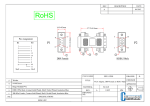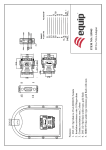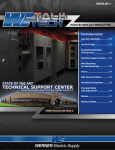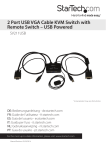Download Hardware Guide Installation
Transcript
Hardware Guide Top View (ST124W shown) Rear View (ST124W shown) Power Indicator Video IN port VGA Splitter / Distribution Amplifier ST122W, ST124W, ST128W Video OUT ports Power Port Introduction Thank you for purchasing a StarTech.com VGA Video Splitter. An ideal solution for distributing and delivering VGA source content for simultaneous display on up to eight monitors, this video splitter is a perfect addition to retail, tradeshow, education, government and corporate environments requiring high quality video. Features • Max. supported resolutions up to 1600 x1200 • Cascadable up to 3 levels • Supports transmission distances up to 65m / 200’ System Requirements • A computer with a VGA Card installed • HDB15 male/female video cables Installation In a Single Unit Installation, only one video splitter is used, in turn limiting the number of displays to which the split signal can be broadcast; a Cascaded configuration on the other hand, utilizes multiple splitters connected to one another to providing numerous additional video connections (i.e. ST122W can be cascaded to provide up to 8 video outputs, ST124W up to 64 and ST128W up to 512. Single Unit Installation 1. With the video source computer powered down, use a high density HDB15 male/female VGA cable to connect the computer Video Out port to the Video IN port on the splitter. 2. Using a high density HDB15 male/female VGA cable for each connection, connect the monitors to the Video OUT ports provided by the splitter. 3. Connect the Power Port on the video splitter to an available power outlet, using the provided adapter. 4. Power up the source computer and newly connected monitors. Cascaded Installation To cascade multiple splitters, use a high density HDB15 male/female VGA cable to connect any available Video OUT port on the “higher level” video splitter to the Video IN port of the lower level video splitter. You can cascade as many video splitters as there are ports available, however the signal will deteriorate as distance between the monitor and source increases. Please see reverse for a diagram depicting a cascaded configuration. Cascaded Installation - cont’d Support, Warranty Information, and Regulatory Compliance Statement If you ever need help with your product, visit www.startech.com/support and access our comprehensive selection of online tools, documentation, and downloads. This product is backed by a one year warranty. In addition, StarTech.com warrants its products against defects in materials and workmanship for the periods noted, following the initial date of purchase. During this period, the products may be returned for repair, or replacement with equivalent products at our discretion. The warranty covers parts and labor costs only. StarTech.com does not warrant its products from defects or damages arising from misuse, abuse, alteration, or normal wear and tear. VGA Signal Source Limitation of Liability In no event shall the liability of StarTech.com Ltd. and StarTech.com USA LLP (or their officers, directors, employees or agents) for any damages (whether direct or indirect, special, punitive, incidental, consequential, or otherwise), loss of profits, loss of business, or any pecuniary loss, arising out of or related to the use of the product exceed the actual price paid for the product. Some states do not allow the exclusion or limitation of incidental or consequential damages. If such laws apply, the limitations or exclusions contained in this statement may not apply to you. Specifications Function Display Connections Video In Connectors Video Out ST122W 2 ST124W 4 1 x HDB15 Male 2 x HDB15 Female 4 x HDB15 Female ST128W 8 8 x HDB15 Female Power LEDs Power Video Bandwidth 250MHz 200MHz Resolution 1920 x 1440 @75Hz 1600 x 1200 @ 60Hz 1 x DC Jack 1 Signal Range Power Consumption Operating Temperature Storage Environment Temperature Humidity Physical Properties Weight Dimensions FCC Compliance Statement This equipment has been tested and found to comply with the limits for a Class B digital device, pursuant to part 15 of the FCC Rules. These limits are designed to provide reasonable protection against harmful interference in a residential installation. This equipment generates, uses and can radiate radio frequency energy and, if not installed and used in accordance with the instructions, may cause harmful interference to radio communications. However, there is no guarantee that interference will not occur in a particular installation. If this equipment does cause harmful interference to radio or television reception, which can be determined by turning the equipment off and on, the user is encouraged to try to correct the interference by one or more of the following measures: • Reorient or relocate the receiving antenna. • Increase the separation between the equipment and receiver. • Connect the equipment into an outlet on a circuit different from that to which the receiver is connected. • Consult the dealer or an experienced radio/TV technician for help. Up to 65m (210’) DC9V, 1.35W (Max.) DC9V, 2.25W (Max.) DC9V, 2.5W (Max.) 0 - 50°C -20°C - 60°C 0 - 80% RH, Non-condensing 0.14kg 0.15kg 11.45 x 8.75 x 3.33cm (L x W x H) 0.22kg 15.59 x 9.79 x 3.33cm Rev: November 9, 2007