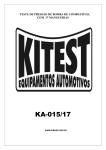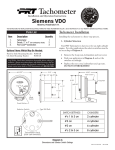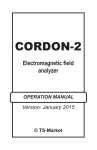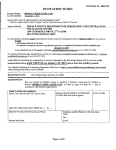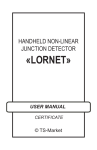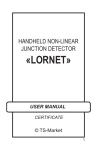Download KARDiVAR system
Transcript
KARDiVAR system for stress level evaluation User’s Guide Read Me First Rev. 1.0 Warnings • Use IEC60601-1-1 standard to combine the KARDiVAR system with other devices (computers and peripherals), see chapters 4.1 and 4.2. • Do not operate KARDiVAR system within 3 meters of an operating cellular phone, similar radio transmitting device, other powerful radio interference producing sources such as arc welders, radio thermal treatment equipment, x-ray machines, or any other equipment that produces electrical sparks (see chapter 6.3). • Reusable electrodes present a potential risk of cross-infection especially when are used on abraded skin, unless they are restricted to a single patient or sterilized between patients. The sterilization recommendations from electrode producer should be used. • Explosion Hazard. Do not use the KARDiVAR system in the presence of a flammable anesthetic mixture with air, or with oxygen or nitrous oxide. • Do not immerse the any parts of KARDiVAR system in water. • Take care of the system’s components. Avoid the cables’ breaks, kinks, tension and other mechanical efforts. • Take care of arranging Patient and USB cables/wires to avoid the risk of patient entanglement or strangulation. • The operator is responsible to ensure the safety of any devices controlled or triggered by any software or hardware receiving data from the KARDiVAR system. And this system must not be configured or connected in such a way that failure in its data acquisition, processing or control functions can trigger patient feedback stimulus that poses an unacceptable level of risk. • Use the special ECG electroconductive gel/paste for the ECG acquisition. • Do not spread the electroconductive gel/paste on wounded or scarred skin. • The KARDiVAR system is intended for screening analysis of the ECG signals only for adults. It is not suitable for children up to the age of 18 years old. The system can be used for children and teenagers up to age 12-18 years old only for monitoring the tendencies in dispersive parameter changes. For children and teenagers the use of the system is determined by the doctor in each specific case. KARDiVAR system. User’s Guide & Specification • The KARDiVAR system does not diagnose! The system functions to define index of regulatory system activity by a heart rate variability analysis and inform about the presence of the deviations. The KARDiVAR system is not a substitute the other clinical methods of heart diagnostics; it gives the additional information about the heart rate variability. • The drug taking can influence on the accuracy of the index of regulatory system activity and forming the conclusion and comments. If the system is used during the drug treatment it is necessary to compare the current data with the data collected before the drug taking. 3 KARDiVAR system. User’s Guide & Specification Manufacturer and representatives The Manufacturer is Medical Computer Systems Ltd. ADDRESS: Passage 4922, 4-2, Zelenograd, Moscow, 124460, Russia PHONE: +7 495 913 31 94 FAX: +7 495 913 31 95 E-MAIL: [email protected] INTERNET: www.mks.ru The European Representative is JAN MICHAEL KUBIN C.A.T. ADDRESS: Gercenova 856/3, Prague, The Republic of Czech, 102 00 00420-728 130 912 PHONE: 00420-602 344 013 E-MAIL: [email protected] Medical device concerned Name of product: Classification: KARDiVAR system Class IIa Rule(s) used for classification: Annex IX of MDD 93/42/ECC, rule 10 Notified Body: Eurocat (0535) Document number: 4166. The manufacturer has the right to alter this document according to the changes made by manufacturer for improving the system. Print errors which may be presented in this guide will be corrected in future editions. Document revision history: Revision 1.0 4 Comments Original Release KARDiVAR system. User’s Guide & Specification Contents Warnings ........................................................................................................2 Manufacturer and representatives ..................................................................4 Symbols on labels ..........................................................................................6 Abbreviations..................................................................................................6 1. Main features ........................................................................................7 1.1 Intended use................................................................................7 1.2 Basic Functionality.......................................................................7 1.3 Classification ...............................................................................8 2. General information ..............................................................................9 2.1 Packaging....................................................................................9 2.2 Warranty, service life and utilization ............................................9 2.3 Maintenance..............................................................................10 3. Installation...........................................................................................11 3.1 Hardware installation .................................................................11 3.2 Software installation and operation............................................17 3.3 The PC-ECG module fixation ....................................................17 4. External components ..........................................................................18 4.1 Safety with system.....................................................................18 4.2 Computer and peripheral devices..............................................19 4.3 ECG electrodes and electroconductive gels/pastes ..................19 5. Malfunctions and their correction ........................................................20 6. Specifications......................................................................................22 6.1 Main functions ...........................................................................22 6.2 KARDi2/4 PC-ECG module .......................................................22 6.3 Electromagnetic compatibility ....................................................24 5 KARDiVAR system. User’s Guide & Specification Symbols on labels Symbol Meaning Electrical medical device, CLASS II EQUIPMENT. Electrical medical device, TYPE CF with defibrillator protection. Attention. Carefully read specification or instruction for use. This device conforms to Directive 93/42/EEC. USB connector. Serial number. Date of manufacturing. Separate collection with electrical and electronic equipments for recycling. Abbreviations Term Meaning CPU Central processing unit DC Direct current ECG Electrocardiogramm EMC Electromagnetic compatibility IRSA Index of regulatory system activity LED Light emitting diode MCS Medical Computer Systems, Ltd OS Operational system PC Personal computer RF Radio frequency USB 6 Universal serial bus KARDiVAR system. User’s Guide & Specification 1. Main features 1.1 Intended use The KARDiVAR is a computer system for stress level evaluation by a heart rate variability analysis utilize up to 6 standard ECG leads. This system contains the PC-ECG module KARDi2/4 and the VARICARD-KARDi software that converts the ECG leads to heart rate variability parameters and calculate the stress level. The KARDiVAR system will avail for medics, psychologists, staff managers, special agents, the fitness industry, sports teams and emergency medical facilities. 1.2 Basic Functionality The basic features of the KARDiVAR system are: 1. the 5 minutes ECG acquisition of the 6 standard leads (I, II, III, aVR, aVL, aVF) by KARDi2/4, analyzing and visualization; 2. heart rate variability analyzing and creating index of regulatory system activity (later the IRSA) where a stress level indicator is displayed as the "Traffic light"; 3. analyzing and visualization basic heart rhythm variability parameters; 4. the conclusion and comments creating. ECG visualization Patient VARICARD -KARDi software KARDi 2/4 ECG electrodes ECG acquisition Data processing Data saving Heart rate variability analysis (HRV) Heart rhythm systems regulation status Basic heart rhythm variability parameters Heart rate variability visualization Stress level indicator Index of regulatory system activity (IRSA) Conclusion and comments Fig.1 The basic features’ diagram of the KARDiVAR system. 7 KARDiVAR system. User’s Guide & Specification 1.3 Classification The KARDiVAR system is а Class IIa device according to Council Directive 93/42/EEC for medical devices. The system is classified for CLASS II TYPE CF EQUIPMENT according to IEC 60601-1 (protection against electric shock). The system classified by CISPR 11 standard as a Group 1, Class B equipment according to IEC 60601-1-2 (electromagnetic compatibility). For more information about EMC see chapter 6.3. 8 KARDiVAR system. User’s Guide & Specification 2. 2.1 General information Packaging The following items form the whole package: 1. PC-ECG module KARDi2/4 with fixed USB cable. 2. Clamp ECG electrodes (see chapter 4.3). 3. The CD disk with driver and VARICARD-KARDi software. 4. KARDiVAR system. User’s Guide (this document). 5. VARICARD-KARDi. User’s manual. 6. Special fastener for the system fixation (see chapter 3.3). 7. Optional PC and/or printer. 8. Case for all aforementioned items. 2.2 Warranty, service life and utilization The system and all equipment according to the chapter 2.1, excluding the ECG electrodes, special fastener and case, are guaranteed to be free from defects in material and workmanship for 24 months from the date of purchase. In the unlikely events that repair is necessary, call the manufacturer representative to receive a Return Authorization. Then send the unit back by a traceable method – the manufacturer representative is not responsible for not received items. We will repair or replace your unit(s) free of charge. This warranty does not apply to damage incurred through accident, alteration or abuse. The KARDiVAR systems’ average service life is not less than 5 years if the mean time of system’s operating does not exceed 80 hours per month. Utilize the system according to your regional laws. In the European Union use the requirements of the Directive 2002/96/EEC for the system utilization. 9 KARDiVAR system. User’s Guide & Specification 2.3 Maintenance Regularly use surface disinfectants, but not less than one time in the month. For material compatibility use the disinfectants based on the alcohol. Factory testing and calibration ensure equipment accuracy and frequency response during the whole system’s life cycle. If necessary, contact the manufacturer representative for factory re-calibration. 10 KARDiVAR system. User’s Guide & Specification 3. Installation 3.1 Hardware installation (black) N (red) R F (green) L (yellow) Fastener Mode indicator USB cable Fig.2 The KARDi2/4 PC-ECG module: left picture – the front side, right picture – the back side. 1. Unpack the package and check that all parts of the system according to the chapter 2.1 have been received and are undamaged. The face of PC-ECG KARDi2/4 module is showed on the left picture, the back side is showed on the right one. 2. Fixate the KARDi2/4 PC-ECG module on the surface using the special fastener (see chapter 3.3). 3. Turn on the PC and wait till the Windows OS will be loaded. Make sure that the PC meets the requirements of the chapters 4.1 and 4.2. 4. Insert the CD disk with driver and VARICARD-KARDi software in the CDROM. 11 KARDiVAR system. User’s Guide & Specification 5. Plug the USB cable of the KARDi2/4 PC-ECG module, which has the USB cable label, into the free USB port of the PC or of the USB hub with the external power source. If it is for the first time, the driver installation procedure will run automatically (refer to chapter 5.1.1). 6. Install the VARICARD-KARDi application software (see chapter 3.2). 7. Connect ECG electrodes to the ECG connectors (see chapter 4.3). 8. Read the “VARICARD-KARDi software. User’s Manual” document and use the VARIAARD-KARDi software to operate with KARDi2/4. 9. Place the ECG electrodes to the patients’ wrists and ankles and start a new examination. 3.1.1 Driver first time installation After first connection KARDi2/4 to PC (see chapters 4.1 and 4.2.) by USB cable, Windows will show the message Found new hardware and start the wizard dialog Found New Hardware Wizard for new device installation. The dialog windows for Windows XP OS are shown below. For other version of Windows OS the dialog may be different. 1. When Windows asks to connect to Windows Update, select No, not this time and the press Next button. 12 KARDiVAR system. User’s Guide & Specification 2. Windows will ask to install software automatically or from specific location. Select Install from a specific location and press Next. 3. Select Search for the best driver in these locations and check Include this location in the search. Use Browse button to select directory where the driver’s files are located (for example – D:\Driver) and press Next. 13 KARDiVAR system. User’s Guide & Specification 4. Windows will show the installation progress for driver’s files within few seconds. At the end of installation press Finish button. 5. To check that the driver installation was successful verify that in the Device Manager the KARDiDSP appears under the MCS USB Medical Devices. 14 KARDiVAR system. User’s Guide & Specification 3.1.2 Driver update For updating the driver double-click on the KARDiDSP device in the Device Manager. From the dialog select Driver property page and press the Update Driver… button. 1. Alternatively, right-click on the KARDiDSP in the Device Manager and then select Update Driver from the context menu. 2. Then follow the Hardware Update Wizard and perform the same steps as during the first time installation. After getting to the following dialog select Don’t search. I will choose the driver to install. Press Next button. 15 KARDiVAR system. User’s Guide & Specification 3. Press the Have Disk…button. 4. Then select location of the driver’s files and press OK. 5. Then press Next button to start the installation process and wait till the finish dialog will appear. 16 KARDiVAR system. User’s Guide & Specification 3.2 Software installation and operation The installation description of the VARICARD-KARDi software you can find in the applicable document “VARICARD-KARDi software. User’s Manual”. This document includes the operation documentation too. 3.3 The PC-ECG module fixation For fixating the KARDi2/4 PC-ECG module on the surface use the special fastener which consists of continuous strips of plastic backing, with plastic mushroom shaped stems protruding up from the backing strip. The first part of the fastener you can find on the back side of the KARDi2/4. The second part of the fastener is a substrate which can be found in the package. The substrate has a protective liner. Remove the protective liner and press firmly onto the substrate for full surface contact. All surfaces must be clean, dry, and free of oil, grease, dust etc. The special fastener is disposable and permanent. Be attentive at a choice of an attachment place of the fastener! When two pieces of the fastener are pressed together, the mushroom heads interlock with one another with an audible snap. To open, simply pull apart. 17 KARDiVAR system. User’s Guide & Specification 4. External components 4.1 Safety with system For connecting the KARDiVAR system with other devices (computers and peripherals – printers, scanner etc) use the IEC60601-1-1 standard about safety requirements of medical electrical systems. The system is typically used inside the PATIENT ENVIRONMENT (area near 1.5 meters around the patient, see pic.3), that is why all the other devices used with the system should be medical and meet the requirements of the IEC60601-1 standard (for example, PC Advantech POC-174). Fig 3 Example of the PATIENT ENVIRONMENT If non-medical devices are connected to the system via USB and if it is inside the PATIENT ENVIRONMENT then: 1. all devices have to be connected to the medical (IEC60601-1) isolation transformer (transformers) with sufficient power supply (for example, AEL Group MIT Medical Isolation Transformers) or 2. all devices should be powered from internal energy sources. However, the PC-ECG module has minimum 3 meters cable to PC with USB connector fixation and touch protection construction. The isolation transformer may not be used if the guaranteed minimal distance to any non-medical device, which meet the requirements of the IEC60601-1-1 standards, will be more than 1.5 meters (outside PATIENT ENVIRONMENT). 18 KARDiVAR system. User’s Guide & Specification 4.2 Computer and peripheral devices Connected computer, as well as others peripheral devices, like printers, must have mark and comply with the safety standard for office machines (DIN VDE 0805 or EN60950 or IEC950 or any). Computer must conform to minimal requirements: • CPU with equivalent performance not less than Intel Celeron1000MHz. • Run under Microsoft Windows XP OS. • Has two free USB1.1 or compatible port. Make sure that all the latest updates for the Windows OS or its applications, and that the latest USB patches or drivers made by the PC’s or system board’s developers, are installed on the PC. 4.3 ECG electrodes and electroconductive gels/pastes For ECG acquisition the ECG electrodes must have the mark and the maximum polarization voltage less 300 mV should be used. These electrodes (or wire to electrode) must have the 4 mm socket for connection. For example, the FIAB F9024 (nickel-silver) or F9024SSC (nickel-silver chloride) clamp electrodes may be used. Other types of electrode connectors can be used by adapter (3 mm socket, snap type, etc). For example, the FIAB PG922/4T snap adapter may be used for disposable electrode connection. The electroconductive gel/paste used for the ECG acquisition must have the mark. For example, NUPREP EEG & ECG Skin Prepping Gel. 19 KARDiVAR system. User’s Guide & Specification 5. Malfunctions and their correction The possible malfunctions and actions for their correcting are in the following table. Malfunction Probable reason Corrective actions The CD disk cannot be read The CD disk became dusty. Extract the CD disk from the CDby the CD-ROM. ROM and carefully clean the dick with the cleaning based on the alcohol. If the malfunction is not corrected contact the manufacturer representative. The Start button is not active or by pressing this button there is a message on an error. The PC-ECG module is not plugged to the PC. The driver is not installed. Check the USB cable connection. Make sure that the PC-ECG module KARDi2/4 is plugged into the USB hub with the external source of power. Install the driver (see chapter 3.1.1). If the driver is installed update it (see chapter 3.1.2). Restart the program. The indicator “Mode” is red. The error occurred. Replug the PC-ECG module. Reinstall the system driver. If the malfunction is not corrected contact the manufacturer representative. The MCS USB Medical Devices is not appeared in the Computer management. The KARDiDSP is not displayed in the Device Manager under the MCS USB Medical Devices. The connection between PC Check the connection between PC and PC-ECG module and PC-ECG module, or failure. replug the PC-ECG module. The system driver is not installed. Install the system driver. The data analysis takes more time than 1 minute. The VARICARD-KARDi software has been run with the concurrently running programs (especially with the antivirus monitors). Close the other running programs, especially the antivirus monitors. 20 If the malfunction is not corrected contact the manufacturer representative. KARDiVAR system. User’s Guide & Specification Malfunction Probable reason Corrective actions Check the electrode cable’s All (or one) of the ECG The electrodes (or the connection. Check the electrode signals are not displayed on electrode of this lead) are the screen. not connected to the patient. cable’s fixation in the electrode. PC-ECG module failure. Check the connection between the electrode and the patient. If the malfunction is not corrected contact the manufacturer representative. All (or one) of the ECG signals are very noisy. The electrodes (or one electrode) are not greased with the electroconductive paste/gel. Grease the electrodes (or one needed electrode) with the electroconductive paste/gel. Operate the system in the prescribed conditions. Read the Warning about conditions of system’s operating. 21 KARDiVAR system. User’s Guide & Specification 6. Specifications 6.1 Main functions Function Value ECG acquisition The ECG acquisition of the 6 standard leads (I, II, III, aVR,aVL, aVF) by KARDi2/4 PC-ECG module. Stress level indicator* Stress level evaluation by a heart rate variability analysis as a result of calculating IRSA Results of heart rate variability analysis* Heart rate variability visualization (graphic). Basic heart rhythm variability parameters (table). Heart rhythm systems regulation status (table). Analysis conclusion* The medical and physiological conclusions about functional states of autonomic regulation system on the basic of prenosological principles. *) For more detail see “VARICARD-KARDi software. User’s Manual”. 6.2 KARDi2/4 PC-ECG module Parameter Value Number of channels The KARDiVAR system has 3 monopolar channels. The ECG leads are calculated on the PC by VARICARDKARDi software Analog front end DC amplifiers Input range (effective resolution for 500Hz output data rate) ±410 mV (2 uV) Defibrillator protection on base semi-conductors elements Input DC impedance greater 70 MOhm according to N electrode Check electrode connection Checking connection during registration by measure of DC offset Analog-to-digital conversion Sigma-delta modulation with frequency 2048kHz simultaneously on all channels, a digital filtration and decimation up to frequency 16kHz 22 KARDiVAR system. User’s Guide & Specification Parameter Digital signal processing Value Filtration and decimation up to 500 Hz output data rate (20-bit resolution). Internal low pass filters has the -3 dB level on 150 Hz and 5% level on 100 Hz accordingly Connectors type for electrode 4 mm banana jacks Galvanic isolation Reinforced according to IEC60601-1 from PC side Power line USB Voltage +5 V ± 10% Maximal current in active mode less 280 mA Computer Interface USB1.1 (USB 2.0), full speed mode, plug-and-play support Status indicators and modes Bi-color LEDs indication: • green – no error, active mode. The indicator is burning green during the new examination’s making • red – error occurred USB cable Min length 3 m, fixed to module Electrode cable’s length not less than 140 cm Dimensions of enclosure 100x65x28 mm Weight with cables less 350 gram Working temperature +10ºC…+35ºC Storage temperature +5ºC...+40ºC Transportation temperature -30ºC...+50ºC Humidity up to 97% without condensation Mechanical resistance According to IEC 60601-1 23 KARDiVAR system. User’s Guide & Specification 6.3 Electromagnetic compatibility Guidance and manufacturer’s declaration – electromagnetic emissions The KARDiVAR system is intended for use in the electromagnetic environment specified below. The customer or the user of the device should assure that it is used in such an environment. Emission test Compliance RF emissions Group 1 The KARDiVAR system uses RF energy only for its internal function. Therefore, its RF emissions are very low and are not likely to cause any interference in nearby electronic equipment. Class B The KARDiVAR system is suitable for use in all establishments other than domestic and those directly connected to the public low-voltage power supply network that supplies buildings used for domestic purposes. CISPR 11 RF emissions CISPR 11 Harmonic emissions Electromagnetic environment – guidance Not applicable IEC 61000-3-2 Voltage fluctuations/ flicker emissions Not applicable IEC 61000-3-3 Guidance and manufacturer’s declaration – electromagnetic immunity The KARDiVAR system is intended for use in the electromagnetic environment specified 24 KARDiVAR system. User’s Guide & Specification below. The customer or the user of the device should assure that it is used in such an environment. Immunity test Compliance level Electromagnetic environment – guidance ±6 kV contact ±6 kV contact ±8 kV air ±8 kV air Floors should be wood, concrete or ceramic tile. If floors are covered with synthetic material, the relative humidity should be at least 30 %. Electrical fast transient/burst ±2 kV for power supply lines Not applicable IEC 61000-4-4 ±1 kV for input/output lines ±1 kV for input/output lines Surge ±1 kV differential mode Not applicable ±2 kV common mode Not applicable Electrostatic discharge (ESD) IEC 60601 test level IEC 61000-4-2 IEC 61000-4-5 Interruptions and voltage variations on power supply input lines <5 % UT (>95 % dip in UT) for 0,5 cycle Not applicable 40 % UT (60 % dip in UT) for 5 cycles Not applicable IEC 61000-411 70 % UT (30 % dip in UT) for 25 cycles Not applicable <5 % UT (>95 % dip in UT) for 5 sec Not applicable Power frequency (50/60 Hz) magnetic field IEC 61000-4-8 3 A/m 3 A/m Power frequency magnetic fields should be at levels characteristic of a typical location in a typical commercial or hospital environment. Guidance and manufacturer’s declaration – electromagnetic immunity The KARDiVAR system is intended for use in the electromagnetic environment specified below. The customer or the user of the device should assure that it is used in such an environment. 25 KARDiVAR system. User’s Guide & Specification Immunity test IEC 60601 test level Compliance level Electromagnetic environment – guidance Portable and mobile RF communications equipment should be used no closer to any part of the KARDiVAR system, including cables, than the recommended separation distance calculated from the equation applicable to the frequency of the transmitter. Recommended separation distance Conducted RF 3 Vrms IEC 61000-4-6 150kHz to 80MHz Radiated RF 3 V/m IEC 61000-4-3 80MHz to 2,5GHz 3 Vrms 3 V/m d = 1.17 P d = 1.17 P 80 MHz to 800 MHz d = 2.33 P 800 MHz to 2,5 GHz where P is the maximum output power rating of the transmitter in watts (W) according to the transmitter manufacturer and d is the recommended separation distance in meters (m). Field strengths from fixed RF transmitters, as determined by an electromagnetic site survey,a should be less than the compliance level in each frequency range.b Interference may occur in the vicinity of equipment marked with the following symbol: NOTE 1 At 80 MHz and 800 MHz, the higher frequency range applies. NOTE 2 These guidelines may not apply in all situations. Electromagnetic propagation is affected by absorption and reflection from structures, objects and people. a Field strengths from fixed transmitters, such as base stations for radio (cellular/cordless) telephones and land mobile radios, amateur radio, AM and FM radio broadcast and TV broadcast cannot be predicted theoretically with accuracy. To assess the electromagnetic environment due to fixed RF transmitters, an electromagnetic site survey should be considered. If the measured field strength in the location in which the KARDiVAR system is used exceeds the applicable RF compliance level above, the KARDiVAR system should be observed to verify normal operation. If abnormal performance is observed, additional measures may be necessary, such as reorienting or relocating the KARDiVAR system. b Over the frequency range 150 kHz to 80 MHz, field strengths should be less than 3 V/m. Recommended separation distances between portable and mobile RF communications equipment and the KARDiVAR system The KARDiVAR system is intended for use in an electromagnetic environment in which radiated RF disturbances are controlled. The customer or the user of the KARDiVAR system can help prevent electromagnetic interference by maintaining a minimum distance between 26 KARDiVAR system. User’s Guide & Specification portable and mobile RF communications equipment (transmitters) and the KARDiVAR system as recommended below, according to the maximum output power of the communications equipment. Rated maximum output power of transmitter W Separation distance according to frequency of transmitter m 150 kHz to 80 MHz d= 3 .5 P 3 80 MHz to 800 MHz d= 3 .5 P 3 800 MHz to 2,5 GHz d= 7 P 3 0.01 0.12 0.12 0.23 0.1 0.37 0.37 0.74 1 1.17 1.17 2.33 10 3.69 3.69 7.38 100 11.67 11.67 23.33 For transmitters rated at a maximum output power not listed above, the recommended separation distance d in metres (m) can be estimated using the equation applicable to the frequency of the transmitter, where P is the maximum output power rating of the transmitter in watts (W) according to the transmitter manufacturer. NOTE 1 At 80 MHz and 800 MHz, the separation distance for the higher frequency range applies. NOTE 2 These guidelines may not apply in all situations. Electromagnetic propagation is affected by absorption and reflection from structures, objects and people. 27