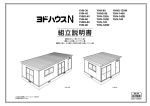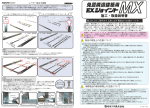Download Quality Assurance Test Procedure For Telescope
Transcript
P0396 Relativity Mission / Gravity Probe B Telescope Readout Electronics P0396 Quality Assurance Test Procedure For Telescope Readout Electronics (TRE) Ground Support Equipment Rack (GSE) January 24, 2010 Prepared and Approved by: Robert Fujimoto (REE) Approval: Paul Ehrensberger (TRE Manager) Approval: Bob Farley (REE) Approval: Ben Taller (QA) Approval: John Turneaure (Hardware Manager) 1 P0396 Contents 1.0 2.0 3.0 4.0 5.0 6.0 7.0 8.0 9.0 1.0 General Description ............................................................................... 2 Reference Documents ............................................................................ 2 Test Facilities ......................................................................................... 2 General Requirements ............................................................................ 2 Safety / Security Requirements .............................................................. 3 Hardware Under Test ............................................................................. 3 Power Level Checkout ........................................................................... 4 Data Acquisition Checkout..................................................................... 5 Digital Signal Checkout.......................................................................... 8 General Description This document is the Quality Assurance Test Procedure for the Telescope Readout Electronics GROUND SUPPORT EQUIPMENT (GSE). The purpose of the QA test is to provide traceability to test results performed on the FWD TRE electronics and the Detector Package Assembly (DPA). 2.0 Reference Documentation Functional Test Procedure For Fwd Flight Unit Subassemblies dated 09 February 1998. LMMS Handbook on ESD - LMMS F03581 3.0 Test Location Telescope Electronics Development Lab, Cedar Hall, Stanford University, Stanford, CA 4.0 General Requirements 4.1 Test will be performed under the environmental conditions existing in Cedar Hall. 4.2 Any red lines to the procedure shall require the approval and initial of the Stanford QA and RE. 4.3 In order to expedite test operations, unless specifically noted, the sequence in which major sections or subsections are performed may be altered at the discretion of the REE or his representative. Rationale must be documented and initialed by REE. 4.4 PA or their representative shall be present to witness and verify the test is performed as described in the test procedure, and stamp each page of the procedure as it progresses. Notify Quality Assurance Engineering at least 48 hrs., prior to the start of testing. In the event of a failure during the execution of testing Quality Assurance shall be contacted. Any red lines made to this procedure shall be initialed by a program QA Engineer prior to his/her final sign off.. 4.5 Initial and date ( accomplished. ) the appropriate space in the test data sheet to verify each task has been 2 P0396 4.6 Serial numbers of test equipment used during this test shall be recorded in the “List of Equipment” log sheet. 4.7 Test operators shall read this procedure in its entirety and resolve any apparent ambiguities prior to beginning this test. 5.0 Safety / Security Requirements 5.1 Standard safety practices to insure safety to personal an and prevent damage to equipment shall be observed during performance of this test. 5.2 Ensure that power is removed from cable assemblies before connecting and disconnecting cable connectors. 5.3 Examine all mating connectors before attempting to mate them and remove any foreign particles. Look for any damaged pins or sockets. Ensure that key ways are aligned. Do not force the coupling action if excessive resistance is encountered. 5.4 Protect all electrical connectors with Connector Savers or plastic caps when the connectors are not mated. 5.5 Care in handling electronic equipment shall be taken in accordance with the LMMS Handbook on Electrostatic Discharge LMSC F03581 to prevent damage caused by electrostatic discharge. 6.0 Hardware Under Test The hardware under test will consist of the Telescope Readout Electronics (TRE) Ground Support Equipment(GSE) Test Rack. 6.1 The following items comprise the GSE Support Rack. Name/Description Rack Mount Oscilloscope Rack Mount Computer with Custom SRE Emulator Board & A/D Converter Board Rack Mount Monitor & Keyboard Custom Test Cables Rack Mount Power Supply Software 6.2 Manufacturer/Model No. Part No. Tektronix TAS220 or TDS220 Rack Mount PC 500 Stanford / LMMS 8A01271 Computer Boards CIO-DAS1402 Qty. 1 1 1 Stanford / LMMS - 8A01272 Stanford / LMMS SQUID.exe V3.51 or Higher 1 1 1 The following support equipment is required for QA Calibration of the GSE. Name/Description Manufacturer/Model No. Part No. 3 Qty. P0396 TRE Engineering Unit TRE Detector Simulator TRE Rev. C Detector in LN2 Dewar Rackqual Testaid Voltage Calibrator Precision Multimeter Voltmeter Digital Oscilloscope Precision Function Generator 6.3 Stanford / LMMS Stanford / LMMS Stanford / LMMS 1 1 1 Stanford / LMMS Datel - DVC 8500 or equivalent HP - 3458A or equivalent Fluke 87 or equivalent Tektronics TDS 420A or equivalent Wavetek Model 144 or equivalent 1 1 1 1 1 1 Calibration Check to ensure the test equipment is calibrated prior to start of test. Record the calibration due dates in the “List of Equipment” para. 13.0. 7.0 Power Level Checkout For the GSE Rack checkout disconnect the Engineering Unit from the GSE(connector 15 and connector 17 open) and disconnect any Detector connected to the GSE. Turn the power supply on.(AC power switch, +5v switch and +15v switch) 7.1.1 Connect the voltmeter (- terminal) to pin 12 of connector 15 , and the(+ terminal) to pin 11. Record the value in table 1 below. 7.1.2 Connect the voltmeter(- terminal) to pin 31 of connector 15, and the (+ terminal) to pin 30. Record its value in the table. Verify that the voltages are within the specified limits. 7.1.3 Connect the voltmeter (- terminal) to pin 12 of connector 17, and the (+ terminal) to pin 11. Record the value in table 1 below. 7.1.4 Connect the voltmeter (-terminal) to pin 12 of connector 17, and the (+ terminal) to pin 13. Record its value in the table. 7.1.5 Connect the voltmeter (-terminal) to pin 31 of connector 17 , and the (+ terminal) to pin 30. Record its value in the table. 7.1.6 Connect the voltmeter (-terminal) to pin 31 of connector 17, and the (+ terminal) to pin 32. Record its value. Verify that all voltages are within the specified limits. Turn off the power supply. 4 P0396 Table 1 Para. No. Probe Point Signal Name 7.1.1 Connector 15 Pin 12-11 Connector 15 Pin 31-30 Connector 17 Pin 12-11 Connector 17 Pin 12-13 Connector 17 Pin 31-30 Connector 17 Pin 31-32 7.1.2 7.1.3 7.1.4 7.1.5 7.1.6 8.0 +5 V supply Lower Limit (Volts) +4.94V Upper Limit (Volts) +5.06V +5 V supply +4.94V +5.06V +15 V supply -15 V supply +15 V supply -15 V supply +14.8V +15.2V -15.2V -14.8V +14.85V +15.2V -15.2V -14.8V Actual Value (Volts) Pass or Fail Initials & Date Data Acquisition Checkout 8.1 With no Engineering Unit or Detector connected to the GSE (Connector 15 and Connector 17 open), turn on the power supply. From the SQUID directory on the computer, run squid.exe. From the command menu note the display “GP-B SQUID and TELESCOPE Testing Vx.x. Record the SQUID program version number. Version No. ______ (__________) Go to the Global Enable menu and enable all “A” side commands and telemetry. Return to the main menu(ESC). Enter the command menu. Select TRE X. 8.2 (Connect XPSIGLO to XPSIGHI (shorted) with a BNC cable. Monitor the voltages on the telemetry display. Read and record the voltage reading for XPSIG. Table 2 Input Signal Output Signal XPSIGHI/ XPSIGLO XPSIG Lower Limit (Volts) -0.01V Upper Limit (Volts) +0.01V Actual Value (Volts) Pass or Fail Initials & Date 8.3.1With no Engineering Unit connected to the GSE. Connect the voltage calibrator to the voltage inputs on the breakout panel labeled XPSIGHI and XPSIGLO. Set the voltage calibrator to 9.990 volts. Verify the setting using a calibrated voltmeter. Monitor the corresponding reading on the telemetry page and record the value. Repeat the voltage input and measure for each input designated in table 3. Monitor and record the corresponding values from the telemetry display. 5 P0396 8.3.2 Reverse the input polarity and repeat the readings. Table 3 Para. No. Input Signal Output Signal 8.3.1 XPSIGHI/ XPSIGLO XNSIGHI/ XNSIGLO XHNSHI/ XHNSLO 8.3.1 8.3.1 8.3.2 8.3.2 8.3.2 XPSIGHI/ XPSIGLO XNSIGHI/ XNSIGLO XHNSHI/ XHNSLO XPSIG Lower Limit (Volts) +9.99V Upper Limit (Volts) +10.00V XNSIG +9.99V +10.00V XHNS +9.9V +10.00V XPSIG -9.99V -10.00V XNSIG -9.99V -10.00V XHNS -9.99V -10.00V Actual Value (Volts) Pass or Fail Initials & Date 8.4.1 Return to the command menu. Select TRE Y. Repeat the voltage input and measure for each input designated in table 3. Monitor and record voltages on the corresponding values on the telemetry display. 8.4.2 Reverse the input polarity and repeat the readings. Table 4 Para. No. Input Signal Output Signal 8.4.1 YPSIGHI/ YPSIGLO YNSIGHI/ YNSIGLO YHNSHI/ YHNSLO YPSIGHI/ YPSIGLO YNSIGHI/ YNSIGLO YHNSHI/ YHNSLO 8.4.1 8.4.1 8.4.2 8.4.2 8.4.2 YPSIG Lower Limit (Volts) +9.99V Upper Limit (Volts) +10.00V YPSIG +9.99V +10.00V YHNS +9.99V +10.00V YPSIG -9.99V -10.00V YPSIG -9.99V -10.00V YHNS -9.99V -10.00V Actual Value (Volts) Pass or Fail Initials & Date 8.5 If any readings from para. 8.0 are out of range, perform the calibration procedure in Appendix A , then repeat section 8.0. 6 P0396 8.6 Turn off the power supply. Disconnect the cables to the breakout panel. 7 P0396 9.0 Digital Signals Checkout Turn on the computer and run the program squid.exe from the c:\squid directory in DOS. [Global Enable] menu and enable all side “A” commands and telemetry. Turn on the power supply and the oscilloscope. 9.1 Go to the Clock Level Verification Connect the oscilloscope in the test rack to be triggered by the rising edge of the ATC strobe, with the time-base set to 1ms per division. Using a Microtip test probe connected to the oscilloscope input through a banana to BNC adapter, verify that the voltage levels of the clock waveforms on the following pins of connector 15 are between zero volts and +4 volts. (Low 0.2 ±0.4V and High +3.9 ±0.4V). Pin OK Pin OK 1 2 4 5 7 8 15 16 17 18 21 22 24 25 27 28 33 34 35 36 _____) All pins are OK _____ ( 9.2 Source Impedance Verification Use the RACKQUAL test aid that contains a 1.5K resistor to verify the Test Aid to Verify Source Impedance of Digital Lines from TRE Test Rack. source impedance of the clock lines. Connect the test aid to the oscilloscope using a BNC cable. Connect the black banana jack on the test box to the black banana jack on the test rack 5 volt power supply (lowest panel on the test rack). Connect the Microtip test probe to the red banana jack on the test aid. Probe the same pins of connector 15, and verify that the clock levels now swing between zero and 1.8 volts. (Low 0.16 ±0.2V and High 1.74 ±0.2V). (Each clock line should have a series resistor of the same size as the test box, hence the voltage measured is half of the open circuit voltage.) Red Banana Jack BNC 1.50K Black Banana Jack Pin OK Pin OK 1 2 4 5 7 8 15 16 17 18 21 22 24 25 27 28 33 34 35 36 All pins are OK _____ ( Monitor the voltage waveforms on the breakout panel, use a digital oscilloscope window the following measurements: 9.4 _____) capability for ATC Strobe Signal Connect the ATC Strobe signal on the breakout panel to the oscilloscope and trigger on that signal or the DAC Strobe signal. Verify that the pulse period is 100ms.(10hz) and the amplitude of the ATC strobe is approx. 5V. and the pulse width to be approx. 58 µS Waveform is as described: yes___no___. ( _____) 8 P0396 9.5 DAC Strobe Connect the DAC Strobe signal on the breakout panel to the oscilloscope and trigger on the ATC Strobe. Verify that the frequency of the waveform is approx. 2.2 kHz. Waveform is as described: 9.6 yes___no___. ( ____) 68 kHz clk The rising edge to rising edge of the 68.2 kHz clock determines the bit data in the SERIAL DATA stream. The data is clocked in on the falling edge. Connect the 68 kHz clk signal on the breakout panel to the oscilloscope and trigger on the ATC Strobe. Verify that the frequency of the waveform is approx. 68.2 kHz. Waveform is as described: yes___no___ (_______) 9.7 X Command Data Enable Go to the command group menu select the TRE X command group. The X Data Enable signal gates the serial data in the six TRE X commands. There are six corresponding pulses on the X DATA ENABLE signal. Connect the X Data Enable signal on the breakout panel to the oscilloscope and trigger on the ATC Strobe. The X Data Enable goes true on a rising of the 68.2kHz clock and remains true for 20 cycles.Then it goes false on the rising edge of the next clock cycle. Verify that there are six pulses each with a pulse width of approx. 293µS. Waveform is as described: yes ___ no ___. ( 9.8 _____) Y Command Data Enable Go to the command group menu select the TRE Y command group. The Y Data Enable signal gates the serial data in the six TRE Y commands. There are six corresponding pulses on the Y DATA ENABLE signal. Connect the Y Data Enable signal on the breakout panel to the oscilloscope and trigger on the ATC Strobe. Verify that there are six pulses each with a pulse width of approx. 293µS. Waveform is as described: 9 yes ___ no ___. ( ) P0396 9.9.0 Serial Data From the main menu of the SQUID test program, select [Commands] then [TRE X]. the X-axis command groups. ENABLE each of The six commands: Control, Etemp, Heat, Clamp, Bias, and Offsets should be displayed on the computer screen. The command parameter is displayed underneath in hex format. The binary format also displayedwill aid in interpreting the serial data waveforms. Set the oscilloscope to observe the six X-axis enable pulses and the serial data which corresponds to each of the six command groups. Connect the Serial Data signal on the break out panel to the oscilloscope channel 1 and trigger on the ATC Strobe. A digital oscilloscope is required for this measurement. Connect the X Data Enable of the breakout panel to channel 2. The serial data consists of a 20-bit word defined bye the high X Data Enable signal with the following format. Leadin g Command Command Data Address 16 bits Bit 1 A2 A1 A0 D D D D D D 15 14 13 12 11 10 HEX 3 D9 D8 D7 HEX 2 D6 D5 D4 D3 HEX 1 D2 D1 HEX 0 Set the window cursors on the first group and in the window mode verify that the serial data starts with “1” followed by the three bit address of the first group (001). Verify the address word of each of the six groups. COMMAND GROUPS ADDRESS TRE X CONTROL 1 Leading Bits Observed 1001 Verification yes ___ no ___ TRE X DTEMP 2 1010 TRE X HEATER 3 1011 yes ___ no ___ yes ___ no___ TRE X CLAMP 4 1100 yes ___ no ___ TRE X BIAS 5 1101 yes ___ no ___ TRE X OFFSETS 6 1110 yes ___ no ___ ( 10 ) D0 P0396 9.9.1 CONTROL COMMAND Checkout The CONTROL command field specifies the TRE axis operating state. Set the CONTROL command word as specified and verify the serial data at the X axis Data Enable matches the command set. (The binary and hex form of the command is displayed on the computer TRE command display. Lead CONTROL Bit Address CONTROL Command Data D5 0 1 9.9.1 0 1 X D4 X X CO LD ON D12 D11 D10 D9 D3 D2 D1 D0 INH SIG INH CY C INV GA T INV RST CTR LHE T LO WG AIN D8 CHA NLC K D7 AM UX A4 AM UX A3 D6 AM UX A2 AM UX A1 AM UX A0 Set the CONTROL word to 0000h . Verify that all bits in the COMMAND data are low. 9.9.2 Set the CONTROL word to 1000h . Verify that bit 12 is high (COLDON bit high to Enable detector power) 9.9.3 Set the CONTROL word to 0800h . Verify that bit 11 is high (INHSIG bit high to ) 9.9.3 Set the CONTROL word to 0400h . Verify that bit 10 is high (INHCYC bit high to inhibit the FETRST and AMPGAT pulses) 9.9.4 Set the CONTROL word to 0200h . Verify that bit 9 is high (INVGAT bit high to invert AMPGAT ). 9.9.5 Set the CONTROL word to 0100h . Verify that bit 8 is high (INVRST bit high to invert FETRST) 9.9.6 Return the CONTROL word to 0000h. Para. No. CONTROL WORD Bit Set 9.9.1.1 (CLEAR) NONE COMMAND HEX Verification 0000 yes___no___ 9.9.1.2 COLDON 12 1000 yes___no___ 9.9.1.3 INHSIG(not used) 11 0800 9.9.1.4 INHCYC 10 0400 9.9.1.5 INVGAT 9 0200 yes___no___ yes___no___ yes___no___ 9.9.1.6 INVRST 8 0100 yes___no___ 9.9.1.7 (CLEAR) NONE 0000 yes___no___ ( 11 ) P0396 Verify the Analog Multiplexer Sequencer control. Set the CONTROL word to 0020h(Monitored Channel Lock true). Verify that bit 5 is high (CHANLCK high to load AMUX channel data and hold multiplexer counter). 9.9.1.8 Set the CONTROL word to 0021h to select monitored channel 1. Verify bit 0 and bit 8 (MUXA0) is high Verify Monitored Channel selections using CONTROL word. SELECTED CHANNEL MUXA[0-4] 1 CONTROL HEX 0021 9 0029 09 6 0026 06 Verification 01 yes___no___ yes___no___ yes___no___ 22 0036 16 yes___no___ 16 0030 10 0 0020 00 yes___no___ yes___no___ (_____________) 12 P0396 9.9.2 Temperature Control Checkout When the CNTRLHET bit is high the heater control voltage is controlled automatically with the closed loop control. Set the CONTROL word = 0080h. Verify that bit 7 on the CONTROL word is high. yes __ no ___. (_____________) The temperature setting for the automatic control is controlled by the temperature control DAC. The temperature control DAC is set with the DTEMP command. Lead DTEMP DTEMP Command Data Bit Address 16 bits TEMPC0[0-11] 1 0 1 0 X X X X D11 D10 D9 D8 D7 D6 D5 D4 D3 D2 D1 Set the DTEMP value with the DTEMP command to the values in the table. Verify the binary data in the SERIAL DATA. Temperature Setting Decimal 240 273 1686 2056 3855 4095 0 DTEMP Command Hex 00F0h 0111h 0696h 0808h 0F0Fh 0FFFh 0850h DTEMP Command Data b11-b8 b7-b4 b3-b0 13 initial & date (____________) (____________) (____________) (____________) (____________) (____________) (____________) (____________) D0 P0396 9.9.4 Heater Voltage Control Checkout The heater current is controlled by the DAC in the heater control loop. When the CTRLHET bit is low, the heater voltage can be commanded to a fixed value. Set the CONTROL command = 0000h. Verify that bit 7 of the CONTROL word is low. yes ____ no ____ (____________) The fixed value of heater voltage is set by the HEAT command. Lead HEAT HEAT Command Data Bit Address 16 bits 1 A2 A1 A0 0 1 1 HTRC[0-11] X X X X D11 D10 D9 D8 D7 D6 D5 D4 D3 D2 D1 Set the HEAT command to the command setting in the table and verify the binary pattern in the serial data waveform. Heater Setting Decimal 240 273 1686 2056 3855 4095 0 HEATER Command Hex 00F0h 0111h 0696h 0808h 0F0Fh 0FFFh 0000h HEATER Command Data b11-b8 b7-b4 b3-b0 14 initial & date (____________) (____________) (____________) (____________) (____________) (____________) (____________) (____________) D0 P0396 9.9.5 Clamp Voltage Control Checkout During every 100ms period the feedback capacitor of the input charge amplifier is discharged and reset to an initial value for the new cycle. The value at which it is set is controlled by the CLAMP command. The CLAMP command data controls the voltage DACs for both the positive and negative channels. The high byte of the 16 data bits controls the positive channel and the low byte controls the negative. Lead CLAMP CLAMP Command Data Bit Address 16 bits 1 A2 A1 A0 1 0 0 POFFC[0-7] D15 D14 D13 D12 D11 D10 NOFFC[0-7] D9 D8 D7 D6 D5 D4 D3 D2 Set the CLAMP command to the settings in the table. Verify the binary values of the SERIAL DATA signal for the CLAMP command correspond to the command sent. High/Low Byte CLAMP Decimal Decimal 15/15 105/105 127/127 128/128 240/240 255/255 0/0 CLAMP COMMAND Hex 0F0FH 6969H 7F7FH 8080H F0F0H FFFFh 0000h POSITIVE b7-b4 b3-b0 NEGATIVE b7-b4 15 OK b3-b0 initial & date (____________) (____________) (____________) (____________) (____________) (____________) (____________) (____________) D1 D0 P0396 9.9.6 Gain and Photo Diode Bias Control Checkout The BIAS command controls the photodiode cathode bias voltage DAC and the programmable gain in the signal chain. The photodiode bias voltage is controlled by bits 0-7 of the BIAS command word. The + direction gain is controlled by bits 8-11(GNSET0-3) . The - direction gain is controlled by bits 12-15(GNSET4-7). Lead Bit BIAS BIAS Command Data Address 1 -dir gain +dir gain photodiode cathode bias A2 A1 A0 1 0 0 GNSET[4-7] D15 D14 D13 GNSET[0-3] D12 D11 D10 D9 D8 DETBS[0-7] D7 D6 D5 D4 D3 D2 D1 Set the BIAS command for the values of gain settings in the table and verify the binary data in the SERIAL DATA . As in the table, in operation use the same for each direction. High/Low Char BIAS BIAS COMMAND NEGATIVE Decimal 1/1 3/3 7/7 15/15 0/0 Hex 1100h 3300h 7700h FF00h 0000h d15 - d12 POSITIVE OK d11 - d8 initial & date (____________) (____________) (____________) (____________) (____________) Set the BIAS command for the values of photodiode bias DAC settings in the table and verify the binary data in the SERIAL DATA . DAC value Decimal 15 105 127 128 240 255 0 BIAS COMMAND Hex 000FH 0069H 007FH 0080H 00F0H 00FFh 0000h Photodiode DAC b7-b0 OK initial & date (____________) (____________) (____________) (____________) (____________) (____________) (____________) (____________) 16 D0 P0396 9.9.7 OFFSET Command Checkout The POSITIVE direction OFFSET DAC is controlled by the high byte in the OFFSET command word and the NEGATIVE direction OFFSET DAC is controlled bye the low byte of the OFFSET command word. Lead OFFSET OFFSET Command Data Bit Address 16 bits 1 A2 A1 A0 1 1 0 SBP[0-7] D15 D14 D13 D12 D11 D10 SBN[0-7] D9 D8 D7 D6 D5 D4 D3 Set the OFFSET command word to the values in the table and verify binary data in SERIAL DATA. High/Low Byte OFFSET Decimal 15/15 105/105 127/127 128/128 240/240 255/255 0/0 OFFSET COMMAND Hex 0F0FH 6969H 7F7FH 8080H F0F0H FFFFh 0000h POSITIVE b7-b4 b3-b0 NEGATIVE b7-b4 17 OK b3-b0 initial & date (____________) (____________) (____________) (____________) (____________) (____________) (____________) (____________) D2 D1 D0 P0396 11.0 Completion of Procedure The results obtained in the performance of this test procedure are acceptable. Test Engineer _____________________ Date ______________ REE ____________________________ Date ______________ IDTL Leader _______________________ Date ______________ This is to certify that the information obtained under this test procedure is as represented and the documentation is completed and correct. Product Assurance _________________ Date ______________ 18 P0396 12.0 Re-Run Documentation Table on next page Make copies of the “Re-Run Documentation” Table as required 13.0 List of Equipment List of Equipment follows Re-Run Documentation table. Make copies of the “List of Equipment” Table as required 14.0 Data Sheets Data sheets follow List of Equipment table. 19 P0396 RE- Run Documentation No DR. No. TP Page No. TP Para No. Retest Title 20 Comments P0396 List of Equipment No. Name Description Manufacturer 21 Model Prop./Serial No. Cal. Due Date P0396 15. Appendices 15.1 15.2 15.3 15.4 A/D Board Calibration Procedure TRE Test Rack Breakout Panel TRE Support Rack Layout Commercial test cables 22 P0396 15.1 A/D CALIBRATION PROCEDURE 15.1.0.1 Running the INSTACAL Program The Instacal program is used to install, calibrate, and test the CIO-DAS1402/16 A/D board. Run this program by going to the c:\cb directory in DOS and type <instacal>. The installation menu should appear. Go to Install, and verify that Board #0 is CIO-DAS1402/16, and Boards # 1-4 are not installed. Do not quit the program at this time. 15.1.0.2 CI0-DAS1402/16 A/D BOARD SETTINGS The following are jumper and switch settings used on the A/D board. These can be verified in the instacal program. Click on board #0 under the install menu and verify that the settings are as shown below. BOARD TYPE = CIO-DAS1402/16 BASE ADDRESS = 340H INTERRUPT LEVEL = 7 DMA LEVEL = 1 CLOCK SPEED = 10MHz NUMBER OF CHANNELS = 8-DIFFERENTIAL WAIT STATE = DISABLED A/D RANGE = BIPOLAR TRIGGER EDGE = RISING COUNTER #0 SOURCE = EXTERNAL EXPANSION BOARD = NOT INSTALLED Click on “Show Board’s Switch Settings” to see a picture of the board and verify each of the switch settings. Press any key to return to the menu, then press [Esc] twice and exit the program. 15.1.1.0 CALIBRATING THE BOARD A calibration sticker indicating when the board was last calibrated is located on the back of the computer. sticker is not there, of if it has been one year or longer since the last calibration date, the board should be recalibrated by following the steps below. For additional information, see the Computer Boards Inc. CIO-DAS1400 User’s Manual Revision 3, June 1994 pages 8-12. 15.1.1.1 Tools and Equipment Required Screwdriver (Philips and flat-head) Plastic Pot adjustment screwdriver 22 Gauge Wire with 40 Mil sockets on one end (5 pieces min) High precision digital volt meter Voltage calibrator 15.1.1.2 Remove Computer from Rack 23 If this P0396 In order to calibrate the board, the cover will have to be removed from the computer for access to adjustment trimpots. Turn the power off of the computer, disconnect all cables from it, and remove the computer from the rack mount. 15.1.1.3 Reconnect Computer for Calibration Reconnect the computer and all peripherals with the cover off. Do not connect the data acquisition and interface card cables (connectors 2 & 8) at this time. Run the Instacal program by changing to the c:\cb directory and type <Instacal> at the DOS prompt. The Installation and Calibration menu should appear. 15.1.1.4 Calibrating the Analog Inputs The A/D board is calibrated by shorting together the appropriate pins on the external D connector and adjusting trimpots for offset and gain. There are three trimpots requiring adjustment to calibrate the analog inputs of the CIO-DAS1402/16 board. These are the AMP INPUT ADJUST, AMP OUTPUT ADJUST, and GAIN ADJUST. Page through the menu choosing [Calibrate] [Board #0] [+/- 10 Volts]. A picture of the A/D board should appear with instructions on the screen below. Also, the center potentiometer labeled Amp Output should be blinking. If one of the other potentiometers are blinking, you passed the first one(s) by pressing a key too soon. Press a key until you get back to the menu and start over. With the Amp Output Pot blinking, short pins 18, 19, & 37 together. Adjust this Pot until the source and target count are equal. When they are, you will see OK displayed in the graph on top of the board. Press a key to go to the next step. The Pot to the right labeled Amp Input should now be blinking. With pins 18, 19, & 37 still shorted, adjust this Pot until the graph reads OK. Press a key to continue. For the last step, you will need a high precision voltage source, and a high precision digital multimeter accurate to within 100uV. Note before performing this step, the program may be displaying 9.998169 volts in the instructions which is incorrect. Remove the shorting pins used in the previous step from the board. Apply 9.999695 volts to A/D channel 0. (+) lead to pin 37, (-) lead to pins 18, and 19. The Pot labeled A/D Gain should be blinking. Adjust this Pot until the source and target count are equal. When they are, the graph will read OK. Remove the connections to the A/D board and press a key to return to the menu. The calibration is completed. Choose [exit] from the menu to end the program. 15.1.1.5 Reinstall the Computer from Rack Turn the power off of the computer, reinstall the cover on the computer. Reconnect all cables from it, and reinstall the computer into the rack mount. 24 P0396 15.2 TRE Test Rack Breakout Panel BNC connectors allow access to 5 volt clock waveforms and analog signal outputs. 68KHz CLK Serial DATA XPSIGHI XNSIGHI XHNSHI X Data Enable Y Data Enable XPSIGLO XNSIGLO XHNSLO DAC Strobe ATC Strobe YPSIGHI YNSIGHI YHNSHI YPSIGLO YNSIGLO Eng. Data Chanels TRE Breakout Panel 25 YHNSLO 15.3 TRE Support Rack Layout Monitor ACER Oscilloscope Tektronix TAS220 Breakout Panel Key board Connector # 15 Connector # 17 (Digital) (Analog) P. C Power supply 26 15.4 Commercial test cables An assortment of standard test leads is required to complete the signal connections between test points and meters, etc. The following table lists a number of such leads that might be required. Description SMD Microtip* Test Probe, black SMD Microtip* Test Probe, red Dbl Banana/BNC cable BNC Cables BNC Cables BNC Coaxial Adapter BNC female to Dbl Banana Adapter BNC Tees (f/m/f) Stackup Banana plugs Vendor Part number Pomona 5144-48-0 Pomona 5144-48-2 Pomona 2BC-BNC-36 Pomona 2249-C-12 Pomona 2249-C-36 Pomona 4684 Pomona 1269 Pomona 3285 Pomona 1325-0 27 Qty 2 2 2 4 4 2 2 2 10