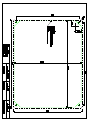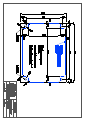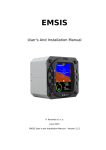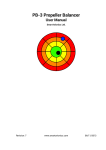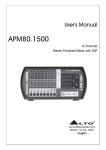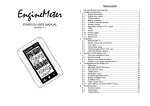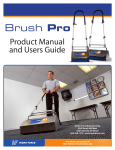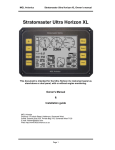Download Nesis Purchase Guide
Transcript
Nesis Purchase Guide Kanardia April 3, 2013 © Kanardia d.o.o. Nesis purchase guide – Version 1.1 Nesis — Purchase Guide Contact Information Publisher and producer: Kanardia d.o.o. Ulica heroja Rojška 70 SI-3000 Slovenia Tel: +386 40 360 512 Email: [email protected] A lot of useful and recent information can be also found on the Internet. See http://www. kanardia.eu for more details. Copyright This document is published under the Creative Commons, Attribution-ShareAlike 3.0 Unported licence. Full license is available on http://creativecommons.org/licenses/by-sa/ 3.0/legalcode web page and a bit more human readable summary is given on http: //creativecommons.org/licenses/by-sa/3.0/. In short, the license gives you right to copy, reproduce and modify this document if: you cite Kanardia d.o.o. as the author of the original work. you distribute the resulting work only under the same or similar license to this one. Credits This document was written using TeTeX (LATEX) based document creation system using Kile integrated LaTeX environment running on Linux operating system. Most of the figures were drawn using Open Office Draw and Inkscape applications. Photos and scanned material was processed using Gimp. All document sources are freely available on request under the licence mentioned above and can be obtained by email. Please send requests to [email protected]. Revision History The following table shows the revision history of this document. Revision 1.0 1.1 Date Mar 2010 Apr 2013 Description Initial release New units Document File Guide.pdf Guide.pdf The document can be downloaded from http://www.kanardia.eu/downloads/nesis. Version 1.1 2 © Kanardia 2013 Nesis — Purchase Guide CONTENTS Contents 1 Nesis Basic Kits 1.1 5 Nesis on an Instrument Panel . . . . . . . . . . . . . . . . . . . . . . . . . . . 2 Engine Kits 6 7 2.1 Rotax 912/914 . . . . . . . . . . . . . . . . . . . . . . . . . . . . . . . . . . . 7 2.2 Jabiru 2200/3300 . . . . . . . . . . . . . . . . . . . . . . . . . . . . . . . . . . 8 2.3 2.4 Lycoming . . . . . . . . . . . . . . . . . . . . . . . . . . . . . . . . . . . . . . Other Engines . . . . . . . . . . . . . . . . . . . . . . . . . . . . . . . . . . . . 8 9 3 Nesis Dual Kits 10 3.1 Slave Nesis . . . . . . . . . . . . . . . . . . . . . . . . . . . . . . . . . . . . . 10 3.2 Tandem Configuration . . . . . . . . . . . . . . . . . . . . . . . . . . . . . . . 11 4 Optional Units 12 4.1 UPSU unit – Backup Power Supply . . . . . . . . . . . . . . . . . . . . . . . . 12 4.2 4.3 CO – Carbon Monoxide Detector . . . . . . . . . . . . . . . . . . . . . . . . . MAGU – Magnetic Compass . . . . . . . . . . . . . . . . . . . . . . . . . . . 12 12 4.4 SERU – Autopilot Servo . . . . . . . . . . . . . . . . . . . . . . . . . . . . . . 12 4.5 GEONISS . . . . . . . . . . . . . . . . . . . . . . . . . . . . . . . . . . . . . . 13 5 CAN Cables 5.1 The CAN Bus Simplified . . . . . . . . . . . . . . . . . . . . . . . . . . . . . . 14 14 5.2 CAN Cable Examples . . . . . . . . . . . . . . . . . . . . . . . . . . . . . . . 14 5.3 Cable Pricing . . . . . . . . . . . . . . . . . . . . . . . . . . . . . . . . . . . . 17 6 Sensors, Probes and Transducers 18 6.1 CHT Probes . . . . . . . . . . . . . . . . . . . . . . . . . . . . . . . . . . . . . 18 6.2 EGT Probes . . . . . . . . . . . . . . . . . . . . . . . . . . . . . . . . . . . . . 19 6.3 6.4 Oil and Water Temperature Probes . . . . . . . . . . . . . . . . . . . . . . . . Oil Pressure Probes . . . . . . . . . . . . . . . . . . . . . . . . . . . . . . . . 19 20 6.5 Fuel Pressure Sensors . . . . . . . . . . . . . . . . . . . . . . . . . . . . . . . 20 6.6 Fuel Flow Transducers . . . . . . . . . . . . . . . . . . . . . . . . . . . . . . . 20 6.7 Electrical Current Transducers . . . . . . . . . . . . . . . . . . . . . . . . . . 21 Version 1.1 3 © Kanardia 2013 Nesis — Purchase Guide CONTENTS Introduction This short guide will help you to decide which kits, optional units, sensors, probes and transducers are needed for your airplane, gyroplane or helicopter. We know that such decisions are very difficult, especially with the engine sensors and cables, where questions are more than answers. To make your decision easier, we prepared some kits, which were proved in practice and include the recommended items from the Nesis point of view. The next sections will explain individual kits, optional units, cables, sensors, probes and transducers, how they interact, why and where are they needed. Version 1.1 4 © Kanardia 2013 Nesis — Purchase Guide 1 1. Nesis Basic Kits Nesis Basic Kits As the name suggests, Nesis Basic Kit contains minimum hardware configuration needed for the system to operate properly. Although this configuration is minimal, it provides maximal functionality without any sacrifice. Figure 1 reveals the Basic Kit content. Let us explain individual items found in the kit. Figure 1: Nesis 8.0” Basic Kit: Nesis 8.0” Primary display with the integrated AHRS/GPS unit, DAQU (engine monitoring unit), OAT probe, GPS antenna, cables and accessories. The Nesis Primary display is the major part of the system. It acts as a primary multifunctional display and has many functions, which are explained in the Nesis User Manual 1 in detail. Internally, it hosts an embedded computer and an AHRS/GPS unit called AIRU. The embedded computer reads the information from the CAN bus2 and translates it into graphics you see on the screen. AIRU (AHRS/GPS unit) consists of multiple sensors: absolute pressure sensor for altitude and vario, differential pressure sensor for airspeed, angular rate and accelerometer sensors for artificial horizon, GPS sensor for the position and OAT probe for the true airspeed. Sensor readings are passed trough various mathematical models, which in turn, put the information on the CAN bus. AIRU is actually an independent unit mounted inside Nesis Primary display for convenience. DAQU (engine monitoring unit) is required to read the engine related sensors and put the obtained information on the CAN bus. It has three digital channels (Z1–Z3), twenty analog channels (A1–A12, A14–A15, B1–B6 and C1) and a special manifold pressure 1 2 The manual can be downloaded from our web site www.kanardia.eu/downloads/nesis. Please refer to page 14 for more details on the CAN bus. Version 1.1 5 © Kanardia 2013 Nesis — Purchase Guide 1.1 Nesis on an Instrument Panel connector (A13). Daqu also hosts +5/+12 V power output and ground (GND). Digital channels are typically used to read engine or rotor RPM and fuel flow sensors. The analog channels are typically used to measure CHTs, EGTs, coolant temperature, oil temperature, carburetor temperature, airbox/gearbox temperature, fuel levels, system voltage, electrical current, oil pressure, fuel pressure, hydraulics pressure, pitch trim, flap position and many others. OAT probe measures the outside air temperature. This is a digital temperature sensor embedded in an aluminum tube on a 1.5 m cable. The probe is installed on some convenient place, where the probe can come in touch with the outside air. OAT is required to properly calculate the density altitude and the true airspeed. GPS antenna receives signals from the GPS system. It connects at the back of the Nesis display. It must be placed on a convenient position with a good signal reception. Usually it is installed on the top of the instrument panel cover. CAN cable connects the units. The cable in the Basic Kit is used to connect the Nesis Primary display and Daqu. Please refer to page 14 for more details on CAN cables. Power cable connects Nesis with the aircraft power supply. Audio cable connects Nesis with avionics audio system (radio station, transponder ...). Accessories – screws and nuts for mounting Nesis and two T junctions for connecting it to static and total pressure tubing. 1.1 Nesis on an Instrument Panel The Nesis display is available in two sizes. The number in the Nesis kit name corresponds to the screen diagonal in inches: Nesis 8.0” has the display diagonal 203 mm. The front size is 218 mm x 161 mm. Nesis 5.5” has the display diagonal 140 mm. The front size is 146 mm x 106 mm. Here we need to say that apart from the size, both Nesis display versions are equivalent. Actually, they are almost identical – a slightly different layout of electronic components is the only difference. Otherwise, all the components are the same as well as the software and performances. In Appendix at the end of this document, you will find the cut-out template for both versions. Print and cut them. Be careful, though, and double check if the printed size equals to the actual size. Take a ruler and measure a few dimensions. Then take the cut-out, go to your instrument panel and place them on the panel. If both versions fit, the larger Nesis is recommended. Larger screen is always easier to read. During the design of the new instrument panel layout, you should not forget the backup instruments. You must reserve the panel space for them as well. We strongly recommend to keep a mechanical airspeed indicator and an altimeter as a minimum. You should also consider your local regulations, which may have additional requirements. Version 1.1 6 © Kanardia 2013 Nesis — Purchase Guide 2 2. Engine Kits Engine Kits Different engines require slightly different sensors. To help you with the sensor selection, we assembled four engine kits that match four standard engines: Rotax 912/914, Jabiru 2200, Jabiru 3300 and Lycoming. The kits meet most standard requirements. However, if you feel that you need a bit different combination of sensors, probes and transducers, take the kit as an initial guideline and add or remove sensors as you like. For each kit we give a list of included sensors and we give a comment about reasons for the inclusion. 2.1 Rotax 912/914 Rotax engines are usually already equipped with CHT probes, oil temperature and oil pressure sensors. Nesis natively connects to the Rotax RPM signal, while some tubing is necessary to connect to the manifold pressure source. In most cases, Nesis can use all these sensors and you do not need anything more. However, we recommend you to complement the existing sensors with the optional Rotax sensor kit, which includes: Four EGT screw type probes – they are needed to indicate the EGT temperatures. Fuel pressure sensor and fittings – shows the fuel pressure in the system and gives you warning, if the pressure is low. Current transducer for currents up to 30 A – enables the electrical current consumption monitoring. Note that we did not list any fuel flow transducers. Namely, we have developed a mathematical fuel consumption model for Rotax 912/914 engines, which is based on the engine RPM and manifold pressure. The results show that the model performs better or at least equal to the fuel flow transducers. Hence, fuel flow transducers are not required for the Rotax engines. Please also check your exhaust pipes and search for a M8x1 mm nut. The nut is usually welded to the exhaust pipe quite close to the engine. The nut is needed to install the screw type EGT probe properly. If you can’t find the nut, then you may want to replace the probe with the hose clamp type probe. Here you drill a hole into exhaust pipe and clamp the probe into the position. The Rotax fuel pressure pump is known to operate on the limits. Therefore it is good to know what is the pressure in the fuel system. Additionally, forgetting to open a fuel line quickly results in a low fuel pressure and Nesis gives a warning. Original Rotax alternator is able to provide currents up to 20 A DC at 12 V (after the regulator), which equals to about 240 W. This number can be quickly reached, therefore we put the current transducer into the kit. Version 1.1 7 © Kanardia 2013 Nesis — Purchase Guide 2.2 2.2 Jabiru 2200/3300 Jabiru 2200/3300 From the Nesis point of view, both Jabiru engines are similar, the only difference is that the 2200 version has four cylinders, while the 3300 version has six. Both engines are usually equipped with the oil pressure sensor only. We find this non-adequate and we recommended our Jabiru sensor kit. The Jabiru 2200 sensor kit contains: Four EGT hose clamp type probes – they are needed to indicate the EGT temperatures. Four 12 mm ring-terminal type CHT probes – they are needed to indicate the CHT temperatures. Fuel pressure sensor and fittings – shows the fuel pressure in the fuel system and gives you warning, if the pressure is low. Current transducer for currents up to 30 A – enables the electrical current consumption monitoring. Jabiru 3300 sensor kit contains two additional EGT and CHT probes. For the EGT probes installation you need to drill a hole in the exhaust pipe and clamp the probes. Please refer to the Jabiru documentation for more details. CHT probe has a form of a washer, which is installed under the spark. We find the current transducer mandatory for the Jabiru engines. Especially the 2200 engine has a limited electrical power of 120 W (10 A DC at 12 V). The 3300 engine is a little bit better and provides 200 W (16.7 A DC at 12 V). The power consumption of the electronics can quickly approach to these limits and this is the main reason for the current transducer in the kit. We also prepared a mathematical model for the fuel consumption of Jabiru engines. However, we did not find enough published information about Jabiru engines in order to make this model as precise as it was done for the Rotax engines. Fuel starvation is one of the things that we all are afraid of. Therefore it is good to know what is the fuel pressure in the system. For example, forgetting to open a fuel line quickly results in a low fuel pressure and Nesis gives a warning. 2.3 Lycoming Lycoming engines come in myriad versions. For a typical four cylinder version we prepared a kit, which includes: Four EGT hose clamp type probes – they are needed to indicate the EGT temperatures. Four CHT adjustable bayonet type probes – they are needed to indicate the CHT temperatures. Oil pressure sensor. Oil temperature sensor. Fuel pressure sensor and hose fittings – shows the fuel pressure in the fuel system and gives you warning, if the pressure is low. Version 1.1 8 © Kanardia 2013 Nesis — Purchase Guide 2.4 Other Engines Current transducer for currents up to 30 A – enables the electrical current consumption monitoring. Six cylinder versions need two additional EGT and CHT probes. Most Lycoming engines need to be leaned in order to operate in the most efficient regime. Leaning an engine means significantly higher EGT temperatures. Thus, proper EGT monitoring of all cylinders is a must. The CHTs are equally important. Cylinder overheating or quick cylinder cooling can be disastrous, especially for the cylinder lifetime. Hence the CHT probes are mandatory. As a minimum, they should be installed on the hottest and on the coldest cylinder. However, we recommend to install the CHT probes on all cylinders. Oil pressure and oil temperature importance is obvious. The engine usually comes without these probes. This is why they are in the kit. Like we mentioned before, the fuel starvation is one of the things that we all are afraid of. Therefore it is good to know what is the fuel pressure in the system. For example, forgetting to open a fuel line quickly results in a low fuel pressure and Nesis gives a warning. In order to avoid the alternator overloading, we included the current transducer in the kit. 2.4 Other Engines Most other engines have air-cooling system. Please take the Lycoming engine kit as a starting point and consider which component you do not need and which component you want to add. The problems that should be addressed are mostly concerned with the thread size of the oil temperature and oil pressure sensors. If you have any questions or you are in doubts, please do not hesitate to contact us and together we will find a solution. Version 1.1 9 © Kanardia 2013 Nesis — Purchase Guide 3 3. Nesis Dual Kits Nesis Dual Kits The Dual Kit is the same as the Basic Kit with an addition of one Nesis display and a CAN cable. As it was mentioned before, the Nesis Primary display in the Basic Kit has a built-in the AHRS/GPS unit called AIRU. The second Nesis in the Dual Kit does not have AHRS/GPS unit inside and we refer to this Nesis as Nesis Slave. Figure 2: An example of the Nesis Dual Kit. Nesis 8.0” Primary display, Nesis 5.5” Slave display and other items. 3.1 Slave Nesis Nesis Slave display has almost identical capabilities as the Nesis Primary display. This means, that the slave unit is a multifunctional display too. For the time being, there is one slight difference. Some system configuration settings in the slave are disabled – compass calibration and the AHRS/GPS unit levelling can be performed from the Nesis Primary display only. The Nesis Slave display is not simply a slave unit but features high level of redundancy as well. If the Primary display fails for some reason, the Slave display automatically provides power for the CAN bus. This means that the AHRS/GPS unit inside the Nesis Primary display will still work without any interruption – AHRS/GPS unit will get power from the CAN cable. You can even shut down the Nesis Primary display and the Nesis Slave display will work perfectly well, because the AHRS/GPS unit in the Primary display will still work. Remember, AHRS/GPS unit is an independent unit. It is mounted inside the Nesis Primary display for convenience. Combinations The Dual Kit has four possible combinations: Nesis Primary display 8.0” and Slave display 8.0”, Version 1.1 10 © Kanardia 2013 Nesis — Purchase Guide 3.2 Tandem Configuration Nesis Primary display 8.0” and Slave display 5.5”, Nesis Primary display 5.5” and Slave display 5.5”, Nesis Primary display 5.5” and Slave display 8.0”. When ordering the Nesis Dual Kit, you need to decide which combination you want to go with. All combinations are possible. Again, you should consider the limitations provided by your instrument panel and mechanical backup instruments. In Appendix at the end of this document, you find cut-outs for both Nesis sizes. 3.2 Tandem Configuration The default Nesis Primary to Slave display cable length is 0.8 meters, assuming the side-byside configuration. However, in case of a tandem configuration, longer cable is needed. This length varies from type to type. Please specify the required cable length if the default is to short. Version 1.1 11 © Kanardia 2013 Nesis — Purchase Guide 4 4.1 4. Optional Units Optional Units UPSU unit – Backup Power Supply UPSU unit provides the backup power for your Nesis display. It intelligently distributes the load between the main power line (accumulator and alternator) and the backup accumulator. In case of the main line failure, UPSU tries to use as much power from the main line as it can, adding the missing part from the backup accumulator. 4.2 CO – Carbon Monoxide Detector The CO detector is integrated within a Nesis display on a request. Therefore it should be ordered together with Nesis. It can be added later as well, but the Nesis display must be shipped back to Kanardia in order to install the sensor and corresponding electronics. The CO detector is able to detect the presence of the CO gas and gives an early warning to the pilot. 4.3 MAGU – Magnetic Compass MAGU is a stand alone unit, which measures magnetic field vector. It serves as a gyro stabilized compass and provides true and magnetic heading with high accuracy. It features an intelligent calibration algorithm, where only one known magnetic direction is needed to calibrate it. MAGU is not included in any kit and must be ordered separately. MAGU is shown on figure 3. It must be mounted away from metal parts and other electronic equipment. MAGU is mandatory for the wind computations. Figure 3: MAGU unit provides true and magnetic heading information. Two versions are available: for nose or tail installation. 4.4 SERU – Autopilot Servo The SERU units are used by the autopilot system to control the pitch and roll of the airplane. Two SERU units are needed, one for each degree of freedom. See figure 4 for SERU unit. Version 1.1 12 © Kanardia 2013 Nesis — Purchase Guide 4.5 GEONISS Figure 4: SERU unit is connected to the pitch and roll command. 4.5 GEONISS GEONISS is a complete system for vertical aerial photography for ultralight airplanes. Geoniss is a complex system, therefore please refer to the Geoniss User Manual for more details. Figure 5: GEONISS unit with camera. Version 1.1 13 © Kanardia 2013 Nesis — Purchase Guide 5 5. CAN Cables CAN Cables By the cables we mean the CAN bus cables which connect individual units in the Nesis system. The Basic Kit and the Dual Kit already include cables needed to connect the units. However, when you start adding other units like MAGU, servo units (SERU) or specialized units like Geoniss, a little bit different cables are needed. These cables seem a bit odd. Thus we will briefly explain how the CAN bus looks like. Based on this, you will be able to decide what kind of cable you need. 5.1 The CAN Bus Simplified Figure 6 shows the standard CAN bus schema. The CAN bus has one main bus line. Several units are connected to the main bus via short connections. The connecting lines must be short – up to 30 cm, while the main line can be up to 40 meters long. Each side of the main bus line must have a terminator, which is a 120 Ω resistor. When the main bus line is shorter than 3 meters (like in the Basic and Dual kit), one terminator is enough. Figure 6: The CAN bus schema. Horizontal main bus line can be up to 40 meters long. Each side needs a terminator. Connecting lines are short and are on (almost) arbitrary positions. The engine monitoring unit (DAQU) and the electronic compass (MAGU) have a built-in 120 Ω resistor and they serve as terminators of the main CAN bus. 5.2 CAN Cable Examples Based on the schema above, we are providing CAN cables as described in the following examples. Basic Kit The main bus line is very short in the Basic Kit and the DAQU unit perfectly terminates the complete line (the other terminator is not needed). Figure 7 shows schema of the main line and connections in the kit. Note that Nesis has one CAN connection free for the extension of the main bus line (dotted line). Dual Kit Connection The main bus line is extended towards the Nesis Slave display. The complete main bus line is still very short, hence the second terminator is not needed unless the tandem configuration is Version 1.1 14 © Kanardia 2013 Nesis — Purchase Guide 5.2 CAN Cable Examples Figure 7: The Basic Kit CAN cable schema. CAN cable connects Nesis and DAQU. used. Both CAN connectors on the Nesis Primary display (master) are now used. However, Nesis Slave display (slave) has one CAN connector free to extend the main bus (dotted line). Figure 8: The Dual Kit CAN cable schema. One cable connects Nesis and DAQU and the other connects displays. In tandem configuration, the CAN cable that connects displays can be quite long. In this case, a terminator is usually needed on the slave Nesis. MAGU Connection MAGU unit has a built-in terminator and must be always connected as the last CAN unit. If you have free CAN connection on Nesis, a simple cable of any length is OK. If other devices need to be connected as well, a T cable is needed. Figure 9 shows the direct cable solution. Figure 9: MAGU unit terminates the main bus and directly connects to Nesis. This however, is only the simplest option when no other units are connected. SERU – Autopilot Servo Connection Autopilot needs two servos (SERU units). They need at least double T or multiple T CAN cable. One edge of the cable connects to the free main bus connector on Nesis and the other edge connects either to the (when available) or to a special terminator. Both servo units are then connected to the two short cables. See figure 10. Note that other cable combinations are also possible. In the SERU case, the main CAN bus provides the information only. The power source for the servos (+12 V) must be provided separately, because the main CAN bus current consumption is limited to 1.35 A. Version 1.1 15 © Kanardia 2013 Nesis — Purchase Guide 5.2 CAN Cable Examples Figure 10: An example of double T CAN cable schema. Two SERU units are connected. The main bus is terminated either by MAGU or by a terminator. Multiple Units If you want to connect multiple units like two SERU and some additional units (Geoniss, for example), several combinations are possible. A few of them, but not all, are shown on figure 11. The main bus must be terminated on both sides. DAQU terminates one and MAGU or terminator terminates the other. Other units can be connected to the main bus in any order and in any place. SERU units are drawn always together, but can be separated as well. Figure 11: Two examples of T cables and different unit combinations. Much more combinations are possible. Custom Made Cables As can be seen from examples above, installation requirements vary from aircraft to aircraft. Even aircrafts of the same type have different locations of individual equipment, therefore the best solution is to order custom cables. These cables will have the optimal length and minimal weight. You need to specify the cable dimensions according to figure 12. The best way to get these dimensions is to take a long rope and place it into your aircraft exactly as you would place the main CAN bus cable. Mark connections on the rope as well as the end of the bus. Don’t forget the CAN limitations – connection can be only 30 cm long and the joints must be more than 10 cm apart. Measure the distance between marks, draw a sketch and mail it to us. We recommend to add at least 10 cm or 10 % reserve (whatever is larger) to each L dimension in order to avoid unpleasant surprises of cables being too short. Version 1.1 16 © Kanardia 2013 Nesis — Purchase Guide 5.3 Cable Pricing Figure 12: How to specify cable dimensions for the custom made T cables. Note the limits. Short connecting cables are limited to 30 cm. The distance between joints is limited to 10 cm. 5.3 Cable Pricing We price the CAN cables according to the number of connectors on the cable (as long as cable lengths are within reasonable limits). The T cable has three connectors. Each cable is hand made and carefully tested. Version 1.1 17 © Kanardia 2013 Nesis — Purchase Guide 6 6. Sensors, Probes and Transducers Sensors, Probes and Transducers You can find many sensors on the market. We collected a subset of these sensors and we listed them into next subsections. The only units that we actually produce are the OAT cables and electric current transducers. We buy others on the market for you. Actually, you can buy the sensors on the market as well. Note however, that all sensors provided by us are tested before they are shipped. The following subsections group individual sensors according to their use. Photos and short descriptions are given for convenience. Some sensors, probes and transducers were already briefly explained in the engine kits section. See section 2 on page 7. 6.1 CHT Probes There are three typical CHT probes: ring probes are installed under the spark, bayonet type are embedded in bushing, which are installed into a factory made cylinder opening and probes without bushing installed into a factory made cylinder opening. Thermocouple (type J), 12 mm ring-terminal type. Installs under the spark. It is typically used for the Jabiru engines. Other ring dimensions are also available. Thermocouple (type J), adjustable bayonet. Bushing 3/4”24 (bushing 10 x 1.5 mm also available), tip length 2 1/2”, tip diameter 3/16”. It is used on Lycoming engines. Temperature probe VDO (0-150 ◦ C or 0-300 ◦ F), 1/8-27 NPT, typically used on Rotax engines. Note: Type J refers to the combination of iron – constantan. It has larger gradient dV /dT than type K, but it is limited to 750 ◦ C. Hence it is a good choice for CHTs but not appropriate for EGTs. The type K refers to the combination of chromel – alumel metals. It has smaller gradient, but larger upper limit of about 1300 ◦ C, which makes it suitable for EGTs. Many other types also exist, but these two are most widely used in the practice. Version 1.1 18 © Kanardia 2013 Nesis — Purchase Guide 6.2 6.2 EGT Probes EGT Probes Thermocouple (type K), M8x1 mm screw typea . Typically used on Rotax engines. Please check, if your exhaust pipes have a M8x1 nut on a proper place. If not, consider either to weld a nut to your exhaust pipe or to order a hose clamp probe instead. a M8x1 is not a standard thread. Be careful when buying nuts. Thermocouple (type K), hose clamp 3/4 - 1 3/4” (19 – 44 mm). Typically used on Jabiru engines. Check the exhaust pipe diameter on your engine. Thermocouple (type K), hose clamp 1/4 - 1 1/4” (6 – 32 mm). Typically used on the Rotax engines. Check the exhaust pipe diameter on your engine. Thermocouple (type K), hose clamp 1/2 – 2” (13 – 50 mm). Typically used on Lycoming engines. Check the exhaust pipe diameter on your engine. Note: We use the same photo for all hose clamp probes above. 6.3 Oil and Water Temperature Probes Oil or water temperature probe VDO (0 - 150 ◦ C or 0 300 ◦ F), 1/8-27 NPT. Typically used on Rotax and Jabiru engines. Oil temperature (100 - 150 ◦ F), 5/8-18 UNF, typically used on Lycoming engines. OAT outside air temperature digital probe. Comes with the thread and shaped cap. The cable length is 1.5 m. Carburetor temperature sensor 399W from Westach, thread 1/4” - 28, tip diameter 1/4”. Version 1.1 19 © Kanardia 2013 Nesis — Purchase Guide 6.4 6.4 Oil Pressure Probes Oil Pressure Probes Passive oil pressure VDO, (0 to 10 bar / 0 to 150 PSI), 1/8-27 NPT, typically used on Rotax and Lycoming engines. Passive oil pressure VDO, (0 to 5 bar / 0 to 72 PSI), 1/8-27 NPT, typically used on Jabiru engines. Note: We use the same photo for both sensors here. On the outside, both sensors look exactly the same. Active oil pressure sensor (0 to 13 bar / 0 to 200 PSI), 1/827 NPT, solid state based sensor, suitable and recommended for all engines. 6.5 Fuel Pressure Sensors Passive fuel pressure sensor VDO (0-2 bar / 0-30 PSI), 1/827 NPT, suitable for all all engines. Note: The sensor is installed on a pressurized engine fuel line. Usually, there is no blind connection suitable for the sensor installation. Hence you need to provide one. Typically, the fuel line needs to be cut and T fitting installed. Active fuel pressure sensor ( 0-3.4 bar / 0-50 PSI), 1/8-27 NPT, solid state based sensor, suitable and recommended for all engines. The same note as for the passive sensor applies. Fuel pressure sensor fitting. The fitting block has three connections. One for the sensor (not visible on the photo) and two for the fuel line. Two hose clamps (tangential wormscrew type clamp) are needed to tighten the fuel lines (the clamps are not provided). Note that the blue tube connectors are pretty long. When both are assembled into the block you get a 140 mm long rigid tube. 6.6 Fuel Flow Transducers Fuel flow transducer from Becker electronic; item 72.01 (0 to 100 liters/hour). We calibrate each sensor to obtain its K number (number of pulses per liter). Version 1.1 20 © Kanardia 2013 Nesis — Purchase Guide 6.7 Electrical Current Transducers FloScan 201A-6 (0 to 113 liters/hour / 0 to 30 GPH). They are calibrated by FloScan. 6.7 Electrical Current Transducers Our electric current transducers are suitable for currents up to 30 or 160 A. They are typically installed on the main electric bus, which comes from an alternator (regulator). Version 1.1 21 © Kanardia 2013