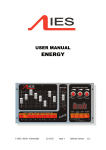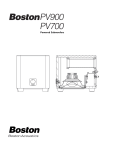Download Operational Manual for Paper Monster LMA300/LMA400 Laminator
Transcript
Product Specification Voltage & power consumption---------------------- AC220-240V 50Hz 350W Laminates up to --------------------------------------- 320mm Max. Laminating Capacity ---------------------------100mic Laminating speed ------------------------------------- 280mm/min Laminating Range------------------------------------- 80 mic ~ 100 mic Outer Dimensions ------------------------------------- 457mm*126mm*90mm Weight ----------------------------------------------------1.40kg Continuous Working Times LAMINATOR-LA-3305 2 hours on, 0.5 hours off. Pouch Specification Max. Pouch Thickness ------------------------------ 100mic Max. Pouch Dimensions ---------------------------- A3, 302mm*426mm OPERATIONAL MANUAL USER’S MANUAL Cautions Never use the machine near a stove or in a humid environment, do not touch the plug with wet hands or immerse the base in any liquid. Prevent possible damage of the plug and power cord and never drag or twist them, do not operate after the machine malfunctions or with damaged power cord and plug. Keep loose clothing, fingers, hair, jewelry and other foreign objects away, Do not insert anything into the machine other than laminating films and suggested items. Always unplug the unit when not in use to prevent accidents. Don’t operate the unit with a damaged power supply cord. Safety Instructions Your safety as well as the safety of others is important. In this manual as well as on the product are important safety instructions. Please read and retain these instructions. Read all instructions before use. Save these instructions for late use. Follow all warnings and instructions marked on the product. Unplug this product from the wall outlet before cleaning, if needed the housing can be cleaned with a cloth dampened with a mild soap and water solution. The socket outlet shall be installed near the equipment and shall be easily accessible. For indoor use only For office use only This machine is not a toy, keep children and pets away at all times as serious injury may result. BE SURE THE 2 POSITIONS SWITCH IS IN THE ‘OFF’ POSITION BEFORE PLUGGING IN THE LAMINATOR. Functions This machine can be used with warm laminating films. The items being laminated can be cards, documents, pictures, paper etc. but must be no thicker than 100mic. Operation 1. Insert the power plug into an electrical socket. 2. Push the ON/OFF switch on ”ON” position. A red indicator will light up and the motor will start up, but the green indicator light will NOT light up Please do not insert anything into the machine other than laminating films and suggested items, the machine is only to be used for laminating. 3. Wait 3 minutes for the machine to warm up. Once it has reached the required temperature, a green indicator will light up Never disassemble repair, or redesign the machine on your own, when necessary, please contact specialist for repairs. 4. Put the item being laminated into a laminating pouch leaving a 3mm-6mm border from the sealed end of the pouch 5. Insert them together into the entrance of the laminator, closed side first. They will be laminated automatically. The object to be laminated CANNOT be metal objects (iron, aluminium, copper, etc.) For pluggable equipment, the socket-outlet shall be installed near the equipment and shall be easily accessible Remarks Always turn off and unplug the machine when sensing a strange order or when the machine is not in use. To reduce the risk of electric shock, if the appliance has polarized CE approved plug (one blade is wider than the other), this plug will fit in a polarized outlet only one way, if the plug does not fit fully in the outlet, reverse the plug, if it still does not fit, contact a qualified electrician to install the proper outlet. Please do not change the plug in any way if the supply cord is damaged, it must be replaced by the manufacturer or its service agent or similarly qualified person in order to avoid a hazard. In order to avoid creasing, please DO NOT insert the open side of the film into the laminator first. Please follow the guide lines in front of the entrance when inserting to make sure that your film is inserted directly into the entrance. When finished laminating When the film exits after being laminated, it may be very hot and soft. Handle the laminated pouch with care, pressing the item with a book or other heavy objects may help make it flat and smooth. Care and Cleaning Since deposits of residue will influence the effect of laminating, please clean the rollers periodically after use, insert a folded letter size paper into the entrance of laminator ,the paper will come out with any residue present, repeat several times to clean the rollers.