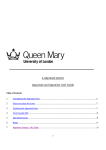Download performance management system
Transcript
PERFORMANCE MANAGEMENT SYSTEM User Manual NORTHERN RANGELANDS COMPANY: PERFORMANCE MANAGEMENT SYSTEM – USER MANUAL 2012 Table of Contents DESCRIPTION OF TERMS .................................................................................................................................................. 2 LOADING THE SYSTEM ...................................................................................... Error! Bookmark not defined. LOGIN ........................................................................................................................ Error! Bookmark not defined. CHANGING PASSWORD ............................................................................... Error! Bookmark not defined. CONDUCTING SELF APPRAISAL .................................................................................................................................. 5 APPRAISING ...................................................................................................................................................................... 7 SELF APPRAISAL REPORT ......................................................................................................................................... 9 ADDING NOTES ............................................................................................................................................................... 9 SAVING THE APPRAISAL ......................................................................................................................................... 10 EDITING THE APPRAISAL ...................................................................................................................................... 10 SUBMITTING TO SUPERVISOR ............................................................................................................................ 11 AUTO SUBMITING TO SUPERVISOR ................................................................................................................. 11 VIEWING YOUR APPRAISAL HISTORY ................................................................................................................. 12 TOUCHLINE MANAGEMENT CONSULTANTS LIMITED Page 1 NORTHERN RANGELANDS COMPANY: PERFORMANCE MANAGEMENT SYSTEM – USER MANUAL 2012 DESCRIPTION OF TERMS PMS – performance Management System KPA – Key Performance Area KPI – Key Performance Indicator TOUCHLINE MANAGEMENT CONSULTANTS LIMITED Page 2 NORTHERN RANGELANDS COMPANY: PERFORMANCE MANAGEMENT SYSTEM – USER MANUAL 2012 LOADING THE SYSTEM Open up your browser (preferably Mozilla firefox) and type http://192.168.0.7:8083 in the address bar. The screen below will appear In this screen one is able to see: • • • Northern Rangelands Company Mission, Vision and Strategic Objectives All the departments User and Admin login menu LOGIN User login Every employee in Northern Rangelands Company can login to the system using his or her employee number name and a preset password (123456) TOUCHLINE MANAGEMENT CONSULTANTS LIMITED Page 3 NORTHERN RANGELANDS COMPANY: PERFORMANCE MANAGEMENT SYSTEM – USER MANUAL 2012 After login, the system shows you who you are logged in as and gives you an option to change the password. CHANGING PASSWORD Password is used to restrict access to the system and therefore, it should be confidential. Its important to have a strong and unique password. However, it should be easy to remember. To change the password, 1. Click at the change password link, the following window appears TOUCHLINE MANAGEMENT CONSULTANTS LIMITED Page 4 NORTHERN RANGELANDS COMPANY: PERFORMANCE MANAGEMENT SYSTEM – USER MANUAL 2012 2. Enter the new password 3. Click change password button 4. If you don’t want to change, click cancel CONDUCTING SELF APPRAISAL To conduct an appraisal, click on the new appraisal button, the following window opens: 1. Select period Click on the down arrow next to period and select the right period 2. Select duration Click on the down arrow next to quarter and select the right appraisal time 3. Select Employee Click on the down arrow next to employee and select your name TOUCHLINE MANAGEMENT CONSULTANTS LIMITED Page 5 NORTHERN RANGELANDS COMPANY: PERFORMANCE MANAGEMENT SYSTEM – USER MANUAL 2012 4. Click the appraise button TOUCHLINE MANAGEMENT CONSULTANTS LIMITED Page 6 NORTHERN RANGELANDS COMPANY: PERFORMANCE MANAGEMENT SYSTEM – USER MANUAL 2012 APPRAISING After clicking the appraise button, the following windows load The KPA and activities were set by your supervisor Depending with how you have performed the set activities, select the right score option by clicking at the options provided. Then you can type a comment to support the score you award yourself Click Next to move to the next KPA and select the right score and type in the comment Depending with how many KPA were set, click Next until u get to the last one where you will have an option to save your work as shown below TOUCHLINE MANAGEMENT CONSULTANTS LIMITED Page 7 NORTHERN RANGELANDS COMPANY: PERFORMANCE MANAGEMENT SYSTEM – USER MANUAL 2012 After appraising against the set KPAs, the system automatically fetches the set key competencies to appraise against. TOUCHLINE MANAGEMENT CONSULTANTS LIMITED Page 8 NORTHERN RANGELANDS COMPANY: PERFORMANCE MANAGEMENT SYSTEM – USER MANUAL 2012 SELF APPRAISAL REPORT The moment you click save, your appraisal report appears as shown below The report show all your details and what you have score. It also shows your final rating. The appraisee is given a grace period of 14 days when he/she can edit the appraisal before submitting it to the supervisor. ADDING NOTES At the bottom of the report, the appraisee can indicate training needs and recommendations as a note TOUCHLINE MANAGEMENT CONSULTANTS LIMITED Page 9 NORTHERN RANGELANDS COMPANY: PERFORMANCE MANAGEMENT SYSTEM – USER MANUAL 2012 SAVING THE APPRAISAL If you are satisfied with the appraisal report, you can save it by clicking the save button EDITING THE APPRAISAL If you are not satisfied with the appraisal or you made a mistake during appraisal, you can edit the appraisal with the 14 days before you submit it to your supervisor. TOUCHLINE MANAGEMENT CONSULTANTS LIMITED Page 10 NORTHERN RANGELANDS COMPANY: PERFORMANCE MANAGEMENT SYSTEM – USER MANUAL 2012 To edit the appraisal, click on the edit appraisal link, the following window opens It shows that your editing your appraisal of that period, you can change the score and comment and then save it. SUBMITTING TO SUPERVISOR If you are satisfied with the appraisal report, you can submit it to your supervisor immediately by clicking at the submit to supervisor button AUTO SUBMITING TO SUPERVISOR If the appraisal is not submitted within the 14 days, it automatically submit itself to your supervisor on the expiry of the 14 days N.B. When the appraisal is submitted to the supervisor, no more changes can be done to it. TOUCHLINE MANAGEMENT CONSULTANTS LIMITED Page 11 NORTHERN RANGELANDS COMPANY: PERFORMANCE MANAGEMENT SYSTEM – USER MANUAL 2012 VIEWING YOUR APPRAISAL HISTORY Click at the History menu, the window below opens It shows all the appraisal you have ever carried out and a graph. You can filter the appraisal by any or all of the following • • • • • Employee Department Period Time Job title The filtering options are of importance to the supervisor if many appraisals have been carried out. TOUCHLINE MANAGEMENT CONSULTANTS LIMITED Page 12