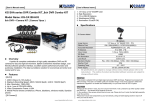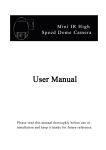Download Page 1 6 7 Auto AGC control Auto control(set by user) Backlight
Transcript
WARNING:TO prevent fire or shock hazard,do not expose to unit to rain or moisture. ABOX4520-27 DSP varifocal intergrated color CCD camera user manual The symbol is intended to alert the user to the presence of important operating and mainenance(servicing) Instructions in the liteure accompanying the appliance 22 X AUTO FOCUS DSP COLOR CCD CAMERA The symbol is intended to alert the user to the presence of uninsulated(dangerous voltage)within the product's enclosure that may be of sufficient magnitude to constitute a risk of electric shock to persons DIGITAL ZOOM CAMERA 1 Warning Auto camera specifications caution CAUTION: TO PREVENT ELECTRIC SHOCKS AND RISK OF FIRE HAZARDS, DO NOT USE OTHER UNSPECIFIED POWER SOURCE Warning: This equipment has been tested and found to comply with the limits for a class A digital device , pursuant to part 15 of the FCC rules .These limits are designed to provide reasonable protection against harmful interference when the equipment is operated in a commercial environment .This equipment generates,uses , and can radiate radio frequency energy and if not installed and used in accordance with the instruction manual , nay cause harmful interference in which case the user will be required to correct the interference as his own expense. Caution: Any changes or modification in construction of this device which are not expressly approved by the party responsible for compliance could void the user's authority to operate the equipment. 1.Do not attempt to disassemble the camera.ln order to prevent electric shock, do not remove screws or cover.There are no user-serviceable parts inside. Refer all servicing to qualified service personnel. 2.Handle the camera with care.The camera could be damaged by improper handling or storage. 3.Do not expose the camera to rain or moisture,or try to operate it in wet areas.Take immediate action if the camera becomes wet.Turn the power off and refer servicing to qualified service personnal Moisture can damage the camera and also create a danger of electric shock. 4.Do not use strong or abrasive detergents when cleaning the canera body.Use a dry cloth clean the camera when dirty.In case the dirt is hard to remove, use a mild detergent and wipe gently. 5.Never point the canera toward the sun,Whether the camera is used outdoors or not,never point it toward the sun.Use cautionwhen operating the camera in the vicinity of spot lights or other bright reflecting objects. 6.Do not operate the camera beyond its Temperature.humidity or power source ratings.Do not use the camera in an extreme environment where high temperature or high humidity exists.Use the camera under conditions where temperatures are between -10℃~+50℃,and humidity is below 85%.For the correct power supply,refer to the specification sheet. 3 2 Technical paramete( r I) Technical paramete( r II) Model Auto AGC control ABOX4520-27 System of signal Pickup device Horizontal resolution S/N ratio Minimum illumination PAL Backlight compensation 1/4" SONY CCD The line control 520TV line Focus Mode 50dB Bus control 0.1Lux 3.9~89.9mm/3.9~105.3mm Lens View angle 49.6°~2.5° Electronic Shutter White Balance Auto control(set by user) Auto /Manual (Set by user) Open/close option(set by user) DC±3V~±12V Bus control focus /button control focus Pelco-D/2400/9600 Video output 1.0Vp-p,75Ω Power supply DC12V±10%、3.6W Weight 285g Dimension 62×63×127mm White balance auto tracking(Set by user) 4 5 Familial break down expels Break doen 1 No picture 2 No picture Expel method The power supply Did not mount The power supply is bad Line did not mount Expel the Mount the power supply Replace the power supply Connect to open the power 3 4 The key has no effect Snow flakes Switch on electricity first to comect again the line AGC too much Break to open the power supply,switch on electricity AGC turn down 485A+ 485B- Camera NO.1 485A+ 485B- Camera NO.2 … … Index RS485Bus controlling connection instuction Camera NO.xxx 485A+ 485B- 485B- Transfer connector RS485/RS232 Camera NO.255 picture 1 6 7 Computor/ Digital video recorder Bus control instuction T picture enlarge/menu option W Picture reduce/menu option N zoom adjust+/menu option F zoom adjust-/menu option M menu display/close/enter Key-press Bus control 1 N T MENU F 3 Video output 4 Power LED VIDEO OUT W Menu operation instruction Push MENU enter to main menu,pushN、F up and down chose menu, push MENU enter to submenu,push T、W set the parameter. 485bus control menu setting Aperture+/Aperture- display/Menu closed/Confirm Zoom+/Zoom- up and down choose the menu focus+/Focus- parameter setting 1 2 3 +12V GND COM FOCUS ZOOM MENU 485B485A+ POWER 1.Present camera focus pattern 2.Present camera 485ID code 3.Present camera zoom times 2 MF 01X AF 001 Monitor Power, cable control, bus control connector 8 Lens controller/ keyboard Ⅱ 9 Menu operation instruction Menu operation instruction ● 1.CONTROL parameter setting ● Main Menu 1.1 FOCUS model ch o sen, MT/Manual,AT/Auto 1.2 RANGE autofocus distance,Choose Norm when far, so can fo quickly, Choose NEAR when near(<5m),so can do quickly. 1.3 LOCK button locked,NO/close, YES/ button .locked(if the fuction can not work,please check the setting is right or not. MENU 1.CONTROL 2.DSP SETUP 3.RESET 4.EXIT 1. CONTROL 2.DSP SETUP Control parameter Photo parameter 3. RESET 4.EXIT Factory leave reconvert Exit CONTROL 1.FOCUS 2.RANGE 3.LOCK 4.485ID 5.485DIR 6.RATE 7.IDDISP 8.EXIT MT/AT NORM/NEAR NO/YES 001 ~255 NORM/INV 2400/9600 NO/YES 1.4 485ID camera ID, when one485 bus contrl the several cameras the ( Above parameter can be set by bus control,485ID can only be set by camer button. ) same time,need to set the controller ID the same as the camera ID. 1.5 485DIR bus control pattern ,NORM frontal ,INV inverse 1.6 RATE Baud rate,bus control speed rate,should set the same as the controller 1.7 ID DISP camera ID display , NO close/YES open ,when set for YES, the present camera ID will be showed on the upper left corner of the screen 1.8 EXIT exit the present menu setting, back to the upper menu 10 11 Menu operation instruction Menu operation instruction DSP SETUP ● 2.DSP SETUP Picture parameter setting 2.1 LENS lens pattern MANUAL Manua VIDEO DC 2.2 2.3 1.LENS 2.SHUTTER 3.BLC 4.AGC Video servo DC serco 5.WHITE BAL 6.FUNCTION MANUAL AUTO ON ON ATW SHUTTER electronic Shutter 7.ADJUST 8.EXIT AUTO (Set to Auto, push the button enter into the brightness adjustment) →BRIGHTNESS 087 MANUAL →SHUTTER M. Electronic shutter FIXED →1/50→1/120→1/250→1/500→1/2000→1/5000→ 1/10000 →1/100000 FLK flashing pattern (set forON, push the button enter BLC ON/OFF BLC ON/OFF into the BLC intension adjustment,can get to the best the result when the intension is biggest.) 12 2.4 AGC ON/OFF ( Set for ON, push button enter into AGC set, ) make the night vision get to the best result 2.5 WHITE BAL AWB ATW Auto white balance White balance auto tracking MANUAL push the button, enter into the aberration adjustment,so can get to individuation color ↓ RED 0~255(113) ↓ BLUE 0~255(255) White balance Mode FIXED AWB FIXED : MODE 1 MODE 2 MODE 3 MODE 4 RETURN back to the upper menu 13